 01.04.2020, 06:27
01.04.2020, 06:27
|
#14776
|
|
Заблокирован
Регистрация: 23.04.2018
Сообщений: 16,196
Сказал(а) спасибо: 0
Поблагодарили 1 раз в 1 сообщении
|
 InPixio Photo Cutter 10.1.7389.17134 Multilingual
InPixio Photo Cutter 10.1.7389.17134 Multilingual
 Languages: Multilingual | File Size: 280.72 MB
Languages: Multilingual | File Size: 280.72 MB
inPixio Photo Cutter lets you produce creative and realistic photomontages in just a few clicks. Thanks to these powerful digital scissors, no more time is wasted cutting out your images down to the nearest pixel since Photo Cutter does it all for you. The time saved can be devoted to coming up with original photomontages that are bound to impress your friends and family.
Create photomontages in a few clicks
- Cut out your photos easily
- Crop your photos to your liking
- Add a wallpaper from among the themes on offer or import your own images
- NEW! + 100 stickers and text templates
- NEW! Import several images into your photo montages
Cutting out in a few clicks
With inPixio Photo Cutter, your digital scissors, cut out any detail, individual, object or even landscape in your photos. Select the outline of the person using the slider or the background to erase, and the Photo Cutter algorithm then runs automatically! Conversely, you can use the "keep" slider for important features to make sure your cut-out is perfect. Even hair, drops of water and the finest details are removed from the background down to the nearest pixel.
Choose a background:
Then put the cut objects on the available backgrounds to make photomontages or collages in an instant! Just select your background pattern from the new original images, or download your own images for unique photomontages. New backgrounds are available in version 9 and plain backgrounds of each colour have been added.
What's New:
NEW! Even easier use and infinite creations
You can now import multiple photos in a single edit for spectacular and unexpected results. Also find over 100 stickers and text templates to add style to your photos and photomontages. Original content for every special occasion (birthdays, greetings, invitations, etc.).
NEW! Find tutorial videos for each Photo Cutter module
To get the most out of Photo Cutter 9's features, mini videos have been added to each of the software program's modules in the form of tooltips, making it easier and more effective to use. The old and new features of the program are explained in a fun and dynamic way. Simply hover over one of the features to reveal a demonstration of what you can do with it.
NEW! Solid-coloured wallpapers
In addition to the themed wallpapers, you can simply choose a solid colour in the background. You can choose from a wide range of colours while colour gradients are also an option.
System Requirements:
- OS : Windows 7/8/10
- Processor Intel® or AMD
- 1 GB RAM
- 100 MB free disk space
- Screen Resolution 1024 x 768
HOMEPAGE
Код:
https://www.inpixio.com
 Download From UploadGig
Download From UploadGig
Код:
https://uploadgig.com/file/download/7813c60fe36Bc1Eb/BaDshaH.Photo.Cutter.10.1.7389.17134.rar
Download From Rapidgator
Код:
https://rapidgator.net/file/e0eda8bfd172bd5f83f3ddf66c0d937c
Download From Nitroflare
Код:
http://nitroflare.com/view/501BF72BCA5F47C/BaDshaH.Photo.Cutter.10.1.7389.17134.rar
|

|

|
 01.04.2020, 06:28
01.04.2020, 06:28
|
#14777
|
|
Заблокирован
Регистрация: 23.04.2018
Сообщений: 16,196
Сказал(а) спасибо: 0
Поблагодарили 1 раз в 1 сообщении
|
 1CLICK DVD Converter 3.2.0.4
1CLICK DVD Converter 3.2.0.4
 File Size: 14.1 MB
File Size: 14.1 MB
1CLICK DVD Converter converts DVD movies and episodes quickly and easily to video files for: iPod®, iPhone®, Apple TV®, Archos, Creative Labs Zen, Generic DivX, Microsoft Zune (MPEG-4) and Sony PSP. CPRx error correction technology ensures the highest level of success when converting the latest generation of DVDs. You can convert all your favorite DVDs with just one click. Unlike other software with complex settings and multiple steps, 1CLICK DVD Converter™ is easy to use. Movie and episode detection is automatic and doesn't require you to preview or try and guess which files to include. Just click the Start button and return to find your DVD converted.
Key Features:
Windows 10 Compatible.
CPRx technology for converting newer DVD movies.
Supports the most popular video players.
Automatically selects the movie and adjusts the settings for best results.
Automatically converts episodes to a single file per episode.
Blazing fast encoding - 3X faster than other types of encoders.
Multi-threaded encoding supports multi-core processors.
Supports zoom for wide-screen to full-screen conversion.
Video preview shows you exactly what the video will look like.
Quality slider makes quality and file size adjustments easy.
Supports both NTSC and PAL DVD movies.
Convert DVDs movies to DivX compatible video files.
Supports subtitle language selection.
Whats New
Код:
http://www.lgsoftwareinnovations.com/1clickdvdconverter_history.asp
HOMEPAGE
Код:
http://www.lgsoftwareinnovations.com
 Download From UploadGig
Download From UploadGig
Код:
https://uploadgig.com/file/download/326DCeDc62ed4a5c/BaDshaH.1CLICK.DVD.Converter.3.2.0.4.rar
Download From Rapidgator
Код:
https://rapidgator.net/file/411d01d14528058b5e93f354989c2d56
Download From Nitroflare
Код:
http://nitroflare.com/view/462D4D3966D3DE0/BaDshaH.1CLICK.DVD.Converter.3.2.0.4.rar
|

|

|
 01.04.2020, 06:29
01.04.2020, 06:29
|
#14778
|
|
Заблокирован
Регистрация: 23.04.2018
Сообщений: 16,196
Сказал(а) спасибо: 0
Поблагодарили 1 раз в 1 сообщении
|
 Chris-PC CPU Booster 1.20
Chris-PC CPU Booster 1.20
 File size: 10.5 MB
File size: 10.5 MB
Chris-PC CPU Booster takes advantage of multi-core processors by notifying the foreground application to run on the CPU core that is being used the least. For instance, if your computer has two CPU cores and first core is at 65% and second core is at 35%, then the software makes sure the application will run on the second core.
This feature allows applications to always have the most processing power available and instantly makes your computer run faster.
Chris-PC CPU Booster puts you in full control of your CPU by enabling those programs that need priority in CPU usage to perform faster and smoother against other applications that are not so demanding of the CPU.
Features :
Optimizes games, photo editing software, video production and any software that requires excessive processing power to run much faster than the software was originally designed for, without any hardware upgrade.
Background running: Once installed, started and configured, CPU Booster will run quietly without user interaction to boost your favorite applications.
Artificial Intelligence constantly switches the foreground application to use the least used processor core on multi-core computers, ensuring applications always have the most CPU power available to them.
Includes a processor benchmark test to get an evaluation on the stability of your computer and RAM memory.
Provides statistics for a complete overview on your computer performance while running the CPU Booster software.
Provides dynamic systray icon which displays the CPU usage in real time.
Simple and intuitive interface.
Whats new:
Updates: official site does not provide any info about changes in this version.
HOMEPAGE
Код:
https://cpu-booster.chris-pc.com/
 Download From UploadGig
Download From UploadGig
Код:
https://uploadgig.com/file/download/d61a2464171B6b23/BaDshaH.Chris-PC_CPU_Booster_1.2.rar
Download From Rapidgator
Код:
https://rapidgator.net/file/d1d64a92173741e480d5a322937f8b02
Download From Nitroflare
Код:
http://nitroflare.com/view/B8D48CF1F43B32A/BaDshaH.Chris-PC_CPU_Booster_1.2.rar
|

|

|
 01.04.2020, 06:30
01.04.2020, 06:30
|
#14779
|
|
Заблокирован
Регистрация: 23.04.2018
Сообщений: 16,196
Сказал(а) спасибо: 0
Поблагодарили 1 раз в 1 сообщении
|
 1CLICK DVD Copy Pro 5.2.0.4 Multilingual
1CLICK DVD Copy Pro 5.2.0.4 Multilingual
 File Size: 8.65 MB
File Size: 8.65 MB
1CLICK DVD COPY - PRO™ is a fast, easy-to-use, full featured software for copying DVD movies onto DVD discs. The latest version now incorporates CPRx™ technology to ensure the highest level of success copying the latest generation of DVD movies. You now have complete control over the final copy. Use the Copy Presets™ or the more advanced features to select what content will be copied and how much compression will be used. With 1CLICK DVD COPY - PRO, you can make a perfect copy with just one click.
In order to copy a DVD which has been authored using these new schemes, 1CLICK DVD COPY now utilizes state of the art CPRx technology to ensure the highest level of success when making an archival backup. Just as we've become accustomed to relying on anti-virus software to keep us protected against the latest viruses, we must also rely on new updates of CPRx to ensure we can copy the latest DVD releases. With 1CLICK's update notification feature, you can rest assured that you will be notified every time a new version of the software is available.
Features of 1Click DVD Copy Pro :
Windows 10 Compatible.
CPRx technology for copying new DVD movies.
Copy Presets - One click preset for each type of DVD copy.
Preview the movie, extras and menus.
Include or exclude movie and menus based on preview.
Select individual audio, video, and subtitles streams.
Control the amount of video compression used.
Make additional backup copies without re-copying the DVD.
Copy Episodic DVD Movies, TV Series, etc.
Copy a movie to your hard drive - great for laptops.
Supports copying of Multi-Channel Audio (Dolby Digital 5.1, DTS).
Supports both NTSC and PAL DVD movies.
Supports Dual Layer media.
Whats New
Код:
http://www.lgsoftwareinnovations.com/1clickdvdcopypro_history.asp
HOMEPAGE
Код:
http://www.lgsoftwareinnovations.com
 Download From UploadGig
Download From UploadGig
Код:
https://uploadgig.com/file/download/e5a9a48Ce04Deac5/BaDshaH.1CLICK.DVD.Copy.Pro.5.rar
Download From Rapidgator
Код:
https://rapidgator.net/file/056caaf008925a907cd6128b0669fecb
Download From Nitroflare
Код:
http://nitroflare.com/view/D902904B9A9325F/BaDshaH.1CLICK.DVD.Copy.Pro.5.rar
|

|

|
 01.04.2020, 06:31
01.04.2020, 06:31
|
#14780
|
|
Заблокирован
Регистрация: 23.04.2018
Сообщений: 16,196
Сказал(а) спасибо: 0
Поблагодарили 1 раз в 1 сообщении
|
 1CLICK DVDTOIPOD 3.2.0.4
1CLICK DVDTOIPOD 3.2.0.4
 File Size: 12.4 MB
File Size: 12.4 MB
1CLICK DVDTOIPOD converts DVD movies and episodes to iPad, iPod and iPhone compatible files, quickly and easily. Utilizing our famous CPRx error correction technology ensures the highest level of success when converting the latest generation of DVDs.
Now you can convert all your favorite DVDs to iPod compatible files with just one click. Unlike other software with complex settings and multiple steps, 1CLICK DVDTOIPOD is easy to use. Movie and episode detection is automatic and doesn't require you to preview or try and guess which files to include. Just click the Start button and return to find your DVD converted.
This software is perfect for those on the go who want to watch their movies while riding the bus or train. Now the kids can watch their favorite movies in the car on the way to the cottage.
Whats New
Код:
http://www.lgsoftwareinnovations.com/1clickdvdtoipod_history.asp
HOMEPAGE
Код:
http://www.lgsoftwareinnovations.com
 Download From UploadGig
Download From UploadGig
Код:
https://uploadgig.com/file/download/a02e3b0D76a04226/BaDshaH.1CLICK-DVDTOIPOD-3.2.0.4.rar
Download From Rapidgator
Код:
https://rapidgator.net/file/468a3bbb19ecfd494f4d5e525afb5b79
Download From Nitroflare
Код:
http://nitroflare.com/view/35755AEBC0AEDB5/BaDshaH.1CLICK-DVDTOIPOD-3.2.0.4.rar
|

|

|
 01.04.2020, 06:32
01.04.2020, 06:32
|
#14781
|
|
Заблокирован
Регистрация: 23.04.2018
Сообщений: 16,196
Сказал(а) спасибо: 0
Поблагодарили 1 раз в 1 сообщении
|
 TatukGIS Editor 5.23.0.1654
TatukGIS Editor 5.23.0.1654
 File Size: 187 MB
File Size: 187 MB
The TatukGIS Editor is a professional, general purpose desktop GIS data editor and mapping application with built-in scripting environment for customization and feature extensions. The free TatukGIS Viewer is the same as the Editor except for omitted features.
Viewing
Directly opens and renders (without import or format conversion) 75+ geospatial industry vector, image, grid, and database layer data formats.
File formats: SHP, MIF, TAB, GML, KML, JSON, DXF, DGN, DWG, GPX, OSM, Lidar XYZ, CSV, S57, VPF, CADRG, GeoTIFF, PNG, JPEG, JPEG2000, MrSID, ECW, IMG, PLY, GRD, FLT, BT, and others
Database formats: PostGIS, Oracle Spatial & GeoRaster, MSSQL Spatial Server, ESRI ArcSDE & ArcSDE Raster, IBM DB2 Spatial Extender, Geomedia, OpenGIS SQL Layer, and others
Support for web tiles and WMS/WFS/TMS/WMTS standards enables streaming maps or data from the web or remote sources. Other features include scale and north arrow controls, thematic mapping, pie and bar charts, measurement tools, printing to PDF, and attribute data grid table integrated with SQL query builder, spatial query, and selection tools.
Projects
Opens, creates, customizes, and saves sophisticated map projects that may comprise layers of different data formats and coordinate systems. Comprehensive legend and visual layer property controls enable customizing the appearance of each layer (colors, styles, fills, labels, transparency, etc.), adding and removing layers, organizing sub-layers and layer groups, setting the project coordinate system, and using the included 700+ item SVG symbols library. A built-in line style editor offers unlimited line style possibilities.
Coordinate Systems
5,000 predefined coordinates systems with EPSG codes and OGC WKT definitions, 150+ projections, user defined coordinate systems, automatic layer coordinate system recognition, and on-the-fly vector/raster layer reprojection.
Data Editing (Editor only)
Creates, edits, saves (without format conversion) and exports spatial data to 35+ vector, image, grid, and database layer formats. Detailed, update-to-date information about support for each data format is presented in the documentation wiki.
Features include editing GIS map geometry and attributes, special drawing tools, unions and splitting, topological operations, simplification and smoothing, merging, data table import, database joining, format translation, and layer statistics. Topology corrector tool tests for and systematically clears geometry errors from vector layers, including overlapping polygons, holes between polygons, missed line intersections, and dangling nodes.
Raster Analysis (Editor only)
Vector-to-grid interpolation algorithms, heatmaps, AGL visibility analysis, Fresnel zone analysis, contouring, slope analysis, terrain profiles, filters, per-pixel access for analysis and algebra, spatial querying, etc. A series of geoprocessing operations to perform complex analyses can be set up as a pipeline. Support for GPU enhanced computation is available for the most computationally demanding operations.
3D Visualization (Editor only)
3D vector rendering, DTM model presentation, raster and vector layer draping over DTM, flood simulation, light and shadow control, camera/scene control, volumetric line and points rendering, Z & M value settings, and 3D objects texturing.
Rectification (Editor only)
Rectifies distortions from aerial images, old vector maps, or CAD drawings and georeferences the layer to a coordinate system. Rectification is performed on-the-fly with instantaneously visible result.
Scripting (Editor only)
Built-in scripting IDE for writing and debugging code can be used to modify (full menu redesign, custom dialog boxes, etc.) or extend the Editor with additional features. The scripting engine furthermore exposes, inside the Editor, the full TatukGIS Developer Kernel API with its hundreds of classes and thousands of methods and properties designed for custom GIS development. Scripted plug-ins are easily deployed to other Editor users.
Databases
Support for most database engines - Microsoft SQL Server, Oracle, IBM DB2, IBM Informix, Interbase, Firebird, Sybase, Advantage, PostgreSQL, SQLite, MSJET - and compatible database layers. Support for advanced spatial databases includes creating new database tables, using spatial operators for server-side spatial queries, utilizing server-side spatial indexes for fast queries, and SQL database layer connection wizard.
What's New
Код:
https://www.tatukgis.com/Products/Editor-Viewer/Release-notes.aspx
HOMEPAGE
Код:
https://www.tatukgis.com
 Download From UploadGig
Download From UploadGig
Код:
https://uploadgig.com/file/download/603b65Ca6411D96e/BaDshaH.TatukGIS.Editor.5.23.0.1654.rar
Download From Rapidgator
Код:
https://rapidgator.net/file/7ba756ccdc207309e1e6554255eb5319
Download From Nitroflare
Код:
http://nitroflare.com/view/93BE22118503D12/BaDshaH.TatukGIS.Editor.5.23.0.1654.rar
|

|

|
 01.04.2020, 06:33
01.04.2020, 06:33
|
#14782
|
|
Заблокирован
Регистрация: 23.04.2018
Сообщений: 16,196
Сказал(а) спасибо: 0
Поблагодарили 1 раз в 1 сообщении
|
 IntraWEB Ultimate 15.1.18
IntraWEB Ultimate 15.1.18
 File size: 184.4 MB
File size: 184.4 MB
Atozed Software is a corporate sponsor to open source projects and provides web space, server resources, and significant development resources in support of these projects.
AD web application development framework for Delphi and C++. Develop like a VCL Forms application, but deploy to the web as standard HTML and JavaScript.
Whats New
Код:
https://www.atozed.com/intraweb/download/v15/history//
HOMEPAGE
Код:
https://www.atozed.com/
 Download From UploadGig
Download From UploadGig
Код:
https://uploadgig.com/file/download/92e4cec6ca9563D8/BaDshaH.iw15.1.18.rar
Download From Rapidgator
Код:
https://rapidgator.net/file/c15a8abc2d9d8700dda3f91f8fb61b72
Download From Nitroflare
Код:
http://nitroflare.com/view/0219C5A89538916/BaDshaH.iw15.1.18.rar
|

|

|
 01.04.2020, 06:34
01.04.2020, 06:34
|
#14783
|
|
Заблокирован
Регистрация: 23.04.2018
Сообщений: 16,196
Сказал(а) спасибо: 0
Поблагодарили 1 раз в 1 сообщении
|
 MacPaw CleanMyPC 1.10.6.2044 Multilingual
MacPaw CleanMyPC 1.10.6.2044 Multilingual
 File size: 28 MB
File size: 28 MB
CleanMyPC is a new cleaning and maintenance utility for Windows from a software developer MacPaw Inc., which has already made a strike with its product CleanMyMac. CleanMyPC includes a suite of cleaning tools for Windows computers. The main cleaning component promises to remove gigabytes of files from a PC, and is backed up by five maintenance tools: Secure Erase, Complete Uninstall, Registry Maintenance, Autorun and Gadgets & Extensions Manager.
Features:
Scanning
* During a scan CleanMyPC analyzes your hard drive to find files which might be safely removed. They are split into four categories - "Caches & Logs", "Help Files", "Extra Languages" and "Trash & Junk". Let?s walk through them to explain what exactly is found.
Caches & Logs
* While Windows and applications run on your computer they usually store chunks of "prepared" data on the hard drive to expedite load. Those chunks are called "Cache files". However, sometimes these applications do not remove the files and while some apps come with built-in "cache control mechanisms", the majority of those (including the Windows itself) leave a significant amount of data sitting unneeded on your hard drive. CleanMyPC can identify those files and let you know which of them are safe to delete. Log files record the activity of Windows and applications and are usually used for informational purposes. Removing them will not affect the functionality of your applications but might recover you hard drive space.
Help Files
* Most applications (as well as Windows itself) come with help files which contain information about program functionality and workflow. You can safely remove help files for the applications that you already use freely. CleanMyPC allows you to selectively remove help files by clicking the corresponding "Help Files" section of the sidebar and checking only those you want removed.
Extra Languages
* Some applications also come with built-in language translations (for example Spanish, Russian or German). This only influences interface translations - you can still type text in any language within the app. Since you only want your application in one language you can safely remove the rest - gaining free space. CleanMyPC will scan your computer and find applications which have multiple language translations, offering you to remove extras. If needed, you can only check those application translations you want cleaned.
Trash and Junk
* In this section CleanMyPC scans for various files you can?t usually access on your own but still can remove. These are:
- "Restore points" (backup files created by Windows. The latest restore point will not be removed by CleanMyPC to ensure you can always recover your system).
- "Recycle Bin" folders located on all your hard drives.
- "Crash reports" - files created by applications and Windows when something crashes, application quits or a critical error occurs.
Additional Utilities
* In addition to cleaning and scanning features CleanMyPC comes with a set of built-in utilities which are aimed to help you keep your computer reliable, fast, clean and working like a new one.
Secure Erase
* When you simply remove files to and from Recycle Bin they can still be brought back by third party data recovery software. Yet sometimes you need to remove files for good - and this is where CleanMyPC?s "Secure Erase" will help you. Files and folders removed with "Secure Erase" cannot be recovered. This is achieved by rewriting files with zeroes ("zero-out") multiple times before permanently removing them from your hard drive.
Complete Uninstall
* Most applications you have on your computer come with a dedicated uninstaller which removes the application you decide to stop using from your system. However, some files (like application preferences, caches, data etc.) are not usually deleted along with the app and clutter your system occupying disk space and slowing your computer down. CleanMyPC?s "Complete Uninstall" feature will help you to remove applications without leaving a trace. To do so you need to follow the on-screen instructions to launch a factory uninstaller and after it finishes its job CleanMyPC will pick it up and proceed with removing unneeded leftovers.
Registry Cleanup
* The Windows registry is a database that stores configuration settings and options for Windows itself and for all installed applications. Since registry is simultaneously read and written by all the installed applications which can also include malware and spyware programs, it sometimes becomes cluttered or partially corrupted. This cannot be fixed manually (unless you have deep technical knowledge and experience) and we advise to let CleanMyPC?s registry maintenance utility to take care of your registry. To scan your computer?s registry for issues click "New Registry Scan" and wait for the scan to finish. CleanMyPC will find erroneous entries and offer you to fix them all at once or selectively.
Autorun
* While launching applications automatically with Windows is convenient some applications might do that without your knowledge and you might want to prevent them from automatically running. Removing applications from autorun manually is usually not convenient and sometimes beyond your control - Windows stores autorun data in several places and locating a specific application might be tricky. CleanMyPC collects all applications which start with Windows into one simple interface - simply hover any application and click the corresponding "Disable" button to prevent it from starting with Windows. You can re-enable it again in the same way.
Gadgets & Extensions Manager
* Windows (and some applications) install different Gadgets and Extensions onto your system. While some applications provide you with removal options, sometimes you don?t have such a possibility (which is especially habitual for default Windows gadgets and extensions). CleanMyPC lists all the extensions you can remove and allows you to remove all at once or only those you want to get rid of. This cannot be undone so please make sure you don?t remove gadgets or extensions you might need in the future.
Whats New:
Updates: official site does not provide any info about changes in this version
HOMEPAGE
Код:
http://macpaw.com/cleanmypc
 Download From UploadGig
Download From UploadGig
Код:
https://uploadgig.com/file/download/9d83721073C64bdc/BaDshaH.CleanMyPC1.rar
Download From Rapidgator
Код:
https://rapidgator.net/file/0c7d1890c077776e81bfc025b9d55b5e
Download From Nitroflare
Код:
http://nitroflare.com/view/C33A73FEC70523E/BaDshaH.CleanMyPC1.rar
|

|

|
 01.04.2020, 06:35
01.04.2020, 06:35
|
#14784
|
|
Заблокирован
Регистрация: 23.04.2018
Сообщений: 16,196
Сказал(а) спасибо: 0
Поблагодарили 1 раз в 1 сообщении
|
 Adobe Media Encoder 2020 v14.1.0.146 Beta (x64) Multilingual
Adobe Media Encoder 2020 v14.1.0.146 Beta (x64) Multilingual
 Multilingual | x64 | File size: 958 MB
Multilingual | x64 | File size: 958 MB
Media Encoder CC. Your go-to application for all media processing. Ingest, transcode, create proxies, and output any format you can imagine. This powerful media management tool allows you to work with media in a unified way across applications. Tight integration with Adobe Premiere Pro CC, After Effects CC, and other applications provides a seamless media processing workflow.
Key Features:
- Support for 8K H.264 export
- Export XAVC QFHD Long GOP 4:2:2 formats
- Hardware-accelerated HEVC encoding on Windows 10 with 7th Generation (or later) Intel® Core™ processors and Intel Graphics enabled
- Improved RED camera format decoding
- Improved Sony RAW/X-OCN camera format decoding
- Hardware-accelerated H.264 encoding on Windows 10 with 6th Generation (or later) Intel® Core™ processors and Intel Graphics enabled
- Hardware-accelerated H.264 and HEVC encoding on Mac OS 10.13 systems with supported hardware
- Support for importing Canon C200 camera formats
- Support for importing Sony Venice camera formats
- RED camera Image Processing Pipeline [IPP2] support
- Destination Publishing support for new Twitter 280-character limit
- Channel selection when publishing to YouTube and Vimeo
- Playlist selection when publishing to YouTube
- Page selection when publishing to Facebook
- Add custom titles when publishing to YouTube, Facebook, or Vimeo
- Add custom video thumbnails when publishing to YouTube
- Notification for missing items in queue before encoding
- H.264 adaptive bitrate presets automatically choose best output bitrate based on source frame size and frame rate
- Animated GIF export on macOS and Windows
- Time Tuner effect improvements
- Newly optimized list of H.264 presets
- Format support for RF64 WAV Decode/Encode, decode for Sony X-OCN, and QuickTime DNx Smart Rendering
- Warning when importing non-native QuickTime sources
- Timecode modification for 720p 59.94 media
- Destination Publishing to Adobe Stock Contributor
- Adobe Team Projects support
- Support for Color Profiles from After Effects sources
- Automatically relinked assets when importing a sequence
- Option to maintain playback in Premiere Pro while rendering in Media Encoder
- Streamlined bit depth and alpha channel settings (QuickTime only)
- Export support for ambisonic audio (H.264 only)
- Support for Hybrid LOG Gamma (HLG)
- Support for HDR in HEVC (H.265) export Export support for Panasonic AVC-Long GOP Op1b
System Requirements:
- Processor: Intel 6thGen or newer CPU
- Operating system: Microsoft Windows 10 (64-bit), version 1703 or later (required)
- RAM: 16 GB of RAM
- Hard disk space: 4GB of available hard-disk space; additional free space required during installation (cannot install on removable flash storage devices)
- Monitor resolution: 1920 x 1080 or greater display resolution
- GPU: Adobe-recommended GPU card for GPU-accelerated performance (see Premiere Pro System Requirements)
- Ethernet: 10 Gigabit ethernet for 4K shared network workflows (1Gb for HD-only)
Whats New:
Updates  fficial site does not provide any info about changes in this version yet.
Adobe Media Encoder is available in the following languages:
- Deutsch, English, Español, Français, Italiano, Português (Brasil), Русский, 日本語, 한국어, 简体中文
HOMEPAGE
Код:
http://www.adobe.com
 Download From UploadGig
Download From UploadGig
Код:
https://uploadgig.com/file/download/9c83437dF2f139a7/BaDshaH.Adobe_Media_Encoder_2020_Beta.rar
Download From Rapidgator
Код:
https://rapidgator.net/file/6a86d5560b3c4bb1d1f4466abe57d05b
Download From Nitroflare
Код:
http://nitroflare.com/view/07118208F6CDE54/BaDshaH.Adobe_Media_Encoder_2020_Beta.rar
|

|

|
 01.04.2020, 06:37
01.04.2020, 06:37
|
#14785
|
|
Заблокирован
Регистрация: 23.04.2018
Сообщений: 16,196
Сказал(а) спасибо: 0
Поблагодарили 1 раз в 1 сообщении
|
 Adobe Premiere Pro 2020 v14.1.0.106 Beta (x64) Multilingual
Adobe Premiere Pro 2020 v14.1.0.106 Beta (x64) Multilingual
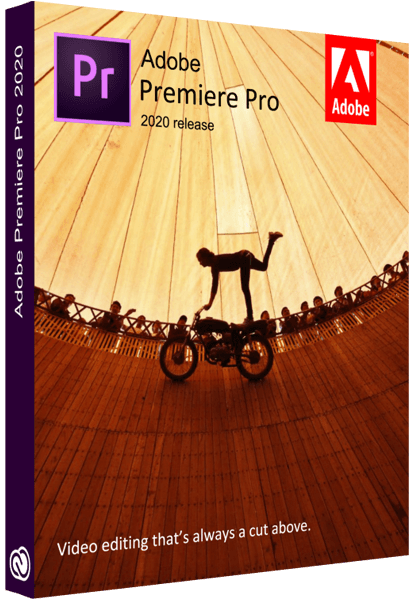 Windows x64 | Languages: Multilingual | File Size: 1.49 GB
Windows x64 | Languages: Multilingual | File Size: 1.49 GB
Premiere Pro CC is the leading video editing software for film, TV, and the web. Creative tools, integration with other Adobe apps and services, and the power of Adobe Sensei help you craft footage into polished films and videos in one seamless workflow. And Premiere Rush, our new app, is included with your subscription so you can capture footage and start editing on all your devices, anywhere.
Smart tools. Better storytelling.
Premiere Pro is used by Hollywood filmmakers, TV editors, YouTubers, videographers - anyone with a story to tell, including you.
Stay in your creative flow.
Premiere Pro is the industry leader for editing everything from fast-turn TV series to feature films. Integrated, efficient workflows let you polish your work without leaving your timeline. And automated tools powered by Adobe Sensei speed up time-consuming tasks, so you can focus on your story.
Any camera. Any format. Any platform.
Edit footage in any modern format, from 8K to virtual reality. Broad native file support and simple proxy workflows make it easy to work with your media, even on mobile workstations. Delivering content that's optimized for any screen or platform is faster than ever.
Everything you need. Right where you need it.
Along with tools for color, audio, and graphics, Premiere Pro works seamlessly with other apps and services, including After Effects, Audition, and Adobe Stock. Open a Motion Graphics template from After Effects or download one from Adobe Stock and customize it - all without leaving the app. And Premiere Pro integrates with hundreds of partner technologies.
Precise and simple color grading
Take the guesswork out of curve adjustments with innovative Lumetri Color tools. Each curve has two axes with paired values making selective color grading easy and accurate.
Improve audio instantly
New sliders in the Essential Sound panel let you dial down or remove background noise and reverb for incredible results.
Infographics with Motion Graphics templates
Drag and drop spreadsheets into new infographics Motion Graphics templates to quickly generate visualizations of your data. Any updates to your spreadsheets are automatically updated in your infographic.
End-to-end VR 180
Jump into immersive video with support for VR 180, including optimized ingest and effects. Publish your videos in the Google VR180 format on YouTube or other platforms.
RELEASE NOTES:
Код:
https://helpx.adobe.com/premiere-pro/using/whats-new.html
End-to-end VR 180
Jump into immersive video with support for VR 180, including optimized ingest and effects.
System Requirements:
- Processor: Intel® Intel 6thGen or newer CPU
- Operating system: Microsoft Windows 10 (64-bit) version 1703 or later (required)
- RAM: 16 GB of RAM (32 GB recommended)
- 4 GB of GPU VRAM
- Hard disk space
- Fast internal SSD (recommended) for app installation and cache - plus provisional space for media
- Monitor resolution 1920 x 1080 or greater display resolution
- Video card 32-bit video card
Adobe Premiere Pro is available in the following languages:
- Deutsch, English, Español, Français, Italiano, Português (Brasil), Русский, 日本語, 한국어, 简体中文
HOMEPAGE
Код:
https://www.adobe.com
 Download From UploadGig
Download From UploadGig
Код:
https://uploadgig.com/file/download/68c013E7a72e8e59/BaDshaH.Adobe_Premiere_Pro_2020_Beta.part1.rar
https://uploadgig.com/file/download/a378a0c811f07d12/BaDshaH.Adobe_Premiere_Pro_2020_Beta.part2.rar
Download From Rapidgator
Код:
https://rapidgator.net/file/5708c82233aedeaa4083fe94531c7a99
https://rapidgator.net/file/6cda5af4a2c21b8018873986d4db3263
Download From Nitroflare
Код:
http://nitroflare.com/view/C648477D43E7E7C/BaDshaH.Adobe_Premiere_Pro_2020_Beta.part1.rar
http://nitroflare.com/view/B487F9DD6BF0E04/BaDshaH.Adobe_Premiere_Pro_2020_Beta.part2.rar
|

|

|
 01.04.2020, 06:38
01.04.2020, 06:38
|
#14786
|
|
Заблокирован
Регистрация: 23.04.2018
Сообщений: 16,196
Сказал(а) спасибо: 0
Поблагодарили 1 раз в 1 сообщении
|
 Adobe After Effects 2020 v17.1.0.33 Beta (x64) Multilingual
Adobe After Effects 2020 v17.1.0.33 Beta (x64) Multilingual
 Multilingual | x64 | File size: 2.08 GB
Multilingual | x64 | File size: 2.08 GB
Make a big scene bigger. Create cinematic movie titles, intros, and transitions. Start a fire or make it rain. Animate a logo or a character. With After Effects CC, the industry-standard animation and creative compositing app, you can take any idea and make it move.
There's nothing you can't create with After Effects.
Animators, designers, and compositors use After Effects to create motion graphics and visual effects for film, TV, video, and the web.
Roll credits. Spin words. Twirl titles.
Create animated titles, credits, and lower thirds. Start from scratch or with one of the animation presets available right inside the app. From spin to swipe to slide, there are countless ways to make your text move with After Effects.
Explosive effects. Mind-blowing results.
Combine videos and images to send a UFO across the sky, blur out a logo, or create an explosion - the possibilities are endless. There are hundreds of effects to get just the look you want, from adding fog to changing colors to making it snow.
Get animated.
Set anything in motion using keyframes, including logos, shapes, and cartoons. Add sound for really amazing results.
Plays well with others.
After Effects works together seamlessly with other Adobe apps. Edit comps and immediately see how they look in Premiere Pro with Dynamic Link. Easily import work from Photoshop, Illustrator, and Audition. And use Team Projects to collaborate with editors no matter where they're located.
Remove objects from video clips fast and easy
Want an object or person gone from your footage? With Content-Aware Fill, remove unwanted items quickly - no need to mask or cut out frame by frame.
Supercharge your animation flow
A JavaScript expression engine delivers up to a 6x boost in performance. And a new Expressions Editor makes writing easier and faster, including automatically identifying errors in your code.
Get depth passes from native 3D elements
Apply depth effects such as Depth of Field, Fog 3D, and Depth Matte so elements look natural - or use depth data to simulate 3D looks.
System Requirements:
- Processor: Multicore Intel processor with 64-bit support
- Operating system: Microsoft Windows 10 (64 bit) versions 1703 (Creators Update) and later
- RAM: 8 GB minimum (16 GB recommended)
- 4 GB of GPU VRAM
-Hard disk space
- 5GB of available hard-disk space; additional free space required during installation (cannot install on removable flash storage devices)
- Additional disk space for disk cache (10GB recommended)
- Monitor resolution 1280x1080 or greater display resolution
WHATS NEW:
Updates  fficial site does not provide any info about changes in this version yet.
Adobe After Effects is available in the following languages:
- Deutsch, English, Español, Français, Italiano, Português (Brasil), Русский, 日本語, 한국
HOMEPAGE
Код:
http://www.adobe.com
 Download From UploadGig
Download From UploadGig
Код:
https://uploadgig.com/file/download/C28Aaa91118adD89/BaDshaH.Adobe_After_Effects_2020_Beta_SP.part1.rar
https://uploadgig.com/file/download/4a7B897F9290ce26/BaDshaH.Adobe_After_Effects_2020_Beta_SP.part2.rar
https://uploadgig.com/file/download/F722a37F54a053f6/BaDshaH.Adobe_After_Effects_2020_Beta_SP.part3.rar
Download From Rapidgator
Код:
https://rapidgator.net/file/eec4792fd10dbc84af845e029be91676
https://rapidgator.net/file/6192aa39533c6d8bd81d7de0008683ec
https://rapidgator.net/file/33ca16e5519d89de9bf28d52377e13ed
Download From Nitroflare
Код:
http://nitroflare.com/view/5AA955FBBBAD4D3/BaDshaH.Adobe_After_Effects_2020_Beta_SP.part1.rar
http://nitroflare.com/view/75B0D62CB5783AE/BaDshaH.Adobe_After_Effects_2020_Beta_SP.part2.rar
http://nitroflare.com/view/EB297AEEA3F0212/BaDshaH.Adobe_After_Effects_2020_Beta_SP.part3.rar
|

|

|
 02.04.2020, 06:20
02.04.2020, 06:20
|
#14787
|
|
Заблокирован
Регистрация: 23.04.2018
Сообщений: 16,196
Сказал(а) спасибо: 0
Поблагодарили 1 раз в 1 сообщении
|
 iSumsoft SQL Password Refixer 3.1.1.0
iSumsoft SQL Password Refixer 3.1.1.0
 English | File size: 7.86 MB
English | File size: 7.86 MB
iSumsoft SQL Password Refixer is a practical SQL Server password reset tool that can instantly reset System Administrator (SA) password or other user passwords for Microsoft SQL Server database.
Support Microsoft SQL Server 2017/2016/2014/2012/2008/2005/2000.
Reset passwords for Microsoft SQL Server master database (master.mdf).
Unlock locked out SQL Server SA account.
Features:
Reset SA or other user passwords :
iSumsoft SQL Password Refixer can load the master.mdf file and display all the user accounts in SQL Server. You can select the SA account or any other account to reset password.
Save you a lot of trouble :
Forgetting the SA password makes it impossible to log in to SQL Server and causes the database file to be locked. Sometimes, you might have to reinstall SQL Server to fix the issue. Now with SQL Password Refixer, you can instantly reset your SQL Server password. That saves you a lot of trouble.
Whats new:
Updates: official site does not provide any info about changes in this version.
HOMEPAGE
Код:
https://www.isumsoft.com/sql-password-refixer
 Download From UploadGig
Download From UploadGig
Код:
https://uploadgig.com/file/download/3327634Ba7469650/BaDshaH.iSumsoft_SQL_Password_Refixer_3.1.1.0.rar
Download From Rapidgator
Код:
https://rapidgator.net/file/b9de9747154f3611e4be3e2614da4d2c
Download From Nitroflare
Код:
http://nitroflare.com/view/043C2C752708450/BaDshaH.iSumsoft_SQL_Password_Refixer_3.1.1.0.rar
|

|

|
 02.04.2020, 06:21
02.04.2020, 06:21
|
#14788
|
|
Заблокирован
Регистрация: 23.04.2018
Сообщений: 16,196
Сказал(а) спасибо: 0
Поблагодарили 1 раз в 1 сообщении
|
 NCH Debut Professional 6.14 Beta
NCH Debut Professional 6.14 Beta
 File size: 3.6 MB
File size: 3.6 MB
Record and capture video from almost any source - even VHS tapes. And unlike other recording software, you can utilize key pre-production features like video color, resolution, and output settings.
Video Capture Features
Capture video directly to your hard drive
Record videos as avi, wmv, flv, mpg, mp4, mov and more video formats
Capture video from a webcam, network IP camera or video input device (e.g., VHS recorder)
Screen capture software records the entire screen, a single window or any selected portion
Digital zoom with the mouse scroll wheel, and drag to scroll the recording window
Zoom-to-mouse feature focuses the recording window on the cursor
Mouse highlighting spotlights the location of the cursor
Record video alone or video and audio simultaneously
Record audio from your microphone and speakers simultaneously, ideal for recording video conferences
Time lapse video recording
Create photo snapshots of a video at any time
Add your own text captions or time stamp your video
Change color settings and video effects before recording
Adjust the video resolution, size and frame rate for capture
Burn directly to DVD with Express Burn Disc Burner
Works with VideoPad Video Editor Software
Whats New
Код:
https://www.nchsoftware.com/capture/versions.html
HOMEPAGE
Код:
http://www.nchsoftware.com
 Download From UploadGig
Download From UploadGig
Код:
https://uploadgig.com/file/download/614a3e77A8cdfaa3/BaDshaH.NCHDebut6.14.rar
Download From Rapidgator
Код:
https://rapidgator.net/file/157c75f36a471024433af229654af983
Download From Nitroflare
Код:
http://nitroflare.com/view/0A454592F319237/BaDshaH.NCHDebut6.14.rar
|

|

|
 02.04.2020, 06:22
02.04.2020, 06:22
|
#14789
|
|
Заблокирован
Регистрация: 23.04.2018
Сообщений: 16,196
Сказал(а) спасибо: 0
Поблагодарили 1 раз в 1 сообщении
|
 NCH Pixillion Image Converter Plus 7.04 Beta
NCH Pixillion Image Converter Plus 7.04 Beta
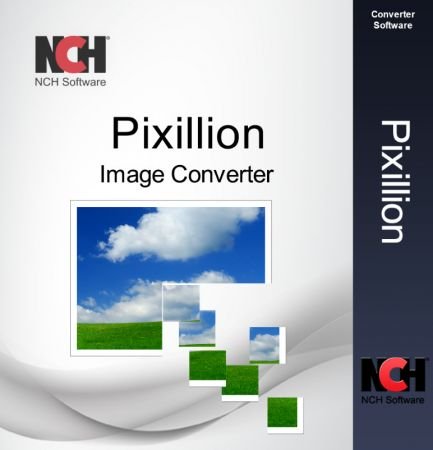 File size: 2.0 MB
File size: 2.0 MB
Pixillion is one of the most stable, easy-to-use, and comprehensive multi-format image file converters available.With Pixillion Image Converter Plus, you can quickly and easily convert your image files into formats you need to host on web sites, reduce file size for sending via email or storing on a CD as well as quickly convert to the image format needed for other software applications.
Convert images to jpg, gif, png, pdf, bmp, tiff and more
Rotate, resize and compress digital photos
Easily add captions or watermarks to your images
Put Any Photo Anywhere
The easy one-click process makes Pixillion perfect for converting your image files and digital photos for posting on the web, emailing to friends, or displaying on your mobile phone.
Image Conversion Features
Convert or compress thousands of photos at a time with batch conversion. Preserve vector graphics when converting between vector formats. Resize images, add text captions and watermarks and even convert images from the right-click menu.
Convert Image Formats
Convert jpeg, gif, png, pdf, bmp, raw, psd, ico, heic and many other image file formats.
Convert JPG TIFF BPM RAW PNG GIF TIF NEF CR2 JPEG and more image formats
Preview Images Before Converting
Preview images before conversion, as well as image file format, compression settings and dimensions for image resizing.
Whats New:
Updates: official site does not provide any info about changes in this version.
HOMEPAGE
Код:
http://www.nchsoftware.com
 Download From UploadGig
Download From UploadGig
Код:
https://uploadgig.com/file/download/e8f2dd288f663c9c/BaDshaH.NCHPixillion7.04.rar
Download From Rapidgator
Код:
https://rapidgator.net/file/74fac3da296961bec7b6de777b64d439
Download From Nitroflare
Код:
http://nitroflare.com/view/5CD1ED7CE2B03D2/BaDshaH.NCHPixillion7.04.rar
|

|

|
 02.04.2020, 06:23
02.04.2020, 06:23
|
#14790
|
|
Заблокирован
Регистрация: 23.04.2018
Сообщений: 16,196
Сказал(а) спасибо: 0
Поблагодарили 1 раз в 1 сообщении
|
 DisplayFusion Pro 9.7 Beta 6 Multilingual
DisplayFusion Pro 9.7 Beta 6 Multilingual
 File Size: 95.1 MB
File Size: 95.1 MB
DisplayFusion Pro will make your dual monitor (or triple monitor or more) experience smooth and painless. With DisplayFusion you can add a taskbar to every monitor that works and looks just like the Windows Taskbar. Or take advantage of advanced multi-monitor wallpaper support, Flickr Integration for image searching and fully customizable window management hotkeys. These are just a few of the many things that DisplayFusion can do.
Features:
DisplayFusion will make your multi-monitor life much easier. With powerful features like Multi-Monitor Taskbars, TitleBar Buttons and fully customizable Functions, DisplayFusion will make managing your multiple monitors easy. Take a look at some of the features below to learn how DisplayFusion can help you!
Advanced Wallpaper Management
Multi-Monitor Taskbars
Keep your windows easily organized by adding a taskbar to each of your monitors. The taskbar on each monitor can be configured to show all windows, or only the windows that are located on that monitor. Use button grouping, auto-hide, window previews, shortcuts, a Start Button and much more to help you work more easily with your application windows.
Advanced Wallpaper Management
DisplayFusion has powerful Wallpaper features that let you use images from your own computer, or load images from online sources. Tile, stretch, scale, crop, position and tint your images exactly how you want.
Customizable Functions
DisplayFusion comes bundled with over 30 pre-configured Functions, or you can create your own powerful custom Functions. Create Functions to load Wallpaper or Monitor Profiles, move windows around, change window opacity, toggle DisplayFusion features and much more. Any Function, including custom Functions that you've created, can be assigned to a TitleBar Button for easier access with the mouse, or to a keyboard shortcut for keyboard power users. Functions can also be assigned to the Jump List menus on the DisplayFusion Multi-Monitor Taskbars, allowing them to be run even on applications that are minimized.
Monitor Configuration
Use DisplayFusion to set your Monitor Configuration. Configure the resolution, colour depth, refresh rate and orientation. You can even save your configurations as Monitor Profiles that you can load later using a key combination or TitleBar Button. Link a Wallpaper Profile with your Monitor Profile to load your desktop wallpaper automatically based on the monitors you have connected.
Windows 8 Tweaks
The Windows 8 Tweaks in DisplayFusion provide extra options so that you can customize Windows 8 to your liking. Bypass the Start Screen to go directly to the Desktop, move the Power User Menu (Win + X) to the current mouse position, and more!
Window Snapping
DisplayFusion's Window Snapping feature makes it easy to line-up your windows with each other, or line-up your windows along a monitor edge. Just drag a window near a monitor edge or another window and release the mouse button to let DisplayFusion snap the window into place. Fully configurable, with the ability to ignore specific applications if needed.
Window Management
Use DisplayFusion's Window Management feature to easily move windows between your monitors. Whether you use the simple Middle-Click Move, or the more advanced Maximized Window Dragging, managing your desktop windows has never been so easy. You can even show tooltips when moving or resizing windows to help you position them precisely.
Window Location
The Window Location feature allows you to specify which monitor you would like selected applications to open on. You can customize this by specifying actions like maximize, centre, span or 'Run Function'. You can have all windows from the selected application open on the specified monitor, or only the first window.
Windows Logon Background
Use DisplayFusion's powerful Windows Logon background image changer to customize your logon screen. Load images from your computer, or from any of the online providers that DisplayFusion supports. Customize the image positioning and colours (greyscale, sepia... etc) to suit your taste.
Multi-Monitor Screen Savers
Why settle for one screen saver on your main monitor? With DisplayFusion you can span your screen saver across all monitors, or even display a different screen saver on each monitor. Use the default Windows screen savers, or load your own custom screen savers to fully customize your desktop.
Desktop Icon Profiles
Easily save and load your desktop icon layouts using DisplayFusion's Desktop Icon Profile feature. Loading a previously saved Desktop Icon Profile is an easy way to restore your familiar desktop icon layout when the icons get jumbled after adding or removing a monitor.
Easy Administration
Deploy and manage DisplayFusion in your corporate environment with ease by using DisplayFusion's silent installer options, and custom ADMX templates for Active Directory Group Policy environments. The custom ADMX templates will allow you to make sure your DisplayFusion settings are consistent across all workstations, making management and troubleshooting much easier.
Available in dozens of Languages
DisplayFusion comes bundled with dozens of languages, and more are added all the time. Using DisplayFusion in your native language makes it easier to fully understand and use each feature.
WHATS NEW:
Код:
https://www.displayfusion.com/ChangeLog
HOMEPAGE
Код:
https://www.displayfusion.com/
 Download From UploadGig
Download From UploadGig
Код:
https://uploadgig.com/file/download/1660e537C3946d0c/BaDshaH.DisplayFusionPro-9.7-Beta6.rar
Download From Rapidgator
Код:
https://rapidgator.net/file/612b57ba04b07fe1446348fff50ef138
Download From Nitroflare
Код:
http://nitroflare.com/view/202C338607F447C/BaDshaH.DisplayFusionPro-9.7-Beta6.rar
|

|

|
      
Любые журналы Актион-МЦФЭР регулярно !!! Пишите https://www.nado.in/private.php?do=newpm&u=12191 или на электронный адрес pantera@nado.ws
|
Здесь присутствуют: 3 (пользователей: 0 , гостей: 3)
|
|
|
 Ваши права в разделе
Ваши права в разделе
|
Вы не можете создавать новые темы
Вы не можете отвечать в темах
Вы не можете прикреплять вложения
Вы не можете редактировать свои сообщения
HTML код Выкл.
|
|
|
Текущее время: 14:58. Часовой пояс GMT +1.
| |