 15.12.2019, 10:36
15.12.2019, 10:36
|
#13921
|
|
Местный
Регистрация: 14.12.2016
Сообщений: 26,884
Сказал(а) спасибо: 0
Поблагодарили 0 раз(а) в 0 сообщениях
|
 Adobe Character Animator 2020 (v3.1) Multilingual by m0nkrus
Adobe Character Animator 2020 (v3.1) Multilingual by m0nkrus
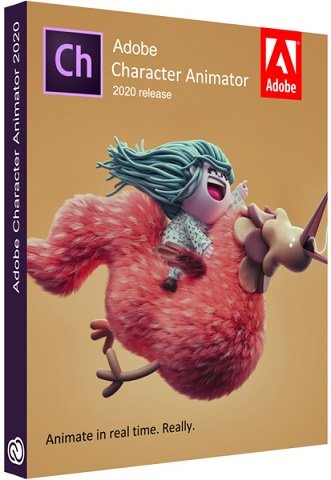 File size : 695MB
File size : 695MB
Character Animator is an application for character animation, which allows you to revive expressive characters based on their own graphic objects. Adobe Character Animator allows you to import creative work from Adobe Photoshop or Adobe Illustrator and animate it. To get started, record a video using the camera and microphone.
While you are shooting, Character Animator repeats the expression on your face, synchronizes the movement of the lips with the speech and provides the opportunity to fully control all aspects of the character's movement. You can animate the character you received from another author, or animate your own graphic objects from Photoshop or Illustrator. You can even write your own behaviors or use existing ones from other sources.
Assembly Features:
What is changed by the author of the assembly:
- To make it possible to install the program not only on Windows 10, the installer version has been reduced to 4.9.0.515.
- From the installer, with the exception of the required minimum, the Adobe Application Manager module was cut, which is installed by the original installer without fail.
- From the installer, with the exception of the required minimum, the Adobe Desktop Common module was cut, which is installed by the original installer without fail.
- The Adobe Creative Cloud module, completely installed by the original installer without fail, is completely cut out from the installer.
- The installer offline integrates into Windows 7 a certificate confirming Adobe's modern electronic signature.
- The installer provides a choice of installation path and interface language of the program, as well as the ability to run the program immediately after installation.
- Unlocked the ability to install the program on Windows 7 SP1, Windows 8.x and Windows 10 minor versions.
- In the menu for selecting the interface language of the installed program, a false indication of support for an additional six languages has been fixed.
- Updated the main module Adobe Character Animator to version 3.1.0.49.
- The program has already been treated. You can use it immediately after installation.
DOWNLOAD
uploadgig
Код:
https://uploadgig.com/file/download/507ef6a2f151dEEf/Character.Animator.2020.rar
rapidgator
Код:
https://rapidgator.net/file/53460a0f67e71a0582692e02746b2f39/Character.Animator.2020.rar
nitroflare
Код:
http://nitroflare.com/view/0455E5CD24D77EF/Character.Animator.2020.rar
|

|

|
 15.12.2019, 11:00
15.12.2019, 11:00
|
#13922
|
|
Местный
Регистрация: 14.12.2016
Сообщений: 26,884
Сказал(а) спасибо: 0
Поблагодарили 0 раз(а) в 0 сообщениях
|
 Skype 8.55.0.141 Multilingual
Skype 8.55.0.141 Multilingual

File Size: 66.6 MB
Skype is one of the best voice over IP services and instant messaging clients that comes bundled with a powerful set of calling, video, messaging and sharing capabilities.
The program can be run on various platforms, such as Windows, OS X, Linux, Android, BlackBerry 10, iOS, Symbian and Windows Phone, as well as Windows 8.1 tablets and touch PCs. Account registration and prior configuration settings
You may sign in using your Skype account or skip this step by entering your Microsoft or Facebook authentication parameters.
As soon as you are able to sign in, the program reveals a configuration wizard designed to help you check your sound and video by testing your speakers, microphone and webcam, and set a profile picture by taking an image or uploading a custom photo from your computer
Intuitive user interface
Taking into consideration that the utility aims to integrate calling, video, messaging and sharing options into a single layout, it manages to successfully deliver a clean and smart design so you won't get lost navigating or tweaking its features.
Skype lists all your contacts in the main window, provides quick access to recent conservations, and lets you search for contacts by name, Skype name or email, or you can save a phone number.
What's more, you can check out updates from your contacts, call mobiles and landlines with the aid of the built-in dial pad, create a group for sending instant messaging and files, and change your status (Online, Away, Do Not Disturb, Invisible or Offline).
Calling and video features
Skype gives you the possibility to call anyone else on Skype, call mobiles and landlines worldwide, set a group of people together on one call or video call, get your Skype calls forwarded to any phone, as well as enable a smart video feature for getting closer with a face to face catch up.
Sending messages and sharing data
The tool gives you the freedom to send a message during video sessions, make use of the instant messaging service for chatting with your friends, as well as create voice messages.
The instant messaging panel is kept very simple, and you may insert various emoticons, drag and drop files (be they documents, images, photos or videos) directly into the conversation window, search for words using Bing, remove or copy messages to the clipboard, edit sent messages directly in the conversation panel, and sort messages by Skype or SMS.
Contact management and other handy features
You can view the profile of a user, rename it, add it to Favorites or a custom list, mark conversation as unread, block a person, view old messages, remove a user from Contacts, and hide the selected conversation.
What's more, the tool lets you send contact details on Skype by simply dragging and dropping the contact into the chat, share your computer screen, as well as send instant messages, enable video calls with your Facebook friends, and view news feed directly from Skype.
Skype lets you back up your contacts to VCF file format, sort contacts by online or name, reveal Outlook contacts, hide those who are offline, and enable IM notifications.
Free unlimited worldwide phone calls to anyone else on Skype, anywhere in the world
Skype video (webcam), see who you are talking to with free video calls
Chat with up to 100 people in group chats
Superior sound quality - better than your regular phone
Your calls are encrypted "end-to-end" for superior privacy
Friends list shows you when your friends are online and ready to talk or chat
Works with all firewall, NAT and routers - nothing to configure!
Super-simple and easy to use
Based on cutting edge peer-to-peer technology developed by the creators of Kazaa and Joltid
SkypeOut. You can call a real phone number from Skype. This is not free like Skype to Skype calls but is cheaper than what the call would normally cost.
SkypeIn. For people to be able to call your Skype account from a phone, you need a SkypeIn number to give to them. Receiving calls from phones doesn't cost you anything but will charge the caller the same rate as if they were calling a real phone.
DOWNLOAD
uploadgig
Код:
https://uploadgig.com/file/download/406b2Ae00795Bc88/OcmLlp6f_Skype8.55.0.141..exe
rapidgator
Код:
https://rapidgator.net/file/cbccbc5d38b38cda045a4c8ad1c89d2a/OcmLlp6f_Skype8.55.0.141..exe
nitroflare
Код:
http://nitroflare.com/view/E023DC289849329/OcmLlp6f_Skype8.55.0.141..exe
|

|

|
 15.12.2019, 13:16
15.12.2019, 13:16
|
#13923
|
|
Местный
Регистрация: 14.12.2016
Сообщений: 26,884
Сказал(а) спасибо: 0
Поблагодарили 0 раз(а) в 0 сообщениях
|
 WindowManager 7.3.5
WindowManager 7.3.5
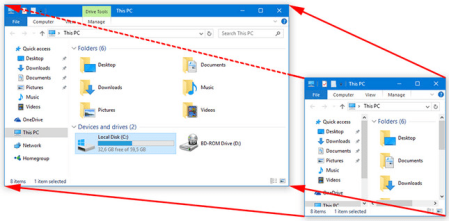
File Size: 1.0 MB
WindowManager helps you to improve your work flow by remembering and restoring the position and size of your programs and windows.
Many programs don't remember their position and size between sessions and even Windows Explorer does not restore windows to their last position under Windows 7 or higher. This is where WindowManager steps in and makes sure your windows are placed exactly where you want them every time you open them. WindowManager even allows you to lock the position and size of any window, so that it will always open at the same spot no matter where you move it. The window handling is fully customizable and you can set up special rules for your favorite or most frequently used windows. You can also make WindowManager send keystrokes or mouse-clicks to a program when its window is opened, run additional programs and other advanced actions. With WindowManager, you can also minimize most windows to the system tray.Remembers and restores the position and size of your programs and windows
Supports explorer windows, programs, dialogs, etc.
Configurable rules for moving or sizing only, activating, closing windows, etc.
Advanced actions for typing text into windows, pressing keys, clicking mouse buttons, etc.
Multi-monitor support
Multiple profiles
Powerful trigger system for profile switching
Minimize windows to the system tray area
Fully customizable
Now with Windows 10 support
DOWNLOAD
uploadgig
Код:
https://uploadgig.com/file/download/1c9cce6dcDc41331/CcCrv2HU_WindowManag.rar
rapidgator
Код:
https://rapidgator.net/file/9ec1333e7192c6be8cc0f1a909ecc499/CcCrv2HU_WindowManag.rar
nitroflare
Код:
http://nitroflare.com/view/8A1FF0F29620D59/CcCrv2HU_WindowManag.rar
|

|

|
 15.12.2019, 13:21
15.12.2019, 13:21
|
#13924
|
|
Местный
Регистрация: 14.12.2016
Сообщений: 26,884
Сказал(а) спасибо: 0
Поблагодарили 0 раз(а) в 0 сообщениях
|
 CloneApp 2.14.537
CloneApp 2.14.537
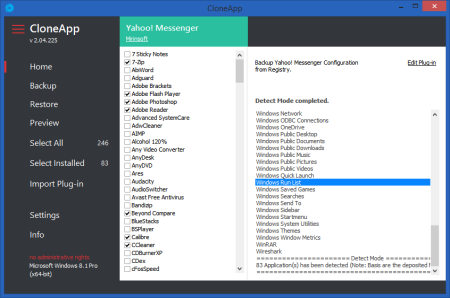
File Size: 0.3 MB
CloneApp is a backup tool that is designed to back up a variety of program configuration files as well as application settings that stored in the registry.
This includes many popular third party programs as well as various Windows options like Account Pictures, Favorites, Saved Games and more. CloneApp currently supports several dozen popular software products (commercial and free) and support for additional applications will be added in future releases. In addition to the pre-configured applications, you can also add your own backup configuration by creating custom settings to back up specified registry keys, files and folders.functionalities
DOWNLOAD
uploadgig
Код:
https://uploadgig.com/file/download/7C8Ff7574e3ff826/vrAXwJPj_cloneapp_.rar
rapidgator
Код:
https://rapidgator.net/file/2415a4537b245f072eff5914b35b4ca3/vrAXwJPj_cloneapp_.rar
nitroflare
Код:
http://nitroflare.com/view/D74443709105DEA/vrAXwJPj_cloneapp_.rar
|

|

|
 15.12.2019, 13:25
15.12.2019, 13:25
|
#13925
|
|
Местный
Регистрация: 14.12.2016
Сообщений: 26,884
Сказал(а) спасибо: 0
Поблагодарили 0 раз(а) в 0 сообщениях
|
 Chris-PC Game Booster 5.20 Multilingual
Chris-PC Game Booster 5.20 Multilingual
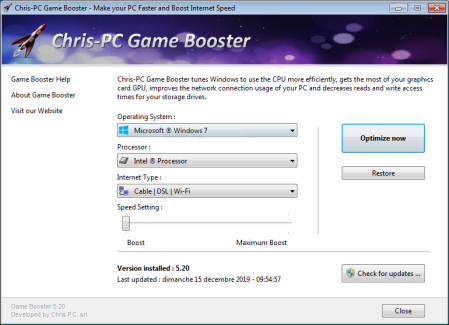
Multilingual | File size: 6.34 MB
Chris-PC Game Booster is a an outstanding product of Chris P.
C. srl that will rocket your PC and get its full hardware potential. Many of us relax by reading books, listening to music and most of us by playing games. And yes, Chris-PC Game Booster is a software tool meant for those who want to get the utmost from their PC hardware in order to play their favorite games. Windows is built for generic usage and therefore has average to poor performance for specific programs like games that use intensively specific parts of the hardware.
Chris-PC Game Booster goes in action setting different Windows parameters in registry and configurations files in such a way that it allows faster access to RAM memory, CPU/GPU, storage disks and cache memory. Furthermore it tunes the Windows network parameters in such a way as to obtain the slim setup needed for an online gamer profile. Chris-PC Game Booster has many key features like:
Improved graphical user experience in games without the need of upgrading to expensive new hardware (CPU/GPU/RAM): higher display frame rates, smoother graphics animations and better read/write access times to storage drives;
Better online multiplayer games experience, without network lags.
No game patching: Anti-cheat mechanisms of games will not treat Chris-PC Game Booster as a cheating software.
Restore option to previous Windows settings: Convenient for keeping compatibility with other programs that you use frequently.
Increases the speed of all internet connection types such as Cable, DSL, U-Verse, Fios and dial-up.
Advanced software based over-clocking feature which enhances memory speed, CPU prioritization of full screen applications and internet speed for games.
Optimizes your computer hardware with 1 click to allow games to run faster and increases the speed of your internet connection for faster s and speed.
Simple and intuitive interface.
DOWNLOAD
uploadgig
Код:
https://uploadgig.com/file/download/2A0a00786758198f/UHFHo6Xb_ChrisPC_Gam.rar
rapidgator
Код:
https://rapidgator.net/file/421b42c6101f6dfee31d84d4579efec3/UHFHo6Xb_ChrisPC_Gam.rar
nitroflare
Код:
http://nitroflare.com/view/435E3CECD5CC03C/UHFHo6Xb_ChrisPC_Gam.rar
|

|

|
 15.12.2019, 13:29
15.12.2019, 13:29
|
#13926
|
|
Местный
Регистрация: 14.12.2016
Сообщений: 26,884
Сказал(а) спасибо: 0
Поблагодарили 0 раз(а) в 0 сообщениях
|
 Chris-PC RAM Booster 5.20 Multilingual
Chris-PC RAM Booster 5.20 Multilingual
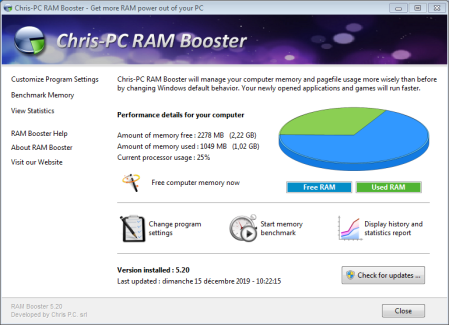
Multilingual | File size: 7.74 MB
Chris-PC RAM Booster is monitoring memory and the CPU making sure that high-demand applications, processing large amounts of data on your computer, or applications running in full-screen are detected and not affected by the RAM freeing process, to avoid lags in screen display and/or slowdowns.
Therefore applications and games will run smoother, benefiting of the full power of your computer's RAM memory. The software gives the option of setting the optimum custom low memory threshold that if met, will activate the process of freeing up memory. Another helpful feature is the capability of disabling the RAM freeing process when you have your laptop running on battery and then being automatically activated when it's plugged in.
Features :
Faster running applications and games by smartly optimizing the usage of the physical RAM memory of your computer against the virtual memory from the page file of your Windows operating system.
Wide set of options and settings for personal customization of RAM memory usage: including low memory threshold to start the freeing up process, setting for full-screen applications, CPU usage for which memory should be freed etc.
Background running: once installed, started and configured, RAM Booster will run quietly without user interaction and will free-up RAM memory.
Is useful also on server machines (idle or in use), with no user logged in, giving access to more RAM to server programs.
Includes a memory benchmark test to get an evaluation on the stability of your computer and RAM memory.
Provides statistics for a complete overview on your computer performance with RAM Booster active.
Provides dynamic systray icon which displays computer realtime memory usage.
Simple and intuitive interface.
DOWNLOAD
uploadgig
Код:
https://uploadgig.com/file/download/67678e654090cd1b/Lbj8Z4P6_ChrisPC_RAM.rar
rapidgator
Код:
https://rapidgator.net/file/d7217964d03f41ab43d090e7f94da447/Lbj8Z4P6_ChrisPC_RAM.rar
nitroflare
Код:
http://nitroflare.com/view/A45A609DF8DD63D/Lbj8Z4P6_ChrisPC_RAM.rar
|

|

|
 15.12.2019, 17:30
15.12.2019, 17:30
|
#13927
|
|
Местный
Регистрация: 14.12.2016
Сообщений: 26,884
Сказал(а) спасибо: 0
Поблагодарили 0 раз(а) в 0 сообщениях
|
 KCNcrew Pack 12-15-19 macOS
KCNcrew Pack 12-15-19 macOS

File size: 5.7 MB
KCNcrew Pack - This is a huge collection of serial numbers for software under MacOS X with a convenient cover for browsing and searching.
There is a very long time and is periodically updated! Base serial numbers KCNcrew project as of 2018. Unlike Serial Box, no readers are required.
Just open the dmg file, drag and drop the app where you like. However, there is no way to view what serials, cracks and patches are new in this issue as compared to the previous. Thanks to all contributors and supporters!
- OS X 10.6 or higher
- Processor type(s) & speed: 64 bit
- RAM minimum: n/a
- Video RAM: n/a
What's new
Latest Version may include unspecified updates, enhancements, or bug fixes.
DOWNLOAD
uploadgig
Код:
https://uploadgig.com/file/download/a03939a2036748D2/3dWjAWyV_KCNcrew_Pac.rar
rapidgator
Код:
https://rapidgator.net/file/60fc030ec154645f7ec5e6e2024c4962/3dWjAWyV_KCNcrew_Pac.rar
nitroflare
Код:
http://nitroflare.com/view/11B06AA36AC3167/3dWjAWyV_KCNcrew_Pac.rar
|

|

|
 15.12.2019, 17:34
15.12.2019, 17:34
|
#13928
|
|
Местный
Регистрация: 14.12.2016
Сообщений: 26,884
Сказал(а) спасибо: 0
Поблагодарили 0 раз(а) в 0 сообщениях
|
 Elmedia Video Player Pro 7.7 macOS
Elmedia Video Player Pro 7.7 macOS

Language: Multilingual | File size: 57 MB*
*Elmedia Video Player is a free media player for Mac OS.
It can play pretty much any file type, be it AVI, MP4, FLV, WMV, MKV, MP3, M4V etc. Elmedia Video Player is an all-in-one solution, that doesn't call for any additional plugins or codecs. **Supported formats**
*Audio: mp3, m4a, wma, aac, ac3, aiff, ape, flac, mka, ogg, pcm, ra, vaw, waw, wav, aif, oga, caf, midi, mid, acm, dts, mpa, webm
*Video: 3gp, avi, mp4, mpeg, vob, flv, mov, mkv, 3iv, asf, fli, m1v, m2t, m2ts, m2v, m4v, mp2, mpg, mpg2, mpg4, mpv, mqv, nut, nuv, nsv, qt, ram, rec, rm, rmvb, ts, vcd, vfw, wmv, webm, rv, f4v, ogv, ogm, divx, asx, dat, tp, mjp, yuv, xvid, vc1, mtv, mxf, qtz, dv, hdv, 3g2, mts
*Subtitles: utf, srt, ass, smi, txt, ssa, smil, jss, rt, idx, sub, xml
* When watching a movie with subtitles Elmedia Video Player can put them in perfect sync with the video in case there is some mismatch.
* No conversion needed to play a DVD or a video that was copied from DVD.
**Extra useful features of Elmedia Video Player PRO!**
* Adjust brightness, contrast, saturation, and more even during playback.
* Make the sound perfect for your ears with a 10-band equalizer. Choose one of existing presets (Large Hall, Party, etc.) or create your own unique sound.
* Make a screenshot of any moment in the movie or make the entire video a series of pictures with adjustable interval.
* Take the most out of virtual surround and speakers emulation.
* Select the output device for audio.
* Transmit AC-3/DTS through S/PDIF.
* A couple of other convenient playback possibilities:
Select the language for the sound and subtitles;
Set up which monitor will show fullscreen;
Flip, rotate and mirror the video;
Loop any part of movie or music video continuously;
Deinterlace and image enhancement.
macOS 10.9 or later 64-bit
DOWNLOAD
uploadgig
Код:
https://uploadgig.com/file/download/79a473B539adf261/Mv4zZUap_Elmedia_Video_Player_7.7_MAS_InApp_TNT_.rar
rapidgator
Код:
https://rapidgator.net/file/80934436fc4763c46d194dc52483e4a8/Mv4zZUap_Elmedia_Video_Player_7.7_MAS_InApp_TNT_.rar
nitroflare
Код:
http://nitroflare.com/view/B2E3208BAA5831A/Mv4zZUap_Elmedia_Video_Player_7.7_MAS_InApp_TNT_.rar
|

|

|
 15.12.2019, 17:38
15.12.2019, 17:38
|
#13929
|
|
Местный
Регистрация: 14.12.2016
Сообщений: 26,884
Сказал(а) спасибо: 0
Поблагодарили 0 раз(а) в 0 сообщениях
|
 ORPALIS PaperScan Professional 3.0.96 Multilingual
ORPALIS PaperScan Professional 3.0.96 Multilingual

Languages: Multilingual | File Size: 74.83 MB
PaperScan Professional Edition is a powerful and comprehensive tool to manage the documents of your business or organization: scan, process, perform OCR, annotate, compress and save your images and PDFs in various formats.
- New User Interface with many bug fixes and better performance.
- New Settings panel.
- More than 20 new filters and effects.
- New despeckle filter in batch acquisition/import filters.
- Improvement of all document imaging filters such as Auto - deskew, punch holes removal...
- Improvement of the automatic colour detection engine.
- Support for automatic image orientation added.
- Replacement of autocrop by automatic black borders removal in batch acquisition/import filters.
- ICM support for image import.
- Support for 60+ OCR languages added.
- Support for SVG, EMF and WMF file format added.
- New advanced printing dialog to specify alignment, adjustment, orientation...
- New profile manager to create, remove and switch configuration settings.
- Support for custom keyboard shortcuts management added.
- Pre-set annotations support with a featured designer.
- New polygon ruler annotation.
- New preview feature in scanning wizard.
- Improved support for camera devices.
- Improved support for large bitmap handling.
- Unlimited batch TWAIN & WIA scanning / import.
- Save as single page PDF/A, TIFF, JPEG, JPEG 2000, PNG, JBIG2, WEBP.
- Save As Multipage
- Save as multipage TIFF
- Save As PDF-OCR
- Save as PDF-OCR
- Image processing during batch acquisition: auto-deskew, angle rotation, borders removal, punch holes removal, negative.
- Automatik Blank Removal
- Support for scanning with separator sheets.
- Post Image Processing: color adjustment, color space conversion, effects, filters, crop and more...
- Automatic color detection.
- PDF Encryption support (read & write).
- Flat bed and Document feeder
- Flatbed and document feeder support.
- Duplex scanning support.
- Support PDF/A conformance levels and versions, as output format
- Mixed Raster Content
- Annotation Support
- Windows 10
- Windows 8
- Windows 7
- Windows Vista
- Windows XP
DOWNLOAD
uploadgig
Код:
https://uploadgig.com/file/download/5594E3e44a636B69/OhNnlhev_.PaperScan.rar
rapidgator
Код:
https://rapidgator.net/file/4b4d60cb4880411b7e0c69fe06bd58cb/OhNnlhev_.PaperScan.rar
nitroflare
Код:
http://nitroflare.com/view/8C0708B794CBA59/OhNnlhev_.PaperScan.rar
|

|

|
 15.12.2019, 17:42
15.12.2019, 17:42
|
#13930
|
|
Местный
Регистрация: 14.12.2016
Сообщений: 26,884
Сказал(а) спасибо: 0
Поблагодарили 0 раз(а) в 0 сообщениях
|
 UpdatePack7R2 19.12.15 Multilingual
UpdatePack7R2 19.12.15 Multilingual

File Size : 850 Mb
UpdatePack7R2 - the set allows you to update the operating system, and also to integrate updates into the distribution.
Can be installed on any revision of Windows 7 and Server 2008 R2, any bit depth and any language. Includes updates for all versions of Internet Explorer, all critical, recommended and security updates.The system must have at least 10 GB of free space on the hard drive and preferably not less than 1 GB of free RAM.
For flexible installation of the set, you can use the following keys and their combinations:
· Key / Reboot to automatically reboot, if required.
· / S key for completely silent installation without windows and messages. The register matters.
· Key / Silent for passive installation - you can see the progress, but the installation is completely automatic.
· Key / IE11 to install Internet Explorer 11 and localize it.
· The / Temp = key allows you to specify a temporary working directory. It does not have to be empty, but it must exist.
· The / NoSpace key allows you to skip checking for free space on the system partition, it is not recommended to use it.
· You must automatically install all the updates, IE11 and restart the computer: UpdatePack7R2.exe / ie11 / silent / reboot
· You need to hide all updates to existing products, do not change the version of IE, you do not have to restart the computer: UpdatePack7R2.exe / S
The following keys are intended to integrate updates into the distribution:
· The / WimFile = key specifies the location of the wim file, you must specify an absolute path.
· / Index = specifies the index of the system in the wim-file, for each index it is necessary to perform the integration again.
· The / Index = * key allows one-by-one integration of updates into all indexes of the wim-file.
· Before you specify an index, it's useful to run the command: Dism / Get-WimInfo /WimFile:C:\install.wim (replace the path with your own).
· Not all updates can be integrated (see table), but they will not affect the security of the system.
Examples:
· It is necessary to integrate IE11 and all updates into 1 index: UpdatePack7R2.exe / ie11 /WimFile=C:\install.wim / Index = 1
· It is necessary to integrate IE11 and all updates into all indexes: UpdatePack7R2.exe / ie11 /WimFile=C:\install.wim / Index = *
· It is necessary to integrate only updates to existing products, the version of IE does not change: UpdatePack7R2.exe /WimFile=C:\install.wim / Index = 1
1. It is possible to automatically install SP1 if it is not installed on the system. To do this, you need to place the Windows6.1-KB976932-X86.exe and Windows6.1-KB976932-X64.exe files in the same directory as the set.
2. If there is UpdatePack7R2Start.cmd next to the set, it will be performed before installing updates, UpdatePack7R2Finish.cmd - after installation, UpdatePack7R2Wim.cmd - after integration of updates. By default, the console windows will be displayed. To hide them, the first line in the cmd file should start with ": hide" (without the quotes). The set of updates tracks the exit code from the cmd-files, in case of need to reboot. This code is 3010 (exit 3010).
3. If you want to apply your tweaks after installing Internet Explorer 11 on the production system, place the ie11.reg file in the folder with the set and it will be imported automatically.
4. Some keys can be replaced by renaming the file of the set itself. So to install IE11, you can add the word "ie11" to any place in the file name of the set, "-" for automatic reboot and "++" for passive installation.
Examples:
It is necessary to automatically install the set on the working system together with IE11 and restart the computer: Rename UpdatePack7R2.exe to UpdatePack7R2 - ie11 ++. Exe
This will be the same as using the following keys: UpdatePack7R2.exe / ie11 / silent / reboot
OS: Windows 7 SP1 and Server 2008 R2 SP1
DOWNLOAD
uploadgig
Код:
https://uploadgig.com/file/download/cf1a8AfC6a5Bd48F/e4yZ9Elh_UpdatePack7R219.12.15..rar
rapidgator
Код:
https://rapidgator.net/file/e1850b0b72dc8db954e897f242d1fe50/e4yZ9Elh_UpdatePack7R219.12.15..rar
nitroflare
Код:
http://nitroflare.com/view/827724AE1EF8126/e4yZ9Elh_UpdatePack7R219.12.15..rar
|

|

|
 15.12.2019, 17:46
15.12.2019, 17:46
|
#13931
|
|
Местный
Регистрация: 14.12.2016
Сообщений: 26,884
Сказал(а) спасибо: 0
Поблагодарили 0 раз(а) в 0 сообщениях
|
 Easy2Convert TGA to JPG Pro 2.7
Easy2Convert TGA to JPG Pro 2.7
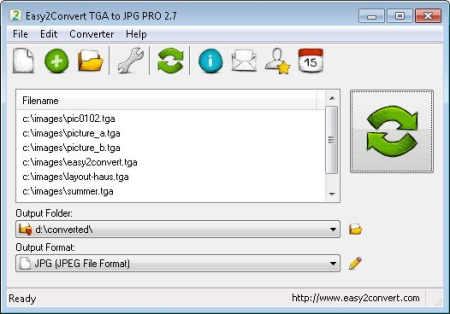
File size: 2.8 MB
Easy2Convert TGA to JPG PRO converts Truevision Targa files (.
tga, .targa) to JPEG files (.jpg, .jpeg, .jpe, .jif) easily and quickly and works well on all Windows. You also may change the image quality/size ratio and do image resize. Using Easy2Convert TGA to JPG PRO, you can convert many tga-files at once! Easy2Convert TGA to JPG PRO is a batch image converting software. It has many advanced options and it's a highly customizable.
Convert Truevision Targa files (.tga, .targa) to JPEG files (.jpg, .jpeg, .jpe, .jif)
Batch convert option (convert many tga-files at once)
Command-line run with parameters
Text or image watermarks option
Image resize/rotation/flip options
Color adjustment (brightness/contrast etc.) options
Output jpg-quality and bpp options
Small and easy-to-use software
Improved image converting routines
Several internal improvements
DOWNLOAD
uploadgig
Код:
https://uploadgig.com/file/download/8eA84003087fccd8/VuLgtWjA_Easy2Conver.rar
rapidgator
Код:
https://rapidgator.net/file/f377f1feb2461c4aae9e586a2a40c1ee/VuLgtWjA_Easy2Conver.rar
nitroflare
Код:
http://nitroflare.com/view/7E32EEB1AEEFD93/VuLgtWjA_Easy2Conver.rar
|

|

|
 15.12.2019, 17:50
15.12.2019, 17:50
|
#13932
|
|
Местный
Регистрация: 14.12.2016
Сообщений: 26,884
Сказал(а) спасибо: 0
Поблагодарили 0 раз(а) в 0 сообщениях
|
 SmartFTP Enterprise 9.0.2729.0 Multilingual
SmartFTP Enterprise 9.0.2729.0 Multilingual
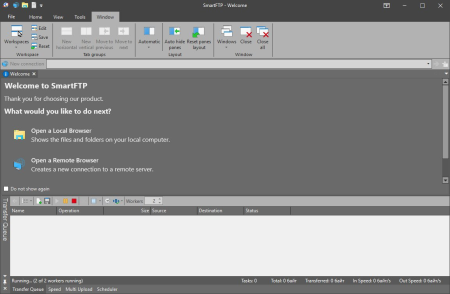
File Size: 56 MB
SmartFTP is an FTP (File Transfer Protocol), FTPS, SFTP, WebDAV, Amazon S3, Backblaze B2, Google Drive, OneDrive, SSH, Terminal client.
It allows you to transfer files between your local computer and a server on the Internet. With its many basic and advanced Features SmartFTP also offers secure, reliable and efficient transfers that make it a powerful tool. SmartFTP can be used for:
- Web site publishing and maintenance
- Upload and of images, documents, movie and music files
- Managed file transfers. Automate file transfer processes.
- Backup and synchronize local and remote files:
Protocols
FTP and FTPS (Secure FTP)
SFTP over SSH
WebDAV
Amazon S3 (Enterprise Edition)
Google Drive (Ultimate Edition)
Google Cloud Storage (Enterprise Edition)
Backblaze B2 Cloud Storage (Enterprise Edition)
Microsoft OneDrive (Ultimate Edition)
Terminal Emulator (Ultimate Edition)
Integrated Editor
HIPAA 5010 compliant
FIPS 140-2, 186-4 compliant
Modern Graphical User Interface (GUI)
High DPI support
File/Folder Synchronization
Multilingual (more than 20 languages)
Thumbnails View and Preview
Visual Compare
Advanced Schedule
IPv6
On-the-fly Compression (MODE Z)
UTF-8 Support
Support for KeePass, LastPass, 1Password password manager
Multiple Connections
Auto reconnect and resume of broken transfers
Transfer Integrity
Verified Transfers (XCRC, XMD5, XSHA)
FXP (Server-To-Server Transfer) support
Remote Edit of files
Search for files and folders on the server
Local Browser
Bulk Rename
Software Development Kit (SDK)
Enhanced NAT/UPnP Support
UPnP (Universal Plug and Play), ICS, ICF
Transfer Queue
Scheduling (Enterprise Edition)
Uploads/Downloads/FXP
Unlimited simultaneous threads
International Domain Names (IDN)
Proxy / Firewall support
SOCKS5, SOCKS4, SOCKS4A, HTTP Proxy
Wingate, Winproxy, CSM, Checkpoint FW-1, Raptor
URL Watcher
FTP command line
Custom Commands
CHMOD (Properties)
Section 508 compliant
and much more ...
DOWNLOAD
uploadgig
Код:
https://uploadgig.com/file/download/e5381E41d948B859/kiVBcYeZ_SmartFTP.En.rar
rapidgator
Код:
https://rapidgator.net/file/d4c148e81e5358a5c406bc4384563b5e/kiVBcYeZ_SmartFTP.En.rar
nitroflare
Код:
http://nitroflare.com/view/B354C3651559EAA/kiVBcYeZ_SmartFTP.En.rar
|

|

|
 15.12.2019, 17:54
15.12.2019, 17:54
|
#13933
|
|
Местный
Регистрация: 14.12.2016
Сообщений: 26,884
Сказал(а) спасибо: 0
Поблагодарили 0 раз(а) в 0 сообщениях
|
 SmartSystemMenu 1.4.2
SmartSystemMenu 1.4.2
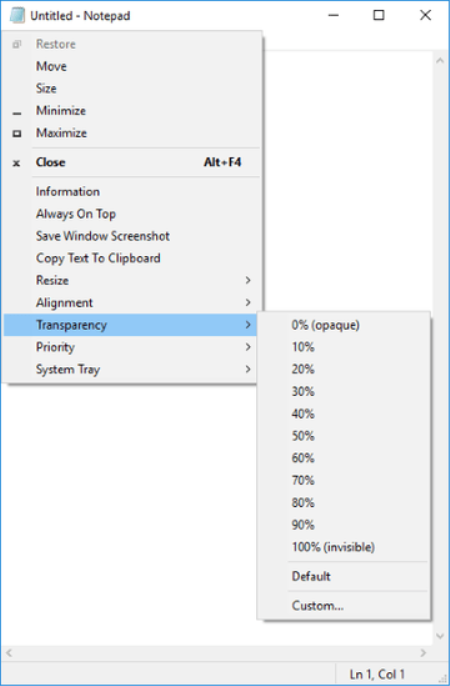
File Size : 1 Mb
This little utility will help make working with multiple windows a more efficient process with more than enough useful functions to streamline your work.
It can be attached to the title bar menu keeping it in easy reach. The fact that it is portable is just another bonus as you can quickly load it on a flash drive for use on any machine you may be using. Once launched, SamrtSystemMenu appears down in the systray. But the icon placed there has no real function other than letting you know it is active, auto-starting the app or to entirely exit. The power is contained within the right-click context menu. From there you can view the General information tab for a target window including the handle, caption, class, style, and rectangle size. You can also access the process tab which provides the module name and path, the ID of the thread and the associated process.
SmartSystemMenu will be a substantial augmentation to the default Windows settings with the added ability for help with window management functions that are usually not so easy to access and therefore often are overlooked - SmartSytemMenu puts them out front and easily accessible allowing for straightforward use.
-Information: Shows a dialog with information of the current window and process: the window handle, the window caption, the window style, the window class, the process name, the process id, the path to the process
-Always On Top: Allows the current window to stay on top of all other windows
-Save Window Screenshot: Allows saving the current window screenshot on a disk
-Resize: Allows changing the size of the current window
-Alignment: Allows the current window to be aligned with any of the nine positions on the desktop
-Transparency: Allows changing the transparency of the current window
-Priority: Allows changing the current window's program priority
-System Tray: Allows minimizing the current window to the system tray
If your OS has enabled UAC, the system will display a UAC dialog. You do not need to worry because the program needs elevated privileges. After the program has been executed, in all system menus of all windows you can see custom items.
DOWNLOAD
uploadgig
Код:
https://uploadgig.com/file/download/106ee1BbBaf140ee/86F2snmp_SmartSystem.rar
rapidgator
Код:
https://rapidgator.net/file/e54f72bd40a3d222db3837dc306d382f/86F2snmp_SmartSystem.rar
nitroflare
Код:
http://nitroflare.com/view/873FBFC3F06163A/86F2snmp_SmartSystem.rar
|

|

|
 15.12.2019, 17:58
15.12.2019, 17:58
|
#13934
|
|
Местный
Регистрация: 14.12.2016
Сообщений: 26,884
Сказал(а) спасибо: 0
Поблагодарили 0 раз(а) в 0 сообщениях
|
 PUSH Video Wallpaper / Video Screensaver 4.36
PUSH Video Wallpaper / Video Screensaver 4.36
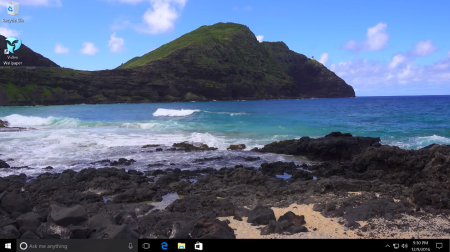
File size: 23.47 MB
PUSH Video Wallpaper will immensely boost the entertainment level of your desktop by allowing you to play videos, youtube videos and animated gifs as your wallpaper in the background.
You can apply Windows Vista Ultimate Dreamscene video wallpapers on all the latest operating systems such as Windows 10, 8.1, 8, 7. When your computer is inactive it doubles as a video screensaver too, so you can watch your favorite videos.
DOWNLOAD
uploadgig
Код:
https://uploadgig.com/file/download/d08f10457a99b690/hs6UfTxF__PUSH.Video.rar
rapidgator
Код:
https://rapidgator.net/file/b8c9e2e6b5e5a7f56cd8c737435054f5/hs6UfTxF__PUSH.Video.rar
nitroflare
Код:
http://nitroflare.com/view/50B26BDBB93AA4B/hs6UfTxF__PUSH.Video.rar
|

|

|
 16.12.2019, 02:12
16.12.2019, 02:12
|
#13935
|
|
Местный
Регистрация: 14.12.2016
Сообщений: 26,884
Сказал(а) спасибо: 0
Поблагодарили 0 раз(а) в 0 сообщениях
|
 Nero BackItUp 2020 v22.0.1.9 Multilingual
Nero BackItUp 2020 v22.0.1.9 Multilingual
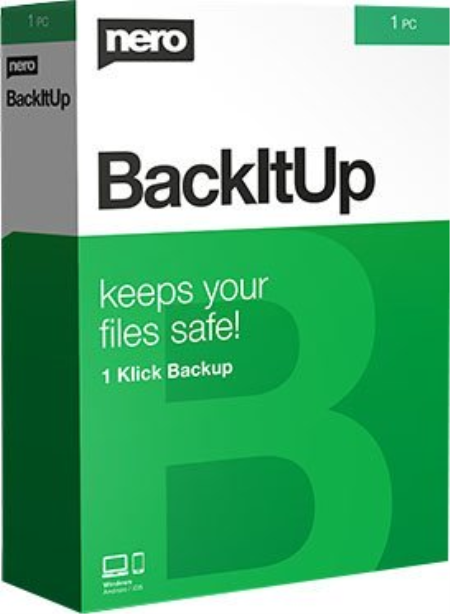
Languages: Multilingual | File Size: 167.16 MB
Nero BackItUp 2020 - One click away from peace of mind.
Nero BackItUp: Quickly and easily back up your valuable data to external hard drives, to optical media - and now even to your cloud.It's the secure PC backup you need, for the irreplaceable files you love. Get started now with Nero BackItUp to protect your files and memories on your PC or laptop. Have your filed automatically backed up on up to 3 locations, such as USB hard disks. All you need to do is click one button to set up your backup.
Relax safe in the knowledge that your files are safe: You can back up your files daily, weekly, monthly - or whenever you want! Just set a time and date. You can even choose to set up a continuous file backup, and Nero BackItUp will constantly secure new data or files whenever you update them.
Back your files up locally to another hard disk or external USB drive, burn them, or store them on network attached storage (NAS) - the choice is yours! Either way, our product will help you double-protect your files reliably. You can now also carry out your backups with OneDrive and Google Drive cloud storage. Data can of course also be restored online in this way, meaning backup and restoring with Nero BackItUp can be done using any location you want.
Unlike other services that only save the latest version of your files, Nero BackItUp even saves earlier versions of files that you want to protect. If you make any changes to a file, all older versions of that file will be kept locally. So even if you delete or damage a file, it's always restorable!
You can rest assured knowing that your files are safely stored thanks to hardware-accelerated AES 256-bit encryption. And with our clever compression algorithm, you can even save a bit of disk space when storing your files to a USB disk.
- Windows 10 (32/64-Bit), Windows 8.1 (32/64 bit), Windows 8 (32/64 bit), Windows 7 SP1 Home Premium, Professional or Ultimate (32/64 bit),
- 2 GHz AMD or Intel processor
- 1 GB RAM
- 1 GB hard drive space for a typical installation of all components CD, DVD, or Blu-ray Disc recordable or rewritable drive for burning
- Third party components such as Microsoft .NET 4.5.2, or Microsoft DirectX are shipped with the product or ed if not included in the package
- Internet Explorer 11 and higher
DOWNLOAD
uploadgig
Код:
https://uploadgig.com/file/download/78c6c716dc871A2e/aMnTNPrf_.BackItUp.2.rar
rapidgator
Код:
https://rapidgator.net/file/f4a59d8d5d24b1d9b56ee9aa6889945b/aMnTNPrf_.BackItUp.2.rar
nitroflare
Код:
http://nitroflare.com/view/62A3C2DDCB68A69/aMnTNPrf_.BackItUp.2.rar
|

|

|
      
Любые журналы Актион-МЦФЭР регулярно !!! Пишите https://www.nado.in/private.php?do=newpm&u=12191 или на электронный адрес pantera@nado.ws
|
Здесь присутствуют: 1 (пользователей: 0 , гостей: 1)
|
|
|
 Ваши права в разделе
Ваши права в разделе
|
Вы не можете создавать новые темы
Вы не можете отвечать в темах
Вы не можете прикреплять вложения
Вы не можете редактировать свои сообщения
HTML код Выкл.
|
|
|
Текущее время: 05:51. Часовой пояс GMT +1.
| |