 10.12.2019, 17:44
10.12.2019, 17:44
|
#13621
|
|
Местный
Регистрация: 14.12.2016
Сообщений: 26,884
Сказал(а) спасибо: 0
Поблагодарили 0 раз(а) в 0 сообщениях
|
 Opera 65.0.3467.69 Multilingual
Opera 65.0.3467.69 Multilingual

File Size: 54/56.5 MB
Opera is a fast and free alternative web browser, that includes tabbed browsing, pop-up blocking, integrated searches.
Opera web browser is based on Chromium and Blink (the rendering engine used by Chromium). It has come up with bigger guns to enter the race for the most popular web browser, as the current leading role is played between Google Chrome, Firefox and Internet Explorer. The web browser has one intuitive, powerful location for searching and navigating the web. Search using multiple providers and view site suggestions as you type. The Discover feature gives you top-quality news and entertainment from around the globe. Opera also has the advanced functions such as Opera Mail program, the lightweight, customizable mail client that refines your email experience. Features:
Now it comes with an innovative anti-Bitcoin mining tool. It also displays security badges, which give you a quick glance at the security of a page. If the browser's Fraud and Malware Protection detects anything potentially dangerous, it will display a popup to warn you.
Bookmarks. Now you can quickly enable or disable the bookmarks bar by selecting Show bookmark bar. If you want to bookmark a page, click the HEART icon.
Integrated PDF viewer. In addition, Opera has integrated a fast PDF Viewer directly into the browser so you can keep reading without changing applications.
Support for H.264 and MP3. H.264 video and MP3 Audio is widely used on the internet. Therefore, with Opera Browser you will have native access to such content.
Syncing Bookmarks with Android. If you install Opera browser for Android mobile and for Desktop on your computer, you can see cross-device syncing in action. Make some bookmarks on your computer and see them appear on your Android phone.
Sync open tabs between computers. In Opera for computers, you can now sync your open tabs.
MSE + MP3. MSE Audio now works from within Opera, enabling playback from Google Play Music and similar services.
Custom ad-blocking list support. Users have the possibility to load your own files in the block-list form. Use extra button in Preferences, where you can add/remove any extra block-list files you'd like to load.
Video pop out. Allows you to shift your video frame to the side of your screen, so you can truly multitask. Browse, shop online or do the research without missing out on the video action.
RSS in personal news. RSS support makes the built in newsreader even more customizable.
DOWNLOAD
uploadgig
Код:
https://uploadgig.com/file/download/f90bfA00C9011E40/cmViGgCD_Opera_65.0.3467.69_Setup..rar
https://uploadgig.com/file/download/b9844dcc2fF01610/cmViGgCD_Opera_65.0.3467.69_Setup_x64..rar
rapidgator
Код:
https://rapidgator.net/file/ea54e16a6335d476d641052694ef0d4a/cmViGgCD_Opera_65.0.3467.69_Setup..rar
https://rapidgator.net/file/e0efa274175258a885f8e29eb1776861/cmViGgCD_Opera_65.0.3467.69_Setup_x64..rar
nitroflare
Код:
http://nitroflare.com/view/AA7F086884FF129/cmViGgCD_Opera_65.0.3467.69_Setup..rar
http://nitroflare.com/view/F3D01F05E5C2276/cmViGgCD_Opera_65.0.3467.69_Setup_x64..rar
|

|

|
 10.12.2019, 17:48
10.12.2019, 17:48
|
#13622
|
|
Местный
Регистрация: 14.12.2016
Сообщений: 26,884
Сказал(а) спасибо: 0
Поблагодарили 0 раз(а) в 0 сообщениях
|
 Autodesk MotionBuilder 2020 (x64)
Autodesk MotionBuilder 2020 (x64)

x64 | Languages:English | File Size: 742 MB
Autodesk MotionBuilder software company to build three-dimensional animated characters.
With this program you can easily skeleton, body, face and mimic the physical behavior modeling to the character. MotionBuilder software perfectly coordinated motion capture and final output in other animation giants such as D-Max, Maya and more usable. Of course, keep in mind that none of animation software alone is versatile and do not have to learn an application to become a professional animator.-Improved look and feel: The list of cameras in now displayed in a separate left pane, making it quicker and easier to select cameras.
-Lock switches: Ctrl-select multiple camera switches, right-click the Switcher timeline, and then select Link Selected Clips to lock the selection together, making it easier to move and edit multiple switches at once.
-Move camera switches: Drag the selected camera switch(es) to reposition them on the Switcher timeline.
New embedded media settings in the Saving preferences let you select a specific location for your media files locally and preserve their original file paths. You can also enable a warning that appears before saving a scene with embedded files.
A new tool, Clean Up Scene, has been added in the File menu to let you remove empty or unused assets from your scene. This helps you organize your scene and reduce file size. See Reduce file size with Clean Up Scene.
-Translate objects in local relative space: You can now move multiple objects in their own respective local space using the translation tool. Instead of applying to all of the selected objects like a global translation, the local translation only applies to the object with the translation handle. See Viewer window Manipulation and Transformation mode tools.
-Parent Reference Mode: Lets you translate an object along the axes of the object's parent. See Viewer window Reference mode tools
-Ripple Manipulator: The new ripple manipulator lets you scale a clip and move the position of all subsequent clips at the same time. The change in one clip's duration moves all subsequent clips later on the timeline. To see the manipulator, extend the clip length and track height. See Scaling Clips.
-Sync Shot and Shot Clip Lengths: You can now sync the lengths of a shot and its associated shot clip when stretching one or the other, instead of creating loops. To enable this new mode, click in the Story window controls or turn on Maintain Shot and Shot Clip Lengths Synced from the Story context menu. This mode only affects shots and shots clips and does not affect other types of clips (animation, audio, video). Before using this mode, Time Discontinuity and Loop mode must be turned on.
-Show or hide a clip's text: The following new options can be used to hide a story clip's text during playback and manipulation, improving performance in scenes that have many clips:
-Disable in the Story window controls to hide text.
-Turn on Settings > Preferences > Story > Remove Clips' Texts During Playback & Manipulation to hide text.
-Shot display: Shots are now displayed on multiple tracks, making it easier to manipulate them.
-Matching shot and shot clip colors: In previous versions, shots were always red, now a shot is the same color as its corresponding shot clip.
-Show or hide shots: By default, a shot is hidden if its associated shot track is minimized or collapsed. Turn on the new preference Settings > Preferences > Story > Display Minimized Action Shot Clips to display shots belonging to shot tracks that are minimized or collapsed. See Story preferences.
-A new option in the Transport Controls lets you playback all takes consecutively. To enable this option, click the button until appears. When this option is active and the time cursor reaches the end of the first take, the next take plays automatically. Playback stops once the end of the last take is reached.
Note: If reverse playback is enabled, playback stops once the beginning of the first take is reached.
DOWNLOAD
uploadgig
Код:
https://uploadgig.com/file/download/96725612a39029fc/WBc7dUCQ__Autodesk_MB_2020.rar
rapidgator
Код:
https://rapidgator.net/file/37740650109922c6fbe05a86838b45a7/WBc7dUCQ__Autodesk_MB_2020.rar
nitroflare
Код:
http://nitroflare.com/view/BB32D1F37329A7B/WBc7dUCQ__Autodesk_MB_2020.rar
|

|

|
 10.12.2019, 17:52
10.12.2019, 17:52
|
#13623
|
|
Местный
Регистрация: 14.12.2016
Сообщений: 26,884
Сказал(а) спасибо: 0
Поблагодарили 0 раз(а) в 0 сообщениях
|
 Lightkey Professional Edition 17.44.20191121.1513
Lightkey Professional Edition 17.44.20191121.1513

Languages: Multilingual | File Size: 237.76 MB
Boost your productivity by turning to this application that lets you auto-complete your words by using a comprehensive suggestion database.
If your job mainly revolves around text editors and word processors, you probably want to find an effective way to boost your productivity. One of the most efficient solutions would be turning to third-party applications such as Lightkey that can improve your speed by auto-completing your text.This application can help you save time typing by suggesting potential completions for your words based on your typing behavior. That means that the application studies the way you work and develops a profile so that it can fit your needs as efficiently as possible. When you launch the application, you are prompted to input your name, select a typing style, specify prediction languages and choose from a broad range of prediction categories and subcategories. Typing styles indicate whether you're focusing on the screen or keyboard while you're typing.
Although this application comes with its own text editor, called the "Lightkeypad", you can also use its capabilities with other text editing applications. Lightkey integrates its functions well with products from the Microsoft Office suite, including Word, Outlook and PowerPoint, boosting its overall efficiency by extending your possibilities.
This application's interface is a smooth one, and consists of various intuitive functions, making it possible that even novices can benefit from its features without significant efforts. After you configure its initial parameters, you can access a handy tutorial that offers you information regarding shortcut usage. The main window of the Control Center component lets you toggle app integration on or off, according to your needs. Therefore, you can choose not to use this utility with Word, PowerPoint and Outlook or use it with all of them.
Express yourself faster, avoid spelling and grammar mistakes, save energy and gain time.
Whether it's a casual email, blog-post, legal document, or a research paper, Lightkey helps you get it done.
Save up to 70% of your keystrokes using Lightkey's inline prediction technology.
Avoid spelling and grammar mistakes while typing in more than 80 languages.
Increase your typing efficiency, in any text field and any desktop application.
Follow your typing speed (WPM), time gained and overall productivity improvement.
Lightkey supports the following MS Windows OS versions: 7, 8, 8.1 and 10.
DOWNLOAD
uploadgig
Код:
https://uploadgig.com/file/download/B0322e4E99aCd08c/ssZVyrRR_.Lightkey.Professional.17.44.rar
rapidgator
Код:
https://rapidgator.net/file/de43d5bd7d2b89afdd34c1d773848c72/ssZVyrRR_.Lightkey.Professional.17.44.rar
nitroflare
Код:
http://nitroflare.com/view/399DB366F62F707/ssZVyrRR_.Lightkey.Professional.17.44.rar
|

|

|
 10.12.2019, 17:56
10.12.2019, 17:56
|
#13624
|
|
Местный
Регистрация: 14.12.2016
Сообщений: 26,884
Сказал(а) спасибо: 0
Поблагодарили 0 раз(а) в 0 сообщениях
|
 StarCode 8.0.0
StarCode 8.0.0
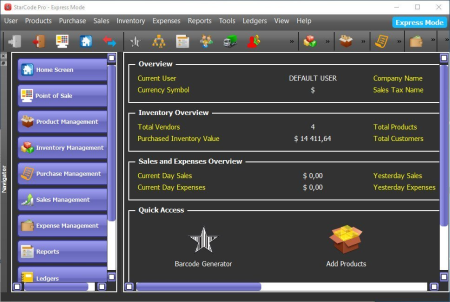
File Size: 64.5 MB
StarCode is perfect POS for retail stores, just like yours.
Organize your store's inventory, manage products, sales, purchases and expenses, generate reports and much more. CENTRAL DATABASE
Based on freely available MySQL database server which can be hosted on local server, or in the cloud. Multiple devices can connect simultaneously to the database server.
ACCESS FROM ANYWHERE
Cloud solution with MySQL server hosting enables to access from anywhere and whenever you want from your PC, laptop, or even mobile tablets. Please contact us if you are interested in free demo of cloud solution.
MULTI TERMINAL/STATION SOLUTION
Multi terminal/station and location solution for businesses requiring simultaneous access to inventory in real time. Available in StarCode Lite, StarCode Plus and StarCode Pro editions.
✓ Inventory Management
✓ Point of Sale
✓ Returns Management
✓ Data Import & Export
✓ Ticket Printing
✓ Receipt Generation
✓ Portable Database
✓ Express & Network Modes
✓ Backup and Restore
✓ Cloud Drives Support
✓ Customers Management
✓ Discount Card Generation
✓ Invoice Generation
✓ Barcode Designing
✓ Pay Later Feature
✓ Multi User Support
✓ Roles Based Security
✓ User Login Card
✓ POS Price Lookup Feature
✓ POS Secondary Printer
✓ Custom Tax Rate in POS
✓ Electronic Scale Support
✓ Expense Management
✓ Vendors Management
✓ Purchase Management
✓ User Time Log Reports
✓ Limit Discount Feature
✓ Quick Pay Feature Pro, Plus, Lite
official site does not provide any info about changes in this version.
DOWNLOAD
uploadgig
Код:
https://uploadgig.com/file/download/AaBE153ca8920810/S3jMzvFZ_StarCode.8.rar
rapidgator
Код:
https://rapidgator.net/file/7f6870eeb882cd5aa2af9051a8b9ab68/S3jMzvFZ_StarCode.8.rar
nitroflare
Код:
http://nitroflare.com/view/5F8E7C23845CEFB/S3jMzvFZ_StarCode.8.rar
|

|

|
 10.12.2019, 18:00
10.12.2019, 18:00
|
#13625
|
|
Местный
Регистрация: 14.12.2016
Сообщений: 26,884
Сказал(а) спасибо: 0
Поблагодарили 0 раз(а) в 0 сообщениях
|
 WinToUSB Enterprise 5.0 Release 1 Multilingual
WinToUSB Enterprise 5.0 Release 1 Multilingual
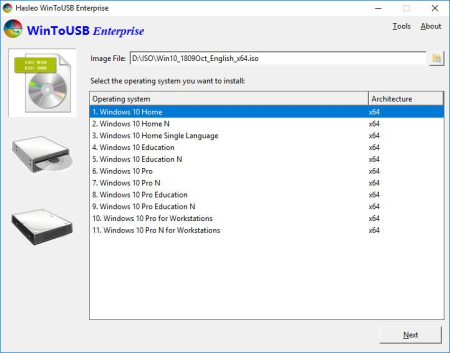
File size: 6.0 MB
WinToUSB is the best Windows To Go Maker that allows you to install and run Windows operating system on a USB hard drive or USB flash drive, using an ISO image or CD/DVD drive as the source of installation.
Starting from version 2.0, you can clone current Windows OS installation (Windows 7 or later) to a USB drive as a Windows To Go Workspace. WinToUSB also supports creating a bootable WinPE USB drive, it can help you transfer the contents of WinPE to a USB drive and make the drive bootable. Easy-to-use wizard interface that provides step-by-step instructions for creating a Windows To Go USB drive.
Creation of Windows To Go from an ISO image file or CD/DVD drive.
Clone an existing Windows OS (Windows 7 or later) to a USB Drive as a Windows To Go Workspace.
Use of a Non-Enterprise Edition of Windows 10/8.1/8/7 to create Windows To Go Workspace.
Creation of Windows To Go on NonCertified Windows To Go USB Drive.
Clone current Windows OS (Enterprise edition of Windows 10/8.1/8/7) to a USB drive as a Windows To Go Workspace
Clone current Windows OS which on a dynamic disk to a USB drive as a Windows To Go Workspace
Clone current Windows OS which on a USB disk (Windows To Go USB drive) to other USB drives as a Windows To Go Workspace
Windows 7 is not completely portable. You may have driver problems when booting on different computers, so highly recommend using Windows 10/8.1/8 to create portable Windows.
Windows 7 does not have builtin USB 3.0 support, so Windows 7 will have to be booted from a USB 2.0 port.
The common USB flash drives are very slow. It takes a long time to install and run Windows from a common USB flash drive, highly recommend using a USB hard disk, a Windows To Go Certified Drives or a SanDisk Extreme CZ80 USB 3.0 Flash Drive to create portable Windows.
Windows To Go drives can be booted on different computers, so you can carry it to anywhere and use it on any computer.
You need to be an administrator on the computer you are installing the WinToUSB on.
DOWNLOAD
uploadgig
Код:
https://uploadgig.com/file/download/235ab969f31944e5/ri4dVVV3_WinToUSB5.rar
rapidgator
Код:
https://rapidgator.net/file/6e69897b16bee21b150101e03201bafe/ri4dVVV3_WinToUSB5.rar
nitroflare
Код:
http://nitroflare.com/view/F4ADE07272240E8/ri4dVVV3_WinToUSB5.rar
|

|

|
 10.12.2019, 18:58
10.12.2019, 18:58
|
#13626
|
|
Местный
Регистрация: 14.12.2016
Сообщений: 26,884
Сказал(а) спасибо: 0
Поблагодарили 0 раз(а) в 0 сообщениях
|
 Office Tool Plus 7.3.1.0 Multilingual
Office Tool Plus 7.3.1.0 Multilingual
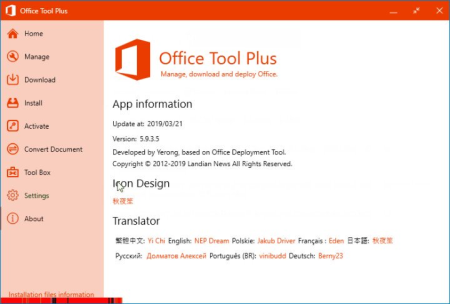
File Size: 6 MB
Office Tool Plus is a tool for managing, ing and installing Office.
Office Tool Plus is based on Microsoft's Office Deployment Tool. You can customize configure your Office installation and installation files to install Office without Internet. 1. Configure the Office installation, as well as customize the installed C2R products, such as adding and removing components, language packs, etc.
2. Download the Office installation package or the language pack, which can be ed using the official programs Thunder, Aria or Microsoft.
3. Configure your current Office, change the update channel, delete the product language, or delete the product, or use the built-in scripts or tools to clean the Office
4. Activate your office. Easily set the product key and configure your KMS server address or convert the Office version. (PS: the tool does not have a built-in KMS activation, it simply provides the ability to configure a KMS server.)
MS Office 2016 -> Standard, Pro Plus, Mondo, Professional, Personal, Home Business, Home Student, O365 ProPlus, O365 Business, O365 Small Business, O365 Home Premium
MS Office 2019 -> Standard, Pro Plus, Professional, Standard 2019 Volume, ProPlus 2019 Volume, Office 365, Home Business, Home Student
DOWNLOAD
uploadgig
Код:
https://uploadgig.com/file/download/F02e395e090f0eAA/mwgrCmI9_Office_Tool_Plus_7.3.1..zip
rapidgator
Код:
https://rapidgator.net/file/399b67552e9dc8d30b94cda2d59aca7b/mwgrCmI9_Office_Tool_Plus_7.3.1..zip
nitroflare
Код:
http://nitroflare.com/view/ACB5CA3FD1274C9/mwgrCmI9_Office_Tool_Plus_7.3.1..zip
|

|

|
 10.12.2019, 19:02
10.12.2019, 19:02
|
#13627
|
|
Местный
Регистрация: 14.12.2016
Сообщений: 26,884
Сказал(а) спасибо: 0
Поблагодарили 0 раз(а) в 0 сообщениях
|
 WinFLASHTool 2.0
WinFLASHTool 2.0
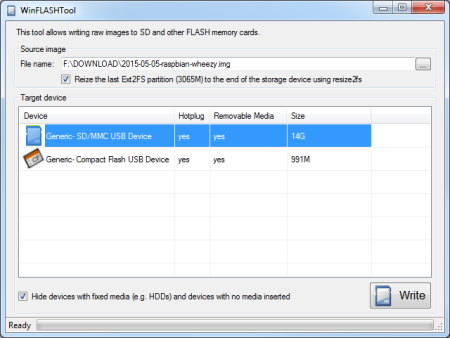
File Size: 1.1 MB
WinFLASHTool is an open-source tool that allows writing raw disk images to FLASH memory cards.
The tool supports multi-partition images and cards correctly and allows previewing erased partitions before overwriting a card. WinFLASHTool comes displayed from a simple UI for efficiently performing its task. It supports multi-partition images and cards correctly and allows previewing erased partitions before overwriting a card. WinFLASHTool also permits partitions to be automatically resized to fit the entire storage device.
official site does not provide any info about changes in this version.
DOWNLOAD
uploadgig
Код:
https://uploadgig.com/file/download/e06cbEb13c1231C3/YYb2jGSX_WinFLASHTool2.0..exe
rapidgator
Код:
https://rapidgator.net/file/4d72f200e8b6e6e1fb20ee80208d2873/YYb2jGSX_WinFLASHTool2.0..exe
nitroflare
Код:
http://nitroflare.com/view/AF7C1D6B524B64D/YYb2jGSX_WinFLASHTool2.0..exe
|

|

|
 10.12.2019, 19:06
10.12.2019, 19:06
|
#13628
|
|
Местный
Регистрация: 14.12.2016
Сообщений: 26,884
Сказал(а) спасибо: 0
Поблагодарили 0 раз(а) в 0 сообщениях
|
 PrivateWin10 0.65.1 Multilingual
PrivateWin10 0.65.1 Multilingual
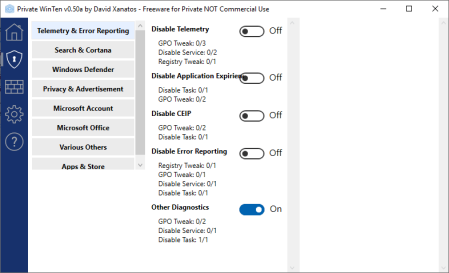
File size: 2.3 MB
PrivateWin10 is an advanced Privacy tool for windows it provides a simple and comprehensive UI for tweaking privacy settings, as well as options to block system access to files and registry keys in order to enforce privacy whenever Windows does not provide a satisfying setting for that.
Tweak privacy-related settings and features
While all of these modifications can be made without this utility, the process is far from intuitive, usually requiring you to edit the Registry. With Private WinTen, you can tweak everything from a simple GUI.
Among other things, you can disable telemetry, error reporting, Cortana, online searches, OneDrive, the Store, advertisements and location services. However, you will need to do a bit of research, as no explanations are provided, so it may not be entirely clear what each tweak does.
Manage the Windows Firewall from a new GUI
Private WinTen can also help you control which applications or services have access to the Internet by managing the built-in Windows firewall. Just make sure you don't set the filtering mode to White-List by accident, as Internet access will be blocked for all services that haven't been approved.
The firewall front-end is quite intuitive, and it does provide a more accessible alternative to the default Windows firewall configurator. However, if you only want this application for tweaking privacy settings, you can just stop it from managing the firewall altogether.
Useful tool for securing your privacy on Windows 10
Private WinTen does a great job of revealing tweaks that aren't normally available to most users. It allows you to prevent various types of data from being shared with Microsoft and third parties, as well as disable Windows features that are unnecessary and may compromise your privacy. It also includes a firewall GUI that many users could find helpful.
DOWNLOAD
uploadgig
Код:
https://uploadgig.com/file/download/8Dc54fe35843c172/AuQ5MGPc_PrivateWin10Setupv0.65.1..exe
rapidgator
Код:
https://rapidgator.net/file/a418a5c688d8915d4c556f5779735b08/AuQ5MGPc_PrivateWin10Setupv0.65.1..exe
nitroflare
Код:
http://nitroflare.com/view/37E24B1F0707364/AuQ5MGPc_PrivateWin10Setupv0.65.1..exe
|

|

|
 11.12.2019, 03:38
11.12.2019, 03:38
|
#13629
|
|
Местный
Регистрация: 14.12.2016
Сообщений: 26,884
Сказал(а) спасибо: 0
Поблагодарили 0 раз(а) в 0 сообщениях
|
 Stardock Groupy 1.3 (x64)
Stardock Groupy 1.3 (x64)

File Size: 6.7 MB
Groupy is a powerful organizational tool for Windows that will keep information tabbed and organized.
You can drag and drop multiple applications and documents together to group them into a tabbed interface for easy access and reference.Drag and drop applications together to group them under a common tabbed interface
Organize multiple applications and documents together for convenient access
Group related tabs together for optimal workflow
Manage tabs in quick and natural ways with the browser-like interface
Add new tabs to existing groups quickly and easily
Mouseover tabs to preview the window contents
Copy files between Explorer tabs. Drag files to the target tab, pause to switch, and then into the target window.
Automatically group instances of the same application together
Optimize your workflow
Straightforward and easy to use, Groupy lets you manage tabs in quick and natural ways within the browser-like interface. Tabbing between apps keeps the desktop clear of additional distractions and eliminates the need to constantly look around for and open or close multiple programs.
Access information quickly and easily
Web browsers existed for over a decade before the capability for multiple tabbed pages was available. Groupy brings this option to the Windows desktop by letting you keep reference data in multiple locations contained in a single group that's only a tab-click away.
DOWNLOAD
uploadgig
Код:
https://uploadgig.com/file/download/974976650b09715C/BcTzfirl_Groupy1.3_.rar
rapidgator
Код:
https://rapidgator.net/file/c2ede1230551577f2b48fb96c0ca7a62/BcTzfirl_Groupy1.3_.rar
nitroflare
Код:
http://nitroflare.com/view/A3DDA3ABA5DC659/BcTzfirl_Groupy1.3_.rar
|

|

|
 11.12.2019, 03:42
11.12.2019, 03:42
|
#13630
|
|
Местный
Регистрация: 14.12.2016
Сообщений: 26,884
Сказал(а) спасибо: 0
Поблагодарили 0 раз(а) в 0 сообщениях
|
 O&O AutoBackup Professional 6.1 Build 127
O&O AutoBackup Professional 6.1 Build 127

File size: 23.7 MB
O&O AutoBackup 6 will backup your files automatically and keep them fully in sync.
Backup your photos and videos onto an external HDD or USB in no time! O&O AutoBackup copies the original files and syncs any future changes to them. The backup process is 100% automatic and begins like plug and play whenever a portable device such as an external HDD or USB Stick is connected to the computer. The files are copied 1-1 and put on the target disk drive. This means they can also be accessed without O&O AutoBackup simply by navigation in the usual way over Windows Explorer. Product features:
- Full Backup, backup of the changes and real time file sync
- Advanced program settings
- New user interface for an even quicker and easier user experience
- Schedule a backup for new connections only, or on a daily/weekly basis
- Supports Windows 10, Windows 8.1, Windows 7 and Vista
Important Features at a Glance
The core auto backup and sync functions in O&O AutoBackup 6 are especially useful for users who up until now have been afraid of using backup software because it was too complicated or involved high maintenance. The backup starts by simply connecting a portable device, such as an external HDD or USB stick, to the computer. This then allows the user to make a backup exactly when they need it, for example immediately after importing photos and videos from a digital camera. The user interface is very simple and intuitive so that with just a few clicks users can set up a backup and a reliable data protection should something be lost or deleted.
Automatic file synchronization
Every time an external drive is connected to the computer, O&O AutoBackup 6 checks whether there have been any changes to the files or folders that are already on the portable device. It then synchronizes the changes so that your backups are always bang up-to-date. A manual start of the program is not required. The user can select the files, folders or even entire partitions they wish to backup using a clear and simple dialog window.
- new return values for network access taken into account
- small performance improvements
DOWNLOAD
uploadgig
Код:
https://uploadgig.com/file/download/6E65Fc759bbe1cdb/5imi97qT_AutoBackup.rar
rapidgator
Код:
https://rapidgator.net/file/1925d17f4524b553c021341a275d7429/5imi97qT_AutoBackup.rar
nitroflare
Код:
http://nitroflare.com/view/189C3C4E23D0705/5imi97qT_AutoBackup.rar
|

|

|
 11.12.2019, 03:47
11.12.2019, 03:47
|
#13631
|
|
Местный
Регистрация: 14.12.2016
Сообщений: 26,884
Сказал(а) спасибо: 0
Поблагодарили 0 раз(а) в 0 сообщениях
|
 Vehicle Manager 2019 Fleet Network Edition 3.0.1003.0
Vehicle Manager 2019 Fleet Network Edition 3.0.1003.0
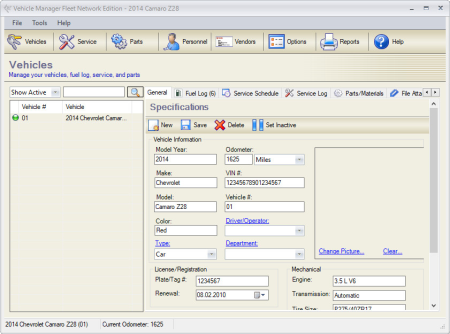
File size: 29.3 MB
Vehicle Manager 2019 Fleet Network Edition is an advanced software application whose purpose is to help you track your vehicle maintenance, contacts and vendors.
It can be used with a remote Firebird server in order to store information about scheduled and completed maintenance, parts, expenses, usage and other details in a central database.Track up to 10 (home edition), 50 (professional edition) or an unlimited number of vehicles (fleet edition).
Schedule recurring maintenance and inspection items by miles, kilometers, or hours.
Track your vehicle's completed service and expenses.
Track your vehicle's fuel efficiency over time (miles/gallon, kilometers/liter).
Maintain a database of the parts used on your vehicles.
Track related vendors and contacts.
Set options to track in US or Metric units.
Print reports and export to various formats.
Track and report on business vs. personal miles.
Track drivers and their licenses/certifications/accidents (Pro and Fleet versions only).
Updates: official site does not provide any info about changes in this version
DOWNLOAD
uploadgig
Код:
https://uploadgig.com/file/download/1fF25b1905Ed9898/cdjtKWdj_Vehicle.Man.rar
rapidgator
Код:
https://rapidgator.net/file/3662dce219877296e23b4ef7354d1c80/cdjtKWdj_Vehicle.Man.rar
nitroflare
Код:
http://nitroflare.com/view/B14593B42D7DB35/cdjtKWdj_Vehicle.Man.rar
|

|

|
 11.12.2019, 03:51
11.12.2019, 03:51
|
#13632
|
|
Местный
Регистрация: 14.12.2016
Сообщений: 26,884
Сказал(а) спасибо: 0
Поблагодарили 0 раз(а) в 0 сообщениях
|
 Google Chrome 79.0.3945.79 Multilingual
Google Chrome 79.0.3945.79 Multilingual

File Size : 114 Mb
Google Chrome is a fast and easy to use web browser that combines a minimal design with sophisticated technology to make the web safer.
It has one box for everything: Type in the address bar and get suggestions for both search and web pages. Will give you thumbnails of your top sites; Access your favorite pages instantly with lightning speed from any new tab. Google Chrome is an open source web browser developed by Google. Design goals include stability, speed, security and a clean, simple and efficient user interface. Its software architecture was engineered from scratch (using components from other open source software including WebKit and Mozilla Firefox) to cater for the changing needs of users and acknowledging that today most web sites aren't web pages but web applications.
Sandboxing. Every tab in Google Chrome is sandboxed, so that a tab can display contents of a web page and accept user input, but it will not be able to read the user's desktop or personal files.
Google say they have "taken the existing process boundary and made it into a jail". There is an exception to this rule; browser plugins such as Adobe Flash Player do not run within the boundaries of the tab jail, and so users will still be vulnerable to cross-browser exploits based on plugins, until plugins have been updated to work with the new Chrome security. Google has also developed a new phishing blacklist, which will be built into Chrome, as well as made available via a separate public API.
Privacy. Google announces a so-called incognito mode claiming that it "lets you browse the web in complete privacy because it doesn't record any of your activity". No features of this, and no implications of the default mode with respect to Google's database are given.
Speed. Speed improvements are a primary design goal.
Stability
The Gears team were considering a multithreaded browser (noting that a problem with existing web browser implementations was that they are inherently single-threaded) and Chrome implemented this concept with a multiprocessing architecture. A separate process is allocated to each task (eg tabs, plugins), as is the case with modern operating systems. This prevents tasks from interfering with each other which is good for both security and stability; an attacker successfully gaining access to one application does not give them access to all and failure in one application results in a "Sad Tab" screen of death. This strategy exacts a fixed per-process cost up front but results in less memory bloat overall as fragmentation is confined to each process and no longer results in further memory allocations. To complement this, Google Chrome will also feature a process manager which will allow the user to see how much memory and CPU each tab is using, as well as kill unresponsive tabs.
Features. Google Chrome has added some commonly used plugin-specific features of other browsers into the default package, such as an Incognito tab mode, where no logs of the user activity are stored, and all cookies from the session are discarded. As a part of Chrome's javascript virtual machine, pop-up javascript windows will not be shown by default, and will instead appear as a small bar at the bottom of the interface until the user wishes to display or hide the window. Google Chrome will include support for web applications running alongside other local applications on the computer. Tabs can be put in a web-app mode, where the omnibar and controls will be hidden with the goal of allowing the user to use the web-app without the browser "in the way".
Rendering Engine. Google Chrome uses the WebKit rendering engine on advice from the Gears team because it is simple, memory efficient, useful on embedded devices and easy to learn for new developers.
Tabs. While all of the major tabbed web browsers (e.g. Internet Explorer, Firefox) have been designed with the window as the primary container, Chrome will put tabs first (similar to Opera). The most immediate way this will show is in the user interface: tabs will be at the top of the window, instead of below the controls, as in the other major tabbed browsers. In Chrome, each tab will be an individual process, and each will have its own browser controls and address bar (dubbed omnibox), a design that adds stability to the browser. If one tab fails only one process dies; the browser can still be used as normal with the exception of the dead tab. Chrome will also implement a New Tab Page which shows the nine most visited pages in thumbnails, along with the most searched on sites, most recently bookmarked sites, and most recently closed tabs, upon opening a new tab, similar to Opera's "Speed Dial" page.
DOWNLOAD
uploadgig
Код:
https://uploadgig.com/file/download/4fdb9B9ce57205aD/J2Fz7OEI__Google_Chr.rar
rapidgator
Код:
https://rapidgator.net/file/d3bddb31e6230f5ed4a56f10586e61e4/J2Fz7OEI__Google_Chr.rar
nitroflare
Код:
http://nitroflare.com/view/A12CCCA62BA6E25/J2Fz7OEI__Google_Chr.rar
|

|

|
 11.12.2019, 03:55
11.12.2019, 03:55
|
#13633
|
|
Местный
Регистрация: 14.12.2016
Сообщений: 26,884
Сказал(а) спасибо: 0
Поблагодарили 0 раз(а) в 0 сообщениях
|
 Systweak Software Updater Pro 1.0.0.19957
Systweak Software Updater Pro 1.0.0.19957

Languages: English | File Size: 7.14 MB
Systweak Software Updater - Easiest way to keep all software updated on your Windows PC.
Systweak Software Updater scans your PC for outdated software and apps to automatically find and install genuine and safe updates for them in a single click. Systweak Software Updater keeps installed software on Windows PC up-to-date by identifying outdated software. It can identify the software with available newer versions while automatically ing and installing official updates. Not just this, but you can view the entire progress from a single dashboard!
Automatically scan, identify, and install updates for out-of-date software.
Never worry about a malicious or infected software with safe and secure updates.
Systweak Software Updater comes with faster AI-based algorithms for quick s.
Systweak Software Updater is compatible with all Windows versions with regular updates.
Systweak Software Updater has a curated database of highly-rated software that can be ed and installed on your Windows PC with just a single click.
Systweak Software Updater has a crowdsourced repository of the most popular software for your everyday needs. It also has a special section for software that have been rated by our skilled in-house reviewers. You can totally rely on Systweak Software Updater for the right software and applications without having to multiple products from the internet for testing.
Systweak Software Updater improves the performance of your PC and secures it by updating all software to their latest versions. This ensures you enjoy all new features and protects from unpatched vulnerabilities.
All software on your Windows PC can be updated in a single click without manual effort.
Automatically creates a restore point before updating making it easy to revert changes.
Systweak Software Updater has a huge list of apps and programs with constant updates.
Set up automatic update scheduler and leave the updating to Systweak Software Updater.
Systweak Software Updater is compatible with all Windows versions with regular updates.
DOWNLOAD
uploadgig
Код:
https://uploadgig.com/file/download/bBab20e26b60c0AB/cVo6rgvQ_.Software.U.rar
rapidgator
Код:
https://rapidgator.net/file/2bd75862368bb7813b13eacbc056e38e/cVo6rgvQ_.Software.U.rar
nitroflare
Код:
http://nitroflare.com/view/5D6C947C6A72C12/cVo6rgvQ_.Software.U.rar
|

|

|
 11.12.2019, 03:59
11.12.2019, 03:59
|
#13634
|
|
Местный
Регистрация: 14.12.2016
Сообщений: 26,884
Сказал(а) спасибо: 0
Поблагодарили 0 раз(а) в 0 сообщениях
|
 Autodesk Maya LT 2020 (x64) Multilanguage
Autodesk Maya LT 2020 (x64) Multilanguage
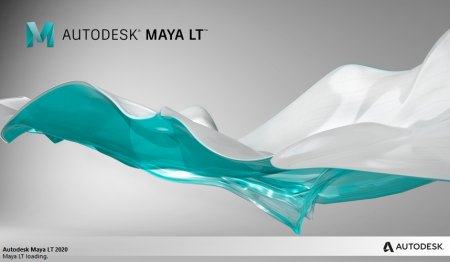
x64 | Languages:Multilanguage | File Size: 1.06 GB
Autodesk has released an update to Maya LT 2019, the latest version of its cut-down edition of Maya for games artists.
The update adds new sculpting features including support for topological symmetry and vector displacement map stamping, and iterates on recent updates to the UV Editor, Graph Editor and Time Editor. This release focuses on letting you work faster than ever before through new workflows and numerous performance enhancements.
A myriad of improvements to Viewport 2.0 enhance its performance when doing everything from loading scenes to selecting objects, to handling dense meshes.
Additionally, cached playback speeds up your ability to preview animation changes by intelligently redrawing only what's changed rather than updating the entire scene. This greatly improves viewport playback performance, removing the need to constantly playblast your scenes.
This release also gives you the most powerful tools yet for tracking exactly how Maya is using your computer's resources. New features in the Evaluation Toolkit and Profiler allow you to pinpoint exactly where there may be inefficiencies or problems that are slowing down your scene.
Improvements to Render Setup enable you to better organize your render layers by coloring and isolating them in the Render Setup editor, or by controlling whether lights are included in each layer by default. In addition, more options are available for exporting and importing scene Render Settings and AOVs.
You can also now render Arnold right in the viewport, including all its RenderView options such as Debug Shading, AOVs, and region rendering.
New Graph Editor filters have been added to help you refine animation curves quicker and easier than before.
Plenty of examples and presets have been added to the Content Browser covering a variety of areas, from motion capture, to motion graphics, to characters. Use them as-is, or as a jumping-off point for your own work.
OS:Microsoft Windows 7 (SP1), Microsoft Windows 10 Anniversary Update (64-bit only) (version 1607 or higher) operating system
CPU:64-bit Intel or AMD multi-core processor with SSE4.2 instruction set
RAM:8 GB of RAM (16 GB or more recommended)
DOWNLOAD
uploadgig
Код:
https://uploadgig.com/file/download/30f2B656b21F1079/FRX8JxxA__Autodesk_M.part1.rar
https://uploadgig.com/file/download/Da384024a5318caA/FRX8JxxA__Autodesk_M.part2.rar
rapidgator
Код:
https://rapidgator.net/file/772360792425af604e9ab379b6330157/FRX8JxxA__Autodesk_M.part1.rar
https://rapidgator.net/file/40fecb0f7ef2c61aff70563bb92bf069/FRX8JxxA__Autodesk_M.part2.rar
nitroflare
Код:
http://nitroflare.com/view/FCD4A40B5C14261/FRX8JxxA__Autodesk_M.part1.rar
http://nitroflare.com/view/44AE536128B8555/FRX8JxxA__Autodesk_M.part2.rar
|

|

|
 11.12.2019, 04:03
11.12.2019, 04:03
|
#13635
|
|
Местный
Регистрация: 14.12.2016
Сообщений: 26,884
Сказал(а) спасибо: 0
Поблагодарили 0 раз(а) в 0 сообщениях
|
 Intel Parallel Studio XE Cluster Edition 2020 (x64)
Intel Parallel Studio XE Cluster Edition 2020 (x64)
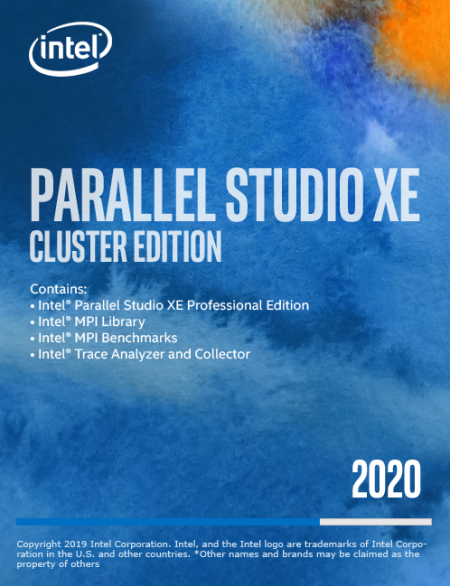
x64 | Languages:English | File Size: 3.22 GB
Intel Parallel Studio is a software product from Intel for optimal compilation of fortrans and ++ C programs with parallel processing capabilities, in fact, Intel's goal is to provide this bundle to provide a programming environment with a variety of capabilities, including parallel processing To help programmers implement their applications in the most optimal way, they will enjoy maximum power and speed on Intel Xeon processors and Intel Xeon Phi coprocessors.
Given the fact that the maker of the Intel processors provided this software, it can be used with great confidence, this software includes various tools and libraries for multi-threading, mathematics and numeracy, working with data and files Media, etc. to speed up programming, also has different profiles and analyzers for analyzing and optimizing the code; in addition, the powerful debugger of this software can not be used to troubleshoot written codes; in the end, Intel Parallel Studio is a simple solution. It's fast and secure for parallel programming for next-generation processors.
-With compilers ++ C / C and Fortran
-++ C and Java libraries benefit from increased speed of data analysis.
-MKL library for the benefit of mathematics ++ C and Fortran
-TBB multi-threading library for ++ C
-Library and media for IPP ++ C
-Having observed the debugger thread and memory to ++ C and Fortran
-Profiler to assess the effectiveness of the program in language C ++, Fortran, C # and Java
-++ C and Fortran MPI Library for
-ITAC MPI profiler and analyst for ++ C and Fortran
-Working with numbers for Fortran Library
-Intel Parallel Studio XE 2020 Cluster Edition for Windows*
-Intel C++ Compiler 19.1 for Windows* Target
-Intel C++ Compiler 19.1 for Linux*/Android* Target
-Intel Visual Fortran Compiler 19.1 for Windows* Target
-Intel Math Kernel Library 2020 for Windows* Target
-Intel Integrated Performance Primitives 2020 for Windows* Target
-Intel Threading Building Blocks 2020 for Windows* Target
-Intel Data Analytics Acceleration Library 2020 for Windows* Target
-Intel MPI Library 2019 Update 6 for Windows* Target
-Intel MPI Benchmarks 2019 Update 4 for Windows* Target
-Intel Debugger Extension 8.2
-Intel VTune(TM) Amplifier 2020
-Intel Inspector 2020
-Intel Advisor 2020
-Intel Trace Analyzer and Collector 2020 for Windows*
-Intel Distribution for Python* for Windows*
-OS:Windows* 7 (deprecated), Windows 10
-Processor with Intel64 architecture (Intel Core family and above, Intel Xeon E5 v5 family, Intel Xeon E7 v5 family)
-12 GB of disk space (minimum) for a standard installation. For Cluster installation, an additional 4 GB of disk space is required
-RAM:2 GB of RAM (minimum)
-Integration with Microsoft Visual Studio 2015, 2017,is supported.
-Added support for Microsoft* Visual Studio 2019.
Updates  fficial site does not provide any info about changes in this version.
DOWNLOAD
uploadgig
Код:
https://uploadgig.com/file/download/e6e297AE4d4185b3/fBSoQaqI__Intel.Para.part1.rar
https://uploadgig.com/file/download/0c0fb3e91bAca865/fBSoQaqI__Intel.Para.part2.rar
https://uploadgig.com/file/download/B79469139f23056D/fBSoQaqI__Intel.Para.part3.rar
https://uploadgig.com/file/download/a2491a861827d645/fBSoQaqI__Intel.Para.part4.rar
rapidgator
Код:
https://rapidgator.net/file/619ff3a68ab8060a21a17377a786e0f7/fBSoQaqI__Intel.Para.part1.rar
https://rapidgator.net/file/9dc1578d6da3da9ee00a51ccade2a1cf/fBSoQaqI__Intel.Para.part2.rar
https://rapidgator.net/file/78cc9c164593d62e3ec3dd5e2fe24004/fBSoQaqI__Intel.Para.part3.rar
https://rapidgator.net/file/2de1b6712cfb810250bff4014fffa9d6/fBSoQaqI__Intel.Para.part4.rar
nitroflare
Код:
http://nitroflare.com/view/B1AFF78388AAB77/fBSoQaqI__Intel.Para.part1.rar
http://nitroflare.com/view/422501234872982/fBSoQaqI__Intel.Para.part2.rar
http://nitroflare.com/view/220CDDE6B6B154D/fBSoQaqI__Intel.Para.part3.rar
http://nitroflare.com/view/0D7C852E332BF2C/fBSoQaqI__Intel.Para.part4.rar
|

|

|
      
Любые журналы Актион-МЦФЭР регулярно !!! Пишите https://www.nado.in/private.php?do=newpm&u=12191 или на электронный адрес pantera@nado.ws
|
Здесь присутствуют: 12 (пользователей: 0 , гостей: 12)
|
|
|
 Ваши права в разделе
Ваши права в разделе
|
Вы не можете создавать новые темы
Вы не можете отвечать в темах
Вы не можете прикреплять вложения
Вы не можете редактировать свои сообщения
HTML код Выкл.
|
|
|
Текущее время: 13:01. Часовой пояс GMT +1.
| |