 24.07.2019, 16:16
24.07.2019, 16:16
|
#121
|
|
Местный
Регистрация: 26.05.2019
Сообщений: 1,528
Сказал(а) спасибо: 0
Поблагодарили 0 раз(а) в 0 сообщениях
|
 OpenCloner UltraBox 2.80 Build 233 x86 x64
OpenCloner UltraBox 2.80 Build 233 x86 x64
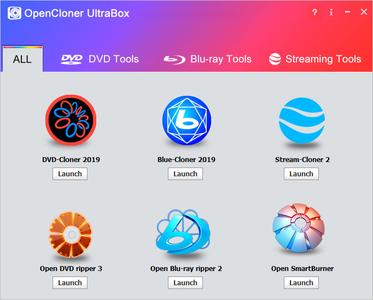 OpenCloner UltraBox 2.80 Build 233 x86 x64
File Size
OpenCloner UltraBox 2.80 Build 233 x86 x64
File Size: 180, 156 MiB
OpenCloner UltraBox is a 6-in-1 software collection including DVD-Cloner, Open DVD ripper, Open SmartBurner, Blue-Cloner, Open Blu-ray ripper and Stream-Cloner. They are categorized by DVD Tools, Blu-ray Tools and Streaming Tools. With only one registration code, you can register all programs in the collection simultaneously, saving you much money and registration time. With OpenCloner UltraBox, you can copy/rip/burn DVD and Blu-ray movies and download/capture online videos from all video or video-sharing websites. Give it a try and enjoy the multi-functional software collection with more satisfaction and amazement!
Features
A 6-in-1 software collection including DVD-Cloner, Open DVD ripper, Open SmartBurner, Blue-Cloner, Open Blu-ray ripper and Stream-Cloner.
Registers all programs in the collection simultaneously with only one registration code, saving you much money and registration time.
Enables you to copy/rip/burn DVD and Blu-ray movies and download/capture online videos from all video or video-sharing websites.
Run any program in the collection directly, no need to download again.
Shows the main functions of any software in the collection.
DVD Tools (DVD-Cloner + Open DVD ripper + Open SmartBurner)
Full 1:1 DVD copy from DVD-5 to DVD-5, DVD-9 to DVD-9.
Compresses a DVD-9 movie onto one DVD-5 disc with result-zero quality loss.
Copies up-to-date DVD movies. DVD-Cloner 2017 makes all known DVD protections accessible and removes CSS, Region Code, RCE, UOPs (FBI warnings), APS and Disney X-project DRM, etc. It can also copy DVDs with Sony ARccOS bad sectors deliberately created on the DVD. Enhanced
The inventive SRT™ provides you the freedom to copy latest DVD movies through the optimized module.
Converts the DVD movies to various video and audio formats.
Supports a wide range of most popular multimedia devices.
Supports for converting 2D to 3D movies and setting the 3D features such as Red/Cyan, Red/Green, Red/Blue, Blue/Yellow, Interleaved, Side By Side, etc.
Burns a variety of data files to a blank DVD disc.
Burns video files with various formats to a DVD video disc.
Blu-ray Tools (Blue-Cloner + Open Blu-ray ripper + Open SmartBurner)
Perfect 1:1 Blu-ray copy - makes a copy of the whole Blu-ray disc onto another.
Copies a Blu-ray disc to a blank Blu-ray/DVD/AVCHD disc or to the hard disk.
Customized copy - select your desired title(s) to copy and remove unwanted audio track(s) and subtitle(s).
Rips Blu-ray movies to a large number of audio and video formats.
Converts 2D to 3D movies and set the 3D features.
Trims your preferred clips from the video file and crops the unnecessary borders from the video screen.
Burns a variety of data files to a blank Blu-ray disc.
Burns video files with various formats to a Blu-ray video disc.
Streaming Tools (Stream-Cloner)
Downloads online movies, streaming videos, music, images, data files, etc from all kinds of HTTP protocols.
Downloads online videos from all video or video-sharing websites.
Captures streaming videos or anything playing on the PC.
Converts the downloaded and captured streaming videos to various video and audio formats for your convenience.
Plays back the downloaded/captured/converted video files with the software's built-in video player directly.
Minimum configuration:
Intel Core2
2GB of RAM
50GB free hard disk space (NTFS partition)
Windows 7
A DVD or Blu-ray disc drive
[Ссылки доступны только зарегистрированным пользователям
. Регистрируйся тут...]
DownLoad
NitroFlare
Код:
http://nitroflare.com/view/6A87B4B4359F528/OpenCloner.UltraBox.2.80.Build.233.x64.rar
http://nitroflare.com/view/5658BA28081C15B/OpenCloner.UltraBox.2.80.Build.233.x86.rar
RapidGator
Код:
https://rapidgator.net/file/ced452bd7645a3857cfc9ce219f89f1f/OpenCloner.UltraBox.2.80.Build.233.x64.rar.html
https://rapidgator.net/file/5f23dc88c799fafa8aa923d0c0575c9e/OpenCloner.UltraBox.2.80.Build.233.x86.rar.html
UploadGiG
Код:
https://uploadgig.com/file/download/9d4CAAa3fe6eeb92/OpenCloner.UltraBox.2.80.Build.233.x64.rar
https://uploadgig.com/file/download/7898af0775212648/OpenCloner.UltraBox.2.80.Build.233.x86.rar
|

|

|
 24.07.2019, 16:26
24.07.2019, 16:26
|
#122
|
|
Местный
Регистрация: 26.05.2019
Сообщений: 1,528
Сказал(а) спасибо: 0
Поблагодарили 0 раз(а) в 0 сообщениях
|
 Tableau Desktop Professional Edition 2019.2.2 x64 Multilingual
Tableau Desktop Professional Edition 2019.2.2 x64 Multilingual
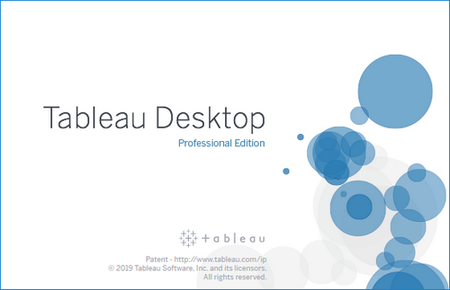 Tableau Desktop Professional Edition 2019.2.2 x64 Multilingual
File Size
Tableau Desktop Professional Edition 2019.2.2 x64 Multilingual
File Size: 427 MiB
Answer questions at the speed of thought with Tableau Desktop. Tableau Desktop Pro is a business intelligence tool that allows you to easily visualise, analyse and share large amounts of data. Visual analysis in a click - Powerful analytical tools-at your fingertips.
Filter data dynamically, split trends across different categories or run an in-depth cohort analysis. Double-click geographic fields to put data on a map. All without writing a single line of code. Deep statistics - Go deeper into your data with new calculations on existing data. Make one-click forecasts, build box plots and see statistical summaries of your data.
Get actionable insights fast
Leave chart builders behind. Live visual analytics fuel unlimited data exploration. Interactive dashboards help you uncover hidden insights on the fly. Tableau harnesses people's natural ability to spot visual patterns quickly, revealing everyday opportunities and eureka moments alike.
Connect to more data
Connect to data on prem or in the cloud-whether it's big data, a SQL database, a spreadsheet, or cloud apps like Google Analytics and Salesforce. Access and combine disparate data without writing code. Power users can pivot, split, and manage metadata to optimize data sources. Analysis begins with data. Get more from yours with Tableau.
Answer deeper questions
Exceptional analytics demand more than a pretty dashboard. Quickly build powerful calculations from existing data, drag and drop reference lines and forecasts, and review statistical summaries. Make your point with trend analyses, regressions, and correlations for tried and true statistical understanding. Ask new questions, spot trends, identify opportunities, and make data-driven decisions with confidence.
Put your data on the map
Answer the "where" as well as the "why." Create interactive maps automatically. Built-in postal codes mean lightning-fast mapping for more than 50 countries worldwide. Use custom geocodes and territories for personalized regions, like sales areas. We designed Tableau maps specifically to help your data stand out.
Let everyone in on it
Ditch the static slides for live stories that others can explore. Create a compelling narrative that empowers everyone you work with to ask their own questions, analyzing interactive visualizations with fresh data. Be part of a culture of data collaboration, extending the impact of your insights.
Get even more from Tableau Desktop.
Big data, live or in-memory
When you want to take data offline or bring it in-memory, Tableau lets you extract massive data for limitless exploration in seconds. It combines advances in database and computer graphics technology so you can analyze huge datasets on a laptop.
Sharing and collaborating securely
Communicate with data in a whole new way. Share visualizations and underlying data securely using Tableau Server or Tableau Online. Create an environment where everyone in your organization can share and collaborate on trusted data.
Designing for a mobile-first world
Your content needs to perform at any size, on any device. Device designer is our simple, yet powerful tool that helps you design, customize, and publish optimized dashboards for desktop, tablet, and phone.
Always innovating
Tableau's software moves as fast as you do. There's a reason that the award-winning research scientists, design gurus, and visualization experts choose Tableau. We invest more in R&D than anyone else in the industry, so there's always a new release around the corner.
Operating System: Windows 7 or later (64-bit only)
[Ссылки доступны только зарегистрированным пользователям
. Регистрируйся тут...]
DownLoad
NitroFlare
Код:
http://nitroflare.com/view/4C319DB55474F3A/Tableau.Desktop.Professional.Edition.2019.2.2.x64.Multilingual.rar
RapidGator
Код:
https://rapidgator.net/file/9216041e4a7d62a7b7c9d8cebd6728df/Tableau.Desktop.Professional.Edition.2019.2.2.x64.Multilingual.rar.html
UploadGiG
Код:
https://uploadgig.com/file/download/dD33FcB72d859f32/Tableau.Desktop.Professional.Edition.2019.2.2.x64.Multilingual.rar
|

|

|
 24.07.2019, 19:32
24.07.2019, 19:32
|
#123
|
|
Местный
Регистрация: 26.05.2019
Сообщений: 1,528
Сказал(а) спасибо: 0
Поблагодарили 0 раз(а) в 0 сообщениях
|
 Avenza Geographic Imager For Adobe Photoshop v5.4.1-AMPED
Avenza Geographic Imager For Adobe Photoshop v5.4.1-AMPED
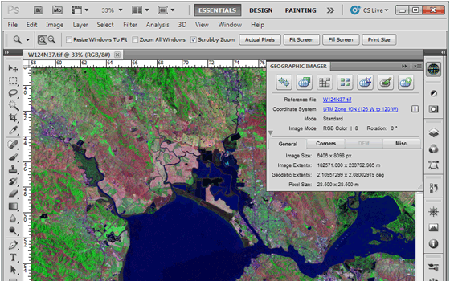 Avenza Geographic Imager For Adobe Photoshop v5.4.1-AMPED
File Size
Avenza Geographic Imager For Adobe Photoshop v5.4.1-AMPED
File Size: 286 MiB
Working with raster imagery doesn't have to be complicated. Geographic Imager® enhances Adobe Photoshop to make working with spatial imagery quick and efficient. It adds tools to import, edit, manipulate and export geospatial images such as aerial and satellite imagery. Enjoy the use of native Adobe Photoshop functions such as transparencies, filters, pixel editing, and image adjustments like brightness, contrast, and curve controls while maintaining spatial referencing.
Geographic Imager supports GeoTIFF in Adobe Photoshop and other industry standard raster formats. Mosaic and tile images, change projections, transform, rectify and georeference images based on ground control points. Batch-process your imagery using Geographic Imager and Adobe Photoshop scripting capabilities. Geographic Imager is a great companion to MAPublisher for Adobe Illustrator-prepare images in Geographic Imager and use them in MAPublisher.
Feature Highlights
Georeference images easily by adding ground control points. Manually add control points, import or export points from a text file, and view accuracy and errors. Use the Quick Georeference option to make georeferencing even easier. Multiple transformation types are supported.
Geographic Imager Panel
Redesigned for Adobe Photoshop CS5, the Geographic Imager® panel provides access to all the tools and functions quickly and easily. All spatial information related to a GeoTIFF, DEM, ECW, MrSID or other supported image including the co-ordinate system, world location of the corners and pixel size are displayed along with buttons to access the various Geographic Imager functions. More time is left to edit geospatial data rather than searching for tools.
Retain Spatial Properties
Geographic Imager allows the use of Adobe Photoshop native functionality without destroying the spatial properties of a GeoTIFF, DEM, ECW, MrSID or other spatial image. Easily manipulate and adjust the visual elements such as colour values and levels, histograms, hues and sharpness. Spatial properties of the image are automatically updated and retained even after performing crop, rotate or geospatial adjustments. This is important in industries such as photogrammetry and remote sensing where it is necessary for analysis.
Import and Export Spatial Imagery
improved . Import and manage georeferenced imagery in Adobe Photoshop such as GeoTIFF, NITF, PCI and other compatible raster data formats, including support for CIR, RGBI and other multispectral and multichannel data. Advanced Import allows you to crop images during the import process (before they are opened), making it a great way to crop large images.
Geospatial PDF support
Create Adobe Acrobat PDF files containing coordinate systems from Geographic Imager image or import and modify existing Geospatial PDF documents. Easily share or publish them online. Find locations, measure distances, perimeters and areas, add locations markers and customize export settings. Take the geospatial PDF maps on the go using the PDF Maps iOS app.
Import Elevation Data
Import DEM formats such as ArcInfo ASCII Grid, ArcInfo Binary Grid, USGS DEM ASCII/CDED, Military Elevation Data/DTED and SRTM. Assign a DEM Schema during import for easier rendering. Overlay aerial photography to create custom looking images.
Terrain Shader
Create shaded relief maps from DEM data in Adobe Photoshop quickly and easily using the Terrain Shader feature. Control intensity and lighting source. Define elevation intervals for custom colour ramps.
Georeference Imagery
Import or add ground control points for accurate georeferencing of aerial photography or satellite imagery with multiple transformation types supported. Assess residual errors to improve geoferencing and save control point data as reference files. Quick Georeference by a single tie point, two tie points, or from other documents.
Transform
Extensive support for thousands of geographic and projected coordinate systems with the ability to save custom definitions for future use. Re-center images using a custom central meridian and modify pixel resolution.
Mosaic
Mosaic raster images to create a seamless image. Retain images as separate layers or flatten to create one image. Now supports image transformation during Mosaic, making it easier to get the images the way you want. Also, now create seamless mosaics of images with different coordinate systems, pixel sizes, channels and colour modes.
Tile
Tile raster data into multiple images by tile size or count and automatically saves tiles using sequential naming into any supported spatial image format. Great for turning large satellite images into smaller tiles and serving them online.
GeoCrop
The GeoCrop tool allows image cropping based on a combination of pixels or geographic coordinates (geodetic and projected). Easily define coordinates or draw a crop area to see a preview. Advanced Import allows you to crop images during import, making it a great way to crop large images without the need to open them first.
Merge and Split Channels
Adobe Photoshop Merge and Split Channels are now supported. Useful for remote sensing, create false- and true-colour images and retain all georeferencing.
Automate Tasks
Create scripts and actions of Geographic Imager and Adobe Photoshop tools to automate repetitive tasks. All Geographic Imager tools are compatible with automation.
System Requirements:
Adobe Photoshop CS6 / CC 2017 / CC 2018 / CC 2019 (all including 64-bit)
2 GHz or faster Intel Pentium 4 processor (Intel Core 2 Duo or better recommended)
Windows 7 / 8 / 10 (compatible with 64-bit versions)
4 GB RAM (8 GB or higher recommended)
300 MB of available hard-disk space for installation
DVD-ROM drive (for DVD version)
1024x768 display (1280x800 recommended)
Instructions:
1 - Unpack the release into a directory of your choice
2 - Run the installer and install it
3 - See included amped.txt
4 - Enjoy this fine AMPED release, but buy it if you will use it
5 - As always, make sure to have a firewall to block outbound connections
[Ссылки доступны только зарегистрированным пользователям
. Регистрируйся тут...]
DownLoad
NitroFlare
Код:
http://nitroflare.com/view/D80D859E40C1708/Avenza.Geographic.Imager.for.Adobe.Photoshop.v5.4.1-AMPED.rar
RapidGator
Код:
https://rapidgator.net/file/c525424e5bd8694ac5a7ba38da8d2143/Avenza.Geographic.Imager.for.Adobe.Photoshop.v5.4.1-AMPED.rar.html
UploadGiG
Код:
https://uploadgig.com/file/download/0aff747620Fcc437/Avenza.Geographic.Imager.for.Adobe.Photoshop.v5.4.1-AMPED.rar
|

|

|
 25.07.2019, 12:48
25.07.2019, 12:48
|
#124
|
|
Местный
Регистрация: 26.05.2019
Сообщений: 1,528
Сказал(а) спасибо: 0
Поблагодарили 0 раз(а) в 0 сообщениях
|
 Adobe Premiere Pro CC 2019 v13.1.4.2 x64 Multilingual RePacK + Portable
Adobe Premiere Pro CC 2019 v13.1.4.2 x64 Multilingual RePacK + Portable
 Adobe Premiere Pro CC 2019 v13.1.4.2 x64 Multilingual RePacK + Portable
File Size
Adobe Premiere Pro CC 2019 v13.1.4.2 x64 Multilingual RePacK + Portable
File Size: 1.59, 1.05 GiB
Adobe Premiere Pro CC 2019 is a professional program for non-linear video editing. The application provides high-quality editing of video resolution 4K and higher, with 32-bit color, both in RGB and YUV color space. Editing audio samples, support for VST audio plug-ins (plug-in) and audio tracks 5.1 surround. The Premiere Pro plug-in architecture allows you to import and export QuickTime or DirectShow container materials, and also supports a huge number of video and audio formats from MacOS and Windows.
The main advantages of Adobe Premiere CC 2019:
- Working with multiple projects simultaneously
- General projects with the lock function
- Adaptive design - Time
- Adaptive design - Position
- Animated graphics templates available in Adobe Stock
- Realistic editing of VR
- Realistic sound processing for 360 / VR
- immersive
- Transitions immersive
- Subtitles and graphics for video with immersive
- Rotation VR sphere
- Improved process of "Basic Graphic Elements"
- Support for new formats
- Regional subtitle standards
- Support Updates "group projects as Adobe"
- Improved conditions beginning work for beginners
- Optimized support for built-in camera in the shooting settings Lumetri
- working with templates After Effects motion graphics without installing the After
-Effects application
- And much more .
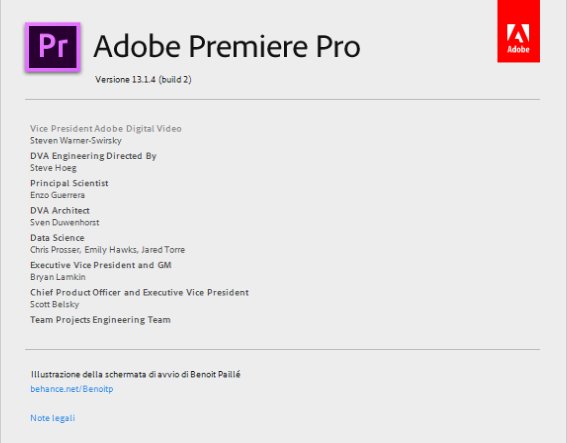 System Requirements:
System Requirements:
OS:Microsoft Windows 10 (64-bit) version 1703 or later (required)
CPU:Intel® Intel 6thGen or newer CPU
RAM:16 GB of RAM (32 GB recommended)
GPU:4 GB of GPU VRAM
HDD Disk Space:Fast internal SSD (recommended) for app installation and cache - plus provisional space for media
Display:1920 x 1080 or greater display resolution
Video Card:32-bit video card
Sound card:compatible with ASIO protocol or Microsoft Windows Driver Model
Optional:Adobe-recommended GPU card for GPU-accelerated performance
Language: Multilingual
[Ссылки доступны только зарегистрированным пользователям
. Регистрируйся тут...]
DownLoad
NitroFlare
Код:
http://nitroflare.com/view/D6D320E0B94C60A/Adobe.Premiere.Pro.CC.2019.v13.1.4.2.x64.Multilingual.RePacK.part1.rar
http://nitroflare.com/view/79AC9E8FD851739/Adobe.Premiere.Pro.CC.2019.v13.1.4.2.x64.Multilingual.RePacK.part2.rar
Код:
http://nitroflare.com/view/19DE2585D8A3CD2/Adobe.Premiere.Pro.CC.2019.v13.1.4.2.x64.Multilingual.Portable.part1.rar
http://nitroflare.com/view/9AE72A9A0C802CD/Adobe.Premiere.Pro.CC.2019.v13.1.4.2.x64.Multilingual.Portable.part2.rar
RapidGator
Код:
https://rapidgator.net/file/0025ca00e8e2f55633d349aa76772ba6/Adobe.Premiere.Pro.CC.2019.v13.1.4.2.x64.Multilingual.RePacK.part1.rar.html
https://rapidgator.net/file/1ff89f5e38e406596f4c1e6304246c82/Adobe.Premiere.Pro.CC.2019.v13.1.4.2.x64.Multilingual.RePacK.part2.rar.html
Код:
https://rapidgator.net/file/bef4113fd292a85b30b2d5c5b62fa1da/Adobe.Premiere.Pro.CC.2019.v13.1.4.2.x64.Multilingual.Portable.part1.rar.html
https://rapidgator.net/file/9d5036d551850514fa98cfb5165dd057/Adobe.Premiere.Pro.CC.2019.v13.1.4.2.x64.Multilingual.Portable.part2.rar.html
UploadGiG
Код:
https://uploadgig.com/file/download/2c9C8618974cf1c4/Adobe.Premiere.Pro.CC.2019.v13.1.4.2.x64.Multilingual.RePacK.part1.rar
https://uploadgig.com/file/download/36a22210D9b6Da38/Adobe.Premiere.Pro.CC.2019.v13.1.4.2.x64.Multilingual.RePacK.part2.rar
Код:
https://uploadgig.com/file/download/f05d9F5f43e4E0F7/Adobe.Premiere.Pro.CC.2019.v13.1.4.2.x64.Multilingual.Portable.part1.rar
https://uploadgig.com/file/download/27B61482687348e3/Adobe.Premiere.Pro.CC.2019.v13.1.4.2.x64.Multilingual.Portable.part2.rar
|

|

|
 25.07.2019, 12:56
25.07.2019, 12:56
|
#125
|
|
Местный
Регистрация: 26.05.2019
Сообщений: 1,528
Сказал(а) спасибо: 0
Поблагодарили 0 раз(а) в 0 сообщениях
|
 Clip Studio Paint EX 1.9.3 x64 Multilingual
Clip Studio Paint EX 1.9.3 x64 Multilingual
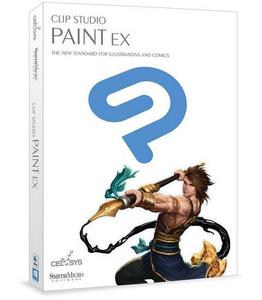 Clip Studio Paint EX 1.9.3 x64 Multilingual
File Size
Clip Studio Paint EX 1.9.3 x64 Multilingual
File Size: 403 MiB
Clip Studio Paint is the world's leading comic and manga creation software and delivers powerful art tools for every manga and comic artist. It is designed both for artists wishing to enhance and perfect their pen-and-paper illustrations and for artists wishing to complete the entire process of creating manga and comics digitally. Sketching, inking and coloring your Comics and Manga has never been easier.
What's New in Clip Studio Paint EX?
Cel animation support (frame-by-frame animation)
Also known as frame-by-frame or traditional animation, this technique makes an object or character appear to move on its own. The artist can draw individual cels (frames), which act as transparent sheets that can be layered, and create the illusion of movement when the series of cels is played as a continuous sequence.
Animation timeline
The timeline provides granular control over timing and display adjustments to create fluid movement of the animations.
Light table function
The light table illuminates pages, rendering them semi-transparent and making it easier to use multiple layers for reference, which is ideal for creating in-betweens (transitions between cels), and clean-line art for cels and illustrations.
Onion skin display
Onion skinning is a technique used in creating animated cartoons and editing movies to see several cels at once, allowing the animator or editor to determine how to create or adjust an image based on the previous image in the sequence.
Multiple export options
Drawings and animations can be exported as sequential images, GIFs, and movie formats.
CLIP STUDIO PAINT EX Features
Formerly Manga Studio. CLIP STUDIO PAINT EX has all of the features of CLIP STUDIO PAINT PRO, professional story creation tools, as well as other special features, that make it the ultimate illustration tool for serious comic, manga and graphic artists.
Coloring
Powerful coloring tool make CLIP STUDIO PAINT your all-in-one manga and comic creation solution. Choose from an abundance of preset colors, create custom color sets or blend colors naturally as if you were mixing them with your own fingers using the color blend options.
Pens, Pencils, Brushes & Tools
Create original sketches using your mouse or draw naturally with a pen tablet. Draw using a suite of familiar tools including pens, pencils, brushes and selection tools. With vector mapping technology and smart pen pressure sensing, CLIP STUDIO PAINT gives you incredible sensation of drawing on paper.
Panels
Save time by easily adding and customizing panels for your pages or create panels of all shapes and sizes using Bezier curves.
Advanced Brush Effects
Simulate real work brushes with the new dedicated air brush which allows multiple air brush effects. Use the tone brush to create and share a wider array of visual effect.
Vector Tools
Vector Toolkit allows maximum flexibility, speeds up production and gives you the ability to view the centerline of vectors makes spotting trouble areas in need of smoothing a breeze. Coupled with the vector snapping tools, artists are now able to achieve exactly the lines they want.
New Advancements
Speed up your workflow with amazing advancements that include new layer effects like screen, overlay and multiply, even brushes can now have effects of their own.
Templates
Design with attention to detail and save time on tedious projects with tons of ready-to-use page template options.
Importing & Exporting
CLIP STUDIO PAINT imports and exports to common file formats including layered PSD files. Resize with no loss in quality.
3D Options
CLIP STUDIO PAINT EX now offers support for 3D objects and figures allows for reference and background materials. Manipulate 3D objects directly on the screen or use preset poses. Drag and Drop other 3D objects on the canvas.
Compatibility
Backwards compatibility allows you to import all of your Manga Studio 4 EX and 4 Debut files including your .CPG page files and your .CST story (project) files into CLIP STUDIO PAINT PRO or CLIP STUDIO PAINT EX.
Text
Advanced text allows adjustments to letter and word spacing, mixing of fonts, anti-aliasing, italics and underline options, line spacing and many more.
Faster Than Ever
64-Bit Architecture & Multi-Core CPU Support makes Manga Studio faster than ever with the capability to handle high definition and multiple layer art projects even more smoothly.
CLIP STUDIO PAINT Is Perfect for Comic Illustration
Adobe Photoshop has become the standard drawing and illustration tool, used in many industries, but it will not only cost you more, it's primarily a photo editing tool. Photoshop just doesn't have the tools and features that are ideal for comic illustration, CLIP STUDIO PAINT does.
Multiple-Page Story Layout
Create your whole story with the Multiple-Page Story Layout. This allows manga and comic artists to streamline their creative process and easily access their story files in one convenient area (EX only).
System requirements:
Windows 7 (64bit) Service Pack 1 or later is required
Windows 8.1 (64bit)
Windows 10 (64bit)
-Intel processors compatible with SSE2 or an AMD CPU
-GPUs compatible with OpenGL 2.1
-2GB memory or more is required, 8GB or more is recommended Computer with the specs above
[Ссылки доступны только зарегистрированным пользователям
. Регистрируйся тут...]
DownLoad
NitroFlare
Код:
http://nitroflare.com/view/B0A2ADDDFF79889/Clip.Studio.Paint.EX.1.9.3.x64.Multilingual.rar
RapidGator
Код:
https://rapidgator.net/file/b18b22d1e83101c88121bfc8eade37cd/Clip.Studio.Paint.EX.1.9.3.x64.Multilingual.rar.html
UploadGiG
Код:
https://uploadgig.com/file/download/33E5faa14aCCF814/Clip.Studio.Paint.EX.1.9.3.x64.Multilingual.rar
|

|

|
 25.07.2019, 23:31
25.07.2019, 23:31
|
#126
|
|
Местный
Регистрация: 26.05.2019
Сообщений: 1,528
Сказал(а) спасибо: 0
Поблагодарили 0 раз(а) в 0 сообщениях
|
 MAGIX SOUND FORGE Pro Suite 13.0.0.100 x86 x64
MAGIX SOUND FORGE Pro Suite 13.0.0.100 x86 x64
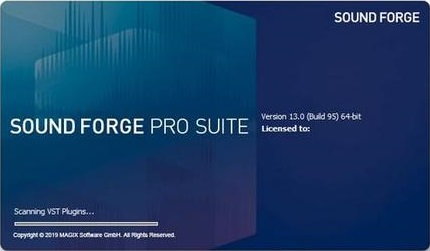 MAGIX SOUND FORGE Pro Suite 13.0.0.100 x86 x64
File Size
MAGIX SOUND FORGE Pro Suite 13.0.0.100 x86 x64
File Size: 429, 526 MiB
The complete bundle for editing, restoration, sound design and mastering. SOUND FORGE Pro Suite is here. Designed to be the complete package for recording, editing and processing audio at the highest quality standards and bundled together with many renowned audio shaping and enhancing plugins. With SOUND FORGE Pro Suite, new standards in the professional audio industry are set.
Recording
Record audio on up to 32 channels simultaneously, at sample rates of up to 64-bit/768 kHz. The new SOUND FORGE Pro 13 offers professional-quality mastering, editing and sound-design features all within an intuitive and inspiring interface.
Audio Editing
Audio Editing From video soundtracks to the final surround-sound mix, edit with sample-accurate precision. Its numerous effects processors and audio editing tools make SOUND FORGE Pro 13 the ideal application for sound designers.
Mastering
Mastering Deliver technically-perfect masters for CD or streaming thanks to advanced signal-processing tools and a host of high-end effects and visualizations like the new oscilloscope. Restore recordings and remove clicks, pops and other noise with ease.
Highlights
• Professional multichannel recording up to 64-bit/768 kHz
• Precision editing & restoration
• Customizable interface: 4 color levels, new icon design & docking
• Upgraded VST engine
• New ARA2 support
New in this version:
New interface
For a better user experience, the SOUND FORGE Pro 13 interface is adjustable in four hues. Together with the redesigned icons and docking features, your workflow will take center stage.
Upgraded VST engine
With the newly enhanced SOUND FORGE Pro VST engine, you get more stability and speed when using plug-ins. It's also now available with the ARA2 interface extension.
New visualizations
Gather industry-standard visual feedback with the Peak Meter V2 or deep dive into waveform visualizations with the new oscilloscope.
New mastering effects
SOUND FORGE Pro 13 Suite features brand new delay & mastering effects (2-Point Compressor, Limiter, Expander, Compressor, Gate, VolumeFormer, Delay, Chorus, and Flanger) from the new coreFX Suite.
System Requirements:
• You require a 32- or 64-bit version of one of the following operating systems:
• Windows 10, Windows 8, Windows 7
• Processor: 1 GHz
• RAM: 512 MB
• Graphics card: Onboard, min. resolution 1024 x 768
• Sound card: Onboard
• Hard drive space: 500 MB for program installation
[Ссылки доступны только зарегистрированным пользователям
. Регистрируйся тут...]
DownLoad
NitroFlare
Код:
http://nitroflare.com/view/C92DF99C6409FAB/MAGIX.SOUND.FORGE.Pro.Suite.13.0.0.100.x86.rar
http://nitroflare.com/view/049E6163A33D98B/MAGIX.SOUND.FORGE.Pro.Suite.13.0.0.100.x64.rar
RapidGator
Код:
https://rapidgator.net/file/59e37fbee3c6f4d6b5878359dff55f5c/MAGIX.SOUND.FORGE.Pro.Suite.13.0.0.100.x86.rar.html
https://rapidgator.net/file/b174e39405ebbfb4ed19731b38a5a02b/MAGIX.SOUND.FORGE.Pro.Suite.13.0.0.100.x64.rar.html
UploadGiG
Код:
https://uploadgig.com/file/download/b95b96343fFCc4f6/MAGIX.SOUND.FORGE.Pro.Suite.13.0.0.100.x86.rar
https://uploadgig.com/file/download/1456de70b2106C67/MAGIX.SOUND.FORGE.Pro.Suite.13.0.0.100.x64.rar
|

|

|
 26.07.2019, 16:01
26.07.2019, 16:01
|
#127
|
|
Местный
Регистрация: 26.05.2019
Сообщений: 1,528
Сказал(а) спасибо: 0
Поблагодарили 0 раз(а) в 0 сообщениях
|
 MAGIX SOUND FORGE Pro 13.0.0.100 x86 x64
MAGIX SOUND FORGE Pro 13.0.0.100 x86 x64
 MAGIX SOUND FORGE Pro 13.0.0.100 x86 x64
File Size
MAGIX SOUND FORGE Pro 13.0.0.100 x86 x64
File Size: 372, 423 MiB
MAGIX SOUND FORGE Pro 13 offers professional-quality mastering, editing and sound-design features all within an intuitive and inspiring interface. It is the application of choice for a generation of creative and prolific artists, producers, and editors. Thanks to its multi-channel recording, an intuitive workflow, extremely powerful editing features and an array of mastering plug-ins, it has continued to set new standards in the audio industry for more than two decades.
MAGIX SOUND FORGE Pro 13 Features:
Recording
The redesigned recording interface offers a complete overview of your projects at all times. Monitor and process up to 32 channels of recorded audio. Then master, edit and shape your sound, all within an intuitive, single workspace.
Audio Editing
Open, edit, convert and save multichannel audio from a variety of sources. All within a multitrack environment and with sample-accurate precision. The software can also handle any surround-sound mix or audio-for-video project with ease.
Postproduction
Deliver broadcast-ready, high-quality masters. SOUND FORGE Pro 13 features advanced signal-processing tools as well as premier effects from a range of high-end DSP developers to ensure perfect, high-resolution masters for broadcast, CD or streaming.
Field Recording
Take SOUND FORGE Pro 13 out on the road to be a complete, portable recording studio. Make pristine-quality, multichannel recordings of classical concerts, live bands or any other demanding mutitrack performances.
Music production
Here are extensive features for music production. Record multichannel vocals or bands. Compose and mix with virtual instruments and effects. Master the results with high-end processing tools. It's a complete studio environment to realise your musical ideas at every stage of the production process.
SOUND FORGE Pro 13 Highlights:
32-channel file recording, editing and processing
64-bit architecture
Customizable interface: 4 color levels, new icon design and docking
New VST engine and ARA2 support
Record at 64-bit/384 kHz
Numerous audio effects and plug-ins
Mastering and restoration with iZotope plug-ins: Ozone 8 Elements and RX 7 Elements
Peak Meter V2 for level measurement
Minimum system requirements:
OS: Windows 7, 8 and 10
Processor: 1 GHz RAM: 512 MB
Graphics card: Onboard, min. resolution 1024 x 768
Sound card: Onboard
Hard drive space: 500 MB for program installation
Program language: English
[Ссылки доступны только зарегистрированным пользователям
. Регистрируйся тут...]
DownLoad
NitroFlare
Код:
http://nitroflare.com/view/32004A4F8B839C5/MAGIX.SOUND.FORGE.Pro.13.0.0.100.x86.rar
http://nitroflare.com/view/BDE9266BEF4B818/MAGIX.SOUND.FORGE.Pro.13.0.0.100.x64.rar
RapidGator
Код:
https://rapidgator.net/file/e18d01027f38e8d3523beb9410b095aa/MAGIX.SOUND.FORGE.Pro.13.0.0.100.x86.rar.html
https://rapidgator.net/file/babbad8062f8d947476bf7bb099d2403/MAGIX.SOUND.FORGE.Pro.13.0.0.100.x64.rar.html
UploadGiG
Код:
https://uploadgig.com/file/download/30e6C74892c3926b/MAGIX.SOUND.FORGE.Pro.13.0.0.100.x86.rar
https://uploadgig.com/file/download/a9dBE8e166Bf3Ed4/MAGIX.SOUND.FORGE.Pro.13.0.0.100.x64.rar
|

|

|
 26.07.2019, 16:15
26.07.2019, 16:15
|
#128
|
|
Местный
Регистрация: 26.05.2019
Сообщений: 1,528
Сказал(а) спасибо: 0
Поблагодарили 0 раз(а) в 0 сообщениях
|
 Reallusion iClone Pro 7.5.3119.1 x64
Reallusion iClone Pro 7.5.3119.1 x64
 Reallusion iClone Pro 7.5.3119.1 x64
File Size
Reallusion iClone Pro 7.5.3119.1 x64
File Size: 1.48 GiB
Designed for ease of use and integrating the latest real-time technologies, iClone 7 unifies the world of 3D Animation in an all-in-one production tool that blends character creation, animation, scene design and story direction into a real-time engine with artistic visual quality for unparalleled production speed and rendering power.
The iClone Animation Pipeline seamlessly connects industry-standard 3D applications and game-engines for games, film & virtual production. iClone is ideal for indie filmmakers or pro studio crews with tools designed for writers, directors, animators or anyone to turn their vision into a reality.
What's New in iClone Pro 7:
Intuitive Character & Motion Workflow
Freeform body morphing and fashion layering design for custom character creation. Fully-rigged for body motion, mocap, lip-synch and facial animation.
Quintessential Animation with Professional Power
Advanced tools for curve editing, PhysX simulating natural rigid body dynamics and soft cloth behavior, organic morphs, collision and constraints.
Active Directing with Camera, Lights and Props
Command and control the production with real multi-camera system, cinematic timeline editing, complete lighting and scene setup.
Cinematic Real-time Visuals
Encompassing artistic real-time 3D Visuals including PBR, IBL, and Global Illumination to achieve ultimate quality for speedy production.
Pipeline to 3D Tools and Game Engines
Complete workflow to import and export rigged 3D characters, motions, camera, scenes and props.
Unlimited Expansion with Industry-Leading Plugins
Powerful partner technologies incorporated to innovate rendering, dynamic materials, mocap and more.
On-demand Content & Community Assets
Access to ready-to-animate characters, motions, accessories & props from branded content partners and featured artists.
Operating System:
- Win 7 SP1 / Win 8 / Win 10
- Support for 64-bit operating system only
Minimum System Requirements:
- Dual core CPU or higher
- 4GB RAM
- 5GB free hard disk space
- Display Resolution: 1024 x 768
- Color Depth: True Color (32-bit)
- Graphics Card: NVidia Geforce GTX 400 Series/ AMD Radeon HD 5000 Series
- Video Memory: 1GB RAM
[Ссылки доступны только зарегистрированным пользователям
. Регистрируйся тут...]
DownLoad
NitroFlare
Код:
http://nitroflare.com/view/A55387A1B827646/Reallusion.iClone.Pro.7.5.3119.1.x64.part1.rar
http://nitroflare.com/view/B694FC54EB7B457/Reallusion.iClone.Pro.7.5.3119.1.x64.part2.rar
RapidGator
Код:
https://rapidgator.net/file/0b4a2cddf71c92bd0939e37052dacf44/Reallusion.iClone.Pro.7.5.3119.1.x64.part1.rar.html
https://rapidgator.net/file/0215de14af1dd0ae5b9bb9e73ce85e23/Reallusion.iClone.Pro.7.5.3119.1.x64.part2.rar.html
UploadGiG
Код:
https://uploadgig.com/file/download/40D2e8ca8eb66844/Reallusion.iClone.Pro.7.5.3119.1.x64.part1.rar
https://uploadgig.com/file/download/3C99371a432f268d/Reallusion.iClone.Pro.7.5.3119.1.x64.part2.rar
|

|

|
 26.07.2019, 16:23
26.07.2019, 16:23
|
#129
|
|
Местный
Регистрация: 26.05.2019
Сообщений: 1,528
Сказал(а) спасибо: 0
Поблагодарили 0 раз(а) в 0 сообщениях
|
 Topaz Studio 2.0.0 x64 RePacK
Topaz Studio 2.0.0 x64 RePacK
 Topaz Studio 2.0.0 x64 RePacK
File Size
Topaz Studio 2.0.0 x64 RePacK
File Size: 633 MiB
The future of creative photo editing. Edit your images beautifully with powerful filters and frictionless masking in a fine-tuned non-destructive layer workflow. Topaz Studio 2 has only one purpose: creative photo editing. This starts after you select your image and ends when you export your finished work. It's designed specifically around the artisanal post-processing workflow of carefully crafting a single image to your vision.
Studio is the editor to use when you want jaw-dropping images and you're not afraid to spend the time to get them. It's for creating works that push the bounds of your artistic vision; the few that you know you'll look back upon in years as one of your best creations. That's why you won't find library management, design tools, batch editing, or other common "image editor" tools in Studio. There's a lot of photo editors out there that help you manage your workflow and make minor contrast adjustments. Topaz Studio is not intended for that. If it doesn't contribute to the vision of creating singularly beautiful images through post-processing, then we're not including it.
1. Cutting edge filters.
Most image editor tools are the same: your Exposure in one editor is the same Exposure in another. In Studio, we've thought about what common adjustments would look like if they were designed today, and updated them to their most modern and useful forms.
2. Powerful selection and masking.
Very rarely do you want to apply the same effect to all parts of your image the same. Studio considers masking and selective adjustments to be a core task, and features several innovations that make selective editing substantially easier and faster for you.
3. Fully non-destructive layers.
Mix and match filters and effects with different blending modes and opacity. Everything that you do in Studio can be edited and adjusted after the fact with a fully non-destructive layer workflow.
Cutting-edge and unique filters.
You'll find that these aren't your everyday image editing filters as soon as you give them a try. Topaz Labs actually started off creating Photoshop filters. We've condensed our decade of specialized post-processing experience into a set of the most useful filters available only for Studio 2. Here are some of the most popular ones that you won't find anywhere else.
AI Clear
This AI-powered tool can actually sharpen detail while removing noise. Give it a try on your own images to see why some photographers say that AI Clear is the best thing we've ever developed.
Precision Contrast
When was the last time that using the Contrast slider produced a breathtaking image? Chances are, it blew out highlights and crushed shadows in your image instead.
Precision Detail
Normal sharpening tools usually increase edge contrast, which just gives the appearance of sharpness but also adds artifacts and halos. Topaz Detail enhances natural detail that already exists in the image. This unique technology helps you naturally makes your photos look more "three-dimensional" and adds a sense of beautifully natural sharpness to your image.
Black and White
Turn your photos into exquisite monochrome images that will emotionally move your viewers. The Black and White filter uses a unique BW conversion engine that emphasizes tone and texture in order to help you get BW images that pop.
Explore and create Looks to transform your image.
Topaz Studio's filters work well individually, but the true magic happens when they're combined together. Topaz Studio 2 includes over 200 "Looks" (pre-built groups of filters) that help you explore different beautiful effects for your images with a single click.
Texture
Explore hundreds of beautiful texture and tone effects, hand-crafted by some of the best photographers in the world. With over 200 included one-click effects, each with the ability to blend with each other in various ways, the only limit is your imagination.
Impression
Capture the essence of your photos without being constrained by rigid detail. Topaz Impression helps you turn photos into paintings like a true artist would: by intelligently applying real brushstrokes to canvas.
Glow
Create beautiful light effects in your images to reveal the hidden life in each moment you capture. Apply a wide range of looks from a pleasing subtle diffusion to spectacular electric and neon effects.
Built with real users in mind
Topaz Studio 2 doesn't do everything, but it is really good at what it does do. If you ever find yourself needing that extra "something" in your photos, please give it a try. You'll be pleasantly surprised!
Powerful selective adjustments and masking.
There's a big difference between masking for compositing vs. selective adjustments. Topaz Studio focuses entirely on selective adjustments, and we think of it as a central feature of the product instead of an add-on. As you'll see, this led to many design decisions intended to shorten the amount of time you spend refining your mask, like including edge awareness in each masking tool in Studio.
Brush Tool
Select different parts of your image by painting directly on it. Topaz Studio's brush is edge aware by default. This means you can quickly paint over your selection without having to worry too much about staying between the lines. This is the fastest and most direct way to selectively apply an effect to your image.
Spot Tool
Emphasize a certain subject in your photo with the edge-aware spot tool. The spot tool is a quick way to draw attention to a certain subject in your your image. Since it is edge- and color-aware, you don't need to worry about refining your mask too much.
Gradient Tool
Gradually level off your effect with the gradient tool. Topaz Studio's gradient tool is unique in that it's also adjustably context-aware, which creates much better masking experience. It's like having a graduated neutral density filter that also knows how to tell between foreground and background.
Color Tool
Create a mask targeted at the different colors in your image. This is probably the easiest masking tool to use: just click on your image with the eyedropper and this will automatically select the correct parts of your image. Great to selectively apply effects to just a single color range in your image.
Luminance Tool
Create a mask targeted at different brightness levels in your image. This tool will get you a perfect selection very quickly in images with a clear separation in brightness between subject and background. Also great for selectively adjusting highlights, shadows, or anything in between.
Fully non-destructive layers.
Layers are essential for creative post-processing because they allow you to apply effects in unlimited ways to your image. Let's walk through an example workflow that illustrates what you can do with them.
Full non-destructive layer support.
As mentioned before, Topaz Studio 2 now has full layer support - and everything you do is non-destructive. Looks (formerly presets) go on their own layers so you can now mix, match, and stack them. (Apply and Duplicate no longer necessary!)
Major UI refresh.
Topaz Studio 2 received a major user interface change focused around layers. You can easily drag and drop to rearrange layers, access layer masks, and control blending/opacity. It does look quite different than the current Studio, but we're confident this new workflow will enable you to work more quickly and easily than before.
A couple things to keep in mind with Studio 2:
• You will be able to use Studio 1 alongside Studio 2, but you will not be able to buy any additional paid adjustments
• The old Studio 1 .tsp format will no longer be compatible
• Studio 1 presets will not be compatible at launch, but we will offer a utility to help migrate custom Studio 1 presets into Studio 2
• Studio 2 will not support plug-ins upon release, but this will be added soon
System Requirements:
• Windows 7, 8, 10 64-bit support only
• Display Size: 800 x 600
• OpenGL 3.3
• System RAM: 8GB (Minimum), 16GB (Recommended), 32GB (Optimal)
• GPU VRAM: 2GB (Minimum), 4GB (Recommended), 6+GB (Optimal)
[Ссылки доступны только зарегистрированным пользователям
. Регистрируйся тут...]
DownLoad
NitroFlare
Код:
http://nitroflare.com/view/07C9EAA23204E69/Topaz.Studio.2.0.0.x64.RePacK.rar
RapidGator
Код:
https://rapidgator.net/file/cb193393428180a823a56ea07ceca85c/Topaz.Studio.2.0.0.x64.RePacK.rar.html
UploadGiG
Код:
https://uploadgig.com/file/download/95D29a3777b5b1a9/Topaz.Studio.2.0.0.x64.RePacK.rar
|

|

|
 26.07.2019, 16:44
26.07.2019, 16:44
|
#130
|
|
Местный
Регистрация: 26.05.2019
Сообщений: 1,528
Сказал(а) спасибо: 0
Поблагодарили 0 раз(а) в 0 сообщениях
|
 Microsoft Visual Studio Enterprise 2019 Version 16.2
Microsoft Visual Studio Enterprise 2019 Version 16.2
 Microsoft Visual Studio Enterprise 2019 Version 16.2
File Size
Microsoft Visual Studio Enterprise 2019 Version 16.2
File Size: 25.7 GiB
Languages: English, Français, German , Italian
The Microsoft team is pleased to announce the availability of Visual Studio 2019 version 16.2. The 2019 release includes AI-assisted code completion with Visual Studio IntelliCode. Separately, real-time collaboration tool Visual Studio Live Share has also hit general availability, and is now included with Visual Studio 2019.
About Microsoft Visual Studio 2019. The release 2019 includes Microsoft's Visual Studio Live Share coding-collaboration service installed by default. The studio features a new start window to help users get coding faster; improved search capabilities; overall performance improvements, Visual Studio IntelliCode AI assistance; better Python virtual and conda support; and support for .NET Core 3.0 projects, including WinForms and WPF, among other features.
About Microsoft. Microsoft Corporation, leading developer of personal-computer software systems and applications. The company also publishes books and multimedia titles, offers e-mail services, and sells electronic game systems, computer peripherals (input/output devices), and portable media players. It has sales offices throughout the world.
released July 24, 2019
IDE
Hold down the Alt key + a letter indicated by an underline in the word to quickly jump to different actions in the start window and new project dialog screens for complete keyboard accessibility.
Take any file type including solution files and drop them on to the start window when you launch Visual Studio to load the file.
Resize the start window and new project dialog by dragging the edges. Visual Studio remembers changed sizes between invocations of the windows. Ability to maximize the windows by double clicking in the title bar area and minimize the windows by clicking on the task bar icon when in their launch states.
Access the Developer Command Prompt and Developer Power Shell by either going to "Tools > Command Line" or by searching for them via the Visual Studio Search. Accessing them from within the IDE, automatically sets their path according to the currently opened solution or folder.
The Preview Features tools options page has a new look that provides more information of the feature. Check this page for new features and to provide feedback on features.
Preview Feature: Enable the "Standard tool window layout" preview feature to improve the startup time for Visual Studio by minimizing the impact of opening tool windows.
Backup files are now saved to a temporary folder to avoid using unnecessary storage space in My Document folders that are synchronized with OneDrive
Users only have to sign in one time to access Azure resources in Visual Studio, Azure CLI or Azure PowerShell.
Developer PowerShell enables users to do everything available in Developer Command Prompt, but now from the familiar PowerShell interface.
Visual Studio retains filters for language, platform, and project type between invocations of the new project dialog for easier access generally used templates with fewer clicks.
Product: Microsoft Visual Studio
Version: 16.2 (16.2.29123.88) Enterprise
Supported Architectures: 32bit / 64bit
Language: English, Français, German , Italian
System Requirements: PC
Instruction:
1)Download the ISO
2)mount it or extract
3)run vs_enterprise.exe
5)choose Your language From Language Pack
Enterprise
BF8Y8-GN2QH-T84XB-QVY3B-RC4DF
[Ссылки доступны только зарегистрированным пользователям
. Регистрируйся тут...]
DownLoad
Single Link
Код:
http://nitroflare.com/view/8B3D5AF152FE2CE/VS2019ENT6.2.iso
Код:
https://rapidgator.net/file/14a10a671800b39e5587a8fad318698c/VS2019ENT6.2.iso.html
NitroFlare
Код:
http://nitroflare.com/view/A8A1FA98C9368DA/VS2019ENT6.2.part01.rar
http://nitroflare.com/view/D3618BFB7B992BD/VS2019ENT6.2.part02.rar
http://nitroflare.com/view/4F3E9CF49EFC065/VS2019ENT6.2.part03.rar
http://nitroflare.com/view/413A34579350EF4/VS2019ENT6.2.part04.rar
http://nitroflare.com/view/91C27CA02E95940/VS2019ENT6.2.part05.rar
http://nitroflare.com/view/A7238D547F03190/VS2019ENT6.2.part06.rar
http://nitroflare.com/view/AB44D91D8E315E9/VS2019ENT6.2.part07.rar
http://nitroflare.com/view/FC776844F0CD75B/VS2019ENT6.2.part08.rar
http://nitroflare.com/view/1AFFB2FC70E4649/VS2019ENT6.2.part09.rar
http://nitroflare.com/view/E5E4FF0BBFFEAC4/VS2019ENT6.2.part10.rar
http://nitroflare.com/view/8BBB1CD4938F04E/VS2019ENT6.2.part11.rar
http://nitroflare.com/view/5E0D9AE42288C90/VS2019ENT6.2.part12.rar
http://nitroflare.com/view/BBF7C2268F3D435/VS2019ENT6.2.part13.rar
RapidGator
Код:
https://rapidgator.net/file/a350bc6c1d9adeb60e9f2f3122cb1e89/VS2019ENT6.2.part01.rar.html
https://rapidgator.net/file/5660892160affe209ea6c4365975c8b6/VS2019ENT6.2.part02.rar.html
https://rapidgator.net/file/4a0578571fb35bedd3dda92d43d7751b/VS2019ENT6.2.part03.rar.html
https://rapidgator.net/file/cd9ad7d8fd46387f9fa30eada914a889/VS2019ENT6.2.part04.rar.html
https://rapidgator.net/file/71f1bbc8463e3002b09f0b80f42cf5e8/VS2019ENT6.2.part05.rar.html
https://rapidgator.net/file/6e73c22838e5c486921c8410a90edd39/VS2019ENT6.2.part06.rar.html
https://rapidgator.net/file/d3ca5783ac076e267c0173dfcbf73591/VS2019ENT6.2.part07.rar.html
https://rapidgator.net/file/5ff2a05930c5002c16bb6db81bd3c082/VS2019ENT6.2.part08.rar.html
https://rapidgator.net/file/23f0c62f5fd4d1ee6a864bbcc2728ffc/VS2019ENT6.2.part09.rar.html
https://rapidgator.net/file/e14cff4afa4a9e992d6213fdb12bb4b2/VS2019ENT6.2.part10.rar.html
https://rapidgator.net/file/ea8e702a330849bbf36b8c4b25a2ed1b/VS2019ENT6.2.part11.rar.html
https://rapidgator.net/file/49e0ecceb8656ca4613d3a6633e170b4/VS2019ENT6.2.part12.rar.html
https://rapidgator.net/file/00efcef1d73284249fa90d21aa09d344/VS2019ENT6.2.part13.rar.html
UploadGiG
Код:
https://uploadgig.com/file/download/62edeA694203A93d/VS2019ENT6.2.part01.rar
https://uploadgig.com/file/download/E20AD77ee225b123/VS2019ENT6.2.part02.rar
https://uploadgig.com/file/download/451d089181291e0c/VS2019ENT6.2.part03.rar
https://uploadgig.com/file/download/a76a475c27Fb9d2B/VS2019ENT6.2.part04.rar
https://uploadgig.com/file/download/beAdb54637de24eF/VS2019ENT6.2.part05.rar
https://uploadgig.com/file/download/dc4157A8afc61DE7/VS2019ENT6.2.part06.rar
https://uploadgig.com/file/download/487d396d4414F10c/VS2019ENT6.2.part07.rar
https://uploadgig.com/file/download/95190db6a8F3a956/VS2019ENT6.2.part08.rar
https://uploadgig.com/file/download/2f37770A9845F889/VS2019ENT6.2.part09.rar
https://uploadgig.com/file/download/8898fa3a4181bDe5/VS2019ENT6.2.part10.rar
https://uploadgig.com/file/download/14c8d96e347B5F0e/VS2019ENT6.2.part11.rar
https://uploadgig.com/file/download/E33c9dfec08E65bF/VS2019ENT6.2.part12.rar
https://uploadgig.com/file/download/B31c1d2eD001f199/VS2019ENT6.2.part13.rar
|

|

|
 26.07.2019, 19:39
26.07.2019, 19:39
|
#131
|
|
Местный
Регистрация: 26.05.2019
Сообщений: 1,528
Сказал(а) спасибо: 0
Поблагодарили 0 раз(а) в 0 сообщениях
|
 Simulation Lab Software SimLab Composer 9 v9.1.22 x64-AMPED
Simulation Lab Software SimLab Composer 9 v9.1.22 x64-AMPED
 Simulation Lab Software SimLab Composer 9 v9.1.22 x64-AMPED
File Size
Simulation Lab Software SimLab Composer 9 v9.1.22 x64-AMPED
File Size: 266 MiB
SimLab composer is a 3D scene building, rendering, sharing, and animation application. SimLab Composer is an easy to use application, yet a very powerful one. SimLab Composer is 3D FOR ALL!
Scene Building
SimLab Composer provides users with all the needed tools to build 3D senses from existing models, easily and fast.
3D Sharing
- SimLab Composer gives users different options to share 3D scenes, and models.
- 3D PDF, WebGL, Android/iPad.
Rendering
High quality real time renderer, suitable for interior and exterior scenes.
Animation
Create animations showing the motion of a designed machine, or a walkthrough of a house.
Automation
SimLab Composer automation workbench allows users to use Java scripting to automate processes in SimLab Composer.
System Requirements:
• Intel or AMD processor
• Windows 64-bit (7, 8, or 10)
• Any graphics card with 256 MB or more (either dedicated or shared)
• 2 GB of RAM or more
• 2 GB of free hard disk space
• Monitor resolution of 1440 X 900 or greater
Instructions:
1 - Unpack the release into a directory of your choice
2 - Run the installer and install it
3 - Copy the files from /crack into the installation directory
4 - Enjoy this fine AMPED release, but buy it if you will use it
5 - As always, make sure to have a firewall to block outbound connections
[Ссылки доступны только зарегистрированным пользователям
. Регистрируйся тут...]
DownLoad
NitroFlare
Код:
http://nitroflare.com/view/B14E0FB65428D75/Simulation.Lab.Software.SimLab.Composer.9.v9.1.22.x64-AMPED.rar
RapidGator
Код:
https://rapidgator.net/file/8ff58f28534e81fb8eda8c209f253e84/Simulation.Lab.Software.SimLab.Composer.9.v9.1.22.x64-AMPED.rar.html
UploadGiG
Код:
https://uploadgig.com/file/download/6183b28fa1e44da3/Simulation.Lab.Software.SimLab.Composer.9.v9.1.22.x64-AMPED.rar
|

|

|
 27.07.2019, 09:55
27.07.2019, 09:55
|
#132
|
|
Местный
Регистрация: 26.05.2019
Сообщений: 1,528
Сказал(а) спасибо: 0
Поблагодарили 0 раз(а) в 0 сообщениях
|
 Corel PaintShop Pro Ultimate 2020 v22.0.0.132 Multilanguage + Portable
Corel PaintShop Pro Ultimate 2020 v22.0.0.132 Multilanguage + Portable
 Corel PaintShop Pro Ultimate 2020 v22.0.0.132 Multilanguage + Portable
File Size
Corel PaintShop Pro Ultimate 2020 v22.0.0.132 Multilanguage + Portable
File Size: 848, 296, 304 MiB
Your Photoshop alternative, designed by you. Experience a professional photo editor designed by the passionate photo enthusiasts who use it. PaintShop® Pro 2020 is your affordable, user-centric alternative to Photoshop-with every new feature inspired by user ideas. Make compelling compositions and impactful design projects using a complete set of professional image editing tools. This latest version delivers a faster, more robust PaintShop Pro, that's easier to use and more creative than ever.
Edit photos like a pro
Retouch and enhance your images with a comprehensive set of progressive photo editing tools. Enjoy powerful, layer-based editing.
Create impressive design projects
Design with text, brushes and textures, plus drawing and painting tools to create attention-grabbing designs.
Improve photos with quick fixes
Crop, straighten, resize, enhance and retouch, or use one-click adjustments to instantly correct.
Add effects for impact
Experiment with hundreds of creative filters and fun effects to make your photos pop.
Remove flaws and distractions
Eliminate imperfections and unwanted photo elements, from a small scratch to an entire background.
What's New in Corel PaintShop Pro 2020:
Enhanced performance
Put your favorite tools to the test and experience remarkable performanceand speed improvements designed to enhance your workflow and efficiency.
● 200% faster text rendering
● Up to 30% faster text editing
● 25% faster Pic-to-Painting
Ease of Use
We've listened to our loyal users and made specific improvements and enhancements based on those needs:
● One-click copy and paste settings from one layer to another
● Increased precision for the Crop toolbar's Depth of Field effect
● Numerous improvements based on user requests
NEW! Creative content
Be more innovative and produce unique results with these creative assets:
● Innovative brushes
● Inspirational color palettes
● Versatile picture tubes
● Eye-catching gradients and patterns
NEW! Touch-Friendly Photography Workspace
Looking for a simple way to start editing in PaintShop Pro? The new Photography Workspace offers basic photo enhancements in a clean and friendly workspace.
NEW! SmartClone
Easily merge elements from multiple images and seamlessly integrate them into one.
NEW! SmartClone
Easily merge elements from multiple images and seamlessly integrate them into one.
System Requirements:
● Windows 10, Windows 8/8.1, Windows 7 with the latest service pack (64-bit or 32-bit editions)
● For virtualization: Microsoft Windows Server 2012 R2, Windows Server 2016 or later
● For Pic-to-Painting: Windows 10 32-bit/64-bit required
● Intel Core i-series or AMD Phenom II and above
● 4 GB of RAM (8 GB recommended for 360° photo and Pic-to-Painting plugin support)
● 1 GB of available hard-disk space required (3 GB recommended for Pic-to-Painting plugin support)
● 1280 x 768 resolution with 16-bit color display (1366 x 768 resolution with 24-bit or higher color display recommended). Up to 250 DPI supported with appropriate resolution display
● For Pic-to-Painting: 1920x1080 resolution with 24-bit or higher color display
● DirectX 9 or higher compatible video adapter with the latest driver
● Internet Explorer version 10 or higher
Language: Multilingual
[Ссылки доступны только зарегистрированным пользователям
. Регистрируйся тут...]
DownLoad
NitroFlare
Код:
http://nitroflare.com/view/20B25D540054C62/Corel.PaintShop.Pro.Ultimate.2020.v22.0.0.132.Multilanguage.rar
Код:
http://nitroflare.com/view/70859640ADE7AEA/Corel.PaintShop.Pro.Ultimate.2020.v22.0.0.132.Multilanguage.x86.Portable.rar
http://nitroflare.com/view/6EC175E7DC1B82D/Corel.PaintShop.Pro.Ultimate.2020.v22.0.0.132.Multilanguage.x64.Portable.rar
RapidGator
Код:
https://rapidgator.net/file/c077502e7d1986f40a195bff0cdb86a4/Corel.PaintShop.Pro.Ultimate.2020.v22.0.0.132.Multilanguage.rar.html
Код:
https://rapidgator.net/file/2a12d7691609c2ccac60b26e3497f368/Corel.PaintShop.Pro.Ultimate.2020.v22.0.0.132.Multilanguage.x86.Portable.rar.html
https://rapidgator.net/file/68c65970e4849b7b558d9cd982396a02/Corel.PaintShop.Pro.Ultimate.2020.v22.0.0.132.Multilanguage.x64.Portable.rar.html
UploadGiG
Код:
https://uploadgig.com/file/download/9477d0C39d510c61/Corel.PaintShop.Pro.Ultimate.2020.v22.0.0.132.Multilanguage.rar
Код:
https://uploadgig.com/file/download/8BD93d5Cb3b5a75F/Corel.PaintShop.Pro.Ultimate.2020.v22.0.0.132.Multilanguage.x86.Portable.rar
https://uploadgig.com/file/download/d1455195545C67Ed/Corel.PaintShop.Pro.Ultimate.2020.v22.0.0.132.Multilanguage.x64.Portable.rar
|

|

|
 27.07.2019, 22:29
27.07.2019, 22:29
|
#133
|
|
Местный
Регистрация: 26.05.2019
Сообщений: 1,528
Сказал(а) спасибо: 0
Поблагодарили 0 раз(а) в 0 сообщениях
|
 Adobe XD CC v21.2.12 x64 RePacK
Adobe XD CC v21.2.12 x64 RePacK
 Adobe XD CC v21.2.12 x64 RePacK
File Size
Adobe XD CC v21.2.12 x64 RePacK
File Size: 322 MiB
Adobe XD CC is the complete solution for design, prototyping and sharing user experiences for all products and services.
Interactive prototypes
Go to Prototyping with a click of Design. Combine drawing surfaces with each other to visualize navigation within large apps. Link design elements across the drawing area, B. Cells from repetition screens. Add interactions using visual controls to test and validate the experience.
Publish prototypes and get feedback
Generate weblinks to your designs that you can share with others to get feedback. Or embed it into a web page, For example on Behance. Comments can be attached directly to the prototype or to specific components of your design. You will be notified as soon as a comment has been added. To see your changes, checkers simply need to reload the link in the browser.
Liquid working with drawing surfaces
Whether you work with one or hundreds of workspaces, it does not matter: You can rely on the performance of XD. Create any number of designs for different screens and devices within a project. Pan and zoom without jerking or stuttering. Choose a template or define your own drawing area. Copy design elements between drawing faces while the layout is preserved.
Repeating Grid
Select an item in your design, Such as a contact list or a photo gallery, and duplicate it as often in the horizontal or vertical direction. All styles and distances are preserved. When you edit the item, the changes are applied to the entire design.
Platform-wide support
Control panel "Elements"
Colors and character formats are handy and reusable when you add them to the "Elements" panel (formerly "Symbols"). This panel also contains the icons. When you edit a color or format in the panel, the change is automatically performed throughout the document.
Next generation symbols
Work with time-saving symbols. The ready-to-use design components make it unnecessary to search for and edit each instance of an item in a document. When you edit an instance, all other instances are automatically updated. Overwriting certain entities is also possible. The symbols can be vector graphics, raster images or text objects, which you can also use as objects within repeating screens.
Creative Cloud libraries
With integration with Creative Cloud libraries, Adobe XD CC lets you access colors and character formats created in Photoshop CC, Illustrator CC, or any other Creative Cloud application, and use them in your design.
System Requirements:
OS:Windows 10 Creators Update OR higher
CPU:Multicore Intel processor with 64-bit support with 1.4 GHz
Display:1280 x 800
RAM:4 GB of RAM of which 2 GB of available hard-disk space for installation; more free space required during installation
Graphics:Minimum Direct 3D DDI Feature Set: 10. For Intel GPU, drivers released in 2014 or later are necessary. To find this information, launch "dxdiag" from the Runmenu and select the "Display" tab.
Language: English
[Ссылки доступны только зарегистрированным пользователям
. Регистрируйся тут...]
DownLoad
NitroFlare
Код:
http://nitroflare.com/view/F369CE51C5E86B3/Adobe.XD.CC.v21.2.12.x64.RePacK.rar
RapidGator
Код:
https://rapidgator.net/file/080163351d9ab3be3dced2f2f4b4dbca/Adobe.XD.CC.v21.2.12.x64.RePacK.rar.html
UploadGiG
Код:
https://uploadgig.com/file/download/45588a3fc9f5b20e/Adobe.XD.CC.v21.2.12.x64.RePacK.rar
|

|

|
 27.07.2019, 22:38
27.07.2019, 22:38
|
#134
|
|
Местный
Регистрация: 26.05.2019
Сообщений: 1,528
Сказал(а) спасибо: 0
Поблагодарили 0 раз(а) в 0 сообщениях
|
 AMS Software PhotoWorks 7.0 Multilingual RePacK + Portable
AMS Software PhotoWorks 7.0 Multilingual RePacK + Portable
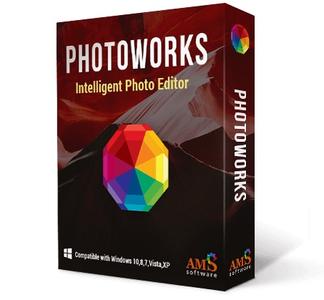 AMS Software PhotoWorks 7.0 Multilingual RePacK + Portable
File Size
AMS Software PhotoWorks 7.0 Multilingual RePacK + Portable
File Size: 144, 268 MiB
PhotoWorks is intelligent image editing software that comes with a wide range of professional-level tools. Combining an easy-to-use interface and rich functionality, this program offers everything you may need to turn an ordinary shot into a real eye candy. Both amateur and skilled photographers will enjoy working with this image editor since it is extremely convenient and multifunctional.
Transform your images in a flash
Not quite happy with your photos? Tricky weather and lighting conditions or a stranger in the background have ruined a priceless shot? Vacation pictures don't look as vibrant as you hoped they would? With PhotoWorks in hand, you'll get the tools that let you save a spoiled shot or turn an average picture into a photography masterpiece. This seemingly simple photo editing program has the latest image processing technology under the hood - for you, this means perfect pictures with a couple of mouse clicks!
Retouch portrait photos with pro-level tools
Need to touch up a portrait or make a shiny avatar? The intelligent photo retouching tools inside PhotoWorks will hide any imperfections and add a glam finish to your picture. Get rid of pimples, freckles, and spots; smooth out wrinkles and create an even skin tone; whiten your teeth for a luminous smile. Feel like experimenting with your looks? Try changing the eye color - just one mouse click, and your grey eyes will turn green! Make sure to try the built-in photo filters, too - these will turn an ordinary shot into a studio-quality picture.
Create striking landscapes in a few clicks
Some of your valuable vacation photos were taken in gloomy weather? You can't go back to that place, but you can add some sunshine with an easy image editor! Discover the power of the graduated filter - this tool can work wonders for your landscapes, turning the grey sky blue and breathing life into a dull photo. Erase unwanted objects such as power lines, road signs, or passersby. Do some magic with artistic effects - there's an an array of presets like morning mist, winter frost, summer glow etc., ready to give your pics a rad new look.
Experiment with colors like a true artist
Have immense fun playing with hues and tones! One quick movement, and your red dress turns pink or orange; another one - and day becomes dusk. Play with the color hue, saturation and luminance to change the atmosphere of the shot. PhotoWorks uses intelligent technology that lets you work with each color on the photo one by one, without you having to do any manual selection.
Play with dozens of one-click effects
Looking for instant photo effects? We've got you covered! PhotoWorks comes with a huge variety of artistic filters - color toning, details enhancement, HDR, vignetting, retro, black & white photo, color splash, seasonal effects, and a lot more. A single click will create a certain mood, add some drama or a romantic vintage flair to your shot. Even if you are completely new to post-processing, our simple picture editing software will give your images a polished look in mere seconds.
System Requirements :
OS: Windows 10, 8, 7, Vista, XP
CPU: 1 GHz or faster (Intel, AMD)
RAM: min. 256 MB
Hard drive space: 500 MB or more
[Ссылки доступны только зарегистрированным пользователям
. Регистрируйся тут...]
DownLoad
NitroFlare
Код:
http://nitroflare.com/view/0A63159BC5CED68/AMS.Software.PhotoWorks.7.0.Multilingual.RePacK.rar
http://nitroflare.com/view/E198B5AE803DE66/AMS.Software.PhotoWorks.7.0.Multilingual.Portable.rar
RapidGator
Код:
https://rapidgator.net/file/7f26495a532e44fc347e3e698865c5f4/AMS.Software.PhotoWorks.7.0.Multilingual.RePacK.rar.html
https://rapidgator.net/file/4219762faac75dc4539c71402112da20/AMS.Software.PhotoWorks.7.0.Multilingual.Portable.rar.html
UploadGiG
Код:
https://uploadgig.com/file/download/9140889eF0d2f38E/AMS.Software.PhotoWorks.7.0.Multilingual.RePacK.rar
https://uploadgig.com/file/download/8E99577554ac968e/AMS.Software.PhotoWorks.7.0.Multilingual.Portable.rar
|

|

|
 27.07.2019, 22:50
27.07.2019, 22:50
|
#135
|
|
Местный
Регистрация: 26.05.2019
Сообщений: 1,528
Сказал(а) спасибо: 0
Поблагодарили 0 раз(а) в 0 сообщениях
|
 InPixio Photo Maximizer v5.0 Multilingual Incl Keygen-NGEN
InPixio Photo Maximizer v5.0 Multilingual Incl Keygen-NGEN
 InPixio Photo Maximizer v5.0 Multilingual Incl Keygen-NGEN
File Size
InPixio Photo Maximizer v5.0 Multilingual Incl Keygen-NGEN
File Size: 140 MiB
Ultra powerful zoom function which can enlarge images by up to 1000%. With 7 zoom algorithms, Photo Maximizer can tell you the target size of the image in pixels or centimeters.
The required resolution can also be adjusted to give you flawless results. This is particularly important when printing your photos and guarantees you the highest quality results. High precision zoom without quality loss
- Magnify up to 1000%
- NEW! Ultra-powerful zoom - 7 algorithms
- NEW! Define presets and process in batches
- NEW! Print oversized images and posters
- NEW! Simple, intuitive interface
- NEW! Touch-ups and enhancements in one click
- IMPROVED! Enlarge your photos and improve their quality
3 Simple Steps!
InPixio Photo Maximizer has been designed to be user-friendly and even includes a helpful wizard.
- Upload an image.
- Select the subject of your photograph
- Select the zoom setting: and that's it!
Before/after comparison
Display up to four different zoom settings simultaneously! Compare the images and choose the best result!
Enlarge photos on your PC, mobile, camera, etc.
Simply transfer your photos to your PC and zoom away!
Zoom your images and maintain extremely sharp edges
Usually when you enlarge an image you get pixilation and deterioration of colour and brightness. Photo Maximizer maintains image quality and undesirable noise. With InPixio Photo Maximizer say goodbye to pixelated, grainy and blurred photos when zooming in.
Batch processing - one thousand photos in one step
Define your zoom settings and Photo Maximizer will batch process up to 1000 images simultaneously!
Print projects
Print your enlarged images as posters, photos for framing, t-shirts, postcards and more.
Settings module - New!
Temperature, Hue, Brightness, Contrast, Shadows, Highlights, Clarity, Saturation
Share Module - New!
Facebook, Twitter FlickR, InstaCards - Share your photos with your friends and family on social networks, via email or as one-of-a-kind postcards (first card free)
Noise-reduction module - Improved! (Only in Pro Version)
Use this tool to effectively limit the noise in your enlarged image.
Sharpness module - Improved! (Only in Pro Version)
Reinforce sharpness to reveal all the details of your enlarged images.
Film grain module - New! (Only in Pro Version)
Enhance your prints by adding great-looking film grain.
Print and Formatting functions - New!
Determine image quality and easily print your photos from home
Photo roll - New!
One-click access to photos! All photos in the current folder are displayed and viewable in a preview area. Now you don't have to use the Open function to view photos!
InPixio bridge - New!
With a single click, switch from one editing function (e.g. cut) to the next (e.g. delete)!
"InPixio" enlargement algorithm - Improved!
The "InPixio" enlargement method has been significantly improved, so you can enlarge images and still get enhanced definition and quality during processing. The outlines of enlarged areas are also more precise.
Creating presets - Improved! (Only in Pro Version)
Create and save your own settings (presets) so you can use them again later: turn your photos into works of art! Each image processing setting can be saved as a preset for subsequent use. Simplify your work without having to reconfigure your settings!
Batch processing - Improved! (Only in Pro Version)
Make it easier on yourself: apply a preset to 1,000 or more photos and automate the image-processing step. Process large amounts of images with a single click.
New interface and workspace - New!
The new version has an attractive, ultra-modern user interface designed for even easier use.
Home screen - New!
Access all functions directly from a centralised start-up screen!
Getting started tutorial - Improved!
Interactive introductory lesson (tutorial) This short demonstration teaches you how to use the software and repeat the exact same steps on your own.
System Requirements:
- Windows 7, Windows 8, Windows 10
- Pentium IV 1.2 GHz and compatible processors
- 1 GB RAM (2 GB RAM for Windows 7/Vista)
- 15 MB hard disk memory
[Ссылки доступны только зарегистрированным пользователям
. Регистрируйся тут...]
DownLoad
NitroFlare
Код:
http://nitroflare.com/view/67F11F6B8687308/InPixio.Photo.Maximizer.v5.0.Multilingual.Incl.Keygen-NGEN.rar
RapidGator
Код:
https://rapidgator.net/file/d0522e00bf597a3d4b27516bedb92004/InPixio.Photo.Maximizer.v5.0.Multilingual.Incl.Keygen-NGEN.rar.html
UploadGiG
Код:
https://uploadgig.com/file/download/6bc5bf09Aaf25514/InPixio.Photo.Maximizer.v5.0.Multilingual.Incl.Keygen-NGEN.rar
|

|

|
      
Любые журналы Актион-МЦФЭР регулярно !!! Пишите https://www.nado.in/private.php?do=newpm&u=12191 или на электронный адрес pantera@nado.ws
|
Здесь присутствуют: 1 (пользователей: 0 , гостей: 1)
|
|
|
 Ваши права в разделе
Ваши права в разделе
|
Вы не можете создавать новые темы
Вы не можете отвечать в темах
Вы не можете прикреплять вложения
Вы не можете редактировать свои сообщения
HTML код Выкл.
|
|
|
Текущее время: 10:08. Часовой пояс GMT +1.
| |