 31.05.2021, 17:14
31.05.2021, 17:14
|
#121
|
|
Заблокирован
Регистрация: 22.05.2021
Сообщений: 2,813
Сказал(а) спасибо: 0
Поблагодарили 1 раз в 1 сообщении
|
 Microsoft Office LTSC Professional Plus 2021 VL Preview Version 2105 x64 Build 14026.
Microsoft Office LTSC Professional Plus 2021 VL Preview Version 2105 x64 Build 14026.
 Microsoft Office LTSC Professional Plus 2021 VL Preview Version 2105 x64 Build 14026.20246 Multilanguage | Windows x64 | Languages: English, German, French, Spanish, Italian, Portuguese | File Size: 4.99 GB
Microsoft Office LTSC Professional Plus 2021 VL Preview Version 2105 x64 Build 14026.20246 Multilanguage | Windows x64 | Languages: English, German, French, Spanish, Italian, Portuguese | File Size: 4.99 GB
Microsoft has officially announced the availability of the final version of its Office 2021 release for Windows and Mac users. Following the release of the preview version in the first half of this year, the product has been refined and is now available to users. Office 2021 includes updated versions of apps from the suite, Word, Excel, PowerPoint, Outlook, Access, and Publisher.
Microsoft Office 2021 includes:
- Microsoft Office 2021 Professional Plus
-- Microsoft Access
-- Microsoft Excel
-- Microsoft Outlook
-- Microsoft PowerPoint
-- Microsoft Publisher
-- Microsoft Word
-- Skype for business
-- OneDrive for business
- Microsoft Visio Professional 2021
- Microsoft Proect Professional 2021
Office 2021 includes virtually every change that has been added to the suite of programs in Office 365 over the past 3 years, although some features remain exclusive to subscribers. In addition to the main programs Word, Excel, PowerPoint, and Outlook, which are available for both Windows and macOS, the Access and Publisher versions are only available for Windows and are included, as usual, only in premiums. Visio and Project for Windows are also available, although they are not part of the ongoing release of Office.
System requirements:
- Dual-core processor, 1.6 GHz or faster
- 2.0 GHz + for Skype for Business
- 4 GB of RAM for 64-bit; 2 GB of RAM for 32-bit systems
- 4.0 GB of free disk space
- Screen resolution 1280 x 768 or higher
- Windows 10, Windows Server 2019
- Requires DirectX 9 or higher, with WDDM 2.0 or higher for Windows 10
- Internet access is not required. Activation - Internet-based or telephone-based, and KMS or MAK for enterprises.
Note! The software package, after activation, will be fully functional until 01/17/2022.
What's new
Excel
- Excel icon got bigger
- Precision cell selection
- Key PivotTable Improvements: Personalization, Automatic Relationship Detection, Time Grouping, Increase and Decrease Buttons, Field List Search, Smart Rename, Multi-Screen Slicer, Faster OLAP Pivot Tables, Create, Filter by Timelines
- New Data Analysis Capabilities
- New types of charts, 2D maps
- New formulas, Excel functions
- CSV (UTF-8) support
- Improved access to the latest files and folders and book version history
- Data Protection (DLP) in Excel
- Publish to Power BI
- PowerPivot Enhancements
- Get & Transform (PowerQuery) improvements
- Insert SVG, icons and convert them to shapes, insert 3D models
- Improved handwriting support
PowerPoint
- Large Powerpoint Icon
- Morph transition
- Zoom effect to jump to specific slides, sections and parts of your presentations
- Scalable ink enhancement: Record digital colorful gestures, pens, markers and pencils, effects, layer eraser, ruler to draw straight lines at any angle, slide show control with gestures.
- Insert and manage icons, SVG and 3D models, convert SVG icons to shapes
- Improved drawing and free-form markings
- Export 4K video
Outlook
- Large Outlook icon
- Automatic download of OneDrive attachments
- Ability to see answers
- Focusing incoming
- Voice dictation and reading aloud
- Add multiple time zones to your calendar
- Mark emails as read when deleted
- Pop-up reminders
- Trip and delivery summary maps, updated contact cards.
- Improved availability check
- Office 365 support (with Exchange online account)
Access
- Access icon got bigger
- 11 new charts to make it easier to understand the data stored in access forms and reports
- Bigint support
- Return the dBASE format of an import, link or export
- Sorting property sheet for forms and reports
- Shortcut Name property for controls
- Improved ODBC Reconnect Logic
- Keyboard shortcut for editing list item values (Ctrl + E)
- Accessibility improvements
Office 2021 will not has:
- An editor and explorer of functions in Word.
- Tap in Word, PowerPoint and Outlook.
- PowerPoint Designer
- Ideas and data types in Excel.
- Sharing in real time in Word, Excel and PowerPoint.
- Encrypting Office 365 Messages.
- Advanced Threat Protection in Word, Excel, PowerPoint, and OneDrive for Business
- Protection of corporate enterprises.
- Sensitive label support in Word, Excel, PowerPoint and Outlook.
- Shared Computer Licensing
- FastTrack parameters
- Integration with Microsoft Intune
Homepage
Код:
https://www.microsoft.com/

Код:
https://uploadgig.com/file/download/2090dBc218e85a10/Office_2021_Preview_x64.part1.rar
https://uploadgig.com/file/download/5891b3F14b2d5280/Office_2021_Preview_x64.part2.rar
https://uploadgig.com/file/download/9Cb1D644f601cc27/Office_2021_Preview_x64.part3.rar
https://uploadgig.com/file/download/12B2A20441D40A2a/Office_2021_Preview_x64.part4.rar
https://uploadgig.com/file/download/d50565df515C1a0C/Office_2021_Preview_x64.part5.rar
https://uploadgig.com/file/download/3C8e244702fEdc7C/Office_2021_Preview_x64.part6.rar
Код:
https://rapidgator.net/file/a8d0be5024af904e62f0f8f434e916fc/Office_2021_Preview_x64.part1.rar.html
https://rapidgator.net/file/dc60b4da2f89b41bf3878a151c689625/Office_2021_Preview_x64.part2.rar.html
https://rapidgator.net/file/5c12935db1223c21b6817c58abb9cbd7/Office_2021_Preview_x64.part3.rar.html
https://rapidgator.net/file/59b689d67f87bb63df9fa7d8d6cb52c1/Office_2021_Preview_x64.part4.rar.html
https://rapidgator.net/file/bc7cddc808ba16dcddd142923b2bed79/Office_2021_Preview_x64.part5.rar.html
https://rapidgator.net/file/c281abf1fb11d296cd54bf89d7328275/Office_2021_Preview_x64.part6.rar.html
|

|

|
 31.05.2021, 17:22
31.05.2021, 17:22
|
#122
|
|
Заблокирован
Регистрация: 22.05.2021
Сообщений: 2,813
Сказал(а) спасибо: 0
Поблагодарили 1 раз в 1 сообщении
|
 Microsoft Office LTSC Professional Plus 2021 VL Preview Version 2105 x86 Build 14026.
Microsoft Office LTSC Professional Plus 2021 VL Preview Version 2105 x86 Build 14026.
 Microsoft Office LTSC Professional Plus 2021 VL Preview Version 2105 x86 Build 14026.20246 Multilanguage | Windows x86 | Languages: English, German, French, Spanish, Italian, Portuguese | File Size: 4.78 GB
Microsoft Office LTSC Professional Plus 2021 VL Preview Version 2105 x86 Build 14026.20246 Multilanguage | Windows x86 | Languages: English, German, French, Spanish, Italian, Portuguese | File Size: 4.78 GB
Microsoft has officially announced the availability of the final version of its Office 2021 release for Windows and Mac users. Following the release of the preview version in the first half of this year, the product has been refined and is now available to users. Office 2021 includes updated versions of apps from the suite, Word, Excel, PowerPoint, Outlook, Access, and Publisher.
Microsoft Office 2021 includes:
- Microsoft Office 2021 Professional Plus
-- Microsoft Access
-- Microsoft Excel
-- Microsoft Outlook
-- Microsoft PowerPoint
-- Microsoft Publisher
-- Microsoft Word
-- Skype for business
-- OneDrive for business
- Microsoft Visio Professional 2021
- Microsoft Project Professional 2021
Office 2021 includes virtually every change that has been added to the suite of programs in Office 365 over the past 3 years, although some features remain exclusive to subscribers. In addition to the main programs Word, Excel, PowerPoint, and Outlook, which are available for both Windows and macOS, the Access and Publisher versions are only available for Windows and are included, as usual, only in premiums. Visio and Project for Windows are also available, although they are not part of the ongoing release of Office.
System requirements:
- Dual-core processor, 1.6 GHz or faster
- 2.0 GHz + for Skype for Business
- 4 GB of RAM for 64-bit; 2 GB of RAM for 32-bit systems
- 4.0 GB of free disk space
- Screen resolution 1280 x 768 or higher
- Windows 10, Windows Server 2019
- Requires DirectX 9 or higher, with WDDM 2.0 or higher for Windows 10
- Internet access is not required. Activation - Internet-based or telephone-based, and KMS or MAK for enterprises.
Note! The software package, after activation, will be fully functional until 01/17/2022.
What's new
Excel
- Excel icon got bigger
- Precision cell selection
- Key PivotTable Improvements: Personalization, Automatic Relationship Detection, Time Grouping, Increase and Decrease Buttons, Field List Search, Smart Rename, Multi-Screen Slicer, Faster OLAP Pivot Tables, Create, Filter by Timelines
- New Data Analysis Capabilities
- New types of charts, 2D maps
- New formulas, Excel functions
- CSV (UTF-8) support
- Improved access to the latest files and folders and book version history
- Data Protection (DLP) in Excel
- Publish to Power BI
- PowerPivot Enhancements
- Get & Transform (PowerQuery) improvements
- Insert SVG, icons and convert them to shapes, insert 3D models
- Improved handwriting support
PowerPoint
- Large Powerpoint Icon
- Morph transition
- Zoom effect to jump to specific slides, sections and parts of your presentations
- Scalable ink enhancement: Record digital colorful gestures, pens, markers and pencils, effects, layer eraser, ruler to draw straight lines at any angle, slide show control with gestures.
- Insert and manage icons, SVG and 3D models, convert SVG icons to shapes
- Improved drawing and free-form markings
- Export 4K video
Outlook
- Large Outlook icon
- Automatic download of OneDrive attachments
- Ability to see answers
- Focusing incoming
- Voice dictation and reading aloud
- Add multiple time zones to your calendar
- Mark emails as read when deleted
- Pop-up reminders
- Trip and delivery summary maps, updated contact cards.
- Improved availability check
- Office 365 support (with Exchange online account)
Access
- Access icon got bigger
- 11 new charts to make it easier to understand the data stored in access forms and reports
- Bigint support
- Return the dBASE format of an import, link or export
- Sorting property sheet for forms and reports
- Shortcut Name property for controls
- Improved ODBC Reconnect Logic
- Keyboard shortcut for editing list item values (Ctrl + E)
- Accessibility improvements
Office 2021 will not has:
- An editor and explorer of functions in Word.
- Tap in Word, PowerPoint and Outlook.
- PowerPoint Designer
- Ideas and data types in Excel.
- Sharing in real time in Word, Excel and PowerPoint.
- Encrypting Office 365 Messages.
- Advanced Threat Protection in Word, Excel, PowerPoint, and OneDrive for Business
- Protection of corporate enterprises.
- Sensitive label support in Word, Excel, PowerPoint and Outlook.
- Shared Computer Licensing
- FastTrack parameters
- Integration with Microsoft Intune
Homepage
Код:
https://www.microsoft.com/

Код:
https://uploadgig.com/file/download/71c578b10c7e6E04/Office_2021_Preview_x86.part2.rar
https://uploadgig.com/file/download/448E3191f9e16eba/Office_2021_Preview_x86.part1.rar
https://uploadgig.com/file/download/2b765fFB3ef17680/Office_2021_Preview_x86.part3.rar
https://uploadgig.com/file/download/aBde6da0eFb15eA5/Office_2021_Preview_x86.part4.rar
https://uploadgig.com/file/download/e512ff8ad20706E4/Office_2021_Preview_x86.part6.rar
https://uploadgig.com/file/download/061d9F2bd0944574/Office_2021_Preview_x86.part5.rar
Код:
https://rapidgator.net/file/56e60488fbe1536dcfc70b9a88e5bdda/Office_2021_Preview_x86.part1.rar.html
https://rapidgator.net/file/aa35bdf01bd1cc6b3dc614887736fa0b/Office_2021_Preview_x86.part2.rar.html
https://rapidgator.net/file/7da07699dcc34917e349ae5c83ec3d2c/Office_2021_Preview_x86.part3.rar.html
https://rapidgator.net/file/39796e237796a973f7e20f2b2078ccc5/Office_2021_Preview_x86.part4.rar.html
https://rapidgator.net/file/44e64e8bc96b66024b59d586ff0998d5/Office_2021_Preview_x86.part5.rar.html
https://rapidgator.net/file/9b0c00a5310910954efb6a15d1952340/Office_2021_Preview_x86.part6.rar.html
|

|

|
 31.05.2021, 17:26
31.05.2021, 17:26
|
#123
|
|
Заблокирован
Регистрация: 22.05.2021
Сообщений: 2,813
Сказал(а) спасибо: 0
Поблагодарили 1 раз в 1 сообщении
|
 GoodSync Enterprise 11.6.9.5 Multilingual
GoodSync Enterprise 11.6.9.5 Multilingual
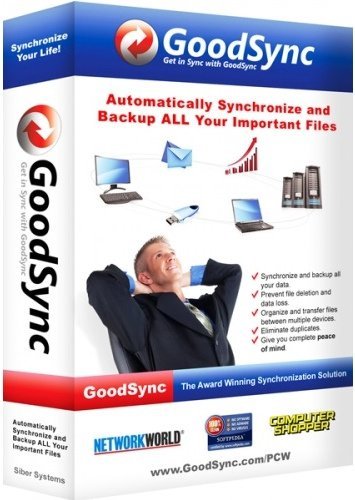 GoodSync Enterprise 11.6.9.5 Multilingual | File size: 44 MB
GoodSync Enterprise 11.6.9.5 Multilingual | File size: 44 MB
File Synchronization and Backup Software. Easily back up and sync your files with GoodSync. Our simple and secure file backup and synchronization software will ensure that your files are never lost.
File Backup
An easy, fast, and secure way to automatically back up all of your data to multiple destinations and to restore it when needed.
File Synchronization
Real-time and automated data replication for one-way or two-way synchronization across multiple destinations and platforms.
REAL TIME DATA TRANSFER
Automated, scheduled, and real-time backup and synchronization with no user interaction required.
BLOCK LEVEL DATA TRANSFER
Propagates only the data blocks changed since the last analysis, significantly reducing backup time, network consumption, and storage requirements.
UNATTENDED SERVICE
Runs as a background service, performing automated, scheduled, and real-time backups with no user interaction required.
END TO END ENCRYPTION
Improves security by applying AES-256 bit encryption to your mission critical data in transit and at rest.
VERSION HISTORY CONTROL
Saves single or multiple versions of your data change history, ensuring maximum protection and minimal data recovery time.
Whats New
Version 11.6.8 and 10.16.8 May 30, 2021
* Fixed ASSERTs reported by the new Assert reported from ver 11.6.7.
Homepage
Код:
https://www.goodsync.com/

Код:
https://uploadgig.com/file/download/9cA903cb6f63909a/GoodSync.Enterprise.11.rar
https://rapidgator.net/file/c5e28a58a2fe6cdcffe0bb1848994707/GoodSync.Enterprise.11.rar.html
|

|

|
 31.05.2021, 17:31
31.05.2021, 17:31
|
#124
|
|
Заблокирован
Регистрация: 22.05.2021
Сообщений: 2,813
Сказал(а) спасибо: 0
Поблагодарили 1 раз в 1 сообщении
|
 3delite MP4 Silence Cut 1.0.8.8
3delite MP4 Silence Cut 1.0.8.8
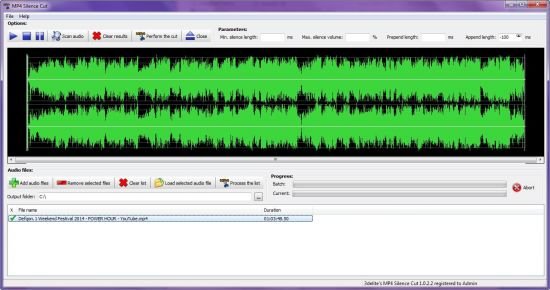 3delite MP4 Silence Cut 1.0.8.8 | Windows(x64) | File size: 28.8 MB
3delite MP4 Silence Cut 1.0.8.8 | Windows(x64) | File size: 28.8 MB
MP4 Silence Cut is a powerful MP4 audio and video file splitter (video files with AAC audio tracks are only supported). Automatically cuts MP4 files by silent parts, with batch processing support. Additionally for MP4, MP4 Stream Editor supports cutting by silence decodelessly MP3, MP4, Ogg Vorbis, Opus and DSD formats too.
Features:
Cut MP4, M4A, M4B and M4V audio and video files by silence (no re-compression is performed, the resulting output files are 100% the quality of the original)
Specify silence length, silence volume level, length to keep before and after the loud part
Batch process multiple files
User interface DPI scaling is supported
Whats New:
Updates: official site does not provide any info about changes in this version.
Homepage
Код:
https://www.3delite.hu/

Код:
https://uploadgig.com/file/download/f94C9F7b47859a18/3delite20MP420Silence20Cut201.0.8.8.rar
https://rapidgator.net/file/3ed390bec4f044024466241c72cc703b/3delite_MP4_Silence_Cut_1.0.8.8.rar.html
|

|

|
 31.05.2021, 18:15
31.05.2021, 18:15
|
#125
|
|
Заблокирован
Регистрация: 22.05.2021
Сообщений: 2,813
Сказал(а) спасибо: 0
Поблагодарили 1 раз в 1 сообщении
|
 UltraMixer Pro Entertain 6.2.9 Multilingual
UltraMixer Pro Entertain 6.2.9 Multilingual
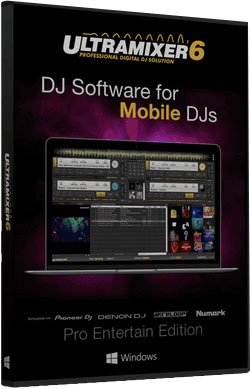 UltraMixer Pro Entertain 6.2.9 Multilingual | Languages: Multilingual | File Size: 307.67 MB | 311.17 MB
UltraMixer Pro Entertain 6.2.9 Multilingual | Languages: Multilingual | File Size: 307.67 MB | 311.17 MB
UltraMixer is the perfect tool to entertain your party crowd. With UltraMixer 6 you will become a Mobile DJ 2.0: Besides all common DJ-mix functions UltraMixer 6 brings a lot of new entertainment possibilities.. Just play music videos and karaoke songs as easily as normal audio songs. In case you do not have enough videos, UltraMixer brings live visuals in HD quality with 14 effects, to have always a suitable screen. By fireing up your images to a flat screen or a beamer your audience will be amazed.
UltraMixer 6 unifies multiple software in one an easy to use photo slide show comes along with the live visuals and video playback. Furthermore you can display a beautiful background image, an on-screen logo or your own images (e.g. menu cart or flyers). Finally the live text function (like “buffet is open”) and party games with the live camera function on a beamer are rounding up the portfolio. Even a transmission of a football world championship is possible due to the integration of network cameras.
High stability Audio Engine with Auto-Sync function
Crystal clear and 100% true sound & profi mixing with a single mouse click
UltraMixers well known and highly precise audio engine brings crystal clear and 100% unchanged (no artificial filters) sound. The stability of the audio playback is ensured even if the system is under high load circumstances. The integrated Auto-Sync mixes two music titles perfectly together and makes transitions easy – with a single mouse click. You will be supported by 7 real time effects, a unique 31-band equalizer, 6 hot cue buttons, smart synchronized loop and built-in 16 channel sample player.
Impressive Auto-DJ - Automatic transitions with equalized volume and automatic music for hours
Hours of music with perfect transitions the integrated Auto-DJ makes it possible. It is perfect, especially for the time right before the manual mixing (e.g. at a dinner), automated background music in restaurants or a replacement for a real DJ at parties.
There are different blending curves (K,T,X) that can be chosen as well as the possibility to create your own blends for a perfect mix. UltraMixer supports your mix with the built-in loundness normalization for equalized volume. Your audience will appreciate it.
Clean, adjustable user interface Modern user interface adjustable by widgets
Countless widgets make it possible to easily adapt UltraMixer to your own needs. Even font sizes and font types can be changed with a simple mouse click.
Different skins and color schemes bring diversity and individuality.
The intelligent colored waveform visualizes music through the use of different colors. Therefore you see with just one glance, where beats and silent parts are. Red parts are beats and bases, green show planes and vocals, blue parts show treble. Those sketches help you to understand the music even without head phones.
UltraMixer 6 provides a modern and intuitive designed user interface, that is without gimmicks on purpose. Less is more.
Data based music archive - True data base for professional music management
UltraMixer has one of the most powerful music archives on the market. The technology base is a real data base, where you can quickly manage even more than hundred thousands music files.
Finding suitable music is just a matter of seconds. Even a search in Youtube is possible and music files can be loaded and mixed directly in UltraMixer. It is possible to create virtual groups, playlists and wishlists. The colorized marker and sorting options are helpful. With the help of “intelligent groups” you can create automated playlists, with music titles and special automated criterias. Those groups are filled automatically by your given rules e.g. 100 – 120 BPM.
While editing meta data (ID3-tags) of particular files or even entire groups an automatic cover search for your MP3 is extremly helpful. An import of iTunes or BPM-Studio archives into UltraMixer is possible with a single mouse click.
70+ native supported MIDI-Controller through Plug‘n’Play
Support for all common Controllers like Pioneer, Denon, Numark, Reloop, American DJ and so much more.
UltraMixer 6 can be controlled by mouse & keyboard or all common MIDI-DJ controller. More than 70 controller mappings are directly included in UltraMixer – plugin and play. New midi controller are constantly integrated and provided by free software updates. The integrated MIDI mapper makes it possible to create your own MIDI mappings and change predefined mappings. All common brands like Pioneer, Denon, Reloop, Numark, American DJ, Hercules, Behringer, M-Audio or EKS are supported.
Release Notes:
What's New in UltraMixer v6
Код:
http://www.ultramixer.com/ultramixer-6-release/
Requirements: Windows 10, Windows 8(.1), Windows 7, Vista, XP.
Homepage
Код:
http://www.ultramixer.com
 UltraMixer Pro Entertain 6.2.9 Multilingual (x86)
UltraMixer Pro Entertain 6.2.9 Multilingual (x86)
Код:
https://uploadgig.com/file/download/6b7936738Ee2bcF5/UltraMixer.6.2.9.rar
https://rapidgator.net/file/a902d83f174a4dcf715ce7ac8033f397/UltraMixer.6.2.9.rar.html
UltraMixer Pro Entertain 6.2.9 Multilingual (x64)
Код:
https://uploadgig.com/file/download/b0710f387f9FaBD0/UltraMixer.6.2.9.x64.rar
https://rapidgator.net/file/34241c61bd183d23d558d6a014958441/UltraMixer.6.2.9.x64.rar.html
|

|

|
 31.05.2021, 18:19
31.05.2021, 18:19
|
#126
|
|
Заблокирован
Регистрация: 22.05.2021
Сообщений: 2,813
Сказал(а) спасибо: 0
Поблагодарили 1 раз в 1 сообщении
|
 Macrium Reflect Server Plus 8.0.5945 WINPE (x64)
Macrium Reflect Server Plus 8.0.5945 WINPE (x64)
 Macrium Reflect Server Plus 8.0.5945 WINPE (x64) | x64 | File Size: 476 MB
Macrium Reflect Server Plus 8.0.5945 WINPE (x64) | x64 | File Size: 476 MB
Macrium Reflect Our image based backup and disaster recovery solutions have taken another big step forward in speed, simplicity and power. Our entire focus is helping organisations protect business critical data and systems, without fuss and budget breaking costs.
Solution highlights:
-New Backup Engine: Incremental and differential images up to 60 times faster
-Instant virtual booting of backup images: instantly create, start and manage Microsoft Hyper-V virtual machines
-Ultra-fast Live imaging of windows systems, physical and virtual
-Restore images to dissimilar hardware using Macrium ReDeploy
-Greatly simplified administration including pre-defined Backup Plans for popular backup strategies
-Fully featured file and folder level backup and recovery
-Updated support for all the latest Windows Operating Systems and disk formats
Macrium Reflect 7 Workstation Features:
-Backup your entire PC to a single compressed image file.
-Backup files and folders to a single compressed archive file.
-Recover partitions and entire disk images with just a few clicks of your mouse
-Dynamic disk support
-MBR and GPT disk support
-Restore images to dissimilar hardware using Macrium ReDeploy
Whats New
Код:
http://updates.macrium.com/reflect/v8/v8.0.5928/details8.0.5928.htm
Homepage
Код:
http://www.macrium.com

Код:
https://uploadgig.com/file/download/FDcbc612d07c4657/Macrium.Reflect.Server.Plus.8.0.5945_WINPE.rar
https://rapidgator.net/file/290f5357299ce2b7acfb3b1e9f5ba405/Macrium.Reflect.Server.Plus.8.0.5945_WINPE.rar.html
|

|

|
 31.05.2021, 18:26
31.05.2021, 18:26
|
#127
|
|
Заблокирован
Регистрация: 22.05.2021
Сообщений: 2,813
Сказал(а) спасибо: 0
Поблагодарили 1 раз в 1 сообщении
|
 MobiKin Assistant for iOS 2.9.3
MobiKin Assistant for iOS 2.9.3
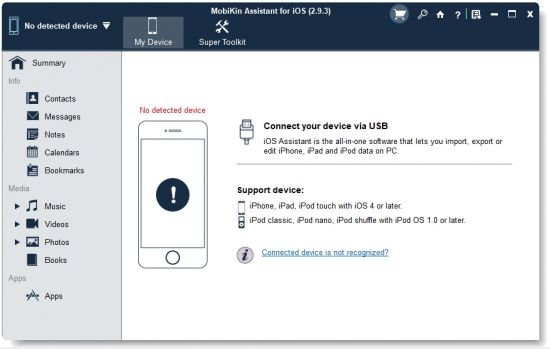 MobiKin Assistant for iOS 2.9.3 | File size: 11 MB
MobiKin Assistant for iOS 2.9.3 | File size: 11 MB
As the World's most powerful assistant software for iPad, iPhone and iPod users, MobiKin Assistant for iOS allows users to transfer, backup and manage all contents on your device with one simple click.
Easily Copy Tons of Files between iDevice and PC
In case of losing data if your iPhone is stolen or broken down accidentally, or you just want to share the movies on your iDevice with your friends in other ways, you need to backup your files on iPhone, iPad or iPod to iTunes time to time. However, there are still so many limitations of iTunes, so that it is troublesome to use the iTunes on PC. Under this situation, you need the help from MobiKin Assistant for iOS (Windows Version).
Add, Delete or Edit iPhone, iPad or iPod Data Directly
As the best iOS Manager software on the market, this tool provide you with the powerful ability to manage all contents on your iDevices. You can add, delete, or edit them on the desktop computer easily.
1-Click iTunes Backup & Restore (New)
As the best alternative to iTunes, this program allows you to backup & restore data between iPhone, iPad or iPod and iTunes directly. And you can import iTunes backups from PC to your device, or delete any unwanted iTunes backups from your PC.
Run Smoothly with Multiple iOS Devices
From the name of the program, almost all of us can realize that this tool is not a single-functional program, but a multi-functional desktop application. It is fully compatible with all generations of iPhone, iPad and iPod. And our technical team will continue to update the program to support more further models in the future.
What's new
Код:
https://www.mobikin.com/assistant-for-ios/
System Requirements: Windows 10/8/7/XP/Vista
Whats New
Код:
https://www.mobikin.com/doctor-for-android/
Homepage
Код:
http://anonymz.com/...ww.mobikin.com/

Код:
https://uploadgig.com/file/download/cE820718cd3F682f/MobiKin.Assistant.for.iOS.2.9.3.rar
https://rapidgator.net/file/6a83a6d0681aca6e0b3102d082c28ce5/MobiKin.Assistant.for.iOS.2.9.3.rar.html
|

|

|
 31.05.2021, 18:52
31.05.2021, 18:52
|
#128
|
|
Заблокирован
Регистрация: 22.05.2021
Сообщений: 2,813
Сказал(а) спасибо: 0
Поблагодарили 1 раз в 1 сообщении
|
 Coolmuster iOS Assistant 3.0.4
Coolmuster iOS Assistant 3.0.4
 Coolmuster iOS Assistant 3.0.4 | File size: 12 MB
Coolmuster iOS Assistant 3.0.4 | File size: 12 MB
Want to backup data from iPhone/iPad/iPod to computer? Want to import files from computer to your iOS devices? Want to restore backup to your iDevices? Want to have full control over the data saved on your iDevices? This professional iOS Assistant integrates all these features in one and is surely the best manager for your iOS devices.
Easily Back up Data from iPhone/iPad/iPod to Computer
Having saved hundreds of contacts and messages on your iPhone/iPad/iPod device? Having stored plenty of home-made photos or videos? You must want to make a phone backup of these precious files in case of sudden data losses due to various reasons. Then this iOS Assistant is surely the one you are looking for.
This almighty program enables you to freely back up contacts, text messages, notes, calendars, bookmarks, music, videos, photos, books and apps from iPhone/iPad/iPod to computer. That means, you are free to back up your device with/without iTunes.
No data quality loss would happen after the transferring process and all backed up iOS data can be viewed and edited on your computer. That's to say, you can manage iOS data on computer freely.
One single iOS Assistant is the perfect solution for all your iOS data backup and management issues.
Freely Import Files to iOS Device from Computer
Importing files from computer to your iPhone, iPad or iPod device is no more a headache! This professional software streamlines the procedures and makes it as easy as pie to download files from computer to your iOS device.
With this powerful program, you can effortlessly import any files like contacts, calendars, bookmarks and many more from the computer to your iPhone/iPad/iPod devices.
Even if you have no access to Wifi or data usage, this handy tool empowers you to get wanted files onto your mobile device from the computer and use them without any restrictions.
Perfect Data Manager for iPhone/iPad/iPod
Need to group the messy contacts, music folders, or photos in order? Want to add some new information on the specific contact to complete it? Now, just give full trust on this Coolmuster iOS Assistant, the best data manager for your iPhone/iPad/iPod devices. (Attention: The "Edit" feature is coming soon!!!)
It allows you to export contacts to computer as different formats like CSV, VCF and XML. You can also modify or edit detailed information without any difficulty.
Freely preview and backup SMS to computer. Different formats are supported like HTML, Text, CSV, DB.
Serving as a media manager, just feel free to manage your playlists, backup music songs, videos, photos, etc. and modify all your media files.
Edit other files like notes, tones, calendar, voice memos, books and many more as liked with this single program. (Note: Currently the notes are not supported in iOS 11 or later.)
Wide Compatibility with Devices & Data
By no means is it a single assistant for a specific file or device type, Coolmuster iOS Assistant has a wide range of compatibility of devices and data types. So long as your device is running iOS operating system (iOS 11, iOS 10, iOS 9, iOS 8, iOS 7 and etc.), you are free to use it as your best data manager.
iPhone: iPhone 8, iPhone 8 Plus, iPhone X, iPhone 7 Plus, iPhone 7, iPhone SE, iPhone 6S Plus, iPhone 6S, iPhone 6, iPhone 6 Plus, iPhone 5S, iPhone 5C, iPhone 5, iPhone 4S, iPhone 4, iPhone 3GS
iPad: iPad Pro, iPad mini, New iPad, iPad 4, iPad 3, iPad 2, iPad 1
iPod: iPod Touch, iPod mini, iPod classic, iPod nano, iPod shuffle
Supported Files: Contacts, Messages, Photos, Videos, Music, Movies, Reminders, Notes, Apps, TV Shows, Voice memos, Tones, Books and many more.
Whats New
Код:
https://www.coolmuster.com/upgrade-info/ios-assistant.html
Homepage
Код:
https://www.coolmuster.com/

Код:
https://uploadgig.com/file/download/c3e4b9dCB7dfCd37/Coolmuster.iOS.Assistant.3.0.4.ra
https://rapidgator.net/file/8a427c21750a7db4d48d496ad5d0ce6d/Coolmuster.iOS.Assistant.3.0.4.rar.html
|

|

|
 31.05.2021, 18:56
31.05.2021, 18:56
|
#129
|
|
Заблокирован
Регистрация: 22.05.2021
Сообщений: 2,813
Сказал(а) спасибо: 0
Поблагодарили 1 раз в 1 сообщении
|
 WALTR PRO 1.0.62.0
WALTR PRO 1.0.62.0
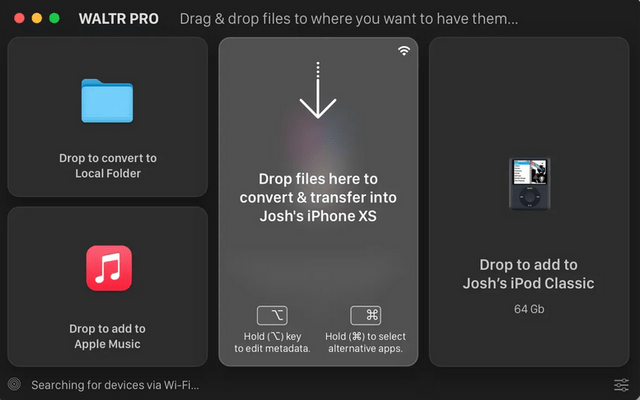 WALTR PRO 1.0.62.0 | Windows(x64) | File size: 60 MB
WALTR PRO 1.0.62.0 | Windows(x64) | File size: 60 MB
Convert, Transfer ANY File into iPhone, iPad… Like a PRO! A whole new experience. Same WALTR magic. WALTR PRO introduces new pro features, a standalone converter, beautiful design & vastly more control. With the same magical drag & drop experience that lets you get around file format issues & transfer virtually any file straight to iPhone or iPad.
Edit Cover Art & Metadata
Transfer to 3rd Party Apps
Convert Files to Apple Music
Convert Files to Local Drive
3-in-1
Convert to Mac
Push to iPhone, iPad
Add to Apple Music
What’s New in WALTR PRO?
Edit Metadata & Cover Art
Back in 2016, we’ve introduced ACR – Automatic Content Recognition feature that automatically scans & fills missing metadata.
After receiving numerous requests from pro users, WALTR PRO provides the ability to manually edit cover art and metadata. Simply drag & drop the files while holding the Alt (⌥) key and gain full control of the way your media looks.
⬬ Powered by Automatic Content Recognition 2.0
Transfer Virtually Any File to iOS
With WALTR PRO, you are no longer locked to transferring to native Apple apps. It’s now possible to push virtually any content in any format into your iPhone or iPad. So if you enjoy using VLC or read books in Kindle, we have you covered.
Apart from the familiar file support in WALTR like music & videos, with PRO — you can now transfer content such as: documents, pictures, comics, MS word docs and more. Simply drag & drop the files while holding the Cmd (⌘) key and select the target app for the transfer.
Powered by Universal Connection Bridge 2.0
“Hey Siri, play music from my Vinyl”
Siri on HomePod is great—but there are times when Siri cannot access or play our high fidelity music collection. Using WALTR PRO, you can add files to Apple Music. With iCloud enabled, your music will be backed up & ready to play from HomePod.
And for the audiophiles with FLAC music collections, WALTR PRO can safely convert your files into Apple Music (without losing quality). You’ll be able to stream FLAC from any device, including the new HomePod mini.
Powered by Smart Adaptive Conversion 2.0
Requires Apple Music subscription and Apple HomePod or HomePod Mini devices.
Simplest Converter Ever
WALTR PRO is a brilliant converter that will quickly convert video and audio files into Apple-friendly formats. And yes, you’ll get the best output file quality. No buttons. No unnecessary settings to worry about. Simply drag & drop to convert media files locally & save them to your internal or external drive as readable formats that Apple “respects”.
Powered by Smart Adaptive Conversion 2.0
Final Cut X Pro friendly format converter
YouTube compatible formats conversion
More to it than meets the eye…
Industry’s Fastest Versatile Converter
Wi-Fi Transfer Support
All devices. All generations.
Apple M1 Silicon Support
Trim-less Ringtones
Hi-Res Audio
2160p Video
Forced Subtitles
Audiobooks
Smart Encoding Detection
Video Content Detection
Light / Dark Theme
Any Format to Any Destination
At its core, WALTR PRO continues to deliver the easiest way of transferring files without any hassle. So if you need to get any file on iPhone, forget worrying about compatibility. Here's how it works:
✓ Drag-n-drop any file into any destination tile[/b]
✓ WALTR PRO automatically detects the file, converts it into the proper format & pushes it to your target destination
✓ DONE
One Place to Drop and Convert Any File
There are 100+ solutions you can get with WALTR PRO. This is perhaps the most advanced automatic converter aimed for Apple devices — ever created.
Convert MKV to iPhone
Convert AVI video to iPad
FLAC lossless to iPhone
EPUB to iBooks
M4R ringtone to iPhone
MP3 to iPod
Whats New:
Updates: official site does not provide any info about changes in this version.
Supported Operation System:
64-bit processor
macOS 10.13 or later
Homepage
Код:
https://softorino.com/waltr/

Код:
https://uploadgig.com/file/download/7AdBFc6678e9ee67/WALTR20PRO20v1.0.62.0.rar
https://rapidgator.net/file/948cd58002eadf49e11f643ab566a886/WALTR_PRO_v1.0.62.0.rar.html
|

|

|
 31.05.2021, 19:11
31.05.2021, 19:11
|
#130
|
|
Заблокирован
Регистрация: 22.05.2021
Сообщений: 2,813
Сказал(а) спасибо: 0
Поблагодарили 1 раз в 1 сообщении
|
 eM Client Pro 8.2.1465.0 Multilingual
eM Client Pro 8.2.1465.0 Multilingual
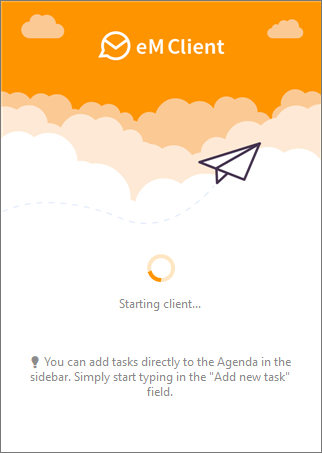 eM Client Pro 8.2.1465.0 Multilingual | Languages: Multilingual | File Size: 113.2 MB
eM Client Pro 8.2.1465.0 Multilingual | Languages: Multilingual | File Size: 113.2 MB
Best email client for Windows. eM Client is a full-featured email client with a modern and easy-to-use interface. eM Client also offers calendar, tasks, contacts and chat. Boost your email. Skyrocket your productivity.
Boost your email - Skyrocket your productivity
Get the best email client for Windows, for professionals and home users alike.
Break out of your email routine
eM Client enhances your email communication and makes you more productive. See how, in 90 seconds.
Explore outstanding mix of features
eM Client is a productivity tool with features far beyond email.
- Email
- Calendar and Tasks
- Contacts
- Notes
- Chat
All-compatible productivity tool
eM Client's compatibility is unmatched. Connect to any email service – it will work.
Super simple import
eM Client will set up everything automatically for most of the email services, and quickly import your data from all major email clients. This includes Microsoft Outlook, Outlook Express, Windows Mail, Thunderbird, Incredimail, and more.
Unique Sidebar
Quickly access contextual information that will boost your productivity even more. The sidebar with communication history, attachment history, calendar, agenda, and chat will save you a lot of time.
Make eM Client your own
eM Client is customizable in the most comprehensive way on the market. Adjust eM Client's behaviour to fit your routine and enhance your workspace with beautiful themes, including a Dark theme.
More useful features:
Superfast Search
Quickly find messages or information you are looking for and stay more productive.
Touch Support
Use eM Client on your touch screen devices, now with added swipe gesture support.
Localization
eM Client is currently localized to 20 languages.
Automatic back-up tool
We can automatically back up your data even while the app is running.
Instant translation for all messages
There are no language barriers with our built-in translation tools and spell-checker.
Watch for replies and Snooze function
Never miss important emails, and control your communication flow to enforce Inbox zero policy.
Search within attached documents
Full text search in attached documents such as Word, Excel, PDF etc.
Templates, Signatures and QuickTexts
Customize your emails with signatures and templates, and use QuickTexts for faster writing.
Release Notes
- Bringing back support for custom URL schemes (eg. Helios Green, FaceTime links) - Improvements for displaying messages in dark mode
- Added detection for several online meeting providers (Amazon Chime, BlueJeans and more)
- Added dial-in support for Zoom + modify description if dial-in information is provided
- Support for attachments from EWS distribution lists
- Detect and disable chunked downloads for ModusMail
- Disallow editing RTF documents on onedrive because it does not support it
- Disable attachments support for iCloud, because it does not work on server side
- Fixed MS Teams all day events
- Fixed opening MSTeams online meeting from ICS files
- Fixed uploading flagged messages to Gmail Sent folder
- Fixed mapping of Google email/phone/url/address
- Fixed support for multiple PGP blocks in one email
- Fixed expiration date visual for owncloud and nextcloud
- Fixed missing username after Gmail account import
- Fixed cloud attachments for encrypted emails
- Portuguese, spanish, norwegian, czech, danish, dutch, italian localizations updated
- Many other fixes
System Requirements:
- Windows 10 32/64 bit
- Windows 8 32/64 bit
- Windows 7 32/64 bit
Homepage
Код:
http://www.emclient.com/

Код:
https://rapidgator.net/file/f726b6d2d2655c0d4fc9aaeded338a8b/eM.Client.8.2.1465.0.rar.html
https://uploadgig.com/file/download/10B8A69600022ccC/eM.Client.8.2.1465.0.rar
|

|

|
 31.05.2021, 19:16
31.05.2021, 19:16
|
#131
|
|
Заблокирован
Регистрация: 22.05.2021
Сообщений: 2,813
Сказал(а) спасибо: 0
Поблагодарили 1 раз в 1 сообщении
|
 Softorino YouTube Converter 2.3.8
Softorino YouTube Converter 2.3.8
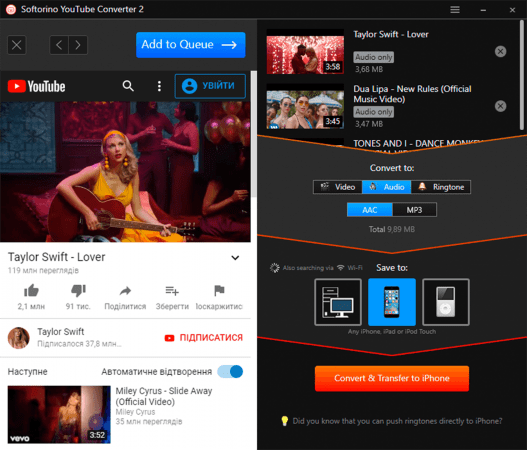 Softorino YouTube Converter 2.3.8 | Windows(x64) | File size: 133 MB
Softorino YouTube Converter 2.3.8 | Windows(x64) | File size: 133 MB
The Ultimate YouTube Converter for Music, Videos & Ringtones. SYC 2 sets a completely new level for video, music & ringtone downloaders. It includes: a brand new speedy engine, support for every single Apple device starting from 2001 (iPhone, iPad, iPod), 30+ sources to download media from, automatic Wi-Fi & music cover artworks recognition.
Moreover, one of the biggest new features is — Trimless Ringtones. Allowing you to convert any video or music into a ringtone in just a few seconds, be it Soundcloud, YouTube, Vimeo or other services. All of these features make Softorino YouTube Converter 2 a truly must-have app for every Apple device owner.
Features
Download YouTube or Vimeo videos in any resolution
Save YouTube Videos & Music Directly to iPhone
Can handle any number of simultaneous downloads
Whats New:
Updates: official site does not provide any info about changes in this version.
Supported Operation System:
64-bit processor
Homepage
Код:
https://softorino.com/

Код:
https://uploadgig.com/file/download/A1A033768f77dDd6/Softorino20YouTube20Converter202.3.8.rar
https://rapidgator.net/file/31cf8b6d4361e35ad8612817dda2f475/Softorino_YouTube_Converter_2.3.8.rar.html
|

|

|
 01.06.2021, 08:21
01.06.2021, 08:21
|
#132
|
|
Заблокирован
Регистрация: 22.05.2021
Сообщений: 2,813
Сказал(а) спасибо: 0
Поблагодарили 1 раз в 1 сообщении
|
 Kali Linux 2021.2
Kali Linux 2021.2
 Kali Linux 2021.2 | File Size: 3.5 GB /4.4 GB
Kali Linux 2021.2 | File Size: 3.5 GB /4.4 GB
Kali contains a vast array of hacker tools and utilities (password attacks, sniffing and spoofing, reverse engineering, ...). Hacking foreign WiFi/WLAN (wireless attacks) and more. Kali is designed for digital forensics and penetration testing. Kali is preinstalled with numerous penetration-testing programs, including nmap (a port scanner), Wireshark (a packet analyzer), John the Ripper (a password cracker), and Aircrack-ng (a software suite for penetration-testing wireless LANs). Kali can be run from a hard disk, live DVD, or live USB.
The most advanced penetrating testing distribution, ever.
Kali, the most advanced and versatile penetration testing distribution ever created. Kali has grown far beyond its humble roots as a live DVD and has now become a full-fledged operating system.
Note: Kali is Linux based, but suitable for all Windows versions.
Whats New
Код:
https://www.kali.org/blog/
Homepage
Код:
https://www.kali.org/
 x86
x86
Код:
https://uploadgig.com/file/download/05c85a57be79ccef/kali-linux-2021.2-installer-i386.part1.rar
https://uploadgig.com/file/download/65E8ed6116f51c4b/kali-linux-2021.2-installer-i386.part2.rar
https://uploadgig.com/file/download/53264aD3b23f0d09/kali-linux-2021.2-installer-i386.part3.rar
https://uploadgig.com/file/download/f4594aaEAc539680/kali-linux-2021.2-installer-i386.part4.rar
Код:
https://rapidgator.net/file/0102a023d8713e77a5e65f485d5e62f1/kali-linux-2021.2-installer-i386.part1.rar.html
https://rapidgator.net/file/d3bc4368fa1cf164eddd4d03f755f9ba/kali-linux-2021.2-installer-i386.part2.rar.html
https://rapidgator.net/file/6d0de7e3a61e3c68ef98c96ac63cb004/kali-linux-2021.2-installer-i386.part3.rar.html
https://rapidgator.net/file/7e8bdadcdece1ec3d69d6006e9181376/kali-linux-2021.2-installer-i386.part4.rar.html
x64
Код:
https://uploadgig.com/file/download/e3c856cb94e1c545/kali-linux-2021.2-installer-amd64_2.part1.rar
https://uploadgig.com/file/download/b1d8dAe607C5123c/kali-linux-2021.2-installer-amd64_2.part2.rar
https://uploadgig.com/file/download/93e5402b51bd4f65/kali-linux-2021.2-installer-amd64_2.part3.rar
https://uploadgig.com/file/download/EB768EA1629153f4/kali-linux-2021.2-installer-amd64_2.part4.rar
https://uploadgig.com/file/download/e1899a80c95E52ee/kali-linux-2021.2-installer-amd64_2.part5.rar
Код:
https://rapidgator.net/file/2d76cb0181299a680600931578c6bccc/kali-linux-2021.2-installer-amd64_2.part1.rar.html
https://rapidgator.net/file/905b40e9dd61131c308510d860b8ec76/kali-linux-2021.2-installer-amd64_2.part2.rar.html
https://rapidgator.net/file/e2cbaa0b0d8280d26954680192f424aa/kali-linux-2021.2-installer-amd64_2.part3.rar.html
https://rapidgator.net/file/9fb5c7d917cfe224fe416ab058fa60ae/kali-linux-2021.2-installer-amd64_2.part4.rar.html
https://rapidgator.net/file/050efd05368764458b4eb4e5bbbbf7ed/kali-linux-2021.2-installer-amd64_2.part5.rar.html
|

|

|
 02.06.2021, 05:34
02.06.2021, 05:34
|
#133
|
|
Заблокирован
Регистрация: 22.05.2021
Сообщений: 2,813
Сказал(а) спасибо: 0
Поблагодарили 1 раз в 1 сообщении
|
 SUPERAntiSpyware Professional X 10.0.1228 Multilingual
SUPERAntiSpyware Professional X 10.0.1228 Multilingual
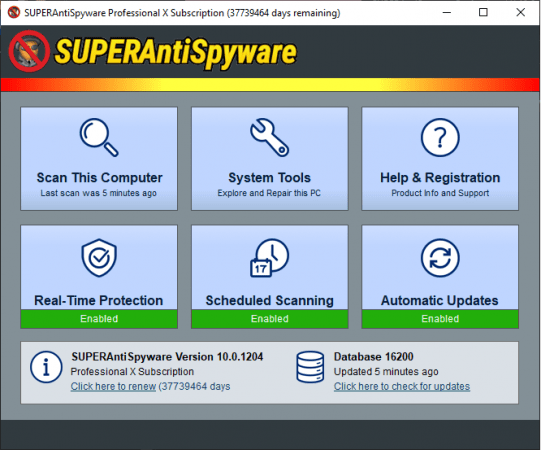 SUPERAntiSpyware Professional X 10.0.1228 Multilingual | Windows x64 | File size: 178 MB
SUPERAntiSpyware Professional X 10.0.1228 Multilingual | Windows x64 | File size: 178 MB
Protect your PC from malicious threats from malware, spyware, ransomware, trojans, keyloggers, and more. Boost Microsoft Defender. Pro X Edition benefits: over 1 billion threats blocked, AI-powered detection engine, real-time threat blocking, automatic database updates, and scheduled scanning.
What It Does For You?
Detects & Removes 1 Billion+ Malicious Threats:
Blocks Malware, Spyware, Adware, Trojans, Worms, Ransomware, Hijackers, Parasites, Rootkits, KeyLoggers, and many more.
Securely Deletes Malicious Files:
Quarantines potential threats and completely removes them, even the stubborn ones. Can restore quarantined items, if not harmful.
Analyzes Your System In-Depth:
System Investigator identifies spoofed and malicious files. Shows installed applications, browser plugins, and lets you track system changes over time.
Cleans Up Browser Cookies & Popups:
Removes unwanted cookies. Stops ads with integrated SUPERAdBlocker Technology
Stops Ransomware In Its Tracks:
Protects your files and prevents hackers from holding them hostage.
Repairs PC Damage:
Fixes parts of your operating system, registry, task manager, broken internet connections, etc. caused by malware.
Complements Your PC:
Lightweight program doesn't take up a lot of memory or processing power. Works with your antivirus.
Easy to Use:
Receive notifications when product and database updates are available. Scans run in the background and can start when your PC is sleeping.
Stay informed:
Review detailed scan logs about detected and removed threats and their locations.
How the PROFESSIONAL X EDITION Keeps You Secure 24/7?
Scans & Blocks Threats in Real-Time:
Stops potentially harmful software from installing. Examines critical points of your system each time you start up or shut down. Get alerts when new programs are added.
Updates Automatically:
Never miss an update. Always have the latest database definitions so you have the most up-to-date protection.
Enables Flexible Scanning Options:
Schedule either quick, complete, or critical scans to fit your schedule.
Sends Email Notifications:
Get emails with scan results so you can monitor PCs remotely.
Advanced Detection & Removal
AI-Powered Engine & Definitions Database
The X Edition is upgraded with a robust detection engine fueled by 4th generation machine-learning AI. With over 500 million endpoints, the definitions database is constantly updated with the latest malware threats.
Multi-Dimensional Scanning
A next-generation scanning system that goes beyond the typical rules-based methods. It detects existing threats and analyzes general characteristics and code patterns to identify future threats.
Process Interrogation Technology
Our unique Process Interrogation Technology (PIT) detects hard-to-find threats like rootkits and kernel drivers, usually missed by standard anti-spyware applications.
Release Notes
Product Release History
Код:
https://www.superantispyware.com/producthistory.html?id=SUPERANTISPYWARE
System Requirements: Windows XP, Windows Vista, Windows 7, Windows 8, Windows 8.1, Windows 10 (x64)
Whats New
Код:
https://www.superantispyware.com/producthistory.html?id=SUPERANTISPYWARE
Homepage
Код:
http://www.superantispyware.com/

Код:
https://rapidgator.net/file/035225301941b28839165dcd83cfced1/SUPERAntiSpyware.Pro.X.10.0.1228_x64.rar.html
https://uploadgig.com/file/download/3c7df0C8Adf0d434/SUPERAntiSpyware.Pro.X.10.0.1228_x64.rar
|

|

|
 02.06.2021, 05:43
02.06.2021, 05:43
|
#134
|
|
Заблокирован
Регистрация: 22.05.2021
Сообщений: 2,813
Сказал(а) спасибо: 0
Поблагодарили 1 раз в 1 сообщении
|
 SmartFTP Enterprise 9.0.2851 (x64) Multilingual
SmartFTP Enterprise 9.0.2851 (x64) Multilingual
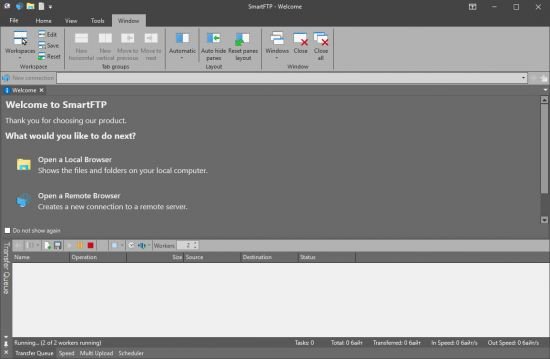 SmartFTP Enterprise 9.0.2851 (x64) Multilingual | File size: 39.8 MB
SmartFTP Enterprise 9.0.2851 (x64) Multilingual | File size: 39.8 MB
SmartFTP is an FTP (File Transfer Protocol), FTPS, SFTP, WebDAV, Amazon S3, Backblaze B2, Google Drive, OneDrive, SSH, Terminal client. It allows you to transfer files between your local computer and a server on the Internet. With its many basic and advanced Features SmartFTP also offers secure, reliable and efficient transfers that make it a powerful tool.
SmartFTP can be used for:
- Web site publishing and maintenance
- Upload and download of images, documents, movie and music files
- Managed file transfers. Automate file transfer processes.
- Backup and synchronize local and remote files
SmartFTP Features:
Protocols
FTP and FTPS (Secure FTP)
SFTP over SSH
WebDAV
Amazon S3 (Enterprise Edition)
Google Drive (Ultimate Edition)
Google Cloud Storage (Enterprise Edition)
Backblaze B2 Cloud Storage (Enterprise Edition)
Microsoft OneDrive (Ultimate Edition)
Terminal Emulator (Ultimate Edition)
Integrated Editor
HIPAA 5010 compliant
FIPS 140-2, 186-4 compliant
Modern Graphical User Interface (GUI)
High DPI support
File/Folder Synchronization
Multilingual (more than 20 languages)
Thumbnails View and Preview
Visual Compare
Advanced Schedule
IPv6
On-the-fly Compression (MODE Z)
UTF-8 Support
Support for KeePass, LastPass, 1Password password manager
Multiple Connections
Auto reconnect and resume of broken transfers
Transfer Integrity
Verified Transfers (XCRC, XMD5, XSHA)
FXP (Server-To-Server Transfer) support
Remote Edit of files
Search for files and folders on the server
Local Browser
Bulk Rename
Software Development Kit (SDK)
Enhanced NAT/UPnP Support
UPnP (Universal Plug and Play), ICS, ICF
Transfer Queue
Scheduling (Enterprise Edition)
Uploads/Downloads/FXP
Unlimited simultaneous threads
International Domain Names (IDN)
Proxy / Firewall support
SOCKS5, SOCKS4, SOCKS4A, HTTP Proxy
Wingate, Winproxy, CSM, Checkpoint FW-1, Raptor
URL Watcher
FTP command line
Custom Commands
CHMOD (Properties)
Section 508 compliant
and much more ...
What's New
Код:
https://www.smartftp.com/en-us/changelog/1
Requirements: Windows 8.1 or higher.

Код:
https://uploadgig.com/file/download/967A41dDE2756d1b/SmartFTP20Enterprise209.0.285120x64.rar
https://rapidgator.net/file/a0f4704ffbf9ab01122e1f70b5d7757d/SmartFTP_Enterprise_9.0.2851_(x64).rar.html
|

|

|
 02.06.2021, 06:11
02.06.2021, 06:11
|
#135
|
|
Заблокирован
Регистрация: 22.05.2021
Сообщений: 2,813
Сказал(а) спасибо: 0
Поблагодарили 1 раз в 1 сообщении
|
 Power-user Premium 1.6.1161
Power-user Premium 1.6.1161
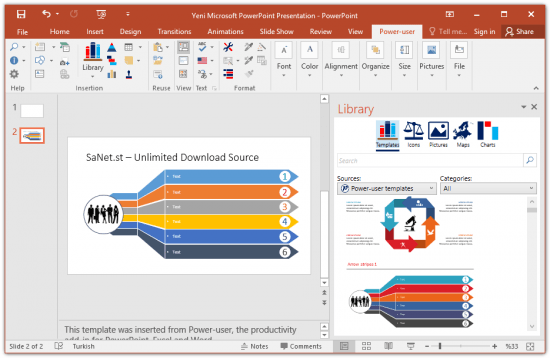 Power-user Premium 1.6.1161 | Languages: English | File size: 9.10 MB
Power-user Premium 1.6.1161 | Languages: English | File size: 9.10 MB
Power-user add-in: smart tools for PowerPoint, Excel and Word - Templates, Icons, Charts, Maps, Diagrams and more! Power-user provides you with a deep library of templates, icons, charts, maps, and diagrams for your spreadsheets and presentations. With Power-user for PowerPoint and Excel, you’ll draw the attention of your audience with stunning graphics that are sure to impress.
Create stunning documents
to impress clients and managers with your skills on PowerPoint, Excel & Word
Increase your productivity
by up to 50% to meet deadlines, save time and reduce labor costs
Focus on making an impact
instead of spending your time on low added-value tasks like formatting
LIBRARY OF TEMPLATES FOR POWERPOINT, EXCEL & WORD
Don't reinvent the wheel for every slide or document. Access hundreds of professionally designed templates from the Power-user add-in's library, and insert them in 1 click. Templates will automatically adjust to your own color scheme. You can also save your own slides or documents in the templates library to keep them accessible anytime. Or you can create shared libraries for all users in your organization.
ICONS & FLAGS
Power-user comes with a collection of 3,000 icons and all country flags to illustrate your slides. Icons are vector shapes so you can resize them without deformation and recolor them as you with. With Power-user you can search icons by categories and with different keywords associated to the same icon to let you find the right icon in just 2 seconds.
DATA MAPS
Our 200+ data maps are powerful tools to illustrate ideas with a geographical dimension. Those maps are fully editable, and can be colored automatically based on your Excel data. Within minutes, you can create beautiful maps that will immediately convince your audience.
WATERFALL CHARTS
Waterfall charts are very popular in finance and consulting. They are great to break down your data into multiple components, illustrating for instance what postively or negatively impacts a KPI.
MEKKO CHARTS
Create Mekko charts in PowerPoint, Excel or Word with Power-user. Mekko are one of the most powerful chart types. It can represents 3 dimensions of data, and is popular in consulting to show market positions of different companies for instance.
SANKEY CHARTS
Instantly insert breathtaking Sankey charts in PowerPoint, Excel or Word with the Power-user add-in. Sankey are very effective to illustrate flows such as transactions, exportations, migrations etc. Sankey Charts can be edited dynamically through a simple and intuitive interface.
PICTURES
Sometimes a good picture tells more than a thousand words. Power-user allows you to browse over 100,000+ pictures and insert them with 1 click. it's ideal to illustrate concepts or trigger a discussion, without worrying about intellectual property rights. Pictures are inserted in PowerPoint with a size already optimized for your slides.
DIAGRAMS
Embed customized diagrams in no time with Power-user. Diagrams are a powerful tool to illustrate complex ideas and build eloquent slides or dashboards in little time. Diagrams include value chains, gauges, traffic lights, relationships, pyramids, arrows and more.
GANTT CHARTS
Use Gantt charts to illustrate the different phases of a project and their progress. Creating this manually can take hours. With the add-in, you can create them in a few seconds only. It's a great tool to improve the design of a slide in very little time.
POWERPOINT TOOLS
- Sticky notes, a helpful solution to add comments to your slides and share them with your teamworkers
- Stamps, a solution to instantly mark or un-mark all your slides as "Draft" or "Confidential"
- Mini-slides, to refer to a slide from earlier in the presentation,
- Slide summaries, listing the titles of all selected slides,
- Progress tools, to show the audience how far in the presentation you are.
What's new
Код:
https://www.powerusersoftwares.com/version-history
System Requirements:
Power-user is fully compatible with PowerPoint, Excel and Word 2007, 2010, 2013, 2016, 2019 and 365 (32 or 64 bits)
Homepage
Код:
https://www.powerusersoftwares.com/

Код:
https://rapidgator.net/file/7d75a459e85b367506401d1f29d638b5/Power-user_Premium_v1.6.1161.rar.html
https://uploadgig.com/file/download/0b6d2b4869776374/Power-user20Premium20v1.6.1161.rar
|

|

|
      
Любые журналы Актион-МЦФЭР регулярно !!! Пишите https://www.nado.in/private.php?do=newpm&u=12191 или на электронный адрес pantera@nado.ws
|
Здесь присутствуют: 1 (пользователей: 0 , гостей: 1)
|
|
|
 Ваши права в разделе
Ваши права в разделе
|
Вы не можете создавать новые темы
Вы не можете отвечать в темах
Вы не можете прикреплять вложения
Вы не можете редактировать свои сообщения
HTML код Выкл.
|
|
|
Текущее время: 20:54. Часовой пояс GMT +1.
| |