 02.03.2022, 12:21
02.03.2022, 12:21
|
#13021
|
|
Местный
Регистрация: 15.09.2019
Сообщений: 25,234
Сказал(а) спасибо: 0
Поблагодарили 0 раз(а) в 0 сообщениях
|
 Blue-Cloner / Blue-Cloner Diamond 11.10.844
Blue-Cloner / Blue-Cloner Diamond 11.10.844
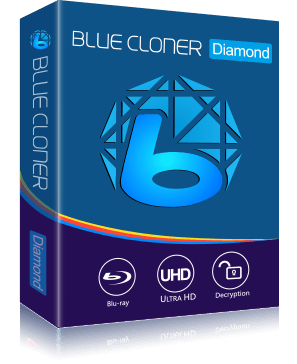 File size: 282 MB
File size: 282 MB
Blue-Cloner 2022 is all new Blu-ray copy/backup/burn/decryption software which can copy Blu-ray movies, including 3D, to blank Blu-ray/DVD/AVCHD discs or hard disk as Blu-ray folders and ISO image files with just one or a few clicks. In addition, Blue-Cloner 2019 has been enhanced to copy 4K UHD Blu-ray to a blank Blu-ray disc with an UHD friendly drive, with 4K and HDR supported.
The Express and Expert interfaces can meet users' different needs for Blu-ray copy, whether a new user or a professional user. Blue-Cloner 2020 enables you to make perfect 1:1 Blu-ray copy, movie complete copy, movie-only copy, split copy and customized copy. If the Blu-ray movies are Cinavia protected, this best Blu-ray copying software can permanently remove Cinavia watermarks in the audio tracks, so that you can enjoy the backup discs on various playback devices such as PS3, PS4, Xbox One, DVD/Blu-ray player, PowerDVD software player, etc.
Blue-Cloner Features
• Perfect 1:1 Blu-ray copy
• Supports for making a perfect 1:1 copy of the original 3D Blu-ray discs.
• Copies home-made Blu-ray discs, backs up home-made Blu-ray folders/ISO files to BD-R/RE with various Blu-ray copy modes.
• Copies a Blu-ray movie to a DVD/AVCHD disc (playback only in a Blu-ray player or player software such as PowerDVD) to save your valuable Blu-ray disc.
• Makes quality Blu-ray copy between Blu-ray movie folders and ISO files.
• Makes multiple Blu-ray copies within one entire Blu-ray copy process.
• Removes all Blu-ray copy protections including AACS, BD+, newest MKB v26, bus encryption, BD-Live and UOPs.
• Supports all regions (A, B, C).
• Movie-only copy - copies the main movie only, omitting menus and unwanted special features such as audio tracks and subtitles.
• Compresses the main movie with MPEG-2 or H.264 1080p to a BD-R/RE (25G).
• Splits one Blu-ray movie (50G) to two blank BD-R/REs (25G).
• Converts HD audio tracks like TrueHD, DTS-HD Master and LPCM to a normal format to save your valuable Blu-ray disc.
• Set the DVD encoding format, PAL or NTSC.
More Features
• Express interface is for novices to copy Blu-ray movies with just one click. And the Expert interface is for advanced users to copy Blu-ray movies with various customized copy modes.
• The improved interface enables both new and professional users to view all Blu-ray copy features at a glance.
• Customized copy - Select only your desired movie title(s) to copy.
• Supports the acceleration of CUDA and DXVA 2.
• Supports the acceleration of latest graphics cards with higher H.264 encoding speed.
• There is no need to install a third party driver, since internal UDF 2.50 parser is included to read Blu-ray.
• During the copying process, you can open the "About" window, refer to the help file, minimize the window and check the log information.
• Added the function of auto-download when there is a new version.
• Plays back the copied Blu-ray movies on various Blu-ray disc players. Or on the PC with Blu-ray player software.
• No system delay or resource hogging.
• Shuts down the computer when the copy is finished.
• Enjoy your original Blu-ray movie directly with Blue-Cloner. And don't need to install other Blu-ray player software.
What's New
Код:
http://www.blue-cloner.com/release.html
HomePage:
Код:
https://www.dvd-cloner.com
-:DOWNLOAD FROM LINKS:- Download From RapidGator
Код:
https://rapidgator.net/file/4f0444be741d16763da11d171fac1d0f/B_.BD11844.rar
Download From NitroFlare
Код:
https://nitro.download/view/5320BC45DE56D9E/B_.BD11844.rar
|

|

|
 02.03.2022, 12:23
02.03.2022, 12:23
|
#13022
|
|
Местный
Регистрация: 15.09.2019
Сообщений: 25,234
Сказал(а) спасибо: 0
Поблагодарили 0 раз(а) в 0 сообщениях
|
 AOMEI Backupper Professional 6.9.0 (x64) WinPE
AOMEI Backupper Professional 6.9.0 (x64) WinPE
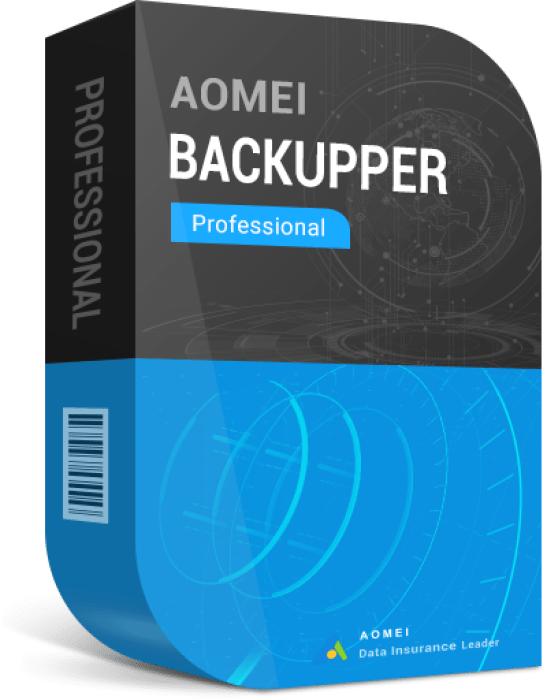 File size: 854.5 MB
File size: 854.5 MB
AOMEI Backupper is a professional-like, easy-to-use backup and recovery software. But is free for home users and commercial use, fully protects your computer from data loss. It lets you securely backup PC and Server, provides one-click backup your system partition or disk and does it in minutes. This software also can explore the created image and restore it to the hard drive if your data gets lost or corrupted. In addition, you can create a bootable rescue disk for recovering your data when the system crashes and the application cannot be accessed from the Windows interface.
AOMEI Backupper lets you clone the partition or disk, too. The software already supports the Microsoft Volume Shadow Copy Service (VSS) that enables the data backup process and does not interfere the running applications. This option of AOMEI Backupper is very efficient because backup data can still be made when you're working.
To prevent data loss, so we need to make data backup, AOMEI Backupper with the following features to ensure the safety of your data.
System Backup. One-click back up all data of system drive, including system files and installed applications without interrupting system run.
Disk Backup. Backup your hard disk drives including MBR disk, GPT disk, external hard drive, USB disk, and other storage devices that can be recognized by Windows.
Partition and Volume Backup. If you just want to backup a partition or volume, not the entire disk, the feature will be your best choice. With it, you can backup one or multiple partitions/volumes (including dynamic volumes) to an image file.
When your computer occurs some problems, such as accidentally deleted files, the system can not start, virus damage, by using the created backup before, you can restore system to its previous normal state or retrieve lost data.
System Recovery. Easily and quickly restore system partition and ensure system bootable after completing the recovery process.
Disk and Partition Recovery. Reliably recover the whole hard disk drive, partition or dynamic volume to original state.
Selective file restore. Selectively restore individual files and folders from a backup image file without recovering the entire backup.
In addition to backup and restore functions, AOMEI Backupper supports cloning operations. If you need to upgrade hard drive, or replace old disk, or migrate hard drive to new one, this feature can be more convenient to your work.
Disk Clone: Directly copy one hard drive to another without creating an image file. The program allows you to resize partitions during this cloning process, and supports to clone small disk to larger disk as well as copy traditional hard drive to solid state drive.
Partition and Volume Clone: Directly create an exact duplication of partition or dynamic volume and exactly transfer it to another partition or volume.
AOMEI Backupper Other Features
Incremental and differential backups. Based on a full backup, the software supports to create incremental or differential backups to taking less time and save storage space.
Encryption and Compression. You can set a password for each backups to prevent unauthorized access. When the backup process, specify an industry leading compression algorithm to compress image file in order to take up less disk space.
Image file checker and explorer. Check data integrity of image file to ensure the backups can be restored successfully. Mount image files to a virtual partition so that you can browse the contents of the backups in Windows Explorer.
Comment Backups and Splitting Backups. Add comments to backups so that the backups can be further identified and clarified. Let you know what a backup is for or what it contains. Splitting Backups can split backup an image file into proper sizes to fit storage media.
Create Bootable Rescue Media. You can create a bootable media (e.g. CD or USB media) to restore system drive on the condition that Windows can not boot.
Storage Devices: Supports all storage devices recognized by Windows, such as IDE, SATA, SCSI, SSD, USB external disks, Hardware RAID and so on. Moreover, supports MBR and GPT style, and fully support capacities greater than 2TB.
Whats New
Код:
https://www.backup-utility.com/changelog.html
HomePage:
Код:
http://www.backup-utility.com/
-:DOWNLOAD FROM LINKS:- Download From RapidGator
Код:
https://rapidgator.net/file/11bb2dc665b73998aae89738e581da91/ABP60.xW.rar
Download From NitroFlare
Код:
https://nitro.download/view/6F82104D2A57E54/ABP60.xW.rar
|

|

|
 02.03.2022, 12:25
02.03.2022, 12:25
|
#13023
|
|
Местный
Регистрация: 15.09.2019
Сообщений: 25,234
Сказал(а) спасибо: 0
Поблагодарили 0 раз(а) в 0 сообщениях
|
 MEGAsync 4.6.5 Multilingual
MEGAsync 4.6.5 Multilingual
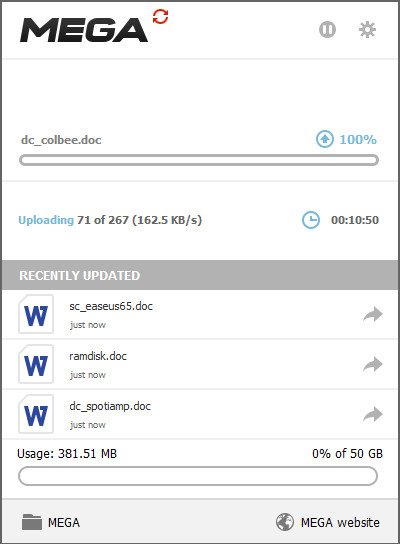 File size: 49 MB
File size: 49 MB
MEGAsync is a simple and easy to use application that enables you to create a path between a local source folder and a cloud drive, in order to perform file synchronization. The program requires that you create a MEGA account and set up your cloud drive, then select a local source folder for synchronization. Once you sign up, the rest of the process is simple. All you have to do is copy or update the files you wish to synchronize in the local dedicated folder. The transfer is done instantly.
Does the world really need yet another cloud backup storage solution? The answer is yes when you look more closely at what MEGA, the brainchild of Kim Dotcom, has to offer. First, there's the offer of 50GB free storage space (capped to 10GB bandwidth a month), with paid-for plans offering 500GB/1TB monthly bandwidth from $11 a month or $120 a year.
Second, MEGA promises really tight security: 2048-bit RSA encryption no less. Your password acts as the master encryption key, so if it's strong enough it should be impervious even to brute-force attacks. Be wary, however: there are no password-reset options, so if you forget it, any data not shared with others will be lost.
Having 50GB to hand is very useful, but to make the most of it you'll want a client that can make uploading and syncing data between your machines effortless. This is that client.
Once installed, you're able to either sync the entire contents of your MEGA drive or just specific folders within it to your computer. These are housed inside a MEGA folder that's created inside your personal Documents folder - if this doesn't suit, take a trip to the Sync tab of the program's settings to delete the default choice and add your choice of location instead. A bit fiddly, but at least it can be done.
Any data already in your cloud account will then download to your PC, while any files or folders copied or updated into this folder will upload in turn back to your MEGA account online. Open the folder in Windows Explorer and you'll see tiny progress icons - red cross, blue sync and green tick - indicating if the files are in sync with your online storage or not.
Click the program's system tray icon for a more comprehensive view of what's going on behind the scenes: what's being synced, recently synced items and access to the all-important settings. From here you can perform a number of tweaks, and even optimise the client's bandwidth so that uploading doesn't cripple your internet connection (in most cases, the automatic setting should be fine).
Whats New
Updates: official site does not provide any info about changes in this version.
HomePage:
-:DOWNLOAD FROM LINKS:- Download From RapidGator
Код:
https://rapidgator.net/file/efd04b07ca3542deea0529951243a826/M45.M.rar
Download From NitroFlare
Код:
https://nitro.download/view/C4CF334CA6BF27C/M45.M.rar
|

|

|
 02.03.2022, 12:27
02.03.2022, 12:27
|
#13024
|
|
Местный
Регистрация: 15.09.2019
Сообщений: 25,234
Сказал(а) спасибо: 0
Поблагодарили 0 раз(а) в 0 сообщениях
|
 Network Notepad Free 6.0.20
Network Notepad Free 6.0.20
 File size: 4.0 MB
File size: 4.0 MB
Network Notepad is a lightweight Windows application designed specifically for helping you create network diagrams using various preset objects and custom text.
Not so impressed by the GUI
The layout does not look user-friendly and intuitive, so you need to invest extra time and effort in order to decode the program's features.
There's no support for a help manual so experimenting with the utility's dedicated parameters is your only chance to understand how it works.
Importing/exporting options
The application allows you to import/export data from/to CSV or NDG file format, save the diagrams to BMP, GIF or PNG file format, as well as print the information.
Editing features
Network Notepad offers you the option to embed objects in your network diagram from a built-in library. The components are grouped into three categories, namely Flowchart, General and Title blocks.
You can add objects in the working environment using the drag-and-drop support, move them to the desired position, work with basic editing features (cut, copy, paste, delete), undo or redo your actions, and perform searches.
Furthermore, you are allowed to insert custom text to the preferred position in the diagram, customize the text in terms of font, font style, size, and color, embed horizontal or vertical backbones, bring objects to the front or send them to the back, add connection points and links, and display the IP address.
Diagram configuration settings
Network Notepad lets you edit diagram properties by specifying the name and adding notes, adjusting the canvas size and ratio, and altering the foreground, background and grid line colors.
Bottom line
All things considered, Network Notepad integrates a basic suite of features for helping you generate network diagrams. It still needs some GUI improvements in order to make the process more intuitive. It hasn't been updated for a while, so you can make use of its capabilities especially if you are the owner of an old operating system.
Whats New
Код:
http://www.networknotepad.com/revhist.html
HomePage:
Код:
http://www.networknotepad.com/
-:DOWNLOAD FROM LINKS:- Download From RapidGator
Код:
https://rapidgator.net/file/f782c9c8226faa7bd62fd54455d97217/NNF620.rar
Download From NitroFlare
Код:
https://nitro.download/view/261AD37128D9852/NNF620.rar
|

|

|
 02.03.2022, 12:31
02.03.2022, 12:31
|
#13025
|
|
Местный
Регистрация: 15.09.2019
Сообщений: 25,234
Сказал(а) спасибо: 0
Поблагодарили 0 раз(а) в 0 сообщениях
|
 UVK Ultra Virus Killer Pro 11.4.0.0
UVK Ultra Virus Killer Pro 11.4.0.0
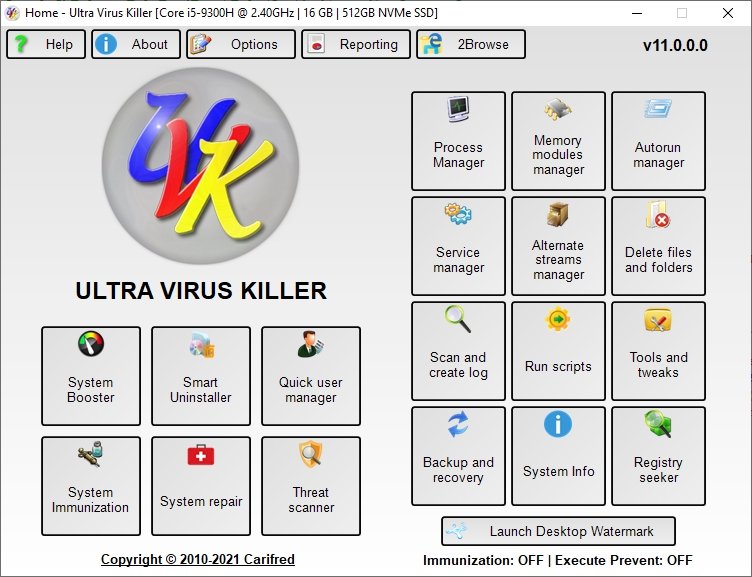 File size: 28.7 MB
File size: 28.7 MB
UVK is a powerful virus removal and Windows repair tool. With simple and intuitive interface, UVK allows users to detect and delete all types of malware and spyware from infected systems. It also includes lots of tools to repair windows after the disinfection.
Features
Process manager
Filter all the running processes by their executable path.
Select and manage several processes at once.
Kill processes.
Kill several processes with the same path at once.
Kill processes and delete the parent files simultaneously.
Kill all the listed processes.
Kill all the listed processes except the system processes.
Kill all non trusted processes.
Pause and resume processes.
Verify the processes files signatures.
Search information about a process over the internet.
Submit one or more processes MD5 to VirusTotal using the VT API.
Open the processes files locations.
View the processes executable files properties.
Startup entries and scheduled tasks
Delete startup entries, scheduled tasks and corresponding files simultaneously.
Select and manage several entries at once.
Verify the startup entries files signatures.
Hide Microsoft signed files from the list.
Search information about a startup entry file over the internet.
Submit one or more startup entries files MD5 to VirusTotal using the VT API.
Jump to the registry key where the startup entry is located.
Open the startup entries files locations.
View the startup entries files properties.
Maximizable window in this section for a more comfortable view.
Windows services and drivers
Delete services or drivers, and the corresponding files simultaneously.
Perform all common service management tasks: Stop, start, pause, resume services, and set their startup type.
Select and manage several services or drivers at once.
Stop all non Microsoft services.
Choose the services and drivers to be displayed: Show all services and drivers. Hide inactive services and drivers, Hide Microsoft services and drivers, Hide inactive and Microsoft services and drivers.
Verify the services/drivers files signatures.
Search information about a service/driver file over the internet.
Submit one or more services/drivers files MD5 to VirusTotal using the VT API.
Jump to the registry key where the service/driver is located.
Open the service/driver file location.
View the service file properties.
Maximizable window in this section for a more comfortable view.
Delete or replace file or folder
Delete files and folders even if they're being used by applications.
Delete running executable files.
Delete files and folders you can't normally delete using the Windows explorer.
Choose to whether delete the files definitely or move them to the recycle bin.
Replace or copy files.
Expand compressed files.
Replace files even if they are loaded in the memory.
Scan & create log
Perform a full analysis of your system and save it to a text file that you can send to a friend or professional, post in a forum, or analyze it yourself.
Choose the areas you want to scan and show in the log.
Choose whether to show Microsoft signed files in the log.
Choose where to save the log.
Choose whether to verify the scanned files digital signatures.
Search for recently created files, and write them to the log.
Perform other custom scans, live retrieving specific information on files, folders, registry entries, or automatically get the VirusTotal analysis result for a file.
Run UVK Scripts
Disinfect your computer by pasting lines from the UVK log to delete corresponding registry entries and files.
Use custom commands to download files, execute programs, delete or add registry entries, terminate processes, delete files and folders, run cmd batch scripts, register system files or run the UVK Fixes.
Create system restore points, empty the recycle bin and all users temporary folders.
Create and run scripts that perform complete system repair and maintenance.
Automatically run any of the UVK fixes or scans.
UVK tools
Retrieve al sorts of information on any file.
Generate VirusTotal MD5 reports, deny or grant access or perform an sfc scan for any file.
Search information on files and registry entries over the internet.
Grant access or prevent changes to registry keys.
Enumerate all the restore points.
Select and delete one or several restore points.
Create system restore points.
Enable or disable the system restore.
UVK System repair
Fix your computer with more than fifty exclusive fixes: Fix file extensions, register system dlls, enable and repair Windows update, clear dns cache and the hosts file, reset user default registry settings, fix installation problems, empty all browsers cache, reset security settings, defragment and optimize the hard drives, install Java, Flash, DirectX, .Net Framework, Fix the WMI and the system restore, delete all restore points, fix the windows shell, reset the user shell folders and much more.
System Info
Show information that can be very useful specially if you're going to reinstall windows or if you need to diagnose a performance or hardware problem. This includes the processor, memory and page file usage, OS and office product keys, and hardware and users info.
Export this info to a comprehensive html file.
UVK immunization
Prevent the most vulnerable registry and file system areas from being infected.
Prevent adding programs to the windows startup and logon.
Prevent creating/deleting browser helper objects, Internet explorer toolbars and search providers.
Prevent modifying the internet settings and the Internet explorer startup pages.
Backup and restore the Windows registry.
What's New
Код:
https://www.carifred.com/uvk/changelog.php
HomePage:
Код:
https://www.carifred.com
-:DOWNLOAD FROM LINKS:- Download From RapidGator
Код:
https://rapidgator.net/file/c1af9c993bce77b4c2d33ae98f93812f/UUVKP110.rar
Download From NitroFlare
Код:
https://nitro.download/view/8366F865EDF1799/UUVKP110.rar
|

|

|
 02.03.2022, 12:52
02.03.2022, 12:52
|
#13026
|
|
Местный
Регистрация: 15.09.2019
Сообщений: 25,234
Сказал(а) спасибо: 0
Поблагодарили 0 раз(а) в 0 сообщениях
|
 HttpMaster Professional 5.4.1
HttpMaster Professional 5.4.1
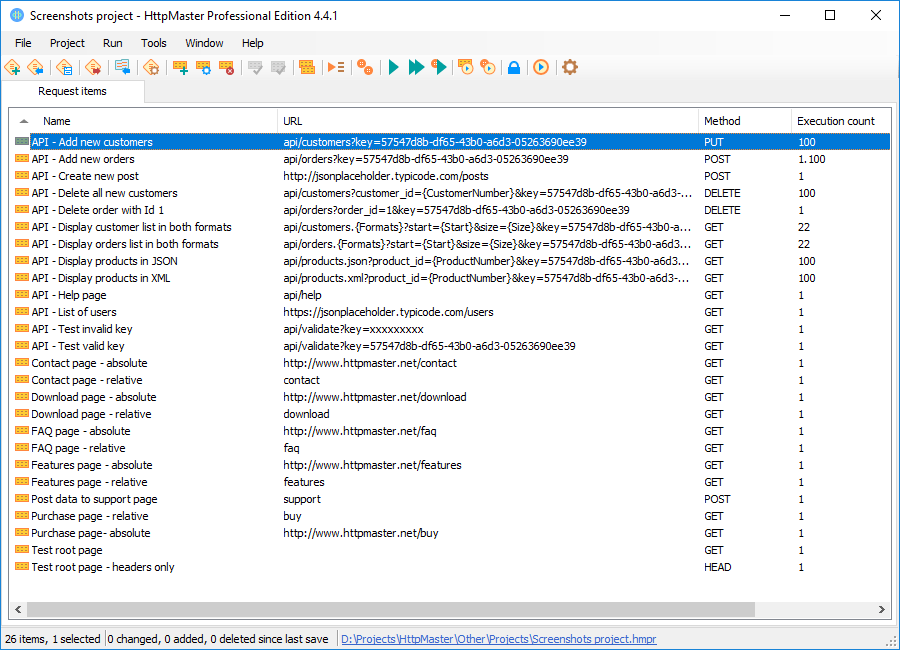 Windows (x64) | File isze: 4.35 MB
Windows (x64) | File isze: 4.35 MB
A useful application for the web developers who need to automate the web applications testing by requesting multiple resources from a specified website It's only natural for professional web developers to need advanced testing tools for their applications, whether we are talking about a website or a web-based application.
With a feature-rich feature set, HttpMaster Professional Edition aims to meet the requirements of many as far as application testing is concerned.
HttpMaster project When working with HttpMaster, you will most of the time manage HttpMaster project properties and properties of the request items contained inside the project. Project properties offer global options to customize internet requests that will be executed; changes to this properties affect all project request items.
HttpMaster project can be saved to disk as a file with 'hmpr' extension for later reuse. Project file is stored internally in XML format.
Broad set ofhttp properties
HttpMaster project contains a lot of options which can be used to fine-tune generatedhttp requests. These include request encoding, global URL and query string, globalhttp request headers, and couple of advanced properties like URL encoding and ability to completely disable execution data storing which can be useful if you want executions to be completed as fast as possible without collecting any data.
Parameters
In project properties you can also define parameters of different data types and different generation types. Parameters enable you to include dynamic data with the request items; this can be useful to generate multiple requests based on the parameter data or to create global reusable values.
All defined parameters can be used with request item properties, for example, with URL of the request item.
Response data validation
By default HttpMaster validates each executed request with default system validation. Default system validation monitors returnedhttp status codes and determines execution result according to this status code. However, you can define custom validations in project properties and then use this project validations to define custom validation logical expression for each request item. There are different types of custom validations available; majority of them perform some validation on the response body.
Request chaining
HttpMaster project enables you to define chaining items of different types which can then be used in request items to include some data from the previous request with the next request. You can use these project chaining items in request item properties, for example, inside request item URL. This will dynamically insert data from the previous request in places where chaining is used. In such a way, you can create a chain of requests where each request will use some data from the previous request.
Extensive data upload support
Various data properties can be specified when creating request item, includinghttp method, URL address, and more. HttpMaster also has a rich support for data upload; it enables you to post plain text data, contents of particular file, or multipart form data which can include mix of plain text data and disk files. Request body data for upload can also be automatically built from an existing HTML content obtained from some internet address (URL) or disk file.
Request data builder
If you have to test particular website with various options of input data, you can build request body from an existing HTML content obtained from URL or disk file. HttpMaster will detect all HTML input elements inside FORM tags and will display them in the list where you will be able to include them in the request body. For all HTML elements with multiple options (for example, radio buttons or SELECT elements), HttpMaster will obtain all possible values from HTML content and will enable you to automatically create multi-value parameter with obtained data values.
Request item execution
HttpMaster offers powerful execution capabilities and allows you to execute only opened request item, only selected request items, or all project request items. It is also possible to create execution groups and execute only request items that are part of the particular execution group.
During the execution process you can monitor executions progress and status of each request item. HttpMaster also allows complete execution data to be saved to external file with 'hmex' extension. You can reopen this file anytime later to review execution data.
Execution groups and conditional execution
Selecting the same set of request items for execution again and again can become a tedious and time-consuming tasks. If you have to execute the same request items many times, try execution groups. Execution groups are powerful feature for simplified execution of multiple request items and allow you to specify custom execution order for every request item contained in the group.
Execution groups also support conditional execution of request items based on the execution result of some other request item in the same group. For example, you can specify to execute certain request item only if some other request item was successfully executed.
Comprehensive data review
Once the execution of particular request item is completed, you can open and view its execution results. Various execution data is available for review, includinghttp headers, cookies, response data, size, duration, etc.
HttpMaster also features several pretty viewers for user-friendly display of response data, including XML, JSON, HTML, CSS, and more. Majority of pretty viewers support code folding for expanding/collapsing selected code sections.
Response data can be further manipulated, for example, export response body to an external file, search data for particular phrase, create PDF report, and more.
Additional tools
HttpMaster also offers some additional tools, for example, ad hochttp request tool. If you need to quickly execute a simplehttp request, creating project and request item might not be the best option. In such situations, you can use this ad hoc request tool which also supports complete execution data review and management.
You can also utilize command line interface to automate execution of HttpMaster projects. Command line execution results are stored in special files which can be opened in HttpMaster for complete execution data review.
What's New
Код:
https://www.httpmaster.net/history
HomePage:
Код:
https://www.httpmaster.net
-:DOWNLOAD FROM LINKS:- Download From RapidGator
Код:
https://rapidgator.net/file/31f854549e4df83b7e8e31ba3f1397a7/HP51.rar
Download From NitroFlare
Код:
https://nitro.download/view/0A0F5830FB6E65C/HP51.rar
|

|

|
 02.03.2022, 14:05
02.03.2022, 14:05
|
#13027
|
|
Местный
Регистрация: 15.09.2019
Сообщений: 25,234
Сказал(а) спасибо: 0
Поблагодарили 0 раз(а) в 0 сообщениях
|
 Macrium Reflect 8.0.6621 (x64)
Macrium Reflect 8.0.6621 (x64)
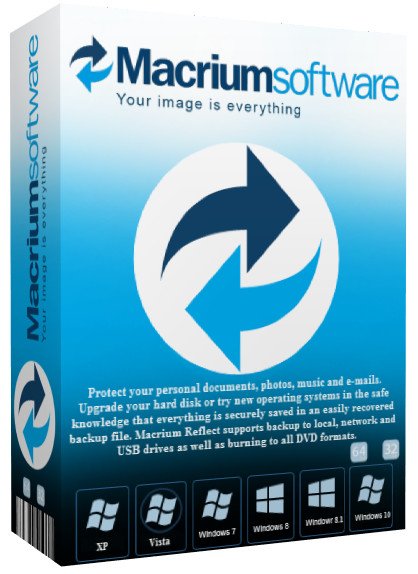 File size: 569 MB
File size: 569 MB
Macrium Reflect - our image based backup and disaster recovery solutions have taken another big step forward in speed, simplicity and power. Our entire focus is helping organisations protect business critical data and systems, without fuss and budget breaking costs.
Solution highlights
- New Backup Engine: Incremental and differential images up to 60 times faster
- Instant virtual booting of backup images: instantly create, start and manage Microsoft Hyper-V virtual machines
- Ultra-fast Live imaging of windows systems, physical and virtual
- Restore images to dissimilar hardware using Macrium ReDeploy
- Greatly simplified administration including pre-defined Backup Plans for popular backup strategies
- Fully featured file and folder level backup and recovery
- Updated support for all the latest Windows Operating Systems and disk formats
Macrium Reflect Workstation Features
- Backup your entire PC to a single compressed image file.
- Backup files and folders to a single compressed archive file.
- Recover partitions and entire disk images with just a few clicks of your mouse
- Dynamic disk support
- MBR and GPT disk support
- Restore images to dissimilar hardware using Macrium ReDeploy
Macrium Reflect Server Features
- Backup your entire physical or virtual Server to a single compressed image file.
- Backup files and folders to a single compressed archive file.
- Recover partitions and entire disk images with just a few clicks of your mouse
- Dynamic disk support
- MBR and GPT disk support
- Restore images to dissimilar hardware using Macrium ReDeploy
Editions: Workstation, Server, Server Plus
Whats New
Код:
https://updates.macrium.com/reflect/v8/latest_release_notes.asp
HomePage:
Код:
http://www.macrium.com/
-:DOWNLOAD FROM LINKS:- Download From RapidGator
Код:
https://rapidgator.net/file/8f497f8978c68174b7d6e74656010dda/MR86621.x.rar
Download From NitroFlare
Код:
https://nitro.download/view/C0BAC6077B95B22/MR86621.x.rar
|

|

|
 02.03.2022, 14:07
02.03.2022, 14:07
|
#13028
|
|
Местный
Регистрация: 15.09.2019
Сообщений: 25,234
Сказал(а) спасибо: 0
Поблагодарили 0 раз(а) в 0 сообщениях
|
 MP3Studio YouTube Downloader 2.0.12.1 Multilingual
MP3Studio YouTube Downloader 2.0.12.1 Multilingual
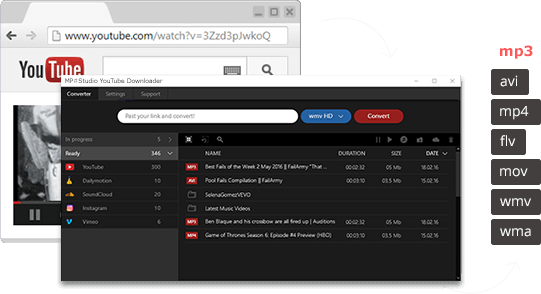 File size: 30 MB
File size: 30 MB
Mp3Studio Youtube Downloader is a user-friendly and efficient piece of software that was developed to offer you an easy means of grabbing all your favorite videos from the web and store them on your PC, in one of several available formats.
What are the Major Advantages of this Audio Program?
MP3Studio multimedia program is the most convenient to work with your media.
This audio app allows you to listen to all the songs you want from YouTube online and download them to your device seamlessly.
Downloading all the content you need when you need it is fast and simple. You don't need extra technical skills to understand the way this app works.
You won't waste your time downloading extra software for this multimedia editor.
How Fast will You Download All the Songs You Like?
You'll never be disappointed with the download speeds. You can download up to 99 songs at once in the background as you go about your business. It's a great opportunity to get more for the same amount of time!
Music in your Pocket even if You don't Have Internet Access
Our app allows you to have your music in your pocket for free at all times, even when you don't have any Internet access. Use this multimedia editor to download various songs via YouTube and other services in advance. It will provide you with good quality music you can listen to even when you're offline.
There's no barrier for you!
Whats New
Updates: official site does not provide any info about changes in this version.
HomePage:
-:DOWNLOAD FROM LINKS:- Download From RapidGator
Код:
https://rapidgator.net/file/e4894335e4876b481002d3749d1f78f7/MYD212M.rar
Download From NitroFlare
Код:
https://nitro.download/view/8E04D70DDD9CA6B/MYD212M.rar
|

|

|
 02.03.2022, 14:12
02.03.2022, 14:12
|
#13029
|
|
Местный
Регистрация: 15.09.2019
Сообщений: 25,234
Сказал(а) спасибо: 0
Поблагодарили 0 раз(а) в 0 сообщениях
|
 OBS Studio 27.2.2
OBS Studio 27.2.2
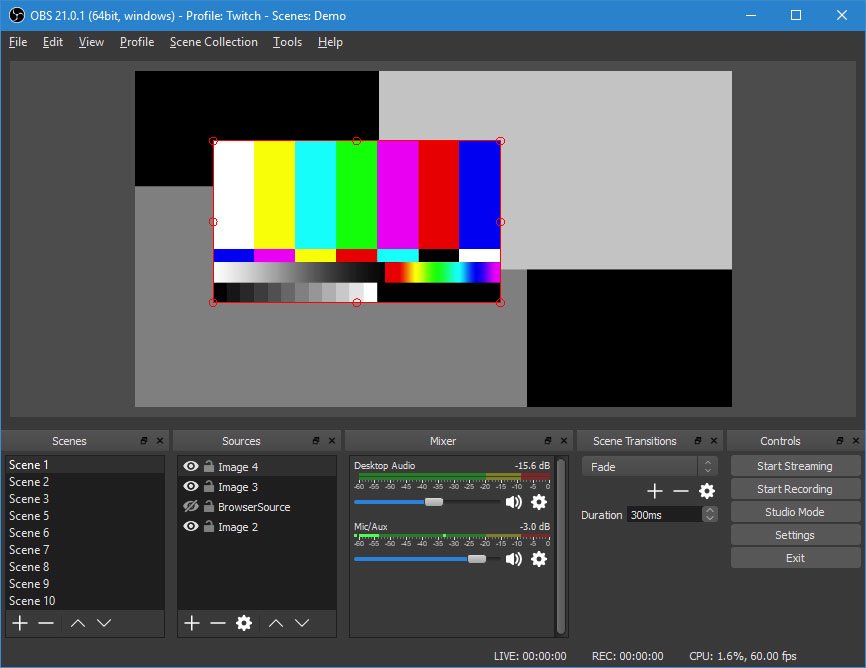 File Size : 214 Mb
File Size : 214 Mb
OBS Studio is an application designed for gamers, artists, developers or amateur users who enjoy creating tutorials and streams that they share over the Internet. Create high quality recording with OpenGL or Direct3D on your desktop and stream them on the Internet via this intuitive software solution. Works with multiple streaming services, including Twitch The setup is quick and uneventful, so it is unlikely that you can encounter any issues at this stage. Upon launch, you are welcomed by a minimalistic, yet clean and intuitive interface that displays all available features and functions.
You should know that the program allows you to connect to the major streaming services, such as Twitch, YouTube or DailyMotion, for instance. Alternatively, you can add your custom streaming service or save the recordings on your local drives in high-quality formats (MOV, FLV, MKV, MP4, TS and M3u8).
As you would expect, the application permits you to configure the stream, so that you can be sure that the audience watching your live recording gets quality. Therefore, you can change the resolution, adjust the FPS, alter the delay and set the maximum bitrate, so that they are suitable for a wider range of devices.
Enables you to add multimedia files into the stream easily
Even though the primary goal of the initial releases was to make the application work on multiple platforms, there are some notable differences between this too and Open Broadcaster Software.
For starters, the program comes with a more dynamic API that enables developers to create their own plugins, so that they can have a more efficient control over the streaming experience. In addition, the Studio version allows you to include more type of files into the streaming, such as Audio Input and Output Capture, Display Captures, Images and Browser, for instance.
Perhaps the most noteworthy difference is the Studio mode that enables you to compare scenes and customize transitions with just a few clicks. It is worth mentioning that both applications allow you to record videos from various sources and integrate text, media, desktop recording, game capture or webcam streams into the content.
A tool that allows you to better manage the streaming process
Irrespective of whether you are creating a tutorial to upload for your gamers friends or you want to exhibit a highlight feature of a product that you want to launch in the near future, OBS Studio enables you to make live recordings that you stream or save locally effortlessly.
HomePage:
Код:
https://obsproject.com
-:DOWNLOAD FROM LINKS:- Download From RapidGator
Код:
https://rapidgator.net/file/40306e7859ad9721b91e467127753325/OS272.rar
Download From NitroFlare
Код:
https://nitro.download/view/1374F933D4A1EFD/OS272.rar
|

|

|
 02.03.2022, 14:17
02.03.2022, 14:17
|
#13030
|
|
Местный
Регистрация: 15.09.2019
Сообщений: 25,234
Сказал(а) спасибо: 0
Поблагодарили 0 раз(а) в 0 сообщениях
|
 Start Menu X Pro 7.33 Multilingual
Start Menu X Pro 7.33 Multilingual
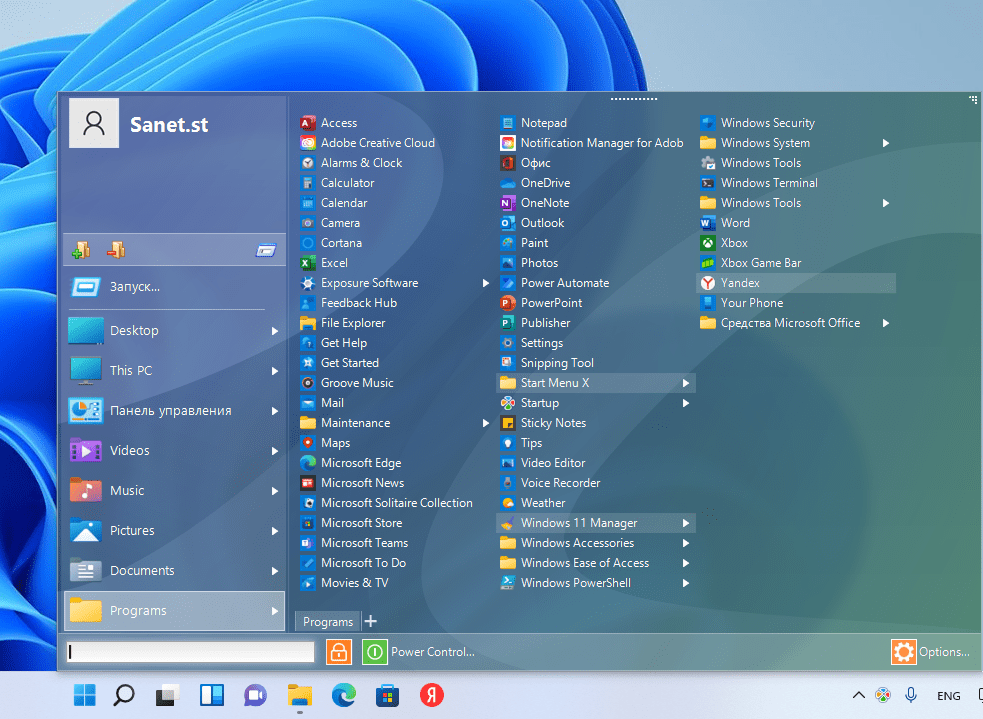 File Size: 16 MB
File Size: 16 MB
Start Menu X is a replacement of the system menu for professionals. Power users are a lot more demanding, and it's not surprising - instead of a petty dozen of programs they have hundreds! This means that they need a solution developed by professionals for professionals. Find out how to find and launch programs without scrolling, extra clicks and moves - this is Start Menu X.
Key Features
One-click launch
This is our own one-of-a-kind feature. Start Menu X replaces the yellow folder icons with application icons. Clicking on the folder launches the application. To access a submenu, hover the cursor over a folder for a few seconds. For the first launch, the application launched is determined automatically. Subsequently, the application that you most recently launched becomes the folder's "default application".
This feature makes use of your visual memory, significantly accelerating your ability to find and launch applications.
Virtual groups
Split the contents of any folder into virtual groups without changing the location of files on disk. Virtual groups can be folded and unfolded. Thus, you can spend less time looking for things and change how information is displayed according to your circumstances. This feature appeared first in Start Menu X and is our invention.
Access to anywhere on your computer
Unfortunately, in Windows 10, links to folders were removed from the system menu. You are only given a list of applications, so even getting to the control panel from the menu has become very difficult.
It's a good thing you have Start Menu X! With our program you can configure a customized list of folders. A broad selection of 25 system folders and the ability to add your own folders or applications are what you need to tailor the menu to your individual needs.
Fullscreen list of application
The Windows 10 system menu and other applications that thoughtlessly copied the Windows 7 menu force you to use a small window to select applications. Consequently, you have to constantly scroll through this list and make lots of superfluous mouse movements.
We have fixed this annoyance in the interface. Folder contents make use of the entire screen and selecting an application only depends on how fast your eyes are. When combined with the "one-click launch" feature, the results are stunning.
Timer-based power management
Without any additional applications or effort, directly from the menu you can set a timer to shut down or sleep your computer with a delay. This feature is helpful for folks who love to leave the computer on at night to work on resource-intensive tasks and those who just love to listen to music while they're out and about.
Whats New
official site does not provide any info about changes in this version.
HomePage:
Код:
https://www.startmenux.com
-:DOWNLOAD FROM LINKS:- Download From RapidGator
Код:
https://rapidgator.net/file/8e857d662cf08de5b595df5ad512f101/SMX7M.rar
Download From NitroFlare
Код:
https://nitro.download/view/4BE2047035351F5/SMX7M.rar
|

|

|
 03.03.2022, 03:32
03.03.2022, 03:32
|
#13031
|
|
Местный
Регистрация: 15.09.2019
Сообщений: 25,234
Сказал(а) спасибо: 0
Поблагодарили 0 раз(а) в 0 сообщениях
|
 3delite Video Manager v1.2.124.154
3delite Video Manager v1.2.124.154
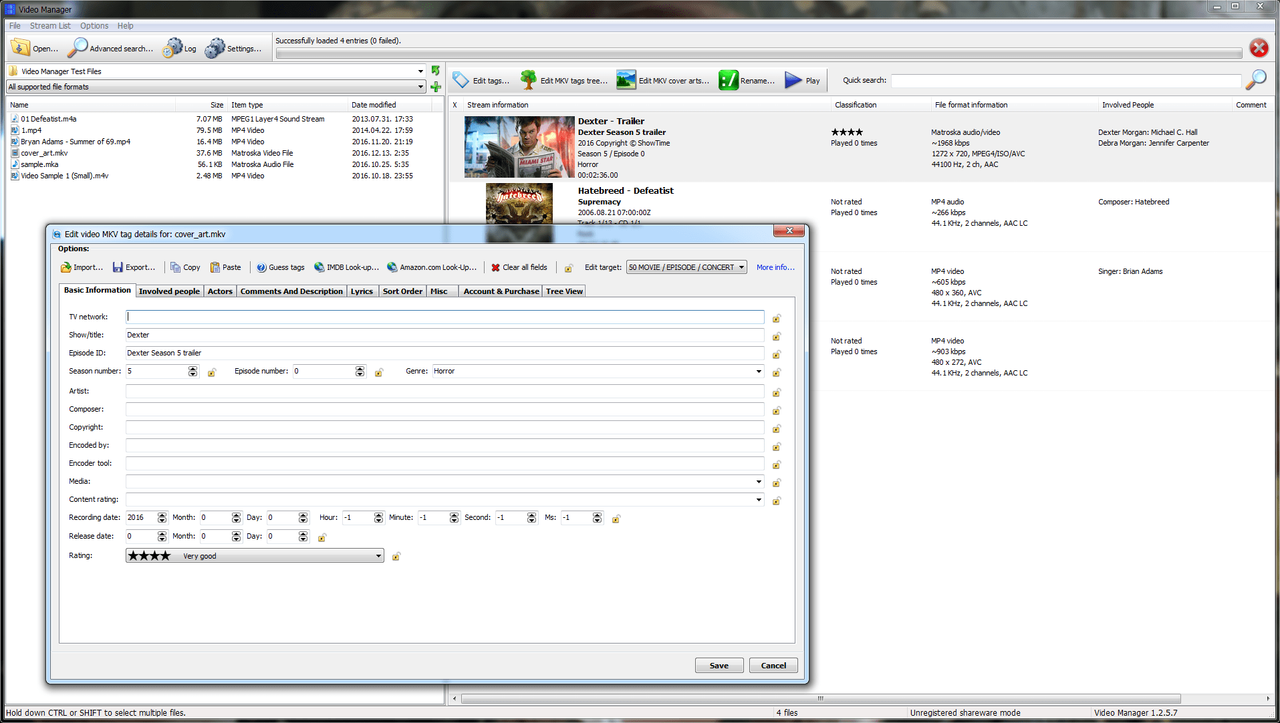 File size: 137 MB
File size: 137 MB
Video Manager is a powerful tag editor and manager for MKV and MP4 video and audio files.
Features
Edit Matroska tags in MKV, MKA, MKS and MK3D files
Edit MP4 tags in MP4, M4A, M4B, ALAC and 3GP files
Manage cover arts
Search for and download movie details and poster from The Movie Data Base
Batch tag series video files each with individual details and poster from The Movie Data Base with a couple of clicks
Powerful search functionality to find video and audio files in your library
Copy/paste tags (between MP4/MKV too)
Edit Matroska chapter tags
Edit all MP4 metadata atoms
MP4 template system
Batch rename files based on their metadata
Context menu integration, quickly edit tags from Windows File Explorer by just right mouse button clicking on file(s)
UI DPI scaling support
Full unicode support
Whats New
Updates: official site does not provide any info about changes in this version.
HomePage:
Код:
https://www.3delite.hu
-:DOWNLOAD FROM LINKS:- Download From RapidGator
Код:
https://rapidgator.net/file/6ce21a582e455b1aa67c6750eb6f05f9/3dVM1124.rar
Download From NitroFlare
Код:
https://nitro.download/view/E23FDB94C513A3E/3dVM1124.rar
|

|

|
 03.03.2022, 03:34
03.03.2022, 03:34
|
#13032
|
|
Местный
Регистрация: 15.09.2019
Сообщений: 25,234
Сказал(а) спасибо: 0
Поблагодарили 0 раз(а) в 0 сообщениях
|
 Mirillis Action! 4.26.0.0 Multilingual
Mirillis Action! 4.26.0.0 Multilingual
 File Size: 81.2 MB
File Size: 81.2 MB
Action! allows real-time recording/capture of Windows Aero desktop in a superb HD video quality. With Action! you can record web player videos, your gameplay, display game framerates, add live audio commentary to create high quality tutorials, record music, capture screenshots... and more!
Record your gameplay in HD. Benchmark games performance.
Action! outstanding performance and GPU utilization allows the smoothest real-time HD gameplay video recording ever! Display current and average game framerate (FPS) during gameplay and save your benchmark results.
Smooth Windows Aero HD desktop recording, easy tutorial creation!
Action! defines a new standard of performance and user experience for real-time desktop recording software. Record smooth high framerate HD videos of your dekstop and applications activity, add microphone audio commentary and create great tutorials with ease!
Real-time web videos recording. Record what you see.
Record videos from websites and other applications in real-time. Action! allows to record videos from defined display region, selected application window or in fullscreen mode. With Action! you can record videos from ANY web player, no matter which video service you are using!
Export your recordings to popular formats and devices!
Select one of many predefined profiles and push a button to export your recordings to popular formats, favorite multimedia devices, Facebook or YouTubeâ„¢. Save energy and time using optimized and hardware accelerated video exporting with NVIDIAA® CUDAâ„¢ or IntelA® Quick Sync Video technologies.
Upload to YouTube or Facebook
Export and upload your recordings to popular services and social networks like YouTubeâ„¢ and Facebook. Action! provides predefined exporting profiles for YouTubeâ„¢ and Facebook, just push a button to export and automatically upload your recordings to your favorite service fast and easy.
Capture screenshots
With Action! you can capture multiple screenshots of your games or desktop. Just press a hotkey and screenshot will be saved directly to a file on your hard disk without interrupting your work or gameplay.
Record live audio commentary
Action! allows to record additional live audio commentary during gameplay or dekstop recording making easy creation of tutorials and game walk-through videos. Microphone settings provide full control of microphone input volume and mixing level with system sounds.
User friendly and stylish interface
Action! is compact, stylish and user friendly.
Built-in managers for recordings, benchmarks and screenshots allow to browse, delete selected items and export recordings to popular formats and devices. With outstanding performance and sleek design Action! defines new standard of user experience for games benchmarking, gameplay and desktop real-time recording software.
Record what you hear!
Action! can record everything you hear on your PC. Audio recording function allows to record all sounds, music and game audio. Using microphone you can easily create podcasts. Additionaly Action! can encode in real-time the recorded audio in M4A format, making the recorded audio files small and compact.
M4A audio recording will be avialable in free update.
Play in HD - record in SD.
Ultra-efficient video recording!
With Action! ultra-efficient 480p video recording you can record your HD gameplay or HD desktop for a very long time, saving disk space. Optimized 480p video recording mode offloads your computers CPU and hard disk allowing smooth and comfortbale gaming and working.
Whats New
Код:
https://mirillis.com/en/products/action_history.html
HomePage:
Код:
https://mirillis.com
-:DOWNLOAD FROM LINKS:- Download From RapidGator
Код:
https://rapidgator.net/file/46d2099aa0a4e60f37253b2fecd2ed7b/MA40M.rar
Download From NitroFlare
Код:
https://nitro.download/view/BE123EEDDCF79D8/MA40M.rar
|

|

|
 03.03.2022, 03:36
03.03.2022, 03:36
|
#13033
|
|
Местный
Регистрация: 15.09.2019
Сообщений: 25,234
Сказал(а) спасибо: 0
Поблагодарили 0 раз(а) в 0 сообщениях
|
 HTML Compiler 2022.3 (x64)
HTML Compiler 2022.3 (x64)
 File size: 255.3 MB
File size: 255.3 MB
With DecSoft HTML Compiler you can easily compile your modern HTML apps (Single Page Apps, for example) into standalone executables for both Microsoft Windows® 32 and 64 bits. Your app' files are never extracted into the user's computer and run in a modern browser environment based in Chromium.
It's secure
Your HTML apps are compiled in both Microsoft Windows 32 and 64 bits executables. Your app's files are never extracted in the final user computer except if you want to extract some particular files.
Without limits!
Put your imagination here. You can convert into executable programs for Windows almost any modern HTML app like ebooks, surveys, quizzes, magazines, presentations, photo albums and galleries, games, etc.
Super easy
You can use the user graphic interface or the command line tool in order to compile your HTML apps, just by indicating the path for your application "index.html" file.
Take a look!
The next video shown how DecSoft HTML Compiler works! In just a minute you can see how DecSoft HTML Compiler take the "Database" app sample of DecSoft App Builder and convert it into a standalone Microsoft Windows executables.
CLI support
DecSoft HTML Compiler include a command line compiler in addition with the visual environment. In this way you can compile your apps from the command line, simply and fast.
Very simple
DecSoft HTML Compiler don't shown to the user any interface element. But this is fine, because then your application looks exactly as you wanted, without any undesired interferences!
Very powerful
DecSoft HTML Compiler provide some external Javascript for your apps to go beyond the modern HTML apps capabilities, for example, to give the ability to write files, execute programs, explore folders, etc.
Whats New
* Add the new SQLite sample app. This new sample app show how we can use the SQL.js Javascript library in order to use SQLite databases from our apps. We can create databases from scratch, as well to load existing database files (even if we compile the database file in our apps executables) and save database files from our apps. The sample app is quite simple, but, at the same time, show how we can do the principal tasks to deal with SQLite databases: load a database file if exists, create a database table, save the database into a file and perform SQL queries to select and to insert new information into the database. Probably the two more important tasks that the sample show is how we can load a database from a file and how to save a database into a file. Take a look at the index.html file of the sample app for more information and details.
HomePage:
Код:
https://www.davidesperalta.com/
-:DOWNLOAD FROM LINKS:- Download From RapidGator
Код:
https://rapidgator.net/file/0bf9f62043125ca47fceca57d38da669/HC2022x.rar
Download From NitroFlare
Код:
https://nitro.download/view/3DD74A52D8AFF50/HC2022x.rar
|

|

|
 03.03.2022, 03:38
03.03.2022, 03:38
|
#13034
|
|
Местный
Регистрация: 15.09.2019
Сообщений: 25,234
Сказал(а) спасибо: 0
Поблагодарили 0 раз(а) в 0 сообщениях
|
 ORPALIS PaperScan Professional Edition 4.0.2
ORPALIS PaperScan Professional Edition 4.0.2
 Languages: Multilingual File Size: 138.5 MB
Languages: Multilingual File Size: 138.5 MB
PaperScan Scanner Software is a powerful TWAIN & WIA scanning application centered on one idea: making document acquisition an unparalleled easy task for anyone. PaperScan Professional Edition is a powerful and comprehensive tool to manage the documents of your business or organization: scan, process, perform OCR, annotate, compress and save your images and PDFs in various formats.
You prefer to use your scanner's software for document acquisition?
Use PaperScan to import any image/PDF files, arrange them in any imaginable single-page/multi-page configuration, perform a wide range of image adjustments/enhancements, annotate them with sticky notes, rubber stamps, highlighter or arrows and save your work in various file formats including JPEG, TIFF, PDF and JBIG2. PaperScan is simply universal while most of the scanning applications are dedicated to one scanner or one protocol.
Professional Edition Features
- Unlimited batch TWAIN & WIA scanning / import
- Save as single page PDF/A, TIFF, JPEG, JPEG 2000, PNG, JBIG2, WEBP
- Save as multipage TIFF JBIG2 and PDF/A
- Send as email
- Save as PDF-OCR
- Digital signature
- Image processing during batch acquisition: auto-deskew, angle rotation, borders removal, punch holes removal, negative
- Automatic blank page removal
- Support for scanning with separator sheets
- Post Image Processing: color adjustment, color space conversion, effects, filters, crop and more...
- Automatic color detection
- PDF Encryption support (read & write)
- Flatbed and document feeder support
- Duplex scanning support
- Support PDF/A conformance levels and versions, as output format
- Mixed Raster Content
- Save to SharePoint on-premises
New Features in version 4
- Support for 64-bit drivers.
- Autosave of images between sessions.
- Enhanced user profiles.
- Additional output formats including PDF 2.0,PDF/A-4.
- Save output to SharePoint Online and On-Premise.
- Dramatically improved OCR accuracy and speed
- Additional OCR output formats, including Word and Text.
- OCRing of multiple languages in a single document.
- Split and rename by barcode.
System Requirements
Windows Vista or higher. PC with at least 512 MB RAM
HomePage:
-:DOWNLOAD FROM LINKS:- Download From RapidGator
Код:
https://rapidgator.net/file/7509e5c57c5152269315e3cc54ad6625/OPPE42.rar
Download From NitroFlare
Код:
https://nitro.download/view/45A5BE4340EA684/OPPE42.rar
|

|

|
 03.03.2022, 03:40
03.03.2022, 03:40
|
#13035
|
|
Местный
Регистрация: 15.09.2019
Сообщений: 25,234
Сказал(а) спасибо: 0
Поблагодарили 0 раз(а) в 0 сообщениях
|
 Rainmeter v4.5.12 Build 3616
Rainmeter v4.5.12 Build 3616
 File Size : 2.4 Mb
File Size : 2.4 Mb
Rainmeter is a desktop customization platform. Through Rainmeter, you can enhance your Windows computer at home or work with skins: handy, compact applets which float freely on your desktop, much like Windows Sidebar gadgets, or dashboard widgets for the Mac. Rainmeter skins provide you with useful information at a glance. It's easy to keep an eye on your system resources, like memory and battery power, or your online data streams, including email, RSS feeds, and weather forecasts.
Many skins are even functional: they can record your notes and to-do lists, launch your favorite applications, and send your tweets to Twitter - all in a clean, unobtrusive interface that you can rearrange and customize to your liking.
With Rainmeter, there are no secrets. Our bundled library of open-source skins covers a wide range of functions, but if you want your desktop to do something new, you don't have to wait for us.
Every inch of a skin is completely customizable. Rainmeter skins are written in a simple, elegant language that's easy to learn for anyone who's willing to put in the effort. Skins call upon measures, a set of powerful built-in modules that do all the heavy lifting, and create interactive meters to display that information however you decide. In this way, Rainmeter brings productive innovation together with creative artistry like no other platform of its kind.
Rainmeter can measure
CPU load
Allocated Memory
Network Traffic
Performance data
Uptime
Free disk space
HomePage:
Код:
https://www.rainmeter.net
-:DOWNLOAD FROM LINKS:- Download From RapidGator
Код:
https://rapidgator.net/file/dd75284d483a88b49f11fc8027ee7a07/R412.B3616.rar
Download From NitroFlare
Код:
https://nitro.download/view/20670A0A8014A84/R412.B3616.rar
|

|

|
      
Любые журналы Актион-МЦФЭР регулярно !!! Пишите https://www.nado.in/private.php?do=newpm&u=12191 или на электронный адрес pantera@nado.ws
|
Здесь присутствуют: 4 (пользователей: 0 , гостей: 4)
|
|
|
 Ваши права в разделе
Ваши права в разделе
|
Вы не можете создавать новые темы
Вы не можете отвечать в темах
Вы не можете прикреплять вложения
Вы не можете редактировать свои сообщения
HTML код Выкл.
|
|
|
Текущее время: 23:49. Часовой пояс GMT +1.
| |