 13.11.2019, 07:43
13.11.2019, 07:43
|
#12586
|
|
Местный
Регистрация: 14.12.2016
Сообщений: 26,884
Сказал(а) спасибо: 0
Поблагодарили 0 раз(а) в 0 сообщениях
|
 ExamDiff Pro Master Edition 11.0.0.1 Beta
ExamDiff Pro Master Edition 11.0.0.1 Beta
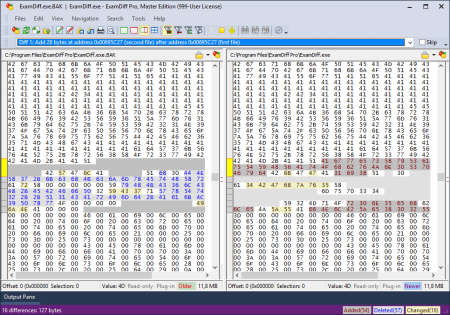
File size: 27 MB
ExamDiff Pro is a powerful yet intuitive and easy to use visual file and directory comparison tool for Windows.
It features unique functionality that distinguishes ExamDiff Pro from other comparison programs. If you've been frustrated with other comparison utilities, you will find that ExamDiff Pro offers a much more efficient and user-friendly way to compare files and folders.
- Compares text files, binary files, and directories.
- Performs two-way and three-way diff and merge.
- Highlights differences down to the level of lines, words or characters.
- Highlights document syntax.
- Fuzzy line matching.
- Ability to recognize moved text blocks.
- Automated directory synchronization.
- Line Inspector panel for easy recognition of differences within lines.
- Can perform full file comparison in a background task in directory comparison.
- Ability to add manual synchronization points to text file comparison.
- Compares directly from Windows Explorer.
- Allows file editing within file comparison panes.
- Allows copying, renaming, and deleting files or directories.
- Saves the file differences in a standard UNIX DIFF file or to a dynamic HTML web page.
- Prints and print previews diff reports.
- Easy navigation through the differences.
- Advanced Search features.
- Drag and drop support.
- Advanced Ignore options, for ignoring capitalization, white space, programming-language comments, and more.
- Word wrapping.
- Plug-in support.
- Drag and drop support.
- Can create directory snapshots for later comparison.
- Includes full Unicode support.
- Fully customizable.
- Perform code reviews and share diff reports with your colleagues
- Compare a local website to an FTP server using built-in plug-ins
- Visualize your code structure through syntax highlighting
- Compare Word, Excel, and PDF documents using built-in plug-ins
- Create directory snapshots for future comparison and archiving
- Compare from Windows Explorer using the built-in Shell extension
- Accurately compare executable files with binary comparison
- Synchronize files and folders between your PC and external media
- Quickly undo mistakes by comparing files with previous versions
- Perform 2-way and 3-way diff and merge (Master Edition only)
DOWNLOAD
uploadgig
Код:
https://uploadgig.com/file/download/3d0Aa6916115F2b6/hB78B20L_ExamDiff_Pro_Master_Edition_11.0.0.1.rar
rapidgator
Код:
https://rapidgator.net/file/36cab8997af0467993a539a929550729/hB78B20L_ExamDiff_Pro_Master_Edition_11.0.0.1.rar
nitroflare
Код:
http://nitroflare.com/view/B33578C7C6894F8/hB78B20L_ExamDiff_Pro_Master_Edition_11.0.0.1.rar
|

|

|
 13.11.2019, 08:14
13.11.2019, 08:14
|
#12587
|
|
Местный
Регистрация: 14.12.2016
Сообщений: 26,884
Сказал(а) спасибо: 0
Поблагодарили 0 раз(а) в 0 сообщениях
|
 Able2Extract Professional 14.0.12.0
Able2Extract Professional 14.0.12.0
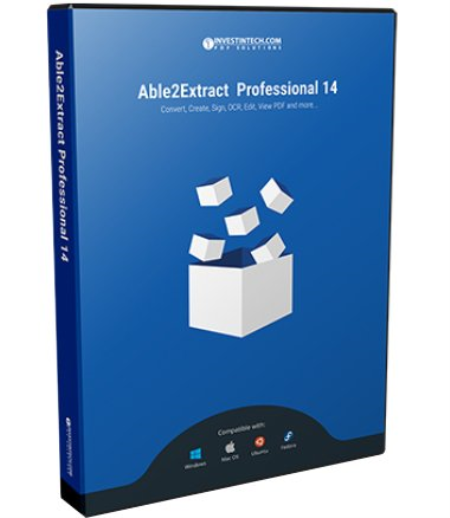
Windows x86/x64 | File size: 86.36 MB
Able2Extract is the only PDF converter on the market that effectively boosts your PDF productivity on Windows.
Convert PDF to Word, Excel, PowerPoint, Publisher, AutoCAD and CSV formats. Get picture perfect PDF creation with advanced security options and quickly modify PDF text and pages. Fill in, edit, and create fillable PDF forms right within Able2Extract or insert bates numbering across lengthy PDF documents. All tasks are done in a sleek intuitive user interface that simplifies the entire process. Speed up work with scanned documents using our state-of-the-art OCR engine.
Convert PDF files to all major formats including Excel, Word, CAD, PowerPoint.
Extract scanned PDF content to editable documents using OCR.
Edit PDF content, manipulate pages and forms in real time.
Convert hundreds of files in one go with batch conversion and custom templates.
Bulletproof your PDFs with advanced PDF encryption and file permissions.
Add signatures to your PDFs and validate PDF signatures you receive.
Able2Extract Professional 14 is an advanced PDF solution that gives you the most conversion options and content control over your PDF documents. Here's more on what it can do:
Able2Extract has always been known for its PDF conversion. Our PDF conversion algorithm can convert the most complex PDF content to Excel, Word, PowerPoint, AutoCAD, HTML, CSV and more. Able2Extract is the only PDF converter that lets you selectively convert only the content you need. Convert non-PDF data into Excel for analysis or get accurate table data extractions with the custom PDF to Excel feature. Whether you need a formatted spreadsheet or editable Word doc, you get the precision needed in conversion results for better business insights and planning.
Convert both native and scanned PDF to editable formats with Able2Extract Professional's OCR technology. Take PDFs that have been created from scanned paper documents and convert them into editable file formats. Able2Extract Professional's accurate data capturing technology lets you incorporate hardcopy information into your document workflow. The OCR engine will correct any microscopic errors in the text and leave you with a refined digital version that can be used for business intelligence analysis.
With powerful PDF manipulation features, Able2Extract makes it easy to modify PDF documents. Whether you have business statements or lengthy financial reports, you can tailor your existing content by splitting or merging PDF documents. Legal professionals can even insert bates numbering to PDF files during the ediscovery process. Advanced editing features allow for on-page PDF text editing so you can customize your text by font, colour and size. Professionals can also take advantage of PDF page editing features for general changes to PDF pages.
Able2Extract is more than just PDF converter. It provides you with the ability to create PDF documents from any application. Complete with security features, document encryption, and PDF file customizations, our solution is perfect for users who are looking for powerful, yet flexible PDF creation options. Our technology generates quality PDF documents you can trust.
Interact with fillable PDF forms and fill out PDF forms directly on your computer. Simply click on the PDF form fields to start entering information into text fields. Select multiple items in list boxes and indicate preferences with checkboxes and radio buttons. The entire PDF form can be filled in right within Able2Extract. You can save forms that are partially filled in or safely submit your data to the server.
Modify and create fillable forms that can be used by anyone. Able2Extract's PDF Editor provides you with tools to add form fields for customizing and creating your own fillable PDF forms in a user-friendly interface. Add form fields for selecting items such as list boxes and combo boxes or insert radio buttons and checkboxes to specify options. You can even customize the font colour of the form's text for branding purposes. Collect the data you need to make better business decisions.
DOWNLOAD
uploadgig
Код:
https://uploadgig.com/file/download/63B2b543506fd0a0/jEk6l2eO__Able2Extract.Professional.14.0.12.0.rar
rapidgator
Код:
https://rapidgator.net/file/75626741a2692eeddfc2ffed274003f5/jEk6l2eO__Able2Extract.Professional.14.0.12.0.rar
nitroflare
Код:
http://nitroflare.com/view/55E9711BC6A51EC/jEk6l2eO__Able2Extract.Professional.14.0.12.0.rar
|

|

|
 13.11.2019, 08:50
13.11.2019, 08:50
|
#12588
|
|
Местный
Регистрация: 14.12.2016
Сообщений: 26,884
Сказал(а) спасибо: 0
Поблагодарили 0 раз(а) в 0 сообщениях
|
 CodeLobster IDE Professional 1.7.0 Multilingual
CodeLobster IDE Professional 1.7.0 Multilingual
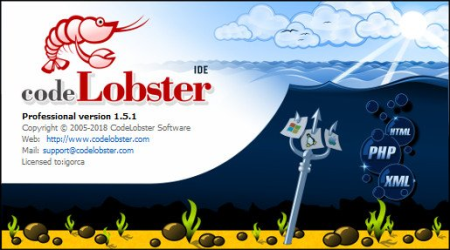
File size: 99.8 MB
Designed as a cross-platform source code editor and compiler, CodeLobster IDE supports multiple frameworks for helping programmers work on code in a user-friendly interface.
Its functionality can be enhanced with plugins, such as AngularJS, Symfony, Joomla or Drupal.
Easy-to-use source code editor and compiler
During the setup operation, you can make file associations and pick the preferred color scheme, interface language, and extra components (plugins). In addition to the previously mentioned tools, you can extend support for CakePHP, CodeIgniter, Backbone, Ember JS, JQuery, Laravel, Magento, Meteor JS, Perl, Phalcon, Python, Ruby, Twig, WordPress, and Yii. Of course, all these settings can be later changed to your liking.
The default theme adopted by CodeLobster IDE has a dark theme and can be swapped for light mode. It has a file explorer, map and dynamic helper, along with panes for search results, call stacks, locals, bookmarks, or errors.
FTP/SFTP support, templates, autocomplete, and more
You can establish connections to FTP/SFTP servers, keep multiple tabs opened at once, change the encoding mode, and edit templates for CSS, HTML, JS, LESS, Perl, PHP, Python, Ruby, SCSS, Twig, Volt, text, XML, XSL and YAML. The language is autodetected by the application to activate syntax highlights.
Thanks to Intellisense, the IDE makes code suggestions based on the selected language, offering to automatically complete it. You can manage the lines of code like moving the cursor, changing the case or duplicating lines, find and replace text across multiple files at the same time, or switch to fullscreen mode to eliminate distractions and focus on work.
Bonus tools to help code faster
As far as extra tools are concerned, it's possible to use a code validator for inspecting any errors, edit code snippets and change the code format, sort text by various criteria, make code conversions (e.g. HTML to PHP, 7-bit encoding to chars), and synchronize scrolls between two side-by-side panes.
These are just part of the features provided by CodeLobster IDE. It worked smoothly on Windows 10 in our tests, having minimal impact on system resources consumption. Thanks to its intuitive interface and plethora of features, the IDE should meet the requirements of many programmers.
New version has the following new features:
JavaScript debugger
Node.js debugger
Search for tree controls
Updates plugins
Ability to select language for PHP help
Bugs fixed:
incorrect autoformat for double braces
default button for format options
minor problems in dark color schemes
storing breakpoints positions
hotkey for tooltips
DOWNLOAD
uploadgig
Код:
https://uploadgig.com/file/download/27b52d0809F82721/K03RhOC1_CodeLobster.IDE.Professional.1.7.0.rar
rapidgator
Код:
https://rapidgator.net/file/ad1da0e4b4f6c483ee765ec90c171b8c/K03RhOC1_CodeLobster.IDE.Professional.1.7.0.rar
nitroflare
Код:
http://nitroflare.com/view/783FD382BAC1CB1/K03RhOC1_CodeLobster.IDE.Professional.1.7.0.rar
|

|

|
 13.11.2019, 09:09
13.11.2019, 09:09
|
#12589
|
|
Местный
Регистрация: 14.12.2016
Сообщений: 26,884
Сказал(а) спасибо: 0
Поблагодарили 0 раз(а) в 0 сообщениях
|
 Adobe Illustrator 2020 (24.0.0.330) Portable by XpucT
Adobe Illustrator 2020 (24.0.0.330) Portable by XpucT
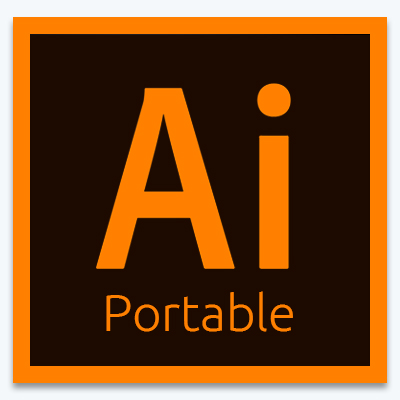 Interface language: Russian and English | 426MB
Interface language: Russian and English | 426MB
Adobe Illustrator is a powerful tool for working with vector graphics. Designers use it for various purposes: in advertising, greeting cards, posters, books, graphic novels, storyboards, magazines, newspapers and others. The program has a wide range of drawing tools and color and text management capabilities.
System requirements:
Intel Pentium 4 or AMD Athlon 64 processor
Microsoft Windows 7 SP1 (x64) / Windows 8.1 (x64) / Windows 10 (x64)
Microsoft Visual C ++ Redistributable
Run as administrator
2 GB of RAM (8 GB recommended)
1.1 GB of free hard disk space
Monitor Resolution 1024x768 (1280x800 Recommended)
To view Illustrator in HiDPI mode, the monitor must support a resolution of at least 1920x1080
OpenGL 4.x
To use the new Touch Control workspace in Illustrator, you need a tablet or monitor that supports touch input running Windows 8.1 or Windows 10 (recommended: Microsoft Surface Pro 3)
Optional: to use the GPU Performance feature: the following Intel, NVIDIA or AMD video adapter (mid or professional recommended), 1 GB of video memory (2 GB recommended) and the latest drivers for optimal performance
New features in Adobe Illustrator 2020:
The uniqueness of the version by XpucT:
Does not steal settings from other programs from Adobe
Does not conflict with installed Adobe programs
Supports DynamicLink operation
Supports changing the language from Russian to English and vice versa
Can work in parallel with other and alien, installed and portable versions of any programs
Learn more about how programs work Portable-
Cut:
All languages except Russian
the Creative Cloud Manager
Help in all languages except Russian
protection service of piracy
registration service error
master gene radio reports
Master to send reports
Added:
An authoring script that allows you to enter any image in the center of the artboard on one side with a proportional aspect ratio. This is done in two clicks:
File ➜ Scripts ➜ Fit Object
What is portable?
Portable is a program that does not require installation, which runs from a single * .exe executable file.
In our case, it does not leave traces on the system disk after work, does not create garbage (entries) in the registry.
Does not register file extensions without user intervention. Does not create temporary folders on the system disk without user intervention.
The program uses all the necessary filters, modules, libraries from the same directory in which it is located.
Will the settings of the installed Illustrator fly off?
No, if you provoke a conflict of program settings, then the portable version of Illustrator from XpucT at startup will make backup copies of all conflicting directories that are in the user's / AppData folder. When the portable version from XpucT is closed, all data remains in the Portable Adobe Illustrator directory, and old user data from other versions of the programs is restored to the place where the conflict was provoked. This is done specifically for those who do not know what they are doing. However, if the portable program is completed through the task manager or brought to the program before departure, then it simply will not have time to restore the backup copy of the data and take out its data in its directory. For the same reason, it is highly recommended not to run Portable-programs from Adobe at the same time. The only exceptions are Portable by XpucT. It is My Portable assemblies that do not conflict with their own and others' assemblies and do not steal settings from other Adobe packages. To better understand this, I recommend watching a video abouthow portable programs work .
How to return the default settings?
Delete the Data folder, which is created on the same level as the Illustrator.exe file and the App folder.
How to return the settings to factory settings?
To return the settings to factory defaults, you need to delete the folder:
\\\ Portable Adobe Illustrator \ App \ DefaultData \ AppDataRoaming
How to switch to English?
Close Illustrator and run the Language.vbs file (next to the Illustrator.exe file).
Where is the new interface ("New File", "Start" and "Recent Files")?
Editing ➜ Settings ➜ Basic
From the author:
I did not make any screensavers with my name and other garbage.
This version will not leave a single folder in your system and a key in the registry.
Everything is stored in the directory where the program itself is located.
In any incomprehensible situation:
1 . Run the program as administrator
2 . Adobe Illustrator was written in C ++ using Microsoft Visual C ++ Redistributable . For the program to work on your computer, you also need to install / update these components, otherwise this program will not work for you.
DOWNLOAD
uploadgig
Код:
https://uploadgig.com/file/download/f16d23d55c504F75/Illustrator.Portable.XpucT.exe
rapidgator
Код:
https://rapidgator.net/file/0aead45863c6170b1197db41b78ddd20/Illustrator.Portable.XpucT.exe
nitroflare
Код:
http://nitroflare.com/view/AD39D3A6DB12C88/Illustrator.Portable.XpucT.exe
|

|

|
 13.11.2019, 09:13
13.11.2019, 09:13
|
#12590
|
|
Местный
Регистрация: 14.12.2016
Сообщений: 26,884
Сказал(а) спасибо: 0
Поблагодарили 0 раз(а) в 0 сообщениях
|
 Adobe Photoshop 2020 (21.0.1.47) Portable by XpucT
Adobe Photoshop 2020 (21.0.1.47) Portable by XpucT
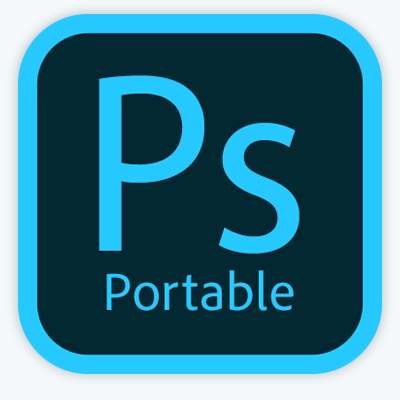 Interface language: Russian and English | 475MB
Interface language: Russian and English | 475MB
Adobe Photoshop is a multifunctional graphics editor developed and distributed by Adobe Systems. It mainly works with raster images, but it has some vector tools. The product is a market leader in commercial bitmap editing tools and the most famous Adobe product.
System requirements:
Intel Pentium 4 or AMD Athlon 64 processor (2 GHz or faster)
Microsoft Windows 7 SP1 (x64) / Windows 8.1 (x64) / Windows 10 (x64)
Microsoft Visual C ++ Redistributable
Run as administrator
2 GB RAM
1.3 GB of free hard disk space for the optimized version
Monitor resolution 1024 x 768, video card with support for OpenGL 2.0, 16-bit colors, 512 MB of video memory.
Distribution Feature:
Do not steal settings from other programs from Adobe
Do not conflict with installed Adobe programs
Can work in parallel with other and alien, installed and portable versions of any programs
More about how Portable programs work
Default settings are changed :
Resize changed to Pixels
Animated tooltips for the youngest ones were
turned off
Requests to change the built-in image profile were
turned off
Layer deletion warning was turned off
Notification was turned off: "There wasn't no pixels selected "
Disable warning in transition CMYK
Disable warning when saving for web
Disabled warning about enabling dialogs in Operations
Disabled warning about editing smart objects
Disabled warning about moving to the 3D workspace
Disable the option of automatic layer selection
Disable all warnings that can be disabled
Changed the "Transform selected area" hotkey to Ctrl Shift + T +
Modified hotkey "Inversion" selection with Ctrl + Shift + I on + F2 Ctrl
Modified hotkey "Apply again" with Ctrl + Shift + T on + Shift + Ctrl F2
Modified hotkey "DN an isolated layer "with Ctrl + J to F2
included" Large miniature "
Enabled" scrolling "for ease of movement of objects in the workspace
The "Color Management Strategies" and the request to change the color management are turned off
The classic Cancel by Ctrl + Alt + Z is restored
The Classic Transformation by holding Shift is restored
Cut:
Export as
Work with extensions
Work with video
All Creative Cloud files that is rubbish after installation
New (slow) interface file creation fee + library
design space
reference files
Filter the NTSC color
Saving JPEG2000
Advertising
the EULA
Animation tips
Tons of linguistic garbage
Slu ba protection against piracy
Error registration service
Update notification modules
Report
generation wizard
Report
sending wizard
Added:
Added 14 authoring operations (filters for photos) using the F12 hotkey
Added authoring operation for animating photos using the F6 hotkey
Added support for saving icons in the format .ico (no more than 256 x 256)
Added Camera Raw 12.0.0.322 plugin
Added Imagenomic Portraiture 3.0.2 plugin (cured)
Added Fractalius plugin
What is portable?
Portable (English portable , portable) is a program that does not require installation. In the case of Portable by XpucT, it leaves no traces on the system disk after work, does not create garbage (entries) in the registry. Does not register file extensions without user intervention. Does not create temporary folders on the system drive without user intervention. The program uses all the necessary filters, modules, libraries from the same directory in which it is located.
Will the settings of the installed version fly off?
No, if you provoke a conflict of program settings, then the portable version from XpucT at startup will make backup copies of all conflicting directories that are in the user folder / AppData, as well as entries in the registry. When the portable version from XpucT is closed, all data of the portable version of the program is uploaded back to the directory from which this portable version was launched, and old user data from other versions of the programs is restored to the place where they were. This is done specifically for those who do not know what they are doing, that is, provokes a conflict of program settings. However, if the portable version of the program is completed through the task manager or brought to the portable program before departure, then it simply will not have time to restore a backup of previous data, as well as restore its data to its directory. For the same reason, it is highly recommended not to run Portable-programs from Adobe at the same time. Especially if you have accumulated in AppData and the registry too much old data from past versions of Adobe, which is unknown to the author of the Portable assembly. Since the author is not aware of too much outdated garbage from Adobe in the user's folders and registry, he cannot take this garbage into account when assembling Portable. The author of the assembly can take into account only current versions and one previous one, and cannot take into account all versions of Adobe from the beginning of time. To better understand this, I recommend watching a video about Since the author is not aware of too much outdated garbage from Adobe in the user's folders and registry, he cannot take this garbage into account when assembling Portable. The author of the assembly can take into account only current versions and one previous one, and cannot take into account all versions of Adobe from the beginning of time. To better understand this, I recommend watching a video about Since the author is not aware of too much outdated garbage from Adobe in the user's folders and registry, he cannot take this garbage into account when assembling Portable. The author of the assembly can take into account only current versions and one previous one, and cannot take into account all versions of Adobe from the beginning of time. To better understand this, I recommend watching a video abouthow portable programs work .
How to return the default settings?
Delete the Data folder, which is located next to the App folder.
How to return the settings to factory settings?
Delete the AppDataRoaming folder from ... App \ DefaultData.
How to add actions?
Press Alt + F9 and in the opened Operations tool, click on the corner located in the upper right corner. A menu opens in which you need to select "Download operations ..."
How do I add my own brushes?
Edit → Kits → Manage Kits → Kit Type: Brushes → Download.
How to add your own styles?
Edit → Kits → Manage Kits → Kit Type: Styles → Download.
How to add my plugins (filters)?
Folders for plugins:
... Portable Adobe Photoshop \ App \ Photoshop \ Plug-Ins
... Portable Adobe Photoshop \ App \ Photoshop \ Required \ Plug-Ins
"Initialization of Photoshop is not possible, the primary working disk is full"
Photoshop decided to use a USB flash drive as a temporary file environment. Remove the flash drive from the computer. Restart the program. There will be no more errors.
Why 3D and various fashionable features do not work?
Editing → Settings → Performance → Check the box "Use GPU".
If the option is not available, then it is time to update the driver or video card.
Why doesn't oil paint work?
Adobe has an answer to this question.
How to optimize performance?
Make small previews of layers
Disable OpenGL in performance settings
There is also an action history: 20, cache level 5, fragment = 128 KB
From the author:
I did not make any screensavers with my name and other garbage.
This version will not leave a single folder in your system and a key in the registry.
Everything is stored in the directory where the program itself is located. How Portable programs work How to make PortableApps yourself
In any incomprehensible situation:
1 . Run the program as administrator
2 . Adobe Photoshop was written in C ++ using Microsoft Visual C ++ Redistributable . For the program to work on your computer, you also need to install / update these components, otherwise this program will not work for you
DOWNLOAD
uploadgig
Код:
https://uploadgig.com/file/download/2a823681596bbB4F/Photoshop.2020.Portable.XpucT.exe
rapidgator
Код:
https://rapidgator.net/file/377069b9d8384c59517879a35bef5f50/Photoshop.2020.Portable.XpucT.exe
nitroflare
Код:
http://nitroflare.com/view/B807A8778E6BE53/Photoshop.2020.Portable.XpucT.exe
|

|

|
 13.11.2019, 09:55
13.11.2019, 09:55
|
#12591
|
|
Местный
Регистрация: 14.12.2016
Сообщений: 26,884
Сказал(а) спасибо: 0
Поблагодарили 0 раз(а) в 0 сообщениях
|
 Pixelmash 1.2.00
Pixelmash 1.2.00
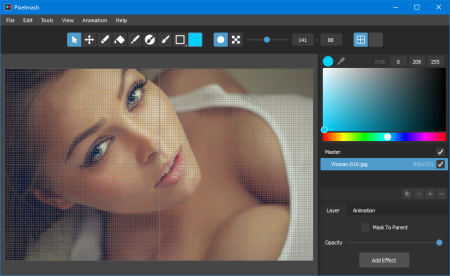
Windows x64 | File size: 12.09 MB
Pixelmash brings a whole new approach to pixel art by letting you paint or import high-resolution images, then non-destructively pixelize and apply other layer effects to turn it into amazing pixel art.
Although technology is Rapidly Evolving and graphics are closer to reality now! Just more than the ever, pixel art is to still alive and well. It can be used as a guideline for all types of environments. In this regard, you can definitely rely on Pixelmash.
As the name might have you thinking, the specialty of the application is to apply the pixelate effect. Since this is the core feature, expect to have a bit of control over the situation. You can either start from scratch to create pixel art from scratch, or attempt transform an existing picture which needs to be under formats like PAD, JPG, PNG, TIF, and TIFF.
The interface is quite appealing and intuitive overall. Most of the space is the canvas, which updates in real time even when applying changes. It's possible to toggle the visibility of the original picture to get a glimpse of how far you went with tweaking. A side panel lets you handle colors and effects, while the upper toolbar holds most tools you use.
As you may know, an image resolution represents the number of pixels in width and height. These values are displayed for the loaded picture, with the possibility to reduce the number of pixels. The image size remains intact, but multiple pixels merge together and blend colors to create the pixelate effect.
Layer management makes it possible to thoroughly include or wipe out any details. There's the possibility to fine-tune your work with the help of drawing tools, eraser, color picker, and transformation. The visibility of layers can be toggled and you can blend all of them at the press of a button.
As mentioned, the application also comes with several effects to add to your project. These include disabling partial alpha, color key, auto gradation, auto color, restrict color palette, colorize, outline, and mirror. Creations can be saved as PNG or TIFF picture files.
To sum it up, Pixelmash might not look like an advanced picture editor, but it comes with just the right tools for easy creation of pixel art. You can turn nearly any image into pixels with options to adjust intensity and even add effects. Windows 7, 8, or 10, 64-bit
DOWNLOAD
uploadgig
Код:
https://uploadgig.com/file/download/184275F8f01508dB/argFEe3x__Pixelmash.1.2.00_x64.rar
rapidgator
Код:
https://rapidgator.net/file/7dfbf30d3e529e14b120817e3e8fb50d/argFEe3x__Pixelmash.1.2.00_x64.rar
nitroflare
Код:
http://nitroflare.com/view/5570983903791CB/argFEe3x__Pixelmash.1.2.00_x64.rar
|

|

|
 13.11.2019, 10:23
13.11.2019, 10:23
|
#12592
|
|
Местный
Регистрация: 14.12.2016
Сообщений: 26,884
Сказал(а) спасибо: 0
Поблагодарили 0 раз(а) в 0 сообщениях
|
 Adobe XD 24.2.22.8 macOS
Adobe XD 24.2.22.8 macOS

Language: Multilingual | File size: 374 MB
Adobe XD is made for designers like you, by designers like us.
It's the fastest way to design, prototype, and share any user experience, from websites and mobile apps to voice interactions, and more.
Adobe XD reimagines the way designers create experiences with fast, intuitive tools that get you into your designs and get out of your way. Power up prototypes with voice. Automatically resize elements for different screens. Create amazing animations between artboards without timelines. It's everything you need for what's next in UX - and it's only in XD.[spoiler=Release Notes]Release notes were unavailable when this listing was updated.
macOS 10.12 or later 64 bit
DOWNLOAD
uploadgig
Код:
https://uploadgig.com/file/download/279ed801cb854708/ScVtvDS9_Adobe_XD_v24.2.22_TNT_.dmg
rapidgator
Код:
https://rapidgator.net/file/d81e9a2205e7d89fbdc208411ba22e13/ScVtvDS9_Adobe_XD_v24.2.22_TNT_.dmg
nitroflare
Код:
http://nitroflare.com/view/7DFC264326C0716/ScVtvDS9_Adobe_XD_v24.2.22_TNT_.dmg
|

|

|
 13.11.2019, 10:27
13.11.2019, 10:27
|
#12593
|
|
Местный
Регистрация: 14.12.2016
Сообщений: 26,884
Сказал(а) спасибо: 0
Поблагодарили 0 раз(а) в 0 сообщениях
|
 FinalCrypt 5.6.3
FinalCrypt 5.6.3
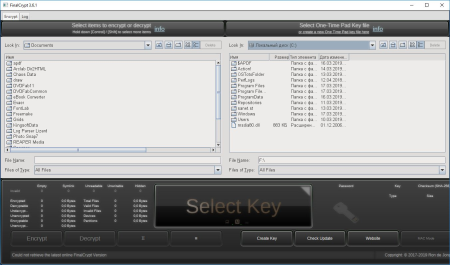
File size: 55 MB
FinalCrypt uses symmetric One Time Pad Encryption which is known as the most unbreakable encryption in existence.
FinalCrypt's large true random "One Time Pad" (FIPS140-2 & RFC4086 compliant) Keys are mathematically unbreakable. The Shor's algorithm has proven that all asymmetric encryption will instantly be broken by Quantum Computers (or simulators).
Full Disk Encryption doesn't offer much security either, since a virus, spying or indexing software can read all your files in an unlocked drive. FinalCrypt is the only One Time Pad, Bulk File Encryption Software, that is freely available to the public.
Do More
Let the new graphical user (guidance) interface guide you with ease or use the command line interface to fully automate encryption for large datasets (command-line manpage).
Encrypt up to 4 billion files in one go supporting unlimited file sizes. No need to encrypt files one by one. Select all the files and directories and encrypt or decrypt.
Personal Strength
FinalCrypt has no restriction in key size creating (GiB/TiB) keys large enough to encircle the earth several times in comparison to traditional encryption keys (only 32 bytes) or passwords. Also FinalCrypt keys have no fixed location and can' t be recognized as keys to prevent detection by key harvesting software.
An optional password enforces double encryption so a lost / stolen key-file can't unlock your data without your password.
Support
Keeping your personal data private is an increasingly difficult task in this online world. Get free support for FinalCrypt.
Global Use
FinalCrypt Worldwide
250,000+ s
Used in 100 countries
Non-Profit
FinalCrypt is OpenSource and Non-Profit software. Privacy is a human right and should be freely available. Licensed under: Creative Commons Public License (CC BY-NC-ND 4.0)
DOWNLOAD
uploadgig
Код:
https://uploadgig.com/file/download/9d44dC5c192ee3ff/MCdp4uL0_finalcrypt_windows_installer_legacy..exe
rapidgator
Код:
https://rapidgator.net/file/24736a0f45eda3a9942ac1cdcac0bd06/MCdp4uL0_finalcrypt_windows_installer_legacy..exe
nitroflare
Код:
http://nitroflare.com/view/CFD664A122E96AC/MCdp4uL0_finalcrypt_windows_installer_legacy..exe
|

|

|
 13.11.2019, 10:31
13.11.2019, 10:31
|
#12594
|
|
Местный
Регистрация: 14.12.2016
Сообщений: 26,884
Сказал(а) спасибо: 0
Поблагодарили 0 раз(а) в 0 сообщениях
|
 Auslogics Anti-Malware 1.21.0 Multilingual
Auslogics Anti-Malware 1.21.0 Multilingual
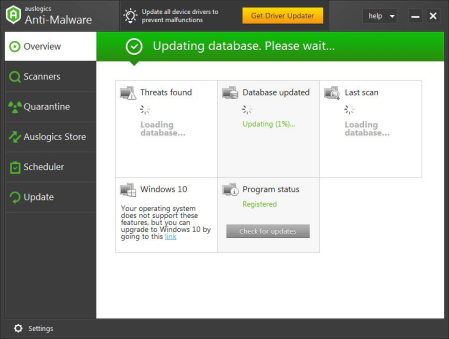
File size: 12.2 MB
Auslogics Anti-Malware - Top-notch protection against malware and data safety threats.
It will help keep your PC secure and give you the peace of mind you want. Auslogics Anti-Malware is a product of Auslogics, certified Microsoft Gold Application Developer. Microsoft confirms Auslogics' high expertise in developing quality software that meets the growing demands of PC users.
Detects malicious items you'd never suspect existed
Small program size is light on system resources, so your PC works just as fast
Flexible scheduling of automatic scans
Keeps your computer safe and secure, giving you the peace of mind you need
Easy to set up and run, very user-friendly interface
Does not require an Internet connection to run
Will not conflict with your main antivirus, no matter what brand
Catches items your antivirus may miss, making your PC more secure
DOWNLOAD
uploadgig
Код:
https://uploadgig.com/file/download/d8f85D9996e35989/07SE6tFz_AuslogicsAntiMalware1.21..rar
rapidgator
Код:
https://rapidgator.net/file/9bbf4c9f7018d370eccb42d3fcea14b9/07SE6tFz_AuslogicsAntiMalware1.21..rar
nitroflare
Код:
http://nitroflare.com/view/025B7249EC4C754/07SE6tFz_AuslogicsAntiMalware1.21..rar
|

|

|
 13.11.2019, 10:35
13.11.2019, 10:35
|
#12595
|
|
Местный
Регистрация: 14.12.2016
Сообщений: 26,884
Сказал(а) спасибо: 0
Поблагодарили 0 раз(а) в 0 сообщениях
|
 Adobe Photoshop 2020 21.0.1.47 macOS
Adobe Photoshop 2020 21.0.1.47 macOS

Language: Multilingual | File size: 2 GB
Adobe Photoshop 2020, the industry standard for digital image processing and editing, delivers a comprehensive package of professional retouching tools, and is packed with powerful editing features designed to inspire.
If you can think it, you can make it with Photoshop, the world's best imaging and graphic design software. Create and enhance photographs, illustrations, and 3D artwork. Design websites and mobile apps. Edit videos, simulate real-life paintings, and more. It's everything you need to make any idea real.
Designed for anyone to design anything.
From posters to packaging, basic banners to beautiful websites, unforgettable logos to eye-catching icons, Photoshop keeps the creative world moving. With intuitive tools and easy-to-use templates, even beginners can make something amazing.
Not just photo taking. Breathtaking.
Whether you're looking for everyday edits or total transformations, our graphic design software offers a complete set of professional photography tools to turn your snapshots into works of art. Adjust, crop, remove objects, retouch, and repair old photos. Play with color, effects, and more to turn the ordinary into something extraordinary.
Power to the paintbrush.
Draw and paint whatever you dream up with tools designed especially for illustrators. Paint in perfectly symmetrical patterns. Get polished looks with stroke smoothing. And create with pencils, pens, markers, and brushes that feel real - including more than 1,000 from celebrated illustrator Kyle T. Webster.
macOS 10.13 or later 64 bit
DOWNLOAD
uploadgig
Код:
https://uploadgig.com/file/download/243a72ef2268c247/fT6SJC3b_Adobe_Photoshop_2020_v21.0.1_TNT_.dmg.zip.001
https://uploadgig.com/file/download/449874beee475804/fT6SJC3b_Adobe_Photoshop_2020_v21.0.1_TNT_.dmg.zip.002
https://uploadgig.com/file/download/9027431C4665F7b0/fT6SJC3b_Adobe_Photoshop_2020_v21.0.1_TNT_.dmg.zip.003
rapidgator
Код:
https://rapidgator.net/file/b27f93dade2520d311704cfba3af8761/fT6SJC3b_Adobe_Photoshop_2020_v21.0.1_TNT_.dmg.zip.001
https://rapidgator.net/file/922e47d0c17b55de9e661df9f3fe95b6/fT6SJC3b_Adobe_Photoshop_2020_v21.0.1_TNT_.dmg.zip.002
https://rapidgator.net/file/19c94a8c062cf44157fcf8bbadaf6e9c/fT6SJC3b_Adobe_Photoshop_2020_v21.0.1_TNT_.dmg.zip.003
nitroflare
Код:
http://nitroflare.com/view/0B084F88035C3B9/fT6SJC3b_Adobe_Photoshop_2020_v21.0.1_TNT_.dmg.zip.001
http://nitroflare.com/view/69AB0AC50E995C0/fT6SJC3b_Adobe_Photoshop_2020_v21.0.1_TNT_.dmg.zip.002
http://nitroflare.com/view/393FD77FCCACCBC/fT6SJC3b_Adobe_Photoshop_2020_v21.0.1_TNT_.dmg.zip.003
|

|

|
 13.11.2019, 11:14
13.11.2019, 11:14
|
#12596
|
|
Местный
Регистрация: 14.12.2016
Сообщений: 26,884
Сказал(а) спасибо: 0
Поблагодарили 0 раз(а) в 0 сообщениях
|
 proDAD Heroglyph 4.0.262.2 (x64) Multilingual
proDAD Heroglyph 4.0.262.2 (x64) Multilingual
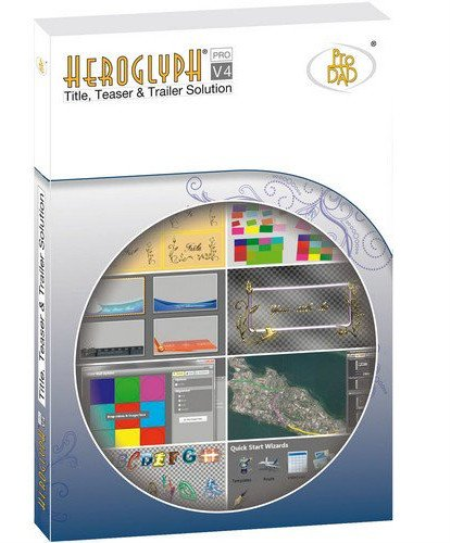
File size: 797 MB
proDAD Heroglyph 4 - The Essential Video Titler Solution.
You are searching for a powerful yet easy to handle titling-tool to turn your your creative ideas into reality? Dive into the wealth of new, creative possibilities of Heroglyph V4. Create professional video titles, lower-thirds, credits, travel routes and handwriting animation with only one amazing tool. Add the perfect finishing touch to all of your projects. Endless combinations of effects, animations, and unique fonts for professional results and are easier to create than ever before.
Compared to other video-titling or compositing solutions Heroglyph V4 greatly simplifies your workflow by automization. Manual tweaking is also possible - just in case your special project should ever require any finetuning of parameters. Heroglyph V4 integrates as a plugin-in with editing solutions by suppliers like Adobe, AVID, Corel, Grass Valley, Magix and Sony. You may as well use Heroglyph V4 as a stand alone solution!
- Travel route animation
- Auto-generated handscript
- Trailer assistants
- Lower-third assistant
- Video wall assistant
- Slideshow assistant
- Comprehensive design customization
- Complete animated effects customization
It's your choice! Heroglyph V4 integrates seamlessly as a plug-in with NLE's by Adobe, AVID, Corel, Grass Valley, Magix, and Sony (32-bit & 64-bit plug-ins available) or you just use Heroglyph V4 as stand-alone application.
Updates: official site does not provide any info about changes in this version.
DOWNLOAD
uploadgig
Код:
https://uploadgig.com/file/download/f91bF4fFd1aD0c0F/gPGHSy1H_Heroglyph4.0.rar
rapidgator
Код:
https://rapidgator.net/file/5dd4dd95bf6766a230f03fc74a309654/gPGHSy1H_Heroglyph4.0.rar
nitroflare
Код:
http://nitroflare.com/view/A5B01F2445BF0C0/gPGHSy1H_Heroglyph4.0.rar
|

|

|
 13.11.2019, 11:18
13.11.2019, 11:18
|
#12597
|
|
Местный
Регистрация: 14.12.2016
Сообщений: 26,884
Сказал(а) спасибо: 0
Поблагодарили 0 раз(а) в 0 сообщениях
|
 Audials One Platinum 2020.0.73.7300 Multilingual
Audials One Platinum 2020.0.73.7300 Multilingual

File size: 150 MB
Audials One 2020 - the leader of online stores for movie, music, TV, and DVDs.
It will help you find, record, , convert and enjoy free and legal music, movies, video and radio round the clock. Audials One may give you more music than you could ever listen to and more videos than you could ever watch, and all for free. If you want to get the most entertainment out of the Internet and all media, you will find the perfect fit in Audials One.
Radio stations, music subscriptions, Video on Demand services or DVD movies - the universal recorder can provide it! Besides, Audials One converts all media at the highest quality for PCs, smartphones and tablets.
Millions of tracks from 80 genres are just one click away from you and they can fulfill any musical desire. You also receive the full package of options with videos, movies and online TV.
This software is the best solution you can havea for all applications for free entertainment for your smartphone and your digital living room, with PCs, tablets, notebooks, netbooks, games consoles or any portable devices.
Videos, Movies and TV from the Internet
Radio stations, music streams, video clips and movies from video streams are recorded by Audials One 2018 and saved in top quality as individual files. This means you can snatch up any unprotected and protected media from the Internet and enjoy it on your PC, smartphone or tablet - anywhere and anytime!
Download Music from your Favorite Stars for Free off the Internet
With Audials One you can get 12.000.000 music tracks by 3.000.000 artists legally and for free! No other software fills your hard disk so quickly with the newest hits and the music you desire from 120 genres and every era.
Audials Turbo! Exclusively with Audials One!
Only Audials One searches the best music sites and simultaneously monitors thousands of radio stations throughout the world using the Audials Radio Network. This ensures you are provided with the music you want lightning-fast, legally and with targeted searching! You get the singles, albums or the complete discographies of your favorite stars by using the wishlist.
Universal Audio and Video Converter
The software contains one of the world's best universal audio and video file converter. Even for files which only play back in certain player software and with which other converter fail, Audials provides a solution. If files cannot be converted directly, they are played back in the original player software. And automatically re-recorded as highest quality video files for you in a free format of your choice, like MP3, MP4, H.264 or WMV.
Media Management, Cloud Services and Extras
Audials One 2019 adds the finishing touch to your music collection and creates order with its media management function. You can also use Audials as a Cloud manager and even turn your PC into a Cloud,. So you can enjoy the best free entertainment at home and on the move.
RADIO - Listen to the radio and record Internet radio stations
MUSIC SEARCH - Search the Internet for songs and music videos
MUSIC WISHES - Songs from radio stations and the Internet
MUSIC TV - Receive and watch video and shows
RECORD MUSIC - Save audio streams as individual songs
PODCASTS - subscribe to and play episodes
SAVE VIDEOS - Record and save video streams
CONVERTER - Audio and video conversion
COPY DVDs - Copy protected and unprotected DVDs
MEDIA CENTER - Enjoy music, movies and entertainment anywhere
DOWNLOAD
uploadgig
Код:
https://uploadgig.com/file/download/71A1C0ef41151177/A8jc0iZk_AudialsOne2020.rar
rapidgator
Код:
https://rapidgator.net/file/1b32383f7c61c3e014213b624e0dae17/A8jc0iZk_AudialsOne2020.rar
nitroflare
Код:
http://nitroflare.com/view/B095E26E18BAF6A/A8jc0iZk_AudialsOne2020.rar
|

|

|
 13.11.2019, 11:22
13.11.2019, 11:22
|
#12598
|
|
Местный
Регистрация: 14.12.2016
Сообщений: 26,884
Сказал(а) спасибо: 0
Поблагодарили 0 раз(а) в 0 сообщениях
|
 Qimage Ultimate 2020.106
Qimage Ultimate 2020.106
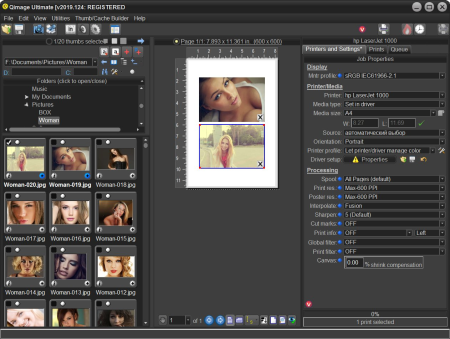
File size: 16.61 MB
Qimage Ultimate is the most advanced photo printing software in the world.
Continuing the Qimage legacy that has seen more than a decade of experience and innovation in photographic printing, it is the most frequently recommended photo printing software on the web. Used by everyone from casual shooters to professional photographers and studios, Qimage Ultimate is for people who recognize the importance of quality when it comes to photographic prints as they are the culmination of your efforts behind the lens.
Uncompromising in its quality and control, Qimage Ultimate combines incredible power and performance with a purpose built interface designed specifically for photo printing. Once you see how easy it is to fly through print jobs, sizing on the fly, refining and correcting photos (even raw photos and 3D photos) as you go, you'll wonder why the other tools make it so difficult.
Whether you print your own photos or you are prepping photos to be printed online or in-store, you need Qimage Ultimate to ensure that the end result of your efforts is the best it can be. Qimage Ultimate offers everything you need to go from the photos on your flash card all the way to print, including powerful raw photo tools, editing tools, job logging, custom layout creation, full ICC aware color management, ability to print larger than your driver will allow, even HDR, exclusive tone targeted selective sharpening, and much more so be sure to check the menu at the top of this page to explore.
Full color management for monitor, printer, and images
Ability to print posters and print to image files for online printing
Easily auto-arrange multiple prints with a variety of styles
Vector, Pyramid interpolation for pro print quality/sharpness
Latest "Hybrid" interpolation method: incredible quality/speed
Individual color management settings on a print-by-print basis
Automated job logging (jobs automatically saved for later recall)
Batch conversion of multiple images
Ability to quickly rate images with 1-5 rating
Edit and search IPTC data
Soft Proofing
Raw image support for more than 300 cameras
"Hybrid SE" interpolation method: smoother with no artifacts
Organize photos using user defined photo albums
Ability to tag prints with custom copyright/signature
Ability to specify any size mirror borders/edges for canvas wraps
Hyper printing: dual core/HT technology for faster printing
Rulers and "snap" feature on full page editor
Ability to define up to 100 print sizes (Lite/Pro limited to 10)
New streamlined user interface
New image databasing: add & search folder/photo descriptions
Photo mats for unlimited (even or uneven) borders, text boxes, etc.
Grouping via placement on templates/photo mats
Thumbnail sorting by EXIF date shot
New print-to-file UI walks you through prepping for online printing
Exclusive Fusion interpolation offers incredible print detail
Exclusive DFS halo-free sharpening for incredible detail
More accurate color engine for all ICC profiles
New raw engine with auto-fill, HDR, highlight recovery, and more
On Deck area to defer printing/processing to a later date
New Instaview: hold mouse button over thumb/print for preview
Print quality meter: hold mouse over any print to evaluate
Darkroom skin for incredible UI clarity
Canvas shrinkage compensation corrects canvas length errors
Lightning Raw: view, print, and edit raw photos instantly
View, crop, and print 3D photos (MPO files) from 3D cameras
Built in FlashPipe image er
Tone targeted sharpening: selective sharpening
High precision sizing/positioning in metric mode (0.1mm)
EXIF data carried through to converted images
Ability to tally paper/ink usage from job logs
100% netbook and tablet compatible
Simple "codeless" registration and update process
Fast track updates: the "latest and greatest" new features
DOWNLOAD
uploadgig
Код:
https://uploadgig.com/file/download/29587786811845ad/kE4FUYSn__Qimage.Ultimate.2020.106.rar
rapidgator
Код:
https://rapidgator.net/file/93cd65c1033369773d6f8f85e78c1fce/kE4FUYSn__Qimage.Ultimate.2020.106.rar
nitroflare
Код:
http://nitroflare.com/view/3808135F5710B57/kE4FUYSn__Qimage.Ultimate.2020.106.rar
|

|

|
 13.11.2019, 11:26
13.11.2019, 11:26
|
#12599
|
|
Местный
Регистрация: 14.12.2016
Сообщений: 26,884
Сказал(а) спасибо: 0
Поблагодарили 0 раз(а) в 0 сообщениях
|
 WindowManager 7.2.1
WindowManager 7.2.1
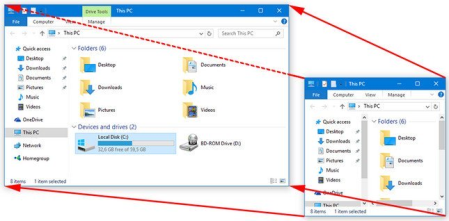
File size: 1.0 MB
WindowManager helps you to improve your work flow by remembering and restoring the position and size of your programs and windows.
Many programs don't remember their position and size between sessions and even Windows Explorer does not restore windows to their last position under Windows 7 or higher. This is where WindowManager steps in and makes sure your windows are placed exactly where you want them every time you open them. WindowManager even allows you to lock the position and size of any window, so that it will always open at the same spot no matter where you move it. The window handling is fully customizable and you can set up special rules for your favorite or most frequently used windows. You can also make WindowManager send keystrokes or mouse-clicks to a program when its window is opened, run additional programs and other advanced actions. With WindowManager, you can also minimize most windows to the system tray.
Remembers and restores the position and size of your programs and windows
Supports explorer windows, programs, dialogs, etc.
Configurable rules for moving or sizing only, activating, closing windows, etc.
Advanced actions for typing text into windows, pressing keys, clicking mouse buttons, etc.
Multi-monitor support
Multiple profiles
Powerful trigger system for profile switching
Minimize windows to the system tray area
Fully customizable
Now with Windows 10 support
DOWNLOAD
uploadgig
Код:
https://uploadgig.com/file/download/78F0160126338b6c/KZTSz0MF_WindowManager7.rar
rapidgator
Код:
https://rapidgator.net/file/7afe2fc21d1cfe743bd92e496fd5e6aa/KZTSz0MF_WindowManager7.rar
nitroflare
Код:
http://nitroflare.com/view/E6E0E17FB176A52/KZTSz0MF_WindowManager7.rar
|

|

|
 13.11.2019, 11:30
13.11.2019, 11:30
|
#12600
|
|
Местный
Регистрация: 14.12.2016
Сообщений: 26,884
Сказал(а) спасибо: 0
Поблагодарили 0 раз(а) в 0 сообщениях
|
 Advanced Installer Architect 16.5
Advanced Installer Architect 16.5
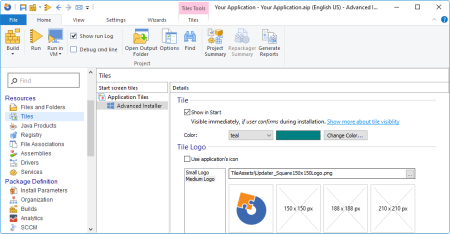
File size: 142 MB
Advanced Installer is a Windows Installer authoring tool which enables developers and system administrators to easily build reliable MSI packages.
Advanced Installer is a useful tool for administrators and developers which allows them to create reliable MSI packages. Windows Installer is becoming the "de facto" software installation technology on Windows. Being preinstalled on the latest Microsoft operating systems, and also bundled with the most popular productivity packages (Office, etc.) this software installer provides a significant number of power features that improve application management and administration.
Save time and money
Businesses around the globe, large and small, save hundreds of hours and thousands of dollars by taking advantage of the expert knowledge built into Advanced Installer.
Save time on training
User-friendly, completely GUI driven, with no scripts to learn, no databases to edit and no XML to write.
Save time to market
Develop with wizards, import existing IDE projects, integrate into automated build tools and source control systems.
Save on development costs
Hundreds of powerful features ready to use with just a few mouse clicks. Tons of functionality configurable for your installers.
Reduce your support costs
Fewer incidents due to improper installers. Enjoy reliable installers crafted with great attention to detail.
Save on additional tool purchases
Included updater, launcher, bootstrapper, trialware, serial validation, dialog editor, additional languages, and countless others.
Increase customer satisfaction
Robust installers based on standard Windows Installer technology offering rollbacks, patches, auto-updates, etc.
Save on consulting
Advanced Installer's support team stands ready to help you with any installer questions you may have.
Save on migration tools
Leverage existing investments. Repackage older installers, import MSIs, WiX projects. Use open formats, avoid proprietary traps.
DOWNLOAD
uploadgig
Код:
https://uploadgig.com/file/download/5537725E42f7e9D8/eB2uoPK7_AdvancedInstaller16.rar
rapidgator
Код:
https://rapidgator.net/file/c239b111778e59120f477c0ce605ac0d/eB2uoPK7_AdvancedInstaller16.rar
nitroflare
Код:
http://nitroflare.com/view/42CC83635E3FD06/eB2uoPK7_AdvancedInstaller16.rar
|

|

|
      
Любые журналы Актион-МЦФЭР регулярно !!! Пишите https://www.nado.in/private.php?do=newpm&u=12191 или на электронный адрес pantera@nado.ws
|
Здесь присутствуют: 3 (пользователей: 0 , гостей: 3)
|
|
|
 Ваши права в разделе
Ваши права в разделе
|
Вы не можете создавать новые темы
Вы не можете отвечать в темах
Вы не можете прикреплять вложения
Вы не можете редактировать свои сообщения
HTML код Выкл.
|
|
|
Текущее время: 14:27. Часовой пояс GMT +1.
| |