 12.11.2019, 18:36
12.11.2019, 18:36
|
#12556
|
|
Местный
Регистрация: 14.12.2016
Сообщений: 26,884
Сказал(а) спасибо: 0
Поблагодарили 0 раз(а) в 0 сообщениях
|
 xSecuritas Secure PC 2.1.0.4 Multilingual
xSecuritas Secure PC 2.1.0.4 Multilingual
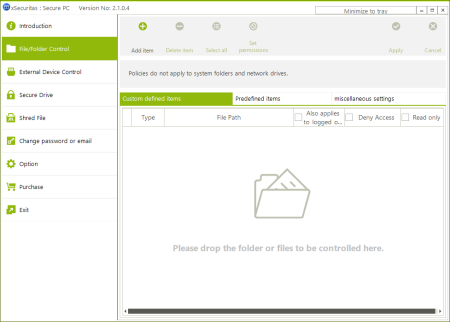
Languages: Multilingual | File Size: 30.32 MB
Do you want to hide your important files from anyone else?
Want to hide all your documents on your desktop, my documents? Secure PC - Folder protection , Restrict use of specified programs , Create Encrypted Drive , Delete files permanently and Restricted use of external devices.
- You can set a policy such as deny-access (deny read/write/execute) or read-only for a specific drives, folders, files or defined extensions.
- For convenient control, we have already set the policy to control the desktop, my documents, office files, image files and etc.
- You can enable the desired policy.
- Caution : System related folders (Windows, Program Files, etc.) are not controlled for smooth execution of Window.
- You can prevents the specified application from running.
- For convenient control, we have already set a policy to control the execution of Web Browsers, etc. You can enable the desired policy.
- The policy is applied even if the main program is not running.
- For your convenience we offer many policies in advance.
You can set whether or not to apply the policy according to the user logon status.
- If you do not log on, no one knows what documents are on your PC.
- If you do not log on, no one can run the program on your PC.
- If you do not log on, no one can change the document on your PC.
- You can disable USB storage device or set as read-only
- You can disable portable storage device or set as read-only (like android mobile phone or camera)
- You can hide CD/DVD device or set as read-only
- The policy is applied even if the main program is not running.
- You can disable iPhone or iPad device
- You can disable Printer, Bluetooth device
- You can create multiple encrypted secure drives.
- Secure drives can be used in read-only or edit mode.
- Secure drives can be freely used like regular drives.
- Secure drives can only be used in the Log On state.
- Even if you replace the PC, you can still use the secure drive.
- Keep important files on your secure drive.
- You can permanently delete selected files / folders making them unrecoverable
- Files in the Recycle Bin can be permanently deleted making them unrecoverable.
- You can permanently delete files that can be recovered from within the drive.
- When booting the PC, the program will run as Log Off Mode and the program will be located in the Tray Bar.
- Even if you are running in Log On Mode, if you do not use your mouse or keyboard for a certain period of time, it will automatically switch to Log Off Mode.
- The program can be executed in stealth mode.
- Windows 7 32/64 bit
- Windows 8, 8.1 32/64 bit
- Windows 10 32/64 bit
- Windows Server 2008 R2 or later
DOWNLOAD
uploadgig
Код:
https://uploadgig.com/file/download/F6c6625F9fb9F6aD/u0qy61p5_.Secure.PC.2.1.0.4.rar
rapidgator
Код:
https://rapidgator.net/file/5ffff5327623f51a0dbb4d7a623d5572/u0qy61p5_.Secure.PC.2.1.0.4.rar
nitroflare
Код:
http://nitroflare.com/view/9C14A0A314B5DF9/u0qy61p5_.Secure.PC.2.1.0.4.rar
|

|

|
 12.11.2019, 18:40
12.11.2019, 18:40
|
#12557
|
|
Местный
Регистрация: 14.12.2016
Сообщений: 26,884
Сказал(а) спасибо: 0
Поблагодарили 0 раз(а) в 0 сообщениях
|
 Myriad Playout 5.18
Myriad Playout 5.18

File Size: 84.4 MB
Myriad 5 Playout is a radio playout and automation system built from the ground up to provide a broadcast platform for the next generation of engaging and creative radio presenters and stations.
With more than two decades experience developing mission critical software used by thousands of radio stations around the world, we are proud to introduce the all new Myriad 5 Playout, the ultimate connected and flexible solution for stations of all types and sizes. Whilst Myriad 5 Playout may resemble previous versions of Myriad, we decided to start from scratch and develop a completely new system, in a new language and using the latest tools and technology. The result is a dynamic, connected system designed to tackle the challenges faced by modern broadcasters.
Completely re-written solution engineered from the ground up to meet the current and future needs of modern radio.
Fully scalable from single workstation to full enterprise level solution.
Flexible design and fully customisable interface via our Dynamic Layouts.
Robust audio playout and creation tools designed to streamline workflows.
Presenter focused operations developed by a team with a real world track record in making radio.
Totally new, but with a familiar feeling for existing users.
Myriad 5 Playout is suitable for radio stations of all types and sizes. It can be used as a stand alone solution or as part of an enterprise level deployment in a multi studio environment. The flexible nature of the system combined with the new Dynamic Layouts means that Myriad 5 Playout can be utilised in more areas of your station than ever before.
These include:
Live Assisted Playout
Fully Automated Playout
Show Planning & Voice Tracking
Audio Production
Myriad 5 Playout represents a revolution for radio playout technology. By combining traditional features with cutting edge technology, we have designed a system that will help broadcasters meet the challenges of modern radio.
There are dozens of innovative new features in Myriad 5 Playout, here are a few of our favourites:
Dynamic Layouts
Design your own playout system with the new Dynamic Layouts system in Myriad 5 Playout. You decide what tools you need and where they should be on which screen! You can switch between layouts 'on the fly' meaning you can easily switch between layouts specialising in playout. voice tracking and production, all within a single song!
SmartInfo Panel
SmartInfo automatically offers your presenter information and insight into the Artists you are playing by aggregating information from a range of sources including Wikipedia and Twitter. Make sure your presenters know all the latest news and gossip to help then connect to your listeners through the Artists they love.
Quick Recorder
The Quick Recorder is a smart new tool designed to streamline the workflow involved with recording and preparing simple audio (such as a telephone call or interview) for broadcasting. In only a few clicks, your quick recording will be processed, saved and ready to be played on-air or online.
DOWNLOAD
uploadgig
Код:
https://uploadgig.com/file/download/dCe757b1Af6bf593/RjMrNnYQ_Myriad.Playout.5.18.rar
rapidgator
Код:
https://rapidgator.net/file/b8a4ddaa07d5ae7d7ddc35353190f9ea/RjMrNnYQ_Myriad.Playout.5.18.rar
nitroflare
Код:
http://nitroflare.com/view/87DF6D25B8F0C99/RjMrNnYQ_Myriad.Playout.5.18.rar
|

|

|
 12.11.2019, 18:44
12.11.2019, 18:44
|
#12558
|
|
Местный
Регистрация: 14.12.2016
Сообщений: 26,884
Сказал(а) спасибо: 0
Поблагодарили 0 раз(а) в 0 сообщениях
|
 Ashampoo Backup Pro 14.0.5 Multilingual
Ashampoo Backup Pro 14.0.5 Multilingual
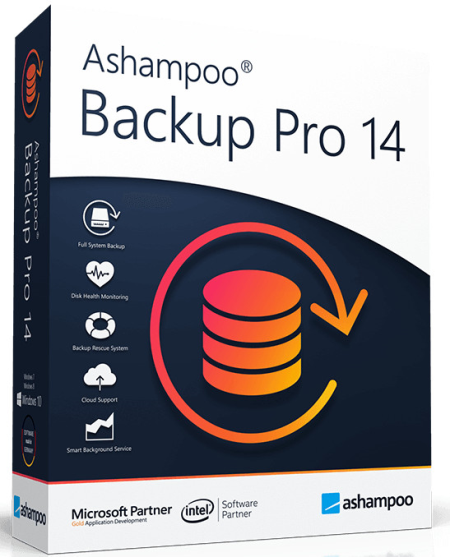
File size: 103 MB
Experience maximum safety with Ashampoo Backup Pro 14!
Because this backup software constantly checks itself and even the storage medium upon which the backups are stored. Due to the automatic verification, backup mistakes are practically ruled out! The new backup engine has been tested and checked severely and optimised in intensive cooperation with the support service and numerous clients. The internet backup by cloud services has been widely re-programmed - to your personal advantage! It has never been so easy, simple and performant to backup into the cloud! Exploit the most secure, most compatible and most comfortable Ashampoo Backup of all times!
More safety by hard drive scrutiny
No more backup flaws due to constant control.
Every backup is only as secure as the hard drive it is stored on! Therefore, Ashampoo Backup Pro 14 offers you a new and thorough hard drive scrutiny which can be started by only one click. During the process, the SMART-data are read out; they indicate potential problems before they become urgent! By a second hard drive / partition check the storage medium is checked intensively and (if needed) repaired. Whether internal or external hard drive, appreciate maximum security for your storage medium!
Better backup into the cloud
Supports all common providers and storing methods.
Ashampoo Backup Pro 14 makes storing and securing data in the cloud a snap! Of course, the choice of cloud providers is optimal. Render the loss of data practically impossible and refrain completely from personal storage media! This does not only go for normal data backup, backups of complete hard drive partitions are also possible. The support of OneDrive business / Office 365, Owncloud and Nextcloud has been improved. Established providers such as Dropbox, German Telekom, Google Drive, OneDrive, Strato, 1&1 and many more are also utilisable comfortably.
Full access and insight with the backup viewer
Access backups without having to open them
Backups have to be accessible and easy to use at any time. Therefore Ashampoo Backup Pro 14 offers you a section where you can have convenient access to your backups. Thus you have direct access to all files and data of a backup without having to restore them. Moreover, Data access is done in secured section, so that the backups themselves are neither changed nor damaged by the process.
To strip windows updates off their threat
If "everything was better in the past", go back to the old status.
Updates are essential for every pc, but very often they are flawed. In the worst case, a windows update is so packed with flaws and bugs that the computer may hardly work after it, data loss is imminent or it doesn't boot at all. In this case you might think "yesterday everything worked". By the help of Ashampoo Backup Pro 14, your computer will be reset to exactly that condition! You can be relaxed in the face of updates of the operating system, security software or important programs, your computer will be safe!
Doing an update in between? Unnecessary!
The advantages of the Ashampoo Backup Pro strategy
Most of the other competitors' programs first have to be started in case of an update and then they often bring the complete computer to a standstill. With Ashampoo Backup Pro 14, this will never ever happen to you! Because a backup software is at its best, when you don't notice it working at all but nevertheless the backup is up to date. Therefore, Ashampoo Backup Pro 14 works continuously without interrupting your work. The program analyses the RAM usage of your system and makes use of the time with enough power. You can use your computer as usual and the backup software will work unobtrusively but none the less reliably!
Reliable against every kind of malware
No chance for ransom ware, viruses and computer worms
Malware of every kind threatens computers at any time. Experts estimate that there are 300,000 threats worldwide, which are put into circulation daily! Special ransom wares that coerce users into paying to regain access to their data are widespread. By no means every malware can be identified and disposed of by anti-virus software! Only by a backup you have absolute security. In case your computer has been infected, just install a clean and safe backup. Done!
DOWNLOAD
uploadgig
Код:
https://uploadgig.com/file/download/dbA1eA4989efAF65/p1sfbAS1_ashampoo_backup_pro_14_14.05.rar
rapidgator
Код:
https://rapidgator.net/file/4b83c2375bc90b31d9e2230fe6beea11/p1sfbAS1_ashampoo_backup_pro_14_14.05.rar
nitroflare
Код:
http://nitroflare.com/view/C68423EFEC0BB4A/p1sfbAS1_ashampoo_backup_pro_14_14.05.rar
|

|

|
 12.11.2019, 18:48
12.11.2019, 18:48
|
#12559
|
|
Местный
Регистрация: 14.12.2016
Сообщений: 26,884
Сказал(а) спасибо: 0
Поблагодарили 0 раз(а) в 0 сообщениях
|
 OneSafe PC Cleaner Pro 7.0.1.61 Multilingual
OneSafe PC Cleaner Pro 7.0.1.61 Multilingual
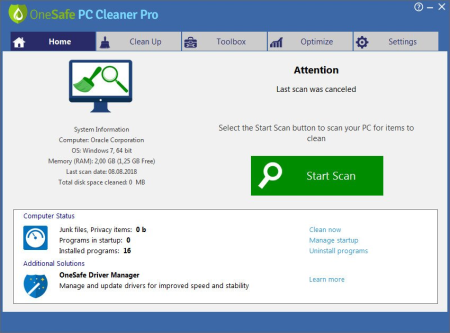
File size: 7.0 MB
Fix Windows errors on your PC!
Fix and correct all your errors, Clean up your PC thoroughly, Simplify your PC's maintenance! Keep your computer clean and optimized and protect your privacy with OneSafe PC Cleaner.
Accelerate your computer's startup time
Is your computer taking forever to start up? The OneSafe PC Cleaner Startup Manager makes it easy to identify and delete unwanted programs in your 'Start' menu. Startup and shutdown times can be improved dramatically when just a few programs are deleted from the Start menu.
Delete unwanted files and shortcuts
OneSafe PC Cleaner finds and deletes junk files and shortcuts that accumulate on your PC over time, taking up space on your hard drive. The software searches for and deletes invalid shortcuts and files left behind by uninstalled programs. OneSafe PC Cleaner also identifies and deletes unnecessary entries in the registry.
Optimize the settings for your security and Internet system
Optimize your computer's settings to ensure that it runs in the fastest and most efficient way possible. With OneSafe PC Cleaner you can choose to follow our recommendations or customize your settings in order to optimize the performance of your computer.
Protect your privacy
Did you know that when you surf the web, information is often collected on your computer which tells people about your location and the sites you have visited? In fact, the history of your files, temporary files, and items left in your Recycle Bin leave a trail of private information for anyone who may be looking for it. OneSafe PC Cleaner detects and eliminates the risks associated with the protection of privacy on your PC and ensures that your private information remains secure.
Analyze and repair your PC problems
Elements to clean detection and outdated registry data
Unwanted files and private data cleaning
Windows boot configuration
Application Performance Improvement
Always keep your PC clean and powerful
Updates: official site does not provide any info about changes in this version.
DOWNLOAD
uploadgig
Код:
https://uploadgig.com/file/download/fF0E439e28b0af6d/HmANt9ct_OneSafe7.rar
rapidgator
Код:
https://rapidgator.net/file/50f8f5292d4d7b50bd0daec560753c09/HmANt9ct_OneSafe7.rar
nitroflare
Код:
http://nitroflare.com/view/378D00B347F290E/HmANt9ct_OneSafe7.rar
|

|

|
 13.11.2019, 03:39
13.11.2019, 03:39
|
#12560
|
|
Местный
Регистрация: 14.12.2016
Сообщений: 26,884
Сказал(а) спасибо: 0
Поблагодарили 0 раз(а) в 0 сообщениях
|
 MovieMator Video Editor Pro 2.9.2 (x64)
MovieMator Video Editor Pro 2.9.2 (x64)

File Size: 103.5 MB
Turn your memories into stylish-looking stories with this easy-to-use video editor.
Choose your favorite photos and video clips then let MovieMator Video Editor Pro work its magic. Customize your story with titles, music, transitions, effects and filters. Many powerful and quick video editing tools and settings for making and sharing videos on YouTube, Facebook, Twitter and Instagram are for you to explore. Video editing has never been this fast-or this fun.
MovieMator Video Editor Pro comes with unlimited video and audio tracks for editing large projects. Moreover, it fully supports all media formats like 4K UltraHD, H.265, MP3, OGG, JPG, SVG, etc. MovieMator Video Editor Pro also supports many export formats, which helps you to save your video for YouTube, Facebook, and Instagram ...
Animate and Modify Fixed Effects with Keyframes
Support 200+ Media Formats and All Devices
Unlimited Video And Audio Tracks
Stunning Video Transitions and Effects
Add Subtitles to Personlize Your Video
Text animation: text varies from one frame to another. This feature can be used to add subtitles to your video.
Blur animation: add smooth transition by blurring some frames. It makes your video more eye-catching.
Rotate animation: zoom in and zoom out video to make a popular vlog. You can also use this feature to spin you video.
White balance animation: color your video in different frame of your clip. This feature can be used to color some scenes, for example, making the color of sunset and sunrise deeper.
Add up to 200 photos and video clips from your camera, smartphone, hard drive in MovieMator Video Editor Pro.
MovieMator Pro's video editing software supports all popular media formats.
Unlimited tracks / layers for watermarks, overlay & background videos, audio tracks, and more with powerful management capacity.
Frame-by-frame Precise Video & Audio Editing on Multi track.
Open Timeline for Handling Objects of Different Formats with More Refined Precision.
Quickly trim down your videos, and find those perfect moments.
Play multiple videos at the same time with the Picture-in-Picture effect.
Render beautiful 3D animated titles and visual effects: Blur, Old Film, Sharpen, Stabilize, Vignette, White Balance...
Create Fast/Slow-motion video by adjusting the playback speed as you like.
Stabilization tool helps remove jitter or any other shaking effects, caused by camera movement and turn it into a much smoother video picture.
Change your video's format from cinema to square for easy sharing on Instagram with the Video Editor.
20+ stunning transitions: Dissolve, Iris Circle, Clock Top, Cut, Bar Vertical...
Save videos to your camera roll in gorgeous HD 1080p or 720p with MovieMator Pro's video editing software.
The interface of MovieMator Video Editor Pro is intuitive and Real-time preview feature ensures what you see is what you get.
Save your movie for viewing on your PC, mobile device, or even 4K TV.
MovieMator Video Editor Pro is a powerful and intuitive video editing tool that lets you create unique and customized home movies in few clicks for enjoying and sharing. Free video editing software - MovieMator Pro now to create awesome videos with just a few taps. Load your video clips, photos and music for automatic movie creation. The results are fast and fun to customize, thanks to a simple interface that lets you insert titles, reorder clips, add your own songs, and more.
official site does not provide any info about changes in this version.
DOWNLOAD
uploadgig
Код:
https://uploadgig.com/file/download/2aEee304926f56e9/AVQerWAw_MovieMator_Video_Editor_Pro_2.9.2.rar
rapidgator
Код:
https://rapidgator.net/file/b49b6c08fd0a2e9f106349506ee29194/AVQerWAw_MovieMator_Video_Editor_Pro_2.9.2.rar
nitroflare
Код:
http://nitroflare.com/view/F7D6C677B25FF91/AVQerWAw_MovieMator_Video_Editor_Pro_2.9.2.rar
|

|

|
 13.11.2019, 03:43
13.11.2019, 03:43
|
#12561
|
|
Местный
Регистрация: 14.12.2016
Сообщений: 26,884
Сказал(а) спасибо: 0
Поблагодарили 0 раз(а) в 0 сообщениях
|
 Prevent Disk Sleep 2.7
Prevent Disk Sleep 2.7
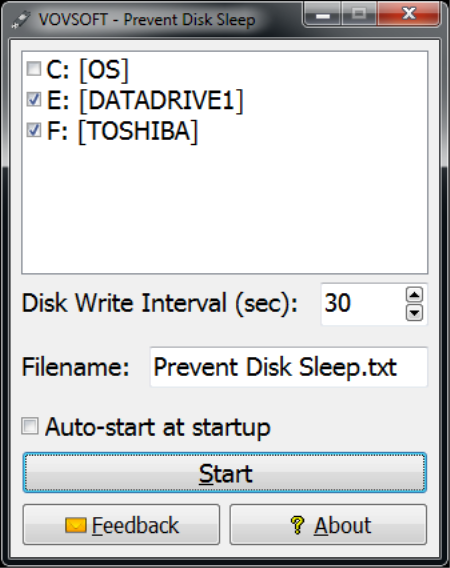
File Size : 1.8 Mb
Prevent Disk Sleep is designed to block your USB, primary, secondary hard disk drive from going into sleep mode.
Your machine's hard disks enter into sleep mode during periods of inactivity to allow for system life-extending operations such as disk cooling. Prevent Disk Sleep circumvents sleep mode enabling quick disk response to any file operations even in the event of an extended period of idle time. This process of keeping your HDD awake can be done manually but Prevent Disk Sleep makes it simple by allowing you to create a schedule in a plain text document for the (internal or external) disk of your choosing.
Prevent Disk Sleep comes in a simple UI that permits a quick setup and deployment. Simply choose the disk you want to prevent from sleeping from the drop-down menu, choose the disk write interval, reassign the text file name for quick reference and then click Start. That's it, so if you are looking for a less involved way to prevent your disk from sleep mode rather than manually changing your machine's settings for whatever reason, this will work.
DOWNLOAD
uploadgig
Код:
https://uploadgig.com/file/download/4A0b296747082e12/bXHRReb7_preventdisksleep..rar
rapidgator
Код:
https://rapidgator.net/file/9ffdec006461d7fefb0e42302b38606e/bXHRReb7_preventdisksleep..rar
nitroflare
Код:
http://nitroflare.com/view/2240086158C0223/bXHRReb7_preventdisksleep..rar
|

|

|
 13.11.2019, 03:47
13.11.2019, 03:47
|
#12562
|
|
Местный
Регистрация: 14.12.2016
Сообщений: 26,884
Сказал(а) спасибо: 0
Поблагодарили 0 раз(а) в 0 сообщениях
|
 Exposure X5 Bundle 5.0.3.1 (x64)
Exposure X5 Bundle 5.0.3.1 (x64)

File size: 516 MB
Exposure X5 Bundle is the best photo editor for creative photographers who want to create artistic images.
Its large library of gorgeous looks provides inspiring starting points that you can customize. Unique creative tools not found in other photo editors help your photos stand out. And Exposure's efficient workflow keeps you in the creative zone.
- Exposure X5 non-destructive RAW photo editor
- Integrated Snap Art natural media
- Integrated Blow Up high-quality photo enlargement
- Exposure X5, Snap Art, and Blow Up plug-ins for Lightroom and Photoshop
Highlighted Features of Exposure X5:
- New masking tools enable adjustments in areas selected by hue, saturation, and luminance.
- Improved lens correction tools, including chromatic aberration and vignette correction
- Customizable camera profiles for precise tuning of RAW processing
- New black and white film, complementary color, and season inspired presets
- Horizontal and vertical flipping transformations
- Support for grayscale TIFF and JPEG images
- Additional camera and lens support
Gorgeous Looks
An extensive selection of beautiful film presets puts the history of photography at your fingertips. Carefully researched with the help of experienced film photographers, Exposure has the largest and most accurate selection of film looks available. Exposure's creative looks go beyond film simulation, offering you new creative styles such as clean modern looks. You can customize each of Exposure's built-in looks, then save it as a unique look that expresses your own style. Reuse your customized presets to achieve consistent looks across all your work with a single click.
Unique Creative Tools
Exposure has creative tools you won't find in any other photo editor. These tools include realistic film grain, creative lens focus and tilt-shift effects, and a huge number of creative overlays - light effects, textures, and borders. Exposure's design encourages you to work creatively. Apply effects selectively to specific areas of your image with brushing and masking tools. Non-destructive layers enable you to blend presets and adjustments for an endless variety of looks.
Focus on your Art
Exposure's intuitive design helps you focus on creativity. Its workflow is reliable, efficient, and respectful of your hard drive space. This helps you spend less time managing files and more on creating beautiful images. Exposure puts everything you need onscreen in a single user interface that can be customized to suit your workflow preferences. Transition seamlessly between organizing and editing without having to switch between modules.
- 500+ customizable presets
- (New) 3D Color Masking
- Complete non-destructive RAW photo editor
- Photoshop and Lightroom plug-in support included
- Black-and-white processing
- Non-destructive layers
- Keywords, collections, and smart collections
- Virtual copies
- Portrait retouching
- Microsoft Windows: Windows 7 64-bit or newer
- An Intel Core 2 processor with SSE4 support or compatible
- A monitor with 1280x768 resolution or greater
The plug-in requirements are as follows:
- Adobe Photoshop CS6 or Adobe Photoshop CC 2015 or newer
- Adobe Lightroom 6 or Adobe Lightroom CC 2015 or newer
DOWNLOAD
uploadgig
Код:
https://uploadgig.com/file/download/6883c111873C2236/arsIST1R_exposurebundle5.0.3.1.rar
rapidgator
Код:
https://rapidgator.net/file/28d2bc5ca1c4b362139366f6111d0f42/arsIST1R_exposurebundle5.0.3.1.rar
nitroflare
Код:
http://nitroflare.com/view/D47587FCF5B3CEF/arsIST1R_exposurebundle5.0.3.1.rar
|

|

|
 13.11.2019, 03:51
13.11.2019, 03:51
|
#12563
|
|
Местный
Регистрация: 14.12.2016
Сообщений: 26,884
Сказал(а) спасибо: 0
Поблагодарили 0 раз(а) в 0 сообщениях
|
 Exposure X5 5.0.3.1 (x64)
Exposure X5 5.0.3.1 (x64)

File size: 483 MB
Exposure is the best photo editor for creative photographers who want to create artistic images.
Its large library of gorgeous looks provides inspiring starting points that you can customize. Unique creative tools not found in other photo editors help your photos stand out. And Exposure's efficient workflow keeps you in the creative zone.
- Exposure X5 non-destructive RAW photo editor
- Exposure X5 plug-in for Lightroom and Photoshop
- New masking tools enable adjustments in areas selected by hue, saturation, and luminance.
- Improved lens correction tools, including chromatic aberration and vignette correction
- Customizable camera profiles for precise tuning of RAW processing
- New black and white film, complementary color, and season inspired presets
- Horizontal and vertical flipping transformations
- Support for grayscale TIFF and JPEG images
- Additional camera and lens support
Gorgeous Looks
An extensive selection of beautiful film presets puts the history of photography at your fingertips. Carefully researched with the help of experienced film photographers, Exposure has the largest and most accurate selection of film looks available. Exposure's creative looks go beyond film simulation, offering you new creative styles such as clean modern looks. You can customize each of Exposure's built-in looks, then save it as a unique look that expresses your own style. Reuse your customized presets to achieve consistent looks across all your work with a single click.
Unique Creative Tools
Exposure has creative tools you won't find in any other photo editor. These tools include realistic film grain, creative lens focus and tilt-shift effects, and a huge number of creative overlays - light effects, textures, and borders. Exposure's design encourages you to work creatively. Apply effects selectively to specific areas of your image with brushing and masking tools. Non-destructive layers enable you to blend presets and adjustments for an endless variety of looks.
Focus on your Art
Exposure's intuitive design helps you focus on creativity. Its workflow is reliable, efficient, and respectful of your hard drive space. This helps you spend less time managing files and more on creating beautiful images. Exposure puts everything you need onscreen in a single user interface that can be customized to suit your workflow preferences. Transition seamlessly between organizing and editing without having to switch between modules.
- 500+ customizable presets
- (New) 3D Color Masking
- Complete non-destructive RAW photo editor
- Photoshop and Lightroom plug-in support included
- Black-and-white processing
- Non-destructive layers
- Keywords, collections, and smart collections
- Virtual copies
- Portrait retouching
- Microsoft Windows: Windows 7 64-bit or newer
- An Intel Core 2 processor with SSE4 support or compatible
- A monitor with 1280x768 resolution or greater
The plug-in requirements are as follows:
- Adobe Photoshop CS6 or Adobe Photoshop CC 2015 or newer
- Adobe Lightroom 6 or Adobe Lightroom CC 2015 or newer
DOWNLOAD
uploadgig
Код:
https://uploadgig.com/file/download/bf5e971598508BD3/EAfbCIXc_exposure5.0.3.1.rar
rapidgator
Код:
https://rapidgator.net/file/8d6c69e1c8e0b3789c35d1e221eb5210/EAfbCIXc_exposure5.0.3.1.rar
nitroflare
Код:
http://nitroflare.com/view/6795F223BA99F19/EAfbCIXc_exposure5.0.3.1.rar
|

|

|
 13.11.2019, 03:55
13.11.2019, 03:55
|
#12564
|
|
Местный
Регистрация: 14.12.2016
Сообщений: 26,884
Сказал(а) спасибо: 0
Поблагодарили 0 раз(а) в 0 сообщениях
|
 Screenpresso Pro 1.7.12.0 Multilingual
Screenpresso Pro 1.7.12.0 Multilingual

File Size: 11.8 MB
Screenpresso overrides the Print Screen key and makes it easy to take the best screen captures in a few seconds.
It is a light-weight Windows software giving a wonderful look to your screenshots.
Capture windows and region
Capture part of the screen or a specific window with the same shortcut. Simple.
Portable application
No need to install the application, you can run it directly after .
Screenshot history
Don't bother to save screenshots on your drive, Screenpresso does it for you. Practical.
Attach screenshots to emails
Drag and drop screenshots from the history directly to your favorite email editor. Webmails like GMail are also taken into account! Swift.
Built-in image editor
Crop, spotlight an area or comment parts of a captured image. Efficient.
Capture scrolling part
Can't fit it on the screen ? Make a unique image thanks to the stitching mechanism. Smart.
Add effects
Look like a pro. Add drop shadow, rounded corners, reflection and more. Sleek.
Resize bunch of images
Need to export images or create thumbnails at a specific size, one click.
Share screenshots
Easily share your screenshots via Twitter, Facebook, G-Mail, Evernote, Flickr or
Great support
Simply send an e-mail to support team. It will always quickly respond.
DOWNLOAD
uploadgig
Код:
https://uploadgig.com/file/download/56fF5671e09ec68c/bi1jf4pz_Screenpresso.Pro.1.rar
rapidgator
Код:
https://rapidgator.net/file/f35c042a9d14ff37b72e709b3c9a658b/bi1jf4pz_Screenpresso.Pro.1.rar
nitroflare
Код:
http://nitroflare.com/view/8CA2E847D795DAD/bi1jf4pz_Screenpresso.Pro.1.rar
|

|

|
 13.11.2019, 03:59
13.11.2019, 03:59
|
#12565
|
|
Местный
Регистрация: 14.12.2016
Сообщений: 26,884
Сказал(а) спасибо: 0
Поблагодарили 0 раз(а) в 0 сообщениях
|
 File Viewer Plus 3.2.2.62 Multilingual
File Viewer Plus 3.2.2.62 Multilingual
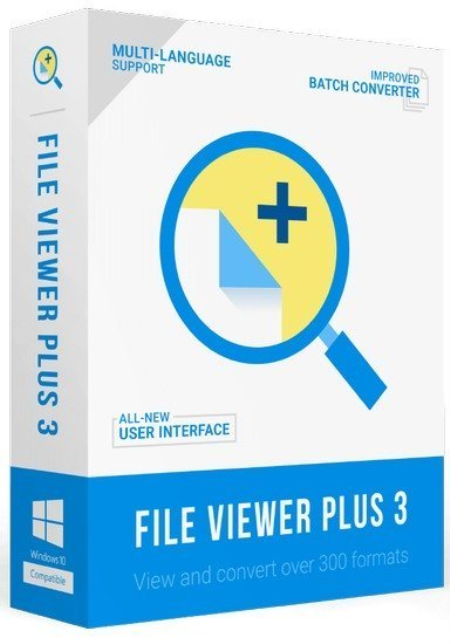
File Size: 86.2 MB
While there are plenty of image viewers, media players or archiving tools that can open files saved to a broad array of formats, you normally still have to use multiple applications to manage all your documents, media files and archives.
File Viewer Plus provides you with an alternative, as it is designed to function as a universal file management solution, offering support for hundreds of formats. It can also help you edit your files, and it includes a handy batch converter.
Powerful utility that enables you to open and edit multiple types of files.
The supported file formats are too numerous to be enumerated, but you can consult the list provided on the developer's homepage if you are looking for more detailed info.
Most importantly, however, the application can open PDF files, Microsoft Word documents, Excel spreadsheets, media files saved to most of the popular formats, ZIP and 7z archives, Windows cabinet files and Android packages.
Additionally, many types of files can be edited, and you can, for instance, crop images, perform adjustments and apply visual effects.
Provides you with a versatile batch file converter
File Viewer Plus is a great tool for users who need to convert their images, documents videos or songs to other formats, especially if large numbers of files need to be processed.
You can even create conversion presets and use them at a later date whenever you perform the same job again.
Streamlined and intuitive user interface
The application's UI features a simple, smart layout, and you can alter it by hiding the File Information panel, toolbar or status bar. Additionally, files can be viewed in full-screen mode.
In conclusion, File Viewer Plus is a versatile software solution that enables you to open, edit and convert files saved to an impressive range of formats. It is very easy to use, and it features a modern, intuitive user interface.
Why pay for dozens of software programs when you only need one?
File Viewer Plus 2 supports over 300 file types. That means you don't have to buy expensive software programs to view unknown files. Just install File Viewer Plus and open over 300 different file types with a single application!
Open over 300 file formats
View and convert hundreds of file formats without buying expensive third-party software!
Be Microsoft ready with support for Word, PowerPoint, Excel, Visio, and Project files. Play and convert almost any audio or video file. View and edit dozens of raster and vector image types, as well as camera raws from over 600 different camera models. Open email files, extract attachments, and do much more.
Edit, save, and convert your files
File Viewer Plus is not just a file viewer. It's a robust file editor and converter as well.
Edit Microsoft Word documents and save your changes. Modify images using the advanced image editor and save the resulting file in several different formats. Convert dozens audio and video formats into different multimedia file types - all with a single application
NEW: Lightning fast batch conversion
Have a lot of files to convert? With File Viewer Plus, you can batch convert hundreds or even thousands of files with lightning speed. Convert Microsoft documents, PDFs, multimedia files, text documents, and more. Once you've created a batch conversion job, you can save your presets so you can use the same settings again.
View file properties and metadata
Ever wonder what hidden information is stored inside your files? Find out with File Viewer Plus!
The application displays both file properties and metadata for every file you open. View EXIF data for images, such as digital photos and camera raw files. View codecs for audio and video files. See the author and source information for documents. Use File Viewer Plus' info panel to reveal hidden data within all types of files.
Inspect your files
Drag and drop any file onto File Viewer Plus.
In the rare case that File Viewer Plus cannot display the native view of the file, you can use the Text and Hex views to inspect the file contents. These views let you see "inside" the file, providing valuable information, especially for unknown file types. You can even search for content stored in the file!
DOWNLOAD
uploadgig
Код:
https://uploadgig.com/file/download/3F7d108331019fbf/ZcmHfYw1_File.Viewer.Plus.3.rar
rapidgator
Код:
https://rapidgator.net/file/6678448ea9bc5c747d728da6cffd2e71/ZcmHfYw1_File.Viewer.Plus.3.rar
nitroflare
Код:
http://nitroflare.com/view/6A4CB4AA6781CBB/ZcmHfYw1_File.Viewer.Plus.3.rar
|

|

|
 13.11.2019, 04:04
13.11.2019, 04:04
|
#12566
|
|
Местный
Регистрация: 14.12.2016
Сообщений: 26,884
Сказал(а) спасибо: 0
Поблагодарили 0 раз(а) в 0 сообщениях
|
 VMware Workstation Player 15.5.1 Build 15018445 (x64) Commercial
VMware Workstation Player 15.5.1 Build 15018445 (x64) Commercial
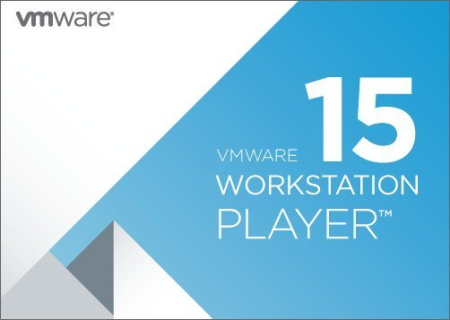
File size: 142.3 MB
VMware Workstation Player (formerly known as VMware Player ) is a streamlined desktop virtualization application.
It runs one or more operating systems on the same computer without rebooting. VMware Workstation Player has simple user interface, provides unmatched operating system support and portability. It's now easier than ever for IT professionals to get their users up and running with a corporate desktop. In addition, allows IT professionals to efficiently create and deliver a virtual desktop to employees, contractors or customers.
Run corporate virtual machines, experiment with new operating systems. Or safely try and test new software in an isolated virtual environment on a Windows or Linux PC.
VMware Workstation Player allows academic professionals to quickly deliver complete virtual desktops to students preconfigured with all the lessons, applications and tools required for the course while increasing control and security.
Easy PC Virtualization for Windows and Linux
VMware Workstation Player provides a streamlined user interface for creating, running and evaluating operating systems and applications in a virtual machine on Windows or Linux PCs. Easily interact and exchange data between applications running in the virtual machine and the desktop.
Unmatched OS Support for Ultimate Compatibility
VMware Workstation Player supports hundreds of guest operating systems - old and new. Therefore you can continue to run the applications you need in a virtual machine for as long as you want. VMware Workstation Player is the best way to run multiple operating systems and corporate desktops in an isolated and protected environment on modern hardware.
Virtual Machine Portability
With VMware Workstation Player, complete desktop environments including the operating system, applications and user configurations can be containerized in a virtual machine and easily shared. Instead of buying and shipping additional hardware, reduce cost by simply providing VMware Workstation Player along with a virtual machine containing your secure desktop image.
Run Restricted Virtual Machines
VMware Workstation Player has the ability to run restricted virtual machines created by VMware Workstation or VMware Fusion Pro. Restricted virtual machines are the easiest way to secure corporate desktops with encryption, runtime password protection, USB access restriction, isolation between the host and guest OS, and time limitation.
Consolidate and Recycle Old PC Hardware
Use the free VMware vCenter Converter utility accessible from VMware Workstation Player to turn existing Windows and Linux based computers into virtual machines. And eliminate the need to re-install and re-configure your existing OS and applications. Once converted, use Workstation Player to manage and run all your virtual machine on new hardware.
Systems using Processors (CPUs) launched in 2011 or later are supported, except for the following.
Intel Atom processors based on the 2011 Bonnell micro-architecture. For example, Atom Z670/Z650 and Atom N570.
Systems using Intel Atom processors based on the 2012 Saltwell micro-architecture. For example, Atom S1200, Atom D2700/D2500, and Atom N2800/N2600.
Systems using AMD processors based on the Llano and Bobcat micro-architectures. For example, code-named Hondo, Ontario, Zacate, and Llano.
The following systems are also supported: Systems using Intel processors based on the 2010 Westmere micro-architecture. For example, Xeon 5600, Xeon 3600, Core i7-970, Core i7-980, and Core i7-990.
DOWNLOAD
uploadgig
Код:
https://uploadgig.com/file/download/dF04ba59ac6c96dF/vLxwYkj1_VMware.Workstation.Player.15.5.1.rar
rapidgator
Код:
https://rapidgator.net/file/e5d515896afe3b58869059de40e972bc/vLxwYkj1_VMware.Workstation.Player.15.5.1.rar
nitroflare
Код:
http://nitroflare.com/view/D213E8955F8815B/vLxwYkj1_VMware.Workstation.Player.15.5.1.rar
|

|

|
 13.11.2019, 04:08
13.11.2019, 04:08
|
#12567
|
|
Местный
Регистрация: 14.12.2016
Сообщений: 26,884
Сказал(а) спасибо: 0
Поблагодарили 0 раз(а) в 0 сообщениях
|
 VMware Workstation Pro 15.5.1 Build 15018445 (x64)
VMware Workstation Pro 15.5.1 Build 15018445 (x64)
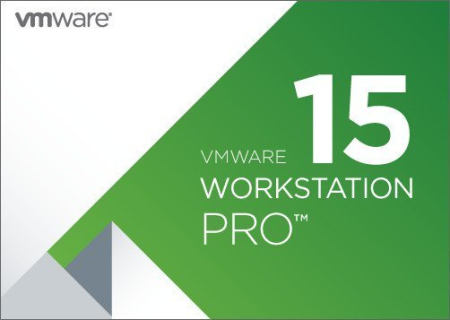
File size: 557.7 MB
VMware Workstation Pro is the industry standard for running multiple operating systems as virtual machines (VMs) on a single Linux or Windows PC.
IT professionals, developers and businesses who build, test or demo software for any device, platform or cloud rely on Workstation Pro. Workstation Pro Delivers a Data Center in Your Laptop.
Run Multiple OSs on a Single PC
VMware Workstation Pro allows you to run multiple operating systems at once on the same Windows or Linux PC. Create real Linux and Windows VMs and other desktop, server, and tablet environments, complete with configurable virtual networking and network condition simulation, for use in code development, solution architecting, application testing, product demonstrations and more.
Develop and Test for Any Platform
Workstation Pro supports hundreds of operating systems and works with cloud and container technologies like Docker.
Connect to VMware vSphere
Securely connect with vSphere, ESXi or other Workstation servers to launch, control and manage both virtual machines (VMs) and physical hosts. A common VMware hypervisor maximizes productivity and enables easy transfer of VMs to and from your local PC.
Secure and Isolate Environments
Run a secure second desktop with different privacy settings, tools and networking configurations, or use forensic tools to investigate OS vulnerabilities. Workstation provides one of the most secure hypervisors in the industry and delivers powerful features for IT security professionals.
Sphere Connectivity
Use Workstation Pro to connect to vSphere, ESXi or other Workstation Pro servers. Drive remote Linux or Windows VMs (and others), command power operations, or transfer VMs to and from vSphere environments. A common VMware hypervisor enables simple portability.
Clones for Rapid Duplication
Save time and effort and ensure an exact duplicate when repeatedly creating the same VM setup. Use "Linked Clones" to quickly duplicate a VM while significantly reducing physical disk space. Use "Full Clones" to create fully isolated duplicates that can be shared with others.
Helpful Snapshots
Create a rollback point to revert to on the fly, which is perfect for testing unknown software or creating customer demos. Multiple snapshots make it easy to test a variety of different scenarios without the need to install multiple operating systems.
Powerful Virtual Networking
Create complex IPv4 or IPv6 virtual networks for VMs, or integrate with third-party software to design full data center topologies using real-world routing software and tools. New in Workstation is Network Simulation for introducing packet loss, latency and bandwidth restrictions.
High-Performance 3D Graphics
VMware Workstation Pro supports DirectX 10 and OpenGL 3.3, to deliver a fluid and responsive experience when running 3D applications. You can run the most highly demanding 3D apps like AutoCAD or SOLIDWORKS with near-native performance in a Windows VM.
High Resolution Display Support
Workstation Pro is optimized to support high-resolution 4K UHD (3840x2160) displays for desktops and QHD+ (3200x1800) displays used in laptops and x86 tablets. It also supports multiple monitors with different DPI settings, such as a new 4K UHD display along with an existing 1080p HD display.
Cross Compatibility
Create Linux or Windows VMs that can run across the VMware product portfolio or create restricted VMs for use in Horizon FLEX. We even support the open standard so you can create and play VMs from other vendors.
Monster Virtual Machines
Create massive VMs with up to 16 vCPUs, 8 TB virtual disks, and 64 GB of memory to run the most demanding desktop and server applications in a virtualized environment. Give graphics-intensive apps an additional boost by allocating up to 2GB of available host video memory to a VM.
Restricted Access to Virtual Machines
Protect corporate content by restricting access to Workstation VM settings like drag-and-drop, copy-and-paste and connections to USB devices. Virtual machines can be encrypted and password-protected to ensure only authorized users have access.
DOWNLOAD
uploadgig
Код:
https://uploadgig.com/file/download/46B37ade87b304Be/yQDqz3Ue_VMware.Workstation.Pro.15.5.1.rar
rapidgator
Код:
https://rapidgator.net/file/84abc22d9e1ae7f3fed80c6980f3dec8/yQDqz3Ue_VMware.Workstation.Pro.15.5.1.rar
nitroflare
Код:
http://nitroflare.com/view/7A425CDF4D217AD/yQDqz3Ue_VMware.Workstation.Pro.15.5.1.rar
|

|

|
 13.11.2019, 04:12
13.11.2019, 04:12
|
#12568
|
|
Местный
Регистрация: 14.12.2016
Сообщений: 26,884
Сказал(а) спасибо: 0
Поблагодарили 0 раз(а) в 0 сообщениях
|
 App Builder 2020.28 (x64)
App Builder 2020.28 (x64)
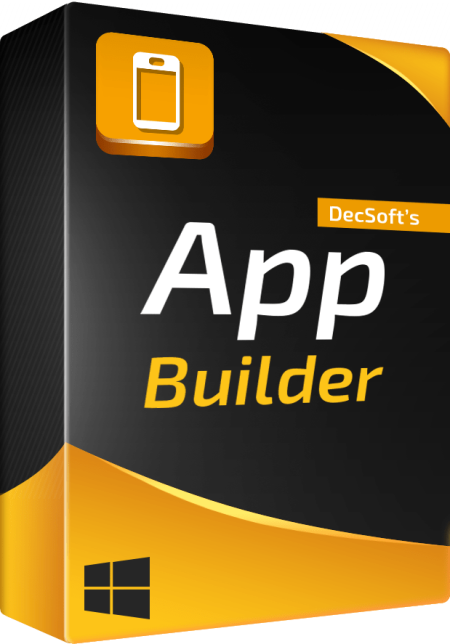
File Size: 57 MB
If you want to create modern desktop and mobile apps you're in the right place!
DecSoft App Builder is a professional visual development environment to create HTML5 apps, WebApps, Progressive WebApps, Web Extensions and Hybrid apps for the modern mobile and desktop browsers, as well platforms like Google Android, Apple iOS and Microsoft Windows.
Languages
The DecSoft App Builder apps are based in HTML, CSS and Javascript. These are the languages that you must know (more or less) in order to create modern apps that run in all the mobile and desktop browsers, as well platforms like Android, iOS and Microsoft Windows. All with the same base code! This is a big reason to choose DecSoft App Builder.
Visual designer
App Builder provide us dozens of visual and non visual controls ready to be placed in the application's designer. Simply drag and drop the control that you need into the designer and then place it where you wanted.
Contextual help
DecSoft App Builder has a contextual help that point you exactly to the control, property, event reference, etc. Just press the F1 key where you are in the IDE. For your convenience, the help is also available online in: getappbuilderhelp.com
Apache Cordova
DecSoft App Builder is integrated with Apache Cordova and prepares for your app the right config file, platform icons, splash screens, batch files, shell files and JSON files. DecSoft App Builder integrates also the officials Apache Cordova plugins.
Quick code list
The DecSoft App Builder code editors provides the Quick code list for your convenience. The Quick code list helps you to write Javascript code more faster, providing all the available controls properties, methods and more.
App Files manager
The DecSoft App Builder IDE incorporates the right Files manager for your app, so you can link Javascript and stylesheet files, but also add images, other files (like JSON files) and even entire directories, to be available in your app at runtime.
User Functions
In addition to the available app methods and the methods provided by the app views, app dialogs, app frames, the Apache Cordova plugins methods, and, all the possible controls that you can use, its also possible to setup your own User Functions in order to be available for your app at runtime.
Auto scale apps
There are many themes availables for your app, and, you can also set the fixed and scaled styles, even at runtime. The auto scale style made the app properly show in different screen sizes.
* We are very proud to introduce the first DecSoft App Builder release which has support for thirdparty app plugins. In this new generation of DecSoft App Builder, we want to go ahead, and, the app plugins can be perfectly integrated in the IDE, can offer global stuff (useful methods for the app, for example), and also components / controls, which play in the same league than the "out of the box" controls: can be edited using the controls properties and style inspector, and, of course can have events, ready to be edited in the IDE Javascript code editor, just like any other "out of the box" controls.
Support thirdparty plugins become a hard work, but, we are happy with the final result, and, in fact DecSoft App Builder already incorporates the first plugin, provided by DecSoft, a "SelectEx" control, similar to the "Select" control which is already available, but, including certain useful feature, as you can see in the app plugin's help, which is also integrated in the IDE, as you can see in the new sections of the help Index of contents.
You can get more information about the app plugins in the right help topics too:
There are lot of internal changes to made the app plugins possible. You can see now, for example, a new tab in the app options form, specially dedicated to the app plugins: you can get information of the plugins from that new app option form tab, as well activate and deactivate plugins, when needed (some of them can be auto-activated by the IDE, for example, if you use an app plugin's control, that plugin become activated, so everything is prepared when compile the app, in order to place the app plugin stuff available).
DOWNLOAD
uploadgig
Код:
https://uploadgig.com/file/download/afff974770b4f09d/xONYHJhY_App.Builder.2020.rar
rapidgator
Код:
https://rapidgator.net/file/647073c89cd1dedf0055abd4d6656c8b/xONYHJhY_App.Builder.2020.rar
nitroflare
Код:
http://nitroflare.com/view/1AE299811A3D6AD/xONYHJhY_App.Builder.2020.rar
|

|

|
 13.11.2019, 04:16
13.11.2019, 04:16
|
#12569
|
|
Местный
Регистрация: 14.12.2016
Сообщений: 26,884
Сказал(а) спасибо: 0
Поблагодарили 0 раз(а) в 0 сообщениях
|
 Apeaksoft iOS Toolkit 1.0.80 Multilingual
Apeaksoft iOS Toolkit 1.0.80 Multilingual
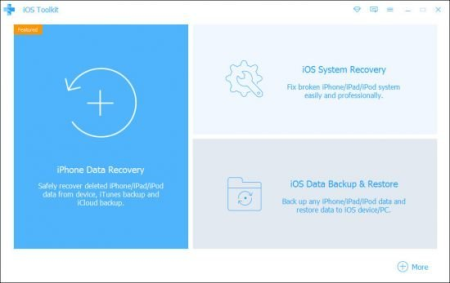
File size: 54 MB
Apeaksoft iOS Toolkit can help you to recover lost or deleted photos, videos, contacts, messages, notes, call logs and more from iPhone/iPad/iPod, iTunes and iCloud.
It is compatible with the latest iOS 11 andiPhone X/8/8 Plus, iPhone 7 Plus, iPhone 7.
Recover deleted/lost iOS data from iPhone/iPad/iPod
Apeaksoft iPhone Data Recovery gives you flexible solutions to recover lost data from any iPhone, iPad and iPod, including the latest iOS 13. You can use it to restore lost/deleted data caused by various reasons, like system crash, factory reset and iPhone lost/stolen. And its 80% recovering rate makes it more excellent than other tools.
With it, you can not only recover deleted or lost iOS files including photos, messages, contacts, notes, call history, videos, calendar, videos, etc. but also get the chatting records back, even an emoticon you sent, in APPs including WhatsApp, Facebook and Kik, etc. on your devices.
Factory Reset
When we meet the system problem, the official solution would be flashing. It looks like the universal way to solve problems. But the data would disappear with the problems! Once we flash our iPhones, our memories and important contacts would say good bye.
In fact, factory reset doesn't mean your data is gone forever. With this software, you can find data in iTunes/iCloud backup or on iPhones.
iOS System Crash
Actually, system crash is common on old iPhones. For the temperature reason, too cold or too hot, system crash may occur. And iOS upgrade/downgrade failure may also bring about data loss. It may also happen when iPhones are hit by harmful mobile viruses.
So how to get lost data back for this condition? iPhone Data Recovery can help you recover various iOS data lost due to this case easily.
Password Forgotten
For users of iPhone 8 Plus and lower versions, the password is the only key to open iPhones. So it would be irritating to recover iOS data when you forget the password of iPhone.
But as long as you have backed up data in iTunes or iCloud, you can use this recovery tool to quickly find the backup and get the wanted data back.
iPhone Lost/Stolen
Compared with other conditions about iPhones, lost and stolen conditions would be the worst. Stolen or disappeared for some reasons? Dropped iPhone in river carelessly? Left your iPhone at some places?
Don't worry. iPhone Data Recovery can quickly the backup on iTunes or iCloud and restore data on your new iPhone.
Water Damaged
Although the Apple said their phones are water-repellent. There are many cases about water damage. Dropped into the toilet, fish tank, swimming pool or elsewhere all can cause water damage which lead to iPhone fault and data lost.
Clam down. All your important data on the damaged iPhone can recovered by the iPhone Data Recovery.
iOS System Recovery
Fix various iOS system issues like stuck on recovery mode, Apple logo, black screen, looping on start, and more.
iOS Data Buckup & Restore
Backup iOS data to computer in one click and preview, restore backup to any iOS device without data loss.
Support 20+ File Types You Value from Any iOS Devices
Whats New:
Updates: official site does not provide any info about changes in this version.
DOWNLOAD
uploadgig
Код:
https://uploadgig.com/file/download/5C6175b20981D118/GTJb8dzo_Apeaksoft_iOS_Toolkit.rar
rapidgator
Код:
https://rapidgator.net/file/cea0c81000b83ee46bd458cf9c255028/GTJb8dzo_Apeaksoft_iOS_Toolkit.rar
nitroflare
Код:
http://nitroflare.com/view/B9CAE97604949DD/GTJb8dzo_Apeaksoft_iOS_Toolkit.rar
|

|

|
 13.11.2019, 04:20
13.11.2019, 04:20
|
#12570
|
|
Местный
Регистрация: 14.12.2016
Сообщений: 26,884
Сказал(а) спасибо: 0
Поблагодарили 0 раз(а) в 0 сообщениях
|
 Backuptrans Android iPhone WhatsApp Transfer Plus 3.2.129
Backuptrans Android iPhone WhatsApp Transfer Plus 3.2.129
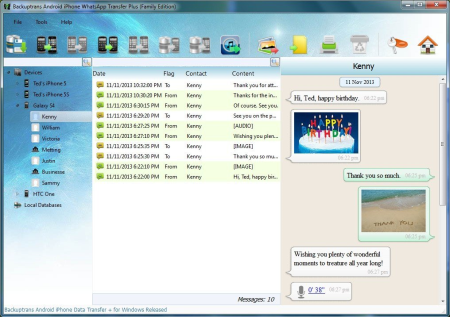
File size: 34.6 MB
Copy Android/iPhone WhatsApp Messages to PC or another Android/iPhone.
If you have two Android/iPhone devices or one Android and one iPhone, it's always wise to find a tool to help you manage WhatsApp Chat History for your Android/iPhone devices or to transfer WhatsApp Messages between Android and iPhone. Backuptrans Android iPhone WhatsApp Transfer + is the best all-in-one WhatsApp Messages manager package which lets you copy & share WhatsApp Chat Mesages for Android/iPhone on computer directly. No Root/Jailbreak required.
Backup WhatsApp Chat History from Android/iPhone to PC
Restore WhatsApp Chat History from Computer to Android/iPhone
Transfer WhatsApp Messages between Android and iPhone
Recover WhatsApp Messages from iTunes Backup to Android/iPhone
Export WhatsApp Messages to document file(Txt, Csv, Doc, Html, PDF)
Print out WhatsApp Messages in conversations on PC
Extract WhatsApp pictures videos audios etc attachments on PC
Support iPhone, Samsung, HTC, Motorola, Sony Ericsson, LG, Huawei and More
All-in-one WhatsApp Chat Messages copy & share program for Android and iPhone
Own both an Android phone and an iPhone? How to manage your WhatsApp Chat History among Android, iPhone and computer? Nowadays, more and more people own more than one mobile phones. If you are one of them, either one Android phone and one iPhone or two Android phones/iPhones, Backuptrans Android iPhone WhatsApp Transfer + must be the best software for managing WhatsApp Chat History smoothly on Computer. It provides all needed solutions, including Android WhatsApp to iPhone transfer, iPhone WhatsApp to Android transfer, Android/iPhone WhatsApp to computer transfer, restoring WhatsApp from computer to Android/iPhone, and extracting attached files in WhatsApp Messages onto your computer.
Backup and Restore WhatsApp Chat History for Android/iPhone on computer - With Backuptrans Android iPhone WhatsApp Transfer +, you can easily backup & restore WhatsApp Messages including video, photo etc attached files on computer. No data loss worry.
Directly Transfer WhatsApp Messages between Android and iPhone - Backuptrans Android iPhone WhatsApp Transfer + is designed to transfer WhatsApp Messages between Android and iPhone directly on computer. Just connect both your iPhone and Android phone to computer and click the "Transfer" button, and you will get it done in a few seconds. All WhatsApp Messages will be merged perfectly.
Copy WhatsApp Messages from iTunes Backup to Android/iPhone - Lost your iPhone and now want to transfer WhatsApp Chat History from an old iPhone backup to a new iPhone or to an Android phone? As long as you once backed up your iPhone with your iTunes on computer, Backuptrans Android iPhone WhatsApp Transfer + will extract and copy WhatsApp messages from your iTunes backup to your Android/iPhone smoothly even without your old iPhone.
More - Backuptrans Android iPhone WhatsApp Transfer + provides a great way to view, export or print WhatsApp Messages on computer. Users can export and save WhatsApp Messages as a file onto computer with a few clicks. File format includes TXT, CSV, Word, HTML and PDF. Cleverly, Backuptrans Android iPhone WhatsApp Transfer + also lets users print out WhatsApp Messages from Android/iPhone in threading conversations. If you want to extract the attached files in WhatsApp Messages, simply click "Extract Attachment" button, and it will automatically extract all pictures, videos, audios attachments onto computer.
Supports iOS 13 and iPhone 11/iPhone 11 Pro/iPhone 11 Pro Max.
Supports Android 9 Pie.
DOWNLOAD
uploadgig
Код:
https://uploadgig.com/file/download/13f40A2c83b5A4e5/XIygciao_Android.iPhone.WhatsApp.Transfer.Plus.v.3.2.129.x32x64.Crack_DFoX.rar
rapidgator
Код:
https://rapidgator.net/file/bea89a5dd8a31fc4aed5956b03982542/XIygciao_Android.iPhone.WhatsApp.Transfer.Plus.v.3.2.129.x32x64.Crack_DFoX.rar
nitroflare
Код:
http://nitroflare.com/view/95AC21CD3DD0FB5/XIygciao_Android.iPhone.WhatsApp.Transfer.Plus.v.3.2.129.x32x64.Crack_DFoX.rar
|

|

|
      
Любые журналы Актион-МЦФЭР регулярно !!! Пишите https://www.nado.in/private.php?do=newpm&u=12191 или на электронный адрес pantera@nado.ws
|
Здесь присутствуют: 4 (пользователей: 0 , гостей: 4)
|
|
|
 Ваши права в разделе
Ваши права в разделе
|
Вы не можете создавать новые темы
Вы не можете отвечать в темах
Вы не можете прикреплять вложения
Вы не можете редактировать свои сообщения
HTML код Выкл.
|
|
|
Текущее время: 12:45. Часовой пояс GMT +1.
| |