 07.11.2019, 15:41
07.11.2019, 15:41
|
#12226
|
|
Местный
Регистрация: 14.12.2016
Сообщений: 26,884
Сказал(а) спасибо: 0
Поблагодарили 0 раз(а) в 0 сообщениях
|
 Corel Painter 2020 v20.1.0.285 Multilingual
Corel Painter 2020 v20.1.0.285 Multilingual
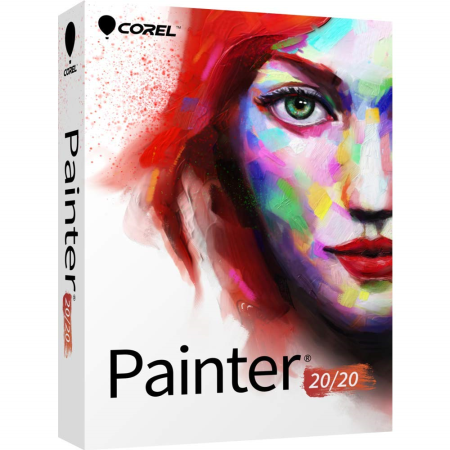
Windows x64 | Languages: Multilingual | File Size: 828.74 MB
Painting software custom-built for serious artists.
Why not try the original, time-tested, digital painting software built by artists, for artists? Our virtual art studio has exceeded the creative expectations of illustrators, concept, fine, photo and manga artists for over 25 years! We know that Painter 2020 will make you a passionate artist too.
- NEW Brush Accelerator
- NEW Interface advancements
- NEW Improved Brush Selector
- NEW Color Harmonies
- NEW GPU enhanced brushing
Painter 2020 offers realistic Natural-Media and unique digital art brushes that dynamically respond to stylus movements and canvas textures, resulting in magnificently authentic brushstrokes. Best of all, there's no waiting for paint to dry, no limit to media mixing, no running out of supplies, no toxins and no mess!
Let the intuitive tools within Painter guide you through the transformation from a photo to a painted masterpiece. Rapidly paint a photo using the technology of SmartStroke Auto-Painting. Or grab a brush and hand paint the canvas using your photo as a clone source, while Painter magically pulls the photo colors through the bristles. Whatever your approach, the result will be momentous.
Unleash your creativity with 900+ brushes! Create with Painter's revered traditional media and experience proprietary Dab Stencils, Dynamic Speckles, Particles and Pattern Pens brushes, plus so much more. Bring that extra special something to your artwork. Don't stop there! You can also import brushes from other artists and create your own brush variations that produce a singular result.
Painter will keep up with every brushstroke, saving you valuable time! The Brush Accelerator utility scores your system and automatically applies the optimal Painter performance settings allowing GPU and CPU to ensure Painter can move at lightning speed. Benefit from the bonus functionality that tells you how to strategically upgrade your system to further improve Painter's performance.
- Windows 10* (64-Bit) or Windows 7 (64-Bit), with the latest updates
- Intel Core 2 Duo or AMD Athlon 64 X2 processor
- 4 physical cores/8 logical cores or higher (recommended)
- AVX2 instruction set support (recommended)
- OpenCL 1.2 capable video card (recommended)
- 8 GB RAM or higher (recommended)
- 1.2 GB hard disk space for application files**
- Solid-state drive (recommended)
- 1280 x 800 @ 100% (or higher) screen resolution
- 1920 x 1200 @ 150% (or higher) (recommended)
- Mouse or tablet
- DVD drive (required for box installation)
- Microsoft Internet Explorer 11 or higher, with the latest updates
- English, German, French, Japanese, Chinese.
DOWNLOAD
uploadgig
Код:
https://uploadgig.com/file/download/5fb103c99e904664/pkwMay9E_.Painter.20.1.0.285.rar
rapidgator
Код:
https://rapidgator.net/file/2328942e6bff56c2f86e7025bab71c4b/pkwMay9E_.Painter.20.1.0.285.rar
nitroflare
Код:
http://nitroflare.com/view/BA0DA93DEED6513/pkwMay9E_.Painter.20.1.0.285.rar
|

|

|
 07.11.2019, 15:46
07.11.2019, 15:46
|
#12227
|
|
Местный
Регистрация: 14.12.2016
Сообщений: 26,884
Сказал(а) спасибо: 0
Поблагодарили 0 раз(а) в 0 сообщениях
|
 XYplorer 20.50.0200 Multilingual
XYplorer 20.50.0200 Multilingual
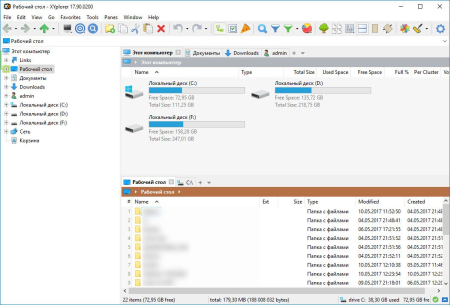
File size: 4.5 MB
XYplorer is an Advanced File System Explorer targeting everybody who is looking for a real alternative to the Windows Explorer.
It has the following features: Created Date, Last Accessed Date and Attributes are shown right in the file list. Extended file find supporting NT-only features, and including binary string search. Multiple location search (find files in all selected directories). Generates various sorts of file system reports (to clipboard, file, and printer - we are talking about one-click directory print-outs here). Export extended file informations of whole directories (or even directory trees) to CSV-formatted files. [Column Width Auto-Adjustment.
Highly customizable display formats for file size and date information. For each file and folder, the (real!) disk space used is immediately displayed. Remembers last folder location and sort order. Browser-like history functionality. Can define favorite folders. A large suite of useful commands added to the standard file context menu, including Copy To, Move To, Copy Filename with Path, Copy File Properties, Copy Large/Small Icon, Multi-file Rename. Icon-extraction, multi-file time-stamping and attribute-stamping. Instant display of complete file/version information for each selected file. Instant preview of image, audio, and video files (displaying detailed media information). Instant file content view for all files (ASCII and binary), including text extraction from binaries (BTW: the fastest on the market). Full support for drag'n'drop and wheel mouse. Made to handle heavy-duty jobs. Easy to install, and easy to remove. Installing and running the program does not change your system or registry. Easy to use, start working in no time (interface closely follows Explorer standards). Small, fast, and RAM-friendly.
Tabbed Browsing: have an unlimited number of tabs to make jumping around between folders a one-click affair. Rename the tabs, shift them around, hide them, drag-drop stuff onto the tab headers... the tabs remember their configuration individually and between sessions. You often search your system for files added in the last 24 hours? Let a "finding tab" do the job at a single click!
High end find files engine with tremendous power and amazing speed. Find files fully supports Boolean logic (up to 256 nesting levels), advanced pattern matching, Regular Expressions, whole word and fuzzy matching, binary string search, multiple location search (find files in all selected directories) and much more...
Instant preview of image (incl. PNG, JPEG, GIF, TIFF, ICO and many more), audio, and video files (displaying detailed media information).
Thumbnails of image files shown right in the file list, introducing the unique "Mouse Down Blow Up" functionality.
Instant preview of installed and uninstalled TrueType and Type-1 font files (displaying detailed font information).
Instant preview of HTML, MHT, PHP files (including configurable server mappings) with printing option.
Instant display of complete file/version information for each selected file.
Various revolutionary highlighting features add more visual grip to tree and list. Highlight Folder, Boxed Branch, Favorite Folder Bold, Highlight Focused Row, Highlight Sorted Column, ... all colors are fully customizable. And then there's a wildcard-configurable Color Filter for list items.
You have a Visual Filter for the file list. Control what you see by stating simple wildcard patterns like *.txt. The Visual Filter is per-tab and, as virtually all XYplorer settings, saved between sessions.
File Info Tips and MP3 Info Tips: extensive file information (depending on file type and individual file up to 35 fields!) pops up when you move the mouse over a file's icon.
Special MP3 service: instant ID3v1.1-tag view and edit, plus automatic filename to ID3v1.1-tag routine.
Instant file view (ASCII and HEX) for all files, including text extraction from binaries (BTW: the fastest on the market).
Generates various sorts of file system reports (to clipboard, file, and printer -- we're talking about one-click directory print-outs here).
DOWNLOAD
uploadgig
Код:
https://uploadgig.com/file/download/4195F0291f034aa3/XYplorer.20.50.0200.rar
rapidgator
Код:
https://rapidgator.net/file/6eaae3ddc7a68ac7ca29de26458239d3/XYplorer.20.50.0200.rar
nitroflare
Код:
http://nitroflare.com/view/D9814231C81615E/XYplorer.20.50.0200.rar
|

|

|
 07.11.2019, 15:50
07.11.2019, 15:50
|
#12228
|
|
Местный
Регистрация: 14.12.2016
Сообщений: 26,884
Сказал(а) спасибо: 0
Поблагодарили 0 раз(а) в 0 сообщениях
|
 TablePlus 1.0 Build 96
TablePlus 1.0 Build 96
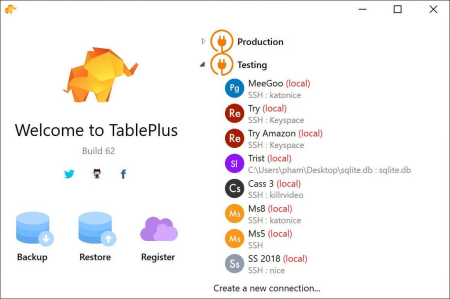
File size: 42 MB
Database Management made easy.
Modern, native, and friendly GUI tool for relational databases: MySQL, PostgreSQL & more.
Start getting more done in less time
With native build, simple design and powerful features, it makes database management easier, faster & more efficient for you.
Native, Fast & Secured
Query, edit and save your database easily with a native app that can run fast like a Lambo. It's also equipped with many security features to protect your database, including native libssh and TLS to encrypt your connection.
Multi Tabs & Code Review
Quickly get a snapshot of your database with multi-tab and multi-window view, as well as stay in control of what you have changed on your database with Code Review.
Built-in SSH
You don't need to install any SSH client in order to connect to the server. SSH is a part of TablePlus.
Powerful SQL Editor
We've built the best practices for SQL Editor into our default to help you boost your productivity
Elegant in every detail
Clean & Focus
We don't want to be an app that does many things, but masters none. We only focus on the most important features.
High Performance
With native build, we eliminate needless complexity & extraneous details that you can get it up and run in less than a second.
Shortcut key available
Every function has a shortcut key to keep your hands always on the keyboard.
Always Improving
There's always something cool to be discovered in the new updates released weekly. We shipped more than 1000 improvements over the past year.
Quick Support
We help you troubleshoot your problems with TablePlus at a lightning speed.
Extend Without Limit (beta testing)
You can vastly extend TablePlus to fit your needs by installing plugins written by others or writing your own in JavaScript.
Updates: official site does not provide any info about changes in this version.
DOWNLOAD
uploadgig
Код:
https://uploadgig.com/file/download/e1b7609c6807C7ee/jddsRIOS_TablePlus96..rar
rapidgator
Код:
https://rapidgator.net/file/9509e190a7b50ba13e04625751138b09/jddsRIOS_TablePlus96..rar
nitroflare
Код:
http://nitroflare.com/view/4C1B9B160C3F70C/jddsRIOS_TablePlus96..rar
|

|

|
 07.11.2019, 15:54
07.11.2019, 15:54
|
#12229
|
|
Местный
Регистрация: 14.12.2016
Сообщений: 26,884
Сказал(а) спасибо: 0
Поблагодарили 0 раз(а) в 0 сообщениях
|
 Richardson RazorSQL 8.5.3
Richardson RazorSQL 8.5.3

File size: 126 MB
RazorSQL is a unversal database query tool, SQL editor, and database navigator.
It includes a relational database engine that requires no configuration. Some of the main features contained in RazorSQL are visual tools for creating, editing, describing, altering, dropping, and viewing tables; tools for importing and exporting data; a database browser for the viewing of database objects and structures; and a robust programming editor with support for SQL, PL/SQL, TransactSQL, SQL PL, Java, XML and many other programming languages.
Built-in support for DB2, Derby / JavaDB, Firebird, FrontBase, HSQLDB, Informix, MySQL, OpenBase, Oracle, PostgreSQL, SQLite, SQL Server, Sybase Adaptive Server Enterprise, and Sybase SQL Anywhere. Also can connect to any database that supports JDBC or ODBC (Windows only) such as Access, Daffodil, H2, Ingres, Interbase, Mimer SQL, Mckoi, Paradox, Pervasive, Pointbase, Solid, and Teradata.
MySQL, PostgreSQL, and MS SQL Server PHP bridges for connecting to MySQL, PostgreSQL, and SQL Server databases via PHP. Allows remote access to MySQL, PostgreSQL or SQL Server databases /running behind PHP enabled web servers
A MS SQL Server ASP bridge for connecting to SQL Server databases via ASP. Allows remote access to SQL Server databases running behind ASP enabled web servers
A RazorSQL JDBC Bridge for connecting to databases via a JEE/J2EE Application Server or Servlet Container
Create, Alter, and Drop Tables and Views
*Create and Drop Indexes and Sequences
*Create and Drop Stored Procedures, Functions, Packages, and Triggers
*Create and Drop Databases and Users
Edit Table Tool
*Edit Stored Procedures, Functions, Packages, and Triggers
Describe Tables and Views
Generate DDL Tool for generating table, view, and index DDL.
View contents of Tables and Views
*View contents of Stored Procedures, Functions, Packages, and Triggers
SQL Query Builder for Select, Insert, Update, and Delete Statements
Export Data in text, HTML, XML, Excel, delimited file format or as insert statements
Import Data into tables from delimited files, Excel files, or fixed width files
Execute Stored Procedures
*SQL Explain Plan Tool
SQL Query Scheduler
Compare Table Data or Query Results
File Compare Tool
Zip Utility for viewing/extracting Zip and Jar files
File System Browser
Database Meta Data Viewer (Functions, Types, etc.)
Command Line Interface for running RazorSQL tools from the command line.
Syntax Highlighting for SQL, PL/SQL, TransactSQL, SQL PL, Batch, C, COBOL, CSS, C++, C#, Java, javascript, JSP, HTML, PHP, Perl, Python, Ruby, Shell Script, and XML
Auto Completion for tables and columns
Automatic Column Lookup
Automatic Table Lookup
SQL Formatter
Support for parameterized queries
Execute, Execute Fetch All, and Execute Batch functions
Multi-Tabular Display of Query Results
Sortable Query Results
Filterable Query Results
Searchable Query Results
SQL History for All Queries, and Query Logging Per Connection
Auto-function lookup for all supported programming languages and auto-method lookup for Java and JSP
Query List, Tag List, and Function / Method List options for clickable display of queries, tags, or functions / methods contained in the editor
File tools such as head, tail, get section, search / regex search, move, copy, rename, delete, size, and get info.
Key Ahead functionality for one-click population of user-defined text
Regular Expression Find, Find/Replace, Find/Replace in Files
Bracket Matching, Tag Matching, and Goto Line commands
Printing Support for Editor Content and Query Results
Support for dozens of file encodings
Built-in and Custom User Templates
Connection Keep-Alive
Plugin API (Allows users to add custom functionality to RazorSQL)
A tree structure to navigate database objects
Use RazorSQL provided database specific system queries or user supplied queries for database navigation, or navigate the database structures using the default JDBC/ODBC driver settings.
DOWNLOAD
uploadgig
Код:
https://uploadgig.com/file/download/2c74b601f8d038b0/Cpf0dXNt_razorsql8.5.3..rar
rapidgator
Код:
https://rapidgator.net/file/4f73c6473a97b6816cd2ee3256d7efe8/Cpf0dXNt_razorsql8.5.3..rar
nitroflare
Код:
http://nitroflare.com/view/421865BD1F12251/Cpf0dXNt_razorsql8.5.3..rar
|

|

|
 07.11.2019, 15:58
07.11.2019, 15:58
|
#12230
|
|
Местный
Регистрация: 14.12.2016
Сообщений: 26,884
Сказал(а) спасибо: 0
Поблагодарили 0 раз(а) в 0 сообщениях
|
 CyberLink ColorDirector Ultra 8.0.2228.0 Multilingual
CyberLink ColorDirector Ultra 8.0.2228.0 Multilingual

Windows x64 | Languages: Multilingual | File Size: 148.34 MB
ColorDirector makes it possible for you to apply Lightroom-like color grading and color correction to video projects, producing amazing transitions in a few, quick steps.
Seamless integration with PowerDirector's video editing workflow makes ColorDirector a must-have application for professional video makers wanting to add the right finishing touches to their productions.
Completely change the look of objects in your footage by remapping their color to give them an entirely different feel. With keyframe control, you can now apply multiple color changes to objects in a video clip.
Scenes filmed with different cameras can have very different exposure and color looks. Color Match lets you standardize color through different clips with the click of a button.
Applying split tone effects to video clips allows you to give scenes a truly distinctive look. Just like Lightroom for your videos, ColorDirector gives you the ability to control and adjust highlights, mid tones & shadows.
Quickly add drama and focus to your videos by turning them to black and white while retaining selected parts of the clip in color.
The easy-to-use Color Wheel slider gives you the ability to completely change the color of objects that appear in your video clips.
Intelligent motion tracking algorithm makes frame-by-frame object tracking a breeze. Precision selection tools, now including Bezier Curve, let you select, isolate and track multiple objects through your footage.
Noise Reduction minimizes extraneous visible artifacts including luminance (grain) and color noise, that degrade video quality.
Import and export Look-up Tables (LUTs) for professional color grading control. Match footage from one source to another in order to achieve a particular effect throughout a video.
Take more control when color grading your projects, even when you use one of our pre-made templates. Control the intensity of each effect with as much granularity as you desire, using keyframe editing support.
Import, preview, edit and export 360-degree video footage. Launch ColorDirector directly from PowerDirector's interface for color grading, then send the footage back to PowerDirector for video rendering and production. You'll be hard pressed to find an easier 360º video editing workflow.
Change the look of your entire clip with adjustable Global Tone Level presets, or precisely tune colors from selected parts of your video footage with regional adjustment tools.
- Microsoft Windows 10, 8/8.1, 7 (64 bit OS only)
- Intel Core i-series or AMD Phenom II
- 128 MB VGA VRAM (1 GB or higher VRAM and OpenCL capable are recommended)
- 4 GB memory required (8 GB or above recommended)
- 1024 x 768, 16-bit color or above
- English
- French
- German
- Italian
- Spanish (European)
- Chinese Simplified
- Chinese Traditional
- Japanese
- Korean
DOWNLOAD
uploadgig
Код:
https://uploadgig.com/file/download/fa9c41c76b7a3749/oxQARuPO_.CD.8.0.2228.0.rar
rapidgator
Код:
https://rapidgator.net/file/be844508fda51ac24599ebbc30d6bd5f/oxQARuPO_.CD.8.0.2228.0.rar
nitroflare
Код:
http://nitroflare.com/view/7F298642B38D570/oxQARuPO_.CD.8.0.2228.0.rar
|

|

|
 07.11.2019, 17:37
07.11.2019, 17:37
|
#12231
|
|
Местный
Регистрация: 14.12.2016
Сообщений: 26,884
Сказал(а) спасибо: 0
Поблагодарили 0 раз(а) в 0 сообщениях
|
 The Foundry MODO 13.2v1 (x64)
The Foundry MODO 13.2v1 (x64)

File size: 880 MB
MODO is your starting point for creative exploration.
Whether you're creating addictive real-time experiences, innovative product designs, compelling advertising images, or engaging film and video content, MODO's artist-friendly tools let you iterate freely to realize your ideas' full creative potential.
Modeling
Modo offers a unique combination of best-in-class direct modeling tools working hand-in-hand with a highly robust and flexible procedural modeling system. Additionally, Modo features the award-winning MeshFusion Boolean tools, integrated sculpting and retopology functionality.
UV workflows
Take the drudgery out of tedious UV creation tasks, with a highly efficient built-in toolset that offers many automated options, supports UDIM workflows, and-unlike some other 3D content creation tools-integrates fully with modeling and selection workflows.
Sculpting
Bring your artistic expression to 3D modeling, as you use Modo's integrated brush-based sculpting tools to intuitively rough out volumes and add multiple levels of fine detail with speed.
Shading
Streamline your workflow with fast, flexible layer-based and nodal shading systems for building sophisticated, convincing materials with ease. Drag-and-drop presets let you quickly develop the look you want, or simply select from a huge library of highly realistic physically-based materials.
Rendering
Enjoy photorealistic rendering at amazing speeds and limitless resolutions-even network rendering is free. Modo's production-proven, physically-based renderer offers a rare blend of speed and quality.
Baking
Review textures as you bake and watch them refine progressively. Modo also allows you to tweak settings and make surface changes without waiting for a final render, and it accurately bakes to Unity or Unreal standards with no extra tools required.
Rigging
Featuring a non-destructive, non-linear toolset and fully-integrated modular workflow, Modo's flexible node-based rigging system lets you easily create, edit, manage and reuse complex character rigs.
Animation
Incorporating traditional animation techniques applied in innovative ways, Modo's 3D animation framework is highly customizable to meet the most demanding of production challenges.
Effects
Modo's rule-based, directable particles work together with the fully-integrated rigid and soft bodies, and procedural shattering, to let you create compelling dynamic simulations in less time.
Hair and Fur
Modo lets you create and manipulate realistic hair, fur, grass, feathers and other fiber-based effects as actual geometry that can be sculpted, shaded and rendered directly in your scene.
and more...
Offline GPU Rendering with AMD's Radeon ProRender
AMD's GPU accelerated path-tracer, the Radeon ProRender, is now part of Modo's collection of powerful rendering options and the beginning of increased rendering flexibility and improved APIs in Modo. In its first iteration for Modo 13.0, this hardware-agnostic, offline rendering solution gives artists the option of leveraging hardware that was once limited to real-time viewports.
AMD's powerful denoising technology has also been added in 13.0. This provides users with additional options to reduce render times by accessing one of two options available: Bilateral and Median. Much like the Radeon ProRender, AMD's denoiser is not vendor-specific and further expands the rendering options available to all users on Windows and OSX.
MeshFusion adds Kit Fusing
Modo's direct modeling toolset remains the most intuitive experience for 3D artists with new features including Relax Edge and Find Shortest Path Selection to enhance and accelerate creation workflows.
Building on our award-winning MeshFusion toolset, Modo 13.0 introduces Kit Fusing, allowing artists the ability to define only a portion of a mesh to be used for creating boolean operations. This powerful enhancement makes it easier to leverage complex meshes and allows for holes to create the impression of complex negative forms like fan grills with mechanical components that are visible inside a surface.
DOWNLOAD
uploadgig
Код:
https://uploadgig.com/file/download/359df4457961ad4C/j01LdRrB_Modo13.2v1..rar
rapidgator
Код:
https://rapidgator.net/file/e4c311c813f75ef5620528c25da35257/j01LdRrB_Modo13.2v1..rar
nitroflare
Код:
http://nitroflare.com/view/C6BAA58EBB23993/j01LdRrB_Modo13.2v1..rar
|

|

|
 07.11.2019, 17:41
07.11.2019, 17:41
|
#12232
|
|
Местный
Регистрация: 14.12.2016
Сообщений: 26,884
Сказал(а) спасибо: 0
Поблагодарили 0 раз(а) в 0 сообщениях
|
 progeCAD 2020 Professional 20.0.6.17
progeCAD 2020 Professional 20.0.6.17

Windows x64 | Languages: English | File Size: 679.19 MB
progeCAD is an AutoCAD compatible 2D/3D CAD application that works with AutoCAD DWG files from v.
2.5 to v. 2020 and imports Autodesk Revit and IFC files! The best solution for AEC, MCAD and all generic CAD usages. progeCAD sells with perpetual licensing and offers more CAD functions than AutoCAD LT at a fraction of the cost of AutoCAD, ArchiCAD or Microstation.
- Perpetual Licensing! No annual fee. You decide when to upgrade
- Nothing to learn, if you are AutoCAD users
- Works natively with DWG! Fully compatible with AutoCAD without conversion
- Import BIM projects and objects (Autodesk Revit and IFC)
- PDF to DWG conversion included
- Convert your old paper draughts into CAD!
- Create architectural layouts in a flash with the EasyArch parametric plug-in
- 22.000 blocks ready to use + customizable blocks manager
- Import/Export - STEP, IGES, PDF, 3D PDF, DWF, 3DS, DAE, LWO, POV, Maya, OBJ, BMP, JPG, WMF, EMF, SVG
- Professional Artisan Render Engine included
- PDF Export with Layers - includes PDF/A ISO19005 Standard export
- PDF to DWG conversion
- Insert BIM models into DWG. IFC and Autodesk Revit files supported
- Exports STEP, IGES, PDF, DWF, 3DS, DAE (Collada), STL, LWO, POV, MA(Maya), OBJ(Wavefront), BMP, JPG, WMF, EMF, SVG
- Imports STEP, IGES, IFC, Rvt/Rfa (Revit), ESRI-SHAPE SHP, 3DS, DGN(Microstation), LWO, OBJ, STL, IFC, RGT, KMZ, DXF, DWF, DWFx
- PointCloud import (ReCap .rcp, .rcs, .pcg, .isd, .xyz, .ply, .las, .laz)
- Customizable Toolpalettes for Blocks, Hatches and frequently used Commands
- 3D Print - STL export for 3D Printer output
- iCADLib Blocks Manager. More than 22.000 2D/3D ready-to-use blocks
- Direct access to Traceparts, Cadenas and BIM&CO with millions of blocks and BIM objects ready-to-use
- Dynamic blocks editing
- EasyArch - 2D and 3D building plugin for architects
- SuperHatch
- Helix and Loft Commands
- Multileaders
- ADDSELECTED - create a new object of the same type and general properties of a selected object.
- Gradient Hatch
- Bitmap/Raster support - Jpeg, TIFF, Png, Gif, ECW, MrSID and Jpeg 2000
- Bitmap polygonal clipping
- Plot Margin Customization - cover the entire sheet area
- Digital signatures to .dwg files
- AUTOSEZ automatic creation of surface profiles (Topographic Sections - AutoCAD Civil 3D Feature)
- SLOPE creation of slope patterns
- Block Editor (BEDIT)
- Availability of industrial standard Pantone and RAL Color Books
- Optimization for 4K displays
- Dynamic UCS
- Dynamic Input
- AEC, Civil, GeoMaps, Mechanical objects support
- Flatshot command - Generates an accurate flat view of a 3D model
- AREATEXT - Calculate boundary area and place the text with the value in the center of the area.
- Formulas in Tables: table cells can contain formulas
- ARRAYPATH - Place object copies uniformly along a path or a portion of a path
- Find and Replace
- Express Tools - A complete set of Extra functions for Blocks, Layers, Texts
- Annotative Objects
- Arc Aligned Text
- Multigrip Editing
- Render engine - progeCAD integrates for free the Artisan Renderer module
- Automatic Perspective image correction
- 3DConnection SpaceMouse support
- eTransmit - Compacting and transmitting DWG files with dependences by email
- Eattedit - Advanced Attribute editing
- Advanced Data Extraction
- QDIM - Quick dimensioning
- Google EarthTM Integration
- Spell Checker
- Publish (Batch Plot)
- Raster to Vector converter - Convert your paper drawings to editable DWG files
- Cloud - Share files on Cloud - Supports the major cloud services for file sharing and syncing like DropBox, Google Drive and Microsoft One Drive
DOWNLOAD
uploadgig
Код:
https://uploadgig.com/file/download/c44aDe0106a58aEB/2Ett0Eiw_.progeCAD.20.0.6.17.rar
rapidgator
Код:
https://rapidgator.net/file/6643ce1d920b4d4709c7bcac2f03ab5c/2Ett0Eiw_.progeCAD.20.0.6.17.rar
nitroflare
Код:
http://nitroflare.com/view/0B4713414CC549D/2Ett0Eiw_.progeCAD.20.0.6.17.rar
|

|

|
 07.11.2019, 17:45
07.11.2019, 17:45
|
#12233
|
|
Местный
Регистрация: 14.12.2016
Сообщений: 26,884
Сказал(а) спасибо: 0
Поблагодарили 0 раз(а) в 0 сообщениях
|
 DxO PhotoLab 3.0.1 Build 4247 (x64) Elite Multilingual
DxO PhotoLab 3.0.1 Build 4247 (x64) Elite Multilingual
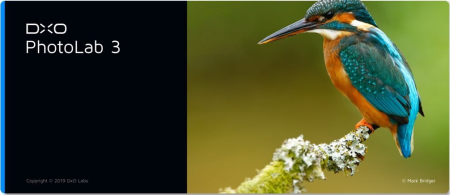
File Size: 336.97 MB
DxO PhotoLab 3 - Designed by and for photographers with exacting standards and a love for beautiful images.
DxO PhotoLab 3's new HSL (Hue, Saturation, and Luminance) Tool is an exciting and superbly visual way to manage color that can help you produce more creative and natural-looking images. The new DxO ColorWheel is a fantastic new color adjustment tool that you can use to select color ranges from eight separate channels, including orange and purple.
A totally new approach to managing and adjusting color (NEW!)
The DxO ColorWheel can fine-tune color values, select replacement colors, and it can even adjust transitions and tints for truly distinctive effects. The new Uniformity Slider helps you standardize color variations within a specific range, while the Saturation and Luminance Sliders now work independently of each other, making them perfect tools for converting color to black and white without the use of complex masks. The new tools are ideal for partially desaturating images.
DxO ClearView Plus local contrast optimization (Exclusive!)
DxO ClearView brightens the horizon in your images by removing any haze from your landscapes or smog from your urban photos. This exclusive feature increases local contrast after thoroughly analyzing the colormetric components of your image. This technology makes your image more radiant without creating a halo effect around drastic transitions.
DxO PRIME, the ultimate denoising technology (Exclusive!)
Push your equipment to the limit thanks to DxO's industry-leading denoising technology, DxO PRIME. Remove noise from your high ISO images without loosing any details or colors.
Unparalleled optical corrections & Tailor-made lens profiles (Exclusive!)
During the 15 years DxO has been active, over 42,000 lens/camera combinations have been precisely analyzed in our laboratories. Their characteristics have been thoroughly studied to understand how these chains affect the image and to develop corrective profiles specifically for your equipment. Optical flaws like a lack of sharpness, vignetting, chromatic aberrations, and distortion are automatically and effectively corrected.
Unrivaled U Point technology for perfect local adjustments (Exclusive!)
U Point selection assistance technology is fully integrated with DxO PhotoLab via its multi-setting equalizer interface, allowing you to make intuitive and effective local adjustments to complement the software's automatic corrections.
Local Adjustments Masks Manager (NEW!)
Applying Local Adjustment Masks to photos is now easier than ever with the new DxO PhotoLab 3. A special new palette lists the local adjustments that have already been applied to your image. With one click you can see all the settings for the local edits applied. You can choose to display the adjustments or else hide them instantly as a Photoshop Mask, all with a single click.
Inverts Adjustment Masks (NEW!)
The Local Adjustment Masks feature is extremely flexible and non-destructive, enabling you to flex your creative muscles fearlessly. With the new Opacity slider, you can adjust exactly how much your local edits show, all without going back to adjustments. There's also a brilliant new function that inverts adjustment masks with just one click, making this an even more versatile and creative tool.
Graduated Filter
Apply Graduated Filters to balance the exposure in your image, add depth to the sky, or draw the eye to your subject by darkening or blurring surrounding areas. Just like the Control Points used with U Point technology, you can also use the multi-setting equalizer.
Brush
The Brush tool lets you create a retouching mask and correct a specific area with a high degree of precision by adjusting its opacity. The Automatic Mask can even automatically detect colors that are similar to the ones you initially selected.
Automatic Repair
Are features like a mote of dust, a pebble, or a bird in the sky drawing attention away from your subject and breaking up your image? The smart Automatic Repair tool replaces these elements with a matching area in the image, such as a part of the sky or sand.
DOWNLOAD
uploadgig
Код:
https://uploadgig.com/file/download/2ff3c702b0263137/UJwipOv6_DxO.PhotoLab.3...rar
rapidgator
Код:
https://rapidgator.net/file/1ff9006fd7314f15024b4c62afd6e0fb/UJwipOv6_DxO.PhotoLab.3...rar
nitroflare
Код:
http://nitroflare.com/view/26852D9E3145512/UJwipOv6_DxO.PhotoLab.3...rar
|

|

|
 07.11.2019, 17:49
07.11.2019, 17:49
|
#12234
|
|
Местный
Регистрация: 14.12.2016
Сообщений: 26,884
Сказал(а) спасибо: 0
Поблагодарили 0 раз(а) в 0 сообщениях
|
 Cleanmgr+ 1.2.6.856 Multilingual
Cleanmgr+ 1.2.6.856 Multilingual
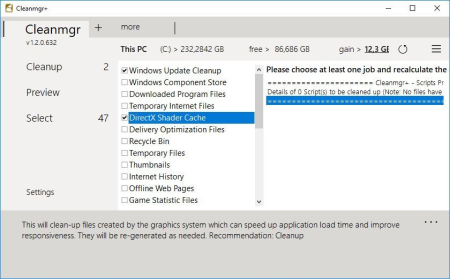
File size: 0.2 MB
Cleanmgr+ is a portable app that builds upon the Microsoft Disk Clean-up Tool (Cleanmgr.
exe) by adding additional features and deleting more junk than the Disk Clean-up Tool. Disk Cleanup isn't immediately disappearing from your machine, but it is nearing its shelf life as far as Microsoft is concerned. It can still be used by right-clicking a drive, selecting Properties, and then click the Disk Cleanup button to launch it. And it still works the same way on Windows 10 today.
You can also launch it from the Start menu or run the cleanmgr.exe program. But it was deprecated with the October 2018 update. This fact means that it has been replaced by a new tool. Windows 10 version 1803 came up with the Storage Sense functionality, and it works in relatively the same as the Disk Cleanup Tool.
The downside of Storage Sense is the massive UI. This size is why I decided to make Cleanmgr+ to circumvent that massive UI of Storage Sense but still provide a utility that is true to the original.
Cleanmgr+ comes with better and and modern UI when compared to the current Disk Cleanup and with an additional feature set (hence the +), such as the feeding with Custom scripts, i.e., to clean a Browser cache, etc.
There are many Disk Cleaner utilities out there, but the goal with this one was to create a tool that uses Windows own resources ensuring that only system-compliant actions are performed.
Find the full list of all available options below.
Windows Update Files
Windows Component Store (WinSxS folder)
Downloaded Program Files
Temporary Internet Files
Offline webpages
Delivery Optimization Files
DirectX Shader Cache
Recycle bin
Temporary files
Thumbnails
Game Statistic files
Files discarded by Windows upgrade
System archived Windows Error reports
System created temporary Windows Error reports
Recycle Bin
Temporary Files
Thumbnails
Clipboard
DNS Cache
Print Queue
Prefetch Data
System Hibernation File
Compress System Installation
Cleanmgr+ requires Windows 10, 8.1, 8, including both 32-bit and 64-bit versions.
DOWNLOAD
uploadgig
Код:
https://uploadgig.com/file/download/83ecf6Ab631169d6/0Hof66tY_Cleanmgr_..zip
rapidgator
Код:
https://rapidgator.net/file/2106a8fb15e6711fd511eed529220798/0Hof66tY_Cleanmgr_..zip
nitroflare
Код:
http://nitroflare.com/view/850E1A656AE724C/0Hof66tY_Cleanmgr_..zip
|

|

|
 07.11.2019, 17:54
07.11.2019, 17:54
|
#12235
|
|
Местный
Регистрация: 14.12.2016
Сообщений: 26,884
Сказал(а) спасибо: 0
Поблагодарили 0 раз(а) в 0 сообщениях
|
 EssentialPIM Pro Business 8.61 Multilingual
EssentialPIM Pro Business 8.61 Multilingual
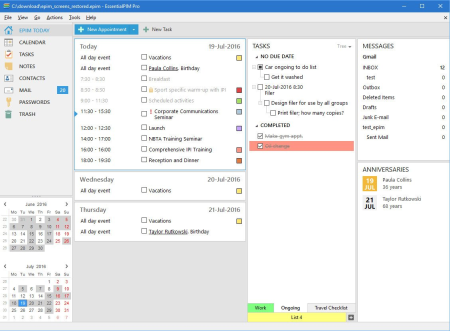
File Size: 43.1 MB
EssenialPIM Pro Business is the solution for small to medium workgroups.
Sharing calendars, contacts, tasks, notes, password entries, and setting priorities - this is what the Business edition is all about.
The Business edition has all the features of EssentialPIM Pro but adds powerful network capabilities for workgroups.
You already have all the infrastructure needed to run EssentialPIM Pro Business - it does not require dedicated hardware. You already have the skills to install it - Quick start guide is straightforward and will get you up and running in 10 minutes. You can even try EssentialPIM Pro Business for free for 30 days without any obligation.
EssentialPIM Pro Business runs on an industry standard database Firebird, ensuring integrity, security and adherence to open standards. Key features include:
Easy installation which takes 10 minutes or less to set up
No need for a dedicated server - EssentialPIM Pro Business Server can run on virtually any machine, and on any version of Windows, most Linux operating systems and MacOS X
All features of EssentialPIM Pro available to Business users
Easy sharing of calendars, contacts, tasks, password entries and notes
Ability to work on the road and synchronize with the EPIM server later, to make all new data available to other users
Unlimited number of users
Flexible hierarchy of user rights, including read-only, and eyes-only items
DOWNLOAD
uploadgig
Код:
https://uploadgig.com/file/download/abc975c6acddaD34/F9HOyYq8_EssentialPIM.8..rar
rapidgator
Код:
https://rapidgator.net/file/62f4f3d29b8ce55ffc18628cd493b40b/F9HOyYq8_EssentialPIM.8..rar
nitroflare
Код:
http://nitroflare.com/view/19A0C2942AAAA0F/F9HOyYq8_EssentialPIM.8..rar
|

|

|
 07.11.2019, 17:58
07.11.2019, 17:58
|
#12236
|
|
Местный
Регистрация: 14.12.2016
Сообщений: 26,884
Сказал(а) спасибо: 0
Поблагодарили 0 раз(а) в 0 сообщениях
|
 Optimizer 4.9
Optimizer 4.9
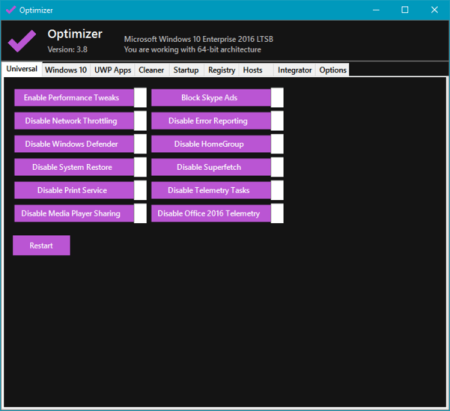
File Size : 1 Mb
A fresh Windows installation isn't as clean as many users would like, as some of the features included in the latest versions of the OS are seen as unnecessary, hampering performance and compromising your privacy.
Optimizer is a simple-to-use application that enables you to disable various Windows features, clean unnecessary files, remove items from the startup list, manage the Registry and more.
Speed up your system and network performance
Disable unnecessary Windows services
Disable Windows telemetry
Disable Office telemetry (works only with 2016)
Disable Cortana
Disable Windows 10 automatic updates
Uninstall UWP apps
Block Skype ads
Clean up your system drive
Fix common registry issues
Remove unwanted programs running at startup
Change Microsoft Edge folder
Edit your hosts file
Add items in desktop right-click menu
Define custom commands for run dialog
DOWNLOAD
uploadgig
Код:
https://uploadgig.com/file/download/44D4b2f3C29b1420/RaCXKpyg_Optimizer4.9..rar
rapidgator
Код:
https://rapidgator.net/file/3585f86db6ebe2ba547a4088db5127ac/RaCXKpyg_Optimizer4.9..rar
nitroflare
Код:
http://nitroflare.com/view/B35634F551FFA7F/RaCXKpyg_Optimizer4.9..rar
|

|

|
 07.11.2019, 19:04
07.11.2019, 19:04
|
#12237
|
|
Местный
Регистрация: 14.12.2016
Сообщений: 26,884
Сказал(а) спасибо: 0
Поблагодарили 0 раз(а) в 0 сообщениях
|
 Autorun Organizer 4.0
Autorun Organizer 4.0
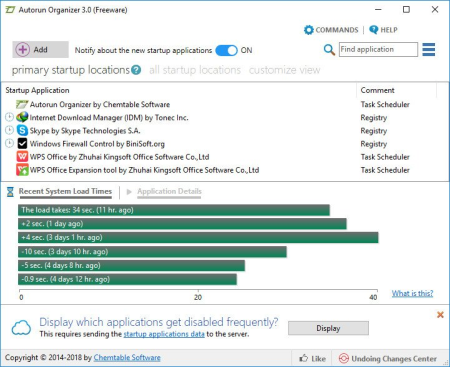
File Size: 15.3 MB
Autorun Organizer is a reliable start up checker that enables you to view and manage the programs that automatically run when your operating system starts.
You may view the programs' properties, as well as modify their running schedule. The application enables you to manage the autorun priorities, as well as enable or disable specified programs. You can always add and remove programs from the start up list, or set them to load after a certain amount of time.
You may apply a delayed load to any application and specify the duration of their idle status. Any delay adds up to the system full start up process. Autorun Organizer can display the recent system load times, for every day of the past week, so you may view, compare and analyze them.
Autorun Organizer can be an important feature for determining the health of your system, due to its powerful error detecting functions and automatic control of the disabled programs.
Speeds up boot up and overall Windows performance
Manages autorun priorities
Turns on/off programs in autorun
Automatically controls disabled programs
CAPABILITIES
Turns on and off autorun elements
Removes autorun elements
Batch processes autorun records
Automatically controls disabled records
Suspends running of programs (not available in Windows XP)
Shows a visual Windows boot up time diagram
Quickly searches
Automatically detects erroneous records
DOWNLOAD
uploadgig
Код:
https://uploadgig.com/file/download/c3808dB5cb7dd092/oC7TJJpK_autorunorganizersetup..exe
rapidgator
Код:
https://rapidgator.net/file/6a1fe85d067a288b7bd0fe7461278b10/oC7TJJpK_autorunorganizersetup..exe
nitroflare
Код:
http://nitroflare.com/view/7B283D8C8F96A42/oC7TJJpK_autorunorganizersetup..exe
|

|

|
 07.11.2019, 19:08
07.11.2019, 19:08
|
#12238
|
|
Местный
Регистрация: 14.12.2016
Сообщений: 26,884
Сказал(а) спасибо: 0
Поблагодарили 0 раз(а) в 0 сообщениях
|
 Autodesk AutoCAD LT 2020.1.1 Update Only (x64)
Autodesk AutoCAD LT 2020.1.1 Update Only (x64)

x64 | File Size: 691 MB
AutoCAD LT 2020 is designed to develop and detail 2D drawings.
The program automates most of the stages of the project. A full set of 2D commands allows you to create drawings, modify them and release working documentation for projects.The program provides built-in support for DWG format and reliability of work, and also contains powerful tools to improve drawing performance.Thanks to this project files can be easily transferred to other specialists. In addition, you can customize the user interface of the program to fit your needs.
OS:
-Microsoft Windows 7 SP1 with Update KB4019990 (64-bit only)
-Microsoft Windows 8.1 with Update KB2919355 (64-bit only)
-Microsoft Windows 10 (64-bit only) (version 1803 or higher)
CPU:
Basic:2.5-2.9 GHz processor
Recommended:3+ GHz processor
Multiple processors:Supported by the application
RAM:
Basic: 8 GB / Recommended: 16 GB
Display Resolution:
Conventional Displays:1920 x 1080 with True Color
High Resolution & 4K Displays:Resolutions up to 3840 x 2160 supported on Windows 10, 64-bit systems (with capable display card)
Disk space:6.0 GB
DOWNLOAD
uploadgig
Код:
https://uploadgig.com/file/download/11bfffebaD8dfdeB/LL38mazj__AutoCAD_LT_2020.1.1_Update.rar
rapidgator
Код:
https://rapidgator.net/file/16520d13c34a9a06b076ee842d508790/LL38mazj__AutoCAD_LT_2020.1.1_Update.rar
nitroflare
Код:
http://nitroflare.com/view/A40FD4B8F7AD469/LL38mazj__AutoCAD_LT_2020.1.1_Update.rar
|

|

|
 07.11.2019, 19:12
07.11.2019, 19:12
|
#12239
|
|
Местный
Регистрация: 14.12.2016
Сообщений: 26,884
Сказал(а) спасибо: 0
Поблагодарили 0 раз(а) в 0 сообщениях
|
 Autodesk AutoCAD 2020.1.1 Update Only (x64)
Autodesk AutoCAD 2020.1.1 Update Only (x64)

x64 | File Size: 833 MB
Autodesk AutoCAD 2020 design and documentation software, of the world's leading 2D and 3D CAD tools.
It will allow you to design and shape the world around you using its powerful and flexible features. Speed documentation, share ideas seamlessly, and explore ideas more intuitively in 3D. With thousands of available add-ons, AutoCAD software provides the ultimate in flexibility, customized for your specific needs. It's time to take design further.
AutoCAD 2020 enables you to create and explore ideas like never before. It is all you need to create, visualize, document, and share your ideas. From conceptual design through drafting and detailing.
Import a wide variety of other formats including SolidWorks, Pro/ENGINEER, CATIA, Rhino, and NX. Drawing views, edge display, and location are instantly updated when an engineering change is made.
OS:
-Microsoft Windows 7 SP1 with Update KB4019990 (64-bit only)
-Microsoft Windows 8.1 with Update KB2919355 (64-bit only)
-Microsoft Windows 10 (64-bit only) (version 1803 or higher)
CPU:
Basic:2.5-2.9 GHz processor
Recommended:3+ GHz processor
Multiple processors:Supported by the application
RAM:
Basic: 8 GB / Recommended: 16 GB
Display Resolution:
Conventional Displays:1920 x 1080 with True Color
High Resolution & 4K Displays:Resolutions up to 3840 x 2160 supported on Windows 10, 64-bit systems (with capable display card)
Disk space:6.0 GB
DOWNLOAD
uploadgig
Код:
https://uploadgig.com/file/download/271db06bE83aa1bE/E00EnQHH__AutoCAD_2020.1.1_Update.rar
rapidgator
Код:
https://rapidgator.net/file/897b7280395218776924e397479664a9/E00EnQHH__AutoCAD_2020.1.1_Update.rar
nitroflare
Код:
http://nitroflare.com/view/3D90DB0120B6CCD/E00EnQHH__AutoCAD_2020.1.1_Update.rar
|

|

|
 07.11.2019, 19:16
07.11.2019, 19:16
|
#12240
|
|
Местный
Регистрация: 14.12.2016
Сообщений: 26,884
Сказал(а) спасибо: 0
Поблагодарили 0 раз(а) в 0 сообщениях
|
 Light Image Resizer 6.0.0.18 Beta Multilingual
Light Image Resizer 6.0.0.18 Beta Multilingual
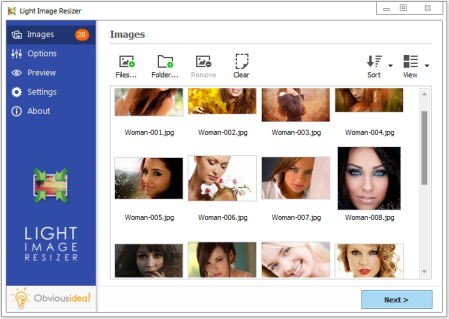
File Size: 8.9 MB
Light Image Resizer from Obvious Idea (previously known as VSO Image Resizer) is a tool that organizes your photos by shrinking their resolution or moving them within your hard drive.
It is the perfect tool for those who store their digital pictures and images on their PC and who want to resize, compress, convert, create copies, import or organize photos. Light Image Resizer is integrated into the Windows explorer shell, right click on your pictures and start working on your pictures!
It is the perfect tool for those who store their digital pictures and images on their PC and who want to resize, compress, convert, create copies, import or organize photos.
Light Image Resizer is integrated into the Windows explorer shell, right click on your pictures and start working on your pictures!
Using this free resize image software, you can create e-mail friendly versions of your images, load them faster, move them easily from folder to folder, change their format, edit large numbers of image files/batch image resize and thus save space on your hard drive.
Add your own watermark to protect your work or add a copyright to photos with html-like text formatting and transparency support. Customize pictures by converting them to sepia or add a border. Use the live preview to see what the final result will look like before actually processing the image.
Resize pictures, resize photos and resize images - compress, convert, and easily create copies of your pictures
A fast batch photo resizer
High quality results using ultra fast multi-core, photo resize technology
High quality image resizing filters - Lanczos and Bicubic for best compression quality, and Linear for speed
Create e-mail friendly images or use them for internet publishing
Sort, rename or add a watermark to protect your pictures from being stolen
Use the profiles library - iPhone, iPad mini, forum, HQ
New - create custom PDF pages !
Easy to convert JPEG to PDF
The program is available as a windows shell extension. Just right click to easily resize pictures as copies or continue to work on the original HQ photos. Then share your resized photos online with friends. It's freeware software if you use it for personal use.
DOWNLOAD
uploadgig
Код:
https://uploadgig.com/file/download/Cde0a5c7b50daaF5/n0iNZRgs_Light.Image.Resizer.6..rar
rapidgator
Код:
https://rapidgator.net/file/82f6275f31857d85cf7ea8105259c70c/n0iNZRgs_Light.Image.Resizer.6..rar
nitroflare
Код:
http://nitroflare.com/view/5E7A27EC82A03C0/n0iNZRgs_Light.Image.Resizer.6..rar
|

|

|
      
Любые журналы Актион-МЦФЭР регулярно !!! Пишите https://www.nado.in/private.php?do=newpm&u=12191 или на электронный адрес pantera@nado.ws
|
Здесь присутствуют: 9 (пользователей: 0 , гостей: 9)
|
|
|
 Ваши права в разделе
Ваши права в разделе
|
Вы не можете создавать новые темы
Вы не можете отвечать в темах
Вы не можете прикреплять вложения
Вы не можете редактировать свои сообщения
HTML код Выкл.
|
|
|
Текущее время: 23:29. Часовой пояс GMT +1.
| |