 05.11.2019, 08:50
05.11.2019, 08:50
|
#12031
|
|
Местный
Регистрация: 14.12.2016
Сообщений: 26,884
Сказал(а) спасибо: 0
Поблагодарили 0 раз(а) в 0 сообщениях
|
 Adobe After Effects 2020 v17.0.0.557 Multilingual
Adobe After Effects 2020 v17.0.0.557 Multilingual
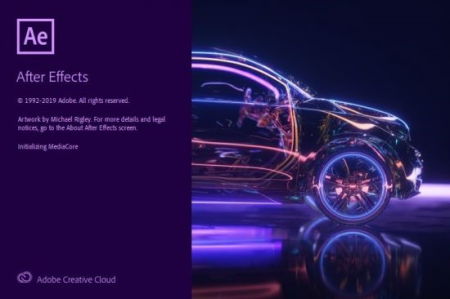
Windows x64 | Languages: Multilingual | File Size: 2.35 GB
Make a big scene bigger.
Create cinematic movie titles, intros, and transitions. Remove an object from a clip. Start a fire or make it rain. Animate a logo or character. With After Effects, the industry-standard motion graphics and visual effects software, you can take any idea and make it move.
Animators, designers, and compositors use After Effects to create motion graphics and visual effects for film, TV, video, and the web.
Create animated titles, credits, and lower thirds. Start from scratch or with one of the animation presets available right inside the app. From spin to swipe to slide - there are countless ways to make your text move with After Effects.
Combine videos and images to send a UFO across the sky or create an explosion - the possibilities are endless. Remove objects like booms, wires, or even people. Apply hundreds of effects to do anything from adding fog to making it snow. And create VR videos to drop your audience right into the center of the action.
Set anything in motion-from logos to shapes to cartoons-with keyframes or expressions. Or use presets to kick-off your designs and get unique results.
After Effects works seamlessly with other Adobe apps. Create comps and immediately see how they look in Premiere Pro with Adobe Dynamic Link. Import work from Photoshop, Illustrator, Character Animator, Adobe XD, and Animate. Use Team Projects to collaborate with editors no matter where they're located. And After Effects is integrated with 300+ software and hardware partners.
Want an object or person gone from your footage? With Content-Aware Fill, remove unwanted items quickly - no need to mask or cut out frame by frame.
A JavaScript expression engine delivers up to a 6x boost in performance. And a new Expressions Editor makes writing easier and faster, including automatically identifying errors in your code.
Apply depth effects such as Depth of Field, Fog 3D, and Depth Matte so elements look natural - or use depth data to simulate 3D looks.Release Notes:
- Processor: Multicore Intel processor with 64-bit support
- Operating system: Microsoft Windows 10 (64 bit) versions 1703 (Creators Update) and later
- RAM: 8 GB minimum (16 GB recommended)
- 4 GB of GPU VRAM
-Hard disk space
- 5GB of available hard-disk space; additional free space required during installation (cannot install on removable flash storage devices)
- Additional disk space for disk cache (10GB recommended)
- Monitor resolution 1280x1080 or greater display resolution
- Deutsch, English, Español, Français, Italiano, Português (Brasil), Русский, 日本語, 한국
DOWNLOAD
uploadgig
Код:
https://uploadgig.com/file/download/2896541935eBe25e/5ZQUuJTd_Adobe_After_Effects_2020_v17.0.0.557_x64.part1.rar
https://uploadgig.com/file/download/255aaa1bBd93426a/5ZQUuJTd_Adobe_After_Effects_2020_v17.0.0.557_x64.part2.rar
https://uploadgig.com/file/download/0dea2e43B54a5878/5ZQUuJTd_Adobe_After_Effects_2020_v17.0.0.557_x64.part3.rar
rapidgator
Код:
https://rapidgator.net/file/b9242b02d12171b773fd3b19fbac66f0/5ZQUuJTd_Adobe_After_Effects_2020_v17.0.0.557_x64.part1.rar
https://rapidgator.net/file/90fc26cb31a082ecf45a08af1bfa7856/5ZQUuJTd_Adobe_After_Effects_2020_v17.0.0.557_x64.part2.rar
https://rapidgator.net/file/d0c09d33ebb8911746fe9ad78fa878a1/5ZQUuJTd_Adobe_After_Effects_2020_v17.0.0.557_x64.part3.rar
nitroflare
Код:
http://nitroflare.com/view/3A82D4DDFAD0D98/5ZQUuJTd_Adobe_After_Effects_2020_v17.0.0.557_x64.part1.rar
http://nitroflare.com/view/3F2F63E791001EC/5ZQUuJTd_Adobe_After_Effects_2020_v17.0.0.557_x64.part2.rar
http://nitroflare.com/view/0A0BE89AA07C4D6/5ZQUuJTd_Adobe_After_Effects_2020_v17.0.0.557_x64.part3.rar
|

|

|
 05.11.2019, 10:00
05.11.2019, 10:00
|
#12032
|
|
Местный
Регистрация: 14.12.2016
Сообщений: 26,884
Сказал(а) спасибо: 0
Поблагодарили 0 раз(а) в 0 сообщениях
|
 TubeMate Downloader 3.9.7.0
TubeMate Downloader 3.9.7.0
 TubeMate Downloader 3.9.7.0 | 24.8 Mb
TubeMate Downloader 3.9.7.0 | 24.8 Mb
Windows TubeMate is a smart application that lets you snag any clip you want from the main video hosting sites and convert them while ing or after that.
If you need a simple and efficient video ing tool, you can give it a try.
Online video er
TubeMate can videos from YouTube, Facebook, Instagram, Dailymotion, and thousands of other video sites.
HD video er
TubeMate can UHD 8K, 5K, 4K, QHD 2K, HD 1080p and 720p videos from YouTube.
YouTube to MP3 converter
TubeMate allows you to only audio stream from YouTube, and save it as MP3. You don't need to the entire video file.
Playlist er
TubeMate enables you to entire or part of a playlist with just a few clicks.
Download accelerator
TubeMate features a multi-thread acceleration engine that increases your speeds by up to 500% or even more.
Download multiple videos at a time
TubeMate supports simultaneous s. It allows you to more than one video at the same time.
Pause and resume s
You can pause and resume your s at any time.
Support drag-and-drop
You may directly drag and drop video link from your browser to the drop box or app window to start a . You don't even need to copy and paste video URL.
Preview video/audio while ing
While ing, you can click the 'Preview' button to view incomplete file and make sure the content is you want.
Video and audio converter
TubeMate can convert your disk video/audio files between MP4, FLV, AVI, WMV, MOV, MP3, AAC, and any other formats for any device.
Video optimizer
TubeMate automatically optimizes ed videos for popular mobile devices, so you can watch ed videos smoothly on your iPhone, iPad, Android phone, and other devices.
Video to MP3 converter
TubeMate allows you to extract audio stream from video and save it as MP3, WAV, AC3, or other audio format.
Ready-made presets
TubeMate provides ready-made presets for all video and audio formats. You can also customize your own video/audio formats.
iTunes compatible
Optionally, TubeMate can add ed video/music to your iTunes library automatically, so you can easily synchronize your videos and music to your iPhone, iPad, iPod.
Media player
TubeMate contains an easy-to-use media player for playing files that Windows Media Player cannot play.
Windows 10/8/7/Vista/XP/2000
-
DOWNLOAD
uploadgig
Код:
https://uploadgig.com/file/download/89d2cFbcfb2df828/jXlqeemT_TubeMate.Downloader.3.9.7.0.rar
rapidgator
Код:
https://rapidgator.net/file/410cc95d6dd91a7cd0463cfdd79ace45/jXlqeemT_TubeMate.Downloader.3.9.7.0.rar
nitroflare
Код:
http://nitroflare.com/view/7DBDF4900208A88/jXlqeemT_TubeMate.Downloader.3.9.7.0.rar
|

|

|
 05.11.2019, 10:04
05.11.2019, 10:04
|
#12033
|
|
Местный
Регистрация: 14.12.2016
Сообщений: 26,884
Сказал(а) спасибо: 0
Поблагодарили 0 раз(а) в 0 сообщениях
|
 3delite MP4 Video and Audio Tag Editor 1.0.95.116
3delite MP4 Video and Audio Tag Editor 1.0.95.116
 3delite MP4 Video and Audio Tag Editor 1.0.95.116 | 45.6 Mb
3delite MP4 Video and Audio Tag Editor 1.0.95.116 | 45.6 Mb
MP4 Video & Audio Tag Editor is a powerful MP4 tag editor for MP4 video and audio files.
Edit MP4 tags in MP4, M4V, M4A, M4B, ALAC (Apple Lossless) and 3GP files
Manage cover arts
Powerful search functionality to find video and audio files in your library
Batch rename MP4 files by their tags
Get tags and poster for videos from The Movie DB with a couple of clicks
Edit all meta data atoms
Supports user interface DPI scaling
Full unicode support
Windows 7, 8/8.1, 10
-
English
DOWNLOAD
uploadgig
Код:
https://uploadgig.com/file/download/97940450fB542783/cnDmN5fJ_MP4VideoAudioTagEditor.rar
rapidgator
Код:
https://rapidgator.net/file/463f1e7036ecac04964b08624bf3e55a/cnDmN5fJ_MP4VideoAudioTagEditor.rar
nitroflare
Код:
http://nitroflare.com/view/69C2BBF2FE33BD3/cnDmN5fJ_MP4VideoAudioTagEditor.rar
|

|

|
 05.11.2019, 10:08
05.11.2019, 10:08
|
#12034
|
|
Местный
Регистрация: 14.12.2016
Сообщений: 26,884
Сказал(а) спасибо: 0
Поблагодарили 0 раз(а) в 0 сообщениях
|
 3delite Video Manager 1.2.30.36
3delite Video Manager 1.2.30.36
 3delite Video Manager 1.2.30.36 | 75.5 Mb
3delite Video Manager 1.2.30.36 | 75.5 Mb
Video Manager is a powerful tag editor and manager for MKV and MP4 video and audio files.
Features:
Edit Matroska tags in MKV, MKA, MKS and MK3D files
Edit MP4 tags in MP4, M4A, M4B, ALAC and 3GP files
Manage cover arts
Search for and movie details and poster from The Movie Data Base
Powerful search functionality to find video and audio files in your library
Edit all meta data atoms (MP4)
Batch rename files based on their meta-data
Full unicode support
Windows XP, Vista, 7, 8/8.1, 10
-
DOWNLOAD
uploadgig
Код:
https://uploadgig.com/file/download/1c0e346eb5aa10F1/KyezkElo_3delite.Video.Manager.1.2.30.36.rar
rapidgator
Код:
https://rapidgator.net/file/dbd6b406c34961f380efe3d48e92eb9a/KyezkElo_3delite.Video.Manager.1.2.30.36.rar
nitroflare
Код:
http://nitroflare.com/view/521BB54A0109E79/KyezkElo_3delite.Video.Manager.1.2.30.36.rar
|

|

|
 05.11.2019, 10:12
05.11.2019, 10:12
|
#12035
|
|
Местный
Регистрация: 14.12.2016
Сообщений: 26,884
Сказал(а) спасибо: 0
Поблагодарили 0 раз(а) в 0 сообщениях
|
 T2Laser 1.5x Multilingual
T2Laser 1.5x Multilingual
 T2Laser 1.5x Multilingual (online install) | 3.2 Mb
T2Laser 1.5x Multilingual (online install) | 3.2 Mb
T2Laser is a Benbox replacement for Grbl based laser and CNC systems.
It supports grey scale images, vector graphics and also has basic sketch features. You can add text to images, contour cut-out images or convert raster to vector and output it to the laser all in a single G-Code file. Advanced algorithms for photo engraving and clipart / logos, as well as multi-pass vector cutting capabilities. Resolution, speed and power are user defined so you can maximize quality while reducing the engraving time.
Enables you to adjust the image parameters
While the program comes with a simple and minimalistic interface, it is well-suited for the role of the application. Moreover, the app allows you to preview the image and flip or rotate it, so that all details and elements are visible before processing it.
However, the strong point of the utility stems from the fact that you have complete control over the DXF graphics of the new image. In other words, you can modify the gamma and contrast as well as control shapes, count of line segments, extents and the pixels and millimeters present in the photo.
In addition, you can define the resolution, pixel threshold and the output size for the standard BMP or JPEG pictures. On a side note, the app only works with a handful of file formats and it would be nice if it supported more, especially since you have numerous options at your disposal to create CAD images.
Helps you make raster images reliable inputs for CNCs
It is worth mentioning that the app also enables laser control, a feature that can come in handy if you connect the device to your computer. Similarly to processing G-code files, you can define the values as you see fit, from the X and Y positions to the step distance and laser power. Therefore, it could prove quite handy when you are processing schematics or DXF files.
Then again, the tool does a bit more than that. To be more precise, you can process standard images and apply amazing greyscale and dithered effects on them, for instance.
An efficient image to G-code conversion utility
All in all, in the eventuality you are looking to create a clear DFX file that can be used by various CNC machines, then perhaps T2Laser could come in handy.
Windows 7, 8/8.1, 10
-
DOWNLOAD
uploadgig
Код:
https://uploadgig.com/file/download/3C118cb1eE129344/2Hn6MycP_T2Laser.1.5x.rar
rapidgator
Код:
https://rapidgator.net/file/adcb5d638d677c891d5826bba0d5eb11/2Hn6MycP_T2Laser.1.5x.rar
nitroflare
Код:
http://nitroflare.com/view/ADB6FBAAB54B2D7/2Hn6MycP_T2Laser.1.5x.rar
|

|

|
 05.11.2019, 10:17
05.11.2019, 10:17
|
#12036
|
|
Местный
Регистрация: 14.12.2016
Сообщений: 26,884
Сказал(а) спасибо: 0
Поблагодарили 0 раз(а) в 0 сообщениях
|
 VovSoft Retail Barcode 3.9 Multilingual
VovSoft Retail Barcode 3.9 Multilingual
 VovSoft Retail Barcode 3.9 Multilingual | 10.3 Mb
VovSoft Retail Barcode 3.9 Multilingual | 10.3 Mb
Retail Barcode is a lightweight cashier application that can help users keep track of products sales.
The tool allows one to define customers, as well as to link product credit sales to individual clients. The utility is valuable for anyone that is in the business of managing small shops. It is an ideal solution for small shops that are faced with a wide variety of products that have to be processed. Shops that do not stock items with barcodes can circumvent this issue by simply creating a customized store code (e.g. 1, 2, 3 and so on).
Retail Barcode features a highly intuitive interface that is streamlined for an improved user-experience. Navigation is performed exclusively through large and self-explanatory buttons (e.g. Products or Customers). The program features a host of built-in interface layout options, which can suit most needs. In order to record sales, one must first define products. This is performed manually, by inserting the product's barcode, name and price. Once this is performed, the program is ready to record regular sales.
All users have to do is to select the given item and specify the quantity of items sold. The utility then automatically computes total sales and stocks. Another method of operation is the Sell by Credit mode. This allows one to register product displacements that have not yet been paid for. Complementary to this method is the customer register. It allows store owners or cashiers to keep track of clients that purchase by credit. This module is a great method of keeping track of delayed transactions. Once a customer transfers the necessary sum, the balance is cleared. This means that all sales (by credit and by cash) can be processed with the same program. Sales totals for user-defined time intervals can also be generated.
Windows 10/8.1/8/7/Vista/XP
-
DOWNLOAD
uploadgig
Код:
https://uploadgig.com/file/download/af7d8003f831B67a/ugQwWimH_VovSoft.Retail.Barcode.3.9.rar
rapidgator
Код:
https://rapidgator.net/file/ce66c4de47841133e50566d25d317bf4/ugQwWimH_VovSoft.Retail.Barcode.3.9.rar
nitroflare
Код:
http://nitroflare.com/view/2A59ED7B6472515/ugQwWimH_VovSoft.Retail.Barcode.3.9.rar
|

|

|
 05.11.2019, 11:31
05.11.2019, 11:31
|
#12037
|
|
Местный
Регистрация: 14.12.2016
Сообщений: 26,884
Сказал(а) спасибо: 0
Поблагодарили 0 раз(а) в 0 сообщениях
|
 YUMI (Your Universal Multiboot Installer) UEFI 0.0.2.0
YUMI (Your Universal Multiboot Installer) UEFI 0.0.2.0
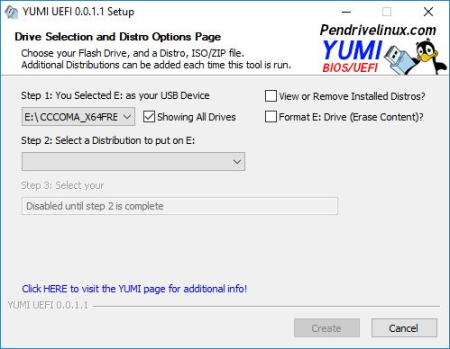
File size: 5.5 MB
YUMI (Your Universal Multiboot Installer), is the successor to MultibootISOs.
It can be used to create a Multiboot USB Flash Drive containing multiple operating systems, antivirus utilities, disc cloning, diagnostic tools, and more. Contrary to MultiBootISO's which used grub to boot ISO files directly from USB, YUMI uses syslinux to boot extracted distributions stored on the USB device, and reverts to using grub to Boot Multiple ISO files from USB, if necessary.
Aside from a few distributions, all files are stored within the Multiboot folder, making for a nicely organized Multiboot Drive that can still be used for other storage purposes.
YUMI works much like Universal USB Installer, except it can be used to install more than one distribution to run from your USB. Distributions can also be uninstalled using the same tool!
The following YUMI UEFI version is a work in progress that utilize GRUB2 for both UEFI and BIOS booting. Please NOTE that it is not backwards compatible with standard YUMI. Supported distributions are limited, and your USB drive must be Fat32 formatted to support booting in UEFI mode. (Only BIOS mode will work with NTFS formatted drives).
Important YUMI UEFI info: You'll need to disable secure boot (if it's enabled). Drive must be Fat32 formatted if you want to UEFI boot.
DOWNLOAD
uploadgig
Код:
https://uploadgig.com/file/download/849a61D51F54d388/fjaG3s9j_YUMIUEFI0.0.2.0..exe
rapidgator
Код:
https://rapidgator.net/file/b2466d2c66702bced20e912975d2914a/fjaG3s9j_YUMIUEFI0.0.2.0..exe
nitroflare
Код:
http://nitroflare.com/view/30198D4EECA9673/fjaG3s9j_YUMIUEFI0.0.2.0..exe
|

|

|
 05.11.2019, 11:35
05.11.2019, 11:35
|
#12038
|
|
Местный
Регистрация: 14.12.2016
Сообщений: 26,884
Сказал(а) спасибо: 0
Поблагодарили 0 раз(а) в 0 сообщениях
|
 NCHSoftware MoneyLine Plus 3.02
NCHSoftware MoneyLine Plus 3.02
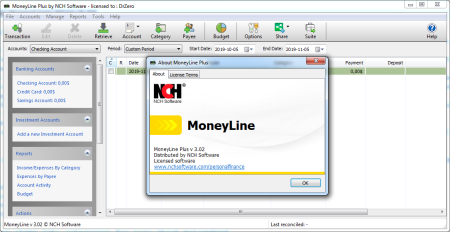
English | File size: 1 MB
MoneyLine is a lightweight software application whose purpose is to help you keep track of accounts, transactions, expenses and other financial operations.
Clean feature lineup
The tool impresses with its well-organized set of features that allows you to easily access banking and investment accounts, generate reports, and make transactions. In case you need further help with the program's settings, you can have a look at the online help manual.
Set up multiple accounts
You can configure a brand-new account by selecting the type, namely checking, savings, credit card, or investment, and providing information about the name, description, starting and current balance, as well as personal notes.
What's more, you can allow online access to your account by specifying the user credentials and make the application ask for password when connecting to your bank account.
Manage transactions
MoneyLine gives you the possibility to organize transactions with the aid of different categories (e.g. Deposit, ATM, Purchase, Transfer), split transactions, and schedule recurring transactions, such as paychecks and mortgage payments.
The utility helps you transactions directly from your bank, reconcile your purchases and transactions against bank statement, as well as monitor transfers between accounts.
Reports and other handy features
You can generate reports with income and expenses, expenses by payees, account activity, and budget for a specific time period.
MoneyLine lets you perform searches by transactions, import data from OFX, QFX or CSV file format, store information about payees, set up a new budget, manage securities, back up data so you can restore it in case you lose the information, password-protect the access to the program's GUI, and enter details about the currency symbol, currency name, and paper size.
Final verdict
All in all, MoneyLine provides a straightforward software solution for helping you monitor bank account balances and track your savings. It works fast and allows you to configure multiple accounts without having to go through a lengthy setup process.
INFO from company : IF software crashed in first launch then press "button" crash and click "No" ,that's happend in first launch only.
FEATURES :
Checkbook register for all your personal accounts, including savings and checking accounts
Add and track additional accounts, including credit cards
Track investments such as stocks, mutual funds and more
Categorize transaction types and set budgets to manage finances and track spending
Split transactions across multiple categories
Schedule recurring transactions like paychecks and mortgage payments
Download transactions directly from your bank
Reconcile your purchases and transactions against your bank statement
Track transfers between accounts
Report on income and expenses by category and payee to help manage and track your spending
Budget Wizard makes taking control of your finances easy
Whats New:
official site does not provide any info about changes in this version.
DOWNLOAD
uploadgig
Код:
https://uploadgig.com/file/download/ca58a0e133bceD6B/ivjQon34_NCHSoftware_MoneyLine_Plus_3.02..rar
rapidgator
Код:
https://rapidgator.net/file/c7a4b3e93eb5c03a1c8031df16941b88/ivjQon34_NCHSoftware_MoneyLine_Plus_3.02..rar
nitroflare
Код:
http://nitroflare.com/view/E2E04266B4B7976/ivjQon34_NCHSoftware_MoneyLine_Plus_3.02..rar
|

|

|
 05.11.2019, 11:39
05.11.2019, 11:39
|
#12039
|
|
Местный
Регистрация: 14.12.2016
Сообщений: 26,884
Сказал(а) спасибо: 0
Поблагодарили 0 раз(а) в 0 сообщениях
|
 Boris FX Mocha Pro 2020 v7.0.1 Build 55
Boris FX Mocha Pro 2020 v7.0.1 Build 55
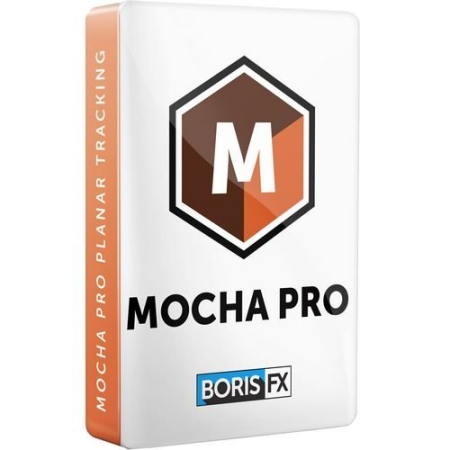
Languages: English | Incl. Standalone, Plug-ins for Adobe, OFX | File Size: 274 MB (In Total)
Mocha Pro 2020 is here!
Mocha is the world's most recognized and powerful planar tracking tool for VFX and post-production. Mocha Pro features GPU-accelerated tracking and object removal, advanced masking with edge-snapping, stabilization, lens calibration, 3D camera solver, stereo 360/VR support, and more.
Use planar tracking and temporal frame analysis to create extended stitched frames for advanced effects and clean up tasks.
- Area Brush: Dynamic new paint tool with Quick Mask mode to quickly create tracking and masking layers.
- OpenColorIO: color management for high-end VFX and finishing workflows.
- Python scripting: now updated to support Python 3.0.
Mega Plate is a unique new module building on Mocha Pro's most powerful core technologies - planar tracking and temporal frame analysis - to create a stitched extended frame for visual effects tasks. Working with Mega Plates is a new way to visualize and work on a larger than raster "Mega" canvas for common VFX tasks such as object removal, clean plating, sky replacements, matte painting, and set extensions.
Area Brush is a new paint tool that speeds up Mocha's most common core task - creating shapes. Area Brush with Quick Mask mode brings fluid gestural paint functionality into Mocha to define planar tracking and masking search areas. Instead of clicking and dragging spline points, add and subtract paint strokes are converted to vector splines - greatly speeding up and simplifying multi-shape tracking and masking set-ups. The Area Brush also supports Wacom tablets for pressure-sensitive scaling.
Mocha Pro 2020 adds industry-standard OpenColorIO color management for consistent and predictable color display across industry workflows. OCIO support is compatible with the Academy Color Encoding Specification (ACES) and enables improved color-managed workflows with high-end post-production and VFX applications such as Silhouette, Foundry's NUKE, Autodesk Flame, Avid Media Composer, and more.
Planar tracking is at the heart of all Mocha Pro modules and is used to drive tracking, masking, object removal, stabilization, and more. Unlimited tracking layers and the advanced AdjustTrack module helps handle reflections, occlusions, noise, and even areas with motion blur or low details.
Mocha's masking workflow features planar tracked spline tools to speed up shape creation and reduce manual keyframes.
Mocha Pro's integrated plug-in option delivers a fast & efficient workflow using the host's media engine. Launch Mocha Pro from within your favorite editing and effects hosts.
Remove unwanted elements, wires, rigs, tracking marks, and 360 cameras. Generate clean plates for massive time-savings.
Render accurate match moves and screen inserts with realistic motion blur or mesh warp distortions.
Smooth camera jitter and lock down shots with the Stabilize Module. The stabilize module can lock down camera motion or stabilize moving objects based on planar tracking. Smooth option with selectable anchor frames helps reduce high frequency jitters while maintaining original camera motion. Center, scale or crop stabilized footage based on user driven tracking.
Calibrate, correct and remove lens distortion. This simple and easy-to-use interface allows users to calibrate the distortion introduced by camera lenses. Unwanted lens distortion can be removed or matched for realistic compositing. For 360/VR, a simplified Undistort/Distort workflow makes mono or stereo clean-ups on equirectangular footage easy.
Stereo 3D planar tracking, masking, and object removal workflow. Mocha supports native stereo 3D and 360/VR stereo formats. This unique workflow uses planar tracking analysis on "both eye views" to reduce manual offsets and tedious keyframe work on stereo 3D rotoscoping, tracking, 3D camera solve, and object removal.
Solve 3D match moving capabilities with planar ease. Unlike feature based camera tracking, Mocha solves the 3D camera based on user-selected planar data. This fast and easy-to-use solution is ideal for set extensions, 3D text, and particle tracking. Additionally the 3D solver can be used to assist other 3D tracking applications on difficult shots with low detail or significant foreground occlusions.
DOWNLOAD
uploadgig
Код:
https://uploadgig.com/file/download/661ae3efe5793c03/588z1fgG_.Mocha.7.0.1.Adobe.rar
https://uploadgig.com/file/download/d832245b25391387/588z1fgG_.Mocha.7.0.1.OFX.rar
https://uploadgig.com/file/download/A511c742aC6b7d60/588z1fgG_.Mocha.7.0.1.SAL.rar
rapidgator
Код:
https://rapidgator.net/file/01ddd76407f272a2560405de46943d48/588z1fgG_.Mocha.7.0.1.Adobe.rar
https://rapidgator.net/file/82bc74ff4a5ac96012062721792f8d2d/588z1fgG_.Mocha.7.0.1.OFX.rar
https://rapidgator.net/file/3eb754ef75bdc74ca0f18976ae9bfba1/588z1fgG_.Mocha.7.0.1.SAL.rar
nitroflare
Код:
http://nitroflare.com/view/2B4E9C94C0DC799/588z1fgG_.Mocha.7.0.1.Adobe.rar
http://nitroflare.com/view/E8E1666434D6C65/588z1fgG_.Mocha.7.0.1.OFX.rar
http://nitroflare.com/view/A245574BD7F9AC9/588z1fgG_.Mocha.7.0.1.SAL.rar
|

|

|
 05.11.2019, 11:43
05.11.2019, 11:43
|
#12040
|
|
Местный
Регистрация: 14.12.2016
Сообщений: 26,884
Сказал(а) спасибо: 0
Поблагодарили 0 раз(а) в 0 сообщениях
|
 NCHSoftware Copper Plus 3.06
NCHSoftware Copper Plus 3.06
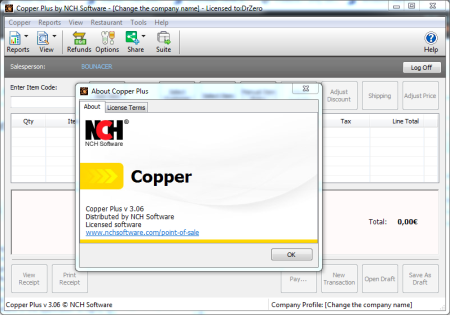
English | File size: 1 MB
Copper is a useful point of sale software designed to ease transactions, product pricing, discounts and receipts printing, forming a well-rounded cash register system.
This software utility is compatible with touch screens and barcode scanners, which helps your employees be more efficient and prevent cashier errors. It enables adding multiple salespersons with different types of privileges (administrator or salespeople) and a large number of details, including first and last name, phone number, e-mail address and password.
The interface of the application is highly intuitive, thus enabling any type of user to easily find their way around it, no matter their previous experience with the IT world.
There is no limit to the number of items you can add to the program. An array of details can be input to a new product, such as the code, description, price, discount and tax. In addition to that, coupons can be added along with their expiration date and discount percentage. In case of mistakes, people can refund products.
There are multiple payment methods available, including cash, check and credit card. Receipts can be printed on either regular pages or paper rolls.
In order to increase efficiency, all the data stored can be backed up and restored, and reports pertaining to transactions, salespeople, items, taxes and payment methods can be saved in a PDF format, printed, e-mailed or faxed.
All in all, Copper is a complex and useful software utility that can help store managers and employees improve the checkout process and manage receipts, coupons, prices and payment methods. During our tests, there were no bugs or crashes recorded.
INFO from company : IF software crashed in first launch then press "button" crash and click "No" ,that's happend in first launch only.
FEATURES :
Multiple Payment Methods - Accept cash, checks, credit cards or even multiple payment types on any transaction.
Discounts and Coupons - Store coupons and promotions can be easily applied to individual items or entire purchases.
Print Receipts in Multiple Sizes - Customize your receipts and print on either a regular page or on receipt roll paper.
Refunds and Returns - Process refunds and print updated receipts in just a few steps.
Whats New:
Menu dialog enhancements with main task to add structure that will display Menu/Category/Item Hierarchy
Restaurant Menu Enhancement with comments
DOWNLOAD
uploadgig
Код:
https://uploadgig.com/file/download/A41aBb2d1982aD46/OfVqS28H_NCHSoftware_Copper_Plus_3.06..rar
rapidgator
Код:
https://rapidgator.net/file/07995c65e150726f9aa8ea8445bf67aa/OfVqS28H_NCHSoftware_Copper_Plus_3.06..rar
nitroflare
Код:
http://nitroflare.com/view/71D1257BD52D8B6/OfVqS28H_NCHSoftware_Copper_Plus_3.06..rar
|

|

|
 05.11.2019, 11:47
05.11.2019, 11:47
|
#12041
|
|
Местный
Регистрация: 14.12.2016
Сообщений: 26,884
Сказал(а) спасибо: 0
Поблагодарили 0 раз(а) в 0 сообщениях
|
 AnimaShooter Capture 3.8.12.4
AnimaShooter Capture 3.8.12.4
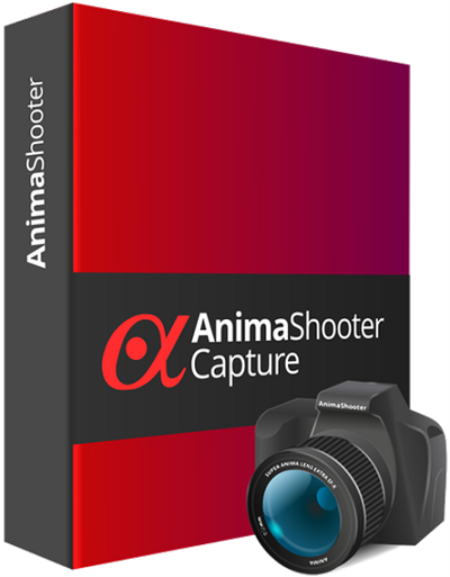
File Size: 29.65 MB
AnimaShooter Capture is a user-friendly stop-motion animation software with support for Canon DSLR cameras.
Easy to learn, easy to use. AnimaShooter Capture supports any Canon digital reflex camera which is able to be remotely controlled from PC and has Live View feature. Remember to test your camera with AnimaShooter Capture (in trial mode) to ensure compatibility.
-DSLR camera
-USB HD Webcam / USB Webcam
-Switch between multiple cameras
-USB HD Webcam/ USB Webcam. Supported resolution: up to
-Camcorder/DV camcorder compatibility (with Firewire (IEEE 1394) connection)
-Auto capture (Time-lapse)
-Rotoscope
-Looping function: Loop single (Flip-flop)
-Onionskinning
-Image Review (to check images at full-resolution)
-Non-integer Frame Rates
-CRW, CR2 import
-Y Waveform, RGB Parade and Vectorscope
-Rule of thirds grid
-Grid
-Dual monitors (separate window to view full resolution images)
-Ram-preview (preview animation as you film it instantly)
-Duplicate, Copy & Move one frame or group of frames
-Import images (JPG, PNG, WEBP)
-Import video
-Export HD video: WEBM, OGV, AVI, Uncompressed
-Export animated WEBP
-Export sequences (JPG, PNG, TIFF, WEBP, BMP)
-Overlay a frame counter: export video or sequences with timecode
-X-sheet
-Control AnimaShooter via Keypad
DOWNLOAD
uploadgig
Код:
https://uploadgig.com/file/download/959903Ac1256e769/iHJB9GmI_AnimaShooter.Capture.3.8.12.4..rar
rapidgator
Код:
https://rapidgator.net/file/cbb30e0f8b2a58a1e206d08a49ed8d2f/iHJB9GmI_AnimaShooter.Capture.3.8.12.4..rar
nitroflare
Код:
http://nitroflare.com/view/E23157735A8A7B0/iHJB9GmI_AnimaShooter.Capture.3.8.12.4..rar
|

|

|
 05.11.2019, 11:52
05.11.2019, 11:52
|
#12042
|
|
Местный
Регистрация: 14.12.2016
Сообщений: 26,884
Сказал(а) спасибо: 0
Поблагодарили 0 раз(а) в 0 сообщениях
|
 Auto Macro Recorder 4.6.4.2
Auto Macro Recorder 4.6.4.2
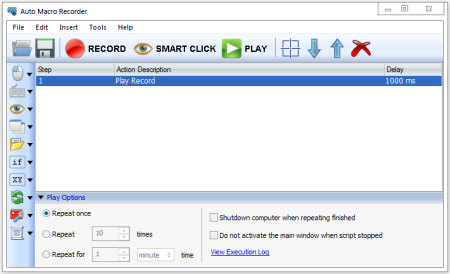
File size: 5.25 MB
Auto Macro Recorder is the most easy to use Windows automation tool.
It can record all your mouse and keyboard actions and then replay them accurately. And it has many useful functions, you can create a very powerful script easily with it.
Record and repeat all mouse and keyboard actions
Find image on the screen and click on the image
Powerful script editor with unlimited undo and redo
Come with many useful functions
Compatible with Windows 10/8/7/Vista/XP/2008/2003/2000
Record and repeat all mouse and keyboard actions
Find and click image on the screen with Smart Click
Edit the mouse and keyboard actions record
Powerful yet easy-to-use script editor
Undo and Redo Operations
Compile script to EXE
Bind scripts to hotkeys
Create scheduled tasks easily
DOWNLOAD
uploadgig
Код:
https://uploadgig.com/file/download/8fF4D52c15884f94/xUU4pxuW__Auto.Macro.Recorder.4.6.4.2.rar
rapidgator
Код:
https://rapidgator.net/file/661958d02b0118ff6e173a867e29e183/xUU4pxuW__Auto.Macro.Recorder.4.6.4.2.rar
nitroflare
Код:
http://nitroflare.com/view/7F2B92F8676783C/xUU4pxuW__Auto.Macro.Recorder.4.6.4.2.rar
|

|

|
 05.11.2019, 11:56
05.11.2019, 11:56
|
#12043
|
|
Местный
Регистрация: 14.12.2016
Сообщений: 26,884
Сказал(а) спасибо: 0
Поблагодарили 0 раз(а) в 0 сообщениях
|
 NCHSoftware Express Accounts Plus v7.03
NCHSoftware Express Accounts Plus v7.03
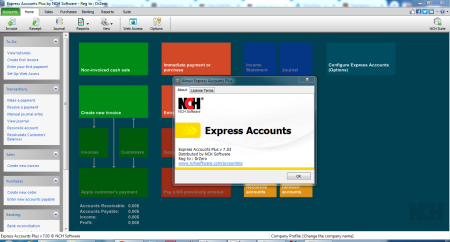
English | File size: 2 MB
Express Accounts Accounting Software is a professional software application built specifically for helping users manage their business income and expenditures in a straightforward working environment.
It also offers support for comprehensive reports, so you can easily analyze your activity.
The program gives you the possibility to keep track of multiple businesses, import data from Express Invoice, and upload bank transaction information from OFX or CSV file.
What's more, you can create an invoice by providing details about the customer, date, salesperson, invoice number, deposit account, customer tax, and other useful parameters.
Express Accounts Accounting Software enables you to add data about payment options and create journal entries for managing receipts, sales, purchases, and payments, which can be filtered by date.
One of the top features bundled in this tool is a smart system which lets you create reports related to unpaid accounts, invoices, sales payment, balance sheet, and income statement. Plus, you are allowed to print or save the reports to PDF or CSV file format, or send them by email.
Last but not least, you can back up and restore data, manage your sales and purchases, as well as reconcile account transactions with bank account statements.
During our testing we have noticed that Express Accounts Accounting Software carries out a task quickly, and no errors showed up throughout the entire process. It is quite friendly with system resources, so the overall performance of the computer is not affected.
As a conclusion, Express Accounts Accounting Software proves to be a reliable tool that packs a handy set of features for helping you keep an eye on your accounting processes, taxes, and transactions. Thanks to its intuitive layout, it is suitable for all types of users, regardless of their experience level.
INFO from company : IF software crashed in first launch then press "button" crash and click "No" ,that's happend in first launch only.
FEATURES :
Generates professional reports quickly.
Ability to print reports or send them by email (pdf) or fax.
No need to learn complex accounting software.
Number of accounts limited only by your hard drive size which would be 100,000s on a modern computer.
Generates comprehensive reports for your accountant.
Reconcile account transactions with bank account statements.
Works for both product and service based businesses.
Can run multiple (unlimited) businesses from one install.
Installs and ready for printing in less than a minute.
Designed to be very easy to use for day-to-day operation.
Whats New:
Major Update.
DOWNLOAD
uploadgig
Код:
https://uploadgig.com/file/download/1b9700aC1cb2C1dE/WszLMzuu_NCHSoftware_Express_Accounts_Plus_v7.03..rar
rapidgator
Код:
https://rapidgator.net/file/fb6451f251a8cbb18d8319b7c2c41f99/WszLMzuu_NCHSoftware_Express_Accounts_Plus_v7.03..rar
nitroflare
Код:
http://nitroflare.com/view/B46194B6E456E87/WszLMzuu_NCHSoftware_Express_Accounts_Plus_v7.03..rar
|

|

|
 05.11.2019, 12:00
05.11.2019, 12:00
|
#12044
|
|
Местный
Регистрация: 14.12.2016
Сообщений: 26,884
Сказал(а) спасибо: 0
Поблагодарили 0 раз(а) в 0 сообщениях
|
 nchsoftware Express Invoice Plus v 7.24
nchsoftware Express Invoice Plus v 7.24

English | File size: 2 MB
Express Invoice Invoiving Software is a comprehensive and practical software solution worth having when you need to create, manage and keep track of orders and invoices.
Specially intended for businesses, the application is designed to generate professional quotes, sales orders and invoices, print or send documents by e-mail or fax, as well as analyze sales by customer or item.
Adopting a straightforward approach, the utility is able to keep track of which invoices have been paid with reports that can be used for chasing overdue invoices and other accounting returns.
Express Invoice Invoicing Software sports an intuitive and user-friendly interface, with well-organized menus. First thing first, you need to specify your business name and set details such as address and contact person. Then, choose to create a new invoice for an existing customer, apply payments and generate multiple reports.
When you need to create a new invoice, you must be aware that your current database must contain the customer you need to apply the invoice to. After choosing the client, you can specify other important details such as customer tax, invoice number and add all the items to the current invoice.
What's more, you are able to create sales orders from scratch or from a preexisting quote. Once the document is fulfilled, you can turn the current order into an invoice. Simply select an option from the drop-down menu that appears in the left panel under the 'Invoices' section, then easily add the required products.
The 'Web Access' feature lets multiple users to work with the application using the local network, providing them with a secure, mobile access through the web interface. Just make sure that your firewall does not block the port number you have set the application to run from.
Navigating to the Tools menu you can run recurring invoices and orders, as well as backup your entire data or restore it.
Overall, Express Invoice Invoicing Software makes a good impression and does not put a strain on system performance, or affect other installed software.
By using Express Invoice Invoicing Software you are able to keep track of your customers, create invoices and orders for each client and print reports for unpaid invoices, payments and item sales.
INFO from company : IF software crashed in first launch then press "button" crash and click "No" ,that's happend in first launch only.
Invoicing Features :
Easily create invoices, quotes and orders
Customize invoices including logo, heading text, notes and more
Save or send invoices as PDF files
Schedule recurring invoices
Supports invoicing for multiple businesses
Access Anywhere :
Email or fax directly from the application
Web access lets multiple users within the organization log in securely via your network or the internet
Securely access web interface on mobile devices
Generate invoices and quotes when you are offline or the internet is down
Additional Features :
Automatically send statements to customers with overdue payments.
Supports multiple tax rates, including automatic VAT calculation.
Reporting includes accounting, salesperson performance, unpaid invoices and more.
Integrates with Inventoria to maintain inventory data across all aspects of your business.
Whats New:
Major Update.
DOWNLOAD
uploadgig
Код:
https://uploadgig.com/file/download/71a12d3359EA72Fc/VuylCuRk_NCHSoftware_Express_Invoice_Plus_v_7.24..rar
rapidgator
Код:
https://rapidgator.net/file/e741dcf01ec46c75e8eb2c5a1c997b50/VuylCuRk_NCHSoftware_Express_Invoice_Plus_v_7.24..rar
nitroflare
Код:
http://nitroflare.com/view/67FE6D9680631AE/VuylCuRk_NCHSoftware_Express_Invoice_Plus_v_7.24..rar
|

|

|
 05.11.2019, 12:04
05.11.2019, 12:04
|
#12045
|
|
Местный
Регистрация: 14.12.2016
Сообщений: 26,884
Сказал(а) спасибо: 0
Поблагодарили 0 раз(а) в 0 сообщениях
|
 NCHSoftware Inventoria Inventory v4.03
NCHSoftware Inventoria Inventory v4.03

English | File size: 1 MB
If you are working in a company that deals with retail, deliveries or have an inventory team to manage, then you surely need a dedicated software that can make your job easier.
Inventoria Inventory Software is that kind of program, and it can give you a helping hand.
Simple and manageable UI
The interface is neatly structured in such a way that no user would have a problem in finding his way around it. All tools and options are placed in plain sight which makes for increased visibility while working with it.
Easily organize locations and users
Inventoria Inventory Software lets you fill the database with a serious number of users and location and trade stock between them. For example, if you need to detach a part of your supplies to a given user, you can simply select the stocks intended for delivery, and the user and the command are registered.
In order to successfully trade items, you first need to have the items added along with their needed information and the user's name, address, and company (if needed). All those information can be added from the good build UI.
Items management
Items can be added to the database manually, by scanning new barcodes, or by importing a CSV file that contains all data. Furthermore, if you noticed stock info is missing you need to add new details, you can always re-open an item's page and modify or add extra info.
Also, this tool can be integrated with another business apps in order to manage data across all aspects.
Handy inventory tool
To sum it up, Inventoria Inventory Software is a useful app that can aid user that deal with large masses of items/products and allows for smooth and straightforward management regarding their stocks.
INFO from company : IF software crashed in first launch then press "button" crash and click "No" ,that's happend in first launch only.
FEATURES :
Simple, easy to use interface
Monitor stock levels, costs and averages with easy to create reports
Set low level stock warnings so you know when to reorder
Transfer stock between locations with a few clicks
Maintain a database of suppliers and customers
Group common items into categories for easy stock management
Create purchase orders and email them directly to your vendors
Set-up recurring orders and have them sent automatically
Add notes, URLs and photos to item description
Scan in barcodes
See product history of when items have been received or sold
Have multiple users access the data via a web interface with just a single installation
Restrict user access and powers (when used with web interface)
Whats New:
Done option to hide the Cost Field
Fixed past order calculations become incorrect when tax rates are changed
Done unable to enter item cost prices using more than 2 decimal places
Done add Back Order report
Done capability of saving reports to csv
Fixed incorrect calculation is line total.
Added ability to use more than 2 decimal places.
Done same address porting feature
Fixed not all fields saved when adding Duplicate items.
Fixed [Web] Wrong sorting in 'View Receive History' and 'View Sell History' pages.
Fixed in web-panel user fails to add any item after selecting an image file(bmp/jpg) for 'Item Image(bmp/jpg):' field.
Done Web interface needs documentation.
DOWNLOAD
uploadgig
Код:
https://uploadgig.com/file/download/a3f79515ba9a23b3/LQWNQ97G_NCHSoftware_Inventoria_Inventory_v4.03..rar
rapidgator
Код:
https://rapidgator.net/file/aa1aaccecc1fe526ae3db1cec1654b85/LQWNQ97G_NCHSoftware_Inventoria_Inventory_v4.03..rar
nitroflare
Код:
http://nitroflare.com/view/31FC6414DA96C6F/LQWNQ97G_NCHSoftware_Inventoria_Inventory_v4.03..rar
|

|

|
      
Любые журналы Актион-МЦФЭР регулярно !!! Пишите https://www.nado.in/private.php?do=newpm&u=12191 или на электронный адрес pantera@nado.ws
|
Здесь присутствуют: 6 (пользователей: 0 , гостей: 6)
|
|
|
 Ваши права в разделе
Ваши права в разделе
|
Вы не можете создавать новые темы
Вы не можете отвечать в темах
Вы не можете прикреплять вложения
Вы не можете редактировать свои сообщения
HTML код Выкл.
|
|
|
Текущее время: 06:48. Часовой пояс GMT +1.
| |