 07.06.2021, 05:54
07.06.2021, 05:54
|
#11611
|
|
Местный
Регистрация: 15.09.2019
Сообщений: 25,234
Сказал(а) спасибо: 0
Поблагодарили 0 раз(а) в 0 сообщениях
|
 Windows Movie Maker 2021 v9.2.0.2 Multilingual
Windows Movie Maker 2021 v9.2.0.2 Multilingual
 Windows x64 | Languages: Multilingual | File Size: 283.44 MB
Windows x64 | Languages: Multilingual | File Size: 283.44 MB
With Windows Movie Maker, you can quickly turn your photos and videos into polished movies. Add special effects, transitions, sound, and captions to help tell your story. Share the movie with friends and family.
Windows Movie Maker is a easy-to-use & powerful video creating/editing software application, designed for latest Windows 7, Windows 8, Windows 10. The old version works for Windows XP and Vista. Windows Movie Maker contains features such as effects, transitions, titles/credits, audio track, timeline narration, and Auto Movie. New effects and transitions can be made and existing ones can be modified using XML code. Windows Movie Maker is also a basic audio track editing program. Windows Movie Maker can apply basic effects to audio tracks such as fade in or fade out. The audio tracks can then be exported in the form of a sound file instead of a video file.
Key Features:
- With Windows Movie Maker, it's easy to organize and select the photos and videos you want to use in your next movie.
- With Windows Movie Maker, you can add text, transitions, effects, and more. Change as much as you want, or let Movie Maker do it for you.
- Post your movie to your favorite sites, including YouTube, Facebook, Windows Live SkyDrive, and many others, right from Windows Movie Maker.
What you can do with Windows Movie Maker Software:
Try an AutoMovie theme
Just pick the photos and videos you want to use, and Movie Maker does the rest.
Share with friends
Once your movie's done, it's easy to post it on popular social networking and video sharing sites.
Add your photos and videos
Import photos and videos from your PC or camera into Movie Maker to start making movies.
Edit the video
Make your movie look like you want it to, with editing tools that let you easily trim, split, and speed up or slow down your movie.
Edit the audio
Add and edit your movie's sound track. Adjust the volume, fade music in or out, and more.
Release Notes- Release notes were unavailable when this listing was updated.
System Requirements:
- OS: Microsoft Windows XP (SP2 or later), Windows Vista, Windows 7, Windows 8, Windows 8.1, Windows 10
- Processor: 1GHz Intel/AMD processor or above
- RAM: 256MB RAM (512MB or above recommended)
- Free Hard Disk: 300MB space for installation
- Graphic Card: Super VGA (800x600) resolution, 16-bit graphics card or higher
-: DOWNLOAD FROM LINKS:-
RapidGator
Код:
https://rapidgator.net/file/144c02444927e8810f28726cdc209907/Windows.Movie.Maker.9.2.0.2.rar.html
NitroFlare
Код:
https://nitro.download/view/7B8BDBC0CD3C2F7/Windows.Movie.Maker.9.2.0.2.rar
|

|

|
 07.06.2021, 05:57
07.06.2021, 05:57
|
#11612
|
|
Местный
Регистрация: 15.09.2019
Сообщений: 25,234
Сказал(а) спасибо: 0
Поблагодарили 0 раз(а) в 0 сообщениях
|
 Windows Video Editor 2021 v9.2.0.2 Multilingual
Windows Video Editor 2021 v9.2.0.2 Multilingual
 Windows x64 | Languages: Multilingual | File Size: 284.21 MB
Windows x64 | Languages: Multilingual | File Size: 284.21 MB
Windows Video Editor (Editing Tools Collection) 2021 has everything you need to edit your video files. You can easily Cut, Crop, Rotate, Split, Trim or Join your videos. You can add Effects, Text, Animations, Watermarks, Subtitles, Music to your videos. You can adjust video speed, brightness, contrast, saturation or anything else of your videos. You can do almost everything to edit your videos! And You can edit videos in batch!
Windows Video Editor 2021:
- Everything You Need to Edit Your Videos.
- Cut, Join, Crop, Rotate, Split, Trim, etc...
- Add Effects, Text,Animations, Watermarks, Subtitles, Music, etc...
- Adjust Speed, Brightness, Contrast, Saturation, etc...
- Tested For Windows 10 and Windows 7, 8, XP.
What you can do with Windows Video Editor 2021:
- With Windows Video Editor, it's easy to Cut/Crop/Rotate/Split/Trim/Join your videos. And you can edit the videos in batch.
- With Windows Video Editor, you can add Effects, Text, Animations, Watermarks, Subtitles, Music to your videos. And you can make Picture-in-Picture videos.
- With Windows Video Editor, you can adjust video speed, brightness, contrast, saturation or anything else of your video. You can adjust any settings or properties or your videos.
Windows Video Editor & Windows Movie Maker
Integrated Window Video Editor and Windows Movie Maker. Edit Video and Make Movie with one software.
Release Notes- Release notes were unavailable when this listing was updated.
System Requirements:
- OS: Microsoft Windows XP (SP2 or later), Windows 7, Windows 8, Windows 8.1, Windows 10
- Processor: 1GHz Intel/AMD processor or above
- RAM: 256MB RAM (512MB or above recommended)
- Free Hard Disk: 300MB space for installation
- Graphic Card: Super VGA (800x600) resolution, 16-bit graphics card or higher
-: DOWNLOAD FROM LINKS:-
RapidGator
Код:
https://rapidgator.net/file/635338a83da22fee31d61de6564c58fa/Windows.Video.Editor.9.2.0.2.rar.html
NitroFlare
Код:
https://nitro.download/view/215E18A5587F5B9/Windows.Video.Editor.9.2.0.2.rar
|

|

|
 07.06.2021, 05:59
07.06.2021, 05:59
|
#11613
|
|
Местный
Регистрация: 15.09.2019
Сообщений: 25,234
Сказал(а) спасибо: 0
Поблагодарили 0 раз(а) в 0 сообщениях
|
 Windows Video Converter 2021 v9.2.0.2 Multilingual
Windows Video Converter 2021 v9.2.0.2 Multilingual
 Windows x64 | Languages: Multilingual | File Size: 111.93 MB
Windows x64 | Languages: Multilingual | File Size: 111.93 MB
Windows Video Converter 2021 is All-In-One video conversion software. With Windows Video Converter , you have everything you need to Convert, Download and Edit videos. Convert Videos to 1000 formats at 30X Faster Speed with No Quality Loss. Download and Convert Online Videos. Cut, Crop, Add Text, Effect, Subtitle and more. Just download and try Windows Video Converter Now!
Windows Video Converter 2021
- Convert Videos to 1000+ formats.
- 30X Faster Speed.
- No Quality Loss.
- Download and Convert Online Videos.
- Edit Videos, Cut/Crop/Rotate/Add Text and more...
What you can do with Windows Video Converter 2021:
Convert Videos to 1000 formats.
Support all video and audio formats. Support formats of all popular devices like Apple iPhone, Android Phones, Digital Cameras, etc.
30X Faster Speed.
Optimized GPU acceleration. The conversion speed is much faster than previous versions.
No Quality Loss.
Quality loss is absolutely unacceptable! No quality loss for your 1080p, 2k and 4k HD videos.
Download and Convert Online Videos.
Support more than 1000 online video sites.
Edit Your Videos
Cut,Crop,Add Text,Effect,Subtitle and more. Almost Everything you need to edit your video.
Release Notes- Release notes were unavailable when this listing was updated.
System Requirements:
- Microsoft Windows XP (SP2 or later), Windows 7, Windows 8, Windows 8.1, Windows 10 (64-bit)
- 1GHz Intel/AMD processor or above
- 256MB RAM (512MB or above recommended)
- 300MB space for installation
- Super VGA (800x600) resolution, 16-bit graphics card or higher
-: DOWNLOAD FROM LINKS:-
RapidGator
Код:
https://rapidgator.net/file/643885a76674e0b13157449ab07c4803/Windows.Video.Converter.9.2.0.2.rar.html
NitroFlare
Код:
https://nitro.download/view/4ED3CE94DD68DF1/Windows.Video.Converter.9.2.0.2.rar
|

|

|
 07.06.2021, 06:12
07.06.2021, 06:12
|
#11614
|
|
Местный
Регистрация: 15.09.2019
Сообщений: 25,234
Сказал(а) спасибо: 0
Поблагодарили 0 раз(а) в 0 сообщениях
|
 LicenseCrawler 2.3 Build 2562 Multilingual
LicenseCrawler 2.3 Build 2562 Multilingual
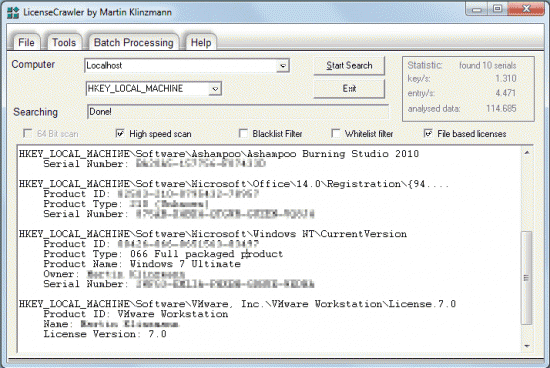 File size: 2.1 MB
File size: 2.1 MB
The perfect partner for system backup, migration projects and system recovery. Backup your private computer completely!
If you want to setup your computer system again you need to have the licenses and serial numbers at hand for all the software programs that you have purchased and registered. This does include the Windows product key but also other serial numbers for applications like Nero, Office, VMWare and pretty much every other application.
Instead of searching for the keys in your e-mails, manuals and recipes you could use another approach. LicenseCrawler is a sweet little application that scans the Windows Registry for Windows product keys and other serial numbers and licenses.
The LicenseCrawler can discover application product keys and other serial numbers or licenses very quickly and supports all versions of Windows operating system from Windows 95 over Windows 7 to Windows Server 2008 R2 (64Bit).
The portable-version can be run from any location and would be a perfect fit for a USB stick. The software is ideal to backup your system, help IT-Service members and for forensic services.
Asking clients to find serial and license keys is often very frustrating. Instead, tech support can simply run License Crawler without having to interact with the client at all.
Is this software safe: Yes! It is in our own interest to keep the software clean. The LicenseCrawler has been tested by many software distribution teams against viruses, spyware, adware, trojan, backdoors and was found to be 100% clean. Nobody is so stupid to write bad software and leave the address in the contact form for the police.
Whats New:
Updates: official site does not provide any info about changes in this version.
-: DOWNLOAD FROM LINKS:-
RapidGator
Код:
https://rapidgator.net/file/7680c48b5fc0ead5a3619df065f6e2df/LicenseCrawler2.rar.html
NitroFlare
Код:
https://nitro.download/view/385A2D6181ECD48/LicenseCrawler2.rar
|

|

|
 07.06.2021, 12:00
07.06.2021, 12:00
|
#11615
|
|
Местный
Регистрация: 15.09.2019
Сообщений: 25,234
Сказал(а) спасибо: 0
Поблагодарили 0 раз(а) в 0 сообщениях
|
 Any Video Converter Ultimate 7.1.3 Multilingual
Any Video Converter Ultimate 7.1.3 Multilingual
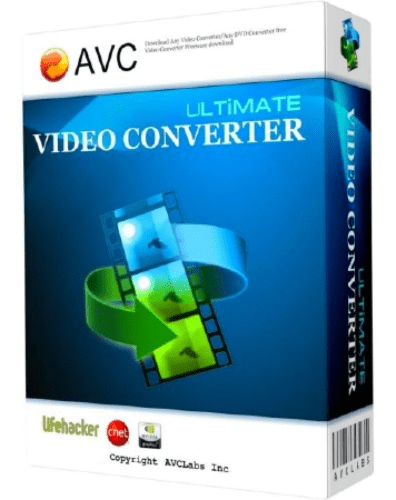 File Size: 67.5 MB
File Size: 67.5 MB
As Ultimate video converter, Any Video Converter performs its excellence in converting AVI, MPG, RMVB, MOV, MKV and many other video formats to WMV, AVI, MP4, FLV, 3GP and other popular formats at fast speed and with outstanding quality. Any Video Converter supports iPod, iPhone, Zune, PSP and other Portable Media Players (PMPs) and cell phones. Besides the output formats dedicated for iPod, iPhone, Zune, PSP and cell phones, Any Video Converter supports customizing WMV, AVI and 3GP formats.
Any Video Converter features include:
• User-friendly interface that is easy to use.
• Converts all video formats to Apple iPod Video, Sony PSP and more
• Batch convert any video formats including avi, wmv, asf, mpg, mp4, etc.
• Support DivX and Xvid avi format as importing and exporting video
• Support default video/audio settings or user customized parameters for video and audio.
• Has the option to preview the video in real-time before conversion .
• World's fastest video conversion speed with stunning video and audio quality.
• Supports adjust many video/audio options for MP4 files. For example, video/audio sample rate, bit rate, video size...
-: DOWNLOAD FROM LINKS:-
RapidGator
Код:
https://rapidgator.net/file/cc4033023d93a28488dfb1df9377b15c/Any.Video.Converter.Ultimate.7.rar.html
NitroFlare
Код:
https://nitro.download/view/D8624CBBC20D1E1/Any.Video.Converter.Ultimate.7.rar
|

|

|
 07.06.2021, 12:02
07.06.2021, 12:02
|
#11616
|
|
Местный
Регистрация: 15.09.2019
Сообщений: 25,234
Сказал(а) спасибо: 0
Поблагодарили 0 раз(а) в 0 сообщениях
|
 Any Video Converter Professional 7.1.3 Multilingual
Any Video Converter Professional 7.1.3 Multilingual
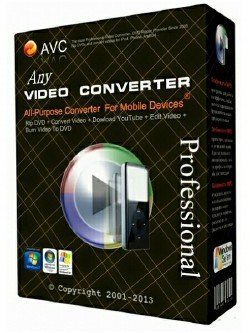 File size: 69.4 MB
File size: 69.4 MB
As professional video converter, Any Video Converter performs its excellence in converting AVI, MPG, RMVB, MOV, MKV and many other video formats to WMV, AVI, MP4, FLV, 3GP and other popular formats at fast speed and with outstanding quality. Any Video Converter supports iPod, iPhone, Zune, PSP and other Portable Media Players (PMPs) and cell phones. Besides the output formats dedicated for iPod, iPhone, Zune, PSP and cell phones, Any Video Converter supports customizing WMV, AVI and 3GP formats.
Any Video Converter features include:
- User-friendly interface that is easy to use.
- Converts all video formats to Apple iPod Video, Sony PSP and more
- Batch convert any video formats including avi, wmv, asf, mpg, mp4, etc.
- Support DivX and Xvid avi format as importing and exporting video
- Support default video/audio settings or user customized parameters for video and audio.
- Has the option to preview the video in real-time before conversion .
- World's fastest video conversion speed with stunning video and audio quality.
- Supports adjust many video/audio options for MP4 files. For example, video/audio sample rate, bit rate, video size...
Any Video Converter Pro is a professional video converter which can convert video files from various formats with fast converting speed and excellent video quality. It can convert almost all video formats including DivX, XviD, MOV, rm, rmvb, MPEG, VOB, WMV, AVI to MPEG-4, AVI, WMV, 3GP, 3G2 format for your iPod, PSP, iPhone, Archos, Creative Zen, iRiver and many other portable media players. It also supports any user defined video file formats as the output. It has an unmatchable speed and high quality. Any Video Converter Pro. makes it easy for anyone to enjoy videos in any formats video on the go.
Any Video Converter Pro makes batch file conversion simple. You can simply add a batch of videos and convert them with clicking the convert button. The converted files will be saved to a pre-selected directory folder and the original files will remain untouched. Auto-shutdown function is provided so that you can just walk away after the batch conversion is started.
Any Video Converter Pro is a YouTube Video Converter which can download video from YouTube.com and convert YouTube videos to other formats. With the "downloading + converting" one-step solution, Any Video Converter Pro. easily downloads and converts YouTube videos to play on your iPod, iPhone, PSP, Zune, 3GP mobile phone, Apple TV, etc. Besides, you can specify YouTube video quality to download, types of video quality could be standard FLV movies, 3GP mobile phones, high quality AVC MPEG-4 movies and high definition (HD) MP4 videos.
Any Video Converter Pro is also a HD video converter which allows you to convert HD movies including HD AVI, HD MKV, HD WMV, AVCHD, TS, TP, MKV to videos playable on iPod, PSP and other devices. High definition output video size up to 1920x1080 are also available for MKV, AVI, WMV and MP4 output formats.
Any Video Converter comes with many practical functionacs including video trimming, video merging, output profile management, customizable settings which makes it convenient and extendable for both beginners and advanced users.
Any Video Converter provides an audio extraction feature as a bonus. You can extract audio from any video formats it supports to MP3, AAC, M4A, WMA, OGG and Wave.
-: DOWNLOAD FROM LINKS:-
RapidGator
Код:
https://rapidgator.net/file/06bd7f7ca3e4a4e6ff7a54c9fd3df3c3/VideoConverterProfessional7.rar.html
NitroFlare
Код:
https://nitro.download/view/5BF8256FCD1EE82/VideoConverterProfessional7.rar
|

|

|
 07.06.2021, 12:04
07.06.2021, 12:04
|
#11617
|
|
Местный
Регистрация: 15.09.2019
Сообщений: 25,234
Сказал(а) спасибо: 0
Поблагодарили 0 раз(а) в 0 сообщениях
|
 Apeaksoft Screen Recorder 1.3.36 (x64) Multilingual
Apeaksoft Screen Recorder 1.3.36 (x64) Multilingual
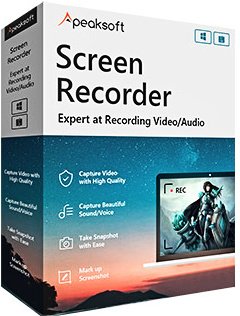 File size: 41 MB
File size: 41 MB
Apeaksoft Screen Recorder is a professional tool to record any video/audio and capture screen on your Windows or Mac computer. This excellent video screen recording software can help you easily get online movies and radio, record games, make video tutorials, capture webcam videos, take screenshot, etc. on your computer. Also, you are able to annotate your recording with a text box, arrow, highlight and more.
A Flexible Video Recorder to Get All You Want
Apeaksoft Screen Recorder is a professional tool to record any video/audio and capture screen on your Windows or Mac. This screen recorder enables you to record any on-screen activities you want with original image/sound quality. For instance, you can use it to record online videos, Skype calls, GoToMeeting, games, podcast, webinars, lectures, online conference, webcam videos, etc. in full screen or customized screen size.
Easy-to-Use Video Recorder to Capture Video with High Quality
Apeaksoft Screen Recorder can help you easily get online movies and music, record games, make video tutorials, capture webcam videos, take screenshot, etc. on your computer. Moreover, you are able to annotate the recording with a text box, arrow, highlight and more. It enables you to make various settings before video and audio recording. It is pretty convenient if you have lots of on-screen activities to record in the same demand. Screen Recorder enables you to record lock window as well. If you have more than one screen devices, you can also select which screen you would like to record.
User-Friendly Audio Recorder to Capture Beautiful Sound/Voice
Apart from videos, Apeaksoft Screen Recorder has the capability to record audio from System Audio, Microphone or both with high sound quality. This feature enables you to record many kinds of music, radios or online audios instead of downloading them. You can save the captured audio in MP3, WMA, AAC, M4A, FLAC, Ogg, Opus, etc. for easy playback. It can remove audio noise and enhance audio recording to optimize audio quality easily. You can test audio before starting recording to output the best quality.
Whats New:
Updates: official site does not provide any info about changes in this version.
-: DOWNLOAD FROM LINKS:-
RapidGator
Код:
https://rapidgator.net/file/0973429a3f7dc304ac7beb8a9c05c50e/ApeaksoftScreenRecorder1.3.36.rar.html
NitroFlare
Код:
https://nitro.download/view/2C50908881F3519/ApeaksoftScreenRecorder1.3.36.rar
|

|

|
 07.06.2021, 12:20
07.06.2021, 12:20
|
#11618
|
|
Местный
Регистрация: 15.09.2019
Сообщений: 25,234
Сказал(а) спасибо: 0
Поблагодарили 0 раз(а) в 0 сообщениях
|
 Windows 10 Enterprise 21H1 10.0.19043.1023 Preactivated
Windows 10 Enterprise 21H1 10.0.19043.1023 Preactivated
 Windows (x86/x64) | Languages:Arabic,English,German,Greek,French,Spani sh,Italian,Portuguese-Portuguese,Portuguese-Brazil,Turkish,Bulgarian | File Size: 5.13 GB
Windows (x86/x64) | Languages:Arabic,English,German,Greek,French,Spani sh,Italian,Portuguese-Portuguese,Portuguese-Brazil,Turkish,Bulgarian | File Size: 5.13 GB
Windows 10 is a series of personal computer operating systems produced by Microsoft as part of its Windows NT family of operating systems. It is the successor to Windows 8.1, and was released to manufacturing on July 15, 2015, and to retail on July 29, 2015. Windows 10 receives new releases on an ongoing basis, which are available at no additional cost to users. Devices in enterprise environments can receive these updates at a slower pace, or use long-term support milestones that only receive critical updates, such as security patches, over their ten-year lifespan of extended support.
One of Windows 10's most notable features is support for universal apps, an expansion of the Metro-style apps first introduced in Windows 8. Universal apps can be designed to run across multiple Microsoft product families with nearly identical code*-*including PCs, tablets,smartphones, embedded systems, Xbox One, Surface Hub and Mixed Reality. The Windows user interface was revised to handle transitions between a mouse-oriented interface and a touchscreen-optimized interface based on available input devices*-*particularly on 2-in-1 PCs, both interfaces include an updated Start menu which incorporates elements of Windows 7's traditional Start menu with the tiles of Windows 8. Windows 10 also introduced the Microsoft Edge web browser, a virtual desktop system,a window and desktop management feature called Task View, support for fingerprint and face recognition login, new security features for enterprise environments, and DirectX 12.
Whats New
KB5003214 (OS Builds 19043.1023)
Highlights
News and interests on the taskbar is now available to anyone who installs this update!
Improves the hover experience by adding the Open on hover option (checked by default) on the News and interests submenu that appears when you right-click the Windows taskbar.
Updates an issue that might prevent users from opening phone apps that are pinned to the taskbar. This issue occurs after they update to Windows 10, version 2004 and then use the Your Phone app.
Updates an issue that prevents a touch device from working as a serial mouse in multiple monitor situations.
Updates an issue that might display items on the desktop after you have deleted them from the desktop.
Updates an error that might cause video playback to fail when you switch from an external high-dynamic-range (HDR) display to a built-in non-HDR display.
Updates an issue that fails to apply the spatial audio effect to sounds when you enable spatial audio.
Updates an issue with noise when you enable spatial audio and use Bluetooth USB headphones.
Updates an issue that prevents users from receiving geographic location information.
Improvements and fixes
Note: To view the list of addressed issues, click or tap the OS name to expand the collapsible section.
Windows 10 servicing stack update - 19041.1022, 19042.1022, and 19043.1022
This update makes quality improvements to the servicing stack, which is the component that installs Windows updates. Servicing stack updates (SSU) ensure that you have a robust and reliable servicing stack so that your devices can receive and install Microsoft updates.
Windows 10, version 21H1
This non-security update includes quality improvements. Key changes include:
This build includes all the improvements from Windows 10, version 2004.
No additional issues were documented for this release.
System Requirements:
Processor: 1 gigahertz (GHz) or faster.
RAM: 1 gigabyte (GB).
Free space on hard disk: 25 gigabytes (GB).
Graphics card: DirectX 9 graphics device or a newer version.
Additional requirements to use certain features.
To use touch you need a tablet or monitor that supports multitouch.
To access the Windows store to download and run apps, you need an active Internet connection and a screen resolution of at least 1024 x 768 pixels
-: DOWNLOAD FROM LINKS:-
RapidGator
Код:
https://rapidgator.net/file/6d1653109b9cb8f7cde9f4ccaaecef83/W10.Enterprise.19043.1023.part1.rar.html
https://rapidgator.net/file/2ce876457c9dcc2b61047ff6e2509200/W10.Enterprise.19043.1023.part2.rar.html
https://rapidgator.net/file/ea22d6d8be75ac572f56021dbc6b3d37/W10.Enterprise.19043.1023.part3.rar.html
https://rapidgator.net/file/74aed6b2969dce193c00def8dd7195c0/W10.Enterprise.19043.1023.part4.rar.html
https://rapidgator.net/file/e6961f029897e078e4043a8747950373/W10.Enterprise.19043.1023.part5.rar.html
https://rapidgator.net/file/8713173077e456280d631b8b84d5704d/W10.Enterprise.19043.1023.part6.rar.html
NitroFlare
Код:
https://nitro.download/view/59B243C28C7D2CD/W10.Enterprise.19043.1023.part1.rar
https://nitro.download/view/46DF6BF9E3877AE/W10.Enterprise.19043.1023.part2.rar
https://nitro.download/view/56950BF233C2125/W10.Enterprise.19043.1023.part3.rar
https://nitro.download/view/EF88B7264A06286/W10.Enterprise.19043.1023.part4.rar
https://nitro.download/view/919586065950ADD/W10.Enterprise.19043.1023.part5.rar
https://nitro.download/view/C58C12FCE28B6C5/W10.Enterprise.19043.1023.part6.rar
|

|

|
 07.06.2021, 13:38
07.06.2021, 13:38
|
#11619
|
|
Местный
Регистрация: 15.09.2019
Сообщений: 25,234
Сказал(а) спасибо: 0
Поблагодарили 0 раз(а) в 0 сообщениях
|
 By Click Downloader 2.3.9 Multilingual
By Click Downloader 2.3.9 Multilingual
 File size: 18 MB
File size: 18 MB
Backup your videos from any platform! Backup videos from: YouTube, Dailymotion, Vimeo, Facebook and +40 sites in HD, MP3, MP4, AVI and all other formats using our software.
DOWNLOAD BY ONE CLICK ONLY
The auto-detect popup message is the simplest way to download videos from YouTube! Download the video directly from your web browser. Simply open the video you wish to download, and a small message will appear on the bottom right-hand side of your screen. You can choose whether you want to download a Video or an MP3. One click and the download begins!  Supports Chrome, Firefox, IE and Edge!
Much More Than Just a Regular YouTube Downloader
YouTube By Click video downloader software gives you the ultimate video downloading experience. Download YouTube By Click now, and enjoy a very fast download rate. YouTube By Click automatically attaches artist name and title name for every downloaded mp3, supports HD videos, supports downloading very long videos (even longer than 1 hour), supports downloading of YouTube subtitles, download Instagram user photos and much more.
Download YouTube Playlists and even Download entire Channels!
You can download entire playlists or even download all videos of a particular channel by just one click. You don't need to choose videos one by one anymore, go to your favorite playlist or channel and download them in bulk.
Multiple Downloads
Download as many videos as you want at the same time. With our Video downloader, you can download dozens of videos at the same time. After the download, track your downloads on a simple and clear user interface.
Download Private YouTube Videos and Private Facebook Videos!
Sometimes you want to download private YouTube videos or download private Facebook videos. Other YouTube downloaders don't allow that! With YouTube By Click, you can do it!
Whats New:
Updates: official site does not provide any info about changes in this version.
-: DOWNLOAD FROM LINKS:-
RapidGator
Код:
https://rapidgator.net/file/d0836b76c770a33b62ca75708eda5743/ByClickDownloader2.rar.html
NitroFlare
Код:
https://nitro.download/view/F7D60B349FAD4B8/ByClickDownloader2.rar
|

|

|
 07.06.2021, 13:41
07.06.2021, 13:41
|
#11620
|
|
Местный
Регистрация: 15.09.2019
Сообщений: 25,234
Сказал(а) спасибо: 0
Поблагодарили 0 раз(а) в 0 сообщениях
|
 TablePlus 4.1.0 Build 170
TablePlus 4.1.0 Build 170
 File size: 138.1 MB
File size: 138.1 MB
Database Management made easy. Modern, native, and friendly GUI tool for relational databases: MySQL, PostgreSQL and more.
Start getting more done in less time
With native build, simple design and powerful features, it makes database management easier, faster and more efficient for you.
Native, Fast and Secured
Query, edit and save your database easily with a native app that can run fast like a Lambo. It's also equipped with many security features to protect your database, including native libssh and TLS to encrypt your connection.
Multi Tabs and Code Review
Quickly get a snapshot of your database with multi-tab and multi-window view, as well as stay in control of what you have changed on your database with Code Review.
Built-in SSH
You don't need to install any SSH client in order to connect to the server. SSH is a part of TablePlus.
Powerful SQL Editor
We've built the best practices for SQL Editor into our default to help you boost your productivity
Elegant in every detail
Clean and Focus
We don't want to be an app that does many things, but masters none. We only focus on the most important features.
High Performance
With native build, we eliminate needless complexity and extraneous details that you can get it up and run in less than a second.
Shortcut key available
Every function has a shortcut key to keep your hands always on the keyboard.
Always Improving
There's always something cool to be discovered in the new updates released weekly. We shipped more than 1000 improvements over the past year.
Quick Support
We help you troubleshoot your problems with TablePlus at a lightning speed.
Extend Without Limit (beta testing)
You can vastly extend TablePlus to fit your needs by installing plugins written by others or writing your own in JavaScript.
-: DOWNLOAD FROM LINKS:-
RapidGator
Код:
https://rapidgator.net/file/afd2ec8030614ff8629635b638167a20/TablePlus4.rar.html
NitroFlare
Код:
https://nitro.download/view/37A39EEB01AA65A/TablePlus4.rar
|

|

|
 08.06.2021, 04:08
08.06.2021, 04:08
|
#11621
|
|
Местный
Регистрация: 15.09.2019
Сообщений: 25,234
Сказал(а) спасибо: 0
Поблагодарили 0 раз(а) в 0 сообщениях
|
 Paragon Hard Disk Manager 17 Business 17.16.6 + (WinPE)
Paragon Hard Disk Manager 17 Business 17.16.6 + (WinPE)
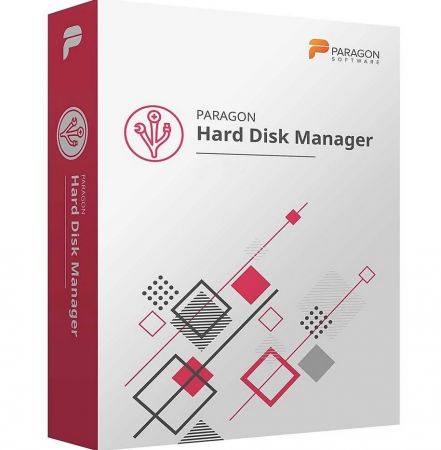 Windows x86/x64 | File Size: 355.5/443.7 MB
Windows x86/x64 | File Size: 355.5/443.7 MB
Hard Disk Manager™ for Business - Best Data Recovery and Disk Management software for Windows 10 and Windows Server. Hard Disk Manager™ for Business helps organizations build a reliable disaster recovery framework, from storage management to system integrity and data protection.
Partition Wizard
Create, format, delete, hide, file system conversion, file system integrity check
Split, merge, expand, redistribute free space, convert to logical / primary, edit sectors, convert to MBR / GPT, change primary slots and serial number, test surface, partitioning virtual disks .
Flexible Backup
Back up an entire system, volumes and files, scheduled backup, incremental and differential imaging, backup encryption and compression, backup data excludes, pre-/post backup scripts, pVHD, VHD, VHDX, VMDK containers support.
Data Recovery
Restore an entire system, individual volumes or files and folders, restore to the original or new location, restore to dissimilar hardware, restore with resize, mount / import backup containers
Recovery Environments
Recovery Media Builder with drivers injection and pre-mounted network connections capabilities during setup helps to prepare bootable Windows PE or Linux USB sticks or ISO images.
Data Wiping
10 industry-class software algorithms, hardware trim and secure erase for SSD / NVME, clear free space, set wipe stamp, residual data verification, cleanup reports
NEW! VM Operations
Direct connection to VD from local/external/network storages. Remote connection to disks of virtual machines hosted by VMware vSphere.
- Migrate a virtual system from VMware vSphere to Microsoft Hyper-V.
- Backup Hyper-V VMs to your own local storage. Recovery from backups as entire VM or disks and volumes
Service
- Manage all types of physical media and virtual drives
- Organize storage to properly align data integrity and availability to business needs
- Use file systems that fit the best specific application needs
- Create new and modify existing partitions to ensure optimum capacity and performance
Management
- Migrate Windows systems on the go - continue working while Windows is being relocated to another storage device
- Replace old hard disks with fast solid state drives without having to reinstall and reconfigure the operating system and applications
- Boost business agility by moving virtual machines between incompatible hypervisors and to physical platforms (V2V and V2P migration)
- Correct boot problems occurring from logical errors or hardware malfunctions
Restore and Disaster Recovery
- Do bare-metal recovery of entire systems without having to reinstall OS and applications
- Reduce RTOs by restoring damaged or lost data granularly from a single backup image
- Save time and effort by recovering physical and virtual Windows systems to dissimilar hardware
- Correct most boot problems that may occur from logical errors, hardware malfunctions or failures
Comprehensive Bootable Environments
- Windows PE or Linux recovery environments at your choice that you may prepare with Paragon Recovery Media Builder
- Restore full operability of systems and applications if they become corrupted or compromised
- Start up bare-metal machines to partition and check storages before installing the operating system
- Correct boot problems inflicted by logical errors, hardware malfunctions, or failures
What's New:
official site does not provide any info about changes in this version.
-: DOWNLOAD FROM LINKS:-
RapidGator
Код:
https://rapidgator.net/file/b04d67e186c094b27b7a3543aa9620cb/Hard.Disk.Manager.17.Business.17.16.6.rar.html
https://rapidgator.net/file/67f39838f912d7d7feaf096c3aafcb1a/Hard.Disk.Manager.17.Business.17.16.6.WinPE.iso.html
NitroFlare
Код:
https://nitro.download/view/D9B31AB041D6537/Hard.Disk.Manager.17.Business.17.16.6.rar
https://nitro.download/view/272CEDFDEB59DD6/Hard.Disk.Manager.17.Business.17.16.6.WinPE.iso
|

|

|
 08.06.2021, 04:13
08.06.2021, 04:13
|
#11622
|
|
Местный
Регистрация: 15.09.2019
Сообщений: 25,234
Сказал(а) спасибо: 0
Поблагодарили 0 раз(а) в 0 сообщениях
|
 Directory List and Print 4.15 Pro
Directory List and Print 4.15 Pro
 File Size: 16.5 MB
File Size: 16.5 MB
Directory List & Print is a software tool for Windows and enables listing and printing the content of any directory in a simplest way. In addition, the file lists can be formatted, filtered, saved to several file formats and also be further processed (delete/copy/move files). By copying to the clipboard the lists can be exported into other programs or opened directly in Word and Excel. The Free Version (Freeware) has all the basic features included, the Pro Version (Shareware) provides interesting additional features
Features:
Pro Version (Shareware) and Free Version (Freeware)
- Selection of directories to be listed by a tree structure.
- Selection of directories by entering the path as a text string.
- Drag & Drop of directories (or a file) from Windows Explorer.
- Integration of "Open in Directory List & Print" in the directory context menu of Windows Explorer.
- Direct selection of important system directories as "My Documents" etc.
- Listing of sub-directories and/or files and looping through sub-directories (recursion).
- Update file list automatically or manually.
- Display of last modification date.
- Display of last modificatione time.
- Display of file size.
- Display of file name with or without directory path.
- Display of file names with or without file extensions.
- Indication of number of entries of files and directories in the list.
- Print directory listing, direct printing of corresponding list.
- Export list into other programs by copying to the clipboard. The corresponding data will be organized in columns and separated by tabs so that the list can be pasted directly into Excel Ö as a table.
- Open the list directly in Microsoft WordÖ and ExcelÖ.
- Support for connecting and disconnecting network drives.
- Automatic saving of display options when exiting the program.
- Start program with a directory path as a parameter.
- Portable Application, no installation necessary.
Pro Version only (Shareware)
- Save own directory favorites.
- Set directory recursion depth for subdirectories.
- Display of file attributes such as Read Only, Hidden, System, etc.
- Calculate CRC32 checksums for files.
- Display format of audio/video and image files.
- Display of dimensions like width, height, bit depth or frames/s.
- Display duration and title of audio and video files.
- Display of sampling and bit rates for audio files.
- Display of a continuous numbering of the objects.
- Display of column titles in the first row.
- Show number and sum of size and length of the displayed objects.
- Display of the date in many different international formats.
- Set filter to include or exclude certain file types.
- Set filter to include or exclude files and directories by certain terms.
- Set filter on length of filenames, eg. to analyze the file system when copying it to a new directory structure (path+filename, filename only, >, =, <).
- Output the list directly to the default printer.
- Output the list in comma- or tab-delimited file or CSV file.
- Linking of files and directories in ExcelÖ for direct open by mouse click.
-: DOWNLOAD FROM LINKS:-
RapidGator
Код:
https://rapidgator.net/file/a1aa751a449862bdcdacadb1896fe5a8/List.and.Print.Pro.4.rar.html
NitroFlare
Код:
https://nitro.download/view/84ECC451FAC5979/List.and.Print.Pro.4.rar
|

|

|
 08.06.2021, 04:16
08.06.2021, 04:16
|
#11623
|
|
Местный
Регистрация: 15.09.2019
Сообщений: 25,234
Сказал(а) спасибо: 0
Поблагодарили 0 раз(а) в 0 сообщениях
|
 NBP PROEDU Workflow Suite for Photoshop (WIN/mac)
NBP PROEDU Workflow Suite for Photoshop (WIN/mac)
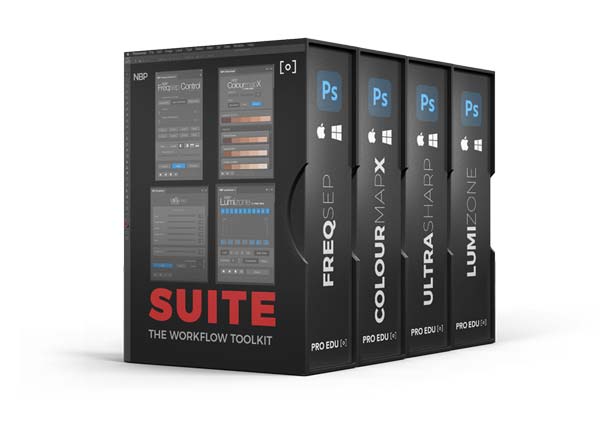 File size: 216 MB
File size: 216 MB
Introducing a whole new level of control for retouchers and photographers. The Plugin Workflow Suite contains all 4 proprietary retouching plugins for Frequency Separation, Advanced Color Grading with Gradient Maps, Advanced Luminosity Masking Engines, and precise sharpening so your images are perfect, every time.
A good image can become an incredible image with the right tools and eye in post-production. Our plugins were designed with a team of artists and mathematicians to create advanced and proprietary algorithms to match what creatives need in post-production, speed, and quality.
- FreqSep Control Plugin™
- ColourMap X Plugin™
- Lumizone Plugin ™
- Ultrasharp Plugin ™
COLOUR MAP X
Instantly apply precise color mapping from anywhere, right onto your images. ColourMap X allows a user to sample color swatches and color grades from virtually anywhere, and instantly apply these gradient maps to your image to give it the exact color grade you or your client needs. A perfect tool to match sets of images from different locations. Color should be fun, not a confusing mess in layers.
- Machine learning based algorithm.
- Choose 1 to 10 color swatch samples to extract.
- Match any image or source file
- Completely adjustable at any point
- Shift (or shuffle) extracted colors automatically
- Export & Import your custom color palettes
FREQUENCY SEPARATION CONTROL
If you're familiar with the process of utilizing frequency separation in your retouching workflow, then you're probably aware - and frustrated by - the lack of total control and somewhat average results you get while using it. While the method remains a skin retouching staple, the core approach to setting it up in Photoshop has been more or less the same for a while now, and accepted as such. Never let your retouching go too far, with the control of FreqSep Control.
- Internal 32-bit calculation
- 8bit, 16bit, 32bit compatible
- Multi-threaded & vectorized code
- Work with your existing FS workflow
- Edge preservation of low frequency layer
- Active previewing
LUMIZONE LUMINOSITY MASKING
For years, luminosity masks in a retouching workflow have been utilized by countless retouchers and editors, and for good reason. Many elaborate Photoshop Actions have been scripted and sold for the purposes of luminosity mask creation over the years, several involving "storing" dozens of masks in the Channels palette, to be called on as needed. With Lumizone, you have a dedicated piece of intelligent software at your disposable to give you the instant control you need to create precise masks for incredible results.
- Generate luminosity masks for any layer
- Actively change each luminosity mask at any point
- Create R, G, B Luminosity Channel Masks
- Create masks from overall luminosity
- Create masks from image saturation map
ULTRA SHARP
Sharpening exactly where you want with the exact amount, is a marvelous tool. Welcome to your intelligent Software tool, Ultra Sharp™. Ultra Sharp can sharpen an image across 5 different scales, giving you ultimate control and no haloing, thanks to the edge preservation algorithm that we've built in our proprietary software.
The sharpness of an image controls how much detail can be seen, and where the viewer's eye goes. Proper sharpening is critical to the look of a polished photograph. The last thing any photographer or retoucher wants is for a well taken image to end up too soft or too crunchy.
- Machine learning based algorithm
- Works on 8, 16, and 32-bit files
- No haloing or other sharpening artifacts
- Floating software panel built into PS
- Sharpening across 5 different detail scales, in one layer
- Live Preview Mode to see sharpening in real time
- Intensity adjustment slider
OS: Mac + Windows
Compatible: Photoshop CC+
What's New :
Updates: official site does not provide any info about changes in this version.
-: DOWNLOAD FROM LINKS:-
RapidGator
Код:
https://rapidgator.net/file/0b0a07dd62d6b8aeef563a713bbddf30/NBPPROEDU.rar.html
NitroFlare
Код:
https://nitro.download/view/98BD3ECCAE538DB/NBPPROEDU.rar
|

|

|
 08.06.2021, 04:18
08.06.2021, 04:18
|
#11624
|
|
Местный
Регистрация: 15.09.2019
Сообщений: 25,234
Сказал(а) спасибо: 0
Поблагодарили 0 раз(а) в 0 сообщениях
|
 NirLauncher Package v1.23.46
NirLauncher Package v1.23.46
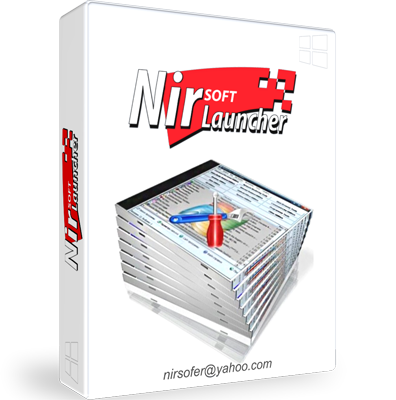 File size: 33 MB
File size: 33 MB
NirLauncher is a package of more than 200 portable freeware utilities for Windows, all of them developed for NirSoft Web site during the last few years.
NirLauncher Features
NirLauncher can be used from USB flash drive without need of any installation.
NirLauncher and all the utilities in the package are completely freeware, without any Spyware/Adware/Malware. This package doesn't contain any 3-party software, toolbars, Web browser plugins, or other unwanted surprises. It will not install any software on your system and it will not change your Web browser homepage or other settings on your system.
NirLauncher package includes variety of tools that you may need for your daily computer use, including utilities to recover lost passwords, to monitor your network, to view and extract cookies, cache, and other information stored by your Web browser, to search files in your system, and more...
For every utility in the package, you can easily run it, view the help file, or jump to the Web page of the utility.
When using it from USB flash drive, the configuration of every utility is saved into .cfg file on the flash drive.
On x64 systems, NirLauncher automatically run the x64 version of the utility, when there is a separated x64 version.
NirLauncher also allows to add more software packages in additional to the main NirSoft package.
NirLauncher allows you generate plugin files for BartPE (Launcher -> Generate BartPE Plugin Files), so you can easily use the utilities of NirSoft from a bootable live windows CD.
System Requirements
NirLauncher works on any version of Windows, starting from Windows 2000 and up to Windows 10. NirLauncher also works on x64 systems. Some the NirSoft utilities have a separated version for x64, and NirLauncher automatically run them when you're in x64 system.
Whats New:
Updates: official site does not provide any info about changes in this version
-: DOWNLOAD FROM LINKS:-
RapidGator
Код:
https://rapidgator.net/file/44102ab54edad318f1af4d49561905fe/nirsoft_package_enc_1.23.46.rar.html
NitroFlare
Код:
https://nitro.download/view/F4A9C428756482C/nirsoft_package_enc_1.23.46.rar
|

|

|
 08.06.2021, 04:24
08.06.2021, 04:24
|
#11625
|
|
Местный
Регистрация: 15.09.2019
Сообщений: 25,234
Сказал(а) спасибо: 0
Поблагодарили 0 раз(а) в 0 сообщениях
|
 Macrium Reflect 8.0.5963
Macrium Reflect 8.0.5963
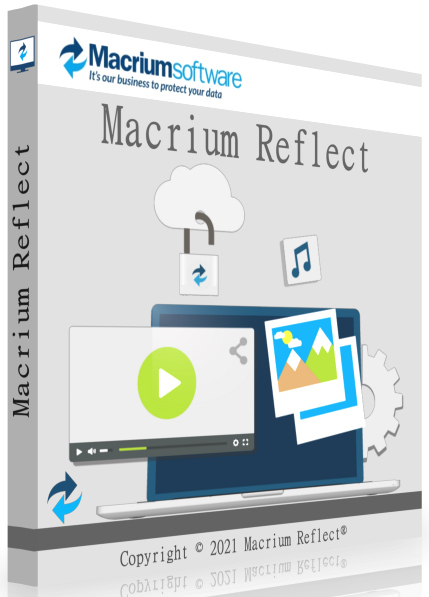 File Size: 518.3 MB | (x64)
File Size: 518.3 MB | (x64)
Macrium Reflect - Our image based backup and disaster recovery solutions have taken another big step forward in speed, simplicity and power. Our entire focus is helping organisations protect business critical data and systems, without fuss and budget breaking costs.
Solution highlights:
- New Backup Engine: Incremental and differential images up to 60 times faster
- Instant virtual booting of backup images: instantly create, start and manage Microsoft Hyper-V virtual machines
- Ultra-fast Live imaging of windows systems, physical and virtual
- Restore images to dissimilar hardware using Macrium ReDeploy
- Greatly simplified administration including pre-defined Backup Plans for popular backup strategies
- Fully featured file and folder level backup and recovery
- Updated support for all the latest Windows Operating Systems and disk formats
Macrium Reflect Workstation Features:
- Backup your entire PC to a single compressed image file.
- Backup files and folders to a single compressed archive file.
- Recover partitions and entire disk images with just a few clicks of your mouse
- Dynamic disk support
- MBR and GPT disk support
- Restore images to dissimilar hardware using Macrium ReDeploy
Reflect Server
This fast and super reliable solution once again sets the standard for image based server backup solutions. Macrium Reflect Server Edition comes with a full set of updated features that provides the fastest time to first backup and peace of mind for full image or file and folder level restores.
Solution highlights:
- New Backup Engine: Incremental and differential images up to 60 times faster
- Instant virtual booting of backup images: instantly create, start and manage Microsoft Hyper-V virtual machines
- Rapid Delta Restore reduces image restore time by 90% or more
- Rapid Delta Cloning
- Incrementals Forever and Synthetic Full images
- All current Windows Server platforms supported
- Physical and Virtual Server backup
- Restore images to dissimilar hardware using Macrium ReDeploy - Including Server ReDeploy
Macrium Reflect Server Features:
- Backup your entire physical or virtual Server to a single compressed image file.
- Backup files and folders to a single compressed archive file.
- Recover partitions and entire disk images with just a few clicks of your mouse
- Dynamic disk support
- MBR and GPT disk support
- Restore images to dissimilar hardware using Macrium ReDeploy
Reflect Server Plus
Macrium Reflect Server Plus is a fully featured and sophisticated tool for backing up the most critical of servers running applications such as Microsoft Exchange email, and SQL databases. IT professionals will be able to very quickly install and run backups using Server Plus. You can rely on it to protect your critical systems and provide rapid and trouble free recovery.
- Microsoft Exchange Server 2003 / 2007 / 2010 / 2013 / 2016
- Microsoft SQL Server 2005 / 2008 / 2012 / 2014
Macrium Reflect Server Plus Features:
- Exchange Mailbox Restore (Granular Recovery)
- SQL Continuous Backup
- Full SQL & Exchange server backup & recovery
- Backup your entire PC to a single compressed image file.
- Backup files and folders to a single compressed archive file.
- Recover partitions and entire disk images with just a few clicks of your mouse
- Dynamic disk support
- MBR and GPT disk support
- Restore images to dissimilar hardware using Macrium ReDeploy
- Windows Event logging
Editions: Workstation / Server / Server Plus.
-: DOWNLOAD FROM LINKS:-
RapidGator
Код:
https://rapidgator.net/file/b0258846a2b8377ff46cf591b66155d1/Reflect.8.rar.html
NitroFlare
Код:
https://nitro.download/view/167360543105121/Reflect.8.rar
|

|

|
      
Любые журналы Актион-МЦФЭР регулярно !!! Пишите https://www.nado.in/private.php?do=newpm&u=12191 или на электронный адрес pantera@nado.ws
|
Здесь присутствуют: 2 (пользователей: 0 , гостей: 2)
|
|
|
 Ваши права в разделе
Ваши права в разделе
|
Вы не можете создавать новые темы
Вы не можете отвечать в темах
Вы не можете прикреплять вложения
Вы не можете редактировать свои сообщения
HTML код Выкл.
|
|
|
Текущее время: 03:55. Часовой пояс GMT +1.
| |