 26.05.2021, 16:13
26.05.2021, 16:13
|
#11341
|
|
Местный
Регистрация: 15.09.2019
Сообщений: 25,234
Сказал(а) спасибо: 0
Поблагодарили 0 раз(а) в 0 сообщениях
|
 Capture One 21 Pro 14.2.0.48 Multilingual
Capture One 21 Pro 14.2.0.48 Multilingual
 Windows x64 | Languages: Multilingual | File Size: 379.42 MB
Windows x64 | Languages: Multilingual | File Size: 379.42 MB
Introducing Capture One 21 - Unleash the power of your photos. Capture One 21 is here. The most powerful photo editing software just got better. Transform your creative process with a revolutionary Speed Edit tool, the most authentic colors yet - and much more.
Color
Control every color - and create any color - with precision editing tools. And with true-to-life color processing, start your editing with RAW images that look better and more authentic than ever.
Speed
The unique Speed Edit tool lets you edit without the interface - and adjust multiple photos at once. Plus, professional workflow tools make import, export and file organization seamless.
Tethering
Get the ultimate assistant for shoots. With the industry's fastest tethering, you can connect your camera and shoot photos directly to Capture One, plus organize them on-the-go.
New in Capture One 21:
Speed Edit
Revolutionize how fast you edit photos. Speed Edit lets you work seamlessly without touching a slider on the interface - simply hold down selected hotkeys and scroll, drag or use the arrow keys to make rapid edits. You can even adjust multiple photos at once for the fastest ever batch edit.
Dehaze
Eliminate haze and reduce flatness in your images - all in one slider. The powerful new Dehaze tool automatically adjusts contrast, saturation and other elements in flat photos.
ProStandard Profiles
Stay true to real life with the most authentic colors yet. These new camera profiles preserve original colors better than ever, protecting hues from changes caused by contrast. A lifesaver for portrait and product photography - and any image that relies on authentic color.
HEIC Support
With support for HEIC files (8-bit), you can now edit photos from your Apple devices and more in Capture One.
Learn
It's never been easier to master Capture One. With the new "Learn" button, you'll quickly access a curated selection of tutorials designed to help you learn step-by-step. Plus, enable "Tool Tips" and hover over a tool for a quick explanation of how it works.
Faster Asset Management
It's now faster than ever to search and browse photos in Catalogs and Sessions. And with new high-resolution thumbnails, it's also easier to select and cull images before you even import. Plus, you can now import photos from different folders at once.
Basic Color Editing
Edit colors fast with a compact and intuitive Basic Color Editor. Click anywhere on the photo and drag to adjust the hue, saturation and lightness of any color - or adjust colors with simple sliders.
Advanced Color Editor
Get total control of colors with the Advanced Color Editor. Define color ranges to adjust hue, saturation and lightness with complete precision.
True-to-life colors
Get the best possible starting point for your editing. Capture One renders RAW files with true-to-life colors that are custom profiled to all major camera brands.
Color Balance Tool
For precise color grading, use the intuitive Color Balance tool to add color tints and adjust luminosity individually for shadows, midtones and highlights.
Skin Tone Editing
Create accurate skin tones without complex retouching thanks to three Uniformity sliders for hue, saturation and lightness. Apply these as a local adjustment for maximum control.
Black and White Tool
Control black and white conversion while minimizing the amount of introduced noise for a smooth result.
Details and lens profiles
Process the highest quality RAW files with the sharpest details. And minimize distortion and light fall-off thanks to custom lens profiles.
Image editing
Take creative control of your images with powerful and precise photo editing tools.
Layers and Masks
Focus your edits on specific parts of your image - without affecting the rest. Apply up to 16 layers and create precise masks to separate areas for editing.
Organization
From individual images to thousands of shots, stay on top of projects and files with smart management tools. Plus, get advanced settings to export different file types faster.
Workflow and performance
Get a seamless photo editing process thanks to a personalized interface and fast performance.
Release Notes Microsoft® Windows® Minimum Requirements:
- Intel or AMD CPU with 2 cores
- 8 GB of RAM
- 10 GB of free hard disk space
- Calibrated monitor with 1280x800, 24-bit resolution at 96dpi
- Windows 8.1® 64-bit, Windows 10® 64-bit*
- Microsoft® .NET Framework version 4.7 (will be installed if not present)
* Support for Windows 10 is up to build 20H2
Recommended System Requirements
If working with high-resolution images and doing calculation-heavy adjustments we recommend the following:
- Intel CPU with 4+ cores
- 16+ GB of RAM
- Solid State Disk (SSD)
- Dual (matching) Graphics card from NVIDIA or AMD with 4GB+ RAM per card
- Calibrated monitor with at least 1920x1200, 24-bit resolution at 96dpi
-: DOWNLOAD FROM LINKS:-
RapidGator
Код:
https://rapidgator.net/file/45301739bb07c06245ade2dc0b561fcf/Capture.One.14.2.0.48.rar.html
NitroFlare
Код:
https://nitro.download/view/E706644F4568AD3/Capture.One.14.2.0.48.rar
|

|

|
 26.05.2021, 16:15
26.05.2021, 16:15
|
#11342
|
|
Местный
Регистрация: 15.09.2019
Сообщений: 25,234
Сказал(а) спасибо: 0
Поблагодарили 0 раз(а) в 0 сообщениях
|
 Disk Sorter Pro / Ultimate / Enterprise 13.6.12
Disk Sorter Pro / Ultimate / Enterprise 13.6.12
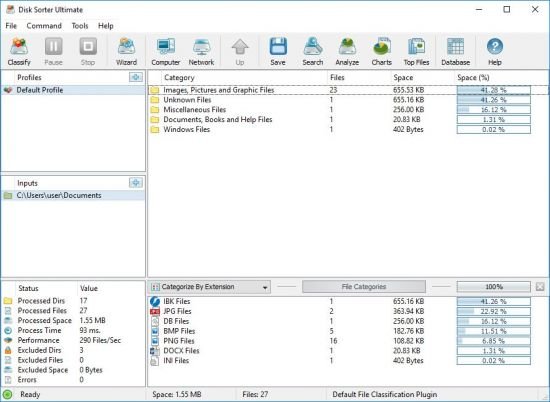 File Size: 40 MB
File Size: 40 MB
DiskSorter is a powerful file classification solution allowing one to classify files in disks, directories, network shares and NAS storage devices, save file classification reports, export file classification results to an SQL database, perform advanced history trend analysis operations and multiple types of file management operations on categories of files.
DiskSorter Main GUI Application
DiskSorter provides a number of built-in file classification plugins capable of recognizing more than 3,000 types of files and allowing one to classify files by the file type, extension, user name, creation, last modification and last access dates, etc. Users are provided with the ability to generate various types of pie charts, categorize and filter file classification results and save file classification reports into a number of standard formats including HTML, PDF, Excel, text, CSV, XML and the DiskSorter native report format.
DiskSorter File Classification Pie Charts
IT and storage administrators are provided with the ability to submit file classification reports from multiple servers and NAS storage devices to a centralized SQL database and analyze disk space usage history trends for one or more file categories per server and/or per user across the entire enterprise.
Classifying Files in Network Servers and NAS Storage Devices
DiskSorter allows one to scan the network, discover network servers and NAS storage devices, automatically detect all accessible network shares and classify files in hundreds of network servers and NAS storage devices. In addition, the user is provided with the ability to export the list of detected servers and NAS storage devices (including lists of network shares for each server) into HTML, PDF, text and Excel CSV reports.
Classifying Files in Network Servers
In order to classify files in one or more servers or NAS storage devices, press the 'Network' button located on the main toolbar and wait while DiskSorter will scan the network and show a list of detected network servers and NAS storage devices. On the network servers and NAS storage devices dialog, select the required servers and press the 'Classify' button.
Classifying Files in Network Shares
DiskSorter will show all network shares hosted on the selected servers and NAS storage devices allowing one to classify files and save various types of file classification charts and reports. In addition, DiskSorter provides a large number of advanced file classification options allowing one to tune and customize file classification operations for user specific needs and hardware configurations.
DiskSorter Command Line Utility
In addition to the desktop GUI application, DiskSorter Ultimate and DiskSorter Server provide a command line utility allowing one to perform file classification operations, save various types of file classification reports, export file classification results to an SQL database and control one or more DiskSorter Servers locally or via the network.
DiskSorter Command Line Utility
DiskSorter Server
Enterprise customers are provided with DiskSorter Server, which runs in the background as a service and allows one to perform multiple, parallel file classification operations, schedule periodic file classification operations and provides advanced file classification capabilities optimized for servers and NAS storage devices.
DiskSorter Server Client GUI Application
DiskSorter Server may be controlled using a full-scale client GUI application, which provides all features available in the desktop product version and additional capabilities allowing one to schedule periodic file classification operations and perform multiple-parallel file classification operations on a number of servers and/or NAS storage devices.
DiskSorter Server Web-Based Interface
In addition to the client GUI application, DiskSorter Enterprise provides a web-based management interface allowing one to control one or more servers using a regular web browser locally or via the network.
Batch File Classification Operations
DiskSorter Server and DiskSorter Enterprise provide the ability to scan the network, detect all network servers and NAS storage devices, execute one or more pre-configured file classification commands on hundreds of network servers and NAS storage devices and generate an individual file classification report for each network server, NAS storage device or network share.
Batch File Classification Operations
In the simplest case, just press the 'Network' button located on the main toolbar, search all network servers and NAS storage devices on the network, select one or more servers, press the right mouse button and select the 'Batch File Classification' menu item. DiskSorter will show a list of pre-configured file classification commands allowing one to select one or more commands to be executed on all selected network servers and NAS storage devices.
Batch File Classification Mode
Depending on the selected configuration, DiskSorter will save in the built-in reports database an individual file classification report for each network server, NAS storage device or network share. Once the batch file classification operation is completed, the user will be provided with the ability to open saved file classification reports, review file classification results, generate various types of pie charts and export reports to a number of standard formats including HTML, PDF, Excel, text, CSV and XML.
-: DOWNLOAD FROM LINKS:-
RapidGator
Код:
https://rapidgator.net/file/8a2795bdd36a806f88e6aff2cd683527/Disk.Sorter.13.rar.html
NitroFlare
Код:
https://nitro.download/view/4F39CFB5B3925C4/Disk.Sorter.13.rar
|

|

|
 27.05.2021, 05:14
27.05.2021, 05:14
|
#11343
|
|
Местный
Регистрация: 15.09.2019
Сообщений: 25,234
Сказал(а) спасибо: 0
Поблагодарили 0 раз(а) в 0 сообщениях
|
 PanFone Data Transfer 1.3.0 Multilingual
PanFone Data Transfer 1.3.0 Multilingual
 Languages: Multilingual | File size: 105 MB
Languages: Multilingual | File size: 105 MB
Did you just get a new phone and have no idea how to sync data from the old phone to the new one? And what to do if you are Android user transitioning to Apple? Are you ready to switch from iOS to Android? This phone to phone transfer tool provides you an ultimate transfer solution between iOS and Android device.
Seamlessly transfer almost all files, including contacts, video, SMS, photos, call logs, music, Ebook, calendars and apps from Android to Android, Android to iOS, iOS to Android, iOS to iOS.
Comprehensive contact copy, including job title, email addresses, company name, etc.
It works perfectly with almost all Apple and Android devices: iPad, iPhone, iPod, Samsung, Huawei, OnePlus, Xiaomi, HTC, Sony, MOTOROLA, LG, and more.
1-Click to Back up Phone Data to Computer
With the help of our intuitive PanFone Data Transfer, you can back up iOS and Android devices to your computer in a few clicks, no iTunes or iCloud required. PanFone will never overwrite your backup files. You are also able to restore the backup to any device at any time.
Back up iOS data to the computer in 1 click, including photos, DCIM, audio, video, contacts, SMS, call logs, WhatsApp messages, Ebook, notes, bookmarks, Safari history, voicemails, and apps.
Synchronize Android files to computer, including photos, audio, video, contacts, SMS, call history, apps, calendar.
Retrieve Data from iTunes/iCloud/Local Backup
This mobile phone data transfer tool allows you to restore data from iTunes/iCloud/local backup to your Android/iOS device without reset.
Restore from Local Backup: Restore backups created by this iPhone/Android to PC Transfer.
Restore from iTunes Backup: Transfer contacts, text messages, photos, video, etc. from iTunes backup to any supported device.
Restore from iCloud Backup: Support recovering contacts, SMS, call logs, DCIM, bookmarks and notes from iCloud backup to iOS or Android devices.
Sync Media Files And Playlists from iTunes Library to Computer and Device
Our old phone to new phone data transfer also enables you to transfer music, videos, playlists from the iTunes library into your iPhone, iPad, iPod touch, Android phone, and computer as well. Now you can enjoy your favorite music or video on the go.
Transfer media from iTunes library to your iDevice or Android device without data losing to enjoy anywhere.
Download playlists from the iTunes library to your phone.
-: DOWNLOAD FROM LINKS:-
RapidGator
Код:
https://rapidgator.net/file/8aff541fc07694b2cfaaff989545a4d6/Data_Transfer_1.3.0.rar.html
NitroFlare
Код:
https://nitro.download/view/2208864FEBD0F17/Data_Transfer_1.3.0.rar
|

|

|
 27.05.2021, 05:16
27.05.2021, 05:16
|
#11344
|
|
Местный
Регистрация: 15.09.2019
Сообщений: 25,234
Сказал(а) спасибо: 0
Поблагодарили 0 раз(а) в 0 сообщениях
|
 Syncios Data Transfer 3.3.0 Multilingual
Syncios Data Transfer 3.3.0 Multilingual
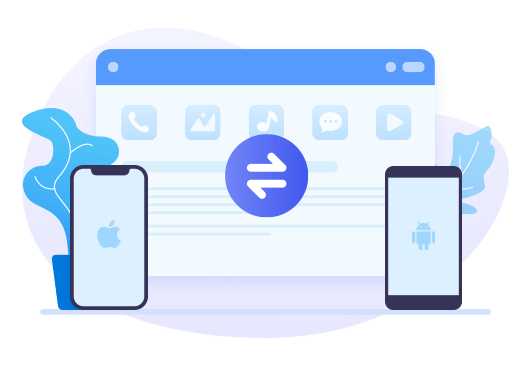 Languages: Multilingual | File size: 106 MB
Languages: Multilingual | File size: 106 MB
Syncios Data Transfer provides simply yet effective solution for transferring content between Android and iOS.
Transfer almost all files, including contacts, video, SMS, photos, call logs, music, Ebook, apps, app data, whatsapp and safari history between phone to phone!
Features
Transfer contacts, messages, call logs, WhatsApp, music, photos, videos, apps, safari history, bookmark, Notes, ebooks and more.
1 click transfer data between iOS and Android.
Selectively backup and restore phone data in lossless quality.
Recover iTunes/iCloud backup to iOS or Android devices selectively.
Sync medis files from iTunes library to mobile phones.
Multiple OS supported: multiple phones run Android and iOS, compatible with latest Android 10 and iOS 13.
-: DOWNLOAD FROM LINKS:-
RapidGator
Код:
https://rapidgator.net/file/0e6c09765ec02ab8d0690f9f2a74d0f7/Data_Transfer_3.3.0.rar.html
NitroFlare
Код:
https://nitro.download/view/73A9D906C51C5F5/Data_Transfer_3.3.0.rar
|

|

|
 27.05.2021, 05:48
27.05.2021, 05:48
|
#11345
|
|
Местный
Регистрация: 15.09.2019
Сообщений: 25,234
Сказал(а) спасибо: 0
Поблагодарили 0 раз(а) в 0 сообщениях
|
 Ukeysoft Spotify Music Converter 3.2.3 Multilingual
Ukeysoft Spotify Music Converter 3.2.3 Multilingual
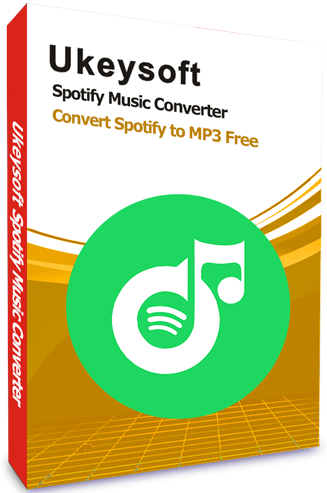 File size: 53.1 MB
File size: 53.1 MB
UkeySoft Spotify Music Converter is fully compatible with Windows 10/8/7 / Vista / XP, giving you the opportunity to download Spotify Music songs, playlists and convert them from OGG Vorbis to regular MP3, M4A, WAV and FLAC formats. It helps you enjoy Spotify songs without Spotify Premium, burn Spotify tracks to CD, play on MP3 players or M4A compatible music players, listen to Spotify songs on Android and iPhone, etc.
Features:
Get Rid of DRM Protection
None of us can change the fact that Spotify stores music files in Ogg Vorbis format. Most music players do not support this format. However, UkeySoft Spotify Music Converter has the ability to remove DRM protection from Spotify contents. So you can enjoy Spotify music and playlists offline on any device.
Download Spotify Songs to MP3 for Free
Whether you are free or premium Spotify user, UkeySoft Spotify Music Converter can help you convert or download your favorite Spotify songs to MP3, AAC, WAV, FLAC in batch.
Output 100% Lossless Quality
It outputs 100% lossless music quality while converting songs. As a result, you will be able to download music at high quality, which will be as good as Spotify's original tracks. In addition, it converts Spotify songs, playlist, albums at up to 5X faster conversion speed. You can get DRM-free Spotify music files right away.
Manage Audio Parameters
This converter retains all ID3 tags for each downloaded music, such as title, artist and album. For pro users, you can edit audio parameters, like audio channel, sample rate, bit rate (320kbps) and codec.
Play Spotify Music on Any Device or Player
Overall, with this smart software, you can free download Spotify songs and enjoy Spotify Music on any device or player offline, such as the car audio system, smart TV, smart speakers, smartphone and so on.
Whats New:
Updates: official site does not provide any info about changes in this version
-: DOWNLOAD FROM LINKS:-
RapidGator
Код:
https://rapidgator.net/file/a1abc216f7ee74933569f46babf2c8be/Spotify_Music_Converter_3.2.3.rar.html
NitroFlare
Код:
https://nitro.download/view/19D9C1274B915F2/Spotify_Music_Converter_3.2.3.rar
|

|

|
 27.05.2021, 05:50
27.05.2021, 05:50
|
#11346
|
|
Местный
Регистрация: 15.09.2019
Сообщений: 25,234
Сказал(а) спасибо: 0
Поблагодарили 0 раз(а) в 0 сообщениях
|
 Movavi Video Converter 21.3.0 Premium Multilingual
Movavi Video Converter 21.3.0 Premium Multilingual
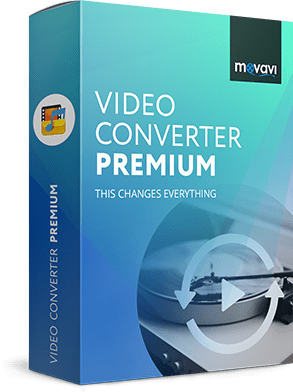 File size: 47/51 MB
File size: 47/51 MB
Enjoy video and music your way! With Movavi Video Converter, you can prepare your multimedia files for instant playback in any format and on any device. And you don't need to be a geek to do it: just select the format or device you want from the vast list of supported options and hit one button - your files will be ready in seconds.
Plus you get a huge range of exciting extras: enhance video quality, adjust and normalize sound levels, trim, merge, crop, and rotate files before you convert - all through our trademark user-friendly interface that's so easy to master!
Work with video, audio, and images in any format
- Open video files in any format and resolution, including Ultra HD.
- Transfer your DVD collection to your hard drive - rip DVDs and save them as video files.
- Process your entire music library with one click.
- Convert image files between most popular formats.
Be sure you get the best-possible quality results
- Choose the exact format you need: the program supports all current video, audio, and image formats and codecs.
- Enjoy one-click conversion of media files for 200+ mobile devices using our handy ready-made presets.
- Prepare your video for uploading to video hosting sites and social networks quickly, easily - and automatically.
Save time thanks to leading-edge technologies
- Using our innovative SuperSpeed mode, you can convert video up to 79x faster than using traditional conversion methods. No re-compression or loss of quality!
- Support for NVIDIA CUDA, NVENC, and Intel HD Graphics hardware acceleration increases conversion speed up to 3.5 times.
- Use your multicore processor to the max! The software estimates your CPU usage and loads the processor cores in the most efficient way, converting 2 or 4 H.264 files simultaneously.
Other Features:
Extract Audio
Extract audio from video and save any portion of a movie soundtrack to create ringtones and music samples.
Adjust Sound
Increase, decrease or normalize sound volume. Transfer up to 16 soundtracks to your final video.
Create GIFs
Create comic GIF animations from your video files. Specify the video segments you want to convert to GIF.
Save Frames
Capture screenshots from videos and save them in popular image formats.
Share Online
Upload converted files to social media sites from right inside the program using the built-in Share Online app.
Watch Folder
Specify a folder and conversion parameters, and all video files in that folder will be converted automatically.
Flexible Settings
Choose video and audio codecs, specify custom resolution, bitrate, and other advanced settings.
Two-pass Encoding
Choose this option for optimal balance between size and quality of output video.
-: DOWNLOAD FROM LINKS:-
RapidGator
Код:
https://rapidgator.net/file/5c9c0f348f1549255b44cd2978876052/VideoConverter21.rar.html
https://rapidgator.net/file/113d32b1d5acf55a2283b029af026195/VideoConverter21.x86.rar.html
NitroFlare
Код:
https://nitro.download/view/B855514A8FBB1D3/VideoConverter21.rar
https://nitro.download/view/8F897F24F5F6F26/VideoConverter21.x86.rar
|

|

|
 27.05.2021, 06:00
27.05.2021, 06:00
|
#11347
|
|
Местный
Регистрация: 15.09.2019
Сообщений: 25,234
Сказал(а) спасибо: 0
Поблагодарили 0 раз(а) в 0 сообщениях
|
 TechSmith Camtasia 2021.0.2 Build 31209
TechSmith Camtasia 2021.0.2 Build 31209
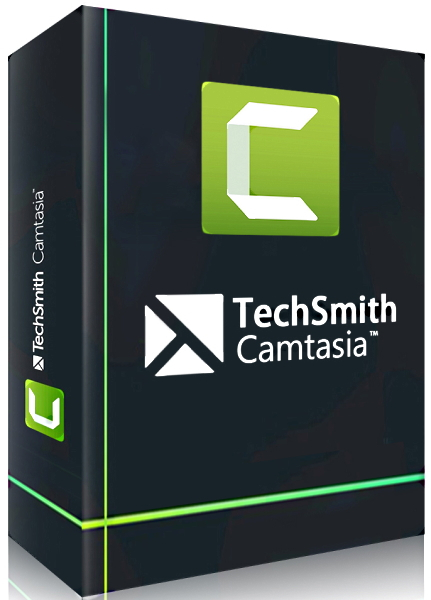 Windows x64 | Languages: English | File Size: 479.63 MB
Windows x64 | Languages: English | File Size: 479.63 MB
The Best All-In-One. Screen Recorder and Video Editor. Camtasia 2021 makes it simple to record and create professional-looking videos. Camtasia 2021's new video templates make it easier than ever to create the video you need.
Start Fast
Camtasia is quick to learn. You don't need a big budget or fancy video editing skills. Start with a template or just record your screen and add a few effects.
Feel Confident
Whether you have experience or this is your first time making a video, we'll give you everything you need to make a high-quality video.
Engage Viewers
Create content your viewers actually watch. A video will give you more interaction and help your audience to learn more than with text alone.
The best screen recording software for...
- Video tutorials
- How-to videos
- Demo videos
- Meeting recordings
- YouTube videos
- Training videos
- Video lessons
- Webinar recordings
- Instructional videos
- Explainer videos
- Presentation recordings
- ...and more!
Simple, but full of features:
Templates
Pre-built video templates reduce editing time. Create custom templates for videos you frequently make.
Camtasia Packages
Share templates, libraries, themes, shortcuts, favorites, and presets in a single file.
Favorites & Presets
Instantly access your most used tools and effects. Save custom styles and configurations for frequent use.
Recording
Record anything on your computer screen-websites, software, video calls, or PowerPoint presentations.
Simplified Editing
Camtasia's simple drag-and-drop editor makes adding, removing, trimming, or moving sections of video or audio a breeze.
Pre-Built Assets
Customize any of the royalty-free assets in the Camtasia library and add them to your video for a professional polish.
Options
Camtasia records exactly what you want-the entire screen, specific dimensions, a region, a window, or an application.
Capture
Add a personal touch to your videos by adding crisp video and audio straight from your webcam.
(Mic + System)
Record and edit your audio clips using a microphone, the sound from your computer, or import clips to get the perfect audio for your video.
Music
Choose from our library of royalty-free music and sound effects to insert into your recordings.
Integration
Turn your presentation into a video. Record with the PowerPoint Add-In or import slides directly into Camtasia.
Media Import
Import video, audio, or image files from your computer, mobile device, or the cloud and drop them right into your recording.
Quizzing
Add quizzes and interactivity to encourage and measure learning in your videos.
iOS Capture
Connect your iOS device directly to your Mac, or Use the TechSmith Capture app for PC to record directly from the screen, then add gesture effects to simulate taps, swipes, and pinches in your video.
Annotations
Use callouts, arrows, shapes, lower thirds, and sketch motion to highlight important points in your video.
Transitions
Use transitions between scenes and slides to improve the flow of your videos.
Animations
Camtasia gives you pre-made animations that take your video to the next level. Customize your animation, create behaviors, or zoom in, zoom out, and pan animations to your screen recordings.
Cursor FX
Highlight, magnify, spotlight, or smooth the motion of your cursor to create a professional and polished look to any video.
Themes
Stay on the brand by creating themes to keep a consistent look and feel in your videos.
Device Frames
Apply device frames to your videos to make them appear as though they are playing on a desktop, laptop, or mobile device screen.
Video Table of Contents
Add an interactive table of contents to your video to create navigation points for your viewers.
Closed Captions
Add captions directly to your recordings to ensure your videos are understood by all.
(Green Screen)
Replace backgrounds and insert footage videos quickly and easily to add an extra wow factor to your videos.
Audio FX
Reduce background noise, even out audio levels, add audio points, adjust pitch and gain, and much more to ensure high-quality audio in your videos.
Options
Instantly upload your video to YouTube, Vimeo, Screencast, or your online video course.
Release Notes Minimum Specifications:
- Microsoft Windows 10 (64-bit) 1607 version or later
- 2.8 Ghz 6th Generation Intel® Core™ i3 Processor with 2 CPU Cores or 2.8 Ghz 1st Generation AMD® Ryzen™ 3 - Processor with 2 CPU Cores
- 8GB of RAM
- 4GB of available disk space
- Microsoft .NET 4.7.2 or later (included), Windows N requires the MediaFeature pack for Windows N
Recommended Specifications:
- Microsoft Windows 10 (64-bit) 1809 version or later
- 3.5 Ghz 8th Generation Intel® Core™ i5 Processor with 4 CPU Cores or better or 3.5 Ghz 2nd Generation AMD® Ryzen™ 5 Processor with 4 CPU Cores or better
- 16GB of RAM or more
- NVIDIA GeForce 10 Series or higher
- SSD with 4GB of available disk space
- Microsoft .NET 4.7.2 or later (included), Windows N requires the MediaFeature pack for Windows N
-: DOWNLOAD FROM LINKS:-
RapidGator
Код:
https://rapidgator.net/file/5217268a9b2ba6247d61ca8ba5e9c04f/Camtasia.2021.0.2.rar.html
NitroFlare
Код:
https://nitro.download/view/5E2AAF63095D0E7/Camtasia.2021.0.2.rar
|

|

|
 27.05.2021, 06:06
27.05.2021, 06:06
|
#11348
|
|
Местный
Регистрация: 15.09.2019
Сообщений: 25,234
Сказал(а) спасибо: 0
Поблагодарили 0 раз(а) в 0 сообщениях
|
 RevisionFX Effections Plus 21.1
RevisionFX Effections Plus 21.1
 File Size: 77.8 MB | (x64)
File Size: 77.8 MB | (x64)
Effections are our bundled collections. RE:Vision Effects' Twixtor used to retime up to 160x slower than real time. DEFlicker by RE:Vision Effects is designed to smooth out annoying flicker and artifacts when shooting high speed or timelapse video.
Effections are our bundled collections. RE:Vision Effects' Twixtor used to retime up to 160x slower than real time. DEFlicker by RE:Vision Effects is designed to smooth out annoying flicker and artifacts when shooting high speed or timelapse video. DEFlicker
DEFlicker is your solution for problematic high frame rate and timelapse footage!
DE:Noise
Reduces noise using novel feature-sensitive spatial filtering along with time-based optical flow methods!
FieldsKit
FieldsKit provides smarter deinterlacing and better workflow options for interlaced footage.
ReelSmart Motion Blur
Applies natural-looking motion blur by automatically tracking every pixel.
RE:Fill
RE:Fill mends holes in images by intelligently filling user-specified regions.
RE:Flex
RE:Flex creates visually stunning morphs and warps with an easy-to-use interface.
RE:Lens
Lens conversions, projections and stabilization for 360 VR and fisheye footage.
RE:Match
Automatic color and texture matching that addresses problems of multicam and stereo shoots.
RE:Map
RE:Map provides professional quality mapping and distortion tools.
PV Feather
PV Feather provides per-vertex feather control for After Effects!
Shade/Shape
Shade/Shape automatically turns your 2D artwork into 3D rendered imagery!
SmoothKit
The ultimate blurring filter set that combines user directed controls and feature sensitive methods.
Twixtor
Intelligently slow down or speed up your image sequences with visually stunning results.
Video Gogh
Video Gogh turns your pictures and videos into painted works of art!
included:
DE:Flicker v2.1.0
DE:Noise v3.4.0
FieldsKit v3.6.0
PV Feather v1.8.1
RE:Fill v2.4.0
RE:Flex v5.4.0
RE:Grade v1.2.0
RE:Lens v2.3.0
RE:Map v4.1.0
RE:Match v2.5.0
ReelSmart Motion Blur Pro v6.3.0
Shade/Shape v4.3.1
SmoothKit v3.5.3
Twixtor Pro v7.4.0
Video Gogh v3.9.1
Compatibility:
Installed plug-in will work with After Effects CS6 (and up) and Premiere Pro CS6 (and up).
-: DOWNLOAD FROM LINKS:-
RapidGator
Код:
https://rapidgator.net/file/fa304d057b731dc5b2722c950a466efa/REVisionFX.Effections.Plus.v21.1.CE.rar.html
NitroFlare
Код:
https://nitro.download/view/F2B47B05C59E369/REVisionFX.Effections.Plus.v21.1.CE.rar
|

|

|
 27.05.2021, 06:10
27.05.2021, 06:10
|
#11349
|
|
Местный
Регистрация: 15.09.2019
Сообщений: 25,234
Сказал(а) спасибо: 0
Поблагодарили 0 раз(а) в 0 сообщениях
|
 Alfa eBooks Manager Web 8.4.69.1 Multilingual + Portable
Alfa eBooks Manager Web 8.4.69.1 Multilingual + Portable
 File Size: 34.4 MB
File Size: 34.4 MB
Alfa eBooks Manager - The most powerful and easy-to-use Book Organizer. Alfa is a PC software that allows to organize your electronic and paper books in a single e-Library. Alfa eBooks Manager is the top choice for book lovers, collectors, students, academicians and business libraries.
Create e-Library
Get your paper, electronic and audio-books in single e-library.
Catalog books
Catalog any book data. Add tags and custom fields.
Customize design
Customize look and feel of your e-Library.
Scan computer for ebooks
Scan your computer for ebooks, parse metadata.
Read e-Books
Built-in ebook reader supports all popular e-book formats.
Update from the Web
Update books from Amazon, Google and other sites.
Edit ebook metadata
All popular formats are supported: EPUB, MOBI, FB2, PDF, AZW.
Ebook converter
Convert ebooks for your Kindle, iPhone or Android reader.
View books in 3D
Play with realistic 3D-models of your favorite books.
Import from Calibre
Alfa is the best Calibre alternative for those who like comfort.
Web Interface
Access you library in local network even from mobile devices.
Manage audio books
Quickly add, organize audio books. Built-in audiobook player.
What's New:
official site does not provide any info about changes in this version.
-: DOWNLOAD FROM LINKS:-
RapidGator
Код:
https://rapidgator.net/file/5711d85c7df62003a1ddd34f55f8237a/Alfa.eBooks.Manager.8.Portable.rar.html
https://rapidgator.net/file/a9bf5a0ad5cd41e87bc38c717a24c80d/Alfa.eBooks.Manager.8.rar.html
NitroFlare
Код:
https://nitro.download/view/4B00045893FC68F/Alfa.eBooks.Manager.8.Portable.rar
https://nitro.download/view/E4D77C2FDB906E8/Alfa.eBooks.Manager.8.rar
|

|

|
 27.05.2021, 06:14
27.05.2021, 06:14
|
#11350
|
|
Местный
Регистрация: 15.09.2019
Сообщений: 25,234
Сказал(а) спасибо: 0
Поблагодарили 0 раз(а) в 0 сообщениях
|
 FabFilter Total Bundle 2021.5
FabFilter Total Bundle 2021.5
 File Size: 42.8 MB
File Size: 42.8 MB
The Total Bundle is a set of all FabFilter plug-ins. With this bundle, you get the best EQ, compressor, limiter, de-esser, gate/expander, multi-band distortion, stereo delay, filter and synthesizer plug-ins available today.
The following plug-ins are included:
FabFilter Pro-Q 2 - Allround EQ plug-in for mixing and mastering purposes, with up to 24 bands and a gorgeous interface for easy and precise editing.
FabFilter Pro-MB - Versatile high-quality multiband dynamics plug-in with unique workflow and signal processing capabilities.
FabFilter Pro-L - Professional, feature-packed brickwall limiter, suitable for transparent mastering as well as single instrument limiting.
FabFilter Pro-C - Professional compressor plug-in with versatile routing and side chain options, high quality sound and an innovative interface.
FabFilter Pro-DS - Highly intelligent and transparent de-essing plug-in, perfect for single vocal tracks as well as entire mixes.
FabFilter Pro-G - High quality gate/expander plug-in for mixing and mastering purposes, with flexible side chain options and great interface design.
FabFilter Saturn - Creative multiband distortion and saturation plug-in with incredible modulation options and an innovative what-you-use-is-what-you-see interface.
FabFilter Timeless 2 - Creative stereo tape delay plug-in with time stretching, the best possible filters, and an innovative drag-and-drop interface.
FabFilter Twin 2 - Powerful synthesizer plug-in with the highest possible sound quality and an ultra-flexible drag-and-drop modulation system.
FabFilter Volcano 2 - Versatile filter effect plug-in with state-of-the-art filter technology and endless modulation possibilities.
FabFilter Simplon - Basic and easy to use filter plug-in with two high-quality multi-mode filters and an interactive filter display.
FabFilter One - Basic synthesizer plug-in with just one oscillator, but with perfectly fine-tuned controls and the best possible sound and filter quality.
FabFilter Micro - Ultimate lightweight filter plug-in, making the classic FabFilter sound affordable for everyone.
Included:
FabFilter Micro v1.21
FabFilter One v3.32
FabFilter Pro-C 2 v2.10
FabFilter Pro-DS v1.14
FabFilter Pro-G v1.24
FabFilter Pro-L 2 v2.05
FabFilter Pro-MB v1.21
FabFilter Pro-Q 3 v3.14
FabFilter Pro-R v1.08
FabFilter Saturn 2 v2.01
FabFilter Simplon v1.31
FabFilter Timeless v2.31
FabFilter Twin v2.31
FabFilter Volcano v2.31
-: DOWNLOAD FROM LINKS:-
RapidGator
Код:
https://rapidgator.net/file/6272bc5570453848a6acfff5a0afef61/TotalBundle.2021.5.CE.rar.html
NitroFlare
Код:
https://nitro.download/view/39C2C13B5CB840D/TotalBundle.2021.5.CE.rar
|

|

|
 27.05.2021, 06:18
27.05.2021, 06:18
|
#11351
|
|
Местный
Регистрация: 15.09.2019
Сообщений: 25,234
Сказал(а) спасибо: 0
Поблагодарили 0 раз(а) в 0 сообщениях
|
 Blue Cat's All Plug-Ins Pack 2021.5
Blue Cat's All Plug-Ins Pack 2021.5
 File Size: 253.2 MB
File Size: 253.2 MB
A complete professional digital audio processing environment in a single bundle: the Blue Cat's PatchWork standalone application and the complete collection of Blue Cat Audio's commercial audio plug-ins: a total of 20 products, including 6 award-winning unique audio analysis tools, 3 powerful dynamics processors, 4 premium equalizers, and a unique scripting plug-in to build your own effects or virtual instruments.
Included:
Blue Cat's AcouFiend v1.0.1
Blue Cat's Axiom v1.5.0
Blue Cat's Destructor v1.5.2
Blue Cat's DP Meter Pro v4.2.1
Blue Cat's Dynamics v4.3.0
Blue Cat's FreqAnalyst Multi v2.3.1
Blue Cat's FreqAnalyst Pro v1.9.5
Blue Cat's Hot Tuna v1.0.1
Blue Cat's Late Replies v1.4.2
Blue Cat's Liny EQ v5.1.0
Blue Cat's MB-5 Dynamix v2.1.1
Blue Cat's MB-7 Mixer v3.3.3
Blue Cat's Oscilloscope Multi v2.3.1
Blue Cat's ParametrEQ v3.5.2
Blue Cat's PatchWork v2.4.3
Blue Cat's Plug'n Script v3.3.0
Blue Cat's Protector v2.2.1
Blue Cat's Re-Guitar v1.1.0
Blue Cat's Re-Head v1.1.0
Blue Cat's Remote Control v2.3.2
Blue Cat's StereoScope Multi v2.3.1
Blue Cat's StereoScope Pro v1.9.1
-: DOWNLOAD FROM LINKS:-
RapidGator
Код:
https://rapidgator.net/file/c5a47d622503b7e1113409f1c4a47c13/All.Plugins.Pack.2021.5.CE.rar.html
NitroFlare
Код:
https://nitro.download/view/DB8B1BA2903F11B/All.Plugins.Pack.2021.5.CE.rar
|

|

|
 27.05.2021, 06:20
27.05.2021, 06:20
|
#11352
|
|
Местный
Регистрация: 15.09.2019
Сообщений: 25,234
Сказал(а) спасибо: 0
Поблагодарили 0 раз(а) в 0 сообщениях
|
 TuneMobie Spotify Music Converter v3.2.3 Multilingual
TuneMobie Spotify Music Converter v3.2.3 Multilingual
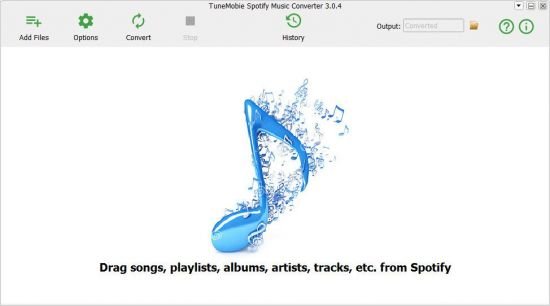 File size: 53.7 MB
File size: 53.7 MB
TuneMobie Spotify Music Converter - Either free or premium subscribers can download and convert Spotify songs, albums or playlists to MP3/M4A.
Download and convert Spotify music on Windows
Download Spotify songs, albums and playlists to PC for offline listening
Get Spotify music offline in plain MP3, M4A, WAV, FLAC or OGG format
Enjoy Spotify music offline with your free or premium account
Skip audio ads automatically when using Spotify Free
Get rid of protected Ogg Vorbis format when using Spotify Premium
Support both standalone Spotify and Microsoft Store version of Spotify
Enjoy unlimited songs on any device without 10,000 songs limitation
Listen to Spotify songs on multiple devices without 5-device limitation
Convert losslessly, keep song info & organize output
Download and convert Spotify music with 100% audio quality retained
Get high-quality offline music in 320kbps with free or premium account
Preserve all the metadata tags like song title, artist, album, artwork, track number, genre, etc. in the output songs
Sort output files easily by artist, album or artist/album
Easily rename the output files by the combination of hyphen, space, title, album, artist and track number
5X faster to download & convert Spotify music in 2 ways
With the program and Spotify application opened on the screen, you can directly drag and drop song, album or playlist to Spotify music converter
Right-click on Spotify song, album or playlist to copy the URL and paste in Spotify Music Converter's search bar
5X faster conversion speed helps you download Spotify songs much faster than using audio recording software, or choose 1X if necessary
Intuitive, convenient and flexible
straightforward interface and get conversion done in only a few clicks
Uncheck any unwanted tracks before adding to conversion list
Rename output songs before converting
Check what you have downloaded and converted in History
Set parameters like bitrate and framerate for output audio as you like
Local MP3 songs added to Spotify software can be converted as well
-: DOWNLOAD FROM LINKS:-
RapidGator
Код:
https://rapidgator.net/file/ddec18049336870f2c4d449cbcdaa2af/Spotify_Music_Converter_3.2.3.rar.html
NitroFlare
Код:
https://nitro.download/view/1C4601F05880375/Spotify_Music_Converter_3.2.3.rar
|

|

|
 27.05.2021, 06:22
27.05.2021, 06:22
|
#11353
|
|
Местный
Регистрация: 15.09.2019
Сообщений: 25,234
Сказал(а) спасибо: 0
Поблагодарили 0 раз(а) в 0 сообщениях
|
 All About PDF Business Platinum 3.1069
All About PDF Business Platinum 3.1069
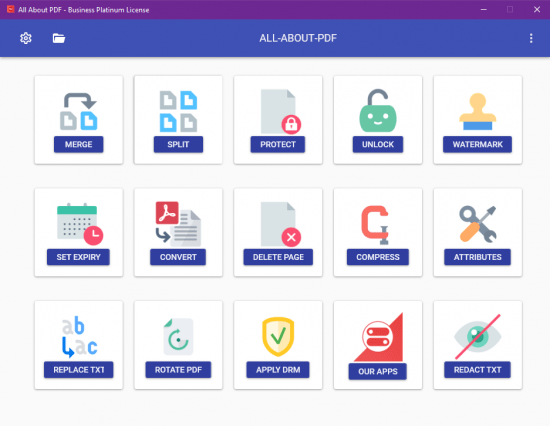 Windows (x64) | File size: 290 MB
Windows (x64) | File size: 290 MB
All-About-PDF is a fast, beautifully designed and intuitive PDF utility that you can use to merge, split, protect, compress, convert your PDF files and more. We strive to make our pricing straight-forward and offer great value.
Merge pdf, split pdf, convert pdf, protect pdf and much more.
Privacy focused
As a desktop application, there is no need to upload your private PDF files to an unknown third-party remote server for processing. We also neither collect nor require your email address to use our application.
Pdf conversion
Batch convert your PDF files to several formats including Microsoft Word, Microsoft PowerPoint, JPG Image and HTML.
Fast pdf processing
All-About-PDF is a multi-threaded 64-bit application that utilizes your computer's multiple CPU cores for blazingly speedy PDF processing.
Merge or split pdf files
All-About-PDF can take multiple PDF files and merge them into a single file. You can also go the other way by taking a single PDF file and splitting it into multiple documents. This is done by either specifying multiple page ranges to split by or you can simply tell the application to split the PDF every N pages (for example, you can split a PDF from pages 1 to 5 and 6-10 or just every 3 pages).
Protect pdf files
You can add Owner and User passwords to your PDF using 256-bit encryption. With an Owner password set on your PDF, you can specify user permission such as:
ability to copy from the document
ability to print the document
ability to annotate the document
ability to modify the PDF attributes
ability to modify the PDF contents and more
Remove passwords from pdf files
All-About-PDF can remove User and Owner PDF passwords from any PDF file so that they are no longer required to view the document.
Add image and text watermarks
This feature allows you to add a watermark using text or image to all the pages of a PDF. You can specify the font size, color and placement of the watermark to fit your exact needs.
Compress pdf files
When you scan documents to PDF, the resulting files are usually large and this can make them challenging to work with and share. All-About-PDF's compression feature allows you to shrink the PDF file size by compressing images, reducing image quality and removing unused objects and streams from the PDF. All-About-PDF can reduce a scanned PDF document's size by more than 7000%!
-: DOWNLOAD FROM LINKS:-
RapidGator
Код:
https://rapidgator.net/file/98a38bf9a5e738b441049cda1be7c505/All_About_PDF_Business_Platinum_3.1069.rar.html
NitroFlare
Код:
https://nitro.download/view/4DC94756047394A/All_About_PDF_Business_Platinum_3.1069.rar
|

|

|
 27.05.2021, 06:25
27.05.2021, 06:25
|
#11354
|
|
Местный
Регистрация: 15.09.2019
Сообщений: 25,234
Сказал(а) спасибо: 0
Поблагодарили 0 раз(а) в 0 сообщениях
|
 Gillmeister Automatic PDF Processor 1.4.7
Gillmeister Automatic PDF Processor 1.4.7
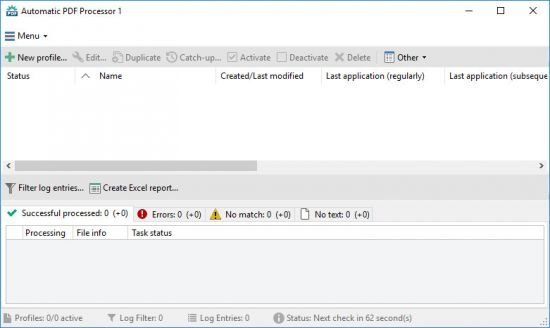 File size: 22 MB
File size: 22 MB
With Automatic PDF Processor, PDF files can be processed automatically. Any number of folders can be monitored in order to automatically print, rename or move incoming PDF files to dynamically named folders. Numerous metadata of the PDF document can be used in addition to the content, for example to include invoice information in the file path. The PDF files to be processed can be narrowed down with various profile-specific filters - the document text, PDF metadata and general file information are available as filters.
Extraction of data from the text of PDF files is optional. An unlimited number of extraction rules can be created within a profile. The extracted data can be used (after optional validation and formatting) for naming folders or the file name, and can be saved as an extract in a CSV file. Another task that can be automated with the Automatic PDF Processor is the extraction of attachments from PDF files, for example to save ZUGFeRD XML files, XRechnung attachments or similar as part of a PDF invoice in the same folder.
Monitor any number of folders
Examine incoming PDF files and apply individual rules
Store PDF files in a structured manner
Automatically rename PDF files and save them in dynamically created folders
Print PDF files automatically
Send certain PDF documents directly to the printer (e.g., invoices or quotations)
Optional further processing
Perform subsequent tasks, e.g., run a program with the filename of the PDF file passed as parameter
-: DOWNLOAD FROM LINKS:-
RapidGator
Код:
https://rapidgator.net/file/3eac642aed40beeb245a5b3cca5e94fa/PDFProcessor1.4.7.rar.html
NitroFlare
Код:
https://nitro.download/view/A087F00606D745C/PDFProcessor1.4.7.rar
|

|

|
 27.05.2021, 06:27
27.05.2021, 06:27
|
#11355
|
|
Местный
Регистрация: 15.09.2019
Сообщений: 25,234
Сказал(а) спасибо: 0
Поблагодарили 0 раз(а) в 0 сообщениях
|
 OkMap 16.0.3 Multilingual
OkMap 16.0.3 Multilingual
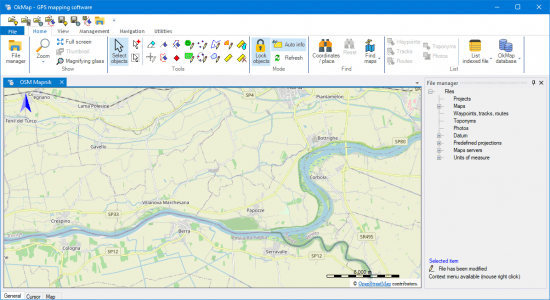 Windows (x64) | File size: 168 MB
Windows (x64) | File size: 168 MB
OkMap is an interactive software which allows you to work on your computer screen with web maps or digital maps that you have either bought or scanned. OkMap can also import vectorial data from the most common formats and DEM data relevant to height information. Through these maps, you can organize your paths by creating waypoints, routes and tracks on your computer monitor, and upload this data to your GPS. OkMap sets automatically altitude data and estimates travel times.
Features:
Calibration / display raster maps (over 30 image formats)
Display vectorial maps
Display hybrid maps (raster + vectorial data)
Ability to open multiple maps simultaneously
9 cartographic projections of the most used
Database with over 500 predefined projections by geographic area
Database with over 300 datum
Viewing 3D raster maps on Google Earth (for supported image formats)
Map add-ons management (icons, comments)
Vectorial data management (point, multipoint, line, polygon)
GPX data management (waypoints, tracks, routes)
Selecting multiple objects with the mouse
Context menu (right mouse)
Auto-info function
Zoom, autofit functions
Moving map function in 3 modes
Customizing toolbar
Showing yes / no toolbar
Showing yes / no statusbar
Check new releases at startup
-: DOWNLOAD FROM LINKS:-
RapidGator
Код:
https://rapidgator.net/file/ebcbaee500534acc5aecf05072c53f66/OkMap_16.0.3.rar.html
NitroFlare
Код:
https://nitro.download/view/CCD0B79596C5B67/OkMap_16.0.3.rar
|

|

|
      
Любые журналы Актион-МЦФЭР регулярно !!! Пишите https://www.nado.in/private.php?do=newpm&u=12191 или на электронный адрес pantera@nado.ws
|
Здесь присутствуют: 3 (пользователей: 0 , гостей: 3)
|
|
|
 Ваши права в разделе
Ваши права в разделе
|
Вы не можете создавать новые темы
Вы не можете отвечать в темах
Вы не можете прикреплять вложения
Вы не можете редактировать свои сообщения
HTML код Выкл.
|
|
|
Текущее время: 06:12. Часовой пояс GMT +1.
| |