 16.12.2019, 11:12
16.12.2019, 11:12
|
#1081
|
|
Местный
Регистрация: 26.05.2019
Сообщений: 1,528
Сказал(а) спасибо: 0
Поблагодарили 0 раз(а) в 0 сообщениях
|
 Windows 7 SP1 AIO Multilanguage Preactivated December 2019
Windows 7 SP1 AIO Multilanguage Preactivated December 2019
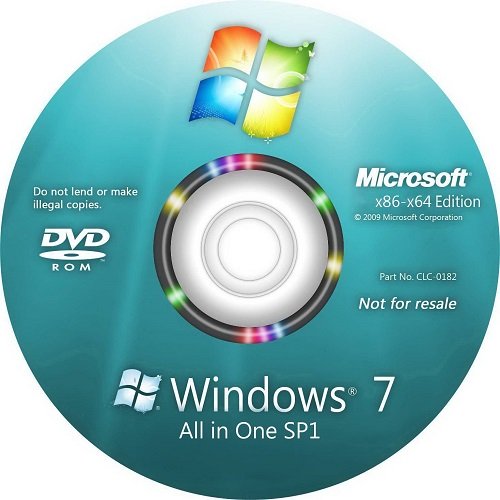 Windows 7 SP1 AIO Multilanguage Preactivated December 2019
File Size
Windows 7 SP1 AIO Multilanguage Preactivated December 2019
File Size: 5.70 GiB
Languages: English, Arabic, French, German, Turkish
OS: Windows x86, x64
Use of versions of other users due to reliable versions of the groups; however, after the adoption of the SOPA / PIPA laws in the House of Representatives, the groups that had until then been perfect copies And did not continue to do so without any manipulation of the updated windows; hence, other people became more serious in this segment, and now we are seeing the release of high-quality versions of Windows 7 (Windows 7).
This package includes:
* Windows 7 Home Premium (32 and 64 bit)
* Windows 7 Professional (32 and 64 bit)
* Windows 7 Ultimate (32 and 64 bit)
* Windows 7 Enterprise (32 and 64 bit)
WHATS NEW:
-Added KB4530734-x86-x64 with disabled telemetry and cpu check (replaces KB4525235-x86-x64)
-Added KB4531786-x86-x64 (replaces KB4523206-x86-x64)
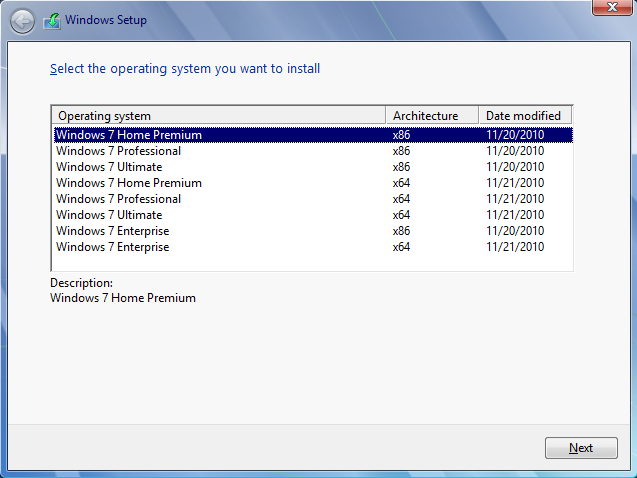
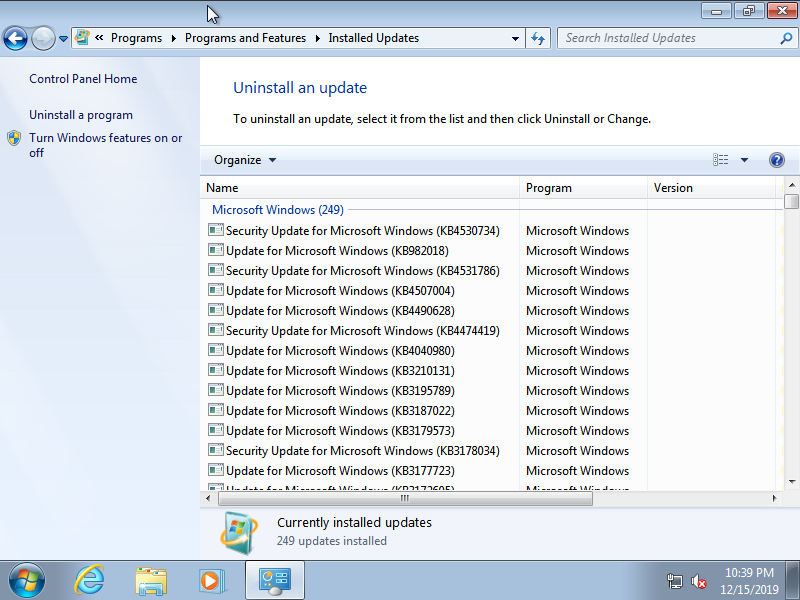 [Ссылки доступны только зарегистрированным пользователям
. Регистрируйся тут...]
[Ссылки доступны только зарегистрированным пользователям
. Регистрируйся тут...]
DownLoad
Single Link
Код:
https://nitroflare.com/view/C9FB089364ECD01/W7.AIO.Dec.2019.iso
Код:
https://rapidgator.net/file/d7ab10931e95ae4d48bc4e06f424131d/W7.AIO.Dec.2019.iso.html
Код:
https://uploadgig.com/file/download/9371F944c14F995f/W7.AIO.Dec.2019.iso
NitroFlare
Код:
https://nitroflare.com/view/5BCCD0E25CBBADD/W7.AIO.Dec.2019.part1.rar
https://nitroflare.com/view/110A78468548417/W7.AIO.Dec.2019.part2.rar
https://nitroflare.com/view/A0CAC5847C2D5C4/W7.AIO.Dec.2019.part3.rar
https://nitroflare.com/view/433B9CAC0D449E8/W7.AIO.Dec.2019.part4.rar
https://nitroflare.com/view/930FED42FBBFCC3/W7.AIO.Dec.2019.part5.rar
https://nitroflare.com/view/D4E13D0F705E7C2/W7.AIO.Dec.2019.part6.rar
RapidGator
Код:
https://rapidgator.net/file/c894c49c7fac756b4da5a2c2b6b5aef7/W7.AIO.Dec.2019.part1.rar.html
https://rapidgator.net/file/c97b6017b32ccb63f2d3717217d2b2b1/W7.AIO.Dec.2019.part2.rar.html
https://rapidgator.net/file/6f44b705e93e3103817bd9670d6a1d6f/W7.AIO.Dec.2019.part3.rar.html
https://rapidgator.net/file/5583ff460ca972adb5a3e8deb0f95e51/W7.AIO.Dec.2019.part4.rar.html
https://rapidgator.net/file/c3a36c6aaf389d9f5f23a9896c21c304/W7.AIO.Dec.2019.part5.rar.html
https://rapidgator.net/file/8e5d2a5871992498c15d51583a4e5c45/W7.AIO.Dec.2019.part6.rar.html
UploadGiG
Код:
https://uploadgig.com/file/download/7cd316297ee98030/W7.AIO.Dec.2019.part1.rar
https://uploadgig.com/file/download/23aCEc03c92A1c88/W7.AIO.Dec.2019.part2.rar
https://uploadgig.com/file/download/228594bb857C62c8/W7.AIO.Dec.2019.part3.rar
https://uploadgig.com/file/download/3A1Eed88A6899165/W7.AIO.Dec.2019.part4.rar
https://uploadgig.com/file/download/fB0ca2dfb661570c/W7.AIO.Dec.2019.part5.rar
https://uploadgig.com/file/download/e3D307f40c6011E8/W7.AIO.Dec.2019.part6.rar
|

|

|
 16.12.2019, 13:31
16.12.2019, 13:31
|
#1082
|
|
Местный
Регистрация: 26.05.2019
Сообщений: 1,528
Сказал(а) спасибо: 0
Поблагодарили 0 раз(а) в 0 сообщениях
|
 Wondershare Filmora 9.3.0.23 x64 Multilingual
Wondershare Filmora 9.3.0.23 x64 Multilingual
 Wondershare Filmora 9.3.0.23 x64 Multilingual
File Size
Wondershare Filmora 9.3.0.23 x64 Multilingual
File Size: 278 MiB
Wondershare Filmora is a professional video editor to express your creativity and amaze with beautiful results. It has all the video editing tools to create Hollywood-like home movies with titles, effects and transitions from all regular videos, audio and photos.
Wondershare Filmora allows you to cut, edit, merge, and trim clips. Furthermore you will able to add your favorite music dircectly into your movie to create the perfect atmosphere. Also you can create beautiful animated messages from text and titles library.
Wondershare Filmora also allows you to import video clips of various formats, then save them to the disk as a different type of file. You can save videos to play on portable devices like iPhone, iPad, iPod, etc. or burn DVD for better video preservation.
Wondershare Filmora Advanced Tools:
Advanced Text and Title Editor. Create your own animated titles or adjust premade titles in ways you like.
Picture in Picture (PIP). Place multiple videos in the same frame! Layer many movies into one frame to tell different angles of one story.
Screen Recording. Filmora makes it easy to screen record any program or games.
Video Stabilization. Smooth your shaky Action Cam footage in one click.
Solit Screen. Showcase your story from different perspectives and create visual interest, by displaying more than one video simultaneously.
Green Screen. Shoot videos in front of a green or blue screen and merge with other backgrounds, to create special effects like the professionals do!
Tilt Shift. Add some style to your videos by easily transforming them into fun, tilt-shift style miniature scenes.
Scene Detection. Save time editing by automatically scanning video clips for scene changes, to separate footage into individual cuts for advanced editing.
Audio Equalizer. Fine-tune your music and audio tracks.
Flash And Hold. Bring movement to still photos by fading in and out of the focal point to seamlessly integrate into your video.
[Ссылки доступны только зарегистрированным пользователям
. Регистрируйся тут...]
DownLoad
NitroFlare
Код:
https://nitroflare.com/view/A5C24D2A9F9CCFA/Wondershare.Filmora.9.3.0.23.x64.Multilingual.rar
RapidGator
Код:
https://rapidgator.net/file/2083d656aba6b2afbe502ce529ca7bf3/Wondershare.Filmora.9.3.0.23.x64.Multilingual.rar.html
UploadGiG
Код:
https://uploadgig.com/file/download/EA89c8c4bb6674Ff/Wondershare.Filmora.9.3.0.23.x64.Multilingual.rar
|

|

|
 16.12.2019, 13:42
16.12.2019, 13:42
|
#1083
|
|
Местный
Регистрация: 26.05.2019
Сообщений: 1,528
Сказал(а) спасибо: 0
Поблагодарили 0 раз(а) в 0 сообщениях
|
 Nero Video 2020 v22.0.1013 Multilingual
Nero Video 2020 v22.0.1013 Multilingual
 Nero Video 2020 v22.0.1013 Multilingual
File Size
Nero Video 2020 v22.0.1013 Multilingual
File Size: 1.00 GiB
Languages: Multilingual
Incl. Content Pack
Nero Video 2020 - The video professional for everyone. Nero Video leaves nothing to be desired when it comes to creating videos and slideshows quickly, easily and professionally.
New in Nero Video:
Nero Video now has a whole range of special features ready for you. With over 1000 movie themes and effects, there are virtually no limits to your creativity. Discover the benefits of Nero Video today.
Manage
Get started: Easily transfer your videos and image files from your mobile devices, external hard drives, USB sticks, camcorders and HD- and 4K cameras to your computer and store them centrally in your Nero MediaHome media library for further processing, along with a wealth of information such as recording date, locations or people depicted. Here you can now also archive and watch your movies and TV series in absolutely no time at all. Movie titles and movie posters are created automatically. New: Access your OneDrive online files (Files On Demand) and download your pictures, videos and music only when you need them in a project, thus saving yourself a lot of storage space on your PC.
Create
Put your photos in the limelight: Create perfect movies and slideshows with 1-Click Video Story. Complete with music, effects, entry and exit, you can share your movies in a flash. Captivate your audience with countless effects, such as tiltshift, old film, slow-motion, titles, transitions, audio filters, keyframe animations and much more, via express- or advanced video editing. With the new 1-click bar remover, you can enhance your photo- and video material and get it ready for the optimum film experience on a large TV screen.
Templates
Create professional videos quickly and easily: Add a wholly personal touch to your videos with over 1000 movie templates and other effects. With the diverse range of new film templates, including effect drop zone, you can automatically create your own very personal films on themes such as family, parties, children, travel, action and more. Black bars on widescreen TV are now a thing of the past. Even upright videos and photos from your phone can be easily imported as vertical video, edited and perfectly staged thanks to Vertical Video Templates.
Export & Burn
Best films for happy viewers: Nero Video doesn't compromise when it comes to format selection either. Edit the highest quality 4K, Full HD and SD movies. Export even single scenes from long movies in one go. Give your DVD-Videos™ and Blu-ray Discs™ the finishing touch with numerous high-quality disc menus on many themes. Then easily design your disc cases with Nero CoverDesigner and play your video disc professionally, complete with menu and chapter selection, on your DVD and Blu-ray player in your living room.
Stream
Transform your living room into a cinema: Nero Video convinces with extensive streaming functions. Slideshows or videos on your TV, music from your smartphone media library, videos on your tablet? Everything is possible with the free Nero Streaming Player app. And with the free WiFi+Transfer app, you can transfer your videos and pictures wirelessly from your mobile device to your PC and vice versa in no time at all. Both apps are available for iOS and Android devices.
Play
Decide for yourself when prime time is: Morning, noon or evening: play audio and video files in a variety of formats exactly when you feel like it. Playback of photos, stylish slideshows, video DVDs and 4K/Ultra HD videos is now even easier. You can also easily manage and play your archive of films and TV series, which is exactly what one should expect for primetime nowadays.
RELEASE NOTES:
- Release notes were unavailable when this listing was updated.
System Requirements:
- Windows® 7 SP1 Home Premium, Professional or Ultimate (32/64 bit), Windows® 8 (32/64 bit), Windows® 8.1 (32/64 bit) with April 2014 Update, Windows® 10 (32/64 bit)
- 2 GHz AMD or Intel® processor
- 1 GB RAM
- For SD Video Editing and Authoring: 2 GHz AMD or Intel® processor, 1 GB RAM
- For HD Video Editing and Authoring: Intel® Core™ II Duo 2.2 GHz processor, AMD Athlon 64 X2 5200+ 2.6GHz or above, 2 GB RAM
- 5 GB hard drive space for a typical installation of all components (including templates, content and temporary disk space)
- Microsoft DirectX® 9.0 compliant graphics card with 3D acceleration, 16-bit color, and a minimum of 128 MB video memory is required (32-bit, true color, 256 MB dedicated video RAM, and support for Shader Model 3.0 is recommended)
- DVD disc drive for installation and playback
- CD, DVD, or Blu-ray Disc recordable or rewritable drive for burning and video authoring
- DirectX® 9.0c revision 30 (August 2006)
- Windows Media® Player 9
- Internet Explorer 11 and higher
- Third party components such as Microsoft .NET® 4.5.2 or Microsoft® DirectX® or Adobe Flash are shipped with the product or automated downloaded if not included in the package
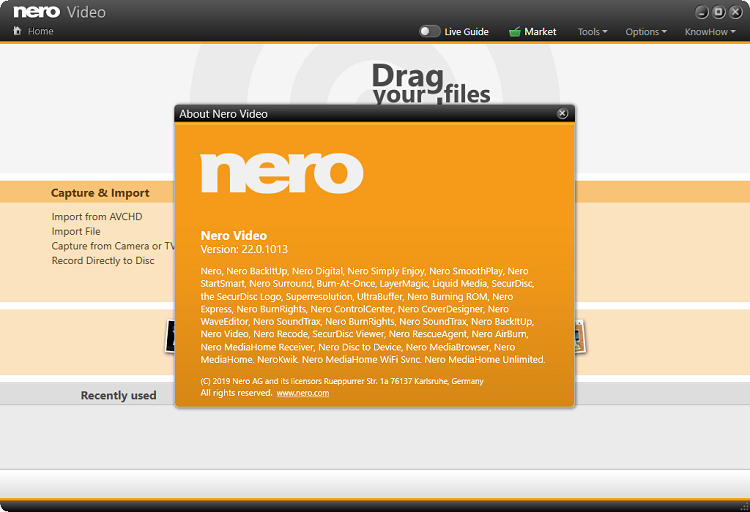 [Ссылки доступны только зарегистрированным пользователям
. Регистрируйся тут...]
[Ссылки доступны только зарегистрированным пользователям
. Регистрируйся тут...]
DownLoad
NitroFlare
Код:
https://nitroflare.com/view/6C73E5F318AD514/Nero.Video.2020.v22.0.1013.Multilingual.rar
RapidGator
Код:
https://rapidgator.net/file/07a935989281db975d4069355059909b/Nero.Video.2020.v22.0.1013.Multilingual.rar.html
UploadGiG
Код:
https://uploadgig.com/file/download/1A1b5C9fD7cE2d36/Nero.Video.2020.v22.0.1013.Multilingual.rar
|

|

|
 17.12.2019, 09:27
17.12.2019, 09:27
|
#1084
|
|
Местный
Регистрация: 26.05.2019
Сообщений: 1,528
Сказал(а) спасибо: 0
Поблагодарили 0 раз(а) в 0 сообщениях
|
 DxO PhotoLab 3 ELITE Edition 3.1.0.29 macOS
DxO PhotoLab 3 ELITE Edition 3.1.0.29 macOS
 DxO PhotoLab 3 ELITE Edition 3.1.0.29 macOS
File Size
DxO PhotoLab 3 ELITE Edition 3.1.0.29 macOS
File Size: 360 MiB
Languages: Multilingual
DxO PhotoLab (was DxO Optics Pro) provides a complete set of smart assisted corrections that you can manually fine-tune at any time. Take control on every aspect of your photos: effectively remove noise, get rid of light constraints, recover color details, apply sophisticated optical corrections, and enhance details.
DxO PhotoLab 3's new HSL (Hue, Saturation, and Luminance) Tool is an exciting and superbly visual way to manage color that can help you produce more creative and natural-looking images. The new DxO ColorWheel is a fantastic new color adjustment tool that you can use to select color ranges from eight separate channels, including orange and purple.
The DxO ColorWheel can fine-tune color values, select replacement colors, and it can even adjust transitions and tints for truly distinctive effects.
Features
- DxO Smart Lighting
- DxO ClearView
- DxO PRIME
- Optical Corrections
- Introducing U Point
Supported Operation Systems:
macOS 10.11 or later 64-bit
[Ссылки доступны только зарегистрированным пользователям
. Регистрируйся тут...]
DownLoad
NitroFlare
Код:
https://nitroflare.com/view/E524775634CFFDE/DxO.PhotoLab.3.ELITE.Edition.3.1.0.29.macOS.dmg
RapidGator
Код:
https://rapidgator.net/file/b244aea843a5da21818a6c6867c3fe9f/DxO.PhotoLab.3.ELITE.Edition.3.1.0.29.macOS.dmg.html
UploadGiG
Код:
https://uploadgig.com/file/download/86a9fFeBaC3cdf40/DxO.PhotoLab.3.ELITE.Edition.3.1.0.29.macOS.dmg
|

|

|
 17.12.2019, 09:31
17.12.2019, 09:31
|
#1085
|
|
Местный
Регистрация: 26.05.2019
Сообщений: 1,528
Сказал(а) спасибо: 0
Поблагодарили 0 раз(а) в 0 сообщениях
|
 MAGIX Samplitude Pro X4 Suite 15.3.0.471 Multilingual
MAGIX Samplitude Pro X4 Suite 15.3.0.471 Multilingual
 MAGIX Samplitude Pro X4 Suite 15.3.0.471 Multilingual
File Size
MAGIX Samplitude Pro X4 Suite 15.3.0.471 Multilingual
File Size: 0.98 GiB
Samplitude Pro X Suite provides the highest level of quality for recording, mixing and mastering tasks, as well as for music production. With professional effects, efficient editing functions, as well as a powerful audio engine, the latest version continues to set new standards in the professional audio sector. The Suite is impressive with its additional features such as DDP handling.
Recording & editing
Work at the highest level of audio quality, even in complex recording sessions. Absolute sound neutrality and optimal latency management enable professional, ultra-precise studio recording.
Music production
Extensive options for producing scores, advanced functionality for MIDI editing and numerous virtual instruments. There's inspiration in each and every high-quality detail.
Mixing & mastering
Record complex projects and work on large arrangements with intuitive mixing, flexible routing and seamless automations. The high-quality mastering effects offer optimal support for mixing and mastering.
Highlights:
• Highest audio quality for recording studio tasks NEW! Automation Lanes for an optimal overview of track automation data
• NEW! New plug-in browser for quick searches for effects and instruments
• NEW! Improved performance: Samplitude now supports CPUs with up to 32 cores
• NEW! New MIDI editing functions and improved MIDI workflow
Samplitude Pro X4 Suite:
• Recording, production, mixing and mastering in a single DAW
• NEW! Automation Lanes for an optimal overview of track automation data
• NEW! New plug-in browser for quick searches for effects and instruments
• NEW! Improved performance: Samplitude now supports CPUs with up to 32 cores
• NEW! New MIDI editing functions and improved MIDI workflow
RELEASE NOTES
mixer / effects
• advanced dual panning
- 2 knobs in arranger, mixer and track editor for tracks when dual pan / dual volume is enabled
- support for automation in tracks and objects
• plug-in handling
- quick access to AUX track effects via context menu of AUX-sends
- new command "Add Plug-in as favorite" in context menu of plug-in slots
- new commands to copy and paste a whole plug-in chain between tracks, master and objects
- plug-in browser
- - ctrl + tab to switch between tabs
- - tab can be changed via arrows + return key when tab buttons are in focus
• track delay
- restoration of track delay after undo and mixer snapshots
- shifting of automation for negative track delay
- track delay is displayed in mixer
• bugfixes
- crashes while removing some VST3 plug-ins (e.g. BlueCat) - fixed
- several fixes for VST3 plug-ins (e.g. fabFilter)
- - issues regarding VST3 compatibility are displayed as a status message
- multiple outputs of a track weren't restored while loading mixer snapshots - fixed
- edit boxes for equalizer frequency couldn't be selected - fixed
- issues with writing automation for VST plug-ins (e.g. when automating several parameters at once) - fixed
- inconsistent deactivation of command "insert plug-in" - fixed
- AUX sends to same AUX bus are disabled automatically in mixer
object editor
• edit box for equalizer frequency
• plugin routing dialog always shows selected object (only when object editor is open)
• default shortcut is shift + B to open plug-in browser (only when object editor is open)
• bug fixes
- EQ116 wasn't transfered with EQ settings (same for insert and reset) - fixed
- object comments had been deleted after object freeze - fixed
- object comments had not been copied to other objects multi selection - fixed
surround
• wider display of mixer peakmeters in surround setups with less channels
• surround panner
- window position and size will be saved
- higher resolution when dragging the mouse in value boxes
- surround panner matrixreworked
• command to create sub tracks for surround busses / master
• object surround didn't work for objects which are placed directly on a surround bus
• plug-ins for surround tracks or busses can be added in arranger
MIDI / VSTi
• VSTi plug-ins can be renamed in VSTi manager e.g. to distinguish different instances of the same VSTi
- via menu (Functions), double click or F2
- there is a new drop down icon to open the menu for an item
• bugfixes
- issues while loading take manager entries for MIDI objects when switching between 32 and 64 bit version - fixed
- muted notes got lost after gluing and trimming MIDI objects - fixed
- issues with MIDI Editor undo (e.g. when drawing note patterns) - fixed
arranger
• fade curve shape can be changed by dragging the fade handle vertically
- can be enabled/disabled via context menu
- combined functionality via holding Ctrl
• vertical zoom: function "show all" includes empty space beneath the tracks
• bigger default height for automation lanes
• object lock icon is displayed always (also for small objects instead of diagonal line for locked object)
• when changing track size, all selected tracks are changed too (can be disabled via pressing "Alt" while changing the track size)
• Canis Skin: optimized range color
general
• ctrl + tab to switch tabs in batch processing and visualization setup
• sessions
- project path is used by default when saving session
- sessions are loaded correctly after moving vips and sessions to another folder
- a loading dialog is displayed if projects can't be found
• info about used dongle are displayed in status bar when program starts
bug fixes
• take composer: time signature of source project wasn't used - fixed
• takes couldn't be found after moving the wave folder manually - fixed
• time stretch initialization was enabled on disabled tracks after play start - fixed
• some issues when scrubbing with hardware controller - fixed
• redraw issues for automation lanes - fixed
• sometimes no automation writing during high CPU load (e.g. projects with video files) - fixed
• undo improvements
- a new undo step is created on next play stop after automation data was written
- improved handling of changes in the object editor
- mixer changes are collected by track
- tracks were hidden by undo, if they were following an already hidden track in arranger - fixed
- inconsistent master volume after undo - fixed
• economy engine: surround peakmeters didn't reset after play stop - fixed
• object manager: missing update of selection status after using object lasso - fixed
• track manager: missing update after deleting tracks - fixed
• permanent track grouping via "group selected controls " often didn't work - fixed
• track resizing could cause accidentally changing track selection - fixed
• issues with L&R files when copying, moving, path display, file size display, loading with HDP - fixed
• play cursor in take composer was not visible - fixed
• track speed information have been invisible always - fixed
• marker names had been truncated in projects with 128 characters while loading / saving - fixed (now 255 charrecters can be used)
• batch processing: issues with saving some job parameter - fixed
• dragging of tempo curve didn't change the tempo correctly - fixed
• click track was not created when project sample rate >=192 kHz - fixed
• grid wasn't displayed in automation lanes - fixed
• several crash fixes
System Requirements:
• You need a 32-bit or 64-bit version for the following operating systems:
• Windows 10, Windows 8, Windows 7
• Processor: 2 GHz
• RAM: 2 GB (32-bit), 4 GB (64-bit)
• Graphics card: Onboard, minimum resolution 1024 x 768
• Hard drive space: 4 GB for program installation
• Sound card: Onboard
• Program languages: English, Deutsch, Français, Español, Italiano
[Ссылки доступны только зарегистрированным пользователям
. Регистрируйся тут...]
DownLoad
NitroFlare
Код:
https://nitroflare.com/view/C86DA0D0020A547/MAGIX.Samplitude.Pro.X4.Suite.15.3.0.471.Multilingual.rar
RapidGator
Код:
https://rapidgator.net/file/31182fb4041ceacd5bee926227c1c445/MAGIX.Samplitude.Pro.X4.Suite.15.3.0.471.Multilingual.rar.html
UploadGiG
Код:
https://uploadgig.com/file/download/6196af7f2936a02a/MAGIX.Samplitude.Pro.X4.Suite.15.3.0.471.Multilingual.rar
|

|

|
 17.12.2019, 09:36
17.12.2019, 09:36
|
#1086
|
|
Местный
Регистрация: 26.05.2019
Сообщений: 1,528
Сказал(а) спасибо: 0
Поблагодарили 0 раз(а) в 0 сообщениях
|
 SILKYPIX Developer Studio Pro 9.0.16.0
SILKYPIX Developer Studio Pro 9.0.16.0
 SILKYPIX Developer Studio Pro 9.0.16.0
File Size
SILKYPIX Developer Studio Pro 9.0.16.0
File Size: 459 MiB
OS: Windows x64
SILKYPIX Developer Studio Pro 9 adds new functions that were highly desired in addition to the rich features of SILKYPIX so far. Main new functions are "Dehaze function", "individual adjustment of Highlight / Shadow", "lens profile function" and so on. Extending and improving existing functions further improved operability and convenience. This product is RAW development software for professional.
Full Basic Functions
SILKYPIX allows you to make adjustments such as exposure (brightness), white balance (shading), tone (light and dark sharpness) while maintaining a high quality of image without deteriorating the image. In addition, anyone can easily perform high-quality adjustments because basic adjustments are arranged in order from the top of the control panel. Furthermore, fine tuning adjustments for each item can be minutely performed with the "Slider" control.
A Variety of Functions to Recreate the Photographer's Images
The Partial correction function is included to adjust saturation and brightness of specified areas. What is more, a variety of fine adjustment functions such as Fine color controller which can be used to adjust each specific color and Highlight controller which restores colors in highlighted parts as well as recover gradation are available.
Easy Editing with Tastes
SILKYPIX Pro9 has 10 types of maker tastes installed which can take on various shooting scenes in advance. Just by choosing a taste such as "Landscape" or "Portrait," you can make a finished photograph easily that fits your image. In addition, you can save your adjusted parameters as a taste. Parameters are very useful functions, and you can easily create pictures from the same image by applying them to other photographs.
Compliable with JPEG and TIFF
With "SILKYPIX RAW Bridge" available only on SILKYPIX Pro9, JPEGs and TIFFs are expanded to 16 bits, so even JPEG and TIFF images can be adjusted to a high degree of image quality with less image degradation.
Exposure (Brightness)
- Auto exposure bias
- Exposure bias
- Dodge / Color Burn
- HDR
- Highlight / Shadow
White balance (Tint)
- White balance adjustment
- Gray balance tool
- Skin color tool
Tone (Sharpness of light and dark)
- Contrast
- Tone curve
- Automatic level correctio
- Black level tool
- Clarity
- Dehaze
Saturation (Vividness)
- Prepare presets for Color representation (Standard color, Memory color, Portrait color, Film color)
Sharpening
- Natural sharp
- Normal sharp
- Pure detail
- Unsharp mask
Noise adjustment
- Color distortion
- Fringe reduction
- Neat noise
- Noise reduction
- Reduce moire
- Level of shadow noise reduction
Practical functions (A part of functions)
- Lens aberration correction
- Shading
- Distortion
- Chromatic aberration
- Distortion correction function by lens profile
- Distortion correction function using simultaneous recording JPEG
Image correction tool
- Crop
- Image rotation
- Shift lens effect
- Spotting tools (Dust removal)
- Red Eye Corrections
Partial correction tool
- Circular correction filter
- Gradual correction filter
- Select area with brush
- Curve / Polygon area selection
- Select color to be corrected
- Invert the filter area
Image controller
- Fine color controller (Adjustment of specific color)
- Highlight controller (Gradation expression of highlights)
- Monochrome controller (Adjustment monochrome image)
- Underwater photo controller (Adjustment underwater photograph)
Display warning
- Highlight warning
- Shadow warning
- Out of color gamut warning
- Soft proofing
- Focus peaking(Display focus area on monitor)
Others
- Search in the thumbnail
- Automatic adjustment button
- Independent arrangement of initialization button
- Open in another application
- Blurred / Sharp periphery
- Portrait Beautification
- Add Noise
System Requirements:
- Microsoft® Windows® 10 / 8.1 / 7 (Service Pack 1 or later) 64-bit version
- * It does not correspond to the Windows® 10 tablet mode.
- * It does not correspond to 32-bit version OS.
- Intel® Core™ 2 Duo or higher, or AMD Athlon™ 64 X2 or higher processor
- 4GB or more RAM (8GB or higher recommended)
- 10GB of available hard-disk space or more
- Display that supports screen resolution of 1024x768 or higher
[Ссылки доступны только зарегистрированным пользователям
. Регистрируйся тут...]
DownLoad
NitroFlare
Код:
https://nitroflare.com/view/B08C35455AEF555/SILKYPIX.Developer.Studio.Pro.9.0.16.0.rar
RapidGator
Код:
https://rapidgator.net/file/b9c2163ebb6fdfeb1380b93ba39f4f2c/SILKYPIX.Developer.Studio.Pro.9.0.16.0.rar.html
UploadGiG
Код:
https://uploadgig.com/file/download/9c452420fdeeaFfa/SILKYPIX.Developer.Studio.Pro.9.0.16.0.rar
|

|

|
 17.12.2019, 12:38
17.12.2019, 12:38
|
#1087
|
|
Местный
Регистрация: 26.05.2019
Сообщений: 1,528
Сказал(а) спасибо: 0
Поблагодарили 0 раз(а) в 0 сообщениях
|
 Blackmagic Design DaVinci Resolve Studio 16.1.2.026
Blackmagic Design DaVinci Resolve Studio 16.1.2.026
 Blackmagic Design DaVinci Resolve Studio 16.1.2.026
File Size
Blackmagic Design DaVinci Resolve Studio 16.1.2.026
File Size: 1.46 GiB
Languages: Multilingual
OS: Windows x64
DaVinci Resolve 16 is the world's only solution that combines professional 8K editing, color correction, visual effects and audio post production all in one software tool! You can instantly move between editing, color, effects, and audio with a single click. DaVinci Resolve Studio is also the only solution designed for multi user collaboration so editors, assistants, colorists, VFX artists and sound designers can all work live on the same project at the same time! Whether you're an individual artist, or part of a large collaborative team, it's easy to see why DaVinci Resolve is the standard for high end post production and finishing on more Hollywood feature films, television shows and commercials than any other software.
What's New:
DaVinci Resolve 16 features a revolutionary new cut page specifically designed for editors that need to work quickly and on tight deadlines! The new DaVinci Neural Engine uses machine learning to enable powerful new features such as facial recognition, speed warp and more. Adjustment clips let you apply effects and grades to clips on the timeline below, quick export can be used to upload projects to YouTube and Vimeo from anywhere in the application, and new GPU accelerated scopes provide more technical monitoring options than before. Plus, Fusion is dramatically faster and Fairlight adds immersive 3D audio. DaVinci Resolve 16 is a massive release with hundreds of features customers have asked for!
Introducing the Cut Page!
Designed specifically for editors working on high end fast turn around work such as television commercials and even news cutting, the cut page is all about speed. It's an alternate edit page with a streamlined interface and revolutionary new tools that will help you work faster than ever. The cut page lets you import, edit, trim, add transitions, titles, automatically match color, mix audio and more. Whether you're delivering for broadcast or for YouTube, the cut page has everything you need to get the job done, all in one place. Plus, the regular edit page is still available so you can switch between edit and cut pages to change editing style right in the middle of a job.
New Editing Features in DaVinci Resolve 16:
DaVinci Resolve includes everything professional editors need to cut blockbuster films, television shows, and commercials. It's perfect for both offline and online editing. The high performance playback engine makes editing and trimming incredibly fast, even for processor intensive formats such as H.264 and RAW.
New Fusion VFX Features in DaVinci Resolve 16:
With over 250 built in tools, Fusion VFX's advanced 3D compositing engine and node based workflow let you quickly connect effects and tools together in a flow chart style, making it easy to create cinematic feature film quality visual effects and broadcast motion graphics right inside of DaVinci Resolve!
New Color Features in DaVinci Resolve 16:
DaVinci Resolve's legendary color tools let you manipulate color in breathtaking ways to get results that are simply impossible on other systems. That's why DaVinci Resolve has been used on more feature films and television shows than any other grading system! You get powerful primary and secondary tools, curves, tracking, stabilization and more!
New Fairlight Features in DaVinci Resolve 16:
With Fairlight in DaVinci Resolve, audio is no longer an afterthought in post production! You get a completely integrated and powerful digital audio workstation with full mixer, EQ and dynamics processing, sample level audio editing, ADR tools, sound library support, FairlightFX audio plugins and more!
New Collaboration Features in DaVinci Resolve 16:
Featuring a universal timeline, powerful database driven design, bin and clip locking, built in chat, timeline comparison tools and more, DaVinci Resolve Studio is the world's only post production solution that lets different artists all work together on the same project at the same time!
DaVinci Resolve Studio
Upgrade to DaVinci Resolve Studio for even more creative tools and options! You get a huge set of indispensable ResolveFX and FairlightFX plugins, along with support for 4K, 8K and higher resolution projects at frame rates up to 120 frames per second. You also get the new DaVinci Neural Engine which enables features such as facial recognition, speed warp retiming, automatic color balancing and automatic color matching. DaVinci Resolve Studio also adds film grain tools, advanced noise reduction, blur and mist effects, HDR grading, 10bit H.264 support, 3D immersive audio, stereoscopic 3D support, multi user collaboration tools and more!
DaVinci Neural Engine
The new DaVinci Neural Engine uses state of the art deep neural networks and learning, along with artificial intelligence to power new features such as speed warp motion estimation for retiming, super scale for up-scaling footage, auto color and color matching, facial recognition and more! The DaVinci Neural Engine is entirely cross-platform and uses the latest GPU innovations for AI and deep learning to provide unparalleled performance and quality. The DaVinci Neural Engine provides simple tools to solve complex, repetitive and time consuming problems. For example, it enables facial recognition to automatically sort and organize clips into bins based on people in the shot!
New and Improved ResolveFX
DaVinci Resolve Studio 16 features major improvements to existing ResolveFX, along with several new plugins that editors and colorists will love! You get new ResolveFX plugins for adding vignettes, drop shadows, removing objects, adding analog noise and damage, chromatic aberration, stylizing video and more! There are also improvements to the scanline, beauty, face refinement, blanking fill, warper, dead pixel fixer and colorspace transformation plugins. Plus, you can now view and edit ResolveFX keyframes from the timeline curve editor on the Edit page or from the keyframe panel on the Color page!
Legendary DaVinci Quality
DaVinci Resolve's Emmy™ award-winning image processing technology features deep 32-bit float processing combined with unique, patented YRGB color science that processes luminance independent of color. This allows you to adjust the luminance of video without rebalancing the color of your highlights, midtones, or shadows! The massive internal color space is perfect for the latest HDR and wide color gamut workflows.
Blackmagic RAW
Blackmagic RAW is a new and modern codec that gives you stunning image quality and blazing fast performance in an intelligent new file format. Featuring advanced de-mosaic technology and a revolutionary intelligent design, Blackmagic RAW gives you both the quality and benefits of RAW with the speed, ease of use and file sizes of traditional video formats.
Hardware Control Panels
When you have a client looking over your shoulder you need to work fast. DaVinci Resolve control panels are designed to give you fluid, hands-on control over multiple parameters at the same time, allowing you to create looks that are simply impossible with a standard mouse! All controls are logically placed near your natural hand positions and are made out of the highest quality materials. You get smooth, high resolution weighted trackballs, along with precision engineered knobs and dials that feature the perfect amount of resistance so you can accurately adjust any setting. DaVinci Resolve control panels let you instinctively touch every part of the image!
Fairlight Professional Consoles
Fairlight mixing consoles provide high quality controls for nearly every parameter and feature in the software. Unique user interfaces and dynamic configuration changes provide fast to use buttons and controls that are optimized for the task at hand allowing you to work faster with Fairlight audio than any other tool in the world. With the modular design you can start with a larger console frame than you need and add more modules to meet the growing needs of your facility.
RELEASE NOTES:
- Support for additional audio track formats for IMF and DCP renders
- Improved decode and encode performance for Kakadu DCP and IMF formats
- Support for CUDA based R3D with the latest RED SDK on Windows and Linux
- Adds Blackmagic RAW support for latest Blackmagic URSA Broadcast update
- Support for new audio only and video only editing modes on the cut page
- Added in and out buttons in the user interface on the cut page
- Support for audio playback when trimming on the cut and edit pages
- Improved zoom buttons for the timeline on the edit page
- Improved smart indicator in the cut page for when using in and out points
- Viewer resize icon on the cut page now correctly resizes the whole viewer
- Cut page divider between timeline and viewer can now be moved via the divider
- Close up edits in the cut page now vary the close up from 20% to 40% randomly
- Search dial is more responsive when using the DaVinci Resolve Editor Keyboard
- Removed auto jog mode on scroll with the DaVinci Resolve Editor Keyboard
- Better responsiveness using shuttle with the DaVinci Resolve Editor Keyboard
- Double press to clear in and out on the DaVinci Resolve Editor Keyboard
- Improved performance in collaborative projects with multiple DaVinci systems
- Support for monitor name in the workspace menu display options
- Support for copy/paste in Dolby Vision mid tone offset values between clips
- New scripting APIs to move media items, LUTs, markers, copy grades and more
- Now uses 2 up view in sync bin when using live overwrite editing
- Fixes a bug that caused the clip dividers in the source tape to scroll with audio
- Opening the media folder in the cut page will re-sync to that folder contents
- Multiple performance and stability improvements
Minimum system requirements for Windows:
- Windows 10 Update
- 16 GB of system memory is recommended and 32 GB is recommended minimum when using Fusion
- Blackmagic Design Desktop Video version 10.4.1 or later
- NVIDIA/AMD/Intel GPU Driver version - As required by your GPU
- RED Rocket-X Driver 2.1.34.0 and Firmware 1.4.22.18 or later
- RED Rocket Driver 2.1.23.0 and Firmware 1.1.18.0 or later
[Ссылки доступны только зарегистрированным пользователям
. Регистрируйся тут...]
DownLoad
NitroFlare
Код:
https://nitroflare.com/view/79CFD41FC0E0930/Blackmagic.Design.DaVinci.Resolve.Studio.16.1.2.026.part1.rar
https://nitroflare.com/view/F083B40F68BCB77/Blackmagic.Design.DaVinci.Resolve.Studio.16.1.2.026.part2.rar
RapidGator
Код:
https://rapidgator.net/file/c7ebef90f3be65b0860c62c6b281942c/Blackmagic.Design.DaVinci.Resolve.Studio.16.1.2.026.part1.rar.html
https://rapidgator.net/file/22c55563aed7628793990766e347c62d/Blackmagic.Design.DaVinci.Resolve.Studio.16.1.2.026.part2.rar.html
UploadGiG
Код:
https://uploadgig.com/file/download/e7033596e4fbBc89/Blackmagic.Design.DaVinci.Resolve.Studio.16.1.2.026.part1.rar
https://uploadgig.com/file/download/8e73b2d28cCa7550/Blackmagic.Design.DaVinci.Resolve.Studio.16.1.2.026.part2.rar
|

|

|
 17.12.2019, 17:14
17.12.2019, 17:14
|
#1088
|
|
Местный
Регистрация: 26.05.2019
Сообщений: 1,528
Сказал(а) спасибо: 0
Поблагодарили 0 раз(а) в 0 сообщениях
|
 Ashampoo Burning Studio 21.2.0.39 Multilingual
Ashampoo Burning Studio 21.2.0.39 Multilingual
 Ashampoo Burning Studio 21.2.0.39 Multilingual
File Size
Ashampoo Burning Studio 21.2.0.39 Multilingual
File Size: 272 MiB
Get the best burning software for your PC! The new Ashampoo Burning Studio 21 is the comfortable way to burn your data securely, copy CD, DVD and Blu-ray discs without effort and gives you access to a range of top-of-the-line multimedia features. Create your own movies and slideshows, modify existing discs or create video discs with animated menus. Extract audio from music CDs, back up your files instantly and, while you're at it, create perfect covers for your projects! Write important data to any disc with powerful compression and password protection and say goodbye to data loss. Get ready for the best Burning Studio of all time!
What did you do to Burning Studio's design? Something great!
Ashampoo Burning Studio 21 boasts a new navigation interface that packs a punch! Instead of a normal menu, we went for a carousel that smoothly takes you from one program section to the next. Detailed feature descriptions now make it easier than ever before to find what you're looking for and the new favorites bar gives you instant access to your favorite features! And to top it all off, we've added a home button that takes you right back to start page, no matter where you are. Don't like what you see? Hit a switch and you're back to the traditional Burning Studio menu style!
The simple but feature-rich burning software
Many users are astonished when they first pick up Burning Studio 21. Is it really that easy? You bet! Everything is designed around three logical steps: select files, select operation, select target. Need to create a video DVD with an animated menu in just a few clicks? Want to back up your photo collection across multiple discs? With Ashampoo Burning Studio 21, anyone can do that! Though its feature set might seem overwhelming on paper, we've taken great care to design quick paths to help you to reach your goals in no time-and without confusion!
Create your own movies and slideshows with ease
With Burning Studio 21, there's no limit to what you can do! Cut your movies and add intros and outros in just a few clicks. Misaligned videos can now be instantly rotated. Subtitles help you deliver your message and ready-made themes or custom graphics provide the much-coveted polish. Wow your friends and family with stunning slideshows with background music and turn your precious memories into a visual masterpiece. Design individual covers for your audio CDs and use the fascinating mosaic feature or the many templates. Family celebration, job event or vacation, with this burning program, brilliant results are guaranteed!
Backups on schedule
Do you save your files in the cloud? Why not keep your files at home and burn them to CD, DVD or Blu-ray? The handy backup plans in Burning Studio 21 do the heavy lifting for you. It's so easy to back up important data locally and the program can even remind you when the next backup is due! Managing backups is equally straightforward with one-click archive recovery and updates. It couldn't be any easier! And don't worry if your files don't fit on a single disc. Our disc spanning technology takes care of that and automatically spreads your archives across multiple volumes, along with compression and password protection for added security!
Relax and listen to music and audiobooks on your car radio
When you're burning discs for your car radio, picking the right format is crucial or you'll lose the song order or end up with a non-playable disc. The new Burning Studio 21 puts and end to this nightmare! With now over 1800 presets and profiles for all common car radios, your discs will work the way you expect them to on any device. The program also supports multi-disc CD player emulators and both equalizer functionality and normalization. Song or audiobook, Burning Studio 21 offers the best listening experience for your tracks on the go-and in the correct order!
Rip music discs and burn audio files
Need to extract audio from your music CDs? The clever disc ripping feature in Ashampoo Burning Studio 21 extracts audio from music disc in a matter of minutes! Artist and genre are automatically recognized, there's no need for manual input. Turn audio CDs into high-quality audio files with meaningful file names and select from a variety of different formats! Naturally, you can then turn your files into music discs, along with equalizer and volume adjustments for an even better sound experience, and add your own cover designs. Sounds good? It is!
The right format for every movie
Creating and burning movies with your PC is one of Ashampoo Burning Studio 21's strong suits! To make movies compatible with retail players, they have to be converted into a suitable format. Burning Studio has got you covered with MPEG4, H.264 and AAC along with sound formats like MP3, WMA, OGG and more. Burn everything, from simple cellphone recordings to ambitious amateur movies, securely and in style with Burning Studio 21!
Recover data from surface-damaged discs-thanks to scratch protection
The proven scratch protection technology ensures your data stays safe. Scratches can render disc surfaces unreadable and files irrecoverable. Ashampoo Burning Studio 21 takes the terror out of scratches by spreading multiple copies of your data across the disc along with an emergency recovery tool! This way, you can still recover your indispensable files and precious memories should a disc ever become scratched.
The most easy to use video editor on the planet!
Ashampoo Burning Studio 21 offers a short path to success for every project. When time is of the essence, it takes just a few clicks to combine images and videos with suitable music to create movies. No need for long-winded menu navigation and no additional manual work required. If needed, you can manually adjust image transitions and display durations for that extra bit of individuality - otherwise it's one more click and you're done!
The comfortable way to handle ISO or CUE/BIN disc images
Working with disk images like ISO, CUE/BIN or our own ASHDISC is commonplace for professionals. Ashampoo Burning Studio 21 provides hassle-free support for all of these formats. Create, copy, burn and browse disk images with ease and enjoy the built-in preview for images. Naturally, creating disk images is fuss-free and anything but time-consuming.
Covers and inlays for every disc
Creating covers and inlays has always been a strong point of Burning Studio. The intuitive start menu sets you off in the right direction and has you select your favorite images right away. After that, it's step-by-step to the finished cover. To save time and effort, The import feature helps you analyze your disc and will automatically download the required metadata from the internet and create a suitable track list for you, if needed. Whether you need to quickly whip out a cover or design your own from the ground up, you won't be disappointed!
Our multimedia software
While Ashampoo Burning Studio 21 is our top-of-the-line burning software, Ashampoo Movie Studio Pro 3 is our go-to software for high-quality video editing, with support for Dolby Digital, 4K and lightning fast conversion. For post-processing, we highly recommend Ashampoo Video Optimizer Pro to stabilize and denoise your existing videos and optimize white balance settings. For all things audio, make sure to take a look at Ashampoo Music Studio 7. Whether you need to bring order to your music collection, create a mix tape or convert audio files into various formats, Music Studio is a great choice for you!
[Ссылки доступны только зарегистрированным пользователям
. Регистрируйся тут...]
DownLoad
NitroFlare
Код:
https://nitroflare.com/view/2F049CBCDEEFDB1/Ashampoo.Burning.Studio.21.2.0.39.Multilingual.rar
RapidGator
Код:
https://rapidgator.net/file/920ba3c01ba1c9991d6fc6d72cc78ce7/Ashampoo.Burning.Studio.21.2.0.39.Multilingual.rar.html
UploadGiG
Код:
https://uploadgig.com/file/download/02AAB7f913b22ffb/Ashampoo.Burning.Studio.21.2.0.39.Multilingual.rar
|

|

|
 18.12.2019, 08:50
18.12.2019, 08:50
|
#1089
|
|
Местный
Регистрация: 26.05.2019
Сообщений: 1,528
Сказал(а) спасибо: 0
Поблагодарили 0 раз(а) в 0 сообщениях
|
 DxO FilmPack 5 ELITE Edition 5.5.26 602 macOS
DxO FilmPack 5 ELITE Edition 5.5.26 602 macOS
 DxO FilmPack 5 ELITE Edition 5.5.26 602 macOS
File Size
DxO FilmPack 5 ELITE Edition 5.5.26 602 macOS
File Size: 314 MiB
Languages: Multilingual
Rediscover the style, the colors, and the grain of more than 80 legendary analog films, faithfully thanks to DxO's exclusive calibration process. Combine many original renderings with filter, vignetting, blur, texture, frame, or light leak effects to give your photos a unique look.
Now supporting RAW format, DxO FilmPack uses the calibrated data from your camera to apply analog renderings with perfectly faithful colors. Since the colors in your images haven't been altered in any way, DxO FilmPack's exclusive automatic Color protection feature is even more effective. And as it is based on all of DxO's RAW processing know-how, DxO FilmPack automatically corrects - without any intervention on your part - all of your equipment's possible optical flaws: distortion, vignetting, and chromatic aberrations, all while efficiently reducing the undesirable digital noise in your images.
And of course, processing TIFF and JPEG images is always possible!
DxO FilmPack renderings are created in DxO's laboratories using an exclusive scientific process of exhaustively profiling each film. This process is based on a series of shots of specially-calibrated targets and as well as real-life subjects taken with the film being profiled. The film is then developed by the world's most reputable processing laboratories, notably PICTO in France and Duggal in the United States, and is then subjected to high-resolution digitization in order to measure the film response and to extract the grain matrices. This process has allowed DxO to perfectly reproduce high-fidelity rendering of the characteristic appearance, colors, and grains of 83 legendary films - color negatives, black & white, slide, and instant snapshots.
Supported Operation Systems:
macOS 10.11 or later 64-bit
[Ссылки доступны только зарегистрированным пользователям
. Регистрируйся тут...]
DownLoad
NitroFlare
Код:
https://nitroflare.com/view/C777520CF09B373/DxO.FilmPack.5.ELITE.Edition.5.5.26.Build.602.macOS.dmg
RapidGator
Код:
https://rapidgator.net/file/72ccfa0d37794f7393d9ad7ed40f3df8/DxO.FilmPack.5.ELITE.Edition.5.5.26.Build.602.macOS.dmg.html
UploadGiG
Код:
https://uploadgig.com/file/download/7f5C15d6cC23B694/DxO.FilmPack.5.ELITE.Edition.5.5.26.Build.602.macOS.dmg
|

|

|
 18.12.2019, 20:37
18.12.2019, 20:37
|
#1090
|
|
Местный
Регистрация: 26.05.2019
Сообщений: 1,528
Сказал(а) спасибо: 0
Поблагодарили 0 раз(а) в 0 сообщениях
|
 Rhinoceros 6.21.19349 macOS
Rhinoceros 6.21.19349 macOS
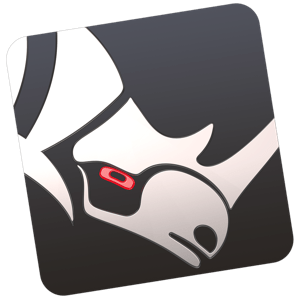 Rhinoceros 6.21.19349 macOS
File Size
Rhinoceros 6.21.19349 macOS
File Size: 388 MiB
Languages: Multilingual
Rhinoceros - Versatile 3D modeler. Rhinoceros can create, edit, analyze, document, render, animate, and translate NURBS* curves, surfaces, and solids, point clouds, and polygon meshes. There are no limits on complexity, degree, or size beyond those of your hardware.
Special features include:
- Uninhibited free-form 3-D modeling tools like those found only in products costing 20 to 50 times more. Model any shape you can imagine.
- Accuracy needed to design, prototype, engineer, analyze, and manufacture anything from an airplane to jewelry.
- Compatibility with all your other design, drafting, CAM, engineering, analysis, rendering, animation, and illustration software.
- Read and repair meshes and extremely challenging IGES files.
- Accessible. So easy to learn and use that you can focus on design and visualization without being distracted by the software.
- Fast, even on an ordinary laptop computer. No special hardware is needed.
- Affordable. Ordinary hardware. Short learning curve. Affordable purchase price. No maintenance fees.
RELEASE NOTES
Release notes were unavailable when this listing was updated.
Supported Operation Systems:
macOS 10.13 or later 64-bit
[Ссылки доступны только зарегистрированным пользователям
. Регистрируйся тут...]
DownLoad
NitroFlare
Код:
https://nitroflare.com/view/0DE31729C29E8EE/Rhinoceros.6.21.19349.macOS.dmg
RapidGator
Код:
https://rapidgator.net/file/679cff35375d52cc1ad6c82046accd99/Rhinoceros.6.21.19349.macOS.dmg.html
UploadGiG
Код:
https://uploadgig.com/file/download/b29f98b2d0a07644/Rhinoceros.6.21.19349.macOS.dmg
|

|

|
 18.12.2019, 20:44
18.12.2019, 20:44
|
#1091
|
|
Местный
Регистрация: 26.05.2019
Сообщений: 1,528
Сказал(а) спасибо: 0
Поблагодарили 0 раз(а) в 0 сообщениях
|
 Rhinoceros 6.21.19351.09141 x64
Rhinoceros 6.21.19351.09141 x64
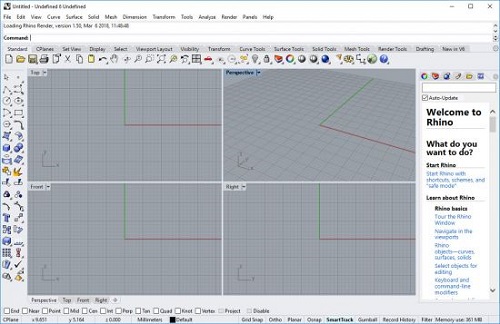 Rhinoceros 6.21.19351.09141 x64
File Size
Rhinoceros 6.21.19351.09141 x64
File Size: 263 MiB
Rhino can create, edit, analyze, document, render, animate, and translate NURBS* curves, surfaces, and solids, point clouds, and polygon meshes. There are no limits on complexity, degree, or size beyond those of your hardware.
Special features include:
Uninhibited free-form 3D modeling tools like those found only in products costing 20 to 50 times more. Model any shape you can imagine.
Accuracy needed to design, prototype, engineer, analyze, and manufacture anything from an airplane to jewelry.
Compatibility with all your other design, drafting, CAM, engineering, analysis, rendering, animation, and illustration software.
Read and repair meshes and extremely challenging IGES files.
Accessible. So easy to learn and use that you can focus on design and visualization without being distracted by the software.
Fast, even on an ordinary laptop computer. No special hardware is needed.
Development platform for hundreds of specialty 3D products.
Affordable. Ordinary hardware. Short learning curve. Affordable purchase price. No maintenance fees.
New in Rhino 6
The Rhino 6 development process started with the overriding goal to remove as many of your workflow bottlenecks as possible, in addition to making thousands of large and small improvements. That meant making Rhino faster and able to handle much larger models and project teams.
Thanks to thousands of pre-release users, we were able to field test and refine Rhino 6, making it the fastest and most stable version ever.
Model Creation Tools
Points: points, point clouds, point grid, extract from objects, mark (intersection, divide, draftangle, ends, closest, foci)
Curves: line, polyline, polyline on mesh, free-form curve, circle, arc, ellipse, rectangle, polygon, helix, spiral, conic, TrueType text, point interpolation, control points (vertices), sketch.
Curves from other objects: through points, through polyline, extend, continue curve, fillet, chamfer, offset, blend, arc blend, from 2 views, tween, cross section profiles, intersection, contour on NURBS surface or mesh, section on NURBS surface or mesh, border, silhouette, extract isoparm, extract curvature graph, projection, pullback, sketch, wireframe, detach trim, 2D drawings with dimensions and text, flatten developable surfaces.
Surfaces: from 3 or 4 points, from 3 or 4 curves, from planar curves, from network of curves, rectangle, deformable plane, extrude, ribbon, rule, loft with tangency matching, developable, sweep along a path with edge matching, sweep along two rail curves with edge continuity, revolve, rail revolve, tween, blend, patch, drape, point grid, heightfield, fillet, chamfer, offset, plane through points, TrueType text, Unicode (double-byte) text.
Solids: box, sphere, cylinder, tube, pipe, cone, truncated cone, pyramid, truncated pyramid, ellipsoid, torus, extrude planar curve, extrude surface, cap planar holes, join surfaces, region, nonmanifold merge, TrueType text, Unicode (double-byte) text.
Meshes: from NURBS surfaces, from closed polyline, mesh face, plane, box, cylinder, cone, and sphere.
Rhino 6 adds dozens of refinements to existing tools and some new commands.
Editing
General Tools: delete, delete duplicates, join, merge, trim, untrim, split, explode, extend, fillet, chamfer, object properties, history.
Transform Tools: cut, copy, paste, move, rotate, mirror, scale, stretch, align, array, twist, bend, taper, shear, offset, orient, flow along curve, pull, project, boxedit, smash, squish.
Points and curves: control points, edit points, handlebars, smooth, fair, change degree, add/remove knots, add kinks, rebuild, refit, match, simplify, change weight, make periodic, adjust end bulge, adjust seam, orient to edge, convert to arcs, a polyline, or line segments.
Surfaces: control points, handlebars, change degree, add/remove knots, match, extend, merge, join, untrim, split surface by isoparms, rebuild, shrink, make periodic, Boolean (union, difference, intersection), unroll developable surfaces, array along curve on surface.
Solids: fillet edges, extract surface, shell, Booleans (union, difference, intersection).
Meshes: explode, join, weld, unify normals, apply to surface, reduce polygons.
Editing complex models in Rhino 6 is fast and easy.
System Requirements:
- Windows 10, 8.1, or 7
- 8 GB memory (RAM) or more is recommended.
- 600 MB disk space.
- OpenGL 4.1 capable video card is recommended.
- No more than 63 CPU Cores.
- Multiple-button mouse with scroll wheel is recommended.
- The SpaceNavigator is supported.
[Ссылки доступны только зарегистрированным пользователям
. Регистрируйся тут...]
DownLoad
NitroFlare
Код:
https://nitroflare.com/view/8B0891C9AAEBF5E/Rhinoceros.6.21.19351.09141.x64.rar
RapidGator
Код:
https://rapidgator.net/file/108c2df18d163206ab1b5ecf43d90e8b/Rhinoceros.6.21.19351.09141.x64.rar.html
UploadGiG
Код:
https://uploadgig.com/file/download/c98ad24Bf53FDC00/Rhinoceros.6.21.19351.09141.x64.rar
|

|

|
 18.12.2019, 21:50
18.12.2019, 21:50
|
#1092
|
|
Местный
Регистрация: 26.05.2019
Сообщений: 1,528
Сказал(а) спасибо: 0
Поблагодарили 0 раз(а) в 0 сообщениях
|
 ON1 Photo RAW 2020 v14.0.1.8289 macOS
ON1 Photo RAW 2020 v14.0.1.8289 macOS
 ON1 Photo RAW 2020 v14.0.1.8289 macOS
File Size
ON1 Photo RAW 2020 v14.0.1.8289 macOS
File Size: 1.75 GiB
Languages: Multilingual
This professional-grade photo organizer, raw processor, layered editor, and effects app, includes everything you need in one photography application. The newest features include AI-powered features AI Match and AI Auto, four filters in Effects (Weather, Sun Flare, Color Balance, Channel Mixer), improved decoding of raw files (especially for Fujifilm), custom camera profiles with X-Rite, SmugMug integration, improved noise reduction, a map view, a Print Module, speed/performance enhancements, and much more!
ON1 Photo RAW 2020 puts the primary photo editing needs for every photographer regardless of what they shoot - without having to bounce between multiple pieces of software. Get the professional photo editing tools you need for the professional results you need while keeping your workflow efficient, powerful, and simple.
ON1 Photo RAW 2020 puts the primary photo editing needs for every photographer regardless of what they shoot - without having to bounce between multiple pieces of software. Get the professional photo editing tools you need for the professional results you need while keeping your workflow efficient, powerful, and simple.
We've curated hundreds of the most popular looks and styles seen throughout the industry. Our team of experts overhauled the preset library to give you the trendiest looks with these amazing new one-click presets.
Support for Over 800+ Cameras
Also supports JPEG, TIF, PSD, PSB, PNG, and DNG
Optional App Integration:
- Photoshop CS6 and above
- Photoshop Elements 14 and above
- Photoshop Lightroom Classic 6 and above
Supported Operation Systems:
macOS 10.12 or later 64-bit
[Ссылки доступны только зарегистрированным пользователям
. Регистрируйся тут...]
DownLoad
Single Link
Код:
https://nitroflare.com/view/E9720DB064F74F7/ON1.Photo.RAW.2020.v14.0.1.8289.macOS.dmg
Код:
https://rapidgator.net/file/0dcd6ad167cd08461ff63402c455ccc8/ON1.Photo.RAW.2020.v14.0.1.8289.macOS.dmg.html
Код:
https://uploadgig.com/file/download/dBb25f5b73d8eC38/ON1.Photo.RAW.2020.v14.0.1.8289.macOS.dmg
NitroFlare
Код:
https://nitroflare.com/view/7350C9A6ACF0140/ON1.Photo.RAW.2020.v14.0.1.8289.macOS.part1.rar
https://nitroflare.com/view/ADE55F6CEA90FB9/ON1.Photo.RAW.2020.v14.0.1.8289.macOS.part2.rar
RapidGator
Код:
https://rapidgator.net/file/0146b010e28a9a2138c7c36adedb3aa9/ON1.Photo.RAW.2020.v14.0.1.8289.macOS.part1.rar.html
https://rapidgator.net/file/9e529d3c1fc550991f7cabc8c5abb45c/ON1.Photo.RAW.2020.v14.0.1.8289.macOS.part2.rar.html
UploadGiG
Код:
https://uploadgig.com/file/download/17ee10Aa5a89a4d4/ON1.Photo.RAW.2020.v14.0.1.8289.macOS.part1.rar
https://uploadgig.com/file/download/4E84A36533Ab7518/ON1.Photo.RAW.2020.v14.0.1.8289.macOS.part2.rar
|

|

|
 18.12.2019, 21:57
18.12.2019, 21:57
|
#1093
|
|
Местный
Регистрация: 26.05.2019
Сообщений: 1,528
Сказал(а) спасибо: 0
Поблагодарили 0 раз(а) в 0 сообщениях
|
 ON1 Photo RAW 2020 v14.0.1.8289 Multilingual
ON1 Photo RAW 2020 v14.0.1.8289 Multilingual
 ON1 Photo RAW 2020 v14.0.1.8289 Multilingual
File Size
ON1 Photo RAW 2020 v14.0.1.8289 Multilingual
File Size: 1.32 GiB
Languages: Multilingual
OS: Windows x64
ON1 Photo RAW 2020 - This professional-grade photo organizer, raw processor, layered editor, and effects app, includes everything you need in one photography application. The newest features include AI-powered features AI Match and AI Auto, four filters in Effects (Weather, Sun Flare, Color Balance, Channel Mixer), improved decoding of raw files (especially for Fujifilm), custom camera profiles with X-Rite, SmugMug integration, improved noise reduction, a map view, a Print Module, speed/performance enhancements, and much more!
What do you photograph?
ON1 Photo RAW 2020 puts the primary photo editing needs for every photographer regardless of what they shoot - without having to bounce between multiple pieces of software. Get the professional photo editing tools you need for the professional results you need while keeping your workflow efficient, powerful, and simple.
Create Photos with Impact.
ON1 Photo RAW 2020 puts the primary photo editing needs for every photographer regardless of what they shoot - without having to bounce between multiple pieces of software. Get the professional photo editing tools you need for the professional results you need while keeping your workflow efficient, powerful, and simple.
Get Professional Results with the Hottest Looks & Styles.
We've curated hundreds of the most popular looks and styles seen throughout the industry. Our team of experts overhauled the preset library to give you the trendiest looks with these amazing new one-click presets.
Everything a Photographer Needs in One Application.
ON1 is an open system giving you control over photo organization, storage, editing, creative style, and how you purchase. While most mainstream software solutions restrict your organization and editing in closed systems, ON1 gives you an open system for complete control over your storage, organization, and editing.
New Creative Products Coming Soon!An All-New ON1 Photography Ecosystem.
There will be several free updates to ON1 Photo RAW 2020 which will include some incredible new capabilities.
New in ON1 Photo RAW 2020:
Professional Grade
Speed Go under-the-hood and see all of the speed and performance updates you will immediately notice.
A New ON1 Ecosystem with ON1 Sync
Bring what you love about ON1 Photo RAW to all of your computers and mobile devices without the closed system.
Color & Tone Perfection
Using AI We will do the hard work by analyzing thousands of images to give you the best color and tone.
Get the Hottest Trending Looks & Styles
We've spent months curating hundreds of the most popular looks and styles seen throughout the industry.
Go Back in Time
Ever want to quickly go back to the day you took the photo OR find a photo in the past from that particular day?
Get the Photos You Saw on the Back of Your Camera with AI
Love how a shot looks on the back of your camera, but feel disappointed it doesn't look the same when you open it?
Golden Hour Power
Make it golden hour all the time with the power of real photographs from renowned photographer and educator Matt Kloskowski.
A New Place for Your Photos
Save every photo. Build the perfect portfolio. Sell impeccable prints. Sharing your best work to the best platform is now built right in.
RELEASE NOTES:
ON1 Photo RAW 2020.0.1 Patch Release (14.0.1.8289):
- This patch update for ON1 Photo RAW 2020 is recommended for all users
- Crash after switching application language
- Slow loading time from Browse to Edit
- Installer is not installing plug-ins for Photoshop 2020
Recommended Tech Specs:
- Windows 10 (current maintenance releases, 64-bit only)
- Intel Core i5, Xeon, or better
- 16+ GB RAM
- 1.5 GB for installation, SSD
- OpenGL 4.2-compatible video card with 2GB dedicated video RAM, 1920x1080 resolution (at 100% scale factor)
- Product languages: English, German, Spanish, French, Japanese, Korean, Simplified Chinese, Russian, Portuguese, Italian and Dutch
Optional App Integration:
- Photoshop CC 2018 and above
- Photoshop Elements 2018 and above
- Photoshop Lightroom Classic CC 2018 and above
[Ссылки доступны только зарегистрированным пользователям
. Регистрируйся тут...]
DownLoad
NitroFlare
Код:
https://nitroflare.com/view/8BACE517B2C85B3/ON1.Photo.RAW.2020.v14.0.1.8289.Multilingual.part1.rar
https://nitroflare.com/view/7AAF18C1752639E/ON1.Photo.RAW.2020.v14.0.1.8289.Multilingual.part2.rar
RapidGator
Код:
https://rapidgator.net/file/b61587abc024851d8e20ee21f4f27b3c/ON1.Photo.RAW.2020.v14.0.1.8289.Multilingual.part1.rar.html
https://rapidgator.net/file/27f4c1faa292bcae9fc5c00c65622c48/ON1.Photo.RAW.2020.v14.0.1.8289.Multilingual.part2.rar.html
UploadGiG
Код:
https://uploadgig.com/file/download/e25be3BFa873d6ce/ON1.Photo.RAW.2020.v14.0.1.8289.Multilingual.part1.rar
https://uploadgig.com/file/download/176c1d82140b9664/ON1.Photo.RAW.2020.v14.0.1.8289.Multilingual.part2.rar
|

|

|
 19.12.2019, 09:18
19.12.2019, 09:18
|
#1094
|
|
Местный
Регистрация: 26.05.2019
Сообщений: 1,528
Сказал(а) спасибо: 0
Поблагодарили 0 раз(а) в 0 сообщениях
|
 Topaz DeNoise AI 1.3.3
Topaz DeNoise AI 1.3.3
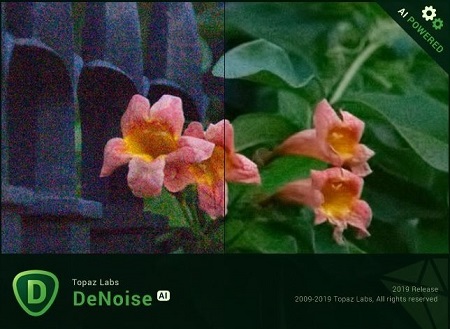 Topaz DeNoise AI 1.3.3
File Size
Topaz DeNoise AI 1.3.3
File Size: 339 MiB
Languages: English
OS: Windows x64
Shoot anywhere in any light with no reservations. Eliminate noise and recover crisp detail in your images with the first AI-powered noise reduction tool. You may be surprised at the results you get.
Shoot anywhere in any light
Great noise reduction is like a lens upgrade. You'll be able to get much higher-quality results when you're shooting fast action shots, night images, or any other situation that requires a high ISO. Use DeNoise AI to help you create a pixel-perfect photo in any situation.
Groundbreaking technology
Noise reduction technology has basically been the same for a decade, with only minor incremental improvements here and there. (We would know - we made one!) DeNoise AI is different: we fed an algorithm millions of noisy/clear images until it actually learned what noise is and how best to remove it.
Recover true detail
DeNoise AI examines the whole image and holistically determines the difference between detail and noise in that photo. (Other NR tools only look at pixel-level detail.) After understanding what noise vs detail looks like for that specific image, DeNoise AI recovers a surprising amount of detail from noise.
Lightroom vs DeNoise AI
When you need pixel-level perfection in your results, DeNoise AI offers the absolute best quality currently available anywhere. Existing noise reduction tools like Lightroom give you a choice: keep some noise or remove some detail. DeNoise AI's technology allows you to get the best of both worlds: to remove noise while actually strengthening detail.
- Enhance real detail
- Remove noise naturally with no smudging
- Best for moderate to ultra-high ISOs
Any noise reduction tool can remove noise - the really tricky part is to tell the difference between noise and detail. DeNoise AI helps you get the best quality at 100% by removing noise while recovering original image detail. Give it a try to see the difference for yourself!
Operating System Version:
- Windows 7 x64
- Windows 8/8.1 x64
- Windows 10 x64
Hardware Requirements:
- System RAM: 8GB / 16GB recommended
- GPU VRAM: 2GB / 4GB recommended
Graphics Card Requirements:
- NVIDIA: GeForce GTX 770 2GB / GeForce GTX 960 4GB recommended
- AMD: Radeon HD 8570 2GB / Radeon R9 270 4GB recommended
- Intel: HD Graphics 5000 / Iris Plus Graphics 640 recommended
[Ссылки доступны только зарегистрированным пользователям
. Регистрируйся тут...]
DownLoad
NitroFlare
Код:
https://nitroflare.com/view/77C15F2F880FB0E/Topaz.DeNoise.AI.1.3.3.rar
RapidGator
Код:
https://rapidgator.net/file/1b9e0731e5855e03d89a836f42753124/Topaz.DeNoise.AI.1.3.3.rar.html
UploadGiG
Код:
https://uploadgig.com/file/download/d544eecced094671/Topaz.DeNoise.AI.1.3.3.rar
|

|

|
 19.12.2019, 09:23
19.12.2019, 09:23
|
#1095
|
|
Местный
Регистрация: 26.05.2019
Сообщений: 1,528
Сказал(а) спасибо: 0
Поблагодарили 0 раз(а) в 0 сообщениях
|
 Topaz Gigapixel AI 4.4.5
Topaz Gigapixel AI 4.4.5
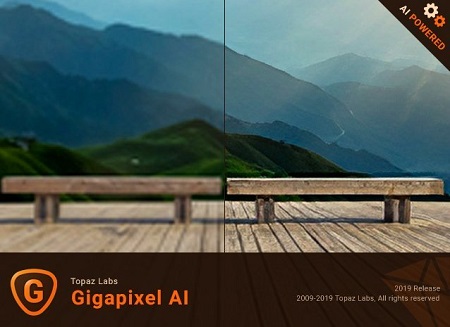 Topaz Gigapixel AI 4.4.5
File Size
Topaz Gigapixel AI 4.4.5
File Size: 1.06 GiB
OS: Windows x64
Beautiful photo enlargements using machine learning. Enlarging your image without losing detail has always been impossible. until now. Upscale your photos by up to 600% while perfectly preserving image quality.
Enlarge Images by up to 600%
Create a beautiful 80 x 60 inch print from a simple iPhone photo. Or transform your DSLR photos into sharp and ultra-detailed 100MP images.
Use truly intelligent upscaling
After being trained with millions of sample images, Gigapixel can now enlarge your images with a surprising level of quality.
Get crisp and clear results.
Gigapixel performs around 2 million operations per pixel to get you results with as much detail and sharpness as possible.
No more fuzzy enlargements.
Breathtakingly sharp prints. High-resolution cropping in post-production. iPhone photos that look like they came out of a DSLR.
No matter why you're enlarging your photos, you always want the best possible quality for your results. AI Gigapixel is currently the only photo enlargement product available that can actually add detail back to your upscaled photo.
Recover real details for actual sharpness
Increasing edge contrast is the simplest way to make an image look "sharp", and how most other upscaling software works.
Gigapixel is different: it increases the actual sharpness of your upscaled photo by recovering real detail in your image. This is only possible through training and exposure to millions of test images.
Crisp photos that look like they were never upscaled
It's hard to believe that the crisp output image above was enlarged 4x, but it was.
Gigapixel AI successfully determines which image features are stars (detail) and what's noise. Then, it naturally accentuates and recovers detail while suppressing noise in your upscaled photo.
The highest-quality image upscaling that you can get anywhere
Because of these exceptional results, Gigapixel AI is used by everyone from leading photographers, to video game modders, to major motion studios.
If you ever need to upscale your photo while preserving beautiful detail, take advantage of the most modern technology in the space and give Gigapixel AI a try.
Image enlargement: interpolation vs machine learning
Interpolation-based photo enlargement software has been around for decades. Gigapixel's new approach based on machine learning is a giant leap ahead: state-of-the-art "deep learning" methods allow it to enlarge images while actually adding new details.
Train
To teach the difference between low and high quality results, we started by gathering millions of photos of all subjects and styles.
Learn
Those photos were then used to create a sophisticated neural network that gradually learned the best way to enlarge, enhance, and create natural details.
System Requirements:
OS:Windows 7, 8, 10 64-bit
Memory:8GB/16GB
GPU VRAM:2GB/4GB
Display:800 x 600
GPU:OpenGL 3.3
WHATS NEW:
Fix:
-General bug fixes
0Add measure to help prevent Gigapixel AI from crashing in certain circumstances
Change:
-Add ability to open log folder from inside Gigapixel AI
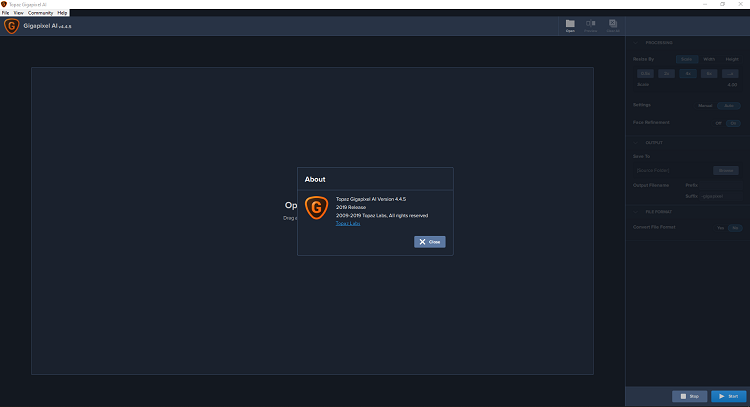 [Ссылки доступны только зарегистрированным пользователям
. Регистрируйся тут...]
[Ссылки доступны только зарегистрированным пользователям
. Регистрируйся тут...]
DownLoad
NitroFlare
Код:
https://nitroflare.com/view/25EA7B3EA725D9C/Topaz.Gigapixel.AI.4.4.5.part1.rar
https://nitroflare.com/view/5AE651E86F2328D/Topaz.Gigapixel.AI.4.4.5.part2.rar
RapidGator
Код:
https://rapidgator.net/file/c9a8c951d3b56a1450cbeae8f7e0c390/Topaz.Gigapixel.AI.4.4.5.part1.rar.html
https://rapidgator.net/file/6362ea712047020074daae4b69cd6158/Topaz.Gigapixel.AI.4.4.5.part2.rar.html
UploadGiG
Код:
https://uploadgig.com/file/download/33477986102cebcD/Topaz.Gigapixel.AI.4.4.5.part1.rar
https://uploadgig.com/file/download/cdAd7Cecaf21149f/Topaz.Gigapixel.AI.4.4.5.part2.rar
|

|

|
      
Любые журналы Актион-МЦФЭР регулярно !!! Пишите https://www.nado.in/private.php?do=newpm&u=12191 или на электронный адрес pantera@nado.ws
|
Здесь присутствуют: 1 (пользователей: 0 , гостей: 1)
|
|
|
 Ваши права в разделе
Ваши права в разделе
|
Вы не можете создавать новые темы
Вы не можете отвечать в темах
Вы не можете прикреплять вложения
Вы не можете редактировать свои сообщения
HTML код Выкл.
|
|
|
Текущее время: 05:05. Часовой пояс GMT +1.
| |