 21.04.2021, 14:48
21.04.2021, 14:48
|
#10771
|
|
Местный
Регистрация: 15.09.2019
Сообщений: 25,234
Сказал(а) спасибо: 0
Поблагодарили 0 раз(а) в 0 сообщениях
|
 IDimager Photo Supreme 6.0.0.3667
IDimager Photo Supreme 6.0.0.3667
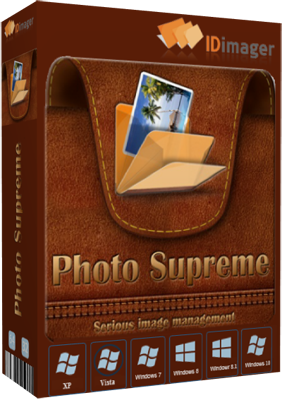 File Size: 107.6 MB | Multilingual
File Size: 107.6 MB | Multilingual
Do you own a digital camera? Then in no time you will have thousands of images on your computer, and finding that one image you are looking for will become a chore. But Photo Supreme can change all that. Whether you have 1,000 or 500,000 images in your archive, Photo Supreme's integrated photo cataloging and photo management features will help you quickly find and work with your desired image.
Extremely powerful yet easy-to-use
From the ground up, Photo Supreme was developed with easy-of-use as the primary focus. We were able to pack most of the features requested by our user base into a user interface that is clean and efficient, yet extremely powerful.
Photo Supreme comes with every essential image management feature you'll need to bring structure in your image archive. Assigning catalog labels, importing images to your computer, search features, etc. And once you have your images cataloged then you'll be able to find that one image you need within seconds to then view, duplicate, email, share on your favorite photo site, upload it to your FTP server, or edit it in your favorite photo editor.
Integrates with your favorite tools
Photo Supreme makes integration with your favorite photo editing tools seaminglessly. At installation it will automatically find and add the most common used image editing tools to the user interface.
Simply select an image and click on the application icon to start editing your image.
Unparalleled Speed
Digital Asset Management software uses a catalog database and should be optimized to work with thousands of images in the database. We took this seriously and were able to get the speed up, there where it belongs. Searches will return results in just milliseconds.
Always take your images with you
With Photo Supreme you can store previews of your images inside the database. Then, even if your images are physically located on your network, they travel with you. The previews can be stored in the size that you prefer, from small to large ones, up to 1680 pixels
Open architecture
Right from the start, Photo Supreme was designed with an open cataloging architecture in mind. Because existing industry standards are used to store its data, you can extract your information at any time, even without our software. Should you ever decide to switch applications (although once you've tried Photo Supreme, you'll never go back!), you won't have to repeat the time consuming operation of re-cataloging your data. After all, it is YOUR data, not the application's data!
Share with friends and family
Photo Supreme easily interfaces to public photo sharing sites like Facebook, Flickr, PicasaWeb, Zenfolio, or SmugMug. Resize or rename your images as you upload them to your on-line account without having to prepare them first. Also, add or remove your metadata, convert color space, or add your personal signature to your uploaded images.
Get started right away
If you already use some sort of image collection tool then Photo Supreme can help you get your existing data into Photo Supreme, saving you lots of time. There are import feature available for iPhoto™, Aperture™, Lightroom™ 3 and 4, iMatch™, and FotoTime™. At the same time, PSU is able to read and import meta-data that was written with XMP supporting tools, including Adobe products, Nikon software, iView™, MediaPro™.
Vocabularies
In addition there are import features to support market standard vocabularies, including David Rieck's ControlledVocabulary™, UltraTAG™, Lightroom™-Keyword Files, or any other tool that supports exporting to Formatted Vocabulary Files.
Main Features & Highlights:
Advanced search capabilities
Multi Tab Browsing
Import/Ingest images
Side-by-Side comparison (up to 6 images)
Keyword tagging
Advanced GEO Tagging
Image organization in portfolios
Duplicate Detection
Share images with Flickr, Smugmug, Zenfolio, Picasaweb, FTP, EMail
Dual Monitor Support
Creative Commons support
Face Detection
Area Tagging
Extensible metadata with Custom Fields
Take your previews with you while travelling
Color Managed
Lossless Image Editing
Fully Scriptable
Available for Windows and MacOSX platform
Multi-User network/server version available for PostgreSQL and SQLServer (Server Edition)
English, German, French, Italian, Dutch, Portuguese, and Russian locale
-:DOWNLOAD FROM LINKS:-
NitroFlare
Код:
https://nitroflare.com/view/2C555C316E1AE51/Supreme.6.rar
[color=#ff6600] RapidGator
Код:
https://rapidgator.net/file/a78ec34f09914349746bc23eb5d86ece/Supreme.6.rar.html
|

|

|
 21.04.2021, 14:51
21.04.2021, 14:51
|
#10772
|
|
Местный
Регистрация: 15.09.2019
Сообщений: 25,234
Сказал(а) спасибо: 0
Поблагодарили 0 раз(а) в 0 сообщениях
|
 Ultimate Fractal 3.0
Ultimate Fractal 3.0
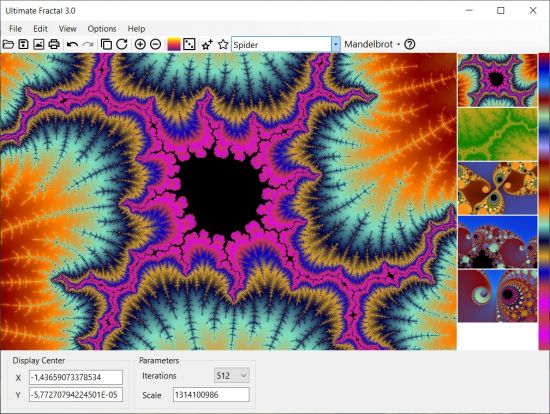 Windows x64 | File size: 14.9 MB | Multilingual
Windows x64 | File size: 14.9 MB | Multilingual
Create amazing fractal artwork in just a few seconds. Explore the wonderful world of Fractals. Fractals are complex, detailed geometric patterns found throughout the natural world. Plants, clouds, coast lines, blood veins and snow flakes are examples of natural fractals. Ultimate Fractal generates fractal designs of amazing detail. They are created using mathematical formulae and are infinite in their ability to be viewed in ever increasing detail. The closer you look the more detail there is. They can be incredibly mundane or extraordinarily beautiful!
What's new
• official site does not provide any info about changes in this version
-:DOWNLOAD FROM LINKS:-
NitroFlare
Код:
https://nitroflare.com/view/FE7849C690A2ADC/Fractal.3.0.rar
[color=#ff6600] RapidGator
Код:
https://rapidgator.net/file/692a92696455ecd89982c0c98b6746b8/Fractal.3.0.rar.html
|

|

|
 21.04.2021, 14:53
21.04.2021, 14:53
|
#10773
|
|
Местный
Регистрация: 15.09.2019
Сообщений: 25,234
Сказал(а) спасибо: 0
Поблагодарили 0 раз(а) в 0 сообщениях
|
 Civil 3D Addon for Autodesk AutoCAD 2022
Civil 3D Addon for Autodesk AutoCAD 2022
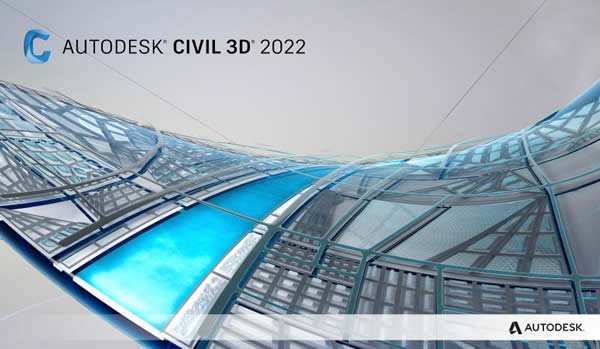 64-Bit | Language: Russian / English | Size File: 4.21 GB
64-Bit | Language: Russian / English | Size File: 4.21 GB
Civil 3D is an infrastructure design and documentation solution based on information modeling (BIM) technology. Civil 3D is designed for engineers working on transportation, land management and water protection projects. Users are able to coordinate projects, explore design alternatives, simulate facility operations, and produce high-quality documentation.
Civil 3D allows you to create more complex and information-rich projects by improving platform performance and expanding user functionality. New product features include work with pressure pipelines, improved topography, master maps, and railroad track design. Improvements have been made to many transport design functions such as corridor shaping, 3D navigation, query execution, and surface boundary definition.
What is an addon?
Many users of "vertical" AutoCAD products have noticed that recently any AutoCAD product with advanced functionality consists, in fact, of AutoCAD as a basis and add-on for Mechanical, Electrical, Architecture, etc. Alas, the developers, as before, post only full-format distributions. That is, if you want to get your hands on Mechanical and Architecture, you have to download two huge packages, most of the content of which duplicates each other. In this regard, I decided to start releasing distributions of a new type, containing only the add-on. Now, to install all the same Mechanical and Architecture, you will need to download basic AutoCAD and two small add-ons. Less download, more compact storage - this is the main idea of assemblies of this format!
How is Civil 3D here, you ask? After all, the word "AutoCAD" is missing from its name ?! It is absent, but it is he who serves as the base anyway - AutoCAD! That is why all the same distribution optimization methods are applicable to this product as to the "vertical" AutoCAD products!
New opportunities
- Project Explorer for Civil 3D
Explore and share design data in your Civil 3D model with an intuitive viewer and reporting tool.
- Collaboration for Civil 3D
Process more different types of files faster and navigate the project easily and easily using the cloud solution Collaboration for Civil 3D.
- Bridge Object Support
Assign layers to subtypes of standard bridge objects and customize layers for existing bridges.
- Connector for ArcGIS
Edit and save auxiliary functions and work efficiently thanks to geometry improvements, as well as other enhancements to Autodesk Connector for ArcGIS.
- Pressure pipe network
Take advantage of the many possibilities available for working with pressure pipe networks. For example: Snap to specific corners or pipelines and add FST elbows.
- Profile view data areas for railways
Create new settings - specify additional information for the profile data area - and check the elevation data of the outer rail based on the requirements of the rail project.
System requirements:
• Preinstalled Autodesk AutoCAD 2022 with the interface language identical to the language of the Civil 3D Addon being installed
• 64-bit version of Microsoft Windows 10 (version 1607 or later) ; 64-bit version of Microsoft Windows 7 SP1, Windows 8.x or Windows 10
• Processor with a clock speed of 2.5-2.9 GHz (3 GHz or higher
recommended)
• 8 GB of RAM (16 GB recommended) • Video adapter with 1 GB of video memory , bandwidth 29 GB / s and support for DirectX 11 (recommended 4 GB and 106 GB / s and support for DirectX 12)
• Screen resolution 1920x1080 with True Color. Windows 10 supports resolutions up to 3840x2160
• 16 GB of free disk space
• .NET Framework 4.8 or higher
Additionally for 3D modeling and large amounts of data
• At least 16 GB of RAM
• 6 GB of free disk space (excluding the space required for installation)
• A workstation class video adapter with at least 4 GB memory that supports a screen resolution of at least 3840x2160 ( 4K), with support for True Color, Pixel Shader 3.0 or later, and Direct3D
What News?What has been changed by the author of the assembly:
- At the heart of the assembly are original Russian and English distributions combined into a single package, from which everything that is not directly related to the installation of the Civil 3D add-on has been removed.
- Unlocked the ability to install the add-on on Windows 7 SP1, Windows 8.x and Windows 10 minor versions.
- For a modern installer, a solution was developed and implemented to select the interface language of the installed program.
- The interface language of the installer itself is set based on the OS interface language.
- Added the ability to opt out of installing the Autodesk Batch Save Utility (Standalone) module in the installation package.
- Added the option to opt out of installing Dynamo for Autodesk Civil 3D 2022 in the installation package.
- Autodesk On-Demand Install Service has been updated from version 1.16.0.31 to version 1.18.0.25.
- The assembly does not include medicine. The medicine is included in my build of AutoCAD 2022, on top of which it is recommended to install this addon.
-:DOWNLOAD FROM LINKS:-
NitroFlare
Код:
https://nitroflare.com/view/72E7E4C1023720D/Civil.3D.2022.Addon.part1.rar
https://nitroflare.com/view/1E5B81B0E86B6D0/Civil.3D.2022.Addon.part2.rar
https://nitroflare.com/view/179981EB728DFC1/Civil.3D.2022.Addon.part3.rar
https://nitroflare.com/view/8407B9A8B6721ED/Civil.3D.2022.Addon.part4.rar
https://nitroflare.com/view/B3262286EB2E8A9/Civil.3D.2022.Addon.part5.rar
[color=#ff6600] RapidGator
Код:
https://rapidgator.net/file/9c1ec2b0a4a594606c411c0e27cc6baa/Civil.3D.2022.Addon.part1.rar.html
https://rapidgator.net/file/4a71e853bad30249409770bade442921/Civil.3D.2022.Addon.part2.rar.html
https://rapidgator.net/file/a3ded7c865e2e3f6b7988d2ac5a9ed71/Civil.3D.2022.Addon.part3.rar.html
https://rapidgator.net/file/2a53422857e4a9f642c3678b5470b8fb/Civil.3D.2022.Addon.part4.rar.html
https://rapidgator.net/file/bd4a34ec23f4e973f123184c376ec94a/Civil.3D.2022.Addon.part5.rar.html
|

|

|
 22.04.2021, 04:24
22.04.2021, 04:24
|
#10774
|
|
Местный
Регистрация: 15.09.2019
Сообщений: 25,234
Сказал(а) спасибо: 0
Поблагодарили 0 раз(а) в 0 сообщениях
|
 Gihosoft TubeGet Pro 8.6.70
Gihosoft TubeGet Pro 8.6.70
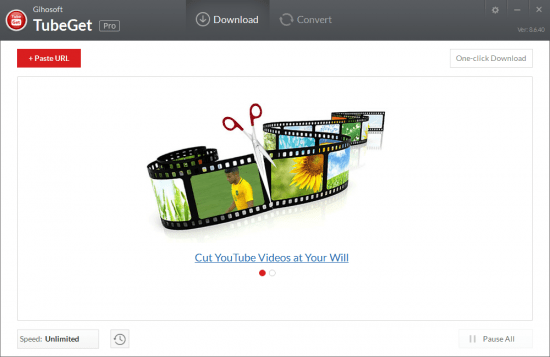 File Size: 81 MB
File Size: 81 MB
Gihosoft TubeGet is a application dedicated to downloading YouTube clips and saving them in their original format. However, it also has an option for extracting the audio stream to save it to MP3. This type of software comes in handy if you're looking for easy ways to get YouTube tutorials, guides and other types of videos to put together an offline collection that can be played on media devices. It supports other websites aside from YouTube, such as Netflix and Vimeo.
Download and save YouTube clips or turn them into MP3s
Following a speedy setup operation, Gihosoft TubeGet brings up the main app window where you can paste YouTube links with the push of a button. Shortly after the YouTube video is identified and loaded, the utility shows another panel on the screen, where you can pick the preferred video quality, depending on how the clip was initially uploaded to YouTube.
Select the video quality or convert to MP3
You can check out the file type, resolution, encoding, bit rate and size of each file that can be downloaded, specify a saving directory on the computer, and ask the YouTube downloader to either save the video on the disk in the selected format or take out the audio stream and save it to MP3, if you want to create an MP3 music collection.
Download multiple clips at once
Even if the YouTube videos are lengthy, you can instruct Gihosoft TubeGet to download multiple clips at the same time, repeating the output configuration procedure for each movie. Once the task is finished, you can open the target location in Windows Explorer without leaving this window.
There's also a play button next to the folder icon that we can only assume was designed to load the downloaded clip in the default media player. However, it works just as the other one: opens the target location in Windows Explorer.
Stylish and fast YouTube downloader
Videos were quickly downloaded as well as converted to MP3 in our tests. The tool had no trouble preserving the HD quality (without conversion) and it didn't hog system resources. All aspects considered, Gihosoft TubeGet is a YouTube downloader with intuitive settings, speedy operations and a clean interface.
Whats New:
official site does not provide any info about changes in this version
-:DOWNLOAD FROM LINKS:-
NitroFlare
Код:
https://nitroflare.com/view/2E08F2ACFB412EA/TubeGet.Pro.8.rar
[color=#ff6600] RapidGator
Код:
https://rapidgator.net/file/9f80bd99661270f049ed474a869aa76c/TubeGet.Pro.8.rar.html
|

|

|
 22.04.2021, 04:28
22.04.2021, 04:28
|
#10775
|
|
Местный
Регистрация: 15.09.2019
Сообщений: 25,234
Сказал(а) спасибо: 0
Поблагодарили 0 раз(а) в 0 сообщениях
|
 AOMEI Partition Assistant 9.2
AOMEI Partition Assistant 9.2
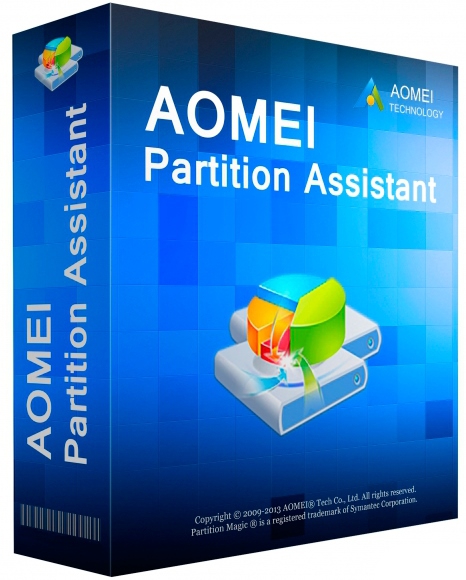 File Size: 12 MB | Multilingual
File Size: 12 MB | Multilingual
AOMEI Partition Assistant is an easy to use all-in-one Hard Disk Partition Software. It offers various free partition management features for both all home users and commercial users. AOMEI Partition Assistant guaranteesthe full features for creating, resizing, moving, copying, deleting, wiping, aligning, formating, merging, splitting partition and more.
Built-in step by step wizards realize you to easily finish complex operations including copying partition, cloning entire hard disk.
AOMEI Partition Manager enables you to extend the available space on hard disk quickly for improve the capacity for the original partition. The smart migration wizard could easily assist you to migrate OS to another hard disk including SSD and HDD.
All thanks to the stable partition recovery wizard, the lost and deleted partition is not your problem any more. Creating bootable disk allows you to get access your hard disk even the original OS crashed.
AOMEI Partition Assistant has a lot of new features and fixed the previous bugs perfectly. The OS migration wizard empowers you to migrate OS to another hard disk including SSD and HDD without reinstalling OS and applications. Creating bootable CD allows you to manage your hard disk even the Windows OS is out of reach or system is unable to boot.
AOMEI Partition Assistant Pro has more features than Standard Edition. It is specially designed for PC users, workstation users, commercial users and some advanced users who are willing to pay for the excellent product.
AOMEI Partition Manager Features:
Resize and move partition without data loss.
Merge adjacent partitions into one.
Merge unallocated space to a partition.
Split one big partition into two or more.
Allocate free space from one partition to another.
Copy (Clone) partition to new hard drive.
Align partition to boost performance and lifespan of disk.
Change partition type ID and change serial number.
Linux partition management: create, delete, format, wipe, copy, recover Ext2/Ext3 partition, etc.
Create more partitions even without unallocated space.
Delete, format and wipe partition easily.
Convert primary to logical partition and vice versa.
Convert FAT partition to NTFS file system.
Change partition label and drive letter.
Hide and check partition, wipe unallocated space.
Set active partition and view partition properties.
Disk Management Features:
Copy (Clone) disk without reinstalling Windows and applications.
Convert MBR to GPT disk and vice versa.
Rebuild MBR to repair or add boot code.
Delete all partition on a disk directly.
Wipe hard drive to permanently erase sensitive data.
Disk surface test to check and fix bad sectors.
Initialize disk.
View disk properties.
Easy Wizards:
Extend Partition Wizard: built-in "Extend system partition" and "Select any partition".
Disk Copy Wizard: built-in "Copy Disk Quickly" and "Sector-by-Sector Copy".
Partition Copy Wizard: built-in "Copy Partition Quickly" and "Sector-by-Sector Copy".
Migrate OS to SSD or HDD: system migration to solid state drive or hard disk drive, and support MBR and GPT disks.
Partition Recovery Wizard: recover lost or deleted partitions with ease.
Make Bootable CD Wizard: create Windows PE bootable media without having to install AIK/WAIK.
Windows To Go Creator: Install Windows 10/8 to a USB flash drive or a removable disk
Supported Technologies:
Improved algorithm to ensure a faster and safer process of moving partition.
Enhanced data protection technologies to keep data safe.
Flexible and adjustable drag & drop interface makes the complicated simple
Preview any partitioning tasks before apply to the hard disk.
Provide option to shut down the computer after completing all operations.
Support all hardware RAID, such as RAID 0, 1, 5, 10, etc.
Support virtual disk partition in VMware, VirtualBox and Virtual PC.
Support most HDD standards, such as IDE, SCSI, SATA, SAS, SSD, USB 1.0/2.0, IEEE 1394 (FireWire)
Support removable device, such as USB flash drive (New!), memory card, memory stick and so on.
Support file systems including FAT, FAT32 and NTFS.
New! Support MBR disk and GPT disk up to 4TB.
Support up to 32 disks in one system.
Multi-language support: English, German, French, Spanish, Italian, Japanese, Portuguese, Hungarian, Polish, Russian etc.
Supported Operating System: Windows 10, 8.1, 8, 7, Vista, XP (both 32 and 64-bit).
The flawless and robust functions are brought together for Windows Server 2000, 2003, 2008, 2012, Windows Small Business Server 2003, 2008, 2011, Windows Home Server 2011, Windows 10, Windows 8/8.1, Windows 7, Vista, XP, and Windows 2000 Professional on MBR and GPT disk including: Partition Manager, Disk Management and Easy Wizards.
-:DOWNLOAD FROM LINKS:-
NitroFlare
Код:
https://nitroflare.com/view/F5767CAF4629821/Assistant.9.rar
[color=#ff6600] RapidGator
Код:
https://rapidgator.net/file/4914095adfd1f99455b19078daf724c4/Assistant.9.rar.html
|

|

|
 22.04.2021, 04:31
22.04.2021, 04:31
|
#10776
|
|
Местный
Регистрация: 15.09.2019
Сообщений: 25,234
Сказал(а) спасибо: 0
Поблагодарили 0 раз(а) в 0 сообщениях
|
 AOMEI Partition Assistant 9.2 WinPE Technician / Unlimited
AOMEI Partition Assistant 9.2 WinPE Technician / Unlimited
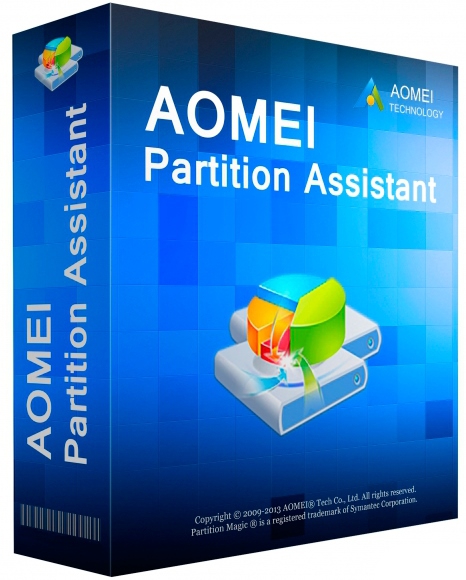 File Size: 412.6/412.6 MB | (x64)
File Size: 412.6/412.6 MB | (x64)
AOMEI Partition Assistant is an easy to use all-in-one Hard Disk Partition Software. It offers various free partition management features for both all home users and commercial users. AOMEI Partition Assistant guaranteesthe full features for creating, resizing, moving, copying, deleting, wiping, aligning, formating, merging, splitting partition and more.
Built-in step by step wizards realize you to easily finish complex operations including copying partition, cloning entire hard disk.
AOMEI Partition Manager enables you to extend the available space on hard disk quickly for improve the capacity for the original partition. The smart migration wizard could easily assist you to migrate OS to another hard disk including SSD and HDD.
All thanks to the stable partition recovery wizard, the lost and deleted partition is not your problem any more. Creating bootable disk allows you to get access your hard disk even the original OS crashed.
AOMEI Partition Assistant has a lot of new features and fixed the previous bugs perfectly. The OS migration wizard empowers you to migrate OS to another hard disk including SSD and HDD without reinstalling OS and applications. Creating bootable CD allows you to manage your hard disk even the Windows OS is out of reach or system is unable to boot.
AOMEI Partition Assistant Pro has more features than Standard Edition. It is specially designed for PC users, workstation users, commercial users and some advanced users who are willing to pay for the excellent product.
AOMEI Partition Manager Features:
Resize and move partition without data loss.
Merge adjacent partitions into one.
Merge unallocated space to a partition.
Split one big partition into two or more.
Allocate free space from one partition to another.
Copy (Clone) partition to new hard drive.
Align partition to boost performance and lifespan of disk.
Change partition type ID and change serial number.
Linux partition management: create, delete, format, wipe, copy, recover Ext2/Ext3 partition, etc.
Create more partitions even without unallocated space.
Delete, format and wipe partition easily.
Convert primary to logical partition and vice versa.
Convert FAT partition to NTFS file system.
Change partition label and drive letter.
Hide and check partition, wipe unallocated space.
Set active partition and view partition properties.
Disk Management Features:
Copy (Clone) disk without reinstalling Windows and applications.
Convert MBR to GPT disk and vice versa.
Rebuild MBR to repair or add boot code.
Delete all partition on a disk directly.
Wipe hard drive to permanently erase sensitive data.
Disk surface test to check and fix bad sectors.
Initialize disk.
View disk properties.
Easy Wizards:
Extend Partition Wizard: built-in "Extend system partition" and "Select any partition".
Disk Copy Wizard: built-in "Copy Disk Quickly" and "Sector-by-Sector Copy".
Partition Copy Wizard: built-in "Copy Partition Quickly" and "Sector-by-Sector Copy".
Migrate OS to SSD or HDD: system migration to solid state drive or hard disk drive, and support MBR and GPT disks.
Partition Recovery Wizard: recover lost or deleted partitions with ease.
Make Bootable CD Wizard: create Windows PE bootable media without having to install AIK/WAIK.
Windows To Go Creator: Install Windows 10/8 to a USB flash drive or a removable disk
Supported Technologies:
Improved algorithm to ensure a faster and safer process of moving partition.
Enhanced data protection technologies to keep data safe.
Flexible and adjustable drag & drop interface makes the complicated simple
Preview any partitioning tasks before apply to the hard disk.
Provide option to shut down the computer after completing all operations.
Support all hardware RAID, such as RAID 0, 1, 5, 10, etc.
Support virtual disk partition in VMware, VirtualBox and Virtual PC.
Support most HDD standards, such as IDE, SCSI, SATA, SAS, SSD, USB 1.0/2.0, IEEE 1394 (FireWire)
Support removable device, such as USB flash drive (New!), memory card, memory stick and so on.
Support file systems including FAT, FAT32 and NTFS.
New! Support MBR disk and GPT disk up to 4TB.
Support up to 32 disks in one system.
Multi-language support: English, German, French, Spanish, Italian, Japanese, Portuguese, Hungarian, Polish, Russian etc.
Supported Operating System: Windows 10, 8.1, 8, 7, Vista, XP (both 32 and 64-bit).
The flawless and robust functions are brought together for Windows Server 2000, 2003, 2008, 2012, Windows Small Business Server 2003, 2008, 2011, Windows Home Server 2011, Windows 10, Windows 8/8.1, Windows 7, Vista, XP, and Windows 2000 Professional on MBR and GPT disk including: Partition Manager, Disk Management and Easy Wizards.
-:DOWNLOAD FROM LINKS:-
NitroFlare
Код:
https://nitroflare.com/view/08D11299EC2FA8C/PartAssist_WinPE.Tech.iso
https://nitroflare.com/view/E0EAB03CF3E44CA/PartAssist_WinPE.Unlimited.iso
[color=#ff6600] RapidGator
Код:
https://rapidgator.net/file/dc5da41d195eafb00c32ee264345b35a/PartAssist_WinPE.Tech.iso.html
https://rapidgator.net/file/6f4a5066b44f5571bb442b16e72ed4a8/PartAssist_WinPE.Unlimited.iso.html
|

|

|
 22.04.2021, 04:33
22.04.2021, 04:33
|
#10777
|
|
Местный
Регистрация: 15.09.2019
Сообщений: 25,234
Сказал(а) спасибо: 0
Поблагодарили 0 раз(а) в 0 сообщениях
|
 GOM Player Plus 2.3.64.5328
GOM Player Plus 2.3.64.5328
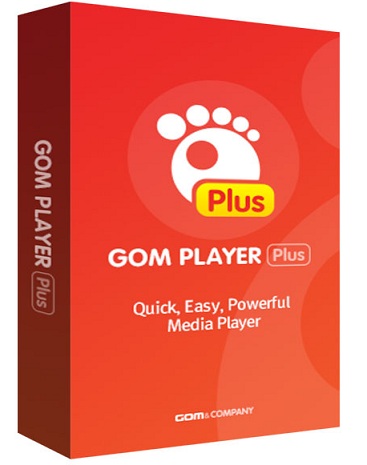 File Size: 51.5 MB | Multilingual
File Size: 51.5 MB | Multilingual
GOM Player Plus is the next evolution to GOM Player free version. GOM Player Plus still provides all of the capabilities as GOM Player, but with added major upgrades: No Advertisements, an Upgraded UI for easy and quick usage, Significant performance upgrade.
Why use GOM Player Plus?
Next Generation Performance
GOM Player Plus is turbo charged for highest video resolution and peak video player performance.
No Advertisements
GOM Player Plus is ad-free to enhance user experience and faster speed.
Comprehensive File Support
GOM Player Plus can play all the most popular video formats by default: AVI, MP4, MKV, FLV, WMV, MOV, and more!
Strong Subtitle Functionality
You can share and download a large number of subtitles through our own library and also by linking with OpenSubtitles.org. You can freely adjust the placement, size, and sync settings of your subtitles.
Play 360 degrees VR video
- Fully supports 360 degrees video, view the 360 degree world by just using the keyboard or mouse
- Multi-angle side viewer: front, back, left, and right as well as screen transition
- Provides search and play functions for 360 YouTube videos
Advanced Features
With a wide variety of advanced features like A-B repeat, screen capture, Media Player capture, playback speed control, and video effects, GOM Player Plus allows you do much more than simply play your videos.
Codec Finder
In the rare case that an uncommon video types isn't supported by GOM Player Plus. GOM Player Plus's Codec Finder service will search for the one you're missing and direct you to a place where you can read more and/or download the missing codec.
Connect with GOM Remote
You can control GOM Player Plus with GOM Remote. This includes all basic functions, such as moving forward/back, play, and pause. This also includes advanced functions, such as opening files, searching, and PC power control.
-:DOWNLOAD FROM LINKS:-
NitroFlare
Код:
https://nitroflare.com/view/81D8CA034D849BA/GOM.Player.Plus.2.rar
[color=#ff6600] RapidGator
Код:
https://rapidgator.net/file/3746e0610cfa46ad552b70c95450b6a4/GOM.Player.Plus.2.rar.html
|

|

|
 22.04.2021, 04:37
22.04.2021, 04:37
|
#10778
|
|
Местный
Регистрация: 15.09.2019
Сообщений: 25,234
Сказал(а) спасибо: 0
Поблагодарили 0 раз(а) в 0 сообщениях
|
 Paint.NET 4.2.16
Paint.NET 4.2.16
 File Size: 12.3 MB | Multilingual
File Size: 12.3 MB | Multilingual
Paint.NET is free image editing and photo manipulation software designed to be used on computers that run Windows. It supports layers, unlimited undo, special effects, and a wide variety of useful and powerful tools. It started development as an undergraduate college senior design project mentored by Microsoft, and is currently being maintained by some of the alumni that originally worked on it. Originally intended as a free replacement for the MS Paint software that comes withWindows, it has grown into a powerful yet simple tool for photo and image editing. The programming language used to create Paint.NET is C#, with a small amount of C++ for installation and shell-integration related functionality.
Paint.NET can be used to enhance and clean up your photographs. Using the Clone Stamp tool, the power lines that criss-crossed in front of the Space Needle were carefully removed. Other operations were performed that had the effect of smoothing out theimage without blurring it, adding some "bloom" (glow), and increasing the contrast.
Features:
Simple, intuitive, and innovative user interface
Every feature and user interface element was designed to be immediately intuitive and quickly learnable without assistance. In order to handle multiple images easily, Paint.NET uses a tabbed document interface. The tabs display a live thumbnail of theimage instead of a text description. This makes navigation very simple and fast.
Layers
Usually only found on expensive or complicated professional software, layers form the basis for a rich image composition experience. You may think of them as a stack of transparency slides that, when viewed together at the same time, form oneimage.
Active Online Community
Paint.NET has an online forum with a friendly, passionate, and ever-expanding community. Be sure to check out the constantly growing list of tutorials and plugins!
Frequently Updated
Updates usually come about every 4 to 8 weeks, and contain new features, performance improvements, and bug fixes. Upgrading to the latest version is very simple, requiring only two clicks of the mouse.
[Ссылки доступны только зарегистрированным пользователям
. Регистрируйся тут...]
-:DOWNLOAD FROM LINKS:-
NitroFlare
Код:
https://nitroflare.com/view/9C0289D7395273E/paint.net.4.2.16.zip
[color=#ff6600] RapidGator
Код:
https://rapidgator.net/file/43e652afeae538db5a36ec6b6d552ef4/paint.net.4.2.16.zip.html
|

|

|
 22.04.2021, 04:39
22.04.2021, 04:39
|
#10779
|
|
Местный
Регистрация: 15.09.2019
Сообщений: 25,234
Сказал(а) спасибо: 0
Поблагодарили 0 раз(а) в 0 сообщениях
|
 midas NFX 2021 R1 build 2021.04.13
midas NFX 2021 R1 build 2021.04.13
 File Size: 1.7 GB | (x64) | Multilingual
File Size: 1.7 GB | (x64) | Multilingual
midasNFX is an integrated finite element analysis program for structural, CFD simulation and optimization design. It provides efficient and accurate analysis together with an integrated pre-post processor, developed by senior mechanical engineers with over 20 years of CAE software development expertise. Within its highly interactive and visual environment, users have access to a variety of practical tools which can help to build, edit and manipulate CAE models. For 2D and 3D FE model creation, the users are free to use midas NFX's powerful auto-meshers as well as extensive manual meshing tools.
midas NFX provides total solutions from high-end structural analysis functions such as contact analysis, nonlinear analysis, implicit / explicit dynamic analysis and fatigue analysis in addition to high-end fluid analysis functions such as moving mesh, free surface analysis and mass transfer analysis. Additionally midas NFX provides practical topology and size optimization considering static/dynamic analyses and manufacturing processes.
Areas of use:
-Simulation of the product;
-Topology optimization;
-Strength calculation;
-Thermal calculation taking into account the radiation and optical properties of the model;
-Three-dimensional calculation of hydro-aerodynamics (CFD);
-Comprehensive multidisciplinary calculation.
Opportunities:
Shorter product development cycle
-Wide range of CAD interfaces
-High-speed and high-quality mesh generator
-Advanced solvers for working with large models
-Automatic pin detection in assemblies, easy visualization and management of mates and loads
Efficient automation of the design process
-Two interface options: engineering and simplified
-Fast solver and the ability to modify the product "on the fly" with subsequent recalculation
-Simple creation of computational meshes
-Extensive base of materials, including anisotropic
-Consideration of the optical properties of the material in the calculation of radiation and heat transfer
-A set of templates for standard boundary conditions and loads
-Possibility of parallelization of the solution
Simplified development of innovative products
-Easy model formation and solution of optimization problems according to various criteria
-Pre-configured calculation templates
-Ability to create adaptive grids and re-mesh in the calculation process
-Optimization of topology (part shape) according to static / dynamic analysis data
-Advanced wear calculation functions
-Carrying out evaluation tests of the reliability of equipment elements
A single integrated solution for performing a wide range of design tasks encountered in mechanical engineering
-Providing structural, thermal and gas-dynamic calculations in the space of one model
-Modal analysis taking into account preload and conditions of relative displacement of parts
-Stability analysis with setting permissible mutual displacements of parts in an assembly
-Determination of densities heat fluxes
-Linear dynamic analysis
-Calculation of problems with nonlinear contacts
-Advanced nonlinear analysis of shock loads
-Joint analysis of rigid and elastic structures in one model
-Combination of linear and nonlinear analysis in one model
Whats New:
official site does not provide any info about changes in this version.
-:DOWNLOAD FROM LINKS:-
NitroFlare
Код:
https://nitroflare.com/view/970B3D7CDF0BBBC/NFX.2021.R1.2021.04.16.part1.rar
https://nitroflare.com/view/729307DE991C55F/NFX.2021.R1.2021.04.16.part2.rar
[color=#ff6600] RapidGator
Код:
https://rapidgator.net/file/65a52f1a9bdea5073fe280ea4aed3907/NFX.2021.R1.2021.04.16.part2.rar.html
https://rapidgator.net/file/8350e5d9cfed26fbbfc61cbafd385ea4/NFX.2021.R1.2021.04.16.part1.rar.html
|

|

|
 22.04.2021, 04:41
22.04.2021, 04:41
|
#10780
|
|
Местный
Регистрация: 15.09.2019
Сообщений: 25,234
Сказал(а) спасибо: 0
Поблагодарили 0 раз(а) в 0 сообщениях
|
 midas MeshFree 2021 Build 2021.04.14
midas MeshFree 2021 Build 2021.04.14
 File Size: 1009.4 MB | (x64) | Multilingual
File Size: 1009.4 MB | (x64) | Multilingual
MeshFree is a design and analysis cutting-edge technology developed as a joint project with Samsung Electronics. MeshFree performs finite element analysis on the original CAD model without need for meshing or defeaturing. MeshFree frees you from all the difficulties of today's design and analysis software.
midasNFX is an integrated finite element analysis program for structural, CFD simulation and optimization design. It provides efficient and accurate analysis together with an integrated pre-post processor, developed by senior mechanical engineers with over 20 years of CAE software development expertise.
Within its highly interactive and visual environment, users have access to a variety of practical tools which can help to build, edit and manipulate CAE models. For 2D and 3D FE model creation, the users are free to use midas NFX's powerful auto-meshers as well as extensive manual meshing tools.
midas NFX provides total solutions from high-end structural analysis functions such as contact analysis, nonlinear analysis, implicit / explicit dynamic analysis and fatigue analysis in addition to high-end fluid analysis functions such as moving mesh, free surface analysis and mass transfer analysis. Additionally midas NFX provides practical topology and size optimization considering static/dynamic analyses and manufacturing processes.
Whats New:
official site does not provide any info about changes in this version.
-:DOWNLOAD FROM LINKS:-
NitroFlare
Код:
https://nitroflare.com/view/ED5A48869E11169/MeshFree.2021.R1.2021.04.16.rar
[color=#ff6600] RapidGator
Код:
https://rapidgator.net/file/c595b43fdd598c60735d66d75c8c1eb3/MeshFree.2021.R1.2021.04.16.rar.html
|

|

|
 22.04.2021, 04:43
22.04.2021, 04:43
|
#10781
|
|
Местный
Регистрация: 15.09.2019
Сообщений: 25,234
Сказал(а) спасибо: 0
Поблагодарили 0 раз(а) в 0 сообщениях
|
 ScreenHunter Pro 7.0.1183
ScreenHunter Pro 7.0.1183
 Languages: English | File size: 140 MB
Languages: English | File size: 140 MB
ScreenHunter Pro is an award-winning solution to all-in-one image capture, print, edit and video recording. It's the total capture solution to save you time and boost productivity. Also with auto-scroll web pages, auto-capture, webcam and video screen capture. It captures what you see as an image even whilst recording. It has an easy-to-use interface. All the features are visible in 4 easy-to-use tabs, so everyone from beginners to professionals can use ScreenHunter 7. The process is simple, the options are easy to manage, and the results are flawless. Powerful and intelligent, ScreenHunter has proven to be an incomparable helper of your business.
The software supports full screen capture up to 6K for multiple monitors and records 4K videos for a single monitor. Supports frame rate up to 100 fps.
Using DirectX lets ScreenHunter 7 produce professional quality videos. It is a perfect tool for recording movies and courses online.
Moreover, ScreenHunter 7 captures and records windows covered by another window or even minimized windows. Optimal for automatic or scheduled captures and recording.
Furthermore, you can show your webcam anywhere at any given time, so you can integrate it into your recording the way you want.
ScreenHunter Pro 7 is the most advanced version with all the necessary tools included for your screen capture needs. It's the total capture solution to save you time and boost productivity. With this tool, you can capture screen to image or PDF files, immediately see the benefits of numerous time-saving features and deliver the highest quality screenshots. As well, it offers easy-to-use user interface and maximum flexibility for a more interactive capture experience.
Capturing Features
• Rectangular area
• Adjustable rectangle
• Object / Window
• Auto-scroll
• Multi-object
• Text
• Active Window
• Fixed area (user defined)
• Specific window (lock-in window)
• Full screen
• DOS program
• DirectX / Screen saver
• Movie / video
• Freehand
• Round area (Ellipse)
• Round Rectangular area
• Polygon
• Web capture
• Scanning images
Addition Features
• Mouse pointer
• Multiple monitors
• Transparent window
• AutoText (date/time stamps, note)
• Watermark
• Border
Timing Features
• Delayed capture
• Timed auto-capture
• Scheduled auto-capture
• Recurring capture
Viewing and Editing Features
• Image editing, adding text & annotation
• Advanced image processing
• High-quality zooming, resizing & cropping
• Viewing 100 images & conversion
• Drag & drop images from desktop
Saving Features
• Automatic naming and saving to files
• Clipboard
• Auto-email
• Auto-scale
• Saving in the smallest file size
• Optimized JPEG, GIF and PNG
• High quality and transparent GIF
• Saving to TIFF
Other Features
• Screen Color Picker
• System tray
• Zoombox
• Flexible hotkey
• Multiple hotkey
• Direct printing
• Wysiwyg printing
• Developer support
[Ссылки доступны только зарегистрированным пользователям
. Регистрируйся тут...]
-:DOWNLOAD FROM LINKS:-
NitroFlare
Код:
https://nitroflare.com/view/B173DAFAD82A74C/Hunter_Pro_7.0.1183.rar
[color=#ff6600] RapidGator
Код:
https://rapidgator.net/file/730acf6bc5229eb134d7468c58a295bb/Hunter_Pro_7.0.1183.rar.html
|

|

|
 22.04.2021, 04:45
22.04.2021, 04:45
|
#10782
|
|
Местный
Регистрация: 15.09.2019
Сообщений: 25,234
Сказал(а) спасибо: 0
Поблагодарили 0 раз(а) в 0 сообщениях
|
 Zpay PayWindow Payroll System 2021 19.0.15
Zpay PayWindow Payroll System 2021 19.0.15
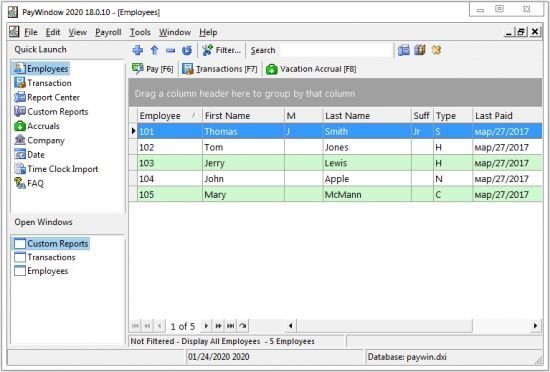 File size: 56.1 MB
File size: 56.1 MB
PayWindow Payroll System is a payroll software solution designed to help you manage transactions and payments for your employees. With this tool you can create a nifty database containing all the necessary details for organizing your business efficiently.
The user interface is clean and each dedicated business field is displayed properly in the main window. At a first glance the entire process of dealing with so many options may seem a bit overwhelming, especially for beginners. However, the help menu and smart tutorials should help you get an idea of how this program works.
You can add information about each employee, such as personal details (e.g. employee code, first name, address and email), pay rate, pay details, deductions, notes and accrual.
It is possible to add multiple companies to the list and specify details about them, such as company and trade name, address, department title, deductions and direct deposit. Backup options are also included, and you can find details about payments or employees pretty quickly, thanks to its built-in search engine. The built-in calendar option was especially designed to help you change the payroll dates.
The program provides an encryption feature, which keeps your database private from unauthorized viewing.
Basically, this tool allows you to create multiple payroll systems that can be tweaked according with your needs. You may add details about earnings, bonuses, commissions, reported tips, vacations, holidays, federal, state and local taxes, and many others.
PayWindow Payroll System bundles federal and state tax tables, which can be easily edited. The app can generate multiple reports about pay, wage or state reports, as well as yearly reports. It is also possible to print checks and deposits, and there are multiple options included for helping you search for a specific period or employee, and check the register report.
Features:
Pay by any pay period, Weekly, Biweekly, Semimonthly, Monthly, Quarterly, Semiannually and Daily or Miscellaneous
Includes updated Federal and State Withholding tax tables and forms
Multiple State Withholding Available
Post transactions to QuickBooks Pro or Premium 2002 - 2012
6 Additional Deduction fields - allows for a taxable or tax exempt, percentage, or dollar amount to be deducted from each paycheck
Prints 941, 944 and 940 Reports on plain paper
Prints 943 Form for Agricultural (Farm) workers
Supports multiple State and City Tax Tables
PayWindow tracks Vacation, Sick and Holiday pay in addition to Regular, Bonus, Commissions, Reported and Collected Tips
Supports withholding and reporting taxes for all US states and territories including District of Columbia, Commonwealth of Northern Marianas, Guam, Puerto Rico and the Virgin Islands
User modifiable Tax Tables
Unlimited number of Payroll Employees at no extra cost
Accountants can have as many clients (company files) as your hard drive will hold at no extra cost
Pays by Hourly, Salaried, Commissioned and non-employee contract workers
Portrait and Landscape employee reports
Employer's Totals Report
Cost Accounting Reports
Check Printing uses Plain Stub Multi Purpose Pre-Printed Laser Checks
Check Register
Wage reports for Month, Quarter and Year to Date
Tax Liability Report
Print on W2 Forms and 1099-MISC forms for non-employee workers
Payroll History Reports
Employee Mailing Labels, Lists and Pay Envelope Labels
Even exports for GL importing and other programs
Direct Deposit - Pay your employees automatically with ACH NACHA formatted files created by PayWindow
New Custom Report Builder, create your own reports
Vacation and sick pay accruals and tracking, no more slip ups on who has what accumulated
Multiple pay rates for hourly employees, your employees can have a different pay rate for working in different departments during the same pay period
What's New :
Updates: official site does not provide any info about changes in this version.
-:DOWNLOAD FROM LINKS:-
NitroFlare
Код:
https://nitroflare.com/view/1F95E0D71DBD449/Payroll_System_2021_19.0.15.rar
[color=#ff6600] RapidGator
Код:
https://rapidgator.net/file/f1c815b4e5e385084e9d1150a5e54af0/Payroll_System_2021_19.0.15.rar.html
|

|

|
 22.04.2021, 04:47
22.04.2021, 04:47
|
#10783
|
|
Местный
Регистрация: 15.09.2019
Сообщений: 25,234
Сказал(а) спасибо: 0
Поблагодарили 0 раз(а) в 0 сообщениях
|
 HitPaw Watermark Remover 1.1.1.1 (x64) Multilingual
HitPaw Watermark Remover 1.1.1.1 (x64) Multilingual
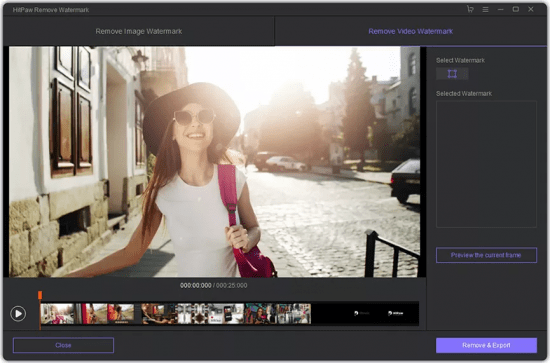 Languages: Multilingual | File size: 80 MB
Languages: Multilingual | File size: 80 MB
When you need to quickly erase a watermark from one of your images, it is best to resort to specialized software solutions to ensure you obtain high-quality results. HitPaw Watermark Remover is one such utility.
All in all, HitPaw Watermark Remover can come in handy when you need to erase a watermark from your images or clips, and you do not have the expert skills to do it manually.
Whats New:
Updates: official site does not provide any info about changes in this version.
-:DOWNLOAD FROM LINKS:-
NitroFlare
Код:
https://nitroflare.com/view/08C4971EB197336/Watermark_Remover_1.1.1.1.rar
[color=#ff6600] RapidGator
Код:
https://rapidgator.net/file/ad3abac8dd52d26cfa61dfe94ecb9f7e/Watermark_Remover_1.1.1.1.rar.html
|

|

|
 22.04.2021, 04:49
22.04.2021, 04:49
|
#10784
|
|
Местный
Регистрация: 15.09.2019
Сообщений: 25,234
Сказал(а) спасибо: 0
Поблагодарили 0 раз(а) в 0 сообщениях
|
 NCH MixPad 7.30 beta
NCH MixPad 7.30 beta
 File size: 7.64 MB
File size: 7.64 MB
MixPad is powerful multi-track music mixing software for audio production. Designed with all the audio studio features you need without the clutter, this program lets you mix multiple audio tracks together quickly and easily. With MixPad multi-track recording and mixing software, you can access all the power of professional recording and mixing equipment through a single platform that streamlines the process and makes mixing a breeze.
Key Features:
Mix an unlimited number of music, vocal and audio tracks
Record single or multiple tracks simultaneously
Load any audio file; more supported formats than any other mixer
Add audio effects including EQ, compression, reverb and more
Includes a royalty-free sound effect and music library with hundreds of clips to use in your productions
VST plugin support for added studio effects and instruments
Very low latency, ASIO support for sample accurate recording
Supports sample rates from 6 kHz to 96 kHz
Export at all popular bit depths up to 32 bits floating point audio
Mix to mp3, burn to CD or upload your productions
Save in any file type you need, from studio quality wav files to high compression formats for sharing online
[Ссылки доступны только зарегистрированным пользователям
. Регистрируйся тут...]
-:DOWNLOAD FROM LINKS:-
NitroFlare
Код:
https://nitroflare.com/view/44C356B145212F0/MixPad_7.30_beta.rar
[color=#ff6600] RapidGator
Код:
https://rapidgator.net/file/09266bb7b733869b47245e136b236c96/MixPad_7.30_beta.rar.html
|

|

|
 22.04.2021, 04:51
22.04.2021, 04:51
|
#10785
|
|
Местный
Регистрация: 15.09.2019
Сообщений: 25,234
Сказал(а) спасибо: 0
Поблагодарили 0 раз(а) в 0 сообщениях
|
 n-Track Studio Suite 9.1.4 Build 3813 Beta
n-Track Studio Suite 9.1.4 Build 3813 Beta
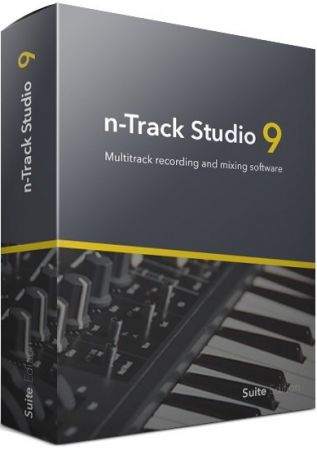 Languages: Multilingual | File size: 251 MB
Languages: Multilingual | File size: 251 MB
n-Track Studio 9 turns your PC into an easy to use multitrack audio recording studio. It is the perfect tool for professional quality audio recording, encoding, mixing and editing. Record, edit, overdub your audio tracks, apply effects, process audio live input, mix and then burn audio CDs or create mp3 files. n-Track Studio is an Audio and MIDI Digital Multitrack Recorder that transforms your computer into a powerful audio recording studio. You can record, playback, overdub your audio tracks exploiting the flexibility and power of today's PCs for applying effects, realtime input processing, automated aux channels sends and returns, destructive and non-destructive wave editing. The program supports 24bit-192 khz recording, 64 bit mixing, multiple channels soundcards, live input processing, CD burning, mp3 encoding and more.
Main n-Track Studio features:
• Records and plays back a virtually unlimited number of audio and MIDI tracks
• DirectX, VST and ReWire effects can be added to each channel/track
• Built-in effects include Reverb, Compression, Parametric and Graphic EQ, Echo, Auto-volume, Pitch Shift, Chorus, Multiband Compression, Spectrum analyzer
• Supports 16 and 24 bit single and multichannel soundcards at sampling frequencies up to 192 Khz using Asio, WaveRT, WDM, MME and DirectSound
• Is compatible with multichannel Asio, WaveRT, WDM and MME audio drivers, which means that n-Track can work with almost any soundcard available today with the lowest possible latency
• Supports VST Instruments and DirectX Instruments synth plug-ins. Sample-accurate MIDI tracks can be sent to VSTi/DXi software MIDI synths, without the need of expensive hardware MIDI synths.
• Adjust the effect settings and listen to the result in real time.
• Built-in effects include Reverb, Compression, Parametric and Graphic EQ, Echo, Auto-volume, Pitch Shift, Chorus, Multiband Compression, Spectrum analyzer.
• Supports third party DirectX, VST 2.0 and ReWire plug-ins.
• Realtime Audio effects can be added to each channel.
• Supports 16 and 24 bit single and multichannel soundcards at sampling frequencies up to 192 Khz using Asio, WaveRT, WDM, MME and DirectSound.
• Input processing allows to process with plug-ins live signals. Record the 'dry' (unprocessed) signal while processing and reprocess the recording later - i.e. Play a guitar through a distortion plug-in then change the distortion after the recording!
More Features:
• Supports surround mixing for creating DVD audio projects using 5.1, 6.1 and 7.1 channels surround formats
• Each audio track includes a 20 bands parametric EQ with graphical frequency response view, a full spectrum analyzer and an automatic instrument tuner. Up to 32 aux channels with fully automated sends and returns.
• Supports multiple input and output soundcards or more than one soundcard. You can record multiple tracks at a time and output to more than one stereo output. Each output channels has its own master channel effects and volume control.
• Supports technology by Propellerhead Software AB. Mix signals in realtime with n-Track's own channels from other programs (such as Reason, Ableton Live, Fruityloops and many others).
• Import and export .wav, .mp3, .wma, .mid, .ogg, .flac, .aiff, .cda, .sng, .sgw audio files
• Import and export EDL multitrack song files for exchanging songs with other multitrack programs
• Sync to other programs or external devices using SMPTE/MTC or MIDI Clock sync, acting either as master or slave
• Loads and saves MIDI tracks to standard MIDI files
• Play Videos (AVI, MPEG) in sync with the song in a dedicated video playback window
• Automated volume, pan, aux sends and returns and effects parameters. You can "program" fade-in/outs, cross fades, boost the volume of a track when there is a solo etc.
[Ссылки доступны только зарегистрированным пользователям
. Регистрируйся тут...]
-:DOWNLOAD FROM LINKS:-
NitroFlare
Код:
https://nitroflare.com/view/DD07F6854A2E0A6/Studio_Suite_9.1.4_Build_3813_Beta.rar
[color=#ff6600] RapidGator
Код:
https://rapidgator.net/file/5c503e00b393be6c1fb6758dfd1cafab/Studio_Suite_9.1.4_Build_3813_Beta.rar.html
|

|

|
      
Любые журналы Актион-МЦФЭР регулярно !!! Пишите https://www.nado.in/private.php?do=newpm&u=12191 или на электронный адрес pantera@nado.ws
|
Здесь присутствуют: 6 (пользователей: 0 , гостей: 6)
|
|
|
 Ваши права в разделе
Ваши права в разделе
|
Вы не можете создавать новые темы
Вы не можете отвечать в темах
Вы не можете прикреплять вложения
Вы не можете редактировать свои сообщения
HTML код Выкл.
|
|
|
Текущее время: 11:36. Часовой пояс GMT +1.
| |