 20.04.2021, 08:31
20.04.2021, 08:31
|
#10741
|
|
Местный
Регистрация: 15.09.2019
Сообщений: 25,234
Сказал(а) спасибо: 0
Поблагодарили 0 раз(а) в 0 сообщениях
|
 Camera Bits Photo Mechanic 6.0 Build 5781
Camera Bits Photo Mechanic 6.0 Build 5781
 File size: 200.8 MB | x64
File size: 200.8 MB | x64
Photo Mechanic's super fast browsing enables you to quickly Ingest, Edit and Export, taking the work out of your workflow. Its powerful batch processing, full support for image variables, IPTC and Exif metadata, make it the perfect tool for any digital photographer.
Copy your images off of your memory cards and start working right away.
Ingest is the process of copying files from a memory card to your hard drive. Photo Mechanic supercharges this step by automating other tasks at the same time, making your life much easier.
Start Editing Immediately
Don't wait around. See the thumbnails of your images while they're being copied from your memory card. Cull, rate, and tag them as you go. Photo Mechanic is fast!
Browse Files Faster
Go from image to image quickly - faster than ever before in Photo Mechanic 6. Find your keepers and bring only the files you want to keep into your post-processing workflow.
Multi-Card Ingest
Save time by copying images off several memory cards at the same time when you have multiple card readers.
Add Metadata During Ingest
Save a step by adding copyright and credit information during the copying process.
Edit your photos in Photo Mechanic in a flash!
View all of your images, identify your keepers, tag your alternates, and add crucial metadata and never slow down. Photo Mechanic helps you do it fast!
Editing your photos can be a lot of work. Photo Mechanic makes the process of selecting, organizing and adding metadata to your images so much easier. Here are some of the key features that help you get things done more quickly and accurately.
Contact Sheet
The Contact Sheet is the heart of your workflow. See your image thumbnails, edit and organize quickly and efficiently. Photo Mechanic puts you in control.
View Photos At Full Size
Zoom up to 800% to check for critical sharpness. Quickly toggle between viewing the JPEG preview or the Raw file.
Keywords
Sometimes you need more than one keyword to describe (and find) an image. Photo Mechanic helps you add keywords in many ways. Structured Keyword lists allow you to add related keywords fast.
Variables
Automatically add EXIF camera data to your images like focal length, serial number, or ISO to metadata fields like captions or keywords.
Batch Editing
Work faster when you copy, delete, tag, watermark, rename, resize, and add IPTC metadata to lots of photos at once.
Move, Copy, & Rename
Add capture time to filenames. Create dated folders on the fly. Copy files to multiple destinations at once. Photo Mechanic's file-management tools are incredibly powerful.
Code Replacements
Save time typing long complex text with Code Replacements. A few keystrokes can add entire sentences to your captions.
GPS Coordinates
Geotag your photos by easily applying your saved GPS tracking logs to your photos with Photo Mechanic. Now, in Photo Mechanic 6: Use GPS data to automatically add city, state and country names to your metadata!
Adjust Capture Dates And Times
Take photos from multiple cameras and get them synchronized to the correct date and time. This is great for wedding photographers with second shooters.
Pick The Best Of The Bunch
View and compare images side by side, horizontally or vertically. Spot differences between images that are too subtle to see when viewing one at a time, or simply pick between two top choices.
OS: Windows 7, Windows 8 or Windows 10 (64-bit versions)
[Ссылки доступны только зарегистрированным пользователям
. Регистрируйся тут...]
-: DOWNLOAD FROMLINKS:-
NitroFlare
Код:
https://nitroflare.com/view/98075E2FEC13111/Mechanic.6.0.Build.5781.rar
[color=#ff6600] RapidGator
Код:
https://rapidgator.net/file/917b530be32d02e63c2d8620ac4fea7e/Mechanic.6.0.Build.5781.rar.html
|

|

|
 20.04.2021, 08:33
20.04.2021, 08:33
|
#10742
|
|
Местный
Регистрация: 15.09.2019
Сообщений: 25,234
Сказал(а) спасибо: 0
Поблагодарили 0 раз(а) в 0 сообщениях
|
 Power-user Premium 1.6.1141
Power-user Premium 1.6.1141
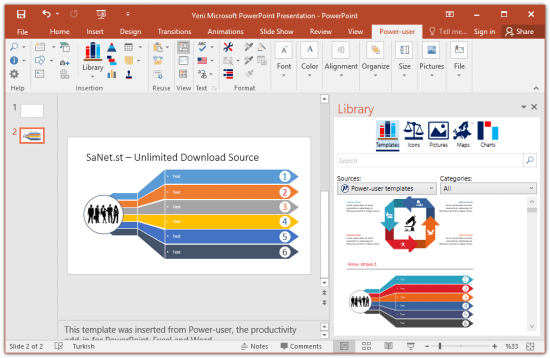 Languages: English | File size: 9.09 MB
Languages: English | File size: 9.09 MB
Power-user add-in: smart tools for PowerPoint, Excel and Word - Templates, Icons, Charts, Maps, Diagrams and more! Power-user provides you with a deep library of templates, icons, charts, maps, and diagrams for your spreadsheets and presentations. With Power-user for PowerPoint and Excel, you'll draw the attention of your audience with stunning graphics that are sure to impress. Create stunning documents
to impress clients and managers with your skills on PowerPoint, Excel & Word
Increase your productivity
by up to 50% to meet deadlines, save time and reduce labor costs
Focus on making an impact
instead of spending your time on low added-value tasks like formatting
LIBRARY OF TEMPLATES FOR POWERPOINT, EXCEL & WORD
Don't reinvent the wheel for every slide or document. Access hundreds of professionally designed templates from the Power-user add-in's library, and insert them in 1 click. Templates will automatically adjust to your own color scheme. You can also save your own slides or documents in the templates library to keep them accessible anytime. Or you can create shared libraries for all users in your organization.
ICONS & FLAGS
Power-user comes with a collection of 3,000 icons and all country flags to illustrate your slides. Icons are vector shapes so you can resize them without deformation and recolor them as you with. With Power-user you can search icons by categories and with different keywords associated to the same icon to let you find the right icon in just 2 seconds.
DATA MAPS
Our 200+ data maps are powerful tools to illustrate ideas with a geographical dimension. Those maps are fully editable, and can be colored automatically based on your Excel data. Within minutes, you can create beautiful maps that will immediately convince your audience.
WATERFALL CHARTS
Waterfall charts are very popular in finance and consulting. They are great to break down your data into multiple components, illustrating for instance what postively or negatively impacts a KPI.
MEKKO CHARTS
Create Mekko charts in PowerPoint, Excel or Word with Power-user. Mekko are one of the most powerful chart types. It can represents 3 dimensions of data, and is popular in consulting to show market positions of different companies for instance.
SANKEY CHARTS
Instantly insert breathtaking Sankey charts in PowerPoint, Excel or Word with the Power-user add-in. Sankey are very effective to illustrate flows such as transactions, exportations, migrations etc. Sankey Charts can be edited dynamically through a simple and intuitive interface.
PICTURES
Sometimes a good picture tells more than a thousand words. Power-user allows you to browse over 100,000+ pictures and insert them with 1 click. it's ideal to illustrate concepts or trigger a discussion, without worrying about intellectual property rights. Pictures are inserted in PowerPoint with a size already optimized for your slides.
DIAGRAMS
Embed customized diagrams in no time with Power-user. Diagrams are a powerful tool to illustrate complex ideas and build eloquent slides or dashboards in little time. Diagrams include value chains, gauges, traffic lights, relationships, pyramids, arrows and more.
GANTT CHARTS
Use Gantt charts to illustrate the different phases of a project and their progress. Creating this manually can take hours. With the add-in, you can create them in a few seconds only. It's a great tool to improve the design of a slide in very little time.
POWERPOINT TOOLS
- Sticky notes, a helpful solution to add comments to your slides and share them with your teamworkers
- Stamps, a solution to instantly mark or un-mark all your slides as "Draft" or "Confidential"
- Mini-slides, to refer to a slide from earlier in the presentation,
- Slide summaries, listing the titles of all selected slides,
- Progress tools, to show the audience how far in the presentation you are.
[Ссылки доступны только зарегистрированным пользователям
. Регистрируйся тут...]
System Requirements:
Power-user is fully compatible with PowerPoint, Excel and Word 2007, 2010, 2013, 2016, 2019 and 365 (32 or 64 bits)
-: DOWNLOAD FROMLINKS:-
NitroFlare
Код:
https://nitroflare.com/view/D57561C52E4206C/PUP_1.6.1141.rar
[color=#ff6600] RapidGator
Код:
https://rapidgator.net/file/c590b3058937f6d7921333dd5f604fd4/PUP_1.6.1141.rar.html
|

|

|
 20.04.2021, 08:35
20.04.2021, 08:35
|
#10743
|
|
Местный
Регистрация: 15.09.2019
Сообщений: 25,234
Сказал(а) спасибо: 0
Поблагодарили 0 раз(а) в 0 сообщениях
|
 Minitab 20.2.0.0
Minitab 20.2.0.0
 File Size: 184.4 MB | (x64) | Multilingual
File Size: 184.4 MB | (x64) | Multilingual
Minitab provides the tools you need to analyze data and find meaningful solutions to your toughest business problems. Take the work out of data prep with one-click import. Intuitive menu options to sort, stack, transpose, and quickly recode your data. Export graphs and output directly to Microsoft Word or PowerPoint to easily create presentations and share your results.
Descriptive and inferential statistics
Statistics that are easy to use even if your expertise is non-statistical. Easily identify distributions, correlations, outliers and missing values. Key statistical tests include: paired t-test, one and two proportion test, normality test, chi-square test, non-parametric tests.
Predictive analytics
Advanced analytics and machine learning techniques for a deeper dive into your data. Tools for logistic regression, factor analysis, cluster variables.
Visualizations
Graphical output that illustrates your findings; scatterplots, bubble plots, boxplots, dotplots, histograms, charts, time series plots and more. Graphs seamlessly update as data changes. Explore points of interest in more detail with updated brushing feature that zooms into sections of your graph.
Minitab - Better decision making. Faster performance. Easier than ever.
Minitab delivers statistical analysis, visualizations, predictive and improvement analytics to enable data-driven decision making. Regardless of statistical background, Minitab can empower an organization to predict better outcomes, design better products and improve the future through its easy-to-use software or support network of expert statisticians.
Better
Our newest features empower users with better decision-making capabilities for both the seasoned user or new users of our software.
Faster
Faster performance to synthesize larger amounts of data with ease. Discover valuable insights in your data, faster.
Easier
Easier than ever. A new intuitive interface and Minitab's Assistant are able to easily guide you through your data analysis. Industry-leading technical support and training are available to help you along the way.
Analyze datasets large and small with the simplified interface and new powerful features.
Manage and organize your projects with the flexibility you need - the new navigator feature allows you to group results/analysis by worksheet and sort alphabetically or run by order. New split view feature allows you to easily compare multiple analyses side by side. New statistical features for DOE (Design of Experiments), stepwise regression and normal capability enhancements to facilitate in-depth data analysis.
Perform your Minitab data analysis faster
- Algorithm enhancements mean you get results faster
- Always have the most up-to-date results with intuitive update of visualizations when dataset is refreshed
- Automate routine analysis with convenient and user-friendly access to the command line
You don't have to be a statistics expert to get the insight you need from your data.
Minitab's Assistant is a built-in interactive feature that guides you through your analysis and even helps you interpret and present results.
Industry-leading support and training to help make your life easier.
Gain insight into your data and improve the quality of your products and services with courses guided by expert statisticians. Check out our global public training and customized training courses.
-: DOWNLOAD FROMLINKS:-
NitroFlare
Код:
https://nitroflare.com/view/9F37D3339FF6991/MTAB.v20.2.0.0.rar
[color=#ff6600] RapidGator
Код:
https://rapidgator.net/file/2243d2a702a02e7ebfe3953e20cd252f/MTAB.v20.2.0.0.rar.html
|

|

|
 20.04.2021, 08:38
20.04.2021, 08:38
|
#10744
|
|
Местный
Регистрация: 15.09.2019
Сообщений: 25,234
Сказал(а) спасибо: 0
Поблагодарили 0 раз(а) в 0 сообщениях
|
 Tails 4.18
Tails 4.18
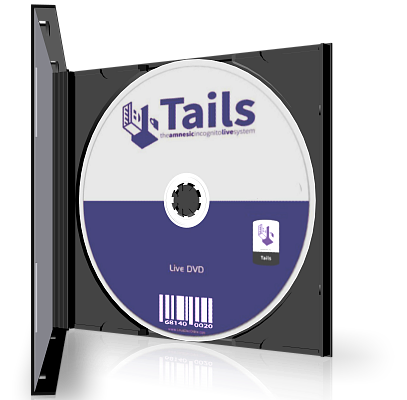 File Size: 1.1 GB | (x64) | Multilingual
File Size: 1.1 GB | (x64) | Multilingual
Tails is a live system that aims to preserve your privacy and anonymity. It helps you to use the Internet anonymously and circumvent censorship almost anywhere you go and on any computer but leaving no trace unless you ask it to explicitly.
It is a complete operating system designed to be used from a DVD, USB stick, or SD card independently of the computer's original operating system. It is Free Software and based on Debian GNU/Linux.
Tails comes with several built-in applications pre-configured with security in mind: web browser, instant messaging client, email client, office suite, image and sound editor, etc.
Tails is a live operating system, that you can start on almost any computer from a DVD, USB stick, or SD card. It aims at preserving your privacy and anonymity, and helps you to:
• use the Internet anonymously and circumvent censorship;
• all connections to the Internet are forced to go through the Tor network;
• leave no trace on the computer you are using unless you ask it explicitly;
• use state-of-the-art cryptographic tools to encrypt your files, emails and instant messaging.
-: DOWNLOAD FROMLINKS:-
NitroFlare
Код:
https://nitroflare.com/view/5A00C664621DCEE/T64-4.18.part1.rar
https://nitroflare.com/view/8F167B6654860AF/T64-4.18.part2.rar
[color=#ff6600] RapidGator
Код:
https://rapidgator.net/file/9a7d1c1ce13e164db244571704786f1b/T64-4.18.part2.rar.html
https://rapidgator.net/file/58b934255d108cdf596431c1ee42be37/T64-4.18.part1.rar.html
|

|

|
 20.04.2021, 08:41
20.04.2021, 08:41
|
#10745
|
|
Местный
Регистрация: 15.09.2019
Сообщений: 25,234
Сказал(а) спасибо: 0
Поблагодарили 0 раз(а) в 0 сообщениях
|
 Bongiovi Acoustics DPS Audio Enhancer 2.2.6.2
Bongiovi Acoustics DPS Audio Enhancer 2.2.6.2
 File Size: 17.5 MB
File Size: 17.5 MB
With Bongiovi DPS, instantaneously correct, improve and optimize the sound of any computer system. With Digital Power Station DPS technology, you'll experience added depth, clarity, bass definition, presence and enhanced stereo field imaging via your laptop or desktop computer. Video games, apps, music and movies, videos, VOIP and video conferencing software like Google Voice™, Skype™ and Face-time™; will all come to life through the computer's on board speakers, external speakers or headphones.
The Legacy
It all started in a place called Motown. Tony Bongiovi began his legendary career working with artists such as Stevie Wonder, Marvin Gaye & The Supremes. He later went on to record historic albums with Jimi Hendrix, Talking Heads & The Ramones. The logical next step was building his own recording studio...
The Powerstation
The undisputed platinum standard of recording studios. The Stones, Nile Rodgers, Madonna, Aerosmith, Springsteen, Clapton: all part of an endless list of superstar artists who came to record at the Powerstation. A recorded sound so powerful, so deep and so satisfying, it was hailed as the Sound of Rock.
The Digital Age
Inspired by The Powerstation's ability make recorded music feel alive, Bongiovi Acoustics has developed a technology that delivers the same impact and experience for today's digital world. A software based solution that optimizes anything that utilizes sound.
DPS by Bongiovi Acoustics
Digital Power Station - DPS technology is a patented algorithm with 120 calibration points that optimizes any audio signal in real time. DPS adds depth, clarity, definition, presence and incredible stereo field imaging, just by implementing it into a device or system.
Whats New:
Removed anonymous analytics
Updated "Driver Not Found" error message
Fixed update version issue
-: DOWNLOAD FROMLINKS:-
NitroFlare
Код:
https://nitroflare.com/view/8600975D74C1222/DPS.Audio.Enhancer.2.rar
[color=#ff6600] RapidGator
Код:
https://rapidgator.net/file/f461e8d71a1aaa596f12a08af12a6c3c/DPS.Audio.Enhancer.2.rar.html
|

|

|
 20.04.2021, 08:43
20.04.2021, 08:43
|
#10746
|
|
Местный
Регистрация: 15.09.2019
Сообщений: 25,234
Сказал(а) спасибо: 0
Поблагодарили 0 раз(а) в 0 сообщениях
|
 ScreenHunter Pro 7.0.1181
ScreenHunter Pro 7.0.1181
 Languages: English | File size: 140 MB
Languages: English | File size: 140 MB
ScreenHunter 7 is an award-winning solution to all-in-one image capture, print, edit and video recording. It's the total capture solution to save you time and boost productivity. Also with auto-scroll web pages, auto-capture, webcam and video screen capture. It captures what you see as an image even whilst recording. It has an easy-to-use interface. All the features are visible in 4 easy-to-use tabs, so everyone from beginners to professionals can use ScreenHunter 7. The process is simple, the options are easy to manage, and the results are flawless. Powerful and intelligent, ScreenHunter has proven to be an incomparable helper of your business.
The software supports full screen capture up to 6K for multiple monitors and records 4K videos for a single monitor. Supports frame rate up to 100 fps.
Using DirectX lets ScreenHunter 7 produce professional quality videos. It is a perfect tool for recording movies and courses online.
Moreover, ScreenHunter 7 captures and records windows covered by another window or even minimized windows. Optimal for automatic or scheduled captures and recording.
Furthermore, you can show your webcam anywhere at any given time, so you can integrate it into your recording the way you want.
ScreenHunter Pro 7 is the most advanced version with all the necessary tools included for your screen capture needs. It's the total capture solution to save you time and boost productivity. With this tool, you can capture screen to image or PDF files, immediately see the benefits of numerous time-saving features and deliver the highest quality screenshots. As well, it offers easy-to-use user interface and maximum flexibility for a more interactive capture experience.
Capturing Features
• Rectangular area
• Adjustable rectangle
• Object / Window
• Auto-scroll
• Multi-object
• Text
• Active Window
• Fixed area (user defined)
• Specific window (lock-in window)
• Full screen
• DOS program
• DirectX / Screen saver
• Movie / video
• Freehand
• Round area (Ellipse)
• Round Rectangular area
• Polygon
• Web capture
• Scanning images
Addition Features
• Mouse pointer
• Multiple monitors
• Transparent window
• AutoText (date/time stamps, note)
• Watermark
• Border
Timing Features
• Delayed capture
• Timed auto-capture
• Scheduled auto-capture
• Recurring capture
Viewing and Editing Features
• Image editing, adding text & annotation
• Advanced image processing
• High-quality zooming, resizing & cropping
• Viewing 100 images & conversion
• Drag & drop images from desktop
Saving Features
• Automatic naming and saving to files
• Clipboard
• Auto-email
• Auto-scale
• Saving in the smallest file size
• Optimized JPEG, GIF and PNG
• High quality and transparent GIF
• Saving to TIFF
Other Features
• Screen Color Picker
• System tray
• Zoombox
• Flexible hotkey
• Multiple hotkey
• Direct printing
• Wysiwyg printing
• Developer support
[Ссылки доступны только зарегистрированным пользователям
. Регистрируйся тут...]
-: DOWNLOAD FROMLINKS:-
NitroFlare
Код:
https://nitroflare.com/view/13500BF271EA1E3/SHPro_v7.0.1181.rar
[color=#ff6600] RapidGator
Код:
https://rapidgator.net/file/b549798046983e62c63b5ef762b476bb/SHPro_v7.0.1181.rar.html
|

|

|
 21.04.2021, 06:33
21.04.2021, 06:33
|
#10747
|
|
Местный
Регистрация: 15.09.2019
Сообщений: 25,234
Сказал(а) спасибо: 0
Поблагодарили 0 раз(а) в 0 сообщениях
|
 DVDFab 12.0.2.6 (x64/x86) Multilingual
DVDFab 12.0.2.6 (x64/x86) Multilingual
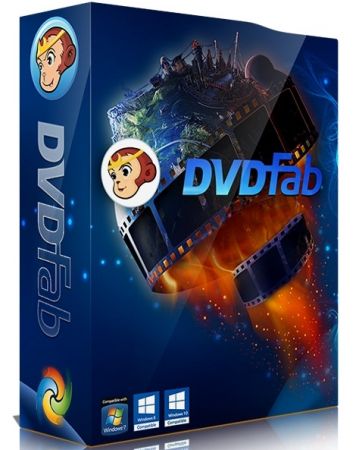 File Size: 204.5 MB
File Size: 204.5 MB
DVDFab is the most powerful and flexible DVD or Blu-ray copying, ripping, creating and burning software. Also it's a fantastic file converter which can rip and convert DVD/Blu-ray movies or transfer your files to various portable devices. DVDFab supports all popular video and audio formats, HD video and almost all multimedia devices. This software is simply the easiest way to copy a DVD/ Blu-ray movie. It can copy any DVD or Blu-ray disc with Cinavia watermark, and create a protected disc (BDMV-REC) to disable Civania for playback on PS3. Your entire movie - including menus, trailers and special features - is copied to a single DVD/ Blu-ray with just one click, and everything happens automatically. Backup your entire DVD/ Blu-ray - including menus, trailers, and special features - onto one or multiple discs.
DVD Copy makes backup DVDs in an easy and fast manner. Copy, rip, clone, split, merge, burn, customize, and more.
Blu-ray Copy backs up Blu-rays easily and fast. Copy, rip, clone, burn, write data and more.
DVD Ripper can rip or convert any DVD movie for playback on popular portable and mobile devices, smart phones, tablets, and more.
Blu-ray Ripper (3D Plus) can rip or convert any Blu-ray movie to various formats that are compatible with portable and mobile devices, smart phones, tablets, and more.
DVD Creator allows you to create your own DVD discs/ ISO files/ folders from a variety of videos downloaded from Internet, taken by camcorders, etc.
Blu-ray Creator converts nearly all sorts of videos into Blu-ray format and saves them as Blu-ray ISO files and folders, and even into BDs.
Video Converter can convert videos from one format into almost any other standard format, so that you can view them on different devices.
2D to 3D Converter working together with DVD Ripper, Blu-ray Ripper or Video Converter, converts 2D DVD/Blu-ray/video into 3D format.
DVDFab Technology:
• The BluPath analysis tool can quickly and precisely find the right playlist and region code for Blu-ray.
• StealthyClone will help users backup/clone BDs regardless of Sony DADC Screen Pass and other structural protections.
• Lightning Shrink - world's most efficient GPU-acceleration based Blu-ray compressing technology to rip or convert Blu-rays within one hour.
• DVDFab can solve playback problem of the copy of Cinavia protected Blu-ray on PS3
• Lightning-Recoding technology is the homebrew of DVDFab applied in Blu-ray Copy
• .miniso file can be produced by Blu-ray Copy and mounted by Virtual Drive to simulate ISO image
• Intel Quick Sync makes DVDFab quicker at video decoding/encoding during copy/ripping/conversion
• NVIDIA CUDA and AMD APP accelerate DVDFab's speed in DVD/Blu-ray/video conversion
• BD Shrink technology enables DVDFab Blu-ray Copy to compress Blu-ray (3D) movies to smaller sizes to fit on blank BD 25/BD 9/BD 5 discs.
• BDInfo will help you get the detailed information on the Blu-ray you are backing up.
• DVDFab supports 4K UHD (3840 x 2160) videos to help you enjoy ultra high definition experience.
• H.265 codec compresses video files to the half size with the same video quality as the original and DVDFab supports it all roundly.
-: DOWNLOAD FROMLINKS:-
NitroFlare
Код:
https://nitroflare.com/view/0BD3E6BCB5C3EC7/Fab.12.rar
https://nitroflare.com/view/36A6D7E415CFA77/Fab.12x86.rar
[color=#ff6600] RapidGator
Код:
https://rapidgator.net/file/cfcda7427be2e74cd2da5732c0359125/Fab.12.rar.html
https://rapidgator.net/file/e75de1b90f24b52f6123097968a8b9c0/Fab.12x86.rar.html
|

|

|
 21.04.2021, 07:59
21.04.2021, 07:59
|
#10748
|
|
Местный
Регистрация: 15.09.2019
Сообщений: 25,234
Сказал(а) спасибо: 0
Поблагодарили 0 раз(а) в 0 сообщениях
|
 Topaz Gigapixel AI 5.5.0
Topaz Gigapixel AI 5.5.0
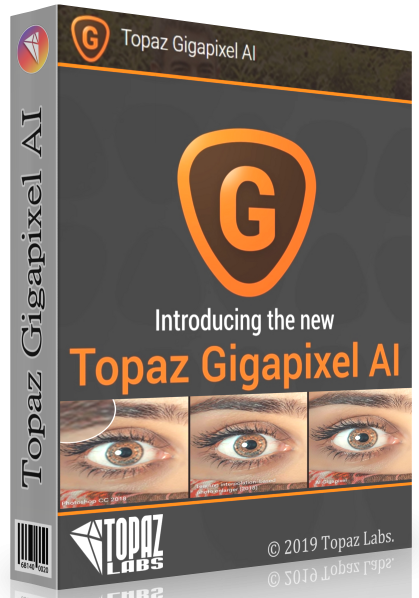 File Size: 3 GB | (x64)
File Size: 3 GB | (x64)
Beautiful photo enlargements using machine learning. Enlarging your image without losing detail has always been impossible. until now. Upscale your photos by up to 600% while perfectly preserving image quality.
Enlarge Images by up to 600%
Create a beautiful 80 x 60 inch print from a simple iPhone photo. Or transform your DSLR photos into sharp and ultra-detailed 100MP images.
Use truly intelligent upscaling
After being trained with millions of sample images, Gigapixel can now enlarge your images with a surprising level of quality.
Get crisp and clear results.
Gigapixel performs around 2 million operations per pixel to get you results with as much detail and sharpness as possible.
No more fuzzy enlargements.
Breathtakingly sharp prints. High-resolution cropping in post-production. iPhone photos that look like they came out of a DSLR.
No matter why you're enlarging your photos, you always want the best possible quality for your results. AI Gigapixel is currently the only photo enlargement product available that can actually add detail back to your upscaled photo.
Recover real details for actual sharpness
Increasing edge contrast is the simplest way to make an image look "sharp", and how most other upscaling software works.
Gigapixel is different: it increases the actual sharpness of your upscaled photo by recovering real detail in your image. This is only possible through training and exposure to millions of test images.
Crisp photos that look like they were never upscaled
It's hard to believe that the crisp output image above was enlarged 4x, but it was.
Gigapixel AI successfully determines which image features are stars (detail) and what's noise. Then, it naturally accentuates and recovers detail while suppressing noise in your upscaled photo.
The highest-quality image upscaling that you can get anywhere
Because of these exceptional results, Gigapixel AI is used by everyone from leading photographers, to video game modders, to major motion studios.
If you ever need to upscale your photo while preserving beautiful detail, take advantage of the most modern technology in the space and give Gigapixel AI a try.
Image enlargement: interpolation vs machine learning
Interpolation-based photo enlargement software has been around for decades. Gigapixel's new approach based on machine learning is a giant leap ahead: state-of-the-art "deep learning" methods allow it to enlarge images while actually adding new details.
Train
To teach the difference between low and high quality results, we started by gathering millions of photos of all subjects and styles.
Learn
Those photos were then used to create a sophisticated neural network that gradually learned the best way to enlarge, enhance, and create natural details.
Optimize
Our proprietary A.I. engine uses your computer's graphics card to process your images quickly.
-: DOWNLOAD FROMLINKS:-
NitroFlare
Код:
https://nitroflare.com/view/8E9DA8B650C973E/Gpixel.AI.5.part1.rar
https://nitroflare.com/view/E4EDDBDCE60B2B4/Gpixel.AI.5.part2.rar
https://nitroflare.com/view/79D226B1B453E0E/Gpixel.AI.5.part3.rar
https://nitroflare.com/view/2C39F6DEBF6D1F8/Gpixel.AI.5.part4.rar
[color=#ff6600] RapidGator
Код:
https://rapidgator.net/file/20f3dde45db12dd180f169acaaf8916f/Gpixel.AI.5.part1.rar.html
https://rapidgator.net/file/2efc03f144c47a53de0f5475cd9ccf3b/Gpixel.AI.5.part2.rar.html
https://rapidgator.net/file/acf1db6f47209d20809b06fa670811ae/Gpixel.AI.5.part3.rar.html
https://rapidgator.net/file/290feee7c8a8cac8281f2bb9cd0b7db9/Gpixel.AI.5.part4.rar.html
|

|

|
 21.04.2021, 08:02
21.04.2021, 08:02
|
#10749
|
|
Местный
Регистрация: 15.09.2019
Сообщений: 25,234
Сказал(а) спасибо: 0
Поблагодарили 0 раз(а) в 0 сообщениях
|
 Pixologic ZBrush 2021.6.4
Pixologic ZBrush 2021.6.4
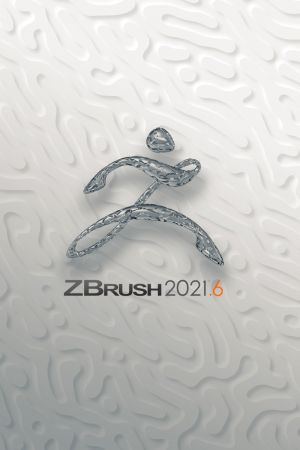 Windows x64 | Languages: Multilingual | File Size: 1.90 GB
Windows x64 | Languages: Multilingual | File Size: 1.90 GB
(In Total)ZBrush sets the industry standard for digital sculpting and painting. Its features enable you to use customizable brushes to shape, texture and paint virtual clay in a real-time environment that provides instant feedback. When you use ZBrush you'll be empowered by the same tools employed by film studios, game developers, toy/collectible makers, jewelry designers, automotive/aviation designers, illustrators, advertisers, scientists and other artists the world over. In fact, we have even received an Academy Award for the technology that powers ZBrush. In short, ZBrush is an art tool created by artists, for artists. It allows you to create models and illustrations limited only by your imagination, at a speed that allows you to stand out in today's fast paced industry.
Base Mesh Generation
As with anything else in life, where you can go is usually determined by where you begin. Having a great finished model requires a quality base mesh. ZBrush provides an arsenal of tools to assist with this task, ensuring that no matter what you have in mind, there is a way to get the perfect base to then take to the next level. The best known of these systems are explained here.
Sculptris Pro
Ignore the constraints of polygon distribution and simply - sculpt! Sculptris Pro will dynamically add (tesselate) and remove (decimate) polygons wherever and whenever needed. It does this during your brush stroke in a real-time process called Tessimation. This frees you to focus entirely on the look you're trying to achieve.
Dynamesh
DynaMesh is a perfect solution for free-form sculpting because it removes all need for focusing on topological constraints. Change the overall shape of the model by pushing or pulling, adding various pieces of geometry to combine into one, or even remove geometry in a manner similar to what can be done with Boolean operations. Where Sculptris Pro dynamically adjusts the triangles in your mesh as you sculpt, DynaMesh redistributes the model's polygons as quads on command.
Mesh Detailing
Whether created in ZBrush or imported from elsewhere, once you have your base mesh it is time to start detailing. ZBrush features a robust suite of tools to accomplish this. Those listed below are just the tip of the iceberg.
Sculpting Brushes
The main workflow for creating with ZBrush is based on a system of brushes which can also be modulated using pen pressure from a graphics tablet. ZBrush will reproduce the natural feeling of a real paint brush or sculpting tool, using the pressure applied to the pen tip to transform your digital stroke in a variety of ways. There are brushes to pinch, move, build up the surface, chisel into it, slice through the model and much more. You can even use other 3D models as brushes, inserting their geometry into your surface.
Noisemaker
In addition to being able to add detail by hand, ZBrush provides a system for procedurally generating surface detail through noise patterns. Choose a detail type, adjust a few simple parameters, then apply that pattern to your model in its entirety or by restricting it to a certain region. You can even combine different noise types to create highly complex effects. The Noise system is ideal for both hard surface work and organic details.
PolyPaint
Because ZBrush works with tens of millions of polygons in real-time, you can paint directly on the surface of the model without first assigning a texture map or UV's. This offers significant advantages compared to a standard workflow. The resolution of the texture map does not need to be decided in advance. This is particularly valuable if you find you need more detailing on an area than you thought you would. Instead of repainting a new, larger texture map you can simply transfer the existing surface detail to that larger map without any reworking. You don't even need to do UV unwrapping before you begin this painting. In fact, thanks to the way that ZBrush can project details (both sculpted and painted) from one model to another you can have a fully painted model before you even have a finalized animation mesh. Instead, you can copy everything to the final base mesh once it has been signed off on.
UV Master
In order create or use a texture map, a model first needs UV's. These are 2D coordinates that tell all 3D applications how to apply a texture to your model. With most programs, creating those UV's has been a time consuming challenge that requires a high level of technical expertise and has little room for creativity. With UV Master you are able to create very efficient UV's for your model - in most cases with a single click. If you need more control over this automatic process there are features that refine where seams will be placed or increase the amount of pixel space given to certain regions of your model. It's both intuitive and fast, letting you get back to being creative with minimal fuss.
Rendering
Whether you are using ZBrush by itself as an illustration tool or as part of a production pipeline for animation, you will at some point want to show your work to others. ZBrush makes this possible through a powerful rendering system called BPR (Best Preview Render).
Release Notes Highly Recommended Specifications:
- OS: 64-bit editions of Windows Vista or newer.
- CPU: Intel i5/i7/Xeon technology or AMD equivalent.
- RAM: 8 GB required for working with multi-million poly models. (16+ GB preferred.)
- HDD: 100 GB of free hard drive space for ZBrush and its scratch disk. (SSD drive highly recommended.)
- Pen Tablet: Wacom or Wacom compatible. (WinTab API.)
- Monitor: 1920x1080 monitor resolution or higher with 32-bit color.
- Video card: Most cards manufactured 2008 or newer. Must support OpenGL 3.3 or higher.
-: DOWNLOAD FROMLINKS:-
NitroFlare
Код:
https://nitroflare.com/view/497E07D49E606AD/ZB.2021.6.4.part1.rar
https://nitroflare.com/view/F0F4C0982066032/ZB.2021.6.4.part2.rar
https://nitroflare.com/view/5749053C620CDAF/ZB.2021.6.4.Upd.rar
[color=#ff6600] RapidGator
Код:
https://rapidgator.net/file/12bb0b82195b94b502fc0169192d6ba0/ZB.2021.6.4.part1.rar.html
https://rapidgator.net/file/089e70d288dfc0ad2ca4908960c7780e/ZB.2021.6.4.part2.rar.html
https://rapidgator.net/file/488893288b20787d0a235b90cf6ee544/ZB.2021.6.4.Upd.rar.html
|

|

|
 21.04.2021, 08:04
21.04.2021, 08:04
|
#10750
|
|
Местный
Регистрация: 15.09.2019
Сообщений: 25,234
Сказал(а) спасибо: 0
Поблагодарили 0 раз(а) в 0 сообщениях
|
 StartIsBack++ 2.9.10 RC
StartIsBack++ 2.9.10 RC
 File size: 1.5 MB | Multilingual
File size: 1.5 MB | Multilingual
StartIsBack is fully native lightweight zero-privileges program, cheap and fair, fast, stable and secure. Boot to desktop; Original fully-featured Windows start menu; Desktop and Modern interfaces clearly separated; Make Start screen clutter-free; Totally native; Rich customization and configuration; And More to come!
Your faithful desktop friend which helps you:
- Launch programs you use frequently
- Open documents you're working on
- Find stuff you're looking for
- Go to system places in one click
- Easily shut down your system
- Feel at home with new Windows
StartIsBack++ can:
- Fine-tune taskbar color
- Add taskbar translucency with blur
- Show live badges for modern apps
- Restore larger taskbar icons
- Reduce OS resource usage
OS: Windows 10 (x86/x64)
-: DOWNLOAD FROMLINKS:-
NitroFlare
Код:
https://nitroflare.com/view/0B535840C66A01A/SBack2.rar
[color=#ff6600] RapidGator
Код:
https://rapidgator.net/file/41d0ddb333eba2642346ffb800d44df9/SBack2.rar.html
|

|

|
 21.04.2021, 09:02
21.04.2021, 09:02
|
#10751
|
|
Местный
Регистрация: 15.09.2019
Сообщений: 25,234
Сказал(а) спасибо: 0
Поблагодарили 0 раз(а) в 0 сообщениях
|
 StudioLine Photo Pro 4.2.63
StudioLine Photo Pro 4.2.63
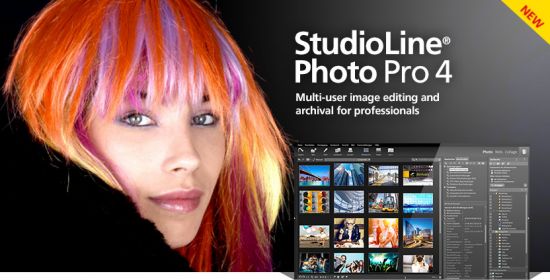 File Size: 115.7 MB | Multilingual
File Size: 115.7 MB | Multilingual
StudioLine Photo Pro 4 is the highly effective software for the professional editing and management of large image collections in server-based networks. Of course, the RAW formats from all popular camera models are supported.
All in One - Plus Networking
StudioLine Photo Pro is a multi-user product for server-based networks. The initial license covers the server instance plus 5 workstations. Additional workstations licenses can be added at any time.
Sophisticated user administration functions are available to manage users, groups and permissions. Using a group-centric security model makes it easy to control capabilities for staff and grant varied access levels to specific image archive folders.
Your Personal Load Assistant
Quickly and easily load images from you camera, hard disk or other drives. Any files not previously loaded are automatically suggested and selected.
Pre-defined Tool Settings
Store frequently used image tools (filters) or entire filter sequences as templates. This way the same tool settings are available at any time to treat further images with the same editing steps.
Protect Your Images
Superimpose your personal watermark into your images to prevent unauthorized use. Any graphics and text may be combined to create watermarks.
Easy Print
Create print layout to suit various occasions. Taylor your images for optimal print results on the desired output medium.
MediaCenter
Quickly and easily share your photos and videos on the web with friends and family. You control who may access each of your online albums, and if downloading is permitted. Visitors of your albums can search images based on embedded information, or view them as a slide show or on a map.
Professional Image Editing
Numerous images tools such as white balance, unsharp mask oder RGB mixer are available. All editing steps are non-destructive; they are kept in a database and the original image remains untouched. A few quick steps and your foto set will appear as a slide show, is published as a gallery to the web or burned onto CD/DVD, or is sent via email to your circle of friends.
Archival Made Easy
Categorize your images with unlimited text in system and user descriptors or by assigning keywords and ratings. After that, searching for specific images or those matching a certain theme is child's play.
Presentation
View your images in your own albums, in the advanced Timeline Explorer or by keywords and categories. Avoid data loss by backing up your image archive, with all metadata and image edits, to CD, DVD or secondary hard disk.
Convenient Geotagging
Geotag your images with GPS coordinates from GPS loggers or GPS equipped digital cameras. Or, use the Geo Explorer to drag untagged images to the correct location on a map.
-:DOWNLOAD FROM LINKS:-
NitroFlare
Код:
https://nitroflare.com/view/B4B0EC137862F90/Photo.Classic.4.rar
[color=#ff6600] RapidGator
Код:
https://rapidgator.net/file/94f8e6b55f6b27496bd892b1a7f7ea9d/Photo.Classic.4.rar.html
|

|

|
 21.04.2021, 09:17
21.04.2021, 09:17
|
#10752
|
|
Местный
Регистрация: 15.09.2019
Сообщений: 25,234
Сказал(а) спасибо: 0
Поблагодарили 0 раз(а) в 0 сообщениях
|
 ImTOO YouTube Video Converter 5.6.12 Build 20210420
ImTOO YouTube Video Converter 5.6.12 Build 20210420
 File size: 30 MB | Multilingual
File size: 30 MB | Multilingual
Provide the best YouTube video downloading and converting solution for YouTube fans. It can download YouTube FLV videos including YouTube HD videos and convert YouTube videos to popular video formats for enjoying YouTube videos on portable devices offline. Download + convert YouTube videos (MP4, FLV, Webm), even YouTube 3D videos to various formats (incl. AVI, MPEG, MP4, MOV, DivX, XviD, WMV, FLV) easily.
Download and convert YouTube HD videos, including 720p, 1080p, and 4k videos, etc.
Make YouTube videos playable on various devices (incl. iPod, iPhone, ipad, Samsung Galaxy, Kindle Fire, Nexus, Surface Pro, HTC One, Nokia Lumia and other popular media devices).
Convert any video files from local disk to other videos formats, such as WMV, MP4, MOV, AVI.
High speed multi-file download & conversion.
Professional YouTube Converter works with YouTube latest upgrade!
Main Functions:
Convert YouTube videoDownload YouTube Videos, even 3D and HD videos
Download all YouTube videos, even download YouTube HD videos (720p, 1080p, 4k videos), and YouTube 3D videos.
YouTube video converterYouTube Video Converter
Convert YouTube videos to other video formats such as AVI, MPEG, MP4, MOV, DivX, XviD, etc. You could also set the "Automatically Convert" to one-step download and convert YouTube videos to other formats.
YouTube converter for iPod, iPhonePlayback YouTube Videos on Multimedia Devices
Convert YouTube videos to formats compatible with iPod, iPhone, ipad, Samsung Galaxy, Kindle Fire, Nexus, Surface Pro,HTC One, Nokia Lumia and other popular media devices.
Download convert YouTube videoConvert Local Videos with Built-In Video Converter
Add local videos to convert to other video formats, such as MKV, H.264/MPEG-4 AVC (*.mp4), MPEG2 HD Video (*.mpg; *.mpeg), MKV HD Video, Quick Time HD Video (*.mov), WMV HD Video (*.wmv), Audio-Video Interleaved HD Video (*.avi).
Key Features:
Set the "Automatically Convert" to one-step download and convert YouTube videos to other formats, which can save your time.
Download and convert multiple YouTube videos to various formats in batches.
Offers conversion profiles with optimized parameters for a wide range of multimedia devices.
View tasks as thumbnails; sort them by file size, name, output format, output path and task status.
Quick YouTube video downloading + converting solution offering maximum speed for downloading and converting YouTube videos.
Convert any videos to AVI, MP4, etc. with drag and drop.
View info of downloaded YouTube videos such as bit rate, frame rate and sample rate.
Download YouTube 1080P HD videos and keep perfect quality
Support directly transferring MP4, MOV, MP3 files to iTunes.
Multi-language interface: English, German, Japanese, Spanish, French and Chinese.
Whats New:
Add the function of converting automatically after downloading.
Support downloading 3D video.
Support downloading 4k video.
Convert YouTube or local videos to play on Multimedia Devices
A powerful built-in Video Converter
Download new YouTube videos (MP4, Webm) quickly
-:DOWNLOAD FROM LINKS:-
NitroFlare
Код:
https://nitroflare.com/view/44840417F23DF03/YouTubeVideoConverter5.6.12.rar
[color=#ff6600] RapidGator
Код:
https://rapidgator.net/file/1ab155b9d0cd36dfbb88f2711e6261f4/YouTubeVideoConverter5.6.12.rar.html
|

|

|
 21.04.2021, 09:20
21.04.2021, 09:20
|
#10753
|
|
Местный
Регистрация: 15.09.2019
Сообщений: 25,234
Сказал(а) спасибо: 0
Поблагодарили 0 раз(а) в 0 сообщениях
|
 Togu Audio Line TAL-Dub-X 1.7.0
Togu Audio Line TAL-Dub-X 1.7.0
 File size: 14 MB | (x64)
File size: 14 MB | (x64)
TAL-Dub-X is a remake of our popular original freeware TAL-Dub plug-in with a lot of additional features and AAX, OSX 64bit support. TAL-Dub-X is no emulation of a specific hardware delay effect and it has its own special sound. Don't expect one of the very clean digital delays. An important part of the delay is a special saturation stage and a high quality low pass filter with resonance setting. This makes the delay suitable for endless delay effects. It's possible to use MIDI automation to control the parameters.
Features:
Drive knob controls saturation.
High quality resonance filter..
High pass filter..
Delay time up to 2 seconds.
Host tempo sync.
TAP button.
Feedback and POST filter routing.
PING PONG mode.
Stereo triangle LFO modulation for delay time and resonance filter.
MIDI LEARN for easy automation.
Useful presets included.ac
Accurate meter.
Requirements:
Windows: Windows XP or higher (64 bit)
AAX: Pro Tools 10.3.6 or higher
-:DOWNLOAD FROM LINKS:-
NitroFlare
Код:
https://nitroflare.com/view/77CAA2731C95CD9/TAL-Dub-X1.7.0.rar
[color=#ff6600] RapidGator
Код:
https://rapidgator.net/file/6f80d3583e85515d16e1f65c0e3e9075/TAL-Dub-X1.7.0.rar.html
|

|

|
 21.04.2021, 09:22
21.04.2021, 09:22
|
#10754
|
|
Местный
Регистрация: 15.09.2019
Сообщений: 25,234
Сказал(а) спасибо: 0
Поблагодарили 0 раз(а) в 0 сообщениях
|
 Acon Digital Acoustica Premium 7.3.1
Acon Digital Acoustica Premium 7.3.1
 File size: 261 MB | (x64)
File size: 261 MB | (x64)
Acon Digital Media Acoustica Premium is an ideal solution for audio editing and mastering. The program contains everything you need to create great sounding recordings and audio CDs, including professional tools for recording, analysis, editing and CD burning. The Acoustica user interface was designed with speed, accuracy and ease of use in mind. The support for audio resolutions up to 32 bit and sampling rates up to 192 kHz allows you to record and edit in an amazing audio quality.
Acoustica is available in three editions - the free Basic Edition, the Standard Edition and the Premium Edition which supports 5.1 and 7.1 channel surround and includes extended processing tools and the same audio restoration algorithms as found in our Restoration Suite.
Ultimate Audio Quality
Acoustica offers support for state-of-the-art audio resolutions up to 32 bit and sampling rates up to 384 kHz, ensuring that all of your work comes across at the highest quality. Acoustica Premium Edition even supports multichannel audio recording and editing such as 5.1 and 7.1 surround sound.
Audio Restoration
Integrated audio restoration tools help you get the most out of recordings impaired by background noise, clicks, crackle, clipping or missing high frequency content. The Premium Edition contains the same set of professional tools as our Restoration Suite.
Multitrack Editing
New in Acoustica is the ability to edit multitrack audio. Both the Standard and the Premium Edition allows you to mix audio from different tracks in real-time, add audio effects to tracks or easily create cross-fades. You can even loop or time stretch clips directly from the multitrack timeline.
Processing Tools
High quality audio tools and effects are integrated such as dynamic processing, limiter, equalizing, reverb, convolution reverb, chorus and flanger. You can also modify tempo and key of your recordings independently using the superb quality time stretching and transpose tools.
Effect Chains and Plug-In Support
You can create complete chains of processing tools, including external plug-ins, and save them along with all the parameter settings for later use. VST and DirectX plug-in support allows you to access a vast number of both free and commercial third party audio processing plug-ins directly from Acoustica.
Analysis Tools
Powerful offline analysis tools are available, including spectrum, spectrogram and wavelet analysis. Real-time analyzers such as K-System level meters, phase correlation meters and spectrum analyzers allow you to monitor your audio output visually in real time during playback.
-:DOWNLOAD FROMLINKS:-
NitroFlare
Код:
https://nitroflare.com/view/3A45BD10A623FCB/Acoustica7.3.1.rar
[color=#ff6600] RapidGator
Код:
https://rapidgator.net/file/069513215257f8c1534cdc74e203bbbb/Acoustica7.3.1.rar.html
|

|

|
 21.04.2021, 10:18
21.04.2021, 10:18
|
#10755
|
|
Местный
Регистрация: 15.09.2019
Сообщений: 25,234
Сказал(а) спасибо: 0
Поблагодарили 0 раз(а) в 0 сообщениях
|
 PixelPlanet PdfGrabber 9.0.0.16 Multilingual
PixelPlanet PdfGrabber 9.0.0.16 Multilingual
 File size: 116 MB
File size: 116 MB
Convert PDFs into all important formats. PdfGrabber is the professional PDF converter software. Export your documents into all important Office formats: Word, Excel, DXF/AutoCAD, JPEG, PowerPoint, HTML, eBook and many more. Export the images contained into numerous graphics formats or convert entire pages into an image. Conversion with PdfGrabber also works without Adobe Acrobat. Try it for yourself.
Word
Convert PDFs into Word and edit them using Microsoft Office or other software.
Excel
Convert PDF documents with tables in Excel files (.xls) and open them in Microsoft Office.
PowerPoint
Convert PDF documents into PowerPoint presentation files (.ppt).
AutoCAD / DXF
Convert PDF files with vectors into CAD drawings (DXF, AutoCAD, DWG).
Image
Convert complete PDF documents into an image (JPEG, BMP, PNG, Tiff, SVG).
Export Images
Export and save all the images in the PDF (JPEG, BMP, PNG, Tiff, SVG).
HTML
Convert PDF documents into web pages (HTML 4.1 and HTML5) or XML files.
SVG
Conversion of PDF documents into the vector-based SVG format.
eBook
Convert PDF documents into web pages, XML documents or EPub / Ebook files.
PDF Converter
PdfGrabber opens up a range of new possibilities for processing PDF files. Rather than having to accept the restrictions associated with this format, PdfGrabber enables simple conversion into a range of other file formats.
Edit PDF content in Microsoft Word, Excel and PowerPoint.
Export technical drawings to your CAD program, save complete documents for archiving as TIFF or extract all the images contained, for example, as JPEG files.
Do you want to integrate PDFs into your website? Or read these on your iPad? With the PdfGrabber this, too, is no problem thanks to conversion to HTML and the eBook format ePUB.
For professional users, PdfGrabber enables export to ASCII-Text and XML as well as various other automation options, such as the creation of export profiles, monitoring of folders and control via the command line.
Most Important Features:
Local installation, one-time license fee (no subscription fees, no follow-up costs)
Free updates within major version 9, life-time license
Create PDFs from any printable application
Convert PDF to Word and TXT
Convert PDF to Excel
Extract images or convert page into image
Convert PDF to HTML and ePUB
Convert PDF to PowerPoint
Convert PDF to DXF / CAD / AutoCAD
Convert PDF to XML
Automation through watched folders, command line or COM interface
Editions: Home / Standard / Professional / Professional-Network
Whats New:
- DXF output: Polylines are no longer output as arcs
- Word output: Recognized text columns are also placed in columns
-:DOWNLOAD FROM LINKS:-
NitroFlare
Код:
https://nitroflare.com/view/5F95C506F0DCDDC/PdfG9.0.rar
[color=#ff6600] RapidGator
Код:
https://rapidgator.net/file/a9219c246f448621a144f81b06944923/PdfG9.0.rar.html
|

|

|
      
Любые журналы Актион-МЦФЭР регулярно !!! Пишите https://www.nado.in/private.php?do=newpm&u=12191 или на электронный адрес pantera@nado.ws
|
Здесь присутствуют: 19 (пользователей: 0 , гостей: 19)
|
|
|
 Ваши права в разделе
Ваши права в разделе
|
Вы не можете создавать новые темы
Вы не можете отвечать в темах
Вы не можете прикреплять вложения
Вы не можете редактировать свои сообщения
HTML код Выкл.
|
|
|
Текущее время: 14:27. Часовой пояс GMT +1.
| |