 09.12.2019, 13:09
09.12.2019, 13:09
|
#991
|
|
Местный
Регистрация: 26.05.2019
Сообщений: 1,528
Сказал(а) спасибо: 0
Поблагодарили 0 раз(а) в 0 сообщениях
|
 Wondershare PDFelement Pro 7.5.4 OCR macOS
Wondershare PDFelement Pro 7.5.4 OCR macOS
 Wondershare PDFelement Pro 7.5.4 OCR macOS
File Size
Wondershare PDFelement Pro 7.5.4 OCR macOS
File Size: 603 MiB
Languages: Multilingual
PDFelement - The easiest way to create, edit, convert, and sign PDF documents. We're now introducing the all-new PDFelement 7, which includes a redesigned UI, more advanced writing tools, improved team collaboration features, more powerful conversion tools, a user management console, and more.
*** PDFelement Pro ***
√ Includes all features in PDFelement Standard
√ OCR (Exclusive in Pro version)
- OCR (Optical Character Recognition)enables you to edit and convert characters in scanned PDF files or pictures
- Supports recognition of 29 languages
√ Create & Sign Forms (Exclusive in Pro version)
- Create fillable PDF Forms from interactive field objects, such as buttons, check boxes, radio buttons, list boxes, and drop-down lists
- Support adding digital signatures to forms
√ Merge PDF (Exclusive in Pro version)
- Combine different format files into a new PDF
√ Convert PDF (Exclusive in Pro version)
- Supports converting PDF file to a greater number of output formats like EPUB, HTML, Text, RTF
√ PDF/A (Exclusive in Pro version)
- Support PDF/A as an available output format with ISO Standard for long term archiving
√ Batch Processing of PDF Files (Exclusive in Pro version)
- Process PDFs in batches
- Add backgrounds, watermarks, headers and footers in batches
√ Bates Numbering (Exclusive in Pro version)
- Apply Bates Numbering with advanced formatting
√ Redact PDF (Exclusive in Pro version)
- Redact sensitive text and images in PDFs
Top In-App Purchases: Pro Version - included
Supported Operation Systems:
macOS 10.12 or later 64-bit
[Ссылки доступны только зарегистрированным пользователям
. Регистрируйся тут...]
DownLoad
NitroFlare
Код:
https://nitroflare.com/view/8B079FF8D4AFDFF/Wondershare.PDFelement.Pro.7.5.4.OCR.macOS.dmg
RapidGator
Код:
https://rapidgator.net/file/298a9a6a507a661fd6389de64670881f/Wondershare.PDFelement.Pro.7.5.4.OCR.macOS.dmg.html
UploadGiG
Код:
https://uploadgig.com/file/download/111ab3ad4a1f75C6/Wondershare.PDFelement.Pro.7.5.4.OCR.macOS.dmg
|

|

|
 09.12.2019, 19:44
09.12.2019, 19:44
|
#992
|
|
Местный
Регистрация: 26.05.2019
Сообщений: 1,528
Сказал(а) спасибо: 0
Поблагодарили 0 раз(а) в 0 сообщениях
|
 Ashampoo Burning Studio 21.0.0.33 Multilingual
Ashampoo Burning Studio 21.0.0.33 Multilingual
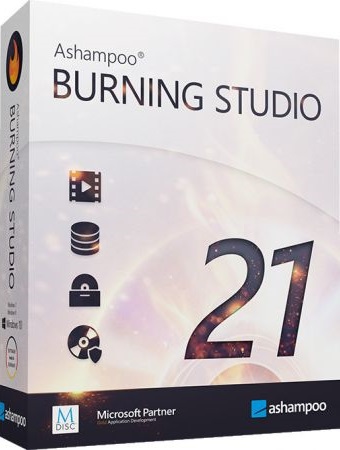 Ashampoo Burning Studio 21.0.0.33 Multilingual
File Size
Ashampoo Burning Studio 21.0.0.33 Multilingual
File Size: 261 MiB
Get the best burning software for your PC! The new Ashampoo Burning Studio 21 is the comfortable way to burn your data securely, copy CD, DVD and Blu-ray discs without effort and gives you access to a range of top-of-the-line multimedia features. Create your own movies and slideshows, modify existing discs or create video discs with animated menus. Extract audio from music CDs, back up your files instantly and, while you're at it, create perfect covers for your projects! Write important data to any disc with powerful compression and password protection and say goodbye to data loss. Get ready for the best Burning Studio of all time!
What did you do to Burning Studio's design? Something great!
Ashampoo Burning Studio 21 boasts a new navigation interface that packs a punch! Instead of a normal menu, we went for a carousel that smoothly takes you from one program section to the next. Detailed feature descriptions now make it easier than ever before to find what you're looking for and the new favorites bar gives you instant access to your favorite features! And to top it all off, we've added a home button that takes you right back to start page, no matter where you are. Don't like what you see? Hit a switch and you're back to the traditional Burning Studio menu style!
The simple but feature-rich burning software
Many users are astonished when they first pick up Burning Studio 21. Is it really that easy? You bet! Everything is designed around three logical steps: select files, select operation, select target. Need to create a video DVD with an animated menu in just a few clicks? Want to back up your photo collection across multiple discs? With Ashampoo Burning Studio 21, anyone can do that! Though its feature set might seem overwhelming on paper, we've taken great care to design quick paths to help you to reach your goals in no time-and without confusion!
Create your own movies and slideshows with ease
With Burning Studio 21, there's no limit to what you can do! Cut your movies and add intros and outros in just a few clicks. Misaligned videos can now be instantly rotated. Subtitles help you deliver your message and ready-made themes or custom graphics provide the much-coveted polish. Wow your friends and family with stunning slideshows with background music and turn your precious memories into a visual masterpiece. Design individual covers for your audio CDs and use the fascinating mosaic feature or the many templates. Family celebration, job event or vacation, with this burning program, brilliant results are guaranteed!
Backups on schedule
Do you save your files in the cloud? Why not keep your files at home and burn them to CD, DVD or Blu-ray? The handy backup plans in Burning Studio 21 do the heavy lifting for you. It's so easy to back up important data locally and the program can even remind you when the next backup is due! Managing backups is equally straightforward with one-click archive recovery and updates. It couldn't be any easier! And don't worry if your files don't fit on a single disc. Our disc spanning technology takes care of that and automatically spreads your archives across multiple volumes, along with compression and password protection for added security!
Relax and listen to music and audiobooks on your car radio
When you're burning discs for your car radio, picking the right format is crucial or you'll lose the song order or end up with a non-playable disc. The new Burning Studio 21 puts and end to this nightmare! With now over 1800 presets and profiles for all common car radios, your discs will work the way you expect them to on any device. The program also supports multi-disc CD player emulators and both equalizer functionality and normalization. Song or audiobook, Burning Studio 21 offers the best listening experience for your tracks on the go-and in the correct order!
Rip music discs and burn audio files
Need to extract audio from your music CDs? The clever disc ripping feature in Ashampoo Burning Studio 21 extracts audio from music disc in a matter of minutes! Artist and genre are automatically recognized, there's no need for manual input. Turn audio CDs into high-quality audio files with meaningful file names and select from a variety of different formats! Naturally, you can then turn your files into music discs, along with equalizer and volume adjustments for an even better sound experience, and add your own cover designs. Sounds good? It is!
The right format for every movie
Creating and burning movies with your PC is one of Ashampoo Burning Studio 21's strong suits! To make movies compatible with retail players, they have to be converted into a suitable format. Burning Studio has got you covered with MPEG4, H.264 and AAC along with sound formats like MP3, WMA, OGG and more. Burn everything, from simple cellphone recordings to ambitious amateur movies, securely and in style with Burning Studio 21!
Recover data from surface-damaged discs-thanks to scratch protection
The proven scratch protection technology ensures your data stays safe. Scratches can render disc surfaces unreadable and files irrecoverable. Ashampoo Burning Studio 21 takes the terror out of scratches by spreading multiple copies of your data across the disc along with an emergency recovery tool! This way, you can still recover your indispensable files and precious memories should a disc ever become scratched.
The most easy to use video editor on the planet!
Ashampoo Burning Studio 21 offers a short path to success for every project. When time is of the essence, it takes just a few clicks to combine images and videos with suitable music to create movies. No need for long-winded menu navigation and no additional manual work required. If needed, you can manually adjust image transitions and display durations for that extra bit of individuality - otherwise it's one more click and you're done!
The comfortable way to handle ISO or CUE/BIN disc images
Working with disk images like ISO, CUE/BIN or our own ASHDISC is commonplace for professionals. Ashampoo Burning Studio 21 provides hassle-free support for all of these formats. Create, copy, burn and browse disk images with ease and enjoy the built-in preview for images. Naturally, creating disk images is fuss-free and anything but time-consuming.
Covers and inlays for every disc
Creating covers and inlays has always been a strong point of Burning Studio. The intuitive start menu sets you off in the right direction and has you select your favorite images right away. After that, it's step-by-step to the finished cover. To save time and effort, The import feature helps you analyze your disc and will automatically download the required metadata from the internet and create a suitable track list for you, if needed. Whether you need to quickly whip out a cover or design your own from the ground up, you won't be disappointed!
Our multimedia software
While Ashampoo Burning Studio 21 is our top-of-the-line burning software, Ashampoo Movie Studio Pro 3 is our go-to software for high-quality video editing, with support for Dolby Digital, 4K and lightning fast conversion. For post-processing, we highly recommend Ashampoo Video Optimizer Pro to stabilize and denoise your existing videos and optimize white balance settings. For all things audio, make sure to take a look at Ashampoo Music Studio 7. Whether you need to bring order to your music collection, create a mix tape or convert audio files into various formats, Music Studio is a great choice for you!
[Ссылки доступны только зарегистрированным пользователям
. Регистрируйся тут...]
DownLoad
NitroFlare
Код:
https://nitroflare.com/view/BC45803A03623FE/Ashampoo.Burning.Studio.21.0.0.33.Multilingual.rar
RapidGator
Код:
https://rapidgator.net/file/0ebcaf36b2b8b39c6f207c6e315f7d8c/Ashampoo.Burning.Studio.21.0.0.33.Multilingual.rar.html
UploadGiG
Код:
https://uploadgig.com/file/download/Bf41821495bac9a0/Ashampoo.Burning.Studio.21.0.0.33.Multilingual.rar
|

|

|
 09.12.2019, 19:50
09.12.2019, 19:50
|
#993
|
|
Местный
Регистрация: 26.05.2019
Сообщений: 1,528
Сказал(а) спасибо: 0
Поблагодарили 0 раз(а) в 0 сообщениях
|
 MAGIX Movie Edit Pro 2020 Premium 19.0.2.49 Multilingual
MAGIX Movie Edit Pro 2020 Premium 19.0.2.49 Multilingual
 MAGIX Movie Edit Pro 2020 Premium 19.0.2.49 Multilingual
File Size
MAGIX Movie Edit Pro 2020 Premium 19.0.2.49 Multilingual
File Size: 980 MiB
OS: Windows x64
Create entertaining videos, faster than ever before. The award-winning video editing software Movie Edit Pro offers a wide range of effects, supports your workflow with wizards - and now includes the new, ultra-fast INFUSION Engine. All this frees up more time for creating videos and enjoying the results with your loved ones.
One of a kind. Fast.
Featuring a range of automatic program wizards Import, optimize, edit - the fastest way to start making your own movies. Generate movies automatically or manually create your own. High-speed results, each and every time.
One of a kind.
Easy. Bring your vision to life Set the order you want your footage to appear in and keep only the best scenes. With storyboard or timeline mode.
One of a kind. Deluxe.
With up to 1,500 effects The right effects for every occasion, from family party videos to travel vlogs. High-quality effects designed to bring out the best in your movies.
Special effects
Put your videos in the spotlight with a selection of impressive lens flares and lighting effects.
Plus effects package
Get access to the latest effects in the Movie Edit Pro store and keep your footage on the cutting edge.
Image stabilization
Easily turn even the shakiest of footage into perfectly stable shots. With proDAD Mercalli V2 image stabilization.
Smooth proxy editing
Easily edit high-resolution footage up to 4K with super smooth proxy editing.
Multicam editing
Edit footage using up to 4 different camera angles to ensure you capture the best side of each shot. Now featuring simultaneous editing.
Shot match
Apply the look of your best scenes to all your footage for an automatic visual upgrade. Fully automatic functionality with a single click.
RELEASE NOTES
- More modern Color picker in the text editor
- Templates: Layer masks
- Improved performance for the OFX interface
- In-App Store: Individual content purchase is now available
System Requirements:
- You need a 64-bit version for the following operating systems:
- Windows 10, Windows 8, Windows 7
- Processor: 2.4 GHz (Quad-core processor with 2.8 GHz or better recommended*)
- RAM: 2 GB or higher (8 GB recommended*)
- Graphics card: Onboard, minimum resolution 1280x768. (Dedicated, at least 512 MB VRAM recommended)
- Hard drive space: 2 GB for program installation
[Ссылки доступны только зарегистрированным пользователям
. Регистрируйся тут...]
DownLoad
NitroFlare
Код:
https://nitroflare.com/view/26E5171F6FE01CB/MAGIX.Movie.Edit.Pro.2020.Premium.19.0.2.49.Multilingual.rar
RapidGator
Код:
https://rapidgator.net/file/a5fe9a85ea57530e5e6bac2d9976479c/MAGIX.Movie.Edit.Pro.2020.Premium.19.0.2.49.Multilingual.rar.html
UploadGiG
Код:
https://uploadgig.com/file/download/d6B3586a917B623d/MAGIX.Movie.Edit.Pro.2020.Premium.19.0.2.49.Multilingual.rar
|

|

|
 09.12.2019, 19:56
09.12.2019, 19:56
|
#994
|
|
Местный
Регистрация: 26.05.2019
Сообщений: 1,528
Сказал(а) спасибо: 0
Поблагодарили 0 раз(а) в 0 сообщениях
|
 Paragon Hard Disk Manager 16 Business 16.20.1
Paragon Hard Disk Manager 16 Business 16.20.1
 Paragon Hard Disk Manager 16 Business 16.20.1
File Size
Paragon Hard Disk Manager 16 Business 16.20.1
File Size: 964 MiB
Languages: English
Incl. WinPE Boot Images
Hard Disk Manager™ for Business - Disaster Recovery from the bottom up for business and organizations of all sizes. Hard Disk Manager™ for Business helps organizations build a reliable Disaster Recovery framework, from storage management to system integrity and data protection.
Basic Partitioning
Create, format, delete / undelete, hide / unhide, active / inactive, assign / remove drive letter, change volume label, file system conversion (FAT to NTFS, NTFS to FAT, HFS to NTFS, NTFS to HFS), file system integrity check
Advanced Partitioning
Split, merge, expand, redistribute free space, change cluster size, convert to logical / primary, edit sectors, convert to MBR / GPT, change primary slots and serial number, test surface, compact / defragment MFT, partitioning virtual disks (via Connect VD)
System and Data Protection
Back up an entire system, volumes and files, scheduled backup, incremental and differential imaging, backup encryption and compression, backup data excludes, pre-/post backup scripts, pVHD, VHD, VHDX, VMDK containers support.
Recovery Media Builder with drivers injection and pre-mounted network connections capabilities during setup helps to prepare bootable (uEFI and BIOS compatible) Windows PE or Linux USB sticks or ISO images to use the product utilities on bare metal machines or when OS is down
Data Migration
Copy partition / entire disk / Windows OS, copy with partition resize up and down, data exclusion filters, migration from HDD to SSD, migration to dissimilar hardware, V2P migration (via Connect VD).
Bare-metal and Granular Restore
Restore an entire system, individual volumes or files and folders, restore to the original or new location, restore to dissimilar hardware, restore with resize, mount / import backup containers.
Data Wiping
10 industry-class software algorithms, hardware trim and secure erase for SSD / NVME, clear free space, set wipe stamp, residual data verification, cleanup reports.
Automation
Predefined/ custom backup strategies / data retention policies, scripting, mail notifications.
Connect VD
Direct connection to VHD(X), VMDK, VDI disks from local / external / network storages in read/write / read-only / non-destructive VD connection modes
Remote connection to disks of virtual machines hosted by VMware vSphere in open / encrypted VD connection modes.
Key Points
- Innovative backup imaging technology (pVHD, VHD, VMDK)
- One integrated and comprehensive solution for backup and disaster recovery, migration and data management
- Proven in millions of installations worldwide
- Never before at this price: image- and file-based backup, bare-metal recovery to dissimilar hardware, migration, partitioning and wiping for physical servers and workstations
Product Features:
Embedded Recovery Media Builder 3.0
- Instead of two utilities downloaded from Paragon's website (BMB and RMB), the RMB 3.0 is now embedded into the product. Combining the best of the two utilities, it can boast more options, usability, and stability.
File-level backup/restore for virtual containers (pVHD, VHD, VHDX, VMDK)
- Paragon's innovative backup imaging technology now opens up the option of creating file-level virtual containers (full, incremental, as well as file complements), thus offering users rock-stable, high-performance technology to protect system and data not only on sector-level, but file-level as well.
Wiping SSD
- Wipe SSDs of most manufactures very user-friendly and permanently!
Agentless protection of Hyper-V guest machines
- Unlike traditional backup tools designed to work with physical machines, the product can operate at the virtualization layer, employing MS VSS (Volume Shadow Copy Service) to agentlessly backup/restore any guest machine of Hyper-V. Thus the solution doesn't need an agent on a target virtual machine to create its point-in-time copy including its configuration, operating system, apps, etc.
RELEASE NOTES:
- Release notes were unavailable when this listing was updated.
Operating System Supported:
- Windows 7 SP1 and later
- Windows Server 2008 R2 with SP1 and later
[Ссылки доступны только зарегистрированным пользователям
. Регистрируйся тут...]
DownLoad
NitroFlare
Код:
https://nitroflare.com/view/09B989100834026/Paragon.Hard.Disk.Manager.16.Business.16.20.1.x64.Boot.iso
https://nitroflare.com/view/45870E3A6EE9277/Paragon.Hard.Disk.Manager.16.Business.16.20.1.x64.rar
https://nitroflare.com/view/2D0BC370F47ED08/Paragon.Hard.Disk.Manager.16.Business.16.20.1.x86.Boot.iso
https://nitroflare.com/view/70D8F71D1936752/Paragon.Hard.Disk.Manager.16.Business.16.20.1.x86.rar
RapidGator
Код:
https://rapidgator.net/file/d1c27768c5acffec7a026a696dbd910a/Paragon.Hard.Disk.Manager.16.Business.16.20.1.x64.Boot.iso.html
https://rapidgator.net/file/1f09a7c39fa18500b2f545fc6d39d927/Paragon.Hard.Disk.Manager.16.Business.16.20.1.x64.rar.html
https://rapidgator.net/file/0130ea8cb8992dd575efe329af5c684a/Paragon.Hard.Disk.Manager.16.Business.16.20.1.x86.Boot.iso.html
https://rapidgator.net/file/4b46c81286f131ffaa86e5d2d511a92f/Paragon.Hard.Disk.Manager.16.Business.16.20.1.x86.rar.html
UploadGiG
Код:
https://uploadgig.com/file/download/9e80327699Cfb1d4/Paragon.Hard.Disk.Manager.16.Business.16.20.1.x64.Boot.iso
https://uploadgig.com/file/download/ef1f2Fcd6bfb679F/Paragon.Hard.Disk.Manager.16.Business.16.20.1.x64.rar
https://uploadgig.com/file/download/9116e2d5d24c1779/Paragon.Hard.Disk.Manager.16.Business.16.20.1.x86.Boot.iso
https://uploadgig.com/file/download/F8E5cc96218e73cf/Paragon.Hard.Disk.Manager.16.Business.16.20.1.x86.rar
|

|

|
 09.12.2019, 22:29
09.12.2019, 22:29
|
#995
|
|
Местный
Регистрация: 26.05.2019
Сообщений: 1,528
Сказал(а) спасибо: 0
Поблагодарили 0 раз(а) в 0 сообщениях
|
 QuarkXPress 2019 v15.1.2 Multilingual
QuarkXPress 2019 v15.1.2 Multilingual
 QuarkXPress 2019 v15.1.2 Multilingual
File Size
QuarkXPress 2019 v15.1.2 Multilingual
File Size: 554 MiB
Languages: Multilingual
OS: Windows x64
The Most Flexible Software for Print and Digital Design. QuarkXPress introduces Flex Layouts, a first in digital publishing for graphic designers. Flex Layouts is a new layout space that lets designers create truly responsive HTML5 Web pages in a WYSIWYG environment. Flex Layouts do not require any HTML or CSS coding skills, which means graphic designers can start creating banner ads, landing pages, microsites, and more.
New Features:
Modern Web Design
Transform your print designs into modern web pages with Flex Layouts that enable users to deliver responsive web design without coding. Bring layouts to life with native HTML5 and CSS3 effects including drop shadows, gradients, vector shapes, video and a wealth of interactive elements.
Truly Responsive Experiences
The HTML output from the Flex Layout space is responsive to any device aspect ratio, including desktop, tablet and mobile phone screens. Designers can add any interactive element QuarkXPress supports, apply a parallax effect on background images, and test responsiveness without ever leaving QuarkXPress
Graphic Design to Web Design
The responsive HTML5 output from Flex Layouts complies with emerging Web standards, which means graphic designers can create native, app like experiences for the web directly in QuarkXPress. Once a Flex Layout is complete, designers can export and upload the code to any Web hosting service - or - use Flex Layouts as your prototyping tool and share the code with your web team.
Flex features include:
- Design and Export Responsive Web Pages
- Test responsiveness within the layout
- Design Using Preset or Custom Grids
- Prebuilt Responsive Layout Blocks
- Apply Native HTML5 Drop Shadows
- Support for Advanced Typography
- Create Vector Shapes and Illustrations
- Non-destructive image effects and filters
- Use Videos as backgrounds
- Use exported responsive layouts in iOS and Android apps
- And More
Tables Reimagined
Tables are a powerful tool for simplifying the presentation of complex information. However, it can be time consuming for designers to create and update tabular content. In QuarkXPress , Quark completely reimagined tables introducing its new table object that combines creative freedom with time saving automation.
A Powerful New Table Model
The new table model in QuarkXPress introduces new styling rules for table, row, column and cell level formatting along with text styling rules. You can apply table styles to any table regardless of whether you created directly in QuarkXPress or auto imported a table from Excel. What's more, if you change the source Excel table, the data is updated in QuarkXPress without impacting your table design.
Easy Access to Table Styles
No restrictions! All table styling can be done in QuarkXPress through a new and intuitive user interface. Designers can access table styles from the measurement palette, which offers much finer control over formatting tables at the cell level, plus unlimited opportunity to format borders and shading.
Save Time, Boost Productivity
To get you started quickly, QuarkXPress includes predefined table styles, which have all of the formatting options preset or you can build your own. When importing tables from Excel, you can even automatically create a table style as part of the import process.
Professional Image Export
Push image export to a new limit. For the first time you can now export your designs from QuarkXPress as professional grade images in JPEG, TIFF and PNG formats. Need an banner image for your email? No need to open another photo editing application! Use presets to control pixel DPI, quality, color profile, and file format when exporting your QuarkXPress layout or selected objects or images for use in other applications.
Performance Boost for Mac and Windows
QuarkXPress improves image cache handling with dedicated multithreading support to make operations much faster on MacOS and Windows. Additionally, QuarkXPress Windows users will now benefit from Direct2D hardware acceleration to boost graphic engine performance. While this improves overall image handling, it also makes layout operations like scrolling, panning, image editing and many other operations faster for image heavy documents.
Complete PDF Accessibility Support
When exporting PDFs for digital consumption, ensure you meet the latest accessibility requirements and regulations. QuarkXPress now supports all PDF accessibility standards so you can export PDFs that are compliant with the PDF/UA (ISO 14289), PDF/A, and WCAG 2.0 requirements.
9-Point Reference Grid
When creating or adjusting boxes and lines on a page, you often want to align items to specific coordinates or to other objects. To make this eas-ier, QuarkXPress adds a new grid-based selector that lets you specify the exact coordinates of an object and all four corners and four edges of a box.
Spring Loaded Cursor
No more back and forth between your layout and your image library! It takes time to import images individually, especially in image heavy layouts. Speed up the process by loading up your cursor with multiple images (or text files) at once and then populate existing boxes or create new boxes one at a time with the click of your mouse.
Additional New Features in QuarkXPress 2019:
- Auto Growing Text Boxes
- Enhanced Paragraph Formatting
- Directional Spine Alignment
- Easy Access to Merge Shapes
- Enhanced Border Formatting Control
- Enhanced Retina Support
UNSURPASSED TYPOGRAPHY
- New First-Class OpenType Controls
- New Color Fonts Support
- New Upgraded Font Listing
- New Hyphenation Strictness Levels
- New OpenType Support for Digital
PROFESSIONAL PRINT PUBLISHING
- New Direct InDesign IDML Import
- New New PDF Print Engine
- New Tagged/Accessible PDF
- New Built-in JavaScript ES6+ V8
- New Digital-to-Print Conversion
UNLIMITED DIGITAL PUBLISHING
- New Unlimited Android Apps
- New Digital Preview Improvements
- New HTML5 Export Optimizations
- New Grouped Interactivity
- New Collect for Output Digital
RELEASE NOTES:
- This is a free update for QuarkXPress 2019 that further improves quality and stability.
System Requirements:
- Microsoft Windows 7 SP1 (64 Bit)
- Windows 8.1 (64 Bit) with April 2014 update rollup update (KB2919355) and March 2014 servicing stack update (KB2919442)
- Windows 10 Version 1607 (64 Bit)
- Microsoft .NET Framework 4.0 or later
- An update for Universal C Runtime is required on Windows 7 and 8.x.
[Ссылки доступны только зарегистрированным пользователям
. Регистрируйся тут...]
DownLoad
NitroFlare
Код:
https://nitroflare.com/view/F8D2D6A681BEBA9/QuarkXPress.2019.v15.1.2.Multilingual.rar
RapidGator
Код:
https://rapidgator.net/file/653c5015119aadfffa89a3875459ec90/QuarkXPress.2019.v15.1.2.Multilingual.rar.html
UploadGiG
Код:
https://uploadgig.com/file/download/C135f90eb2536aA6/QuarkXPress.2019.v15.1.2.Multilingual.rar
|

|

|
 10.12.2019, 08:49
10.12.2019, 08:49
|
#996
|
|
Местный
Регистрация: 26.05.2019
Сообщений: 1,528
Сказал(а) спасибо: 0
Поблагодарили 0 раз(а) в 0 сообщениях
|
 Adobe Acrobat Pro DC 2019.021.20058 Multilingual
Adobe Acrobat Pro DC 2019.021.20058 Multilingual
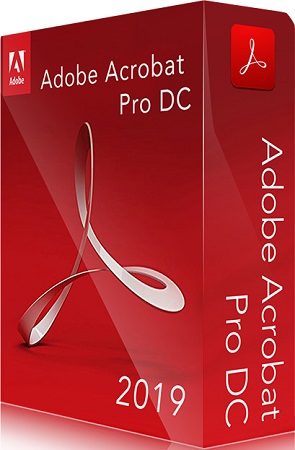 Adobe Acrobat Pro DC 2019.021.20058 Multilingual
File Size
Adobe Acrobat Pro DC 2019.021.20058 Multilingual
File Size: 916 MiB
Acrobat DC with Document Cloud services is packed with all the tools you need to convert, edit and sign PDFs. It's just as mobile as you are. So you can start a document at work, tweak it on the train and send it for approval from your living room - seamlessly, simply, without missing a beat.
It's packed with smart tools that give you even more power to communicate. Create and edit PDF files with rich media included, share information more securely, and gather feedback more efficiently.
Adobe Acrobat Pro DC software is the advanced way for business professionals to create, combine, control, and deliver more secure, high-quality Adobe PDF documents for easy, more secure distribution, collaboration, and data collection.
Adobe Acrobat Pro DC Features:
Edit PDF files
With Adobe Acrobat Pro DC, you can make minor edits to text and images right in your PDF file without requiring the original document or graphic.
Edit text in a PDF. Fix a typo, change a font, or add a paragraph to your PDF as easily as you do in other applications using a new point-and-click interface.
Edit images in a PDF. Resize, replace, and adjust images in your PDF with no need to track down the original file or graphic.
Export from PDF files
Reduce the time you spend retyping information stuck in PDF files. Convert PDF files to editable Microsoft Office documents. And save fonts, formatting, and effort.
Convert PDF files to Word. Save your PDF as a Microsoft Word document and take your fonts, formatting, and layouts with you.
Convert PDF files to Excel. Turn your PDF or just part of it into an editable Excel spreadsheet you can use for data analysis right away.
Convert PDF files to PowerPoint. Get a head start on new projects by saving a PDF file as a fully editable PowerPoint presentation.
Create PDF files
Stop worrying about whether the files you send will look right on other people's screens. Turn documents into PDF files anyone can reliably view with free Adobe Reader.
Convert Word, Excel, or PowerPoint to PDF. Right from your Office application in Windows, you can create PDFs, start a shared review, restrict PDF edits, and more.
Print to PDF. Convert files to PDF from virtually any application that prints simply by selecting Adobe PDF as your printer.
Scan to PDF. When you need to turn a paper document or form into a digital file, just scan it to create a searchable PDF file you can edit.
Convert HTML pages to PDF. Save web pages as PDF files to archive web content, review the pages offline, or print them more reliably.
Create and analyze forms
Cut the time you spend creating forms, rekeying data, and correcting errors. Distribute forms online, and then collect responses and analyze results in real time.
Create new PDF and web forms. Customize professional templates or design from scratch with the Adobe FormsCentral desktop app included in Adobe Acrobat Pro DC.
Collect form responses with FormsCentral. Easily collect responses by moving your PDF or web forms online with the Adobe FormsCentral online service.
Convert existing forms to fillable PDFs. Type less, gather more. Quickly convert your paper, Word, or Excel forms to fillable PDF forms.
Collect form responses using Adobe Acrobat tools. Compile returned forms into one PDF, or host forms using a network folder or Microsoft SharePoint server.
Merge and combine files
Communicate clearly with single PDF attachments. Put multiple files into a single, organized PDF that's easy to email and simple to search.
Merge multiple files into one PDF. Make sure they don't miss a thing. Combine documents, spreadsheets, emails, and more in an organized PDF.
Combine files in a PDF Portfolio. Share your work in a PDF Portfolio that presents materials professionally with an interactive impact.
Create interactive PDF files. Bring your ideas to life by adding audio, Adobe Flash Player compatible video, and interactive media to PDFs.
Simplify reviews and approvals
Stop sorting through paper and email trails. Automate review and approval cycles with Adobe Acrobat Pro DC. Multiple reviewers can see and build on each other's comments so you can meet your deadline.
Streamline document reviews and approvals. In shared reviews, people can annotate PDFs with familiar tools. And you can track progress and consolidate comments.
Export comments to Word. Save all PDF comments back to the original Microsoft Word document, and update text faster than ever.
Approve with electronic signatures. Keep projects moving. E-sign your approval right on the PDF. No need to print, fax, or mail the document.
Get others to sign documents. Get the green light faster. Send PDFs to others for signature approval, and track them online using the Adobe EchoSign service.
Integrate with SharePoint. With Acrobat, it's simple and convenient for you to retrieve, open, and save PDFs stored on your company's SharePoint server.
Compare two file versions. Let Acrobat do the hard work of comparing two versions of a file, providing you with a detailed report of the results.
Store and access files on Acrobat.com. Use Acrobat.com to store your files in the cloud for free, accessing them from Acrobat or Reader on your desktop or mobile device.
Protect PDF files
Adobe Acrobat Pro DC makes it simple to keep your work more secure, no matter what application you're in.
Apply PDF passwords and permissions. Get expert protection without being an expert. Add copy and edit protection to any PDF - even right from Microsoft Office applications in Windows.
Remove and redact information. Don't just black out confidential data. Find and get rid of it for good, even when hidden in metadata.
Automate document security tasks. Apply document security measures the same way every time. Use a guided Action to help secure your PDF before publishing it.
Operating Systems: Windows Server 2008 R2, 2012, 2012 R2 and Windows 7, 8, 8.1, 10 (32-bit and 64-bit).
[Ссылки доступны только зарегистрированным пользователям
. Регистрируйся тут...]
DownLoad
NitroFlare
Код:
https://nitroflare.com/view/8393EA9EC7490E0/Adobe.Acrobat.Pro.DC.2019.021.20058.Multilingual.rar
RapidGator
Код:
https://rapidgator.net/file/a313f976e9d727857836032e4a153dcc/Adobe.Acrobat.Pro.DC.2019.021.20058.Multilingual.rar.html
|

|

|
 10.12.2019, 08:54
10.12.2019, 08:54
|
#997
|
|
Местный
Регистрация: 26.05.2019
Сообщений: 1,528
Сказал(а) спасибо: 0
Поблагодарили 0 раз(а) в 0 сообщениях
|
 MAGIX Video Pro X11 v17.0.3.63 Multilingual
MAGIX Video Pro X11 v17.0.3.63 Multilingual
 MAGIX Video Pro X11 v17.0.3.63 Multilingual
File Size
MAGIX Video Pro X11 v17.0.3.63 Multilingual
File Size: 879 MiB
OS: Windows x64
Video Pro X makes professional video production accessible for everyone. The latest professional features, modern effects for cinematic looks and an intuitive workflow enable creative and dynamic editing at the highest level. And with the revolutionary new INFUSION Engine, video editing in Video Pro X is even faster and more efficient than ever before.
What's New:
• NEW! Video engine with significantly enhanced performance
• NEW! VEGAS Video stabilization
• Professional editing tools including 3 & 4-point edits
• More than 1,500 templates & creative effects like Chroma Keying
• 4K UHD workflow with MultiCam & 360 degree editing
• Multi-track & multi-format timeline, including nested sequences
• Professional color correction & Lookup table handling
• Multicam for up to 9 cameras including additional source monitor
A new level in performance
Tap into the full potential of your CPU and GPU! Now possible for the very first time thanks to NVENC support from NVIDIA and AVX-optimized algorithms. The full power of Video Pro X - unleashed!
NEW! Accelerated export with NVIDIA NVENC
The feature requested most by the Video Pro X community is now available in the anniversary edition: HEVC/H.265 video export with CUDA support from NVIDIA. By outsourcing exports to the encoder on your NVIDIA GPU, video export can now be performed faster than you ever thought possible. The biggest leap in Video Pro X performance in years.
NEW! Full CPU power thanks to AVX optimization
The next boost in performance: CPU utilization. Video Pro X's comprehensive AVX optimizations for internal image processing and 3-way color correction make image processing much faster, deliver much more precise output quality on color conversions and free up resources for the use of additional effects.
OPTIMIZED!
Output quality 4K Full HD Less sparkle and fewer Moiré patterns when playing 4K source videos in Full HD. The latest edition of Video Pro X significantly reduces image artifacts during the compression of high-resolution videos. The solution: reducing the high-frequency portions of the image.
A new level in creativity
A new smart home for Video Pro X's effects range: bigger, better and equipped with the latest technology. Effects from previous versions are now much more precise and versatile, while new high-performance effects are now possible for the very first time.
OPTIMIZED! Chroma keying
It works! Object extraction Exactly like you'd imagine. Video Pro X's new object extraction algorithm makes it possible to recognize and extract objects from videos. Plus, the reliable antispill feature for removing green edges can now also be used in template mode. Chroma keying at its best!
A new level in productivity
We work directly with professional Video Pro X users to improve performance and functionality and achieve a truly perfect workflow. The latest developments to come out of this process are the new time-saving J-L cut and the intuitive "Move object content" mouse mode.
NEW! Flexible grouping for J-L cuts
The new, flexible grouping options for video and audio tracks. Tracks can now be modified individually without losing the advantages of working with grouping. The new J-L cut - an impressive time-saver for overlapping objects such as spoken audio which spans several scenes in documentaries and interviews.
NEW! Move object contents
Modify individual sections of your movie scenes directly in the video objects that contain them to achieve a perfectly edited movie. The video object itself doesn't need to be modified in any way. This lets you continue editing without affecting your rhythm, and the intuitive controls help save tons of time.
Flexible track handling
Modify and expand your video projects anytime and add tracks to any position even at a later stage. Breathe life into your videos with new ideas or make them more exciting or modern.
RELEASE NOTES
- 8k real-time playback of HEVC with NVIDIA GeForce 1060 and higher
- 8k UHD2 project templates and export presets for HEVC HDR preview
- Color space handling
- Import custom effects lookup tables
- New menu for selecting transitions in the arranger
- More modern Color picker in the text editor
- Templates: Layer masks
- Improved performance for the OFX interface
- In-App Store: Individual content purchase is now available
Minimum system requirements
• Processor: Double core processor with 2.4 GHz (recommended: Intel quad-core processor with 2.8 GHz or better)
• RAM: 4 GB (8 GB recommended)
• Graphics card: Onboard, min. resolution 1280 x 1024, 512 MB VRAM and DirectX 11 support (recommended: Intel Graphics HD 520 for MPEG2/AVC/HEVC or NVIDIA GeForce 1050 for HEVC, or better)*
• Hard drive space: 2 GB for program installation (recommended: 10 GB)
• Sound card: (recommended: Multi-channel sound card for surround sound editing)
• Optical drive: DVD drive (only for installation of the box version)
[Ссылки доступны только зарегистрированным пользователям
. Регистрируйся тут...]
DownLoad
NitroFlare
Код:
https://nitroflare.com/view/0458A73E78C7FA3/MAGIX.Video.Pro.X11.v17.0.3.63.Multilingual.rar
RapidGator
Код:
https://rapidgator.net/file/b32a38147fc6729afe7cf3d18094d72c/MAGIX.Video.Pro.X11.v17.0.3.63.Multilingual.rar.html
|

|

|
 10.12.2019, 09:04
10.12.2019, 09:04
|
#998
|
|
Местный
Регистрация: 26.05.2019
Сообщений: 1,528
Сказал(а) спасибо: 0
Поблагодарили 0 раз(а) в 0 сообщениях
|
 TechSmith Snagit 2020.0.3 Build 4960
TechSmith Snagit 2020.0.3 Build 4960
 TechSmith Snagit 2020.0.3 Build 4960
File Size
TechSmith Snagit 2020.0.3 Build 4960
File Size: 287, 318 MiB
OS: Windows x86, x64
Techsmith Snagit - The award-winning screen-capture software. Using SnagIt, you can select and capture anything on your screen, then easily add text, arrows, or effects, and save the capture to a file or share it immediately by e-mail or IM. Capture and share an article, image, or Web page directly from your screen. Or, capture and share any part of any application that runs on your PC. Automatically save in one of 23 file formats, or send to the printer, to your e-mail, or to the clipboard.
Use SnagIt's built-in editors to modify, annotate, and enhance your images and the Catalog Browser to organize your files. Increase your productivity while quickly creating professional presentations and flawless documentation. With powerful new features that allow you to edit previously placed objects, capture embedded links and add interactivity to your captures,SnagIt makes it easier than ever before to capture, edit, and share anything on your screen.
Features of SnagIt:
» Capture - if you can see it, you can snag it!
» Don't waste time cropping your captures. Snag exactly what you need, with just a click.
» Profiles make it easy. SnagIt comes with eleven preset buttons that make screen capture a cinch! Capture a region of your screen, text from a window, the contents of a tall page that scrolls, all the images on a Web page, you get the idea.
» Custom suits you. Don't feel limited by the eleven profiles-create your own combinations for nearly unlimited capture possibilites. What's that? You want to set up a keystroke that captures a menu along with the mouse pointer...adds a drop shadow...and sends the image directly to your ***** dot com blog? Sure, no problem!
Edit - the right tools, right now!
» You don't need a million confusing options, you need the right tools at the right time. Unlike expensive, complex image editing suites,SnagIt makes everyday screen capture tasks one-click easy.
» Say more with pictures+words. Use an arrow to direct attention. Add a text callout to explain clearly. Apply ready-made objects from the menus...and your picture is worth 1,000 more words!
» Look like a pro. Make your screenshot pop with a drop shadow. Give it perspective, spotlight an area, or add other nifty effects.
» Convey complex ideas simply. Combine multiple images, callouts, shapes, and clip art stamps into a rich and detailed information graphic.
» Have fun! Add a speech balloon to that photo of your cat.
Share - send captures where they need to go...instantly!
» Yes, you can save your captures in all the common-and a few uncommon-image formats. But with SnagIt's free output accessories you can do so much more!
» Collaborate in a flash. Click a button to send a screen capture by email, AIM, or Skype.
» Be social. Share screenshots on Flickr. Post images directly to your blog. Publish to your Web site via FTP. No technical degree required!
» Get projects done quicker. Embed images directly into your Microsoft Office projects, MindManager map, or OneNote page.
Organize - SnagIt keeps track, so you don't have to
» Save nothing...save everything. SnagIt stores every capture automatically and keeps the most recent visible. A huge timesaver!
» Find your stuff. Whether or not you saved it, find that capture later with the new visual search pane. Remember just one detail-like the approximate date or the Web site you captured-and find your capture instantly.
» Get organized (if you want to). As you capture images for next month's big project, tag them with "big project" or set the "Important" flag. No need to save anything in folders...just come back next month and view all your big project files with a click!
[Ссылки доступны только зарегистрированным пользователям
. Регистрируйся тут...]
DownLoad
NitroFlare
Код:
https://nitroflare.com/view/C272283559B966C/TechSmith.Snagit.2020.0.3.Build.4960.x64.rar
https://nitroflare.com/view/9DA95BE656756B1/TechSmith.Snagit.2020.0.3.Build.4960.x86.rar
RapidGator
Код:
https://rapidgator.net/file/ee363316c3e4b65bf9decb7fb0812e83/TechSmith.Snagit.2020.0.3.Build.4960.x64.rar.html
https://rapidgator.net/file/674439a936702b2b2d279d7033032274/TechSmith.Snagit.2020.0.3.Build.4960.x86.rar.html
|

|

|
 10.12.2019, 09:19
10.12.2019, 09:19
|
#999
|
|
Местный
Регистрация: 26.05.2019
Сообщений: 1,528
Сказал(а) спасибо: 0
Поблагодарили 0 раз(а) в 0 сообщениях
|
 Adobe Audition 2020 v13.0.1.35 x64 Multilanguage
Adobe Audition 2020 v13.0.1.35 x64 Multilanguage
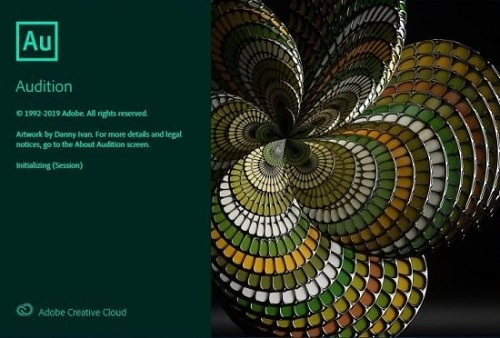 Adobe Audition 2020 v13.0.1.35 x64 Multilanguage
File Size
Adobe Audition 2020 v13.0.1.35 x64 Multilanguage
File Size: 417 MiB
Languages: Multilanguage
OS: Windows x64
Adobe Audition. A professional audio workstation. Create, mix, and design sound effects with the industry's best digital audio editing software. Audition is a comprehensive toolset that includes multitrack, waveform, and spectral display for creating, mixing, editing, and restoring audio content. This powerful audio workstation is designed to accelerate video production workflows and audio finishing - and deliver a polished mix with pristine sound. Edit, mix, record, and restore audio.Audition is a comprehensive toolset that includes multitrack, waveform, and spectral display for creating, mixing, editing, and restoring audio content. This powerful audio workstation is designed to accelerate video production workflows and audio finishing - and deliver a polished mix with pristine sound.
What is Audition?
Meet the industry's best audio cleanup, restoration, and precision editing tool for video, podcasting, and sound effect design.
Record, edit, and integrate music clips.
This step-by-step tutorial guides you through the robust audio toolkit that is Adobe Audition, including its seamless workflow with Adobe Premiere Pro.
New interactive tutorials, right in app.
Add oomph to your audio. Use the Essential Sound panel to achieve professional-quality audio - even if you're not a professional.
Create a podcast
Learn the basic steps to record, mix, and export audio content for a podcast - or any other audio project..
Remix to fit.
Easily and automatically rearrange any song to fit any duration with Remix in Audition.
Repair and restore
Get best practices for fixing audio, including how to use the spectral frequency display, Diagnostics panel, effects, and more.
System Requirements:
- Processor: Multicore processor with 64-bit support
- Operating system: Microsoft® Windows 10 (64 bit) version 1703 or higher.
- RAM: 4GB of RAM
- Hard disk space: 4GB of available hard-disk space for installation; plus additional free space required during installation (cannot install on removable flash storage devices)
- Monitor resolution: 1920x1080 or larger display
- OpenGL: OpenGL 2.0 capable system
- Sound card: Sound card compatible with ASIO protocol, WASAPI, or Microsoft WDM/MME
- Control surface support : USB interface and/or MIDI interface may be required for external control surface support (see manufacturer's specifications for your device)
- CD burning: Optical drive is used for CD burning (optional)
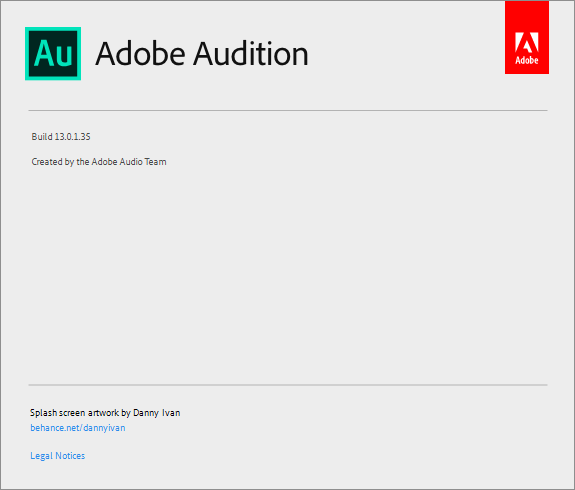 [Ссылки доступны только зарегистрированным пользователям
. Регистрируйся тут...]
[Ссылки доступны только зарегистрированным пользователям
. Регистрируйся тут...]
DownLoad
NitroFlare
Код:
https://nitroflare.com/view/2082139A61B6E48/Adobe.Audition.2020.v13.0.1.35.x64.Multilanguage.rar
RapidGator
Код:
https://rapidgator.net/file/ac41d883adca66de9cf96cfc215444d1/Adobe.Audition.2020.v13.0.1.35.x64.Multilanguage.rar.html
|

|

|
 10.12.2019, 09:24
10.12.2019, 09:24
|
#1000
|
|
Местный
Регистрация: 26.05.2019
Сообщений: 1,528
Сказал(а) спасибо: 0
Поблагодарили 0 раз(а) в 0 сообщениях
|
 Adobe Lightroom Classic 2020 v9.1.0.10 x64 Multilingual
Adobe Lightroom Classic 2020 v9.1.0.10 x64 Multilingual
 Adobe Lightroom Classic 2020 v9.1.0.10 x64 Multilingual
File Size
Adobe Lightroom Classic 2020 v9.1.0.10 x64 Multilingual
File Size: 1.16 GiB
Languages: Multilanguage
OS: Windows x64
Edit and organize your photos with the app that's optimized for desktop. Lightroom Classic gives you powerful one-click tools and advanced controls to make your photos look amazing. Easily organize all your photos on your desktop, and share in a variety of ways.
Your best shots. Made even better.
Your photos don't always reflect the scene the way you remember it. But with Lightroom Classic, you have all the desktop editing tools you need to bring out the best in your photographs. Punch up colors, make dull-looking shots vibrant, remove distracting objects, and straighten skewed shots. Plus, the latest release offers improved performance so you can work faster than ever.
- With better performance under the hood, Lightroom Classic lets you import photos, generate previews, and move from Library to Develop Module in record time.
- Use range masking tools to easily select the areas or objects you want to edit based on their color, luminance, or depth.
- Create HDR panos faster now that you can merge multiple bracketed exposures into multiple HDR photos and then stitch them into a panorama - all in one step.
The future of photography. Here today. Get to know Lightroom.
Go beyond the desktop and edit, organize, store, and share from anywhere with the cloud-based Lightroom photo service:
- Store and access your full-resolution photos in the cloud
- Find photos on any device fast with auto tagging
- Edit from any device using an intuitive, streamlined interface
Accelerate image-editing with GPU support
Use the GPU of your system to enhance image-editing experience.
Organize your collections with color labels
Color labels can be added for collections, collections sets, and smart collections.
Support for new cameras and lenses
Adds support for new cameras and lens profiles.
Other enhancements
Find information about PNG export, batch merge for HDR and panoramas, and other new enhancements in this release.
What's New
System Requirements:
- Processor: Intel® or AMD processor with 64-bit support*; 2 GHz or faster processor
- Operating system: Microsoft Windows 10 (64 bit) versions 1703 (Creators Update) and later
- RAM: 4 GB of RAM (12 GB recommended)
- Hard disk space: 2 GB of available hard-disk space for program installation.
- Monitor resolution: 1024 x 768 display
Graphics processor acceleration requirements:
- AMD: Radeon GPU with DirectX 12 or OpenGL 3.3 support.
- Intel: Skylake or newer GPU with DirectX 12 support.
- NVIDIA: GPU with DirectX 12 or OpenGL 3.3 support.
- OpenGL 3.3 and DirectX 10-capable video adapter for GPU-related functionality.
- 1 GB Video RAM (VRAM). 2 GB of dedicated VRAM (4 GB recommended) for large, high-resolution monitors, such as 4K- and 5K-resolution monitors.
Language versions available for Lightroom Classic:
- Deutsch
- English
- Español
- Français
- Italiano
- Nederlands
- Português (Brasil)
- Svenska
- 日本語
- 简体中文
- 繁體中文
- 한국어
[Ссылки доступны только зарегистрированным пользователям
. Регистрируйся тут...]
DownLoad
NitroFlare
Код:
https://nitroflare.com/view/91FD031E098359C/Adobe.Lightroom.Classic.2020.v9.1.0.10.x64.Multilingual.part1.rar
https://nitroflare.com/view/1B060CB44BDC4EE/Adobe.Lightroom.Classic.2020.v9.1.0.10.x64.Multilingual.part2.rar
RapidGator
Код:
https://rapidgator.net/file/c05d92cb033084fb8d03f89becaa8043/Adobe.Lightroom.Classic.2020.v9.1.0.10.x64.Multilingual.part1.rar.html
https://rapidgator.net/file/15904eecc9edd400c7024caf9f7a3887/Adobe.Lightroom.Classic.2020.v9.1.0.10.x64.Multilingual.part2.rar.html
|

|

|
 10.12.2019, 09:30
10.12.2019, 09:30
|
#1001
|
|
Местный
Регистрация: 26.05.2019
Сообщений: 1,528
Сказал(а) спасибо: 0
Поблагодарили 0 раз(а) в 0 сообщениях
|
 Adobe Photoshop 2020 v21.0.2.57 x64 Multilingual
Adobe Photoshop 2020 v21.0.2.57 x64 Multilingual
 Adobe Photoshop 2020 v21.0.2.57 x64 Multilingual
File Size
Adobe Photoshop 2020 v21.0.2.57 x64 Multilingual
File Size: 1.90 GiB
Languages: Multilanguage
OS: Windows x64
Reimagine reality with Photoshop. Millions of designers, photographers, and artists around the world use Photoshop to make the impossible possible. From posters to packaging, basic banners to beautiful websites, unforgettable logos to eye-catching icons, Photoshop keeps the creative world moving. With intuitive tools and easy-to-use templates, even beginners can make something amazing.
The creative world runs on Photoshop.
Millions of designers, photographers, and artists around the world use Photoshop to make the impossible possible.
Designed for anyone to design anything.
From posters to packaging, basic banners to beautiful websites, unforgettable logos to eye-catching icons, Photoshop keeps the creative world moving. With intuitive tools and easy-to-use templates, even beginners can make something amazing.
Not just photo taking. Breathtaking.
Whether you're looking for everyday edits or total transformations, our graphic design software offers a complete set of professional photography tools to turn your snapshots into works of art. Adjust, crop, remove objects, retouch, and repair old photos. Play with color, effects, and more to turn the ordinary into something extraordinary.
Power to the paintbrush.
Draw and paint whatever you dream up with tools designed especially for illustrators. Paint in perfectly symmetrical patterns. Get polished looks with stroke smoothing. And create with pencils, pens, markers, and brushes that feel real - including more than 1,000 from celebrated illustrator Kyle T. Webster.
Symmetry mode
Paint in perfect symmetry with a new mode that lets you define your axes and choose from preset patterns like circular, radial, spiral, and mandala.
New Content-Aware Fill experience
A dedicated workspace lets you select the exact pixels to use for fills, and Adobe Sensei makes it easy to rotate, scale, and mirror them.
Frame tool
Create shape or text frames to use as placeholders on your canvas. Drag and drop images to fill the frames and they'll scale to fit.
What's New
Minimum Requirements:
- Processor: Intel® Core 2 or AMD Athlon® 64 processor; 2 GHz or faster processor
- Operating system: Microsoft Windows 10 (64 bit) versions 1703 (Creators Update) and later
- RAM 2 GB or more of RAM (8 GB recommended)
- Hard disk space: 3.1 GB or more of available hard-disk space for 64-bit installation; additional free space required during installation (cannot install on a volume that uses a case-sensitive file system)
- Monitor resolution: 1024 x 768 display (1280x800 recommended) with 16-bit color and 512 MB or more of dedicated VRAM; 2 GB is recommended**
- Graphics processor acceleration requirements OpenGL 2.0-capable system
Photoshop is available in the following languages:
Dansk, Deutsch, English, Español, Français, Français*, Hebrew*, Hungarian, Italiano, Nederlands, Norwegian, Polish, Português (Brasil), Suomi, Svenska, Turkish, Ukrainian, čeština, Русский , 日本語, 简体中文, 繁體中文, 한국어
[Ссылки доступны только зарегистрированным пользователям
. Регистрируйся тут...]
DownLoad
NitroFlare
Код:
https://nitroflare.com/view/70C7026D1EC2A0E/Adobe.Photoshop.2020.v21.0.2.57.x64.Multilingual.part1.rar
https://nitroflare.com/view/91AF5DE4AA3FD9C/Adobe.Photoshop.2020.v21.0.2.57.x64.Multilingual.part2.rar
RapidGator
Код:
https://rapidgator.net/file/4722fcff4bb48c80a83270d74157a12a/Adobe.Photoshop.2020.v21.0.2.57.x64.Multilingual.part1.rar.html
https://rapidgator.net/file/3213ec830b141d26689aecc425ef25d0/Adobe.Photoshop.2020.v21.0.2.57.x64.Multilingual.part2.rar.html
|

|

|
 10.12.2019, 14:24
10.12.2019, 14:24
|
#1002
|
|
Местный
Регистрация: 26.05.2019
Сообщений: 1,528
Сказал(а) спасибо: 0
Поблагодарили 0 раз(а) в 0 сообщениях
|
 Adobe After Effects 2020 v17.0.1.52 x64 Multilingual
Adobe After Effects 2020 v17.0.1.52 x64 Multilingual
 Adobe After Effects 2020 v17.0.1.52 x64 Multilingual
File Size
Adobe After Effects 2020 v17.0.1.52 x64 Multilingual
File Size: 2.08 GiB
Languages: Multilingual
OS: Windows x64
Make a big scene bigger. Create cinematic movie titles, intros, and transitions. Remove an object from a clip. Start a fire or make it rain. Animate a logo or character. With After Effects, the industry-standard motion graphics and visual effects software, you can take any idea and make it move.
There's nothing you can't create with After Effects.
Animators, designers, and compositors use After Effects to create motion graphics and visual effects for film, TV, video, and the web.
Roll credits. Spin words. Twirl titles.
Create animated titles, credits, and lower thirds. Start from scratch or with one of the animation presets available right inside the app. From spin to swipe to slide - there are countless ways to make your text move with After Effects.
Explosive effects. Mind-blowing results.
Combine videos and images to send a UFO across the sky or create an explosion - the possibilities are endless. Remove objects like booms, wires, or even people. Apply hundreds of effects to do anything from adding fog to making it snow. And create VR videos to drop your audience right into the center of the action.
Get animated.
Set anything in motion-from logos to shapes to cartoons-with keyframes or expressions. Or use presets to kick-off your designs and get unique results.
Plays well with others.
After Effects works seamlessly with other Adobe apps. Create comps and immediately see how they look in Premiere Pro with Adobe Dynamic Link. Import work from Photoshop, Illustrator, Character Animator, Adobe XD, and Animate. Use Team Projects to collaborate with editors no matter where they're located. And After Effects is integrated with 300+ software and hardware partners.
Remove objects from video clips fast and easy
Want an object or person gone from your footage? With Content-Aware Fill, remove unwanted items quickly - no need to mask or cut out frame by frame.
Supercharge your animation flow
A JavaScript expression engine delivers up to a 6x boost in performance. And a new Expressions Editor makes writing easier and faster, including automatically identifying errors in your code.
Get depth passes from native 3D elements
Apply depth effects such as Depth of Field, Fog 3D, and Depth Matte so elements look natural - or use depth data to simulate 3D looks.
What's New
System Requirements:
- Processor: Multicore Intel processor with 64-bit support
- Operating system: Microsoft Windows 10 (64 bit) versions 1703 (Creators Update) and later
- RAM: 8 GB minimum (16 GB recommended)
- 4 GB of GPU VRAM
-Hard disk space
- 5GB of available hard-disk space; additional free space required during installation (cannot install on removable flash storage devices)
- Additional disk space for disk cache (10GB recommended)
- Monitor resolution 1280x1080 or greater display resolution
Adobe After Effects is available in the following languages:
- Deutsch, English, Español, Français, Italiano, Português (Brasil), Русский, 日本語, 한국
[Ссылки доступны только зарегистрированным пользователям
. Регистрируйся тут...]
DownLoad
NitroFlare
Код:
https://nitroflare.com/view/65C61284A69121C/Adobe.After.Effects.2020.v17.0.1.52.x64.Multilingual.part1.rar
https://nitroflare.com/view/0470D4457F76E20/Adobe.After.Effects.2020.v17.0.1.52.x64.Multilingual.part2.rar
https://nitroflare.com/view/39D5A57D79DCE6A/Adobe.After.Effects.2020.v17.0.1.52.x64.Multilingual.part3.rar
RapidGator
Код:
https://rapidgator.net/file/191c77256545504061addc7e816f431f/Adobe.After.Effects.2020.v17.0.1.52.x64.Multilingual.part1.rar.html
https://rapidgator.net/file/27c95a31c2c7dfe710c6aad40dd06101/Adobe.After.Effects.2020.v17.0.1.52.x64.Multilingual.part2.rar.html
https://rapidgator.net/file/6132176570f29ae3c21c48ed0cf1a040/Adobe.After.Effects.2020.v17.0.1.52.x64.Multilingual.part3.rar.html
UploadGiG
Код:
https://uploadgig.com/file/download/024ff84051149a04/Adobe.After.Effects.2020.v17.0.1.52.x64.Multilingual.part1.rar
https://uploadgig.com/file/download/34e05b47826c1817/Adobe.After.Effects.2020.v17.0.1.52.x64.Multilingual.part2.rar
https://uploadgig.com/file/download/3966cdcd60397cCE/Adobe.After.Effects.2020.v17.0.1.52.x64.Multilingual.part3.rar
|

|

|
 10.12.2019, 14:31
10.12.2019, 14:31
|
#1003
|
|
Местный
Регистрация: 26.05.2019
Сообщений: 1,528
Сказал(а) спасибо: 0
Поблагодарили 0 раз(а) в 0 сообщениях
|
 Adobe Dimension 2020 v3.1.0.1219 x64 Multilingual
Adobe Dimension 2020 v3.1.0.1219 x64 Multilingual
 Adobe Dimension 2020 v3.1.0.1219 x64 Multilingual
File Size
Adobe Dimension 2020 v3.1.0.1219 x64 Multilingual
File Size: 1.83 GiB
Languages: Multilingual
OS: Windows x64
Dimension CC as Adobe - a set of tools for 2D--and 3D-design, to easily create high-quality photorealistic 3D-images, perform compositing 2D--and 3D-visualization resources in a realistic environment products. The basic idea of the product - to give developers the tools needed to integrate its 2D--and 3D-assets without the study of complex and specialized applications. In other words, the program allows you to quickly and simply "delicious" and other creative visualization combines the 2D- and 3D-graphics.
Using machine learning, this tool Adobe is able to automatically determine the best lighting and place the light source in the right place. Adobe Dimension CC automatically aligns objects relative to the horizon. The product is intuitive and similar to the Photoshop interface and Illustrator. Rendering in Adobe Dimension CC used V-Ray, the application displays will look like the final image, without spending time on the final rendering.
Benefits Dimension CC as Adobe:
-Effective supply design
-Create mockups
-New opportunities for creative graphics
-inscribing 3D-object in the real environment
-Familiar interface
-models from Adobe Stock
-Realistic rendering and preview in real time
-Capture material
System Requirements:
OS:Windows 10 Anniversary Update (64-bit) - version 1607 (build 10.0.14393) or later
CPU:
Minimun:Intel Core i5 (2011 or newer), Intel Xeon (2011 or newer), AMD A8 or A10, or AMD Ryzen
Recommended:Intel Core i7 with a frequency of 3.0GHz or higher
RAM:
Minimun:8 GB OF RAM or more
Recommended:16 GB of RAM or more
GPU:
Minimun:Geforce GTX 770, Intel Iris Pro Graphics 580 or 6200, or equivalent
Recommended:Geforce GTX-970 or equivalent
Video memory:1 GB of dedicated VRAM
OpenGL:OpenGL 3.2 capable system
Hard Disk Space:2.5 GB available more for additional content
Display:1080p with qualified hardware-accelerated OpenGL graphics card
[Ссылки доступны только зарегистрированным пользователям
. Регистрируйся тут...]
DownLoad
NitroFlare
Код:
https://nitroflare.com/view/E893882ADAAA0CD/Adobe.Dimension.2020.v3.1.0.1219.x64.Multilingual.part1.rar
https://nitroflare.com/view/6F72CE4B3A48E17/Adobe.Dimension.2020.v3.1.0.1219.x64.Multilingual.part2.rar
RapidGator
Код:
https://rapidgator.net/file/773a5f7d5febf2a2807f85fa3ef6326d/Adobe.Dimension.2020.v3.1.0.1219.x64.Multilingual.part1.rar.html
https://rapidgator.net/file/38aa2d1a78cd6f38cfacca45592437b2/Adobe.Dimension.2020.v3.1.0.1219.x64.Multilingual.part2.rar.html
UploadGiG
Код:
https://uploadgig.com/file/download/fFfcfb7b8B2F1C6b/Adobe.Dimension.2020.v3.1.0.1219.x64.Multilingual.part1.rar
https://uploadgig.com/file/download/5d5a7C35717E6e06/Adobe.Dimension.2020.v3.1.0.1219.x64.Multilingual.part2.rar
|

|

|
 10.12.2019, 17:16
10.12.2019, 17:16
|
#1004
|
|
Местный
Регистрация: 26.05.2019
Сообщений: 1,528
Сказал(а) спасибо: 0
Поблагодарили 0 раз(а) в 0 сообщениях
|
 CrossOver 19.0.0.32195 RC2 macOS
CrossOver 19.0.0.32195 RC2 macOS
 CrossOver 19.0.0.32195 RC2 macOS
File Size
CrossOver 19.0.0.32195 RC2 macOS
File Size: 251 MiB
Languages: Multilingual
Run Microsoft Windows software on your Mac without buying a Windows license, rebooting or using a virtual machine. CrossOver Mac makes it easy to launch Windows apps natively from the dock, and integrates Mac operating system functionality like cross-platform copy & paste and shared file systems to your Windows programs.
RELEASE NOTES
Release notes were unavailable when this listing was updated.
Supported Operation Systems:
macOS 10.10 or later 64-bit
[Ссылки доступны только зарегистрированным пользователям
. Регистрируйся тут...]
DownLoad
NitroFlare
Код:
https://nitroflare.com/view/2FDD4576B9D07BC/CrossOver.19.0.0.32195.RC2.macOS.dmg
RapidGator
Код:
https://rapidgator.net/file/5497336197241b173b690e23f4fef539/CrossOver.19.0.0.32195.RC2.macOS.dmg.html
UploadGiG
Код:
https://uploadgig.com/file/download/76fbb3933a38c56B/CrossOver.19.0.0.32195.RC2.macOS.dmg
|

|

|
 10.12.2019, 17:24
10.12.2019, 17:24
|
#1005
|
|
Местный
Регистрация: 26.05.2019
Сообщений: 1,528
Сказал(а) спасибо: 0
Поблагодарили 0 раз(а) в 0 сообщениях
|
 MAGIX ACID Pro 9.0.3.32 Multilingual
MAGIX ACID Pro 9.0.3.32 Multilingual
 MAGIX ACID Pro 9.0.3.32 Multilingual
File Size
MAGIX ACID Pro 9.0.3.32 Multilingual
File Size: 475, 524 MiB
OS: Windows x86, x64
ACID Pro 9 is where creativity meets inspiration, a DAW designed for every producer to realize their music making ambitions. This is where ease of use goes hand-in-hand with professional results, where ACID loops unleash your creativity, and where hi-end instruments and effects add layers of sophistication. All-new features for the brand new ACID Pro 9 include the MIDI Playable Chopper - where you play ACID like an instrument, remixing, jamming and composing - plus plug-ins and a ton of new ACIDized loops and effects.
ACID is the creative DAW.
ACID Pro 9 offers power and creativity. Record high-quality multitrack audio into ACID's sleek, 64-bit environment, and then use its world-famous and innovative audio looping technology for super-fast composition. Add hi-end effects and mastering features to tweak your creations to perfection.
ACID is for your ideas.
Making music with ACID Pro is unlike using any other DAW. Its loop-based technology is extraordinary, seamless and aids your creative workflow. Add incredible remix options like Chopper, powerful mixing features and professional effects and it's the ultimate recording studio, but inside your computer.
ACID is for remixing.
Beatmapper and Chopper let you import any song and remix it with new loops and effects. Or take an audio file, re-order it, change its groove and remix it into completely new samples. Use the brand new MIDI Playable Chopper to turn your DAW into a performance-based MPC-style instrument!
What's New in ACID Pro 9:
NEW! Play ACID like an instrument
The all-new MIDI Playable Chopper lets you split a file into beats and samples and then play them, just like a classic MPC-style sampler. Or load up a bank of different sounds, play a complete tune in real time, and record everything as new audio events for instant remixing!
Powering your creativity
The all-new VST3 engine means that ACID Pro 9 runs many more third party plug-ins with ease. élastiquePro v3 is the new hi-end technology driving ACID's sublime time-stretching capabilities - stay in time whatever the bpm!
More instruments, sounds and effects
ACID Pro 9 ships with some exceptional new instruments - synth fans, especially, will love the new Analog Synths 2 and Vita Lead Synth plug-ins. There is also a huge collection of ACIDized loops, with gigabytes of new material covering Hip Hop, Grime, House and Trap.
Highlights of ACID Pro 9:
- Famous easy ACID loop-based music composition
- NEW! Brand new synthesizer instruments
- VST3 engine and élastiquePro v3 technology
- More than $1,000 of instruments, effects and ACIDized loops!
- NEW! MIDI Playable Chopper performance tool
- Pro features and effects, incredibly easy workflow
The new ACID Pro 9 - The creative DAW:
A new way to play. And even more to play with.
ACID Pro 9 is as easy to use as ever, and packed with more loops, instruments and effects plus the latest audio technology. Play ACID like an MPC instrument with the MIDI Playable Chopper, explore a new world of plug-ins with the VST2/3 engine, and enjoy rock-solid time-stretching with élastiquePro v3.
MIDI Playable Chopper
The all-new MIDI Playable Chopper lets you create beats from loops and play them just like you would with a legendary MPC sampler. Chop loops into beats or load banks of sounds and create completely new tunes or remixes, and then save them as audio events in real time.
More compatibility
The new 32-bit VST bridge allows you to load in older plug-ins and run them in the new, sleek 64-bit ACID environment.
More virtual instruments
ACID Pro 9 comes with two brand new and incredible synthesizer instruments - Analog Synths 2 and Vita Lead Synth. You now have access to all the classic basses and tearing leads you need for electronic music production.
More ACIDized loops
ACID Pro 9 comes with a huge range of fresh loops, covering a range of music genres including Hip Hop, House, Grime and Trap. Load them in, mix them with ease by key and tempo, add effects and your music is made.
RELEASE NOTES
• Full project VST2/VST3 compatibility backwards to Acid Pro 8
• Fixed: VST scanner could miss plugins after a plugin crashed during scanning
System Requirements:
- Windows 10, Windows 8, Windows 7 (64-bit).
- Processor: 1 GHz (multicore or multiprocessor recommended)
- RAM: 1 GB (8 GB recommended)
- Graphics card: Onboard, min. resolution 1024 x 768
- Sound card: Onboard
- Hard drive space: 500 MB for program installation
- Program languages: Deutsch, English, Español, Français
[Ссылки доступны только зарегистрированным пользователям
. Регистрируйся тут...]
DownLoad
NitroFlare
Код:
https://nitroflare.com/view/020E861EC7A24E2/MAGIX.ACID.Pro.9.0.3.32.x64.Multilingual.rar
https://nitroflare.com/view/A28F9AA9B50A374/MAGIX.ACID.Pro.9.0.3.32.x86.Multilingual.rar
RapidGator
Код:
https://rapidgator.net/file/8c60b6d0ed786f14e8e24def47dbf6ae/MAGIX.ACID.Pro.9.0.3.32.x64.Multilingual.rar.html
https://rapidgator.net/file/6a7def664148cbc9fa61656cc5e455ab/MAGIX.ACID.Pro.9.0.3.32.x86.Multilingual.rar.html
UploadGiG
Код:
https://uploadgig.com/file/download/564036cA559CcC99/MAGIX.ACID.Pro.9.0.3.32.x64.Multilingual.rar
https://uploadgig.com/file/download/49c392d492a9A568/MAGIX.ACID.Pro.9.0.3.32.x86.Multilingual.rar
|

|

|
      
Любые журналы Актион-МЦФЭР регулярно !!! Пишите https://www.nado.in/private.php?do=newpm&u=12191 или на электронный адрес pantera@nado.ws
|
Здесь присутствуют: 1 (пользователей: 0 , гостей: 1)
|
|
|
 Ваши права в разделе
Ваши права в разделе
|
Вы не можете создавать новые темы
Вы не можете отвечать в темах
Вы не можете прикреплять вложения
Вы не можете редактировать свои сообщения
HTML код Выкл.
|
|
|
Текущее время: 04:24. Часовой пояс GMT +1.
| |