 10.01.2024, 14:49
10.01.2024, 14:49
|
#100366
|
|
Местный
Регистрация: 04.10.2017
Сообщений: 103,458
Сказал(а) спасибо: 0
Поблагодарили 6 раз(а) в 6 сообщениях
|
 CyberLink PowerDirector Ultimate 2024 v22.0.2504.0
CyberLink PowerDirector Ultimate 2024 v22.0.2504.0
 CyberLink PowerDirector Ultimate 2024 v22.0.2504.0
CyberLink PowerDirector Ultimate 2024 v22.0.2504.0
Languages: Multilingual
File Size: 750.45 MB
Award-winning video editing software for professional creators. Create. Edit. Share. Video editing, made for everyone. No experience necessary. Do more, faster with customizable templates. Discover and create attention-grabbing video intros alongside our community of creatives.
Kickstart Your Projects
- No experience necessary.
- Do more, faster with customizable templates.
Save Time With Thousands of Shareable Video Intros
Discover and create attention-grabbing video intros alongside our community of creatives.
Mask Designer
Remove unwanted objects, or composite clips together.
- Custom Masks
- Image Masks
- Text Masks
Title Designer
Choose from drag-and-drop presets or get creative with an array of gradient, border, and shadow tools.
- Motion Graphics
- Sound Effects
- Blending Modes
- Special Effects
PiP Designer
Use animated stickers, shapes, and callouts to grab your viewers' attention.
- In/Out Animations
- Animated Stickers and Graphics
- Custom Shapes and Callouts
AI Motion Tracking
Add text or graphics that automatically follow the motion of any object.
AI Sky Replacement
From blissful blue skies to dramatic sunsets, don't let bad weather ruin your perfect shot.
AI Object Detection
Instantaneously create masks with automatic object selection for cars, people, pets, and more.
Release Notes
Код:
https://www.cyberlink.com/products/powerdirector-video-editing-software/whats-new_en_US.html
System Requirements
- Microsoft Windows 11, 10, 8/8.1, 7 (64 bit OS only).
* Microsoft Windows 11 or 10 required for AI features and NVIDIA Audio/Video Denoise and Room Echo Removal.
- Intel Core™ i-series and above.
- Haswell (4th generation) processor: Core i7-4770 (only Core and Xeon branded), and above required for AI features.
- AMD Phenom® II and above.
- AMD A8-7670K and above, AMD Ryzen™ 3 1200 and above required for AI features.
- Standard Video: 128 MB VGA VRAM or higher.
- 360-video: DirectX 11 compatible.
- AI Plugin: 2 GB VGA VRAM or higher.
- NVIDIA Audio/Video Denoise and Room Echo Removal: NVIDIA GeForce RTX 2060, NVIDIA Quadro RTX 3000, NVIDIA TITAN RTX, or higher.
- 4GB memory required (6GB or above recommended).
- 8GB memory or higher required for NVIDIA Audio/Video Denoise and Room Echo Removal.
- 7GB space required.
- Burning drive is required for disc burning purpose.
- Windows compatible sound card is required.
- 1024 x 768, 16-bit color or above.
Supported Languages
- English
- French
- German
- Italian
- Spanish (European)
- Chinese Simplified
- Chinese Traditional
- Japanese
- Korean
- Dutch
Homepage:
Код:
https://www.cyberlink.com/
Download link
rapidgator.net:
Код:
https://rapidgator.net/file/253b94fb716132b5cf30a96299f2e233/zogim.CyberLink.PowerDirector.Ultimate.2024.v22.0.2504.0.rar.html
uploadgig.com:
Код:
https://uploadgig.com/file/download/70c042891563aa57/zogim.CyberLink.PowerDirector.Ultimate.2024.v22.0.2504.0.rar
nitroflare.com:
Код:
https://nitroflare.com/view/168B6B1DF273D5E/zogim.CyberLink.PowerDirector.Ultimate.2024.v22.0.2504.0.rar
|

|

|
 10.01.2024, 14:51
10.01.2024, 14:51
|
#100367
|
|
Местный
Регистрация: 04.10.2017
Сообщений: 103,458
Сказал(а) спасибо: 0
Поблагодарили 6 раз(а) в 6 сообщениях
|
 Dehancer Pro 2.1.0 (x64) for Premiere Pro & After Effects
Dehancer Pro 2.1.0 (x64) for Premiere Pro & After Effects
 Dehancer Pro 2.1.0 (x64) for Premiere Pro & After Effects
Dehancer Pro 2.1.0 (x64) for Premiere Pro & After Effects
File Size: 45.8 MB
You asked, we listened! Now Premiere Pro and After Effects users can fully enjoy 60+ film profiles and various analog tools of Dehancer. Create cinematic looks and experiment with color grading. Unleash your creativity with Dehancer.
Tools included
Input camera profiles
Cineon Film Log support
63 Film profiles with print options
Kodak 2383 Print Film
CMY Color Head
Film Grain
Bloom
Halation
Gate Weave
Film Breath
Defringe
Vignette
False Colors
LUT Generator
Код:
https://blog.dehancer.com/version-history/adobe-premiere-and-after-effects-plugins/
Homepage:
Код:
https://www.dehancer.com/
Download link
rapidgator.net:
Код:
https://rapidgator.net/file/7ed792d044788486d1b03d91efb8f815/vikck.Dehancer.Pro.2.1.0.x64.for.Premiere.Pro..After.Effects.rar.html
uploadgig.com:
Код:
https://uploadgig.com/file/download/c1476206938Be6b7/vikck.Dehancer.Pro.2.1.0.x64.for.Premiere.Pro..After.Effects.rar
nitroflare.com:
Код:
https://nitroflare.com/view/659A16866B57D16/vikck.Dehancer.Pro.2.1.0.x64.for.Premiere.Pro..After.Effects.rar
|

|

|
 10.01.2024, 14:52
10.01.2024, 14:52
|
#100368
|
|
Местный
Регистрация: 04.10.2017
Сообщений: 103,458
Сказал(а) спасибо: 0
Поблагодарили 6 раз(а) в 6 сообщениях
|
 Dehancer Pro 7.1.0 (x64) for OFX
Dehancer Pro 7.1.0 (x64) for OFX
 Dehancer Pro 7.1.0 (x64) for OFX
Dehancer Pro 7.1.0 (x64) for OFX
File Size: 81.5 MB
Dehancer is the OFX plugin suite for film-like color grading and film effects in DaVinci Resolve. Dozens of real photographic and motion picture films with truly analogue controls. Film Grain, Bloom and Halation effects to complete the look. Complete native support of ACES pipeline. Based on 30-years of film shooting and darkroom experience combined with scientific approach, nonlinear image processing, and. a bit of alchemy, of course.
Tools that turn stone into a gem
Film Profiles
Dozens of photographic and movie films, updated in one click inside the plugin. Full range of current Kodak Vision 3 negative movie films + Eastman Double X 5222.
Film Grain
Realistic Film Grain simulation with adjustable size, amount and impact (with separate controls in shadows, midtones and highlights).
Bloom Effect
Bloom effect with flexible controls brings misty glow and soft, vintage feel, turning lifeless digital picture into a piece of art.
Halation Effect
Halation film emulsion effect, visible as a subtle red glow around bright light sources, specular highlights and contrasting edges.
Hardware requirements
PC with Nvidia GPU
CUDA only
External and multi-GPU are supported (CUDA only)
GPU memory consumption
FullHD video - 4GB minimum / 8GB recommended
4K video - 8GB / 12GB
6K video - 12GB / 16GB
8K video - 16GB / 24GB
Software compatibility
Windows 10 64 bit or later
DaVinci Resolve 16 and 17
Код:
https://blog.dehancer.com/category/version-history/
Homepage:
Код:
https://www.dehancer.com/
Download link
rapidgator.net:
Код:
https://rapidgator.net/file/3ea85df43e1bf2756459a72ec81bf541/wbrul.Dehancer.Pro.7.1.0.x64.for.OFX.rar.html
uploadgig.com:
Код:
https://uploadgig.com/file/download/0112df778226acf4/wbrul.Dehancer.Pro.7.1.0.x64.for.OFX.rar
nitroflare.com:
Код:
https://nitroflare.com/view/D8354DAA7DDCA6C/wbrul.Dehancer.Pro.7.1.0.x64.for.OFX.rar
|

|

|
 10.01.2024, 14:53
10.01.2024, 14:53
|
#100369
|
|
Местный
Регистрация: 04.10.2017
Сообщений: 103,458
Сказал(а) спасибо: 0
Поблагодарили 6 раз(а) в 6 сообщениях
|
 Digital Anarchy Bundle 2023.9 (x64)
Digital Anarchy Bundle 2023.9 (x64)
 Digital Anarchy Bundle 2023.9 (x64)
Digital Anarchy Bundle 2023.9 (x64)
File Size: 19.9 MB
Digital Anarchy will make your video and photography work more flexible and efficient (and even more fun).
Beauty Box is simple and automatic to use. This video plugin automatically identifies skin tones and creates a mask that limits the smoothing effect to just the skin areas. Just apply the filter, let it analyze the video, set a few Smoothing options, and let the plugin render to make skin retouching incredibly easy. That's it!
De-Flicker Your Video Footage
Flicker Free is a powerful and simple way to remove flicker from your video. We offer presets for different types of footage, making it easy to eliminate flicker caused by out of sync cameras, time-lapse, or slow-motion video. Flicker Free will work on any sized footage and is compatible with a wide range of video editing applications such as After Effects, Premiere Pro, FCP, Avid, Resolve, and Vegas.
A Plugin for More Convincing Composites
Creating convincing green/blue screen composites has always been a challenge.
The Light Wrap Fantastic enables better composites by easily allowing users to blend the background with the foreground in such a way that it appears the light of the background is affecting the foreground. Essentially simulating backlighting. The plugin has all the controls you need to create a realistic light wrap making it a quick and easy process.
PowerSearch is a powerful metadata search tool that integrates directly with Adobe Premiere Pro and opens as a panel. This intelligent new search capability enables editors to quickly scour an entire project for metadata and instantly locate specific clips and sequences based on those keyword searches, enabling streamlined video editing.
Video footage is often a little soft and enhancing it to sharpen certain details can make a world of difference. Samurai Sharpen allows you to do this quickly with tools designed to let you easily isolate specific areas of the footage and only sharpen those areas. It's state-of-the-art sharpening for video footage that's precise and simple.
Included
Beauty Box v5.0.10
Flicker Free v2.2.3
Light Wrap v1.2.6
PowerSearch v3.0.1
Samurai v1.2.6
Specs
Windows 10, 11 (x64)
Adobe CS5 and up
Homepage:
Код:
https://digitalanarchy.com/
Download link
rapidgator.net:
Код:
https://rapidgator.net/file/e33bbb0109e2d824f07cf47daf02ef57/maqqe.Digital.Anarchy.Bundle.2023.9.x64.rar.html
uploadgig.com:
Код:
https://uploadgig.com/file/download/8f0A4c7Aeffe75cb/maqqe.Digital.Anarchy.Bundle.2023.9.x64.rar
nitroflare.com:
Код:
https://nitroflare.com/view/D9C0D481C181BCD/maqqe.Digital.Anarchy.Bundle.2023.9.x64.rar
|

|

|
 10.01.2024, 14:54
10.01.2024, 14:54
|
#100370
|
|
Местный
Регистрация: 04.10.2017
Сообщений: 103,458
Сказал(а) спасибо: 0
Поблагодарили 6 раз(а) в 6 сообщениях
|
 Digital Anarchy Flicker Free OFX 2.2.3 (x64)
Digital Anarchy Flicker Free OFX 2.2.3 (x64)
 Digital Anarchy Flicker Free OFX 2.2.3 (x64)
Digital Anarchy Flicker Free OFX 2.2.3 (x64)
File Size: 6.4 MB
Flicker Free is a powerful and simple way to remove flicker from your video. We offer presets for different types of footage, making it easy to eliminate flicker caused by out of sync cameras, time-lapse, or slow-motion video. Flicker Free will work on any sized footage and is compatible with a wide range of video editing applications such as After Effects, Premiere Pro, FCP, Avid, Resolve, and Vegas.
Remove from LED lights, Time Lapse, and more
Flicker Free was originally designed for de-flickering Time-Lapse, but it works amazingly well on many other types of flicker. The most common problem is cameras and lights being out of sync resulting in rolling bands. However, it works on flicker from LED or Fluorescent lights, Slow Motion (high speed) footage, Drone footage, and much more. Check our tutorials for removing the different types of flicker.
Simple Deflickering Presets
We strive to create intuitive software that produces exceptional results while remaining dead simple to use. Flicker Free comes with presets for most types of video flicker and only a few parameters that need to be tweaked if the de-flickering presets aren't perfect. You'll be amazed at how quickly you can fix video flicker that often requires a re-shoot. Visit our Gallery for real-life examples of how Flicker Free can quickly save the day!
Motion Compensation
Flicker Free uses optical flow algorithms (what's used for retiming footage) to detect and delineate independently moving objects, even in the presence of camera motion. For shots with a moving camera or a lot of movement in the video, these integrated motion-estimation algorithms are highly effective for repairing poor quality video or footage that was previously unfixable. Download a Demo to see how well it works on your footage!
GPU Acceleration
Removing flicker from your footage requires we request a lot of frames from the host app and analyze all the color information in those frames. And this can take a minute or two, especially when dealing with 4K or larger footage. Flicker Free 2.0 comes with dramatic GPU-accelerated performance gains of more than 300% over the previous version.
Код:
https://digitalanarchy.com/Flicker/specs.html
Homepage:
Код:
https://digitalanarchy.com/Flicker
Download link
rapidgator.net:
Код:
https://rapidgator.net/file/ed95706660debc6d23d6cfd6030b79ef/gzfio.Digital.Anarchy.Flicker.Free.OFX.2.2.3.x64.rar.html
uploadgig.com:
Код:
https://uploadgig.com/file/download/0cc82dFe800f661f/gzfio.Digital.Anarchy.Flicker.Free.OFX.2.2.3.x64.rar
nitroflare.com:
Код:
https://nitroflare.com/view/5145B74D86BD513/gzfio.Digital.Anarchy.Flicker.Free.OFX.2.2.3.x64.rar
|

|

|
 10.01.2024, 14:55
10.01.2024, 14:55
|
#100371
|
|
Местный
Регистрация: 04.10.2017
Сообщений: 103,458
Сказал(а) спасибо: 0
Поблагодарили 6 раз(а) в 6 сообщениях
|
 Digital Anarchy Samurai OFX 1.2.6 (x64)
Digital Anarchy Samurai OFX 1.2.6 (x64)
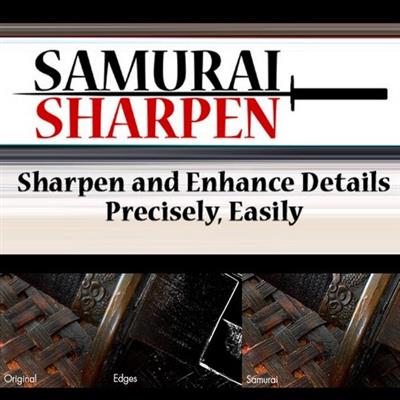 Digital Anarchy Samurai OFX 1.2.6 (x64)
Digital Anarchy Samurai OFX 1.2.6 (x64)
File Size: 7 MB
Easily Enhance Your Footage with Samurai Sharpen for Video. Video footage is often a little soft and enhancing it to sharpen certain details can make a world of difference. Samurai Sharpen allows you to do this quickly with tools designed to let you easily isolate specific areas of the footage and only sharpen those areas. It's state-of-the-art sharpening for video footage that's precise and simple.
Sharpen Only the Important Features of Your Video with Edge-Aware Algorithms
You usually want to enhance and sharpen only significant features in your video footage. Samurai Sharpen is a smart, edge-aware sharpening filter which means it's able to enhance important details like eyes, while not affecting areas like skin which you don't want sharpened.
Never Sharpen Noise Again with Built-In Masking
The built-in masking tools allow you to protect shadow and highlight areas from being sharpened. This is critical as shadow areas usually show a lot of noise but little detail. The masks prevent the noise from being enhanced along with the important details. It also allows you to prevent highlight areas from getting blown out.
Powerful, Easy Sharpening for Video
Most video footage can use a bit of sharpening. There's always some softness that happens when you capture an image through a lens. However, sharpening video can be tricky. You don't want to sharpen noise or create motion artifacts. Samurai Sharpen lets you easily enhance the areas of the video that you want sharpened, while protecting the areas you don't want sharpened.
Smart, Edge-Aware Algorithms
The first thing any good sharpening plugin should do is identify the significant features in your footage and just enhance those edges. This allows you to sharpen areas like eyes, which have well defined edges, and not sharpen areas like skin, which are flatter areas of color without many hard edges. You don't want to turn your actor's skin into sandpaper!
Built-In Masking
The masks in Samurai Sharpen allow you to protect the Shadows and Highlights from being sharpened. Camera noise is one of the banes of sharpening and the dark areas of video footage have a ton of it. Luckily the masks in Samurai make it a simple task to prevent those areas from being sharpened and not turn your video into a noisy mess. Sharpening where you want it, simply and easily.
Precise, Fine-Tuning Controls
Sharpening works by increasing the contrast along the edges in footage. This creates a light and dark side to the edge (called halos). Samurai Sharpen has Blend controls to adjust the intensity of either the light or dark halo independently. This gives you precise and unprecedented control over the look of the enhancements you make to your video footage.
Support for Adobe After Effects, Premiere Pro, and Apple FCP X (Avid, OpenFX coming soon)
We want to support you no matter what host application you're using. So regardless of what video app you need sharpening in, we're on it. We currently support Adobe After Effects and Premiere Pro and Apple's Final Cut Pro X. Versions for Avid and OpenFX (Davinci Resolve, Assimilate Scratch, Sony Vegas, etc.) are coming soon.
Fast GPU Rendering
We use your video card's GPU to drastically speed up rendering, getting real time performance with some video cards. This lets Samurai Sharpen fit into your video production workflow just as easily as it is to use. The faster you can knock out a video edit or color grade, the faster you can go home! (ok, yeah, we know that doesn't happen... but it does allow you more time to deal with client panic attacks.
Код:
https://digitalanarchy.com/Samurai-Sharpen-Video/specs.html
Homepage:
Код:
https://digitalanarchy.com
Download link
rapidgator.net:
Код:
https://rapidgator.net/file/3f579990b0f295a7a7fe85fe854663c3/zawop.Digital.Anarchy.Samurai.OFX.1.2.6.x64.rar.html
uploadgig.com:
Код:
https://uploadgig.com/file/download/254fbC23c7c04043/zawop.Digital.Anarchy.Samurai.OFX.1.2.6.x64.rar
nitroflare.com:
Код:
https://nitroflare.com/view/16EB31D2DD56E05/zawop.Digital.Anarchy.Samurai.OFX.1.2.6.x64.rar
|

|

|
 10.01.2024, 14:56
10.01.2024, 14:56
|
#100372
|
|
Местный
Регистрация: 04.10.2017
Сообщений: 103,458
Сказал(а) спасибо: 0
Поблагодарили 6 раз(а) в 6 сообщениях
|
 Drastic MediaReactor WorkStation 7.0.735 (x64)
Drastic MediaReactor WorkStation 7.0.735 (x64)
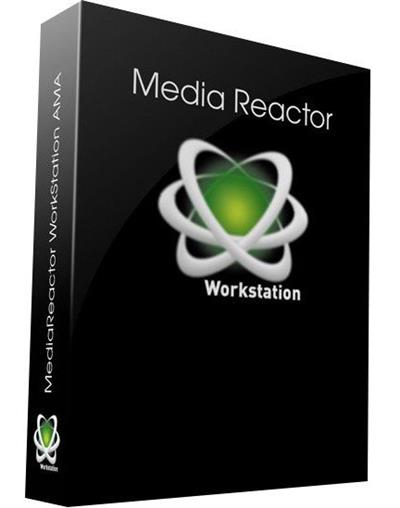 Drastic MediaReactor WorkStation 7.0.735 (x64)
Drastic MediaReactor WorkStation 7.0.735 (x64)
File Size: 127.4 MB
MediaReactor Workstation is a direct plugin version of Drastic's MediaReactor file translation system. Rather than having to use a separate translation step, the artist can work with incoming footage directly in their preferred creative software.
Contemporary production workflows are able to access an ever-increasing choice of acquisition, production, mezzanine and output devices and formats. Unfortunately, the proprietary nature of these media tools often leads to time consuming and potentially lossy translations of content, simply to allow other creative tools to access them. MediaReactor Workstation was designed to alleviate this problem. MediaReactor Workstation provides access to the widest range of file formats of any single plugin package. It specializes in high quality conversion on the fly, on everything from ancient OMF JPEG to the latest camera acquisition formats from Weisscam, Phantom, Sony and Arri. Coupled with its incredible range of file and codec support, MediaReactor Workstation provides a group of plugins that make the content directly compatible with most major editing and creative software on Mac and Windows systems.
MediaReactor Workstation provides support for the three major operating systems that have well defined plugin systems (for Linux, please contact Drastic for available options).
Digital Vision Nucoda (available from Digital Vision)
Autodesk Flame, Flare and Lustre 2016/2017/2018/2019
Avid Media Composer/Symphony/NewsCutter 6, 7 & 8 64 bit AMA access plugin
Avid Media Composer/Symphony/NewsCutter 5.5 32 bit AMA access plugin
Adobe file import and export plugins CS5.5/6.x and Creative Cloud 2014 64 bit
Adobe file import and export plugins CS4/5 32 bit
Assimilate Scratch and Scratch Lab SPA plugin
Avid and Adobe are available on all platforms allowing seamless access to content with platform independence. Support of older editing products in MediaReactor Workstation allows access to the latest file formats without having to upgrade your editing software. Drastic is dedicated to supporting as many file formats as possible on all three major operating systems and supporting all major production tools that provide a plugin interface.
Whats New
official site does not provide any info about changes in this version.
Homepage:
Код:
http://www.mediareactorworkstation.com
Download link
rapidgator.net:
Код:
https://rapidgator.net/file/469014cd5e40290b7fe4d179b207f98f/vghvj.Drastic.MediaReactor.WorkStation.7.0.735.x64.rar.html
uploadgig.com:
Код:
https://uploadgig.com/file/download/8D5b3Ecc65462D90/vghvj.Drastic.MediaReactor.WorkStation.7.0.735.x64.rar
nitroflare.com:
Код:
https://nitroflare.com/view/7408AF9C74CD8CB/vghvj.Drastic.MediaReactor.WorkStation.7.0.735.x64.rar
|

|

|
 10.01.2024, 14:58
10.01.2024, 14:58
|
#100373
|
|
Местный
Регистрация: 04.10.2017
Сообщений: 103,458
Сказал(а) спасибо: 0
Поблагодарили 6 раз(а) в 6 сообщениях
|
 EaseUS Partition Master 18.2.0 Build 20231213 Multilingual
EaseUS Partition Master 18.2.0 Build 20231213 Multilingual
 EaseUS Partition Master 18.2.0 Build 20231213 Multilingual
EaseUS Partition Master 18.2.0 Build 20231213 Multilingual
All Editions | File size: 100.86 MB
EaseUS Partition Master is a all-in-one partition solution and disk management software. It allows you to extend partition (especially for system drive), manage disk space easily, settle low disk space problem on MBR and GPT disk.
EASEUS is one of the leading brands of disk management utilities. It got there by constantly raising the stakes and keeping the users more than pleased. The demands being met, all they had to do is take it up a notch. Partition Master Free Edition addresses the home users and brings three powerful and precise tools to the table: Partition Manager, Partition Recovery Wizard and Disk & Partition Copy.
EaseUS Partition Master Server Edition is an ALL-IN-ONE Windows Server partition manager and reliable disk management toolkit. It performs needed hard disk partition maintenance and provides powerful data protection and disaster recovery. Moreover, it minimizes server downtime to increase the efficiency of Windows-based system administration.
EASEUS Partition Master Unlimited Edition is an ALL-IN-ONE partition solution and reliable PC and Server disk management toolkit. Especially for large enterprise users. It allows unlimited usage within your company.
EASEUS Partition Master Technician Edition is an ALL-IN-ONE partition solution and reliable PC and Server disk management toolkit. It offers technical services with unlimited usage for IT professionals, system administrators, technicians and consultants.
Features
• Extend NTFS system partition without rebooting to maximize PC performance.
• Convert dynamic disk to basic disk and convert FAT to NTFS file system.
• Convert primary partition to logical partition and vice versa.
• Safely merge two adjacent partitions into a bigger one without data loss.
• Convert a primary volume to logical to create a fifth volume on a disk with 4 existed primary volumes.
• Linux partition management. Easily delete, create, format, recover EXT2, EXT3 partition, etc.
• Create WinPE rescue disk for booting sickly computer.
• Speed up your computer by defragmentation.
• Support all hardware. RAID, removable storage device, hard disk, GPT disk and FAT, NTFS, EXT2, EXT3 file system.
• Work on both BIOS-based and UEFI-based hardware.
• Convert MBR to GPT disk, and convert GPT to MBR disk without data loss.
Disk and Partition Copy Wizard
• Migrate OS to SSD without reinstalling Windows
• Copy partition with fast file-by-file copy to protect your data
• Clone entire hard disk to another without Windows reinstallation
• Upgrade system disk to a bigger one with one-click.
• Safely copy dynamic volume to basic disk and resize the basic disk, etc.
Partition Recovery Wizard
• Recover deleted or lost partitions from unallocated space due to any PC failure or virus attack.
• Recover deleted or lost partitions after repartitioned hard drive.
• Two recovery modes in Partition Recovery Wizard. Automatic recovery mode and Manual recovery mode.
• Supports FAT, NTFS, EXT2 and EXT3 partition recovery.
Editions:Professional / Server / Technician / Unlimited
Код:
https://www.easeus.com/partition-manager/history.html
Homepage:
Код:
https://www.easeus.com/
Download link
rapidgator.net:
Код:
https://rapidgator.net/file/5fb4e330e1f6e7ed4faa1db8e4368656/lcvih.EaseUS.Partition.Master.18.2.0.Build.20231213.Multilingual.rar.html
uploadgig.com:
Код:
https://uploadgig.com/file/download/38e8b0aBF07293B1/lcvih.EaseUS.Partition.Master.18.2.0.Build.20231213.Multilingual.rar
nitroflare.com:
Код:
https://nitroflare.com/view/7608B5C17E801F0/lcvih.EaseUS.Partition.Master.18.2.0.Build.20231213.Multilingual.rar
|

|

|
 10.01.2024, 14:59
10.01.2024, 14:59
|
#100374
|
|
Местный
Регистрация: 04.10.2017
Сообщений: 103,458
Сказал(а) спасибо: 0
Поблагодарили 6 раз(а) в 6 сообщениях
|
 Evernote 10.70.2.36995 Multilingual
Evernote 10.70.2.36995 Multilingual
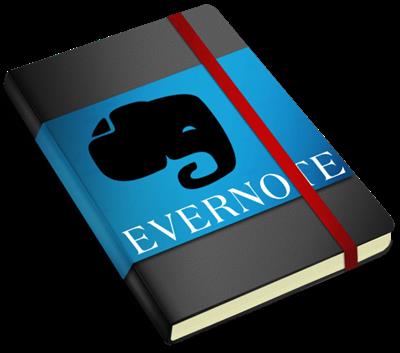 Evernote 10.70.2.36995 Multilingual
Evernote 10.70.2.36995 Multilingual
File Size : 417 Mb
Evernote allows you to easily capture information in any environment using whatever device or platform you find most convenient, and makes this information accessible and searchable at any time, from anywhere.
EverNote is an application/service which lets you capture, store and sync anything on multiple devices. EverNote works on any OS, whether PC, Mac or phone and can capture anything you throw at it, from notes, to images, media or passwords. All your information is stored in the program and you can use tags and notes to categorize it.
Now that we can access the internet from almost anywhere and any device the difficulty is getting access to your information all at once. It can be store all online or you can keep everything synced up on all your devices.
If you have EverNote installed on your devices, all it takes is having an internet connection and pressing the 'Synchronize' button from the menu, to ensure that you have the same information stored on all devices.
EverNote is a very promising application that captures, stores and syncs any sort of information on all your devices.
Stop forgetting things. Capture everything now so you will be able to find it all later.
* Tasks and to-dos
* Notes and research
* Web pages
* Whiteboards
* Business cards
* Scribbles
* Snapshots
* Wine labels
Whats New
Updates: official site does not provide any info about changes in this version
Homepage:
Код:
https://evernote.com/
Download link
rapidgator.net:
Код:
https://rapidgator.net/file/e60777043ef76cf973c69f4e57c49e23/dhoqp.Evernote.10.70.2.36995.Multilingual.rar.html
uploadgig.com:
Код:
https://uploadgig.com/file/download/A45712e3044c9c9e/dhoqp.Evernote.10.70.2.36995.Multilingual.rar
nitroflare.com:
Код:
https://nitroflare.com/view/15EE5709AF63F0C/dhoqp.Evernote.10.70.2.36995.Multilingual.rar
|

|

|
 10.01.2024, 15:00
10.01.2024, 15:00
|
#100375
|
|
Местный
Регистрация: 04.10.2017
Сообщений: 103,458
Сказал(а) спасибо: 0
Поблагодарили 6 раз(а) в 6 сообщениях
|
 FileMaker Server 20.3.1.31 (x64) Multilingual
FileMaker Server 20.3.1.31 (x64) Multilingual
 FileMaker Server 20.3.1.31 (x64) Multilingual
FileMaker Server 20.3.1.31 (x64) Multilingual
File size: 311 MB
Claris FileMaker Server - Securely host custom apps in your on-premise environment. FileMaker Server is for teams and users that need to share data. Get 24/7 availability and reliability, remotely manage apps with ease, and save time by automating administrative tasks.
Tackle any task.
Need an app to solve a really sticky business problem? Build it with FileMaker. It's got all the tools you need to roll up your sleeves and DIY - or team up with pro developers for next-level expertise.
Start today.
And by today, we mean today. With built-in templates, drag-and-drop design, and an intuitive graphical UI, you'll be app-building in no time. And your work goes live the second you're ready, across every device - that's the power of FileMaker.
Get inspired by a world of FileMaker apps.
Need an app now but crunched for time? Odds are you're not alone. Explore Marketplace to find the perfect jumping off point for your own custom app - from templates and components to fully-completed vertical market apps.
- CRM
- Project Management
- Content Library
- Asset Manager
- Invoicing Details
- Contract Management
- Event Planning
- Field Research
- Supply Management
- Tour Dashboard
All devices, all the time.
Secure, real-time sharing on any device. That means your app works on mobile or desktop, on the web, on premise and in the cloud. Because apps this important should be accessible anytime, anywhere.
Power for problem solvers.
Plug and play power.
Drag and drop prebuilt add-ons for instant app development. Add charts, calendars, kanban boards, activity timelines, and more. (Coming soon.)
NEW Mobile AI.
Use smart tech such as Core ML for things like image and sentiment recognition, Siri Shortcuts for voice-enabled interactions, and NFC reading - all on mobile.
NEW Zero to cloud.
Create apps directly in the cloud with zero configuration and deployment. Add fully-integrated JavaScript to your custom apps.
Complete tooling.
Use scripts, triggers, calculation functions, graphical design tools, and relational data modeling to build robust apps that scale with your business.
Total security.
Built on Claris Core, FileMaker includes industry-standard protections to keep your data secure - both in the cloud and on premise.
Integrate. Automate. Innovate.
Connect to al kinds of web services and apps in minutes using Claris Connect. It's the best way to automate your workflows.
Код:
https://help.claris.com/en/server-release-notes/content/index.html
Homepage:
Код:
https://www.claris.com
Download link
rapidgator.net:
Код:
https://rapidgator.net/file/ce718a0bb3c9ceb0356fdf92afe191cf/lekyn.FileMaker.Server.20.3.1.31.x64.Multilingual.rar.html
uploadgig.com:
Код:
https://uploadgig.com/file/download/5eaEc9aC5A089073/lekyn.FileMaker.Server.20.3.1.31.x64.Multilingual.rar
nitroflare.com:
Код:
https://nitroflare.com/view/B50B8B12C631DB4/lekyn.FileMaker.Server.20.3.1.31.x64.Multilingual.rar
|

|

|
 10.01.2024, 15:01
10.01.2024, 15:01
|
#100376
|
|
Местный
Регистрация: 04.10.2017
Сообщений: 103,458
Сказал(а) спасибо: 0
Поблагодарили 6 раз(а) в 6 сообщениях
|
 Film Impact Premium Video Effects 5.0.9 (x64)
Film Impact Premium Video Effects 5.0.9 (x64)
 Film Impact Premium Video Effects 5.0.9 (x64)
Film Impact Premium Video Effects 5.0.9 (x64)
File Size: 29.9 MB
Premiere Pro Video Effects. Get the fastest native video effects for Adobe Premiere Pro! Rocket-fast plugins with many customization options.
Special Video Effects (FX) Now at Your Disposal
Film Impact special video effects integrate seamlessly with the Premiere Pro application.
Whether you've wanted to apply Long Shadows, Rounded Crops or Mesmerizing Strokes & Outlines to your logos, texts & illustrations or you've been looking to include stunning special effects in your edits with Premiere Pro, it's now possible.
And the best of it, without much effort!
By trying out our brand new collections of Essential and Motion FXs, your creativity and ease of work will surely get to another level.
Look, when we say it's our mission to help you deliver your edits faster and with greater excellence, we really mean it!
Creating the Perfect Stroke Effect in Premiere Pro
That's close to impossible if you rely only on the default Premiere Pro capabilities, but let's see if we can spice things up a little.
Imagine if you had complete control over stroke placement, starting with the outer & customizing the inner edges of your chosen element? Choosing position & size of the stroke so you can achieve the perfect feel for your visual & match the style with with the rest of your video. How would that expand your skills?
Furthermore, Stroke FX's rounding option allows for precision tailoring, perfectly emphasizing the natural contours of your elements - be it rounded corners for circular objects or sharp lines for angular designs.
This is what we create - intelligent effects for creative editors!
Did we hear colors? The duo-color feature adds smooth gradients to your strokes making them stand out, instead of reconciling with a default outline that just doesn't look professional.
Lastly, the alpha fall-off feature, which we love the most, ensures soft edges that blend seamlessly with the background.
Ensuring perfection, the automatic Edge Color Sampling effortlessly integrates the edge color of your graphics into the Stroke to reveal a unified and professional appearance.
Long Shadow Effect Now Possible in Premiere Pro
Did you ever want to animate long shadows in Premiere Pro, without just defaulting to simplicity.
But instead applying color or gradient options to the shadow of texts, logos and illustrations?
As you can see in the video to the right, that's now possible!
When you apply Film Impact's Long Shadow FX on a chosen element, it gives you complete customizability to tailor it specifically to your vision.
What's more? With our special technology, you can guarantee that your shadow moves seamlessly with the original colors of the text, logo or illustration.
If you look at it, it's the go-to shadow effect for every professional editor, because it's created for excellence!
With the highlight functionality that brightens sharp corners and elevates the overall aesthetic of the effect, Long Shadow FX creates a stunning 3D animation with ease and efficiency. Additionally, the alpha fall-off feature smoothly blends your shadow into the background, enhancing the overall composition and making it fit just right in the background frame.
If this sparks your interest already, you can click the button below and create your dreamed-for shadow in Premiere Pro with just a couple of clicks.
Cutomizable Crop Effects Are Easier Than Ever
A rounded Crop Effect with infinite capabilities in Premiere Pro?
Yes, you heard that right!
The times of constraining yourself with conventional cropping are over.
Applying Crop FX on your logos and illustrations allows you to add functionality and flexibility to your video editing workflow like never before.
With a simple drag & drop, and 11 customizable options, you can choose to crop individually from each side, scale, rotate and transform the cropping area as desired. Or tick a box and enjoy the symmetrical cropping feature for uniform results.
The name speaks for itself, but what makes Rounded Crop FX unique, is its ability to effortlessly add roundness to your crops. Another useful addition is the feather slider, which allows you to soften & blur the edges of the cropped area so it doesn't feel as rough as the conventional crop.
To help you see exactly what you are cropping, the effect offers real-time visual feedback, ensuring that each crop is executed with utmost precision and to your liking.
We wanted to create the ideal cropping tool that will execute all your visions. Giving you elaborate and intuitive controls, Rounded Crop FX is precisely that!
If you want to express your freedom and include specifically-tailored custom effects to your edits, we suggest you give Film Impact a try.
Код:
https://www.toolfarm.com/news/new-film-impact-5-is-now-available/
Homepage:
Код:
https://www.filmimpact.com/premiere-pro-effects/
Download link
rapidgator.net:
Код:
https://rapidgator.net/file/f695f84a78888b7bd0fa4f1007e070f7/nahoa.Film.Impact.Premium.Video.Effects.5.0.9.x64.rar.html
uploadgig.com:
Код:
https://uploadgig.com/file/download/3993a36de519acaB/nahoa.Film.Impact.Premium.Video.Effects.5.0.9.x64.rar
nitroflare.com:
Код:
https://nitroflare.com/view/1FCC90EC743D046/nahoa.Film.Impact.Premium.Video.Effects.5.0.9.x64.rar
|

|

|
 10.01.2024, 15:03
10.01.2024, 15:03
|
#100377
|
|
Местный
Регистрация: 04.10.2017
Сообщений: 103,458
Сказал(а) спасибо: 0
Поблагодарили 6 раз(а) в 6 сообщениях
|
 Final Draft 12.0.10 Build 111
Final Draft 12.0.10 Build 111
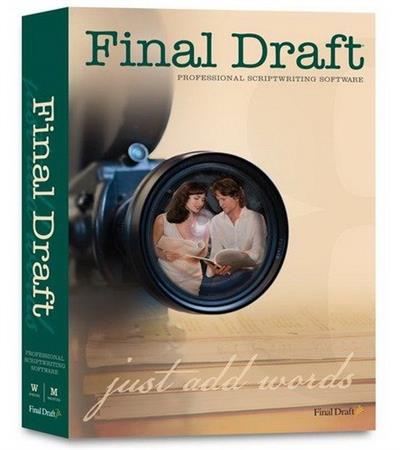 Final Draft 12.0.10 Build 111
Final Draft 12.0.10 Build 111
File size: 96.18 MB
For over twenty years now, Final Draft has shown itself to be the most vital tool available to the screenwriter. Final Draft has eclipsed all of its competitors because it is the best. It does everything you could possibly think of and then you can write and not think of it at all.
The Industry Standard Screenwriting Software
- The number-one selling screenwriting software in the world
- Used by 95% of the entertainment industry
- Best Choice for Screenwriting
- Final Draft paginates your script to entertainment industry formats
- Over 300 templates for screenplays, teleplays, comics, immersive storytelling, graphic novels, and stage plays
New in Final Draft 12:
Powerful Story Planning
With Final Draft 12, you can brainstorm, visualize, outline, report, tag, collaborate and customize your writing environment like never before.
Enhanced Beat Board
Limitless space to organize your ideas in a customizable, visual way. Plan set pieces, store character research, and much more.
- Beats can be anything - plot points, character arcs, research, or location ideas
- Beats can contain both stylized text and images
- Connect beats using Flow Lines
- Color code for easy reference with a vibrant color palette
- Send Beats directly to your script for easy access
ScriptNotes
Add comments to your script as edit ideas come to you.
- Add ScriptNotes that appear as flags on the page for easy reference
- Click the flag to open and edit notes in a popover
- New flags show how many notes per paragraph
- Popovers sync to ScriptNotes in the Navigator
Night & Focus Mode
Night Mode inverts your screen to cut down on eye strain, while Focus Mode eliminates unwanted distractions.
Track Changes
Keep a record of edits to your script then choose whether to accept or reject them.
Import PDF
Import a PDF and convert it into a fully editable Final Draft file.
Real-Time Collaboration
Collaborate simultaneously with your writing partners IN REAL TIME on both the script and the Beat Board.
Speech to Script
Speech to Script customizes Mac's Dictation feature so you can write your screenplay without ever touching a keyboard.
Insert Images
Insert images on title pages, in the script or even in the Beat Board to help visualize your story.
Smart Type
Use SmartType to cut down on keystrokes by auto-filling commonly used names, locations, and more.
Alternate Dialogue
Use Alternate Dialogue to store as many different versions of lines as you can imagine.
Easier Formatting
Use your creative energy to focus on your story and characters - let Final Draft take care of the rest.
Title Page
All Final Draft templates come with industry standard title pages that are easy to modify, save, and print or save to PDF.
Tab & Enter
Use just the Tab and Enter keys to write your script quickly and easily.
Format Assistant
Be confident your script is professionaly formatted before you print or email it.
Reformat Tool
Speed through the reformatting process when importing different file types.
Automatic Backup Folder
Protect your work with automatic file backups.
Unicode Support
Final Draft 12 ships with fonts which support over 97 different languages. Users can also add their own fonts to type in additional languages.
Pagination & Page Management
Automatically format and paginate to industry standards. Meet page count requirements using Final Draft 12 custom formatting tools.
Keyboard Shortcuts
Customize your workflow and save time.
Agile Production
Final Draft is used by 95% of film, television and multimedia productions to get from page to screen.
Revision Mode
Mark and review all changes to take a script through production. Set your revision colors, lock pages, omit scenes - Final Draft makes it easy.
- Add, edit or remove scene numbers throughout your script
- Lock Pages so your revisions don't affect your page numbers
- Export to PDF in Revision Mode with industry standard colors
- Protect your script with customizable watermarks on PDFs and printed pages
- Omit a scene to make last minute changes without disrupting production
Tags Mode
Powerful reporting, your way - create custom reports on any element of your script.
- Dig into your script by tracking customizable story elements and character traits
- Get ready for production by Tagging costume, props, locations and more
- Break your script down for budgeting and scheduling
Код:
https://update.finaldraft.com/12/0/release_notes.html
System Requirements
- Microsoft® Windows 10 and above
- Minimum 512 MB of RAM
Homepage:
Код:
https://www.finaldraft.com/
Download link
rapidgator.net:
Код:
https://rapidgator.net/file/d298ba03064e621d24b91834fde77dc4/ntebk.Final.Draft.12.0.10.Build.111.rar.html
uploadgig.com:
Код:
https://uploadgig.com/file/download/cf447a8f7BEeE43c/ntebk.Final.Draft.12.0.10.Build.111.rar
nitroflare.com:
Код:
https://nitroflare.com/view/7FF7B0153ADD2D9/ntebk.Final.Draft.12.0.10.Build.111.rar
|

|

|
 10.01.2024, 15:04
10.01.2024, 15:04
|
#100378
|
|
Местный
Регистрация: 04.10.2017
Сообщений: 103,458
Сказал(а) спасибо: 0
Поблагодарили 6 раз(а) в 6 сообщениях
|
 FotoJet Collage Maker 1.2.6
FotoJet Collage Maker 1.2.6
 FotoJet Collage Maker 1.2.6
FotoJet Collage Maker 1.2.6
Languages: English
File Size: 141.99 MB
An excellent and easy to use photo grid & collage maker. FotoJet Collage Maker not only allows you to create stunning photo grids and collages, but also gives you the ability to make photo cards, posters, comics, fun photos, etc. in a matter of seconds. Its 700+ fully customizable photo grids & collage templates, wide range of text fonts, shapes, clipart images, backgrounds and powerful editing tools help you personalize unique masterpieces with endless possibilities.
No matter your age or experience level, you can make various photo collages of all your wonderful moments and memories effortlessly.
Thousands of Templates and Resources
- Different styles of collage templates included: Photo Grid, Classic, Modern, 3D, Creative and Art.
- Lots of Poster, Comic, Fun Photo and Frame templates are available.
- Well-designed Photo Card templates cover almost all occasions and holidays, including Birthday, Baby, Wedding, Anniversary, Christmas and Graduation.
- 80+ text fonts and 30+ preset text styles that can be applied with one click.
- 800+ preset clipart images to choose from or search through 93,000+ clipart images online.
- 80+ preset lines and shapes.
- Set background with solid/gradient color fill, or select from 80+ patterns.
- Add photos from computer, Facebook, or online photo stock.
Customize Photo Grids and Collages at Will
- Freely reshape photo grids with mouse dragging.
- Change the aspect ratio of photo grids as needed.
- Adjust Spacing and Roundness of photo grids with ease.
- Easily replace photos or exchange them between different grid frames with drag and drop.
- Crop any photo to show the exact part you want.
- Apply popular photo effects and make color adjustments such as Exposure, Brightness, Contrast, Saturation and Hue.
- Add text and edit text font, color, size, alignment and effect.
- Move, resize and rotate any element to gain a perfect look.
- Select multiple elements for batch processing.
- Other useful tools: layer management, undo/redo, duplicate and auto snap, etc.
Save or Share
- Save as a JPG or PNG image.
- Share to Facebook, Twitter, Pinterest, or Tumblr.
- Save as project and load for further editing.
Release Notes
- Release notes were unavailable when this listing was updated.
System Requirements
Windows 7, 8.1, 10, 11
Microsoft Store - Full Version
Homepage:
Код:
https://apps.microsoft.com/store/detail/fotojet-collage-maker/9N3DB2B21XG7
Download link
rapidgator.net:
Код:
https://rapidgator.net/file/34b39a5d568e6b2999c4657dc5617b60/nqqoa.FotoJet.Collage.Maker.1.2.6.rar.html
uploadgig.com:
Код:
https://uploadgig.com/file/download/3cD556e34cba4D04/nqqoa.FotoJet.Collage.Maker.1.2.6.rar
nitroflare.com:
Код:
https://nitroflare.com/view/B7E85CF80AC60C5/nqqoa.FotoJet.Collage.Maker.1.2.6.rar
|

|

|
 10.01.2024, 15:05
10.01.2024, 15:05
|
#100379
|
|
Местный
Регистрация: 04.10.2017
Сообщений: 103,458
Сказал(а) спасибо: 0
Поблагодарили 6 раз(а) в 6 сообщениях
|
 FotoJet Designer 1.3.1
FotoJet Designer 1.3.1
 FotoJet Designer 1.3.1
FotoJet Designer 1.3.1
Languages: English
File Size: 262.61 MB
A powerful yet easy to use graphic design app. FotoJet Designer makes graphic design easier than ever. It gives you the ability to design like a Pro, with its 900+ templates, thousands of resources, and powerful editing tools. With no professional skill, anyone can create unique designs, such as social media graphics, cards, invitations, posters, flyers and banners, in a matter of seconds.
Whether you are a design novice, who loves customizing graphics for personal use and various occasions, or a highly experienced designer, who wants to create professional designs, you will always find inspiration in FotoJet Designer.
Abundant Templates and Resources
- Almost all social media graphic templates are covered, including Facebook Cover/Post, YouTube Channel Art/Thumbnail, Google+ Cover, Twitter Header, Tumblr Banner, Email Header, Instagram Post, and Pinterest Graphic.
- Well-designed templates for Card, Invitation, Poster, Flyer, Logo, Facebook Ad, Leaderboard, and Magazine Cover.
- 80+ text fonts and 30+ preset text styles that can be applied with one click.
- 800+ preset clipart images to choose from or search through 93,000+ clipart images online.
- 80+ preset lines and shapes.
- Set background with solid/gradient color fill or 80+ preset patterns.
- Add photos from computer, Facebook, or online photo stock.
Personalize Your Designs Freely
- Your photos can be edited freely: crop photos to show the exact part you want or apply popular photo effects to make them outstanding.
- Handy text editing tools: set text font, size, style, color, and effect.
- Move, resize, and rotate any element as per requirements.
- Select multiple elements and edit quickly.
- Start a design with custom size.
- More useful tools that help you design with ease: layer management, undo/redo, and auto snap, etc.
Save or Share
- Save your design as a JPG or PNG image.
- Share it to Facebook, Twitter, Pinterest, or Tumblr.
- Save as project and load for further editing.
Release Notes
- Release notes were unavailable when this listing was updated.
System Requirements
Windows 7, 8.1, 10, 11
Microsoft Store - Full Version
Homepage:
Код:
https://apps.microsoft.com/store/detail/fotojet-designer/9P87JJRK5C8L
Download link
rapidgator.net:
Код:
https://rapidgator.net/file/77e35369fb5de5d7e081bc2260b18f92/midtp.FotoJet.Designer.1.3.1.rar.html
uploadgig.com:
Код:
https://uploadgig.com/file/download/bB109fb1c531de22/midtp.FotoJet.Designer.1.3.1.rar
nitroflare.com:
Код:
https://nitroflare.com/view/0CFAEF8528C888F/midtp.FotoJet.Designer.1.3.1.rar
|

|

|
 10.01.2024, 15:06
10.01.2024, 15:06
|
#100380
|
|
Местный
Регистрация: 04.10.2017
Сообщений: 103,458
Сказал(а) спасибо: 0
Поблагодарили 6 раз(а) в 6 сообщениях
|
 FotoJet Photo Editor 1.1.9
FotoJet Photo Editor 1.1.9
 FotoJet Photo Editor 1.1.9
FotoJet Photo Editor 1.1.9
Languages: English
File Size: 108.2 MB
A Powerful and Easy-to-Use Photo Editor. FotoJet Photo Editor enables everyone to be a photo editing expert in no time at all. It allows you not only to edit photos and apply amazing filters easily, but also add overlays, frames, text, cliparts, etc. to touch-up your images in a simple way. Whether you are a novice or a professional, FotoJet Photo Editor meets all your photo editing cravings. Simply use these handy editing tools and your photos are a few clicks away from the next level.
Edit a Photo Freely
- Auto-enhance your photo with one simple tap.
- Crop, resize and rotate your photo flexibly.
- Adjust photo Exposure, Brightness, Contrast, Highlights and Shadows.
- Make color adjustments such as Saturation, Temperature and Tint.
- Apply Sharpness and Clarity adjustments to your photo.
- Add Dehaze effect to reduce or remove haze from your photo.
- Add Vignette effect to your photo.
- Add Noise effect to your photo.
- Add Radial Focus and Tilt Shift effect to your photo.
- Apply Color Splash effect to give your photo a dramatic look.
- Manage Selective Filter effect to enhance the selected part of your photo.
Apply Photo Effects to Beautify Your Photo
- Freely choose from 50+ photo effects/filters in 7 categories to apply including B&W, Sepia, Vintage, Lomo, Old Photo, Scene, etc.
- Simply click to apply any effect that you desire and flexibly adjust the intensity.
Add Other Elements to Enhance Your Photo
- Add new text to your photo or apply 30+ preset text styles quickly.
- Adjust text opacity, font, color, size, alignment, and effect at will.
- Choose from 800+ preset clipart images to use or search through 93,000+ images online.
- Freely customize clipart images to your satisfaction.
- Choose from 70+ delicate overlays and customize by adjusting intensity, blend mode, rotating and flipping.
- Apply 40+ various types of frames including Border, Shadow, Polaroid, Edge, Film, etc.
- Freely move, resize, rotate and duplicate elements.
More Helpful Tools for Easy Photo Editing
- Undo/Redo.
- Auto-snap.
- Restore the original photo with one click.
- Show a before/after photo comparison with one click.
- Freely zoom in/out to view your photo.
Save and Share
- Save your photo as a JPG or PNG image.
- Share it to Facebook, Twitter, Pinterest, or Tumblr.
Release Notes
- Release notes were unavailable when this listing was updated.
System Requirements
Windows 7, 8.1, 10, 11
Microsoft Store - Full Version
Homepage:
Код:
https://apps.microsoft.com/store/detail/fotojet-photo-editor/9NPL19XK35QD
Download link
rapidgator.net:
Код:
https://rapidgator.net/file/6d6a5fbde714064a186fdbee78376e0c/ikvxt.FotoJet.Photo.Editor.1.1.9.rar.html
uploadgig.com:
Код:
https://uploadgig.com/file/download/83f4dd3002259267/ikvxt.FotoJet.Photo.Editor.1.1.9.rar
nitroflare.com:
Код:
https://nitroflare.com/view/91D105EE9A068B5/ikvxt.FotoJet.Photo.Editor.1.1.9.rar
|

|

|
      
Любые журналы Актион-МЦФЭР регулярно !!! Пишите https://www.nado.in/private.php?do=newpm&u=12191 или на электронный адрес pantera@nado.ws
|
Здесь присутствуют: 15 (пользователей: 0 , гостей: 15)
|
|
|
 Ваши права в разделе
Ваши права в разделе
|
Вы не можете создавать новые темы
Вы не можете отвечать в темах
Вы не можете прикреплять вложения
Вы не можете редактировать свои сообщения
HTML код Выкл.
|
|
|
Текущее время: 11:22. Часовой пояс GMT +1.
| |