 26.10.2023, 15:09
26.10.2023, 15:09
|
#95491
|
|
Местный
Регистрация: 04.10.2017
Сообщений: 104,053
Сказал(а) спасибо: 0
Поблагодарили 6 раз(а) в 6 сообщениях
|
 NinjaTok (TikTok bot) 1.4.8
NinjaTok (TikTok bot) 1.4.8
 NinjaTok (TikTok bot) 1.4.8
NinjaTok (TikTok bot) 1.4.8
File size: 83 MB
Auto-follow. Mass follow targeted TikTok users from any tag search in TikTok or import your own custom list.
What makes NinjaTok so special?
Auto-follow
Mass follow targeted TikTok users from any tag search in TikTok or import your own custom list.
iconAuto-unfollow
Mass unfollow users with various settings, such as only those who don't follow you back or only users followed more than X days ago.
iconAuto-like
Mass like thousands of finely targeted and filtered videos on TikTok with the click of a button. You can also monitor your feed or any tag and like new videos as they are published.
iconSuperlike feature
Target users and like their recent videos (you can specify how many). Extremely effective method to gain more followers. Much more effective than just liking a single video!
iconTargeting filters
Filter users by number of followers, followings, posts, likes, bio keywords, verified accounts and more. Filter videos by number of likes, comments, age and keywords.
iconMonitoring
Monitor a tag search and automatically like new videos or follow users immediately. This ensures you are targeting only active users!
iconAuto-schedule uploads
Automatically schedule and upload your videos from a folder on your computer.
iconTrack usage and growth
All usage data is tracked and charted. See which of your stategies are the most effective over time.
iconTargeting options
Target users or videos from a tag search, users who commented on a particular post, your feed and your own custom lists.
iconMultiple simultaneous actions
Follow, unfollow, like and upload simultaneously, each with their own time delay settings.
iconAccount protection
Use a random time delay setting as well as "breaks" at intervals to stay under the radar and avoid getting flagged for spamming.
iconProxy support
Although not strictly necessary, you can hide your IP if you feel the need. Feel free to reach out to us for recommended proxy providers.
iconBlacklist/whitelist
Avoid unfollowing your own known friends, or following, liking, etc. certain people you would like to avoid.
iconImport/Export ID's
Have a third-party list of users you want to follow? No problem! You can also export the usernames or video ID's to a text file to process elsewhere.
iconTop notch support
We strive to answer all messages within 24 hours (weekdays) and deliver regular updates to keep the software running bug-free.
iconMultiple accounts
Perform all these actions on one account, or use multiple accounts simultaneously.
Whats New
Updates: official site does not provide any info about changes in this version.
Homepage
Код:
https://ninjapinner.com/
Download link
rapidgator.net:
Код:
https://rapidgator.net/file/f5223e5b1efe8322d80f700fda3581b8/musup.NinjaTok.TikTok.bot.1.4.8.rar.html
uploadgig.com:
Код:
https://uploadgig.com/file/download/af23464b4f7C0358/musup.NinjaTok.TikTok.bot.1.4.8.rar
nitroflare.com:
Код:
https://nitroflare.com/view/3C35DB323C27493/musup.NinjaTok.TikTok.bot.1.4.8.rar
|

|

|
 26.10.2023, 15:13
26.10.2023, 15:13
|
#95492
|
|
Местный
Регистрация: 04.10.2017
Сообщений: 104,053
Сказал(а) спасибо: 0
Поблагодарили 6 раз(а) в 6 сообщениях
|
 O&O Defrag Professional / Server 27.0.8046 (x64)
O&O Defrag Professional / Server 27.0.8046 (x64)
 O&O Defrag Professional / Server 27.0.8046 (x64)
O&O Defrag Professional / Server 27.0.8046 (x64)
File size: 152 MB
Defragmentation is a process in which files stored on the hard disk are sorted and combined. Compare the hard drive or SSD to a shoebox in which you keep lots of notes (the files). Windows tears up any new notes and simply throws the snippets into the shoe box. If you then want to access a file again, Windows must first find the "file snippets" and then glue them together before the file can finally be loaded. This costs time and vastly reduces performance.
How does O&O Defrag help?
O&O Defrag tidies up this shoebox by combining the snippets of a file and writing them one after the other to the hard drive or SSD. In addition, the files are reorganized so that the access times when loading are minimized. This saves you time and protects your data volumes. If you use O&O Defrag regularly, the access speed and the overall performance of your Windows system will increase noticeably. And so that you never have to worry about "file snippets" again, O&O Defrag can also be run completely automatically in the background.
Simply easy
Everyone should have a fast computer. That's why we made O&O Defrag 27 so easy that anyone can use it. The new modern view does not require complicated settings.
No difficult decisions like choosing the best defragmentation strategy for your PC. O&O Defrag takes care of everything itself. All you have to do is choose whether you want to start O&O Defrag yourself manually or whether you want it to take care of everything automatically.
NEW: IntensiveOptimze
The new Intensive Optimization (O&O IntensiveOptimize) is the fastest and at the same time most comprehensive optimization for Windows disks to date. A separate and exclusive instance of Windows is started, in which only O&O Defrag runs and can therefore not only exploit the maximum system performance for optimization, but also have access to all files at the same time. Regardless of whether these are system files or files exclusively locked during Windows operation.
My individual O&O Defrag
Of course, O&O Defrag 27 also gives you the option of choosing your own personal defragmentation strategy. In the classic view, you can make all professional settings yourself.
In O&O Defrag 27 you can switch at any time between the classic view with all professional settings and the modern view reduced to the essentials.
System maintenance of your data volumes
O&O Defrag 27 checks your hard drive or SSD for inconsistencies that can lead to problems. The component memory and the Windows system files are checked for errors. After the check is complete, O&O Defrag will show you whether and which errors were found.
Most errors can be corrected directly with the repair function.
Free up storage space
Over time, more and more ballast accumulates on a PC. Temporary files, internet cache and the like can take on considerable proportions. This can lead to a storage space problem, especially on modern SSDs. And backups also take much longer than is actually necessary.
With the improved O&O DiskCleaner in O&O Defrag you put an end to files that are no longer needed
Remove superfluous programs
Programs that are no longer used can pose a security risk. They are definitely wasting disk space. You probably won't need a 2011 tax return program anymore. But do you even know it's still installed?
O&O Defrag 27 now clearly shows you all installed programs. And with one click, you can easily uninstall the ones you no longer need. This saves storage space (important for SSDs) and increases your security.
Automatic background defragmentation
The automatic defragmentation optimizes your data volumes in the background without the performance of your computer being adversely affected. O&O Defrag can be configured so that defragmentation starts automatically when a certain level of fragmentation is reached, on certain days of the week, or whenever your screen saver is active.
Features
"Install & That's All": After installation, no further settings need to be configured. The programselects and implements the defragmentation method best suited to the system
SOLID/Quick: This method, developed specifically for SSDs, performs a superficial optimization of the SSD, such as erasing the free space. This method is gentler and faster.
SOLID/Complete: This method, developed specifically for SSDs, is a thorough optimization of the SSD.
ClusterView with SSDs: In order to represent the degree of fragmentation of an SSD, the ClusterView now maps the logical structure of an SSD so that, accordingly, 6 blocks are combined into one.
Fragment Filter to identify the most fragmented files on a drive
O&O DiskCleaner
Time View to see which defragmentation activity results in which successful optimization
Easy-to-Use: Ideal for Beginners and Professionals
Even faster system and program starts
Defragmentation time reduced by up to 40%
Defragmentation of locked files
Lifetime Performance Statistics
Optimizing systems with Thin Provisioning
Код:
https://www.oo-software.com/en/products/oodefrag
Homepage
Код:
https://www.oo-software.com/
Download link
rapidgator.net:
Код:
https://rapidgator.net/file/6d377ccd4d1c473a829e5a067a279ff3/huawu.OO.Defrag.Professional..Server.27.0.8046.x64.rar.html
uploadgig.com:
Код:
https://uploadgig.com/file/download/a72955676e8270ae/huawu.OO.Defrag.Professional..Server.27.0.8046.x64.rar
nitroflare.com:
Код:
https://nitroflare.com/view/0E72918C048F547/huawu.OO.Defrag.Professional..Server.27.0.8046.x64.rar
|

|

|
 26.10.2023, 15:14
26.10.2023, 15:14
|
#95493
|
|
Местный
Регистрация: 04.10.2017
Сообщений: 104,053
Сказал(а) спасибо: 0
Поблагодарили 6 раз(а) в 6 сообщениях
|
 Office Timeline 7.03.04.00
Office Timeline 7.03.04.00
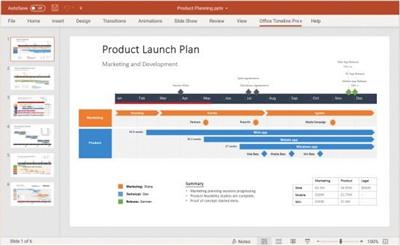 Office Timeline 7.03.04.00
Office Timeline 7.03.04.00
File size: 113.15 MB
The #1 PowerPoint Timeline Maker for Windows and Office. Create PowerPoint timelines or roadmaps as fast as clients and executives need them. Simple but powerful PowerPoint add-in that anyone can use to quickly make and manage impressive timelines.
Beauty trumps complexity.
Build stunning PowerPoint timelines without the effort and cost.
Free yourself from manually building and managing visual project plans.
Office Timeline helps you make timelines, Gantt charts and Swimlanes in PowerPoint almost instantly. Customize them with just a few clicks to create clear, elegant high-level presentations that everyone will understand.
User-friendly PowerPoint timeline generator. Works the way clients and colleagues do.
Office Timeline works with all versions of PowerPoint. Give them stunning PowerPoint slides that can be viewed, edited and shared by anyone who has Microsoft Office.
Manage and change data with ease.
The plugin's powerful Data wizard and drag & drop Visual Editor make timeline management agile and intuitive. Updating timelines when projects and plans change is quick and easy.
PowerPoint timelines made easy.
No complex steps. No learning curve. No hassle!
Start from scratch or pick a template.
The timeline wizard was designed to make it simple. It all starts by selecting the type of timeline you want to make.
Enter your data and click Create.
Once you've selected a timeline template, enter or import your key milestones and tasks. Set their dates, click the Create button, and voilà! Timeline created.
Arrange and style to impress.
Use Drag & Drop to instantly rearrange or update your visual. Then customize it your way - colors, shapes, date formats, task duration, percent complete. change any detail, anyway you want.
Enjoy more freedom with Plus Edition.
While the Free edition is fully functional, Office Timeline Plus brings more! Plus Edition unlocks predesigned templates and gives you the freedom to add as much data as needed, so you can create detailed, unique PowerPoint timelines and Gantt charts.
See the power of Pro Edition.
Office Timeline Pro gives you everything you get with the Plus add-in, but adds powerful extra features. Pro Edition creates impressive Swimlanes and roadmaps, so you can manage complex projects with big-picture visuals that anyone can understand.
System Requirements
- Microsoft Windows Vista, Windows 7 (SP1), Windows 8, or Windows 10 (LTSB, CBB and CB). Office Timeline does not run on Windows 10 S. The add-in is functional on Windows XP and Windows Server but unsupported.
- 32-bit versions of Microsoft Office 2007 (SP3), 2010, 2013, or 2016. Although Office Timeline works with 64-bit versions of Office, we do not formally test or support it on 64-bit. The vast majority of the Office install base is the 32-bit version of Office. 32-bit is recommended by Microsoft unless you have very specific needs for 64-bit.
- .NET Framework 4.5.2 or greater.
License Type: Basic, Pro, Pro+
Homepage
Код:
https://www.officetimeline.com
rapidgator.net:
Код:
https://rapidgator.net/file/b6f3e6f5395b64435e52cf4e0564dff5/dttcu.Office.Timeline.7.03.04.00.rar.html
uploadgig.com:
Код:
https://uploadgig.com/file/download/c06245559a6b733D/dttcu.Office.Timeline.7.03.04.00.rar
nitroflare.com:
Код:
https://nitroflare.com/view/3CF60875A5BB2D6/dttcu.Office.Timeline.7.03.04.00.rar
|

|

|
 26.10.2023, 15:15
26.10.2023, 15:15
|
#95494
|
|
Местный
Регистрация: 04.10.2017
Сообщений: 104,053
Сказал(а) спасибо: 0
Поблагодарили 6 раз(а) в 6 сообщениях
|
 Operant Peak Spectroscopy 4.00.455
Operant Peak Spectroscopy 4.00.455
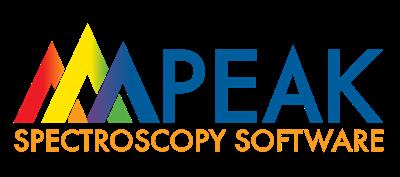 Operant Peak Spectroscopy 4.00.455
Operant Peak Spectroscopy 4.00.455
File size: 78.2 MB
Power Tools for Optical Spectroscopy since 2006. Mid IR, Near IR, FTIR, Raman, fluorescence, LIBS, XRF, UV-VIS, Raman and EELS.
Peak can read your Data
Peak can read data from over 70 spectral file types.
Spectral File Conversions
Batch-convert files from closed proprietary formats.
21 CFR Part 11
Peak is 21 CFR Part 11 Compliant
See who's using Peak
Peak is used world-wide in industry, education, government and military
Library Search
Peak has complete and powerful spectral library search
Turn Data Into Information
Smoothing, Baseline Correction, Line Out, Normalization, Subtraction and more.
Whats New
Updates: official site does not provide any info about changes in this version
Homepage
Код:
https://www.peakspectroscopy.com/
rapidgator.net:
Код:
https://rapidgator.net/file/672096a1e7aefede40b636702f8eb2f5/rgrje.Operant.Peak.Spectroscopy.4.00.455.rar.html
uploadgig.com:
Код:
https://uploadgig.com/file/download/598f5bf357B132cb/rgrje.Operant.Peak.Spectroscopy.4.00.455.rar
nitroflare.com:
Код:
https://nitroflare.com/view/73645849893F5FA/rgrje.Operant.Peak.Spectroscopy.4.00.455.rar
|

|

|
 26.10.2023, 15:16
26.10.2023, 15:16
|
#95495
|
|
Местный
Регистрация: 04.10.2017
Сообщений: 104,053
Сказал(а) спасибо: 0
Поблагодарили 6 раз(а) в 6 сообщениях
|
 Output Messenger Server 2.0.41
Output Messenger Server 2.0.41
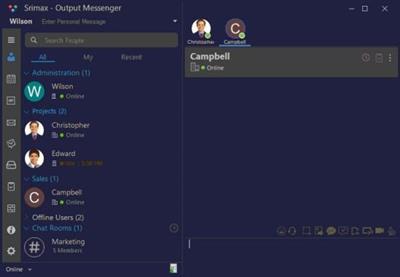 Output Messenger Server 2.0.41
Output Messenger Server 2.0.41
File size: 19.5 MB
Communicate with your team and share your ideas, work updates using one-one communication. Share files, images, videos to your colleagues just by drag and drop in one-on-one messaging as well as group chats.
Organized Chat Room
Converse with multiple people in organized groups and brainstorm your ideas to bringout effective work output.
Video Calls and Conferencing
Connect virtually with your team by making video calls to one user or user groups. Get everyone connected by scheduling video conferencing no matter where they are.
Send instant voice messages and make voice calls instead of typing lengthy messages.
Secure Remote Desktop Sharing
Share your screen with users in real time and provide control access. An Intuitive feature to view and take control of remote user's desktop. Fast and Simple way to understand the ideas that your Co-workers are trying to convey you.
Task Management(To-Do List)
Manage your daily tasks and your team's workload with "Output Task". Create To-do lists for you and your team as Private Tasks, One-One Tasks, Team Tasks, Project / Chatroom Tasks. Involve in task-based group chats and set reminders for your tasks too.
Output Drive
Upload files like documents, presentations, audios, videos into Output Drive & provide instant access to your team members. Upload files to My Drive(Private) & Chatroom Drive, organize as folders. Update files & maintain version history.
Код:
https://www.outputmessenger.com/release-notes/windows/
Homepage
Код:
https://www.outputmessenger.com/
Download link
rapidgator.net:
Код:
https://rapidgator.net/file/90c1743566429500506d1484e5721b14/hfxfn.Output.Messenger.Server.2.0.41.rar.html
uploadgig.com:
Код:
https://uploadgig.com/file/download/c6a116e9Db6fAC51/hfxfn.Output.Messenger.Server.2.0.41.rar
nitroflare.com:
Код:
https://nitroflare.com/view/05C88C1E67AB102/hfxfn.Output.Messenger.Server.2.0.41.rar
|

|

|
 26.10.2023, 15:17
26.10.2023, 15:17
|
#95496
|
|
Местный
Регистрация: 04.10.2017
Сообщений: 104,053
Сказал(а) спасибо: 0
Поблагодарили 6 раз(а) в 6 сообщениях
|
 Passper for Excel 3.7.4.3 Multilingual
Passper for Excel 3.7.4.3 Multilingual
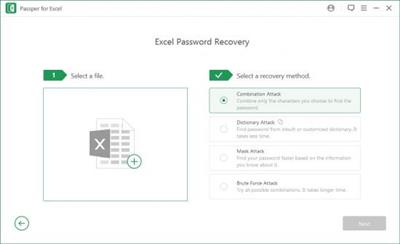 Passper for Excel 3.7.4.3 Multilingual
Passper for Excel 3.7.4.3 Multilingual
File size: 90.8 MB
Recover Excel opening passwords and remove worksheet/workbook protection without affecting the original data.
Unlock Excel Passwords From Various Scenarios
• Forgot the password to open Excel files
• Can't copy the worksheet or workbook
• Can't edit the content in password protected Excel files
• Can't print the worksheet or workbook
Recover Excel Opening Password with the Highest Recovery Rate
We provide 4 intelligent password attack methods which allow you to recover Excel passwords without modifying your Excel data.
1. Dictionary Attack
Recover the password based on built-in dictionary or self-imported dictionary.
2. Combination Attack
Customize the character settings and combine the characters you choose randomly to find your password.
3. Mask Attack
Customize the password length or other settings to highly improve the recovery rate if you remember some password information.
4. Brute-Force Attack
Search every password combination to find Excel password.
Remove Worksheet and Workbook Restriction
A workbook or worksheet is represented in the form of rows and columns to sort and arrange data.
After removing the password restriction on workbook or worksheet, you can easily open, read, edit, or print these files with no restrictions.
What's new
• official site does not provide any info about changes in this version
OS Requirements: Windows 11, Windows 10, Windows 8.1, Windows 8, Windows 7, Windows XP, Windows Vista
Homepage
Код:
https://passper.imyfone.com/excel-password-recovery/
rapidgator.net:
Код:
https://rapidgator.net/file/fe6433508b9deebd13cc4e861d731268/wodhh.Passper.for.Excel.3.7.4.3.Multilingual.rar.html
uploadgig.com:
Код:
https://uploadgig.com/file/download/3dc5b4e10a70da1A/wodhh.Passper.for.Excel.3.7.4.3.Multilingual.rar
nitroflare.com:
Код:
https://nitroflare.com/view/09A6DE4EE66C583/wodhh.Passper.for.Excel.3.7.4.3.Multilingual.rar
|

|

|
 26.10.2023, 15:19
26.10.2023, 15:19
|
#95497
|
|
Местный
Регистрация: 04.10.2017
Сообщений: 104,053
Сказал(а) спасибо: 0
Поблагодарили 6 раз(а) в 6 сообщениях
|
 PDF-XChange Editor Plus 10.1.2.382.0 Multilingual Portable
PDF-XChange Editor Plus 10.1.2.382.0 Multilingual Portable
 PDF-XChange Editor Plus 10.1.2.382.0 Multilingual Portable
PDF-XChange Editor Plus 10.1.2.382.0 Multilingual Portable
Windows x64 | File size: 744.39 MB
The smallest, fastest, most feature-rich PDF editor/viewer available! Create, View, Edit, Annotate, OCR and Digitally Sign PDF files plus much more.. Designed for anyone from home users to large corporate environments that wish to View/Edit/Modify and even OCR Image based PDF files on their Windows PC's.
The PDF-XChange Editor is smaller, faster and more feature rich than any other FREE PDF Reader/ PDF Viewer/ PDF Editor available on the market. This free pdf editor download also allows users to try the extended functionality offered by the licensed PDF-XChange Editor in evaluation mode - for free. No PDF reader or Viewer offers more features than PDF-XChange - or does so without compromising performance, quality or security. Checkout the feature list below and save $100's in unnecessary expenditure on your PDF software solution today.
Advanced features
. PDF-XChange Editor Plus only) Create and Edit Fillable PDF Forms
. PDF-XChange Editor Plus only) Create and Edit Dynamic Stamps
. Convert PDF to MSPowerPoint. format
. Reduce PDF file size by Image compression/downsampling & embed/unembed Font, PDF Optimization
. Advanced PDF Bookmark creation and management
. Direct Content Editing (Paths & Images)
. Combine PDFs open/closed pdfs
. Import Directly from XPS and other support formats
. Header & Footer Support
. Bates Numbering
. Delete Pages
. Move Pages - By Drag&drop in Thumbnails View.
. Insert/Import Pages (from existing PDF files)
. Extract pages to a new file (PDF or Image format - 15 formats supported)
. Crop Pages/Files
. Flatten Annotations/Comments
. Insert Blank page
. Summarize Comments
. Export Comments
. Scan Direct to PDF (now with inline OCR option during scanning process)
. Create PDF documents from text and RTF files
. Convert 15 supported image formats to PDF
. Extended Digital Signature Support (incl. Time Stamps)
. Security Profiles (for adding security to documents conveniently)
. Improved Browser Plug-ins to reduce compatibility issues
. and much more...
Operating System: All current versions of MS Windows operating systems
Homepage
Код:
https://www.tracker-software.com/
rapidgator.net:
Код:
https://rapidgator.net/file/d09a1e0b510bf3c49abf2e7fea7e3b45/mivrb.PDFXChange.Editor.Plus.10.1.2.382.0.Multilingual.Portable.rar.html
uploadgig.com:
Код:
https://uploadgig.com/file/download/cc7acCa01b602749/mivrb.PDFXChange.Editor.Plus.10.1.2.382.0.Multilingual.Portable.rar
nitroflare.com:
Код:
https://nitroflare.com/view/33BC297A3CDC04E/mivrb.PDFXChange.Editor.Plus.10.1.2.382.0.Multilingual.Portable.rar
|

|

|
 26.10.2023, 15:20
26.10.2023, 15:20
|
#95498
|
|
Местный
Регистрация: 04.10.2017
Сообщений: 104,053
Сказал(а) спасибо: 0
Поблагодарили 6 раз(а) в 6 сообщениях
|
 Photo Reducer 5.2
Photo Reducer 5.2
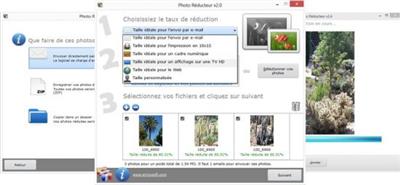 Photo Reducer 5.2
Photo Reducer 5.2
File Size : 27.8 Mb
Reduce the size of pictures under various formats by choosing from a multitude of presets, or defining values yourself, then send via email or save locally.
Choose a preset reduction method or define your own values
The overall process of compressing image files is done in three steps. These are all found in a single window, while still managing to keep things clear, thanks to the intuitive layout. You first need to choose the preferred method, add images of interest, and choose what to process and how to save new items.
In terms of optimization, the application comes with a decent variety of preset configurations. These are found in a drop-down menu, with options for ideal printing size, digital frame, display for HD TV and 4K TV, ideal size for the web, as well as custom options. The latter choice lets you adjust the quality through a slider, set maximum width and height, and whether or not to preserve EXIF data.
Support for various formats and export options
On the bright side of things, the application allows you to process multiple pictures at a time. It supports a decent variety of formats, such as JPG, GIF, PCD, PCX, PNG, PSD, TGA, TIF, BMP, EMF, WMF, ICO, ICW, CUR, PDF, and SVG. These can either be imported through a drag and drop operation, or loading an entire folder.
Additionally, you find a new entry in the Send To context menu to add pictures as you browse files. You first need to choose the reduction rate and then add your files. Reduction ratio is shown in percentage, with the total export size also displayed in MB. Exporting can mean sending items via email, saving into a ZIP archive, or copying to a location of choice.
To end with
All things considered, we can state that Photo Reducer is a reliable application when you need to meet a maximum size value when trying to upload pictures on the web or send via email. Quality can be defined to prevent damaging content, while file support ensures processing of an impressive variety of picture types.
Whats New
Updates: official site does not provide any info about changes in this version.
Homepage
Код:
https://www.emjysoft.com/
rapidgator.net:
Код:
https://rapidgator.net/file/124a23ac9f4c14821ab1aa15475f3e00/nnosa.Photo.Reducer.5.2.rar.html
uploadgig.com:
Код:
https://uploadgig.com/file/download/0408eA6F0F0ad87A/nnosa.Photo.Reducer.5.2.rar
nitroflare.com:
Код:
https://nitroflare.com/view/D14E774FCAB85DC/nnosa.Photo.Reducer.5.2.rar
|

|

|
 26.10.2023, 15:21
26.10.2023, 15:21
|
#95499
|
|
Местный
Регистрация: 04.10.2017
Сообщений: 104,053
Сказал(а) спасибо: 0
Поблагодарили 6 раз(а) в 6 сообщениях
|
 Radiant Photo 1.1.2.324 Multilingual
Radiant Photo 1.1.2.324 Multilingual
 Radiant Photo 1.1.2.324 Multilingual
Radiant Photo 1.1.2.324 Multilingual
Windows x64 | Addons | File size: 188.04 MB
Your photos deserve to be radiant. Get superior quality finished photos with perfect color rendition, delivered to you in record time. Your photos - simply RADIANT. The way they are meant to be.
Amazing images. No sweat.
Getting great results with Radiant Photo couldn't be easier!
The Radiant Photo image pipeline - Enhancement Tools
- Graduated Filter
A linear or a radial gradient can apply adjustments to only part of your image.
- Portrait Tools
Enhance the beauty of your subject with natural edits that enhance eyes, skin, and much more.
- Color Grading
LOOKs offer intelligent style recipes for your photos. Quickly editable for a personal style.
- Finishing Tools
Fine-tuning adjustments that can be applied last in the image pipeline.
The Radiant Photo image pipeline - Quick Edit
- Scene Detection
AI recognizes the content of the photo, as well as analyzes each pixel and chooses the ideal starting point.
- Smart Presets
A starting edit is applied to the photo from our collection, or use your own AI presets. Smart tools automatically adapt to every photo.
- Quick Edit Controls
Refine the edit quickly with seven essential controls - for most, the image is ready to print or share.
The Radiant Photo image pipeline - Detailed Edit
- Radiant Tone
Enhance the dynamic range of the scene without clipping. Get perfect exposure every time.
- Radiant Color
Photo color correction that matches how the human eye sees color - true to life.
- Radiant Details
Enhance sharpness, reveal lost details, and eliminate noise with smart tools. The Radiant Photo image pipeline - Enhancement Tools
What's new
• official site does not provide any info about changes in this version
System requirements
Hardware: Windows-based hardware PC with mouse or similar input device
Processor: CPU Intel® Core™ i5 or better
OS version: Windows® 10 or Windows® 11 (64-bit editions)
RAM: 8 GB RAM or more (minimum) / 16+ GB RAM (recommended)
Disk space: 1 GB free space; SSD for best performance
Display: 1280 x 800 display (minimum) / 1920 x 1080 display (recommend)
Plugin hosts: Photoshop CS6 or Photoshop Creative Cloud, Lightroom 6 or Lightroom Classic, Corel PaintShop Pro X6, X7, X8, or X9 V22
Homepage
Код:
https://radiantimaginglabs.com/
Download link
rapidgator.net:
Код:
https://rapidgator.net/file/2e82e1a36d32a3006bb82cdea0667fc4/ttwwy.Radiant.Photo.1.1.2.324.Multilingual.rar.html
uploadgig.com:
Код:
https://uploadgig.com/file/download/06dAc1277542b6b4/ttwwy.Radiant.Photo.1.1.2.324.Multilingual.rar
nitroflare.com:
Код:
https://nitroflare.com/view/0C1A3275DEE17E2/ttwwy.Radiant.Photo.1.1.2.324.Multilingual.rar
|

|

|
 26.10.2023, 15:22
26.10.2023, 15:22
|
#95500
|
|
Местный
Регистрация: 04.10.2017
Сообщений: 104,053
Сказал(а) спасибо: 0
Поблагодарили 6 раз(а) в 6 сообщениях
|
 Remo Recover Windows 6.0.0.227
Remo Recover Windows 6.0.0.227
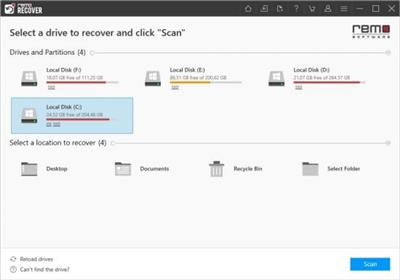 Remo Recover Windows 6.0.0.227
Remo Recover Windows 6.0.0.227
File size: 58.2 MB
Remo Recover (Windows) is the best solution to recover your deleted or lost data in an easy way. Data lost due to emptying Recycle Bin, formatting, corrupt partitions, accidental deletion using Shift + Delete keys or due to any other reason will be recovered. With its friendly interface, even a non-tech savvy user can recover data without any hindrances.
Remo Data Recovery software is designed with strong scanning mechanisms that helps in restoring data lost even in complex data loss situations like improper partitioning, unbootable drives, after OS reinstallation etc. You might have lost your text documents, spreadsheets, PowerPoint presentations, pictures, videos, RAW images, PDFs, EXE files etc., the software restored them all back, and actually it can restore more than 300 types of files.
Key Features
- Deleted file recovery, even after using "Shift+Del"
- Recover files Emptied from recycle bin
- Choose and recover variety of files using Raw search
- Recover professional RAW Photo files
- Recover photos, videos and music files
- Create disk images to skip bad sectors
- Recover data from disk images created using Remo Recover
- Recover data after Windows Re-Installation
- Add new file types for recovery using Raw Signature Search
- Recover data from accidentally formatted, re-formatted partitions
- Recover data from lost / deleted partitions
- Recover data from re-partitioned drives
Benefits
- Quick and easy recovery of all sorts of data in simple steps
- Scans complete drive in few minutes to recover deleted / lost data
- Recovers files bypassing Windows recycle bin when they exceed in size as compared to the recycle bin, files deleted using Shift + Delete or when deleted from Windows command prompt as well
- Rescue files from formatted partitions, even after re-installing Windows OS
- Complete hard drive data recovery when drive is crashed or does not boot
- Gets data back from partitions, which are either deleted, lost, inaccessible or missing due to partitioning errors
- Recover deleted files, data from formatted partitions and deleted / corrupt partitions from a RAID0, RAID1 and RAID5 array
- Ability to identify all file types including office files, photos, audio, video and other important file types on the basis of their unique signatures and recovers them using signature search with ease
- Recovered data can be sorted on the basis of name, date, size and file type
- Recover data from hard drives (SATA / SCSI / IDE etc.), flash memory cards (SD, XD, MMC, Memory Stick etc.), USB external drives, FireWire Drives
- Supports recovery of data from FAT16, FAT32, NTFS, NTFS5, ExtFAT formatted partitions/drives
- You can resume the recovery / saving process any time using "Save Scan Information" feature, this ensures that you need not to rescan your drive to locate lost data
- Create Disk Images to bypass bad sectors, you can later recover data from these disk images
Whats New
Updates: official site does not provide any info about changes in this version.
Homepage
Код:
https://www.remosoftware.com/
Download link
rapidgator.net:
Код:
https://rapidgator.net/file/9bf0e0e19e7e0f1244d2310ee33477b5/armwk.Remo.Recover.Windows.6.0.0.227.rar.html
uploadgig.com:
Код:
https://uploadgig.com/file/download/07f47033E8f37B5f/armwk.Remo.Recover.Windows.6.0.0.227.rar
nitroflare.com:
Код:
https://nitroflare.com/view/D7FB0ECBE3D05D4/armwk.Remo.Recover.Windows.6.0.0.227.rar
|

|

|
 26.10.2023, 15:23
26.10.2023, 15:23
|
#95501
|
|
Местный
Регистрация: 04.10.2017
Сообщений: 104,053
Сказал(а) спасибо: 0
Поблагодарили 6 раз(а) в 6 сообщениях
|
 Robin YouTube Video Downloader Pro 6.7.5
Robin YouTube Video Downloader Pro 6.7.5
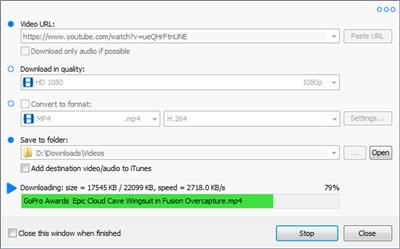 Robin YouTube Video Downloader Pro 6.7.5
Robin YouTube Video Downloader Pro 6.7.5
File size: 45.2 MB
YouTube Video Downloader is a small Windows app for downloading and converting videos from YouTube, Facebook, Dailymotion, and thousands of other video sharing sites. It accelerates your download by up to 5 times.
Features
Download video from YouTube and thousands of other video sites
YouTube Video Downloader can download videos from YouTube, Facebook, Dailymotion, Vimeo, Vine, Metacafe, and thousands of other video sites.
Accelerate download by up to 5 times
YouTube Video Downloader features an advanced download acceleration engine that lets you download video up to 500% faster than normal speed.
Download UHD 4K, QHD 2K, FHD 1080p, HD 720p, and 3D video from YouTube
YouTube Video Downloader can download 4K Ultra HD, 2K Quad HD, 1080p Full HD, 720p HD, and 3D video from YouTube if it is available.
Download only audio stream from YouTube
YouTube Video Downloader allows you to download only audio stream from YouTube, without downloading the entire video file.
Convert downloaded video to any format
YouTube Video Downloader can automatically convert downloaded video to the format that you specify. It supports MP4, FLV, WMV, MOV, ASF, AVI, DV, M4V, MKV, MPG, OGV, SWF, TS, VOB, WEBM, DVD, VCD, SVCD, and many other formats.
Optimize downloaded video for any device
YouTube Video Downloader automatically converts and optimizes downloaded video for your mobile/desktop device, so you can watch it smoothly on your iPhone, iPad, iPod, Android phone, Android tablet, Xbox, PSP, PS4, PS3, Samsung Galaxy, or other device.
Extract audio stream from video
YouTube Video Downloader allows you to extract audio stream from video, and save it as MP3, WAV, WMA, AC3, AAC, OGG, M4A, FLAC, MP2, or any other audio format.
Ready-made presets
YouTube Video Downloader provides ready-made presets for all popular video and audio formats. You can also custom output video/audio format settings.
iTunes compatible
Optionally, YouTube Video Downloader can automatically add downloaded video/music to your iTunes library, so you can easily synchronize your videos and music to your iPhone, iPad, iPod, etc.
Integrate with Internet Explorer and Firefox
YouTube Video Downloader adds download button and menu commands to the toolbar and the context menu of your browser, so you can download and convert any video with just one click.
Support drag-and-drop
You may directly drag and drop video link/URL from your browser to the main window of YouTube Video Downloader to start download, you don't even need to copy and paste video URL manually.
Whats New
Updates: official site does not provide any info about changes in this version
Homepage
Код:
http://www.robinsoftware.com
rapidgator.net:
Код:
https://rapidgator.net/file/12e3a23e908641e948415c9a6882e0c1/bwxyd.Robin.YouTube.Video.Downloader.Pro.6.7.5.rar.html
uploadgig.com:
Код:
https://uploadgig.com/file/download/baF92186b6dBb7cD/bwxyd.Robin.YouTube.Video.Downloader.Pro.6.7.5.rar
nitroflare.com:
Код:
https://nitroflare.com/view/32B95937F3F47F3/bwxyd.Robin.YouTube.Video.Downloader.Pro.6.7.5.rar
|

|

|
 26.10.2023, 15:26
26.10.2023, 15:26
|
#95502
|
|
Местный
Регистрация: 04.10.2017
Сообщений: 104,053
Сказал(а) спасибо: 0
Поблагодарили 6 раз(а) в 6 сообщениях
|
 Solid Automator 10.1.17268.10414 Multilingual
Solid Automator 10.1.17268.10414 Multilingual
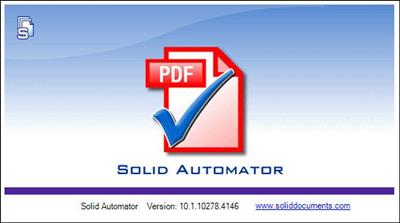 Solid Automator 10.1.17268.10414 Multilingual
Solid Automator 10.1.17268.10414 Multilingual
File size: 75 MB
Solid Automator - automated PDF to Word conversion, PDF/A validation, PDF to PDF/A conversion, searchable PDF creation and text extraction. Solid Automator uses watch folders and pre-defined settings to automate PDF workflow. Convert images and PDF files to PDF/A, validate PDF/A and create PDF to searchable PDF or PDF/A. ISO 19005 PDF/A-1b, PDF/A-2b, PDF/A-2u, PDF/A-3b and PDF/A-3u formats supported.
PDF to Word Converter. Convert your PDF files to Word documents for easy editing.
PDF to Text Converter. Use advanced document reconstruction to extract flowing text content from PDF. Figures out columns. Removes headers and footers.
Features
Convert to PDF/A
Validate PDF/A
PDF to Searchable PDF or PDF/A
Create PDF from Images
Код:
https://www.soliddocuments.com/features.htm?product=SolidAutomator
Homepage
Код:
https://www.soliddocuments.com/
Download link
rapidgator.net:
Код:
https://rapidgator.net/file/1467d252d5da114ed220059e972d6ec2/vjazj.Solid.Automator.10.1.17268.10414.Multilingual.rar.html
uploadgig.com:
Код:
https://uploadgig.com/file/download/718c4958876Acca0/vjazj.Solid.Automator.10.1.17268.10414.Multilingual.rar
nitroflare.com:
Код:
https://nitroflare.com/view/54CB32F1FE97131/vjazj.Solid.Automator.10.1.17268.10414.Multilingual.rar
|

|

|
 26.10.2023, 15:28
26.10.2023, 15:28
|
#95503
|
|
Местный
Регистрация: 04.10.2017
Сообщений: 104,053
Сказал(а) спасибо: 0
Поблагодарили 6 раз(а) в 6 сообщениях
|
 Solid Commander 10.1.17268.10414 Multilingual
Solid Commander 10.1.17268.10414 Multilingual
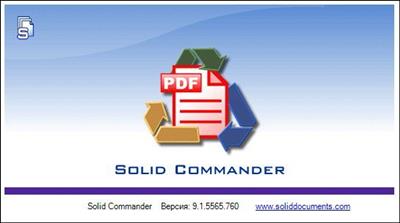 Solid Commander 10.1.17268.10414 Multilingual
Solid Commander 10.1.17268.10414 Multilingual
File size: 145 MB
Solid Commander - automated PDF to Word conversion, PDF/A validation, PDF to PDF/A conversion, searchable PDF creation and text extraction. Automated PDF to Word or text conversion, PDF/A validation, PDF to PDF/A conversion and searchable PDF creation. Solid Commander uses watch folders and pre-defined settings to automate your PDF and PDF/A workflow.
Features
Document Conversion and Reconstruction
- PDF to Word
- Extract Text
Archival Using PDF/A
- Convert to PDF/A
- Validate PDF/A
- PDF to Searchable PDF or PDF/A
- Create PDF from Images
PDF to Word Converter. Convert your PDF files to Word documents for easy editing.
PDF to Text Converter. Use advanced document reconstruction to extract flowing text content from PDF. Figures out columns. Removes headers and footers.
PDF to PDF/A Converter. Convert existing normal or image PDF files into fully searchable ISO 19005-1 and ISO 19005-2 compliant archivable documents.
TIFF to PDF Converter. Convert legacy scanned TIFF documents into fully searchable and archivable PDF/A documents.
OCR for Search. Add searchable text layer. Easy for indexing and archiving legacy and paper documents.
Код:
https://www.soliddocuments.com/features.htm?product=SolidCommander
Homepage
Код:
http://www.soliddocuments.com/
Download link
rapidgator.net:
Код:
https://rapidgator.net/file/12907363fa0a957a38c721db587bebda/lynmh.Solid.Commander.10.1.17268.10414.Multilingual.rar.html
uploadgig.com:
Код:
https://uploadgig.com/file/download/8205312799Bbd7E3/lynmh.Solid.Commander.10.1.17268.10414.Multilingual.rar
nitroflare.com:
Код:
https://nitroflare.com/view/C57178FE77DF33F/lynmh.Solid.Commander.10.1.17268.10414.Multilingual.rar
|

|

|
 26.10.2023, 15:29
26.10.2023, 15:29
|
#95504
|
|
Местный
Регистрация: 04.10.2017
Сообщений: 104,053
Сказал(а) спасибо: 0
Поблагодарили 6 раз(а) в 6 сообщениях
|
 Solid Converter PDF 10.1.17268.10414 Multilingual
Solid Converter PDF 10.1.17268.10414 Multilingual
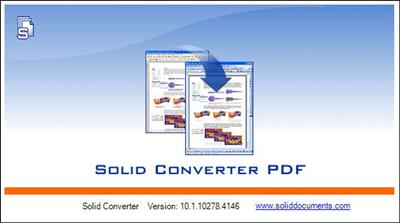 Solid Converter PDF 10.1.17268.10414 Multilingual
Solid Converter PDF 10.1.17268.10414 Multilingual
File size: 131 MB
Solid Converter is the best PDF converter for turning PDF files into fully editable Windows documents. Whether you need your content in Microsoft Word, Excel, PowerPoint, HTML or just text, Solid Converter gives you simple methods to quickly get your content.
Features
PDF to Word Converter. Convert your PDF files to Word documents for easy editing.
Scan to Word. Scan directly from paper to well formatted, editable Word documents using the Solid AddIn from within Microsoft Word.
PDF to Excel Converter. Convert tables from your PDF files to Microsoft Excel spreadsheets. Select pages or entire document.
PDF to PowerPoint Conversion. Convert each page in your PDF to a slide in PowerPoint and then edit.
Convert to HTML. Convert your PDFs to high quality reflowed HTML while preserving styles, tables and hyperlinks.
Extract Data. Use this to extract data from PDF files to .CSV files. User options include: specify delimiter, line terminator and encoding to be used during extraction.
PDF to Text Converter. Use advanced document reconstruction to extract flowing text content from PDF. Figures out columns. Removes headers and footers.
WYSIWYG Content Extraction. Convert selected text, tables or images from a PDF file. Creates formatted content in Word, tables in Excel or image files.
Combine. Combine multiple documents into a single PDF file. Combine PDF files.
Rearrange Pages. Use drag and drop to rearrange page order in a file or between multiple files allowing selective conversion.
Extract Pages. Extract pages from a PDF file as a single new PDF or as multiple new PDFs for each page.
Multiple-file Conversions. Save time by using the multiple-file conversion list in the UI.
PDF Creation. Simply drag and drop. Easily create PDFs from your documents. WYSIWYG user interface.
Print to PDF. Create PDF files easily from any Windows-based program.
Password-Protect your PDFs. You can restrict who can view, edit, copy, print or add comments to your document.
256 AES Encryption. This new high level encryption is supported in Adobe Acrobat 9 or higher. 128-bit RC4 or AES encryption algorithms also supported.
Archive Using PDF/A. Create PDF/A documents which are fully compliant with current ISO archiving standards.
Set Document Properties. Define Title, Author, Subject and Keywords to help organize your documents.
Reduce File Size. Keep your PDFs small with our compression options. Optimize file size for Web or print while preserving an appropriate level of quality.
Acrobat Reader Settings. Set default view including page layout, initial zoom and page thumbnail view.
PDF Bookmarks from Office. Automatically create PDF bookmark outlines from Word, PowerPoint, Excel or Publisher documents.
System Requirements
Windows 10, Windows 8.1, Windows 7 (32 and 64 bit versions)
Microsoft Office (2013, 2016, 2019) required for Solid Ribbon Add-in (Open PDF, Open Image and Scan to Word directly from Microsoft Word) and to create PDF files from .doc, .xls, .ppt, ...
Minimum - CPU: Intel Pentium 4 (2GHz) or AMD AthlonTM XP 2800+ (2.2GHz); RAM: 512MB
Recommended - CPU: Intel 2 Duo E6300 (1.86GHz) or AMD AthlonTM 64 X2 3800+ (2GHz); RAM: 2GB
Код:
https://www.soliddocuments.com/special_offers.htm?product=SolidConverterPDF
Homepage
Код:
https://www.soliddocuments.com/
Download link
rapidgator.net:
Код:
https://rapidgator.net/file/713b416a4892de88b7cdbb38b8d68714/clugf.Solid.Converter.PDF.10.1.17268.10414.Multilingual.rar.html
uploadgig.com:
Код:
https://uploadgig.com/file/download/47D39bba2855e6bE/clugf.Solid.Converter.PDF.10.1.17268.10414.Multilingual.rar
nitroflare.com:
Код:
https://nitroflare.com/view/9B1758085A549F5/clugf.Solid.Converter.PDF.10.1.17268.10414.Multilingual.rar
|

|

|
 26.10.2023, 15:30
26.10.2023, 15:30
|
#95505
|
|
Местный
Регистрация: 04.10.2017
Сообщений: 104,053
Сказал(а) спасибо: 0
Поблагодарили 6 раз(а) в 6 сообщениях
|
 Solid PDF Tools 10.1.17268.10414 Multilingual
Solid PDF Tools 10.1.17268.10414 Multilingual
 Solid PDF Tools 10.1.17268.10414 Multilingual
Solid PDF Tools 10.1.17268.10414 Multilingual
File size: 199 MB
Solid PDF Tools is one of several excellent PDF conversion and creation products from Solid Documents. With Solid PDF tools you can Convert PDF to HTML. Use advanced document reconstruction to convert PDF to formatted W3C compliant XHTML. Figures out columns, convert PDF to Text. Use advanced document reconstruction to extract flowing text content from PDF. Figures out columns. Removes headers and footers.
PDF to Word Conversion and Content Extraction
- PDF to Word Conversion. Convert your PDF files to Microsoft? Word documents for easy editing.
- PDF to Excel Conversion. Convert tables from your PDF files to Micrsoft? Excel spreadsheets. Select pages or entire document.
- WYSIWYG Content Extraction. Convert selected tables or images from a PDF file. Creates tables in Word or Excel or image files.
- Quality Conversions. No need to waste hours reformatting and reworking your files.
- Headers and Footers. Advanced options for converting or removing headers and footers.
- Form Recognition. Form fields are recognized and converted into text boxes for easy editing.
- Rotated Text Recovery. Convert text from your PDF no matter which way it's oriented.
- Hyperlink Detection. URL Hyperlinks in the original PDF are automatically transferred into the new Word document.
- Convert From Explorer. One click to open PDF document into Word from Windows Explorer.
Scanning and Archiving
- TIFF to PDF. Convert legacy scanned TIFF documents into fully searchable and archivable PDF/A-1b documents.
- Scan to PDF. Scan paper documents into archivable PDF/A-1b documents. Searchable thanks to OCR text layer.
- OCR for Search. Add searchable text layer. Easy for indexing and archiving legacy and paper documents.
- PDF to PDF/A. Convert existing normal or image PDF files into fully searchable ISO 19005-1 compliant archivable documents.
- Validate PDF/A. Verify ISO 19005-1 compliance for existing PDF documents and repair common issues.
PDF Editing
- PDF Creation. Simply drag and drop. Easily create PDFs from your documents. WYSIWYG user interface.
- WYSIWYG User Interface. Multiple document PDF UI for page-level manipulation operations.
- Watermarks. Pre-defined and custom watermarks. Text stamps, images or PDF overlays. Electronic letterheads.
- Combine. Combine multiple documents into a single PDF file. Combine PDF files.
- Rearrange Pages. Use drag and drop to rearrange page order in a PDF file or between multiple files.
- Extract Pages. Extract pages from a PDF file as a single new PDF or as multiple new PDFs for each page.
- Full Search. Fast text search of multiple PDF files. Navigable list of results.
- Batch-Process Conversions. Save time by using batch conversion palettes in the UI or using scripts from the command line.
PDF Creation
- Print to PDF. Create PDF files easily from any Windows-based program.
- Password-Protect your PDFs. You can restrict who can view, edit, copy, print or add comments to your document.
- Encrypt your PDFs. Secure your PDF files using 128-bit RC4 or AES encryption algorithms.
- Set PDF Permissions. Control which users can read, print, edit, copy or comment your PDF files.
- Set Document Properties. Define Title, Author, Subject and Keywords to help organize your documents.
- Custom Page Settings. Create PDF files with custom pages sizes, margins and orientation.
- Reduce File Size. Keep your PDFs small with our compression options. Optimize file size for Web or print while preserving an appropriate level of quality.
- Acrobat Reader Settings. Set default view including page layout, initial zoom and page thumbnail view.
- Archive Using PDF/A. Create PDF/A-1b documents which are fully compliant with ISO 19005-1 archiving standards.
Код:
https://www.soliddocuments.com/features.htm?product=SolidPDFTools
Homepage
Код:
https://www.soliddocuments.com/
Download link
rapidgator.net:
Код:
https://rapidgator.net/file/6b33285b2dfce33ab9f1054b55c32b3a/rorxk.Solid.PDF.Tools.10.1.17268.10414.Multilingual.rar.html
uploadgig.com:
Код:
https://uploadgig.com/file/download/539a2e5c3F286Aa1/rorxk.Solid.PDF.Tools.10.1.17268.10414.Multilingual.rar
nitroflare.com:
Код:
https://nitroflare.com/view/7712530DAC983A6/rorxk.Solid.PDF.Tools.10.1.17268.10414.Multilingual.rar
|

|

|
      
Любые журналы Актион-МЦФЭР регулярно !!! Пишите https://www.nado.in/private.php?do=newpm&u=12191 или на электронный адрес pantera@nado.ws
|
Здесь присутствуют: 16 (пользователей: 0 , гостей: 16)
|
|
|
 Ваши права в разделе
Ваши права в разделе
|
Вы не можете создавать новые темы
Вы не можете отвечать в темах
Вы не можете прикреплять вложения
Вы не можете редактировать свои сообщения
HTML код Выкл.
|
|
|
Текущее время: 21:25. Часовой пояс GMT +1.
| |