 25.10.2023, 11:32
25.10.2023, 11:32
|
#95281
|
|
Местный
Регистрация: 04.10.2017
Сообщений: 103,540
Сказал(а) спасибо: 0
Поблагодарили 6 раз(а) в 6 сообщениях
|
 ConceptDraw DIAGRAM 17.0.0.277
ConceptDraw DIAGRAM 17.0.0.277
 ConceptDraw DIAGRAM 17.0.0.277
ConceptDraw DIAGRAM 17.0.0.277
Languages: English
File Size: 101.59 MB
The newest edition of ConceptDraw DIAGRAM (previously known as ConceptDraw PRO) ensures that it still to be the world-leading professional and easy-to-use business diagramming software. ConceptDraw DIAGRAM 17 provides a complete range of business graphic documentation solutions with thousands of stencils and hundreds of templates for rapid diagramming. ConceptDraw Solutions offer business-specific add-ons to support an expansive variety of workflow requirements. ConceptDraw DIAGRAM 17 is a versatile diagramming tool, which provides for the sharing of drawings and assists in team collaboration through presentations and many export options.
Model Your Own Solutions
My ConceptDraw panel provides instant access to the ConceptDraw DIAGRAM documents, templates, libraries, and presentations. Model your own custom solution: Simply pick some pre-designed content supplied by ConceptDraw Solutions, and save it along with your custom ConceptDraw files in the My ConceptDraw folder on your computer.
Drawing Tools
ConceptDraw DIAGRAM 17 provides a set of powerful and comprehensive drawing tools. Effortlessly design any kind of custom stencils to visualize your specific business diagrams. Arrange and format diagrams of any complexity using side panels. Format, order, align and position tools allow one to create professional looking flowcharts, process flow diagrams, engineering drawings, infographics, dashboards and more diagrams that are clear and easy to understand.
MS Visio Compatibility
ConceptDraw DIAGRAM 17 is an excellent alternative to MS Visio on macOS and Windows. Many people involved in visual communication need software tools that will import and export to the Visio file format. Powerful business graphics and diagramming tools are the norm and not the exception for today's businesses. For these important visual communication tools do their job it is often important that they be compatible with a file format that can be easily shared with others. For years the de facto standard file format for business has been Microsoft Visio™. As a result, when looking for a Visio alternative, people need the ability to open and save MS Visio files. ConceptDraw DIAGRAM 17 is such a viable alternative for individuals and organizations that are looking for a professional business software. ConceptDraw DIAGRAM 17 has import and export roundtrip of the native Visio file formats.
Live Objects Technology
Important business metrics can be viewed and tracked with live object technology. Live objects can dynamically show changes based on external data source files to give you an accurate overview of any process. ConceptDraw Solutions provide a set of solutions with library stencils of data driven charts and indicators. Using live objects, you can communicate the state of any process or the metrics of any workflow. Making custom KPI dashboards will provide real-time information with the help of interactive and easy-to-understand charts and indicators. The ability to rapidly and visually communicate these items makes live objects a powerful tool for helping your organization function more efficiently.
Powerful and Simple Flowchart Maker
ConceptDraw DIAGRAM 17 is dedicated to providing professionals with the optimum tools required to create diagrams in a clear and efficient manner, maximizing possible output to keep up with the designer's speed of thought. Accelerate designing of Business Process Diagrams, Process Flowcharts and UML diagrams using powerful RapidDraw capabilities. Organizational Charts, Concept Maps and Data Flow Diagrams visualization are highly benefiting of drawing speed from the use of advanced Chain and Tree connection modes. Create Sales Process Flowcharts, EPC, or BPMN diagram for the moment using the auto-routing capabilities of Smart Connectors. This intuitive tool takes a lot of the workload from specialists, allowing them to focus on the more creative aspects of their tasks.
Building Plans Creator
ConceptDraw DIAGRAM 17 is well suited as building plan software. There are a number of add-in solutions that contain vector stencils and templates to assist in any project. ConceptDraw DIAGRAM 17 is a professional tool imagines your blueprints, architectural, and floor plans; for home, business center, restaurant, shop, or office layout. The building plan solution family includes hundreds of stencil libraries that are tailored to industry standards. Solutions are available for: office layouts; piping and instrumentation diagram (P&ID); heating, ventilations, and air conditioning (HVAC); and emergency exit plans.
What is New in ConceptDraw DIAGRAM 17
ConceptDraw DIAGRAM 17 contains a number of improvements worth your attention. In addition to successfully adapting ConceptDraw DIAGRAM 17 for macOS to Apple Silicon and compatibility with the latest macOS Sonoma, it comes with a set of enhancements for both Windows and macOS versions. Most of them are developed in the wake of DIAGRAM users' requests. Our users want a fast, intuitive, and flexible tool for creating charts that meet professional standards. The new ConceptDraw DIAGRAM 17 will make your diagramming experience easier and more accurate.
Find below a list of improvements that enable you to be more productive with DIAGRAM 17 both on macOS and Windows platforms. When creating your next drawings, give them a try and see how much time and effort you can save.
Rapid Draw
Сreate diagrams faster than ever with expanded Rapid Draw functionality. You can personalize RapidDraw for creating flowcharts using your custom objects.
Grouped Objects in a Diagram
Editing objects in a group individually is easy. You can use a special command to change one object in a group without affecting the others. A simple and intuitive navigation system for objects and groups using only shortcuts without using a mouse - means quick editing of complex objects such as tables and matrices.
Release Notes
- Release notes were unavailable when this listing was updated.
System Requirements
- Microsoft Windows® 8.1, 10, 11 (64-bit)
- CPU: Intel or AMD; 1.8 GHz or higher
- RAM: minimum 4 GB
- HDD: minimum 1.5 GB disk space
Homepage
Код:
https://www.conceptdraw.com
Download link
rapidgator.net:
Код:
https://rapidgator.net/file/28294337d1af87f8cfdc4ced98be6f4f/pguyh.ConceptDraw.DIAGRAM.17.0.0.277.rar.html
uploadgig.com:
Код:
https://uploadgig.com/file/download/d7b842fcD7A99870/pguyh.ConceptDraw.DIAGRAM.17.0.0.277.rar
nitroflare.com:
Код:
https://nitroflare.com/view/4B3798090DB1A0B/pguyh.ConceptDraw.DIAGRAM.17.0.0.277.rar
|

|

|
 25.10.2023, 11:33
25.10.2023, 11:33
|
#95282
|
|
Местный
Регистрация: 04.10.2017
Сообщений: 103,540
Сказал(а) спасибо: 0
Поблагодарили 6 раз(а) в 6 сообщениях
|
 ConceptDraw MINDMAP 15.0.0.275
ConceptDraw MINDMAP 15.0.0.275
 ConceptDraw MINDMAP 15.0.0.275
ConceptDraw MINDMAP 15.0.0.275
Languages: English
File Size: 137.04 MB
ConceptDraw MINDMAP 15, a leading mind mapping software tool includes a comprehensive set of solutions for designing and building timesaving mind maps. Create mind maps that intuitively illustrate your thought process. Organize ideas and data with a comprehensive productivity tool that is flexible and easy-to-use. Generate a great assortment of document styles and formats. Make live presentations from mind maps and then export them to MS PowerPoint or Web pages. Perfect for brainstorming, project planning, meeting management, note-taking, and much more. Apply your creativity for planning, organizing and communicating. We suppose ConceptDraw MINDMAP 15 to become an assistant to help you with this.
Mind Mapping for Project Management
ConceptDraw MINDMAP 15 is a perfect tool when it comes to project planning. You can create mind maps that contain branches with project parameters: Duration, dates, percent completed, executors, etc. Any topic in your mind map can be transformed into a project task. Any mind map can be transformed into a project map. Turn the mind map into an organizer for your projects - the Map Minder panel tracks real-time project progress data in your project mind maps and displays the number of unstarted tasks.
Intelligent Topics
A mind map can be turned into an electronic file cabinet by adding attachments in any file format. Keeping all information for a project or process one click away makes embedded files a productivity booster.
Hyperlinks and Text Notes
Extend any mind map topic by using Hypernote. It is the blend of a text note with multiple hyperlinks. Mind maps with Hypernotes can easily support an impressive amount of knowledge in a single map. Everything is at your fingertips.
Splendid Appearance
More than 20 built-in styled themes, plus the ability to design custom themes makes ConceptDraw MINDMAP 15 an impressive visual tool. Quickly make a mind map template for organization meeting schedules and reporting. Create mind maps that stand out from the crowd. With ConceptDraw MINDMAP 15 it easy to incorporate graphic images into your maps, making maps even more impactful. Images add a blend of creativity and functionality and provide your mind map with a distinctive look. Images can be either attached to a topic or added inside of the topic, or as floating images that can be moved freely. You can use pre-designed images from graphic libraries delivered with ConceptDraw Solutions or your own image from a file. You can also import images from ConceptDraw DIAGRAM custom libraries.
Mind Map Presentation
ConceptDraw MINDMAP 15 provides a set of tools to quickly create a slideshow. Using MINDMAP editing tools there is no faster way to build a presentation. Intuitive features allow for the selection of mind map areas that are to be included in each slide. Then drag-and-drop views to sequence slides. When slide sequencing is completed it is then easy to quickly transition to presentation preview mode. The resulting slide presentation can be exported to MS PowerPoint to share with the team or the world.
Data Exchange
ConceptDraw MINDMAP 15 breaks boundaries in mind mapping data exchange for project managers and mind mappers. It offers the ability to exchange data with Microsoft Project, Microsoft Office, ConceptDraw PROJECT 14, MindManager, XMind, and FreeMind. MINDMAP 15 also provides the ability of export to ConceptDraw DIAGRAM 17 files format.
ConceptDraw OFFICE Integration
ConceptDraw MINDMAP 15 can identify and structures ideas; as well as generate final documents and presentations. Open a mind map in ConceptDraw PROJECT 14 to assign tasks and report completeness of multiple projects. Use export to ConceptDraw DIAGRAM 17 to build project diagrams, organizational charts, SWOT matrices,, and more from your mind map's structured data. The ConceptDraw OFFICE 10 products provide a set of tools that support any professional activity. Choose the proper tools for your business to get the best results. Your data easily integrates with the other ConceptDraw OFFICE 10 applications because of our innovative INGYRE technology.
What is New in ConceptDraw MINDMAP 15
The new ConceptDraw MINDMAP 15 includes a set of improvements tailored to the needs of our users. We are grateful to active MINDMAP users for the ideas that we use to improve MINDMAP. ConceptDraw MINDMAP 15 for macOS has been successfully adapted to Apple Silicon and is compatible with the latest macOS 14 Sonoma. The new release makes mind map creation clearer and more accurate on both macOS and Windows platforms. Find below a list of improvements that enable you to be more productive with MINDMAP 15 both on macOS and Windows platforms. When designing your next mind maps, give them a try and see how much time and effort you can save.
Outline View
View and edit your mind map as a diagram with an updated interface and new editing capabilities.
Mind Map Sharing
More social networks for one-click publishing of your mind maps.
Mind Map Boundaries
Boundary's interface has been updated with a new control panel and new shapes to help you visually summarize your thoughts. If you want to summarize some of the ideas presented in your mind map, new boundary shapes are the best way to do that. The new side panel will help with boundaries formatting.
Release Notes
- Release notes were unavailable when this listing was updated.
System Requirements
- Microsoft Windows® 8.1, 10, 11 (64-bit)
- CPU: Intel or AMD; 1.8 GHz or higher
- RAM: minimum 4 GB
- HDD: minimum 1.5 GB disk space
Homepage
Код:
https://www.conceptdraw.com
Download link
rapidgator.net:
Код:
https://rapidgator.net/file/7deb8576d1d3f3f348f09f55ba1cc733/kcwyp.ConceptDraw.MINDMAP.15.0.0.275.rar.html
uploadgig.com:
Код:
https://uploadgig.com/file/download/45c5e3FFd610c228/kcwyp.ConceptDraw.MINDMAP.15.0.0.275.rar
nitroflare.com:
Код:
https://nitroflare.com/view/181EAA0D0D4350F/kcwyp.ConceptDraw.MINDMAP.15.0.0.275.rar
|

|

|
 25.10.2023, 11:34
25.10.2023, 11:34
|
#95283
|
|
Местный
Регистрация: 04.10.2017
Сообщений: 103,540
Сказал(а) спасибо: 0
Поблагодарили 6 раз(а) в 6 сообщениях
|
 ConceptDraw OFFICE 10.0.0.0
ConceptDraw OFFICE 10.0.0.0
 ConceptDraw OFFICE 10.0.0.0
ConceptDraw OFFICE 10.0.0.0
Languages: English
File Size: 430.58 MB
ConceptDraw OFFICE 10 is a powerful software suite especially tailored for business managers of all types, but also designed to be comprehensive for whatever business task you are working on. It includes three integrated software products that are macOS and Windows compatible. The suite combines business diagramming, mind mapping and project management software. ConceptDraw OFFICE 10 is essential to provide brainstorming sessions, create diagrams, schematics, mind maps, project plans, dashboards, presentations, and many other business visualizations.
ConceptDraw OFFICE v10 contains three integrated products
DIAGRAM v17
Professional-quality graphic solutions of all sorts for all businesses.
MINDMAP v15
Is essential to strategic planning, knowledge and team management.
PROJECT v14
Provides a professional approach to portfolio and project management.
All three apps integrate with each other by the INGYRE technology used to seamlessly organize the data exchange between the three products within OFFICE. What do you need ConceptDraw OFFICE 10 for? Well, project managers and business managers, involved in the development of any type projects, that have to present themselves and their projects clearly, to a knowledgeable audience. For products or processes that use various concepts to introduce themselves and their functionality, ConceptDraw OFFICE 10 is the right choice.
The overall set of all functionality and the long list of the ConceptDraw OFFICE 10 apps' features can be used in many industries, such as software development, construction, network infrastructure construction, naval architecture, for completing the marketing campaigns, etc. ConceptDraw OFFICE 10 works in concert with Solutions to provide one-click access to integrated solutions for project management, brainstorming, reporting, and much more. The innovative resource center features integrated business management solutions that bundle ConceptDraw products, vector libraries, templates, and samples to get business users up and running their projects quickly.
The collection of Solutions contains a wide range of professional free and paid graphics solutions as well as learning materials on how to use them with the ConceptDraw products. To guide you through Solutions, we provide the ConceptDraw STORE application that identifies what you have in your operational system, what is available from both a product and a solution perspective, assisting in the trials' installations and products compatible.
What is New in ConceptDraw OFFICE 10
The latest edition of the ConceptDraw OFFICE software suite provides business professionals with advanced features for each of its components and enhanced access to integrated solutions for business diagramming, mind mapping, and project management.
The new ConceptDraw OFFICE 10 has all the features you preferred in the previous version. It introduces a set of new features and tools not available in current versions of ConceptDraw products. ConceptDraw product line for macOS has been successfully adapted to Apple Silicon and is compatible with the latest macOS 14 Sonoma. Each of the individual applications included in OFFICE v10 for both macOS and Windows has been updated and improved. Please review the individual products: ConceptDraw DIAGRAM 17, ConceptDraw MINDMAP 15, and ConceptDraw PROJECT 14 for a summary of the new features of each product. Below is a brief overview of the updates made to ConceptDraw products.
DIAGRAM 17 lets you create diagrams faster than ever with the updated Rapid Draw tool. Rapid Draw automatically draws and connects the next object on the diagram. Simply click the directional arrow on the selected object and Rapid Draw will automatically draw and connect the next object on your diagram. Assign the Rapid Draw property to a single library or set of objects on a page, and you can quickly draw a diagram of any complexity in just a few minutes. Rapid Draw saves you time by making diagramming fast and easy.
MINDMAP 15 has completely redesigned the Outline mode interface and added new features, including the ability to move topics in the Outline using the mouse. The Outline page style now matches the mind map style. Also, enjoy the ability to publish your mind maps on more social networks with one click.
PROJECT 14 has additional export capabilities to MS Excel. As MS Excel continues to be an important data exchange tool in project management, we have implemented the ability to convert all project spreadsheets to Excel, including task and resource lists, and resource usage tables in "as is" format.
Release Notes
- Release notes were unavailable when this listing was updated.
System Requirements
- Microsoft Windows® 8.1, 10, 11 (64-bit)
- CPU: Intel or AMD; 1.8 GHz or higher
- RAM: minimum 4 GB
- HDD: minimum 1.5 GB disk space
Homepage
Код:
https://www.conceptdraw.com
Download link
rapidgator.net:
Код:
https://rapidgator.net/file/fbe62c7a045316481466d0be0dcc5d03/hamgl.ConceptDraw.OFFICE.10.0.0.0.rar.html
uploadgig.com:
Код:
https://uploadgig.com/file/download/4701bd2e44348c21/hamgl.ConceptDraw.OFFICE.10.0.0.0.rar
nitroflare.com:
Код:
https://nitroflare.com/view/54734A82D60CF74/hamgl.ConceptDraw.OFFICE.10.0.0.0.rar
|

|

|
 25.10.2023, 11:36
25.10.2023, 11:36
|
#95284
|
|
Местный
Регистрация: 04.10.2017
Сообщений: 103,540
Сказал(а) спасибо: 0
Поблагодарили 6 раз(а) в 6 сообщениях
|
 ConceptDraw PROJECT 14.0.0.320
ConceptDraw PROJECT 14.0.0.320
 ConceptDraw PROJECT 14.0.0.320
ConceptDraw PROJECT 14.0.0.320
Languages: English
File Size: 152.86 MB
ConceptDraw PROJECT 14 is a full-featured project management tool that delivers a full complement of features needed to successfully plan and execute projects. Features supported include task and resource management, reporting, and change control. The integration with other ConceptDraw OFFICE 10 products helps improve project management by leveraging the power of mind mapping and data visualization. The latest release of ConceptDraw PROJECT 14 is focused on visibility improvements and provides some new features that help professionals visualize, maintain, and communicate multiple projects even more effective.
Manage Multiple Projects Simultaneously
When working on multiple projects at once, using the team shared between projects, the ability to track those projects statuses by side is dramatically important. Using a single Gantt chart, you can easily establish relationships between related tasks located in different projects and even between projects. Viewing multiple projects in a single Gantt chart makes it easy to detect if some resources in projects are overloaded.
Multiproject Dashboard provides the unique ability of multiple projects performance visual tracking. The Multiproject Dashboard permits the managing of multiple projects from a single file. A mutual multiproject resource pool allows for the organization of all resource usage with maximum efficiency.
Resource Allocation
Manage resources over multiple projects from a single place. View resource assignments on tasks in all projects. Identify resource overload areas in projects and adjust from a single view.
Reporting System
Manage project changes quickly with traditional tabular project reports, reporting mind maps and visual project dashboards. Project Dashboard consolidates current information onto one screen, you have a powerful, visual view of project, enabling you to monitor and share project status instantly. ConceptDraw PROJECT 14 contains new functionality aimed at improving the presentation of project data. Displaying current task status and project data using a customizable Excel template gives professional project managers an excellent opportunity to view a complete picture of project progress.
What is New in ConceptDraw PROJECT 14
ConceptDraw PROJECT v14 contains new functionality aimed at improving the communication of project data. The new micro-reports and exports enable you to exchange project data with the team even more effectively. Project data visualization supports effective project management, especially when it comes to multiple projects. ConceptDraw PROJECT 14 for macOS has been successfully adapted to Apple Silicon and is compatible with the latest macOS 14 Sonoma. A set of improvements for both macOS and Windows versions was inspired by feedback from project management professionals who have been users of ConceptDraw software for many years.
Micro Reports
A new line of micro-reports to remind your team on project deadlines. Create manually or set up automatic creation of ready-to-send deadline reminder emails.
Export to MS Excel
Export project data to MS Excel spreadsheets "as is", including project schedule, resource allocation, cost data, etc.
Hyperlinks
The interface of the Hypernote panel, used for managing hyperlinks and text notes, has been updated. Particular attention is paid to the ease of working with hyperlinks to files and folders.
Release Notes
- Release notes were unavailable when this listing was updated.
System Requirements
- Microsoft Windows® 8.1, 10, 11 (64-bit)
- CPU: Intel or AMD; 1.8 GHz or higher
- RAM: minimum 4 GB
- HDD: minimum 1.5 GB disk space
Homepage
Код:
https://www.conceptdraw.com
Download link
rapidgator.net:
Код:
https://rapidgator.net/file/65910d07922e0e3953e17ad17de1c960/dccwi.ConceptDraw.PROJECT.14.0.0.320.rar.html
uploadgig.com:
Код:
https://uploadgig.com/file/download/0d1318edc650c566/dccwi.ConceptDraw.PROJECT.14.0.0.320.rar
nitroflare.com:
Код:
https://nitroflare.com/view/34D7304E1760C59/dccwi.ConceptDraw.PROJECT.14.0.0.320.rar
|

|

|
 25.10.2023, 11:37
25.10.2023, 11:37
|
#95285
|
|
Местный
Регистрация: 04.10.2017
Сообщений: 103,540
Сказал(а) спасибо: 0
Поблагодарили 6 раз(а) в 6 сообщениях
|
 Coolmuster Android Backup Manager 2.4.16
Coolmuster Android Backup Manager 2.4.16
 Coolmuster Android Backup Manager 2.4.16
Coolmuster Android Backup Manager 2.4.16
File size: 23 MB
Worried about losing important files on your Android phone due to unexpected malfunction or other problems? It's better to back up your Android phone data before it really gets lost, such as contacts, SMS, photos, documents, etc. Also, if you need to restore Android phone backup to a new Android phone, Coolmuster Android Backup Manager, the topnotch Android backup software, can empower you to realize all your demands on Android backup and restore without any hassles.
Back Up Android Phone in 1 Click
Wondering how to backup everything on Android phone effortlessly? This Android backup software allows you to backup Android phone to PC in one click and endows you with the full right to backup Android phone data with ease.
User-friendly Backup Process: With no special technical skills required, you can freely choose to back up either all or any target data types on Android device without quality loss, customize the storage location of backup files, and also track the backup progress.
Multiple File Types Supported: Various file types are supported for Android backup management, such as contacts, messages, call logs, photos, music, videos, documents and user apps.
Restore Android from Backup in 1 Click
Want to make an Android backup and restore to a new phone? Whenever you need to switch to a new Android phone or share data with the other Android device, this Android data backup & restore app is always at your services, helping with Android restore from backup with one click.
Customized Restore Process: It can quickly scan out and list all the backup files you've made on your computer, you can freely choose to restore any listed backup file and any target file types into any connected Android device.
Other Restore Utilities: Can't find the backup file you want from the list? No worries, you can freely add new backup folders from computer for restoration. Also, the exiting data on your Android phone won't be deleted unless you've chosen to clear data before restoring as it supports.
2 Device Connection Methods: USB and Wi-Fi
Coolmuster Android Backup Manager provides two ways to connect Android device to this software for successful Android data backup and restore: USB connection and Wi-Fi connection. You can freely choose either way you want.
Connect via USB Cable: Usually, you can connect your Android device to computer with a USB cable for a more stable connection, which is easy and also ensure fast Android data backup and restore.
Connect via Wi-Fi: With no USB cable around? Don't worry, you can also connect the Android phone to computer with stable Wi-Fi by scanning the QR code of this program, and wirelessly backup and restore Android data.
High Compatibility, Fast Transfer, Read Only, etc.
After rigorous testing, Coolmuster Android Backup Manager works well with almost all Android devices, and also stands out with various attractive features.
Supported Android Devices: Almost all Android phones and tablets in different phone brands and models are supported, such as Samsung, Huawei, Xiaomi, HTC, LG, Sony, Motorola, Google Nexus, ZTE, Dell, and so forth.
Highlighted Features: It's easy and fast to backup and restore Android data, READ-ONLY for Android data without damaging or leaking out users' personal data, able to manage multiple Android devices simultaneously, green, ad-free and light in size.
Код:
https://www.coolmuster.com/upgrade-info/android-backup-and-restore.html
Homepage
Код:
https://www.coolmuster.com/
Download link
rapidgator.net:
Код:
https://rapidgator.net/file/0628470823953bf3df8fed900856c042/fmkui.Coolmuster.Android.Backup.Manager.2.4.16.rar.html
uploadgig.com:
Код:
https://uploadgig.com/file/download/3791dddb9fC339D5/fmkui.Coolmuster.Android.Backup.Manager.2.4.16.rar
nitroflare.com:
Код:
https://nitroflare.com/view/ABB6CC366EBD64A/fmkui.Coolmuster.Android.Backup.Manager.2.4.16.rar
|

|

|
 25.10.2023, 11:38
25.10.2023, 11:38
|
#95286
|
|
Местный
Регистрация: 04.10.2017
Сообщений: 103,540
Сказал(а) спасибо: 0
Поблагодарили 6 раз(а) в 6 сообщениях
|
 CyberLink Promeo Premium 7.0.2219.0
CyberLink Promeo Premium 7.0.2219.0
 CyberLink Promeo Premium 7.0.2219.0
CyberLink Promeo Premium 7.0.2219.0
Languages: Multilingual
File Size: 125.11 MB
Design videos and graphics in minutes with tens of thousands of templates. Craft the perfect video or graphic for any of your social media channels or for posters, invitations, or flyers. Dozens of categories with professionally designed video and graphic templates ready to be customized to your needs. New templates added daily.
Create Jaw-Dropping Content
Craft the perfect video or graphic for any of your social media channels or for posters, invitations, or flyers.
3 Step Creation
- Select a Template
- Customize Messaging
- Share
Thousands of templates
Dozens of categories with professionally designed video and graphic templates ready to be customized to your needs. New templates added daily.
Motion Graphic Titles
Add eye-catching motion graphic titles and custom borders.
Color LUTs
Change the mood with a single click using rich and diverse color filters.
Animated Stickers
Stickers that pop to stop your viewers scrolling.
AI Auto Cutout
Click once to extract people or objects from images to add to favorite templates.
Release Notes
- Release notes were unavailable when this listing was updated.
System Requirements
- Microsoft Windows 11, 10 (64-bit OS only)
- Intel Core™ i5 or AMD Phenom® II X4 B60
- 4GB Memory or higher.
- 1024 X 768 pixels, 16-bit color
Supported Languages
- English
- French
- German
- Italian
- Spanish (European)
- Chinese Simplified
- Chinese Traditional
- Japanese
- Korean
- Nederlands
Homepage
Код:
https://www.cyberlink.com
Download link
rapidgator.net:
Код:
https://rapidgator.net/file/53257266d396ced659146b7f519ce70a/yprys.CyberLink.Promeo.Premium.7.0.2219.0.rar.html
uploadgig.com:
Код:
https://uploadgig.com/file/download/7184dbf9E3cc644d/yprys.CyberLink.Promeo.Premium.7.0.2219.0.rar
nitroflare.com:
Код:
https://nitroflare.com/view/B3D16DBAD8C5CCD/yprys.CyberLink.Promeo.Premium.7.0.2219.0.rar
|

|

|
 25.10.2023, 11:39
25.10.2023, 11:39
|
#95287
|
|
Местный
Регистрация: 04.10.2017
Сообщений: 103,540
Сказал(а) спасибо: 0
Поблагодарили 6 раз(а) в 6 сообщениях
|
 D16 Group Drumazon 2 v2.0.3
D16 Group Drumazon 2 v2.0.3
 D16 Group Drumazon 2 v2.0.3
D16 Group Drumazon 2 v2.0.3
Team R2R | 2023.10.22 | 98.45 MB
The classic 909 sounds have reverberated over the decades in dance and techno, remaining relevant to this day. Drumazon sets a benchmark for faithful emulation in the digital domain.
Sounds great, out-of-the-box
The original 909 sounds a bit dry and requires extra processing for the audio to truly bloom but Drumazon's effect chain is fully equipped to provide the right flavor, out-of-the-box.
Drum programming? A breeze
A broad feature set and expressiveness make drum programming an inspiring and easy experience.
Get under the hood
You get the classic sound, but with extras that will surely meet expectations - both for purists and producers after a modern punchy attitude.
A dedicated channel strip for every drum sound
With EQ and compression per instrument, you can quickly perfect the original 909 sound.
Final touches are so crucial
A capable master section will give the final punch to your drum line.
MIDI map and Trigger Outs
Easily managable MIDI map and employing trigger outs it's a cherry on top.
Changelog
Updates: official site does not provide any info about changes in this version.
Homepage
Код:
https://d16.pl/drumazon
Download link
rapidgator.net:
Код:
https://rapidgator.net/file/4cb69d33d3a4f679e23a6f2b0caae042/hgimn.D16.Group.Drumazon.2.v2.0.3.rar.html
uploadgig.com:
Код:
https://uploadgig.com/file/download/8dF876890c27A716/hgimn.D16.Group.Drumazon.2.v2.0.3.rar
nitroflare.com:
Код:
https://nitroflare.com/view/20C295C085E47F7/hgimn.D16.Group.Drumazon.2.v2.0.3.rar
|

|

|
 25.10.2023, 11:40
25.10.2023, 11:40
|
#95288
|
|
Местный
Регистрация: 04.10.2017
Сообщений: 103,540
Сказал(а) спасибо: 0
Поблагодарили 6 раз(а) в 6 сообщениях
|
 Denise Audio Bad Tape 2 v1.0.0.2023 Win Mac
Denise Audio Bad Tape 2 v1.0.0.2023 Win Mac
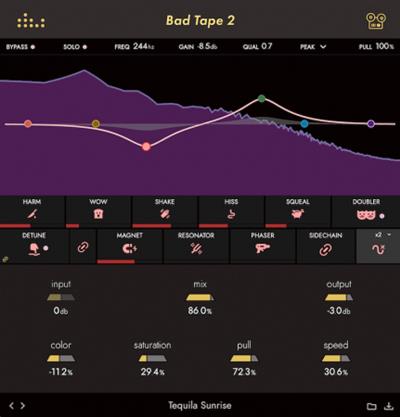 Denise Audio Bad Tape 2 v1.0.0.2023 Win Mac
Denise Audio Bad Tape 2 v1.0.0.2023 Win Mac
Team R2R | 2023.10.22 | 92 MB
Bad Tape 2 records over our popular Bad Tape plugin by offering an incomparable degree of control over its tape emulation parameters and even more ways for producers to delicately bend space and time or absolutely demolish their audio.
IGHLIGHTS
How Bad Could It Be?
New Effects
Bad Tape 2 features four new effects to unleash upon your unsuspecting audio: Phaser, Doubler, Resonator, and Magnet.
Push-Pull Graph
The Push-Pull graph lets you have complete control over what frequencies get saturated and what parts of the spectrum remain untouched. You can use automation to create rolling amounts of distortion or create steep curves to generate screaming resonances.
Saturation
*Bad Tape 2's Saturation effect can be used to bring warm, vintage character to your tracks, buses, and mixes. Oversampling options allow for the perfect representation of imperfection.
Detune
*Slow down and speed up your "tape" in real time in a manner that mimics the effect of stopping and starting a reel-to-reel machine.
Speed
*Control the rate of Bad Tape 2's Wow and Shake effects by adjusting the Speed slider.
Changelog
Updates: official site does not provide any info about changes in this version.
Homepage
Код:
https://www.deniseaudio.com/plugins/bad-tape-2
Download link
rapidgator.net:
Код:
https://rapidgator.net/file/127399e4349ba7dd7b42decdac25aaa5/clgka.Denise.Audio.Bad.Tape.2.v1.0.0.2023.Win.Mac.rar.html
uploadgig.com:
Код:
https://uploadgig.com/file/download/38f6004Bbb744a28/clgka.Denise.Audio.Bad.Tape.2.v1.0.0.2023.Win.Mac.rar
nitroflare.com:
Код:
https://nitroflare.com/view/482AA519E2A6D02/clgka.Denise.Audio.Bad.Tape.2.v1.0.0.2023.Win.Mac.rar
|

|

|
 25.10.2023, 11:42
25.10.2023, 11:42
|
#95289
|
|
Местный
Регистрация: 04.10.2017
Сообщений: 103,540
Сказал(а) спасибо: 0
Поблагодарили 6 раз(а) в 6 сообщениях
|
 DiskBoss Pro / Ultimate / Enterprise 14.0.12
DiskBoss Pro / Ultimate / Enterprise 14.0.12
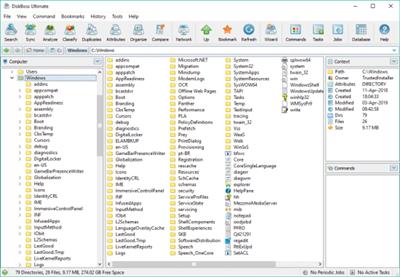 DiskBoss Pro / Ultimate / Enterprise 14.0.12
DiskBoss Pro / Ultimate / Enterprise 14.0.12
File size: 52 MB
DiskBoss is an automated, rule-based data analysis and file management solution allowing one to perform disk space analysis operations, file classification, duplicate files search and cleanup, high-speed file synchronization and secure data migration, bulk file delete and secure data wiping operations, disk change monitoring, automated, policy-based file management and more.
Features
Disk Space Analysis
File Classification and Organizing
Duplicate Files Search and Cleanup
Bulk File Delete and Secure Data Wiping
Automated, Policy-Based File Management
High-Speed File Synchronization
Secure File Synchronization
Secure File Copy Operations
Fault-Tolerant Data Migration
Real-Time Disk Change Monitoring
File Integrity Monitoring
Код:
https://www.diskboss.com/news.html
Homepage
Код:
https://www.diskboss.com
Download link
rapidgator.net:
Код:
https://rapidgator.net/file/b539b2a553aaffba0eab19e22a5f9029/uhqtb.DiskBoss.Pro..Ultimate..Enterprise.14.0.12.rar.html
uploadgig.com:
Код:
https://uploadgig.com/file/download/5dCe68da4B2cbB9a/uhqtb.DiskBoss.Pro..Ultimate..Enterprise.14.0.12.rar
nitroflare.com:
Код:
https://nitroflare.com/view/6C823F0BDAC16A8/uhqtb.DiskBoss.Pro..Ultimate..Enterprise.14.0.12.rar
|

|

|
 25.10.2023, 11:43
25.10.2023, 11:43
|
#95290
|
|
Местный
Регистрация: 04.10.2017
Сообщений: 103,540
Сказал(а) спасибо: 0
Поблагодарили 6 раз(а) в 6 сообщениях
|
 DP Animation Maker 3.5.23
DP Animation Maker 3.5.23
 DP Animation Maker 3.5.23
DP Animation Maker 3.5.23
File size: 26.1 MB
Smart 2D animation software that lets you turn still images into live moving scenes. Create living, breathing worlds from your still image with minimum effort. DP Animation Maker lets you make natural scenes burst with vibrancy and give motion to people and objects.
Fun software, with a wide variety of uses
DP Animation Maker helps you make animated videos for lots of stuff. Whether for business or personal use, some of the most popular items people create with the software include
- Animated videos
- Web banners
- YouTube videos
- Digital greeting cards
- Mobile phone backgrounds
- PowerPoint presentations
- Music videos
- Video footage
- And more!
Whats New
Homepage
Код:
https://www.animationsoftware7.com/
rapidgator.net:
Код:
https://rapidgator.net/file/28ffe926438eed717bf9769b42f70309/hdjci.DP.Animation.Maker.3.5.23.rar.html
uploadgig.com:
Код:
https://uploadgig.com/file/download/4b4664e1fDe3a34D/hdjci.DP.Animation.Maker.3.5.23.rar
nitroflare.com:
Код:
https://nitroflare.com/view/F09F9253CB6DAD9/hdjci.DP.Animation.Maker.3.5.23.rar
|

|

|
 25.10.2023, 11:44
25.10.2023, 11:44
|
#95291
|
|
Местный
Регистрация: 04.10.2017
Сообщений: 103,540
Сказал(а) спасибо: 0
Поблагодарили 6 раз(а) в 6 сообщениях
|
 Dup Scout Pro / Ultimate / Enterprise 15.6.12
Dup Scout Pro / Ultimate / Enterprise 15.6.12
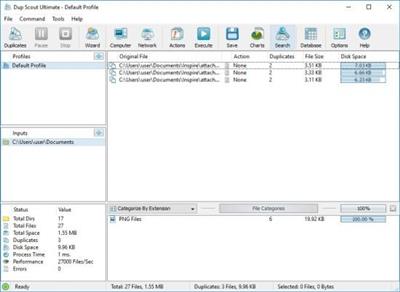 Dup Scout Pro / Ultimate / Enterprise 15.6.12
Dup Scout Pro / Ultimate / Enterprise 15.6.12
File size: 42 MB
DupScout is a duplicate files search and removal solution allowing one to search duplicate files in disks, directories, network shares or NAS storage devices. The user is provided with the ability to review detected duplicate files, generate reports, replace duplicate files with shortcuts or hard links, move duplicate files to another directory, compress and move duplicates or delete all duplicate files.
DupScout Desktop GUI Application
DupScout allows one to save HTML, PDF, Excel, text, CSV and XML reports. Advanced users are provided with the ability to export reports from multiple servers to a centralized SQL database and perform history trend analysis operations.
Pie Chart Duplicate Disk Space Per Extension
Searching Duplicate Files in Network Servers and NAS Storage Devices
DupScout allows one to scan the network, discover network servers and NAS storage devices, automatically detect all accessible network shares and search duplicate files in hundreds of network servers and NAS storage devices. In addition, the user is provided with the ability to export the list of detected servers and NAS storage devices (including lists of network shares for each server) into HTML, PDF, text and CSV reports.
Searching Duplicate Files in Network Servers
In order to search duplicate files in one or more servers or NAS storage devices, press the 'Network' button located on the main toolbar and wait while DupScout will scan the network and show a list of detected network servers and NAS storage devices. On the network servers and NAS storage devices dialog, select the required servers and press the 'Duplicates' button.
Searching Duplicate Files in Network Servers
DupScout will show all network shares hosted on the selected servers and NAS storage devices allowing one to search duplicate files and save various types of charts and reports. In addition, DupScout provides a large number of advanced duplicate files search options allowing one to tune and customize duplicate files search operations for user specific needs and hardware configurations.
DupScout Command Line Utility
In addition to the desktop application, DupScout Ultimate and DupScout Server provide a command line utility allowing one to perform automated duplicate files search and removal operations or control one or more DupScout Servers via the network. The DupScout command line utility provides a large number of command line options allowing one to search duplicate files, save HTML, PDF, Excel, text, CSV and XML reports, export duplicate files to an SQL database and execute duplicate files removal actions.
DupScout Command Line Utility
The DupScout command line utility may be used to execute duplicate file search profiles pre-configured in the DupScout GUI application. Power computer users and IT professionals are provided with the ability to fully-automate duplicate files search and removal operations by integrating the DupScout command line utility into custom shell scripts and batch files.
DupScout Server
In addition, to the desktop product versions, enterprises and IT professionals are provided with two server-based product versions, DupScout Server and DupScout Enterprise, which run in the background as a service and allow one to search duplicate files in servers and NAS storage devices over the network. Server-based product versions are especially optimized for multi-core and multi-CPU servers and can search duplicate files in tens of servers and/or NAS storage devices simultaneously.
DupScout Duplicate Files Search Server
The server product versions provide advanced duplicate files search, removal, reporting and history trend analysis capabilities and may be controlled using a full-scale client GUI application and the DupScout command line utility locally or via the network.
DupScout Summary Reports
The DupScout Server client GUI application provides a full set of features available in the desktop product version and additional capabilities allowing one to perform multiple, parallel duplicate files search operations, schedule periodic duplicate files search operations and perform history trend analysis operations.
DupScout Enterprise Web-Based Interface
Finally, DupScout Enterprise provides a web-based management interface allowing one to control one or more servers using a regular web browser through the network and provides the ability to perform duplicate files search operations, save various types of reports, perform history trend analysis, remove duplicate files, schedule periodic duplicate files search operations, etc.
Код:
https://www.dupscout.com/news.html
Homepage
Код:
https://www.dupscout.com/
Download link
rapidgator.net:
Код:
https://rapidgator.net/file/2b62d7d43557d8f827fc8a3734b1b416/gktqm.Dup.Scout.Pro..Ultimate..Enterprise.15.6.12.rar.html
uploadgig.com:
Код:
https://uploadgig.com/file/download/0B8db37caCaA1B4c/gktqm.Dup.Scout.Pro..Ultimate..Enterprise.15.6.12.rar
nitroflare.com:
Код:
https://nitroflare.com/view/EC66EC74C3458B2/gktqm.Dup.Scout.Pro..Ultimate..Enterprise.15.6.12.rar
|

|

|
 25.10.2023, 11:45
25.10.2023, 11:45
|
#95292
|
|
Местный
Регистрация: 04.10.2017
Сообщений: 103,540
Сказал(а) спасибо: 0
Поблагодарили 6 раз(а) в 6 сообщениях
|
 EaseUS Data Recovery Wizard Technician 16.5.0.0 Build 20231019 Multilingual
EaseUS Data Recovery Wizard Technician 16.5.0.0 Build 20231019 Multilingual
 EaseUS Data Recovery Wizard Technician 16.5.0.0 Build 20231019 Multilingual
EaseUS Data Recovery Wizard Technician 16.5.0.0 Build 20231019 Multilingual
File size: 71.49 MB
The best data recovery software to Recover deleted, formatted or lost data from PC, laptop or removable device easily and quickly. Help to retrieve lost or deleted files, photos, music, audio, emails, etc. from the hard drive, memory card, USB, digital camera, mobile devices and other storage media.
Ultimate Data Recovery solution
With this data recovery software, you will be able to retrieve precious data whether it is lost by deletion, formatting, hard crash or virus affection.
Superior Files Recovery Software
EaseUS data recovery software can recover all types of files including Office Documents, Photo, Video, Emails and more.
Easily Restore Data from All Storage Devices
EaseUS Data Recovery will undelete files from the hard drive, memory card, USB, digital camera, mobile devices and other storage media.
All-in-One EaseUS Data Recovery Wizard
Help to retrieve lost or deleted files, photos, music, audio, emails, etc. from the hard drive, memory card, USB, digital camera, mobile devices and other storage media.
Devices Supported
- PC/laptop
- Hard Drive
- External Disk
- SSD
- USB Drive
- Micro Card
- Camcorder
- Digital Camera
- Music Player
- Video Player
- RAID
- CF/SD Card
- Pen Drive
- Other Storage Devices
Only 3 Steps to Recover
It makes even urgent recovery work as easy as just a few clicks away.
100% safe and hassle-free
This data recovery program recovers lost or deleted files 100% safely from different data loss cases on various devices without overwriting original data.
Preview before recovery
Specify file types to recover before scanning, filter search results clearly and preview all recoverable files to make sure better recovery effects.
Код:
https://www.easeus.com/datarecoverywizard/history.htm
Homepage
Код:
https://www.easeus.com/
Download link
rapidgator.net:
Код:
https://rapidgator.net/file/239f1dcc66094a835c1a753caa5be518/ihjou.EaseUS.Data.Recovery.Wizard.Technician.16.5.0.0.Build.20231019.Multilingual.rar.html
uploadgig.com:
Код:
https://uploadgig.com/file/download/c2afE5981f43D2f2/ihjou.EaseUS.Data.Recovery.Wizard.Technician.16.5.0.0.Build.20231019.Multilingual.rar
nitroflare.com:
Код:
https://nitroflare.com/view/036B4E18049C6BC/ihjou.EaseUS.Data.Recovery.Wizard.Technician.16.5.0.0.Build.20231019.Multilingual.rar
|

|

|
 25.10.2023, 11:46
25.10.2023, 11:46
|
#95293
|
|
Местный
Регистрация: 04.10.2017
Сообщений: 103,540
Сказал(а) спасибо: 0
Поблагодарили 6 раз(а) в 6 сообщениях
|
 Evernote 10.64.4.22288 Multilingual
Evernote 10.64.4.22288 Multilingual
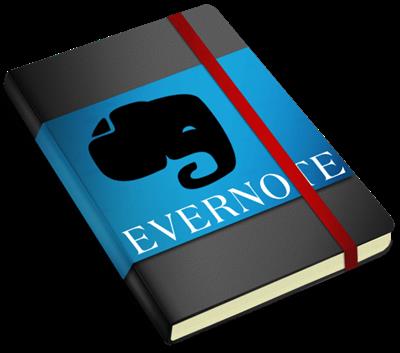 Evernote 10.64.4.22288 Multilingual
Evernote 10.64.4.22288 Multilingual
File Size : 369 Mb
Evernote allows you to easily capture information in any environment using whatever device or platform you find most convenient, and makes this information accessible and searchable at any time, from anywhere.
EverNote is an application/service which lets you capture, store and sync anything on multiple devices. EverNote works on any OS, whether PC, Mac or phone and can capture anything you throw at it, from notes, to images, media or passwords. All your information is stored in the program and you can use tags and notes to categorize it.
Now that we can access the internet from almost anywhere and any device the difficulty is getting access to your information all at once. It can be store all online or you can keep everything synced up on all your devices.
If you have EverNote installed on your devices, all it takes is having an internet connection and pressing the 'Synchronize' button from the menu, to ensure that you have the same information stored on all devices.
EverNote is a very promising application that captures, stores and syncs any sort of information on all your devices.
Stop forgetting things. Capture everything now so you will be able to find it all later.
* Tasks and to-dos
* Notes and research
* Web pages
* Whiteboards
* Business cards
* Scribbles
* Snapshots
* Wine labels
Whats New
Updates: official site does not provide any info about changes in this version
Homepage
Код:
https://evernote.com/
Download link
rapidgator.net:
Код:
https://rapidgator.net/file/050b0743a557f8762428e84d401c56f5/ykffl.Evernote.10.64.4.22288.Multilingual.exe.html
uploadgig.com:
Код:
https://uploadgig.com/file/download/2D98cC3D5633a7ab/ykffl.Evernote.10.64.4.22288.Multilingual.exe
nitroflare.com:
Код:
https://nitroflare.com/view/506EA49A4ACC43B/ykffl.Evernote.10.64.4.22288.Multilingual.exe
|

|

|
 25.10.2023, 11:48
25.10.2023, 11:48
|
#95294
|
|
Местный
Регистрация: 04.10.2017
Сообщений: 103,540
Сказал(а) спасибо: 0
Поблагодарили 6 раз(а) в 6 сообщениях
|
 Extreme Picture Finder 3.65.10 Multilingual
Extreme Picture Finder 3.65.10 Multilingual
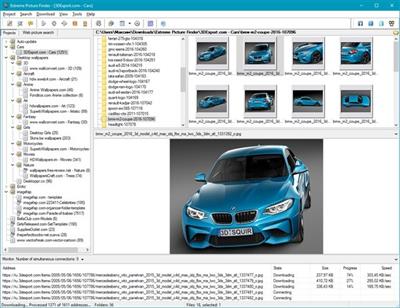 Extreme Picture Finder 3.65.10 Multilingual
Extreme Picture Finder 3.65.10 Multilingual
File size: 99.64 MB
Extreme Picture Finder is a powerful batch image downloader. Download all images from any website automatically and very fast. But not only images! It allows you to download music, video or any other files - just enter the website address, choose what files to download and where to save them and let Extreme Picture Finder do the rest for you. And you can instantly view the downloaded files in the built-in image viewer.
The program can be configured to download images from password-protected websites, forum threads, even social networks. Using advanced settings you can make Extreme Picture Finder skip certain parts of websites, like entire folders or single pages to make the download process even faster. Don't know where to start downloading? Extreme Picture Finder offers a built-in online projects database with thousands of website addresses sorted by category: Desktop Wallpapers, Cars, Girls, Nature and many, many others.
Another great feature of the program is, as the name suggests, a built-in picture finder. Just enter the keyword and the program will find and download thousands of pictures for you. It has different search modes allowing you vary the level of your interaction with the download process. You can let the program find and download only thumbnails and you'll see hundreds of images flying to you in a matter of seconds - this is the fastest search mode.
Then you can choose which full-size images to download manually. Of course, you can make Extreme Picture Finder find, download and save both thumbnails and full-size images automatically, or only full-size images. Plus the program can save all images that were found on the same page, where the original full-size image is located - the related images.
Features
- Download your choice of images, music, video or any other files from websites automatically
- Download from TGP and password-protected sites
- Download list of URLs (fusker links)
- Built-in web picture finder
- Up to 30 simultaneous downloads - you'll have your files very fast
- Built-in database with thousands of website addresses
- Built-in picture viewer with thumbnails and slide-show mode
- User-friendly interface was translated into many languages
Код:
https://www.webimagedownloader.com/version-history
Homepage
Код:
https://www.webimagedownloader.com/
Download link
rapidgator.net:
Код:
https://rapidgator.net/file/6b162383acd854ee4ccc785feda862cb/gavwd.Extreme.Picture.Finder.3.65.10.Multilingual.rar.html
uploadgig.com:
Код:
https://uploadgig.com/file/download/da5cFd90d1206a97/gavwd.Extreme.Picture.Finder.3.65.10.Multilingual.rar
nitroflare.com:
Код:
https://nitroflare.com/view/D6EF07EC5797DA1/gavwd.Extreme.Picture.Finder.3.65.10.Multilingual.rar
|

|

|
 25.10.2023, 11:49
25.10.2023, 11:49
|
#95295
|
|
Местный
Регистрация: 04.10.2017
Сообщений: 103,540
Сказал(а) спасибо: 0
Поблагодарили 6 раз(а) в 6 сообщениях
|
 FlixGrab Plus 1.6.20.1971 Premium
FlixGrab Plus 1.6.20.1971 Premium
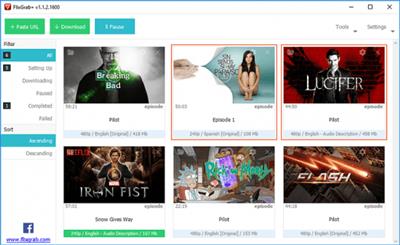 FlixGrab Plus 1.6.20.1971 Premium
FlixGrab Plus 1.6.20.1971 Premium
File size: 64.7 MB
FlixGrab Plus is an unique application for downloading entire NetFlix serials, TV shows, documentaries, movies. With the FlixGrab you can download and watch any NetFlix video offline on any device without spending internet traffic and without disrupting NetFlix limitations!
How it works
- Install FlixGrapPlus
- Add Netflix video URL via "+ Paste URL" button
- Press "Download"
- Wait until the video has finished downloading
- Enjoy!
Top Features
Totally new, nice and user-friendly interface! We hope you'll enjoy it!
Support downloading HD NetFlix video! FlixGrab allows you to choose the original quality video from Low Quality (240p) up to High Definition (HD - 1080p or 720p)!
Support downloading Dolby Digital Surround Audio 5.1!
Support downloading subtitles in TTML format!
Automatic selection of the optimal voice quality and language!
Loading lists from a file!
Easy to use! Just copy any NetFlix video URL, paste it, click the 'Download' button, wait for a little and enjoy it!
Whats New
Updates: official site does not provide any info about changes in this version
Homepage
Код:
https://www.flixgrab.com/
Download link
rapidgator.net:
Код:
https://rapidgator.net/file/7971d58919aace8a1dfe05c50c47732b/bhfxz.FlixGrab.Plus.1.6.20.1971.Premium.rar.html
uploadgig.com:
Код:
https://uploadgig.com/file/download/d47917048EeF33aa/bhfxz.FlixGrab.Plus.1.6.20.1971.Premium.rar
nitroflare.com:
Код:
https://nitroflare.com/view/E27FDA0A6B35782/bhfxz.FlixGrab.Plus.1.6.20.1971.Premium.rar
|

|

|
      
Любые журналы Актион-МЦФЭР регулярно !!! Пишите https://www.nado.in/private.php?do=newpm&u=12191 или на электронный адрес pantera@nado.ws
|
Здесь присутствуют: 5 (пользователей: 0 , гостей: 5)
|
|
|
 Ваши права в разделе
Ваши права в разделе
|
Вы не можете создавать новые темы
Вы не можете отвечать в темах
Вы не можете прикреплять вложения
Вы не можете редактировать свои сообщения
HTML код Выкл.
|
|
|
Текущее время: 21:01. Часовой пояс GMT +1.
| |