 23.10.2023, 09:19
23.10.2023, 09:19
|
#95041
|
|
Местный
Регистрация: 04.10.2017
Сообщений: 104,139
Сказал(а) спасибо: 0
Поблагодарили 6 раз(а) в 6 сообщениях
|
 Cocoacasts - Auto Layout Fundamentals
Cocoacasts - Auto Layout Fundamentals
 Cocoacasts - Auto Layout Fundamentals
Cocoacasts - Auto Layout Fundamentals
Created By Cocoacasts
MP4 | Video: H264, 1920x1080p | Audio: AAC, 44.1 KHz, 2 Ch
Genre: eLearning | Language: English | Duration: 12 Lectures 1 hour 4 minutes | Size: 280 MB
Episode 1
01:57
Welcome to Auto Layout Fundamentals
Welcome to Auto Layout Fundamentals. In this series, you'll learn about the fundamental concepts that power Auto Layout. At the end of this series, you'll have a solid understanding of Auto Layout and how you can use it in your projects.
Episode 2
05:17
What Is Auto Layout
Before I discuss the benefits of Auto Layout, I'd like to take a moment to discuss the options you have for creating user interfaces on iOS. Every view in the view hierarchy of a user interface needs to have a size and a position.
Episode 3
04:41
Creating a Layout With Auto Layout
In this episode, we get our feet wet by creating a very basic user interface using Auto Layout. I'm going to use Xcode 9 in this episode, but Xcode 8 should work just as well.
Episode 4
03:20
Anatomy of a Constraint
In this episode, I'd like to take a moment to discuss the anatomy of a constraint, the fundamental building block of a user interface driven by Auto Layout. Remember that user interfaces created with Auto Layout define constraints. The constraints describe the relationships between the views in the user interface. The Auto Layout engine then inspects these constraints and calculates the frame of every view in the view hierarchy.
Episode 5
06:45
Constraint Priorities and Unsatisfiable Layouts
This episode zooms in on constraints, priorities, and satisfiable layouts. For this episode, we revisit the project we created earlier in this series.
Episode 6
03:50
Implicit and Explicit Constraints
In this episode, we take a look at implicit and explicit constraints. It's a topic worth covering because it frequently trips up developers new to Auto Layout.
Episode 7
06:46
What Is Intrinsic Content Size
In this episode, we take a close look at another important concept of Auto Layout, intrinsic content size. We first take a moment to discover what intrinsic content size is. Later in the episode, we also touch upon content hugging and content compression resistance, two concepts that drive user interfaces created with Auto Layout.
Episode 8
08:02
Creating Layouts in Interface Builder
You already know quite a bit about Auto Layout. It's time to learn more about working with constraints in Interface Builder.
Episode 9
05:47
Editing Constraints In Interface Builder
In the previous episode, I showed you how to create constraints in Interface Builder. This episode zooms in on the tools Interface Builder provides us with to work with constraints.
Episode 10
05:20
What Are Layout Guides
In this episode, I'd like to take a minute to discuss layout guides. While there are several layout guides, the ones I discuss in this episode are the top layout guide, the bottom layout guide, and the safe area layout guide. The top and bottom layout guide are deprecated as of iOS 11 and tvOS 11. They have been replaced with the brand new safe area layout guide.
Episode 11
06:53
Working With Stack Views
In this episode, I want to spend a few minutes talking about a special class that was introduced in iOS 9 and tvOS 9, UIStackView. Even though UIStackView is a UIView subclass, the stack view itself is not rendered. Only its contents are rendered to the screen. That's the first important feature of the UIStackView class.
Episode 12
05:45
Best Practices and Common Pitfalls
I'd like to end this series with a few tips and best practices for using Auto Layout in your projects. Along the way, I'll also point out common pitfalls when using Auto Layout and how to avoid them.
Screenshots
Download link
rapidgator.net:
Код:
https://rapidgator.net/file/a2d654c1537a276440e8e29023a10f3a/xfvfi.Cocoacasts..Auto.Layout.Fundamentals.zip.html
uploadgig.com:
Код:
https://uploadgig.com/file/download/c577f461D3bd4142/xfvfi.Cocoacasts..Auto.Layout.Fundamentals.zip
nitroflare.com:
Код:
https://nitroflare.com/view/D8D8ABBFCA67B97/xfvfi.Cocoacasts..Auto.Layout.Fundamentals.zip
|

|

|
 23.10.2023, 10:27
23.10.2023, 10:27
|
#95042
|
|
Местный
Регистрация: 04.10.2017
Сообщений: 104,139
Сказал(а) спасибо: 0
Поблагодарили 6 раз(а) в 6 сообщениях
|
 Cocoacasts - Building a Modern Networking Layer in Swift
Cocoacasts - Building a Modern Networking Layer in Swift
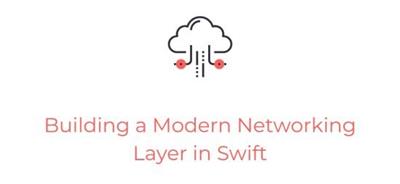 Cocoacasts - Building a Modern Networking Layer in Swift
Cocoacasts - Building a Modern Networking Layer in Swift
Created By Cocoacasts
MP4 | Video: H264, 1920x1080p | Audio: AAC, 44.1 KHz, 2 Ch
Genre: eLearning | Language: English | Duration: 23 Lectures 3 hours 26 minutes | Size: 1.12 GB
Episode 1
06:30
Exploring the API
In this series, you build a modern networking layer for a Swift application using Foundation's URLSession API. We cover a range of topics, basic and more advanced, from making a simple GET request to signing requests with an access token. We make use of generics and protocol-oriented programming to create a networking layer that is flexible, testable, and easy to extend.
Episode 2
08:01
Fetching a List of Episodes
We start this series by making a simple GET request to the mock API to fetch the list of episodes. We won't be using a third party library. One of the goals of this series is to show you how to build a modern networking layer that relies on Foundation's URLSession API. It is simpler than you might think.
Episode 3
09:24
Handling Errors
Handling errors is one of the less enjoyable aspects of software development, but it is an important one. You don't want to show the user a cryptic error message when something goes wrong, or worse, no error message. There is no clear-cut recipe you can follow. Every project is different. The good news is that error handling is built into Swift and the Combine framework. Let me show you how we can improve the code we wrote in the previous episode.
Episode 4
09:27
Creating an API Client
Even though there is nothing inherently wrong with a view model performing network requests, it isn't an approach I recommend. Moving the networking logic out of the view model has a number of benefits. It reduces code duplication, facilitates unit testing, and improves the maintainability of the project to name a few.
Episode 5
08:04
Making the API Client Extensible
Because the application will interface with a number of endpoints of the mock API, we need to make sure the API client is easy to extend. The more we can reduce code duplication, the easier it is to extend and maintain the API client. In this episode, I show you how to use generics to make the API client extensible and easy to maintain.
Episode 6
10:07
Authenticating the User
The user needs to be signed in to watch a video so the next feature we implement is the ability for the user to sign in with their email and password. This episode illustrates how a proper foundation can save time and reduce complexity. The improvements we made in the previous episode simplify the changes we need to make in this and the next episodes.
Episode 7
08:16
Better Error Handling
Earlier in this series, we declared the computed message property in the APIError enum. While that seemed like a good idea at that time, the previous episode showed that we need a solution that is more flexible. The APIError enum doesn't have the context it needs to define a human-readable message for each of its cases.
Episode 8
10:07
Working with Protected Resources
In this and the next episodes, we add the ability for the user to watch an episode. For that to work, the application needs to fetch the video for the episode from the mock API. Fetching a video is similar to fetching the list of episodes. The difference is that the user needs to be signed in to fetch a video because a video is a protected resource. The request to the /videos/:id endpoint needs to include an Authorization header. The value of the Authorization header is the access token the application receives after successfully signing in.
Episode 9
09:55
Injecting the Access Token
In the previous episode, we extended the API client with the ability to fetch the video for an episode. Because videos are protected resources, the request includes an Authorization header with an access token as its value. The solution we implemented works, but it is tedious to pass the access token to the API client and the object invoking the video(id:accessToken  method shouldn't need to deal with access tokens. That is a responsibility of the API client.
Episode 10
07:52
Hiding Implementation Details with Type Erasure
The video view model is no longer required to pass an access token to the API client if it requests the video of an episode. That is a welcome improvement. The API client passes an access token to an APIEndpoint object and it is the APIEndpoint object that decides when it is appropriate to add an Authorization header to a request. The changes we made in the previous episode improved the networking layer we are building.
Episode 11
09:49
Fetching Video Progress
At this point, you should have a good understanding of the networking layer we are building. Even though we have written quite a bit of code, the networking layer we built isn't complex. We simply combined a number of common patterns and techniques to create a solution that is easy to use and extend. Later in this series, I show you that it is also easy to test.
Episode 12
06:40
Creating and Updating Video Progress
In the previous episode, you learned about CRUD operations and we applied this to video progress. We added the ability to fetch the progress for a video, the R in CRUD. In this episode, we cover creating and updating video progress, the C and U in CRUD.
Episode 13
07:57
Deleting Video Progress
In the previous episodes, we added support for fetching, creating, and updating video progress. In this episode, you learn how to delete the progress for a video, the D in CRUD. Deleting the progress for a video is a bit special because the body of the response is empty. Let me show you what changes we need to make to add support for deleting the progress for a video.
Episode 14
10:32
Unit Testing the Networking Layer
The networking layer we are building is nearing completion. We added support for most endpoints of the Cocoacasts API and, later in this series, we add support for refreshing an access token using a refresh token. In the next few episodes, we focus on unit testing the networking layer.
Episode 15
07:45
Unit Testing Asynchronous Code
Even though the unit test we wrote in the previous episode passes, we quickly discovered that it gives us a false sense of confidence. The unit test passes because it is executed synchronously. To unit test the networking layer, we need to replace the synchronous unit test with an asynchronous unit test. Let me show you how that works.
Episode 16
08:42
Stubbing the Cocoacasts API
To create a robust test suite, we need to be in control of the environment the test suite runs in. That includes being in control of the requests the application sends to the Cocoacasts API. We don't want the application to hit the Cocoacasts API when the test suite is run. In this episode, I show you how to stub the Cocoacasts API using the OHHTTPStubs library.
Episode 17
09:29
Writing Readable and Maintainable Unit Tests
We can drastically improve the unit tests we wrote in the previous episodes. Even though the unit tests pass without issues, string literals and code duplication are subtle hints that we should take another look at the unit tests we wrote. At the end of this episode, we have a framework in place that we can use for the remaining unit tests of the APIClient class.
Episode 18
07:10
Enabling Code Coverage to Find Gaps
Are the unit tests we wrote for the /api/v1/episodes endpoint sufficient? How many unit tests should we write? These are some of the questions we answer in this episode. Developers often struggle with unit testing because they aren't sure when enough is enough. As a developer, you want a simple, straightforward answer. The good news is that code coverage can provide that answer.
Episode 19
08:33
Writing Unit Tests for Private Methods
Code coverage is a very helpful tool to detect gaps in a test suite. In the previous episode, we enabled code coverage to learn how to write better unit tests for the APIClient class. The coverage report shows that the episodes() method is fully covered. It also reveals that the private request(_  method lacks coverage. Even though the request(_  method is private to the APIClient class, we can write unit tests to indirectly test it and increase coverage of the APIClient class. That is the focus of this episode.
Episode 20
11:55
Writing the Wrong Unit Tests
Step by step we are increasing the code coverage of the APIClient class. In the previous episode, you learned how to use the APIs the APIClient class exposes to unit test its private methods. Remember that the goal isn't to unit test the private methods of the APIClient class. The goal is to increase the code coverage of the APIClient class. We have a few more unit tests to write.
Episode 21
08:25
Writing Unit Tests for Edge Cases
One of the key benefits of a robust test suite is its ability to quickly and easily test scenarios that are uncommon or hard to reproduce. In this and the next episode, we write unit tests for several scenarios that are difficult to test manually. Manual testing has value, but it is time-consuming and it can be tedious to test edge cases.
Episode 22
11:05
Catching Bugs with Unit Tests
Unit tests are very useful for testing edge cases. We explored that in the previous episode. Because bugs sometimes hide in edge cases, unit tests can help you track down hard to find bugs. This is only true if the unit tests you write are sound and cover your code.
Episode 23
11:04
A Few More Unit Tests
You learned in the previous episode that it is fine to ignore some of the gaps Xcode finds in your test suite. Even though the goal isn't to fill every gap, we need to write a few more unit tests for the APIClient class.
Screenshots
Download link
rapidgator.net:
Код:
https://rapidgator.net/file/6aad11c89a25e4a493b1b3838efe4424/pzhxi.Cocoacasts..Building.a.Modern.Networking.Layer.in.Swift.part1.rar.html
https://rapidgator.net/file/4ad86af213324570b7d23ed33e296233/pzhxi.Cocoacasts..Building.a.Modern.Networking.Layer.in.Swift.part2.rar.html
uploadgig.com:
Код:
https://uploadgig.com/file/download/8f38253b9033961B/pzhxi.Cocoacasts..Building.a.Modern.Networking.Layer.in.Swift.part1.rar
https://uploadgig.com/file/download/9dcEEBeda3Ec89E4/pzhxi.Cocoacasts..Building.a.Modern.Networking.Layer.in.Swift.part2.rar
nitroflare.com:
Код:
https://nitroflare.com/view/17B2DF5DE8F1137/pzhxi.Cocoacasts..Building.a.Modern.Networking.Layer.in.Swift.part1.rar
https://nitroflare.com/view/42BABF447DE9491/pzhxi.Cocoacasts..Building.a.Modern.Networking.Layer.in.Swift.part2.rar
|

|

|
 23.10.2023, 10:28
23.10.2023, 10:28
|
#95043
|
|
Местный
Регистрация: 04.10.2017
Сообщений: 104,139
Сказал(а) спасибо: 0
Поблагодарили 6 раз(а) в 6 сообщениях
|
 Cocoacasts - Dependency Injection With View Controllers
Cocoacasts - Dependency Injection With View Controllers
 Cocoacasts - Dependency Injection With View Controllers
Cocoacasts - Dependency Injection With View Controllers
Created By Cocoacasts
MP4 | Video: H264, 1920x1080p | Audio: AAC, 44.1 KHz, 2 Ch
Genre: eLearning | Language: English | Duration: 6 Lectures 34 minutes | Size: 198 MB
Episode 1
08:29
Dependency Injection With Storyboards
Dependency injection is a pattern that's often overlooked, ignored, or discarded by developers in favor of other patterns, such as the singleton pattern. I've talked and written about dependency injection and Swift quite a bit on Cocoacasts.
Episode 2
09:36
Dependency Injection With XIB Files
Many developers are a bit wary of storyboards and I can understand why that is. It's fine if you're not ready to embrace storyboards in your projects. Let me show you how to adopt dependency injection if you're using XIB files.
Episode 3
07:32
Dependency Injection In Code
In the early days of the iPhone, many developers shied away from Interface Builder for creating user interfaces. Even though Xcode had been around for years and years, if you wanted your application to be performant, you created your user interfaces in code. The first iPhone wasn't that powerful and you had to squeeze every ounce of performance from it by optimizing how its resources were used.
Episode 4
08:08
Dependency Injection With Tab Bar Controllers
Earlier in this series, I showed you that dependency injection with storyboards isn't complicated once you understand how the various pieces fit together. We haven't covered tab bar controllers in this series and it seems quite a few developers run into problems when working with storyboards and tab bar controllers. It's a bit more complicated, but that complexity disappears once you understand how everything fits together.
Screenshots
Download link
rapidgator.net:
Код:
https://rapidgator.net/file/925f5acd89acc3bba6f0dfdb666485ef/alokv.Cocoacasts..Dependency.Injection.With.View.Controllers.zip.html
uploadgig.com:
Код:
https://uploadgig.com/file/download/76Ff078a66c3aB91/alokv.Cocoacasts..Dependency.Injection.With.View.Controllers.zip
nitroflare.com:
Код:
https://nitroflare.com/view/EE538FB1BEF840E/alokv.Cocoacasts..Dependency.Injection.With.View.Controllers.zip
|

|

|
 23.10.2023, 10:30
23.10.2023, 10:30
|
#95044
|
|
Местный
Регистрация: 04.10.2017
Сообщений: 104,139
Сказал(а) спасибо: 0
Поблагодарили 6 раз(а) в 6 сообщениях
|
 Cocoacasts - Image Caching in Swift
Cocoacasts - Image Caching in Swift
 Cocoacasts - Image Caching in Swift
Cocoacasts - Image Caching in Swift
Created By Cocoacasts
MP4 | Video: H264, 1920x1080p | Audio: AAC, 44.1 KHz, 2 Ch
Genre: eLearning | Language: English | Duration: 6 Lectures 1 hour 3 minutes | Size: 331 MB
Episode 1
10:19
Cancelling Image Requests
Most applications display images in some way, shape, or form. Those images are often fetched from a remote server, introducing a number of interesting challenges. Performing a request to a remote server takes time and it requires resources. It is therefore important to consider solutions to minimize the number of requests an application makes.
Episode 2
09:44
Caching Images in Memory
We added the ability to cancel image requests in the previous episode. This and the next episode focus on caching images. We start simple by caching images in memory.
Episode 3
09:27
Caching Images on Disk
In this episode, we continue to improve the solution we implemented in this series by caching images on disk. Caching images on disk has a number of benefits. It reduces the number of requests the application makes and it improves the performance of the application. The user experiences the application as fast and snappy.
Episode 4
10:41
Asynchronously Reading Data from Disk
The previous episodes have illustrated that caching images can result in significant performance improvements. In the previous episode, I stressed the importance of writing cached images to disk on a background thread to prevent the image service from blocking the main thread.
Episode 5
12:41
Limiting the Cache on Disk
Earlier in this series, you learned that a cache on disk has a number of benefits. It persists the cache across launches and it can be used to seed a cache in memory. Even though modern devices have plenty of disk space, we need to be mindful of the space the cache on disk takes up on the user's device. Applications like Twitter and Instagram fetch hundreds if not thousands of images. Even if those images are optimized and small in size, the cache on disk can grow quickly, taking up a non-trivial amount of space on the user's device. In this episode, we add the ability to limit the size of the cache on disk, similar to how the image service limits the size of the cache in memory.
Episode 6
10:48
Image Caching with Kingfisher
In the previous episodes, we implemented a service to fetch and cache remote images. Even though the service we built is pretty flexible, some applications require a more powerful solution and more options to fit their needs. This episode focuses on Kingfisher, a popular, open source library to fetch and cache remote images. You learn how to integrate Kingfisher in a project using CocoaPods. I show you how Kingfisher differs from the service we created earlier in this series and we take a peek under the hood to learn how Kingfisher does its magic.
Screenshots
Download link
rapidgator.net:
Код:
https://rapidgator.net/file/aad8a2031f8bda74a8145f25a03b4e22/dkknb.Cocoacasts..Image.Caching.in.Swift.zip.html
uploadgig.com:
Код:
https://uploadgig.com/file/download/6f2545b769fd54d3/dkknb.Cocoacasts..Image.Caching.in.Swift.zip
nitroflare.com:
Код:
https://nitroflare.com/view/82E56A39794760F/dkknb.Cocoacasts..Image.Caching.in.Swift.zip
|

|

|
 23.10.2023, 10:31
23.10.2023, 10:31
|
#95045
|
|
Местный
Регистрация: 04.10.2017
Сообщений: 104,139
Сказал(а) спасибо: 0
Поблагодарили 6 раз(а) в 6 сообщениях
|
 Cocoacasts - Initializer Injection with View Controllers
Cocoacasts - Initializer Injection with View Controllers
 Cocoacasts - Initializer Injection with View Controllers
Cocoacasts - Initializer Injection with View Controllers
Created By Cocoacasts
MP4 | Video: H264, 1920x1080p | Audio: AAC, 44.1 KHz, 2 Ch
Genre: eLearning | Language: English | Duration: 2 Lectures 15 minutes | Size: 74 MB
Episode 1
08:02
Initializer Injection with View Controllers and Storyboards
Storyboards have many benefits, but they also have a number of significant downsides. Not being able to control the initialization of a view controller is one of them, especially if you want to use initializer injection. As of iOS 13 and tvOS 13, that is no longer a problem. In this episode, I show you how to use initializer injection in combination with storyboards.
Episode 2
07:08
Initializer Injection with View Controllers, Storyboards, and Segues
In the previous episode, you learned that it is possible to use initializer injection in combination with storyboards as of iOS 13 and tvOS 13. We didn't cover segues in that episode, though. That is the focus of this episode. Let's take a look at an example.
Screenshots
Download link
rapidgator.net:
Код:
https://rapidgator.net/file/2b8475085c3e1d49d96995add5e1929a/jioif.Cocoacasts..Initializer.Injection.with.View.Controllers.zip.html
uploadgig.com:
Код:
https://uploadgig.com/file/download/fd49e9dB0623c9CC/jioif.Cocoacasts..Initializer.Injection.with.View.Controllers.zip
nitroflare.com:
Код:
https://nitroflare.com/view/5216E74C628482D/jioif.Cocoacasts..Initializer.Injection.with.View.Controllers.zip
|

|

|
 23.10.2023, 10:32
23.10.2023, 10:32
|
#95046
|
|
Местный
Регистрация: 04.10.2017
Сообщений: 104,139
Сказал(а) спасибо: 0
Поблагодарили 6 раз(а) в 6 сообщениях
|
 Cocoacasts - Mastering Grand Central Dispatch
Cocoacasts - Mastering Grand Central Dispatch
 Cocoacasts - Mastering Grand Central Dispatch
Cocoacasts - Mastering Grand Central Dispatch
Created By Cocoacasts
MP4 | Video: H264, 1920x1080p | Audio: AAC, 44.1 KHz, 2 Ch
Genre: eLearning | Language: English | Duration: 14 Lectures 2 hour 42 minutes | Size: 716 MB
Episode 1
07:40
What Is Grand Central Dispatch
You've probably heard about Grand Central Dispatch and chances are that you've used it in some of your projects. This series takes a close look at Grand Central Dispatch. Before exploring the API of Grand Central Dispatch, we find out what it is and what problem it solves.
Episode 2
10:22
Working With Dispatch Queues
Dispatch queues are an integral part of Grand Central Dispatch. In this episode, we cover the fundamentals of dispatch queues. Let's start with an example.
Episode 3
11:12
Serial and Concurrent Dispatch Queues
You should now have a fundamental understanding of dispatch queues. A dispatch queue is responsible for managing the execution of blocks of work. Grand Central Dispatch determines which thread is used for the execution of a block of work. Developers unfamiliar with Grand Central Dispatch wrongly assume that a dispatch queue is tied to a particular thread. Remember that Grand Central Dispatch doesn't make a guarantee as to which thread is used for the execution of a block of work submitted to a dispatch queue.
Episode 4
09:04
Main and Global Dispatch Queues
The application we worked with in the previous episodes creates and manages a serial dispatch queue and a concurrent dispatch queue. Creating a dispatch queue manually is fine, but it isn't always necessary. Grand Central Dispatch manages a handful of dispatch queues your application can use. The main dispatch queue is one of these dispatch queues. In this episode, we find out which dispatch queues Grand Central Dispatch provides and when you should consider using them.
Episode 5
10:18
Synchronous and Asynchronous Execution
Up until now we submitted blocks of work to a dispatch queue by invoking the async(execute  method. In this episode, we explore how Grand Central Dispatch handles the execution of a block of work. Work can be executed synchronously or asynchronously. What does that mean? What is the difference? And what are the risks?
Episode 6
12:43
Adding Flexibility With Dispatch Work Items
You already learned quite a bit about Grand Central Dispatch in this series. Most developers stop once they have a good grasp of the fundamentals. That's unfortunate because Grand Central Dispatch offers a number of more advanced APIs that add even more power to Apple's concurrency library. This episode focuses on dispatch work items.
Episode 7
11:29
Grand Central Dispatch and Memory Management
We ended the previous episode with some bad news. We discovered that the current implementation of the ImageTableViewCell class is leaking DispatchWorkItem instances. Before we implement a solution, I have more bad news. The problem is more complex than it appears. There are several memory issues we need to address. Let's tackle them one by one.
Episode 8
14:11
Beyond the Basics With Dispatch Work Items
The previous episodes have illustrated that working with the DispatchWorkItem class is a bit more complex than submitting a block of work to a dispatch queue. But you get several benefits in return. Control and flexibility are the most important advantages of the DispatchWorkItem class. In this episode, I'd like to show you a few additional benefits if you choose to work with dispatch work items.
Episode 9
14:27
Understanding Quality of Service Classes
In the introduction of this series, I mentioned that Grand Central Dispatch operates at the system level. It has an overview of the processes running on the system and the resources that are available. When your application submits a block of work to a dispatch queue, it's up to Grand Central Dispatch to decide when that block of work is executed.
Episode 10
12:30
Applying Quality of Service Classes
Quality of service classes are an integral component of Grand Central Dispatch. You know from the previous episode what they are and how to use them. In this episode, you learn how to efficiently apply quality of service classes.
Episode 11
10:11
Managing Complexity With Dispatch Groups
Apple's concurrency library is sparsely documented and that discourages developers from using the more advanced APIs of Grand Central Dispatch. This episode focuses on one of those more advanced APIs, dispatch groups.
Episode 12
08:42
Simplifying With Dispatch Groups
Most developers don't use dispatch groups on a daily basis. They have a limited use, but I want to show you in this episode that the DispatchGroup class can greatly simplify the code you write when used correctly.
Episode 13
14:50
Controlling Access With Dispatch Semaphores
Dispatch groups are a bit more advanced, but I hope the previous episodes have shown that they can be incredibly useful to manage complex tasks. The DispatchSemaphore class is another more advanced member of Apple's concurrency library. While there are some similarities between dispatch semaphores and dispatch groups, dispatch semaphores are more powerful and more versatile.
Episode 14
14:39
Synchronizing Work With Dispatch Semaphores
The underlying idea of a dispatch semaphore isn't difficult to understand. Remember that a semaphore is nothing more than a variable that can be incremented and decremented in a thread safe manner. The most challenging aspect of a dispatch semaphore is correctly using it. Working in a multithreaded environment is complex. Semaphores help you manage that complexity.
Screenshots
Download link
rapidgator.net:
Код:
https://rapidgator.net/file/9734e8a51edd0ee8aa779411ff67c941/ativy.Cocoacasts..Mastering.Grand.Central.Dispatch.zip.html
uploadgig.com:
Код:
https://uploadgig.com/file/download/4ca9845c59501612/ativy.Cocoacasts..Mastering.Grand.Central.Dispatch.zip
nitroflare.com:
Код:
https://nitroflare.com/view/3067AA3EC7DC571/ativy.Cocoacasts..Mastering.Grand.Central.Dispatch.zip
|

|

|
 23.10.2023, 10:33
23.10.2023, 10:33
|
#95047
|
|
Местный
Регистрация: 04.10.2017
Сообщений: 104,139
Сказал(а) спасибо: 0
Поблагодарили 6 раз(а) в 6 сообщениях
|
 Cocoacasts - Mastering Navigation With Coordinators
Cocoacasts - Mastering Navigation With Coordinators
 Cocoacasts - Mastering Navigation With Coordinators
Cocoacasts - Mastering Navigation With Coordinators
Created By Cocoacasts
MP4 | Video: H264, 1920x1080p | Audio: AAC, 44.1 KHz, 2 Ch
Genre: eLearning | Language: English | Duration: 17 Lectures 2 hours 36 minutes | Size: 812 MB
Episode 1
08:11
What Is a Coordinator
The UIKit framework makes it trivial to navigate between view controllers. You can perform a segue if you use storyboards or you can programmatically navigate from one view controller to the next. This is convenient, but there's also a cost. If you use the API the UIKit framework offers you to navigate between view controllers, then you have less control and flexibility. This can become a significant problem as your project grows.
Episode 2
09:19
Adopting the Coordinator Pattern
The previous episode zoomed in on the drawbacks of the UIKit framework. The coordinator pattern can help us work around these limitations. Coordinators are in some ways similar to view models. A coordinator is nothing more than an object that removes a responsibility from a view controller. It is responsible for navigation and defines the flow of the application.
Episode 3
09:05
Instantiating View Controllers From a Storyboard
If you're familiar with Cocoacasts, then you may know that I'm allergic to string literals randomly scattered in a project. Open AppCoordinator.swift and navigate to the showQuotes() method.
Episode 4
10:26
Navigating With a Coordinator
With the foundation in place, it's time to use the coordinator to navigate between view controllers. Remember that the goal is to put the coordinator in charge of (1) instantiating view controllers and (2) navigating between view controllers. This means that we need to make a few changes.
Episode 5
12:36
Adding Flexibility and Dynamism
In the previous episodes, we applied the coordinator pattern to a typical Model-View-Controller application. A coordinator handles navigation and, as a result, simplifies the implementation of the view controllers of the project. View controllers are no longer tightly coupled, which increases their reusability. That brings us to the focus of this episode. What are the benefits and possibilities of reusable, loosely coupled view controllers?
Episode 6
10:51
Managing Subflows With Child Coordinators
The AppCoordinator class is responsible for navigation. It defines the flow of the application and instantiates the view controllers of the project. View controllers no longer need to worry about navigation, which makes them focused and lightweight. There is a cost to this shift in responsibilities, though. As the project grows, the complexity of the AppCoordinator class increases.
Episode 7
09:38
Reducing Complexity With Child Coordinators
We refactored the AppCoordinator class in the previous episode. The purchase flow is no longer managed by the AppCoordinator class. We created a child coordinator, the BuyCoordinator class, which is responsible for managing the purchase flow.
Episode 8
12:00
Working With Navigation Controllers
At the end of the previous episode, we discovered and resolved a memory issue. When the user completes the purchase flow, the BuyCoordinator instance is deallocated by removing it from the array of child coordinators.
Episode 9
10:57
Managing Horizontal and Vertical Flows
I hope this series has convinced you of the value of the coordinator pattern. You should have a good understanding of the pattern by now and be able to adopt it in a project. In the remainder of this series, we cover more advanced aspects of the coordinator pattern. In this and the next episodes, we zoom in on horizontal and vertical flows. Let's start by discussing the differences between horizontal and vertical flows.
Episode 10
11:35
Switching Between Horizontal and Vertical Flows
We successfully converted the horizontal purchase flow to a vertical purchase flow in the previous episode. The BuyCoordinator and VerticalBuyCoordinator classes have quite a bit in common. In this episode, we add the ability to the BuyCoordinator class to manage both flows by merging the VerticalBuyCoordinator class into the BuyCoordinator class.
Episode 11
10:02
Combining Horizontal and Vertical Flows
In the previous episodes, we added support for a vertical purchase flow. Most applications are a puzzle of horizontal and vertical flows. Combining horizontal and vertical flows allows for flexible and dynamic application flows.
Episode 12
05:35
Storyboards, XIBs, and Code
The Photos project exclusively uses storyboards to design and create view controllers. In this episode, I show you that the coordinator pattern isn't limited to storyboards. You can also use the coordinator pattern if you prefer XIB files over storyboards. If you prefer to use neither, then that's possible too. It doesn't matter how you design and create the view controllers of your project.
Episode 13
08:27
Dependency Injection and the Coordinator Pattern
If you're familiar with Cocoacasts, then you should know that I'm a big proponent of dependency injection. I tend to discourage developers from using the singleton pattern if the goal is creating an object that is easily accessible from anywhere in the project. That's not what the singleton pattern is about. You can learn more about the singleton pattern by reading Are Singletons Bad.
Episode 14
10:19
Working With Tab Bar Controllers
There's a common scenario we haven't covered in this series. How do you use a tab bar controller in combination with coordinators? The coordinator pattern is a flexible design pattern and there are several options for using a tab bar controller in combination with coordinators.
Episode 15
11:02
The Model-View-ViewModel-Coordinator Pattern
Earlier in this series, I mentioned that the coordinator pattern works well with the Model-View-ViewModel pattern. The resulting pattern is commonly referred to as MVVM-C or the Model-View-ViewModel-Coordinator pattern. In this episode, we refactor the PhotosViewController class. It currently uses the Model-View-Controller pattern. We update the implementation of the PhotosViewController class to use the Model-View-ViewModel pattern instead. I won't cover the details of the MVVM pattern in this episode, though. The MVVM pattern is covered in detail in Mastering MVVM With Swift.
Episode 16
06:32
MVVM-C and Separation of Concerns
In the[previous episode]( [Ссылки доступны только зарегистрированным пользователям
. Регистрируйся тут...]) of[Mastering Navigation With Coordinators]( [Ссылки доступны только зарегистрированным пользователям
. Регистрируйся тут...]), we refactored the `PhotosViewController` class. It now uses the MVVM pattern instead of the MVC pattern. We migrated the project from the MVC-C pattern to the MVVM-C or Model-View-ViewModel-Coordinator pattern.
Episode 17
08:21
Choosing Between Closures and Delegation
There are several options for sending messages from a view controller to its coordinator. Up until now we exclusively used closures to notify the coordinator. Another option is delegation and that's the pattern we explore in this episode.
rapidgator.net:
Код:
https://rapidgator.net/file/a738574ab478e33fbb34a78a496f7e32/osftt.Cocoacasts..Mastering.Navigation.With.Coordinators.zip.html
uploadgig.com:
Код:
https://uploadgig.com/file/download/cfafA603984edBfb/osftt.Cocoacasts..Mastering.Navigation.With.Coordinators.zip
nitroflare.com:
Код:
https://nitroflare.com/view/8955FED6059BFC7/osftt.Cocoacasts..Mastering.Navigation.With.Coordinators.zip
|

|

|
 23.10.2023, 10:34
23.10.2023, 10:34
|
#95048
|
|
Местный
Регистрация: 04.10.2017
Сообщений: 104,139
Сказал(а) спасибо: 0
Поблагодарили 6 раз(а) в 6 сообщениях
|
 Cocoacasts - Mastering Swift Concurrency
Cocoacasts - Mastering Swift Concurrency
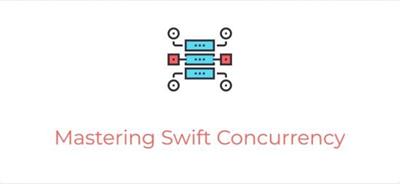 Cocoacasts - Mastering Swift Concurrency
Cocoacasts - Mastering Swift Concurrency
Created By Cocoacasts
MP4 | Video: H264, 1920x1080p | Audio: AAC, 44.1 KHz, 2 Ch
Genre: eLearning | Language: English | Duration: 4 Lectures 37 minutes | Size: 136 MB
Episode 1
05:57
Working in a Multithreaded Environment
In the early days of the Swift language, it took just a few hours to learn the fundamentals of the language. I'm sorry to say that that is no longer true. Swift has become richer and, as a result, more complex. The language has become much more capable, but those capabilities come at a price, increased complexity.
Episode 2
08:54
Understanding the Core Concepts
Before we take a look at Swift Concurrency, it is important that you become familiar with a few core concepts that relate to Swift Concurrency. While you may already be familiar with some of them, this episode should take away any doubt or confusion you have.
Episode 3
11:10
What Problem Does Swift Concurrency Solve
Before I show you how to adopt Swift Concurrency in a project, I want to take a moment to show you why native support for concurrency was added to the language. Let's take a look at an example to better understand what problem Swift Concurrency solves.
Episode 4
11:26
Suspending and Resuming
In the previous episode, you learned about the benefits of Swift Concurrency and what problem it solves. Swift Concurrency solves several more problems, which we discuss later in this series. In this episode, we take a peek under the hood to understand how Swift Concurrency does its magic.
Homepage
Код:
https://cocoacasts.com/collections/mastering-swift-concurrency
rapidgator.net:
Код:
https://rapidgator.net/file/71dacb47cf5b4fc4587ae0de2d2b5c35/vicug.Cocoacasts..Mastering.Swift.Concurrency.zip.html
uploadgig.com:
Код:
https://uploadgig.com/file/download/1f9ecA6e3A76e684/vicug.Cocoacasts..Mastering.Swift.Concurrency.zip
nitroflare.com:
Код:
https://nitroflare.com/view/80E954F84E8BB63/vicug.Cocoacasts..Mastering.Swift.Concurrency.zip
|

|

|
 23.10.2023, 10:36
23.10.2023, 10:36
|
#95049
|
|
Местный
Регистрация: 04.10.2017
Сообщений: 104,139
Сказал(а) спасибо: 0
Поблагодарили 6 раз(а) в 6 сообщениях
|
 Cocoacasts - Modern Performant Collection Views With Swift
Cocoacasts - Modern Performant Collection Views With Swift
 Cocoacasts - Modern Performant Collection Views With Swift
Cocoacasts - Modern Performant Collection Views With Swift
Created By Cocoacasts
MP4 | Video: H264, 1920x1080p | Audio: AAC, 44.1 KHz, 2 Ch
Genre: eLearning | Language: English | Duration: 3 Lectures 33 minutes | Size: 330 MB
Episode 1
16:22
An Introduction to Compositional Collection View Layouts
Building modern user interfaces can be challenging if you solely rely on traditional Cocoa APIs. Apple is aware of this limitation and introduced a number of brand new APIs to build modern, performant user interfaces.
Episode 2
09:09
Building Adaptive User Interfaces With Compositional Layouts
The previous episode focused on the basics of compositional layouts. A key feature of compositional layouts is the simple and readable API. The code we wrote in the previous episode isn't complex or difficult to understand. Another nice bonus is that we didn't need to subclass the UICollectionViewCompositionalLayout class.
Episode 3
07:51
Adding Supplementary Views With Compositional Layouts
The past episodes have illustrated that creating a compositional layout isn't difficult or complex. The API of the UICollectionViewCompositionalLayout class is intuitive and flexible. In this episode, we revisit the feed view controller one more time. The plan is to display a title at the top of the feed view controller's collection view using a supplementary view.
rapidgator.net:
Код:
https://rapidgator.net/file/95a741b9da8084e3eca40ac89385c2ff/yaxvk.Cocoacasts..Modern.Performant.Collection.Views.With.Swift.zip.html
uploadgig.com:
Код:
https://uploadgig.com/file/download/3796fce6682c38dc/yaxvk.Cocoacasts..Modern.Performant.Collection.Views.With.Swift.zip
nitroflare.com:
Код:
https://nitroflare.com/view/B703C6D1FC5ACFB/yaxvk.Cocoacasts..Modern.Performant.Collection.Views.With.Swift.zip
|

|

|
 23.10.2023, 10:37
23.10.2023, 10:37
|
#95050
|
|
Местный
Регистрация: 04.10.2017
Сообщений: 104,139
Сказал(а) спасибо: 0
Поблагодарили 6 раз(а) в 6 сообщениях
|
 Cocoacasts - Understanding Scene-Based Applications
Cocoacasts - Understanding Scene-Based Applications
 Cocoacasts - Understanding Scene-Based Applications
Cocoacasts - Understanding Scene-Based Applications
Created By Cocoacasts
MP4 | Video: H264, 1920x1080p | Audio: AAC, 44.1 KHz, 2 Ch
Genre: eLearning | Language: English | Duration: 4 Lectures 45 minutes | Size: 206 MB
Episode 1
11:26
Exploring the Application Life Cycle
On iOS 13 and later, applications can support multiple windows on iPad. This is a welcome addition and it takes multitasking to another level on iPad. On iOS 12 and earlier, applications manage one user interface and, typically, one window. To add support for multiple windows, Apple was forced to drastically redesign the application and user interface life cycles on iOS.
Episode 2
11:39
Exploring the User Interface Life Cycle
In the previous episode, we created a scene-based application using Xcode's new Single View App template. The target's Info.plist contains a key with name Application Scene Manifest, indicating that the application adopts the scene-based API. The value is a dictionary with two keys, Enable Multiple Windows and Scene Configuration. The value of Enable Multiple Windows is set to NO by default.
Episode 3
11:28
Restoring State of a Scene-Based Application
State restoration is an essential component of scene-based applications. Apple introduced view-controller-based state restoration several years ago in iOS 6. The company deprecated view-controller-based state restoration in iOS 13 in favor of user-activity-based state restoration. In this episode, you learn what user-activity-based state restoration is and how you can adopt it in your projects.
Episode 4
10:54
Dependency Injection and the Coordinator Pattern
The scene-based API has confused many developers, especially those new to the platform. I hope the previous episodes have given you the foundation you need to use the API in your own projects. In this episode, I show you how dependency injection and the coordinator pattern fit into the scene-based API.
rapidgator.net:
Код:
https://rapidgator.net/file/cc5aca6defa76c5d5734af1ebba70898/tcjfi.Cocoacasts..Understanding.SceneBased.Applications.zip.html
uploadgig.com:
Код:
https://uploadgig.com/file/download/611599b4dDfF8661/tcjfi.Cocoacasts..Understanding.SceneBased.Applications.zip
nitroflare.com:
Код:
https://nitroflare.com/view/951AFF91C413EFA/tcjfi.Cocoacasts..Understanding.SceneBased.Applications.zip
|

|

|
 23.10.2023, 10:38
23.10.2023, 10:38
|
#95051
|
|
Местный
Регистрация: 04.10.2017
Сообщений: 104,139
Сказал(а) спасибо: 0
Поблагодарили 6 раз(а) в 6 сообщениях
|
 Cocoacasts - Understanding Type Erasure in Swift
Cocoacasts - Understanding Type Erasure in Swift
 Cocoacasts - Understanding Type Erasure in Swift
Cocoacasts - Understanding Type Erasure in Swift
Created By Cocoacasts
MP4 | Video: H264, 1920x1080p | Audio: AAC, 44.1 KHz, 2 Ch
Genre: eLearning | Language: English | Duration: 1 Lecture 6 minutes | Size: 21 MB
Episode 1
06:06
What Is Type Erasure
Swift is a type-safe, statically typed language, meaning that each value has a type and the compiler performs type checking at compile time. Your code won't compile if it contains type errors. The benefit is that common bugs are caught early by the compiler. Swift's type system is strict and that also has its drawbacks. It makes the language less dynamic compared to other languages you may be familiar with, such as Ruby and JavaScript.
Homepage
Код:
https://cocoacasts.com/collections/understanding-type-erasure-in-swift
rapidgator.net:
Код:
https://rapidgator.net/file/f926a021dadecfe7277a8bff388b8ff9/loyeb.Cocoacasts..Understanding.Type.Erasure.in.Swift.zip.html
uploadgig.com:
Код:
https://uploadgig.com/file/download/258570471bC253C0/loyeb.Cocoacasts..Understanding.Type.Erasure.in.Swift.zip
nitroflare.com:
Код:
https://nitroflare.com/view/B99EEE1073E6D33/loyeb.Cocoacasts..Understanding.Type.Erasure.in.Swift.zip
|

|

|
 23.10.2023, 10:39
23.10.2023, 10:39
|
#95052
|
|
Местный
Регистрация: 04.10.2017
Сообщений: 104,139
Сказал(а) спасибо: 0
Поблагодарили 6 раз(а) в 6 сообщениях
|
 Color Theory Online Course
Color Theory Online Course
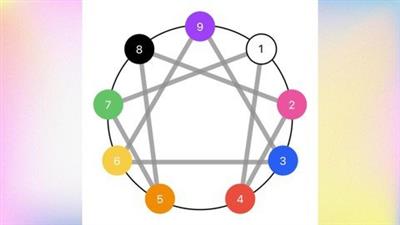 Color Theory Online Course
Color Theory Online Course
Published 10/2023
MP4 | Video: h264, 1920x1080 | Audio: AAC, 44.1 KHz
Language: English | Size: 220.88 MB | Duration: 0h 38m
A deep dive into the Enneagram and Social Dynamics using Color
What you'll learn
Learn how color corresponds to personality using an Enneagram
Learn which colors are complimentary to you
Learn about how color effect social dynamics
Understand relationships deeply with color as an observational tool
Requirements
Read the Color Theory Book by Raphael Farray is recommended but not necessary
Description
Welcome to "Color Theory," an immersive online course that will equip you with a deep understanding of color and its multifaceted impact. Throughout this comprehensive program, you will delve into the technical aspects of color theory, exploring its connections to personality, and social dynamics.In this course, you will gain proficiency in analyzing color through the lens of the Enneagram system. You will explore the Triads, Wings, and Sequences within the Enneagram, unlocking profound insights into your own personality and those around you. Color will become your powerful observation tool, allowing you to decode various facets of life and social systems. From personal interactions to societal dynamics, color reveals hidden meanings and influences. You will learn how to interpret color, uncovering insights that will deepen your understanding of the world and empower you to navigate it with newfound awareness.By the end of this course, you will have a strong foundation in color theory and the Enneagram system, enabling you to apply this knowledge to enhance your personal and professional life. Congratulations on taking this important step towards becoming a color expert. Get ready to unlock the full potential of color in "Color Theory" and elevate your understanding of this captivating subject.
Overview
Section 1: Introduction
Lecture 1 Introduction
Section 2: Course Contents
Lecture 2 Course Contents
Section 3: Enneagram
Lecture 3 Enneagram
Lecture 4 Center of Intelligence Triad
Lecture 5 Harmony Triad
Lecture 6 Dorothian and Prevailing Triad
Lecture 7 Wings (1)
Lecture 8 Wings (2)
Lecture 9 Growth Sequence ~ Positive
Lecture 10 Growth Sequence ~ Negative
Lecture 11 Equilateral Triangle Sequence ~ Positive
Lecture 12 Equilateral Triangle Sequence ~ Negative
Section 4: Workplace Dynamics
Lecture 13 Workplace Dynamics
Lecture 14 Success Patterns
Lecture 15 Problematic Patterns
Lecture 16 Maneuvering
Section 5: Couples and Relationships
Lecture 17 Couples and Relationships
Lecture 18 Toxic Relationships
Lecture 19 Balanced Relationships
Lecture 20 Synergistic Relationships
Section 6: Building Luminescence
Lecture 21 Building Luminescence
Lecture 22 Prayer
Lecture 23 Illumination
Lecture 24 Hindrances
Section 7: Friends and Family
Lecture 25 Friends and Family
Lecture 26 Friendships
Lecture 27 Parents: Setting the Stage
Lecture 28 Our Color Story
Section 8: Outro
Lecture 29 Outro
Students of the Enneagram, Social Anthropologists, Human Resource Managers, and Everyone else who is curious about color
rapidgator.net:
Код:
https://rapidgator.net/file/f83082060ee0c3d6a13ffc4da0c028bc/njzqd.Color.Theory.Online.Course.rar.html
uploadgig.com:
Код:
https://uploadgig.com/file/download/8ed6CAf62c113a3E/njzqd.Color.Theory.Online.Course.rar
nitroflare.com:
Код:
https://nitroflare.com/view/680EA1611A07B2B/njzqd.Color.Theory.Online.Course.rar
|

|

|
 23.10.2023, 10:40
23.10.2023, 10:40
|
#95053
|
|
Местный
Регистрация: 04.10.2017
Сообщений: 104,139
Сказал(а) спасибо: 0
Поблагодарили 6 раз(а) в 6 сообщениях
|
 Complete Adobe Illustrator Megacourse From Basic To Advanced
Complete Adobe Illustrator Megacourse From Basic To Advanced
 Complete Adobe Illustrator Megacourse From Basic To Advanced
Complete Adobe Illustrator Megacourse From Basic To Advanced
Published 10/2023
MP4 | Video: h264, 1920x1080 | Audio: AAC, 44.1 KHz
Language: English | Size: 472.61 MB | Duration: 1h 7m
The Updated and Comprehensive Adobe Illustrator CC - Designed To Make You an Expert Illustrator
What you'll learn
How to create a Project and Navigate In Adobe Illustrator
Master Adobe Illustrator
Everything About Appearance of The Objects
Everything About Working With Object
Everything About Brushes
Everything About Drawing In Illustrator
You Will Master Masking And Its Types
Everything About Type Tools and Typography
Blend Tool For 3D Strokes And Hair Effect
Symmetrical Drawing
Pattern Making
Data Visulazation
Isometric Drawing
Geometric Grids and Artworks
Drawing From Images
Preparing Artwork For Animation And Animation In After Effects
Requirements
No previous knowledge of Illustrator required
Description
Complete Adobe Illustrator MegaCourse From Basic to Advanced is a comprehensive introduction to digital design. This course introduces you to Adobe Illustrator, the industry-standard vector graphics editor for creating captivating illustrations, logos, icons, typography, and more.In this course, you will build a robust foundation in vector-based design, understanding how to craft and manipulate scalable shapes, paths, and objects for precise and superior results. You will navigate the Illustrator workspace, master various tools, and learn the efficiency of keyboard shortcuts. This course provides a hands-on experience to transform your creative ideas into tangible artwork using tools like Pen, Pencil, and Direct Selection.We'll explore Illustrator's typography capabilities, helping you create unique text effects and outlines. Beyond that, you will learn to harness advanced techniques like placing text on a path or within shapes.We'll also introduce you to creative tools like Symbols and graphic styles, enabling you to produce efficient and attractive output. Furthermore, you will comprehend the critical aspects of file formats, resolution, and color modes for different results.By the end of the course, you'll be exporting your designs for various digital platforms, ensuring optimal quality and compatibility. This course is a stepping stone to unlock your potential, giving you a competitive edge in this visually-driven world.By the end of this course, students will be able to:Understand the principles of vector graphics for high-quality designs.Learn to create and manipulate scalable shapes, paths, and objects.Become familiar with Illustrator's workspace for efficient navigation.Master the use of Illustrator's tools and keyboard shortcuts.Customize the workspace for improved productivity.Apply creative ideas into action using tools like Pen and Pencil.Discover how to manipulate typefaces in Illustrator.Learn to create unique text effects and outlines.Explore advanced techniques such as text on a path.Utilize creative tools like Symbols and graphic styles for output.Understand the importance of file formats, resolution, and color modes.Learn to export designs for different platforms with optimal quality.See you in the class
Overview
Section 1: Texts
Lecture 1 1. Turn Texts Into Objects
Lecture 2 2. Warp Texts
Lecture 3 3. Put Text to Path
Section 2: Effects
Lecture 4 Effects Menu
Section 3: Drawing
Lecture 5 1. Image Tracing
Lecture 6 2. 2D Flowers
Lecture 7 3. Drawing Car on Illustrator
Lecture 8 4. 2D Character
Lecture 9 5. 2D House
Beginners and Advanced, who want to take their design and illustrator skills to a next level
Screenshots
Download link
rapidgator.net:
Код:
https://rapidgator.net/file/d36165553f0decbec7002ab9ed5506e9/xkrao.Complete.Adobe.Illustrator.Megacourse.From.Basic.To.Advanced.rar.html
uploadgig.com:
Код:
https://uploadgig.com/file/download/4f0dc49eDfE571e2/xkrao.Complete.Adobe.Illustrator.Megacourse.From.Basic.To.Advanced.rar
nitroflare.com:
Код:
https://nitroflare.com/view/9FCC2FB158EAE78/xkrao.Complete.Adobe.Illustrator.Megacourse.From.Basic.To.Advanced.rar
|

|

|
 23.10.2023, 10:42
23.10.2023, 10:42
|
#95054
|
|
Местный
Регистрация: 04.10.2017
Сообщений: 104,139
Сказал(а) спасибо: 0
Поблагодарили 6 раз(а) в 6 сообщениях
|
 Complete Toefl Ibt Preparation Course: Unlock Toefl Success
Complete Toefl Ibt Preparation Course: Unlock Toefl Success
 Complete Toefl Ibt Preparation Course: Unlock Toefl Success
Complete Toefl Ibt Preparation Course: Unlock Toefl Success
Published 10/2023
MP4 | Video: h264, 1920x1080 | Audio: AAC, 44.1 KHz
Language: English | Size: 3.40 GB | Duration: 8h 31m
Master the fundamentals of the TOEFL Test fast with this preparation course: achieve your target score!
What you'll learn
Comprehend the TOEFL test's purpose and grading standards.
Proven strategies to excel in all four sections of the TOEFL exam: Reading, Listening, Speaking, and Writing
Master tasks such as describing images and answering questions.
Navigate sentence completions, gap-fill exercises, and Reading comprehension.
Enhance pronunciation and express opinions fluently.
Comprehensive TOEFL preparation, featuring real-life practice quizzes and exercises to sharpen your skills.
Discover career and academic opportunities.
Requirements
Intermediate English
A desire to learn!
A positive attitude!
Description
Have you ever wanted to prepare for the TOEFL exam? TOEFL, which stands for Test of English as a Foreign Language, is a globally recognized English language proficiency test. But why should you choose TOEFL preparation over other language exams?Well, for starters, TOEFL is the gold standard for evaluating your English language skills, especially if you're considering studying at an English-speaking university or working in an English-speaking professional environment. Many universities worldwide require TOEFL scores for admissions, and employers highly value this certification. So, if you aspire to advance your education, career, or explore opportunities in English-speaking countries, mastering English through TOEFL is your path to success.Now, the road to preparing for the TOEFL exam isn't always going to be easy, of course. That's exactly why we've put together this comprehensive guide to present the TOEFL exam. In this course, you'll gain a clear understanding of the various TOEFL exam formats and which one aligns best with your academic or professional aspirations. We'll guide you through the entire exam structure, ensuring you're well-prepared for every aspect.Our course is meticulously designed to address each TOEFL section individually: listening, reading, speaking, and writing. You'll receive expert guidance, practice questions, and invaluable tips for each section. We'll even provide you with authentic TOEFL practice questions to sharpen your skills, giving you the edge you need to excel on test day.After taking this course you will be able to  evelop strong listening skills to confidently understand various spoken English accents and conversations.Acquire advanced reading strategies for effortlessly comprehending complex academic texts.Improve your writing skills to articulate thoughts clearly in essays, reports, and written responses.Master reading comprehension for a variety of text types encountered in the TOEFL exam.Enhance speaking and listening abilities for meaningful, fluent conversations.Learn concise summarization techniques for both exam and real-world scenarios.Compose Persuasive Essays EffectivelyPrepare thoroughly for the TOEFL exam to secure impressive scores.Strategically prepare for the TOEFL exam, backed by comprehensive practice and real-life exercises.
Overview
Section 1: Introduction
Lecture 1 Welcome
Section 2: Reading
Lecture 2 Types of Questions and Examples
Lecture 3 Tips and Tricks for the Reading Section
Lecture 4 Mistakes to Avoid for the Reading Section
Lecture 5 How to Answer
Lecture 6 Question Types
Section 3: Speaking
Lecture 7 How to Take Notes
Lecture 8 Task 1
Lecture 9 Task 2
Lecture 10 Task 3
Lecture 11 Task 4
Lecture 12 Templates for the Speaking Section
Lecture 13 Tips and Tricks for the Speaking Section
Lecture 14 How to Pronounce
Lecture 15 Mistakes to Avoid for the Speaking Section
Lecture 16 Avoid Grammar Mistakes
Section 4: Listening
Lecture 17 Practice Questions
Lecture 18 Types of Questions and Examples
Lecture 19 How to Get Good at Taking Notes
Lecture 20 Tips and Tricks for the Listening Section
Lecture 21 Taking Notes
Lecture 22 Mistakes to Avoid for the Listening Section
Section 5: Writing
Lecture 23 Question 1: Integrated Task
Lecture 24 Academic Discussion
Lecture 25 Tips and Tricks for the Writing Section
Lecture 26 Last Words
Individuals planning to take the TOEFL exam, whether for academic purposes, immigration, or career advancement.,Students and professionals aiming to improve their English proficiency.,Anyone getting ready to pursue academic or professional goals in English-speaking countries.,English language enthusiasts who want to improve their language abilities.
Screenshots
Download link
rapidgator.net:
Код:
https://rapidgator.net/file/4757bfabc98f0d0233c7ff3cec5906cb/tejxs.Complete.Toefl.Ibt.Preparation.Course.Unlock.Toefl.Success.part1.rar.html
https://rapidgator.net/file/ac7e36d4effe8405c98e646c92024a01/tejxs.Complete.Toefl.Ibt.Preparation.Course.Unlock.Toefl.Success.part2.rar.html
https://rapidgator.net/file/1679bf8ed6ab9e5e64048a9d3b3b6831/tejxs.Complete.Toefl.Ibt.Preparation.Course.Unlock.Toefl.Success.part3.rar.html
https://rapidgator.net/file/dd4b9e4a655b7c65b91a027f1360d430/tejxs.Complete.Toefl.Ibt.Preparation.Course.Unlock.Toefl.Success.part4.rar.html
uploadgig.com:
Код:
https://uploadgig.com/file/download/5f46a970bd01810b/tejxs.Complete.Toefl.Ibt.Preparation.Course.Unlock.Toefl.Success.part1.rar
https://uploadgig.com/file/download/eC1E9582F423b256/tejxs.Complete.Toefl.Ibt.Preparation.Course.Unlock.Toefl.Success.part2.rar
https://uploadgig.com/file/download/538c47ebd0593b2f/tejxs.Complete.Toefl.Ibt.Preparation.Course.Unlock.Toefl.Success.part3.rar
https://uploadgig.com/file/download/806cD8C50c92a2D8/tejxs.Complete.Toefl.Ibt.Preparation.Course.Unlock.Toefl.Success.part4.rar
nitroflare.com:
Код:
https://nitroflare.com/view/F17678161BBCB08/tejxs.Complete.Toefl.Ibt.Preparation.Course.Unlock.Toefl.Success.part1.rar
https://nitroflare.com/view/58C0DCB3EE32253/tejxs.Complete.Toefl.Ibt.Preparation.Course.Unlock.Toefl.Success.part2.rar
https://nitroflare.com/view/E50A7F59D265B80/tejxs.Complete.Toefl.Ibt.Preparation.Course.Unlock.Toefl.Success.part3.rar
https://nitroflare.com/view/56E6471BE151D39/tejxs.Complete.Toefl.Ibt.Preparation.Course.Unlock.Toefl.Success.part4.rar
|

|

|
 23.10.2023, 10:43
23.10.2023, 10:43
|
#95055
|
|
Местный
Регистрация: 04.10.2017
Сообщений: 104,139
Сказал(а) спасибо: 0
Поблагодарили 6 раз(а) в 6 сообщениях
|
 Corporate Finance- A Beginner'S Guide
Corporate Finance- A Beginner'S Guide
 Corporate Finance- A Beginner'S Guide
Corporate Finance- A Beginner'S Guide
Published 10/2023
MP4 | Video: h264, 1920x1080 | Audio: AAC, 44.1 KHz
Language: English | Size: 1.06 GB | Duration: 1h 47m
Learn Capital Budgeting Techniques, TVM and Capital Financing using excel case study
What you'll learn
Acquire an understanding of Corporate Finance, Capital Financing, Capital Budgeting, Cost of capital
Apply time value of money principles to calculate present and future values of cash flows for investment analysis.
Calculate the cost of debt, cost of equity, and weighted average cost of capital (WACC) to assess the investment's financial feasibility.
Apply capital budgeting techniques (NPV, IRR, payback period) to evaluate investment projects' profitability and viability.
Requirements
No prior experience required
Description
Welcome to our comprehensive online course on corporate finance. In this course, we will provide an in-depth exploration of the key concepts and tools used in corporate finance.We will start with an introduction to Corporate Finance and you will learn how to make informed decisions and choose to either accept or reject the project. You will also learn about the Capital structure and capital financing, using the Time Value of money concept. The time value of money is a fundamental concept in finance, and we will cover it extensively. You will learn about present value, future value, annuities, and the calculation of interest rates. These skills will enable you to evaluate investment opportunities, project valuation, and capital budgeting decisions.Capital budgeting techniques, including net present value (NPV), internal rate of return (IRR), and payback period analysis, will be covered in detail. You will learn how to evaluate investment projects and make informed decisions based on their expected cash flows and profitability.Financing decisions are fundamental to corporate finance, and we will explore different sources of financing available to companies. You will learn about debt financing, equity financing, and the trade-offs between them. We will discuss the cost of capital and capital structure optimization to help you make optimal financing decisions.Forecasting and budgeting are crucial skills in corporate finance. You will learn techniques to create financial forecasts and budgets, enabling you to anticipate future financial outcomes and plan for growth. We will use the DCF Valuation method for the case study.Throughout the course, you will have access to comprehensive case studies, quizzes, and downloadable resources, including Excel files and reference materials, to reinforce your learning and provide hands-on experience in applying the concepts.
Overview
Section 1: Introduction
Lecture 1 Introduction
Lecture 2 Introduction to Corporate Finance
Section 2: Corporate Budgeting Techniques
Lecture 3 NPV and IRR
Lecture 4 NPV, IRR Case Study in excel
Lecture 5 Payback period
Section 3: Capital Financing
Lecture 6 Capital Financing and sources of equity
Lecture 7 WACC
Lecture 8 CAPM
Section 4: Time Value of Money
Lecture 9 Present Value, Future Value, Annuities
Lecture 10 Terminal Value
Lecture 11 TVM Case Study (Excel)
Section 5: Project Finance - Excel case study
Lecture 12 Part 1
Lecture 13 Part 2
Accounting professionals seeking to enhance their financial analysis skills.,Business owners and managers who want to make informed decisions based on financial statements.,Finance professionals and analysts looking to deepen their understanding of corporate finance.,Students pursuing a degree in accounting, finance, or business administration.
rapidgator.net:
Код:
https://rapidgator.net/file/d35586928ca3ae2f9f5c77b103cfafff/xwelh.Corporate.Finance.A.BeginnerS.Guide.part1.rar.html
https://rapidgator.net/file/097af1e2ba58d7a3456e9e111d1d5d29/xwelh.Corporate.Finance.A.BeginnerS.Guide.part2.rar.html
uploadgig.com:
Код:
https://uploadgig.com/file/download/bCd4517F04a47Fb9/xwelh.Corporate.Finance.A.BeginnerS.Guide.part1.rar
https://uploadgig.com/file/download/16b2a3eeb62D9c72/xwelh.Corporate.Finance.A.BeginnerS.Guide.part2.rar
nitroflare.com:
Код:
https://nitroflare.com/view/6515907F9362FDE/xwelh.Corporate.Finance.A.BeginnerS.Guide.part1.rar
https://nitroflare.com/view/2158CB617BB5733/xwelh.Corporate.Finance.A.BeginnerS.Guide.part2.rar
|

|

|
      
Любые журналы Актион-МЦФЭР регулярно !!! Пишите https://www.nado.in/private.php?do=newpm&u=12191 или на электронный адрес pantera@nado.ws
|
Здесь присутствуют: 38 (пользователей: 0 , гостей: 38)
|
|
|
 Ваши права в разделе
Ваши права в разделе
|
Вы не можете создавать новые темы
Вы не можете отвечать в темах
Вы не можете прикреплять вложения
Вы не можете редактировать свои сообщения
HTML код Выкл.
|
|
|
Текущее время: 04:44. Часовой пояс GMT +1.
| |