 28.11.2019, 21:54
28.11.2019, 21:54
|
#931
|
|
Местный
Регистрация: 26.05.2019
Сообщений: 1,528
Сказал(а) спасибо: 0
Поблагодарили 0 раз(а) в 0 сообщениях
|
 Nikon Camera Control Pro 2.29.1a Multilingual
Nikon Camera Control Pro 2.29.1a Multilingual
 Nikon Camera Control Pro 2.29.1a Multilingual
File Size
Nikon Camera Control Pro 2.29.1a Multilingual
File Size: 308 MiB
This software remotely controls most functions of Nikon digital SLRs from a computer that is connected via USB cable or through wired or wireless LAN using a wireless transmitter. Advanced functions of the new Nikon D3 and D300 such as Viewer for preview and selection of images prior to transfer to a computer, Liveview function and Picture Control System are supported. It also supports workflows of Nikon's exclusive photofinishing software Capture NX (optional) and browser and viewer software ViewNX.
Most settings of Nikon digital SLRs, that are connected via USB cable, such as exposure mode, shutter speed and aperture can be controlled remotely from a computer. Wired or wireless LAN is also available when using a wireless transmitter.
In addition to direct transfer of images from a camera to a computer, all procedures from shooting to saving images are smoothly processed.
Enhanced viewer function enables thumbnail display of images stored in a computer.
Compatible with the new functions of the Nikon D3/D300
Images in a camera buffer can be confirmed with thumbnail or preview display on a computer prior to transferring, enabling deletion of unnecessary images. This remarkably increases efficiency.
Supporting the Liveview mode (Hand-held mode and Tripod mode) of the D3 and D300, it permits adjustment of focus point and shutter release while confirming the image on a computer. In Tripod mode, focal-plane contrast AF on a desired point within a specific area is possible.
It also supports Picture Control System of the cameras. Picture Control parameters can be selected and adjusted on a computer, and custom curves (tone compensation data) can be created and registered
51-point AF can be controlled and displayed.
Fine tuning of the new white balance is available.
Integration with other Nikon software
Support for ViewNX browser and viewer software
Support for Capture NX photo-finishing software
Whats New:
Fixed an issue that caused certain anti-virus software to mistakenly identify the "IFGLS001.exe" and "ifasglog.exe" files in the installation destination folder as viruses during or after installation.
[Ссылки доступны только зарегистрированным пользователям
. Регистрируйся тут...]
DownLoad
NitroFlare
Код:
https://nitroflare.com/view/8644277879435FB/Nikon.Camera.Control.Pro.2.29.1a.Multilingual.rar
RapidGator
Код:
https://rapidgator.net/file/54c023887588fc04d57363b2f46cb392/Nikon.Camera.Control.Pro.2.29.1a.Multilingual.rar.html
UploadGiG
Код:
https://uploadgig.com/file/download/d09ec8f5025e4640/Nikon.Camera.Control.Pro.2.29.1a.Multilingual.rar
|

|

|
 29.11.2019, 22:48
29.11.2019, 22:48
|
#932
|
|
Местный
Регистрация: 26.05.2019
Сообщений: 1,528
Сказал(а) спасибо: 0
Поблагодарили 0 раз(а) в 0 сообщениях
|
 DVDFab All-In-One 11.0.6.1 Multilingual macOS
DVDFab All-In-One 11.0.6.1 Multilingual macOS
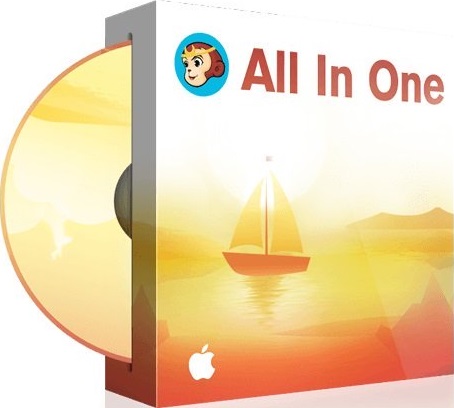 DVDFab All-In-One 11.0.6.1 Multilingual macOS
File Size
DVDFab All-In-One 11.0.6.1 Multilingual macOS
File Size: 338 MiB
DVDFab All-In-One for Mac is a versatile combo of nearly all the powerful DVDFab products -- DVD Copy for Mac, DVD Ripper for Mac, Blu-ray Copy for Mac, Blu-ray Ripper for Mac, UHD Copy for Mac, UHD Ripper for Mac, Blu-ray to DVD Converter for Mac, DVD to Blu-ray Converter for Mac, DVD Creator for Mac, Blu-ray Creator for Mac, UHD Creator for Mac, Video Converter for Mac, DVD Cinavia Removal for Mac, Blu-ray Cinavia Removal for Mac, Mac DRM Removal for Apple, Hi-Fi Audio Converter for Mac, and File Transfer for Mac. It provides totally complete solution for all your DVD/Blu-ray/video issues and performs perfectly.
A Versatile and Complete Combination of Nearly All DVDFab Products
DVDFab All-In-One for Mac is definitely a perfect integration of all the current DVDFab products with all full features for Mac, and that's not the whole thing you will own for purchasing it. You can also save more than 239 US dollars for 1 year subscription at least, and more than 416 US dollars for lifetime to the maximum.
Ultimate Solution for All Your DVD/Blu-ray/Video Issues
DVDFab All-In-One for Mac is the ultimate solution for all your DVD/Blu-ray/video issues. The included DVD options, Blu-ray options, video options, Cinavia removal options and file transfer options enable you to freely copy/burn/clone DVD/Blu-ray to any blank DVD disc or to the hard drive on your Mac for display or backup; rip and convert DVD/Blu-ray/video to almost all popular video/audio formats or devices in support of video playback; remove the hard-to-conquer Cinavia protections embedded in the audio tracks of many Blu-rays; transfer the converted files to Apple devices.
Professional, Full-featured and Fast
DVDFab All-In-One for Mac provides the integrated solution with an intuitive and simple UI designation and optimized profiles for you to finish all the operations smoothly and successfully, and the maximum convenience to let you customize the output file in your way to make it more suitable for your need. Moreover, thanks to its supports of bath conversion, multi-core CPUs, the newest NIVIDA CUDA and acceleration high-techs, the processing speed is faster than all its peers.
Tech-Savvy to Output Spotless Quality
DVDFab products all have been in development for years to keep its high-end experience and to catch up with the latest technology trends. So, there is no doubt you will have a smooth process no matter how many customizations you made for the output file, and an astonishing resulting file with original quality kept maximally.
[Ссылки доступны только зарегистрированным пользователям
. Регистрируйся тут...]
DownLoad
NitroFlare
Код:
https://nitroflare.com/view/AA618047C8ACDCA/DVDFab.All-In-One.11.0.6.1.Multilingual.macOS.dmg
RapidGator
Код:
https://rapidgator.net/file/c091ce2fe75a8175386a6295bbe81ebd/DVDFab.All-In-One.11.0.6.1.Multilingual.macOS.dmg.html
UploadGiG
Код:
https://uploadgig.com/file/download/7667355dd1765D20/DVDFab.All-In-One.11.0.6.1.Multilingual.macOS.dmg
|

|

|
 29.11.2019, 22:53
29.11.2019, 22:53
|
#933
|
|
Местный
Регистрация: 26.05.2019
Сообщений: 1,528
Сказал(а) спасибо: 0
Поблагодарили 0 раз(а) в 0 сообщениях
|
 DxO PhotoLab 3.0.3 Build 4295 Elite x64 Multilingual
DxO PhotoLab 3.0.3 Build 4295 Elite x64 Multilingual
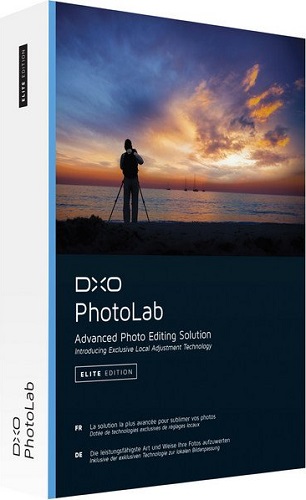 DxO PhotoLab 3.0.3 Build 4295 Elite x64 Multilingual
File Size
DxO PhotoLab 3.0.3 Build 4295 Elite x64 Multilingual
File Size: 336 MiB
Produce RAW and JPEG images with the best image quality, effortlessly: DxO PhotoLab provides a complete set of smart assisted corrections that you can manually fine-tune at any time. Take control on every aspect of your photos: effectively remove noise, get rid of light constraints, recover color details, apply sophisticated optical corrections, and enhance details.
DxO SMART LIGHTING
Optimizes the dynamic range of your image and brings out the details from both under- and overexposed areas.
DxO CLEARVIEW
Intelligently boosts local contrast and effectively removes distant haze.
DxO PRIME
Automatically denoises high ISO RAW images and recovers accurate details and colors based on our exclusive algorithms.
OPTICAL CORRECTIONS
Leverage your gear with tailored automatic corrections based on DxO's renowned scientific expertise in measurement and calibration.
EXPRESS YOUR CREATIVITY WITH LOCAL ADJUSTMENTS: INTRODUCING U POINT®
Give your photos your own artistic touch by manually applying selective corrections to specific areas of your image, using exclusive DxO Local Adjustment Tools that include: Control points (U Point technology), graduated filters, manual and automatic brushes, automatic repair tool, etc.
CONTROL POINTS
Manually select your editing area by simply clicking on the part of your image you want to adjust.
BRUSH TOOL
Freely paint and manually adjust small or large areas of your image.
GRADIENT TOOL
Simulates a graduated ND filter and lets you apply artistic effects.
REPAIR TOOL
Allows you to remove dust spots or unwanted objects from your photos.
Processing large series of photos is no longer a nightmare
- Intelligent algorithms adapt settings to your gear as well as to image content
- Copy and paste settings from one image to another
- 30 built-in presets, fully customizable to give your photos the look you like
- Multiple exports in one click
- Export to multiple formats for web, printing, or backup
Export directly to social networks such as Facebook, Flickr, or to other photo editors
Fully adapted to YOUR workflow
- File management that works with your computer (no import step required)
- Direct access to images
- Seamless integration with Lightroom via plugin
- Customizable workspace to adapt to your needs - Dual-screen friendly
[Ссылки доступны только зарегистрированным пользователям
. Регистрируйся тут...]
DownLoad
NitroFlare
Код:
https://nitroflare.com/view/65D843C235F2D32/DxO.PhotoLab.3.0.3.Build.4295.Elite.x64.Multilingual.rar
RapidGator
Код:
https://rapidgator.net/file/bf4a2e9e82d863e9ab019d0d15f8c9b9/DxO.PhotoLab.3.0.3.Build.4295.Elite.x64.Multilingual.rar.html
UploadGiG
Код:
https://uploadgig.com/file/download/7b28668e71a2a89a/DxO.PhotoLab.3.0.3.Build.4295.Elite.x64.Multilingual.rar
|

|

|
 29.11.2019, 22:58
29.11.2019, 22:58
|
#934
|
|
Местный
Регистрация: 26.05.2019
Сообщений: 1,528
Сказал(а) спасибо: 0
Поблагодарили 0 раз(а) в 0 сообщениях
|
 Macrium Reflect 7.2.4557 x64
Macrium Reflect 7.2.4557 x64
 Macrium Reflect 7.2.4557 x64
File Size
Macrium Reflect 7.2.4557 x64
File Size: 325 MiB
Macrium Reflect - Our image based backup and disaster recovery solutions have taken another big step forward in speed, simplicity and power. Our entire focus is helping organisations protect business critical data and systems, without fuss and budget breaking costs.
Solution highlights:
- New Backup Engine: Incremental and differential images up to 60 times faster
- Instant virtual booting of backup images: instantly create, start and manage Microsoft Hyper-V virtual machines
- Ultra-fast Live imaging of windows systems, physical and virtual
- Restore images to dissimilar hardware using Macrium ReDeploy
- Greatly simplified administration including pre-defined Backup Plans for popular backup strategies
- Fully featured file and folder level backup and recovery
- Updated support for all the latest Windows Operating Systems and disk formats
Macrium Reflect 7 Workstation Features:
- Backup your entire PC to a single compressed image file.
- Backup files and folders to a single compressed archive file.
- Recover partitions and entire disk images with just a few clicks of your mouse
- Dynamic disk support
- MBR and GPT disk support
- Restore images to dissimilar hardware using Macrium ReDeploy
Macrium Reflect 7 Server Features:
- Backup your entire physical or virtual Server to a single compressed image file.
- Backup files and folders to a single compressed archive file.
- Recover partitions and entire disk images with just a few clicks of your mouse
- Dynamic disk support
- MBR and GPT disk support
- Restore images to dissimilar hardware using Macrium ReDeploy
Editions: Workstation / Server / Server Plus
[Ссылки доступны только зарегистрированным пользователям
. Регистрируйся тут...]
DownLoad
NitroFlare
Код:
https://nitroflare.com/view/0A464960F20ECE2/Macrium.Reflect.7.2.4557.x64.rar
RapidGator
Код:
https://rapidgator.net/file/f0e59f86b7f164739b42c685fbfe3187/Macrium.Reflect.7.2.4557.x64.rar.html
UploadGiG
Код:
https://uploadgig.com/file/download/BAe2Bf8691f29bf6/Macrium.Reflect.7.2.4557.x64.rar
|

|

|
 29.11.2019, 23:03
29.11.2019, 23:03
|
#935
|
|
Местный
Регистрация: 26.05.2019
Сообщений: 1,528
Сказал(а) спасибо: 0
Поблагодарили 0 раз(а) в 0 сообщениях
|
 Nik Collection 2 By DxO 2.3.0 macOS
Nik Collection 2 By DxO 2.3.0 macOS
 Nik Collection 2 By DxO 2.3.0 macOS
File Size
Nik Collection 2 By DxO 2.3.0 macOS
File Size: 0.97 GiB
Languages: Multilingual
Add the power of the Nik Collection by DxO to your workflow today and create stunning images faster. The most complete collection of plug-ins from Nik Collection by DxO companies using proprietary U Point, which allows you to subtly adjust the brightness, contrast, color saturation and other parameters of individual objects or areas of the photograph.
The Complete Nik Collection by DxO includes all of the latest award-winning plugin software titles for Adobe Photoshop® and Adobe Lightroom® including: Color Efex Pro, Silver Efex Pro, Viveza, Analog Efex Pro, HDR Efex Pro, Dfine, Sharpener Pro and DxO PhotoLab 2 Essential Edition. All products feature Nik Software's patented U Point® technology, giving photographers the most powerful tools for precise and natural photographic enhancements and corrections without the need for complicated selections or layer masks.
Supported Operation Systems:
macOS 10.10 or later 64-bit
[Ссылки доступны только зарегистрированным пользователям
. Регистрируйся тут...]
DownLoad
NitroFlare
Код:
https://nitroflare.com/view/037EE72D34C8275/Nik.Collection.2.By.DxO.2.3.0.macOS.dmg
RapidGator
Код:
https://rapidgator.net/file/2de2918aa1332914fcc6342e8d23f0f0/Nik.Collection.2.By.DxO.2.3.0.macOS.dmg.html
UploadGiG
Код:
https://uploadgig.com/file/download/7f14d189560Ff351/Nik.Collection.2.By.DxO.2.3.0.macOS.dmg
|

|

|
 29.11.2019, 23:08
29.11.2019, 23:08
|
#936
|
|
Местный
Регистрация: 26.05.2019
Сообщений: 1,528
Сказал(а) спасибо: 0
Поблагодарили 0 раз(а) в 0 сообщениях
|
 QuarkXPress 2019 v15.1.1 Multilingual
QuarkXPress 2019 v15.1.1 Multilingual
 QuarkXPress 2019 v15.1.1 Multilingual
File Size
QuarkXPress 2019 v15.1.1 Multilingual
File Size: 554 MiB
Languages: Multilingual
OS: Windows x64
The Most Flexible Software for Print and Digital Design. QuarkXPress introduces Flex Layouts, a first in digital publishing for graphic designers. Flex Layouts is a new layout space that lets designers create truly responsive HTML5 Web pages in a WYSIWYG environment. Flex Layouts do not require any HTML or CSS coding skills, which means graphic designers can start creating banner ads, landing pages, microsites, and more.
New Features:
Modern Web Design
Transform your print designs into modern web pages with Flex Layouts that enable users to deliver responsive web design without coding. Bring layouts to life with native HTML5 and CSS3 effects including drop shadows, gradients, vector shapes, video and a wealth of interactive elements.
Truly Responsive Experiences
The HTML output from the Flex Layout space is responsive to any device aspect ratio, including desktop, tablet and mobile phone screens. Designers can add any interactive element QuarkXPress supports, apply a parallax effect on background images, and test responsiveness without ever leaving QuarkXPress
Graphic Design to Web Design
The responsive HTML5 output from Flex Layouts complies with emerging Web standards, which means graphic designers can create native, app like experiences for the web directly in QuarkXPress. Once a Flex Layout is complete, designers can export and upload the code to any Web hosting service - or - use Flex Layouts as your prototyping tool and share the code with your web team.
Flex features include:
- Design and Export Responsive Web Pages
- Test responsiveness within the layout
- Design Using Preset or Custom Grids
- Prebuilt Responsive Layout Blocks
- Apply Native HTML5 Drop Shadows
- Support for Advanced Typography
- Create Vector Shapes and Illustrations
- Non-destructive image effects and filters
- Use Videos as backgrounds
- Use exported responsive layouts in iOS and Android apps
- And More
Tables Reimagined
Tables are a powerful tool for simplifying the presentation of complex information. However, it can be time consuming for designers to create and update tabular content. In QuarkXPress , Quark completely reimagined tables introducing its new table object that combines creative freedom with time saving automation.
A Powerful New Table Model
The new table model in QuarkXPress introduces new styling rules for table, row, column and cell level formatting along with text styling rules. You can apply table styles to any table regardless of whether you created directly in QuarkXPress or auto imported a table from Excel. What's more, if you change the source Excel table, the data is updated in QuarkXPress without impacting your table design.
Easy Access to Table Styles
No restrictions! All table styling can be done in QuarkXPress through a new and intuitive user interface. Designers can access table styles from the measurement palette, which offers much finer control over formatting tables at the cell level, plus unlimited opportunity to format borders and shading.
Save Time, Boost Productivity
To get you started quickly, QuarkXPress includes predefined table styles, which have all of the formatting options preset or you can build your own. When importing tables from Excel, you can even automatically create a table style as part of the import process.
Professional Image Export
Push image export to a new limit. For the first time you can now export your designs from QuarkXPress as professional grade images in JPEG, TIFF and PNG formats. Need an banner image for your email? No need to open another photo editing application! Use presets to control pixel DPI, quality, color profile, and file format when exporting your QuarkXPress layout or selected objects or images for use in other applications.
Performance Boost for Mac and Windows
QuarkXPress improves image cache handling with dedicated multithreading support to make operations much faster on MacOS and Windows. Additionally, QuarkXPress Windows users will now benefit from Direct2D hardware acceleration to boost graphic engine performance. While this improves overall image handling, it also makes layout operations like scrolling, panning, image editing and many other operations faster for image heavy documents.
Complete PDF Accessibility Support
When exporting PDFs for digital consumption, ensure you meet the latest accessibility requirements and regulations. QuarkXPress now supports all PDF accessibility standards so you can export PDFs that are compliant with the PDF/UA (ISO 14289), PDF/A, and WCAG 2.0 requirements.
9-Point Reference Grid
When creating or adjusting boxes and lines on a page, you often want to align items to specific coordinates or to other objects. To make this eas-ier, QuarkXPress adds a new grid-based selector that lets you specify the exact coordinates of an object and all four corners and four edges of a box.
Spring Loaded Cursor
No more back and forth between your layout and your image library! It takes time to import images individually, especially in image heavy layouts. Speed up the process by loading up your cursor with multiple images (or text files) at once and then populate existing boxes or create new boxes one at a time with the click of your mouse.
Additional New Features in QuarkXPress 2019:
- Auto Growing Text Boxes
- Enhanced Paragraph Formatting
- Directional Spine Alignment
- Easy Access to Merge Shapes
- Enhanced Border Formatting Control
- Enhanced Retina Support
UNSURPASSED TYPOGRAPHY
- New First-Class OpenType Controls
- New Color Fonts Support
- New Upgraded Font Listing
- New Hyphenation Strictness Levels
- New OpenType Support for Digital
PROFESSIONAL PRINT PUBLISHING
- New Direct InDesign IDML Import
- New New PDF Print Engine
- New Tagged/Accessible PDF
- New Built-in JavaScript ES6+ V8
- New Digital-to-Print Conversion
UNLIMITED DIGITAL PUBLISHING
- New Unlimited Android Apps
- New Digital Preview Improvements
- New HTML5 Export Optimizations
- New Grouped Interactivity
- New Collect for Output Digital
RELEASE NOTES:
- RESOLVED: Text is not calced properly on applying a different master page having different page grid values if Lock to Page Grid is applied on the text. (5164, since v2016)
- RESOLVED: Text is not calced properly on typing in some specific projects containing a multicolumn linked text chain having anchored images and paragraph rules. (5168, since v2016)
- RESOLVED: The color name in the source project changes on exporting text as XPress Tags. (6399, since v8)
- RESOLVED: (Mac only): QuarkXPress crashes while hyphenating or spell checking on text on Case Sensitive OS. (6563, since v9)
- RESOLVED: (Windows only): Unable to view the complete file name/ full file path in File menu if the project has a long file name/ path name. (31956, since v7)
- RESOLVED: In specific cases, the picture resize handle is not visible due to which the user is unable to resize the picture. (34452, since v10)
- RESOLVED: (Windows only): PCX should be removed from the list of supported file types in the Import Picture dialog. (40646, since v10)
- RESOLVED: Export as PDF fails if any URL hyperlink applied in the project contains round parenthesis. (45202, since v2018)
- RESOLVED: QuarkXPress crashes while opening libraries created in v7 ~ v9 having grouped/ multi-selected items on Windows OS; while on Mac OS, only the item on the topmost stack in the group is retained while opening such libraries. (52762, since v2018)
- RESOLVED: QuarkXPress crashes on importing XPress tags file having any invalid tag. (58115, since v10)
- RESOLVED: (Mac only): In specific cases, the AppleScript 'PDF output style' clause is not recognized if the Word Filter XT is enabled. (59308, since v)
- RESOLVED: The table grid does not get applied on the top and right sides of selected table cells. (86050, since v2019)
- RESOLVED: (Windows 10 OS only): Auto Update routine brings up a useless error message while checking for updates if the BITS service has not been started beforehand. (86896, since Quark Update 2.0)
- RESOLVED: QuarkXPress crashes while undoing scaling of an object having drop shadow applied after performing 'Exporting as Image'. (93175, v2019)
- RESOLVED: (Mac only): Float input is not accepted in the CMYK color values while creating a new color in OS languages where a comma is used as decimal separator. (93314, since v2017)
- RESOLVED: 16 Bit images are rendered as blank when applying/importing with the specific color profiles. (93604, since v10)
- RESOLVED: Hyperlinks containing a hyphen character do not show up correctly in Acrobat for the PDFs created QuarkXPress. (93727, since v9)
- RESOLVED: XPress Tags files created v3 ~ v6 containing a paragraph language tag cannot be imported in QuarkXPress, an 'invalid tag' error is displayed. (94386, since v10)
- RESOLVED: Table row height does not match with an InDesign document importing an IDML file in QuarkXPress if there is overflowed text in a cell. (94883, since v2019 15.0.1)
- RESOLVED: Rubi cannot be applied on specific Hiragana characters using Rubi dialog, the base text gets deleted instead. (95826, since v2016)
- RESOLVED: (Mac only): Keyboard shortcut for Bold/ Italic does not work with the Greek language keyboard. (97708, since v2019 15.0.1)
- RESOLVED: (macOS Catalina only): Style sheet keyboard equivalents are not properly visible in the style sheet palette. (97983, introduced in macOS Catalina)
- RESOLVED: Key command for Italic is ignored for specific Myriad Pro Plain font styles, even when their corresponding italic font style is available. (98124, since v2019 15.0.1)
- RESOLVED: None or zero point table stroke width is incorrectly changed into hairline while importing an IDML file in QuarkXPress. (98169, since v2019)
- RESOLVED: (Windows only): Menus of Kerning Pairs and Font Tracking Tables are disabled in the Edit menu, and sometimes the Hanging Characters menu is also disabled in the Edit menu. (98234, since v2019 15.0.0)
- RESOLVED: (Windows only): Unable to scroll through the font list using the key commands for previous font/ next font if recently used font setting is enabled. (99183, since v2017)
- RESOLVED: Picture fitting options do not with working with spring loading. (102114, since v2019 15.0.0)
- RESOLVED: Bounding box for specific EPS files is created incorrectly while importing in Letter paper size layouts. (103076, since v2019 15.0.1)
- RESOLVED: (Windows only): Font styles names are displayed incorrectly in font style menus in measurement palette, Usage dialog, style sheet description in East Asian languages. (103104, since v2018)
- RESOLVED: Referenced EPS image renders as junk/courier when the total number of font folders under ~/Library/Fonts/ exceeds 256. (103795, since v)
RESOLVED: There is a performance delay while invoking PDF output dialog box and while creating PDFs if there are Item Styles in specific projects. (104618, v2019 15.1)
- RESOLVED: Update Missing Images' JavaScript sample does not scan sub-folders for missing images, and it does not work properly if a different page of the PDF is imported. (104949, since v2018)
- RESOLVED: Existing picture scale and position values are not retained on dragging and dropping the same image after the image has been removed once. (107684, since v2019 15.0.0)
- RESOLVED: PDF/UA Accessibility Certification fails if endnotes are present in the layout and 'Export endnotes as hyperlinks' option is checked in PDF Export options. (108416, since v2019 15.1)
System Requirements:
- Microsoft Windows 7 SP1 (64 Bit)
- Windows 8.1 (64 Bit) with April 2014 update rollup update (KB2919355) and March 2014 servicing stack update (KB2919442)
- Windows 10 Version 1607 (64 Bit)
- Microsoft .NET Framework 4.0 or later
- An update for Universal C Runtime is required on Windows 7 and 8.x.
[Ссылки доступны только зарегистрированным пользователям
. Регистрируйся тут...]
DownLoad
NitroFlare
Код:
https://nitroflare.com/view/D36EF2112278872/QuarkXPress.2019.v15.1.1.Multilingual.rar
RapidGator
Код:
https://rapidgator.net/file/e7e23ebef16e8b878ab9eef06e7258db/QuarkXPress.2019.v15.1.1.Multilingual.rar.html
UploadGiG
Код:
https://uploadgig.com/file/download/17A7d990fa670338/QuarkXPress.2019.v15.1.1.Multilingual.rar
|

|

|
 30.11.2019, 09:38
30.11.2019, 09:38
|
#937
|
|
Местный
Регистрация: 26.05.2019
Сообщений: 1,528
Сказал(а) спасибо: 0
Поблагодарили 0 раз(а) в 0 сообщениях
|
 JetBrains CLion 2019.3
JetBrains CLion 2019.3
 JetBrains CLion 2019.3
File Size
JetBrains CLion 2019.3
File Size: 409 MiB
Trust CLion to take care of the routine while you focus on the important things. Knowing your code through and through, it can boost your productivity with smart and relevant code completion, full coding assistance including customizable coding styles, keymaps and various project views, and instant navigation to a symbol's declaration or usages.
Features:
Easy start
It's surprisingly easy to start your CMake-based project in CLion, and files can be added to the project in one click. If you use a different type of project, the IDE will help you import to CMake.
Smart editor
With an IDE that analyzes the context and understands your project, you can code faster than you think. Try smart completion, formatting and helpful views with code insight.
Navigation & Search
Find your way through the code with instant navigation to a symbol, class or file. Inspect the calls or types hierarchy and easily search everywhere for nearly everything (including IDE settings).
Code generation & refactorings
Save time on unnecessary typing while CLion generates code for you: from getters/setters to more complicated templates. Use refactorings to improve and clean up your code at the speed of thought.
On-the-fly code analysis
Write beautiful and correct code with CLion. Static analysis (including DFA) for all supported languages highlights warnings and errors in the code immediately as you type and suggests quick-fixes.
Editor customization
Select one of the default editor themes or customize them to match your personal preferences. Adopt the keyboard-centric approach and select a keymap you prefer the most, or create your own easily.
Built-in tools and integrations
CLion is more than just an editor as it offers intelligent CMake support, a powerful debugger to investigate and solve problems with ease, built-in Google Test for unit testing, many popular VCS supported out of the box and more.
Run and Debug
Run and debug your projects in CLion easily. Use the debugger UI with GDB or LLDB as a backend. CLion will show values right in the editor and help you evaluate expressions.
CMake support
CMake is a famous cross-platform build system, widely used for C and C++ projects. Benefit from the CLion's smart CMake support with code generation and automatic reload.
Unit testing
CLion supports the Google Test framework and provides a built-in test runner together with a powerful UI to investigate test results. It can even generate code for you as you write tests.
Code documentation
With CLion keep your code documented with ease. Preview the Doxygen-styled docs in the Quick Documentation pop-up, use completion for commands and function parameters, and generate stubs for Doxygen comments.
VCS integration and local history
CLion provides a unified interface for most popular VCS including Subversion, Git, GitHub, Mercurial, CVS, Perforce, and TFS. Meanwhile, local history will save you from unexpected accidents.
Terminal, Vim mode and others
Access the command line through the built-in terminal, switch on Vim-emulation mode together with the Vim key bindings, or expand the IDE's functionality with other various plugins.
System Requirements:
Windows 7.0 x64, 8.0 x64
2 GB free RAM
1024x768 minimum screen resolution
[Ссылки доступны только зарегистрированным пользователям
. Регистрируйся тут...]
DownLoad
NitroFlare
Код:
https://nitroflare.com/view/AE3C670F6AF184D/JetBrains.CLion.2019.3.rar
RapidGator
Код:
https://rapidgator.net/file/155e24396404b3f5aa1a515bb6aeb168/JetBrains.CLion.2019.3.rar.html
UploadGiG
Код:
https://uploadgig.com/file/download/8eaF166d3838df06/JetBrains.CLion.2019.3.rar
|

|

|
 30.11.2019, 09:43
30.11.2019, 09:43
|
#938
|
|
Местный
Регистрация: 26.05.2019
Сообщений: 1,528
Сказал(а) спасибо: 0
Поблагодарили 0 раз(а) в 0 сообщениях
|
 JetBrains IntelliJ IDEA Ultimate 2019.3
JetBrains IntelliJ IDEA Ultimate 2019.3
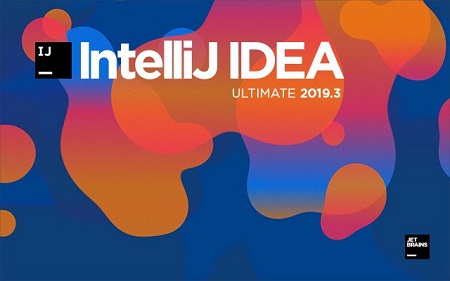 JetBrains IntelliJ IDEA Ultimate 2019.3
File Size
JetBrains IntelliJ IDEA Ultimate 2019.3
File Size: 658 MiB
Deep insight into your code. IntelliJ IDEA analyzes your code, looking for connections between symbols across all project files and languages. Using this information it provides indepth coding assistance, quick navigation, clever error analysis, and, of course, refactorings.
Features:
Smart completion
Ctrl+Shift+Space gives you a list of the most relevant symbols applicable in the current context. This and other completions are constantly learning from you, moving the members of the most frequently used classes and packages to the top of the suggestions list, so you can select them faster.
Chain completion
Digs a tad deeper than Smart Completion and lists applicable symbols accessible via methods or getters in the current context. Say you're looking for a value of Project and only have the Module module declaration. Press Ctrl+Shift+Space twice to get module.getProject() without any additional effort.
Static members completion
Lets you easily use static methods or constants. Offers a list of symbols matching your input and automatically adds required import statements.
Data flow analysis
When offering completion variants, IntelliJ IDEA analyses data flow to guess the possible runtime symbol type and refines choices based on that intel, automatically adding class casts.
Language injection
Brings coding assistance for a selected language to expressions and string literals in another one, complete with all advantages you would normally have. For example, you can inject fragments of SQL, XPath, HTML, CSS, or JavaScript code into Java String literals.
Cross-language refactorings
Knowing everything about usages of a symbol, IntelliJ IDEA offers extremely effective, thorough refactorings. For example, when you Rename a class within a JPA statement, it will update everything, from JPA entity class, to every JPA expression where it is used.
Detecting duplicates
Finds duplicate code fragments on the fly. Even if you're only about to extract a variable, constant, or a method, IntelliJ IDEA will let you know that there is a similar code fragment that can be replaced along with the one you're woking on.
Inspections and quick-fixes
Whenever IntelliJ IDEA detects that you're about to make a mistake, a little lightbulb pops up in the editor. Clicking it or pressing Alt+Enter opens a list of actions you can take to make things right.
Developer ergonomics
Every aspect of IntelliJ IDEA is designed with ergonomics in mind. IntelliJ IDEA is built on a principle that every minute a developer spends in the flow is a good minute, and things that break developers out of that flow are bad and should be avoided.
Built-in developer tools
To streamline your workflow, IntelliJ IDEA offers an unbeatable toolset right from the first start: decompiler, bytecode viewer, FTP and many more.
Polyglot experience
In addition to Java, IntelliJ IDEA offer/s first-class support for top JVM and non-JVM frameworks and languages out of the box.
System Requirements:
64-bit versions of Microsoft Windows 10, 8, 7 (SP1)
2 GB RAM minimum, 8 GB RAM recommended
2.5 GB hard disk space, SSD recommended
1024x768 minimum screen resolution
[Ссылки доступны только зарегистрированным пользователям
. Регистрируйся тут...]
DownLoad
NitroFlare
Код:
https://nitroflare.com/view/5AD1CF527BFFE5A/JetBrains.IntelliJ.IDEA.Ultimate.2019.3.rar
RapidGator
Код:
https://rapidgator.net/file/78c644ecbde40766f58d17a8bb261d7c/JetBrains.IntelliJ.IDEA.Ultimate.2019.3.rar.html
UploadGiG
Код:
https://uploadgig.com/file/download/221828e3af095598/JetBrains.IntelliJ.IDEA.Ultimate.2019.3.rar
|

|

|
 30.11.2019, 09:49
30.11.2019, 09:49
|
#939
|
|
Местный
Регистрация: 26.05.2019
Сообщений: 1,528
Сказал(а) спасибо: 0
Поблагодарили 0 раз(а) в 0 сообщениях
|
 JetBrains PhpStorm 2019.3
JetBrains PhpStorm 2019.3
 JetBrains PhpStorm 2019.3
File Size
JetBrains PhpStorm 2019.3
File Size: 283 MiB
PhpStorm is a PHP IDE that actually 'gets' your code. It supports PHP 5.3/5.4/5.5/5.6/7.0/7.1/7.2, provides on-the-fly error prevention, best autocompletion & code refactoring, zero configuration debugging, and an extended HTML, CSS, and JavaScript editor.
Features:
Smart PHP Code Editor
The IDE provides smart code completion, syntax highlighting, extended code formatting configuration, on-the-fly error checking, code folding, supports language mixtures and more. Automated refactorings that treat your code with care, helping to make global project settings easily and safely.
Code Quality Analysis
Hundreds of code inspections verify your code as you type and inspect the whole project for possible errors or code smells. Quick-fixes for most inspections make it easy to fix or improve the code instantly. Alt+Enter shows appropriate options for each inspection.
Easy Code Navigation & Search
PhpStorm helps you get around your code more efficiently and save time when working with large projects. Jump to a method, function or variable definition in just one click, or search for its usages.
Debugging, Testing and Profiling
PhpStorm provides powerful built-in tools for debugging, testing and profiling your applications.
Debugging
Zero-configuration debugging makes it really easy to debug your PHP applications. Besides, PhpStorm provides numerous options for debugging your PHP code with Visual Debugger, so you can: inspect variables and user-defined watches, set breakpoints and evaluate an expression in runtime, debug remote applications, debug a page in multiple sessions simultaneously, and more.
Testing
You can develop PHPUnit tests right in PhpStorm and run them instantly from a directory, file or class, by using the context menu options. Code Coverage from PHPUnit shows how much of your code is covered with tests.
Profiling
You can profile your applications with Xdebug or Zend Debugger and check aggregated reports in PhpStorm.
HTML/CSS/JavaScript Editor
PhpStorm includes all the features of WebStorm related to HTML, CSS and JavaScript.
HTML and CSS Editor
All the cutting edge web development technologies are supported including HTML5, CSS, SASS,SCSS, LESS, CoffeeScript, ECMAScript Harmony, Jade templates, etc. Live Edit gives you an opportunity to see all the changes instantly in the browser without refreshing the page.
JavaScript Editor
The smartest JavaScript Editor is bundled with the IDE, offering code completion, validation and quick fixes, refactorings, JSDoc type annotations support, JavaScript debugging and unit testing, support for JavaScript Frameworks, and more.
New Technologies
PhpStorm provides a streamlined experience for the full development cycle with new languages such as TypeScript, CoffeeScript, and Dart.
Development Environment
PhpStorm is built on top of the open-source IntelliJ Platform, which we at JetBrains have been developing and perfecting for over 15 years. Enjoy the fine-tuned, highly customizable experience it provides to fit your development workflow.
VCS
PhpStorm provides a unified UI for working with many popular Version Control Systems, ensuring a consistent user experience across git, GitHub, SVN, Mercurial, and Perforce.
Databases & SQL
PhpStorm provides tools and code assistance features for working with databases and SQL in your projects. Connect to databases, edit schemas and table data, run queries, and even analyze schemas with UML diagrams. SQL code can be injected to other languages or edited in SQL Editor, with syntax highlighting, smart code completion, on-the-fly code analysis, code formatting and navigation available.
Other Features
Perform many routine tasks right from the IDE with support for Vagrant support, Docker, Composer, and more.
System Requirements:
Microsoft 10/8/7/Vista/2003/XP (incl. 64-bit)
2 GB RAM minimum
4 GB RAM recommended
1024x768 minimum screen resolution
[Ссылки доступны только зарегистрированным пользователям
. Регистрируйся тут...]
DownLoad
NitroFlare
Код:
https://nitroflare.com/view/7CE5467D5804610/JetBrains.PhpStorm.2019.3.rar
RapidGator
Код:
https://rapidgator.net/file/02bd1c2792fcc25e4beaf72b7c07733e/JetBrains.PhpStorm.2019.3.rar.html
UploadGiG
Код:
https://uploadgig.com/file/download/2944a92bb2483fd0/JetBrains.PhpStorm.2019.3.rar
|

|

|
 30.11.2019, 09:55
30.11.2019, 09:55
|
#940
|
|
Местный
Регистрация: 26.05.2019
Сообщений: 1,528
Сказал(а) спасибо: 0
Поблагодарили 0 раз(а) в 0 сообщениях
|
 JetBrains RubyMine 2019.3
JetBrains RubyMine 2019.3
 JetBrains RubyMine 2019.3
File Size
JetBrains RubyMine 2019.3
File Size: 291 MiB
A versatile and complete IDE that comes with useful features such as code completion, formatting, syntax highlighting and CSS generation.
Work Faster with a Smart Editor
Produce high-quality code more efficiently, thanks to first-class support for Ruby and Rails, JavaScript and CoffeeScript, ERB and HAML, CSS, Sass and Less, and more.
Take advantage of language specific-aware syntax & error highlighting, code formatting, code completion, and quick documentation.
Find Your Way Around
Use smart search to jump to any class, file or symbol, or even any IDE action or tool window. It only takes one click to switch to the declaration, super method, test, usages, implementation, and more.
Enjoy super fast navigation in your Rails project with MVC-based project view and model, class and gem dependencies diagrams.
Detect & Eliminate Code Smells
Follow up the best community practices with code inspections verifying your code for many types of possible errors, and providing on-the-fly improvements with quick-fix options.
Automated yet safe refactorings help clean your code and keep it more maintainable. Rails-aware refactorings help you perform project-wide changes: for example renaming a controller will also rename helper, views and tests.
Test & Debug with Pleasure
Use the powerful debugger with a graphical UI for Ruby, JavaScript and CoffeeScript. Set breakpoints, run your code step by step and use all the information available at your fingertips.
Create and run RSpec, Cucumber, Shoulda, MiniTest & Test::Unit tests with coding assistance and a GUI-based test runner.
Enjoy a Fine‐Tuned Workspace
In RubyMine you can quickly make yourself at home, with customizable color schemes, keyboard schemes, and all the look-and-feel settings you need for productive development.
Save time with a unified UI for working with Git, SVN, Mercurial and other version control systems.
Manage Your Project Environment
Enjoy seamless integration with tools like Rake Task Runner, Rails Generators, Bundler, RVM/Rbenv, Zeus, and others. The Terminal is also available as an IDE tool window whenever you need it.
Easily configure automatic deployment via FTP or SFTP and manage your infrastructure with Vagrant, Capistrano, Chef, or Puppet.
System Requirements:
64-bit versions of Microsoft Windows 10, 8, 7 (SP1)
2 GB RAM minimum, 8 GB RAM recommended
2.5 GB hard disk space, SSD recommended
Ruby 1.8.x or higher, or JRuby
1024x768 minimum screen resolution
[Ссылки доступны только зарегистрированным пользователям
. Регистрируйся тут...]
DownLoad
NitroFlare
Код:
https://nitroflare.com/view/333DA4E3D49061B/JetBrains.RubyMine.2019.3.rar
RapidGator
Код:
https://rapidgator.net/file/2ab6e838792190c4f620016dfb042ad8/JetBrains.RubyMine.2019.3.rar.html
UploadGiG
Код:
https://uploadgig.com/file/download/29aC959D9f693d79/JetBrains.RubyMine.2019.3.rar
|

|

|
 30.11.2019, 10:00
30.11.2019, 10:00
|
#941
|
|
Местный
Регистрация: 26.05.2019
Сообщений: 1,528
Сказал(а) спасибо: 0
Поблагодарили 0 раз(а) в 0 сообщениях
|
 JetBrains WebStorm 2019.3
JetBrains WebStorm 2019.3
 JetBrains WebStorm 2019.3
File Size
JetBrains WebStorm 2019.3
File Size: 252 MiB
WebStorm brings you smart coding assistance for JavaScript and compiled-to-JavaScript languages, Node.js, HTML and CSS. Enjoy code completion, powerful navigation features, on-the-fly error detection, and refactorings for all of these languages.
Features:
Modern frameworks
WebStorm provides advanced coding assistance for Angular, React and Meteor. Enjoy support for PhoneGap, Cordova and Ionic for mobile development and develop for server-side with Node.js. All in one IDE!
Smart editor
The IDE analyzes your project to provide the best code completion results for all supported languages. Hundreds of built-in inspections report any possible issues right as you type and suggest quick-fix options.
Navigation & Search
WebStorm helps you get around your code more efficiently and save time when working with large projects. Jump to a method, function or variable definition in just one click, or search for the usages.
Debugging, tracing and testing
WebStorm provides powerful built-in tools for debugging, testing and tracing your client-side and Node.js applications. With minimum configuration required and thoughtful integration into the IDE, there tasks are much easier with WebStorm.
Debugging
WebStorm provides a built-in debugger for your client-side code (that works with Chrome) and Node.js apps. Place the breakpoints, step through the code, and evaluate expressions - all without leaving the IDE.
Unit testing
Perform unit testing with ease, as WebStorm integrates with Karma test runner and Mocha. Run and debug tests right inside the IDE, view results in a nice and visual format, and navigate to the test code.
Tracing and profiling
WebStorm features spy-js, a built-in tool that helps you trace your JavaScript code. Explore how files are connected with function calls and efficiently identify any possible bottlenecks.
Seamless tool integration
WebStorm integrates with popular command line tools for web development, providing you with a productive, streamlined development experience without using the command line.
Build tools
Enjoy a simple unified UI for running Grunt, Gulp or npm tasks right from the IDE. All tasks are listed in a special tool window, so simply double-click on the task name to start it.
Code quality tools
In addition to hundreds of WebStorm's own inspections, it can run JSHint, ESLint, JSCS or JSLint against your code and highlight any issues on the fly, right in the editor.
Project templates
Start new projects from the Welcome screen using popular project templates like Express or Web starter kit, and access even more project generator thanks to integration with Yeoman.
IDE features
WebStorm is built on top of the open-source IntelliJ Platform, which we at JetBrains have been developing and perfecting for over 15 years. Enjoy the fine-tuned, yet highly customizable experience it provides to fit your development workflow.
VCS
WebStorm provides a unified UI for working with many popular Version Control Systems, ensuring a consistent user experience across git, GitHub, SVN, Mercurial, and Perforce.
Local history
Whether you're using VCS or not, Local history can be a real code saver. At any time you can inspect the history of either a particular file or directory, and roll back to any of its previous versions.
Customization
WebStorm is extremely customizable. Adjust it to perfectly suit your coding style, from shortcuts, fonts and visual themes to tool windows and editor layout.
System Requirements:
Microsoft Windows 10/8/7/Vista/2003/XP (incl.64-bit)
Intel Pentium III/800 MHz or higher (or compatible)
2 GB RAM minimum
4 GB RAM recommended
1024x768 minimum screen resolution
[Ссылки доступны только зарегистрированным пользователям
. Регистрируйся тут...]
DownLoad
NitroFlare
Код:
https://nitroflare.com/view/EF9DB0F4E568502/JetBrains.WebStorm.2019.3.rar
RapidGator
Код:
https://rapidgator.net/file/8f64ccf6e6119a3ea79dd810e1de54ff/JetBrains.WebStorm.2019.3.rar.html
UploadGiG
Код:
https://uploadgig.com/file/download/1c791744fe47b61D/JetBrains.WebStorm.2019.3.rar
|

|

|
 30.11.2019, 19:01
30.11.2019, 19:01
|
#942
|
|
Местный
Регистрация: 26.05.2019
Сообщений: 1,528
Сказал(а) спасибо: 0
Поблагодарили 0 раз(а) в 0 сообщениях
|
 Macrium Reflect Server Plus 7.2.4557 BootCD
Macrium Reflect Server Plus 7.2.4557 BootCD
 Macrium Reflect Server Plus 7.2.4557 BootCD
File Size
Macrium Reflect Server Plus 7.2.4557 BootCD
File Size: 231, 287 MiB
Macrium Reflect - Our image based backup and disaster recovery solutions have taken another big step forward in speed, simplicity and power. Our entire focus is helping organisations protect business critical data and systems, without fuss and budget breaking costs.
Solution highlights:
- New Backup Engine: Incremental and differential images up to 60 times faster
- Instant virtual booting of backup images: instantly create, start and manage Microsoft Hyper-V virtual machines
- Ultra-fast Live imaging of windows systems, physical and virtual
- Restore images to dissimilar hardware using Macrium ReDeploy
- Greatly simplified administration including pre-defined Backup Plans for popular backup strategies
- Fully featured file and folder level backup and recovery
- Updated support for all the latest Windows Operating Systems and disk formats
Macrium Reflect 7 Workstation Features:
- Backup your entire PC to a single compressed image file.
- Backup files and folders to a single compressed archive file.
- Recover partitions and entire disk images with just a few clicks of your mouse
- Dynamic disk support
- MBR and GPT disk support
- Restore images to dissimilar hardware using Macrium ReDeploy
Macrium Reflect 7 Server Features:
- Backup your entire physical or virtual Server to a single compressed image file.
- Backup files and folders to a single compressed archive file.
- Recover partitions and entire disk images with just a few clicks of your mouse
- Dynamic disk support
- MBR and GPT disk support
- Restore images to dissimilar hardware using Macrium ReDeploy
[Ссылки доступны только зарегистрированным пользователям
. Регистрируйся тут...]
DownLoad
NitroFlare
Код:
https://nitroflare.com/view/695E1D699342C0B/Macrium.Reflect.Server.Plus.7.2.4557.x64.BootCD.iso
https://nitroflare.com/view/04E899E60DD7091/Macrium.Reflect.Server.Plus.7.2.4557.x86.BootCD.iso
RapidGator
Код:
https://rapidgator.net/file/f2cf1d3e634f87247a078438d8f90418/Macrium.Reflect.Server.Plus.7.2.4557.x64.BootCD.iso.html
https://rapidgator.net/file/c9d17da484e98e9e3b548845d2845ca4/Macrium.Reflect.Server.Plus.7.2.4557.x86.BootCD.iso.html
UploadGiG
Код:
https://uploadgig.com/file/download/3b55421cbA4E2465/Macrium.Reflect.Server.Plus.7.2.4557.x64.BootCD.iso
https://uploadgig.com/file/download/F41fd8C6fD7dC7cc/Macrium.Reflect.Server.Plus.7.2.4557.x86.BootCD.iso
|

|

|
 30.11.2019, 19:07
30.11.2019, 19:07
|
#943
|
|
Местный
Регистрация: 26.05.2019
Сообщений: 1,528
Сказал(а) спасибо: 0
Поблагодарили 0 раз(а) в 0 сообщениях
|
 n-Track Studio Suite 9.1.0 Build 3628 Multilingual
n-Track Studio Suite 9.1.0 Build 3628 Multilingual
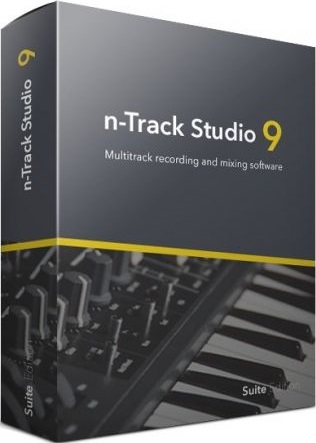 n-Track Studio Suite 9.1.0 Build 3628 Multilingual
File Size
n-Track Studio Suite 9.1.0 Build 3628 Multilingual
File Size: 248 MiB
OS: Windows x86, x64
n-Track Studio 9 turns your PC into an easy to use multitrack audio recording studio. It is the perfect tool for professional quality audio recording, encoding, mixing and editing. Record, edit, overdub your audio tracks, apply effects, process audio live input, mix and then burn audio CDs or create mp3 files. n-Track Studio is an Audio and MIDI Digital Multitrack Recorder that transforms your computer into a powerful audio recording studio. You can record, playback, overdub your audio tracks exploiting the flexibility and power of today's PCs for applying effects, realtime input processing, automated aux channels sends and returns, destructive and non-destructive wave editing. The program supports 24bit-192 khz recording, 64 bit mixing, multiple channels soundcards, live input processing, CD burning, mp3 encoding and more.
Main n-Track Studio features:
• Records and plays back a virtually unlimited number of audio and MIDI tracks
• DirectX, VST and ReWire effects can be added to each channel/track
• Built-in effects include Reverb, Compression, Parametric and Graphic EQ, Echo, Auto-volume, Pitch Shift, Chorus, Multiband Compression, Spectrum analyzer
• Supports 16 and 24 bit single and multichannel soundcards at sampling frequencies up to 192 Khz using Asio, WaveRT, WDM, MME and DirectSound
• Is compatible with multichannel Asio, WaveRT, WDM and MME audio drivers, which means that n-Track can work with almost any soundcard available today with the lowest possible latency
• Supports VST Instruments and DirectX Instruments synth plug-ins. Sample-accurate MIDI tracks can be sent to VSTi/DXi software MIDI synths, without the need of expensive hardware MIDI synths.
• Adjust the effect settings and listen to the result in real time.
• Built-in effects include Reverb, Compression, Parametric and Graphic EQ, Echo, Auto-volume, Pitch Shift, Chorus, Multiband Compression, Spectrum analyzer.
• Supports third party DirectX, VST 2.0 and ReWire plug-ins.
• Realtime Audio effects can be added to each channel.
• Supports 16 and 24 bit single and multichannel soundcards at sampling frequencies up to 192 Khz using Asio, WaveRT, WDM, MME and DirectSound.
• Input processing allows to process with plug-ins live signals. Record the 'dry' (unprocessed) signal while processing and reprocess the recording later - i.e. Play a guitar through a distortion plug-in then change the distortion after the recording!
More Features:
• Supports surround mixing for creating DVD audio projects using 5.1, 6.1 and 7.1 channels surround formats
• Each audio track includes a 20 bands parametric EQ with graphical frequency response view, a full spectrum analyzer and an automatic instrument tuner. Up to 32 aux channels with fully automated sends and returns.
• Supports multiple input and output soundcards or more than one soundcard. You can record multiple tracks at a time and output to more than one stereo output. Each output channels has its own master channel effects and volume control.
• Supports technology by Propellerhead Software AB. Mix signals in realtime with n-Track's own channels from other programs (such as Reason, Ableton Live, Fruityloops and many others).
• Import and export .wav, .mp3, .wma, .mid, .ogg, .flac, .aiff, .cda, .sng, .sgw audio files
• Import and export EDL multitrack song files for exchanging songs with other multitrack programs
• Sync to other programs or external devices using SMPTE/MTC or MIDI Clock sync, acting either as master or slave
• Loads and saves MIDI tracks to standard MIDI files
• Play Videos (AVI, MPEG) in sync with the song in a dedicated video playback window
• Automated volume, pan, aux sends and returns and effects parameters. You can "program" fade-in/outs, cross fades, boost the volume of a track when there is a solo etc.
Supported Operating Systems: Windows 7, 8, 8.1, 10 (32-bit, 64-bit).
[Ссылки доступны только зарегистрированным пользователям
. Регистрируйся тут...]
DownLoad
NitroFlare
Код:
https://nitroflare.com/view/8EC1C859DF70943/n-Track.Studio.Suite.9.1.0.Build.3628.Multilingual.rar
RapidGator
Код:
https://rapidgator.net/file/f051c9c3c28514322fbc5a20a18260e6/n-Track.Studio.Suite.9.1.0.Build.3628.Multilingual.rar.html
UploadGiG
Код:
https://uploadgig.com/file/download/7E0dcb0e3363dADb/n-Track.Studio.Suite.9.1.0.Build.3628.Multilingual.rar
|

|

|
 30.11.2019, 19:11
30.11.2019, 19:11
|
#944
|
|
Местный
Регистрация: 26.05.2019
Сообщений: 1,528
Сказал(а) спасибо: 0
Поблагодарили 0 раз(а) в 0 сообщениях
|
 Paragon Hard Disk Manager 17 Advanced 17.10.4
Paragon Hard Disk Manager 17 Advanced 17.10.4
 Paragon Hard Disk Manager 17 Advanced 17.10.4
File Size
Paragon Hard Disk Manager 17 Advanced 17.10.4
File Size: 1.02 GiB (Total)
Languages: English
Incl. WinPE Boot Images
Hard Disk Manager™ Advanced - Data safety and disk health for tech-savvy users. Data security requires taking care of several aspects. Paragon Hard Disk Manager consolidates 25 years of hands-on expertise in system software to keep your data healthy and safe.
Data safety and disk health for tech-savvy users
- Organize your disks, ensure capacity and performance of storage media
- Transfer systems on the fly, use physical and virtual appliances at will
- Use professional-grade backup to secure systems, applications and data
- Always stay up and running with boot fix and fail-safe system recovery
New in Hard Disk Manager™ 17 Advanced:
- Covers up to three personal computers
- Partitioning functionality for advanced users
- Updated Drive Copy features
- New restore from backup scenarios
- Improved graphical user interface
Organized and optimized storage
Next-generation partitioning functionality ensures optimal storage use. Your internal drive running low on available disk space? This dilemma often occurs when you have multiple partitions to accommodate different systems and data types. With Hard Disk Manager, you can resize partitions on the fly to maximize available storage capacity. With newly-added features, you also can undelete and merge partitions, edit and view sectors in the built-in hex editor, convert partitions into primary and logical. Easily perform a surface test to identify bad sectors of the partitions.
Live transfer your systems and data
Want to change an old HDD to a new SSD? With Hard Disk Manager, you simply choose where you want your Windows and clone your disk. Continue working on your system while Windows is being relocated. No manual operations or reboots necessary - just switch over when it's ready. New Drive Copy functionality creates an exact, uncompressed replica of your system's hard drive onto another drive.
Paragon Recovery Media Builder
Hard Disk Manager comes with full-fledged Paragon Recovery Media Builder to correct boot problems inflicted by logical errors, hardware malfunctions, or failures. If the system becomes corrupted or compromised - malware or ransomware reasons included - you can quickly restore full operability of system and applications with minimal data loss.
Clean up media
Wipe personal data before disposing of a hard disk. Alternatively, clean unused space only with possibility to restore a deleted file. You know better than neglecting this simple rule.
Restore any file from backup
Restore data from backups, including an entire hard disk or its partitions, separate files or folders. Protect backups with a password. Import any backup to restore in WinPE.
Basic partitioning
Create, format, delete/undelete, hide/unhide, active/inactive, assign/remove drive letter, change volume label, file system conversion (FAT to NTFS, NTFS to FAT, HFS to NTFS, NTFS to HFS), file system integrity check.
Advanced partitioning
Split/merge, redistribute free space, change cluster size, convert to logical/primary, edit sectors, compact/defragment MFT, convert to MBR/GPT, change primary slots and serial number, connect VD, surface check.
Disk wipe
Industry-class algorithms, shell integration, SSD trim, clear HDD/partition, clear free space, cleanup reports.
Data Migration
Copy partition, copy entire disk, migrate operating system.
Backup and Restore
Restore data from backups, including an entire hard disk or its partitions, separate files or folders. Protect backups with a password. Import any backup to restore in WinPE.
Backup automation
View/edit backup jobs, unlimited number of jobs.
Recovery Media Builder
Hybrid (uEFI and BIOS compatible) x32/x64 recovery environment, WinPE bootable USB/ISO, optional Windows Assessment and Deployment Kit (ADK), Automated Installation Kit (WAIK), driver injection, pre-mounted network connection during setup.
RELEASE NOTES:
New and key features in Hard Disk Manager 17:
- New! User interface color scheme, intuitive controls, and comprehensive UX improvements.
- New! Granular partitioning for power users:
- Undelete, merge, move, resize partitions;
- Easily edit and view sectors in the built-in hex editor;
- Convert partitions into primary or logical;
- Perform a surface test to identify bad sectors.
- New! Disk Cloning for easy system migration - Create an exact, uncompressed replica of a system hard drive on another drive, saving migration time and effort with greater OS portability.
Backup & Recovery delivers smart, automated backup strategies and system recovery management. Partition Manager provides hard disk storage organization and optimization. Whenever internal drives run low on disk space due to multiple partitions accommodating different systems and data types, this feature resizes partitions to maximize available storage capacity.
Drive Copy assists with migration of an entire hard drive or operating system to a larger-capacity HDD or a speedy SSD. The user can continue working uninterrupted while live migration of the system is performed, and only switch over once migration is completed.
Disk Wiper is a professional data erasure tool that ensures safe HDD and SSD recycling and information security. Home users can permanently wipe sensitive data before transferring a computer to a third party, thus protecting their privacy and eliminating the risk of personal data misuse. Disk Wiper employs more than 10 algorithms adopted by military and government organizations worldwide.
New in Hard Disk Manager™ Advanced:
- Backup Excludes
- E-Mail Notifications
- File Transfer Wizard
- Verify backup data viability
- Restore from isolated containers
System Requirements:
- Windows 7 SP1
- Windows 8
- Windows 8.1
- Windows 10
[Ссылки доступны только зарегистрированным пользователям
. Регистрируйся тут...]
DownLoad
NitroFlare
Код:
https://nitroflare.com/view/FDF5E33ABC9580E/Paragon.Hard.Disk.Manager.17.Advanced.17.10.4.x64.Boot.iso
https://nitroflare.com/view/7E9BDE8B0F52200/Paragon.Hard.Disk.Manager.17.Advanced.17.10.4.x64.rar
https://nitroflare.com/view/B62FC522F2F1164/Paragon.Hard.Disk.Manager.17.Advanced.17.10.4.x86.Boot.iso
https://nitroflare.com/view/8A86FD56558A7FE/Paragon.Hard.Disk.Manager.17.Advanced.17.10.4.x86.rar
RapidGator
Код:
https://rapidgator.net/file/4de28f128f1f9b8955d50e3436d720f5/Paragon.Hard.Disk.Manager.17.Advanced.17.10.4.x64.Boot.iso.html
https://rapidgator.net/file/a259c1e542c866af8c7b91294badf61c/Paragon.Hard.Disk.Manager.17.Advanced.17.10.4.x64.rar.html
https://rapidgator.net/file/2bb4869df4bcfecee6eccee1dd8dd4f4/Paragon.Hard.Disk.Manager.17.Advanced.17.10.4.x86.Boot.iso.html
https://rapidgator.net/file/b442802ea8d8c1fa934547757c3747de/Paragon.Hard.Disk.Manager.17.Advanced.17.10.4.x86.rar.html
UploadGiG
Код:
https://uploadgig.com/file/download/3fA8230de4f6FF09/Paragon.Hard.Disk.Manager.17.Advanced.17.10.4.x64.Boot.iso
https://uploadgig.com/file/download/77bc73C8cfedaEef/Paragon.Hard.Disk.Manager.17.Advanced.17.10.4.x64.rar
https://uploadgig.com/file/download/7bb276bCeA439b11/Paragon.Hard.Disk.Manager.17.Advanced.17.10.4.x86.Boot.iso
https://uploadgig.com/file/download/301798618132F997/Paragon.Hard.Disk.Manager.17.Advanced.17.10.4.x86.rar
|

|

|
 01.12.2019, 09:12
01.12.2019, 09:12
|
#945
|
|
Местный
Регистрация: 26.05.2019
Сообщений: 1,528
Сказал(а) спасибо: 0
Поблагодарили 0 раз(а) в 0 сообщениях
|
 Enfocus PitStop Pro 2019 v19.1.0.1071237 Multilingual
Enfocus PitStop Pro 2019 v19.1.0.1071237 Multilingual
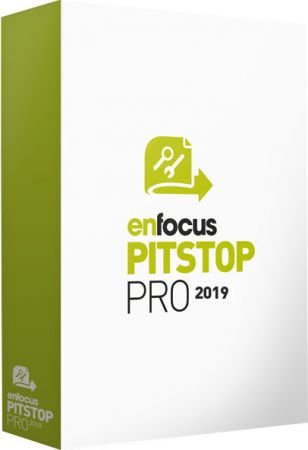 Enfocus PitStop Pro 2019 v19.1.0.1071237 Multilingual
File Size
Enfocus PitStop Pro 2019 v19.1.0.1071237 Multilingual
File Size: 0.97 GiB
Languages: Multilingual
OS: Windows x64
Have you ever printed thousands of copies of a faulty PDF? Ever crossed your fingers, hoping the file you're about to print is okay? Do you spend hours checking customers' PDF files for errors? PitStop Pro is your solution for these problems!
PitStop Pro. Print-ready PDF files. Every time.
- Have you ever printed thousands of copies of a faulty PDF?
- Ever crossed your fingers, hoping the file you're about to print is okay?
- Do you spend hours checking customers' PDF files for errors?
PDF Quality Control (Preflight)
Tired of manually checking every page of a PDF for errors? PitStop Pro automatically detects pretty much every possible error in PDF files.
Automatic corrections
Not only does PitStop Pro detect errors, it also gives you the possibility to fix them yourself or have it done automatically.
PDF editing
PitStop Pro also lets you manually edit almost everything in a PDF file without leaving Adobe Acrobat.
New features in PitStop Pro 2019:
Rasterize selection
- Select objects and rasterize them
- Say goodbye to bottlenecks for your RIP
Object browser
- Find objects you need to edit in the objects stack
- No more need to hide / unhide and move objects
Digital print preflight
- Reduce click charges
- Convert objects that look black to black
Show objects outside of page box
- Temporarily expand the crop and bleed box to show everything on the page.
RELEASE NOTES:
- Release notes were unavailable when this listing was updated.
System Requirements:
- Microsoft® Windows® 7 Home Premium, Business or Ultimate Edition - SP1 and higher
- Microsoft® Windows® 8.1
- Microsoft® Windows® 10
- Adobe Acrobat XI Standard or Pro Including the locally installed Adobe Creative Cloud XI
[Ссылки доступны только зарегистрированным пользователям
. Регистрируйся тут...]
DownLoad
NitroFlare
Код:
https://nitroflare.com/view/7BB21CDE3FA3B6D/Enfocus.PitStop.Pro.2019.v19.1.0.1071237.Multilingual.rar
RapidGator
Код:
https://rapidgator.net/file/4b1c3140179429095736940634108489/Enfocus.PitStop.Pro.2019.v19.1.0.1071237.Multilingual.rar.html
UploadGiG
Код:
https://uploadgig.com/file/download/61fbb2781682cDd8/Enfocus.PitStop.Pro.2019.v19.1.0.1071237.Multilingual.rar
|

|

|
      
Любые журналы Актион-МЦФЭР регулярно !!! Пишите https://www.nado.in/private.php?do=newpm&u=12191 или на электронный адрес pantera@nado.ws
|
Здесь присутствуют: 1 (пользователей: 0 , гостей: 1)
|
|
|
 Ваши права в разделе
Ваши права в разделе
|
Вы не можете создавать новые темы
Вы не можете отвечать в темах
Вы не можете прикреплять вложения
Вы не можете редактировать свои сообщения
HTML код Выкл.
|
|
|
Текущее время: 19:19. Часовой пояс GMT +1.
| |