 26.12.2020, 15:54
26.12.2020, 15:54
|
#8671
|
|
Местный
Регистрация: 15.09.2019
Сообщений: 25,234
Сказал(а) спасибо: 0
Поблагодарили 0 раз(а) в 0 сообщениях
|
 Parted Magic 2020.12.25 (x64)
Parted Magic 2020.12.25 (x64)
 Parted Magic 2020.12.25 (x64) | 1.5 Gb
Parted Magic 2020.12.25 (x64) | 1.5 Gb
Powerful Tools for Home or Office! - Parted Magic is a complete hard disk management solution. PartedMagic has the tools to get the job done. With the Partition Editor you can re-size, copy, and move partitions. You can grow or shrink your C: drive. Create space for new operating systems. Attempt data rescue from lost partitions.
Disk Partitioning
PartedMagic has the tools to get the job done. With the Partition Editor you can re-size, copy, and move partitions. You can grow or shrink your C: drive. Create space for new operating systems. Attempt data rescue from lost partitions.
Data Rescue
PartedMagic allows you to easily reset or change Windows passwords. Recover lost files. Rescue files from devices with disk read errors.
Disk Cloning
Clone a computer's entire disk or a single partition. The cloned data could be saved as an image-file or as a duplicated copy of the data. The data could then be saved to a locally attached storage device, an SSH server, a Samba Server, or a Network File System share. The clone file can then be used to restore the original when needed.
Disk Erasing
PartedMagic comes with easy to use solutions for conventional overwrite. Internal Secure Erase. Wiping of only Free Space.
Benchmarking
All the benchmarking tools you would ever need! Bonnie++, IOzone, Hard Info, System Stability Tester, mprime, and stress.
No Installation Required!
PartedMagic is a stand alone Linux operating system. Runs from a CD or USB drive. Nothing installed.
Disk Partitioning Software?
Disk partitioning divides a hard disk into multiple storage units referred to as partitions. A physical disk with multiple partitions is useful for running more than one operating system. Each Partition may use a different file system.
SSD Secure Erase?
When Parted Magic Secure Erase is issued against a SSD drive, all of its cells will be marked as empty.
Benchmarking Software?
A benchmark program tests the relative performance of computer by running a number of standard tests and trials against it.
Supported Hardware:
- Parted Magic requires at least a 686 processor with 1GB of RAM.
- 512MB in Live mode.
- Compatible with Secure Boot Windows machines.
- Runs well on Intel Macs.
Home Page -
Код:
https://partedmagic.com/
-:DOWNLOAD FROM LINKS:-
RapidGator
Код:
https://rapidgator.net/file/25141298e6c82ab325b137cdf13f1f8f/Parted.Magic.2020.12.25.part1.rar.html
https://rapidgator.net/file/915e776f25e27af9b9a42c9c2242171a/Parted.Magic.2020.12.25.part2.rar.html
NitroFlare
Код:
https://nitroflare.com/view/A8F44BFB9F8ED97/Parted.Magic.2020.12.25.part1.rar
https://nitroflare.com/view/CF3AC6DFCCC46D9/Parted.Magic.2020.12.25.part2.rar
|

|

|
 28.12.2020, 10:37
28.12.2020, 10:37
|
#8672
|
|
Местный
Регистрация: 15.09.2019
Сообщений: 25,234
Сказал(а) спасибо: 0
Поблагодарили 0 раз(а) в 0 сообщениях
|
 PLC-Lab Pro 1.8.0.1
PLC-Lab Pro 1.8.0.1
 PLC-Lab Pro 1.8.0.1 | 26.8 Mb
PLC-Lab Pro 1.8.0.1 | 26.8 Mb
With PLC-Lab you can create your own simplified digital twin for PLC training or to find all logical bugs in your PLC program. The objects in PLC-Lab offer extensive design and setting options, so the variety of project types that can be implemented with PLC-Lab is very high
The objects can be assigned physical properties, which then influence the behavior of the objects during simulation. For example, objects can be depend on gravity and be magnetic. In addition, you can set parameters such as density, surface friction and elasticity. An integrated physics engine ensures the realistic simulation of the objects. The user interface and the drawing area of PLC-Lab are entirely vector-oriented. This means that the objects in PLC-Lab can be enlarged or reduced in size without any loss of quality. The user interface is also displayed razor sharp on high-resolution screens (e.g. 4K). The setup of a system or test environment is straightforward. Use of PLC-Lab is based on programs such as PowerPoint by Microsoft.
From simple to complex
The complexity of creating your digital twin is up to you. You can just use buttons, lamps and a few cylinders, or you can create a virtual scene as realistic as possible using real photos of the installation or images created by a designer. The goal should be that the virtual system delivers the same signals to the PLC and reacts to the outputs as the real system.
Differences to Factory I/O
Factory I/O is 3D and PLC-Lab is 2D. But much more important: Factory I/O is designed for PLC training and it can be used to build certain and simplified machine types. The visual representation of the created scenes in 3D and the real-time sound ensures a wow effect. If you can build your desired scene with the parts of Factory I/O, it is the perfect product for you. However, if you want to digitize an existing hardware model or have exact requirements for a virtual scene, then PLC-Lab is the right choice. PLC-Lab is suitable for PLC training and for professional users.
For education
A virtual system simulation is indispensable for educational institutions today. Every student has a virtual model at his fingertips to test his PLC program. But much more important is that working with virtual models brings much more fun and motivation than just working with lamps and switches. Furthermore the institutions can share the licenses of PLC-Lab over a cloud license server.
For professional users
Everyone knows this: If you prepare well, you are more relaxed about the task ahead. With PLC-Lab you can test your PLC program more precisely and you will not be surprised during commissioning. If you have tested insufficiently, you will have to fix the bugs under more difficult conditions. Reduce commissioning time and save expensive hotel bills.
System Requirements and languages support:
Operating system: Windows 7 SP1+ or higher
When using PLC-Lab with TIA PORTAL Min. 16 GB RAM, CPU Core™ i5 3.4 GHz or better
When using PLC-Lab with WinSPS-S7, Grafcet-Studio Min. 8 GB RAM or better, CPU: Core™ i3 3.2 GHz or better
.NET Framework 4.5.2 and 4.6.2.
Supported languages User-Interface: English and German, Documentation: English, German
Home Page -
Код:
https://www.mhj-tools.com/
-:DOWNLOAD FROM LINKS:-
RapidGator
Код:
https://rapidgator.net/file/7688245b7243a59667883e783728fbb3/PLC.Lab.1.8.0.1.rar.html
NitroFlare
Код:
https://nitroflare.com/view/0013FC468E14733/PLC.Lab.1.8.0.1.rar
|

|

|
 28.12.2020, 10:40
28.12.2020, 10:40
|
#8673
|
|
Местный
Регистрация: 15.09.2019
Сообщений: 25,234
Сказал(а) спасибо: 0
Поблагодарили 0 раз(а) в 0 сообщениях
|
 Slate Digital Virtual Mix Rack Complete 2.5.2.1 (64bit)
Slate Digital Virtual Mix Rack Complete 2.5.2.1 (64bit)
 File Size: 505.8 MB
File Size: 505.8 MB
VMR 2.0 allows audio engineers to easily create the channel strips of their dreams using a library full of analog modeled plugins. Choose from dozens of modules including vintage modeled EQs, compressors, enhancers, filters, preamps, mixing consoles, and more. But even beyond the sound you can get with VMR 2.0, you also get the added bonus of speed and efficiency from having your entire processing chain in one convenient window. VMR 2.0 ships with the Mix Bundle One, which contains four Slate Digital processing modules: FG-401 Compressor, FG-S EQ, FG-161 FET Compressor and FG-N EQ.
Mix Faster & Easier With Dream Strips
VMR 2.0 opens with your own custom dream channel strip by default. So whenever VMR 2.0 is launched the leftmost Dream Strip always loads first. Now you can instantly start mixing with the modules you use the most.
VMR 2.0 comes with seven default Dream Strips, although you can remove them and make your own. You can change the vibe, color and sound of your mix with a single click and easily undo and redo your changes.
You can easily see all of the processing modules installed in the Library Pane, and you just drag and drop to get them into the signal chain. You can also drag to reorder the modules as well.
With VMR it's easy to clone an entire signal chain for comparison - just press the right arrow and everything currently on path A is copied to path B. Once cloned, you can change some parameters on the alternate path, or even swap out entire modules. To A/B the signal chains against each other, just press the A or B button in real time to hear that signal chain in action.
You can load up to eight modules at once into VMR, but it's still easy to solo or mute any of the processing modules you have loaded using the Solo and Power buttons. Push the "S" on any module to hear it alone in the signal chain, and hit the "power" button to turn it off.
• Dream Strips - 8 Instantly Recallable and Customizable Channel Strip Configurations Accessible with 1-Click
• Redesigned Interface
• Easy Undo & Redo
• Removed Noise from the following modules: FG-N, FG-S, FG-Stress, FG-73, FG-76
• Added a Clear Rack button
• Introduced the Oversampling option (through Settings menu)
• Added a second Library view: List view
• Added a "Search Modules" feature in the Library
What's New:
official site does not provide any info about changes in this version.
-:DOWNLOAD FROM LINKS:-
RapidGator
Код:
https://rapidgator.net/file/95c20499d2a40c745a20e848eb13ae7c/Virtual.Mix.Rack.Complete.v2.5.2.1.rar.html
NitroFlare
Код:
https://nitroflare.com/view/EF322313997D919/Virtual.Mix.Rack.Complete.v2.5.2.1.rar
|

|

|
 28.12.2020, 10:49
28.12.2020, 10:49
|
#8674
|
|
Местный
Регистрация: 15.09.2019
Сообщений: 25,234
Сказал(а) спасибо: 0
Поблагодарили 0 раз(а) в 0 сообщениях
|
 Digimizer v5.4.7
Digimizer v5.4.7
 Digimizer v5.4.7 | 12.4 Mb
Digimizer v5.4.7 | 12.4 Mb
Digimizer is an easy-to-use and flexible image analysis software package that allows precise manual measurements as well as automatic object detection with measurements of object characteristics. Pictures may be X-rays, micrographs, etc. Supported file formats are JPG, GIF, TIFF, BMP, PNG, WMF, EMF and DICOM files. Images can be rotated, flipped or straightened. Image brightness and contrast can be adjusted. Several filters can be applied.
Image file operations
Open, save and print image files
Acquire image from scanner
Grab image from live video stream
Supported file formats: DGZ (native Digimizer file format), JPG, GIF, TIFF, BMP, PNG, WMF, EMF, and DICOM files.Image manipulation
Resize
Crop
Rotate, flip
Zoom
Adjust contrast & brightness
Contrast auto fix
Stretch histogram
Background correction
Despeckle
Convert to grayscale
Convert to color
Invert
Negative
Sharpen
Filters: Emboss, Arithmetic Mean Filter, Geometric Mean Filter, Harmonic Mean Filter, Median Filter, Maximum Filter, Minimum Filter, Midpoint Filter, Yp Mean Filter
System requirements:
Windows 10
Windows Vista, Windows 7 or Windows 8
Windows XP with Service Pack 3 and Microsoft .NET Framework 4.0
Windows Server 2003 with Service Pack 1 and Microsoft .NET Framework 4.0
1024 Mb of memory.
20 Mb free space on the hard disk.
Home Page -
Код:
https://www.digimizer.com/
-:DOWNLOAD FROM LINKS:-
RapidGator
Код:
https://rapidgator.net/file/6e8e498c0b29ca038f4fcac444737974/Digimizer.5.rar.html
NitroFlare
Код:
https://nitroflare.com/view/B92E8F318CD82D4/Digimizer.5.rar
|

|

|
 28.12.2020, 10:52
28.12.2020, 10:52
|
#8675
|
|
Местный
Регистрация: 15.09.2019
Сообщений: 25,234
Сказал(а) спасибо: 0
Поблагодарили 0 раз(а) в 0 сообщениях
|
 VovSoft Text Edit Plus version 8.0
VovSoft Text Edit Plus version 8.0
 VovSoft Text Edit Plus 8.0 + Portable | 9/8 Mb
VovSoft Text Edit Plus 8.0 + Portable | 9/8 Mb
Text Edit Plus is a lightweight tool that enables users to easily create new text documents or to modify existing ones. The application is designed as an alternative to Notepad, by offering a wider set of features.
Some of the features: Adding date and time. Changeability of background color and font properties. Encode and decode text. Combine lines. Command system for extracting the desired text. Delete empty lines. Delete same lines. Filter lines. Find and Replace. Full screen view. Generate e-mail list. Generate quick stats. Generate word list. Import picture as text (ASCII art). Insert numbers. Insert text into beginning or end of lines. Lowercase and uppercase conversion. Randomize lines. Reverse lines. Sort lines. Trim lines.
Operating System: Windows XP, Vista, 7, 8/8.1, 10
Home Page -
Код:
https://vovsoft.com/software/text-edit-plus/
-:DOWNLOAD FROM LINKS:-
RapidGator
Код:
https://rapidgator.net/file/304ab69c373307e26a63acde736db414/Text.Edit.Plus.8.rar.html
NitroFlare
Код:
https://nitroflare.com/view/48B974266CC8813/Text.Edit.Plus.8.rar
|

|

|
 28.12.2020, 10:54
28.12.2020, 10:54
|
#8676
|
|
Местный
Регистрация: 15.09.2019
Сообщений: 25,234
Сказал(а) спасибо: 0
Поблагодарили 0 раз(а) в 0 сообщениях
|
 Clip Studio Paint EX 1.10.6 (64bit) Multilingual
Clip Studio Paint EX 1.10.6 (64bit) Multilingual
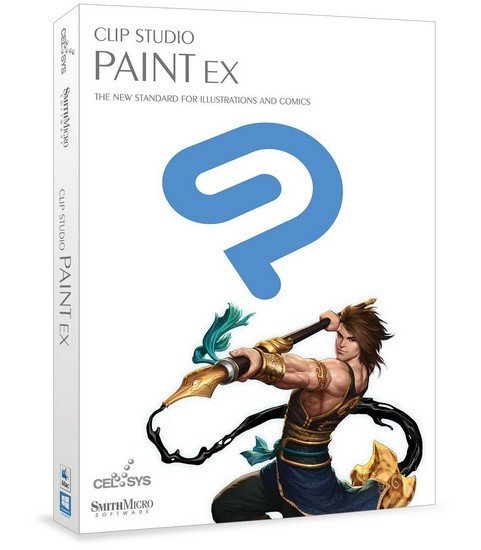 Clip Studio Paint EX 1.10.6 (64bit) Multilingual | 258.8 Mb
Clip Studio Paint EX 1.10.6 (64bit) Multilingual | 258.8 Mb
CLIP STUDIO PAINT is the world's leading comic and manga creation software and delivers powerful art tools for every manga and comic artist. It is designed both for artists wishing to enhance and perfect their pen-and-paper illustrations and for artists wishing to complete the entire process of creating manga and comics digitally. Sketching, inking and coloring your Comics and Manga has never been easier.
What's New in Clip Studio Paint EX?
Cel animation support (frame-by-frame animation)
Also known as frame-by-frame or traditional animation, this technique makes an object or character appear to move on its own. The artist can draw individual cels (frames), which act as transparent sheets that can be layered, and create the illusion of movement when the series of cels is played as a continuous sequence.
Animation timeline
The timeline provides granular control over timing and display adjustments to create fluid movement of the animations.
Light table function
The light table illuminates pages, rendering them semi-transparent and making it easier to use multiple layers for reference, which is ideal for creating in-betweens (transitions between cels), and clean-line art for cels and illustrations.
Onion skin display
Onion skinning is a technique used in creating animated cartoons and editing movies to see several cels at once, allowing the animator or editor to determine how to create or adjust an image based on the previous image in the sequence.
Multiple export options
Drawings and animations can be exported as sequential images, GIFs, and movie formats.
CLIP STUDIO PAINT EX Features
Formerly Manga Studio. CLIP STUDIO PAINT EX has all of the features of CLIP STUDIO PAINT PRO, professional story creation tools, as well as other special features, that make it the ultimate illustration tool for serious comic, manga and graphic artists.
Coloring
Powerful coloring tool make CLIP STUDIO PAINT your all-in-one manga and comic creation solution. Choose from an abundance of preset colors, create custom color sets or blend colors naturally as if you were mixing them with your own fingers using the color blend options.
Pens, Pencils, Brushes & Tools
Create original sketches using your mouse or draw naturally with a pen tablet. Draw using a suite of familiar tools including pens, pencils, brushes and selection tools. With vector mapping technology and smart pen pressure sensing, CLIP STUDIO PAINT gives you incredible sensation of drawing on paper.
Panels
Save time by easily adding and customizing panels for your pages or create panels of all shapes and sizes using Bezier curves.
Advanced Brush Effects
Simulate real work brushes with the new dedicated air brush which allows multiple air brush effects. Use the tone brush to create and share a wider array of visual effect.
Vector Tools
Vector Toolkit allows maximum flexibility, speeds up production and gives you the ability to view the centerline of vectors makes spotting trouble areas in need of smoothing a breeze. Coupled with the vector snapping tools, artists are now able to achieve exactly the lines they want.
New Advancements
Speed up your workflow with amazing advancements that include new layer effects like screen, overlay and multiply, even brushes can now have effects of their own.
Templates
Design with attention to detail and save time on tedious projects with tons of ready-to-use page template options.
Importing & Exporting
CLIP STUDIO PAINT imports and exports to common file formats including layered PSD files. Resize with no loss in quality.
3D Options
CLIP STUDIO PAINT EX now offers support for 3D objects and figures allows for reference and background materials. Manipulate 3D objects directly on the screen or use preset poses. Drag and Drop other 3D objects on the canvas.
Compatibility
Backwards compatibility allows you to import all of your Manga Studio 4 EX and 4 Debut files including your .CPG page files and your .CST story (project) files into CLIP STUDIO PAINT PRO or CLIP STUDIO PAINT EX.
Text
Advanced text allows adjustments to letter and word spacing, mixing of fonts, anti-aliasing, italics and underline options, line spacing and many more.
Faster Than Ever
64-Bit Architecture & Multi-Core CPU Support makes Manga Studio faster than ever with the capability to handle high definition and multiple layer art projects even more smoothly.
CLIP STUDIO PAINT Is Perfect for Comic Illustration
Adobe Photoshop has become the standard drawing and illustration tool, used in many industries, but it will not only cost you more, it's primarily a photo editing tool. Photoshop just doesn't have the tools and features that are ideal for comic illustration, CLIP STUDIO PAINT does.
Multiple-Page Story Layout
Create your whole story with the Multiple-Page Story Layout. This allows manga and comic artists to streamline their creative process and easily access their story files in one convenient area (EX only).
System Requirements:
- Windows. 7, 8, 8.1 or 10
- 2 GHz Intel. Pentium. 4 or equivalent
- Does not work with 64 bit version of XP or Vista
- Does not work with Windows RT
- Compatible with 32 bit and 64 bit OS
- 2 GB RAM recommended
- 2 GB free hard disk space recommended
- Graphic card with VRAM of 256MB or more and OpenGL 1.5 recommended
- XGA (1024x768) or higher, WXGA (1280x768) or higher, 16-Bit color display or higher
- Pen/Stylus Tablets - Wacom tablets (FAVO, Bamboo, Intuos, and Cintiq). Also known to work with Microsofts Surface Pro and other tablets.
Home Page -
Код:
http://www.clipstudio.net/en
-:DOWNLOAD FROM LINKS:-
RapidGator
Код:
https://rapidgator.net/file/497faf9f9cc619b905280a575f489421/Clip.Studio.Paint.EX.1.10.6.rar.html
NitroFlare
Код:
https://nitroflare.com/view/6659D4CED835C6B/Clip.Studio.Paint.EX.1.10.6.rar
|

|

|
 28.12.2020, 10:56
28.12.2020, 10:56
|
#8677
|
|
Местный
Регистрация: 15.09.2019
Сообщений: 25,234
Сказал(а) спасибо: 0
Поблагодарили 0 раз(а) в 0 сообщениях
|
 XMind 2020 v10.3.0 Build 202012160243 (64bit) Multilingual
XMind 2020 v10.3.0 Build 202012160243 (64bit) Multilingual
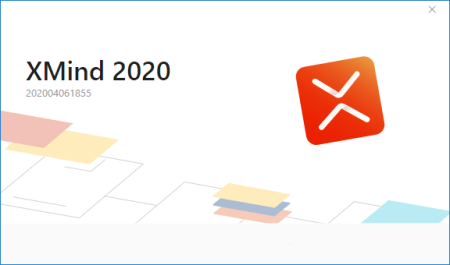 XMind 2020 v10.3.0 Build 202012160243 (64bit) Multilingual | 152.4 Mb
XMind 2020 v10.3.0 Build 202012160243 (64bit) Multilingual | 152.4 Mb
XMind 2020, A full-featured Swiss Army Knife for your brain. A modern replacement for pencil and paper.
What's New in 2020:
Outliner is ideal for managing lists, organizing facts and ideas, and for goal and task management. Freely switch between outliner and mind mapping, you are superior to your former self. You can tailor the style of themes to your preference, customize shapes, lines, colors, etc. which allows you to use it directly every instead of repeat editing. We make more possibilities for image exporting. Such as allowing all sheets to be exported at the same , more size to select, and export the transparent background that can be easily inserted to Keynote and PPT. It's surprising that just use one mind map, you can manage all the files on your computer. When you need to search for a file later, a simple click to the topic and you will be taken to the right file you want. Outliner
Outliner is ideal for managing lists, organizing facts and ideas, and for goal and task management. Freely switch between outliner and mind mapping, you are superior to your former self.
Theme Editor
You can tailor the style of themes to your preference, customize shapes, lines, colors, etc. which allows you to use it directly every instead of repeat editing.
All New UI
We call our all new UI - CREAM, like the energy in the early morning, a sweet feeling to liberate exhausted, the power to move your thought forward.
Enhance Image Export
We make more possibilities for image exporting. Such as allowing all sheets to be exported at the same , more size to select, and export the transparent background that can be easily inserted to Keynote and PPT.
File Link
It's surprising that just use one mind map, you can manage all the files on your computer. When you need to search for a file later, a simple click to the topic and you will be taken to the right file you want.
ZEN Mode
It's not easy to focus for a long , ZEN mode helps you only concentrate on one mind map. This way all your energy will go into it and you will accomplish it perfectly.
Equation
Equation, a feature with the highest voice. LaTeX command allows you to present mathematical and chal formulas. Wish you keep straight-A.
Style & Structure
We offer the fishbone chart, matrix, line, the org chart to enrich your mind maps. Various branch shape like the hexagon, capsule, circle etc. to emphasize your thoughts.
New From Library
Only good-looking works will be selected into the Library. You can choose your favorite mind map from it and open it directly as a template.
Set Password
Security is always the first priority. Set a password for your XMind file. Without a password, no one can open the file.
Print
Printing is no longer a dry thing. You can choose to tick/untick background color and decide to print on the actual size or fit page.
Fold/Unfold All Sub-branches
When you need to present your mind map to others, you can freely fold or unfold all the sub-branches by one click. Say goodbye to duplicate work.
Find/Replace
It is a small tip, if your mind map is particularly large, in addition to find and replace, you can also use it to locate a certain word.
Map Overview
Map Overview shows a general situation of your entire mind map, which can help you to check the approximate location of a topic quickly.
Topic Count
Topic Count is useful. In the process of creating a mind map, it will automatically show you how many topics have been completed.
Quick Entry (Mac Only)
It is a small window that can be opened from the menu. It will generate a new mind map after you type what you are thinking. (Mac Only)
CJK Font
After setting Chinese, Japanese and Korean fonts, mixed layout with western typeface displays better.
Shortcuts
Shortcuts can be found in Preference. You can set Shortcuts for up to 47 operations, which make you to create a mind map faster than others.
Multi-branch Color
We provide several choices for branches, you can use them to make your mind map look more beautiful and clearly.
Topic Free-positioning
We believe this is a very useful feature. If you tick it in the format panel, you will find you can use floating topic more freely.
Topic Free-positioning
We believe this is a very useful feature. If you tick it in the format panel, you will find you can use floating topic more freely.
Quick Style
You can set the priority of a topic quickly, such as Very Important, Important, Cross Out and Default.
Relationship
A relationship is a customized line connect with any two topics to show a special relationship between them. You can change the line into different shapes, colors, width and add description directly.
Boundary
A boundary can group topics with a closed area. You can use it to emphasize some content or tell readers some special concepts. We provide many style for your boundary.
Summary
A conclusion is always essential in every part. Like other types of topic, a summary topic can change the style, color, shape, and extend to subtopics.
Note
To make all topics are very concise, you can put your complementary ideas into the notes and view them when you need.
Label
A label appears with a topic, and typically used for simple notation and categorization.
Callout
Callout is a nifty way to insert additional text. In XMind, Callout is not only a shape, but also a real attachment to a topic.
Hyperlink
You can insert relevant hyperlinks into your topics, which allow you to access documents and web pages directly.
Attachment
You can attach a file or another mind map which is related to your current map. The attachment will become a new topic and will be previewed when you open it.
Audio Note
Helps to capture spoken information during meetings, brainstog sessions, or other activities. It enables you to annotate topics without typing.
Marker
Marker is widely used in mind maps and plays an important role. It's used to express specific meaning, like priority, progress, risk, feeling.
Local Image
Insert a local image to the mind map to make your work clearer. When you want to explain a problem, it is best to match the text with a picture.
Sticker
Images are always telling some concepts and ideas intuitively. There are 89 built-in stickers in XMind, and all of them are designer's original works.
System Requirements: Windows 7 and later (64 Bit)
Home Page -
Код:
https://www.xmind.net/
-:DOWNLOAD FROM LINKS:-
RapidGator
Код:
https://rapidgator.net/file/bc561952b7a93eb86aa6202a295d6bcc/XMind.2020.10.3.0.202012160243.rar.html
NitroFlare
Код:
https://nitroflare.com/view/F180138598863F0/XMind.2020.10.3.0.202012160243.rar
|

|

|
 28.12.2020, 10:59
28.12.2020, 10:59
|
#8678
|
|
Местный
Регистрация: 15.09.2019
Сообщений: 25,234
Сказал(а) спасибо: 0
Поблагодарили 0 раз(а) в 0 сообщениях
|
 kiloHearts Toolbox Ultimate 1.8.13 (64bit)
kiloHearts Toolbox Ultimate 1.8.13 (64bit)
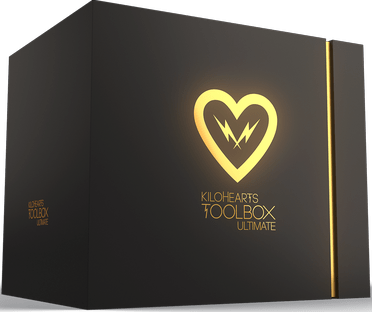 File Size: 832.2 MB
File Size: 832.2 MB
Kilohearts Toolbox ULTIMATE includes all the snapin hosts to take full advantage of the snapins you now own. Experience the flexibility of endless combinations between the effects and the host plugins!
Moving outside of the snapin eco-system, all other Kilohearts' plugins still support the modular workflow in one way or another (except kHs ONE). That's why we created the Kilohearts Toolbox ULTIMATE which gives you eveything we ever released so you can get as creative as you like.
Explore the hundreds of professional factory presets throughout these plugins by various professional preset makers and artists from around the world (but mostly Germany by some fluke). Just Phase Plant alone has over 400 carefully curated presets to start you off before getting into modifying, and creating your own.
Check out the individual product pages for tips and tricks on usage, and check YouTube for user videos on the various plugins as there is plenty to learn.
(Win64; AAX, VST, VSTi)
-:DOWNLOAD FROM LINKS:-
RapidGator
Код:
https://rapidgator.net/file/e282c0f96a133bb9367100db62b0fe81/Toolbox.Ultimate.v1.8.13.CE.rar.html
NitroFlare
Код:
https://nitroflare.com/view/E863D4634123AF1/Toolbox.Ultimate.v1.8.13.CE.rar
|

|

|
 28.12.2020, 11:01
28.12.2020, 11:01
|
#8679
|
|
Местный
Регистрация: 15.09.2019
Сообщений: 25,234
Сказал(а) спасибо: 0
Поблагодарили 0 раз(а) в 0 сообщениях
|
 MindGenius 2020 version 9.0.1.7321
MindGenius 2020 version 9.0.1.7321
 MindGenius 2020 version 9.0.1.7321 | 148.7 Mb
MindGenius 2020 version 9.0.1.7321 | 148.7 Mb
MindGenius is committed to being a cost-effective Mind Mapping software solution for individuals and businesses. Use MindGenius mind mapping software to capture, visualize and use the information within your business.
Social Media Sharing
Now you can send a picture of a MindGenius map directly to Twitter or Facebook, automatically generating a post.
Sharing Maps with the MindGenius Community
If you have a map that could be useful to other MindGenius users, now it's easy to share it. On the Share tab, click the button that says, "To MindGenius." We'll make your map available as a template on our website.
Dynamic Views
HTML export enables you to share your mind maps with people who don't have MindGenius. The HTML version opens in any browser and includes the Map Explorer feature that lets people select specific branches to view.
Outlook Integration
Now you can convert your MindGenius project tasks into Outlook tasks. You also can do the same conversion for team members when you assign tasks to them.
Easier Export to MindGenius Online
You can start a project plan in MindGenius, take advantage of its many project management features, and then bring your entire project team into the project using MindGenius Online. It's the best of both worlds: Get in-depth functionality with MindGenius and easy collaboration among your project team with MindGenius Online.
Hide Project Information on Maps
Now you can hide most project information on mind maps to enable easier navigation, more flexible plan revisions, and a more compact mind map. When a map displays project information, just click the Task Info button on the Share tab to de-select it. All project information except resource assignments will be hidden.
Font Templates
There's a new way to give your mind maps a different look: Font templates let you pick from several text fonts when you launch a new map.
New in MindGenius 2020:
The World of One-Click.
One Click Styling - Our one-click technology allows you to create a style and apply it to all your branches, either on the map as a whole or to branches on the same level.
Default Map Template - Making multiple maps? Our one click technology also allows you to make a template and set it as your default.
These give you more freedom to be creative and express your ideas without the complexity.
Picture Perfect.
Icon Sizing - We've adopted a Windows style viewing system, making it easier than ever before to look at icons in your map in different size.
Picture Gallery Changes - Our Picture Gallery is now simpler. Now you have the option of viewing all images in a single view.
These new features makes your maps presentable and professional.
Happy to Help.
More Views - user-friendly dialog gives you the option to create your maps based on our 4 main options; Gannt View, Solution View, Slides View and an Ordinary map view.
"Get started" - MindGenius 20 comes with a free "Get Started" pack and various drop-down menus offer a variety of templates that can get your MindGenius Journey off to the right start.
Expanded help - More help when you're starting out with a series of focused help topics including videos from our YouTube Channel.
Minimum requirements:
OS: Windows 7 or later
Processor: Intel Core 2 (or equivalent) @ 1.8GHz
Memory: 2GB, Disk Space: 250MB free.
Home Page -
Код:
https://www.mindgenius.com/
-:DOWNLOAD FROM LINKS:-
RapidGator
Код:
https://rapidgator.net/file/fd7aa41ff3e625b2af619e79332be415/MindGenius.2020.rar.html
NitroFlare
Код:
https://nitroflare.com/view/F5675D6D6D9C06F/MindGenius.2020.rar
|

|

|
 28.12.2020, 15:30
28.12.2020, 15:30
|
#8680
|
|
Местный
Регистрация: 15.09.2019
Сообщений: 25,234
Сказал(а) спасибо: 0
Поблагодарили 0 раз(а) в 0 сообщениях
|
 MiniTool Partition Wizard Server / Enterprise 12.3 (x64) Multilingual
MiniTool Partition Wizard Server / Enterprise 12.3 (x64) Multilingual
 Windows (x64) | Languages: Multilingual | File size: 27.9 MB
Windows (x64) | Languages: Multilingual | File size: 27.9 MB
MiniTool Partition Wizard is a rich-featured partition magic, which is designed to optimize disk usage and to protect your data. It comes with so many powerful features with which you can completely control your hard disk and partition. With its user-friendly interface and straightforward guidance, you are able to resize partition, copy disk, scan lost partitions, and migrate OS to SSD easily and safely. Due to its outstanding performance, MiniTool Partition Wizard Free Edition has earned good reputation among global users.
Create/Delete/Format Partition
Create/delete partition in simple steps. Format inaccessible hard drive and convert RAW to NTFS to revive your hard drive.
Move/Resize Partition
Move non-adjacent partitions together for extending purpose; enlarge C drive to remove low disk space warning.
Copy Disk/Partition
Fully copy disk to disk, or copy the content of a partition to another location without data loss. Works for both system and non-system disk partition.
Wipe Disk/Partition
Erase the data on the partition completely and ensure that the data removed cannot be recovered by any data recovery solution.
Merge/Split Partition
Combine two partitions into one without losing data. Split a hard drive into two partitions for various data saving purpose.
Disk/Partition Check
Cover all the disk/partition checking features you can find from Free Edition like file system check, disk surface test, view disk property, etc
Features:
Extend System Partition
Extend system partition to solve low disk space issue by its "Move/Resize Partition" & "Extend Partition" f
Copy Disk Partition
Copy disk partition for hard drive upgrade or for data backup in case that your computer may run into a problem.
Merge Adjacent Partitions
Combine two adjacent partitions into a bigger one safely so as to make full use of the unused space.
Migrate OS to SSD
Migrate OS to SSD/HD to get better computer performance or to back up OS for system restoration.
Surface Test
Check disk/partition surface test to confirm whether there are bad sectors on the target location.
Basic Management
Enable to manage disk partitions such as create, delete, format, split, wipe, align partition and more.
Convert Disk Partition Table
Convert non-system disk from MBR to GPT and vice versa without data loss to support large drive or full OS.
Convert File System?
Convert NTFS to FAT or convert FAT to NTFS without formatting to support early Windows OS or to store large files.
Set Primary/Logical
Set partition logical to create more than four partitions or set partition primary to make it active.?
What's new
Код:
https://www.partitionwizard.com/upgrade-history.html
-:DOWNLOAD FROM LINKS:-
RapidGator
Код:
https://rapidgator.net/file/681837255f3ee54626cea92f8cd153d0/Partition_Wizard_Server__Entreprise_12.3.rar.html
NitroFlare
Код:
https://nitroflare.com/view/5F0C5E8062AD462/Partition_Wizard_Server__Entreprise_12.3.rar
|

|

|
 28.12.2020, 15:40
28.12.2020, 15:40
|
#8681
|
|
Местный
Регистрация: 15.09.2019
Сообщений: 25,234
Сказал(а) спасибо: 0
Поблагодарили 0 раз(а) в 0 сообщениях
|
 Adobe Master Collection 2021 24.12
Adobe Master Collection 2021 24.12
 Adobe Master Collection 2021 24.12.
Size File: 21.2 GB | ENG / RUS | Year: 2020
Adobe Master Collection 2021 24.12.
Size File: 21.2 GB | ENG / RUS | Year: 2020
As I hope you know, the Adobe Master Collection 2021 does not officially exist in nature, Adobe has never released it. But, nevertheless, he is in front of you! Moreover, it is assembled on the basis of a modern installer, produced by Adobe, the use of which for this assembly became possible thanks to the joint efforts of your humble servant and many well-known PainteR'a.
We both worked hard to bring this package to life. Adobe Master Collection 2021is a collection of applications from the Creative Cloud 2020-2021 lines, united by a multilingual installer with the ability to choose the installation path and interface language of the installed programs. In terms of functionality, everything is very similar to the well-proven Adobe Master Collection CS6 in the past. Only, now, the installer's interface has undergone major changes compared to its namesake Creative Suite 6 line, the composition of the package has changed somewhat, and the versions of the programs themselves are definitely fresh
Includes:
Adobe Acrobat Pro DC 13/20/20074
Adobe After Effects 2020 17.5.1.47
Adobe Animate 2021 21.0.1.37179
Adobe Audition 2020 13.0.12.45
Adobe Bridge 2021 11.0.0.83
Adobe Character Animator 2020 3.4.0.185
Adobe Dimension 3.4.0.2791
Adobe Dreamweaver 2021 21.0.0.15392
Adobe Fresco 2.1.0.352
Adobe Fuse 2017.1
Adobe Illustrator 2021 25.0.1.66
Adobe InCopy 2021 16.0.1.109
Adobe InDesign 2021 16.0.1.109
Adobe Lightroom Classic 10.1.0.202012012023
Adobe Media Encoder 2020 14.7.0.17
Adobe Photoshop 2021 22.1.0.94
Adobe Prelude 2020 9.0.2.107
Adobe Premiere Pro 2020 14.7.0.23
Adobe Premiere Rush 1.5.40.35
Adobe XD 35.3.12.2
Adobe Camera Raw plug-in 13.1.0.64
Adobe CCX Process helper 4.1.0.36
Adobe CC Library Helper 3.9.27.3
Adobe CoreSync helper 4.3.71.1
. iNSTALL iNFO .
1.) Install Adobe Master Collection 2021 (use autoplay.exe).
2.) Enjoy!
Note: If you encounter any issues with a previous installation / crack,
please uninstall all Adobe products and delete those folders:
C:\Program Files (x86)\Common Files\Adobe\SLCache
C:\ProgramData\Adobe\SLStore
-:DOWNLOAD FROM LINKS:-
RapidGator
Код:
https://rapidgator.net/file/45dfec56291806679e80ce7b0d5c292e/Master_Collection_2021.part01.rar.html
https://rapidgator.net/file/512c28d0a7099b2771714798c0f2594b/Master_Collection_2021.part02.rar.html
https://rapidgator.net/file/42501a71fcba0acd75dd4391b801721f/Master_Collection_2021.part03.rar.html
https://rapidgator.net/file/7a275cd98cd073f74e1d6810ec3513e1/Master_Collection_2021.part04.rar.html
https://rapidgator.net/file/eacc4906d9985ee9563d1c21dec3b9a0/Master_Collection_2021.part05.rar.html
https://rapidgator.net/file/ab9a32ba5086ac83b97e18106dc33acd/Master_Collection_2021.part06.rar.html
https://rapidgator.net/file/d056522e33f5e9df80c5dac36ed024d9/Master_Collection_2021.part07.rar.html
https://rapidgator.net/file/dad5dceed2238ed9d637ef9d96333848/Master_Collection_2021.part08.rar.html
https://rapidgator.net/file/85fce9f6f90967deaf4364e796bbd261/Master_Collection_2021.part09.rar.html
https://rapidgator.net/file/eac0dc19b4bbd8f58bab36dbdae7426a/Master_Collection_2021.part10.rar.html
https://rapidgator.net/file/644eae05c8f0f5668a58474610faf654/Master_Collection_2021.part11.rar.html
https://rapidgator.net/file/1079038a2e30f72951dd48400d2892cc/Master_Collection_2021.part12.rar.html
https://rapidgator.net/file/45e43ec72d6653f1ac357d1a8edbeff1/Master_Collection_2021.part13.rar.html
https://rapidgator.net/file/179d3cb4ea66402d772b3163e58a341b/Master_Collection_2021.part14.rar.html
https://rapidgator.net/file/4a261d5b5afdc35dcfb103eedefc9cf3/Master_Collection_2021.part15.rar.html
https://rapidgator.net/file/9177df2484efadba9a691a5646740c51/Master_Collection_2021.part16.rar.html
https://rapidgator.net/file/d5b76a3f722d7cf162834c9fc841f5e8/Master_Collection_2021.part17.rar.html
https://rapidgator.net/file/afc4c5101cb9f71276c816c37e62e3ae/Master_Collection_2021.part18.rar.html
https://rapidgator.net/file/6af3f37484cec7feb0bc06a642d51056/Master_Collection_2021.part19.rar.html
https://rapidgator.net/file/b51c9089a29cc6312ba2ad8da3c14673/Master_Collection_2021.part20.rar.html
https://rapidgator.net/file/9ff90f169c7385f9232dfe1a52387537/Master_Collection_2021.part21.rar.html
https://rapidgator.net/file/f4ed930913a7e5ee693af7d3972f7389/Master_Collection_2021.part22.rar.html
NitroFlare
Код:
https://nitroflare.com/view/2F64088AA4489ED/Master_Collection_2021.part01.rar
https://nitroflare.com/view/46B93B9AF4D1390/Master_Collection_2021.part02.rar
https://nitroflare.com/view/EFB3A20656869F2/Master_Collection_2021.part03.rar
https://nitroflare.com/view/FFCC21A329A153F/Master_Collection_2021.part04.rar
https://nitroflare.com/view/C53492946A4AFCF/Master_Collection_2021.part05.rar
https://nitroflare.com/view/F98DD5090F4E8C0/Master_Collection_2021.part06.rar
https://nitroflare.com/view/66012E3FF38CBB7/Master_Collection_2021.part07.rar
https://nitroflare.com/view/78A4FFF5B90DFB2/Master_Collection_2021.part08.rar
https://nitroflare.com/view/6023DD275C3EC4A/Master_Collection_2021.part09.rar
https://nitroflare.com/view/4F481F934A799B8/Master_Collection_2021.part10.rar
https://nitroflare.com/view/08C2DBD4A561FE7/Master_Collection_2021.part11.rar
https://nitroflare.com/view/74AA081DE7FA84B/Master_Collection_2021.part12.rar
https://nitroflare.com/view/2895D85AB8ECE11/Master_Collection_2021.part13.rar
https://nitroflare.com/view/B7E953A955F3F30/Master_Collection_2021.part14.rar
https://nitroflare.com/view/47E91A4BFCA1FAF/Master_Collection_2021.part15.rar
https://nitroflare.com/view/48BA0F337EFCFAD/Master_Collection_2021.part16.rar
https://nitroflare.com/view/FE72841649447B8/Master_Collection_2021.part17.rar
https://nitroflare.com/view/4AE2CFC82B9DA12/Master_Collection_2021.part18.rar
https://nitroflare.com/view/E2B8871E464A298/Master_Collection_2021.part19.rar
https://nitroflare.com/view/C26C7D1023AF0AA/Master_Collection_2021.part20.rar
https://nitroflare.com/view/7A99280FE5BD632/Master_Collection_2021.part21.rar
https://nitroflare.com/view/6596515F23DC15B/Master_Collection_2021.part22.rar
|

|

|
 28.12.2020, 15:48
28.12.2020, 15:48
|
#8682
|
|
Местный
Регистрация: 15.09.2019
Сообщений: 25,234
Сказал(а) спасибо: 0
Поблагодарили 0 раз(а) в 0 сообщениях
|
 Windows 10 LITE Version 2009 Build 19042.685
Windows 10 LITE Version 2009 Build 19042.685
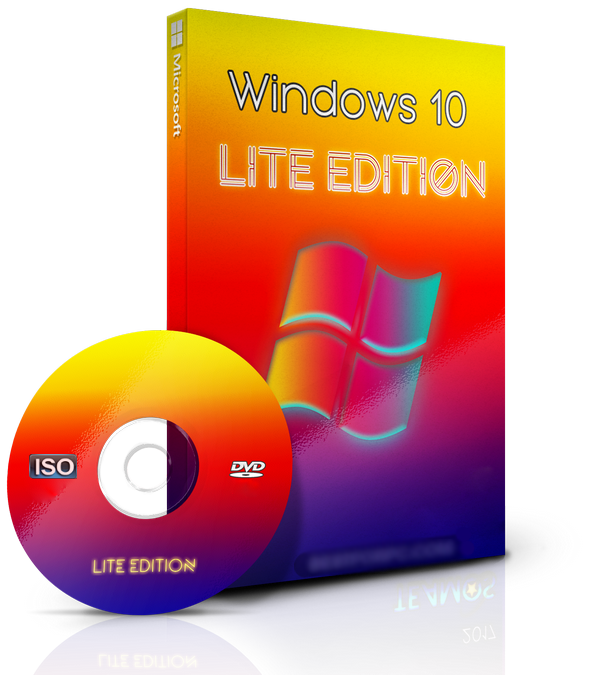 Lite Edition | WPE Custom Bootable | File Size: 2.7 GB | x64
Lite Edition | WPE Custom Bootable | File Size: 2.7 GB | x64
* What you need to know before installing this OS modded*
SUPERLITE (This version already tweaking and etc) - for Advanced Users* - (suitable for gaming and streaming)
COMPACT (This is untouched version, no tweaking just removing apps/bloatware) - for Standard Users* - (suitable for Office/etc etc)
General Info:
Version: 2009
OS build: 19042.685
Edition: PRO SUPERLITE + COMPACT + DEFENDER W/O
Arch: x64
Lang: en-US
File Size: 2.7 GB
WPE Custom Bootable
MD5: 065e0609fe6eb348ace016ad9a386ace
Changelog / What's New:
- December 8, 2020- (OS Builds 19041.685 and 19042.685)
- Added Superlite Special Edition
Features
- Compact Integrated + LZX (algorithm)
- Forced .NET Framework 4.0/4.5/4.6/4.7/4.8
- Bloatware FREE!!
- Optimized Pagefile/Services/Scheduled/Search Indexer
- Privacy Optimizations & Performante mode!
- Ghost Toolbox! (Add or Remove Windows Store and Much More!)
- Cortana Removes (You can add it back using Ghost Toolbox for WIN10 version 2004/2009)
- Support Other Language & Keyboard
- Support UWP Games / UWP Apps (ex. Forza/GOW/etc etc)
- Stock Drivers is not removed (and...stops asking me... why my drivers not detect :P)
- Ghost Custom Bootable with more features!
- GhostDark Purple V2 Themes!
- GHOST DARK (Full dark themes Beta Test)
- Updatable (Can update to latest build windows10 version 2009/2004)
- Window update can be paused until 2030!
Editions that can be upgraded to
- Professional Education
- Professional Workstation
- Education
- Professional CountrySpecific
- Professional Single Language
- IoT Enterprise
- Enterprise
Remove/Disables Component
- Removes Windows Apps and System Apps / Cortana
- Removes Windows Security / Defender / Smartscreen
- Disable Remote Desktop / Tablet keyboard / NFC / Clipboard / Focus Assist - (Superlite only)
- Removes OneDrive
- Disable Action Center / Notifications - (Superlite only)
- Telemetry - (Superlite only)
- Removes Errors reports - (Superlite only)
- Disable UAC (Never notify)
- Removes WinSxS backup
- Removes Winre (can add on Ghost Toolbox)
-:DOWNLOAD FROM LINKS:-
RapidGator
Код:
https://rapidgator.net/file/1fc6c1861b2de7ca0332199b41c71a37/WIN10PRO2009SUPERLITEU2.part1.rar.html
https://rapidgator.net/file/4e431c3005aaa61a31bfeae026ccc53e/WIN10PRO2009SUPERLITEU2.part2.rar.html
https://rapidgator.net/file/158d2910bb51044cb92e97004db7ba7b/WIN10PRO2009SUPERLITEU2.part3.rar.html
NitroFlare
Код:
https://nitroflare.com/view/EF4CF367AE2433C/WIN10PRO2009SUPERLITEU2.part1.rar
https://nitroflare.com/view/D877F60663A45CC/WIN10PRO2009SUPERLITEU2.part2.rar
https://nitroflare.com/view/6C802BC0C52118C/WIN10PRO2009SUPERLITEU2.part3.rar
|

|

|
 29.12.2020, 11:15
29.12.2020, 11:15
|
#8683
|
|
Местный
Регистрация: 15.09.2019
Сообщений: 25,234
Сказал(а) спасибо: 0
Поблагодарили 0 раз(а) в 0 сообщениях
|
 GridinSoft Anti-Malware v4.1.76.5140 Multilingual
GridinSoft Anti-Malware v4.1.76.5140 Multilingual
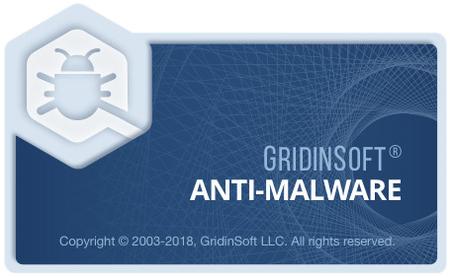 GridinSoft Anti-Malware v4.1.76.5140 Multilingual | 144 Mb
GridinSoft Anti-Malware v4.1.76.5140 Multilingual | 144 Mb
GridinSoft Anti-Malware (formerly Trojan Killer) is an intuitive application that packs comprehensive features for detecting and eliminating Trojans, spyware, adware, rogue agents and other e-threats from your computer, mainly addressing professional users.
Get thorough details on scanned files
An automatic scan for signature definitions is performed at startup, immediately followed by a computer scan.
Statistics reveals total memory items, registry items and scanned files, along with detected Trojan infections. Log details show the name, virus type and targeted file path for each infected item. This report is automatically saved to a plain text document.
Making sure files are not left infected
Some selections detected during the scan may require an in-depth analysis, so you can submit them for a thorough inspection. As for the remaining items, you can either remove them from the machine or mark them as false positives.
Various advanced options to manage
Power users may tinker with settings to enable deep scan mode (slow but effective), terminate memory threats while scanning, disable heuristics rules, as well as to ignore suspicious packers, loaders, incomplete files, and files whose size surpasses 16Mb.
It is possible to disable logging, set GridinSoft Anti-Malware to autorun at startup, choose the program startup scan mode (standard, quick, full, removable), edit proxy parameters, and disable notification sounds.
Browse the Internet the safe way
Another notable feature is represented by a real-time scanner that prevents e-threats from infiltrating into your system. Extra tools let you reset browser settings, update policies and the Hosts file, scan Windows components (ActiveX, Windows services, IE extensions, startup links), collect system information and check out all GridinSoft Anti-Malware log files, plus the quarantine list.
Requiring a decent amount of resources
The feature-packed antivirus system offers multilingual support and has a very good response time. However, it demands a massive amount of memory to work properly, so users might experience stability issues on older OS platforms. Other than that, GridinSoft Anti-Malware offers a simple solution for successfully eliminating viruses rapidly, backed up by a highly intuitive environment.
Operating System: Windows XP, 7, 8/8.1, 10
Home Page -
Код:
https://anti-malware.gridinsoft.com/
-:DOWNLOAD FROM LINKS:-
RapidGator
Код:
https://rapidgator.net/file/084f3b4fbbcad7fa55f05f0597902465/Anti-Malware.4.1.76.5140.rar.html
NitroFlare
Код:
https://nitroflare.com/view/281F07A323338A1/Anti-Malware.4.1.76.5140.rar
|

|

|
 29.12.2020, 11:18
29.12.2020, 11:18
|
#8684
|
|
Местный
Регистрация: 15.09.2019
Сообщений: 25,234
Сказал(а) спасибо: 0
Поблагодарили 0 раз(а) в 0 сообщениях
|
 MiniTool Partition Wizard Pro Ultimate 12.3.0 (x64) + WinPE
MiniTool Partition Wizard Pro Ultimate 12.3.0 (x64) + WinPE
 MiniTool Partition Wizard Pro Ultimate 12.3.0 (x64) Multilingual + WinPE | 27.1/295.3 Mb
MiniTool Partition Wizard Pro Ultimate 12.3.0 (x64) Multilingual + WinPE | 27.1/295.3 Mb
MiniTool Partition Wizard is a rich-featured partition magic, which is designed to optimize disk usage and to protect your data. It comes with so many powerful features with which you can completely control your hard disk and partition. With its user-friendly interface and straightforward guidance, you are able to resize partition, copy disk, scan lost partitions, and migrate OS to SSD easily and safely. Due to its outstanding performance, MiniTool Partition Wizard Free Edition has earned good reputation among global users.
Features:
Extend System Partition
Extend system partition to solve low disk space issue by its "Move/Resize Partition" & "Extend Partition" f
Copy Disk Partition
Copy disk partition for hard drive upgrade or for data backup in case that your computer may run into a problem.
Merge Adjacent Partitions
Combine two adjacent partitions into a bigger one safely so as to make full use of the unused space.
Migrate OS to SSD
Migrate OS to SSD/HD to get better computer performance or to back up OS for system restoration.
Surface Test
Check disk/partition surface test to confirm whether there are bad sectors on the target location.
Basic Management
Enable to manage disk partitions such as create, delete, format, split, wipe, align partition and more.
Convert Disk Partition Table
Convert non-system disk from MBR to GPT and vice versa without data loss to support large drive or full OS.
Convert File System?
Convert NTFS to FAT or convert FAT to NTFS without formatting to support early Windows OS or to store large files.
Set Primary/Logical
Set partition logical to create more than four partitions or set partition primary to make it active.?
Operating System:
Windows® 10, Windows® 8 / 8.1, Windows® 7
Home Page -
Код:
https://www.partitionwizard.com
-:DOWNLOAD FROM LINKS:-
RapidGator
Код:
https://rapidgator.net/file/b0ec32c1d46cb88e54b3b83b1e43ca45/Partition.Wizard.Pro.Ultimate.12.3.0.rar.html
https://rapidgator.net/file/15eba53f1792719d18a032e011dabe87/Partition.Wizard.Pro.Ultimate.12.3.0.WinPE.iso.html
NitroFlare
Код:
https://nitroflare.com/view/14729E450234D4B/Partition.Wizard.Pro.Ultimate.12.3.0.rar
https://nitroflare.com/view/84219B2FA8D8D2D/Partition.Wizard.Pro.Ultimate.12.3.0.WinPE.iso
|

|

|
 29.12.2020, 11:42
29.12.2020, 11:42
|
#8685
|
|
Местный
Регистрация: 15.09.2019
Сообщений: 25,234
Сказал(а) спасибо: 0
Поблагодарили 0 раз(а) в 0 сообщениях
|
 Smadav Pro 2020 version 14.5
Smadav Pro 2020 version 14.5
 Smadav Pro 2020 version 14.5 | 6.5 Mb
Smadav Pro 2020 version 14.5 | 6.5 Mb
SmadAV is antivirus for additional protection of your computer, USB stick total protection and thoroughly cleaning widespread virus. It stops apps from being running in background(Without your permisions).
Features:
USB gadget checking - Scans any gadget embedded into your USB drive. A critical screening process for a very powerless piece of your PC.
Online networking scanner - Helps secure you against hazardous dangers in your web-based social networking posts and bolsters.
Antiphishing - Antiphishing ought to be standard for all antivirus programming, sadly it's most probably not. Smadav, however, conveys great phishing insurance.
Operating System: Windows 7, 8/8.1, 10
Home Page -
Код:
https://www.smadav.net/
-:DOWNLOAD FROM LINKS:-
RapidGator
Код:
https://rapidgator.net/file/342f9ba21366e88ae0fcbeb89fea1fee/Smadav2020.rar.html
NitroFlare
Код:
https://nitroflare.com/view/F7F4479D7B4F0B4/Smadav2020.rar
|

|

|
      
Любые журналы Актион-МЦФЭР регулярно !!! Пишите https://www.nado.in/private.php?do=newpm&u=12191 или на электронный адрес pantera@nado.ws
|
Здесь присутствуют: 2 (пользователей: 0 , гостей: 2)
|
|
|
 Ваши права в разделе
Ваши права в разделе
|
Вы не можете создавать новые темы
Вы не можете отвечать в темах
Вы не можете прикреплять вложения
Вы не можете редактировать свои сообщения
HTML код Выкл.
|
|
|
Текущее время: 18:45. Часовой пояс GMT +1.
| |