 20.12.2020, 09:23
20.12.2020, 09:23
|
#8506
|
|
Местный
Регистрация: 15.09.2019
Сообщений: 25,234
Сказал(а) спасибо: 0
Поблагодарили 0 раз(а) в 0 сообщениях
|
 PTC Creo Schematics 7.0.0.0 (x64)
PTC Creo Schematics 7.0.0.0 (x64)
 PTC Creo Schematics 7.0.0.0 | 499.6 mb
Languages: English, Deutsch, Français, 日本語, Simplified 中文, Русский.
PTC Creo Schematics 7.0.0.0 | 499.6 mb
Languages: English, Deutsch, Français, 日本語, Simplified 中文, Русский.
The PTC Creo development team is pleased to announce the availability of Creo Schematics 7.0.0.0 is a comprehensive, stand-alone 2D diagramming solution for creating 2D schematic diagrams of routed systems such as cabling, piping, HVAC, and hydraulic systems.
What's New in PTC Creo Schematics 7.0.0.0
Find Tool
A tool used for finding design and catalog items. User Interface Location: Click Data > Find.
Benefits and Description
You can easily find items in the design and catalog. You can search by design type, class, diagram type, and for specific parameters with specific values. Search by parameters allows finding items with specific parameter values and datasets assigned.
Telemetry
Diagnostic reporting is now enabled by default for Creo Schematics.
Benefits and Description
Quality Agent and the Session Logger utilities are now installed with Creo Schematics. These tool collect information and send reports to PTC on the performance and usage of Creo applications. It also reports the system information of a user, serving as a medium to help PTC improve the quality of its products.
Improvements to Design Export
Better quality of design export to different formats.
Benefits and Description
Improved export to PDF with better filtering of items that are not shown on the design sheet. Export of special characters and line types to EDA is improved. Support for export to DWG/DXF for AutoCAD versions up to 2018 was added. Improved export to HPGL.
Creo Schematics is a comprehensive, stand-alone 2D diagramming solution for creating 2D schematic diagrams of routed systems such as cabling, piping, HVAC, and hydraulic systems. The software automates the creation of detailed 3D routed system designs from existing 2D schematics within Creo Parametric and Creo Elements/Direct. This saves time, reduces errors, and eliminates tedious manual processes by correctly interpreting 2D logic and transferring it accurately into 3D. It also improves product quality by capturing both electrical and mechanical design intelligence within a single digital model. Now, design professionals across multiple disciplines can streamline product development processes and collaborate more effectively.
This Creo Schematics tutorial explains the required properties for connectors, wires, cables, and entry ports in order to perform Logical Referencing for driving 3D cable routing in Creo Parametric via an XML file. This video also shows how to access the Demo Database that comes in your Creo Schematics installation.
PTC has the most robust Internet of Things technology in the world. In 1986 we revolutionized digital 3D design, and in 1998 were first to market with Internet-based PLM. Now our leading IoT and AR platform and field-proven solutions bring together the physical and digital worlds to reinvent the way you create, operate, and service products. With PTC, global manufacturers and an ecosystem of partners and developers can capitalize on the promise of the IoT today and drive the future of innovation.
Product: PTC Creo Schematics
Version: 7.0.0.0
Supported Architectures: x64
Website Home Page : Language: english
System Requirements: PC *
Size: 499.6 mb
System Requirements
Operating System: Windows 10 64-bit, Windows Server 2012 R2, Windows 8.1 64-bit, Windows 7 64-bit
Memory: 4GB or higher
Monitor: 1280x1024 (or higher) resolution with 24-bit or greater color
Graphics card: For 3D hardware acceleration, an OpenGL graphics card must be used that has been tested in a PTC-certified configuration.
Pointing device: Microsoft-approved three-button mouse
File systems: NTFS
-:DOWNLOAD FROM LINKS:-
RapidGator
Код:
https://rapidgator.net/file/4058521c3390833538816b0debc664c9/PTC.Creo.Schematics.7.0.0.0.rar.html
NitroFlare
Код:
https://nitroflare.com/view/CABDBC7CC954E65/PTC.Creo.Schematics.7.0.0.0.rar
|

|

|
 20.12.2020, 09:25
20.12.2020, 09:25
|
#8507
|
|
Местный
Регистрация: 15.09.2019
Сообщений: 25,234
Сказал(а) спасибо: 0
Поблагодарили 0 раз(а) в 0 сообщениях
|
 Altium Designer Beta 21.0.8 Build 223 (x64)
Altium Designer Beta 21.0.8 Build 223 (x64)
 Altium Designer Beta 21.0.8 Build 223 | 2.6 Gb
Altium Designer Beta 21.0.8 Build 223 | 2.6 Gb
The Altium development team is pleased to announce the availability of exclusive preview of Altium Designer 21.0.8 Build 223 (beta) - the most powerful, modern, easy-to-use release to date.
Altium Designer represents decades of innovation and development focused on creating a truly unified design environment - One that enables users to effortlessly connect with every facet of the PCB design process. With features that have pioneered change and an ever-growing community of users, advocates, educators, and experts, Altium Designer is truly transforming the industry and pushing the boundaries of what's possible. Experience the world's finest PCB design product for yourself and see why more Engineers and Designers choose Altium than any other product available.
The Altium Beta Program gives every Altium software user the opportunity to take an active involvement in ensuring the high quality of Altium products. For the Altium beta program to be successful, we require the assistance of people like you, the experienced users of our software. Members of this program will be a limited to a number of existing users who are experienced designers or engineers. As a member of the beta program you should have shown a sound understanding of our products, and be prepared to use the beta software and promptly report all issues.
Altium Designer 21 Sneak Peek
[embed]https://www.youtube.com/embed/0mIuvcTZSok[/embed]
Altium Ltd. is a multinational software corporation headquartered in San Diego, California, that focuses on electronics design systems for 3D PCB design and embedded system development. Altium products are found everywhere from world leading electronic design teams to the grassroots electronic design community. Founded in 1985, Altium has offices worldwide, with US locations in San Diego, Boston and New York City, European locations in Karlsruhe, Amersfoort, Kiev, Munich, Markelo and Zug, and Asia Pacific locations in Shanghai, Tokyo and Sydney.
Product: Altium Designer
Version: 21.0.8 Build 223 (beta)
Supported Architectures: x64
Website Home Page :
Код:
http://www.altium.com
Language: english
System Requirements: PC *
Size: 2.6 Gb
Below are the recommended and minimum system requirements to install and run Altium Designer.
Recommended System Requirements
- Windows 7 SP1 (64-bit only), Windows 8 (64-bit only), or Windows 10 (64-bit only) Intel Core i7 processor or equivalent
- 16GB RAM
- 10GB hard disk space (Install + User Files)
- SSD
- High performance graphics card (supporting DirectX 10 or better), such as GeForce GTX 1060/Radeon RX 470
- Dual monitors with 2560x1440 (or better) screen resolution
- 3D mouse for 3D PCB design, such as the Space Navigator
- Adobe Reader (version XI or later for 3D PDF viewing)
- Internet Connection
- Up to date Web browser
- Microsoft Office 32-bit or 64-bit (Microsoft Excel required for BOM, Microsoft Access required for DbLibs). 64-bit Microsoft Access Database Engine 2010 (required for DbLibs) - this is included in Microsoft Office 64-bit, but not included in Microsoft Office 32-bit). If you are running 32-bit and 64-bit versions of Altium Design software, see Using Database Libraries with 32-bit and 64-bit Altium Design Software on the same Computer.
-:DOWNLOAD FROM LINKS:-
RapidGator
Код:
https://rapidgator.net/file/ac3c8cf7182655ac852cd7bfb4f0d6ec/Altium_Designer_Beta_21.0.8_Build_223.part1.rar.html
https://rapidgator.net/file/4de29ad7bb393a691dd0708803fbe9dd/Altium_Designer_Beta_21.0.8_Build_223.part2.rar.html
https://rapidgator.net/file/04df9de77570a7ab425dd146a78a2252/Altium_Designer_Beta_21.0.8_Build_223.part3.rar.html
NitroFlare
Код:
https://nitroflare.com/view/77573B9AB1A6D39/Altium_Designer_Beta_21.0.8_Build_223.part1.rar
https://nitroflare.com/view/7C27F01FA81CC09/Altium_Designer_Beta_21.0.8_Build_223.part2.rar
https://nitroflare.com/view/F5E3F6D53387D84/Altium_Designer_Beta_21.0.8_Build_223.part3.rar
|

|

|
 20.12.2020, 09:27
20.12.2020, 09:27
|
#8508
|
|
Местный
Регистрация: 15.09.2019
Сообщений: 25,234
Сказал(а) спасибо: 0
Поблагодарили 0 раз(а) в 0 сообщениях
|
 Microsoft Exchange Server 2019 CU8 (x64)
Microsoft Exchange Server 2019 CU8 (x64)
 Microsoft Exchange Server 2019 CU8 | 1.3 Gb
Microsoft Exchange Server 2019 CU8 | 1.3 Gb
The Microsoft development team is pleased to announce the availability of Cumulative Update 8 to Exchange Server 2019. This update includes fixes for nonsecurity issues and all previously released fixes for security and nonsecurity issues. This update also resolves vulnerabilities CVE-2020-17117, CVE-2020-17132, CVE-2020-17141, CVE-2020-17142, CVE-2020-17143.
This update also includes new daylight saving time (DST) updates for Exchange Server 2019.
Exchange Server 2019 CU8 Build 15.02.0792.003 - Release date: December 15, 2020
This cumulative update also fixes the issues that are described in the following Microsoft Knowledge Base articles:
- 4588297 Attachments can't be downloaded or previewed from Outlook Web App
- 4583531 Design change about inline images will be forced to download but not open in a new tab of OWA in Exchange Server 2019 and 2016
- 4583532 ELC MRM archiving fails due to DomainName in AuthServer in Exchange Server 2019 and 2016
- 4583533 Exchange Server 2019 or 2016 installation fails with error "The user has insufficient access rights"
- 4583534 Event ID 65535 System.Runtime.Serialization errors in Application log in Exchange Server 2019 or 2016
- 4583535 New-Moverequest, Resume-Moverequest, and Remove-Moverequest not logged in Audit logs in Exchange Server 2019 and 2016
- 4583536 Set-MailboxFolderPermission is included in Mail Recipient Creation in Exchange Server 2019 and 2016
- 4583537 Update Korean word breaker in Exchange Server 2019 and 2016
- 4583538 Microsoft Teams REST calls exceed the default value of maxQueryStringLength in Exchange Server 2019 and 2016
- 4583539 Non-breaking space is visible in message body in Outlook in Exchange Server 2019 and 2016
- 4583542 Server assisted search in Outlook doesn't return more than 175 items in Exchange Server 2019
- 4583544 Lots of LDAP requests for FE MAPI w3wp lead to DDoS on DCs in Exchange Server 2019
- 4583545 Make DomainName in Authserver a multivalued parameter in Exchange Server 2019 and 2016
- 4593465 Description of the security update for Microsoft Exchange Server 2019 and 2016: December 8, 2020
Exchange Server 2019 is designed to deliver security, performance and improved administration and management capabilities; attributes our largest on-premises customers expect from Exchange.
Security: Exchange Server 2019 requires Windows Server 2019. In fact, we recommend installing Exchange Server 2019 onto Windows Server 2019 Server Core. Exchange Server 2019 installed on Windows Server 2019 Core provides the most secure platform for Exchange. You also have the option of installing Exchange 2019 onto Windows Server 2019 with Desktop Experience, but we have worked hard to make sure running Exchange on Server Core is the best choice for our code.
We're aware all media for Windows Server 2019 and Windows Server, version 1809 has been temporarily removed and Microsoft will provide an update when refreshed media is available. Exchange Server 2019 will be fully compatible with version 1809, and the refreshed version.
We also built Exchange Server 2019 to only use TLS 1.2 out of the box, and to remove legacy ciphers and hashing algorithms.
We've done significant work to allow Exchange Server to take advantage of larger core and memory packed systems available in market today. With our improvements, Exchange Server can use up to 48 processor cores and 256GB of RAM.
We've re-engineered search using Bing technology to make it even faster and provide better results, and in doing so have made database failovers much faster, and administration easier.
We're adding dual storage read/write capabilities to Exchange Server 2019 using Solid State Drive (SSD) technology to provide a super-fast cache of key data for improving end user experience. We also talked about this in our Email Search in a Flash! Accelerating Exchange 2019 with SSDs session at Ignite.
We also changed the way database caching works to allocate more memory to active database copies, again improving the end user experience. You can learn more about Dynamic Database Cache from Welcome to Exchange Server 2019! video and slides.
The improvements we have made to Exchange Server 2019 will enable you to scale to a larger number of users per server than ever before, use much larger disks, and see the latency of many client operations being cut in half.
We all rely on Exchange for calendaring, and we know large enterprises are heavy calendar users. We are bringing a few key features such as restricting the forwarding of meeting requests and better control over OOF settings to Exchange Server 2019. Administrators get some new calendaring features too, as we're adding the ability to manage events on user's calendars and assign delegate permissions more easily.
We are also adding support for routing mail to and from EAI/IDN recipients and hope to add additional capabilities in this area in the future.
Microsoft Corporation, leading developer of personal-computer software systems and applications. The company also publishes books and multimedia titles, offers e-mail services, and sells electronic game systems, computer peripherals (input/output devices), and portable media players. It has sales offices throughout the world.
Product: Microsoft Exchange Server
Version: 2019 CU8 Build 15.02.0792.003
Supported Architectures: x64
Website Home Page :
Код:
http://www.microsoft.com
Language: multilanguage
System Requirements: PC *
Size: 1.3 Gb
Processor - Intel processor that supports Intel 64 architecture
- AMD processor that supports the AMD64 platform
Memory - Mailbox role: at least 128GB is recommended
- Edge Transport role: at least 64GB is recommended
Exchange Server 2019 supports up to 256 GB RAM
Paging file size 25% of installed memory is recommended (e.g. for 64GB RAM use 16GB page file)
Disk space At least 30GB of free space on the drive where you're installing Exchange
- At least 200MB of free space on the system drive
- At least 500MB on the drive containing the message queue database
Screen resolution 1024 x 768 pixels (XGA) or higher
File system NTFS is required on partitions that contain the following types of files:
- The System partition
- Exchange binaries
- Files generated by Exchange diagnostic logging
- Transport database files (for example, the mail queue database)
Optionally, you can use ReFS on the partitions that contain the following types of files:
- Mailbox databases and transaction logs.
NOTE: Microsoft doesn't support Exchange 2019 on Intel Itanium IA64 processors and recommends up to 2 processor sockets on a physical computer.
Software Prerequisites:
Microsoft encourages installing Exchange Server 2019 on a server running Windows Server Core, but you can't run Exchange Server 2019 on a nano server.
Exchange Server 2019 Requirement:
Mailbox and Edge Transport server roles
- Windows Server 2019 Standard or Datacenter
Management tools
- Windows Server 2019 Standard or Datacenter
- Windows 10 64-bit
-:DOWNLOAD FROM LINKS:-
RapidGator
Код:
https://rapidgator.net/file/3a3d1cfbc7e24bf2f3a4bb3efb8b945c/exchange_server_2019_cum_upd_8_x64.part1.rar.html
https://rapidgator.net/file/99bd0df5add6c8c07c4cab9401e17711/exchange_server_2019_cum_upd_8_x64.part2.rar.html
NitroFlare
Код:
https://nitroflare.com/view/6E8D33A8AE0368D/exchange_server_2019_cum_upd_8_x64.part1.rar
https://nitroflare.com/view/B7437E22A477041/exchange_server_2019_cum_upd_8_x64.part2.rar
|

|

|
 20.12.2020, 09:30
20.12.2020, 09:30
|
#8509
|
|
Местный
Регистрация: 15.09.2019
Сообщений: 25,234
Сказал(а) спасибо: 0
Поблагодарили 0 раз(а) в 0 сообщениях
|
 Siemens NX 1946 Build 3121 (NX 1926 Series) Update only
Siemens NX 1946 Build 3121 (NX 1926 Series) Update only
 Siemens NX 1946 Build 3121 (NX 1926 Series) | 15.7 Gb
Languages: English, 中文, Čeština, Español, Français, Deutsch, Italiano,
Siemens NX 1946 Build 3121 (NX 1926 Series) | 15.7 Gb
Languages: English, 中文, Čeština, Español, Français, Deutsch, Italiano,
日本語, 한국어, Polski, Português, Русский
The Siemens Digital Industries Software development team is pleased to announce the availability of NX 1946 Build 3121 (NX 1926 Series), the latest release of NX, which brings significant new and enhanced functionality in all areas of the product to help you work more productively to build your 3D digital twin.
NX 1946 Series Release Notes - Date: December 2020
1946.312,9879066,Library File extension is shown wrongly when load the brd file.
1946.312,9883059,pcbsa.exe is not signed from NX1926 on
1946.312,9934081,"JAVA error ""Failed TO RUN"" when trying to start Relations Browser in NX 1942"
1946.312,9935594,NX Relations Browser failed to launch
Siemens NX software is a flexible and powerful integrated solution that helps you deliver better products faster and more efficiently. NX delivers the next generation of design, simulation, and manufacturing solutions that enable companies to realize the value of the digital twin.
Supporting every aspect of product development, from concept design through engineering and manufacturing, NX gives you an integrated toolset that coordinates disciplines, preserves data integrity and design intent, and streamlines the entire process.
Siemens become the first major CAD/CAM/CAE vendor to deliver its software using Continuous Release methodology in January 2019. The new Continuous Release process significantly reduce the time between the proposal of a new enhancement, and its deployment to the end users. Customers will now have the opportunity to deploy the latest NX productivity enhancements more quickly in their production environment which helps them become more productive when using NX. In addition the Continuous Release will also reduce deployment costs for incremental updates.
Adopting a continuous release strategy also allows both Siemens NX and our customers to be more responsive to new ideas and trends in technology, once again allowing our customers to stay ahead of their competition.
What's New Siemens NX 1926 - X Form enhancement - you can now modify your poles symmetrically
Siemens Digital Industries is an innovation and technology leader in industrial automation and digitalization. In close cooperation with our partners and customers, we are the driving force for the digital transformation in the discrete and process industries.
Product: Siemens NX
Version: 1946 Build 3121 (NX 1926 Series) *
Supported Architectures: x64
Website Home Page :
Код:
http://www.plm.automation.siemens.com
Language: multilanguage
System Requirements: PC **
Size: 15.7 Gb
Siemens.NX.1946.3121.Win64.Full.Setup.iso
Siemens.NX.1946.3121.Win64.Update.Only.iso
Files save in the NX-1926 Series (NX-1926 and higher) cannot be opened in the NX-1899 Series and lower versions of the NX
Minimum Operating Systems
- Microsoft Windows 10 (64-bit) Pro and Enterprise editions
Windows 10
Windows 10 is the minimum supported release for NX 1926. The supported versions of Windows 10 are the Pro and Enterprise editions utilizing Semi-Annual Channel (SAC) updates.
Windows 7 and 8.1
Windows 7 has reached the end of life and mainstream support has ended. Windows 8.1 is still supported by Microsoft, but was rarely deployed. These two versions of Windows are no longer supported by NX 1926. Siemens Digital Industries Software has not performed testing on these version and cannot resolve any issues related to NX 1926 running on these operating systems. If NX 1926 is deployed on these versions of Windows, any issues will have to be replicated on Windows 10 before filing an incident report with GTAC.
Windows XP and Vista
Windows XP support from Microsoft has ended and Vista was rarely deployed so these two versions of Windows are not supported by NX 1926. Siemens PLM Software has not performed testing on these versions and cannot resolve any issues related to NX 1926 running on these operating systems. If NX 1926 is deployed on these versions of Windows, any issues will have to be replicated on Windows 10 before filing an incident report with GTAC
Recommended System Configuration:
- 64-bit Windows 10 operating system
- 4 GB RAM minimum, 8 GB or 16 GB RAM recommended
- True Color (32-bit) or 16 million colors (24-bit)
- Screen Resolution: 1280 x 1024 or higher, widescreen format
-:DOWNLOAD FROM LINKS:-
RapidGator
Код:
https://rapidgator.net/file/294a052ae2d8b980c4f4f463a31b6b6e/NX.1946.Build.3121.NX.1926.Series.Update.Only.part1.rar.html
https://rapidgator.net/file/89072265f9081c0a4eb2b6881ab4eb6a/NX.1946.Build.3121.NX.1926.Series.Update.Only.part2.rar.html
https://rapidgator.net/file/f60aabe906d5f28cb040c1222c3450a5/NX.1946.Build.3121.NX.1926.Series.Update.Only.part3.rar.html
https://rapidgator.net/file/217d2b16590c7189bf5edf1fa1ba2703/NX.1946.Build.3121.NX.1926.Series.Update.Only.part4.rar.html
https://rapidgator.net/file/000722fb0831b4bb2cfeafa59fbce45f/NX.1946.Build.3121.NX.1926.Series.Update.Only.part5.rar.html
NitroFlare
Код:
https://nitroflare.com/view/ADBA2331C3C51AC/NX.1946.Build.3121.NX.1926.Series.Update.Only.part1.rar
https://nitroflare.com/view/EE4557BB29CB407/NX.1946.Build.3121.NX.1926.Series.Update.Only.part2.rar
https://nitroflare.com/view/05DE90FE87068BE/NX.1946.Build.3121.NX.1926.Series.Update.Only.part3.rar
https://nitroflare.com/view/C5AE2DFAA38AE9B/NX.1946.Build.3121.NX.1926.Series.Update.Only.part4.rar
https://nitroflare.com/view/3A36F6CE943726F/NX.1946.Build.3121.NX.1926.Series.Update.Only.part5.rar
|

|

|
 20.12.2020, 10:05
20.12.2020, 10:05
|
#8510
|
|
Местный
Регистрация: 15.09.2019
Сообщений: 25,234
Сказал(а) спасибо: 0
Поблагодарили 0 раз(а) в 0 сообщениях
|
 PhoneTrans 5.0.0.20201218 (x64) Multilingual
PhoneTrans 5.0.0.20201218 (x64) Multilingual
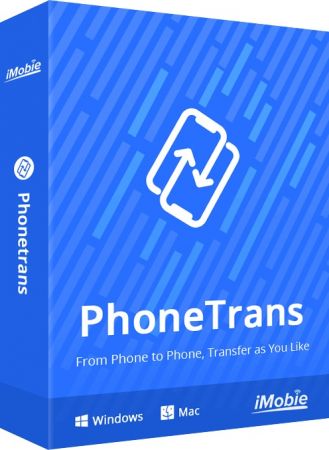 PhoneTrans 5.0.0.20201218 (x64) Multilingual | 197.9 Mb
PhoneTrans 5.0.0.20201218 (x64) Multilingual | 197.9 Mb
From Phone to Phone, Transfer as You Like. PhoneTrans bridges the gap, and makes it one-click easy to migrate everything you need freely across iOS and Android phones & tablets, in any way you want. PhoneTrans offers 3 device-to-device migration options for you to transfer data directly from phone to phone. No matter you want to move everything in one click or just certain data you need, and no matter you want to 1:1 clone data and settings of your previous phone to the new one or merge the content of two phones, it goes as you like, easily and immediately.
Direct Phone to Phone Transfer in Your Preferred Way
PhoneTrans offers 3 device-to-device migration options for you to transfer data directly from phone to phone. No matter you want to move everything in one click or just certain data you need, and no matter you want to 1:1 clone data and settings of your previous phone to the new one or merge the content of two phones, it goes as you like, easily and immediately.
Transfer What You Really Need Efficiently
Just want to migrate what really matters to you instead of making a full restore? Need to switch from iPhone to an Android phone, or vice versa? PhoneTrans fulfills your dreams. It lets you freely select and transfer content you want, like contacts you saved, photos you shot, music you collected, etc. So you can save a huge amount of data migration time.
1:1 Clone of Data and Settings in One Tap
If you want to set up a new phone, this is your best choice. PhoneTrans lets you 1:1 clone data and settings of your previous phone to your new phone, in a simple tap. The calls you made yesterday, the important messages you kept for a long time, and the custom ringtones you used are all in the right place waiting for you.
Merge Data of Multiple Devices to Your New Phone
Apart from 1:1 clone, PhoneTrans can also merge data of two phones, which means content from both phones will be well organized on your desired one without data overwriting. So, even if your new phone is already in use, you can still make migration without losing any data. Or, if you need to merge data from multiple devices to your daily used one, it's a few clicks away. More intelligently, PhoneTrans skips duplicates automatically on the fly.
Move Apps to New iPhone at One Go, WhatsApp Data Included
Suffered enough of wasting time and bandwidth to redownload apps one by one on your new iPhone? Well, don't have to endure such pain now. As the only solution available, PhoneTrans moves all the apps from the previous iPhone/iPad straight to your new iPhone/iPad at one go. Want to transfer WhatsApp messages? Sure. No matter you're moving from an Android phone or iPhone, the entire chat history will be transferred to your new iPhone seamlessly with one click.
Back Up and Restore What You Want to New Phone
In addition to direct phone-to-phone transfer, you can also make data migration by restoring from a backup. So even when your previous phone is not around, you can still migrate your important data, files, and settings to your new phone.
Why Do You Need PhoneTrans to Create Backups?
It's the most complete and flexible backup solution out there. PhoneTrans backs up more types of data than iTunes, like imported photos, music, videos, ringtones, etc. You can also make backups the way you want - apart from whole content, PhoneTrans lets you back up one or several specific types of data as well. This way, the backup is faster, more space-saving, and more in line with your needs. You know what? You can even save backup files to an external drive if you like.
Restore from Any Backup Any Way You Want
No matter your required data lie in an iTunes backup or PhoneTrans backup, and whether you want a full restore or just certain data, PhoneTrans can always get what you need onto your phone the way you want. You can also select different data you need from different backups and restore them to the same device without erasing any data. Even seamlessly restore an iOS/iPadOS backup to your Android device, or restore an Android backup to iPhone/iPad. Yes, you can.
Transfer Data from iTunes Library, iCloud, and Google Account as Well
PhoneTrans integrates multiple sources, trying its best to help you migrate all the data and files you want to the new iOS/Android device, even if they are scattered in different places. Imagine that, you can transfer your favorite songs from iTunes library, download important contacts from iCloud, and save precious memories from Google Photos. Isn't it great? Actually, there's something better - you don't have to worry about compatibility issues, since all the data will be automatically converted to a format that's supported by your phone.
System Requirements
- Windows OS: Windows 10, 8, 7, 64bit (support for 32bit is coming soon.)
- iOS: Phone Clone & Phone Merge features: iOS 9 - iOS 14, other features: iOS 7 - iOS 14
- iPadOS: iPadOS14, iPadOS 13
- Android: Android 5 and above
- CPU (Windows): 1GHz (32 bit (Coming Soon) or 64 bit) or above
Supported Languages:
- English
- Japanese
- German
- French
- Arabic
Home Page -
Код:
https://www.imobie.com/phonetrans/
-:DOWNLOAD FROM LINKS:-
RapidGator
Код:
https://rapidgator.net/file/2f4bac6d5862853346b26e309437c1d0/PhoneTrans.5.0.0.rar.html
NitroFlare
Код:
https://nitroflare.com/view/F73D3B05CE85702/PhoneTrans.5.0.0.rar
|

|

|
 20.12.2020, 10:08
20.12.2020, 10:08
|
#8511
|
|
Местный
Регистрация: 15.09.2019
Сообщений: 25,234
Сказал(а) спасибо: 0
Поблагодарили 0 раз(а) в 0 сообщениях
|
 WordWeb Pro Ultimate Reference Bundle version9.04
WordWeb Pro Ultimate Reference Bundle version9.04
 WordWeb Pro Ultimate Reference Bundle v9.04 | 885 Mb
WordWeb Pro Ultimate Reference Bundle v9.04 | 885 Mb
WordWeb Pro can look up words in virtually any program with just one click: just hold down the Ctrl key and right-click on the word. If you are online, with one extra click you can also search web references, for example Wikipedia. The hotkey can be customized, or you can use a keyboard shortcut if you prefer.
If you are editing a document you can select a synonym and replace the look-up word. WordWeb has the option to highlight widely used synonyms, great for helping you write clear easy-to-understand English.
Exploring senses
If you are looking for a particular part of speech you can click on the Noun, Verb, Adjective or Adverb buttons to show only the relevant synonyms and related words. To look at a particular sense you can click on the sense number.
Browsing around related words is simple: click on the tabs for synonyms, antonyms, parts, part of, types, type of, similar, see also, and anagrams. To see the definition for one of the related words double-click on the word. You can also use the back and forward buttons. Related words also have "+" and "-" buttons to be more or less specific. For example if you look at the similar words, maybe you'd like to see words that are more loosely similar: you can do this by pressing the "+" button, and go back again by pressing the "-" button.
Web references
In addition to using the comprehensive English dictionary and thesaurus supplied, if you are online you can also search your choice of web references. Each reference is on a separate tabbed page for easy cross-referencing. The list of tabs can be customized to use your favorite references. Wikipedia and some online dictionaries are installed by default.
Use custom glossaries
You can add your own technical glossaries (or list of company acronyms, etc) using the option on the "Glossaries" menu.
Find words
Using the "Find Word" feature you can quickly find words matching a pattern. You can also search a wide range of optional extra word lists using the Find Word window. The screenshot shows what you'd get if you did a punctuation sensitive search in the optional "Compounds and Phrases" word list for phrases ending in "word".
Full-text definition search
Use the "full text" button to search for text appearing in any definition. For example search for "female fox" and it will find the definition of "vixen". The screenshot shows another example.
Anagrams
Enter a word and you can find all straight and multiple word anagrams. You can also find partial anagrams. How many words can you make using the letters in "constitutional"? WordWeb Pro's answer: 726!
Add definitions
Select "New Definition" from the "Edit" menu to add a new word (or set of words) with definition. You can also import and export to common spreadsheet-format files.
Learn vocabulary
Use the bookmark feature to remember useful words. There's a feature to randomly look one up as a way of helping you remember vocabulary. WordWeb also builds a list words you've looked up, so you can go back and check you remember definitions. You can also export the list to a text editor, delete items, or delete the entire history list.
Replace, copy and paste
If you are looking up a word from a document you are editing, you can select any word and press the "Replace" button to substitute a synonym. You can also copy to the clipboard parts of definitions, all of the definitions, the selected related word, or all of the listed related words (or anagrams/words matching a pattern).
Proper Nouns
Includes many names of places and people, with a concise definitions and related words.
System Requirements:
- You do not need to be online to use WordWeb
- You just need a computer running Windows XP, Vista, Windows 7, 8 or 10 (desktop).
Homepage -
-:DOWNLOAD FROM LINKS:-
RapidGator
Код:
https://rapidgator.net/file/7c452a4d3d44dff35c4f9af82e887dd2/WWP.9.04.rar.html
https://rapidgator.net/file/624ba06bc1ca104030a11fd38ae22ce0/WWP.Bundle.rar.html
NitroFlare
Код:
https://nitroflare.com/view/ED42B7F9B577E7A/WWP.9.04.rar
https://nitroflare.com/view/4F3611FA05BEB94/WWP.Bundle.rar
|

|

|
 20.12.2020, 10:16
20.12.2020, 10:16
|
#8512
|
|
Местный
Регистрация: 15.09.2019
Сообщений: 25,234
Сказал(а) спасибо: 0
Поблагодарили 0 раз(а) в 0 сообщениях
|
 CorelDRAW Technical Suite 2020 v22.2.0.532 (x64) Update 1 Only
CorelDRAW Technical Suite 2020 v22.2.0.532 (x64) Update 1 Only
 CorelDRAW Technical Suite 2020 v22.2.0.532 (x64) Update 1 Only | 552 Mb
CorelDRAW Technical Suite 2020 v22.2.0.532 (x64) Update 1 Only | 552 Mb
Benefit from the versatile authoring tools in CorelDRAW® Technical Suite 2019 that allow you to create detailed assembly instructions, complex user manuals, multi-faceted documentation and more. Achieve unsurpassed productivity with new, high-caliber features to accelerate efficiency, and get full support for technical standards to publish, share or print with this expansive technical illustration and drafting software.
Technical illustration and drafting software
-Comprehensive suite of professional applications
-Graphically rich and technically accurate
-Dedicated illustration and design tools
-Industry-leading file compatibility
Comprehensive
Enjoy a full suite of professional applications that covers all aspects of visual communication authoring, project creation and publishing of technical documentation.
Precise
Apply exacting specifications to design visually detailed assembly instructions, complex user manuals, multi-faceted documentation and technical marketing with versatile design tools.
Productive
Achieve unsurpassed productivity with new high-caliber features, increasing workflow efficiency and effectively delivering multi-lingual technical communication.
Innovative
Explore groundbreaking tools for sketching and illustration to demonstrate your technical authoring expertise and impress your audience.
Intuitive
Experience a seamless workflow, from opening source files, such as 2D, 3D, photo, documents and data, to supporting output for print, online and mobile.
ind all the powerful applications you need for success
CorelDRAW® Technical Suite 2018 delivers an expansive toolbox of applications to create a wide variety of highly-detailed technical documentation, instructions, manuals and so much more!
Accessing design assets
Make the most of your content and important data by repurposing it from existing sources, including 3D designs with the integrated XVL Studio Corel Edition, and the optional XVL Studio 3D CAD Corel Edition add-on for advanced 3D CAD assembly formats. You'll benefit from full support for a variety of content exchange types including .DWG CAD files, and over 100 other data file formats, and the ability to instantly access content through Corel® CONNECT™.
Using precision illustration and graphics tools
Achieve unsurpassed productivity with new high-caliber features and functionality to accelerate workflow efficiency. Advance your technical communication capabilities with a collection of dedicated illustration tools that ensure accuracy and precision for isometric drawing, detailed callouts and expansive dimensioning capabilities.
Publishing industry-standard compliant output
Leverage all the power you need to publish, share and output important technical documents, including a new capability to publish to WordPress. Using a diverse set of cross-media publishing and distribution capabilities, including CGM, WebCGM, SVG, PDF, and 3D PDF, you will ensure all of your important technical files will be delivered in a readable format and accessible through online, print and mobile options.
System Requirements:
OS:Windows 10*, 8.1 or Windows 7, in 32-bit or 64-bit, all with latest Updates and Service Packs
CPU:Intel Core i3/5/7/9 or AMD Athlon 64
Memory:2 GB RAM
Space:10.7 GB hard disk space
Multi-touch screen, mouse or tablet
Display:1280 x 720 screen resolution at 100% (96 dpi)
Microsoft Internet Explorer 11 or higher
Microsoft .NET Framework 4.7.2
CD drive optional (for box installation). Installation from CD requires a download of up to 1.82 GB
Internet connection is required to install and authenticate CorelDRAW Technical Suite and access some of the included software components, online features and content.
Home Page -
Код:
https://www.coreldraw.com/
-:DOWNLOAD FROM LINKS:-
RapidGator
Код:
https://rapidgator.net/file/5c88c65aa11c95bb2caef1a55634bde1/CDTS2020U164.rar.html
NitroFlare
Код:
https://nitroflare.com/view/DF0E50FB1683A40/CDTS2020U164.rar
|

|

|
 20.12.2020, 10:20
20.12.2020, 10:20
|
#8513
|
|
Местный
Регистрация: 15.09.2019
Сообщений: 25,234
Сказал(а) спасибо: 0
Поблагодарили 0 раз(а) в 0 сообщениях
|
 Veritas System Recovery 21.0.2.62028 Disk
Veritas System Recovery 21.0.2.62028 Disk

x64 | Languages:multilingual | File Size: 941 MB
Ensuring rapid, reliable disaster recovery across your entire infrastructure can be complicated and costly. With Veritas System Recovery, you can minimize downtime and avoid the impact of disaster by easily recovering in minutes, whether you're restoring a single file or email to an entire machine-physical or virtual..
-Reduce complexity with a single solution that protects servers, laptops and virtual machines
-Protect data and systems quickly, efficiently and frequently with image-based backup
-Minimize the disruption of system failure with fast, flexible, reliable recovery
Leverage a simple solution
-Easily protect and recover business-critical assets
-Use one interface to protect laptops, servers, and virtual machines
-Run a single backup job to protect a whole machine, including the system, data, and applications
-Restore granular objects direct from the storage device
Get efficient protection
-Protect quickly, frequently, and effectively
-Gain cloud resiliency including Amazon S3 and Azure
-Minimize storage consumption by protecting only those data blocks that have changed
-Benefit from rapid performance with image-based backup
-Realize quick, automated restore, direct to the data source
Enable reliable recovery
-Ensure recovery whatever your choice of hardware
-Get trusted bare metal restore to the same or different hardware
-Recover individual Exchange emails, SharePoint documents, files, and folders or whole machines
-Automatically duplicate backup data to the cloud or a second site for additional resiliency
-Fast backup to leading public cloud storage including Amazon S3 and Microsoft Azure
-Automatically duplicate backup data to the cloud or a second site for additional resiliency
-Support for Microsoft's latest Server Operating System, including Restore Anyware™ technology for dissimilar hardware and P2V restoration
-Enhanced Linux Environment Support
-Improved security with new support for SMTP with TLS (Transport Layer Security) and SSL (Secure Sockets Layer)
System Requirements:
OS:Windows7/8.1/10
Veritas System Recovery Disk: 1.5 GB (dedicated)
Space:1 GB is required for a full install
Memory:Veritas System Recovery Agent: 512 MB
Whats New
read:Readme.htm.pdf
-:DOWNLOAD FROM LINKS:-
RapidGator
Код:
https://rapidgator.net/file/2144b50034726092428e53affb94e140/Veritas_System_Recovery_21.0.2.62028_64Bit_DISK.rar.html
NitroFlare
Код:
https://nitroflare.com/view/9721ECA78430373/Veritas_System_Recovery_21.0.2.62028_64Bit_DISK.rar
|

|

|
 20.12.2020, 10:23
20.12.2020, 10:23
|
#8514
|
|
Местный
Регистрация: 15.09.2019
Сообщений: 25,234
Сказал(а) спасибо: 0
Поблагодарили 0 раз(а) в 0 сообщениях
|
 Syncfusion Essential Studio Enterprise 2020 Volume 4 version18.4.0.30
Syncfusion Essential Studio Enterprise 2020 Volume 4 version18.4.0.30
 Syncfusion Essential Studio Enterprise 2020 Volume 4 version18.4.0.30 | 6.2 Gb
Syncfusion Essential Studio Enterprise 2020 Volume 4 version18.4.0.30 | 6.2 Gb
Syncfusion Essential Studio is a .NET based product which offers 800+ controls and frameworks which can be used in Visual Studio for developing stunning applications. Essential Studio consists of several .NET libraries that provide support for building modern Windows Forms, WPF, ASP.NET Web Forms, ASP.NET Core, PHP, JSP, ASP.NET MVC, JavaScript, File Formats, Universal Windows Platform , Flutter and Xamarin applications. The packages can be used in any .NET environment including C#, VB.NET, and managed C++.
Syncfusion products listed below:
Syncfusion Essential Android Binary
Syncfusion Essential Android Source
Syncfusion Essential Aspnet Binary
Syncfusion Essential Aspnet Source
Syncfusion Essential Aspnetcore Binary
Syncfusion Essential Aspnetcore Source
Syncfusion Essential Aspnetmvc Binary
Syncfusion Essential Aspnetmvc Source
Syncfusion Essential Blazor Binary
Syncfusion Essential Blazor Source
Syncfusion Dashboardplatform Binary
Syncfusion Dashboardplatformsdk Binary
Syncfusion Essential Fileformats Binary
Syncfusion Essential Fileformats Source
Syncfusion Essential Flutter Binary
Syncfusion Essential Flutter Source
Syncfusion Essential Javascript Binary
Syncfusion Essential Javascript Source
Syncfusion Essential Jsp Binary
Syncfusion Essential Jsp Source
Syncfusion Essential Lightswitch Binary
Syncfusion Essential Lightswitch Source
Syncfusion Essential Php Binary
Syncfusion Essential Php Source
Syncfusion Reportplatform Binary
Syncfusion Reportplatformsdk Binary
Syncfusion Infrastructure Library Shared
Syncfusion Essential Silverlight Binary
Syncfusion Essential Silverlight Source
Syncfusion Essential Windowsappsplatform Binary
Syncfusion Essential Windowsappsplatform Source
Syncfusion Essential Windowsforms Binary
Syncfusion Essential Windowsforms Source
Syncfusion Essential Wpf Binary
Syncfusion Essential Wpf Source
Syncfusion Essential Xamarin Binary
Syncfusion Essential Xamarin Source
System Requirements:
OS:Windows 7 SP1 / Windows 8, 8.1 / Windows 10
CPU:Processor: x86 or x64
RAM:512 MB (minimum), 1 GB (recommended)
Hard disk:up to 3 GB of available space may be required
Development Environment
-Microsoft Visual Studio 2015/2017/2019
-.NET Framework 4.5 and later
-ASP.NET MVC 4 or ASP.NET MVC 5
Home Page -
Код:
https://www.syncfusion.com/
-:DOWNLOAD FROM LINKS:-
RapidGator
Код:
https://rapidgator.net/file/7a845ae222ff486a1d2bfbca58358484/syncfusion.essential.studio.18.4.0.30.part1.rar.html
https://rapidgator.net/file/1137db3799a7db3fcba35f7455687ab3/syncfusion.essential.studio.18.4.0.30.part2.rar.html
https://rapidgator.net/file/3afdf41af0d5f91ac3d10c1917e084c8/syncfusion.essential.studio.18.4.0.30.part3.rar.html
https://rapidgator.net/file/0243664d1b40985179c0396b5052f1c6/syncfusion.essential.studio.18.4.0.30.part4.rar.html
https://rapidgator.net/file/b3e5ce2868391ec375b0277ee471beac/syncfusion.essential.studio.18.4.0.30.part5.rar.html
https://rapidgator.net/file/2fc402c3ff4439a90acd2b7766b4d394/syncfusion.essential.studio.18.4.0.30.part6.rar.html
https://rapidgator.net/file/4053a8d3289ba6139a69e1a08e89eecd/syncfusion.essential.studio.18.4.0.30.part7.rar.html
NitroFlare
Код:
https://nitroflare.com/view/509E661C10B0BF4/syncfusion.essential.studio.18.4.0.30.part1.rar
https://nitroflare.com/view/C92392996799AF3/syncfusion.essential.studio.18.4.0.30.part2.rar
https://nitroflare.com/view/7D9D0C88E63577D/syncfusion.essential.studio.18.4.0.30.part3.rar
https://nitroflare.com/view/74FA7196224B1D4/syncfusion.essential.studio.18.4.0.30.part4.rar
https://nitroflare.com/view/6CB8B3D82B9249E/syncfusion.essential.studio.18.4.0.30.part5.rar
https://nitroflare.com/view/64E9FC2A5564688/syncfusion.essential.studio.18.4.0.30.part6.rar
https://nitroflare.com/view/275DD4C2C61015E/syncfusion.essential.studio.18.4.0.30.part7.rar
|

|

|
 20.12.2020, 10:25
20.12.2020, 10:25
|
#8515
|
|
Местный
Регистрация: 15.09.2019
Сообщений: 25,234
Сказал(а) спасибо: 0
Поблагодарили 0 раз(а) в 0 сообщениях
|
 Autodesk VRED Products 2021.3 (x64) official release
Autodesk VRED Products 2021.3 (x64) official release
 Autodesk VRED Products 2021.3 official release | 6.6 Gb
Autodesk VRED Products 2021.3 official release | 6.6 Gb
The Autodesk solutions for Digital Prototyping development team is pleased to announce the availability of Autodesk VRED Products 2021.3. New release provides continued enhancements on existing functionality, as well as addressing issues as reported by our customers.
These enhancements include interactivity with the depth of field for rendering, Ambient Occlusion, further UV Editor improvements, and more options for our streaming capability and app. We also provide access to our Python API v2.0, giving you the power to create your own custom environments within VRED.
There are a total of 7 new features, 13 improvements and 32 fixes addressed in this release, almost double that of the previous release across the board.
Streaming Improvements
In the streaming app, you can now set yourself as a presenter and others as viewers, take snapshots of the field of view for collaboration, and share with your team. You can also create your own web interface with options like color and environment, and layer multiple scenes to compare vehicles.
Interactive Depth of Field
This feature works for both Open GL and CPU Raytracing. The interactive functionality includes an "Auto Focus" option, giving you a more realistic feel to your real-time scenes.
Screen Space Ambient Occlusion
More settings for Ambient Occlusion give you better control and quality of images, especially animations.
Requirement for VRED 2021.3
The following is required for VRED 2021.3:
- Nvidia v.441.66 (or higher) driver - Due to the introduction of GPU Ray Tracing, we recommend the use of the Nvidia driver version 441.66 (or higher).
New Features and Enhancements for VRED 2021.3
Improvements for VRED 2021.3
These are other improvements found in 2021.3:
- Reverse Z Buffer - Implemented reverse Z-Buffer to reduce Z-fighting issues when rendering.
- -edit_preferences - Allows the configuration of a WebInterface or other VRED Core parameters through the preferences. Use the VREDServerNode and VRED Core -edit_preferences parameter to open the Preference Editor without a UI and replace the VRED Core preference file with the VRED Professional one.
- Improved Stream Management - Refactored the code of native JPEG & H264 stream to support the improved stream management for touch devices and fullscreen displays. If the H264 codec is not installed, an error appears.
- Faster Stillframe Antialiasing in OpenGL on GPU - Does stillframe antialiasing in OpenGL on the GPU, which is much faster.
- OpenH264 Codec - Added support for the latest Cisco OpenH264 v2.0.0, v2.1.0, and v2.1.1 codecs required for H264 web streaming available from the official Cisco GitHub page.
- Presenter and Viewer - Added Presenter and Viewer modes to the Collaboration section in VRED StreamApp.
- Web Interface Redesign - Redesigned the Steam App user interface.
- Manipulate - Added a triplanar texture manipulator (use the Manipulate button) to the Projection section of the UV Editor.
- Python Types - These types used in the Python interface are now imported to the Python namespace by default:
QMainWindow
QMatrix4x4
QMenu
QPixmap
QPointF
QQuaternion
QSize
QTime
QToolBar
QVector2D
QVector3D
QVector4D
QWidget
QMimeData
QDomDocument
- Fit Size - Added the Fit Size option to the Place 2D Texture section for Triplanar projection.
- PDFs - Enabled PDFs to be displayed in WebEngines.
Fixed Issues for VRED 2021.3
These are the issues we fixed in VRED 2021.3 products:
- Stillframe Antialiasing: In OpenGL, stillframe antialiasing is now performed before tonemapping for depth of field to ensure the result isn't too dark and the bokeh effect is not lost when rendering
- Display Clustering OpenGL Stillframe Antialiasing: When using display clustering with a multisegment configuration, stillframe antialiasing for OpenGL now uses the same code path as the raytracer for still antialiasing. Internal nodes and selection are now also properly hidden
- Cluster: Offline rendering using clusters will display the preview on the master without crashing
- Cluster: CPU denoiser is working again when clustering
- A message now appears on screen when a machine times out
- Rendering: VR menus and controllers can now be seen even with adjustments to exposure and photometric parameters
- Rendering: A scene is no longer overexposed if photometric parameters are set
- Immersive stereo rendering is output in HMD when cluster and raytracing are activated in VRED
- Python documentation: vrReferenceService is no longer missing some function descriptions
- Python: Can successfully work with vrd base objects that have a specialized type that is not yet exposed
- Python: getMaterialsWithTag() behaves as it did in 2019
- Python: Executing Python scripts with Japanese characters work as expected
- Test IGES files now shows the correct trim face
- Varjo: Controllers are not visible in MR at startup when using the XR-1
- Varjo: Live on-screen renders no longer appear darker when in Varjo mode than they are
- Installer: All license types are now available for web deployment
- Web Interface: The web server is once again able to handle POST requests with GET handlers
- GPU Raytracing: Materials with alpha are rendered correctly in GPU raytracing when the Render Layer setting is set to Visible In Alpha
- GPU Raytracing: When Region rendering with GPU Raytracing, the material previews appear as expected
- GPU Raytracing: When GPU raytracing, bump texture mapping with a UV mapping type renders correctly
- GPU Raytracing: In GPU raytracing, clipped geometry casts correctly shaped shadows
- GPU Raytracing: Fixed GPU raytracing on machines without OpenGL, so VRED doesn't change them to use CPU raytracing when there is another GPU raytracing alternative, such as a Quadros running in TCC mode
- GPU Raytracing: Hiding the environments node switches off the environment lighting in Raytracing Full Global Illumination
- GPU Raytracing: Multipass materials with glass and decals now render correctly in GPU raytracing
- GPU Raytracing: Parallax mapping is now applied to transparency textures and UV coordinates are now correct
- When reloading a Substance material, the Use Cutout Transparency option retains its state and is not reset to default
- FileIO: File format information in the ADP data is no longer missing
- FileIO: Fixed the missing import part file for the NX assembly file
- FileIO: 'JT_' prefix is no longer added to material names in JT files imported using ATF
- FileIO: Correct material name for XTBrep data is now imported with JTOpen toolkit
- FileIO: Fixed uniform orientation of normals for some CATIA files
- Fixed file crash when creating a shared view for some files
- Unify normals works when enabled during import
- Light Editor: When loading spectral ray files into a scene, they no longer crash VRED
- Light Editor: The Ray File IES profile data slot only accepts supported file formats and provides a message when an unsupported format is entered
- Bake Light and Shadows: Fixed temporary usage of CPU raytracer, so the intended behavior of GPU raytracing is now restored. The raytracer is no longer switched over to CPU/spectral after the calculations
- Animation: Clip animation works correctly
- Smart Reference vpb files created from a CAD source file are displayed in the Camera Editor
- General: The idle timer is now reset when navigating with a space mouse
- UV Editor: When unfolding a mesh with one million triangles in a UV island, VRED no longer crashes
- VREDCore: Can now install VREDCore from the Accounts portal
- VREDCore: VREDCore can work with ATF translation
- VREDCore: The script setDisplayMode(VR_DISPLAY_SONY_10BIT) now works as expected in VREDCore
- VREDCore: VREDCore no longer crashes if a file is loaded many times with GPU raytracing and antialiasing enabled
- VREDCore: IES is now supported on the VREDCore Linux version
- VREDCore: Numbers are displayed for clipping plane on the VREDCore Linux version
- RED Core can now display text of annotation
The video below showcases all this new functionality and more.
Autodesk VRED (that's Virtual Reality Editor) covers advanced visualisation, rendering and design review. VRED is a visualisation system, but it's one that combines the progressive, physically based rendering available in other systems (such as KeyShot or V-Ray) with a set of tools to allow you to bake those visualisation properties (materials, textures, lightings, shadows and so on) into highly efficient datasets that support design review, collaboration, large-scale visualisation and increasingly, virtual reality.
VRED Professional is an innovative and powerful software solutionfor 3D visualization with a superior quality. Fitted with physical camera and material and light settings, based on plastic, metal, coal or fabric physical features, VRED Professional allows users to create visual phototrrealistic fixes. The higher quality that you can achieve straight from VRED Professional, reduces significantly post-production costs.
Autodesk VRED Professional offers a wide range of engineering tools that helps you to evaluate data in detail. Due to multiple exposure methods available, construction data errors are visible in advance before manufacturing the prototypes.
The integrated rendering engine of Autodesk VRED Professional i sable to render large volume of data in real time. Users can swap between OpenGL and raytrace rendering by click just one button without the need of modifying material features.
VRED Design enables users to create compelling imagery and animations for exploring, presenting, and communicating design ideas for efficient decision making and for further general communications. Teams can benefit from real-time design reviews, interactive aspects for design selection, and tools for exploring alternatives (material variations, shape, look, etc.).
VRED Render Node (aka VRED Raytracing Cluster) is an optional add-on for VRED Professional that provides real-time rendering using cluster processors. To speed up interactive presentations while enjoying high-quality ray tracing output, use multiple workstations or clustered server hardware to distribute the rendering. All rendering modes available in ray cast mode are supported.
VRED Presenter software is part of the Autodesk solution for Digital Prototyping and an independent viewer application for Autodesk VRED data files that can also be used in the area of 3D product presentation. It includes the Autodesk VRED Raytracing and OpenGL engine for photorealistic quality at interactive speed. It can act as a perfect technology base for point-of-sale systems or interactive product experiences. The customer's 3D data is always protected by rock-solid security features, such as file encryption and secured network traffic. Autodesk VRED Presenter can be controlled by external devices like tablet computers or mobile phones to enable easy navigation.
VRED What's New 2021
Autodesk helps people imagine, design and create a better world. Everyone-from design professionals, engineers and architects to digital artists, students and hobbyists-uses Autodesk software to unlock their creativity and solve important challenges.
Product: Autodesk VRED
Version: Products 2021.3 *
Supported Architectures: x64
Website Home Page :
Код:
http://www.autodesk.com
Language: english
System Requirements: PC **
Size: 6.6 Gb
Autodesk_VREDPRS_2021_3_Enu_Win_64bit_dlm.sfx.exe
Autodesk_VREDPRO_2021_3_Enu_Win_64bit_dlm.sfx.exe
Autodesk_VREDDES_2021_3_Enu_Win_64bit_dlm.sfx.exe
Autodesk_VREDCLU_2021_3_Enu_Win_64bit_dlm.sfx.exe
Operating system
- Microsoft Windows 10 (64-bit)
- Microsoft Windows 8.1 Professional (64-bit)
Browser
Autodesk recommends the latest version of the following Web browsers for access to online supplemental content:
- Apple Safari Web browser
- Google Chrome Web browser
- Microsoft Internet Explorer Web browser
- Mozilla Firefox Web browser
CPU: 2 GHz 64-bit Intel or AMD multi-core processor
Graphics hardware:
- Alias General: Supported NVIDIA or AMD graphics card with a minimum of 256 MB dedicated texture memory and DirectX 11 compatible.
- Alias VR: Any NVIDIA or AMD graphics card that is VR Ready certified.
RAM: 8 GB (16 GB recommended)
Pointing device:
- Three-button mouse
- Wacom graphics tablet for sketching (optional)
Optional Hardware: HTC Vive, Oculus Rift, Windows Mixed Reality devices
.NET Framework: .NET Framework Version 4.6 for Windows
-:DOWNLOAD FROM LINKS:-
RapidGator
Код:
https://rapidgator.net/file/6fbca98556ea51c928e86f133b031a4c/VREDPRO_2021_3.part1.rar.html
https://rapidgator.net/file/1f2fbfe7ac13fb0a9c8b01c0d2202458/VREDPRO_2021_3.part2.rar.html
NitroFlare
Код:
https://nitroflare.com/view/07AE73CD5796261/VREDPRO_2021_3.part1.rar
https://nitroflare.com/view/A1CE7C50964C08C/VREDPRO_2021_3.part2.rar
|

|

|
 20.12.2020, 10:27
20.12.2020, 10:27
|
#8516
|
|
Местный
Регистрация: 15.09.2019
Сообщений: 25,234
Сказал(а) спасибо: 0
Поблагодарили 0 раз(а) в 0 сообщениях
|
 Hex-Rays IDA Pro 7.5.201028 (x64) SP3
Hex-Rays IDA Pro 7.5.201028 (x64) SP3

x64 | File Size: 409 MB
The IDA Disassembler and Debugger is an interactive, programmable, extendible, multi-processor disassembler hosted on Windows, Linux, or Mac OS X. IDA has become the de-facto standard for the analysis of hostile code, vulnerability research and COTS validation. See this executive overview for a summary of its features and uses.
Our Philosophy
Nothing beats the Human brain...
Because we know that one second of insight still beats hundred years of processing time, the IDA Disassembler offers as much interactivity as is possible. Virtually anything in the disassembly can be modified, manipulated, rearranged or redefined.
Static Disassembly is limited...
Mere static disassembly does not tell the whole story. Encrypted or obfuscated code is frequently present in today's hostile code; exact distinction between code and data is an art rather than a science. The IDA Disassembler's interactivity is complemented by an internal scripting language, a Windows application/kernel debugger , a Linux application debugger, a 80x86 Mac OS X application debugger (both 32 and 64 bits are supported) and much much more...
Innovation must be cherished...
As an additional incentive to create new plugins for our products, we hold an annual plugin contest. The creators of useful public plugins can win a cash prize. We also publish the names on our Hall of Fame pages.
Time is the essence...
Gone are the days when an assembly language wizard would glance at a few op-codes and grasp the purpose of a program. Today's viruses and worms are often written in high level language. Thanks to our unique FLIRT technology and our advanced stack tracking capabilities, IDA Disassembler works as close as is possible to the original source code .
You know better...
We are the disassembler and debugger specialists but you are the ones producing the real work. You know what you need better than we do. That is why the IDA SDK allows you to extend and tailor IDA to your specific needs. Visit the IDA Palace for a few examples of what has been publicly released.
Security is of high priority for us...
We want our users to be safe while using our tools. This is why in addition to in-house testing, code reviews, and secure coding practices we introduced a bug bounty program. Reporters of critical bugs in our software can win a cash bounty. This way vulnerabilities in our software are reported directly to us. Naturally, we react immediately and issue a hot fix as soon as possible.
Key Features:
Multitarget Disassembler
disassembler modules for a large number of processors. Our free SDK even allows you to roll your own custom disassembler.
full interactivity and extendability
direct, through keyboard interaction.
through an internal programming language.
through external plugins (unlimited power: our debuggers are plugins).
as close as possible to the high level source code
flirt technology (fast library identification and recognition technology).
type system and parameter tracking and identification
code graphing
-:DOWNLOAD FROM LINKS:-
RapidGator
Код:
https://rapidgator.net/file/266cc6b6d880eda20a9fecae1ebd2e86/IDA.Pro.v7.5.SP3.rar.html
NitroFlare
Код:
https://nitroflare.com/view/1322BD0C4586A0F/IDA.Pro.v7.5.SP3.rar
|

|

|
 20.12.2020, 10:29
20.12.2020, 10:29
|
#8517
|
|
Местный
Регистрация: 15.09.2019
Сообщений: 25,234
Сказал(а) спасибо: 0
Поблагодарили 0 раз(а) в 0 сообщениях
|
 Autodesk ReCap Pro 2021.1 (x64) Hotfix Only
Autodesk ReCap Pro 2021.1 (x64) Hotfix Only

x64 | File Size: 223 MB
Capture and integrate reality data directly into your design process with reality capture software and services that work with Autodesk design and creation suites.
Features:
ReCap Photo
Get expanded photogrammetry capabilities with ReCap Photo, now available with a subscription to ReCap Pro.
ReCap Pro for mobile
Register, mark up, and measure reality capture data in the field with an iPad Pro. Includes collaboration features.
Automatically register laser scans
Automatic registration creates an accurate, scalable 3D point cloud from your scan data in minutes.
Measure and edit point clouds
Use ReCap to to measure, markup, and communicate throughout the point cloud data and share it with collaborators.
Auto cleanup tool
Remove unwanted objects from your point clouds.
Scan-to-mesh
Convert your point cloud into a mesh with the scan-to-mesh service for use in other Autodesk products.
Aerial photogrammetry
Autodesk ReCap Photo is an extension of Autodesk ReCap Pro made for converting aerial and object photographs to 3D models.
Create videos
Explore video output features to showcase your project to collaborators and clients.
System requirements for Autodesk ReCap Pro 2020:
OS:Microsoft® Windows® 10 (64-bit)
CPU:2.0 gigahertz (GHz) or faster 64-bit (x64) processor
Memory:8 GB or more RAM
Display:1600 x 1050 or higher true color
Display Card:OpenGL 3.3 capable workstation-class graphics card with 1 GB or greater graphics memory
Brower:Google Chrome™ - latest version
System requirements for Autodesk ReCap Photo 2020:
OS:
Microsoft® Windows® 10 (64-bit)
Microsoft Windows 8 (64-bit);
CPU:2.0 GHz or faster 64-bit (x64) processor
Memory:64 GB system RAM
Display Card:Video Nvidia® GFX® card with 4GB VRAM ²
Microsoft Windows 7 Enterprise, Ultimate, or Professional (64-bit)
-:DOWNLOAD FROM LINKS:-
RapidGator
Код:
https://rapidgator.net/file/7605b8cfa1dc38f2f0e720c182132fe9/ReCap.Pro.2021.1.Hotfix.rar.html
NitroFlare
Код:
https://nitroflare.com/view/182B44988D6C523/ReCap.Pro.2021.1.Hotfix.rar
|

|

|
 20.12.2020, 10:31
20.12.2020, 10:31
|
#8518
|
|
Местный
Регистрация: 15.09.2019
Сообщений: 25,234
Сказал(а) спасибо: 0
Поблагодарили 0 раз(а) в 0 сообщениях
|
 Autodesk CFD 2021 (x64) Ultimate
Autodesk CFD 2021 (x64) Ultimate

x64 | Languages:Multilanguage | File Size: 2.52 GB
CFD Computational Fluid Dynamics or simply means Computational Fluid Dynamics, a branch of fluid mechanics that uses numerical methods, fluid flow analysis does. Autodesk Simulation CFD CFD software or earlier program called CFdesign known Autodesk's role fluid flow simulation software suite Autodesk Simulation is responsible. Simulation and analysis, and computational fluid dynamics to simulate the flow of heat transfer product using this program possible.
Facilities and software features of Autodesk CFD:
-has advanced computational fluid dynamics tools
-has the complete set of capabilities for the CFD simulation and analysis of heat transfer
-Ability to communicate and tones generated designs using CAD software program
-automate the form of smart meshing technology
-Fully flexible simulation according to user requirements
System Requirements:
OS:Windows® 10 / Windows® 8.1
Display:
-24-bit color setting at 1280 x 1024 or higher screen resolution
-512 MB DRAM or higher OpenGL-capable graphics card (recommended)
Hardware:
Recommended Desktop:
-Model  ell T5600 with Intel Xeon E3-1241 v3 @3.5 GHz (8 cores) ¹
-RAM:32 GB
-Video: Nvidia Quadro 4000
-Hard Drive: 1 TB HDD
-If more speed is needed add a 2nd E3-1241 for a total of 16 cores
Recommended Laptop:
-Model  ell M4700 with Intel i7-4710MQ @ 2.5 GHz (4 Cores)
-RAM:16 GB
-Video:Nvidia Quadro K2000M
-Hard Drive:256 GB SSD
-:DOWNLOAD FROM LINKS:-
RapidGator
Код:
https://rapidgator.net/file/3d377cb2888ac214d61416a72a22583b/CFD_Ultimate_2021.part1.rar.html
https://rapidgator.net/file/5c4dc9cbb75f2e5f5210001edcf46eaa/CFD_Ultimate_2021.part2.rar.html
NitroFlare
Код:
https://nitroflare.com/view/8479230A025A9AB/CFD_Ultimate_2021.part1.rar
https://nitroflare.com/view/1701BEDDA82D9B5/CFD_Ultimate_2021.part2.rar
|

|

|
 20.12.2020, 10:33
20.12.2020, 10:33
|
#8519
|
|
Местный
Регистрация: 15.09.2019
Сообщений: 25,234
Сказал(а) спасибо: 0
Поблагодарили 0 раз(а) в 0 сообщениях
|
 Wolfram SystemModeler 12.2.0 (Win)
Wolfram SystemModeler 12.2.0 (Win)
 Wolfram SystemModeler 12.2.0 (Win ) | 229 MB
Wolfram SystemModeler 12.2.0 (Win ) | 229 MB
Wolfram SystemModeler is an easy-to-use, next-generation modeling and simulation environment for cyber-physical systems. Using drag and drop from the large selection of built-in and expandable modeling libraries, you can build industrial strength, multidomain models of your complete system. Adding the power of the Wolfram Language gives you a fully integrated environment for analyzing, understanding and quickly iterating system designs. Driving insight, innovation and results.
Wolfram SystemModeler is the most complete physical modeling and simulation tool. Unlike other systems, SystemModeler requires no add-ons and fully supports the standard Modelica model language. And SystemModeler is designed to connect perfectly with the Wolfram Language, for the ultimate integrated modeling, simulation and analysis workflow
Drag, Drop & Connect
Quickly and intuitively create models using SystemModeler's drag-and-drop approach. Pick up components like transistors or springs and drop them onto the canvas. Draw lines between components to indicate physical connections like electrical wiring or mechanical attachment. Click components to specify parameters, units and configuration.
Full Simulation Control
Get complete control over simulations with an interactive notebook environment powered by the Wolfram Language. Programmatically specify initial conditions, parameter values and input signal functions. Sweeps of simulations across sets of parameter values, including Monte Carlo simulations, are automatically run in parallel. Access advanced simulation options, manage the tradeoff between simulation speed and simulation detail by selecting one of the many available solvers, change solver tolerance and step size, and much more.
Unlimited Analysis
Perform your own symbolic and numerical computations by accessing the full model equations and simulation results of your models. Bring the full power of the Wolfram Language to your model analysis.
Programmatically control SystemModeler simulations and use built-in functions for finding model equilibria, linearizing models and more. Perform model calibration and system optimization using Mathematica's symbolic and numerical features, and present your results with advanced graphics and interactivity. The Wolfram Language environment is designed to make exploration and analysis as efficient as possible. Entering commands into the notebook environment automatically creates a record of your work that can be shared with colleagues or reused and improved for future analyses. Notebooks combine code, data, explanatory text, plots, graphics and interactive elements in a single platform-independent document format. Prebuilt notebook templates for frequency and sensitivity analyses, model calibrations and more make it easy to get started right away.
Deploy Models to Millions
System model analysis functionality is built into all desktop Wolfram Language products. Take any model created in SystemModeler and directly share it with millions of Wolfram Language users.
Use manipulates, sliders, graphics and other Wolfram Language elements and deploy to colleagues, customers, students, etc. Let them interact with your models-exploring, configuring and analyzing.
Connect Simulations to Hardware & Software
Put your models in the loop by directly connecting your own hardware devices and software sources, or export models as components to a wide range of supported tools.
Connect to Arduino boards, OPC servers, gamepads, databases and more with streamlined Modelica libraries and the Wolfram Device Framework. Protect your intellectual property with royalty-free export of models using FMI for model exchange, or couple your model with a standalone simulation engine using co-simulation.
-:DOWNLOAD FROM LINKS:-
RapidGator
Код:
https://rapidgator.net/file/f5cc2dd8594e9e160c786a5051d97686/SystemModeler.12.2.0.x64.rar.html
NitroFlare
Код:
https://nitroflare.com/view/34A98D8FF08412D/SystemModeler.12.2.0.x64.rar
|

|

|
 20.12.2020, 10:44
20.12.2020, 10:44
|
#8520
|
|
Местный
Регистрация: 15.09.2019
Сообщений: 25,234
Сказал(а) спасибо: 0
Поблагодарили 0 раз(а) в 0 сообщениях
|
 ReaConverter Pro 7.615
ReaConverter Pro 7.615

Languages: Multilingual | File size: 232 MB
A Better Way to Handle Your Images. Flexible, Smart and Very Fast. Understandable on a hunch, reaConverter makes batch conversion and oft-recurring image editing simple. Every year thousands of users around the world save thousands of hours using reaConverter!
Versatility
As well as handling every conceivable format you may encounter, reaConverter also provides a command line utility allowing you to process images automatically.
Power
And of course, we've added all the most useful features, such as image editing and the most efficient batch processing in any software of this type.
Add Images
Load files you want to process.
Apply Editing
Select from a variety of editing actions.
Save the Result
Choose output format and folder, tune saving options.
Automate
All the actions are available in an automatized way.
Widest Range of Supported Formats
- Highly efficient software that makes it easy to convert millions of files and folders in a single operation.
- Convert between a great number of file formats, including archaic and rare ones.
Ample Scope for Image Editing
- Understandable on a hunch, reaConverter makes oft-recurring image editing simple.
- Touch up, transform, apply editing and effects to any number of images at the same time.
State-of-the-art Features
Uber-powerful tool with a great variety of features. It gives advanced solution for image processing and tuning. Get complete, fine-grained control over your work.
Windows Context Menu Integration
Managing basic image conversion processes with reaConverter's latest edition takes less time and effort than ever! And now it doesn't even have to include opening the actual program - you can manage everything from Windows Explorer. Simply browse and select the images you intend to convert, right click and opt for a regular conversion, or for a conversion with changes.
Watch Folders
Editing a large amount of images can be extremely time consuming and drain you of energy and creativity. For this reason, reaConverter brings you one step closer to avoiding repetitive and dull batch image editing operations by adding an additional feature called Watch Folders. With Watch Folders you can configure reaConverter to monitor your system folders and automatically apply specific processing actions to all files you drop in Watch Folder.
Command-line Image Processing
reaConverter functionality can be implemented into scripts, applications or websites via command-line tool. It provides command-line access to all reaConverter features and can be used to automate processes via scripting. Running through command-line is an advanced feature available with Pro edition - a piece of software intended mainly for users who do image processing professionally.
DLL
reaConverter's full range of conversion and image editing options can now be included into your own customized software solution using the latest edition's Dynamic Link Library (DLL) feature. This is mainly addressed to developers and proficient users and is designed for the Windows platform. The DLL feature works similarly with the command-line interface, however, the DLL works only via internal program calls. reaConverter DLL is available with Pro edition only.
System Requirements:
- Windows XP, Vista, 7, 8, 10
- Server 2003, 2008, 2012, 2016
RELEASE NOTES
Version 7 puts the functionality to the whole new level :
Ultra-fast multi-threaded conversion
entirely reworked user interface
image editing options and graphic filters
formats support including CAD and MS Office documents
ways to save the conversion result
Watch Folders feature to monitor folders and automatically apply processing
command-line tool for simple integration to server-side and third-party solutions
-:DOWNLOAD FROM LINKS:-
RapidGator
Код:
https://rapidgator.net/file/acf2ef685766997e0558ec45539fc161/ReaConverter_Pro_7.615_Multilingual.rar.html
NitroFlare
Код:
https://nitroflare.com/view/63A956CCAA24D65/ReaConverter_Pro_7.615_Multilingual.rar
|

|

|
      
Любые журналы Актион-МЦФЭР регулярно !!! Пишите https://www.nado.in/private.php?do=newpm&u=12191 или на электронный адрес pantera@nado.ws
|
Здесь присутствуют: 3 (пользователей: 0 , гостей: 3)
|
|
|
 Ваши права в разделе
Ваши права в разделе
|
Вы не можете создавать новые темы
Вы не можете отвечать в темах
Вы не можете прикреплять вложения
Вы не можете редактировать свои сообщения
HTML код Выкл.
|
|
|
Текущее время: 02:50. Часовой пояс GMT +1.
| |