 24.07.2021, 07:43
24.07.2021, 07:43
|
#736
|
|
Заблокирован
Регистрация: 22.05.2021
Сообщений: 2,813
Сказал(а) спасибо: 0
Поблагодарили 1 раз в 1 сообщении
|
 WinTools.net Premium / Professional / Classic 21.7 Multilingual
WinTools.net Premium / Professional / Classic 21.7 Multilingual
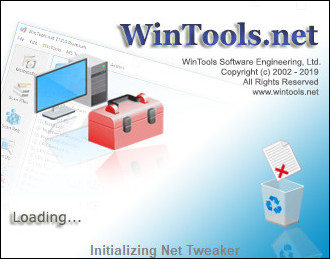 WinTools.net Premium / Professional / Classic 21.7 Multilingual | File size: 10.2 MB
WinTools.net Premium / Professional / Classic 21.7 Multilingual | File size: 10.2 MB
WinTools.net Professional is a suite of tools for Windows operating system optimizing and increasing performance. This suite lets you cleanly remove unwanted software from disk drives and dead references from the Windows registry. WinTools.net Professional puts you in control of the Windows start up process, memory monitoring and gives you the power to customize desktop and system settings to fit your needs. Also it ensures your privacy and keep sensitive information secure, adds more speed and stability for your connection.
WinTools.net Professional contains tools: Clean Uninstaller, Scan Files, Scan Shortcuts, Scan Registry, Startup Manager, Tweak UI, Net Tweaker, The Privacy, Invisible Man, File Shredder...
Clean Uninstaller
Use it for correctly removing software. Also for monitoring changes made to the hard drive, MS Windows registry and system files during program installations.
Scan Files
For periodic cleaning of your hard drive from dead references, junk and obsolete files produced by different software. These files and references remain on the hard disk and increase drive access time.
Scan Registry
Use it periodic the MS Windows registry cleaning from unused applications remaining after uninstallation and from invalid references which decrease system speed and system loading time.
Start Up Manager
This tool allows you to monitor, add, remove, enable and/or disable individual startup items. You can also adjust applications initialized during the loading process of the operating system.
Tweak UI
This is a set of additional adjustments related to safety, system capacity and user preferences. And which are not included in the basic components of MS Windows.
Net Tweaker
The tool is used for speed increasing of data transfer and for greater stability of connection by changing hidden network settings.
The Privacy. This is a kit of tools which ensure your privacy and keep sensitive information secure. It consists of three basic parts: "Objects to Erase", "Invisible Man" and "File Shredder".
Invisible Man
This tool is used for saving private information and its later restoration. This is useful if you don't want any information saved by the system.
File Shredder
This tool is for secure deleting documents, programs, and any other files without possibility to restore them.
Memory Booster (free). This tool serves for monitoring, cleaning and optimisation of RAM. It is used for increasing of operation system performance and for releasing RAM for usage by other processes.
Supported Operating Systems: Windows XP, Vista, 7, 8, 8.1, 10 (32-bit, 64-bit)
WinTools.net Differences:
Код:
http://www.wintools.net/differences/index.html
Whats New:
+ loading speed was increased
Homepage
Код:
http://www.wintools.net
 Professional / Classic
Professional / Classic
Код:
https://rapidgator.net/file/f776e8cb38d0d4add7fa9ea51a923721/WinTools21.rar.html
https://nitro.download/view/F23C3B2DB64C665/WinTools21.rar
Premium
Код:
https://rapidgator.net/file/a0eff6d47916a11c0cfad5d42e4b4efe/WinTools.netPremium21.rar.html
https://nitro.download/view/A045531CA2E2182/WinTools.netPremium21.rar
|

|

|
 24.07.2021, 08:03
24.07.2021, 08:03
|
#737
|
|
Заблокирован
Регистрация: 22.05.2021
Сообщений: 2,813
Сказал(а) спасибо: 0
Поблагодарили 1 раз в 1 сообщении
|
 Hetman Internet Spy 2.9 Multilingual
Hetman Internet Spy 2.9 Multilingual
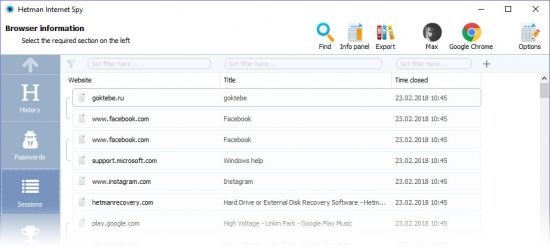 Hetman Internet Spy 2.9 Multilingual | File size: 22 MB
Hetman Internet Spy 2.9 Multilingual | File size: 22 MB
This program analyzes the contents of both existing and deleted browser system files and collects detailed information on a user’s online activity. The utility allows you to analyze browsing history, social media messages, search history, emails, videos watched on YouTube, etc. The user-friendly interface is good not only for parents who would like to monitor their children’s online activity, but also for detectives working on digital evidence. The application will give you certain information even if the browsing history was deleted, the data was removed, or the disk was formatted.
Ways you can use it
If you’ve decided to clear your search history, browsing history, or the history of any other past online activities, you shouldn’t assume it will be gone forever. Browsing history can be read easily, and even restored, if necessary.
Show a list of opened web pages
The application collects the history of opened URLs and displays the opening date, total number of visits, and the time spent viewing a certain webpage. For convenient analysis, all websites are broken into categories, and you can filter or sort them by any category.
Analyzes a user’s online activity on social media
Communications on social media also leave a track in the operating system. There is a special section to show URLs, the accounts used, the people with whom the user interacted, and the total time spent on communication. Using the saved logins and passwords, you can get direct access to the private information of a person’s account - messaging history, photos and videos.
Analyzes search queries and use of machine translation
The history of all search queries is given as a separate section. It contains all the information about searches made with popular search engines such as Google or Bing, in online stores like Amazon or Ebay, online maps by Google, social media like Facebook and YouTube, dating websites such asBeNaughty, Match, Tinder or OkCupid, and millions of other web sites and services.
Shows the user’s emails
All emails - viewed or sent - are available for review in a separate section. In addition to the date, it shows you the name of the resource where the email was viewed, the user account, and the subject. By using the received passwords, you can read someone else’s correspondence.
Shows created bookmarks and downloads
All bookmarks created by the user will be shown after scanning the browser. You will have access to bookmarks created both from a desktop computer or a smartphone. The saved web page URLs contain the date of creation and are arranged as a directory tree. The history of all downloaded objects is given as a separate section. For every download, the complete address and the time of starting and finishing the download are shown, as well as the path to the file on the disk.
Analyses the browser cache contents
When visiting any webpage, Chrome, Yandex, Opera and Mozilla Firefox copy numerous images and other objects onto the hard disk - into the browser cache. Hetman Internet Spy restores the files and the date of first access from the browser cache and shows it for review.
Shows saved passwords and entered addresses
For convenience, modern browsers suggest remembering passwords to user accounts in Facebook, Instagram, Twitter, email services, etc. This utility extracts saved passwords and addresses entered in contact forms from a person’s user account. Using the login keys, you can view someone’s emails and social media messages. Entering a person’s accounts in Google and Facebook gives you access to complete browsing history and search queries, all movements (via Geolocation), all the person’s contacts, and lots of other private information.
Recover browsing history after disk formatting
Deleting browser system files from the hard disk with Shift + Del or formatting the partition with subsequent reinstallation of a Windows operating system gives no protection against the Internet Spy. Hetman Internet Spy scans the disk directly and recovers the deleted browsing history.
Restores browsing history after it’s cleaned, or after Incognito or Private Mode have been used
You will be able to recover browsing history after it is cleaned, reset to default settings, and even after the browser is uninstalled and reinstalled. Using an Incognito tab in Chrome and Yandex, or a Private tab in Opera and Mozilla Firefox does not hide the browsing history, and you’ll be able to view it.
Exporting reports to Excel, HTML or PDF
You can save all the received data to Excel, HTML or PDF for further use or to import to other systems. The Report Wizard will help you select and export any useful information.
Whats New:
Updates: official site does not provide any info about changes in this version.
Homepage
Код:
https://hetmanrecovery.com/

Код:
https://rapidgator.net/file/4970c744fd75fe475cdae912be6b6167/HetmanInternetSpy2.9.rar.html
https://nitro.download/view/557D072D1781092/HetmanInternetSpy2.9.rar
|

|

|
 24.07.2021, 09:12
24.07.2021, 09:12
|
#738
|
|
Заблокирован
Регистрация: 22.05.2021
Сообщений: 2,813
Сказал(а) спасибо: 0
Поблагодарили 1 раз в 1 сообщении
|
 ACDSee Photo Editor 11.1 Build 106
ACDSee Photo Editor 11.1 Build 106
 ACDSee Photo Editor 11.1 Build 106 | Windows x64 | Languages: English | File Size: 127.39 MB
ACDSee Photo Editor 11.1 Build 106 | Windows x64 | Languages: English | File Size: 127.39 MB
Fast-track your photo editing with software that skips straight to the fun part. Load images into ACDSee Photo Editor 11 and jump straight into GPU-accelerated layered editing with pixel-based precision targeting tools, filters, and adjustments. Photo Editor 11 is now stocked with RAW support for over 600 camera models, blended cloning, the ability to create your own color adjustments, enhanced control over text and layers, and dozens of new features to give you the flexibility to actualize composites, manipulations, polished photography, and compelling graphics with ease.
Blend of the Clones
Use the Blended Clone tool to copy pixels from a source area to a target area. ACDSee analyzes the pixels in the target area and blends them with the copied pixels for the most seamless repair yet. Blend away blemishes, telephone wires and poles, flash flares, lens scratches, water droplets, and general distractions and imperfections.
What’s New?
Have the Last Word
Add text as layers. Customize font, size, color, style, justification, opacity, and much more, while layering, blending, and adding effects for the ultimate composites.
Liquify
Retouch portraits by moving pixels, not changing them, for limitless photo manipulations.
Rule of Thumb
Customizable rulers and guidelines make placing layers, text, and objects foolproof. Snap layers to guidelines. Lay as many guidelines as you like. Control the unit of measure, color, and visibility.
Handle Any Geometric Imperfection
Snap objects, text, and images to the top, bottom, sides, or corners of your canvas while moving. Display a grid for precision situating.
Copy / Paste Masks
Copy color images and paste them as luminance masks on other layers, including adjustment layers.
Pixel-Perfect Selections
Use Pixel Targeting to direct selections and masks to exact colors, brightness values, and even skin tones.
Import / Export Actions
Share your Actions with other users by exporting them as convenient, compressed packages, or receive Actions made by friends, enjoying the limitless creative potential of recorded Actions.
Luminosity Selection
Create selections based on the brightness in your images. The brighter a pixel is, the stronger a selection will be on that pixel.
Endless Creativity
Develop your own LUTs using an infinite combination of colorful adjustment layers. Seamlessly color grade your images by importing and applying LUTs as non-destructive filters.
What's new
Код:
https://www.acdsee.com/en/support/photo-editor/release-notes/11-0/
System Requirements:
- Microsoft® Windows® 7 (SP1), Windows® 8, Windows® 8.1, & Windows® 10 (64-bit editions only)
- Microsoft® Internet Explorer® 9+
- Microsoft® DirectX® 10 or higher
- Windows Media® Player 9.0
- Intel® Pentium® 4 or AMD Athlon® 64 processor (2 GHz or faster)
- 2 GB RAM (6 GB RAM recommended)
- 512 MB Video RAM (VRAM)
- DirectX 10 compatible graphics adapter
- High Color display adapter at 1024 x 768 resolution (1280 x 1024 recommended)
- 2 GB of available hard disk space
Homepage
Код:
https://www.acdsee.com
|

|

|
 24.07.2021, 09:42
24.07.2021, 09:42
|
#739
|
|
Заблокирован
Регистрация: 22.05.2021
Сообщений: 2,813
Сказал(а) спасибо: 0
Поблагодарили 1 раз в 1 сообщении
|
 DataNumen Access Repair 3.8 Multilingual
DataNumen Access Repair 3.8 Multilingual
 DataNumen Access Repair 3.8 Multilingual | File size: 14 MB
DataNumen Access Repair 3.8 Multilingual | File size: 14 MB
DataNumen Access Repair is the best Access repair and recovery tool in the world. It can repair the corrupt Access .mdb and .accdb databases and recover as much of your data as possible, thereby minimizing the loss in file corruption.
Features:
Support for Windows 95/98/ME/NT/2000/XP/Visa/7/8/8.1/10 and Windows Server 2003/2008/2012/2016.
Support to repair Microsoft Access 95, 97, 2000, 2002(XP), 2003, 2007, 2010, 2013, 2016, 2019 and Access for Office 365 databases.
Support to recover the structure and records of the tables in Access databases.
Support to recover MEMO and OLE fields.
Support to recover deleted tables and records in Access databases.
Support to recover autonumber fields and indexes.
Support to recover relations.
Support to recover queries.
Support to recover password encrypted Access databases.
Can be used as a computer forensic tool and electronic discovery (or e-discovery, eDiscovery) tool.
Support to fix Access mdb and accdb files on corrupted media, such as floppy disks, Zip disks, CDROMs, etc.
Support to find and select the Access mdb and accdb files to be repaired on the local computer, according to some criteria.
Support to repair a batch of Access mdb and accdb files.
Support integration with Windows Explorer, so you can repair mdb and accdb file with the context menu of Windows Explorer easily.
Support drag & drop operation.
Support command line (DOS prompt) parameters.
Whats New:
Updates: official site does not provide any info about changes in this version.
Whats New:
Updates: official site does not provide any info about changes in this version.
Homepage
Код:
https://www.datanumen.com/

Код:
https://rapidgator.net/file/b0cae1fc5a70c9e2a35239012efc5079/DataNumenAccessRepair3.8.rar.html
https://nitro.download/view/CF6883BC5C13B95/DataNumenAccessRepair3.8.rar
|

|

|
 24.07.2021, 14:23
24.07.2021, 14:23
|
#740
|
|
Заблокирован
Регистрация: 22.05.2021
Сообщений: 2,813
Сказал(а) спасибо: 0
Поблагодарили 1 раз в 1 сообщении
|
 Luminar AI 1.4.0 (8292) Multilingual
Luminar AI 1.4.0 (8292) Multilingual
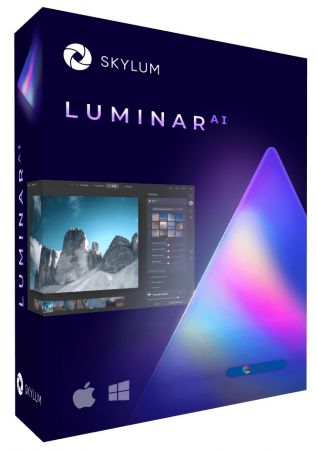 Luminar AI 1.4.0 (8292) Multilingual | Windows x64 | Languages: Multilingual | File Size: 898.62 MB
Luminar AI 1.4.0 (8292) Multilingual | Windows x64 | Languages: Multilingual | File Size: 898.62 MB
AI photo editing. Awesome. Faster. The first image editor fully powered by artificial intelligence. With Luminar AI, creating striking photos is fun and surprisingly easy. Add realistic atmospheric effects with 3D depth fog, mist, haze, steam, drizzle with Atmosphere AI. Create a magical mood without masks and layers. AI photo editing. Awesome. Faster. The first image editor fully powered by artificial intelligence. With Luminar AI, creating striking photos is fun and surprisingly easy. Add realistic atmospheric effects with 3D depth fog, mist, haze, steam, drizzle with Atmosphere AI. Create a magical mood without masks and layers.
Atmosphere AI
Add realistic atmospheric effects with 3D depth fog, mist, haze, steam, drizzle with Atmosphere AI. Create a magical mood without masks and layers.
Structure AI
Enhance details in all the right places, without overdoing it. Structure AI recognizes people, water, skies and objects. Add depth and clarity to a scene to just the needed areas.
Sky AI
?hange the sky in your photo in seconds and create a whole new mood. It works perfectly even with tiny details intersecting your sky. Relight the entire photo so the colors of the original image shift to match the lighting and colors of your new sky.
Color Harmony
Move beyond Saturation and Vibrance. Take complete control over color depth and refine color for balance. The perfect finishing touch.
Supercontrast
Adding detail brings new depth to a photo. Precisely adjust tone with six controls spanning highlights, midtones and shadows.
Mood
Bring color to life with our Mood tool. Experiment with new color palettes that transform the style and emotion of your image.
Achieve great composition from any angle
You will always get the perfect crop with Composition AI. Smart engine blends the golden rules of composition plus the expertise of the worlds best photographers.
Give a magic touch. For people & portraits.
The revolutionary AI works magic on faces and bodies of all shapes, ages and colors.
The best part?
You don't perform manual selections, masking, layering and other tedious tasks of traditional photo editors.
Body AI
Make bodies appear lighter or add weight where needed, for a realistic and stunning effect.
Iris AI
Create expressive and breathtaking eyes, with a natural spark that brings a face to life.
Face AI
Improve faces naturally, enhance lips, teeth; remove unwanted dark circles and more.
Skin AI
Instantly remove blemishes while preserving pores, texture and hair.
Accent AI
Get natural lighting and life-like color for every portrait with a single magic slider.
Bokeh AI
Emulate the stunning background haziness of a high-quality lens. Let the person in the photo stand out.
Yes. You are in complete control.
Luminar AI lets you deliver your creative vision as fast as possible. Artificial intelligence takes care of the dull and routine work. But you can edit and fine-tune every step of the way.
Your story matters not the process
Lets face it traditional photo editing can be tedious and time-consuming. Luminar AI is all about the results, not the process. It automates the most common editing tasks and simplifies complexity so you have more time to tell an engaging story.
Powerful does not mean complex
The actual power of Luminar AI is hidden under the hood. Luminar AI is packed with incredible next-gen technologies, giving you more capabilities than any traditional editor.
Release Notes
- Release notes were unavailable when this listing was updated.
System Requirements:
- Hardware: Windows-based hardware PC with mouse or similar input device
- Processor: CPU Intel Core i5 or better, AMD Ryzen 5 or better
- OS version: Windows 10 (only 64-bit OS).
- RAM: Memory 8 GB RAM or more (16+ GB RAM is recommended)
- Disk space: Hard disk 10 GB free space; SSD for best performance
- Display: 1280x768 size or better
- Graphics: Open GL 3.3 or later compatible graphics card
Homepage
Код:
https://skylum.com/luminar

Код:
https://rapidgator.net/file/b281b81d7ec3cc35778136f9c001c542/LAI148292.rar.html
https://nitro.download/view/000A0DD9671A287/LAI148292.rar
|

|

|
 25.07.2021, 14:08
25.07.2021, 14:08
|
#741
|
|
Заблокирован
Регистрация: 22.05.2021
Сообщений: 2,813
Сказал(а) спасибо: 0
Поблагодарили 1 раз в 1 сообщении
|
 UVK Ultra Virus Killer Pro 10.20.7.0
UVK Ultra Virus Killer Pro 10.20.7.0
 UVK Ultra Virus Killer Pro 10.20.7.0 | File Size: 27.1 MB
UVK Ultra Virus Killer Pro 10.20.7.0 | File Size: 27.1 MB
UVK is a powerful virus removal and Windows repair tool. With simple and intuitive interface, UVK allows users to detect and delete all types of malware and spyware from infected systems. It also includes lots of tools to repair windows after the disinfection. Features:
Process manager
Filter all the running processes by their executable path.
Select and manage several processes at once.
Kill processes.
Kill several processes with the same path at once.
Kill processes and delete the parent files simultaneously.
Kill all the listed processes.
Kill all the listed processes except the system processes.
Kill all non trusted processes.
Pause and resume processes.
Verify the processes files signatures.
Search information about a process over the internet.
Submit one or more processes MD5 to VirusTotal using the VT API.
Open the processes files locations.
View the processes executable files properties.
Startup entries and scheduled tasks
Delete startup entries, scheduled tasks and corresponding files simultaneously.
Select and manage several entries at once.
Verify the startup entries files signatures.
Hide Microsoft signed files from the list.
Search information about a startup entry file over the internet.
Submit one or more startup entries files MD5 to VirusTotal using the VT API.
Jump to the registry key where the startup entry is located.
Open the startup entries files locations.
View the startup entries files properties.
Maximizable window in this section for a more comfortable view.
Windows services and drivers
Delete services or drivers, and the corresponding files simultaneously.
Perform all common service management tasks: Stop, start, pause, resume services, and set their startup type.
Select and manage several services or drivers at once.
Stop all non Microsoft services.
Choose the services and drivers to be displayed: Show all services and drivers. Hide inactive services and drivers, Hide Microsoft services and drivers, Hide inactive and Microsoft services and drivers.
Verify the services/drivers files signatures.
Search information about a service/driver file over the internet.
Submit one or more services/drivers files MD5 to VirusTotal using the VT API.
Jump to the registry key where the service/driver is located.
Open the service/driver file location.
View the service file properties.
Maximizable window in this section for a more comfortable view.
Delete or replace file or folder
Delete files and folders even if they are being used by applications.
Delete running executable files.
Delete files and folders you can't normally delete using the Windows explorer.
Choose to whether delete the files definitely or move them to the recycle bin.
Replace or copy files.
Expand compressed files.
Replace files even if they are loaded in the memory.
Scan & create log
Perform a full analysis of your system and save it to a text file that you can send to a friend or professional, post in a forum, or analyze it yourself.
Choose the areas you want to scan and show in the log.
Choose whether to show Microsoft signed files in the log.
Choose where to save the log.
Choose whether to verify the scanned files digital signatures.
Search for recently created files, and write them to the log.
Perform other custom scans, live retrieving specific information on files, folders, registry entries, or automatically get the VirusTotal analysis result for a file.
Run UVK Scripts
Disinfect your computer by pasting lines from the UVK log to delete corresponding registry entries and files.
Use custom commands to download files, execute programs, delete or add registry entries, terminate processes, delete files and folders, run cmd batch scripts, register system files or run the UVK Fixes.
Create system restore points, empty the recycle bin and all users temporary folders.
Create and run scripts that perform complete system repair and maintenance.
Automatically run any of the UVK fixes or scans.
UVK tools
Retrieve al sorts of information on any file.
Generate VirusTotal MD5 reports, deny or grant access or perform an sfc scan for any file.
Search information on files and registry entries over the internet.
Grant access or prevent changes to registry keys.
Enumerate all the restore points.
Select and delete one or several restore points.
Create system restore points.
Enable or disable the system restore.
UVK System repair
Fix your computer with more than fifty exclusive fixes: Fix file extensions, register system dlls, enable and repair Windows update, clear dns cache and the hosts file, reset user default registry settings, fix installation problems, empty all browsers cache, reset security settings, defragment and optimize the hard drives, install Java, Flash, DirectX, .Net Framework, Fix the WMI and the system restore, delete all restore points, fix the windows shell, reset the user shell folders and much more.
System Info
Show information that can be very useful specially if you are going to reinstall windows or if you need to diagnose a performance or hardware problem. This includes the processor, memory and page file usage, OS and office product keys, and hardware and users info.
Export this info to a comprehensive html file.
UVK immunization
Prevent the most vulnerable registry and file system areas from being infected.
Prevent adding programs to the windows startup and logon.
Prevent creating/deleting browser helper objects, Internet explorer toolbars and search providers.
Prevent modifying the internet settings and the Internet explorer startup pages.
Backup and restore the Windows registry.
What's new
Код:
http://www.carifred.com/uvk/changelog.php
Homepage
Код:
http://www.carifred.com

Код:
https://rapidgator.net/file/09c7f4bb9baa767786da513057210416/UVK_Ultra_Virus_Killer_Pro_10.20.7.0.rar.html
https://nitro.download/view/22A55D85FD45465/UVK_Ultra_Virus_Killer_Pro_10.20.7.0.rar
|

|

|
 25.07.2021, 15:21
25.07.2021, 15:21
|
#742
|
|
Заблокирован
Регистрация: 22.05.2021
Сообщений: 2,813
Сказал(а) спасибо: 0
Поблагодарили 1 раз в 1 сообщении
|

 FastRawViewer 2.0.0.1858 (x64) | File size: 40.6 MB
FastRawViewer 2.0.0.1858 (x64) | File size: 40.6 MB
FastRawViewer opens RAW files extremely quickly and renders them on-the-fly, instead of just displaying embedded JPEGs. It allows a photographer to see the RAW exactly as a converter will "see" it, without any delays or waiting time, guaranteeing the possibility to sort and cull RAW images lightning fast and based on the quality of the RAW itself, not JPEG previews.
FastRawViewer's RAW-based tools (unique ones such as RAW histogram, RAW statistics, Shadow Boost, Highlight Inspection, Focus Peaking, per-channel view, as well as familiar ones like Exposure Compensation, White Balance, Contrast Curves) allow one to estimate what a converter will be able to squeeze from the RAW image data and make preliminary adjustments to the RAW file, which will be read and applied by Adobe converters.
FastRawViewer provides tools for the rating, labeling and sorting photos, and filtering of any number of RAW images.
FastRawViewer supports a variety of RAW, JPEG, TIFF, and PNG formats.
FastRawViewer is very user-friendly and seamlessly integrates into any existing RAW workflow. It is extremely flexible; nearly all of its settings can be tuned and keyboard/mouse shortcuts can be changed according to individual habits and preferences.
System Requirements:
FastRawViewer for Windows requires a computer with SSE3-compatible CPU (that is, manufactured after 2004) and not-so-ancient video card. It works on a variety of 32/64 bit Windows platforms: 7, 8, 8.1,10 (we suggest Windows 8.1/64-bit or Windows 10/64-bit).
FastRawViewer for Windows uses hardware graphics acceleration:
Graphics based on Microsoft DirectX: DirectX 9.0 is required, DirectX 9.0c support or later is recommended
Graphics based on OpenGL - requires a video card with at least OpenGL 2.1 support.
What's new
Код:
https://www.fastrawviewer.com/blog
Homepage
Код:
https://www.fastrawviewer.com/

Код:
https://rapidgator.net/file/2b4d3a5a9a0fb1f4e1517763f97c80f8/FastRawViewer_2.0.0.1858_x64.rar.html
https://nitro.download/view/CF1D005FBAD0F95/FastRawViewer_2.0.0.1858_x64.rar
|

|

|
 25.07.2021, 16:54
25.07.2021, 16:54
|
#743
|
|
Заблокирован
Регистрация: 22.05.2021
Сообщений: 2,813
Сказал(а) спасибо: 0
Поблагодарили 1 раз в 1 сообщении
|
 Cartoon Art Cartoonizer 1.3 (x64)
Cartoon Art Cartoonizer 1.3 (x64)
 Cartoon Art Cartoonizer 1.3 (x64) | Languages: English | File Size: 94.64 MB
Cartoon Art Cartoonizer 1.3 (x64) | Languages: English | File Size: 94.64 MB
Cartoon Art Software For Windows - Transform your picture into cartoon style with Amazing Colored Cartoon Effects! A user-friendly and fun application that can help you transform your graphic files into their amazing cartoon versions without too much effort.
What is the difference between Prima Cartoonizer and Cartoon Art Software?
Cartoon Art software has different cartoon style than Prima Cartoonizer, it includes improved cartoon filters with amazing colored styles.
Highly intuitive GUI
The main window of this application is user-friendly and intuitive, meaning that even those with limited computer skills can still turn their graphic files into impressive results. You need to start by loading the image you want to work on, no matter if it is JPEG, PNG, or GIF. You can manually browse to its location or you can drag and drop it onto the main window to save time.
Packs extra editing operations
As soon as you found the source file, you can proceed to choose the modifications you want to apply. You can begin with tampering with the color levels, then adjust the brightness, contrast and intensity levels. Moreover, you can crop a certain area of the image so that only the region that interests you is processed. The zoom level can also be altered to your liking.
Includes multiple cartoon filters
The last step is to choose the cartoon effect, mask or frame you like best - you can preview them before settling on the final one. Nonetheless, it needs to be mentioned that the preview does not happen instantly, as you need to sit back and wait until the conversion simulation is completed.
Features:
- Standalone software;
- Amazing Cartoon Effects;
- Powerful and very unique technology;
- Automated process for each effect;
- Offline conversion;
- Full HD resolution;
- And more...
Release Notes
- Release notes were unavailable when this listing was updated.
Requirements: Windows 10, Windows 8/8.1, Windows 7 (64-bit)
Homepage
Код:
https://primacartoonizer.com

Код:
https://rapidgator.net/file/4704e64c6496638987e9f226abca666c/Cartoon.Art.1.3.rar.html
https://nitro.download/view/03A612BD82F0B43/Cartoon.Art.1.3.rar
|

|

|
 25.07.2021, 17:06
25.07.2021, 17:06
|
#744
|
|
Заблокирован
Регистрация: 22.05.2021
Сообщений: 2,813
Сказал(а) спасибо: 0
Поблагодарили 1 раз в 1 сообщении
|
 ACDSee Luxea Video Editor 6.0.1.1575 (x64)
ACDSee Luxea Video Editor 6.0.1.1575 (x64)
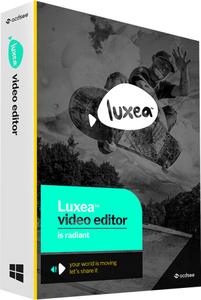 ACDSee Luxea Video Editor 6.0.1.1575 (x64) | Windows x64 | File size: 262.99 MB
ACDSee Luxea Video Editor 6.0.1.1575 (x64) | Windows x64 | File size: 262.99 MB
In a world where everyone is a creator – create better. Luxea Video Editor gives you the power to turn your visions into reality. Produce your smoothest work with support for up to 60 frames per second. Be creative with new features including a text tool, added transitions and extended editing capabilities.
Let Luxea Video Editor take you to the next level of video content. record
Import your own footage, work with existing media, or generate your own. Record your webcam, microphone, or screen and add it to your project.
edit
Arrange, edit, split, trim, and merge audio, video and still images. Add effects, captions, filters and transitions that make your video stand out.
produce
Finalize and render your video in a variety of formats and sizes, including 4K. Then share your masterpiece on social media straight from the application.
System Requirements:
Intel® Core™ i3 or AMD Ryzen™ ( 2GHz or faster)
8 GB RAM (16 GB RAM recommended)
DirectX 10 compatible graphics adapter
1024 x 768 display resolution (1920 x 1080 recommended)
4GB of available hard disk space
Microsoft® Windows® 7 (SP1), Windows® 8, Windows® 8.1 & Windows® 10 (64-bit editions only)
Microsoft® Internet Explorer® 9+
Microsoft® DirectX® 10 or higher
Microsoft® .Net 4.0 or later version (included)
System Requirements: Microsoft Windows 7 (SP1), Windows 8, Windows 8.1 & Windows 10 (64-bit editions only)
Whats New
Код:
https://www.acdsee.com/en/support/luxea-video-editor/changelog/
Homepage
Код:
https://www.microsoft.com/

Код:
https://rapidgator.net/file/3d46740841a64aa12472db420f856efc/Luxea.6.0.1.1575_x64.rar.html
https://nitro.download/view/70F9DBD03A7FC5A/Luxea.6.0.1.1575_x64.rar
|

|

|
 25.07.2021, 17:40
25.07.2021, 17:40
|
#745
|
|
Заблокирован
Регистрация: 22.05.2021
Сообщений: 2,813
Сказал(а) спасибо: 0
Поблагодарили 1 раз в 1 сообщении
|
 Windows 11 Pro/Enterprise Build 22000.100 (No TPM Required) With Office 2019 Pro Plus
Windows 11 Pro/Enterprise Build 22000.100 (No TPM Required) With Office 2019 Pro Plus
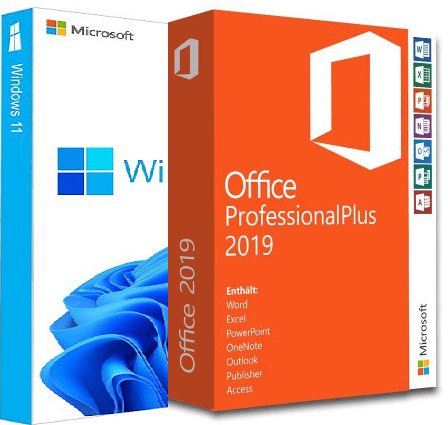 Windows 11 Pro/Enterprise Build 22000.100 (No TPM Required) With Office 2019 Pro Plus Preactivated July 2021 | Windows (x64) | Languages: English | File Size: 6.55 GB
Windows 11 Pro/Enterprise Build 22000.100 (No TPM Required) With Office 2019 Pro Plus Preactivated July 2021 | Windows (x64) | Languages: English | File Size: 6.55 GB
Windows 11. The main part of this announcement was to be a presentation of a significant user interface change, codenamed Sun Valley. As we know, a significant portion of the UX changes will be borrowed from the Windows 10X shell, and Windows 10X is not coming to market. Now, as expected, the Windows 11 information leak begins.
What's new in Windows 11:
- Windows 11 will receive a completely new design. Microsoft clearly needs a good reason to reverse its past claims and still ditch Windows 10 by introducing a new operating system number. And a completely new design is great for that. The Redmond giant has long been preparing a redesign for an update with the code name Sun Valley ("Sun Valley") - apparently, under this naming it was Windows 11. The Sun Valley project flashed on the network for a long time - Microsoft regularly disclosed details of the new interface style, insiders shared the unknown previously information, and popular designers in their circles drew realistic concepts based on all this data.
- Start and system elements will float above the bottom bar. Start is the calling card and face of every recent version of Windows. Not surprisingly, in Windows 11, developers will transform it again, but not so much in functional as in visual terms - the Start window will hover above the bottom bar. We have to admit that this small change makes the appearance of the system much fresher. Judging by information from the network, Microsoft will not radically change the "insides" of this menu - the innovations will affect only the design of the window itself. The control panel will also float, and its design will be exactly the same as that of the "Start". The action center will be combined with the control buttons together - a similar one has long been used in some other operating systems. Almost all mentions of this new menu indicate that it will be island - the control buttons will be located on one separate panel, notifications will be on another, and specific elements (like a player) on another separate one.
- Right angles will disappear, they will be replaced
by fillets. In truth, insiders and concept designers disagree on this point - some are confident that Microsoft will not change its traditions and will keep right angles, while others are convinced that in 2021 Microsoft will follow the fashion for fillets. The latter fits better with the definition of "completely new Windows" - just hovering menus are not enough for a new design to be considered truly new. Fillets are expected to affect virtually everything in the system, from context menus and system panels to all application windows. True, even on this issue, the opinions of concept designers differ - some draw fillets in all possible interface elements, others combine them with right angles.
- There will be a translucent background with blur everywhere. There is disagreement on the web about the island style of displaying windows, the design of the corners and the levitation effect of the menu, but almost everyone is unanimous about the transparency of the windows. The vast majority of leaks and design renders show transparency and blur in all windows, be it at least the Start menu or Explorer. Moreover, these effects are even in the assembly of the canceled Windows 10X operating system, which Microsoft was developing for devices with two screens and weak gadgets in parallel with the Sun Valley project. The so-called acrylic transparency implies the use of new effects when hovering over elements, as well as increased spacing between elements - those areas of the interface with which the user interacts will certainly become larger, and page titles will be thickened.
- New font that has already been shown. Windows 11 will most likely use the default responsive Segoe UI Variable font, which has already appeared in Windows 10 Build 21376 for Insiders. Its advantage is that it is equally well suited for small texts and large inscriptions. This distinguishes it from standard fonts, which are initially created for either small size or large size. For example, the stable version of Windows 10 currently uses the Segoe UI font, designed for 9pt. In smaller inscriptions, it becomes poorly legible, and in large inscriptions it looks expressionless.
- Windows 11 will have new icons, and Windows 95 icons will disappear. Yes, they are still in use today. Microsoft will finally transform the icons that are used throughout the system. It's not just about shortcuts to folders, trash cans and other icons found in Explorer. We are talking about all the icons available in the Shell32 directory. There are still icons from the days of Windows 95, and only recently Microsoft updated their design in one of the insider assemblies - of course, they will migrate to Windows 11.
- Windows 11 will have functional innovations - there are many of them, but they are all small. Much less is known about the features of the upcoming update than about its design. But since Windows 11 and Windows 10X (the canceled OS for weak and foldable devices, the image of which has leaked to the network) were developed in parallel, we can safely assume that all the functions from the latter will appear in Windows 11. For example, Windows 11 will show when the camera is in use computer - the corresponding indicator will be displayed in the system tray.
Whats New
New in v 22000.100
Update Office To Version 2106 (Build 14131.20332)
System Requirements:
Processor: 1 gigahertz (GHz) or faster.
RAM: 1 gigabyte (GB).
Free space on hard disk: 50 gigabytes (GB).
Graphics card: DirectX 9 graphics device or a newer version.
Additional requirements to use certain features.
To use touch you need a tablet or monitor that supports multitouch.
To access the Windows store to download and run apps, you need an active Internet connection and a screen resolution of at least 1024 x 768 pixels
Homepage
Код:
https://www.microsoft.com

Код:
https://rapidgator.net/file/578009414c543ad22b9354daf9d2e307/Windows.11.Pro.Enterprise.Office.22000.100.Non.TPM.part1.rar.html
https://rapidgator.net/file/1723201eb909eb5f00470e02ba063981/Windows.11.Pro.Enterprise.Office.22000.100.Non.TPM.part2.rar.html
https://rapidgator.net/file/4e3ef1f6ad1b202411f14e651552d53d/Windows.11.Pro.Enterprise.Office.22000.100.Non.TPM.part3.rar.html
https://rapidgator.net/file/fab367c21aac6a56f7cf1a59cd3991d4/Windows.11.Pro.Enterprise.Office.22000.100.Non.TPM.part4.rar.html
https://rapidgator.net/file/240ef80f8eeaf19c557d42ee87f4e040/Windows.11.Pro.Enterprise.Office.22000.100.Non.TPM.part5.rar.html
https://rapidgator.net/file/457c0d2b94f538a333fe3d009d56cc13/Windows.11.Pro.Enterprise.Office.22000.100.Non.TPM.part6.rar.html
https://rapidgator.net/file/0e5630e494d76e5bd236f63b79551095/Windows.11.Pro.Enterprise.Office.22000.100.Non.TPM.part7.rar.html
Код:
https://nitro.download/view/17B21A01CF030D3/Windows.11.Pro.Enterprise.Office.22000.100.Non.TPM.part1.rar
https://nitro.download/view/285D80787CF7905/Windows.11.Pro.Enterprise.Office.22000.100.Non.TPM.part2.rar
https://nitro.download/view/105D830781601C9/Windows.11.Pro.Enterprise.Office.22000.100.Non.TPM.part3.rar
https://nitro.download/view/71167DCA02C69E8/Windows.11.Pro.Enterprise.Office.22000.100.Non.TPM.part4.rar
https://nitro.download/view/69C3CC3D5660D4D/Windows.11.Pro.Enterprise.Office.22000.100.Non.TPM.part5.rar
https://nitro.download/view/2598BAFE115B976/Windows.11.Pro.Enterprise.Office.22000.100.Non.TPM.part6.rar
https://nitro.download/view/F7B14A2D07ADB6B/Windows.11.Pro.Enterprise.Office.22000.100.Non.TPM.part7.rar
|

|

|
 25.07.2021, 19:24
25.07.2021, 19:24
|
#746
|
|
Заблокирован
Регистрация: 22.05.2021
Сообщений: 2,813
Сказал(а) спасибо: 0
Поблагодарили 1 раз в 1 сообщении
|
 Agisoft Metashape Professional 1.7.4 Build 12898 (x64) Multilingual
Agisoft Metashape Professional 1.7.4 Build 12898 (x64) Multilingual
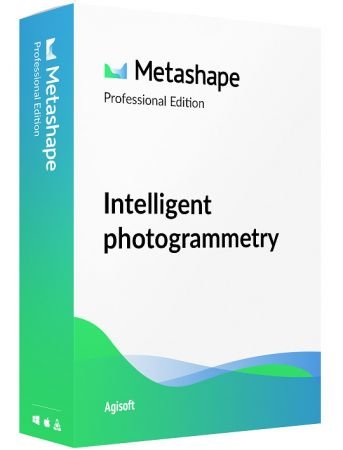 Agisoft Metashape Professional 1.7.4 Build 12898 (x64) Multilingual | File Size: 210 MB
Agisoft Metashape Professional 1.7.4 Build 12898 (x64) Multilingual | File Size: 210 MB
Agisoft Metashape (formerly PhotoScan) is a stand-alone software product that performs photogrammetric processing of digital images and generates 3D spatial data to be used in GIS applications, cultural heritage documentation, and visual effects production as well as for indirect measurements of objects of various scales.
Wisely implemented digital photogrammetry technique enforced with computer vision methods results in smart automated processing system that, on the one hand, can be managed by a new-comer in the field of photogrammetry, yet, on the other hand, has a lot to offer to a specialist who can adjust the workflow to numerous specific tasks and different types of data. Throughout various case studies Metashape proves to produce quality and accurate results.
Photogrammetric triangulation
- Processing of various types of imagery: aerial (nadir, oblique) & close-range.
- Auto calibration: frame (incl. fisheye), spherical & cylindrical cameras.
- Multi camera projects support.
Dense point cloud: editing and classification
- Elaborate model editing for accurate results.
- Points classification to customize geometry reconstruction.
- .LAS export to benefit from classical point data processing workflow.
Digital elevation model: DSM/DTM export
- Digital Surface and/or Digital Terrain Model — depending on the project.
- Georeferncing based on EXIF meta data/flight log: GPS/GCPs data.
- EPSG registry coordinate systems support: WGS84, UTM, etc.
Georeferenced orthomosaic export
- Georeferenced orthomosaic: most-GIS-compatible GeoTIFF format; .KML file to be located on Google Earth.
- Export in blocks for huge projects.
- Color correction for homogeneous texture.
Measurements: distances, areas, volumes
- Inbuilt tools to measure distances, areas and volumes.
- To perform more sophisticated metric analysis Metashape products can be smoothly transferred to external tools thanks to a variety of export formats.
Ground control points: high accuracy surveying
- GCPs import to control accuracy of the results.
- Coded/non-coded targets auto detection for fast GCPs input.
- Scale bar tool to set reference distance without implementation of positioning equipment.
Python scripts: customize processing workflow
- In addition to Batch processing — a way to save on human intervention, Python scripting suggests customization options:
a parameters template for several similar data sets; intermediate processing results inspection; etc.
Multispectral imagery processing
- RGB/NIR/thermal/multispectral imagery processing.
- Fast reconstruction based on preferable channel.
- Multichannel orthomosaic generation for built-in vegetation indices (NDVI) calculation and export.
3D model: generation and texturing
- Various scenes: archaeological sites, artifacts, buildings, interiors, people, etc.
- Direct upload Sketchfab resource and export to varios popular formats.
- Photorealistic textures: HDR and multifile support.
4D modeling for dynamic scenes
- Multi camera station data processing for creative projects in cinemato- graphic art, game industry, etc.
- Basis for numerous visual effects with 3D models reconstructed in time sequence.
Panorama stitching
-3D reconstruction for data captured from the same camera position — camera station, provided that at least 2 camera stations are present.
- 360° panorama stitching for one camera station data.
Network processing
-Distributed calculations over a computer network to use combined power of multiple nodes for huge data sets processing in one project.
Release Notes:
Код:
https://www.agisoft.com/pdf/metashape_changelog.pdf
System Requirements:
- CPU: Quad-core Intel Core i7 CPU, Socket LGA 1150 or 1155 (Kaby Lake, Skylake, Broadwell, Haswell, Ivy Bridge or Sandy Bridge)
- Motherboard: Any LGA 1150 or 1155 model with 4 DDR3 slots and at least 1 PCI Express x16 slot
- RAM: DDR3-1600, 4 x 4 GB (16 GB total) or 4 x 8 GB (32 GB total)
- GPU: Nvidia GeForce GTX 980 or GeForce GTX 1080 (optional)
Homepage
Код:
https://www.agisoft.com

Код:
https://rapidgator.net/file/f2f16304603c2ecdc4d2832a4f110417/MetashapePro1.7.4.rar.html
https://nitro.download/view/A7E371D07600013/MetashapePro1.7.4.rar
|

|

|
 26.07.2021, 05:29
26.07.2021, 05:29
|
#747
|
|
Заблокирован
Регистрация: 22.05.2021
Сообщений: 2,813
Сказал(а) спасибо: 0
Поблагодарили 1 раз в 1 сообщении
|
 O&O DiskImage Professional / Server 16.5 Build 237
O&O DiskImage Professional / Server 16.5 Build 237
 O&O DiskImage Professional / Server 16.5 Build 237 | File size: 231MB
O&O DiskImage Professional / Server 16.5 Build 237 | File size: 231MB
O&O DiskImage lets you back up an entire computer or single files whenever you want – even while the computer is being used. In the event you should lose your personal data it can be quickly restored with just a few mouse clicks – even when Windows is no longer able to start. It also supports SSD drives and the latest UEFI System. O&O DiskImage lets you carry out a system restore and to duplicate or clone an entire PC or hard drive. You can even restore this backup onto a computer whose hardware is different from the original machine, for instance, where you have changed a motherboard on the target machine or have bought a brand new PC and want to restore an old backup onto it.
Features:
Backup an entire computer with the push of a button
Backup system and hard drives, clone drives and entire disks
Brand new file-based backup: now twice as fast as ever before – backup and restore individual files and/or folders
Direct creation of VHDs
Monitoring and warning of security risks
Incremental/differential backup: back up only the changes
Easily restore files, folders, drives and disks
System restore onto different hardware (M.I.R.)
Create a Windows Boot system directly from within the program with driver integration
Plug-and-play: Selected files and folders are automatically backed up and synchronized
Variable pixel density settings: adjusts to the selected DPI setting of the connected monitor
New and enhanced functions Control via Command Lines
Supports Windows 10, Windows 8.1 and Windows 8
O&O DiskImage Server Benefits:
M.I.R. Restoration onto different hardware
One-click imaging
E-mail notification of activities
Additional information bar
TrayIcon to provide information on service and job status
Also creates system partition images during operation
1:1 copies of drives (cloning)
Advanced burning functions to CD/DVD/Blu-Ray/HD-DVD
Works with Microsoft Virtual PC Disks (VHD)
Start CD with base operating system and system rescue tools
Detailed reports
Control and management of the local network possible (Only valid in combination with the O&O Enterprise Management Console)
A regular backup is still something that many users prefer to avoid. At least that is until they suffer their first loss of important files as a result of software, hardware or user error: that’s when it becomes crystal clear just how valuable a reliable and up-to-date backup really is!
New in v16:
NEW: O&O DiskImage 16 with its own recovery partition
Normally with a backup or imaging program you need to create a boot medium (CD, USB) to boot up your system if something goes awry. This you have to either carry around or store somewhere safe in case disaster strikes.
Thanks to the integration into the system, the O&O DiskImage RecoveryPartition can be accessed immediately so that the last system image can be restored directly. If the Windows operating system does not start or if faulty drivers have to be uninstalled – with the integrated recovery environment, all O&O tools are available to make the system operational again as easily as possible. Not only is this much more comfortable and quicker for the user, it also provides them with an extra level of security as this medium cannot get lost or damaged as easily as a “portable”, external one.
Whats New:
Updates: official site does not provide any info about changes in this version.
Homepage
Код:
http://www.oo-software.com/

Код:
https://rapidgator.net/file/c113e921a88e4ba6bb691640e32b8482/DiskImage.16.5.237.rar.html
https://nitro.download/view/819F4A2666193DD/DiskImage.16.5.237.rar
|

|

|
 26.07.2021, 05:43
26.07.2021, 05:43
|
#748
|
|
Заблокирован
Регистрация: 22.05.2021
Сообщений: 2,813
Сказал(а) спасибо: 0
Поблагодарили 1 раз в 1 сообщении
|
 Duplicate File Detective 7.0.88 Professional / Enterprise / Server (x64)
Duplicate File Detective 7.0.88 Professional / Enterprise / Server (x64)
 Duplicate File Detective 7.0.88 Professional / Enterprise / Server (x64) | File size: 88 MB
Duplicate File Detective 7.0.88 Professional / Enterprise / Server (x64) | File size: 88 MB
Duplicate File Detective uses state-of-the-art file content analysis technology to show you exactly where your duplicate files are (even when the file names are different). You can search multiple folders, drives, removable storage devices, even network shares - all in a single pass. Then move, zip, or remove duplicate files safely with assistance from our innovative SmartMark duplicate file selection system.
Key Software Benefits
Reclaim wasted local and network storage resources - archive or remove duplicate files
Speed up backup processes by reducing storage allocation redundancy
Gain visibility into what types of duplicates are consuming space and who owns them
Eliminate time wasted performing virus scans on duplicate files
Scan and de-dupe file systems of virtually any size with our extreme scalability engine
Process (move, delete, or zip) duplicates safely with our built-in file management system
Find duplicates by any combination of attributes, including content-only matching
De-dupe and clean up your music (MP3, iTunes, etc.) file collection
Optimized for Windows 10, Windows 8.1, Windows 8, Windows 7, Vista, XP and Windows Server (32 and 64 bit)
Native 64-bit support for unmatched performance and scalability.
Release Notes
[Ссылки доступны только зарегистрированным пользователям
. Регистрируйся тут...]
Homepage
[Ссылки доступны только зарегистрированным пользователям
. Регистрируйся тут...]

Код:
https://rapidgator.net/file/a579158e43e9b8055f46ed3b7959dbe9/Duplicate_File_Detective_7.0.88_Professional__Enterprise__Server_(x64).rar.html
https://nitro.download/view/B66580CABCE92F4/Duplicate_File_Detective_7.0.88_Professional__Enterprise__Server_%28x64%29.rar
|

|

|
 26.07.2021, 05:59
26.07.2021, 05:59
|
#749
|
|
Заблокирован
Регистрация: 22.05.2021
Сообщений: 2,813
Сказал(а) спасибо: 0
Поблагодарили 1 раз в 1 сообщении
|
 Allavsoft Video Downloader Converter 3.23.7.7873 Multilingual
Allavsoft Video Downloader Converter 3.23.7.7873 Multilingual
 Allavsoft Video Downloader Converter 3.23.7.7873 Multilingual | File Size: 36 MB
Allavsoft Video Downloader Converter 3.23.7.7873 Multilingual | File Size: 36 MB
This powerful Video Downloader supports downloading movies, music videos, playlist, sport videos, lectures and more from free video sharing website like Facebook, Dailymotion, eHow, and more than 100 video sharing sites. Besides downloading video in its original format, Allavsoft also features one-click to download as well as convert the downloaded video to popular video format like MP4, AVI, WMV, MOV, MPEG-1, MPEG-2, VOB, ASF, RMVB, DV, TS, Apple ProRes, WebM, FLV, OGV and etc.
This ideal Web Video Downloader app enables selecting among all video qualities available for downloading like download videos in ultra high definition (4K), 3D video, HD 2k, HD 1080p, HD 720p, and stand definition 480p, 360p, and 240p.
This professional Video Downloading and Converting tool also helps to extract and download audio from online music video or movies as well as convert to popular audio format like MP3, WMA, WAV, AAC, AAC, Apple Lossless M4A, AIFF, RA, FLAC, OGG, AU and etc.
Batch download and convert
Allavsoft supports adding multiple video URLs and batch downloading and converting multiple videos at a time.
When download web video files, this wonderful Video Downloader will automatically detects advertisements and does not download them.
Preview and playback downloaded video files
There is a built-in video player in Allavsoft for us to preview and playback the downloaded video files.
Breakpoint Resume
You can pause and resume downloading at any time. It is very convenient to use.
Action after download done
You can set automatically shut down computer after all the download tasks are finished, if you have lots of videos to download and want to leave your Windows on to download them.
Keep history for downloading.
Whats New:
Updates: official site does not provide any info about changes in this version
Homepage
Код:
http://www.allavsoft.com/

Код:
https://rapidgator.net/file/9ecb2d6b5d328f0b8f9ad8bc72226b51/Allavsoft3.rar.html
https://nitro.download/view/F8862A380D5BA3A/Allavsoft3.rar
|

|

|
 26.07.2021, 06:25
26.07.2021, 06:25
|
#750
|
|
Заблокирован
Регистрация: 22.05.2021
Сообщений: 2,813
Сказал(а) спасибо: 0
Поблагодарили 1 раз в 1 сообщении
|
 Ebook Converter Bundle 3.21.7022.436 + Portable
Ebook Converter Bundle 3.21.7022.436 + Portable
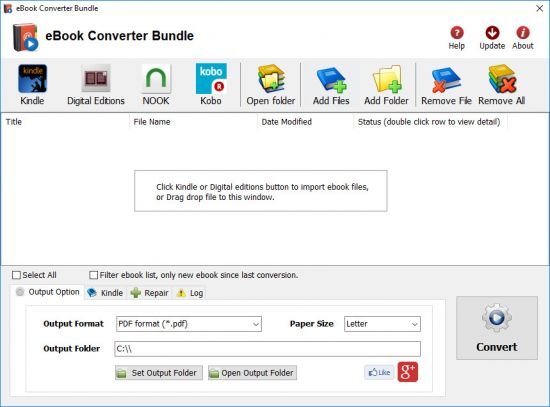 Ebook Converter Bundle 3.21.7022.436 + Portable | File Size: 61.8/67 MB
Ebook Converter Bundle 3.21.7022.436 + Portable | File Size: 61.8/67 MB
eBook Converter Bundle is tools decrypt and convert eBooks purchased from Kindle, Nook, Google Play, Sony, Kobo and other online eBook stores in batch with 1-click. it is the most easy-to-use eBook conversion software ever, convert ebook to PDF / ePub / Kindle / Word / Html / Text format with 1-click, it is award-winning and a must-have tool for all eBook reader. 100% safe with no adware, spyware, or viruses.
Support all DRM ebooks download in Adobe Digital Editions
Support purchased ebooks in amazon, Google Play,Sony ebook store, Kobo ebook store, Public library ePub PDF acsm files.
Remove DRM and Convert eBooks
Integrate both DRM decryption and format conversion features, remove protection and conversion with 1-click, read your purchased ebook in any device anywhere.
Auto Import eBook Library
Import Adobe digital editions,Kindle, Barnes & Noble, Nook, Sony books automatically.
Feature
Decrypt and convert Kindle,Adobe digital editions, NOOK eBook.
Support Kindle,Adobe ADE, NOOK DRM protection.
Support Google ebook, Kobo eBook, Sony eBook.
Support Public library eBook.
Convert eBook to PDF, ePub,Kindle, Word, HTML, Text
Easy to use, 1-click converter.
Whats New:
official site does not provide any info about changes in this version.
Homepage
Код:
http://www.ebook-converter.com

Код:
https://rapidgator.net/file/20a1bfbd08397d30a224d7f4392ed61b/eBook.Converter.Bundle.3.rar.html
https://nitro.download/view/540A7AE23A1F0AC/eBook.Converter.Bundle.3.rar
Portable
Код:
https://rapidgator.net/file/1d29e047f55a451ee7b5ffa25be3d856/eBook.Converter.Bundle.3.Portable.rar.html
https://nitro.download/view/1DED4570D6C282A/eBook.Converter.Bundle.3.Portable.rar
|

|

|
      
Любые журналы Актион-МЦФЭР регулярно !!! Пишите https://www.nado.in/private.php?do=newpm&u=12191 или на электронный адрес pantera@nado.ws
|
Здесь присутствуют: 1 (пользователей: 0 , гостей: 1)
|
|
|
 Ваши права в разделе
Ваши права в разделе
|
Вы не можете создавать новые темы
Вы не можете отвечать в темах
Вы не можете прикреплять вложения
Вы не можете редактировать свои сообщения
HTML код Выкл.
|
|
|
Текущее время: 08:26. Часовой пояс GMT +1.
| |