 25.10.2019, 16:48
25.10.2019, 16:48
|
#691
|
|
Местный
Регистрация: 26.05.2019
Сообщений: 1,528
Сказал(а) спасибо: 0
Поблагодарили 0 раз(а) в 0 сообщениях
|
 Red Giant Shooter Suite 13.1.10 x64
Red Giant Shooter Suite 13.1.10 x64
 Red Giant Shooter Suite 13.1.10 x64
File Size
Red Giant Shooter Suite 13.1.10 x64
File Size: 256 MiB
Bring your footage from set to post with confidence. Red Giant Shooter Suite is a set of tools that gives you the freedom to shoot the way you want, with the confidence that your footage will make it from your camera to the editing timeline safe, sound and in sync.
PLURALEYES 4.0
Audio/Video Sync in Seconds. No clapboards or timecode needed.
- The most accurate A/V sync available for any NLE.
- Syncs audio and video with the touch of a single button.
- Sync directly in Adobe Premiere Pro.
OFFLOAD 1.0
Simple & reliable backup of your footage in the field.
- Easy to use and makes sure your files are safe.
- Works with virtually every camera, card, and format.
- Compares your backup to the original, verifying an exact copy.
INSTANT 4K
Upconvert video to 4K resolution and other high-resolution formats.
- Better results than scaling tools provided by host applications.
- Simple resolution presets that make it easy to upconvert.
- Up to 400% faster than Instant HD.
FRAMES 1.1
Deinterlace your older footage and convert it to 24P.
- Fast field-blending algorithm for quick results.
- High quality motion-adaptive algorithm for intelligent smoothing.
- De-artifacts and repairs lost color information in DV and HDV footage.
New in Shooter Suite 13:
Shooter Suite 13 includes four products, including the all-new PluralEyes 4, our indispensible tool for audio/video sync in seconds, and works with any non-linear editor. Shooter Suite also includes Offload, Instant 4K and Frames. This update includes many new features in Red Giant PluralEyes, as well as integration between PluralEyes 4 and Offload.
PLURALEYES 4.0
- Entirely New User Interface
- More Automated than ever before
- Premiere Pro Panel
- Smart Start
- Automatic Drift Correction
- Vertical Waveform Scaling
- Track Comparisons
- Keyboard Shortcuts
- Color Coding
- Integration with Offload
System Requirements:
Windows 10 (x64)
Adobe Creative Cloud (2017 - 2020)
Whats New:
Updates: official site does not provide any info about changes in this version.
[Ссылки доступны только зарегистрированным пользователям
. Регистрируйся тут...]
DownLoad
NitroFlare
Код:
https://nitroflare.com/view/A8565E146E99890/Red.Giant.Shooter.Suite.13.1.10.x64.rar
RapidGator
Код:
https://rapidgator.net/file/f4461514e21b5b287e36e4072dda00e1/Red.Giant.Shooter.Suite.13.1.10.x64.rar.html
UploadGiG
Код:
https://uploadgig.com/file/download/f9a494e7657a8D0d/Red.Giant.Shooter.Suite.13.1.10.x64.rar
|

|

|
 25.10.2019, 16:54
25.10.2019, 16:54
|
#692
|
|
Местный
Регистрация: 26.05.2019
Сообщений: 1,528
Сказал(а) спасибо: 0
Поблагодарили 0 раз(а) в 0 сообщениях
|
 Red Giant VFX Suite 1.0.3
Red Giant VFX Suite 1.0.3
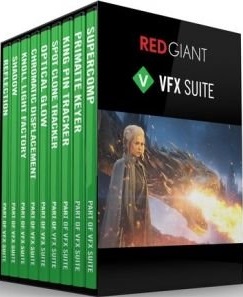 Red Giant VFX Suite 1.0.3
File Size
Red Giant VFX Suite 1.0.3
File Size: 562 MiB
Languages: English
OS: x64
VFX Suite offers a powerful toolkit for realistic visual effects composites in After Effects. With Supercomp, light and atmospheric effects interact with all of your layers and the elements of a scene in a far more natural way than can be modeled with a simple stack of 2D layers. VFX Suite also includes tools for adding shadows and reflections that speed up some of the essential parts of creating a professional composite.
Chroma Key
VFX Suite gives you fast, automatic chroma keying. Whether you are using a green screen or blue screen, Primatte Keyer can regularly pull a perfect key with a single click. Primatte's cleanup tools help turn even the most difficult shots into solid and professional composites. Take your chroma keying results even further by using Primatte in combination with Supercomp's post-keying tools.
Tracking & Cleanup
VFX Suite features lighting-fast, accurate planar tracking, right inside of After Effects - no need to step out of AE for great corner-pin tracking results anymore. Whether you're pinning a rectangular sign or something not rectangular at all, King Pin Tracker has you covered. Also included is Spot Clone Tracker, a powerful tool for quickly removing anything from skin blemishes to unwanted objects in your shot.
Lights & Glows
VFX Suite's Optical Glow generates a blazing fast, drop-dead gorgeous, photo-realistic glow effect - great for use in visual effects and motion graphics. It's easy to use and is by far the most beautiful, highest-quality glow ever made for Adobe After Effects. Knoll Light Factory gives you 3D lens flares from Industrial Light and Magic, and includes over 200 presets based on films from the 1960's to the present day.
Distortion
VFX Suite makes it easy to generate beautiful prismatic displacement effects for visual effects and motion graphics. Unlike the Displacement Map effect in After Effects, Chromatic Displacement uses the displacement image as a height map, which gives you beautiful, organic results - perfect for creating force fields, heat ripples, light refractions, cloaking effects, and much more.
VFX Supercomp
Supercomp is a compositing environment that makes it easy to create complex, seamless composites. In Supercomp, light and atmospheric effects interact with ALL of your layers and the elements of a scene in a far more natural way and with far less pre-composing than ever before. Supercomp includes more than 15 gpu-accelerated context-aware tools for integrating all of your elements into your final shot.
VFX Primatte Keyer
Primatte Keyer is a powerful tool for fast, automatic chroma keying. Whether you are using a green screen or blue screen, Primatte Keyer's auto compute algorithms can often pull a perfect key automatically. The new user interface and clean up tools make it easy to select and separate your background and foreground.
VFX King Pin Tracker
King Pin Tracker gives you fast, accurate planar tracking, right inside of After Effects. King Pin Tracker makes it simple to place signs or objects into a shot, even if they aren't simple rectangular shapes. With powerful To and From pins, and the ability to offset and rotate in planar space, you can pin whatever you want, wherever you want it.
VFX Spot Clone Tracker
Spot Clone Tracker is a tool for lightning-fast, simple object removal with a built-in tracker for moving footage. Easily fix blemishes or remove small, unwanted items. Spot Clone Tracker is easy to use, and even matches your lighting automatically, with options for how it clones light, color and texture.
VFX Optical Glow
Optical Glow is a blazing fast, drop-dead gorgeous, photo-realistic glow effect for use in professional visual effects and motion graphics. It's easily the most beautiful, highest-quality glow you've ever had on your timeline. There's actually a lot of science behind why it looks so much better than the glows you've been using for years, but the bottom line is it's just super awesome.
VFX Chromatic Displacement
Chromatic Displacement uses one layer to displace the pixels of another, while smoothly separating out the colors. Unlike the Displacement Map effect in After Effects, Chromatic Displacement uses the displacement image as a height map, which gives you beautiful, organic results. We designed Chromatic Displacement for creating professional visual effects, such as force fields, heat ripples, light refractions, cloaking effects, and much more - but it's also great for motion graphics.
VFX Knoll Light Factory
Designed by John Knoll, Chief Creative Officer at Industrial Light and Magic, Knoll Light Factory creates camera-inspired, photo-realistic lens flares that render fast, thanks to new GPU acceleration. Using the intuitive Lens Editor, create your own flares from scratch, or customize one of the 200 included presets inspired by some of the most iconic films of the past few decades.
VFX Shadow
Shadow is a plugin for After Effects that makes it super easy to add a perspective shadow in front of or behind a layer, based on its alpha channel, brightness, and more. With options for softness, bend, length, color and many other properties, the Shadow effect goes far beyond the various shadow tools available inside After Effects.
VFX Reflection
Reflection is a plugin for After Effects that makes it easy to add a reflection to your layers. With controls for softness, distance fade, length and more, this effect goes far beyond the standard methods for creating reflections.
System Requirements:
OS:Windows 10
Compability:Adobe Premiere/Effects 2018-2019-2020
Whats New:
Updates  fficial site does not provide any info about changes in this version.
[Ссылки доступны только зарегистрированным пользователям
. Регистрируйся тут...]
DownLoad
NitroFlare
Код:
https://nitroflare.com/view/A19480251EBA616/Red.Giant.VFX.Suite.1.0.3.rar
RapidGator
Код:
https://rapidgator.net/file/302e51586a4f926ffced69c47960634c/Red.Giant.VFX.Suite.1.0.3.rar.html
UploadGiG
Код:
https://uploadgig.com/file/download/7a6Fb5f2a1162c50/Red.Giant.VFX.Suite.1.0.3.rar
|

|

|
 26.10.2019, 11:27
26.10.2019, 11:27
|
#693
|
|
Местный
Регистрация: 26.05.2019
Сообщений: 1,528
Сказал(а) спасибо: 0
Поблагодарили 0 раз(а) в 0 сообщениях
|
 DxO PhotoLab 2 ELITE Edition 2.3.3.47 macOS
DxO PhotoLab 2 ELITE Edition 2.3.3.47 macOS
 DxO PhotoLab 2 ELITE Edition 2.3.3.47 macOS
File Size
DxO PhotoLab 2 ELITE Edition 2.3.3.47 macOS
File Size: 292 MiB
Languages: Multilingual
DxO PhotoLab (was DxO Optics Pro) provides a complete set of smart assisted corrections that you can manually fine-tune at any time. Take control on every aspect of your photos: effectively remove noise, get rid of light constraints, recover color details, apply sophisticated optical corrections, and enhance details.
RELEASE NOTES
Fixed:
Issues related to the macOS Catalina update.
Issues when navigating the Photos Library from within PhotoLab. - Minor bug fixes
Minor bug fixes.
Supported Operation Systems:
macOS 10.11 or later 64-bit
[Ссылки доступны только зарегистрированным пользователям
. Регистрируйся тут...]
DownLoad
NitroFlare
Код:
https://nitroflare.com/view/D1F1D054C480E65/DxO.PhotoLab.2.ELITE.Edition.2.3.3.47.macOS.dmg
RapidGator
Код:
https://rapidgator.net/file/a0487922913606a95bbaeaa1eda4f698/DxO.PhotoLab.2.ELITE.Edition.2.3.3.47.macOS.dmg.html
UploadGiG
Код:
https://uploadgig.com/file/download/bDf645634bc7dA50/DxO.PhotoLab.2.ELITE.Edition.2.3.3.47.macOS.dmg
|

|

|
 26.10.2019, 11:33
26.10.2019, 11:33
|
#694
|
|
Местный
Регистрация: 26.05.2019
Сообщений: 1,528
Сказал(а) спасибо: 0
Поблагодарили 0 раз(а) в 0 сообщениях
|
 Reallusion Cartoon Animator 4.1.1022.1 Pipeline
Reallusion Cartoon Animator 4.1.1022.1 Pipeline
 Reallusion Cartoon Animator 4.1.1022.1 Pipeline
File Size
Reallusion Cartoon Animator 4.1.1022.1 Pipeline
File Size: 642, 408 MiB
Languages: Multilingual
OS: Windows x64
Incl. Resource Pack
Cartoon Animator 4 (formerly known as CrazyTalk Animator) is a 2D animation software designed for both ability of entry and productivity. You can turn images to animated characters, control characters with your expressions, generate lipsync animation from audio, accomplish 3d parallax scenes, produce 2D visual effects, access content resources, and wield a comprehensive photoshop pipeline to rapidly customize characters and create content.
All New in Cartoon Animator 4:
ENHANCED CHARACTER ANIMATION
This WIP 1 demonstrates how Reallusion made 2D Character Animation more precise, powerful, yet more intuitive. Say goodbye to foot sliding, sinking or floating problems, the new Smart IK/FK system not only switches automatically, it makes creating amazing cartoon animation so much easier. Posing with locking end effectors gives you power to precisely animate characters with scene interaction. In addition, you can perfectly adapt motion files with different body shapes from our motion library, even fine-tune the character's stride or alter its motion genre.
Smart IK (Inverse Kinematic)
Simple and functional design sets Cartoon Animator apart from other 2D Animation tools. The intuitive 2D in IK / FK system auto-switches invisibly so character posing for animation is a fluid, and logical process. Just lock the character feet to have perfect non-sliding foot contact, and lock the character's hand to get a precise interaction with props or scene.
Easy IK Editing
- Stretches, squatting, and hip rotation made simple by moving the hip bone.
- Easy-locking feet and hands for unlimited motion possibilities.
- Position character end effectors for precise IK interaction.
- Keep or Flip Joint Bend Direction during animation editing.
Intuitive Auto IK/FK Switch
- Drag-and-move end effectors for IK editing, directly rotate joins for FK editing.
- Intuitive pose-to-pose editing without switching IK and FK modes.
- One transform timeline track can keep End Effector Constraints and it's Effective Range.
- Set keys only to Selected Body Parts, or to Full Body motion layers.
Stretch Animation
- Freely extend any character's end segments - head, hands and feet.
- Rubber-band stretch midpoint segments like elbow, waist, knee.
- After releasing stretching, the segment can resume to its original length.
- Stretch neck and torso parts by locking hands and feet.
- Smoothly interpolate stretch animation, and add Motion Curve for timing control.
Precise Scene and Prop Interaction
- Lock hands and feet to precisely interact with scene objects.
- IK Constraints - use "Keep End Effort Rotation" to tip toe or bend wrist, or use "Keep End Effector Angle" to sustain feet angle on the skateboard or bicycle pedal.
- Use "Keep Bend Direction" to ensure character's elbow or knee always bend at the right direction.
- Lock hand and feet to make stable spider-like crawling movement.
Works with All Kinds of Cartoon Characters
- Correct backward knee bend animation for quadruped animals.
- Use Shift+drag to alter the bone length between two bone segments producing a uniform transform effect such as the gorilla arm movement.
- The same effect can apply to breathing or neck-stretching animation.
- Use End Effector Rotation to easily let the dog naturally sit down.
Smart Motion Retargeting
Unique animation feature translates motions automatically to various character styles with different body scale. Smart Motion Retargeting correctly applies the collected motion files to different body shapes, automatically aligns characters to the motion's pose regardless it's initial pose settings, innovatively creates different motion performance styles.
Adapt Motions to any Character Scale
- No more Foot Sliding, Sinking, or Floating problems caused by characters' bone scale difference.
- Library Animation applied perfectly to all types of template characters.
- Works with all Template-based Motion - human biped, quadruped, wings, spine bone.
Creative IK Motion Varieties
- Auto-align character bones to the Motion Data pose, regardless of the character's initial pose setting.
- Recalculate character's Initial Pose Offset for accurate animation editing.
- Change characters' foot stride, or arm reach distance by altering the overall Motion Data Scale.
- Adjust individual End Effector bone ratio for precise character to object interaction.
Create IK Rig
Generate IK-ready 2D animated characters, CTA4 provides standardized IK Controls for template-based characters. We've also added the Auto IK Rig for Photoshop Imported characters. For custom created free-bone characters, now users may create a custom GUI from the Custom Rig GUI.
Auto IK Rig
- Auto IK Rig for Imported Photoshop Template Characters (PSD).
- Works for All Character Templates - Human, Quadruped, Wings, Spine.
- Default Human End Effector Presets - Toe, Ankle, Finger and Wrist
- Free to add IK lock to selected bone segments
- Auto assign End Effectors to Free Bone Characters, allowing custom IK definition
Custom GUI
- Snapshot a Character with a Custom Pose to create a Character Rig GUI.
- Import an image file as a custom rig image.
- Move and place End Effector Locks for ideal layout.
- Specify Bone Size, Segment On/Off in the UI display.
360 Head Creation
This WIP 2 shows how Reallusion breaks through the limitations of 2D Art, and delivers a practical way for 2D animators to create characters with advanced animation along with vivid expressions. The 360 evolution streamlines the workflow for Head Creation, Expression Setup, and directly to the animation core with face key editing, puppeteering and the timeline system. Apart from introducing a set of 360 assets and new professional animation library, users also have the path to convert existing content into 360 heads with a full range of motion.
Quickly Transform a 2D Face into a 3D Head
3D Head Creator transforms 2D art into 3D styled characters with up to 360 degree of motion for deeply rich performances. Photoshop round trip integration for editing multi-angle character in and out of 3D Head Creator.
Anchor Nine Head Turn Directions
- Inherit basic angle settings from Quick Setup
- Transform and deform head sprites for perfect 3D turn
- Optional FFD resolution from 2x2 (perspective correction) to 5x5 (precise shape definition)
- Mask-out features outside the face to create the 3D illusion
Smart Designs to Speedup Multi-angle Settings
- Copy and paste the angle definition
- Mirror setup from one side to another, flip or replace sprites to match angle requirements
- Onion Skin - proper sprite placement with neighboring setup reference
- Average - average the angle setting value from two selected points
Add Additional Decorative Items
- Apart from main facial features, users can freely add other decorative elements
- The cat has whiskers and the nose stripe seamlessly blended with the parent turning head base
- The same techniques can be used to emphasize a 3D effect with highlight and shadow layers
Free Angle Definition - Up to 360°
- More than creating a turning head, you can give a full spin to a simple shaped creature, even a moody bird
- Freely add angle points to setup the character look as the head turns
- Each angle point contains data for sprites transformation, deformation, and sprite change
- A total of 25 optional angle points are provided and a perfect 360° character can be achieved by properly adding angle definition for horizontal and vertical turn
Designing 360 Heads with Photoshop Layers
- Complete PSD to CTA round-trip workflow for 360 Head Creation
- The PSD character template is extended with angle layers for sprite change
- Use several image layers to accentuate depth such like a hog's nose
- Build the layer hierarchy using a simple naming rule, eg. Parent > Child
- The 360 Head Creator can generate and send angle definitions back to Photoshop, new PSD layers are generated for the 360 angle adjustments
3D Expression Setup
- The Cartoon Animator Expression Setup is enhanced for new 360 Performance
- Transform and deform facial sprites to setup 3D-like Expressions
- Turn on Smooth Mode to achieve extremely smooth facial blendshape animation
- Easily Guide the Head Movement using Head Turn Gizmo
- Combine with the Face Key Editor for amazing results!
New Generation of 360 Creative Assets
- Mix and match facial features to create new 360 characters
- Dynamic hairstyles and accessories can also include multiple view angles
- Combine 360 Head with selected Body style for perfect Smart IK Animation
360 Animation Controls and Timeline Editing
- Head Turn Gizmo - Easily guide the head direction using mouse cursor, a quick way to layout the animation tempo
- Face Key Editor layers up precise facial expressions, detailed adjustment can be achieved by selecting facial features, choosing from an expression list, and customizing with muscle morph sliders
- Face Puppet is enhanced for generating expressions with dynamic head turns
- Use Transform and deform to exaggerate the cartoon performance
RELEASE NOTES:
New Features
Round-trip PSD Editing (Launch PSD Editor)
1. The ability to connect to popular PSD editing software. You are able to launch your favorite PSD editing tool directly from CTA, to create or modify assets like characters,
scenes and props. Your newly modified assets will update in CTA simultaneously when you save them in the PSD editor.
2. If you have already set animation keyframes to an image in CTA, the animations will be kept even after you modified the image in PSD editor.
3. Even the icon of the selected PSD tool will be displayed on CTA tool bar. Set up under: Preference > Image > Image Editor.
4. Right-click on a single object, such as a character, prop and sprite, can be launched to a PSD editor for modification.
PSD to Scene & Prop
1. 2D Scenes with 3D Depths. You can design scenes in a layered PSD and send to Cartoon Animator.
2. PSD layers (folders) appear as manageable scene elements in CTA. Then you can arrange the scene elements with Z-depth to easily create 3D parallax effects with animated cameras.
3. Import PSD file as prop and apply Elastic Motion effects to generate organic animations with custom speed and motion curves. For advanced Compound Prop Animations,
Just follow simple PSD layer naming rules to group items and set object hierarchy for structured animation.
Free PSD editor Plug-in, Photopea
1. Reallusion partner up with Photopea, a free PSD editing tool and allow all users to create/modify PSD assets in Photopea.
CTA purchased users will even be able to enjoy an AD free Photopea service.
Dark Mode Switch
1. Users can select their preferred UI (White/Dark mode) in Preferrence.
2. Setup under Perference > Interface > Dark
Enhancements
- Unlocked key will no longer affects general keys in the Timeline.
- Editing locked keys will reflect correctly on the End Effectors included.
- Delete locked keys will remove not only the End Effectors but related keys correctly.
Bugs Fixed
- Possible crashes when removing character motions or applying character in Composer mode.
- Applying motion curve was ineffective when using the Elastic Motion editor.
- Launching PSD to external editor failed while applying G2 facials to G3 Characters.
- Updating PSD file back to CTA 4 character/prop would be blurred.
- Possible crashes while creating sprite-base head after importing PSD assets.
- Some accessory props would become color blocked when launching to PSD editor.
- Some PSD characters would not import to CTA4 - Make sure that the PSD image mode options are 8 bits/channel.
- Some resolution and font size settings caused CTA4 to not switch to 4K mode.
- Some imported PSD files caused image blurring.
- Possible crashes when import PSD file due to Face naming as Head in PSD editor.
- Some projects in Composer Mode would crash.
- Image layer order incorrect after PSD objects updated back to CTA4.
- Using Layer Editor to adjust layer order was ineffective when combing props as a compound prop.
- Login page displayed incorrectly when font size was over 250% while switching to 4K mode.
- Using right-click to align previous motion clip was ineffective.
- Some Power Tools 1 characters could not launch to PSD editor and displayed incorrectly.
- G3 character would disappear while applying G2/G2+ eyes in Composer Mode.
- G3 head could not connect with head bone when attaching Morph-based head to head bone.
- Program not responding when applying project.
Recommended System Requirements:
- Windows 10 / Windows 8 / Windows 7 SP1 (64-bit).
- Dual core CPU or higher
- 4 GB RAM or higher recommended
- 10 GB free hard disk space or higher recommended
- Display Resolution: 1440 x 900 or higher
- Graphics Card: Nvidia GeForce 9800 GX2 or higher /ATI Radeon HD 4890 Series or higher
- Video Memory: 1 GB RAM or higher recommended
Supported Languages:
- English, German, Traditional Chinese, Simplified Chinese, Japanese.
 [Ссылки доступны только зарегистрированным пользователям
. Регистрируйся тут...]
[Ссылки доступны только зарегистрированным пользователям
. Регистрируйся тут...]
DownLoad
NitroFlare
Код:
https://nitroflare.com/view/10453A31BCC357E/Reallusion.Cartoon.Animator.4.1.1022.1.Pipeline.rar
https://nitroflare.com/view/129814EDB11425A/Reallusion.Cartoon.Animator.4.1.1022.1.Pipeline.Resource.Pack.rar
RapidGator
Код:
https://rapidgator.net/file/8b5e3552f44ce364c63198be343875ab/Reallusion.Cartoon.Animator.4.1.1022.1.Pipeline.rar.html
https://rapidgator.net/file/15bcc3c4e630a120b142c5ac2f1ea32a/Reallusion.Cartoon.Animator.4.1.1022.1.Pipeline.Resource.Pack.rar.html
UploadGiG
Код:
https://uploadgig.com/file/download/833a67eeec79D6Ca/Reallusion.Cartoon.Animator.4.1.1022.1.Pipeline.rar
https://uploadgig.com/file/download/Cb812745224a13d5/Reallusion.Cartoon.Animator.4.1.1022.1.Pipeline.Resource.Pack.rar
|

|

|
 26.10.2019, 11:40
26.10.2019, 11:40
|
#695
|
|
Местный
Регистрация: 26.05.2019
Сообщений: 1,528
Сказал(а) спасибо: 0
Поблагодарили 0 раз(а) в 0 сообщениях
|
 Red Giant VFX Suite 1.0.3 macOS
Red Giant VFX Suite 1.0.3 macOS
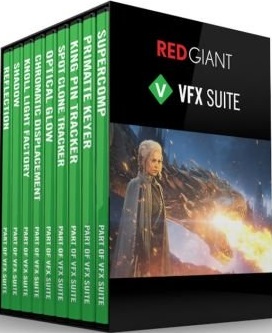 Red Giant VFX Suite 1.0.3 macOS
File Size
Red Giant VFX Suite 1.0.3 macOS
File Size: 237 MiB
Red Giant VFX Suite offers a powerful toolkit for realistic visual effects composites in After Effects. With Supercomp, light and atmospheric effects interact with all of your layers and the elements of a scene in a far more natural way than can be modeled with a simple stack of 2D layers. VFX Suite also includes tools for adding shadows and reflections that speed up some of the essential parts of creating a professional composite.
Chroma Key
VFX Suite gives you fast, automatic chroma keying. Whether you are using a green screen or blue screen, Primatte Keyer can regularly pull a perfect key with a single click. Primatte's cleanup tools help turn even the most difficult shots into solid and professional composites. Take your chroma keying results even further by using Primatte in combination with Supercomp's post-keying tools.
Tracking & Cleanup
VFX Suite features lighting-fast, accurate planar tracking, right inside of After Effects - no need to step out of AE for great corner-pin tracking results anymore. Whether you're pinning a rectangular sign or something not rectangular at all, King Pin Tracker has you covered. Also included is Spot Clone Tracker, a powerful tool for quickly removing anything from skin blemishes to unwanted objects in your shot.
Lights & Glows
VFX Suite's Optical Glow generates a blazing fast, drop-dead gorgeous, photo-realistic glow effect - great for use in visual effects and motion graphics. It's easy to use and is by far the most beautiful, highest-quality glow ever made for Adobe After Effects. Knoll Light Factory gives you 3D lens flares from Industrial Light and Magic, and includes over 200 presets based on films from the 1960's to the present day.
Distortion
VFX Suite makes it easy to generate beautiful prismatic displacement effects for visual effects and motion graphics. Unlike the Displacement Map effect in After Effects, Chromatic Displacement uses the displacement image as a height map, which gives you beautiful, organic results - perfect for creating force fields, heat ripples, light refractions, cloaking effects, and much more.
VFX Supercomp
Supercomp is a compositing environment that makes it easy to create complex, seamless composites. In Supercomp, light and atmospheric effects interact with ALL of your layers and the elements of a scene in a far more natural way and with far less pre-composing than ever before. Supercomp includes more than 15 gpu-accelerated context-aware tools for integrating all of your elements into your final shot.
VFX Primatte Keyer
Primatte Keyer is a powerful tool for fast, automatic chroma keying. Whether you are using a green screen or blue screen, Primatte Keyer's auto compute algorithms can often pull a perfect key automatically. The new user interface and clean up tools make it easy to select and separate your background and foreground.
VFX King Pin Tracker
King Pin Tracker gives you fast, accurate planar tracking, right inside of After Effects. King Pin Tracker makes it simple to place signs or objects into a shot, even if they aren't simple rectangular shapes. With powerful To and From pins, and the ability to offset and rotate in planar space, you can pin whatever you want, wherever you want it.
VFX Spot Clone Tracker
Spot Clone Tracker is a tool for lightning-fast, simple object removal with a built-in tracker for moving footage. Easily fix blemishes or remove small, unwanted items. Spot Clone Tracker is easy to use, and even matches your lighting automatically, with options for how it clones light, color and texture.
VFX Optical Glow
Optical Glow is a blazing fast, drop-dead gorgeous, photo-realistic glow effect for use in professional visual effects and motion graphics. It's easily the most beautiful, highest-quality glow you've ever had on your timeline. There's actually a lot of science behind why it looks so much better than the glows you've been using for years, but the bottom line is it's just super awesome.
VFX Chromatic Displacement
Chromatic Displacement uses one layer to displace the pixels of another, while smoothly separating out the colors. Unlike the Displacement Map effect in Adobe After Effects, Chromatic Displacement uses the displacement image as a height map, which gives you beautiful, organic results. We designed Chromatic Displacement for creating professional visual effects, such as force fields, heat ripples, light refractions, cloaking effects, and much more - but it's also great for motion graphics.
VFX Knoll Light Factory
Designed by John Knoll, Chief Creative Officer at Industrial Light and Magic, Knoll Light Factory creates camera-inspired, photo-realistic lens flares that render fast, thanks to new GPU acceleration. Using the intuitive Lens Editor, create your own flares from scratch, or customize one of the 200 included presets inspired by some of the most iconic films of the past few decades.
VFX Shadow
Shadow is a plugin for Adobe After Effects that makes it super easy to add a perspective shadow in front of or behind a layer, based on its alpha channel, brightness, and more. With options for softness, bend, length, color and many other properties, the Shadow effect goes far beyond the various shadow tools available inside After Effects.
VFX Reflection
Reflection is a plugin for Adobe After Effects that makes it easy to add a reflection to your layers. With controls for softness, distance fade, length and more, this effect goes far beyond the standard methods for creating reflections.
What's New:
Updates: official site does not provide any info about changes in this version.
[Ссылки доступны только зарегистрированным пользователям
. Регистрируйся тут...]
DownLoad
NitroFlare
Код:
https://nitroflare.com/view/BD15228B9573562/Red.Giant.VFX.Suite.1.0.3.macOS.rar
RapidGator
Код:
https://rapidgator.net/file/d74592f39c5350c73f170b4d5a1f0761/Red.Giant.VFX.Suite.1.0.3.macOS.rar.html
UploadGiG
Код:
https://uploadgig.com/file/download/8e279B5f7E74233a/Red.Giant.VFX.Suite.1.0.3.macOS.rar
|

|

|
 26.10.2019, 11:47
26.10.2019, 11:47
|
#696
|
|
Местный
Регистрация: 26.05.2019
Сообщений: 1,528
Сказал(а) спасибо: 0
Поблагодарили 0 раз(а) в 0 сообщениях
|
 Simulation Lab Software SimLab Composer 9 v9.2.17 macOS
Simulation Lab Software SimLab Composer 9 v9.2.17 macOS
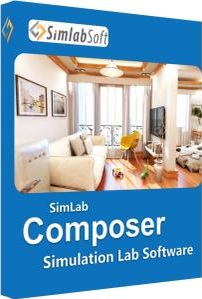 Simulation Lab Software SimLab Composer 9 v9.2.17 macOS
File Size
Simulation Lab Software SimLab Composer 9 v9.2.17 macOS
File Size: 353 MiB
Simlab Composer is a complete, easy, affordable and feature rich solution enabling you to communicate your 3D ideas with ease. Start with any 3D model, and bring it to life with SimLab Composer to utilize it in marketing, manuals, training, user feedback, education and much more.
Features in SimLab Composer 9:
A brief summary with regards to the new updates that have been made in SimLab Composer 9 :
Scene Building:
• Search by name
Animation
• Animation Auto Ease options (Auto Ease Out, Auto Ease In, and Auto Ease).
• New Animation Time-line tools: Capture keyframe for object, Go to previous/next keyframe, and Select all keyframes on Animation Time-line.
• (Enhancement) Better layout for Animation Time-line tools.
HTML/WebGL
• Added support for SimLab 360s Grid Technology.
• Added support for Light Baking (Light Baking is similar to Texture Baking but it gives the user the ability to change material of objects).
• Added support for sun light
• Added support for shadow from sun, which can be enabled or disabled by the user.
• Added support for Visualized Scene Options (lists)
• (Enhancement) Better appearance for materials
• (Enhancement) Better navigation: Smoother camera navigation with mouse movement in spin mode.
• (Enhancement) Better looking message boxes.
• (Enhancement) Camera transition among Scene States
3D PDF
• Added support for Visualized Scene Options (lists).
VR
• SimLab 360s Grid Technology for SimLab FREE VR Viewer, SimLab FREE AR/VR Mobile Viewer, and HTML/WebGL: load and move among 360 degree images.
• Make Video: View video clips in SimLab FREE VR Viewer and SimLab FREE AR/VR Mobile Viewer.
• Event-Response System: SimLabs Event-Response System used for endless possibilities in your VR experiences, which also includes location-based triggers.
• VR Training: A state-machine-based system used for endless possibilities in your VR experiences, which also includes location-based triggers.
Render
• Render Animation using SimLab FREE VR Viewer: New rendering mode using the VR Viewer.
Simlab Free VR Viewer
• Added support for SimLab 360s Grid Technology.
• Scene Building Mode: Dedicated mode where you can move, rotate, scale, copy, delete, and hide/show objects.
• (Enhancement) Improved two hands interaction with VR scene elements in VR mode.
• (Enhancement) Improved grabbing (grabbing with two hands) in VR mode.
• (Enhancement) Improved VR navigation (fixed old issues and added rotation) in VR mode.
• (Enhancement) Improved Scene Modes activation for Large Navigation, Lists, and Scene Building.
• Circular menu for switching among modes.
• Activation of List mode shows all list pins existing in scene.
• Users can now have two FREE private catalogs (up to 60 package)
• Users have the ability to edit or delete their own packages.
[Ссылки доступны только зарегистрированным пользователям
. Регистрируйся тут...]
DownLoad
NitroFlare
Код:
https://nitroflare.com/view/E48761EECED7277/Simulation.Lab.Software.SimLab.Composer.9.v9.2.17.macOS.zip
RapidGator
Код:
https://rapidgator.net/file/d0eae2356d4fe81221d7bea451cb91c7/Simulation.Lab.Software.SimLab.Composer.9.v9.2.17.macOS.zip.html
UploadGiG
Код:
https://uploadgig.com/file/download/9374cA71d8603BcC/Simulation.Lab.Software.SimLab.Composer.9.v9.2.17.macOS.zip
|

|

|
 26.10.2019, 11:53
26.10.2019, 11:53
|
#697
|
|
Местный
Регистрация: 26.05.2019
Сообщений: 1,528
Сказал(а) спасибо: 0
Поблагодарили 0 раз(а) в 0 сообщениях
|
 Simulation Lab Software SimLab Composer 9 v9.2.17 WiN
Simulation Lab Software SimLab Composer 9 v9.2.17 WiN
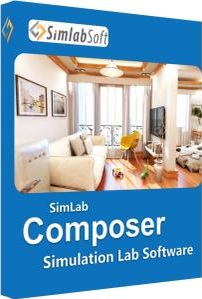 Simulation Lab Software SimLab Composer 9 v9.2.17 WiN
File Size
Simulation Lab Software SimLab Composer 9 v9.2.17 WiN
File Size: 247 MiB
Simlab Composer is a complete, easy, affordable and feature rich solution enabling you to communicate your 3D ideas with ease. Start with any 3D model, and bring it to life with SimLab Composer to utilize it in marketing, manuals, training, user feedback, education and much more.
Features in SimLab Composer 9:
A brief summary with regards to the new updates that have been made in SimLab Composer 9 :
Scene Building:
• Search by name
Animation
• Animation Auto Ease options (Auto Ease Out, Auto Ease In, and Auto Ease).
• New Animation Time-line tools: Capture keyframe for object, Go to previous/next keyframe, and Select all keyframes on Animation Time-line.
• (Enhancement) Better layout for Animation Time-line tools.
HTML/WebGL
• Added support for SimLab 360s Grid Technology.
• Added support for Light Baking (Light Baking is similar to Texture Baking but it gives the user the ability to change material of objects).
• Added support for sun light
• Added support for shadow from sun, which can be enabled or disabled by the user.
• Added support for Visualized Scene Options (lists)
• (Enhancement) Better appearance for materials
• (Enhancement) Better navigation: Smoother camera navigation with mouse movement in spin mode.
• (Enhancement) Better looking message boxes.
• (Enhancement) Camera transition among Scene States
3D PDF
• Added support for Visualized Scene Options (lists).
VR
• SimLab 360s Grid Technology for SimLab FREE VR Viewer, SimLab FREE AR/VR Mobile Viewer, and HTML/WebGL: load and move among 360 degree images.
• Make Video: View video clips in SimLab FREE VR Viewer and SimLab FREE AR/VR Mobile Viewer.
• Event-Response System: SimLabs Event-Response System used for endless possibilities in your VR experiences, which also includes location-based triggers.
• VR Training: A state-machine-based system used for endless possibilities in your VR experiences, which also includes location-based triggers.
Render
• Render Animation using SimLab FREE VR Viewer: New rendering mode using the VR Viewer.
Simlab Free VR Viewer
• Added support for SimLab 360s Grid Technology.
• Scene Building Mode: Dedicated mode where you can move, rotate, scale, copy, delete, and hide/show objects.
• (Enhancement) Improved two hands interaction with VR scene elements in VR mode.
• (Enhancement) Improved grabbing (grabbing with two hands) in VR mode.
• (Enhancement) Improved VR navigation (fixed old issues and added rotation) in VR mode.
• (Enhancement) Improved Scene Modes activation for Large Navigation, Lists, and Scene Building.
• Circular menu for switching among modes.
• Activation of List mode shows all list pins existing in scene.
• Users can now have two FREE private catalogs (up to 60 package)
• Users have the ability to edit or delete their own packages.
[Ссылки доступны только зарегистрированным пользователям
. Регистрируйся тут...]
DownLoad
NitroFlare
Код:
https://nitroflare.com/view/474CA72CCDE3D3E/Simulation.Lab.Software.SimLab.Composer.9.v9.2.17.Win.rar
RapidGator
Код:
https://rapidgator.net/file/c92b3ef8e55de09d6a8b69c63b9c1744/Simulation.Lab.Software.SimLab.Composer.9.v9.2.17.Win.rar.html
UploadGiG
Код:
https://uploadgig.com/file/download/4965C2141051f7d0/Simulation.Lab.Software.SimLab.Composer.9.v9.2.17.Win.rar
|

|

|
 26.10.2019, 15:47
26.10.2019, 15:47
|
#698
|
|
Местный
Регистрация: 26.05.2019
Сообщений: 1,528
Сказал(а) спасибо: 0
Поблагодарили 0 раз(а) в 0 сообщениях
|
 Boris FX Continuum Complete 2020 v13.0.0.416
Boris FX Continuum Complete 2020 v13.0.0.416
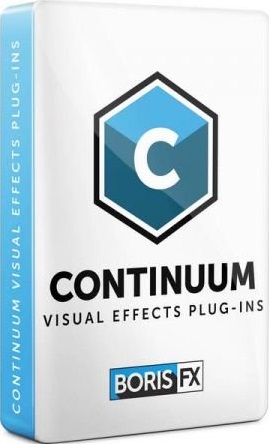 Boris FX Continuum Complete 2020 v13.0.0.416
File Size
Boris FX Continuum Complete 2020 v13.0.0.416
File Size: 327, 296 MiB
For Adobe AE/Premiere/OFX
The film and television industry's busiest editors and artists choose Boris FX Continuum. The powerful, timesaving plugins streamline post workflows with seventeen creative effect, titling, and quick fix plug-in categories. Includes over 250 effects and 4000+ presets. One collection that fits every project need.
THE MOST COMPREHENSIVE PLUG-IN TOOLKIT
- New! Fully editable Particle Illusion emitters
- New! Particle Illusion Dissolve with dozens of presets and full customization
- New! Enhanced Title Studio & Cinema 4D integration: Higher quality results and faster renders
- New! Spill Remover cleans unwanted light spill in just one click
- New! Light Wrap Spill allows users to wrap a background image onto the spill region
- New! Edge-snapping Mocha splines make roto and masking even faster
Continuum is the latest major update to the most comprehensive plug-in collection on the market. Key new features include the rebirth of the famed Particle Illusion motion graphics generator, Particle Illusion Dissolve transition, Title Studio Cinema 4D integration, Title Studio image-processing shaders such as glows, rays, and blurs, Spill Remover and Light Wrap Spill tools, Mocha Essentials workspace with 4 new spline tools like magnetic and edge-snapping, point-driven parameter tracking powered by Mocha, and overall GPU-acceleration.
PARTICLE ILLUSION
It's back! Particle Illusion (formerly particleIllusion) gets a total overhaul. The redesigned 64-bit application gives editors and artists access to an easy-to-use high-end particle and motion graphics generator. Instantly create preset-driven photorealistic motion tracked particle effects for titles, lower thirds, and background graphics. Build custom particle animations with fully editable emitter properties. Particle Illusion is included inside Continuum and the Continuum Particles Unit.
PARTICLE ILLUSION DISSOLVE
Editors are always looking for new transitions - and Particle Illusion Dissolve offers limitless possibilities. Choose from over 50 professionally-designed auto-animating presets or build your own custom transition from scratch. Particle Illusion Dissolve includes the full power of the Particle Illusion editor giving you ultimate control over the look and timing of your transition.
TITLE STUDIO IMPROVEMENTS
Continuum's popular Title Studio plug-in makes it easy to create high-quality titles and lower thirds in minutes. Adds superior render quality and speed to Maxon Cinema 4D imports, new real-time image processing shaders including animated glows, blurs & volumetric lighting options, new 3D materials, new 8K or higher resolution support, new grids & guidelines, new onscreen text tools,150+ new presets, and faster playback.
SPILL REMOVER
Green screen footage with a lot of light spill is no longer a time-consuming clean-up task. Spill Remover instantly gets rid of pesky light spill with a simple click making it the ideal tool for fine edges like hair. Spill Remover is integrated directly inside Primatte Studio and is an individual filter within the Key & Blend Unit. The new Light Wrap Spill feature inside Primatte Studio allows you to quickly wrap your background image onto the spill region.
ENHANCED MOCHA TRACKING AND MASKING
Users already know and love the Academy Award-winning Mocha planar tracking tools integrated directly inside Continuum. Provides some major updates including an Essentials interface, magnetic spline tool and edge-snapping splines, point-parameter driven tracking, layout manager to customize your workspace, improved auto-saves, and High DPI support for Retina and 4K monitors. Mask and rotoscope even faster!
OVERALL IMPROVEMENTS
Also includes new external broadcast monitor support (Blackmagic Design and AJA) for Title Studio and the FX Browser applications, new 32-bit deep-color support inside Adobe Premiere Pro, and streamlined filter, transitions and VFX generation in Avid thanks to the introduction of Mocha-based parameter tracking, rendering non-realtime blue dot filters unnecessary.
TITLE STUDIO & 3D OBJECTS
Continuum's 3D Objects Unit includes the popular Title Studio plugin for all your 2D/3D titling needs. Title Studio includes its own easy-to-use interface, fast and high-quality renders with improved integrated Maxon Cinema 4D model support, and tons of presets to get you started quickly. Other highlighted features include Extruded .EPS, Extruded Spline, Extruded Text, and Layer Deformer.
ART LOOKS
Instantly recreate popular art styles. Continuum's Art Looks Unit transforms footage into museum-worthy paint styles, comics, graphic novels, and more. Highlighted effects include Artist's Poster, 3D Bump Map, Cartoon Look, Halftone, and Watercolor.
BLUR AND SHARPEN
Direct your viewers to where you want them to focus. Continuum's Blur and Sharpen Unit lets you add depth and blur, pull rack focus, create high-quality lens blurs, and more. Highlighted effects include Fast Lens Blur, Gaussian Blur, Lens Shape, Radial Blur, and Z-Blur.
FILM STYLE
Continuum's Film Style Unit lets you recreate beloved classic film looks from every decade. Add glam and grit to your next project. Highlighted effects include Fast Film Glow, Fast Film Process, Film Damage, Match Grain, and Two-Strip Color.
IMAGE RESTORATION
Fix it in post. Continuum's Image Restoration Unit is the must-have toolset that saves imperfect footage fast. Become a problem-solving hero. Highlighted effects include Beauty Studio, Flicker Fixer, Magic Sharp, PixelFixer, and Reframer.
KEY AND BLEND
Create seamless composites without all the layering. Continuum's Key and Blend Unit features the green screen and compositing power duo of Academy Award-nominated Phototron Primatte tech and Academy Award-winning integrated Mocha planar tracking and masking. Highlighted effects include Primatte Studio, Spill Remover, Light Wrap Spill, Chroma Key Studio, Luma Key, Make Alpha, and Light Wrap.
MATCH MOVE
Continuum's Match Move Unit makes image replacement easy. Blur out unwanted people and objects, replace screens, and accomplish tricky match moves between shots. Includes integrated Mocha planar tracking and masking for quick effect isolation.
PARTICLES
Continuum's Particles Unit is home to the powerful new Particle Illusion plug-in. Particle Illusion's real-time generator makes adding stunning particle-based motion graphics a cinch. The easy-to-use interface features thousands of drag-and-drop presets. Other highlighted effects include Comet, Pin Art 3D, Organic Strands, Rain, and Snow.
PERSPECTIVE
Work with a lot of stills? Continuum's Perspective Unit will turn you into the next Ken Burns. Quickly add 3D perspective to 2D images with animatable camera, lights, and shadows. The renowned 3D Pan & Zoom effect is favored by top documentary, newcast, and reality TV projects. Other highlighted effects include 3D Extruded Image Shatter, Cube, Fast Flipper, and Sphere.
STYLIZE
Continuum's Stylize Unit is designed for the fast paced world of commercial and promo work. Add gritty street style or retro vibes to titles and footage in seconds. Highlighted effects include Damaged TV, Grunge, Misalignment, Scatterize, and Video Glitch.
TEXTURES
Continuum's Textures Unit lets you quickly generate organic photorealistic backgrounds, caustics, and surfaces. Highlighted effects include Brick, Cloth, Granite, Reptilian, Steel Plate, and Wood Grain.
TIME
Continuum's Time Unit makes it easy to speed up, slow down, and reverse your clips. Punch up action sequences with temporal blur or add time loops. Highlighted effects include Jitter, Looper, Optical Flow, Posterize Time, and Temporal Blur.
TRANSITIONS
Cut. Add a slick transition. Repeat. Continuum's Transitions Unit includes nearly 40 drag-and-drop styles and over 500 presets. Highlighted transitions and dissolves include Particle Illusion Dissolve, Swish Pan, Flutter Cut, Fast Film Glow, Light Leaks, Lens Blur, and Damaged TV.
VR
Continuum's VR Unit seriously speeds up 360 immersive editing and finishing workflows. Stay inside your host timeline while avoiding the seams inherent to regular non-VR filters. Supports 180, 360, mono, and stereoscopic formats. Based on Mocha VR's award-winning 360/VR tech. Includes VR Reorient, VR Insert, VR Blur, VR Sharpen, and VR Flicker Fixer.
WARP
Continuum's Warp Unit lets users distort and morph footage in every which way. Highlighted effects include Bulge, Ripple, Turbulence, Twirl, and Warp.
THOUSANDS OF PRESETS
Continuum's presets allow users to quickly add professionally-designed effects and looks without the hassle of starting from scratch. Simply drag & drop any preset. Presets can be easily tweaked, saved, and shared among teams who also have access to Continuum - regardless of host application - for an even more streamlined workflow.
RELEASE NOTES:
- Release notes were unavailable when this listing was updated.
System Requirements:
- Creative Cloud, CS5.5 and higher - After Effects and Premiere Pro
- Blackmagic: DaVinci Resolve 12.5+
- Sony: Vegas Pro 13
- Magix: Vegas Pro 14+
- Foundry: Nuke 9+
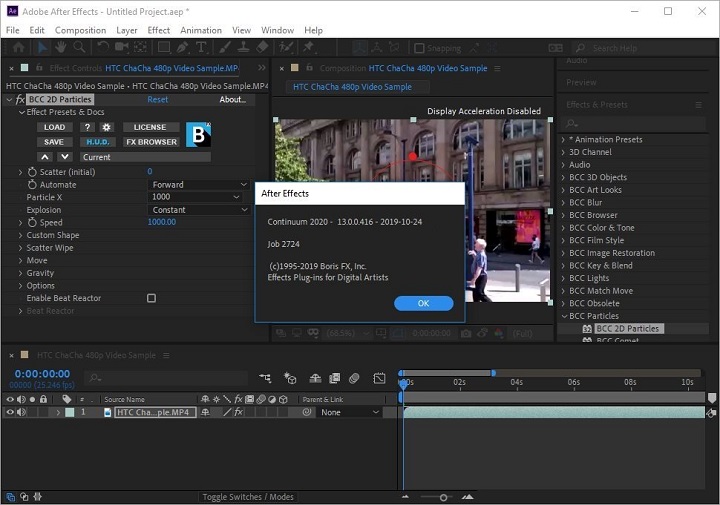 [Ссылки доступны только зарегистрированным пользователям
. Регистрируйся тут...]
[Ссылки доступны только зарегистрированным пользователям
. Регистрируйся тут...]
DownLoad
NitroFlare
Код:
https://nitroflare.com/view/AEB344E4793654D/Boris.FX.Continuum.Complete.2020.v13.0.0.416.Adobe.rar
https://nitroflare.com/view/BCF855FB77B2C2C/Boris.FX.Continuum.Complete.2020.v13.0.0.416.OFX.rar
RapidGator
Код:
https://rapidgator.net/file/068af9d41ea1dbb053da37311162f121/Boris.FX.Continuum.Complete.2020.v13.0.0.416.Adobe.rar.html
https://rapidgator.net/file/c00322beb49b0de4b64b5f553800c722/Boris.FX.Continuum.Complete.2020.v13.0.0.416.OFX.rar.html
UploadGiG
Код:
https://uploadgig.com/file/download/000c4869f5762731/Boris.FX.Continuum.Complete.2020.v13.0.0.416.Adobe.rar
https://uploadgig.com/file/download/4Af8a77E8c41a96d/Boris.FX.Continuum.Complete.2020.v13.0.0.416.OFX.rar
|

|

|
 26.10.2019, 15:54
26.10.2019, 15:54
|
#699
|
|
Местный
Регистрация: 26.05.2019
Сообщений: 1,528
Сказал(а) спасибо: 0
Поблагодарили 0 раз(а) в 0 сообщениях
|
 Burp Suite Professional 2.1.04
Burp Suite Professional 2.1.04
 Burp Suite Professional 2.1.04
File Size
Burp Suite Professional 2.1.04
File Size: 287 MiB
Burp Suite is a reliable and practical platform that provides you with a simple means of performing security testing of web applications. It gives you full control, letting you combine advanced manual techniques with various tools that seamlessly work together to support the entire testing process. The utility is easy-to-use and intuitive and does not require you to perform advanced actions in order to analyze, scan and exploit web apps. It is highly configurable and comes with useful features to assist experienced testers with their work.
The main window displays all the available tools you can choose from and set each one's settings the way you want.
Being designed to work alongside your browser, the application functions as an HTTP proxy, thus all the HTTP/s traffic from your browser passes through the utility. This way, if you want to perform any kind of testing, you need to configure the browser to work with it.
The first thing you need to do is to confirm that the app's proxy listener is active. Simply navigate to the Proxy tab and take a look in the Proxy Listeners section. You should see an entry in the table with the Running check box ticked. The second thing you are required to do is to configure your browser to use the app's proxy listener as its HTTP proxy server. Finally, you need to configure the browser to be able to send HTTP requests through the app without problems.
The previously mentioned utility gives you complete control over all of the actions you want to perform and get detailed information and analysis about the web applications you are testing. Using tools such as Intruder, Repeater, Sequencer and Comparer you are able to carry out different actions with ease.
With the help of Spider, you can crawl an application to locate its content and functionality. You are able to add new scope by selecting the protocol and specifying the host name or the IP range. Then the utility monitors all the transferred bytes and queued requests.
The Intruder tool enables you to perform attacks against web apps. Simply set the host name and the port number, define one or more payload sets and you are done. You can also use the HTTP protocol by checking the proper box from the Target tab.
Another tool that automates testing tasks is called Sequencer, which analyzes the quality of randomness in an application's session tokens. Firstly, you need to load at least 100 tokens, then capture all the requests.
Overall, Burp Suite Free Edition lets you achieve everything you need, in a smart way. It helps you record, analyze or replay your web requests while you are browsing a web application.
Features of Professional Edition:
- Burp Proxy
- Burp Spider
- Burp Repeater
- Burp Sequencer
- Burp Decoder
- Burp Comparer
- Burp Intruder
- Burp Scanner
- Save and Restore
- Search
- Target Analyzer
- Content Discovery
- Task Scheduler
- Release Schedule
[Ссылки доступны только зарегистрированным пользователям
. Регистрируйся тут...]
DownLoad
NitroFlare
Код:
https://nitroflare.com/view/10C9C543832FC3E/Burp.Suite.Professional.2.1.04.rar
RapidGator
Код:
https://rapidgator.net/file/bac7219e9b931dc9c2d89a1bf627c98b/Burp.Suite.Professional.2.1.04.rar.html
UploadGiG
Код:
https://uploadgig.com/file/download/5b270C96e08F9a14/Burp.Suite.Professional.2.1.04.rar
|

|

|
 26.10.2019, 16:03
26.10.2019, 16:03
|
#700
|
|
Местный
Регистрация: 26.05.2019
Сообщений: 1,528
Сказал(а) спасибо: 0
Поблагодарили 0 раз(а) в 0 сообщениях
|
 PCmover Enterprise 11.1.1010.449 Multilingual
PCmover Enterprise 11.1.1010.449 Multilingual
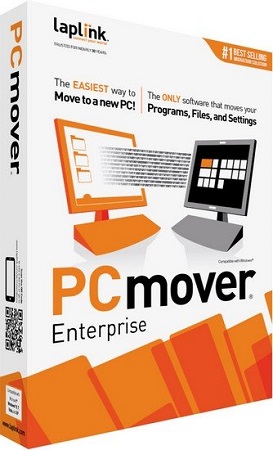 PCmover Enterprise 11.1.1010.449 Multilingual
File Size
PCmover Enterprise 11.1.1010.449 Multilingual
File Size: 264 MiB
Languages: Multilingual
PCmover Enterprise is the comprehensive migration solution that allows IT to manage all types of migrations. And, PCmover is the only tool that automatically transfers installed applications, settings, data, and user accounts. PCmover efficiently supports a complete migration process and operating system upgrade.
PCmover Enterprise will save your organization time in a migration, and money-- more than $300 per PC according to independent research. PCmover Enterprise's light touch system significantly reduces OPEX by minimizing end-user downtime, IT staff resources required, and operational costs like shipping, storage, and third-party services.
Laplink's PCmover Enterprise edition automates the migration process from an older version of Windows to a newer version, including Windows 7, 8.1, and 10. PCmover Enterprise also supports PC refreshes and break-fix recovery scenarios.
PCmover Enterprise includes additional features designed specifically for organizations that require migrations to be in compliance with specific IT policies. The Policy Manager module gives users the ability to configure migrations as needed, and can generate and enforce automated role or department-specific migration requirement policies. Also, PCmover Enterprise can run from a network drive or removable storage device, eliminating the need to install it on any of the PCs involved in the migration.
PCmover Enterprise Features:
- Migrate selected programs, settings, data, user accounts and other "PC Personality" elements to a new PC automatically
- Migrate Via: Network (LAN, WAN), Laplink USB cable, Laplink Ethernet Cable
- Perform In-Place Upgrades
- Restore an old PC image to a new OS
- Run directly from a command line
- Generate migration reports
- Pre-activate licenses for "offline" migrations
- Install and run from a network location, USB thumb-drive or other portable storage device
- Use Policy Manager GUI for easy and complete migration customization
- Enable Access Control features
- Use a Zero-touch migration process - Multiple migrations from a central location
- Customize the User Interface and logos
RELEASE NOTES:
What's New:
- NEW! Auto Connect
- NEW! Improved Application Processing
- NEW! Streamlined User Interface
- NEW! Faster Transfer
- NEW! USB 3.0 Support
- User Profile Selectivity
- Undo Feature
- Includes Free Transfer Assistance
System Requirements:
- Windows 10 | 8.1 | 8 | 7 | Vista | XP
- 200 MB of hard disk space
[Ссылки доступны только зарегистрированным пользователям
. Регистрируйся тут...]
DownLoad
NitroFlare
Код:
https://nitroflare.com/view/4B18CC4AC05BAA9/PCmover.Enterprise.11.1.1010.449.Multilingual.rar
RapidGator
Код:
https://rapidgator.net/file/2ec60046a01ae34724072c5031482bc7/PCmover.Enterprise.11.1.1010.449.Multilingual.rar.html
UploadGiG
Код:
https://uploadgig.com/file/download/0b9Ab0aE2363b08a/PCmover.Enterprise.11.1.1010.449.Multilingual.rar
|

|

|
 27.10.2019, 12:16
27.10.2019, 12:16
|
#701
|
|
Местный
Регистрация: 26.05.2019
Сообщений: 1,528
Сказал(а) спасибо: 0
Поблагодарили 0 раз(а) в 0 сообщениях
|
 Adobe Audition 2020 v13.0.0.519 x64 Multilingual Portable
Adobe Audition 2020 v13.0.0.519 x64 Multilingual Portable
 Adobe Audition 2020 v13.0.0.519 x64 Multilingual Portable
File Size
Adobe Audition 2020 v13.0.0.519 x64 Multilingual Portable
File Size: 228 MiB
Adobe Audition. A professional audio workstation. Create, mix, and design sound effects with the industry's best digital audio editing software. Audition is a comprehensive toolset that includes multitrack, waveform, and spectral display for creating, mixing, editing, and restoring audio content. This powerful audio workstation is designed to accelerate video production workflows and audio finishing - and deliver a polished mix with pristine sound.
Edit, mix, record, and restore audio.
Audition is a comprehensive toolset that includes multitrack, waveform, and spectral display for creating, mixing, editing, and restoring audio content. This powerful audio workstation is designed to accelerate video production workflows and audio finishing - and deliver a polished mix with pristine sound.
What is Audition?
Meet the industry's best audio cleanup, restoration, and precision editing tool for video, podcasting, and sound effect design.
Record, edit, and integrate music clips.
This step-by-step tutorial guides you through the robust audio toolkit that is Adobe Audition, including its seamless workflow with Adobe Premiere Pro.
New interactive tutorials, right in app.
Add oomph to your audio. Use the Essential Sound panel to achieve professional-quality audio - even if you're not a professional.
Create a podcast
Learn the basic steps to record, mix, and export audio content for a podcast - or any other audio project..
Remix to fit.
Easily and automatically rearrange any song to fit any duration with Remix in Audition.
Repair and restore
Get best practices for fixing audio, including how to use the spectral frequency display, Diagnostics panel, effects, and more.
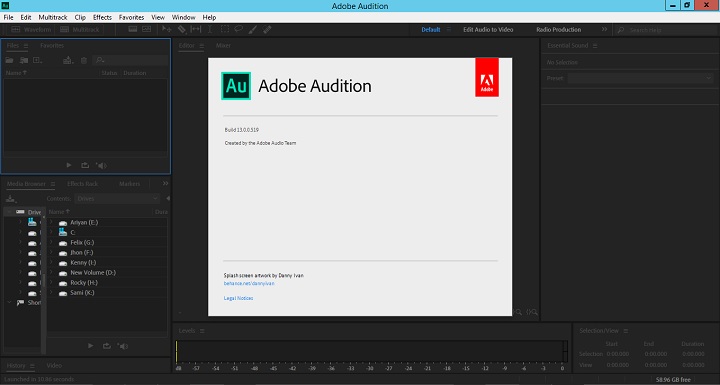 [Ссылки доступны только зарегистрированным пользователям
. Регистрируйся тут...]
[Ссылки доступны только зарегистрированным пользователям
. Регистрируйся тут...]
DownLoad
NitroFlare
Код:
https://nitroflare.com/view/F05840B814539FF/Adobe.Audition.2020.v13.0.0.519.x64.Multilingual.Portable.rar
RapidGator
Код:
https://rapidgator.net/file/eafc168b2545c2be0a488f8eff6d6ce3/Adobe.Audition.2020.v13.0.0.519.x64.Multilingual.Portable.rar.html
UploadGiG
Код:
https://uploadgig.com/file/download/2F391e4ef7439cca/Adobe.Audition.2020.v13.0.0.519.x64.Multilingual.Portable.rar
|

|

|
 27.10.2019, 12:21
27.10.2019, 12:21
|
#702
|
|
Местный
Регистрация: 26.05.2019
Сообщений: 1,528
Сказал(а) спасибо: 0
Поблагодарили 0 раз(а) в 0 сообщениях
|
 Adobe Dimension CC 2020 v3.0.0.1082 x64 Multilanguage
Adobe Dimension CC 2020 v3.0.0.1082 x64 Multilanguage
 Adobe Dimension CC 2020 v3.0.0.1082 x64 Multilanguage
File Size
Adobe Dimension CC 2020 v3.0.0.1082 x64 Multilanguage
File Size: 1.85 GiB
Languages: Multilanguage
OS: Windows x64
Dimension CC as Adobe - a set of tools for 2D--and 3D-design, to easily create high-quality photorealistic 3D-images, perform compositing 2D--and 3D-visualization resources in a realistic environment products. The basic idea of the product - to give developers the tools needed to integrate its 2D--and 3D-assets without the study of complex and specialized applications. In other words, the program allows you to quickly and simply "delicious" and other creative visualization combines the 2D- and 3D-graphics.
Using machine learning, this tool Adobe is able to automatically determine the best lighting and place the light source in the right place. Adobe Dimension CC automatically aligns objects relative to the horizon. The product is intuitive and similar to the Photoshop interface and Illustrator. Rendering in Adobe Dimension CC used V-Ray, the application displays will look like the final image, without spending time on the final rendering.
Benefits Dimension CC as Adobe:
-Effective supply design
-Create mockups
-New opportunities for creative graphics
-inscribing 3D-object in the real environment
-Familiar interface
-models from Adobe Stock
-Realistic rendering and preview in real time
-Capture material
System Requirements:
OS:Windows 10 Anniversary Update (64-bit) - version 1607 (build 10.0.14393) or later
CPU:
Minimun:Intel Core i5 (2011 or newer), Intel Xeon (2011 or newer), AMD A8 or A10, or AMD Ryzen
Recommended:Intel Core i7 with a frequency of 3.0GHz or higher
RAM:
Minimun:8 GB OF RAM or more
Recommended:16 GB of RAM or more
GPU:
Minimun:Geforce GTX 770, Intel Iris Pro Graphics 580 or 6200, or equivalent
Recommended:Geforce GTX-970 or equivalent
Video memory:1 GB of dedicated VRAM
OpenGL:OpenGL 3.2 capable system
Hard Disk Space:2.5 GB available more for additional content
Display:1080p with qualified hardware-accelerated OpenGL graphics card
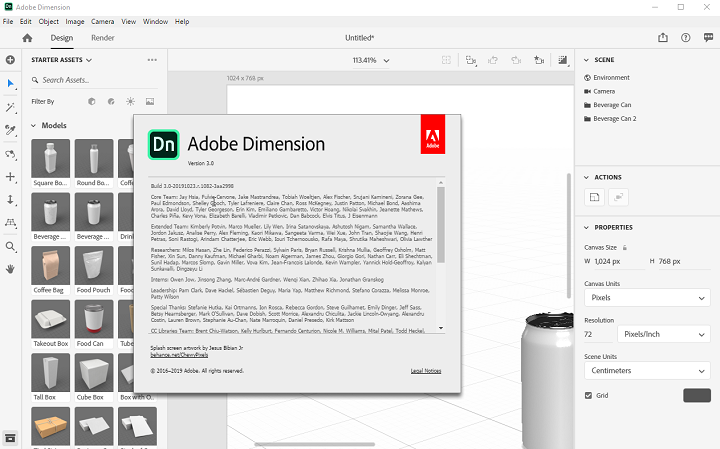 [Ссылки доступны только зарегистрированным пользователям
. Регистрируйся тут...]
[Ссылки доступны только зарегистрированным пользователям
. Регистрируйся тут...]
DownLoad
NitroFlare
Код:
https://nitroflare.com/view/AD9E535ABC49A0B/Adobe.Dimension.CC.2020.v3.0.0.1082.x64.Multilanguage.part1.rar
https://nitroflare.com/view/86A602D2B8A85C8/Adobe.Dimension.CC.2020.v3.0.0.1082.x64.Multilanguage.part2.rar
RapidGator
Код:
https://rapidgator.net/file/e7c4e951377637061d2eb1c73444bb96/Adobe.Dimension.CC.2020.v3.0.0.1082.x64.Multilanguage.part1.rar.html
https://rapidgator.net/file/20c1321de27ee6eeca9b6207da37e526/Adobe.Dimension.CC.2020.v3.0.0.1082.x64.Multilanguage.part2.rar.html
UploadGiG
Код:
https://uploadgig.com/file/download/4d7feb779a57a0ef/Adobe.Dimension.CC.2020.v3.0.0.1082.x64.Multilanguage.part1.rar
https://uploadgig.com/file/download/79Dc12F0edDc443A/Adobe.Dimension.CC.2020.v3.0.0.1082.x64.Multilanguage.part2.rar
|

|

|
 27.10.2019, 12:27
27.10.2019, 12:27
|
#703
|
|
Местный
Регистрация: 26.05.2019
Сообщений: 1,528
Сказал(а) спасибо: 0
Поблагодарили 0 раз(а) в 0 сообщениях
|
 Adobe Lightroom Classic 2020 v9.0.0.10 Multilingual Portable
Adobe Lightroom Classic 2020 v9.0.0.10 Multilingual Portable
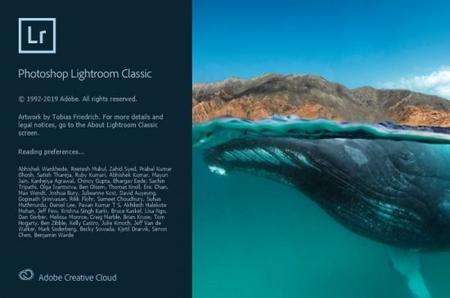 Adobe Lightroom Classic 2020 v9.0.0.10 Multilingual Portable
File Size
Adobe Lightroom Classic 2020 v9.0.0.10 Multilingual Portable
File Size: 834 MiB
Edit and organize your photos with the app that's optimized for desktop. Lightroom Classic CC gives you powerful one-click tools and advanced controls to make your photos look amazing. Easily organize all your photos on your desktop, and share in a variety of ways.
Your best shots. Made even better.
Your photos don't always reflect the scene the way you remember it. But with Lightroom Classic, you have all the desktop editing tools you need to bring out the best in your photographs. Punch up colors, make dull-looking shots vibrant, remove distracting objects, and straighten skewed shots. Plus, the latest release offers improved performance so you can work faster than ever.
- With better performance under the hood, Lightroom Classic lets you import photos, generate previews, and move from Library to Develop Module in record time.
- Use range masking tools to easily select the areas or objects you want to edit based on their color, luminance, or depth.
- Create HDR panos faster now that you can merge multiple bracketed exposures into multiple HDR photos and then stitch them into a panorama - all in one step.
The future of photography. Here today. Get to know Lightroom.
Go beyond the desktop and edit, organize, store, and share from anywhere with the cloud-based Lightroom photo service:
- Store and access your full-resolution photos in the cloud
- Find photos on any device fast with auto tagging
- Edit from any device using an intuitive, streamlined interface
Accelerate image-editing with GPU support
Use the GPU of your system to enhance image-editing experience.
Organize your collections with color labels
Color labels can be added for collections, collections sets, and smart collections.
Support for new cameras and lenses
Adds support for new cameras and lens profiles.
Other enhancements
Find information about PNG export, batch merge for HDR and panoramas, and other new enhancements in this release.
System Requirements:
- Processor: Intel® or AMD processor with 64-bit support*; 2 GHz or faster processor
- Operating system: Microsoft Windows 7 with Service Pack 1 (64-bit) or Windows 10**
- RAM: 4 GB of RAM (12 GB recommended)
- Hard disk space: 2 GB of available hard-disk space for program installation.
- Monitor resolution: 1024 x 768 display
Graphics processor acceleration requirements:
- AMD: Radeon GPU with DirectX 12 or OpenGL 3.3 support.
- Intel: Skylake or newer GPU with DirectX 12 support.
- NVIDIA: GPU with DirectX 12 or OpenGL 3.3 support.
- OpenGL 3.3 and DirectX 10-capable video adapter for GPU-related functionality.
- 1 GB Video RAM (VRAM). 2 GB of dedicated VRAM (4 GB recommended) for large, high-resolution monitors, such as 4K- and 5K-resolution monitors.
Language versions available for Lightroom Classic:
- Deutsch
- English
- Español
- Français
- Italiano
- Nederlands
- Português (Brasil)
- Svenska
- 日本語
- 简体中文
- 繁體中文
- 한국어
[Ссылки доступны только зарегистрированным пользователям
. Регистрируйся тут...]
DownLoad
NitroFlare
Код:
https://nitroflare.com/view/7F9A1B523F14A8E/Adobe.Lightroom.Classic.2020.v9.0.0.10.x64.Multilingual.Portable.rar
RapidGator
Код:
https://rapidgator.net/file/b403e9358c048c992c0480a14d0cb3c8/Adobe.Lightroom.Classic.2020.v9.0.0.10.x64.Multilingual.Portable.rar.html
UploadGiG
Код:
https://uploadgig.com/file/download/fc6368026293239e/Adobe.Lightroom.Classic.2020.v9.0.0.10.x64.Multilingual.Portable.rar
|

|

|
 27.10.2019, 12:32
27.10.2019, 12:32
|
#704
|
|
Местный
Регистрация: 26.05.2019
Сообщений: 1,528
Сказал(а) спасибо: 0
Поблагодарили 0 раз(а) в 0 сообщениях
|
 Adobe Photoshop Elements 2020 v18.0 macOS
Adobe Photoshop Elements 2020 v18.0 macOS
 Adobe Photoshop Elements 2020 v18.0 macOS
File Size
Adobe Photoshop Elements 2020 v18.0 macOS
File Size: 3.26 GiB
Languages: Multilingual
Amazing movies. Fun creations. Forever memories. It's never been easier to make incredible movies and creations. Dive in and do it all. Enjoy auto-generated video creations. Make your videos look great with intelligent editing options. Turn them into fun creations. Organize them effortlessly. And quickly share them in memorable ways.
Explore new video editing features.
Photo effects, automatically
New Auto Creations include Pattern Brush, B&W Selection, Painterly, and Depth of Field effects. Powered by Adobe Sensei AI technology.
Automatically colorize your photos
Change up the colors in your photos or give black-and-whites new life with automatic colorization. Powered by Adobe Sensei.
One-click subject selection
Automatically select the subject of your photo with a single click. Then easily apply an effect or cut out your subject and add it to another photo. Powered by Adobe Sensei.
Smooth skin automatically
Make people look their best with skin smoothing. Powered by Adobe Sensei.
Make unwanted objects vanish
Put the focus on your subject by removing power lines, pedestrians, and other distractions.
Add creative sparkle with patterns
Give any photo a little something extra by brushing on a fun pattern like hearts or stars.
Order photo prints, gifts, and gear (U.S. only)
Quickly create and order prints, wall art, mugs, phone accessories, and more with the new FUJIFILM Prints and Gifts service right inside Photoshop Elements.†‡
Find videos faster with Smart Tags
Smart Tags are added to your videos based on subjects like sunsets and birthdays. The Organizer also it recognizes people in your videos so it's easy to tag them. Powered by Adobe Sensei.
Faster performance and expanded HEIF and HEVC support
Experience speedier performance throughout common tasks. And now, import and edit HEIF photo files and HEVC video files on Windows as well as macOS.
Supported Operation Systems:
macOS 10.13 or later 64-bit
[Ссылки доступны только зарегистрированным пользователям
. Регистрируйся тут...]
DownLoad
Single Link
Код:
https://nitroflare.com/view/47A18A81726319F/Adobe.Photoshop.Elements.2020.v18.0.macOS.dmg
Код:
https://rapidgator.net/file/8d786032b882acf4f41e324a9ebb0d34/Adobe.Photoshop.Elements.2020.v18.0.macOS.dmg.html
Код:
https://uploadgig.com/file/download/0b18Ce4d9A1cBbe1/Adobe.Photoshop.Elements.2020.v18.0.macOS.dmg
NitroFlare
Код:
https://nitroflare.com/view/E45E698524A05D1/Adobe.Photoshop.Elements.2020.v18.0.macOS.part1.rar
https://nitroflare.com/view/2919DF1F82CE1F1/Adobe.Photoshop.Elements.2020.v18.0.macOS.part2.rar
https://nitroflare.com/view/0BF0CE1483A6709/Adobe.Photoshop.Elements.2020.v18.0.macOS.part3.rar
https://nitroflare.com/view/77CF0EB8692AC9A/Adobe.Photoshop.Elements.2020.v18.0.macOS.part4.rar
RapidGator
Код:
https://rapidgator.net/file/e5f2d71317a8d7f06be2d8980a67f427/Adobe.Photoshop.Elements.2020.v18.0.macOS.part1.rar.html
https://rapidgator.net/file/856c7742b81ad6822e3faa89d0c663e3/Adobe.Photoshop.Elements.2020.v18.0.macOS.part2.rar.html
https://rapidgator.net/file/c6ae0dddf18a91b51a1226a0aa7fa3ac/Adobe.Photoshop.Elements.2020.v18.0.macOS.part3.rar.html
https://rapidgator.net/file/04e8850b2a24850ddeeb85b748f4c3fb/Adobe.Photoshop.Elements.2020.v18.0.macOS.part4.rar.html
UploadGiG
Код:
https://uploadgig.com/file/download/e2b2D2c305Db6ffa/Adobe.Photoshop.Elements.2020.v18.0.macOS.part1.rar
https://uploadgig.com/file/download/12Af177081Aa5393/Adobe.Photoshop.Elements.2020.v18.0.macOS.part2.rar
https://uploadgig.com/file/download/741cCf6bd8BdD2e7/Adobe.Photoshop.Elements.2020.v18.0.macOS.part3.rar
https://uploadgig.com/file/download/7E4d548C677eE84d/Adobe.Photoshop.Elements.2020.v18.0.macOS.part4.rar
|

|

|
 27.10.2019, 12:38
27.10.2019, 12:38
|
#705
|
|
Местный
Регистрация: 26.05.2019
Сообщений: 1,528
Сказал(а) спасибо: 0
Поблагодарили 0 раз(а) в 0 сообщениях
|
 Adobe Premiere Elements 2020 v18.0 macOS
Adobe Premiere Elements 2020 v18.0 macOS
 Adobe Premiere Elements 2020 v18.0 macOS
File Size
Adobe Premiere Elements 2020 v18.0 macOS
File Size: 3.25 GiB
Languages: Multilingual
Amazing movies. Fun creations. Forever memories. It's never been easier to make incredible movies and creations. Dive in and do it all. Enjoy auto-generated video creations. Make your videos look great with intelligent editing options. Turn them into fun creations. Organize them effortlessly. And quickly share them in memorable ways.
Explore new video editing features.
Improve grainy videos
Shot your video in low light? Make it look more crisp with a simple drag and drop of the Reduce Noise effect.
Animate skies in your photos
Replace static skies with moving ones to create an eye-catching effect.
Fill the frame to match your video
Bring a vertical clip or photo into a horizontal video (or vice versa) so it looks seamless. Black bars are filled in to match the look of your video.
Create dynamic time-lapse videos
Turn a series of photos or videos into a time-lapse that speeds up the action.
Find videos faster with Smart Tags
Your videos are auto-tagged based on subjects like sunsets, birthdays, dogs, cats, and more. Powered by Adobe Sensei AI technology.
Find by faces
The faces in your videos are automatically recognized during import, and then the videos are stacked by person so it's easy to tag and find them later. Powered by Adobe Sensei.
Expanded HEIF and HEVC support
Import and edit HEIF photo files and HEVC video files on Windows as well as macOS.
Supported Operation Systems:
macOS 10.13 or later 64-bit
[Ссылки доступны только зарегистрированным пользователям
. Регистрируйся тут...]
DownLoad
Single Link
Код:
https://nitroflare.com/view/2DEE8B5B7DC5CD8/Adobe.Premiere.Elements.2020.v18.0.macOS.dmg
Код:
https://rapidgator.net/file/b2bc53ab65ec6b32bdde83dd80b4c2f6/Adobe.Premiere.Elements.2020.v18.0.macOS.dmg.html
Код:
https://uploadgig.com/file/download/3709a637208dc0eB/Adobe.Premiere.Elements.2020.v18.0.macOS.dmg
NitroFlare
Код:
https://nitroflare.com/view/56C8D1C54F77009/Adobe.Premiere.Elements.2020.v18.0.macOS.part1.rar
https://nitroflare.com/view/8AA679D02DB5AAA/Adobe.Premiere.Elements.2020.v18.0.macOS.part2.rar
https://nitroflare.com/view/35E141091D05DA0/Adobe.Premiere.Elements.2020.v18.0.macOS.part3.rar
https://nitroflare.com/view/1E53AD0FDE19C39/Adobe.Premiere.Elements.2020.v18.0.macOS.part4.rar
RapidGator
Код:
https://rapidgator.net/file/56d70325ce4fd970f16e3ed3f07e303c/Adobe.Premiere.Elements.2020.v18.0.macOS.part1.rar.html
https://rapidgator.net/file/663a5eece0744d971ea5ab1145717c2e/Adobe.Premiere.Elements.2020.v18.0.macOS.part2.rar.html
https://rapidgator.net/file/ca9c9a7b73249f3bbfd2124e6f54f7ca/Adobe.Premiere.Elements.2020.v18.0.macOS.part3.rar.html
https://rapidgator.net/file/fe45eef32bcf6977b9b59f8defdcd277/Adobe.Premiere.Elements.2020.v18.0.macOS.part4.rar.html
UploadGiG
Код:
https://uploadgig.com/file/download/7d1a7e4783cAd51d/Adobe.Premiere.Elements.2020.v18.0.macOS.part1.rar
https://uploadgig.com/file/download/010De070b2cc2692/Adobe.Premiere.Elements.2020.v18.0.macOS.part2.rar
https://uploadgig.com/file/download/f525a230A27ad8Bf/Adobe.Premiere.Elements.2020.v18.0.macOS.part3.rar
https://uploadgig.com/file/download/9033ca204F6C2769/Adobe.Premiere.Elements.2020.v18.0.macOS.part4.rar
|

|

|
      
Любые журналы Актион-МЦФЭР регулярно !!! Пишите https://www.nado.in/private.php?do=newpm&u=12191 или на электронный адрес pantera@nado.ws
|
Здесь присутствуют: 1 (пользователей: 0 , гостей: 1)
|
|
|
 Ваши права в разделе
Ваши права в разделе
|
Вы не можете создавать новые темы
Вы не можете отвечать в темах
Вы не можете прикреплять вложения
Вы не можете редактировать свои сообщения
HTML код Выкл.
|
|
|
Текущее время: 05:40. Часовой пояс GMT +1.
| |