 16.10.2020, 05:02
16.10.2020, 05:02
|
#6871
|
|
Местный
Регистрация: 15.09.2019
Сообщений: 25,234
Сказал(а) спасибо: 0
Поблагодарили 0 раз(а) в 0 сообщениях
|
 MediaHuman YouTube To MP3 Converter 3.9.9.47 (1510)
MediaHuman YouTube To MP3 Converter 3.9.9.47 (1510)
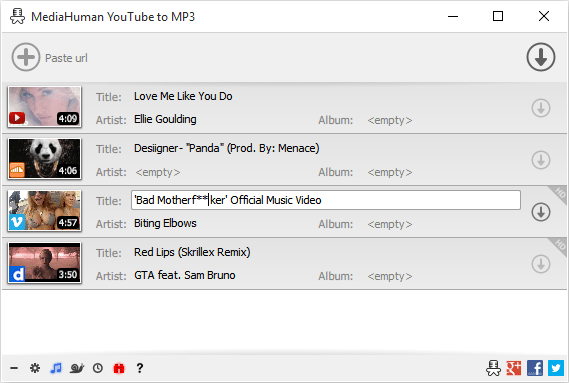 MediaHuman YouTube To MP3 Converter 3.9.9.47 (1510) (x86/x64) Multilingual | 113.6 Mb
MediaHuman YouTube To MP3 Converter 3.9.9.47 (1510) (x86/x64) Multilingual | 113.6 Mb
You like to listen to music on YouTube or SoundCloud and want to save it for offline playing. Or you want to download soundtrack of a new movie. Then we recommend you to try out this software developed specifically for this purpose.
Downloads all music from playlist or channel
Downloads highest available quality up to 320 kbps
Supports YouTube, Vimeo, SoundCloud, Dailymotion, VEVO, etc.
Downloads simultaneously several tracks
Includes simple tag editor with cover art support
Works on all modern platforms (macOS, Windows, Ubuntu)
Imports into iTunes
Playlists and channels
The software supports downloading all videos of a playlist or a channel. And there is also an option for subscribing to and downloading only newly uploaded tracks.
iTunes support
In the preferences of the application you can select an option to add downloaded tracks into iTunes automatically. You can also specify iTunes playlist, where the converted track should be added.
Saves your time & traffic
The app detects audio track in YouTube video clip and downloads it, skipping the video part. As a result download speed increases dramatically, especially on HD-quality content.
Simple tag editor
Application automatically detects artist name and track title of the video and saves it in the downloaded file. But at the same time, you can easily change tags to whatever you want. You can even change a cover art image.
Original format, no conversions
You can save audio tracks in original quality without any conversion. It means that there will be no loss of quality and it greatly reduces the downloading time.
Free music
There is a great amount of music on YouTube. You can always find the one you like there. And YouTube to MP3 Converter allows you to save it on your computer for free. Just find the track you like and download it in the quality you need.
Not only YouTube
Vevo.com, Vimeo, DailyMotion, Soundcloud, Bandcamp, HypeMachine, MixCloud, UOL and many other sites are also supported. So you can download music as easy as from YouTube.
Clipboard tracking
The program tracks the content of the system clipboard. It means that you can easily add a video clip without switching from your favorite browser. Just copy an URL into the clipboard and it will be added to the download queue.
Multilingual interface
Localized to: Arabic, Armenian, Azerbaijani, Bulgarian, Catalan, Chinese (Taiwan), Croatian, Czech, Danish, Dutch, English, Esperanto, French, German, Greek, Hebrew (Israel), Hungarian, Indonesian, Italian, Japanese, Korean, Latvian, Lithuanian, Malay, Norwegian Bokmål, Polish, Portuguese, Portuguese (Brazil), Romanian, Russian, Spanish, Swedish, Turkish, Vietnamese
Operating System: Windows 7, 8/8.1, 10
Home Page -
Код:
https://www.mediahuman.com/
-:DOWNLOAD FROM LINKS:-
RapidGator
Код:
https://rapidgator.net/file/2b0797d71e57b71e5d64c1bf6de02b75/dl4ever.YouTube.To.MP3.Converter.3.9.9.47.1510.rar.html
NitroFlare
Код:
https://nitroflare.com/view/B25D0E4F33D2CBB/dl4ever.YouTube.To.MP3.Converter.3.9.9.47.1510.rar
|

|

|
 16.10.2020, 05:04
16.10.2020, 05:04
|
#6872
|
|
Местный
Регистрация: 15.09.2019
Сообщений: 25,234
Сказал(а) спасибо: 0
Поблагодарили 0 раз(а) в 0 сообщениях
|
 PDF Annotator 8.0.0.815 (x64)
PDF Annotator 8.0.0.815 (x64)
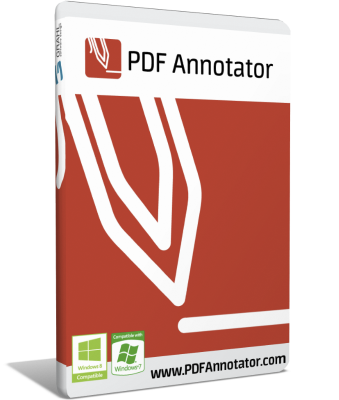 PDF Annotator 8.0.0.815 (x64) Multilingual | 59.5 Mb
PDF Annotator 8.0.0.815 (x64) Multilingual | 59.5 Mb
PDF Annotator lets the user open any PDF file and add annotations, using the mouse or a Tablet PC pen, directly on the PDF file's pages. The annotated documents can then be saved directly back to PDF format. In this way, anyone can read or print the annotated PDF documents. Annotated documents can also be easily attached to emails.
Previously, annotating, commenting or proofreading a document received for review in PDF file format was possible only by using multiple software products in a row-or only by printing the document and adding comments manually. With PDF Annotator, annotations can also be added in a natural way-using a pen-but everything remains in digital format. PDF Annotator allows commenting of PDF files in a single step.
Annotation Manager in the Sidebar
• Get a quick overview of all annotations in a document.
• Navigate to any annotations quickly.
• Perform operations on any selection of annotations.
Filter Annotations
• Only display a filtered subset of your annotations in the new Annotations sidebar.
• Filter by type, color, or page number.
Print Annotations Overviews
• Print a detailed list with small previews of every single annotation in a document.
• Print an overview only outlining the pages containing annotations.
Operating System: Windows 7, 8.1, 10 (64-bit only)
Home Page -
Код:
http://www.pdfannotator.com/en/index
-:DOWNLOAD FROM LINKS:-
RapidGator
Код:
https://rapidgator.net/file/5a3991a20a597b264fc99c97042aea3d/dl4ever.PDF.Annotator.8.0.0.815_x64.rar.html
NitroFlare
Код:
https://nitroflare.com/view/B9A4B73E75D059E/dl4ever.PDF.Annotator.8.0.0.815_x64.rar
|

|

|
 16.10.2020, 05:06
16.10.2020, 05:06
|
#6873
|
|
Местный
Регистрация: 15.09.2019
Сообщений: 25,234
Сказал(а) спасибо: 0
Поблагодарили 0 раз(а) в 0 сообщениях
|
 Serif Affinity Designer 1.9.0.791 (x64) Beta
Serif Affinity Designer 1.9.0.791 (x64) Beta
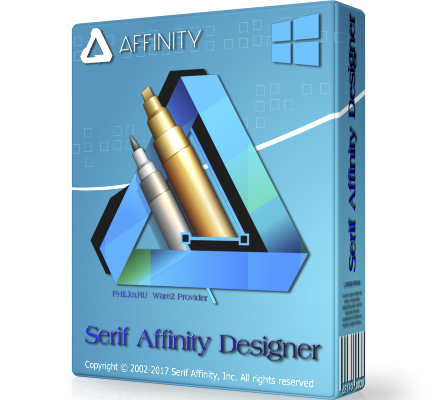 Serif Affinity Designer 1.9.0.791 (x64) Beta Multilingual | 498 Mb
Serif Affinity Designer 1.9.0.791 (x64) Beta Multilingual | 498 Mb
Affinity Designer is the fastest, smoothest, most precise vector graphic design software available. Whether you're working on branding, concept art, print projects, icons, UI, UX, or web mock ups, Affinity Designer will revolutionise how you work, on Windows.
Design tools redefined
All the tools you need in a professional vector design app, from an incredible precise pen tool to a super smooth gradient tool. All carefully considered and meticulously developed, they just work-in precisely the way you want them to.
Built for your workflow
With core principles of performance, stability and lack of bloat, Affinity Designer has been meticulously crafted for a professional workflow.
Cross platform performance
With a professional pedigree forged on Mac, and matched step for step on Windows, common file format delivers stunning results on either platform.
Unsurpassed speed and accuracy
Pan at 60fps and zoom to an eye-popping 10,000,000%, you'll see all adjustments, effects, transformations and brushes in real time.
Work in any color space
RGB, CMYK, LAB, Grayscale. End-to-end CMYK workflow with ICC color management, and 16-bit per channel editing.
Unsurpassed file compatibility
The best PSD import engine available and full support for SVG, EPS, PDF, PDF/X and FH files means injecting Affinity Designer into your workflow is painless.
Pixel perfect control
With real-time pixel preview in standard or retina resolution available with a single click, you can always see what you're going to get. Can't achieve the perfect result purely in vector? Just edit the pixels - Affinity Designer has a full suite of raster tools too.
Non-destructive effects and adjustments
With a huge library of adjustment layers, effects and blend modes-combined with full support for masks and clipping layers-Affinity Designer offers the most advanced layer controls available in any vector based app.
Flexible workspaces. and workflows
With a focused, fully customisable workspace, including docked and floating UI modes, Affinity Designer lets you work how you want. Add regular and custom 2D and isometric grids for flexible layouts, work on multiple designs at once, and use macOS features like Split Screen and Full Screen. Plus, with savable history, unlimited undo and non-destructive filters and adjustments you can always go back and change your mind.
Natural brushwork
Use Force Touch, stylus pressure, tilt and other controls for natural-looking artwork. Edit vector brush strokes as cleanly and easily as regular curves, and add raster brushwork-on its own or with vector art-to add depth and high quality organic textures. Rotate the canvas, blend colors, edit brush parameters, create your own brushes and nozzles, and import .abr brushes for complete control over your work.
Throw some shapes
Affinity Designer delivers a comprehensive set of shape primitives with easy controls for adjusting geometry with corner settings and smart snapping indicators. A full set of Boolean geometry operations, non-destructive compound shapes, and full node editing means you can create beautiful complex geometry in no time.
Just your type
Add artistic text for headlines, text frames of any shape, or text that follows any vector path. Apply sophisticated styling and ligatures, previewing all your available fonts and style sets in on-screen panels. All the controls you need are built in, including leading, kerning, baseline shift, tab stops - and now in version 1.5 you can create text styles across your document.
New professional print controls
Affinity Designer features full professional print output. Pantone support, end-to-end CMYK and ICC color management are just part of it. You can also open, edit and output PDF/X files, set overprint controls, use spot colors, and add bleed area, trim and crop marks.
Powerful export
In export mode you get a complete workspace dedicated to image export. Select areas, layers or objects to export, controlling each item's output settings independently. For efficient web and UI design, you can automatically create new files whenever your design changes, in whatever resolution, file format and folder structure you wish.
Common Affinity file format
Affinity's shared file format makes mixed discipline design as smooth and simple as it should be. Open any native Affinity file in any Affinity app on any platform and just keep working - with shared history, unlimited undo and seamless switching. And for export, Affinity Designer takes all major file types in its stride.
Incredibly powerful artboards
In Affinity Designer you can create an unlimited number of different design variants, sizes and screens - laying them out in one document to see them all at once. When you come to export you get full control over what artboards to output and with what settings, dramatically simplifying your workflow for responsive and app design.
Operating systems (64 bit):
- Windows 10
- Windows 8.x
- Windows 7 (Service Pack 1; Aero enabled)
Home Page -
Код:
https://affinity.serif.com
-:DOWNLOAD FROM LINKS:-
RapidGator
Код:
https://rapidgator.net/file/4ead324e4c6b57a231a2b6df5208d469/dl4ever.affinity-designer-customer1.9.0.791.rar.html
NitroFlare
Код:
https://nitroflare.com/view/647C0EFA9ADE160/dl4ever.affinity-designer-customer1.9.0.791.rar
|

|

|
 16.10.2020, 05:08
16.10.2020, 05:08
|
#6874
|
|
Местный
Регистрация: 15.09.2019
Сообщений: 25,234
Сказал(а) спасибо: 0
Поблагодарили 0 раз(а) в 0 сообщениях
|
 Serif Affinity Photo 1.9.0.780 (x64) Beta
Serif Affinity Photo 1.9.0.780 (x64) Beta
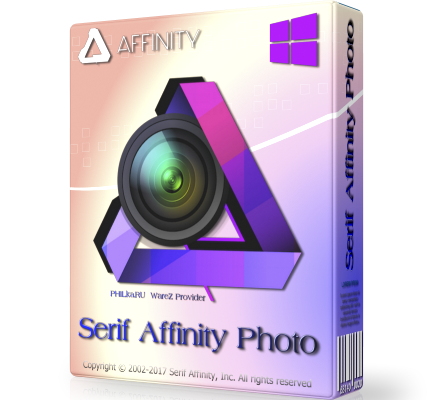 Serif Affinity Photo 1.9.0.780 (x64) Beta Multilingual | 507 Mb
Serif Affinity Photo 1.9.0.780 (x64) Beta Multilingual | 507 Mb
Five years in the making, Affinity Photo redefines the boundaries for professional photo editing software. With a meticulous focus on workflow it offers sophisticated tools for enhancing, editing and retouching your images in an incredibly intuitive interface, with all the power and performance you need.
Engineered for professionals
Built on rock solid foundations with principles of performance, stability and lack of bloat, Affinity Photo is a professional photography tool to the very core.
Comprehensive RAW editing
Develop camera RAW files in a dedicated built-in workspace with all the processing adjustments and corrections you need.
Unsurpassed file compatibility
We've got the best PSD support out there, plus all the standards you'd expect including PNG, JPG, TIFF, EPS, PDF, and SVG.
Work in any color space
RGB, CMYK, LAB, Grayscale. End-to-end CMYK workflow with ICC color management, and 32-bit per channel editing.
Dedicated RAW editing workspace
Compatible with all major camera file formats, the Develop persona offers a dedicated processing workspace offering incredibly accurate editing in an unbounded linear color space.
Complete digital darkroom
Affinity Photo includes all the tools you need from a professional photography application. Every tool has been painstakingly engineered for speed, power and accuracy - and they work in precisely the way you want them to.
Fast, customizable effects
Affinity Photo comes with a huge range of high-end filters including lighting, blurs, distortions, tilt-shift, shadows, glows and many more. Full control is given over every aspect of a filter's properties with incredibly precise controls - all the while seeing a real-time live preview of the result. Best of all, filters can be applied as live layers, enabling you to edit, erase away, or mask effects after they have been applied.
Advanced adjustment layers
Correct and enhance images with Levels, Curves, Black and White, White Balance, HSL, Shadows and Highlights and over a dozen other adjustments that are previewed instantly and can be edited any time. Adjust, readjust, and drag and drop onto any layer, group, mask, or in any place in a stack to control how they're applied.
Live blend modes
Remove trial and error from your workflow - see changes to blend modes live as you edit without having to click apply each time. Affinity Photo's 30 layer blends preview smoothly in real time while you scroll through them.
Sophisticated selection refinement
Accurate selections are critical, whether cutting out objects, creating masks or selectively applying adjustments. Our selection refinement algorithm is one of the most advanced available, making selections - even down to individual strands of hair - easier than ever before.
Precise photo stitching
Affinity Photo's stitching algorithm is one of the most advanced available. On top of accurate automatic alignment and perspective corrections, you get full control over each image and boundary in the composite to fine tune to perfection.
Extensive retouching tools
Whether you want to make quick corrections, or spend an hour on a detailed retouch, Affinity Photo has all the tools you need. That naturally includes dodge, burn, clone, patch, blemish, and red eye tools. But you'll also find an incredibly accurate inpainting brush, frequency separation capability, and a full set of liquify features built-in.
System Requirements:
Hardware
Windows-based PC with mouse or equivalent input device
DirectX 10-compatible Graphics Cards and above
2GB RAM minimum (4GB RAM recommended)
670MB of available space; more during installation
1280x768 display size or better
Operating systems (64 bit):
Windows 10 (1607 Anniversary update or higher)
Windows 8.1
Windows 7 (Service Pack 1; Aero enabled)
Home Page -
Код:
https://affinity.serif.com/
-:DOWNLOAD FROM LINKS:-
RapidGator
Код:
https://rapidgator.net/file/0b433814f4fe8388180698cd6ce20aac/dl4ever.affinity-photo-customer1.9.0.791.rar.html
NitroFlare
Код:
https://nitroflare.com/view/8E966110986BE7A/dl4ever.affinity-photo-customer1.9.0.791.rar
|

|

|
 16.10.2020, 05:10
16.10.2020, 05:10
|
#6875
|
|
Местный
Регистрация: 15.09.2019
Сообщений: 25,234
Сказал(а) спасибо: 0
Поблагодарили 0 раз(а) в 0 сообщениях
|
 Serif Affinity Publisher 1.9.0.798 (x64) Beta
Serif Affinity Publisher 1.9.0.798 (x64) Beta
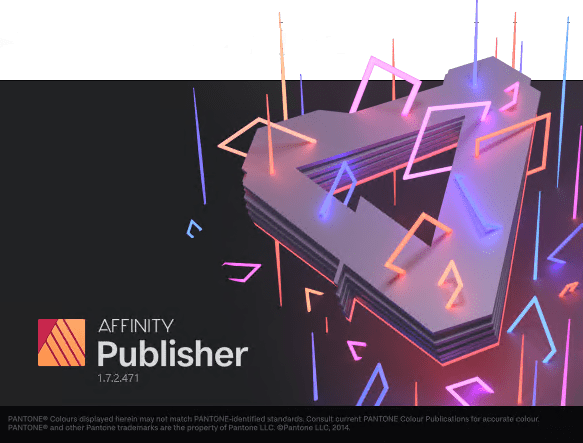 Serif Affinity Publisher 1.9.0.798 (x64) Beta Multilingual | 509.6 Mb
Serif Affinity Publisher 1.9.0.798 (x64) Beta Multilingual | 509.6 Mb
Fluid publishing powerhouse. Bring your vision to life with Affinity Publisher, the next generation of professional publishing software. From magazines, books, brochures, posters, reports and stationery to other creations, this incredibly smooth, intuitive app gives you the power to combine your images, graphics and text to make beautiful layouts ready for publication.
Engineered for advanced technology
Engineered with the same no-compromise vision as our acclaimed photo editing and graphic design apps, thousands of global professionals have contributed to the development of Affinity Publisher to meet the demands of the 21st century designer.
Pioneering performance
Superpower your layouts with the latest and greatest publishing technology. The refreshing lack of unnecessary or obsolete features in Affinity Publisher means it runs like the sweetest dream, even on the most content-heavy documents.
Spectacular layouts
With essentials like master pages, facing page spreads, grids, tables, advanced typography, text flow, full professional print output and other amazing features, Affinity Publisher has everything you need to create the perfect layout - whatever your project.
Text to match the power of your words
Free yourself from the constraints of tired, traditional text layouts. Let Affinity Publisher help you visualise your text in creative new ways and flow it seamlessly through your document.
Text styles
Link the style of your text across all pages in your document
OpenType support
Open up all stylistic features of the latest OpenType fonts
Text decorations
Add lines and borders to elements of your typography
Drop caps
Add drop capitals to any paragraph
Text on a path
Draw any curve and type along it
Artistic text
Gain creative control over titling and other stand out text
Flow options
Avoid orphaned or widowed lines, among many other features
Baseline grid
Ensure the baseline of your text is aligned across all columns and spreads
Perfect graphics
Whatever the brief calls for, you can rely on Affinity Publisher to handle all the standard file types you'd expect, leaving you free to create the most ambitious, content-rich combination designs, pulling in raster or vector assets from multiple sources.
Fine tune your images
Ensure your images match the brilliance of your layout. Affinity Publisher comes with a full collection of powerful, non-destructive adjustment layers to make crucial image corrections right there in your document.
Advanced design tools
Create and edit vector graphics in your layout using the powerful pen, node and comprehensive shape tools - all with fine control over gradients and transparency.
Unrivalled compatibility
Import and export to all major raster and vector files, including layered PSD, PDF and EPS formats.
Full colour control
Affinity Publisher can handle RGB, LAB, greyscale and CMYK colour spaces, with advanced control over professional colour requirements for print.
Professional Output
Pantone support, end-to-end CMYK and ICC colour management are just part of it. You can also open, edit and output PDF/X files, set overprint controls and add bleed, trim and crop marks for press-ready output.
And so much more.
Here are just some of the other capabilities built into this incredible app.
Instant undo history
Instantly scrub through hundreds of undo steps with the history slider. Plus, save your history with your document.
Rotate canvas
Rotate your whole document by 90, 180 and 270 degrees.
Smart colour picker
Dedicated colour picker tool to accurately pick a colour, including single point or averaged sampling over an area.
Asset management
Create sets of regularly used assets which can be instantly accessed and dragged onto your project.
Transform panel
Precisely adjust an object's position, size, rotation and shear.
Transparency tool
Drag a transparency gradient over any object, with support for linear, radial, elliptical and conical types.
Glyph browser
Browse the full set of available glyphs for any font.
Stroke panel
Offering full control over dashed line styles, arrowheads and pressure properties.
Customisable keyboard shortcuts
Affinity Publisher comes loaded with default keyboard shortcuts, but you can tailor to your own muscle memory.
Add noise
Apply noise to colour fills for a textured look to your work.
Preview mode
Instantly switch from viewing grids, guides, bleed and margins to a completely clean preview of your document.
Blistering performance
Pan, zoom and scroll through documents at 60fps.
Organisational tools
Organise your documents with the section manager and automatically generate indexes and a table of contents.
System Requirements:
- Windows® 10 (1607 Anniversary update or higher)
- Windows® 8.1
- Windows® 7 (Service Pack 1; Aero enabled)
- Windows-based PC (64 bit) with mouse or equivalent input device
- DirectX 10-compatible Graphics Cards and above
- 4GB RAM
- 593MB of available space; more during installation
- 1280x768 display size or better
Home Page -
Код:
https://affinity.serif.com/
-:DOWNLOAD FROM LINKS:-
RapidGator
Код:
https://rapidgator.net/file/7b7e9616e40826aab531630277861535/dl4ever.affinity-publisher-customer-1.9.0.798.rar.html
NitroFlare
Код:
https://nitroflare.com/view/626770D123604E5/dl4ever.affinity-publisher-customer-1.9.0.798.rar
|

|

|
 16.10.2020, 05:13
16.10.2020, 05:13
|
#6876
|
|
Местный
Регистрация: 15.09.2019
Сообщений: 25,234
Сказал(а) спасибо: 0
Поблагодарили 0 раз(а) в 0 сообщениях
|
 MediaHuman YouTube Downloader 3.9.9.47 (1510) (x64)
MediaHuman YouTube Downloader 3.9.9.47 (1510) (x64)
 MediaHuman YouTube Downloader 3.9.9.47 (1510) (x64) Multilingual | 61.6 Mb
MediaHuman YouTube Downloader 3.9.9.47 (1510) (x64) Multilingual | 61.6 Mb
MediaHuman YouTube Downloader is a handy application for those who found a favorite music video or trailer of a new movie and wants to keep it on your computer for viewing offline. Or you need to download a video lesson/tutorial. Our video downloader is an ideal solution for such kind of tasks.
Simultaneous downloads
- Supports Ultra High resolutions up to 4K
- Download whole playlists and channels
- YouTube, Vimeo, Dailymotion, Soundcloud
- Extract audio track and save it as MP3
- iTunes support
- VEVO support
System Requirements:
Internet connection
Windows 10, Windows 8, Windows 7, Windows Vista, Windows 2003, Windows XP for PC systems (32bit/64bit)
About 70 Mb of free hard drive space
HomePage -
Код:
http://www.mediahuman.com/
-:DOWNLOAD FROM LINKS:-
RapidGator
Код:
https://rapidgator.net/file/dde011191cafc36c176fdd22e9c7a551/dl4ever.YouTube.Downloader.3.9.9.47.1510.rar.html
NitroFlare
Код:
https://nitroflare.com/view/2CB3729C9BB3A58/dl4ever.YouTube.Downloader.3.9.9.47.1510.rar
|

|

|
 16.10.2020, 05:15
16.10.2020, 05:15
|
#6877
|
|
Местный
Регистрация: 15.09.2019
Сообщений: 25,234
Сказал(а) спасибо: 0
Поблагодарили 0 раз(а) в 0 сообщениях
|
 XYplorer 21.20.0000
XYplorer 21.20.0000
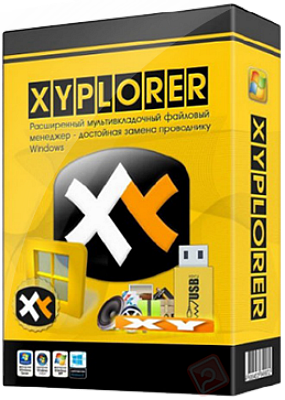 XYplorer 21.20.0000 Multilingual | 5.1 Mb
XYplorer 21.20.0000 Multilingual | 5.1 Mb
XYplorer is a tabbed file manager for Windows. It features a powerful file search, a versatile preview, a highly customizable interface, and a large array of unique ways to efficiently automate frequently recurring tasks. It's extremely fast and light, it's innovative, and it's fun!
Export extended file informations of whole directories (or even directory trees) to CSV-formatted files. [new in 3.21] Column Width Auto-Adjustment. Highly customizable display formats for file size and date information. For each file and folder, the (real!) disk space used is immediately displayed. Remembers last folder location and sort order. Browser-like history functionality. Can define favorite folders. A large suite of useful commands added to the standard file context menu, including Copy To, Move To, Copy Filename with Path, Copy File Properties, Copy Large/Small Icon, Multi-file Rename. Icon-extraction, multi-file time-stamping and attribute-stamping. Instant display of complete file/version information for each selected file. Instant preview of image, audio, and video files (displaying detailed media information). Instant file content view for all files (ASCII and binary), including text extraction from binaries (BTW: the fastest on the market). Full support for drag'n'drop and wheel mouse. Made to handle heavy-duty jobs. Easy to install, and easy to remove. Installing and running the program does not change your system or registry. Easy to use, start working in no time (interface closely follows Explorer standards). Small, fast, and RAM-friendly.
Features:
- Tabbed Browsing: have an unlimited number of tabs to make jumping around between folders a one-click affair. Rename the tabs, shift them around, hide them, drag-drop stuff onto the tab headers. the tabs remember their configuration individually and between sessions. You often search your system for files added in the last 24 hours? Let a "finding tab" do the job at a single click!
- High end find files engine with tremendous power and amazing speed. Find files fully supports Boolean logic (up to 256 nesting levels), advanced pattern matching, Regular Expressions, whole word and fuzzy matching, binary string search, multiple location search (find files in all selected directories) and much more.
- Instant preview of image (incl. PNG, JPEG, GIF, TIFF, ICO and many more), audio, and video files (displaying detailed media information).
- Thumbnails of image files shown right in the file list, introducing the unique "Mouse Down Blow Up" functionality.
- Instant preview of installed and uninstalled TrueType and Type-1 font files (displaying detailed font information).
- Instant preview of HTML, MHT, PHP files (including configurable server mappings) with printing option.
- Instant display of complete file/version information for each selected file.
- Various revolutionary highlighting features add more visual grip to tree and list. Highlight Folder, Boxed Branch, Favorite Folder Bold, Highlight Focused Row, Highlight Sorted Column, . all colors are fully customizable. And then there's a wildcard-configurable Color Filter for list items.
- You have a Visual Filter for the file list. Control what you see by stating simple wildcard patterns like *.txt. The Visual Filter is per-tab and, as virtually all XYplorer settings, saved between sessions.
- File Info Tips and MP3 Info Tips: extensive file information (depending on file type and individual file up to 35 fields!) pops up when you move the mouse over a file's icon.
- Special MP3 service: instant ID3v1.1-tag view and edit, plus automatic filename to ID3v1.1-tag routine.
- Instant file view (ASCII and HEX) for all files, including text extraction from binaries (BTW: the fastest on the market).
- Generates various sorts of file system reports (to clipboard, file, and printer - we're talking about one-click directory print-outs here).
- Export extended file informations of whole directories (or even directory trees) to CSV-formatted files.
- Created Date, Last Accessed Date and Attributes are shown right in the file list. Optionally in the revolutionary Age format, - which immediately tells you how old a file is (as opposed to when it was born).
- Column Width Auto-Adjustment.
- Highly customizable display formats for file size and date information.
- For each file and folder, the (real!) disk space used is immediately displayed.
- Remembers last folder location, sort order, scroll position, and selected file.
- Browser-like history functionality.
- Can define favorite folders.
- A large suite of useful commands added to the standard file context menu, including Copy To, Move To, Copy Filename with - Path, Copy File Properties, Copy Large/Small Icon, Multi-file Rename (optionally using Regular Expressions).
- Icon-extraction, multi-file time-stamping and attribute-stamping.
- Full support for drag'n'drop and wheel mouse.
- Made to handle heavy-duty jobs.
- Installing (1.7 MB total) and running the program does not change your system or registry. In other words: XYplorer is 100% portable. Ideal for your USB memory stick.
- Easy to use, start working in no time (interface closely follows Explorer standards).
- Small, fast, and RAM-friendly.
- Quick 24/7 support.
Operating System: Windows 10, 10 Server, 8.1, 8, Server 2012, 7, Server 2008, Vista, XP, Server 2003; 32-bit and 64-bit versions.
Home Page -
Код:
http://www.xyplorer.com
-:DOWNLOAD FROM LINKS:-
NitroFlare
Код:
https://rapidgator.net/file/4f8c9197cb7811a57142cc6573de6212/dl4ever.XYplorer21.rar.html
RapidGator
Код:
https://nitroflare.com/view/E3F125FF4DEF7F7/dl4ever.XYplorer21.rar
|

|

|
 16.10.2020, 05:17
16.10.2020, 05:17
|
#6878
|
|
Местный
Регистрация: 15.09.2019
Сообщений: 25,234
Сказал(а) спасибо: 0
Поблагодарили 0 раз(а) в 0 сообщениях
|
 Abelssoft WashAndGo 21 25.9.73
Abelssoft WashAndGo 21 25.9.73
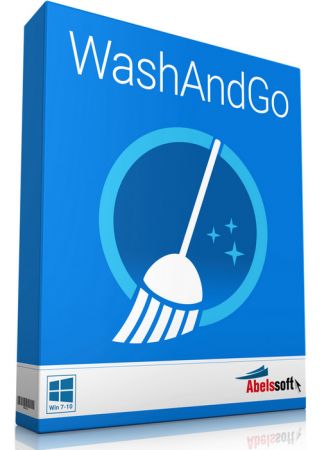 File size: 28.6 MB
File size: 28.6 MB
Gets rid of old data littering the system - and has been doing so for 20 years. WashAndGo cleans up your system and increases the system speed. Your system becomes more stable and faster. WashAndGo removes internet traces, e.g. browser caches, cookies or unnecessary waste data.
Removes unnecessary waste data
WashAndGo cleans up your system and increases the system speed.
Repairs system errors
Your system becomes more stable and faster.
Removes traces
WashAndGo removes internet traces, e.g. browser caches, cookies or unnecessary waste data
Removes traces
WashAndGo removes internet traces: the browser cache, cookies, the browser history and many more traces of the most common browsers.
Scans the registry for errors
Changing entries within your registry can quickly end in catastrophes if you are not an expert. Our SmartClean feature protects you from this by only cleaning and correcting entries that are garbage. None of your working entries will be touched.
Corrects system errors
WashAndGo is able to detect system errors and correct them. Your PC will become more stable. The following errors can be recognized and corrected: defective shortcuts, Windows registry errors, orphaned entries in your recent files folder and wrong uninstall entries in Windows.
Whats New:
Updates: official site does not provide any info about changes in this version.
-:DOWNLOAD FROM LINKS:-
RapidGator
Код:
https://rapidgator.net/file/a618041569272cad572ce4ce173d3151/dl4ever.WashAndGo21.rar.html
NitroFlare
Код:
https://nitroflare.com/view/4633C5FECD8C28F/dl4ever.WashAndGo21.rar
|

|

|
 16.10.2020, 05:19
16.10.2020, 05:19
|
#6879
|
|
Местный
Регистрация: 15.09.2019
Сообщений: 25,234
Сказал(а) спасибо: 0
Поблагодарили 0 раз(а) в 0 сообщениях
|
 Articulate Storyline 3.11.23355.0
Articulate Storyline 3.11.23355.0
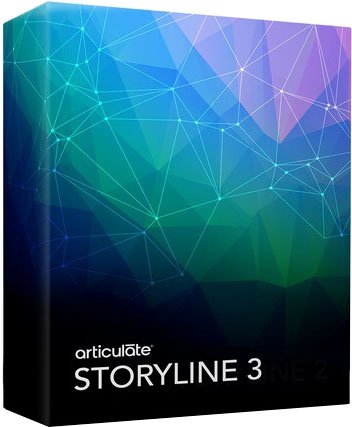
Languages: Multilingual | File Size: 478.46 MB
Articulate Storyline is the industry's favorite software for creating interactive courses. It's simple enough for beginners, yet powerful enough for experts. And it lets you create virtually any interaction you can imagine, in minutes. With the new perpetual version of Storyline, you'll be able to deliver mobile and accessible courses with enhanced interactivity faster.
Deliver a responsive multi‑device experience
Simply create your course in Storyline 3 and click publish. The new responsive player dynamically adapts to tablet and smartphone screens, providing an optimal view of your course on every device-without you tweaking a thing. It supports touchscreen gestures, hides sidebar menus, eliminates browser chrome, and delivers mobile‑friendly playback controls.
Add closed captioning
Make your courses more accessible for all of your learners by adding closed captions. Simply import a caption file for each audio track and video in your course, then style captions using any font you want. You can even use triggers to toggle captions on and off when you've disabled player chrome.
Dial up the interactivity
Let learners manipulate data and slide content with dial interactions. Customize prebuilt dials or create your own from any object, graphic, or image. Use dials to simulate real‑world objects and tasks or let learners explore cause‑and‑effect relationships.
Get your game on
Create game‑like interactions easily with new triggers and motion path features. You can now trigger events when objects intersect, stop intersecting, enter the slide, or leave the slide. And take motion path animations to a whole new level by orienting moving objects to the paths they're traveling.
Publish high‑performance HTML5 courses
HTML5 output looks better, runs faster, and supports more features than ever before. All accessibility features, including closed captions and custom tab order, are supported in HTML5 output. And you can choose to publish HTML5‑only or HTML5‑first courses.
Work more efficiently
Let Storyline do more of the work for you. With productivity enhancements, Storyline 3 finds and replaces fonts in seconds, automatically scales and crops images to fit any placeholder shape, and maintains triggers when you swap out placeholder images. You can also now name your motion paths, duplicate and set properties for multiple slide layers at once, and publish a single slide or scene.
Release Notes Operating System:
- Windows 10 (32-bit or 64-bit)
- Windows 8 (32-bit or 64-bit)
- Windows 7 SP1 or later (32-bit or 64-bit)
-:DOWNLOAD FROM LINKS:-
RapidGator
Код:
https://rapidgator.net/file/3e4a2bb84e3ad660680baf810dae9714/dl4ever.Storyline.3.11.23355.0.rar.html
NitroFlare
Код:
https://nitroflare.com/view/C3D891B289619CC/dl4ever.Storyline.3.11.23355.0.rar
|

|

|
 16.10.2020, 05:21
16.10.2020, 05:21
|
#6880
|
|
Местный
Регистрация: 15.09.2019
Сообщений: 25,234
Сказал(а) спасибо: 0
Поблагодарили 0 раз(а) в 0 сообщениях
|
 AVS4YOU Software AIO Installation Package v5.0.2.164
AVS4YOU Software AIO Installation Package v5.0.2.164
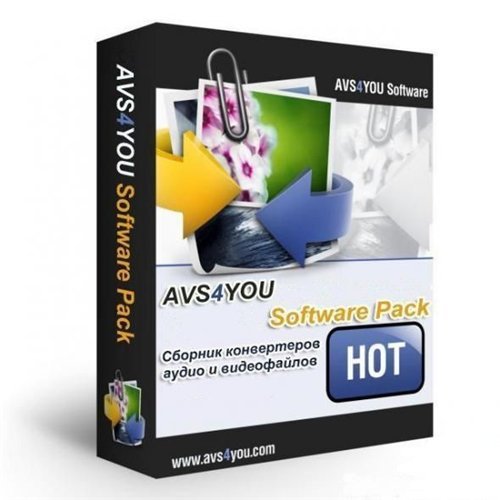 File Size: 280.4 MB
File Size: 280.4 MB
AVS All-In-One Install Package - a powerful multimedia package consisting of more than 15 applications such as: AVS Video Converter, AVS Video Editor, AVS Video ReMaker, AVS Audio Converter, AVS Audio Editor, AVS Audio Recorder, AVS Disc Creator, AVS DVD Authoring, AVS DVD Copy, AVS Ringtone Maker, AVS Media Player, AVS Registry Cleaner, AVS Image Converter, AVS Photo Editor, AVS Cover Editor etc. All programs have a English and Russian interface.
List of programs that are multimidiyny package:
AVS Video Converter - convert video to ALL KEY FORMATS with AVS Video Converter. Create HD-, Blu-ray videos with enhanced menus. ?onvert files for various devices and upload videos on popular websites directly from the program interface.
AVS Video Editor - edit your video recordings and make your own movie with a few simple drag-and-drops. Enhance your videos with effects, menus and audio, so that they have a professional look.
AVS Video ReMaker - edit video files without reconversion. Cut unwanted scenes from videos recorded with various PVR, DVR & DVD camcorders. Insert DVD and Blu-ray menus.
AVS Audio Converter - convert between most known audio file types - MP3, WAV, WMA, M4A, FLAC, PCM, OGG, AAC, AMR and others. Create ringtones, use batch mode, apply effects and custom parameters.
AVS Audio Editor - edit your audio files with AVS Audio Editor . Cut, split, merge, record, apply various effects. Save output files to all key audio formats.
AVS Audio Recorder - AVS Audio Recorder is a compact audio program that records audio data from various devices. A user-friendly
interface makes work with AVS Audio Recorder easy and convenient.
AVS Disc Creator - simple and intuitive interface, a variety of hot features and supported media types make AVS Disc Creator a most convenient and demanded software to make home video DVD copies, create DVD discs for home DVD and Blu-Ray players and perform other burning tasks.
AVS DVD Authoring - AVS DVD Authoring is an easy-to-use disc authoring and burning software that lets you do more with digital media. It has been designed to help you organize your video footage into a professional and good-looking DVD
project.
AVS DVD Copy - simple one-click interface, a variety of hot features and supported media types make AVS DVD Copy a most
convenient and demanded software to make home video DVD copies.
AVS Ringtone Maker - AVS Ringtone Maker is a compact full-featured ringtone composer software which allows you to create your own custom ringtones from any sound, be it your favorite song, your friends' voices, your kids' laugh, your cat or your doorbell. The best way to add an air of individuality to your cell phone!
AVS Media Player - watch video, play audio and view your pictures with AVS Media Player . The program combines rich functionality and a user-friendly interface.
AVS Registry Cleaner - scan, clean and fix your PC Windows registry. Remove obsolete, harmful or unused items from the registry. Make your PC operate safe and fast.
AVS Image Converter - convert piles of images to all key formats at one go! Make quick adjustments - resize, rotate, apply auto-correction settings. Select between a number of effects. Get your pictures ready to be printed or uploaded to websites!
AVS Photo Editor - improve your photos - adjust size, zoom, change and improve colors, sharpen objects shapes. Apply pre-made effects. Make your photos look perfect.
AVS Document Converter - is designed to view and convert various types of documents. It reads text and image files and converts them to PDF, DOC, DOCX, RTF, TXT, ODT, HTML, JPEG, TIFF, EPUB and other formats.
Whats New:
Updated all products.
-:DOWNLOAD FROM LINKS:-
RapidGator
Код:
https://rapidgator.net/file/c5fb74450920ed5d87e663023cf3ee91/dl4ever.AIO.Installation.Package.5.rar.html
NitroFlare
Код:
https://nitroflare.com/view/065AC9A5A713065/dl4ever.AIO.Installation.Package.5.rar
|

|

|
 16.10.2020, 05:23
16.10.2020, 05:23
|
#6881
|
|
Местный
Регистрация: 15.09.2019
Сообщений: 25,234
Сказал(а) спасибо: 0
Поблагодарили 0 раз(а) в 0 сообщениях
|
 ApowerREC v1.4.5.75
ApowerREC v1.4.5.75
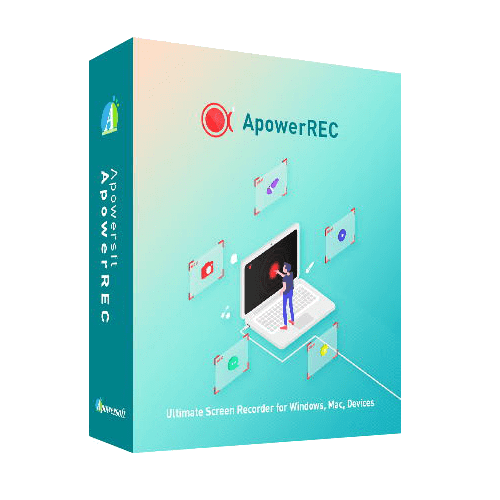
Languages: Multilingual | File size: 80.4 MB
ApowerREC can record anything on your screen including your desktop activities, live streaming videos, web meetings, and so on. You can capture your activity on the full screen or within a specifically set, customized region on your display along with audio, and it has a great ability to keep videos synchronized with audio. Besides, recording webcam or capturing screen together with webcam is also feasible, and you can record a video chat or make a tutorial video with this screen recording software.
Here is What's Included in ApowerREC
Edit Videos
Make real-time editing during the recording or deploy advanced editing and add effects after the recording.
Record Webcam
Record webcam only or record webcam along with your screen simultaneously.
Task Recording
Create scheduled tasks to record PC screen/webcam automatically or follow a running application to record.
Convert Video
Convert the recorded videos into different formats like MP4, AVI, WMV, MOV, etc.
Take Screenshots
Take a screenshot with one click and it will be saved automatically.
Record Audio
Adjust the volume and customize the audio sources from sound card or microphone.
Apart from the functions above, ApowerREC also comes with other easy but highlighted features, including features such as the flexible overlay toolbar, visual recording settings, high output quality, and so on.
Seamless Screen Recording Experience in All Devices
Aside from being a powerful Windows/Mac screen recorder. ApowerREC also provides screen recording for your mobile devices, it captures screen activities from your iOS or Android devices. For iOS users, simply mirror your phone screen to PC and record iOS screen as a video with high quality; for Android users, you can record Android screen with or without a PC.
Use ApowerREC for Cost-effective Work and Productivity Increase
Business use
Make a demonstration video for your app or capture web conference for backup and later review. Voice commentary and webcam are also supported to be included in the recording.
Teaching & Training
Record online class lecture for e-learning and add some annotations to it for better illustration. This video recording software can make your presentation become more vivid.
Studying
You can create stunning studying material and showcases. This can be achieved by recording live streaming lectures, online webinars and other similar events.
Gaming
Record your finest gaming moments smoothly with HD quality, take screenshots of certain segments and share these awesome gameplay experience with others.
General Use
Other general use offered by this PC screen recorder includes saving the wonder video chat moment, recording a short video clip for troubleshooting and customer support, etc.
Share with the World
Share the wonderful moment you are living through via capturing as images or videos with your friends, family or even subscribers from all over the world regardless of where you live.
Host your screencasts in ShowMore website for backup and it gives you complete control over managing and sharing videos.Create a new FTP connection as you wish and access to the FTP server in order to upload and download files in an effective way.One-click upload your recorded videos to YouTube directly for instant sharing with subscribers. No further ado is needed.Easily upload screenshots to free cloud space provided by screenshot.net and share them with your friends via the link.
Whats New:
Updates: official site does not provide any info about changes in this version.
-:DOWNLOAD FROM LINKS:-
RapidGator
Код:
https://rapidgator.net/file/18b4498c09aba884c78af001ef6e76c4/dl4ever.ApowerREC_1.4.5.75.rar.html
NitroFlare
Код:
https://nitroflare.com/view/0EA3E962EA50131/dl4ever.ApowerREC_1.4.5.75.rar
|

|

|
 16.10.2020, 05:25
16.10.2020, 05:25
|
#6882
|
|
Местный
Регистрация: 15.09.2019
Сообщений: 25,234
Сказал(а) спасибо: 0
Поблагодарили 0 раз(а) в 0 сообщениях
|
 ANSYS 2020 R2 nCode DesignLife (64bit)
ANSYS 2020 R2 nCode DesignLife (64bit)

x64 | Languages:English | File Size: 1.90 GB
ANSYS nCode DesignLife product family ANSYS nCode DesignLife Standard is the main product for solving fatigue life problems. Includes assessment methods depending on the level of stress (stress-life), deformations and the Dang Van method. DesignLife Standard Package Features Stress Life Fatigue Analysis Analysis of the fatigue life of the structure depending on the level of stress. There is the possibility of interpolation between the curves of material properties depending on temperature. You can use Python scripts to create new or improve existing methods for evaluating fatigue life. Preliminary solution of multi-cycle fatigue curves with nominal stress control.
Strain Life Fatigue Analysis (Strain Life)
The ability to predict fatigue life based on the analysis of local deformations in the structure. Possibility of interpolation between material property curves depending on temperature. It is used for a wide range of tasks, including low-cycle fatigue with control of elastic-plastic deformations.
Material Models:
-Standard SN.
-SN Mean multi-curve.
-SN R-ratio multi-curve.
-SN Haigh multi-curve.
-SN Temperature multi-curve.
-Bastenaire SN.
-Typical SN models based on Python scripts.
-Standard EN.
-EN Mean multi-curve.
-EN R-ratio multi-curve.
-EN Temperature multi-curve.
-Mid-Cycle Voltage Correction:
-Morrow.
-Smith Watson Topper
Details:
ANSYS 2020 R2 nCode DesignLife Win x64
Release Year / Date:2020
Version:2020 R2
Developer:HBM-nCode
Architecture:64-bit
Interface language:English
Tabletka:Used tablet
System Requirement:Pre-installed ANSYS 2020 R2 Win
Whats NewR
ead:ANSYS_release_notes_2020R2.pdf
-:DOWNLOAD FROM LINKS:-
RapidGator
Код:
https://rapidgator.net/file/c3e0f5022b3d3fd46fc912f8493f3568/dl4ever.Ansys.2020R2.nCode.DesignLife.part1.rar.html
https://rapidgator.net/file/e314207fa74121ff1b52bf59652400e5/dl4ever.Ansys.2020R2.nCode.DesignLife.part2.rar.html
NitroFlare
Код:
https://nitroflare.com/view/705573D7F6DA900/dl4ever.Ansys.2020R2.nCode.DesignLife.part1.rar
https://nitroflare.com/view/17130F2C0E5F877/dl4ever.Ansys.2020R2.nCode.DesignLife.part2.rar
|

|

|
 16.10.2020, 05:27
16.10.2020, 05:27
|
#6883
|
|
Местный
Регистрация: 15.09.2019
Сообщений: 25,234
Сказал(а) спасибо: 0
Поблагодарили 0 раз(а) в 0 сообщениях
|
 Easy Data Transform v1.9.0
Easy Data Transform v1.9.0
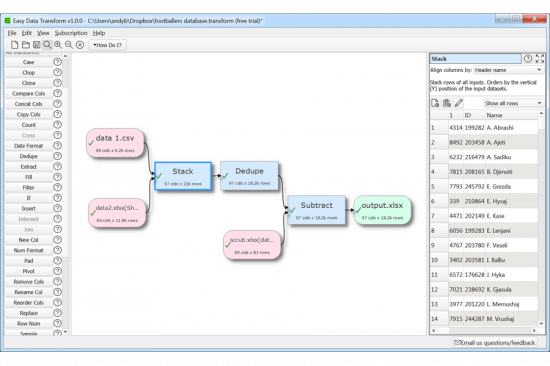 Easy Data Transform v1.9.0 | 49.58 Mb
Easy Data Transform v1.9.0 | 49.58 Mb
Transform your Excel and CSV files without programming with Easy Data Transform.
Features:
Joining multiple data tables
Changing CSV file delimiters and encodings
Filtering and analysing log files
Merging and deduping email and address lists
Restructuring data table columns
Reformatting dates and numbers
Home Page:
Код:
https://www.easydatatransform.com/
Language: English
-:DOWNLOAD FROM LINKS:-
RapidGator
Код:
https://rapidgator.net/file/19d116b595bfad41103527b0e7897387/dl4ever.Easy_Data_Transform_1.9.0.rar.html
NitroFlare
Код:
https://nitroflare.com/view/6CEB7874F3C36E4/dl4ever.Easy_Data_Transform_1.9.0.rar
|

|

|
 16.10.2020, 05:47
16.10.2020, 05:47
|
#6884
|
|
Местный
Регистрация: 15.09.2019
Сообщений: 25,234
Сказал(а) спасибо: 0
Поблагодарили 0 раз(а) в 0 сообщениях
|
 DBF Converter v6.31
DBF Converter v6.31
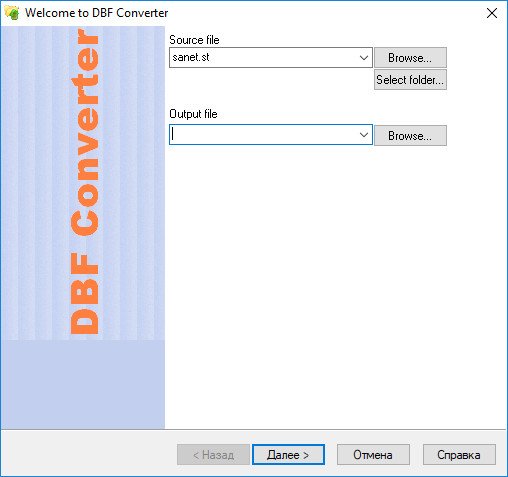 DBF Converter v6.31 | 6 Mb
DBF Converter v6.31 | 6 Mb
DBF Converter is a universal solution to all your DBF format conversion needs. Whenever you need to extract data from a DBF file to CSV, XLS, XLSX, SQL or plain text, the software delivers a straightforward way to do this with minimum efforts.
3-Steps conversion
Working with DBF Converter is easy. You specify a DBF file or a folder with DBF files you want to convert, select fields and filter out records you need. Then it's just a matter of one click for DBF Converter to turn source files into the format of your choice.
Powerful data filtering
Data filtering in DBF Converter is visual. This means the program takes a sample of records in the DBF file and allows you to apply custom filter rules and masks and instantly see the sample changes according to your choice.
Batch conversion for multiple DBF files
When you have dozens of those DBFs, converting them could be tricky. But thanks to DBF Converter there's no difference whether you need to process one file or a hundred. The program accepts a folder containing your source DBF files and converts them all one by one. And thanks to the low-level access to data the conversion remains fast and accurate.
DBF Viewer 2000 runs on all versions of Windows from 95 through XP, Vista, Windows 7/8/10 and Server Editions (32/64-bit)
Home Page -
Код:
http://www.dbf2002.com/
-:DOWNLOAD FROM LINKS:-
RapidGator
Код:
https://rapidgator.net/file/731ea07a3a278b021348777517ef1e0a/dl4ever.DBFConverter6.rar.html
NitroFlare
Код:
https://nitroflare.com/view/0091E26FC3F5F85/dl4ever.DBFConverter6.rar
|

|

|
 16.10.2020, 05:49
16.10.2020, 05:49
|
#6885
|
|
Местный
Регистрация: 15.09.2019
Сообщений: 25,234
Сказал(а) спасибо: 0
Поблагодарили 0 раз(а) в 0 сообщениях
|
 Smart Driver Manager v5.2.471
Smart Driver Manager v5.2.471
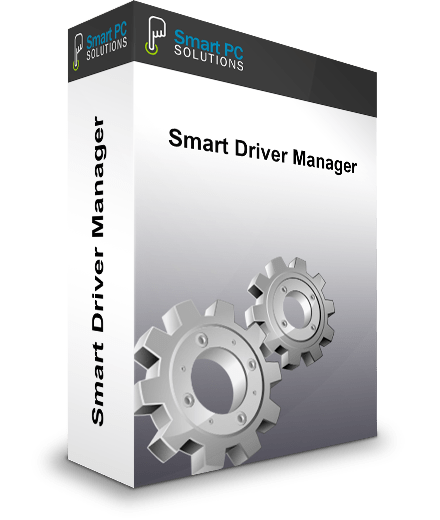
Languages: English | File size: 5.5 MB
Smart Driver Manager offers a fast, easy and safe solution for automatically managing and updating your drivers. The program scans your computer and all associated hardware devices and provides a list of all the drivers that need to be updated. With just a single click Smart Driver Manager safely installs each update on your PC. Finally, the driver database contains over 1,200,000 drivers and is constantly updated ensuring that you always download the most current drivers.
Features:
Keep your devices fully optimized
Hardware manufacturers are constantly updating their product drivers in order to fix problems or improve performance. By running regular scans with Smart Driver Manager you can make sure you always have the latest driver updates installed.
Some of the biggest problems faced by users upgrading to Windows 10 is when their existing hardware is not compatible with their new operating system. Smart Driver Manager can fix these issues by identifying the problem drivers and downloading the correct version for Windows 10.
Fast & safe way to update your drivers
Smart Driver Manager has a database of over 1,200,000 drivers. We are constantly updating and editing the database to make sure that we have the best driver updates available. As a Smart Driver Manager user, you will have ongoing access to all database updates to ensure that you are always running the best drivers for your system.
Backup and Restore
If you're upgrading your operating system or just need to reinstall Windows, Smart Driver Manager can backup all the drivers on your PC or laptop. The driver backup will be compressed into a zip file that is easy to export and reinstall. In the end, Smart Driver Manager's backup and reinstall features can save you hours of searching for and installing individual device drivers.
Easy to use
Our goal is always to design simple easy to use solutions. With just one click Smart Driver Manager will analyze your PC and any attached hardware devices. The scan identifies outdated drivers and finds the correct new drivers to replace them with. With Smart Driver Manager even if you're a novice computer user you will be able to easily find, replace, backup and restore your drivers.
Built-in Scheduler means that you can set it and forget it!
Simply set the built-in scheduler to run a scan automatically at start-up or at a convenient time either daily, weekly or monthly. Smart Driver Manager lets you know when new driver updates are available for your system so that you always have the best possible drivers.
Whats New:
Updates: official site does not provide any info about changes in this version.
-:DOWNLOAD FROM LINKS:-
RapidGator
Код:
https://rapidgator.net/file/8637a88075213ee98bfa22651dd158cd/dl4ever.Driver_Manager_5.2.471.rar.html
NitroFlare
Код:
https://nitroflare.com/view/7A3E651D356EA43/dl4ever.Driver_Manager_5.2.471.rar
|

|

|
      
Любые журналы Актион-МЦФЭР регулярно !!! Пишите https://www.nado.in/private.php?do=newpm&u=12191 или на электронный адрес pantera@nado.ws
|
Здесь присутствуют: 2 (пользователей: 0 , гостей: 2)
|
|
|
 Ваши права в разделе
Ваши права в разделе
|
Вы не можете создавать новые темы
Вы не можете отвечать в темах
Вы не можете прикреплять вложения
Вы не можете редактировать свои сообщения
HTML код Выкл.
|
|
|
Текущее время: 11:13. Часовой пояс GMT +1.
| |