 14.07.2021, 16:59
14.07.2021, 16:59
|
#646
|
|
Заблокирован
Регистрация: 22.05.2021
Сообщений: 2,813
Сказал(а) спасибо: 0
Поблагодарили 1 раз в 1 сообщении
|
 FxSound Pro 1.1.9.0 (x64)
FxSound Pro 1.1.9.0 (x64)
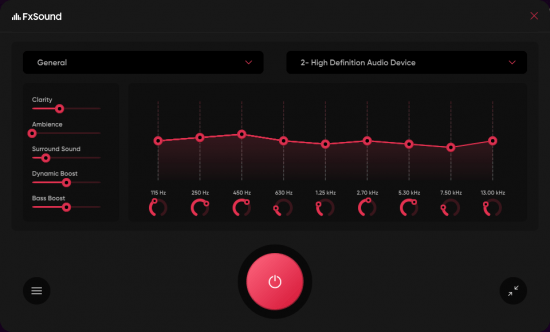 FxSound Pro 1.1.9.0 (x64) | Languages: English | File size: 15.9 MB
FxSound Pro 1.1.9.0 (x64) | Languages: English | File size: 15.9 MB
Tired of shitty audio you can barely hear? The new FxSound boosts sound quality, volume, clarity and bass on your PC. FxSound gives you amazing sound with just a download. Once you try FxSound, you'll know if it's for you. Most people don't know what they're missing in their sound until they try better audio software/hardware. It's hard to convey without actually experiencing it for yourself.
- Perfect sound on any hardware
- Computer speakers and cheap headphones suck...
- And a good setup is overpriced and complicated.
- FxSound gives you amazing sound with just a download.
Get the sound you deserve
Hear the expert-designed processing engine that's 20 years in the making.
Don't break the bank
You don't need to spend thousands to get audiophile sound.
Amazing sound for everything you listen to:
Music
FxSound corrects the limitations of your audio devices and files.
Video Games
Get lost in your world. Never miss a footstep, ping, or voice line again.
TV and Movies
Never strain to hear dialog or get your ears blown out by the sound effects or score again. FxSound smooths and improves your favorite shows and movies.
Transcription
FxSound boosts your clarity to save your sanity. Rewind less, get paid more.
And more for those who want it...
EQ
Here's the thing... No two ears are the same. Not all hardware is made equal. Our new 20-band equalizer balances your sound to your needs.
Visualizer
Make audio and visual one blended experience. Our visualization lets you feel your music in a new way.
Effects
If you like a lot of bass, we've got you covered. But we can't take responsibility from any noise complaints from your neighbors 
Presets
Switch between listening to music, gaming, and streaming video in an instant with specially designed presets for every possible sound situation.
What's new
Added new onboarding feature that allows you to isolate the frequencies within a selected EQ frequency range by using Alt + Click and Hold on an EQ thumb
Added new tooltips on hover to explain the difference between the EQ band adjustments and center frequency adjustments
Added highlight animation when dragging an EQ thumb
Homepage
Код:
http://anonymz.com/...ww.fxsound.com/

Код:
https://rapidgator.net/file/237356c1b9db2d72c9035cd913326131/FxSound_2.rar.html
https://nitro.download/view/0DF23594D9B52ED/FxSound_2.rar
|

|

|
 15.07.2021, 18:23
15.07.2021, 18:23
|
#647
|
|
Заблокирован
Регистрация: 22.05.2021
Сообщений: 2,813
Сказал(а) спасибо: 0
Поблагодарили 1 раз в 1 сообщении
|
 eBook Converter Bundle 3.21.7012.431
eBook Converter Bundle 3.21.7012.431
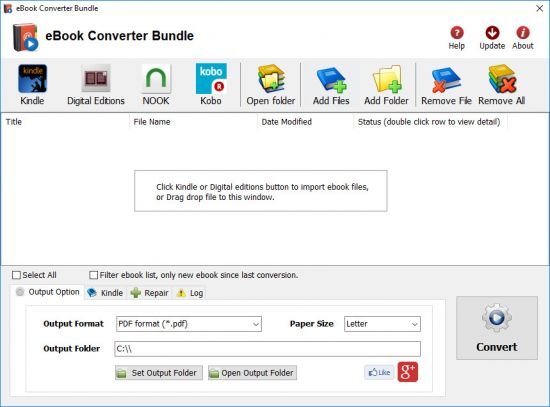 eBook Converter Bundle 3.21.7012.431 | File Size: 63.7 MB
eBook Converter Bundle 3.21.7012.431 | File Size: 63.7 MB
eBook Converter Bundle is tools decrypt and convert eBooks purchased from Kindle, Nook, Google Play, Sony, Kobo and other online eBook stores in batch with 1-click. it is the most easy-to-use eBook conversion software ever, convert ebook to PDF / ePub / Kindle / Word / Html / Text format with 1-click, it is award-winning and a must-have tool for all eBook reader. 100% safe with no adware, spyware, or viruses.
Support all DRM ebooks download in Adobe Digital Editions
Support purchased ebooks in amazon, Google Play,Sony ebook store, Kobo ebook store, Public library ePub PDF acsm files.
Remove DRM and Convert eBooks
Integrate both DRM decryption and format conversion features, remove protection and conversion with 1-click, read your purchased ebook in any device anywhere.
Auto Import eBook Library
Import Adobe digital editions,Kindle, Barnes & Noble, Nook, Sony books automatically.
Feature
Decrypt and convert Kindle,Adobe digital editions, NOOK eBook.
Support Kindle,Adobe ADE, NOOK DRM protection.
Support Google ebook, Kobo eBook, Sony eBook.
Support Public library eBook.
Convert eBook to PDF, ePub,Kindle, Word, HTML, Text
Easy to use, 1-click converter.
Whats New:
official site does not provide any info about changes in this version.
Homepage
Код:
http://www.ebook-converter.com

Код:
https://rapidgator.net/file/8440d1c794422b0675974f86fd421ce7/eBookConverterBundle3.rar.html
https://nitro.download/view/C1D824FE3AAE417/eBookConverterBundle3.rar
|

|

|
 15.07.2021, 18:24
15.07.2021, 18:24
|
#648
|
|
Заблокирован
Регистрация: 22.05.2021
Сообщений: 2,813
Сказал(а) спасибо: 0
Поблагодарили 1 раз в 1 сообщении
|
 Kindle Converter 3.21.7012.387
Kindle Converter 3.21.7012.387
 Kindle Converter 3.21.7012.387 | File Size: 63.7 MB
Kindle Converter 3.21.7012.387 | File Size: 63.7 MB
Kindle Converter easily convert Kindle DRM / DRM-free ebook to PDF ePub Word formats. user can view Kindle ebook on other computer or device, user also can print Kindle ebook without DRM limitation, it support Kindle DRM file downloaded in Kindle for Pc and nodrm mobi files, convert to PDF ePUB Word Text Html format file with 1-click, read your purchased Kindle ebooks in any device.
Key Features:
- easy use, drag-drop support, One-click converter.
- support Kindle DRM ebook downloaded from Kindle for Pc.
- Output format support PDF ePub, WORD rtf, HTML, Text.
- High quality conversion, no quality loss.
Whats New:
Updates: official site does not provide any info about changes in this version
Homepage
Код:
http://anonymz.com/...k-converter.com

Код:
https://rapidgator.net/file/0100997ec7f168450a82091bb64512f8/KindleConverter3.rar.html
https://nitro.download/view/1EC1A1C48A94A04/KindleConverter3.rar
|

|

|
 15.07.2021, 18:32
15.07.2021, 18:32
|
#649
|
|
Заблокирован
Регистрация: 22.05.2021
Сообщений: 2,813
Сказал(а) спасибо: 0
Поблагодарили 1 раз в 1 сообщении
|
 Macrium Reflect 8.0.6034 WINPE (x64)
Macrium Reflect 8.0.6034 WINPE (x64)
 Macrium Reflect 8.0.6034 WINPE (x64) | x64 | File Size: 464 MB
Macrium Reflect 8.0.6034 WINPE (x64) | x64 | File Size: 464 MB
Macrium Reflect Our image based backup and disaster recovery solutions have taken another big step forward in speed, simplicity and power. Our entire focus is helping organisations protect business critical data and systems, without fuss and budget breaking costs.
Solution highlights:
-New Backup Engine: Incremental and differential images up to 60 times faster
-Instant virtual booting of backup images: instantly create, start and manage Microsoft Hyper-V virtual machines
-Ultra-fast Live imaging of windows systems, physical and virtual
-Restore images to dissimilar hardware using Macrium ReDeploy
-Greatly simplified administration including pre-defined Backup Plans for popular backup strategies
-Fully featured file and folder level backup and recovery
-Updated support for all the latest Windows Operating Systems and disk formats
Macrium Reflect 8 Workstation Features:
-Backup your entire PC to a single compressed image file.
-Backup files and folders to a single compressed archive file.
-Recover partitions and entire disk images with just a few clicks of your mouse
-Dynamic disk support
-MBR and GPT disk support
-Restore images to dissimilar hardware using Macrium ReDeploy
Whats New
Код:
http://updates.macrium.com/reflect/v8/v8.0.5928/details8.0.5928.htm
Homepage
Код:
http://www.macrium.com

Код:
https://rapidgator.net/file/20e2ccc379cde9b06178e5f0bc9bf08e/MacriumRescue.v8.0.6034.winpe.rar.html
https://nitro.download/view/8730FBEE8E73A12/MacriumRescue.v8.0.6034.winpe.rar
|

|

|
 16.07.2021, 06:00
16.07.2021, 06:00
|
#650
|
|
Заблокирован
Регистрация: 22.05.2021
Сообщений: 2,813
Сказал(а) спасибо: 0
Поблагодарили 1 раз в 1 сообщении
|
 ApowerRecover Professional / Technician / WinPE 14.2.1 (x64) Multilingual
ApowerRecover Professional / Technician / WinPE 14.2.1 (x64) Multilingual
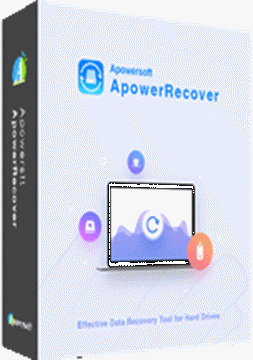 ApowerRecover Professional / Technician / WinPE 14.2.1 (x64) Multilingual | File Size: 62 MB
ApowerRecover Professional / Technician / WinPE 14.2.1 (x64) Multilingual | File Size: 62 MB
No matter how you lost your precious data stored in hard drives, you can find and retrieve it with the help of this excellent program. Whether you are a tech expert or a beginner, you can easily operate this software and master in how to restore deleted files. Specialized in recovering, the application works well in assisting people obtaining lost data and offers best services for users while they are using the program. These make it the best option one can have when encountering such problems.
Recover Deleted Files Comprehensively
Data can be easily lost by accidental deleting, formatting, virus infection and improper actions. The software will help you get it back. It can safely recover deleted files on the Windows PC or Mac, whether they are in the computer hard drive, external hard disk, memory cards, digital cameras, camcorders, or flash drives. And it can retrieve various types of data in almost all kinds of formats, such as photos, audios, videos, documents, archives, emails, etc.
Restore Deleted Files Intelligently
The program offers three modes to help its users to restore lost files in a smart way. If you remember where your files are stored, you can choose their location directly and get them back. If you don't remember, you can scan the whole computer to find them. And if you can't find your partition, the application can even let you select and search the drive to recover your data. Better yet, if you still cannot find the data you want, you can go to "Deep Scan" below the search result and it will detect the area more deeply to help you get the needed items.
User-friendly Data Recovery Operation
Unlike other recovery tools, this software has a clean and clear interface that even the newbie can easily understand how to retrieve their lost files. You can choose all kinds of files as well as a certain type of data to scan and recover. Also, you can choose a specific scan or a thorough search as you like. During the scanning process, you can pause, continue or stop scanning at any time. When the detection is finished, you can see the details of the deleted items which may help you save time and storage space, because you won't get the unwanted files mistakenly. And you can feel safe utilizing this software as your data can be easily restored without loss.
Restore Deleted Files Easily
This software is really easy to use. Just launch it on the computer, check the files type you want to recover and select the appropriate mode according to your situation. The application will start scanning your computer or drives automatically. After that, the items will be displayed in two ways – Path and File Type. As the names imply, Path will show you where you delete the item from, while File Type will separate the detected items into different categories according to their types. Choose the files and recover them to the specific location.
What's new:
Official site does not provide any info about changes in this version.
Homepage
Код:
https://www.apowersoft.com/

Код:
https://rapidgator.net/file/9ddc8534dcab39dff98c572ddfe28060/ApowerRecover_Professional_14.2.1.rar.html
https://nitro.download/view/35CFC5329AC0FB3/ApowerRecover_Professional_14.2.1.rar
|

|

|
 16.07.2021, 06:26
16.07.2021, 06:26
|
#651
|
|
Заблокирован
Регистрация: 22.05.2021
Сообщений: 2,813
Сказал(а) спасибо: 0
Поблагодарили 1 раз в 1 сообщении
|
 PowerISO 8.0 Multilingual
PowerISO 8.0 Multilingual
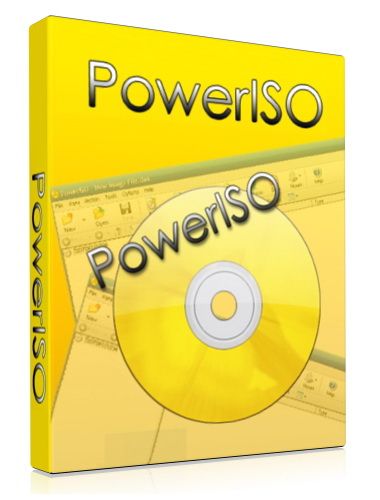 PowerISO 8.0 Multilingual | File size: 8.9 MB
PowerISO 8.0 Multilingual | File size: 8.9 MB
PowerISO is a powerful image processing and file compression tool, which allows you to create, extract, compress, edit and convert ISO/BIN image files, and mount these files with internal virtual drive. And most of all, the compressed files can be used directly without decompressing.
It can process almost all CD / DVD / BD image files including ISO and BIN files. PowerISO provides an all-in-one solution. You can do every thing with your ISO files and disc image files. PowerISO support almost all CD/DVD-ROM image file formats (ISO, BIN, NRG, IMG, DAA and so on). Note: DAA (Direct-Access-Archive) is an advanced format for image file, which supports some advanced features, such as compression, password protection, and splitting to multiple volumes. It can be handled directly just like other formats, such as ISO, BIN,
PowerISO Main Features:
Support ISO, BIN, NRG, IMG, DAA,
Open, Create, Edit, Extract ISO File
Compress, Encrypt, Split ISO File
Integrated with internal Virtual Drive
Supports on-the-fly burning.
Softexia Screenshot
Supports UDF image file.
Create image file from hard disk files or CD/DVD-ROM.
Edit an existing image file.
Can edit and burn Audio CD image file.
Extract files and folders from image file.
Convert image files between ISO/BIN and other formats.
Make bootable image file, get boot information from bootable image file.
Make floppy disk image file.
Optimize files to save disk space while saving image files.
Mount image file with internal virtual drive. Even if the image file is saved as DAA format, the virtual drive can handle that format directly.
Support shell integration, such as context menu, Drag and Drop, clipboard…
Supports command-line parameters.
Can open XBOX image file.
Supports multiple languages
Whats New
+) Support file preview.
*) Improve DISM Tool.
*) Some minor bug fixes and enhancements.
Homepage
Код:
http://www.poweriso.com

Код:
https://rapidgator.net/file/233c9b81027b9c2d07c74af95ebed8ca/PowerISO.8.rar.html
https://nitro.download/view/DB099EB8C5E6054/PowerISO.8.rar
|

|

|
 16.07.2021, 06:34
16.07.2021, 06:34
|
#652
|
|
Заблокирован
Регистрация: 22.05.2021
Сообщений: 2,813
Сказал(а) спасибо: 0
Поблагодарили 1 раз в 1 сообщении
|
 IObit Start Menu 8 Pro 6.0.0.2 Multilingual
IObit Start Menu 8 Pro 6.0.0.2 Multilingual
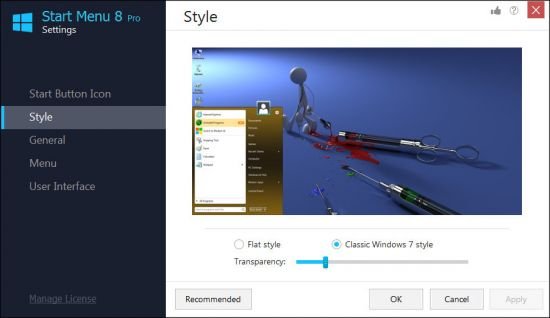 IObit Start Menu 8 Pro 6.0.0.2 Multilingual | File size: 12 MB
IObit Start Menu 8 Pro 6.0.0.2 Multilingual | File size: 12 MB
IObit StartMenu 8 brings back the Windows Start Menu. It is specially designed for Windows 8. IObit StartMenu8 offers a perfect solution for users who work with Windows Start Menu all the time and are not accustomed to the new Metro start screen in Windows 8. This smart tool brings back both the start button and Windows Start Menu, and offers the option to skip Metro start page, allowing users who only work on desktop to boot to Windows 8 desktop directly. It’s the best start menu replacement for Windows8.
Key Benefits:
More Efficiency and Convenience.
StartMenu8 not only brings back the convenient Start Menu to Windows 8, but also allows you to bypass Metro screen on start of Windows 8 and boot to desktop directly.
Easily Switch between Metro and Desktop Interface.
You can easily switch between two modes by pressing and holding the Windows key, depending on your preference.
Faster Access to Programs and Files.
StartMenu8 brings back Start Menu where you can get quicker access to programs, documents and files, control panel and settings.
Quicker Searching.
Unified and instant searching for both desktop and Metro apps decreases the time taken in searching and makes your work more efficient.
Customizable to Your Needs.
You can pin programs to Start Menu and Taskbar for quicker access to your favorite programs. It’s easily customizable to have everything you need at just one click
Operating System: Windows XP, Vista, 7, 8/8.1, 10
Whats New :
+ Improved algorithms for less resource usage and smoother user experience.
+ Optimized search engine for more accurate results.
+ Recent history can display more programs.
+ Smarter Screenshot tool.
+ Fixed known bugs.
Homepage
Код:
http://anonymz.com/...ttp://iobit.com

Код:
https://rapidgator.net/file/08f09ca0938fa13eb122eb33ff3621ed/Start.Menu.8.Pro.6.rar.html
https://nitro.download/view/3644434E0B33B72/Start.Menu.8.Pro.6.rar
|

|

|
 16.07.2021, 06:44
16.07.2021, 06:44
|
#653
|
|
Заблокирован
Регистрация: 22.05.2021
Сообщений: 2,813
Сказал(а) спасибо: 0
Поблагодарили 1 раз в 1 сообщении
|
 High-Logic FontCreator 14.0.0.2808
High-Logic FontCreator 14.0.0.2808
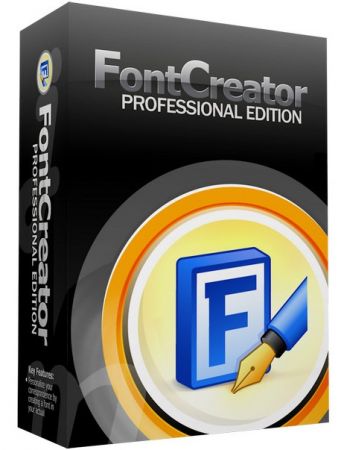 High-Logic FontCreator 14.0.0.2808 | File size: 47 MB
High-Logic FontCreator 14.0.0.2808 | File size: 47 MB
This professional font editor allows you to create and edit TrueType and OpenType fonts. It has the powerful drawing tools that typographers and graphic designers require, and an intuitive interface that allows beginners to become productive immediately.
When you create or open a font, FontCreator displays an overview of all available characters. You can simply add missing characters, or select an existing character, and modify its appearance. You can import (scanned) images of your signature or company logo, or make a font from your own handwriting. With FontCreator you can also fix character mappings, font names, kerning pairs, and at all times you can preview your fonts before installing.
In the Professional Edition, font validation features enable you to improve the quality of your fonts. Tools to join contours simplify and speed up the glyph design process. Powerful transformation scripts let you create hundreds of additional characters in seconds. FontCreators intelligent generation of composites, allows you to automatically generate outlines for more than 2,200 characters.
Whether you are a type designer or graphic artist who needs a font creation powerhouse, or a hobbyist who wants to have fun creating new fonts, FontCreator has the tools you need.
Key Features
- Create and edit TrueType and OpenType fonts
- Redesign existing characters
- Add missing characters
- Add up to 65,535 glyphs per font
- Import vector files (EPS, AI, PDF, etc) and bitmap images (BMP, GIF, PNG, etc)
- Edit and regenerate font names
- Fix character mappings
- Correct fonts that display incorrectly
- Convert OpenType fonts to TrueType fonts
- Generate, modify, import, export, and clean up kerning pairs
- Add or correct over two thousand composite glyphs
- Transform individual glyphs or an entire font (e.g. to make a bold version)
- Extract TrueType fonts from TrueType Collections
- Unicode support (including the private use area and supplementary planes)
- All popular encodings and code pages supported (ANSI, ASCII, Unicode, Symbol, Big5, PRC, Wansung, etc)
- Preview fonts before installing
- Install fonts in Windows
Editions: Home, Standard, Professional
Whats New
Fixed load and save project issue
Homepage
Код:
http://www.high-logic.com/

Код:
https://rapidgator.net/file/632fa605ff0b62d9c1f09690750669b9/FontCreator14.rar.html
https://nitro.download/view/9B443F8630C6921/FontCreator14.rar
|

|

|
 16.07.2021, 07:03
16.07.2021, 07:03
|
#654
|
|
Заблокирован
Регистрация: 22.05.2021
Сообщений: 2,813
Сказал(а) спасибо: 0
Поблагодарили 1 раз в 1 сообщении
|
 Duplicate Music Fixer 2.1.1000.11048 Multilingual
Duplicate Music Fixer 2.1.1000.11048 Multilingual
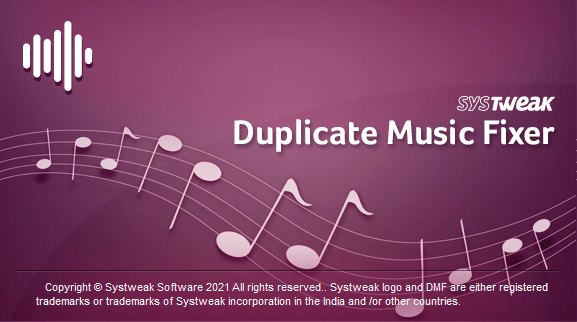 Duplicate Music Fixer 2.1.1000.11048 Multilingual | File size: 12.1 MB
Duplicate Music Fixer 2.1.1000.11048 Multilingual | File size: 12.1 MB
Duplicate Music Fixer is an easy-to-use Windows utility that makes it simpler to manage your music collection. Whether you collect oldies or operas, rap or pop, Duplicate Music Fixer will identify duplicate audio files, and help you delete them quickly and safely. Your music collection will be more enjoyable, and you'll recover lots of precious disk space on your hard drive.
Duplicate Music Fixer
Are duplicate files ruining your music listening experience? Is your computer running out of disk space because of identical copies of the same songs? Not anymore! With Duplicate Music Fixer, you can remove duplicate audio files from your system in no time. What’s more, you not only get a more organized music library but you will also recover gigabytes of disk space in the process!
Music at your ease
Duplicate Music Fixer smartly scans music files on your system, deletes duplicates, creates playlists and builds an organized library.
Free up disk space
Quickly identifies the best music files from the duplicates and auto-marks and deletes the rest, saving you a lot of disk space.
Eliminate Duplicates
Deletes duplicate music files in just a few clicks. Selection Assistant automatically identifies the best file to keep and deletes others which are unneeded.
Features:
Duplicate Music Fixer scans and removes duplicates audio files and gives you a clutter free system. It can also create playlists easily and quickly. You don’t need multiple variations of the same song in lower qualities. The app retains the highest quality audio file automatically and deletes the other duplicates. Download Duplicate Music Fixer today and sit back, relax and enjoy your music at your comfort.
Scan Audio Files
Duplicate Music Fixer scans your complete system for duplicate audio files. You can also filter files by bit rate, preferred folder option, file format type & by file size. Delete all duplicate audio files in a single click.
Create Playlists
The app automatically creates playlists. It’s more pleasant to listen to your own collection of songs and not having to listen to songs repetitively. Create playlists & enjoy your favorite songs at once!
Delete Duplicate Songs
Duplicate Music Fixer gets rid of duplicate music files with a few simple clicks. The Auto-mark feature helps you filter out the best file out of the duplicates automatically without any manual effort.
Whats New:
Updates: official site does not provide any info about changes in this version.
Homepage
Код:
https://www.systweak.com/

Код:
https://rapidgator.net/file/9691b4ef5f3756e176b7a1267ec6dd3c/Duplicate_Music_Fixer_2.1.1000.11048.rar.html
https://nitro.download/view/81A5B83E4FCA0FA/Duplicate_Music_Fixer_2.1.1000.11048.rar
|

|

|
 16.07.2021, 07:06
16.07.2021, 07:06
|
#655
|
|
Заблокирован
Регистрация: 22.05.2021
Сообщений: 2,813
Сказал(а) спасибо: 0
Поблагодарили 1 раз в 1 сообщении
|
 Macrium Reflect 8.0.6036 (x64)
Macrium Reflect 8.0.6036 (x64)
 Macrium Reflect 8.0.6036 (x64) | File Size: 535 MB
Macrium Reflect 8.0.6036 (x64) | File Size: 535 MB
Macrium Reflect Our image based backup and disaster recovery solutions have taken another big step forward in speed, simplicity and power. Our entire focus is helping organisations protect business critical data and systems, without fuss and budget breaking costs.
Solution highlights:
-New Backup Engine: Incremental and differential images up to 60 times faster
-Instant virtual booting of backup images: instantly create, start and manage Microsoft Hyper-V virtual machines
-Ultra-fast Live imaging of windows systems, physical and virtual
-Restore images to dissimilar hardware using Macrium ReDeploy
-Greatly simplified administration including pre-defined Backup Plans for popular backup strategies
-Fully featured file and folder level backup and recovery
-Updated support for all the latest Windows Operating Systems and disk formats
Macrium Reflect 7 Workstation Features:
-Backup your entire PC to a single compressed image file.
-Backup files and folders to a single compressed archive file.
-Recover partitions and entire disk images with just a few clicks of your mouse
-Dynamic disk support
-MBR and GPT disk support
-Restore images to dissimilar hardware using Macrium ReDeploy
Editions: Workstation, Server, Server Plus
Whats New
Код:
http://updates.macrium.com/reflect/v8/v8.0.5928/details8.0.5928.htm
Homepage
Код:
http://www.macrium.com

Код:
https://rapidgator.net/file/7e8b0e670e5bffd28c481a97d204605c/MacriumReflect8.rar.html
https://nitro.download/view/BD0FF1FD0F4D412/MacriumReflect8.rar
|

|

|
 16.07.2021, 07:31
16.07.2021, 07:31
|
#656
|
|
Заблокирован
Регистрация: 22.05.2021
Сообщений: 2,813
Сказал(а) спасибо: 0
Поблагодарили 1 раз в 1 сообщении
|
 PDF Annotator 8.0.0.828 (x64) Multilingual
PDF Annotator 8.0.0.828 (x64) Multilingual
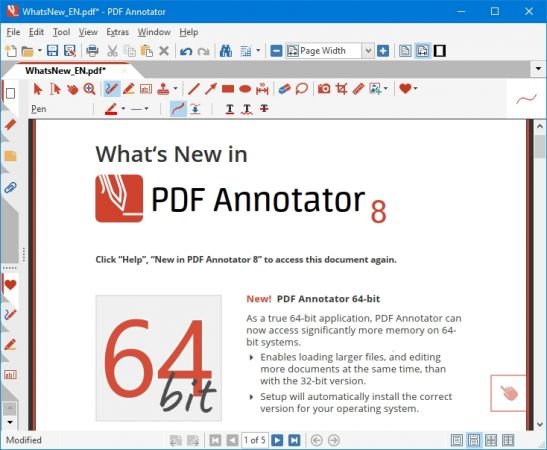 PDF Annotator 8.0.0.828 (x64) Multilingual | Languages: Multilingual | File size: 70 MB
PDF Annotator 8.0.0.828 (x64) Multilingual | Languages: Multilingual | File size: 70 MB
PDF Annotator lets the user open any PDF file and add annotations, using the mouse or a Tablet PC pen, directly on the PDF file's pages. The annotated documents can then be saved directly back to PDF format. In this way, anyone can read or print the annotated PDF documents. Annotated documents can also be easily attached to emails.
Previously, annotating, commenting or proofreading a document received for review in PDF file format was possible only by using multiple software products in a row--or only by printing the document and adding comments manually. With PDF Annotator, annotations can also be added in a natural way--using a pen--but everything remains in digital format. PDF Annotator allows commenting of PDF files in a single step.
Annotation Manager in the Sidebar
Get a quick overview of all annotations in a document.
Navigate to any annotations quickly.
Perform operations on any selection of annotations.
Filter Annotations
Only display a filtered subset of your annotations in the new Annotations sidebar.
Filter by type, color, or page number.
Print Annotations Overviews
Print a detailed list with small previews of every single annotation in a document.
Print an overview only outlining the pages containing annotations.
Release Notes:
Код:
https://www.pdfannotator.com/pdfannotator/std/en/History.txt
Homepage
Код:
http://www.pdfannotator.com/
[ 
Код:
https://rapidgator.net/file/3fbdf45af89bb46e1f2960c000983f75/PDF_Annotator_8.0.0.828.rar.html
https://nitro.download/view/BC331F958F6ADD2/PDF_Annotator_8.0.0.828.rar
|

|

|
 16.07.2021, 07:43
16.07.2021, 07:43
|
#657
|
|
Заблокирован
Регистрация: 22.05.2021
Сообщений: 2,813
Сказал(а) спасибо: 0
Поблагодарили 1 раз в 1 сообщении
|
 Ashampoo Snap 12.0.6 Multilingual
Ashampoo Snap 12.0.6 Multilingual
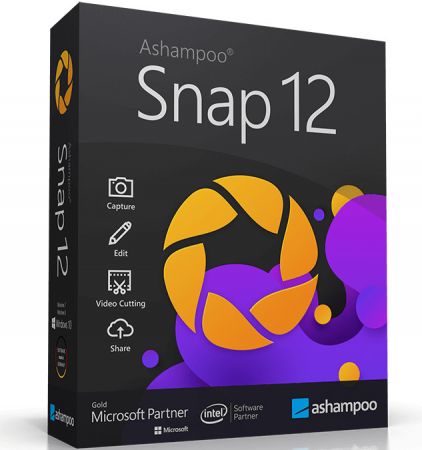 Ashampoo Snap 12.0.6 Multilingual | File size: 134.1 MB
Ashampoo Snap 12.0.6 Multilingual | File size: 134.1 MB
With Ashampoo Snap 12, capturing screenshots or videos almost happens by itself. Anything you see on your screen is faithfully captured along with numerous smart settings. The built-in editor takes care of post-processing as well as storing and saving of captures. This makes Snap not just a mere screenshot app but a visual thinker's dream. Screen captures can be enhanced and polished with automatic numbering, arrows, comments, stickers and so much more! From simple images to video captures and documentations: Snap does it all!
For up to 3 devices
Completely revised recording area
Multi-purpose capture tool for rectangular areas, entire and scrollable websites
Animated, well-arranged user interface
Modern newly-designed editor
Important options directly in the recording area
New well-laid-out settings dialog
Fast and easy video cutting
Not every video recording is an instant success. Ads, extra steps or pauses are a frequent bother. The same applies to screen captures. Keep the important bits and get rid of the rest with Ashampoo Snap 12! Remove ads, glitches or superfluous scenes or split your video into individual episodes. It doesn't matter whether you're casually pointing and capturing, creating an extensive webinar or producing a high-quality presentation: With Ashampoo Snap 12, every video capture comes out a success!
Capture and share desktop contents with ease
Would you like to share your screenshots and videos with friends and family or upload them to social networks? With Ashampoo Snap 12, all options are open to you-at home and work! Ashampoo Snap 12 can share your files across all popular online and cloud services, including Twitter, Facebook, Dropbox, OneDrive, Google Drive etc. For an even simpler way, upload your files to Ashampoo Webspace-it's completely free. Naturally, you can always take a more traditional or professional route and email your files as well.
Create videos for any purpose
Creating instructional videos or documentaries is a breeze with Ashampoo Snap 12. Recordings are live-annotable with texts, drawings and voice narration. Clear things up with visualized mouse clicks and key strokes and add watermarks to protect your intellectual property. Take it to the next level and add live feeds from your webcam in a single click. Here's your ticket to create engaging tutorials, prepare instructive webinars and to point the way to the things that matter most to you-literally!
Save time and screen-capture information instantly
Meaningful images can save you a lot of time and explaining and help with elucidating complex issues better. There's a reason for "Show, don't tell": Our brain can process, and recall, information embedded into images far quicker! And there's more: With Ashampoo Snap 12, you can enrich your images with comments, drawings and explanations to get to the point quickly! Point out details, highlight errors or mark out important areas in a snap. Save yourself tedious text-based explanations and say exactly what you mean with a single screenshot! Try it out today and see just how much text you can save!
Perfect for different screen resolutions and multi-display environments
Ashampoo Snap 12 fully supports multi-display setups, even with different resolution and DPI combinations, e.g. mixed Full HD and 4K environments. Each display is captured at its individual resolution for maximum crispness and results are instantly editable. And once you're in the editor, it's smooth sailing for beginners and professionals alike!
Create GIFs from any video
What would the internet be without those charming GIF animations? But GIFs can also be used in tutorials or demonstrations to great effect. Ashampoo Snap 12 can turn any video segment into GIFs. Just set the start and end positions, fire up the built-in converter and you're done!
More than a snipping tool: extensive comfort features
Ashampoo Snap 12 does most of the heavy lifting for you. Automatic numbering or time-delayed captures will help you make the most of your shots. Freely annotate your captures with texts and drawings or use flood fills. Put the spotlight on individual portions, blur sensitive data and use the highlighter to direct attention in style!
Capture desktop contents and save videos or images from the internet
The Internet is brimming with fascinating images, texts and videos. Ashampoo Snap 12 makes it easy to capture what you like! Save image and videos and edit them on the fly and to your liking! Anything you see on your screen, or hear through your sound card, Snap can capture!
Create screenshots quickly and with great flexibility
Capturing and editing screenshots is child's play with Ashampoo Snap 12. From entire desktops to small screen segments, scrolling web sites to single passages: Everything is only a single click away! Use time to your advantage and create time-delayed screenshots or capture contents with pixel precision. Ashampoo Snap 12 is the screenshot program that does it all: intuitive handling + high-performance features!
Take full-quality screenshots of your video games
Ashampoo Snap 12 takes perfect screenshots of your games, even in fullscreen mode. Capture your epic 2D and 3D fullscreen adventures in resolutions up to 4K. Preserve your greatest triumphs, highscores and player highlights forever!
Release Notes
Код:
https://www.ashampoo.com/en/usd/pin/2424/multimedia-software/snap-12
Homepage
Код:
https://www.ashampoo.com

Код:
https://rapidgator.net/file/a9db260d8bfefb2e69101055110f7351/Snap12.rar.html
https://nitro.download/view/73DE32F8E47BB19/Snap12.rar
|

|

|
 16.07.2021, 07:57
16.07.2021, 07:57
|
#658
|
|
Заблокирован
Регистрация: 22.05.2021
Сообщений: 2,813
Сказал(а) спасибо: 0
Поблагодарили 1 раз в 1 сообщении
|
 Hasleo BitLocker Anywhere 8.2 Professional / Enterprise / Technician
Hasleo BitLocker Anywhere 8.2 Professional / Enterprise / Technician
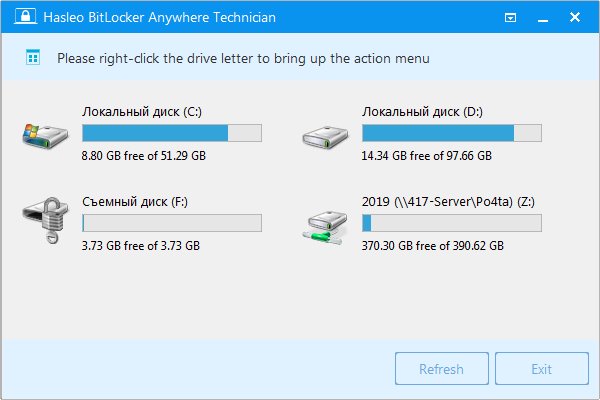 Hasleo BitLocker Anywhere 8.2 Professional / Enterprise / Technician | Windows x86/x64 | File size: 82.59 MB / 87.75 MB
Hasleo BitLocker Anywhere 8.2 Professional / Enterprise / Technician | Windows x86/x64 | File size: 82.59 MB / 87.75 MB
The World's First BitLocker Solution for Windows 10/8.1/8/7 Home, Windows 8 Core and Windows 7 Professional Editions! BitLocker Drive Encryption is a full disk encryption feature released by Microsoft as a native application in some versions of Windows. Unfortunately, this feature is not available in Windows 10/8.1/8/7 Home, Windows 8.1/8 Core and Windows 7 Professional. Hasleo BitLocker Anywhere For Windows is the world's first BitLocker solution for Windows Home and Windows 7 Professional. With it you can enjoy almost all the features of BitLocker in these editions of Windows.
Encrypt Drive with BitLocker
Microsoft doesn't enable the BitLocker Drive Encryption feature in Windows 10/8.1/8/7 Home & Windows 7 Pro, this is why we cannot use BitLocker to encrypt hard drive, SSD, USB drive, SD & CF card in these editions of Windows. Fortunately, you can use Hasleo BitLocker Anywhere For Windows to encrypt drives with BitLocker in these editions of Windows.
- Encrypt Windows & Data Partitions with BitLocker.
- Decrypt BitLocker-Encrypted Windows & Data Partitions. (Improved)
- Export BitLocker Recovery Key & Startup Key.
- Change Password for BitLocker-Encrypted Drives. (Improved)
- Easily Lock and Unlock BitLocker-Encrypted Drives. (Improved)
-Encrypt and Start Windows 7/8/10 with Password or startup key USB drive
- Compatible with Windows 10/8.1/8/7/2016/2012/2008 R2 Operating System.
Decrypt BitLocker Encrypted Drive
With Hasleo BitLocker Anywhere For Windows, you can Decrypt BitLocker Encrypted Drives (FAT 12/16/32, exFAT and NTFS) in Windows 10/8.1/8/7 Home & Windows 7 Pro Editions.
Change Password for BitLocker Encrypted Drive
With Hasleo BitLocker Anywhere For Windows, it becomes possible to change password for BitLocker encrypted drives (FAT 12/16/32, exFAT and NTFS) in Windows 10/8.1/8/7 Home & Windows 7 Pro Editions.
Export BitLocker Recovery Key & Startup Key
With Hasleo BitLocker Anywhere For Windows, you can export BitLocker recovery key or startup key (.BEK file) from a BitLocker encrypted drive.
Easily Lock & Unlock BitLocker Encrypted Drive
With Hasleo BitLocker Anywhere For Windows, you can easily and effectively lock and unlock a BitLocker encrypted drive.
Release Notes:
Version 7.5 (4/28/2020)
Add multi-language support (German, French, Italian, Spanish, Brazilian Portuguese, Russian, Turkish, Japanese, Simplified Chinese, Traditional Chinese)
Fix other minor bugs
Compatible with Windows 10/8/7/2019/2016/2012/2008 R2 Operating System.
Homepage
Код:
http://anonymz.com/...w.easyuefi.com/

Код:
https://rapidgator.net/file/2d29e7ffa1315e80c699038a89a2f993/Hasleo.BitLocker.Anywhere.8.2_x86.rar.html
https://rapidgator.net/file/9f595112df1673a9e66670c690fb4e93/Hasleo.BitLocker.Anywhere.8.2_x64.rar.html
Код:
https://nitro.download/view/1096D91528D5A7E/Hasleo.BitLocker.Anywhere.8.2_x64.rar
https://nitro.download/view/BE40F3227EDE0FA/Hasleo.BitLocker.Anywhere.8.2_x86.rar
|

|

|
 16.07.2021, 08:04
16.07.2021, 08:04
|
#659
|
|
Заблокирован
Регистрация: 22.05.2021
Сообщений: 2,813
Сказал(а) спасибо: 0
Поблагодарили 1 раз в 1 сообщении
|
 PassFab iPhone Unlocker 3.0.4.2 Multilingual
PassFab iPhone Unlocker 3.0.4.2 Multilingual
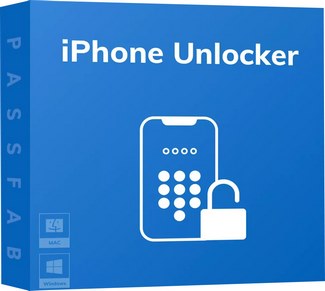 PassFab iPhone Unlocker 3.0.4.2 Multilingual | File size: 87 MB
PassFab iPhone Unlocker 3.0.4.2 Multilingual | File size: 87 MB
One click to bypass iPhone and iPad passcode for locked, disabled, broken screen. Remove Apple ID without password, bypass MDM from iDevices.
You'll Need It If You Are in These Troubles
With iPhone Unlocker you can easily remove Apple ID and locked screens when you forgot the passcode on iPhone and iPad, or you just don't know the password on a second-hand iOS device.
Forgot iPhone/iPad/iPod Touch passcode after recent change.
Unknown screen password which accidentally set by children or somebody else.
iPad or iPhone is disabled after exceeding incorrect passcode attempt limits, but iTunes can't restore device.
Apple ID has been disabled or locked, forgot Apple ID or password.
The second-hand iDevice is locked by 4/6-digit passcode, Touch ID, or Face ID.
Want to remove iCloud from iOS device without password.
Want to wipe private data but the broken screen doesn't allow you to enter the password.
Other similar locked situations on iOS device...
Unlock iPhone Passcode within Minutes
Your iPhone/iPad gets locked or disabled? With this tool, you can unlock lock screen in emergency situations. It safely removes passcode in just minutes and helps you regain full access to your iOS device.
Supported Lock Screen - All Types
This iPhone unlock program enables you to unlock iPhone/iPad lock screens in different situations. Also, it's fully compatible with all iOS devices (including iPasOS/iOS 14) and all types of lock screens on the device.
Touch ID / Face ID
4-Digit/6-Digit Numeric Code
Custom Numeric Code
Custom Alphanumeric Code
Factory Reset iPhone - No Passcode
Want to factory reset iPhone or iPad but it asks for entering your passcode? This professional iPhone passcode removal enables you to restore factory resetting without screen passcode.
Erase iPhone or iPad without passcode
Erase all content and settings on iPhone or iPad without passcode
Restore iPhone or iPad to factory settings without passcode
NOTE: It will delete data on your iPhone or iPad. Currently there is no solution to bypass iPhone lock screen without data loss for the moment in the market. If you have backed up data before, you can restore them after using this software.
Bypass Apple ID without Password
Apple ID is locked or disabled for security reasons? Forgot Apple ID password and can't reset it? This iCloud lock removal helps you remove existing Apple ID and iCloud on activated device without any hassle.
forgot apple id password using passfab iphone unlocker
Support Activated iDevice - Multiple Scenarios
If you have the following problems when you try to enter password for existing Apple ID on activated iOS device, it's a good choice to bypass current login prompt, set up your device with another sign in account or create a new Apple ID.
Can't sign in Apple ID with the correct password
Can't login Apple ID with primary or rescue email address
Can't recover Apple ID after an account recovery waiting period
Can't unlock Apple ID with security questions, trusted phone number or device
Can't reset Apple ID password with two-factor authentication, two-step verfication or recovery key
Enjoy Any Features & Benefits - After Removal
After bypassing original Apple ID successfully using this perfect removal tool, you can regain all Apple ID advantages, iCloud services, iTunes store pruchase and more in a few clicks on all supported iPhone/iPad/iPod touch.
You can switch to a different Apple ID or create a new one
you can enable or disable Find My iPhone option
You can listen to Apple Music and download Podcasts
You can take full control over your iPhone, iPad or iPod touch
You can make better use of any iCloud service and enjoy all Apple ID features
You can update to newer iOS version wirelessly without losing newly acquired Apple ID
Your device won’t be tracked via previous(bypassed) Apple ID
Your device won’t be remotely blocked by prior Apple ID user
Your device won’t be distantly erased by previous Apple ID user
Your device will be removed from previous iCloud account
Please note while unlocking Apple ID via this software:
If Find My iPhone is ON, iOS version is 10.2 and below, your data will be lost. iOS version is 10.2-11.3, your data won't be lost. iOS version is 11.4 and above, your device is not supported.
If Find My iPhone is OFF, iOS version is 10.2 and above, your data won't be lost. Otherwise, your data will be lost.
PassFab iPhone Unlokcer does not support the removal of Apple ID from unactivated devices.
Any illegal removing for business purpose is prohibited.
iOS 14, iPadOS 14, iPhone 11, iPhone SE (2nd generation) Compatible
Whats New:
Updates: official site does not provide any info about changes in this version.
Homepage
Код:
https://www.passfab.com

Код:
https://rapidgator.net/file/0a2da386f74b8466922fb8cb45365234/PassFabiPhoneUnlocker2.rar.html
https://nitro.download/view/28BFC1E489FB59F/PassFabiPhoneUnlocker2.rar
|

|

|
 16.07.2021, 08:11
16.07.2021, 08:11
|
#660
|
|
Заблокирован
Регистрация: 22.05.2021
Сообщений: 2,813
Сказал(а) спасибо: 0
Поблагодарили 1 раз в 1 сообщении
|
 TuneCable Spotify Downloader 1.2.7 Multilingual
TuneCable Spotify Downloader 1.2.7 Multilingual
 TuneCable Spotify Downloader 1.2.7 Multilingual | File size: 93 MB
TuneCable Spotify Downloader 1.2.7 Multilingual | File size: 93 MB
TuneCable Spotify Music Downloader presents as a professional conversion tool for those who wish to download songs from Spotify application. Keep 100% original quality of any downloaded song, playlist, podcast and radio. Download Spotify Songs without Premium:
TuneCable Spotify Music Downloader presents as a professional conversion tool for those who wish to download songs from Spotify application. Keep 100% original quality of any downloaded song, playlist, podcast and radio.
Helps Spotify users to download and convert Spotify songs to a common format with no need to install the Spotify app. By downloading Spotify music from Spotify, you can enjoy them on your iPod, iPhone, Zune, PSP, MP3 player, Walkman, wearable devices, DJ software, etc for streaming offline.
Convert Spotify Song/Playlist/Podcast/Radio to MP3/AAC/WAV/FLAC:
It could be a time-consuming and an exhausting process to fulfill the metadata of the song, especially if you have a massive collection of music. Just with 3 steps, TuneCable Spotify Music Downloader helps you convert Spotify music to plain MP3, AAC, WAV and FLAC format for offline playing.
Get Lossless Spotify Music at 5X Conversion Speed:
Our Spotify Music Downloader built with an innovative encoding technology which can download Spotify music at up to 5X faster speed. Up to 100 songs can be downloaded simultaneously which can save your valuable time.
Moreover, Spotify Music Downloader promise to give 100% lossless Spotify music after conversion.
Easy to Use & Keep ID3 Tags Information:
Only need a couple of steps to convert Spotify audio files to other playable formats.
There is no need to worry about the ID3 Tags because this Spotify Music Downloader will remain all these information such as title, cover, artist, album, year, track number and genre after conversion.
Whats New
Fix the error of 1004 and 1008.
Support dragging and dropping the files to the song list.
Fix some minor bug.
Add a startup interface.
Homepage
Код:
https://anonymz.com/....talkhelper.com

Код:
https://rapidgator.net/file/0ceb65205fe31d76d5ca4da320e36c40/TuneCable.Spotify.Downloader.1.2.7.rar.html
https://nitro.download/view/65A6EE5E810E4FC/TuneCable.Spotify.Downloader.1.2.7.rar
|

|

|
      
Любые журналы Актион-МЦФЭР регулярно !!! Пишите https://www.nado.in/private.php?do=newpm&u=12191 или на электронный адрес pantera@nado.ws
|
Здесь присутствуют: 1 (пользователей: 0 , гостей: 1)
|
|
|
 Ваши права в разделе
Ваши права в разделе
|
Вы не можете создавать новые темы
Вы не можете отвечать в темах
Вы не можете прикреплять вложения
Вы не можете редактировать свои сообщения
HTML код Выкл.
|
|
|
Текущее время: 22:03. Часовой пояс GMT +1.
| |