 10.07.2021, 15:04
10.07.2021, 15:04
|
#616
|
|
Заблокирован
Регистрация: 22.05.2021
Сообщений: 2,813
Сказал(а) спасибо: 0
Поблагодарили 1 раз в 1 сообщении
|
 Titan FTP Server Enterprise 2019 Build 3660
Titan FTP Server Enterprise 2019 Build 3660
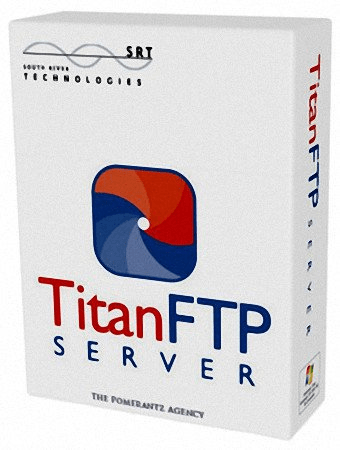 Titan FTP Server Enterprise 2019 Build 3660 | File size: 324 MB
Titan FTP Server Enterprise 2019 Build 3660 | File size: 324 MB
Titan FTP Server provides the most secure transfers in the industry, events to thwart hackers, and intelligent passwords. With over 20,000 servers installed worldwide, Titan is the SFTP Server you can trust.
Features:
FTP, FTP/SSL and SFTP
Zlib Compression for Faster Transfers
File Integrity Checking
Events Automation
Advanced Security Features
Optional Web Interface
Remote Administration
Cisco Recommended
Supported Protocols
Titan FTP Server supports a variety of file transfer protocols. In addition to standard FTP, Titan supports the following secure protocols:
SFTP (SSH File Transfer Protocol) [Enterprise Edition Only]
Supports SSH file transfer protocol versions 3 through 6.
Transfers all information over an encrypted channel.
Provides full SFTP support based on SSH-2 protocol.
Adheres to the IETF’s Internet Draft
FTPS (FTP with SSL/TLS)
Supports SSL v3.0 and TLS v1.0 (SSL v3.1).
Transfers all information over an encrypted channel.
Uses Explicit FTPS (AUTH SSL/TLS) or Implicit FTPS to secure file transfers.
HTTP and HTTP/S
With the optional web interface, files can be transferred using HTTP or HTTP over SSL
Optional SFTP Client Drive Mapping
With WebDrive, a file transfer client that integrates with Titan
Whats New:
Updated: Changed the default Passive Mode FTP Port Range to 28,000-30,000 to limit the number of open ports.
Fixed: 'Secure' attribute missing from ASP.NET Session Id. [SVR-I435]
Fixed: Open redirect vulnerability issue in the WebUI. [SVR-I432]
Fixed: Block Anti-Timeout scheme was not working when NOOP was issued. [SVR-I437]
Fixed: WebUI Security vulnerability with rename files. [SVR-I433], [SVR-I434]
Homepage
Код:
http://anonymz.com/...//titanftp.com/

Код:
https://rapidgator.net/file/430e55a554c62e4d2827641e3ee3bda3/Titan.FTP.Server.2019.3660.rar.html
https://nitro.download/view/8636DAFD7FCB5E2/Titan.FTP.Server.2019.3660.rar
|

|

|
 10.07.2021, 16:32
10.07.2021, 16:32
|
#617
|
|
Заблокирован
Регистрация: 22.05.2021
Сообщений: 2,813
Сказал(а) спасибо: 0
Поблагодарили 1 раз в 1 сообщении
|
 VueScan Pro 9.7.59 Multilingual
VueScan Pro 9.7.59 Multilingual
 VueScan Pro 9.7.59 Multilingual | File Size: 23.3 MB
VueScan Pro 9.7.59 Multilingual | File Size: 23.3 MB
VueScan is a powerful scanning application that allows you to acquire high-quality images using a flatbed or film scanner. If you are not satisfied with the software delivered by the scanner vendor or if you want to improve it with new functions you should try this program.
Scan Documents
Whether you need to scan a single page or a hundred page book, VueScan has the tools to help you.
Scan with Flatbed and Automatic Document Feeders (ADF)
Scan to PDF (Single and Multipage)
Optical Character Recognition (OCR)
Automatic Color Detection
Small document file sizes
Automatic document deskewing
Scan Photos
Do you have a box full of photos in your drawer? Use VueScan to get them on your computer, and off your to-do list.
Scan to JPG or TIFF
Whether you are saving a few snapshots or archiving boxes of prints, VueScan has the tools you need to output your scans at either the highest possible quality or a large number of good quality scans.
Scan with Flatbed and Automatic Document Feeders (ADF)
VueScan supports over 3000+ different scanners from 35 manufacturers, even scanners that do not have drivers from their manufacturers anymore.
Preset photo sizes for faster scans
VueScan improves one of the slowest parts about scanning by scanning only the part of the flatbed where your photo is. So you can spend less time scanning, and more time enjoying your photos.
Scan multiple photos on the flatbed
Scanning multiple photos with VueScan is very simple. Just put them in the corners of the flatbed, do a preview, and manually crop each of the photos without needing to do another scan.
Automatic file naming for faster scans
Do not waste time manually naming every photo, use VueScans auto naming feature to include dates, numbers, or other prefixes and suffixes in your file names.
Remove fading and correct colors
Stay out of photoshop and save the best version possible of your photos with VueScans built in features to remove fading, and correct colors.
Scan Film and Slides
VueScan is the ultimate tool for all your film and slide scanning needs.
Works with almost all film/slide scanners
Scan to JPEG/TIFF/RAW
Infrared Dust Removal
Color correction
IT8 Calibration
Photoshop Integration
What's new
Код:
https://www.hamrick.com/vuescan/vuescan.htm#changes
Homepage
Код:
http://www.hamrick.com

Код:
https://rapidgator.net/file/d7ec60f4ce44c8e1db066b492e9ab984/VueScan.Pro.9.rar.html
https://nitro.download/view/C9AAC100ACAB7DF/VueScan.Pro.9.rar
|

|

|
 10.07.2021, 16:41
10.07.2021, 16:41
|
#618
|
|
Заблокирован
Регистрация: 22.05.2021
Сообщений: 2,813
Сказал(а) спасибо: 0
Поблагодарили 1 раз в 1 сообщении
|
 Windows 11 Insider Preview 10.0.22000.65 19in1 x64 Unlocked Multilingual-9
Windows 11 Insider Preview 10.0.22000.65 19in1 x64 Unlocked Multilingual-9
 Windows 11 Insider Preview 10.0.22000.65 19in1 x64 Unlocked Multilingual-9 | x64 | Languages: Arabic, English, German, Greek, French, Spanish, Italian, Portuguese, Turkish | File Size: 5.09 GB
Windows 11 Insider Preview 10.0.22000.65 19in1 x64 Unlocked Multilingual-9 | x64 | Languages: Arabic, English, German, Greek, French, Spanish, Italian, Portuguese, Turkish | File Size: 5.09 GB
Windows 11 is "the next generation of Windows", Microsoft's new operating system, which will be released in the fall of 2021. The new system received a seriously redesigned interface and new functionality, which will now be tested by insiders using preview builds of Windows 11. Many changes are already known. Unlocked means you can install Windows 11 on PC without Secure Boot and TPM.
This assembly includes the following editions:
- Windows 11 Home x64
- Windows 11 Home N x64
- Windows 11 Pro x64
- Windows 11 Pro N x64
- Windows 11 Team x64
- Windows 11 Home Single Language x64
- Windows 11 Cloud x64
- Windows 11 Cloud N x64
- Windows 11 Pro Education x64
- Windows 11 Pro N Education x64
- Windows 11 Pro for Workstations x64
- Windows 11 Pro N for Workstations x64
- Windows 11 Pro Single Language x64
- Windows 11 Education x64
- Windows 11 Education N x64
- Windows 11 Enterprise for Virtual Desktops x64
- Windows 11 Enterprise x64
- Windows 11 Enterprise N x64
- Windows 11 IoT Enterprise x64
What's new in Windows 11:
- Windows 11 will receive a completely new design. Microsoft clearly needs a good reason to reverse its past claims and still ditch Windows 10 by introducing a new operating system number. And a completely new design is great for that. The Redmond giant has long been preparing a redesign for an update with the code name Sun Valley ("Sun Valley") - apparently, under this naming it was Windows 11. The Sun Valley project flashed on the network for a long time - Microsoft regularly disclosed details of the new interface style, insiders shared the unknown previously information, and popular designers in their circles drew realistic concepts based on all this data.
- Start and system elements will float above the bottom bar. Start is the calling card and face of every recent version of Windows. Not surprisingly, in Windows 11, developers will transform it again, but not so much in functional as in visual terms - the Start window will hover above the bottom bar. We have to admit that this small change makes the appearance of the system much fresher. Judging by information from the network, Microsoft will not radically change the "insides" of this menu - the innovations will affect only the design of the window itself. The control panel will also float, and its design will be exactly the same as that of the "Start". The action center will be combined with the control buttons together - a similar one has long been used in some other operating systems. Almost all mentions of this new menu indicate that it will be island - the control buttons will be located on one separate panel, notifications will be on another, and specific elements (like a player) on another separate one.
- Right angles will disappear, they will be replaced by fillets. In truth, insiders and concept designers disagree on this point - some are confident that Microsoft will not change its traditions and will keep right angles, while others are convinced that in 2021 Microsoft will follow the fashion for fillets. The latter fits better with the definition of "completely new Windows" - just hovering menus are not enough for a new design to be considered truly new. Fillets are expected to affect virtually everything in the system, from context menus and system panels to all application windows. True, even on this issue, the opinions of concept designers differ - some draw fillets in all possible interface elements, others combine them with right angles.
- There will be a translucent background with blur everywhere. There is disagreement on the web about the island style of displaying windows, the design of the corners and the levitation effect of the menu, but almost everyone is unanimous about the transparency of the windows. The vast majority of leaks and design renders show transparency and blur in all windows, be it at least the Start menu or Explorer. Moreover, these effects are even in the assembly of the canceled Windows 10X operating system, which Microsoft was developing for devices with two screens and weak gadgets in parallel with the Sun Valley project. The so-called acrylic transparency implies the use of new effects when hovering over elements, as well as increased spacing between elements - those areas of the interface with which the user interacts will certainly become larger, and page titles will be thickened.
- New font that has already been shown. Windows 11 will most likely use the default responsive Segoe UI Variable font, which has already appeared in Windows 10 Build 21376 for Insiders. Its advantage is that it is equally well suited for small texts and large inscriptions. This distinguishes it from standard fonts, which are initially created for either small size or large size. For example, the stable version of Windows 10 currently uses the Segoe UI font, designed for 9pt. In smaller inscriptions, it becomes poorly legible, and in large inscriptions it looks expressionless.
- Windows 11 will have new icons, and Windows 95 icons will disappear. Yes, they are still in use today. Microsoft will finally transform the icons that are used throughout the system. It's not just about shortcuts to folders, trash cans and other icons found in Explorer. We are talking about all the icons available in the Shell32 directory. There are still icons from the days of Windows 95, and only recently Microsoft updated their design in one of the insider assemblies - of course, they will migrate to Windows 11.
- Windows 11 will have functional innovations - there are many of them, but they are all small. Much less is known about the features of the upcoming update than about its design. But since Windows 11 and Windows 10X (the canceled OS for weak and foldable devices, the image of which has leaked to the network) were developed in parallel, we can safely assume that all the functions from the latter will appear in Windows 11. For example, Windows 11 will show when the camera is in use computer - the corresponding indicator will be displayed in the system tray.
Windows 11 minimum requirements
- Processor: 1 gigahertz (GHz) dual-core 64-bit processor
- RAM: 4 GB of RAM
- Hard disk space: 64 GB
- Monitor: 9-inch display with 1366x768 resolution
- UEFI
- Secure Boot and TPM 2.0 compliant (not required for this release)
- Video adapter: Video card compatible with DirectX 12 and WWDM 2.x.
Whats New
Код:
https://blogs.windows.com/windows-insider/2021/07/08/announcing-windows-11-insider-preview-build-22000-65/
Homepage
Код:
https://www.microsoft.com/en-us

Код:
https://rapidgator.net/file/578e8188043eb0392158ba3e7fcae69c/Windows_11_Insider_Preview_10.0.22000.65_19in1_x64_Unlocked_Multilingual-9.part1.rar.html
https://rapidgator.net/file/dfcb64455d403710c076692bf6a9abb7/Windows_11_Insider_Preview_10.0.22000.65_19in1_x64_Unlocked_Multilingual-9.part2.rar.html
https://rapidgator.net/file/eed7d1c6260ae7486be29ea89a427698/Windows_11_Insider_Preview_10.0.22000.65_19in1_x64_Unlocked_Multilingual-9.part3.rar.html
https://rapidgator.net/file/dcff5fe1896e4f9f640468dc103b4725/Windows_11_Insider_Preview_10.0.22000.65_19in1_x64_Unlocked_Multilingual-9.part4.rar.html
https://rapidgator.net/file/ec5b03077f61007009fedd6878acded7/Windows_11_Insider_Preview_10.0.22000.65_19in1_x64_Unlocked_Multilingual-9.part5.rar.html
https://rapidgator.net/file/83d807f2454298c648c8e7b739f132c1/Windows_11_Insider_Preview_10.0.22000.65_19in1_x64_Unlocked_Multilingual-9.part6.rar.html
Код:
https://nitro.download/view/1471D3313AE4FC3/Windows_11_Insider_Preview_10.0.22000.65_19in1_x64_Unlocked_Multilingual-9.part1.rar
https://nitro.download/view/7F1643DB1025EE8/Windows_11_Insider_Preview_10.0.22000.65_19in1_x64_Unlocked_Multilingual-9.part2.rar
https://nitro.download/view/DF7D52A4167BA8F/Windows_11_Insider_Preview_10.0.22000.65_19in1_x64_Unlocked_Multilingual-9.part3.rar
https://nitro.download/view/BAD4A632B9C41A1/Windows_11_Insider_Preview_10.0.22000.65_19in1_x64_Unlocked_Multilingual-9.part4.rar
https://nitro.download/view/0C426AEE1C1DACA/Windows_11_Insider_Preview_10.0.22000.65_19in1_x64_Unlocked_Multilingual-9.part5.rar
https://nitro.download/view/CC384DB24BDA5FD/Windows_11_Insider_Preview_10.0.22000.65_19in1_x64_Unlocked_Multilingual-9.part6.rar
|

|

|
 10.07.2021, 17:03
10.07.2021, 17:03
|
#619
|
|
Заблокирован
Регистрация: 22.05.2021
Сообщений: 2,813
Сказал(а) спасибо: 0
Поблагодарили 1 раз в 1 сообщении
|
 Windows 11 Pro Insider Preview 10.0.22000.65 (x64) Multilanguage
Windows 11 Pro Insider Preview 10.0.22000.65 (x64) Multilanguage
 Windows 11 Pro Insider Preview 10.0.22000.65 (x64) Multilanguage | x64 | Languages:English,German,Greek,French,Spanish,Ital ian,Portuguese-Portuguese,Turkish | File Size: 4.18 GB
Windows 11 Pro Insider Preview 10.0.22000.65 (x64) Multilanguage | x64 | Languages:English,German,Greek,French,Spanish,Ital ian,Portuguese-Portuguese,Turkish | File Size: 4.18 GB
Windows 11 is a series of personal computer operating systems produced by Microsoft as part of its Windows NT family of operating systems. It is the successor to Windows 10, and was released to manufacturing on July 15, 2015, and to retail on July 29, 2015. Windows 10 receives new releases on an ongoing basis, which are available at no additional cost to users. Devices in enterprise environments can receive these updates at a slower pace, or use long-term support milestones that only receive critical updates, such as security patches, over their ten-year lifespan of extended support.
One of Windows 11's most notable features is support for universal apps, an expansion of the Metro-style apps first introduced in Windows 10. Universal apps can be designed to run across multiple Microsoft product families with nearly identical code*—*including PCs, tablets,smartphones, embedded systems, Xbox One, Surface Hub and Mixed Reality. The Windows user interface was revised to handle transitions between a mouse-oriented interface and a touchscreen-optimized interface based on available input devices*—*particularly on 2-in-1 PCs, both interfaces include an updated Start menu which incorporates elements of Windows 7's traditional Start menu with the tiles of Windows 8. Windows 10 also introduced the Microsoft Edge web browser, a virtual desktop system,a window and desktop management feature called Task View, support for fingerprint and face recognition login, new security features for enterprise environments, and DirectX 12.
Information:
Name ISO:WIN.11.PRO.IP.22000.65_CO_RELEASE_X64
Size:4,18 GB (4.491.030.819 bytes)
SHA1:fc6fe26061b8a3b0881e4cf9235b3d7926f6b4a5
Languages:English,German,Greek,French,Spanish,Ital ian,Portuguese-Portuguese,Turkish
Build Number:Insider Preview 10.0.22000.65
Features:Net 3.5 Enabled
Converted:Install.wim<Install.esd
Author:WhiteDeath
System Requirements:
Processor:1 GHz or faster with 2 or more cores on a compatible 64-bit processor. (Microsoft provides a list of compatible processors on its website).
RAM:4 gigabytes or more
Storage:64 GB or larger storage device (such as a hard drive or SSD)
System Firmware:UEFI and Secure Boot capable
TPM:Trusted Platform Module 2.0 (common on motherboards manufactured after 2016)
Graphics Card:Compatible with DirectX 12 or later with WDDM 2.0 driver
Display:An HD display at least 720p (1280Ч720) resolution larger than 9″ diagonal, 8-bits per color channel
Whats New
Код:
https://blogs.windows.com/windows-insider/2021/07/08/announcing-windows-11-insider-preview-build-22000-65/
Homepage
Код:
https://www.microsoft.com/en-us

Код:
https://rapidgator.net/file/aa90bc559d356dc5a987ddc97754667e/WIN.11.PRO.IP.22000.65_CO_RELEASE_X64.part1.rar.html
https://rapidgator.net/file/8844f3268d154ad54305369896920018/WIN.11.PRO.IP.22000.65_CO_RELEASE_X64.part2.rar.html
https://rapidgator.net/file/e37828288216095bdd3e6562510ac23d/WIN.11.PRO.IP.22000.65_CO_RELEASE_X64.part3.rar.html
https://rapidgator.net/file/51606b5c72ce77a4276bc6b10fb0fb24/WIN.11.PRO.IP.22000.65_CO_RELEASE_X64.part4.rar.html
https://rapidgator.net/file/347d619db72a6affba0b0fc82e184083/WIN.11.PRO.IP.22000.65_CO_RELEASE_X64.part5.rar.html
Код:
https://nitro.download/view/1C04561C9E211B4/WIN.11.PRO.IP.22000.65_CO_RELEASE_X64.part1.rar
https://nitro.download/view/91A9C005960C67F/WIN.11.PRO.IP.22000.65_CO_RELEASE_X64.part2.rar
https://nitro.download/view/3725C5AF241CCCD/WIN.11.PRO.IP.22000.65_CO_RELEASE_X64.part3.rar
https://nitro.download/view/784B97E41368D69/WIN.11.PRO.IP.22000.65_CO_RELEASE_X64.part4.rar
https://nitro.download/view/9F8F7F7EF21C8F6/WIN.11.PRO.IP.22000.65_CO_RELEASE_X64.part5.rar
|

|

|
 10.07.2021, 17:25
10.07.2021, 17:25
|
#620
|
|
Заблокирован
Регистрация: 22.05.2021
Сообщений: 2,813
Сказал(а) спасибо: 0
Поблагодарили 1 раз в 1 сообщении
|
 Yamicsoft Windows 10 Manager 3.5.2 Multilingual
Yamicsoft Windows 10 Manager 3.5.2 Multilingual
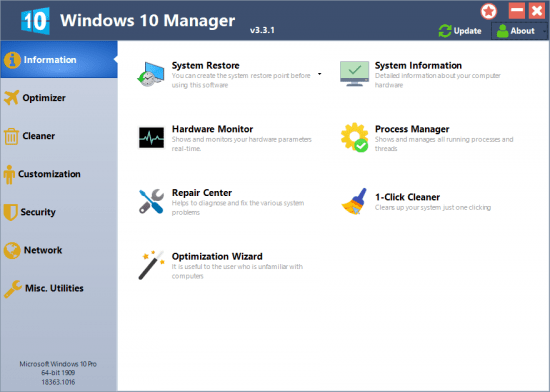 Yamicsoft Windows 10 Manager 3.5.2 Multilingual | File size: 34.8 MB
Yamicsoft Windows 10 Manager 3.5.2 Multilingual | File size: 34.8 MB
Windows 10 Manager is a system utility that helps you optimize, tweak, repair and clean up Windows 10. It will increase your system speed, eliminate system fault, improve system security, and meet all of your expectations. Windows 10 Manager is a system utility that helps you optimize, tweak, repair and clean up Windows 10. It will increase your system speed, eliminate system fault, improve system security, and meet all of your expectations.
==========
Why Should I use Windows 10 Manager?
Windows 10 is the newest Operating System for home users and professionals alike. Windows 10 brings clarity to your world, so you can more safely and easily accomplish everyday tasks and instantly find what you want on your PC.
Windows 10 Manager is the powerful software tool to tweak and optimize your Windows 10, it bundles more than 30 different utilities in one and help your system faster and more stable, secure and personal!
Features and Benefits of Windows 10 Manager
Information:
Get detailed system and all hardware information on your system; help you find out the installation key of Windows, Office products; show all detailed information of running processes and threads on your machine; Windows 10 Manager offers 1-clicking Cleaner cleans your system automatically; Repair Center helps you to fix various system problems.
Optimizer:
Tweak your system to improve windows startup and shutdown speed, tweak your hardware to increase system speed and performance; Control what is started on Windows startup, check and repair the advanced starup items to restore the malicious change by viruses; Tune up and optimize system services and Task Schedule, turn off smartly some unnecessary system services and tasks to improve system performance.
Cleaner:
Find out which files or folders engross your disk space and shown with chart; Smart Uninstaller can fully delete programs from your system without residual files and Registry entries; Find and clean junk files to increase Hard Disk space; Duplicate Files Finder can scan your computer for files with the same size, name and modification time; Registry Cleaner checks and repair incorrectly linked Registry entries; Registry Defrag rebuilds and re-indexes your Registry to reduce registry access time and therefore improve application responsiveness; Desktop Cleaner can clean useless icons and files on Desktop easily.
Customization:
Customize the look of your system by tweaking system Explorer, Desktop, Start Menu, Taskbar and notification area; Manage the pinned items and can pin any files or folders to Taskbar and Start Screen; Create the quick startup items on Taskbar with the Jump List launcher; Tune up Windows 10 boot menu; Edit context menus of mouse Right-Clicking; Edit easily the Win + X menu that shown when right-click on Desktop bottom-left corner or Win + X keyboard shortcut ; Create the shortcut that executed quick on run dialog box. Visual Customizer can change system and file type icons, change the lock screen image automatically.
Security:
Improve system security by tweaking system components, UAC and login settings; Tune up System Restore options; Hide and restrict to access drives and programs; Encrypt/decrypt files, move system folders to safe locations; Undelete the files that accidentally deleted or formatted on disk; Privacy Protector can maintain your personal privacy by eliminating the tracks that you leave behind; Hide, add or delete the Control Panel entries.
Network:
Optimize your Internet connection speed, manage all shares items; Tweak your Internet Explorer easily; IP Switcher can switch your IP address easily on different networks; Edits the Hosts file to speed up surfing internet and permit only to access the specified Hosts.
Misc. Utilities:
Show the collection of Windows utilities and pin system items to Start Screen and Taskbar; split and merge any files; Automatically back up files regularly using Super Copy. Registry Tools help you to operate Registry easily.
What is New
Windows 10 Manager v3.5.2 released.
Fix the bug that cannot create system restore point. Pefect some functions.
Homepage
Код:
http://www.yamicsoft.com/

Код:
https://rapidgator.net/file/e27365abbc030eda6e7e7df7461e5f07/Windows.10.Manager.3.rar.html
https://nitro.download/view/00D2FE5A3403596/Windows.10.Manager.3.rar
|

|

|
 12.07.2021, 07:08
12.07.2021, 07:08
|
#621
|
|
Заблокирован
Регистрация: 22.05.2021
Сообщений: 2,813
Сказал(а) спасибо: 0
Поблагодарили 1 раз в 1 сообщении
|
 Perfectly Clear Complete 3.12.2.2045 (x64) Multilingual
Perfectly Clear Complete 3.12.2.2045 (x64) Multilingual
 Perfectly Clear Complete 3.12.2.2045 (x64) Multilingual | Windows x64 | Standalone & Plug-in & Addons | File size: 108.59 MB
Perfectly Clear Complete 3.12.2.2045 (x64) Multilingual | Windows x64 | Standalone & Plug-in & Addons | File size: 108.59 MB
Built for precision. Made for beauty. Above all, you want better photos. But what if you could have better photos faster? Perfectly Clear has mastered the science of intelligent image correction - creating superior quality photos in record time, so you can get back to doing what you really love...in no time.
Spend less time in front of your computer.
With Perfectly Clear, you will get results faster so you can spend more time behind the camera and less time in front of the computer. Take advantage of intelligent image analysis to find and fix numerous camera flaws automatically. Plus, you can quickly add your favorite finishing touch with our stylized LOOKs.
Take complete control.
Our presets are just the starting point. Easily apply only the adjustments you need for the perfect image. Use our powerful sharpening and noise reduction, which goes beyond what other tools can do, to unlock a whole new image. Keep an eye on your color and exposure with a dynamic histogram that tracks exposure and color clipping.
A custom experience.
Every photographer is different, and so is Perfectly Clear. Our adaptive interface lets you hide tools you do not need while you work, allowing you to focus on your image. Plus, you can make and manage your own presets, which intelligently adapt to each photo.
Why change your workflow?
Rather than move your entire image library or change your workflow, we will make your existing workflow better. We support several platforms and have more coming soon. With powerful batch processing and up to 30 corrections in one click, we'll make everything better.
We have got image correction down to a science.
Creating our award-winning technology took more than a decade of R&D, multiple patented processes, and over a dozen unique algorithms. We cracked the code on correcting every pixel independently. The proof is in your pictures.
What's New in Perfectly Clear 3:
You have better ways to spend your day than laboring over manual edits
You became a photographer to go out and capture the beauty of the world, not sit inside at an editing desk. We invented our automatic image corrections to take away the tedium and give you back your freedom. So let Perfectly Clear handle the editing chores while you devote your day to doing what you do best—creating incredible images.
- Up to 20 auto corrections with one click
- Batch process 1000s of images in minutes
- Stay within your workflow
- Unlock the details in every image
- Tap into professionally created presets
- Save countless hours of manual editing
- Fine tune details with precise controls
We have got image correction down to a science
Creating our award-winning technology took more than a decade of R&D, multiple patented processes, and over a dozen unique algorithms. We cracked the code on correcting every pixel independently. That’s how we make a 12-megapixel photo look like it was taken with 12 million separate apertures. The proof is in your pictures.
Investing, innovating and improving every year
At Athentech, we’re committed to solving problems faced by photographers. Every year, we continue to innovate with R&D work by our team of physicists, engineers, and photographers. Every day, we invest in making your photos look their best.
Lighting.
- Perfect Exposure. More effective than traditional brightness, Perfect Exposure lets you maintain Real Color Photography without clipping or washing out. Our technology overcomes the distortions caused by a single aperture by replicating the way your eye gathers light and correcting your exposure pixel by pixel.
- Depth. Brings out the contrast in a photo without messing up the other colors. Perfectly Clear uses a patented algorithm that manages the dynamic range in a unique way, revealing the detail needed to produce this kind of depth.
- Light Diffusion. Perfectly Clear lets you create a softer look with warmer tones and captures the perfect portrait even in broad daylight.
- Skin & Depth bias. For realistic lighting on skin.
Color.
- Photoshop is powerful, but for Full Color Spectrum, Light Diffusion, automatic red-eye removal, you have to turn to Perfectly Clear.
- Vibrancy. Perfectly Clear mimics how the eye adjusts saturation, providing a color-vibrant photo. Sometimes digital cameras can cause photos to look washed out/faded because they have a linear response to light. But our solution overcomes this problem by looking at each channel independently.
- Fidelity. We reproduce the full visual spectrum of colors seen by the eyes, enabling you to capture purples properly every time.
- Tint. In the days of film, you had to carry around different films and filters for different times of day—all to get the lighting source correct. To remove nasty tints—from tungsten, fluorescent, incandescent, IR—Perfectly Clear searches for an abnormal tint, then reveals the great photo underneath.
Clarity.
- Sharpening. Traditional sharpening methods also sharpen weak signal and introduce halos. Perfectly Clear only searches for strong signal and creates sharp, clear photos with zero artifacts.
- Noise removal. Perfectly Clear automatically reduces noise 2-3 stops with one click (unlike Ps or Lr which requires multiple slider bar adjustments). ISO 1600 is effectively reduced to ISO 200-400 without blurring or losing details.
Eyes.
- Red-eye. We sourced this technology from our wonderful partner FotoNation, which is embedded in hundreds of millions devices. It detects and corrects imperfections as quickly as 5 images per second with no manual intervention.
- Unlike Photoshop, Perfectly Clear not only removes red eye automatically, it also includes Eye Enhance, Eye Enlarge, Dark Circle removal, and the ability to automatically add 5 different Catchlights.
Skin.
Perfectly Clear lets you smooth and tone skin, adjust blush, and remove infrared, shine and blemishes. Our robust, automatic correction uses advanced facial detection techniques to identify age, gender and key facial features including texture and skin tone. As a result, we’re able to determine the precise amount of corrections to apply automatically. All of our Beautify corrections are much faster than doing this manually in Ps or Lr which will takes minutes per image instead of seconds.
Face.
Perfectly Clear lets you whiten teeth for the perfect smile and saves a painful trip to the dentist. Plus, it can sharpen the look of your lips and tone your face shape for a more slender and youthful appearance.
System Requirements:
Windows 7, 8 or 10 (64-bit only)
Photoshop CS6 or Creative Cloud
Photoshop Elements 13,14,15
Corel PaintShop Pro X6, X7, X8, X9
Lightroom 4 or newer, including v6 and CC
4 GB RAM or more
What's new
Код:
https://eyeq.photos/news
Homepage
Код:
https://eyeq.photos/business/introducing-perfectly-clear-by-eyeq/
|

|

|
 12.07.2021, 07:12
12.07.2021, 07:12
|
#622
|
|
Заблокирован
Регистрация: 22.05.2021
Сообщений: 2,813
Сказал(а) спасибо: 0
Поблагодарили 1 раз в 1 сообщении
|
 Virtual Display Manager 3.3.2.44374 Multilingual
Virtual Display Manager 3.3.2.44374 Multilingual
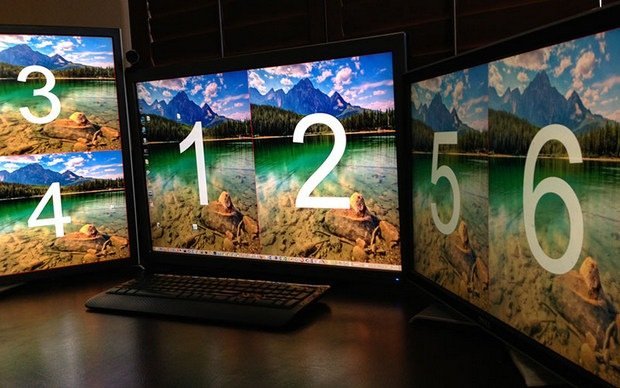 Virtual Display Manager 3.3.2.44374 Multilingual | File Size: 5.1 MB
Virtual Display Manager 3.3.2.44374 Multilingual | File Size: 5.1 MB
Virtual Display Manager complements your existing single or multi-monitor system with the convenience of additional virtual displays that can share existing physical screens using existing hardware, along with the ability to call up different monitor configurations at the push of a button.
Many recent studies, including Microsoft Research, show that multi-monitor systems as well as larger monitors can improve user productivity by 10-50%. However, several factors are driving the rise in the use of multiple monitors along with large-screen displays:
The cost of purchasing additional equipment (monitors and updated video cards)
Desktop space required for additional or large monitors
App compatibility where most apps are not designed to work with larger screen sizes.
Power consumption and therefore additional costs
Features:
Works with any number of physical monitors and is configurable for each physical monitor.
You can divide each physical monitor into 16 separate virtual displays.
The virtual displays can be the same size or individually scaled to suit the user's requirements, i.e. evenly spaced layouts and asymmetric configurations are supported. This is important when using monitors of different sizes and aspect ratios.
Supports local login and remote connections - Microsoft RDP and Citrix ICA sessions, VNC and Radmin are just a few examples.
Allows you to switch between local and remote login without losing the configuration and placement of the system window, which does not depend on the number or size of the monitor.
Provides control over the placement of icons when changing to a different geometry or monitor configuration.
Whats New
Код:
https://www.ishadow.com/vdm-version-history/?doing_wp_cron=1613802873.2535750865936279296875
Homepage
Код:
https://www.ishadow.com/

Код:
https://rapidgator.net/file/5be795089dd8b48de0963b28dababeb6/VDM.3.3.2.44374.rar.html
https://nitro.download/view/CF9D557C51523E9/VDM.3.3.2.44374.rar
|

|

|
 12.07.2021, 08:52
12.07.2021, 08:52
|
#623
|
|
Заблокирован
Регистрация: 22.05.2021
Сообщений: 2,813
Сказал(а) спасибо: 0
Поблагодарили 1 раз в 1 сообщении
|
 PDF Annotator 8.0.0.827 (x64) Multilingual
PDF Annotator 8.0.0.827 (x64) Multilingual
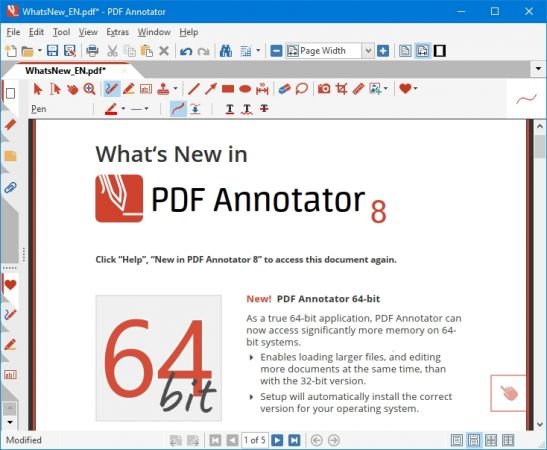 PDF Annotator 8.0.0.827 Multilingual | Windows (x64) | Languages: Multilingual | File size: 71 MB
PDF Annotator 8.0.0.827 Multilingual | Windows (x64) | Languages: Multilingual | File size: 71 MB
PDF Annotator lets the user open any PDF file and add annotations, using the mouse or a Tablet PC pen, directly on the PDF file's pages. The annotated documents can then be saved directly back to PDF format. In this way, anyone can read or print the annotated PDF documents. Annotated documents can also be easily attached to emails.
Previously, annotating, commenting or proofreading a document received for review in PDF file format was possible only by using multiple software products in a row--or only by printing the document and adding comments manually. With PDF Annotator, annotations can also be added in a natural way--using a pen--but everything remains in digital format. PDF Annotator allows commenting of PDF files in a single step.
Annotation Manager in the Sidebar
Get a quick overview of all annotations in a document.
Navigate to any annotations quickly.
Perform operations on any selection of annotations.
Filter Annotations
Only display a filtered subset of your annotations in the new Annotations sidebar.
Filter by type, color, or page number.
Print Annotations Overviews
Print a detailed list with small previews of every single annotation in a document.
Print an overview only outlining the pages containing annotations.
Release Notes:
Код:
https://www.pdfannotator.com/pdfannotator/std/en/History.txt
Homepage
Код:
http://www.pdfannotator.com/

Код:
https://rapidgator.net/file/272948304c1f4186155e8e597e9da0e5/PDF_Annotator_8.0.0.827.rar.html
https://nitro.download/view/698A9708B997D27/PDF_Annotator_8.0.0.827.rar
|

|

|
 12.07.2021, 09:08
12.07.2021, 09:08
|
#624
|
|
Заблокирован
Регистрация: 22.05.2021
Сообщений: 2,813
Сказал(а) спасибо: 0
Поблагодарили 1 раз в 1 сообщении
|
 Sidify Apple Music Converter 4.4.0 Multilingual
Sidify Apple Music Converter 4.4.0 Multilingual
 Sidify Apple Music Converter 4.4.0 Multilingual | File size: 129 MB
Sidify Apple Music Converter 4.4.0 Multilingual | File size: 129 MB
Sidify Apple Music Converter is designed for the lossless record of Apple Music, and convert those downloaded M4P songs to MP3, AAC, FLAC, or WAV format for offline playback, and helps you enjoy Apple Music no matter where you are and on any device. Besides, it also enables you to convert your local audio files to MP3/M4A/AAC/WAV/OGG format.
Features:
Convert Apple Music & iTunes M4P Music & Audible Audiobooks :
Apart from recording Apple Music as the common MP3, Sidify Apple Music Converter also supports converting all of your music which are playable in iTunes, such as converting iTunes M4P Music to MP3/M4A/FLAC/WAV, or iTunes M4A, M4B & Audible AA, AAX audiobooks to M4B. It's an all-in-one iTunes audio, Apple Music and audiobook converter.
Recognize, Keep and Edit ID3 Tags :
By adopting an advanced ID tag identification technology, Sidify Apple Music Converter generates the accurate music information automatically, including Artwork and Metadata (title, artist, album, year, track number and genre).
Any important ID3 Tags will be preserved with the converted files after conversion. Besides, you can even edit the tag info in Sidify by yourself.
Excellent Output Audio at 10X Faster Conversion Speed :
Sidify Apple Music Converter for Windows is a handy tool and also a powerful audio converter for converting iTunes music at ultra-fast conversion speed. With the intuitive interface, you can easily get a 4-minutes song from iTunes converted to MP3, M4A, FLAC, or WAV format audio in less than 50 seconds.
Burn Apple Music to CD :
It seems that burning Apple Music to CD is not an easy job as Apple Music is an online music streaming service. But Sidify Apple Music Converter makes everything possible.
After downloading Apple Music to your local drive, simply go to the "Tools" section on the left. Follow the steps and soon you'll get your desired CD.
Upload and Share Apple Music to OneDrive/Google Drive:
If you'd like to upload and share Apple Music with your friends, Sidify Apple Music Converter is also a good choice.
It enables you to save Apple Music as local files and then upload them to OneDrive or Google Drive. In this way, you can keep the songs forever and share them with others.
Whats New:
Updates: official site does not provide any info about changes in this version.
Homepage
Код:
https://www.sidify.com

Код:
https://rapidgator.net/file/76ec3227a3901028a884ab9971814530/Sidify_Apple_Music_Converter_4.4.0.rar.html
https://nitro.download/view/B8C78B9A2C1F3C3/Sidify_Apple_Music_Converter_4.4.0.rar
|

|

|
 12.07.2021, 09:27
12.07.2021, 09:27
|
#625
|
|
Заблокирован
Регистрация: 22.05.2021
Сообщений: 2,813
Сказал(а) спасибо: 0
Поблагодарили 1 раз в 1 сообщении
|
 AlterPDF Pro 5.4 Multilingual
AlterPDF Pro 5.4 Multilingual
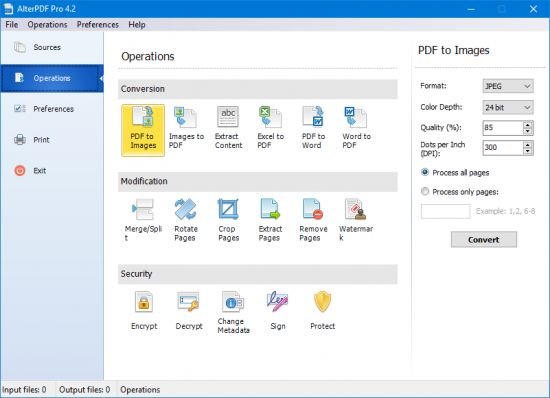 AlterPDF Pro 5.4 Multilingual | File size: 16 MB
AlterPDF Pro 5.4 Multilingual | File size: 16 MB
PDF files are known for how versatile they can be, as they can pretty much take the place of images, texts, graphics and more, all in one format. The problem with them is that most often than naught, you'll need to use third-party applications to do any form of viewing or editing on this format, and usually, these programs are lacking in features, or are too heavy on system resources. One such program is AlterPDF, a lightweight software solution for all of your PDF-related needs.
Main Features
Convert PDF to images. You can convert all or selected pages to image formats, such as BMP, JPG, EMF, TIFF.
Convert images to PDF. This tool allows you to convert JPG to PDF, convert BMP to PDF.
Extract text from PDF. This tool extracts all text content from the input PDF file(s), and saves it in structured TXT format.
Extract images from PDF. This tool extracts the original image objects from PDF file.
Merge PDF. Using this tool you can join multiple PDF files into the single document.
Split PDF. This function allows you to split PDF document to multiple files.
Rotate pages. You can rotate desired pages in the PDF document and save as a new file.
Crop PDF pages. This tool cuts a rectangular area on every page of PDF, and saves result to the new document.
Extract pages from PDF. It extracts selected pages of PDF document and saves as individual PDF files.
Remove pages from PDF. Choose what pages you don't want to see in PDF, and the program will do the rest.
Encrypt PDF. You can password-protect any PDF document. And to set user permissions.
Decrypt password-protected PDF documents.
Change PDF metadata. Set the information in PDF file, such as Title, Author, Subject, Keywords, and other fields.
Print PDF documents. Print output documents directly from the program interface.
Supported Operating Systems: Windows XP/Vista/7/8/8.1/10
What's new
Updates: official site does not provide any info about changes in this version.
Homepage
Код:
http://anonymz.com/...w.alterpdf.net/

Код:
https://rapidgator.net/file/363a710c39c8feabe4870daf12217801/AlterPDF.Pro.5.rar.html
https://nitro.download/view/D0D00F358456752/AlterPDF.Pro.5.rar
|

|

|
 14.07.2021, 07:42
14.07.2021, 07:42
|
#626
|
|
Заблокирован
Регистрация: 22.05.2021
Сообщений: 2,813
Сказал(а) спасибо: 0
Поблагодарили 1 раз в 1 сообщении
|
 Home Designer 2022 v23.1.0.38
Home Designer 2022 v23.1.0.38
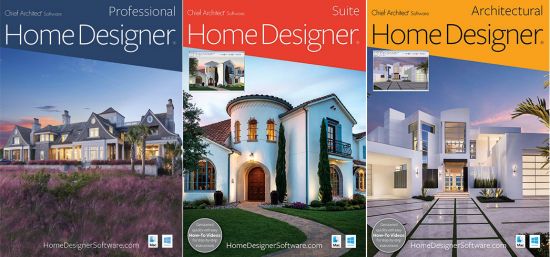 Home Designer 2022 v23.1.0.38 | Windows x64 | Editions: Professional, Architectural, Suite | File Size: 292.31 MB | 281.68 MB | 278.34 MB
Home Designer 2022 v23.1.0.38 | Windows x64 | Editions: Professional, Architectural, Suite | File Size: 292.31 MB | 281.68 MB | 278.34 MB
Home Designer Professional / Architectural / Suite is our most popular and best‑selling home design app. Discover why millions of do‑it‑yourselfers use Home Designer as the product of choice to create their dream homes. Home Designer Pro is professional home design software for the serious DIY home enthusiast. Enjoy the same type of tools that the professionals use for home design, remodeling, interior design, outdoor living, and cost estimation. Home Designer Pro offers advanced design and smart building tools to produce detailed construction drawings.
Home Designer Architectural is powerful home design software for DIY home enthusiasts. Our Home Designer Architectural offers smart building tools to create 3D models, scaled plans and elevations for your home projects.
Home Designer Suite is our top‑selling home design app for DIY home enthusiasts. Created by Chief Architect, so you can enjoy the same type of tools that the professionals use for home design, interior design, and outdoor living. Home Designer Suite offers intuitive design and smart building tools for your home projects.
Why Choose Home Designer Professional?
In addition to all the great features found in Home Designer Architectural, Home Designer Professional includes several manual building tools and layout tools to create detailed construction drawings. Consider these added features:
Manual Framing Tools
Home Designer Pro automatically generates fully editable framing including joists, rafters, trusses, beams, posts, and more. Choose from multiple framing types such as lumber, steel, or engineered materials.
Manual Roof Tools
You can start with an automatic roof, then customize it to suit your needs or start from scratch and draw your own manual roof planes.
Manual Ceiling Planes
Ceilings are automatic in Home Designer. You can also draw your own custom ceiling planes for specialized designs.
Layout Sheets
Create scaled blueprint‑style layouts with 3D, CAD, cross‑section/elevation, and plan views.
Advanced Stair Tools
Home Designer Pro unlocks full control of your straight or curved staircase's shape, starter tread, tread width, and more.
Customize Wall Construction Methods
Customize the construction of walls, floor structures, platform heights, mudsills, framing, and more.
Advanced Cabinet Tools
Create horizontal and vertical layouts for doors, drawers, and appliances on any cabinet. Create entertainment centers and vanity cabinets with doors on one side and drawers on the other. Place objects and lighting inside of your cabinets and define multiple styles for doors, drawers, and hardware.
Cross-Section and Back-Clipped Cross Section Views
Create relevant details of the interior or exterior of your design for precise plan editing.
Advanced CAD Tools
Detail cross‑section views with insulation, cross‑boxes, blocking boxes, and more.
Advanced Dimensioning Tools
Includes angular and point‑to‑point dimensioning tools. Adjust your settings to quickly dimension to specific objects and locations.
Save Snapshot Materials Lists
Save snapshots of your materials list at different stages of the project to evaluate and compare cost differences. Add detail to each individual component and then store it to your master list for use in future projects.
Convert Polyline Tool
Create 3D objects (such as countertops, slabs, terrain features, and more) from 2D CAD shapes.
Custom Watermarks
Create watermarks and display them on your work. Control location, size, angle, and transparency. Add images to your watermark, such as your company logo for better branding.
North Pointer for Sun Angles
Create sun angles with accurate longitude, latitude, date, and time; use the North pointer as a bearing for the sun angle. Use multiple sun angles for different saved cameras.
Why Choose Home Designer Architectural?
In addition to all the great features found in Home Designer Suite, consider the following added features when you purchase Home Designer Architectural.
Cross-Sections & Elevations
Create detailed cross‑sections and elevations that include notes and dimensions.
Advanced 3D Rendering Techniques
In addition to Standard, Physically Based, and Glass House rendering techniques, Home Designer Architectural can create artistic views of your designs with Watercolor, Technical Illustration, and Vector techniques.
Record 3D Walkthroughs
Record your walkthroughs in stylized views with various rendering techniques.
Custom Wall Types
Create, copy, or delete wall types and define all the layers that make up their construction. All of your custom‑defined wall components are included in the materials list.
Custom Countertops
Create custom countertops with unique sizes, shapes and waterfall styles.
Custom Backsplash
Click the Custom Backsplash tool to generate a backsplash that automatically fits around cabinets, openings, and appliances.
Deck Designer™
Control the orientation and size of deck planking, including gap, width, overhang, direction, and border planks.
Custom Lighting
Define the shadows and intensity of your lighting. Locate lights by their name or room location in the Adjust Lights dialog.
Auto Place Corner Boards and Quoins
Automatically add or remove trim details to wall corners.
Patterns and Fill Styles
Patterns and fills are integrated into the Library. Apply these fills with the Fill Style Painter.
Import/Export DWG and Collada Files
Home Designer Architectural can import or export AutoCAD DWG and Collada DAE files.
Additional Library Items
An additional 2,300 library items are available to Home Designer Architectural over Home Designer Suite.
Stair and Ramp Tools
The stair and ramp tools support accessible design features that conform to ADA standards.
Design up to Five Levels
Use Home Designer Architectural to create up to five floors, including a basement and an attic level.
Multiple Wall Framing Layers
Create wall types with multiple framing layers and automatically generate framing for both layers; ideal for furred basement walls.
Plant Schedules
Generate a list of all the plants used in your design. Use different schedule callout shapes as reference labels for different plants in the design.
Why Choose Home Designer Suite?
Home Designer Suite is our best‑selling home design software for DIY home enthusiasts. Watch the overview video and see why Home Designer Suite is a top‑selling and top‑rated app on Amazon.
Automated Building Tools
One of the most powerful features in all Home Designer products is accurate automatic building tools consistent with the home building industry. Most home design apps are published by vendors that are not in the housing industry. Home Designer is produced by the creators of Chief Architect; the same software professionals use. Home Designer's Automated Building Tools include:
• Automatic Roofs
Roofs are simple, accurate, and update as you make changes to your design. A variety of roof styles are available with simple step‑by‑step instructions. Roofs frame accurately for every style.
• Automatic Ceilings
Ceilings generate automatically for each room. Home Designer Suite offers several options for creating cathedral, shed, or vaulted ceilings. Ceiling heights can be adjusted easily room‑by‑room.
• Automatic Foundations
Foundations automatically generate with footings and update as the main floor plan changes.
• Automatic Floors
Floors and floor platforms generate automatically and include structural components and floor finishes. Floors can easily be raised or lowered.
• Automatic Framing
Home Designer Suite generates accurate framing automatically as you draw.
Cabinets are Smart Objects
Cabinets automatically conform to common kitchen and bath standards — e.g. when a cabinet is resized from 24" to 36", the door will become a double door. When you place cabinets in a corner, they automatically become corner cabinets. Cabinets are fully customizable with 24 door/drawer styles and can be edited in both 2D and 3D views. There is a wide variety of built‑in islands and pre‑designed kitchens that can be placed directly into your drawing from the Library.
Stairs are Smart Objects
Automatically connect floor‑to‑floor. Stairs have an auto stairwell tool that produces an opening with railing. Add L‑shaped, U‑shaped, and curved stairs with a single click. Customization of stairs allows you to create a variety of styles and options.
Doors & Windows are Smart Objects
When you place a door or window in a wall the program automatically frames that opening accurately — including the header. There are a wide variety of options and shapes that can easily be customized.
Deck Railings Automatically Generate
Auto‑generate the deck framing and roof over a deck. Flexible style options for planks, rails, and panels. Generate a complete materials list.
3D Models and 3D Renderings
3D navigation, rendering, and editing is a clear advantage with Home Designer. You can show reflections, ambient occlusion, and bloom; all of which greatly improve the overall rendering quality. 3D navigation is natural and easy. You can edit in both 3D and 2D simultaneously using a split screen view. See examples in the Home Designer sample gallery.
360° renders can be exported to the Chief Architect Cloud (free) and then viewed or shared with virtual reality goggles such as Google Cardboard.
Export 3D Viewer models to the Chief Architect Cloud (free) and then view on the web, or on your mobile device with virtual reality goggles such as Google Cardboard.
What's new
Код:
https://www.homedesignersoftware.com/whats-new/
System Requirements:
• Windows 10 64-bit
• 8 GB of RAM
• Video Card2
• 2 GB of RAM
• DirectX 123
• 5 GB of available hard disk space
• Internet access4
Homepage
Код:
https://www.homedesignersoftware.com
 Home Designer Professional 2022
Home Designer Professional 2022
Код:
https://rapidgator.net/file/68d7bd35c379fd534649076f80b9cbc3/Designer_Pro-23.1.0.38-Win64.rar.html
https://nitro.download/view/5F1C71CD58BA494/Designer_Pro-23.1.0.38-Win64.rar
Home Designer Architectural 2022
Код:
https://rapidgator.net/file/b3c22cb8de7d10435d13877c7afd1111/Designer_Architectural-23.1.0.38-Win64.rar.html
https://nitro.download/view/5F1C71CD58BA494/Designer_Pro-23.1.0.38-Win64.rar
Home Designer Suite 2022
Код:
https://rapidgator.net/file/b0a6d55d45cabd9b3c0f955042e0567b/Designer_Suite-23.1.0.38-Win64.rar.html
https://nitro.download/view/BC2FA5BCC82CF7B/Designer_Suite-23.1.0.38-Win64.rar
|

|

|
 14.07.2021, 09:28
14.07.2021, 09:28
|
#627
|
|
Заблокирован
Регистрация: 22.05.2021
Сообщений: 2,813
Сказал(а) спасибо: 0
Поблагодарили 1 раз в 1 сообщении
|
 O&O DiskImage Professional / Server 16.5 Build 233
O&O DiskImage Professional / Server 16.5 Build 233
 O&O DiskImage Professional / Server 16.5 Build 233 | File size: 115/116 MB
O&O DiskImage Professional / Server 16.5 Build 233 | File size: 115/116 MB
O&O DiskImage lets you back up an entire computer or single files whenever you want – even while the computer is being used. In the event you should lose your personal data it can be quickly restored with just a few mouse clicks – even when Windows is no longer able to start. It also supports SSD drives and the latest UEFI System. O&O DiskImage lets you carry out a system restore and to duplicate or clone an entire PC or hard drive. You can even restore this backup onto a computer whose hardware is different from the original machine, for instance, where you have changed a motherboard on the target machine or have bought a brand new PC and want to restore an old backup onto it.
Features:
Backup an entire computer with the push of a button
Backup system and hard drives, clone drives and entire disks
Brand new file-based backup: now twice as fast as ever before – backup and restore individual files and/or folders
Direct creation of VHDs
Monitoring and warning of security risks
Incremental/differential backup: back up only the changes
Easily restore files, folders, drives and disks
System restore onto different hardware (M.I.R.)
Create a Windows Boot system directly from within the program with driver integration
Plug-and-play: Selected files and folders are automatically backed up and synchronized
Variable pixel density settings: adjusts to the selected DPI setting of the connected monitor
New and enhanced functions Control via Command Lines
Supports Windows 10, Windows 8.1 and Windows 8
O&O DiskImage Server Benefits:
M.I.R. Restoration onto different hardware
One-click imaging
E-mail notification of activities
Additional information bar
TrayIcon to provide information on service and job status
Also creates system partition images during operation
1:1 copies of drives (cloning)
Advanced burning functions to CD/DVD/Blu-Ray/HD-DVD
Works with Microsoft Virtual PC Disks (VHD)
Start CD with base operating system and system rescue tools
Detailed reports
Control and management of the local network possible (Only valid in combination with the O&O Enterprise Management Console)
A regular backup is still something that many users prefer to avoid. At least that is until they suffer their first loss of important files as a result of software, hardware or user error: that’s when it becomes crystal clear just how valuable a reliable and up-to-date backup really is!
New in v16:
NEW: O&O DiskImage 16 with its own recovery partition
Normally with a backup or imaging program you need to create a boot medium (CD, USB) to boot up your system if something goes awry. This you have to either carry around or store somewhere safe in case disaster strikes.
Thanks to the integration into the system, the O&O DiskImage RecoveryPartition can be accessed immediately so that the last system image can be restored directly. If the Windows operating system does not start or if faulty drivers have to be uninstalled – with the integrated recovery environment, all O&O tools are available to make the system operational again as easily as possible. Not only is this much more comfortable and quicker for the user, it also provides them with an extra level of security as this medium cannot get lost or damaged as easily as a “portable”, external one.
Whats New:
Updates: official site does not provide any info about changes in this version.
Homepage
Код:
http://www.oo-software.com/

Код:
https://rapidgator.net/file/34d92ded1556b2f138c1a430e25190ac/DiskImageServer16.rar.html
https://rapidgator.net/file/c3ac5ca8d4c32520edffdca76c1dc6b7/DiskImagePro16.rar.html
Код:
https://nitro.download/view/E90CFDDA8A3C5B8/DiskImagePro16.rar
https://nitro.download/view/24D06FDC0EA4219/DiskImageServer16.rar
|

|

|
 14.07.2021, 09:33
14.07.2021, 09:33
|
#628
|
|
Заблокирован
Регистрация: 22.05.2021
Сообщений: 2,813
Сказал(а) спасибо: 0
Поблагодарили 1 раз в 1 сообщении
|
 HitPaw Watermark Remover 1.2.1.1
HitPaw Watermark Remover 1.2.1.1
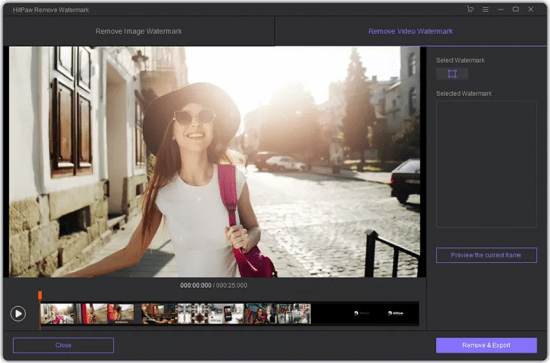 HitPaw Watermark Remover 1.2.1.1 | Windows x64 | Languages: Multilingual | File size: 80.5 MB
HitPaw Watermark Remover 1.2.1.1 | Windows x64 | Languages: Multilingual | File size: 80.5 MB
When you need to quickly erase a watermark from one of your images, it is best to resort to specialized software solutions to ensure you obtain high-quality results.
HitPaw Watermark Remover is one such utility. All in all, HitPaw Watermark Remover can come in handy when you need to erase a watermark from your images or clips, and you do not have the expert skills to do it manually.
Whats New:
Updates: official site does not provide any info about changes in this version.
Homepage
Код:
https://www.hitpaw.com

Код:
https://rapidgator.net/file/32831a00f6388217bc0c7e894561b261/HitPaw_Watermark_Remover_1.2.1.1_(x64).rar.html
https://nitro.download/view/D7BDEA9C5D33D9D/HitPaw_Watermark_Remover_1.2.1.1_%28x64%29.rar
|

|

|
 14.07.2021, 09:38
14.07.2021, 09:38
|
#629
|
|
Заблокирован
Регистрация: 22.05.2021
Сообщений: 2,813
Сказал(а) спасибо: 0
Поблагодарили 1 раз в 1 сообщении
|
 HitPaw Toolkit 1.3.0.24 (x64) Multilingual
HitPaw Toolkit 1.3.0.24 (x64) Multilingual
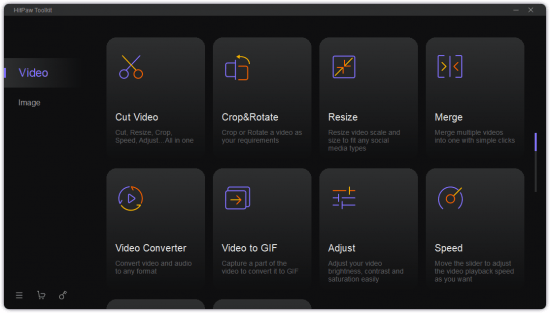 HitPaw Toolkit 1.3.0.24 (x64) Multilingual | Windows (x64) | File size: 101 MB
HitPaw Toolkit 1.3.0.24 (x64) Multilingual | Windows (x64) | File size: 101 MB
HitPaw Toolkit gives you ultimate ways to create stunning video. You can use it to cut, crop & rotate, adjust, speed videos, add music to videos, stop motion, convert video to GIF and many more. Get your video begin with HitPaw Toolkit. All the video tools you need, in one place.
1. Cut Video: it has never been so easy to cut a video. Just Drag in, cut and then, finish.
2. Add Music: add music to video, only 3 steps
3. Video to GIF: super easy and fast to convert video to GIF,
4. Change Speed: speed up or slow down video in 1 click
5. Adjust Video: make outstanding videos with special adjust features
6. Crop & Rotate: crop or rotate video easily as you want
7. Stop Motion: stop motion is not exclusive for a professional video creator with HitPaw
Whats New:
Updates: official site does not provide any info about changes in this version
Homepage
Код:
https://www.hitpaw.com

Код:
https://rapidgator.net/file/a94f14f19d6bd13ad953cec9b4a22177/HitPaw_Toolkit_1.3.0.24.rar.html
https://nitro.download/view/2D790B1FD0208B7/HitPaw_Toolkit_1.3.0.24.rar
|

|

|
 14.07.2021, 09:43
14.07.2021, 09:43
|
#630
|
|
Заблокирован
Регистрация: 22.05.2021
Сообщений: 2,813
Сказал(а) спасибо: 0
Поблагодарили 1 раз в 1 сообщении
|
 Machinery HDR Effects 3.0.92 (x64)
Machinery HDR Effects 3.0.92 (x64)
 Machinery HDR Effects 3.0.92 (x64) | Languages: English | File size: 23.2 MB
Machinery HDR Effects 3.0.92 (x64) | Languages: English | File size: 23.2 MB
MACHINERY HDR is a photo editor that utilizes this technology. You do not need to be an expert to achieve dazzling effects even from a single image saved in JPG format! MACHINERY is easy to use thanks to an intuitive interface and the available set of options. Predefined settings allow the user to achieve professional HDR effects with just a single click of the mouse!
Features:
Advanced HDR effects
Machinery HDR Effects has a number of tools for an advanced edition of the photo as well as for an end polishing effect.
Enhancing details in images
Move the Microcontrast, Details and Dynamic Contrast track bar to draw out more details and accentuate the texture of objects.You do not need multiple images the function also works with only one photograph!
You can compare the processed image with the original in every moment with use of a right mouse button in the screen.
Quick start
Drag series of exposed images (various exposures) from Windows files. Wait until the program processes the image and save it. There is really nothing more you need to do in order to obtain a naturally looking HDR image!
Get great effects with just one click of your mouse!
Load images and go to the Presets tab to use a ready setting. Great effects on-the-spot it could not be any simpler!.
Samples
After you install the program, load sample projects from the Samples folder, to see that they were really created with Machinery Effects. Test the samples to see how changing parameters effects image processing.
Batch processing
The program includes an additional app Machinery Explorer which makes finding and viewing images much easier. It also makes it possible to create a list of images for batch processing.
Use the Machinery Explorer app to create a list of images that you want processed. Select the Batch Processing option to transfer files to the main program.
Whats new:
Код:
http://www.machineryhdr.com/changes/
Homepage
Код:
https://anonymz.com/...achineryhdr.com

Код:
https://rapidgator.net/file/b0a40bf58a144ddbf1213c69d215e360/Machinery_HDR_Effects_3.0.92.rar.html
https://nitro.download/view/75FE096CC148EA5/Machinery_HDR_Effects_3.0.92.rar
|

|

|
      
Любые журналы Актион-МЦФЭР регулярно !!! Пишите https://www.nado.in/private.php?do=newpm&u=12191 или на электронный адрес pantera@nado.ws
|
Здесь присутствуют: 1 (пользователей: 0 , гостей: 1)
|
|
|
 Ваши права в разделе
Ваши права в разделе
|
Вы не можете создавать новые темы
Вы не можете отвечать в темах
Вы не можете прикреплять вложения
Вы не можете редактировать свои сообщения
HTML код Выкл.
|
|
|
Текущее время: 02:33. Часовой пояс GMT +1.
| |