 08.09.2020, 16:06
08.09.2020, 16:06
|
#6226
|
|
Местный
Регистрация: 15.09.2019
Сообщений: 25,234
Сказал(а) спасибо: 0
Поблагодарили 0 раз(а) в 0 сообщениях
|
 Freemake Video Converter 4.1.11.75
Freemake Video Converter 4.1.11.75
 Freemake Video Converter 4.1.11.75 Multilingual | 53 Mb
Freemake Video Converter 4.1.11.75 Multilingual | 53 Mb
Freemake Video Converter - Convert video free to AVI, MP4, WMV, MKV, 3GP, DVD, MP3, iPad, iPhone, PSP, Android phones. Video to MP3 with one click! Rip & burn DVD. Convert YouTube to MP4, AVI, etc. with Freemake! Guaranteed result.
200+ Input Formats:
Input any video files: AVI, MP4, MKV, WMV, MPG, 3GP, 3G2, SWF, FLV, TOD, AVCHD, MOV, DV, RM, QT, TS, MTS, etc. Import music (MP3, AAC, WMA, WAV), and photos (JPG, BMP, PNG,GIF) to turn them into video free and easily! All supported formats
Output to AVI, MP4, MKV, FLV, 3GP, MP3, HTML5:
Convert video free to the most popular video formats. Rip DVD movie (unprotected) to AVI, WMV, MP4, MPEG, MKV, FLV, SWF, 3GP. Convert video to Flash and embed it directly to your web page. Create HTML5 video (Ogg, WebM, H.264) for modern web browsers.
Convert Free to iPod, iPhone, iPad, PSP, Android:
Optimize videos for Apple, Sony, and Android devices. Convert videos free to iPod Classic, iPod Touch, iPod Nano, iPod 5G, iPhone, iPad, Sony PSP, PS2, PS3, BlackBerry, Samsung, Nokia, Xbox, Apple TV, Android mobile devices, smartphones, etc.
Fastest Video Converter with CUDA and DXVA:
Freemake is the only free video converter that features integrated both CUDA and DXVA technologies for the fastest ever video conversion and less CPU usage. The software automatically detects the optimal conversion parameters and switches on/off CUDA and DXVA for better conversion results.
Burn Blu-ray Video:
Convert your movies to video Blu-ray format and burn high-quality BDs for free. Create Blu-ray discs out of any input content: video, audio, photos, URLs. Burn multiple Blu-ray copies and save the resulted Blu-ray video to HDD as an ISO image or Blu-ray folder.
Burn DVD - up to 40 hours:
Unlike other software, our free video converter doesn't have a two-hour limit and can burn DVD video up to 20h to a Standard DVD or 40h to DVD-DL. With our free video converter, you can make multiple DVD copies and save the output DVD video to your PC as an ISO image or DVD folder.
Free Video Converter with Subtitles Support:
Convert DVD, MKV, MOV with embedded subtitles to any video format or device for free. Add SSA/SRT/ASS external subtitles to any video with our free video converter.
Advanced Preset Editor:
Take total control of the output result by customizing conversion parameters. Create your own presets by establishing video and audio codecs, frame size, etc. Choose an icon, and save you custom preset for further usage with our free video converter.
Upload Photos and MP3 to YouTube:
Upload videos, photo slideshows, MP3 to YouTube with our free video converter. Upload AVI, WMV, MP4, 3GP, JPG, BMP, GIF, MP3 to YouTube. The program will cut videos (if required) into 15-minute parts and insert them into one YouTube playlist.
Make Slideshows and Visualizations:
Turn photos and MP3 into slideshows with background music for free. Edit your slideshow: add, delete, and shuffle photos, enable panorama effect. Create music visualizations and upload photos to YouTube for free!
Cut, Join, Rotate, Limit size, Adjust to aspect ratio:
Cut video parts from your file. Flip or rotate video. Join several videos into one file, add transitions between parts. Fit the output file size to any limit (e.g. 700 Mb, 1.4 Gb, 4.7 Gb).
Adjust output video to the established aspect ratio: add black bars, stretch, zoom, auto-adjust.
Operating System: Windows Vista, 7, 8/8.1, 10
Home Page -
Код:
http://www.freemake.com/
-:DOWNLOAD FROM LINKS:-
RapidGator
[Ссылки доступны только зарегистрированным пользователям
. Регистрируйся тут...]
NitroFlare
[Ссылки доступны только зарегистрированным пользователям
. Регистрируйся тут...]
|

|

|
 08.09.2020, 16:08
08.09.2020, 16:08
|
#6227
|
|
Местный
Регистрация: 15.09.2019
Сообщений: 25,234
Сказал(а) спасибо: 0
Поблагодарили 0 раз(а) в 0 сообщениях
|
 Neonway QuickIcons v1.9.2
Neonway QuickIcons v1.9.2

File size: 25 MB
Create the Icons for macOS, Windows, iOS, Android App Stores and Web automatically! Save over 80% compared to a set of equivalent apps and tools.
Quick Icons combines 6 apps in one easy-to-use app:
1. App Icons Creator,
2. App Launch Images Creator,
3. Creative Overlays Library,
4. Asset Catalog Creator,
5. Web Icons Creator,
6. Images Compressor.
IT'S SIMPLE
Just a few clicks and you are done! Drag and drop an image to the app window. Select a name for the newly created icons and choose the location where you want to save them. Click save and Quick Icons will do the rest for you!
There are no minimal or maximum resolution requirements for the image you drop in the app.
After the creation process is done, the app takes you to the icons location.
EMBEDDED COMPRESSION
Use a lot less space for your icons in the app assets, on the hard drive, and reduce the size of the app installer!
There is no need for an extra tool to compress your icons and launch images afterwards because the "Quick Icons" is the first icon creation app with its own embedded compressor. The compression can potentially save over 60% space for icons, diminishing image quality only slightly.
CREATIVE OVERLAYS
Apply visual effects and final touches to the icons.
APP ASSETS CREATION
"Quick Icons" creates a full set of icons and launch images you'll need to make an app for iPhone, iPad and Apple Watch, Android, macOS and Windows.
SUPPORTTED PLATFORMS AND FORMATS FOR ICONS
- iPhone, iPad and Apple Watch (standard & retina png-files),
- macOS (.icns and iconset standard & retina),
- Android (All icons for ldpi, mdpi, hdpi, xhdpi, xxhdpi, xxxhdpi resolutions),
- Amazon App Store (png-files),
- Windows (.ico and png-files),
- Windows Phone (png-files),
- Windows Desktop App Store and App (png-files),
- BlackBerry (png-files).
SUPPORTTED PLATFORMS FOR LAUNCH IMAGES & SCREENS
- iOS,
- Android,
- Windows Phone.
WEB ICONS CREATION
- Classical favicon.ico (48x48),
- Touch icons for iOS (png-files),
- Touch icons for Android (png-files),
- Touch icons for Windows (png-files),
Whats New:
Updates: official site does not provide any info about changes in this version.
-:DOWNLOAD FROM LINKS:-
RapidGator
[Ссылки доступны только зарегистрированным пользователям
. Регистрируйся тут...]
NitroFlare
[Ссылки доступны только зарегистрированным пользователям
. Регистрируйся тут...]
|

|

|
 09.09.2020, 03:53
09.09.2020, 03:53
|
#6228
|
|
Местный
Регистрация: 15.09.2019
Сообщений: 25,234
Сказал(а) спасибо: 0
Поблагодарили 0 раз(а) в 0 сообщениях
|
 iDevice Manager Pro Edition 10.4.0.0 Multilingual
iDevice Manager Pro Edition 10.4.0.0 Multilingual

Languages: Multilingual | File size: 50.3 MB
The iDevice Manager Pro Edition is an extension of the free iDevice Manager 10.0 to backup of iPhone and iPad files on your Windows computer and to create new unlimited ringtones from MP3 files. Together with the free iManager App is it possible to upload address book contacts, photos and videos to the iPad and iPhone.
- iPhone 11, 11 Pro, 11 Pro MAX and older
- Copy Photo, Video onto Computer
- Transfer Photo, Video onto iPhone
- Copy Contact vCard files to iPhone
- Explore the iPhone and iPad Filesystem
- Convert High Efficiency Image Format to JPG
- Transfer Photos from iPhone to PC
- Transfer Videos from iPhone to PC
- Photos and images upload to iPhone
- Video transfer to iPhone
- Transfer of Contacts to iPhone
- File Transfer in File System
Transfer Photos and Videos from iPhone onto Computer
Easy coping of your iPhone photos and videos from iPhone or iPad to your computer without iTunes. For safely storing of your photos, use you alternatively copy directly to your online storage Dropbox or OneDrive. The annoying buffering and manual transfer of the pictures is done by the iDevice manager for you.
Copy Photos and Videos to iPhone
Copying of photos and videos from computer to iPhone and iPad is just as easy as downloading from iPhone. Connect your iPhone with the USB cable on the computer and start the iDevice Manager. Select the photos and videos, which you want to transfer and start the process when the iManager app is also paired to the computer.
High Efficiency Image Format Converter
Since iOS 11, the iPhone has been offering the High Efficiency Image format for high-resolution photos instead of the JPG format. Because these photos cannot be easily viewed on the Windows computer, offers the iDevice Manager a converter to convert such images to JPG. The iDevice Manager contains a converter with which high quality photos (HEIC and HEIF) can be converted into JPG. If you want, can you activate this function in the settings for permanently converting of HEIC to JPG, if you transfer HEIC images to the Computer.
File Explorer to download any files
Who wants to sniff the iPhone file system e.g. want to download files, has the right software within iDevice Manager (formerly iPhone Explorer). The latest version also has a File Explorer like in Windows Explorer to find files and data.
RELEASE NOTES
- iOS 14 support
Supported Devices:
- Apple iOS 13, 12, 11 firmware devices
- iPad Pro, iPad Air, iPad, iPad mini
- iPhone 11 & Pro & Pro MAX, XS & MAX, XR, iPhone X, iPhone 8 Plus, 8, iPhone 7 Plus, 7, 6S Plus, 6S, 6 Plus, 6
Supported Windows Versions:
- Windows 10
- Windows 8, 8.1
- Windows 7
- 32 and 64-Bit Versions
-:DOWNLOAD FROM LINKS:-
RapidGator
[Ссылки доступны только зарегистрированным пользователям
. Регистрируйся тут...]
NitroFlare
[Ссылки доступны только зарегистрированным пользователям
. Регистрируйся тут...]
|

|

|
 09.09.2020, 03:55
09.09.2020, 03:55
|
#6229
|
|
Местный
Регистрация: 15.09.2019
Сообщений: 25,234
Сказал(а) спасибо: 0
Поблагодарили 0 раз(а) в 0 сообщениях
|
 Veritas Backup Exec 21.1.1200.1004
Veritas Backup Exec 21.1.1200.1004

x64 | Languages:Multilanguage | File Size: 3.28 GB
It's not just backup. It's a more powerful, flexible, trusted business. Data protection that goes beyond backup and recovery. Veritas Backup Exec helps you migrate to cloud, gives you immediate protection for Windows Server 2016 and Hyper-V 2016, and enables time, cost and resource savings across your entire infrastructure. This means you can focus on what matters most: your business.
Backup and recovery you can trust
Veritas understands that data is critical to your business. Without access to it productivity declines, customers are let down, or - worse still - lost permanently. With Backup Exec you can be confident that the experience and expertise of delivering the market-leading mid-market backup and recovery product for over 30 years results in a solution that is trusted by over two million organizations in over two hundred countries around the world.
IT pros trust Backup Exec because:
-Simple licensing, management and upgrade means less time is spent 'doing' backup
-Commitment to new platform support within 60 days helps to leverage the latest technologies
-Users have performed over 800 million backups and more than 7 million restores
Confidently Protect Your Microsoft Cloud
A 2016 survey conducted by Spiceworks revealed that in the next three years, 78% of organizations will be making use of public cloud. Microsoft's cloud-ready operating environment requires cloud-ready backup to protect every byte, regardless of where it is: virtual, physical or cloud. With powerful and flexible capabilities, Backup Exec 16 accompanies you on your journey to the cloud.
Backup Exec delivers immediate support:
-Microsoft Cloud operating environment - Windows Server 2016, Hyper-V 2016 and Azure
-Data protection options for D2C, D2D2C and C2C
-Direct access to hot and cool Azure storage tiers
Leverage powerful, flexible protection in a single, unified interface that is trusted around the world to secure and manage virtual, physical and cloud platforms. Whether you are deploying the latest Windows operating system and hypervisor or migrating to Microsoft Azure, Backup Exec is the logical choice.
Backup to the future: A Spiceworks report
With more choices than ever of where to store and protect data, almost all organizations today rely on a patchwork of technology infrastructures.
In conjunction with Spiceworks, Veritas surveyed over 900 IT professionals on data protection trends across virtual, physical, and cloud platforms. Among the findings in the report:
-Backup of data and applications on physical systems still accounts for 47% of the market, but not for long.
-An estimated 10% of data will move to cloud-based systems in the next 3 years, but we're not all taking the same route.
-Some are moving directly to the cloud, and while others are moving to virtual first.
|

|

|
 09.09.2020, 03:57
09.09.2020, 03:57
|
#6230
|
|
Местный
Регистрация: 15.09.2019
Сообщений: 25,234
Сказал(а) спасибо: 0
Поблагодарили 0 раз(а) в 0 сообщениях
|
 Lucion FileCenter Suite v11.0.27
Lucion FileCenter Suite v11.0.27
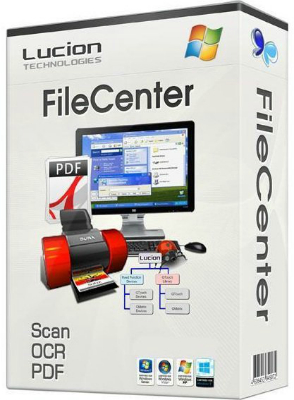 Lucion FileCenter Suite v11.0.27 | 226.2 Mb
Lucion FileCenter Suite v11.0.27 | 226.2 Mb
FileCenter DMS is the most fully-featured and inexpensive document management software for small offices. It combines easy scanning and file organization with powerful PDF creation and editing. It also includes OCR, search, and integration with cloud services like Google Drive, OneDrive and Dropbox. Feature-for-feature, FileCenter DMS delivers at a price the competition can't touch.
Document management for small businesses
Professional offices and small businesses have been largely ignored in the document management and DMS arena. This includes financial planners, lawyers, accountants, insurance brokers, manufacturing facilities, warehouses - any small industry that has to process and organize high volumes of paper. Whether it's invoices or receipts, contracts or quality control documents, financial statements or medical records and estate plans . these industries have been forced to struggle under the weight and cost of full enterprise systems, or choose to go without.
FileCenter DMS fills this void with a fully-featured, highly-affordable DMS specifically designed for small businesses.
You can bring every one of your existing files into FileCenter DMS for organizing, without messy imports or conversions - then begin to enjoy FileCenter's powerful document management features, like naming options, folder templates, and easy document searching.
Manage & organize files from a single, unified interface
Powerful document management software need not be complex. Organize your files, scan your paper documents, edit your PDFs, and search your archives from one clean, simple interface in a way that makes sense: electronic filing cabinets. These cabinets use a familiar Cabinet/Drawer/Folder layout, in an easy left-to-right flow. Cabinets "overlay" regular Windows directories automatically, so you can view your existing files in cabinets without importing them. You can also store any kind of Windows file in a cabinet. (If you prefer a traditional Explorer layout, FileCenter also provides an Explorer View.)
Open & save any file type
FileCenter DMS can store any kind of Windows file. It also integrates cleanly with the Save and Open functions of most programs. This means you can (optionally) replace your standard Windows Save/Open dialogs with custom FileCenter versions. Save files directly into your file cabinets from most of your programs, as part of your usual workflow - no importing necessary. Then open them again from FileCenter in your favorite applications. This integration can be enabled/disabled on a program-by-program basis.
Save files with pre-defined naming rules
The most tedious part about saving a file is now the easiest: picking a name. Set up a list of your common file names. Include dynamic information if you'd like. When it's time to save or rename a file, name it with a mouse click. FileCenter DMS Professional and Pro Plus also add file naming rules known as Naming Options. These can contain dynamic information like dates, customer or patient names, and increments. You can even pull filename text from barcodes or the document's OCR text. Literally name and save your files or new scans with a couple of mouse clicks.
Manage incoming files with an inbox
If you receive a steady inflow of files to a specific folder, FileCenter DMS can show you a split view with this inbox on top, and your regular cabinets on the bottom. It's then easy to move the incoming files into your cabinets. Combine this feature with Naming Options and the Drop Renaming feature, and you can literally organize and rename dozens of incoming files with a simple drag-and-drop.
Ensure consistent folder layouts with templates
Make setting up standardized folder structures a piece of cake by turning folder layouts into reusable templates. You can define reusable folder layouts that are as simple or complex as you like, including nested folders many layers deep. You can then apply these layouts to any drawer or folder. They become especially useful when you add new drawers or folders - apply a folder layout at the same time. Consistent layouts are critical to an easy-to-use file organization system.
System Requirements:
OS: Windows 7, Windows 8, Windows 8.1, Windows 10, Windows Server 2003 (or newer). Full compatibility with 64-bit machines.
CPU: 750 MHz
Memory: 500 MB RAM*
Hard Drive Space: 100 MB*
Scanner: TWAIN Compliant Scanner or a ScanSnap
*Additional memory and CPU speed are strongly recommended for better OCR performance. Additional hard drive space will be required for search indexes if you use desktop searching.
Home Page -
Код:
https://www.filecenterdms.com/
-:DOWNLOAD FROM LINKS:-
RapidGator
[Ссылки доступны только зарегистрированным пользователям
. Регистрируйся тут...]
NitroFlare
[Ссылки доступны только зарегистрированным пользователям
. Регистрируйся тут...]
|

|

|
 09.09.2020, 13:38
09.09.2020, 13:38
|
#6231
|
|
Местный
Регистрация: 15.09.2019
Сообщений: 25,234
Сказал(а) спасибо: 0
Поблагодарили 0 раз(а) в 0 сообщениях
|
 Ant Download Manager 1.19.4 Build 8388
Ant Download Manager 1.19.4 Build 8388
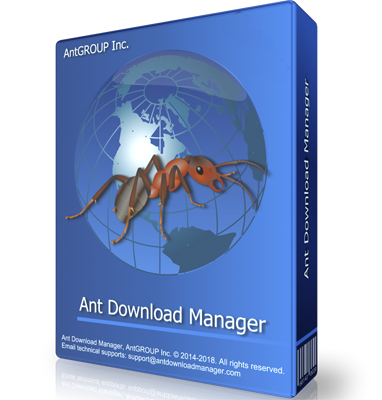
Languages: Multilingual | File size: 31.8 MB
Ant Download Manager is a quick downloader Internet content with support for video downloads! function:Full integration with the most popular web browsers: Internet Explorer 8+, Mozilla Firefox 32 +, Google Chrome 31+ and their clones (Pale Moon, Opera, Vivaldi, Slimjet, ComodoDragon, etc.).Built-in video grabber allows you to download video from any video sites and services.
When capturing video, AntDM always offers audio extraction from video and convert it to MP3 format.a handy feature preview video files in the main list of downloads.Multi-channel loading, Drag & Drop function.Built-in analyzer will allow links to explore the static pages, reveal hidden links to download files.Support network protocols HTTP (S), FTP (S). Media reports F4M, M3U8, RTMP (x).Support for HTTP proxies (S), FTP, SOCKS 4,5.Supports the most popular premium link generators (Debrids).All downloaded files are saved in folders by categories according to their MIME type.
Ant Download Manager integrates with browsers Internet Explorer, Mozilla Firefox, Google Chrome, support Websites protocols, (HTTP), FTP-servers (FTP), the downloads by category and download speed, multi-language support, animated preview of the downloaded item list.
The program has a convenient user interface. Layout and the menu is standard, the right window displays the downloaded files, you can switch on the left menu, just above the button responsible for downloading video from YouTube, adding a new file, delete the file, the file load control unit and settings button. Russian support is available, setting a minimum and they are standard for this type of program, as a whole looks like IDM and externally and in terms of settings, although programs of this category are similar to almost all.
Main characteristics:
• Built-in video grabber browser (YouTube, Vimeo, DailyMotion, etc ..)
• Multi-threaded download
• Accelerator download speed
• Downloads by category
• Downloads list, complete information, sorting options
• Capturing links from the clipboard
• Integration in browser
• Multi-lingual support
• HTTP support, HTTPS, FTP protocols
• Portability
• Drag and drop (Drag and Drop)
• User-friendly interface is beautiful
• No ads
Full Pro Version:
Not limited download speed
No flow restrictions on downloading
Download video from browser pages using videoknopki
Convert Media Files
RELEASE NOTES
|

|

|
 09.09.2020, 13:40
09.09.2020, 13:40
|
#6232
|
|
Местный
Регистрация: 15.09.2019
Сообщений: 25,234
Сказал(а) спасибо: 0
Поблагодарили 0 раз(а) в 0 сообщениях
|
 Stellar Toolkit for Data Recovery 9.0.0.5 (x64)
Stellar Toolkit for Data Recovery 9.0.0.5 (x64)
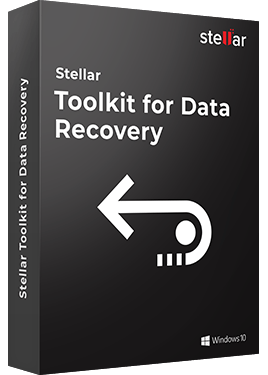
Languages: Multilingual | File size: 76.9 MB
Stellar Toolkit for Data Recovery is a set of comprehensive software tools to recover lost or inaccessible data from logically failed or corrupt Windows, Mac, and Linux operating system and storage devices. The toolkit recovers missing or deleted files and folders, RAID logical partitions, and data from formatted hard drives and systems that failed to boot.
• Supports file system such as NTFS, HFS, HFS+, Ext2, Ext3, and Ext4
• Restores data from damaged or corrupt RAID 0, 5, and 6 servers
• Recovers data from encrypted storage drives
• Constructs virtual RAID when probable RAID construction fails
• Option to create Disk Image for fast recovery from bad sectors
Key Features:
Data Recovery for Windows, Mac, & Linux Storage Media
Stellar Toolkit for Data Recovery runs on Windows operating system and helps recover lost or deleted data from Windows supported NTFS, FAT32, exFAT; macOS supported HFS, HFS+; and Linux supported Ext4, Ext3, & Ext2 file systems. It also automatically repairs disk errors, fixes disk permissions, and replaces damaged directory.
Finds Lost Partition & Recovers Data
The toolkit allows data recovery from a missing or deleted hard drive volumes and partitions. The 'Can't Find Drive' option helps to recover data from the non-visible partition. The software scans the entire storage drive and lists all the lost & deleted partitions of a hard disk. If the partition is still not found, the 'Deep Scan' option helps to scan the drive thoroughly and find the desired lost partitions.
Reconstructs RAID 0, 5, & 6 Server for Data Recovery
With this toolkit, data recovery from broken or inaccessible RAID 0, 5, & 6 server is fully automatic. Unlike other RAID recovery tools that require you enter RAID parameters, this toolkit automatically detects the RAID parameters, identifies the RAID factors, and constructs probable RAID array. It supports both hardware & software RAIDs and doesn't require a RAID controller card. It also supports recovery from 'NAS' based on RAID 0, 5, & 6.
Recovers Custom Files With Add Header Option
The 'Add Header' option under 'Advanced Settings' lets you add additional file types (or user-defined file types) apart from those already mentioned in the 'File Lists'. This option can be used to add a new file type or edit an existing file type with its average size to facilitate precise and faster recovery process.
ADDITIONAL ADVANTAGES
Recover Data from Encrypted Hard Drives
Unlike other products in the market that fails or crash while recovering data from encrypted disks, the Stellar Toolkit for Data Recovery recovers data from a password-protected storage drive with a few clicks. Recovery from an encrypted hard drive and storage media requires the password that must be entered when prompted - before the recovery process starts.
Clone Your Hard Disk
The toolkit has an option to create a 'Disk Image', which is a mirror image of any storage device from which you want to recover data such as Internal or external disks, volumes, USB drives, SD cards, etc. The disk image is saved as an IMG file where recovery can be performed. This option allows you to recover data from a hard drive with bad sectors. Additionally, you can specify the 'Starting' & 'Ending' sectors on the storage device to create an image of the selected region on the hard drive instead of entire drive.
Supports Multiple External Storage Devices
It supports data recovery from different storage devices such as SSDs, hard drives, SD cards (Mini SD, micro SD, SDHC/SDXC card) and from missing, unmounted, or corrupt Linux, Mac, & Windows based volumes. Simply connect the external storage, launch the software, run a scan, and save recovered files at the desired location.
Construct Virtual RAID
The toolkit provides an innovative option that builds a Virtual RAID construction when RAID reconstruction fails due to incorrect RAID parameters or other similar reasons. The Virtual RAID facilitates 'RAW Recovery' as well as 'Search Lost Volume' operation to recover the lost data from the corrupt or inaccessible RAID.
SMART Drive Monitor with Disk Cloning
The newly included SMART Drive Monitor utility in the software keeps proactive check on several vital attributes of the hard drive to prevent data loss due to drive failure. The Scan Disk locates bad sectors on the drive to determine its tolerance and readiness to withstand a routine data recovery process. Otherwise, the Clone Disk feature allows to create a replica of the drive for data recovery, and thereby prevent permanent data loss situations that may arrive due to drive failure.
Repair corrupt Video
The add-on video repair feature fixes corruption in virtually all types of video file formats. It's the one video repair tool that you would ever need to restore corrupt videos irrespective of the device- digital camera, DSLR, drone, smartphones etc. - that was used to record them. Besides, the software works effectively across the entire video production cycle including video recording, media transfer, video editing, video conversion, or any other type of video.
Preview before Recovery
With Stellar Toolkit for Data Recovery, lost or deleted files can be previewed before saving. This helps in precise data recovery. After the scan, the software classifies all files in a Tree View, File Type, and Deleted List. Click on any file to preview it. This feature can be manually turned on/off by the user.
Raw Data Recovery with Deep Scan
When the 'Quick Scan' is not able to find the desired data, the 'Deep Scan' option helps to recover data by thoroughly scanning each and every bit of lost or deleted data from the storage drives & volumes. It searches data based on 'File Signatures' and facilitates RAW data recovery which is helpful in case of a severely corrupt volume.
Compress & Save Recovered Files
The toolkit provides an 'Advanced Settings' option to compress & save recovered files at your desired location. You can either choose to compress each recovered file individually or save all the recovered files into one single compressed file. Further, you can choose to exclude, include, or recover only 'Deleted Files & Folders' and specify file filter while saving the selected data.
Selective File Recovery
Select only those file types that you want to recover from the storage drive, before starting the scan process. This facilitates faster scanning as the toolkit searches only for the specified type of files. There are various file types that are already listed in the 'File List' option. You can select the required file formats from the list for their recovery.
Repair corrupt or damaged Photos
Try out the add-on photo repair utility to restore corrupt, damaged, and broken image files in pristine condition. The software fixes the photos taken with any major camera brand in a variety of file formats such as JPEG and TIFF. It also repairs RAW camera image files stored in USB stick, SD card, SDXC, SDHC, or any other external storage compatible with Windows. It can simultaneously repair several files of different types, with option to preview them before saving. Even the severely corrupt files - which are otherwise beyond the scope of repair - can be redeemed in the form of thumbnails.
RELEASE NOTESUpdates: official site does not provide any info about changes in this version.
-:DOWNLOAD FROM LINKS:-
RapidGator
[Ссылки доступны только зарегистрированным пользователям
. Регистрируйся тут...]
NitroFlare
[Ссылки доступны только зарегистрированным пользователям
. Регистрируйся тут...]
|

|

|
 09.09.2020, 13:50
09.09.2020, 13:50
|
#6233
|
|
Местный
Регистрация: 15.09.2019
Сообщений: 25,234
Сказал(а) спасибо: 0
Поблагодарили 0 раз(а) в 0 сообщениях
|
 Windows 10 Version 2004 Build 19041.508 Pro VL + Office 2019 Pro Plus September 2020
Windows 10 Version 2004 Build 19041.508 Pro VL + Office 2019 Pro Plus September 2020
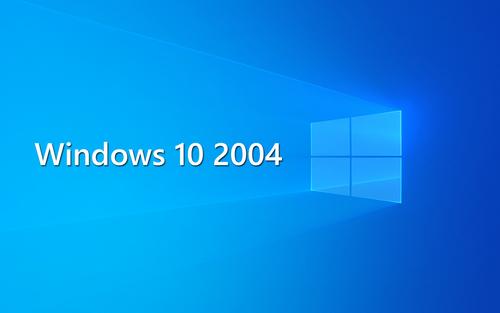
English US | Windows x64 | File Size: 5.10 GB
File: W10X64.OFF19.ENU.SEP2020.iso
Size: 5,09GB
Format: Bootable ISO
CRC32: cb208c18
MD5 : 96f691ae9ced94a8cfce36c23b159e02
SHA-1: 14c0f660da892db2c48b82c13860f0c409ffb18f
What's New:
Office 2019 ProPlus VL 64bit
Servicing Stack Update:
CumulativeUpdate:
NET Framework 3.5
Defender Updates
Editions Included:
Windows 10 Pro
Office 2019 ProPlus
Activators: HWID and Online KMS
|

|

|
 09.09.2020, 13:52
09.09.2020, 13:52
|
#6234
|
|
Местный
Регистрация: 15.09.2019
Сообщений: 25,234
Сказал(а) спасибо: 0
Поблагодарили 0 раз(а) в 0 сообщениях
|
 Computer Repair Shop Software v2.17.20251.1
Computer Repair Shop Software v2.17.20251.1
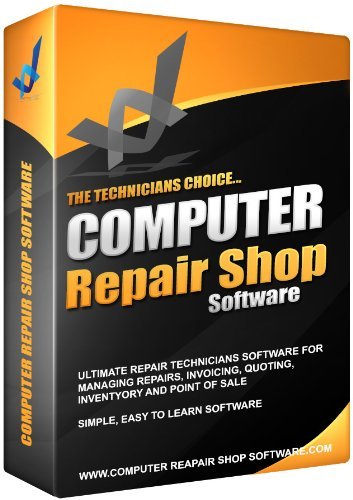 Computer Repair Shop Software v2.17.20251.1 | 396 Mb
Computer Repair Shop Software v2.17.20251.1 | 396 Mb
Repair Tracking, Inventory, POS and CRS Software for Computer Shops and IT Techs. Welcome to the most fully featured and revolutionary Repair Shop software available. No matter if you are just starting up as a one man army or as fully established computer / mobile & cell phone repair shop. Improve your repair efficiency which will improve your revenue by being more organised.
Quick Ticket Updates with Canned Messages
Less typing using the built-in canned messages to speed up creating invoices and reports.
Fully Featured
Repair Tracking, Point of Sale, Inventory, Repeat Billing, Reports and more
Integrations
Integration to Google Calendar, Kashflow Accounting, Livedrive and more to speed up your business work flows
Email to Ticket Updates
Send an email from anywhere and your tickets are updated with your repair notes
YOU own your data!
Use your own SQL Server Database on-premises so you can create your own customer reports, export your own data whenever you want!
Reports
Lots of reports built-in from customer address maps, financial reports, who are your best customers and more!
Repair Tracking
- Track tickets, assets and serial numbers from single interface.
- Quickly access new and old tickets. Colour coded to identify older tickets.
- Filter search by keywords, Customer names, job information.
Automatic Emails and SMS
CRS sends out automatic status updates by email and SMS ensuring your customers are always kept informed.
Complete Overview
- From the main screen you can see how many jobs you have booked in, awaiting payment, appointments and stats.
- Quickly print labels for any ticket without opening the ticket.
- Quick access to Point Of Sale and all CRS modules.
Integrations with Google, Skype and more.
CRS integrates with Google Calendar, Google Maps, Livedrive, Skype, Kashflow Accounting Package and more.
Built-In Template Editor
Amazingly simply to use built-in template editor to fully customise the look of your customer emails and printed receipts, invoices etc.
Why Choose Computer Repair Shop Software (CRS)
• Your data is YOUR data! Your private customer data is located on your own computer giving you full control over how you use your own data!
• Database hosted on your own network - still works even when your internet is not!
• CRS FREE Edition for start-ups and new computer shop owners who want to start using professional and time efficient PC repair tracking and ticketing software from the beginning! Using CRS will ensure you are optimising your time, stay organised and be successful.
• Affordable monthly Subscriptions designed for established shops and business owners using CRS as the backbone of their business!
• CRS is specific to computer repair shops and technicians no matter if you have a computer repair business and repair shops or work from home on your own.
• Job Tracking, Point Of Sale, Inventory, Part Ordering and Tracking, Quoting and Invoicing System All-In-One easy to use package.
• DESIGNED BY COMPUTER SHOP CHAIN OWNER! We know what you want as we own and run our own chain of shops where CRS is the backbone of our successful business!
• Minimise errors and mistakes, Speed up your repair check-in process. CRS is designed for simplicity and speed - this is just what all successful businesses require!
• Full ticket tracking from the day the computer is checked in to the day it leaves your workshop!
• World Wide User base. CRS works in all countries.
• New features driven by you! Want a new feature, just ask!
Customer Accounts
• Built In CRM system ensure you capture important customer data. Perfect for re-marketing - something all successfull business owners NEED TO DO every day!
• Easy to Export Customer emails and names into your own spreadsheets, mailchimp, Facebook advert manager etc.
• Email, SMS and call your customers using skype or VOIP directly from CRS. All communications are logged to later retrieval.
• Import your existing customers from systems such as CommitCRM, excel, repairshopr, quickbooks and more.
Point Of Sale
• Easy to Use, Integrated POS terminal with direct access to the CRS ticketing database.
• Full integration of barcode scanners, thermal printers, cash tills etc for a professional POS system.
• Simple and Easy to use
• End of Day Reporting
Repair Tracking
• Track every repair, from the moment it is checked into CRS to the moment it leaves your shop.
• Customers receive automatic updates by email / sms on their repair process.
Customisable Templates
• Check In Receipts, Invoices, Service reports, Quotes are all based on fully customisable templates using simple html templates provided. Embed ##TAGS## into the reports to display data from the ticket automatically. CRS is virtually ready to work right away with little setup required.
Parts Tracking
• Easy part tracking for customer repairs.
• Know when parts need to be ordered, on order and returned to suppliers. Full tracking.
• See list of all parts that need to be ordered for repairs - fast and easy. When parts arrive, allocate the part to the customer repair in seconds!
Asks all the relevant questions - no mistakes and missing information - EVER AGAIN!
• When a repair is being booked in it is easy to forget to ask your customer about data backup or the user's password. This won't happen with CRS! You are prompted to ask for specific information like this (and more).
• Never forget to log additional items such as Laptop Power Adapters or Installation CDs etc, this is all tracked and each item gets it own dedicated label to automatically link it to the job - your customer leaves happy that you know what you are doing and their items will never get lost!
• Everything is automated!
• Time is Money.. so less time typing means more time to make money!
Hardware and Software Tests
• Hardware tests - quickly include which tests passed and failed. This information is printed into a report at a click of a button! Takes just a few seconds to create a comprehensive hardware testing report
• Software Tests - Within seconds, you can create a comprehensive report of EVERTHING you have done to service your customer's computer. They will love the fact you gave them a personalised report of all your work over several pages - They will think you spent hours typing it up! When in fact it took a few seconds!
Canned Responses
• Save time typing the same information over and over with our canned responses facility. Throughout CRS, in areas that would normally require lots of typing (such as work report, invoice notes, service notes, hardware and software tests etc) you can use Canned Messages that are designed to quickly add your information into the ticket in a click of a button. Your customers will think you spent hours writing their report when it was just a few clicks!
Asset Management
• Track your customers hardware configurations, Operating System type and license keys, serial numbers, warranty information (purchase date, purchased from, sale date etc). This is perfect for keeping detailed machine specification or ideal if you sell computers for warranty tracking.
Invoices and Quotes
• Generate, email and print invoices and quotes directly from the repair ticket.
Inventory Management
• CRS manages your stock from an easy to use interface.
• Your inventory can be used in repair tickets for invoicing parts, labour and services and will be used in the Point Of Sale application.
• Allocate stock from shop floor, store rooms and any other locations you set up. Advanced stock management.
• Do you track customer license keys? License Key Manager will allow you to allocate keys (such as AV software, Office etc) to customers, remind customers when they are due for renewal. if you keep license keys in bulk, then this can be added to inventory and tracked.
Calendar
• Track your Appointments and Events. Appointments can be added/edited directly from the repair ticket.
• Google Calendar sync of appintments.
• Allocate call-outs to technicians / staff
• Appointment types can be Call Outs, In-Store appontments, Telephone Calls etc.
• Syncs to yours (and your technicians) smartphone and gmail calendar s if they are out on the road, they get instant updates.
Gmail Synchronisation
• Keep up to date with your appointments while on the road.
• CRS calendar sync with google Calendar.
• Create, Edit, Delete appointments directly from CRS and this is sent to your technicians smartphone showing them the customer's address, phone number and ticket information etc.
• No paperwork required which is perfect if the appointment is made for you while you are out on the the road.
Ticket and Customer Attachments
• Add documents, images, insurance reports etc to any ticket. Gets saved directly to the database which means attachments can be viewed from any computer.
• Attachments can also be attached to Customers so this information can be opened from any ticket for that customer.
Internal Staff Messaging
• Send Messages Internally between staff. When they log in, a notification will display indication unread messages.
• Admin users can SEND TO ALL users.
• Perfect for meeting reminders, customer questions and job related questions.
• If an email address is included, you can optionally send to technicians email address directly from CRS.
Built-in Customer Communications - All communications are saved to the ticket history so you know what was said, by whom and when. Communicate directly to your customer via SMS or Email.
• Email - Email your customers directly from CRS. Email template displays your company details, opening hours, phone number etc with your own message. Email status updates, messages, invoices, quotes and service report directly to your customers.
• SMS - SMS is fully integrated and allows you to keep your customer informed of the repair process.
Stats and Reports
• Homepage graphs shows New Tickets, Completed Tickets, Call outs etc. Switch displays for Today, yesterday, this week, last week, this month and last month.
• Today, Yesterday, This Week, Last Week, This Month, Last Month, This Year, Last Year stats and reports and custom start and end dates.
• Daily stats by email / SMS (coming soon) directly to you (ideal if you employ staff and you are not around so you can keep up to date with what's been checked-in or completed).
• Advanced Reports - customers reports (such as who are your best paying customers - make sure you re-market to your best customers!), tickets reports, financial reports, and more.
Multi-User and Multi-Shop
• More than one shop? No problem. CRS is multi-shop compatible.
• CRS works for as many users you need.
• No limits of number of computers you install CRS onto.
• Software works on any Windows Vista, Windows 7, Windows 8 and Windows 10 computer.
Database
• CRS uses Microsoft SQL Server Standard or Express Edition for easy deployment of additional terminals. Database can be located on your premises or in the cloud.
• Cloud databases also available directly from us giving you access to CRS from anywhere in the world.
Livedrive Online Backup Integration
• If you are a livedrive reseller you can set up livedrive accounts directly from the software.
API Integration
• Kashflow integrated with parts ordering - no need to manually input your purchases into your accounting software
• Livedrive Integrated
• Google Calendar Integrated
• More APIs coming soon (have a suggestion, let us know).
Operating Systems Supported:
- CRS runs on Windows Vista, Windows 7, Windows 8, Windows 8.1, Windows 10
- .Net Framework 4.5 Required
- SQL Server 2012 Express Required
Home Page -
Код:
http://computerrepairshopsoftware.com
-:DOWNLOAD FROM LINKS:-
RapidGator
[Ссылки доступны только зарегистрированным пользователям
. Регистрируйся тут...]
NitroFlare
[Ссылки доступны только зарегистрированным пользователям
. Регистрируйся тут...]
|

|

|
 09.09.2020, 13:54
09.09.2020, 13:54
|
#6235
|
|
Местный
Регистрация: 15.09.2019
Сообщений: 25,234
Сказал(а) спасибо: 0
Поблагодарили 0 раз(а) в 0 сообщениях
|
 MAGIX VEGAS Movie Studio Platinum 17.0.0.179 (x64) Multilingual
MAGIX VEGAS Movie Studio Platinum 17.0.0.179 (x64) Multilingual
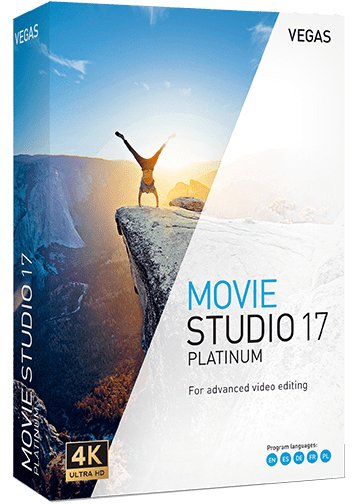 MAGIX VEGAS Movie Studio Platinum 17.0.0.179 (x64) Multilingual | 529.6 Mb
MAGIX VEGAS Movie Studio Platinum 17.0.0.179 (x64) Multilingual | 529.6 Mb
VEGAS Movie Studio 17 offers our most user-friendly approach ever to creating beautiful videos. Work fast with interactive storyboards. Work confidently with automatic saves. Work smoothly with GPU and hardware acceleration. Powerful and intuitive - nothing helps you create like VEGAS Movie Studio 17!
Import
Import video and digital photos from your smartphone, tablet, or video camera.
Edit
Drag your video clips and digital photos right onto the timeline for fast editing.
Enhance
Spice up your story with titles, video effects, music, scrolling credit rolls, and more.
Share
Share your videos with your family and friends on YouTube, Facebook, and Vimeo.
Included in VEGAS Movie Studio 17 Platinum:
VEGAS Movie Studio 17 Platinum adds even more exciting tools to the robust feature set with world-class video stabilization, a complete 360° editing workflow, motion tracking, and much more. Discover the innovations and edit like a pro with VEGAS Movie Studio 17 Platinum!
Highlighted Features:
- Mode-based workflow, including Power User mode
- Guided Video Creator
- Unique, interactive storyboard editing
- Project Media Enhancements
- Precise motion tracking
- World-class one-touch video stabilization
- Flexible Bézier masking
- Complete 360° editing workflow
What's New in Version 17:
New Features:
- Color Grading window: Several color-related Video Event FX (including Color Wheels, Color Curves, HSL and many more) are combined in a dedicated screen area that is easily shown or hidden with a toolbar button. To save you a lot of clicks it can stay open to apply the desired color grading to the different events, instead of opening each event's FX chain and loading the color FX separately.
- Improved Storyboard functionality: You can add the same piece of media to a single Storyboard, and thumbnails reflect the in point of the media that is used in the timeline.
- Improved Video FX, Transitions and Media Generator windows: Effects can be filtered by category and provider, you can search for an effect name and mark favorites to quickly find your favorite effect.
- Black Bar Fill plug-in: Fill the black bars that are created when inserting upright video or images into your movie with a blurred copy of the image.
- Warp Flow transition/Smart Split: The Warp Flow transition automatically fixes jump cuts by synthesizing movement. The Smart Split command cuts out parts of an event and applies the Warp Flow transition to conceal the cut.
- Lens Correction plug-in to compensate distortions from wide-angle lens systems as used in action cams.
- Adjustable Color temperature enhancement to White Balance plug-in.
- Audio synchronization for multicam: Synchronize Multicam footage by analyzing and matching the audio track of the recordings.
New Formats:
- Experimental MKV support.
- 10 bit intermediate format
- NVENC 10-bit HEVC rendering
- Hardware decoding for AVC and HEVC
User Interface improvements:
- You'll get a warning when you delete a track that has events on it.
- Hi-DPI interface improvements: The High DPI mode is now defaulted to on for Movie Studio Platinum17
- You can display the Event length on the header of timeline events. Find it in the hamburger menu for each event or under the View menu.
- Temporarily ignore event grouping when moving an event: Hold both the left and right mouse buttons as you drag an event to move it independently from other group members.
- There's a new indicator on an event to show if Media FX have been applied to the media the event holds (find it in the event hamburger menu)
- You will be asked to confirm if you click cancel in a render process.
- New, task specific, default layouts / Dashboard:Easy editing modes for beginners work with a simplified version of the user interface that show only the most important controls for a step-by-step walk-through from adding media to the final movie, everything put together in the Dashboard window. The Guided Video Creator from the Welcome Screen takes you through these steps.
- VEGAS Screen Capture utility: Record video streams from your browser or video game.
- Motion tracking: Track motion in a scene and let other events or text follow the movement.
- Super-smooth slow motion (optical flow and morphing) with the VEGAS Slow Motion plug-in
System Requirements:
- You need a 64-bit version of one the following operating systems:
- Windows 8 or Windows 10 (64-bit)
- 2 GHz processor (multicore or multiprocessor CPU recommended for HD or stereoscopic 3D)
- 1.5 GB hard-disk space for program installation
- 4 GB RAM (8 GB recommended; 16 GB recommended for 4K)
- USB 2.0 connection (for importing from AVCHD, XDCAM EX, NXCAM, or DVD camcorders)
- 512 MB GPU memory
- Supported NVIDIA, AMD or Intel GPU
Homepage -
Код:
http://www.vegascreativesoftware.com
-:DOWNLOAD FROM LINKS:-
RapidGator
[Ссылки доступны только зарегистрированным пользователям
. Регистрируйся тут...]
NitroFlare
[Ссылки доступны только зарегистрированным пользователям
. Регистрируйся тут...]
|

|

|
 09.09.2020, 13:56
09.09.2020, 13:56
|
#6236
|
|
Местный
Регистрация: 15.09.2019
Сообщений: 25,234
Сказал(а) спасибо: 0
Поблагодарили 0 раз(а) в 0 сообщениях
|
 MAGIX VEGAS Movie Studio 17.0.0.137 (x64) Multilingual
MAGIX VEGAS Movie Studio 17.0.0.137 (x64) Multilingual
 MAGIX VEGAS Movie Studio 17.0.0.137 (x64) Multilingual | 425 MB
MAGIX VEGAS Movie Studio 17.0.0.137 (x64) Multilingual | 425 MB
VEGAS Movie Studio 17 offers our most user-friendly approach ever to creating beautiful videos. Work fast with interactive storyboards. Work confidently with automatic saves. Work smoothly with GPU and hardware acceleration. Powerful and intuitive - nothing helps you create like VEGAS Movie Studio 17!
Import
Import video and digital photos from your smartphone, tablet, or video camera.
Edit
Drag your video clips and digital photos right onto the timeline for fast editing.
Enhance
Spice up your story with titles, video effects, music, scrolling credit rolls, and more.
Share
Share your videos with your family and friends on YouTube, Facebook, and Vimeo.
Highlighted Features:
- Mode-based workflow, including Power User mode
- Guided Video Creator
- Unique, interactive storyboard editing
- Project Media Enhancements
What's New in Version 17:
New Features:
- Color Grading window: Several color-related Video Event FX (including Color Wheels, Color Curves, HSL and many more) are combined in a dedicated screen area that is easily shown or hidden with a toolbar button. To save you a lot of clicks it can stay open to apply the desired color grading to the different events, instead of opening each event's FX chain and loading the color FX separately.
- Improved Storyboard functionality: You can add the same piece of media to a single Storyboard, and thumbnails reflect the in point of the media that is used in the timeline.
- Improved Video FX, Transitions and Media Generator windows: Effects can be filtered by category and provider, you can search for an effect name and mark favorites to quickly find your favorite effect.
- Black Bar Fill plug-in: Fill the black bars that are created when inserting upright video or images into your movie with a blurred copy of the image.
- Warp Flow transition/Smart Split: The Warp Flow transition automatically fixes jump cuts by synthesizing movement. The Smart Split command cuts out parts of an event and applies the Warp Flow transition to conceal the cut.
- Lens Correction plug-in to compensate distortions from wide-angle lens systems as used in action cams.
- Adjustable Color temperature enhancement to White Balance plug-in.
- Audio synchronization for multicam: Synchronize Multicam footage by analyzing and matching the audio track of the recordings.
New Formats:
- Experimental MKV support.
- 10 bit intermediate format
- NVENC 10-bit HEVC rendering
- Hardware decoding for AVC and HEVC
User Interface improvements:
- You'll get a warning when you delete a track that has events on it.
- Hi-DPI interface improvements: The High DPI mode is now defaulted to on for Movie Studio Platinum17
- You can display the Event length on the header of timeline events. Find it in the hamburger menu for each event or under the View menu.
- Temporarily ignore event grouping when moving an event: Hold both the left and right mouse buttons as you drag an event to move it independently from other group members.
- There's a new indicator on an event to show if Media FX have been applied to the media the event holds (find it in the event hamburger menu)
- You will be asked to confirm if you click cancel in a render process.
- New, task specific, default layouts / Dashboard:Easy editing modes for beginners work with a simplified version of the user interface that show only the most important controls for a step-by-step walk-through from adding media to the final movie, everything put together in the Dashboard window. The Guided Video Creator from the Welcome Screen takes you through these steps.
- VEGAS Screen Capture utility: Record video streams from your browser or video game.
- Motion tracking: Track motion in a scene and let other events or text follow the movement.
- Super-smooth slow motion (optical flow and morphing) with the VEGAS Slow Motion plug-in
System Requirements:
- You need a 64-bit version of one the following operating systems:
- Windows 8 or Windows 10 (64-bit)
- 2 GHz processor (multicore or multiprocessor CPU recommended for HD or stereoscopic 3D)
- 1.5 GB hard-disk space for program installation
- 4 GB RAM (8 GB recommended; 16 GB recommended for 4K)
- USB 2.0 connection (for importing from AVCHD, XDCAM EX, NXCAM, or DVD camcorders)
- 512 MB GPU memory
- Supported NVIDIA, AMD or Intel GPU
Home Page -
Код:
http://www.vegascreativesoftware.com/us/vegas-movie-studio/
-:DOWNLOAD FROM LINKS:-
RapidGator
[Ссылки доступны только зарегистрированным пользователям
. Регистрируйся тут...]
NitroFlare
[Ссылки доступны только зарегистрированным пользователям
. Регистрируйся тут...]
|

|

|
 09.09.2020, 14:01
09.09.2020, 14:01
|
#6237
|
|
Местный
Регистрация: 15.09.2019
Сообщений: 25,234
Сказал(а) спасибо: 0
Поблагодарили 0 раз(а) в 0 сообщениях
|
 Wise Folder Hider Pro v4.3.5.194 Multilingual
Wise Folder Hider Pro v4.3.5.194 Multilingual
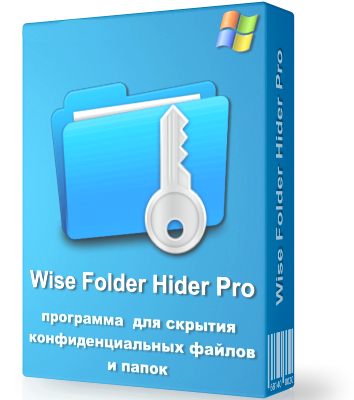 Wise Folder Hider Pro v4.3.5.194 Multilingual | 3.4 Mb
Wise Folder Hider Pro v4.3.5.194 Multilingual | 3.4 Mb
Hide, encrypt personal files, photos, videos and other personal data from your PC.
Encrypt files & folders
To encrypt files, you need to create an encrypted partitioned drive first, then drag and drop your files and folders to the encrypted drive. The files and folders will be hidden and encrypted after you close the program. With its great protection, others will not be able to open, read, modify, delete, move, copy the encrypted files and folders, or even not be able to see them.
Hide files & folders
With Wise Folder Hider, you can easily hide your files and folders. Protect your private or important data from unauthorized access and deletion. The second level password for specific file, folder or drive also increases security.
Hide USB drives
In many cases, you need to share a USB drive with others and some sensible files will be read by others. With Wise Folder Hider 4, you can hide and password protect your personal file and folders on the USB stick with one click. Even the USB drive is lost, the important files will not be stolen.
Make encrypted files portable
The new version of encryption can let you manage the encrypted files in batches. What' more, the encrypted drive is removable and portable. You can use it just like using a USB drive or even create the encrypted drive directly on the removable drive.
Multiple layers of password protection
When you first use Wise Folder Hider, you need to setup a login password. Inside the program, you can set a second level password for each file, folder, USB drive and encrypted drive. Anyone else can't uninstall the program without login password or delete the protected and encrypted drive without the second level password.
Supported Languages
English, Arabic, Azeri, Belarusian, Bengali, Bulgarian, Chinese Simplified, Chinese Traditional, Croatian, Czech, Danish, Dutch, Estonian, Finnish, French, Georgian, German, Greek, Hungarian, Indonesian, Italian, Japanese, Korean, Kurdish, Lithuanian, Norwegian, Persian, Polish, Portuguese, Romanian, Russian, Serbian, Slovak, Slovenian, Spanish, Swedish, Tajik, Thai, Turkish, Ukrainian, Urdu, Vietnamese
Supported Operating Systems
Windows XP, Windows Vista, Windows 7, Windows 8, Windows 8.1, Windows 10, both 32bit and 64 bit
Hardware Requirements
CPU: Pentium 233 MHz or above
RAM: 128 MB or above
Disk Space: the minimum of the space for installing Wise Folder Hider is 10 MB
Home Page -
Код:
https://www.wisecleaner.com/
-:DOWNLOAD FROM LINKS:-
RapidGator
[Ссылки доступны только зарегистрированным пользователям
. Регистрируйся тут...]
NitroFlare
[Ссылки доступны только зарегистрированным пользователям
. Регистрируйся тут...]
|

|

|
 09.09.2020, 14:04
09.09.2020, 14:04
|
#6238
|
|
Местный
Регистрация: 15.09.2019
Сообщений: 25,234
Сказал(а) спасибо: 0
Поблагодарили 0 раз(а) в 0 сообщениях
|
 NoteBurner Spotify Music Converter 2.1.3
NoteBurner Spotify Music Converter 2.1.3
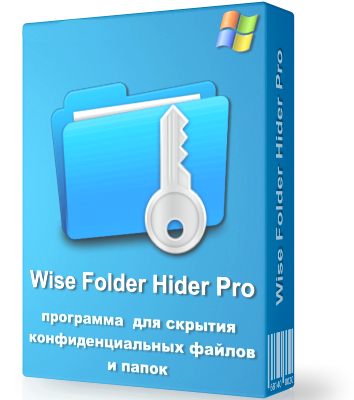
Languages: Multilingual | File size: 72.5 MB
NoteBurner Spotify Music Converter is one such application that can convert your playlists and tracks to popular audio file formats so that you can enjoy them in all sorts of scenarios. If your Spotify audio library comprises all your goodies, but you feel the restriction of playing your music in a limited number of contexts unbearable, perhaps it was time to turn to a DRM protection removal tool.
- Convert Spotify Music to plain MP3, AAC, WAV, FLAC.
- Record songs at 5X faster speed with 100% lossless quality.
- Keep ID3 tags after conversion.
- Burn Spotify music to CD easily or share Spotify music via email.
- Support the Windows 10 Store version of Spotify.
Remove DRM Protection from Spotify Music
Spotify is proprietary and uses digital rights management (DRM), so that users can't enjoy Spotify music freely. But don't worry, a quite professional Audio Converter for Spotify -- NoteBurner Spotify Music Converter is born to help Windows users to remove DRM from any of DRM-ed Spotify music or playlists.
Convert Spotify Music to MP3/AAC/WAV/FLAC
NoteBurner Spotify Music Converter for Windows perfectly helps you convert DRM-ed Spotify music to plain MP3, AAC, FLAC or WAV. In this way, users can get rid of the restriction of DRM, enjoy the Spotify music on any of your device offline, such as MP3 Player, car player, AAC compatible player, iPhone and so on.
Burn Spotify Music to CD Easily
NoteBurner Spotify Music Converter now supports to burn converted music to CD directly. After the conversion, you can open the histoty list, then insert a blank CD Disc on your computer, click on "Share" button and choose "Burn CD" in the drop-down list to start the burning process. In this way, you can easily burn your favorite Spotify music to CD and put them on your car for enjoying.
5X faster Speed, Zero Quality Loss
NoteBurner Spotify Music Converter is a handy audio converter, supports to convert Spotify music to MP3, AAC, FLAC and WAV at 5X faster speed with keeping 100% lossless quality of Spotify music. And it enables you to set output quality ranging from 128 kbps to 320 kbps and conversion speed while converting Spotify music to MP3, AAC, FLAC or WAV.
User Friendly and Keep ID Tags Information
Support to keep ID3 Tags. The ID3 Tags will be preserved in output MP3 or AAC files after converting, including title, artwork, artist, album, genre, track number.
No extra hardware or virtual driver needed. The program will encode the Spotify music or playlists to MP3, AAC, FALC or WAV while recording.
RELEASE NOTESUpdates: official site does not provide any info about changes in this version.
System Requirements :
Operating System: Windows 7, 8, 10(32-bit & 64-bit).
Processor: 1G Hz processor, or above.
Monitor; Monitor with 1024x768 pixels or higher resolution.
RAM: 512MB or higher of RAM.
Other: Spotify application installed (both official version and Windows Store version are fully supported).
-:DOWNLOAD FROM LINKS:-
RapidGator
[Ссылки доступны только зарегистрированным пользователям
. Регистрируйся тут...]
NitroFlare
[Ссылки доступны только зарегистрированным пользователям
. Регистрируйся тут...]
|

|

|
 09.09.2020, 14:15
09.09.2020, 14:15
|
#6239
|
|
Местный
Регистрация: 15.09.2019
Сообщений: 25,234
Сказал(а) спасибо: 0
Поблагодарили 0 раз(а) в 0 сообщениях
|
 Glary Malware Hunter Pro v1.110.0.702 Multilingual
Glary Malware Hunter Pro v1.110.0.702 Multilingual
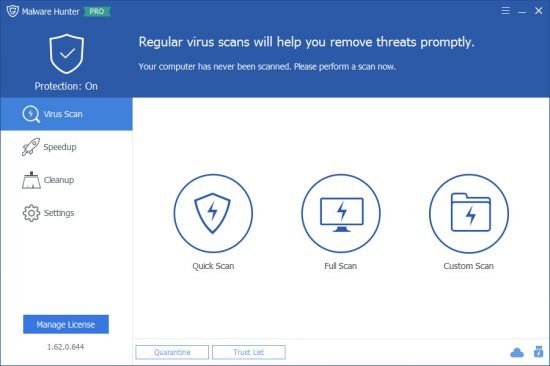 Glary Malware Hunter Pro v1.110.0.702 Multilingual | 70.8 Mb
Glary Malware Hunter Pro v1.110.0.702 Multilingual | 70.8 Mb
Malware Hunter is an award-winning product that provides comprehensive protection against all types of threats, secures your data, protects your privacy and ensures your PC remains virus-free.
Malware Hunter
- Hyper scan makes you enjoy a faster scanning speed.
- Detect and remove stubborn malware, against potential danger.
- Malware Hunter is an award-winning product that provides comprehensive protection against all types of threats, secures your data, protects your privacy and ensures your PC remains virus-free.
Operating System: Windows 10, 8, 7, 2000, XP, Vista. 32/64bit version.
Home Page -
Код:
http://www.glarysoft.com/malware-hunter/
-:DOWNLOAD FROM LINKS:-
RapidGator
[Ссылки доступны только зарегистрированным пользователям
. Регистрируйся тут...]
NitroFlare
[Ссылки доступны только зарегистрированным пользователям
. Регистрируйся тут...]
|

|

|
 09.09.2020, 14:17
09.09.2020, 14:17
|
#6240
|
|
Местный
Регистрация: 15.09.2019
Сообщений: 25,234
Сказал(а) спасибо: 0
Поблагодарили 0 раз(а) в 0 сообщениях
|
 DataNumen RAR Repair v2.9.0
DataNumen RAR Repair v2.9.0
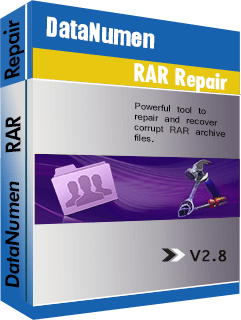 DataNumen RAR Repair v2.9.0 | 6.5 Mb
DataNumen RAR Repair v2.9.0 | 6.5 Mb
DataNumen RAR Repair is the best RAR repair and recovery tool in the world. It can repair the corrupt RAR archives and recover as much of your data as possible, thereby minimizing the loss in file corruption.
Features:
Support for Windows 95/98/ME/NT/2000/XP/Visa/7/8/8.1/10 and Windows Server 2003/2008/2012/2016/2019.
Support to repair all versions of RAR and SFX files.
Support to recover multi-volume and solid archives.
Support to recover archives encrypted by a password.
Support to find and select the RAR and SFX archives to be repaired on the local computer.
Support to repair RAR files on corrupted media, such as floppy disks, Zip disks, CDROMs, etc.
Support to repair a batch of RAR and SFX files.
Support to repair RAR archives as large as 16777216 TB (i.e. 17179869184 GB).
Support integration with Windows Explorer, so you can repair a RAR archive with the context menu of Windows Explorer easily.
Support drag & drop operation.
Support command line (DOS prompt) parameters.
Can be used as a computer forensic tool and electronic discovery (or e-discovery, eDiscovery) tool.
Home Page -
Код:
https://www.datanumen.com/
-:DOWNLOAD FROM LINKS:-
RapidGator
[Ссылки доступны только зарегистрированным пользователям
. Регистрируйся тут...]
NitroFlare
[Ссылки доступны только зарегистрированным пользователям
. Регистрируйся тут...]
|

|

|
      
Любые журналы Актион-МЦФЭР регулярно !!! Пишите https://www.nado.in/private.php?do=newpm&u=12191 или на электронный адрес pantera@nado.ws
|
Здесь присутствуют: 8 (пользователей: 0 , гостей: 8)
|
|
|
 Ваши права в разделе
Ваши права в разделе
|
Вы не можете создавать новые темы
Вы не можете отвечать в темах
Вы не можете прикреплять вложения
Вы не можете редактировать свои сообщения
HTML код Выкл.
|
|
|
Текущее время: 01:25. Часовой пояс GMT +1.
| |