 10.07.2021, 07:23
10.07.2021, 07:23
|
#6136
|
|
Местный
Регистрация: 13.04.2020
Сообщений: 6,490
Сказал(а) спасибо: 0
Поблагодарили 1 раз в 1 сообщении
|
 PVsyst v7.2.4 Pro
PVsyst v7.2.4 Pro
PVsyst v7.2.4 Pro
 PVsyst v7.2.4 Pro | 247 MB | Language: English
PVsyst v7.2.4 Pro | 247 MB | Language: English
The PVsyst development team is pleased to announce the availability of PVsyst 7.2.4 is an energy modelling tool that helps in analyzing how much solar energy can be harvested into an electrical energy from a particular site or location.
New features:
- Meteo: new tool to generate TMY files based on multiple years of hourly time series. The method used can be chosen between: ISO norm, Sandia method or NREL TMY2/3 method.
Improvements:
- Database update
- Shadings, vertical axis trackers: possibility of defining a common axis in the global scene (for floating systems). Fixed too restrictive conditions for Backtracking and Bifacial. Now they are extendable through Advanced parameters.
Corrections:
- Module layout: fixed a crash with centre-spaced trackers
- Results: fixed display of 13th month in monthly results tables
- Report: fixed printing of Pumping projects report
- PV components: corrected bug that could cause large temperature losses when aging was considered
- Simulation: fixed irradiance calculation for concentrating systems with shadings not defined
- Simulation: corrected calculation of reactive power in presence of self-consumption
- Simulation: corrected warnings about energy imbalance in case of grid limitation and self-consumption
- Batch mode: fixed crash when using batch mode with variants containing carbon balance calculation
- Meteo: fixed an error that occurs on 32 bits platforms
- NSRDB file import: elevation missing issue corrected
- Shadings: fixed a crash when importing certain 3DS files.
PVsystis the solar industry's preferred software simulation tool for bankability analyses and acceptance testing. This incumbent status is both a function of the platform's capabilities and stakeholder confidence in its results. Accurate energy modeling is essential to photovoltaic system financial models, capacity tests, and performance reports. However, accuracy is not innate to a specific software, but rather is a function of how that software is used. In this context, confidence is earned over time via repetition, experience, and accrued knowledge.
From the perspective of a power user, PVsyst is uniquely capable of providing a granular analysis of irradiance losses, array losses, and system losses. The granularity and control in PVsyst allows users to account for, among other things, module quality losses; string mismatch losses; soiling losses (including snow); ohmic wiring losses in the DC collection system; inverter losses; transformer losses; and auxiliary losses. The software is also unique in its ability to simulate system degradation and aging effects, which are essential for understanding energy production and economic performance over time.
PVsyst includes a large weather database and allows users to import meteorological data from other sources. The solar simulation platform also supports probabilistic assessments such as P50 and P90 analysis, which are statistical approaches used to increase confidence in the predicted solar resource and resulting energy yield.
In late May 2020, PVsyst released Version 7.0, which supports 64-bit processors. This release enables larger project capacities, more complex shading analyses, bifacial system modeling, and more advanced economic evaluations. While these increasingly powerful capabilities make PVsyst an ideal tool for engineers, the most powerful software tool is not necessarily the best tool for all users
Tutorials - Project
The industry's relatively long history with PVsystis one of the primary reasons that the solar project investment community has largely standardized around PVsyst energy models. In 1992, André Mermoud, a PhD physicist from the University of Geneva, began developing Windows-based PV simulation software. Mermoud rewrote PVsyst in its entirety in 1999, enabling graphical interface capabilities. For more than 20 years, the developers behind PVsyst have supported U.S.-based project sites and provided periodic software and database updates.
Product:PVsyst
Version:7.2.4 (Build 21894) Professional
Supported Architectures:x64
Website Home Page :
Код:
http://www.pvsyst.com
Language:english
System Requirements:PC *
Size:247.6 mb
Required computer configuration
Operating System:
- All Windows client versions currently supported by Microsoft: Windows 8, Windows 10 (32-bit or 64-bit)
- Up-to-date Windows 7 systems
- Other OS may support PVsyst installation and execution but no guarantee can be provided. This effectively depends on many parameters....
OS not supported:
- Windows servers, Application servers (Citrix, ZenDesktop, ZenApp,...)
Other requirements:
- At least 1 GB of RAM
- At least 1 GB of free hard drive space
- Minimal screen resolution of 1280 x 720 pixels
- .NET 4.8 framework (for Meteonorm)
- Graphics card supporting OpenGL 2.0 or higher
- PVsyst workspace does not support shared or remotely synced drives / folders (including OneDrive, Google Drive, Dropbox, etc...). Files and workspaces can be synced as a separate task, once PVsyst has been closed.
DOWNLOAD LINKS:
Код:
https://k2s.cc/file/7400b35e22453
Код:
https://rapidgator.net/file/a7fd782333b454d029feb6085c853763/PVsyst_v7.2.4_Pro.rar
Код:
https://nitro.download/view/D579B234C15F352/PVsyst_v7.2.4_Pro.rar
Код:
https://uploadgig.com/file/download/1b85D7493d4ABe63/PVsyst_v7.2.4_Pro.rar
|

|

|
 10.07.2021, 08:28
10.07.2021, 08:28
|
#6137
|
|
Местный
Регистрация: 13.04.2020
Сообщений: 6,490
Сказал(а) спасибо: 0
Поблагодарили 1 раз в 1 сообщении
|
 Easybits Magic Desktop v9.5.0.218 (x64) Multilingual
Easybits Magic Desktop v9.5.0.218 (x64) Multilingual
Easybits Magic Desktop v9.5.0.218 (x64) Multilingual
 Easybits Magic Desktop v9.5.0.218 (x64) Multilingual | 121 MB | Language: Multilanguage
Easybits Magic Desktop v9.5.0.218 (x64) Multilingual | 121 MB | Language: Multilanguage
Magic Desktop creates a safe and stimulating environment where kids can improve their computer literacy at their own pace. Child-friendly design works perfectly with tiny hands, while our complete collection of programs keep young minds excited and engaged.
The safest browser
My First Browser is the safest kid's Internet browser in existence! Hand-select your favorite kid-friendly websites and allow navigation on parent-approved sites only.
Parental Control
Control not only which programs your child may access but also when and how kids access approved programs. With a "No Homework-No Play!" focus, technology becomes your new best friend.
Delight and Entertain
Magic Desktop comes complete with a sensational collection of kid-friendly games, photo and drawing tools, and Web content - with new updates every month!
Computer Protection
Magic Desktop safeguards important system settings and data files from accidental interference. So your PC stays in peak working condition.
Kids love it!
Children have fun while learning with an assortment of popular activities and applications. Millions of young Magic Desktop daily users can't be wrong.
Peace-of-mind
Parents love the peace-of-mind Magic Desktop provides, with no more worrying about mishaps or deleted files on the family PC.
The Safest Web
Protect young, innocent eyes with parent-managed Web browsing. Magic Desktop offers fresh updates of child-friendly content every month.
Early Learning
Give your child a head start by teaching them how computers work and encouraging exploration. Magic Desktop is suitable for kids as young as toddlers.
Unleash Creativity
Provide a multitude of creation tools that help children express their creativity and share their creations with supportive friends and family.
Family Fun
Magic Desktop provides endless hours of fun - for one or all. Gather the whole family around for adventures, laughs, and excitement.
What's New:
Redesigned Interface
With an even friendlier interface for parents and improved visual themes, version 9.2 will look natural on Windows 10 systems with full compatibility with that OS, fully optimized for small tablet screens with full touch screen support - less clicks required to get around. With a new virtual keyboard, easily summoned from your taskbar, you can easily write without the need for software or hardware add-ons. Furthermore, your parental options are now carefully designed to guide you, every step of the way, to configure your Parental Control efficiently and in accordance to your specific needs.
Magic Pick and Online Activities
With a customizable jukebox for all the content available to the chosen age, children can immediately start browsing their content selection as soon as they sign in. Alternatively, all the online content is listed under their relevant categories, with individual content browsers for Learning, Videos, Games and Creativity.
More Personalization
With the introduction of Age and Gender differentiation, each child can sign in through Windows and get their experience tailored to them. You can further this by configuring policies with regards to content selection and individual settings in the programs themselves, by using Parental Shield Mode.
Simpler Security
Numerical passwords are a more straightforward approach to securing your Parental Settings. Simply click any protected feature and a numerical pad appears to quickly input your password, just like a phone PIN code.
More Programs
Old favorites like Talking Parrot, Magic Tunes, sketch boards with coloring books have returned, with a fun and appealing redesign. We have also added a new Video Player for your own personal selection of videos that you children can enjoy on their computer effortlessly.
More Curriculum
Your child's Ge Academy experience has now more content and it keeps updating! Check out the new additions like Geography, Arithmetic and many more! You can record your own narration for each exercise for a more personal touch.
Mouse Tutorial for Newcomers
Younger children will need to learn the ropes of using a computer mouse or touch pad. This Tutorial can be enabled on start-up, so they can practice and have fun while doing it! They'll develop their dexterity and soon be able to use every feature intuitively.
System Requirements:
- Windows 10
- Windows 8
- Windows 7
- Windows Vista
- Windows XP
Home Page -
Код:
http://www.magicdesktop.com
DOWNLOAD LINKS:
Код:
https://k2s.cc/file/920da339ad449
Код:
https://rapidgator.net/file/4cecdfd1f61ef7dfafe4dc93ac459a0c/Easybits_Magic_Desktop_v9.5.0.218_x64_Multilingual.rar
Код:
https://nitro.download/view/816EA3398F81973/Easybits_Magic_Desktop_v9.5.0.218_x64_Multilingual.rar
Код:
https://uploadgig.com/file/download/eC66F18c7aD3cdf3/Easybits_Magic_Desktop_v9.5.0.218_x64_Multilingual.rar
|

|

|
 10.07.2021, 09:00
10.07.2021, 09:00
|
#6138
|
|
Местный
Регистрация: 13.04.2020
Сообщений: 6,490
Сказал(а) спасибо: 0
Поблагодарили 1 раз в 1 сообщении
|
 CoffeeCup HTML Editor v17.0 Build 865
CoffeeCup HTML Editor v17.0 Build 865
CoffeeCup HTML Editor v17.0 Build 865
 CoffeeCup HTML Editor v17.0 Build 865 | 133 MB | Language: English
CoffeeCup HTML Editor v17.0 Build 865 | 133 MB | Language: English
Do you want to create totally stellar websites? If yes, then consider the HTML Editor your new best friend. Feel empowered with handy tag references, intuitive tools like code completion, website components that update instantly across all pages, live previews, and dozens of other extraordinary tools and features.
- Unique: a smooth workflow for adding Structured Data
- Helpful: click preview, highlight corresponding code.
- Time-saver: edit components that update everywhere.
- Trusted: by tens of thousands of web designers, developers and HTML veterans.
Get started in seconds
Getting to work on your website is lightning quick thanks to a wide range of start options. Create new HTML or CSS files from scratch, or get a jumpstart on a pro design with an existing theme or ready to use layout. Already have a site in progress? Open its files from your computer, or open them straight from your web server. With the Open From Web option, you can take any website as a starting point, and it doesn't have to be yours.
Stay organized
A logical structure keeps things running smoothly and eliminates pesky issues like broken links and images. With that in mind, we designed Website Projects, a comprehensive workflow that gives you complete control over how your website is organized.
The Components Library - a gigantic timesaver.
Every website has elements like a menu, footer, or header that are reused across pages. With the Components Library you can save these types of elements in one place and then embed them into any page you want. Now instead of updating each instance of the element manually, just edit the library item and it will automatically update everywhere.
Code with confidence
A comprehensive Tag Reference section puts the correct tags right at your fingertips. Code Completion automatically suggests tags as you type them and smartly suggests selectors from your referenced CSS files. A built-in Validation Tool allows you to check code of all types for perfectly valid pages.
Using these tools helps to produce valid code making your pages display consistently, and be more accessible to disabled users and search engines. Every single time.
Visual code selector + Live preview
Utilize the split-screen preview to see your webpage displayed right below your code. Or use the external preview to display your page in another window or a second monitor. Want to experiment with some code? The live preview shows you exactly what your design will look like as you work.
Made for authentic code enthusiasts
Perfectionists, masters of organization, and SEO aficionados, this app is built for you. Coding your own sites may be one of the most rewarding things you can do. With the HTML Editor you will be up for that task.
Ready for the semantic web
Adding structured, or semantic, data to label content should be a top priority for any site. Search engines are increasingly relying on this approach to better understand what the content is about, which in turn allows them to improve the overall search experience.
Pages that properly use structured data (especially the schema.org vocabulary) are therefore favored above others and are likely to obtain a better search rank. Get started with the HTML Editor and add meaningful data about your website with ease.
Publish anywhere
The built-in FTP uploader painlessly publishes the website to the place of your choice. Pick any web host (or use your own server), add the corresponding FTP settings and go live with a single click. Easily switch between addresses; For example, from a work-in-progress to a live production site.
Or go ftp-free by syncing with the CoffeeCup hosting platform. Get a custom domain name or use your own. Connecting is easy , simply use your CoffeeCup credentials (email and password). It's not required that you use it, but you will have our eternal love if you do.
Customizable Responsive Themes
With our HTML Editor, it is really easy to get a nice website working in a short amount of time. But it can be even faster if you use one of our templates.
DOWNLOAD LINKS:
Код:
https://k2s.cc/file/539986baf63da
Код:
https://rapidgator.net/file/493bcea1b4aed5c36f1845a7ade27648/CoffeeCup_HTML_Editor_v17.0_Build_865.rar
Код:
https://nitro.download/view/765DD7E8DE9A585/CoffeeCup_HTML_Editor_v17.0_Build_865.rar
Код:
https://uploadgig.com/file/download/7464A27c18debb17/CoffeeCup_HTML_Editor_v17.0_Build_865.rar
|

|

|
 10.07.2021, 14:49
10.07.2021, 14:49
|
#6139
|
|
Местный
Регистрация: 13.04.2020
Сообщений: 6,490
Сказал(а) спасибо: 0
Поблагодарили 1 раз в 1 сообщении
|
 3DF Zephyr v6.005 (x64) Multilingual
3DF Zephyr v6.005 (x64) Multilingual
3DF Zephyr v6.005 (x64) Multilingual
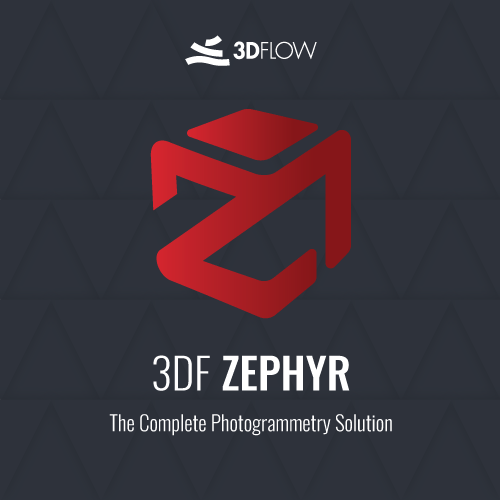 3DF Zephyr v6.005 (x64) Multilingual | 348 MB | Language: Multilanguage
3DF Zephyr v6.005 (x64) Multilingual | 348 MB | Language: Multilanguage
3DF Zephyr allows you to reconstruct 3D models from photos automatically. The process is entirely automatic, and no coded targets, manual editing or special equipment are needed. 3DF Zephyr is built on top of our proprietary, cutting-edge, reconstruction technology. 3DF Zephyr comes with a user-friendly interface, and the possibility to export in many common 3D formats or even to generate lossless video without the need for external tools. Furthermore, 3DF Zephyr has a lot of advances functionalities, and you can, for example, edit your models, create true orthophotos, digital elevation models (DTM), manage laser scan data and calculate areas, volumes, angles, contour lines, and much more.
Here in 3Dflow, we worked hard to build up both the core technologies and the user interface. The obtained solution is in all probability the most accurate, completely automatic, best engineered multiview-stereo algorithm available on the market.
Features and amenities 3DF Zephyr:
- User-friendly interface: Application 3DF ZEPHYR having functional design-friendly and simple to use this app provides the user more comfortable.
- Using advanced technology: The software uses the most up to date technology available, to provide services in the best way possible to the user. The user can according to the technology in this application, to carry out the act itself.
- Export advanced capabilities: With this software you can eventually become a version of the model in -several different formats and quality extract and save.
- Process group: With this feature, users can perform multiple activities at the same time in -Application 3DF ZEPHYR
3DF Zephyr features:
- Automatic Structure from Motion
- Global and Incremental pipeline
- Easiest camera calibration management
- Add photos anytime
- Dense cloud generation
- Reconstruction with presets
- Advanced settings
- Custom settings
- Mesh Texturing
- Multi texturing & UDIM
- Editing tools
- Mesh filters, hole filling and photoconsistency
- Mesh filtering on selection
- Multiple layers support
- Match viewer
- Direct Sketchfab upload
- Video making & smartsnap
- Direct Youtube upload
- Masking capabilities
- Pictures import
- Video Import
- CUDA ® computation
- Exporting
- Native Laser Scan support
- Pictures and quality evaluation
- Full 360° cameras support
- External UV mapping
- Multi ICP registration
- Workspace merge
- Batch processing
- Fixed rig support
- Automatic marker detection
- Point Cloud/Mesh import
- Statistical analysis & report
- Control points, measurements & volumes
- Volume projection
- Hollow volume computation
- Project over a regular grid
- Point cloud comparison tool
- Shape from Silhouette
- Orthophoto & Orthomosaic
- Polyline drawing
- Automatic polyline extraction
- Contour lines generation
- Sections / Track sections
- DEM & multispectral viewer
- DEM profile
- EXIF GPS coordinates
- GPS exif preview
- PCS georeferencing support and conversion
- Multispectral support & calibration
DOWNLOAD LINKS:
Код:
https://k2s.cc/file/f74e565ce3dec
Код:
https://rapidgator.net/file/38a586588a7d647f476812f2a1c91378/3DF_Zephyr_v6.005_x64_Multilingual.rar
Код:
https://nitro.download/view/6D98CCD2EC795C4/3DF_Zephyr_v6.005_x64_Multilingual.rar
Код:
https://uploadgig.com/file/download/01685ca33D8d70c5/3DF_Zephyr_v6.005_x64_Multilingual.rar
|

|

|
 10.07.2021, 15:00
10.07.2021, 15:00
|
#6140
|
|
Местный
Регистрация: 13.04.2020
Сообщений: 6,490
Сказал(а) спасибо: 0
Поблагодарили 1 раз в 1 сообщении
|
 Ableton Live 11 Suite v11.0.5 (MacOSX)
Ableton Live 11 Suite v11.0.5 (MacOSX)
Ableton Live 11 Suite v11.0.5 (MacOSX)
 Ableton Live 11 Suite v11.0.5 (MacOSX) | OSX-[P] | 2.63 GB | Language: English
Ableton Live 11 Suite v11.0.5 (MacOSX) | OSX-[P] | 2.63 GB | Language: English
Create bolder sounds with Live's new devices. Stay in the flow with a multitude of workflow improvements. Do even more away from the computer with Push. Build your sound with a curated library. And get the unlimited potential of Max for Live, seamlessly built in.
What's new in Live 11?
Create your perfect take
Take recording and comping
Live organizes multiple passes of an audio or MIDI performance into individual takes. Pick the best moments of each performance and combine them to create your perfect take. Or approach sound design in a new way by splicing together random samples from your library.
Linked-track editing
Link two or more tracks to edit their content simultaneously. This makes editing multi-tracked instruments or performances with multiple musicians easy and fast whilst keeping everything in time across tracks. This feature also works for MIDI tracks.
Add more feeling to your music
Use your MPE-capable controller
Plug in your MPE-capable controller and immediately add bends, slides and pressure for each individual note in a chord. Add subtle expression variations, morph between chords and create evolving sonic textures.
What is MPE?
MPE stands for MIDI Polyphonic Expression. This way of using MIDI allows MPE-capable devices to control multiple parameters of every note in real time for more expressive instrumental performances.
Experiment with new devices
Hybrid Reverb
Hybrid Reverb combines convolution and algorithmic reverbs. Place your sounds in any space, from accurate real-life environments to those that defy physical reality. Use the algorithmic side to add control and modulate the reverb tail, run it in parallel or in series with the convolution side, or play Hybrid Reverb like an instrument for real-time sound design.
Spectral Resonator
Breaks the spectrum of an incoming audio signal into partials, then stretches, shifts and blurs the result by a frequency or a note in subtle or radical ways. The MIDI sidechain input also allows musicians to process material in key and even play the device as if it were a polyphonic instrument.
Spectral Time
Transforms sound into partials and feeds them into a frequency-based delay, resulting in metallic echoes, frequency-shifted and reverb-like effects. The Freeze function captures and holds a slice of audio - either free-running or in time with the beat - for stuttered, glitched and washed-out effects.
PitchLoop89
Create jittery glitch effects, delayed digital shimmers and outlandish vibrato with this Max for Live pitch shifting device created in collaboration with Robert Henke and inspired by the Publison DHM 89 - an early digital effects processor. It's a flexible tool to add character to sounds in the studio, or for in-the-moment experimentation onstage.
Inspired by Nature
Six playful instruments and effects created in collaboration with Dillon Bastan that use natural and physical processes as their inspiration.
Do more on stage
Tempo Following
Live listens to and adjusts its tempo based on incoming audio in real time, making it a dynamic part of the band instead of the tempo source that everyone has to follow. When you DJ, you can even turn Live into a tempo-synced FX box.
Macro Snapshots
Store the state of your Macros for later recall - perfect for creating instant variations to your sounds or builds and drops during performance.
Rack improvements
Configure your Racks to have between 1 and 16 Macros. Randomize the state of your Macros with the randomization button. Map this control to MIDI and perform drastic changes in real time to surprise your audience and yourself.
Be unpredictable
Note chance
Set the probability that a note or drum hit will occur and let Live generate surprising variations to your patterns that change over time.
Velocity chance
Define ranges for velocity probability for subtle, humanized variations in the dynamics of your patterns.
Do more with Follow Actions
Follow Actions can now be linked to the clip length, making it faster to create interesting sequences of clips. Scene Follow Actions let you create evolving arrangements. You can also set Follow Actions to jump to specific clips and enable and disable Follow Actions globally.
Work with new sounds
New instruments
Created in collaboration with Spitfire Audio, these three Instrument Packs bring the dynamic chamber ensemble textures to any production.
Home page:
Код:
https://www.ableton.com/en/live/
DOWNLOAD LINKS:
Код:
https://k2s.cc/file/766745af51518
https://k2s.cc/file/54857ff556826
https://k2s.cc/file/280a700681715
Код:
https://rapidgator.net/file/24c6c932ef47a8bb760a616f6ce28c68/Ableton_Live_11_Suite_v11.0.5_MacOSX.part1.rar
https://rapidgator.net/file/c3707cc612cf7c09f797c6d0e606f89c/Ableton_Live_11_Suite_v11.0.5_MacOSX.part2.rar
https://rapidgator.net/file/ecbd8aaf418769b9e9d4944c73d5e526/Ableton_Live_11_Suite_v11.0.5_MacOSX.part3.rar
Код:
https://nitro.download/view/2322AF92E3A8C56/Ableton_Live_11_Suite_v11.0.5_MacOSX.part1.rar
https://nitro.download/view/D6D2C3ACD8DDA52/Ableton_Live_11_Suite_v11.0.5_MacOSX.part2.rar
https://nitro.download/view/0521F5C64FC4F3A/Ableton_Live_11_Suite_v11.0.5_MacOSX.part3.rar
Код:
https://uploadgig.com/file/download/F7b251d6d8826600/Ableton_Live_11_Suite_v11.0.5_MacOSX.part1.rar
https://uploadgig.com/file/download/68914f21f0ab7424/Ableton_Live_11_Suite_v11.0.5_MacOSX.part2.rar
https://uploadgig.com/file/download/0a5D00b7fde3259b/Ableton_Live_11_Suite_v11.0.5_MacOSX.part3.rar
|

|

|
 10.07.2021, 15:08
10.07.2021, 15:08
|
#6141
|
|
Местный
Регистрация: 13.04.2020
Сообщений: 6,490
Сказал(а) спасибо: 0
Поблагодарили 1 раз в 1 сообщении
|
 Ableton Live Suite v11.0.5 (x64) Multilingual
Ableton Live Suite v11.0.5 (x64) Multilingual
Ableton Live Suite v11.0.5 (x64) Multilingual
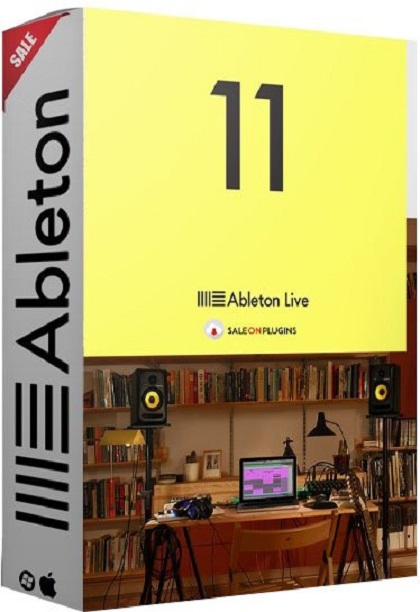 Ableton Live Suite v11.0.5 (x64) Multilingual | 2.57 GB | Language: Multilanguage
Ableton Live Suite v11.0.5 (x64) Multilingual | 2.57 GB | Language: Multilanguage
Live is fast, fluid and flexible software for music creation and performance. It comes with effects, instruments, sounds and all kinds of creative features-everything you need to make any kind of music. Create in a traditional linear arrangement, or improvise without the constraints of a timeline in Live's Session View. Move freely between musical elements and play with ideas, without stopping the music and without breaking your flow.
All new features and updates in Live 11:
Comping
Live organizes multiple passes of an audio or MIDI performance into individual takes. Combine the best of many takes or find creative new combinations.
Linked-track editing
Link two or more audio or MIDI tracks to edit or comp their content simultaneously.
MPE compatibility
Add bends, slides and pressure for each individual note in a chord. Add subtle expression variations, morph between chords and create evolving sonic textures.
Expression View
Add and edit pitch, timbre and pressure variations of individual notes directly in a new tab in the Clip Detail View.
MPE-capable native devices
Wavetable, Sampler and Arpeggiator now support MPE. Use Push's pad pressure to control parameters per note.
Hybrid Reverb
Combines convolution and algorithmic reverbs, making it possible to create any space, from accurate real-life environments to those that defy physical reality.
Spectral Resonator
Breaks the spectrum of an incoming audio signal into partials, then stretches, shifts and blurs the result by a frequency or a note in subtle or radical ways. Play it like an instrument with MIDI.
Spectral Time
Transforms sound into partials and feeds them into a frequency-based delay, resulting in metallic echoes, frequency-shifted and reverb-like effects. The Freeze function captures and holds audio.
Inspired by Nature
Six playful instruments and effects that use natural and physical processes as their inspiration. Created in collaboration with Dillon Bastan.
PitchLoop89
Based on an early digital effects processor, this device creates jittery glitch effects, delayed digital shimmers and outlandish vibrato to add character to sounds in the studio or onstage. Created in collaboration with Robert Henke.
Chorus-Ensemble
The updated version of Chorus now has a wider range of sound shaping capabilities - add vibrato, spread the left and right channels of the signal across the stereo field, and add thick 3-delay line chorus.
Redux
Redux adds a wider range of sounds from vintage digital gear including harsh distortion, digital and aliasing artifacts, as well as warm and saturated 8-bit textures.
Phaser-Flanger
Phaser and Flanger have been combined and now feature a new, lusher sound with increased frequency and modulation ranges, expressive improvements on existing modes, and a new Doubler mode for short modulatable delay.
Macro Variations
Store the state of Macros for later recall - this is a fast way to create instant variations to sounds, or builds and drops during a performance.
Flexible Macro Configuration
Set your Racks up to have between 1 and 16 Macros.
Randomized Macro values
Randomize the state of your Macros or map the randomization button to MIDI.
Tempo following
Live listens to and adjusts its tempo based on incoming audio in real time, making it a dynamic part of the band instead of the tempo source that everyone has to follow.
Note chance
Set the probability that a note or drum hit will occur and let Live generate surprising variations to your patterns that change over time.
Velocity chance
Define ranges for velocity probability for subtle, humanized variations in the dynamics of your patterns.
Follow Actions
Live 11 adds Scene Follow Actions for evolving arrangements. Follow Actions can now jump to specific clips and enable and disable Follow Actions globally.
Voice Box
A comprehensive collection of contemporary vocal samples from multiple voices, a set of playable vocal instruments, and Effect Racks designed for vocal processing.
Mood Reel
Evocative layered instruments that combine organic and synthetic sounds with textural elements to add mood, space and movement to productions.
Drone Lab
Sustained tonal and textural samples, generative noise, multisampled instruments, plus devices and Effect Racks designed for experimentation.
Upright Piano
Upright Piano is close-recorded for an intimate feel - a classic sound that is at home in many styles of music. Created in collaboration with Spitfire Audio.
Brass Quartet
This instrument highlights the natural breathiness, range of expression and broad tonality of the brass quartet. Created in collaboration with Spitfire Audio.
String Quartet
This combination of two violins, viola and cello has a sound that is immediately intimate, and is also a great starting point for sonic exploration. Created in collaboration with Spitfire Audio.
Updated Core Library
Live's Core Library is expanded with a focus on contemporary music production, including new drum kits, Instrument Racks, Audio Effect Racks, Grooves, loops and MIDI clips. Plus, improved browsing makes sounds easier to find.
Updates to AAS instrument interfaces
The user interfaces of all instruments made in collaboration with Applied Acoustic Systems have been updated.
Updated Packs
Drum Booth features a new MIDI drum library and mix-ready presets. Grand Piano and Electric Keyboards now come with MIDI licks, phrases and progressions. MIDI drum grooves and instrumental parts have been added to Chop and Swing, Skitter and Step, Drive and Glow.
Refined clip editing
Edit loops of multiple clips simultaneously, focus on a single clip in context and easily transpose entire arrangements from one piano roll.
Improved Clip Detail View
New tabs for Note Parameters, Follow Actions, Envelopes and MPE provide a clearer overview of and access to parameters and properties of a Clip.
Improved CPU metering
An updated master display can now show current and average CPU usage, plus per-track CPU meters show which tracks in a set use the most processing power.
Keys and scales
Use scales directly in Live's MIDI editor as a guide or reference - this is linked to Push, and can be changed per clip.
Visualizations for new devices
See visualizations of key parameters in Hybrid Reverb, Spectral Resonator and Spectral Time on Push's color display and control them directly from the hardware.
Key and Scale sync
The Key and Scale feature in Live 11 is linked to Push and can be changed per clip.
Polyphonic aftertouch support
Apply different levels of aftertouch to individual notes when using Wavetable, Sampler, Arpeggiator and supported VSTs for more nuanced and dynamic performances on Push.
See up to 16 Macros
In Live 11, access Macros 9-16 from a second page after the Rack page with Macros 1-8. The second page appears automatically once you map more than eight Macros.
New API additions
A redesigned, MPE-compatible note API gives Max for Live access to Live 11's new note features: probability, velocity deviation, and release velocity. You can also now access slices of a sample loaded in Simpler, a clip or sample's warp markers, and much more.
MIDI Channel Routings
It is now possible to route MIDI to and from Max for Live audio effects and instruments. Inputs and outputs are routable and show up in a track's MIDI From and MIDI To choosers.
Improvements for Device creators
A new live.scope object adds an oscilloscope to the object library. Double-clicking an error in the Max Console jumps the cursor to the device causing the error. A new Max for Live category in the Inspector Window allows developers to more clearly indicate which systems their devices can be used on, and much more.
Performance improvements
A complete overhaul of Max for Live's user interface integration means a smoother experience when working with Max for Live devices, including improvements to focus, positioning, scrolling behaviour, and performance.
System Requirements:
- Windows 10 (Build 1909 and later)
- Intel Core i5 processor or an AMD multi-core processor.
- 8 GB RAM
- 1366x768 display resolution
- ASIO compatible audio hardware for Link support (also recommended for optimal audio performance)
- Approximately 3 GB disk space on the system drive for the basic installation (8 GB free disk space recommended)
- Up to 76 GB disk space for additionally available sound content.
DOWNLOAD LINKS:
Код:
https://k2s.cc/file/482aab583c0ec
https://k2s.cc/file/14a71e590b36f
https://k2s.cc/file/fe436da6aa50d
Код:
https://rapidgator.net/file/60ecde4c65ce8d222ebc627d5d9e7230/Ableton_Live_Suite_v11.0.5_x64_Multilingual.part1.rar
https://rapidgator.net/file/a65752d7e8a78a1c83e5155ac6cfcdf6/Ableton_Live_Suite_v11.0.5_x64_Multilingual.part2.rar
https://rapidgator.net/file/50fcdad31f7a498e5c4a3677d3975a88/Ableton_Live_Suite_v11.0.5_x64_Multilingual.part3.rar
Код:
https://nitro.download/view/5805125C1B2C1D8/Ableton_Live_Suite_v11.0.5_x64_Multilingual.part1.rar
https://nitro.download/view/27071F3ACB20AEF/Ableton_Live_Suite_v11.0.5_x64_Multilingual.part2.rar
https://nitro.download/view/849D02C39700786/Ableton_Live_Suite_v11.0.5_x64_Multilingual.part3.rar
Код:
https://uploadgig.com/file/download/97D958bebF938672/Ableton_Live_Suite_v11.0.5_x64_Multilingual.part1.rar
https://uploadgig.com/file/download/f8600a61a1a0dE1D/Ableton_Live_Suite_v11.0.5_x64_Multilingual.part2.rar
https://uploadgig.com/file/download/5cdd301124bed43c/Ableton_Live_Suite_v11.0.5_x64_Multilingual.part3.rar
|

|

|
 10.07.2021, 16:00
10.07.2021, 16:00
|
#6142
|
|
Местный
Регистрация: 13.04.2020
Сообщений: 6,490
Сказал(а) спасибо: 0
Поблагодарили 1 раз в 1 сообщении
|
 GRAPHISOFT ArchiCAD v25.0.0.3002 (MacOSX)
GRAPHISOFT ArchiCAD v25.0.0.3002 (MacOSX)
GRAPHISOFT ArchiCAD v25.0.0.3002 (MacOSX)
 GRAPHISOFT ArchiCAD v25.0.0.3002 (MacOSX) | 2.3 GB | Language: English
GRAPHISOFT ArchiCAD v25.0.0.3002 (MacOSX) | 2.3 GB | Language: English
Graphisoft, the leading Building Information Modeling (BIM) software solution developer for architecture, today announced the release of Archicad 25, the latest version of its award-winning BIM software. Powerful enhancements to design, visualization, documentation, and collaboration capabilities are a direct response to user feedback, making Archicad 25 the most user-driven version to date.
Architects, designers, and structural engineers will benefit from robust improvements to Archicad's open BIM and interoperability features, while enjoying even greater design freedom. With Archicad 25, users can express their design ideas using powerful and realistic visualization and rendering capabilities to create compelling presentations and win projects. With enhanced usability, navigation, and accurate quantity take-offs, Archicad empowers architects to focus on their designs - working in a single software from concept through to construction documents.
Key enhancements to documentation, more precise quantity and cost estimations, and new labeling options for Zones and MEP elements will boost project efficiency and enable faster decision-making.
What's new in Archicad 25?
Design
Greater design freedom thanks to productivity and quality improvements that enhance design flexibility, automatic documentation, and Teamwork capabilities.
- Faster modeling workflows and greater consistency thanks to unified navigation commands between 2D and 3D views.
- Precise quantity estimates thanks to custom-shaped openings using plain polygons in a familiar 2D or 3D environment.
- Create custom stairs easily while complying with all local standards.
- An expanding library of 3D parametric Objects follows the latest trends in residential and commercial design. Customize kitchens quickly with new modular cabinetry that makes it easy to produce a variety of designs for clients to choose from.
- Import and export Rhino 6 and Rhino 7 files to leverage the power of the industry-leading free-form organic design tools, then switch to Archicad to continue the design development and documentation.
Visualization
Archicad makes it easier than ever to communicate design intent thanks to a range of innovative tools that make design presentations more expressive and engaging.
- Communicate designs in life-like detail - display surface textures in section and elevation views without the need for additional editing software.
- Get faster client approvals thanks to accurate, artistic details. Soft shadows add contours and depth to surfaces in section and elevation views. Overlay textures with pattern fills.
- 3D rendering on macOS just got faster - Metal, Apple's new graphics API, replaces Open GL.
Documentation
Error-free documentation automatically follows the design and complies with regulations and local standards.
- Greater flexibility in communicating designs.
- Automatically display MEP-related information for a smoother MEP documentation workflow.
Collaboration
Archicad supports more than 40 export and import formats, including DWG, PDF, and XLS as well as the OPEN BIM formats IFC and BCF.
- Streamlined coordination workflows thanks to the new Native Survey Point. Easier, centralized handling of real-world coordinates in all Open BIM workflows.
- Support for Revit file formats up to 2021 is now built into Archicad, for better collaboration with engineers using Revit MEP software.
- Migrating from Revit to Archicad is easy, with the RFA and RVT geometry exchange functionality.
- Save time and eliminate errors in roundtrips with the Archicad-Solibri connection add-on, free for all users.
BIMx
Award-winning BIMx, the most popular presentation and coordination app for all project stakeholders, bridges the gap between the design studio and the construction site. BIMx features the 'BIM Hyper-model' - a game-like navigation tool that helps even non-professionals easily explore the building model and understand project deliverables. Real-time model cut-throughs, in-context measuring and project markups in the model context make BIMx the architect's best on-site BIM companion.
BIMcloud
Thanks to BIMcloud, architects can rely on secure, real-time collaboration between project team members regardless of the size or complexity of the project, the location of the offices, or the speed of the Internet connection. Award-winning BIMcloud is available in both private and public cloud configurations on standard hardware so even smaller offices can take advantage of fast, efficient, and secure access to shared projects in real time.
BIMx + BIMcloud - Best together
Integrated with Archicad 25, Graphisoft's BIMx and BIMcloud are better than ever - together. BIMcloud has been rebooted with a new, 100K file capacity, and opened up so that users can host all their project files in one convenient location. In addition, the BIMx desktop viewer opens all 2D and 3D files, with access from the BIMcloud desktop app - what's more, the new 3D BIMx engine is now available for Android users as well.
Product: GRAPHISOFT ArchiCAD
Version: 25.0.0.3002 INT
Supported Architectures: x64
Languages Supported: english
System Requirements: macOS 10.15 or later
Size: 2.28 Gb
DOWNLOAD LINKS:
Код:
https://k2s.cc/file/883574ed88cb4
https://k2s.cc/file/eb7c12a13b9e2
https://k2s.cc/file/4db08a2ad15c3
Код:
https://rapidgator.net/file/b88cabd10312c345f0f54bce1fed9847/GRAPHISOFT_ArchiCAD_v25.0.0.3002_MacOSX.part1.rar
https://rapidgator.net/file/c228ba796ed1e559db13903eda0a0948/GRAPHISOFT_ArchiCAD_v25.0.0.3002_MacOSX.part2.rar
https://rapidgator.net/file/3891819c7b26d33a3d1edbddad099845/GRAPHISOFT_ArchiCAD_v25.0.0.3002_MacOSX.part3.rar
Код:
https://nitro.download/view/53E5DC534C455AC/GRAPHISOFT_ArchiCAD_v25.0.0.3002_MacOSX.part1.rar
https://nitro.download/view/5DF6B5BC38061E9/GRAPHISOFT_ArchiCAD_v25.0.0.3002_MacOSX.part2.rar
https://nitro.download/view/B8F75045DD5DA45/GRAPHISOFT_ArchiCAD_v25.0.0.3002_MacOSX.part3.rar
Код:
https://uploadgig.com/file/download/42c8dB6d8eB087B5/GRAPHISOFT_ArchiCAD_v25.0.0.3002_MacOSX.part1.rar
https://uploadgig.com/file/download/66BCd58730DCf755/GRAPHISOFT_ArchiCAD_v25.0.0.3002_MacOSX.part2.rar
https://uploadgig.com/file/download/68a008046dfaa61e/GRAPHISOFT_ArchiCAD_v25.0.0.3002_MacOSX.part3.rar
|

|

|
 10.07.2021, 16:18
10.07.2021, 16:18
|
#6143
|
|
Местный
Регистрация: 13.04.2020
Сообщений: 6,490
Сказал(а) спасибо: 0
Поблагодарили 1 раз в 1 сообщении
|
 Nik Collection by DxO v4.1.0.0 Multilingual (MacOSX)
Nik Collection by DxO v4.1.0.0 Multilingual (MacOSX)
Nik Collection by DxO v4.1.0.0 Multilingual (MacOSX)
 Nik Collection by DxO v4.1.0.0 Multilingual (MacOSX) | 1.16 GB | Language: Multilanguage
Nik Collection by DxO v4.1.0.0 Multilingual (MacOSX) | 1.16 GB | Language: Multilanguage
Add the power of the Nik Collection by DxO to your workflow today and create stunning images faster. The most complete collection of plug-ins from Nik Collection by DxO companies using proprietary U Point, which allows you to subtly adjust the brightness, contrast, color saturation and other parameters of individual objects or areas of the photograph.
The Complete Nik Collection by DxO includes all of the latest award-winning plugin software titles for Adobe Photoshop and Adobe Lightroom including: Color Efex Pro, Silver Efex Pro, Viveza, Analog Efex Pro, HDR Efex Pro, Dfine, Sharpener Pro and DxO PhotoLab 3 Essential Edition. All products feature Nik Software's patented U Point® technology, giving photographers the most powerful tools for precise and natural photographic enhancements and corrections without the need for complicated selections or layer masks.
PerspectiveEfex removed from installer (no k'ed)
Compatibility: macOS 10.14 or later.
DOWNLOAD LINKS:
Код:
https://k2s.cc/file/40656e877a1cd
https://k2s.cc/file/f1c54702fa0b0
Код:
https://rapidgator.net/file/713be237f9c6330259e4fa3db7e5cd1a/Nik_Collection_by_DxO_v4.1.0.0_Multilingual_MacOSX.part1.rar
https://rapidgator.net/file/910f436abb486808b96da0997b89bdf2/Nik_Collection_by_DxO_v4.1.0.0_Multilingual_MacOSX.part2.rar
Код:
https://nitro.download/view/393363F8B9393B0/Nik_Collection_by_DxO_v4.1.0.0_Multilingual_MacOSX.part1.rar
https://nitro.download/view/45D1F14FF95445D/Nik_Collection_by_DxO_v4.1.0.0_Multilingual_MacOSX.part2.rar
Код:
https://uploadgig.com/file/download/156455039e4c2418/Nik_Collection_by_DxO_v4.1.0.0_Multilingual_MacOSX.part1.rar
https://uploadgig.com/file/download/7d7cDab431bF786E/Nik_Collection_by_DxO_v4.1.0.0_Multilingual_MacOSX.part2.rar
|

|

|
 10.07.2021, 18:47
10.07.2021, 18:47
|
#6144
|
|
Местный
Регистрация: 13.04.2020
Сообщений: 6,490
Сказал(а) спасибо: 0
Поблагодарили 1 раз в 1 сообщении
|
 TechSmith Camtasia 2021.0.2 Multilingual HCiSO (MacOSX)
TechSmith Camtasia 2021.0.2 Multilingual HCiSO (MacOSX)
TechSmith Camtasia 2021.0.2 Multilingual HCiSO (MacOSX)
 TechSmith Camtasia 2021.0.2 Multilingual HCiSO (MacOSX) | 493 MB | Language: Multilanguage
TechSmith Camtasia 2021.0.2 Multilingual HCiSO (MacOSX) | 493 MB | Language: Multilanguage
The Best All-In-One. Screen Recorder and Video Editor. Camtasia 2020 makes it simple to record and create professional-looking videos. Camtasia 2020's new video templates make it easier than ever to create the video you need.
- Start Fast
Camtasia is quick to learn. You don't need a big budget or fancy video editing skills. Start with a template or just record your screen and add a few effects.
- Feel Confident
Whether you have experience or this is your first time making a video, we'll give you everything you need to make a high-quality video.
- Engage Viewers
Create content your viewers actually watch. A video will give you more interaction and help your audience to learn more than with text alone.
The best screen recording software for...
- Video tutorials
- How-to videos
- Demo videos
- Meeting recordings
- YouTube videos
- Training videos
- Video lessons
- Webinar recordings
- Instructional videos
- Explainer videos
- Presentation recordings
...and more!
Simple, but full of features:
Templates
Pre-built video templates reduce editing time. Create custom templates for videos you frequently make.
Camtasia Packages
Share templates, libraries, themes, shortcuts, favorites, and presets in a single file.
Favorites & Presets
Instantly access your most used tools and effects. Save custom styles and configurations for frequent use.
Recording
Record anything on your computer screen-websites, software, video calls, or PowerPoint presentations.
Simplified Editing
Camtasia's simple drag-and-drop editor makes adding, removing, trimming, or moving sections of video or audio a breeze.
Pre-Built Assets
Customize any of the royalty-free assets in the Camtasia library and add them to your video for a professional polish.
Options
Camtasia records exactly what you want-the entire screen, specific dimensions, a region, a window, or an application.
Capture
Add a personal touch to your videos by adding crisp video and audio straight from your webcam.
(Mic + System)
Record and edit your audio clips using a microphone, the sound from your computer, or import clips to get the perfect audio for your video.
Music
Choose from our library of royalty-free music and sound effects to insert into your recordings.
Integration
Turn your presentation into a video. Record with the PowerPoint Add-In or import slides directly into Camtasia.
Media Import
Import video, audio, or image files from your computer, mobile device, or the cloud and drop them right into your recording.
Quizzing
Add quizzes and interactivity to encourage and measure learning in your videos.
iOS Capture
Connect your iOS device directly to your Mac, or Use the TechSmith Capture app for PC to record directly from the screen, then add gesture effects to simulate taps, swipes, and pinches in your video.
Annotations
Use callouts, arrows, shapes, lower thirds, and sketch motion to highlight important points in your video.
Transitions
Use transitions between scenes and slides to improve the flow of your videos.
Animations
Camtasia gives you pre-made animations that take your video to the next level. Customize your animation, create behaviors, or zoom in, zoom out, and pan animations to your screen recordings.
Cursor FX
Highlight, magnify, spotlight, or smooth the motion of your cursor to create a professional and polished look to any video.
Themes
Stay on the brand by creating themes to keep a consistent look and feel in your videos.
Device Frames
Apply device frames to your videos to make them appear as though they are playing on a desktop, laptop, or mobile device screen.
Video Table of Contents
Add an interactive table of contents to your video to create navigation points for your viewers.
Closed Captions
Add captions directly to your recordings to ensure your videos are understood by all.
(Green Screen)
Replace backgrounds and insert footage videos quickly and easily to add an extra wow factor to your videos.
Audio FX
Reduce background noise, even out audio levels, add audio points, adjust pitch and gain, and much more to ensure high-quality audio in your videos.
Options
Instantly upload your video to YouTube, Vimeo, Screencast, or your online video course.
Supported Operation System:
- macOS 10.13 or later
- Apple Silicon or Intel Core processor.
DOWNLOAD LINKS:
Код:
https://k2s.cc/file/58820bc296c10
Код:
https://drop.download/75gfw4qsacbk/TechSmith_Camtasia_2021.0.2_Multilingual_HCiSO_MacOSX.rar
Код:
https://rapidgator.net/file/d2de467338a44f3075105e2f15e14f1b/TechSmith_Camtasia_2021.0.2_Multilingual_HCiSO_MacOSX.rar
Код:
https://nitro.download/view/EA21D6425EDE124/TechSmith_Camtasia_2021.0.2_Multilingual_HCiSO_MacOSX.rar
Код:
https://uploadgig.com/file/download/3D143a0f9955ca63/TechSmith_Camtasia_2021.0.2_Multilingual_HCiSO_MacOSX.rar
|

|

|
 12.07.2021, 09:45
12.07.2021, 09:45
|
#6145
|
|
Местный
Регистрация: 13.04.2020
Сообщений: 6,490
Сказал(а) спасибо: 0
Поблагодарили 1 раз в 1 сообщении
|
 GraphiSOFT ArchiCAD 25 Build 3002 (x64)
GraphiSOFT ArchiCAD 25 Build 3002 (x64)
GraphiSOFT ArchiCAD 25 Build 3002 (x64)
 GraphiSOFT ArchiCAD 25 Build 3002 (x64) | 2.25 GB | Language: English
GraphiSOFT ArchiCAD 25 Build 3002 (x64) | 2.25 GB | Language: English
Design, visualize, document, and deliver projects of all sizes with Archicad's powerful set of built-in tools and easy-to-use interface that make it the most efficient and intuitive BIM software on the market. With Archicad, you can focus on what you do best: design great buildings.
What's New in ARCHICAD 25?
New Native Survey Point
Streamline your coordination workflows thanks to the native Survey Point in Archicad 25. The Survey Point enables easier, centralized handling of real-world coordinates in all Open BIM workflows. Survey Point supports IFC and BCF file exchange, and also provides better interoperability with conventional (e.g. DWG) file formats.
Easy migration from Revit to Archicad
Re-use previous project files when migrating from Revit to Archicad, thanks to the RFA & RVT geometry exchange functionality. Available out-of-the-box with Archicad 25, with support for Autodesk Revit 2021.
Interoperability with Revit
Better collaboration with engineers using Revit MEP software. Support for Revit file formats up to 2021 is now built in to Archicad. Import RFA as a native Archicad Object and create MEP equipment from Revit Family files. Export a 3D model as Revit 3D geometry and hotlink a 3D RVT model. Archicad now handles Revit's Discipline filter, so when you hotlink a Revit file, what you see in Revit is what you get in Archicad.
Solibri connection improvements
Solibri is the industry leading code- and constructability checking application. Save time and eliminate the errors in roundtrips thanks to the Archicad-Solibri Connection add-on, free for all users. With the latest improvement, you can select Solibri's current Selection Basket items in Archicad and view them in the same camera position.
Generation Rules Enhancements
Generation Rules help the structural engineers to avoid heavy manual work on Structural Analytical model. Archicad 25 now comes with a few novelties (such as Improvements of Offset Adjustments and Connection Range, Eliminating Overlapping Parts of 2D Members, and Streamlined Structural Supports.)
New Handling of Structural Loads
Collaborate with structural engineers without data loss. During roundtrip engineers add information to the model, such as loads and loads-related data on their preferred structural analysis tools. When opening the engineer's SAF model, Archicad 25 correctly displays loads and load data. View and manage loads and load-related information, such as load cases and load combinations. Structural engineers can also adjust or add new loads in the Archicad model.
Automatic Export Mapping of Manufactured Profiles
Save time and effort when exchanging files with structural engineers. When exporting structural elements as part of SAF-based data exchange, Archicad 25 now automatically maps them to manufactured profiles, based on a predefined or customized database.
New residential and commercial furniture
39 new contemporary furniture and decorations objects - such as new modular kitchen cabinets, sofa beds, cloth hangers, curtains, coat racks, tables, chairs, mattresses, and grills are now part of the default Archicad library - totaling over 1,300 parametric objects already.
Quick shift between 2D/3D views
You're working in 3D, but would prefer to edit a component in 2D? This is now seamless: Simply select the element and open it in any other view. Moving back and forth from 2D to 3D is just as easy.
Polygonal Openings
Take advantage of more precise quantity estimations. With custom-shaped polygonal wall openings, create holes of any shape which exactly fit your MEP elements - resulting in more accurate quantities.
Rhino 6 and 7 connection improvements
Import and export Rhino 6 and Rhino 7 files to leverage the power of the industry-leading free-form organic design tools, then switch to Archicad to continue the design development and documentation processes.
New Along Chord stair construction geometry method
Define the length of the walking-lines of stairs that comply with specific local standards. The existing Along Arc geometry method is still available.
New tread symmetry combinations for all winder types
A new stair winder option is now available: Turning Point - Asymmetric Going. Define and edit custom stairs that follow your design intent quickly and easily.
New Stair Landing control
Now the extra landing length can be automatically distributed equally from the landing start or from the landing end. This is useful when an existing staircase must be adapted to changing design environment.
Display of surface textures in sections and elevation views
Communicate your design in life-like detail. Display your surface textures directly in section and elevation views in Archicad without the use of additional editing software.
Realistic soft-shadow and cover fill option on textures
Present your design with accurate, artistic details. Use soft shadows to add contours and depth to your surfaces in section and elevation views. Overlay textures with the pattern fill of your choice. Your client gets a better picture of the model, and you benefit from faster approval.
New Graphic Override Options
Enjoy more flexibility in communicating your design. New controls in Graphic Overrides include custom RGB color for both Surface and Fill Background Pen overrides; surface transparency; and off/on display of contours on cut and uncut surfaces in model views.
New Labeling option for MEP elements
Automatically display MEP-related information for a smoother MEP documentation workflow.
Supported Operating Systems:
Windows 10
Not supported Operating Systems:
- Windows 8.1
- Windows 8
- Windows 7
Recommended Hardware:
- Processor: 64-bit processor with four or more cores
- RAM: 16 GB or more is recommended; for complex, detailed models 32 GB or more may be required
- Hard disk: installing Archicad on a SSD drive is recommended; 5 GB free disk space is required for the installation, 10 GB or more is required per active project
- Display: A resolution of 1920 x 1080 or higher is recommended
- Graphics card: Dedicated OpenGL 4.0 compatible graphics card is recommended to fully exploit hardware acceleration capabilities. 2 GB+ VRAM is recommended, opt for 4 GB+ with 4K displays.
Minimum Hardware:
- Processor: 64-bit processor with two cores
- RAM: 8 GB
- Hard disk space: 5 GB or more is required for the installation
- Display: A resolution of 1440 x 900 or higher
- Graphics card: OpenGL 3.3 compatible graphics card with on board memory of 2 GB
DOWNLOAD LINKS:
Код:
https://k2s.cc/file/a00e3e936f38a
https://k2s.cc/file/58278679645af
https://k2s.cc/file/fc01600d7c8fa
Код:
https://rapidgator.net/file/59b5719c87fd0690d3319423b23daf81/GraphiSOFT_ArchiCAD_25_Build_3002_x64.part1.rar
https://rapidgator.net/file/2282d439c0af06b931318979d315b543/GraphiSOFT_ArchiCAD_25_Build_3002_x64.part2.rar
https://rapidgator.net/file/94572d3479f2d2b477aefd8cbfbfd40c/GraphiSOFT_ArchiCAD_25_Build_3002_x64.part3.rar
Код:
https://nitro.download/view/44896412761C614/GraphiSOFT_ArchiCAD_25_Build_3002_x64.part1.rar
https://nitro.download/view/B84E7080FD4E231/GraphiSOFT_ArchiCAD_25_Build_3002_x64.part2.rar
https://nitro.download/view/FC529C37682560B/GraphiSOFT_ArchiCAD_25_Build_3002_x64.part3.rar
Код:
https://uploadgig.com/file/download/7B550Aef18C2ce9d/GraphiSOFT_ArchiCAD_25_Build_3002_x64.part1.rar
https://uploadgig.com/file/download/e5d7335e5146d7e5/GraphiSOFT_ArchiCAD_25_Build_3002_x64.part2.rar
https://uploadgig.com/file/download/0d50093Bb6b49cc8/GraphiSOFT_ArchiCAD_25_Build_3002_x64.part3.rar
|

|

|
 12.07.2021, 12:16
12.07.2021, 12:16
|
#6146
|
|
Местный
Регистрация: 13.04.2020
Сообщений: 6,490
Сказал(а) спасибо: 0
Поблагодарили 1 раз в 1 сообщении
|
 Leawo Prof. Media v11.0.0.1 Multilingual
Leawo Prof. Media v11.0.0.1 Multilingual
Leawo Prof. Media v11.0.0.1 Multilingual
 Leawo Prof. Media v11.0.0.1 Multilingual | 129 MB | Language: Multilanguage
Leawo Prof. Media v11.0.0.1 Multilingual | 129 MB | Language: Multilanguage
World's No. 1 media converter suite provides the best and most fully-featured multimedia solutions! All-inclusive media converter toolbox provides multiple solutions between up to 1080P videos, DVD, Blu-ray, online videos, audios and photos, with astonishing bonus features.
- Convert online videos, HD/SD video, DVD and audios to more than 180 formats for iPhone, iPad, Galaxy S series, HTC New One, Xperia series, etc.
- Burn video to DVD & Blu-ray content with over 40 models of disc menu and templates preset.
- Copy DVD movies to computer or blank disc, directly back up ISO file onto disc, supporting 1:1 duplication, movie-only backup, etc.
- Download and convert videos from online video sharing sites like YouTube, Facebook, VEVO, Veoh, etc.
- Create photo slideshows and burn photo slideshow to Blu-ray/DVD.
- Create 3D movies with up to 6 different 3D effects available, edit disc menu and video effects.
Leawo Prof. Media - The ever best choice for your movie night
As an all-inclusive media converter suite, Leawo Prof. Media ensures your movie night with high quality and smooth movie watching experience. Comprising HD video converter, Free audio converter, DVD Ripper, Blu-ray Creator, DVD Copy, DVD Creator, Photo Slideshow Maker, Photo Slideshow Burner, and Free YouTube Downloader, this media converter suite easily solves any format incompatibility issue. Acting as HD video converter, this media file converter suite could convert common and HD (up to 1080P) videos between MP4, AVI, MOV, FLV, MKV, WMV, RM, MPEG, etc. As a professional media converter suite, it could act as DVD ripping and backup software to convert DVD to video/audio in multiple formats and copy DVD movies to computer or blank disc for backup. Also, it could perform as Blu-ray/DVD creator to burn video to Blu-ray/DVD disc, folder or ISO files easily. Downloading online videos from YouTube and other video sharing sites is a piece of cake. With photo slideshow maker and burner built in, Leawo Prof. Media helps you easily create photo slideshow and burn photo slideshow to Blu-ray/DVD, with slideshow video and audio editable.
Watch movies in the way you want
As a media converter suite, Leawo Prof. Media allows you to watch HD video, DVD movie or online videos in the way you like. With video converter, DVD converter & burner, video to Blu-ray burner, online video downloader and video accelerator built in, this all-inclusive 8-in-1 media file converter could let you watch movies anytime anywhere on any device. It could convert your video, DVD and audios to more than 180 formats like AVI, WMV, MP4, MKV, FLV, 3GP, MPG, MP3, FLAC, AAC, etc. for various trending players and devices such as iPhone, iPad, Surface, Galaxy S series, Windows Phones, etc. Meanwhile, if you want to watch movies on Blu-ray/DVD player, this media converter combo allows you to convert and burn video to DVD or Blu-ray discs. For online movie or video enjoying, Leawo Prof. Media provides smooth online video playback with its built-in online video accelerator which could accelerate the video loading to ensure the playback smoothness. It even enables you to download and convert online videos from YouTube or other sites to computer or other devices for offline movie enjoying.
An Extraordinary Blu-ray/DVD Experience
- Convert DVD to video in various formats
As professional media converter software, Leawo Prof. Media provides fast conversion speed and high quality conversion of DVD to video converting. This DVD ripping software can easily convert DVD movies to video in MP4, MPG, WMV, 3GP, FLV, and tons of other formats. It could even convert DVD movies to optimized device formats with great image quality for playback on Apple iOS devices, Windows phones, BlackBerry 10 devices, Android devices and more.
- Burn video/ISO to Blu-ray/DVD with menu and templates
Also including a video to Blu-ray creator, this Blu-ray burner could quickly and easily burn any homemade video in different formats to BD50/BD25/DVD9/DVD5 discs, BD/DVD folder, or ISO files with tens of free disc menu templates preset to make your Blu-ray discs unique. ISO to disc burning is also available.
High quality DVD movie backup in clicks
Featuring a practical DVD Copy function module, Leawo Prof. Media allows helps you easily copy and backup DVD movies in disc, folder or ISO to computer hard drive or blank disc without quality loss. It could backup both 2D and 3D discs. 3 copy modes are selectable: Full Movie, Main Movie and Custom Mode. Under Main Movie and Custom Mode, subtitles and audio tracks could be selected upon personal will. It supports 1:1 disc to disc duplication, high quality DVD-9 to DVD-5 compression, etc. No matter the DVD discs are in CSS protection or not, Leawo Prof. Media could easily finish the disc backup task.
Enjoy online video and movie at will
Including online video downloader, Leawo Prof. Media allows you to download online videos and movies to computer, or even convert online videos to your handheld players like iPhone 5s, iPad Air, HTC New One, Galaxy S 5, etc. for on-the-go enjoying. You can download online videos various video sharing sites like YouTube, dailymotion.com, metacafe.com, blip.tv, veoh.com, liveleak.com, videobash.com, funnyordie.com, aol.com, break.com, vevo.com, etc. What's more, you can even download online videos or movies and then burn online videos to DVD or Blu-ray discs for sharing or safekeeping with Leawo Prof. Media.
Turn photos into slideshow for multiple uses
- Photo Slideshow Maker
Create photo slideshow off various photos in one-click. Convert generated photo slideshow to 180+ formats like MP4, AVI, MOV, FLV, WMV, MPEG, MKV, etc. for multiple uses.
- Photo Slideshow Burner
Generate photo slideshow in one click and then burn generated photo slideshow to Blu-ray/DVD format easily. Add disc menu or even design disc menu at will.
- Photo Slideshow Editor
Edit video and audio elements of generated photo slideshow with ease: add extra photos, adjust photo order, add background music, set output video and audio effect, etc.
Exciting 2D to 3D movie making experience
As the best and most fully-featured media converter suite, Leawo Prof. Media keeps in line with the 3D movie trend with the internal 3D movie maker. It could easily convert 2D Blu-ray/DVD to 3D video and convert 2D video to 3D Blu-ray/DVD content for unlimited 3D movie enjoying. It provides the easiest way to make 3D movies. There're totally 6 types of 3D effects available for you to choose from: Red/Cyan, Red/Green, Red/Blue, Blue/Yellow, Interleaved and Side by Side. To make the created 3D movies more vivid, you are even allowed to set the 3D depth to adjust the 3D effect. 3D movie effect preview is instantly presented.
Personalize media files freely
- Practical video editing features
by Leawo Prof. Media offers user-friendly video editor to help edit source DVD, Blu-ray, online video and movies: trim video length, crop video size, adjust video effect and add image or text watermark.
- DIY disc menu and templates
Leawo Prof. Media offers preset disc menu and templates for you to burn video to DVD or Blu-ray. To let you get even exciting Blu-ray/DVD making experience, this Blu-ray/DVD creator program allows you to DIY the disc menu, background music and image.
- Set profile parameters
Adjust output file video and audio parameters to make output files meet your needs more, including: video codec, video size, bit rate, aspect ratio, frame rate, audio codec, channel, etc.
System Requirements:
Supported OS: Microsoft® Windows XP, Windows Vista, Windows 7, Windows 8 Windows10
Processor: 1 GHz or above Intel/AMD Processor
RAM: 512MB RAM (1024MB or above recommended)
Free Hard Disk: 5GB+ (DVD) / 25GB+ (Blu-ray Disc) hard disk space
Graphic Card: NVIDIA GeForce GTX 260 and above
Others: Recordable Blu-ray drive, Internet Connection
Home Page -
Код:
http://www.leawo.com/
DOWNLOAD LINKS:
Код:
https://k2s.cc/file/970ee3362219d
Код:
https://rapidgator.net/file/f3d3e76e6f427935c50ec3c5e746ba3d/Leawo_Prof._Media_v11.0.0.1_Multilingual.rar
Код:
https://nitro.download/view/DE160939864083C/Leawo_Prof._Media_v11.0.0.1_Multilingual.rar
Код:
https://uploadgig.com/file/download/d79c8cc528AeaEe5/Leawo_Prof._Media_v11.0.0.1_Multilingual.rar
|

|

|
 12.07.2021, 12:25
12.07.2021, 12:25
|
#6147
|
|
Местный
Регистрация: 13.04.2020
Сообщений: 6,490
Сказал(а) спасибо: 0
Поблагодарили 1 раз в 1 сообщении
|
 NoteBurner iTunes DRM Audio Converter v4.4.0 Multilingual
NoteBurner iTunes DRM Audio Converter v4.4.0 Multilingual
NoteBurner iTunes DRM Audio Converter v4.4.0 Multilingual
 NoteBurner iTunes DRM Audio Converter v4.4.0 Multilingual | 129 MB | Language: Multilanguage
NoteBurner iTunes DRM Audio Converter v4.4.0 Multilingual | 129 MB | Language: Multilanguage
Audio Recorder for Windows is a professional recording tool for users to record and convert Apple Music files, M4A/M4B/AA/AAX audiobooks and M4P music to MP3, WAV, FLAC, or AAC format. With such a smart tool, you can get your Apple Music songs, iTunes M4P audio and audiobook saved in normal MP3 format and transfer to many devices for enjoying freely. Furthermore, you are able to upload the converted Apple Music to OneDrive/ Google Drive directly.
Convert Audio Files into MP3, WAV, FLAC, AAC Format
Built-in an innovative recording core, Audio Recorder supports recording and converting audio from Apple Music and iTunes to several formats, including MP3, AAC, FLAC, and WAV.
Moreover, NoteBurner also offers the ability to convert normal audio files to plain MP3, M4A, AAC, WAV or OGG format for the sake of best meeting users' needs for converting.
10X Faster Speed & 100% lossless Output Quality
Audio Recorder is spotlighted by its fast conversion speed. Thanks to its developers' constant refinement, it is capable of converting music at 10X speed by now.
The output MP3, AAC audio is the same as the original audio files, lossless quality is kept.
To save your effort, the CD burning feature has been added to the new version, which enables you to burn converted music to CD directly.
Preserve ID3 Tags Information After Conversion
NoteBurner adopts a concise and simple program interface, with which you are able to master the process of converting Apple Music files, audiobooks and other files after one try only.
Keep ID3 Tags information. The output M4A and MP3 files will contain the ID3 Tags after converting, such as title, cover, artist, album, album artist, composer, genre, year, and track number. And, you can also edit the ID3 tags information as your preference.
No extra hardware or virtual driver needed. The program will convert the iTunes audio in MP3, WAV, FLAC, or AAC while recording.
Keep Up To Date & Free Upgrade
We promise that we will always update our program to keep up to date with the latest version of iTunes and Windows OS.
Once purchasing the program, you can enjoy free technical support and free upgrade, which would let you feel reassured to use our software.
Home Page:
Код:
https://www.noteburner.com/audio-recorder-for-windows.html
DOWNLOAD LINKS:
Код:
https://k2s.cc/file/e61b67a76c3fa
Код:
https://rapidgator.net/file/b77a58d6ec8ad451fd32c82f9a60e296/NoteBurner_iTunes_DRM_Audio_Converter_v4.4.0_Multilingual.rar
Код:
https://nitro.download/view/24831543EBD2675/NoteBurner_iTunes_DRM_Audio_Converter_v4.4.0_Multilingual.rar
Код:
https://uploadgig.com/file/download/84EE08b2bd517913/NoteBurner_iTunes_DRM_Audio_Converter_v4.4.0_Multilingual.rar
|

|

|
 12.07.2021, 12:33
12.07.2021, 12:33
|
#6148
|
|
Местный
Регистрация: 13.04.2020
Сообщений: 6,490
Сказал(а) спасибо: 0
Поблагодарили 1 раз в 1 сообщении
|
 PDF Annotator v8.0.0.827 Multilingual
PDF Annotator v8.0.0.827 Multilingual
PDF Annotator v8.0.0.827 Multilingual
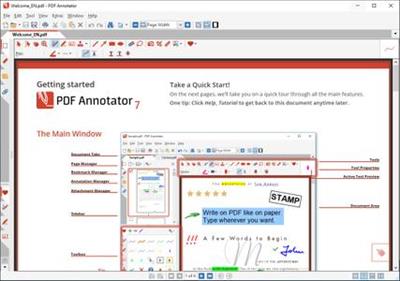 PDF Annotator v8.0.0.827 Multilingual | 70 MB | Language: Multilanguage
PDF Annotator v8.0.0.827 Multilingual | 70 MB | Language: Multilanguage
PDF Annotator lets the user open any PDF file and add annotations, using the mouse or a Tablet PC pen, directly on the PDF file's pages. The annotated documents can then be saved directly back to PDF format. In this way, anyone can read or print the annotated PDF documents. Annotated documents can also be easily attached to emails.
Previously, annotating, commenting or proofreading a document received for review in PDF file format was possible only by using multiple software products in a row-or only by printing the document and adding comments manually. With PDF Annotator, annotations can also be added in a natural way-using a pen-but everything remains in digital format. PDF Annotator allows commenting of PDF files in a single step.
Annotation Manager in the Sidebar
* Get a quick overview of all annotations in a document.
* Navigate to any annotations quickly.
* Perform operations on any selection of annotations.
Filter Annotations
* Only display a filtered subset of your annotations in the new Annotations sidebar.
* Filter by type, color, or page number.
Print Annotations Overviews
* Print a detailed list with small previews of every single annotation in a document.
* Print an overview only outlining the pages containing annotations.
Operating System:Windows 7, 8.1, 10
Home Page -
Код:
http://www.pdfannotator.com/en/index
DOWNLOAD LINKS:
Код:
https://k2s.cc/file/d293171deac7a
Код:
https://rapidgator.net/file/8565ba926e2c7ce8f6b2816058ff1988/PDF_Annotator_v8.0.0.827_Multilingual.rar
Код:
https://nitro.download/view/23A4EBB658A0E32/PDF_Annotator_v8.0.0.827_Multilingual.rar
Код:
https://uploadgig.com/file/download/aabba9663811AC88/PDF_Annotator_v8.0.0.827_Multilingual.rar
|

|

|
 12.07.2021, 12:41
12.07.2021, 12:41
|
#6149
|
|
Местный
Регистрация: 13.04.2020
Сообщений: 6,490
Сказал(а) спасибо: 0
Поблагодарили 1 раз в 1 сообщении
|
 Macsome iTunes Converter v4.4.0 Multilingual
Macsome iTunes Converter v4.4.0 Multilingual
Macsome iTunes Converter v4.4.0 Multilingual
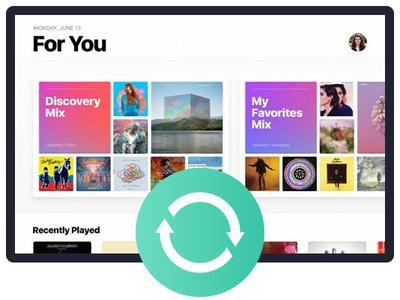 Macsome iTunes Converter v4.4.0 Multilingual | 129 MB | Language: Multilanguage
Macsome iTunes Converter v4.4.0 Multilingual | 129 MB | Language: Multilanguage
Convert Downloaded Apple Music to AIFF, MP3, AAC, FLAC and WAV. Support iTunes & Audible Purchased Audiobook Converting.
Excellent Apple Music Converter
As streaming music service, all the Apple Music files are cached. You can only play them on Apple Music App during your subscription. Macsome iTunes Converter gives you more freedom with Apple Music files. You can't only convert Apple Music files to MP3, AAC, FLAC and WAV format, you can also unlock Apple Music files with fast conversion speed and CD output quality.
Convert any iTunes audios to AIFF, MP3, AAC, FLAC and WAV
No matter what format the audio files is, if it could be played on iTunes, the software is able to convert them to AIFF, MP3, FLAC, WAV, AAC format for you. It's all-in-one iTunes audio Converter tool to convert iTunes music library or iTunes playlists to AIFF, MP3, AAC, FLAC and WAV, the only condition is that you can play them on iTunes normally.
Silent Recording & ID3 Tags Kept
We mute iTunes while converting. You can do other things during the conversion time, the only condition is that you can't work with iTunes temporarily. The software won't install any virtual drive, and needn't any extra hardware.
Besides, you can also get the converted files with ID3 Tags preserved, including Title, Artist, Album, Year, Track number, Composer, Comment, etc. You also edit Tag info by yourself with iTunes Converter Edit Tag Tool.
Upload Apple Music & Burn to a CD
Macsome iTunes Music Converter is not only powerful, yet simple iTunes Audio Converter tool used to convert iTunes audio files, but also let you upload and share the converted Apple Music songs to OneDrive and Google Drive.
What's more, you can also burn the converted Apple Music songs to a CD. Just insert a blank CD and select the converted files you want to burn to the CD, then you can operate it according to the instructions.
Super-Fast Converting Speed & CD Output Quality
The recording speed is up to 10X faster than playback speed. And the output file will be encoded while recording. So the conversion process is really fast. There is almost no lossless quality as the primary audio files, and the output quality is almost as the CD quality.
System Requirements:
OPERATING SYSTEM: Windows 7, 8, 10 (32-bit & 64-bit).
MONITOR: Monitor with 1024x768 pixels or higher resolution.
RAM: 512MB or higher of RAM.
OTHER: iTunes 10 or later installed (both official version and Windows Store version are fully supported).
Home Page-
Код:
https://www.macsome.com/
DOWNLOAD LINKS:
Код:
https://k2s.cc/file/a8aa54e52ecd0
Код:
https://rapidgator.net/file/5da16a759c5d2f0fda932d29080ace8f/Macsome_iTunes_Converter_v4.4.0_Multilingual.rar
Код:
https://nitro.download/view/CB623CC9A978228/Macsome_iTunes_Converter_v4.4.0_Multilingual.rar
Код:
https://uploadgig.com/file/download/6999b01C3F94a91D/Macsome_iTunes_Converter_v4.4.0_Multilingual.rar
|

|

|
 12.07.2021, 12:48
12.07.2021, 12:48
|
#6150
|
|
Местный
Регистрация: 13.04.2020
Сообщений: 6,490
Сказал(а) спасибо: 0
Поблагодарили 1 раз в 1 сообщении
|
 Anthemion Jutoh v3.09.15 Multilingual
Anthemion Jutoh v3.09.15 Multilingual
Anthemion Jutoh v3.09.15 Multilingual
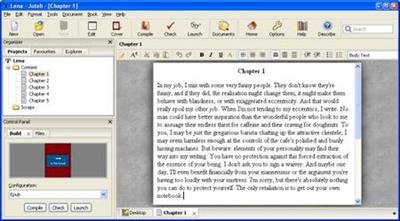 Anthemion Jutoh v3.09.15 Multilingual | 94 MB | Language: Multilanguage
Anthemion Jutoh v3.09.15 Multilingual | 94 MB | Language: Multilanguage
Jutoh makes it easy to create ebooks in popular formats that you can sell on many ebook sites. Create your project in seconds from existing files using the New Project Wizard; or create your book from scratch using the built-in styled text editor. Select a book cover design from Jutoh's template, or create your own cover design with the built-in cover editor.
Jutoh Benefits:
Speed
Fast to import your existing content, whether in text, HTML, or OpenDocument.
Fast to create your Epub, Mobipocket or other format.
Fast to edit content and switch between variations of your ebooks.
Jutoh is written in C++ so runs at top speed - no frustrating delays.
Multi-platform design
Jutoh runs on Windows, Mac, Linux and various other Unix-based systems, and you can easily copy your files between machines of different kinds. One licence can be used on multiple operating systems simultaneously; and rest assured that if you buy a different kind of desktop or laptop, you don't have to leave your way of working behind and buy new software.
Create ebook variations rapidly
Thanks to Jutoh's configurations, you can describe differences between versions of your book - a different cover, a different title page, different formatting - all without needing separate projects. Just select a different configuration and click Compile. This is invaluable when you are distributing ebooks using different sites with slightly different requirements.
Ebook checking gives you confidence
Jutoh installs Adobe's EpubCheck and EpubPreflight checker programs, so you can easily check your Epub book for internal errors or problems that might arise with specific readers. The checkers are run within Jutoh, so you don't have to mess about with invoking the applications yourself.
Store related material
Jutoh lets you store text, picture, and web notes together with the book content. So if you're writing or editing your ebook within Jutoh, you can easily refer to your notes or store text that doesn't yet have a place.
Operating System:Windows XP/Vista/7/8/10
Home Page -
Код:
http://www.jutoh.com/
DOWNLOAD LINKS:
Код:
https://k2s.cc/file/06edd280f7a8d
Код:
https://rapidgator.net/file/dd1a6d9df6386ed2fcc99fc031a1913a/Anthemion_Jutoh_v3.09.15_Multilingual.rar
Код:
https://nitro.download/view/C5B1E79491E9481/Anthemion_Jutoh_v3.09.15_Multilingual.rar
Код:
https://uploadgig.com/file/download/C899eA9bf9009870/Anthemion_Jutoh_v3.09.15_Multilingual.rar
|

|

|
      
Любые журналы Актион-МЦФЭР регулярно !!! Пишите https://www.nado.in/private.php?do=newpm&u=12191 или на электронный адрес pantera@nado.ws
|
Здесь присутствуют: 1 (пользователей: 0 , гостей: 1)
|
|
|
 Ваши права в разделе
Ваши права в разделе
|
Вы не можете создавать новые темы
Вы не можете отвечать в темах
Вы не можете прикреплять вложения
Вы не можете редактировать свои сообщения
HTML код Выкл.
|
|
|
Текущее время: 07:40. Часовой пояс GMT +1.
| |