 27.05.2021, 19:50
27.05.2021, 19:50
|
#5956
|
|
Местный
Регистрация: 13.04.2020
Сообщений: 6,490
Сказал(а) спасибо: 0
Поблагодарили 1 раз в 1 сообщении
|
 TSR Watermark Image Professional v3.7.1.3 (x64) (Portable)
TSR Watermark Image Professional v3.7.1.3 (x64) (Portable)
TSR Watermark Image Professional v3.7.1.3 (x64) (Portable)
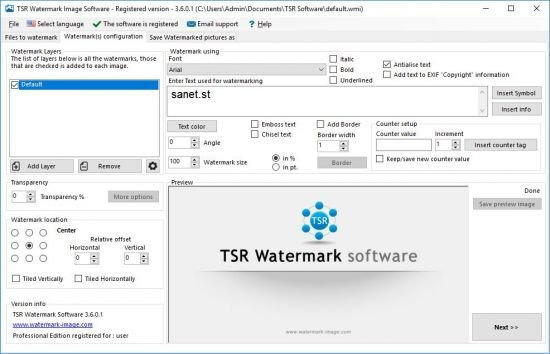 TSR Watermark Image Professional v3.7.1.3 (x64) (Portable) | 15 MB | Language: English
TSR Watermark Image Professional v3.7.1.3 (x64) (Portable) | 15 MB | Language: English
TSR Watermark software is an easy and fast way to get photos watermarked; the ease of use makes is quick to learn even for a non-technical person. If you have employees that needs to add watermark to a photo before uploading it online, TSR Watermark software is an excellent choice.
You will be able to save your or your employees a lot of time with the powerful batch-watermarking feature, if you have 100 photos you need to add a watermark to, TSR watermark can do that without user interaction, and so while your computer gets the watermarking job done, you can concentrate on taking the photos.
Features:
Multilanguage support, Turkish, Swedish, Armenian, English, German, Italian, Vietnamese, Japanese, Hungarian, Czech, Romanian, Serbian, Spanish, Finnish, French, Hebrew, Dutch, Portuguese (Brazilian & Portugal), Chinese (Simplified & Traditional), Indonesian, Russian, Polish and Danish is supported.
Add multiple watermarks to each image.
Save each images at multiple output folders, this way you can easyli generate thumbnails etc. in one run.
Add text watermark that is either normal, embossed, chiseled or watermarked with a border.
Automatically rotate the watermarked picture based on the orientation EXIF tag - this is written to the image by many modern cameras.
Add the text used to watermark the image to the EXIF information in the resulting file.
Keep or drop EXIF information in jpeg files (Camera model/lense model/etc. etc.)
Output the watermarked photo to JPEG, TIFF, PNG, BMP, GIF file format.
Specify the quality of the watermarking output when saving as jpeg images
Angle the text you use for your photo watermarking
Insert background watermark in digital images, pictures, photos
Resize images while watermarking the image/photo
Watermark your photos using either another image, photo or picture
Watermark your photos using your own text in the color and style you want to.
Maintain directory structure in destination directory or combine all batch watermarked images into one directory
Skip or overwrite existing watermarked images/photos in destination directory
Command line option to automatically load a profile and batch watermark all photos.
Automatically check for new version of the TSR Watermark Image Software
Код:
https://www.watermark-image.com/version.aspx
DOWNLOAD LINKS:
Код:
https://k2s.cc/file/e75f1e557dead
Код:
https://rapidgator.net/file/10821d5cc4abc568329eefc509761282/TSR_Watermark_Image_Professional_v3.7.1.3_x64_Portable.rar
Код:
https://nitro.download/view/27CEB8FBA15FD39/TSR_Watermark_Image_Professional_v3.7.1.3_x64_Portable.rar
Код:
https://uploadgig.com/file/download/54C69ef6386a8f66/TSR_Watermark_Image_Professional_v3.7.1.3_x64_Portable.rar
|

|

|
 28.05.2021, 15:10
28.05.2021, 15:10
|
#5957
|
|
Местный
Регистрация: 13.04.2020
Сообщений: 6,490
Сказал(а) спасибо: 0
Поблагодарили 1 раз в 1 сообщении
|
 Altair HW FEKO 2021.1.0 (x64)
Altair HW FEKO 2021.1.0 (x64)
Altair HW FEKO 2021.1.0 (x64)
 Altair HW FEKO 2021.1.0 (x64) | 2.28 GB | Language: English
Altair HW FEKO 2021.1.0 (x64) | 2.28 GB | Language: English
Altair Feko™ is a comprehensive computational electromagnetics (CEM) code used widely in the telecommunications, automobile, space and defense industries. Feko is a comprehensive computational electromagnetics (CEM) software used widely in the telecommunications, automobile, aerospace and defense industries.
Feko offers several frequency and time domain EM solvers under a single license. Hybridization of these methods enables the efficient analysis of a broad spectrum of EM problems, including antennas, microstrip circuits, RF components and biomedical systems, the placement of antennas on electrically large structures, the calculation of scattering as well as the investigation of electromagnetic compatibility (EMC). WinProp is a dedicated tool for wave propagation modeling and radio network planning.
Feko also offers tools that are tailored to solve more challenging EM interactions, including dedicated solvers for characteristic mode analysis (CMA) and bi-directional cables coupling. Special formulations are also included for efficient simulation of integrated windscreen antennas and antenna arrays.
Combined with the MLFMM, and the true hybridization of the solvers, Feko is considered the global market leader for antenna placement analysis.
Benefits:
One Product, Multiple Solvers
Electromagnetic applications vary in complexity and electrical size and no single numerical method is capable of handling the entire range efficiently. By offering a selection of different solvers, Feko users can choose the method that is most suitable to the problem that they are trying to solve, or use more than one solver for cross validation purposes. All solvers are included in Feko, and are not licensed separately.
True Hybridization
In some instances a single solver might still not be enough to solve a challenging problem. Feko offers industry leading hybridization of different solvers, combining the beneficial characteristics. This allows more efficient and accurate analysis of multi-scale problems, that are both complex and electrically large.
Solver Accuracy and Performance
Extensive validation (analytical solutions, measurement, cross validation) of the numerical methods and enhancements in Feko is carried out to ensure the accuracy of our approaches. Solver performance and parallel scaling is continually optimized to achieve leading computational efficiency.
HWU License Value
As part of the HyperWorks suite, Feko can be used with other products (e.g. HyperMesh or HyperStudy) at no extra cost. This is the value of the patented HyperWorks unit licensing scheme.
Specialized Solutions
Feko offers the only commercial CMA solver. Furthermore, specialized numerical solutions for bidirectional cable coupling, windscreen antennas and large finite arrays reduce computational requirements. Model decomposition workflows for classical antenna placement problems enable equivalent representation of the transmitting/receiving antenna. WinProp is used for indoor/outdoor wave propagation analysis and radio network planning.
User Interface and User Experience
Intuitive and easy to use User Interface designed to simplify main workflows and enrich the user experience.
Technical Support and Training
Excellent local technical support network. Comprehensive and in-depth training sessions can be requested to accelerate the learning curve.
Operating System: Win 7/10 64-bit.
Whats new?
Read: Altair_Feko_2021.1_Release_Notes.pdf
Код:
https://altairhyperworks.com/product/FEKO
DOWNLOAD LINKS:
Код:
https://k2s.cc/file/e9b6c00339d2b
https://k2s.cc/file/19bbedd4b5f84
https://k2s.cc/file/43c6509f6d61c
Код:
https://rapidgator.net/file/1d003cdaa7e6dd5275713c7146f26b44/Altair_HW_FEKO_2021.1.0_x64.part1.rar
https://rapidgator.net/file/4aa7685e7a69555226c5e0d3cdb95844/Altair_HW_FEKO_2021.1.0_x64.part2.rar
https://rapidgator.net/file/57e654b26a9da567445971a3bcf5db8f/Altair_HW_FEKO_2021.1.0_x64.part3.rar
Код:
https://nitro.download/view/3BBCFAF37F9D19C/Altair_HW_FEKO_2021.1.0_x64.part1.rar
https://nitro.download/view/D93A61837BC8046/Altair_HW_FEKO_2021.1.0_x64.part2.rar
https://nitro.download/view/A18A7B834B0AB98/Altair_HW_FEKO_2021.1.0_x64.part3.rar
Код:
https://uploadgig.com/file/download/cbaab9fAEb51929b/Altair_HW_FEKO_2021.1.0_x64.part1.rar
https://uploadgig.com/file/download/4fe9f6F88df4E416/Altair_HW_FEKO_2021.1.0_x64.part2.rar
https://uploadgig.com/file/download/480553e26fc60535/Altair_HW_FEKO_2021.1.0_x64.part3.rar
|

|

|
 28.05.2021, 15:21
28.05.2021, 15:21
|
#5958
|
|
Местный
Регистрация: 13.04.2020
Сообщений: 6,490
Сказал(а) спасибо: 0
Поблагодарили 1 раз в 1 сообщении
|
 Altair Activate 2021.1.0 Build 6595 (x64)
Altair Activate 2021.1.0 Build 6595 (x64)
Altair Activate 2021.1.0 Build 6595 (x64)
 Altair Activate 2021.1.0 Build 6595 (x64) | 1.7 GB | Language: English
Altair Activate 2021.1.0 Build 6595 (x64) | 1.7 GB | Language: English
Altair Activate software is an open & flexible tool for rapidly modeling and simulating products as multi-disciplinary systems in the form of 1D models (expressed as signal-based or physical block diagrams), optionally coupled to 3D models. Leverage a flexible spectrum of simulations throughout your development cycle - ranging from early concept design (with models involving more abstraction and typically shorter simulations) to later detailed design (with less model abstraction & longer simulations).
Holistic Assessment
Simulate the performance of your entire product, including as a system-of-systems, to better assess overall behavior as well as interactions between components & subsystems.
Better Insight, Faster
Gain an increased understanding of your product's performance by incorporating multi-disciplinary aspects in your system simulations (e.g., mechanical & electrical; fluids & structures; electromagnetic and thermal effects; etc.), including coupling 1D and 3D models.
Open & Flexible
Powerful built-in functionality is further extended by use of open standards such as Modelica and FMU. Complements, and works well with, Altair's broad suite of engineering simulation software (e.g., MotionSolve, Flux, FEKO, etc.)
Features:
1D System Simulation
Simulating at the system-level enables performance assessment of the complete product, rather than only of a portion of the product.
Block Diagrams; Control System Design
Providing a natural modeling approach for developing today's smart systems involving sensors, actuators, feedback, and built-in logic.
Mix Signal-based and Physical Modeling in Same Diagram
Leveraging the power of pre-defined Modelica libraries for modeling common Mechanical, Electrical, and Thermal physical components.
Typically much Faster than 3D Simulations
Relying on greater levels of model abstraction enables more product-performance insight earlier (i.e., nearer the Concept Design stage) and rapid design exploration.
Connections to Other Altair Tools
Enabling true multi-disciplinary system simulation via model exchange or co-simulation with MotionSolve for controlled multi-body dynamics, with Flux for controlled motor dynamics models, etc.
Support for Functional Mockup Interface (FMI)
Including Functional Mockup Units (FMU) enables model exchange or co-simulation connections to non-Altair tools which also support the FMI standard.
Operating System:
Windows 7, 8.1 and 10. 64 bits only.
DOWNLOAD LINKS:
Код:
https://k2s.cc/file/695184bc56599
https://k2s.cc/file/9c21bceef682b
Код:
https://rapidgator.net/file/24d37ec7653769146707630c66296324/Altair_Activate_2021.1.0_Build_6595_x64.part1.rar
https://rapidgator.net/file/753fbeb2c741294e8490241b4645140d/Altair_Activate_2021.1.0_Build_6595_x64.part2.rar
Код:
https://nitro.download/view/15C7D4E32BD40CD/Altair_Activate_2021.1.0_Build_6595_x64.part1.rar
https://nitro.download/view/4C4FDCDC0945C0D/Altair_Activate_2021.1.0_Build_6595_x64.part2.rar
Код:
https://uploadgig.com/file/download/d14bAdcf3d001ba7/Altair_Activate_2021.1.0_Build_6595_x64.part1.rar
https://uploadgig.com/file/download/b21291538890Efa9/Altair_Activate_2021.1.0_Build_6595_x64.part2.rar
|

|

|
 28.05.2021, 15:34
28.05.2021, 15:34
|
#5959
|
|
Местный
Регистрация: 13.04.2020
Сообщений: 6,490
Сказал(а) спасибо: 0
Поблагодарили 1 раз в 1 сообщении
|
 Microsoft Visual Studio 2019 AIO v16.10.0 (all in one)
Microsoft Visual Studio 2019 AIO v16.10.0 (all in one)
Microsoft Visual Studio 2019 AIO v16.10.0 (all in one)
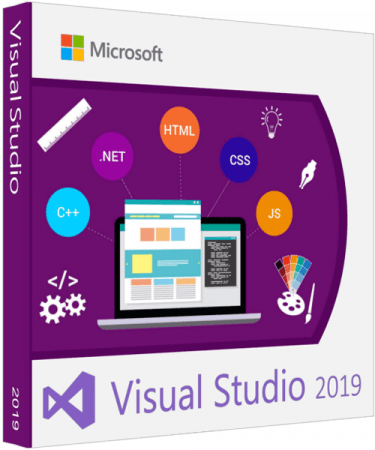 Microsoft Visual Studio 2019 AIO v16.10.0 (all in one) | Enterprise, Professional, Community, Tools | 38.5 GB | Language: English
Microsoft Visual Studio 2019 AIO v16.10.0 (all in one) | Enterprise, Professional, Community, Tools | 38.5 GB | Language: English
Microsoft Visual Studio is a software application known as an integrated development environment, or IDE, that provides developers with a user friendly platform to write code. The application can be used to develop websites, computer programs, web and mobile applications, and web services.
New User Experienced Start Window
One major thing you've noticed that the new start window will appear in Visual Studio 2019. It consists, so many featured options mentioned below.
- Check out the code
- Open a project
- Open a folder
- Create a new project
Visual Studio Live Share
Live Share is a developer service in Visual Studio 2019. This feature directly enables to share code context and debugging process with your teammates and get live access within Visual Studio itself like Google document services. Using Live Share, your teammates may able to read, edit, debug, and navigate the developing project securely in a natural way. This service is installed by default in New Visual Studio 2019.
Improved Refactoring
Refactoring in any IDE will highly helpful for developers. In Visual Studio 2019 these refactorings will come up with new advanced features, and these are used to organize your code in a structured manner. These refactorings will show the suggestions in the light bulb icon and contains actions like moving members base class and interface, make changing the namespaces to suits the folder structures. For example, convert foreach-loops to LINQ queries, etc.
Enhanced Search Experience
One of the useful features in Visual Studio 2019 is the updated search box. In a previous version, it was known as Quick Launch. The new search experience in Visual Studio 2019 is quicker and work effectively for getting best results. This is the advanced feature in the current edition of IDE's compared to previous versions. Now the search results will show the suggestions as you type in the search box, and it will dynamically present the results. You can also use keyboard shortcuts while searching, and this will helps you to remember the search queries for future use and recall whenever you build the new web applications.
Search Feature While in Debugging
You've already known that the debugging is the process to identify errors and to eliminate those errors in software. Searching objects and suitable values while debugging process is very helpful for the developers. In Visual Studio 2019 searching while debugging is added Locals, Autos, and Watch windows used to find the values and objects. Below animation will explain the actual process of debugging search window in VS2019.
Visual Studio IntelliCode
Intellicode is an extension in Visual Studio 2019, and it enhances the web application & software development using advanced technology called Artificial Intelligence. It provides suggestions and coding objects in the development process. Intellicode will gain its power using 2000 various open-source projects in Github to streamline and improve your coding skills.
Code cleanup in One Click
A new code cleanup command in Visual Studio 2019 is to detect the warnings and suggestions with the one-click button. This command will help to format the code and make the changes into the coding format suggested by .editorconfig files and settings. It also enables to save collections of fixers as the default profile. Let's take one example for clear understanding is that you have a different dynamic set of fixers to apply before a code syntax review is to configure different profiles at the various tasks.
Integrated Code Reviews in Development
Microsoft designs a brand new extension, called Managed Pulled Requests(PRs). Using this extension, you can run the code and debug your team's pull requests without quitting the Visual Studio Application. Presently this feature is only available to Azure Repos, and soon you can expect the support from GitHub. Want to use this extension for development, then you need download from Visual Studio Marketplace.
Per Monitor Aware Rendering(PMA)
In previous IDE editions, if you will work with monitors that were installed with various type of display scale factors, and these are connected remotely with a machine to show the various scale factors that are distinct from the primary device, but those results are shown blurry or render with wrong scaling factors. But Visual Studio 2019 came up with a PMA (Per-monitor aware) application. This will show output correctly without rendering anything irrespective of scaling factors of the display.
New Delivery Model for SQL Server Data Tools
Visual Studio supports so many programming languages, including server-side languages also. And the SQL server data tools (SSDT) are always used to build server-side applications. The new data delivery model is available in Visual Studio 2019 to develop SQL related projects such as server-side based applications, analysis services projects, reporting services projects, and integration services projects, etc. This delivery model will be available in the form of extensions called analysis services and integration services extensions. In previous editions, these extensions are available in the form of standalone installer type. But in the new version, these features will be directly accessible with built-in workloads of Visual Studio 2019.
System requirements:
1.8 GHz or Faster Processor. Quad-Core or Better Recommended
2 GB of Ram; 8 GB of Ram Recommended (2.5 GB Minimum If Running On A Virtual Machine)
Hard Disk Space: Minimum of 800MB UP to 210 GB of Available Space, Depending On Features Installed; TYPICAL INSTALLATIONS REQUIRE 20-50 GB OF FREE SPACE.
Hard Disk Speed: To Improve Performance, Install Windows and Visual Studio On A Solid State Drive (SSD).
Video Card That Supports A Minimum Display Resolution of 720p (1280 BY 720); Visual Studio Will Work Best At A Resolution of WXGA (1366 BY 768) or Higher.
Код:
https://docs.microsoft.com/en-us/visualstudio/releases/2019/release-notes#16.9.5
DOWNLOAD LINKS:
Код:
https://k2s.cc/file/2a06bff9190ec
https://k2s.cc/file/f2a9e297a9b7a
https://k2s.cc/file/4c5811e8beeb2
https://k2s.cc/file/89d193c2f7bff
https://k2s.cc/file/e1339f8e06ea2
https://k2s.cc/file/fcafa2970a75d
https://k2s.cc/file/aaded50208d5c
https://k2s.cc/file/48282a574e4c9
https://k2s.cc/file/c8bb3a78d833a
https://k2s.cc/file/950e317db9707
https://k2s.cc/file/4a1bdda35703e
https://k2s.cc/file/b533267e4478b
https://k2s.cc/file/e46da626883cd
https://k2s.cc/file/979fb3ed64d39
https://k2s.cc/file/c8460d9e971bd
https://k2s.cc/file/81c8231b40d73
https://k2s.cc/file/96dc43eccdc1e
https://k2s.cc/file/0545cc0d771cd
https://k2s.cc/file/0c662588824d7
https://k2s.cc/file/3e578636ecfd8
https://k2s.cc/file/9fb61ad4ba8fc
https://k2s.cc/file/688e477fbed64
https://k2s.cc/file/9684ef78ad11b
https://k2s.cc/file/b8ae1a54ce17c
https://k2s.cc/file/ff059e2dd5204
https://k2s.cc/file/70fe409729359
https://k2s.cc/file/7d86a07f76a4d
https://k2s.cc/file/f69d234b9621c
https://k2s.cc/file/dbd78ffc76a43
https://k2s.cc/file/a41bf8cb570be
https://k2s.cc/file/838cf41faf7a6
https://k2s.cc/file/15d7cdc1a4f17
https://k2s.cc/file/3f46734ab9682
https://k2s.cc/file/eef422fc505da
https://k2s.cc/file/529e0cd546e78
https://k2s.cc/file/a7aaa73593c57
https://k2s.cc/file/d91708307a8d3
https://k2s.cc/file/2aca3ce92d5ae
https://k2s.cc/file/55330445c6e13
Код:
https://dropapk.to/f2n51f6x5a5p/Microsoft_Visual_Studio_2019_AIO_v16.10.0_all_in_one.part01.rar
https://dropapk.to/zw54iaam892h/Microsoft_Visual_Studio_2019_AIO_v16.10.0_all_in_one.part02.rar
https://dropapk.to/k7m3w7xbdc80/Microsoft_Visual_Studio_2019_AIO_v16.10.0_all_in_one.part03.rar
https://dropapk.to/ezj3ycdc77ts/Microsoft_Visual_Studio_2019_AIO_v16.10.0_all_in_one.part04.rar
https://dropapk.to/ftw1nr8yeauq/Microsoft_Visual_Studio_2019_AIO_v16.10.0_all_in_one.part05.rar
https://dropapk.to/vgzstmpc6mzi/Microsoft_Visual_Studio_2019_AIO_v16.10.0_all_in_one.part06.rar
https://dropapk.to/ru6urzd36ryi/Microsoft_Visual_Studio_2019_AIO_v16.10.0_all_in_one.part07.rar
https://dropapk.to/injs8fivmd2z/Microsoft_Visual_Studio_2019_AIO_v16.10.0_all_in_one.part08.rar
https://dropapk.to/63c8pslnott0/Microsoft_Visual_Studio_2019_AIO_v16.10.0_all_in_one.part09.rar
https://dropapk.to/nstvuito0r2u/Microsoft_Visual_Studio_2019_AIO_v16.10.0_all_in_one.part10.rar
https://dropapk.to/36k8ul6slzz4/Microsoft_Visual_Studio_2019_AIO_v16.10.0_all_in_one.part11.rar
https://dropapk.to/4z06nu6unhe4/Microsoft_Visual_Studio_2019_AIO_v16.10.0_all_in_one.part12.rar
https://dropapk.to/d2yb7m4c9fq1/Microsoft_Visual_Studio_2019_AIO_v16.10.0_all_in_one.part13.rar
https://dropapk.to/qzpofo5yid10/Microsoft_Visual_Studio_2019_AIO_v16.10.0_all_in_one.part14.rar
https://dropapk.to/mpiw5inc7547/Microsoft_Visual_Studio_2019_AIO_v16.10.0_all_in_one.part15.rar
https://dropapk.to/8hhkvhvxueff/Microsoft_Visual_Studio_2019_AIO_v16.10.0_all_in_one.part16.rar
https://dropapk.to/tqxpdrt61zz7/Microsoft_Visual_Studio_2019_AIO_v16.10.0_all_in_one.part17.rar
https://dropapk.to/z5adflcwtqn3/Microsoft_Visual_Studio_2019_AIO_v16.10.0_all_in_one.part18.rar
https://dropapk.to/eeii6dhqwwth/Microsoft_Visual_Studio_2019_AIO_v16.10.0_all_in_one.part19.rar
https://dropapk.to/gho937xnwqrz/Microsoft_Visual_Studio_2019_AIO_v16.10.0_all_in_one.part20.rar
https://dropapk.to/hce9xjc5mbc0/Microsoft_Visual_Studio_2019_AIO_v16.10.0_all_in_one.part21.rar
https://dropapk.to/h49346lxdxn9/Microsoft_Visual_Studio_2019_AIO_v16.10.0_all_in_one.part22.rar
https://dropapk.to/wta9gn4a580i/Microsoft_Visual_Studio_2019_AIO_v16.10.0_all_in_one.part23.rar
https://dropapk.to/lcvvyglxpn0g/Microsoft_Visual_Studio_2019_AIO_v16.10.0_all_in_one.part24.rar
https://dropapk.to/2cyq11isogr6/Microsoft_Visual_Studio_2019_AIO_v16.10.0_all_in_one.part25.rar
https://dropapk.to/xe904f6k9w9i/Microsoft_Visual_Studio_2019_AIO_v16.10.0_all_in_one.part26.rar
https://dropapk.to/0lzxs9kpgmn9/Microsoft_Visual_Studio_2019_AIO_v16.10.0_all_in_one.part27.rar
https://dropapk.to/l21qvzlgjo4u/Microsoft_Visual_Studio_2019_AIO_v16.10.0_all_in_one.part28.rar
https://dropapk.to/j593n2csjs3s/Microsoft_Visual_Studio_2019_AIO_v16.10.0_all_in_one.part29.rar
https://dropapk.to/j3qc156s3qzl/Microsoft_Visual_Studio_2019_AIO_v16.10.0_all_in_one.part30.rar
https://dropapk.to/b89x1o1iy92d/Microsoft_Visual_Studio_2019_AIO_v16.10.0_all_in_one.part31.rar
https://dropapk.to/3n1gjfi1ud8m/Microsoft_Visual_Studio_2019_AIO_v16.10.0_all_in_one.part32.rar
https://dropapk.to/jdplh7atd7q6/Microsoft_Visual_Studio_2019_AIO_v16.10.0_all_in_one.part33.rar
https://dropapk.to/kixw0ak9sgs2/Microsoft_Visual_Studio_2019_AIO_v16.10.0_all_in_one.part34.rar
https://dropapk.to/uvqord40kpd3/Microsoft_Visual_Studio_2019_AIO_v16.10.0_all_in_one.part35.rar
https://dropapk.to/6oc5ln4dxh4l/Microsoft_Visual_Studio_2019_AIO_v16.10.0_all_in_one.part36.rar
https://dropapk.to/8ed4dx9ephvz/Microsoft_Visual_Studio_2019_AIO_v16.10.0_all_in_one.part37.rar
https://dropapk.to/r3hd3ght7yv9/Microsoft_Visual_Studio_2019_AIO_v16.10.0_all_in_one.part38.rar
https://dropapk.to/i7z1d6ayq757/Microsoft_Visual_Studio_2019_AIO_v16.10.0_all_in_one.part39.rar
Код:
https://rapidgator.net/file/dc1df7b37ff8564186053529449eb724/Microsoft_Visual_Studio_2019_AIO_v16.10.0_all_in_one.part01.rar
https://rapidgator.net/file/6d91b92c74e6fc2ea35c3b71b2268e0f/Microsoft_Visual_Studio_2019_AIO_v16.10.0_all_in_one.part02.rar
https://rapidgator.net/file/80efad838df894e99fffe8c3556d8512/Microsoft_Visual_Studio_2019_AIO_v16.10.0_all_in_one.part03.rar
https://rapidgator.net/file/7d693000152745a751d27fc5716a3ec9/Microsoft_Visual_Studio_2019_AIO_v16.10.0_all_in_one.part04.rar
https://rapidgator.net/file/c0d32fd636e3c522305517e5e1a30373/Microsoft_Visual_Studio_2019_AIO_v16.10.0_all_in_one.part05.rar
https://rapidgator.net/file/d1d4e7748e3c8f69efc83ac7546e6cce/Microsoft_Visual_Studio_2019_AIO_v16.10.0_all_in_one.part06.rar
https://rapidgator.net/file/81c4a5e6dbd148eb8073da8586535c4a/Microsoft_Visual_Studio_2019_AIO_v16.10.0_all_in_one.part07.rar
https://rapidgator.net/file/291f77756b4cb668aefda4cd8b5bc5b2/Microsoft_Visual_Studio_2019_AIO_v16.10.0_all_in_one.part08.rar
https://rapidgator.net/file/15cff577c37e2fd5a088a3c6b16d94a3/Microsoft_Visual_Studio_2019_AIO_v16.10.0_all_in_one.part09.rar
https://rapidgator.net/file/fed3cebb01da9641e2e7f4097ce2fedb/Microsoft_Visual_Studio_2019_AIO_v16.10.0_all_in_one.part10.rar
https://rapidgator.net/file/4df7ef3ce74c7ccb56af1265c05fab04/Microsoft_Visual_Studio_2019_AIO_v16.10.0_all_in_one.part11.rar
https://rapidgator.net/file/bbdf74b7a304476bf1866c218efe7e1c/Microsoft_Visual_Studio_2019_AIO_v16.10.0_all_in_one.part12.rar
https://rapidgator.net/file/4d1d5358ff67e4fbbbc64b499807c38f/Microsoft_Visual_Studio_2019_AIO_v16.10.0_all_in_one.part13.rar
https://rapidgator.net/file/798f021756fd6cc990c9072a346c5820/Microsoft_Visual_Studio_2019_AIO_v16.10.0_all_in_one.part14.rar
https://rapidgator.net/file/aa1a38957fd431d369d7b29418101430/Microsoft_Visual_Studio_2019_AIO_v16.10.0_all_in_one.part15.rar
https://rapidgator.net/file/3d625c5bd781e5147a18a801231ab717/Microsoft_Visual_Studio_2019_AIO_v16.10.0_all_in_one.part16.rar
https://rapidgator.net/file/dca7430d4796f5d0b4d05914ef02ff1d/Microsoft_Visual_Studio_2019_AIO_v16.10.0_all_in_one.part17.rar
https://rapidgator.net/file/3c45c1261f500509f37cee579a01ebf8/Microsoft_Visual_Studio_2019_AIO_v16.10.0_all_in_one.part18.rar
https://rapidgator.net/file/0f60005aa4efaf5bdb665ae8923ebf7a/Microsoft_Visual_Studio_2019_AIO_v16.10.0_all_in_one.part19.rar
https://rapidgator.net/file/74bad4c312c31485648ff1e45b231980/Microsoft_Visual_Studio_2019_AIO_v16.10.0_all_in_one.part20.rar
https://rapidgator.net/file/b4f9d86c1b9f44eee146042e9bbf9f7e/Microsoft_Visual_Studio_2019_AIO_v16.10.0_all_in_one.part21.rar
https://rapidgator.net/file/4fc0b43982733b82ba0c5307fd363df8/Microsoft_Visual_Studio_2019_AIO_v16.10.0_all_in_one.part22.rar
https://rapidgator.net/file/9f70ffa944084c73f93f1e4822f58456/Microsoft_Visual_Studio_2019_AIO_v16.10.0_all_in_one.part23.rar
https://rapidgator.net/file/bbc39ab770bb45f3153dcbfd03d1033f/Microsoft_Visual_Studio_2019_AIO_v16.10.0_all_in_one.part24.rar
https://rapidgator.net/file/5d437a527e4592aca792791769756855/Microsoft_Visual_Studio_2019_AIO_v16.10.0_all_in_one.part25.rar
https://rapidgator.net/file/ce154b3eaa09266ff860125224554dcf/Microsoft_Visual_Studio_2019_AIO_v16.10.0_all_in_one.part26.rar
https://rapidgator.net/file/1ff11e795639f4dc3f9ef1b043b9f9bd/Microsoft_Visual_Studio_2019_AIO_v16.10.0_all_in_one.part27.rar
https://rapidgator.net/file/ad70a2d1521fee864f16440463412d59/Microsoft_Visual_Studio_2019_AIO_v16.10.0_all_in_one.part28.rar
https://rapidgator.net/file/da033856cceab1243f71db470cf2c473/Microsoft_Visual_Studio_2019_AIO_v16.10.0_all_in_one.part29.rar
https://rapidgator.net/file/de37eb883fe8cf6d763ba33ddbe4a2e4/Microsoft_Visual_Studio_2019_AIO_v16.10.0_all_in_one.part30.rar
https://rapidgator.net/file/3e87f26341508775894f3e99b1a21a65/Microsoft_Visual_Studio_2019_AIO_v16.10.0_all_in_one.part31.rar
https://rapidgator.net/file/f4b27110ac3447e2d34ce21bb1f9b64f/Microsoft_Visual_Studio_2019_AIO_v16.10.0_all_in_one.part32.rar
https://rapidgator.net/file/186e1b4d2f77535532199ee276809c17/Microsoft_Visual_Studio_2019_AIO_v16.10.0_all_in_one.part33.rar
https://rapidgator.net/file/b001a0bcc61ae15c715268ef88375edc/Microsoft_Visual_Studio_2019_AIO_v16.10.0_all_in_one.part34.rar
https://rapidgator.net/file/c8ae21cd7374c4182b2aba8ee4a39fb3/Microsoft_Visual_Studio_2019_AIO_v16.10.0_all_in_one.part35.rar
https://rapidgator.net/file/dfe857f1c1dfbc01f251e413d8ccf906/Microsoft_Visual_Studio_2019_AIO_v16.10.0_all_in_one.part36.rar
https://rapidgator.net/file/57b87dd3d7eb104aaa6c81a6ba526687/Microsoft_Visual_Studio_2019_AIO_v16.10.0_all_in_one.part37.rar
https://rapidgator.net/file/af7dc111b43bfa8498c3fba8b1dc2cd0/Microsoft_Visual_Studio_2019_AIO_v16.10.0_all_in_one.part38.rar
https://rapidgator.net/file/21083f8e1a7308c577a6c85bc4036fc1/Microsoft_Visual_Studio_2019_AIO_v16.10.0_all_in_one.part39.rar
Код:
https://nitro.download/view/9630E89423D1C49/Microsoft_Visual_Studio_2019_AIO_v16.10.0_all_in_one.part01.rar
https://nitro.download/view/EBAC02C5313D49D/Microsoft_Visual_Studio_2019_AIO_v16.10.0_all_in_one.part02.rar
https://nitro.download/view/5AA360888A91F45/Microsoft_Visual_Studio_2019_AIO_v16.10.0_all_in_one.part03.rar
https://nitro.download/view/9F041DCFE435F18/Microsoft_Visual_Studio_2019_AIO_v16.10.0_all_in_one.part04.rar
https://nitro.download/view/CE171779AAB746E/Microsoft_Visual_Studio_2019_AIO_v16.10.0_all_in_one.part05.rar
https://nitro.download/view/5A7AD102CD6F736/Microsoft_Visual_Studio_2019_AIO_v16.10.0_all_in_one.part06.rar
https://nitro.download/view/DBDFADC6CAAF63A/Microsoft_Visual_Studio_2019_AIO_v16.10.0_all_in_one.part07.rar
https://nitro.download/view/481F629746DEF9F/Microsoft_Visual_Studio_2019_AIO_v16.10.0_all_in_one.part08.rar
https://nitro.download/view/2C5C8BA3EE3BE24/Microsoft_Visual_Studio_2019_AIO_v16.10.0_all_in_one.part09.rar
https://nitro.download/view/EA9704584622673/Microsoft_Visual_Studio_2019_AIO_v16.10.0_all_in_one.part10.rar
https://nitro.download/view/51635729BD46833/Microsoft_Visual_Studio_2019_AIO_v16.10.0_all_in_one.part11.rar
https://nitro.download/view/DFC7196592645E9/Microsoft_Visual_Studio_2019_AIO_v16.10.0_all_in_one.part12.rar
https://nitro.download/view/7B504FEA6832259/Microsoft_Visual_Studio_2019_AIO_v16.10.0_all_in_one.part13.rar
https://nitro.download/view/74C9383E4313E26/Microsoft_Visual_Studio_2019_AIO_v16.10.0_all_in_one.part14.rar
https://nitro.download/view/F723499E69F0C9D/Microsoft_Visual_Studio_2019_AIO_v16.10.0_all_in_one.part15.rar
https://nitro.download/view/07F8217507B29FA/Microsoft_Visual_Studio_2019_AIO_v16.10.0_all_in_one.part16.rar
https://nitro.download/view/819977AE92AC65F/Microsoft_Visual_Studio_2019_AIO_v16.10.0_all_in_one.part17.rar
https://nitro.download/view/52E0FFC64E6EEB2/Microsoft_Visual_Studio_2019_AIO_v16.10.0_all_in_one.part18.rar
https://nitro.download/view/B81F39105D99ACB/Microsoft_Visual_Studio_2019_AIO_v16.10.0_all_in_one.part19.rar
https://nitro.download/view/0195D2D8182DF54/Microsoft_Visual_Studio_2019_AIO_v16.10.0_all_in_one.part20.rar
https://nitro.download/view/6265C10C865C15C/Microsoft_Visual_Studio_2019_AIO_v16.10.0_all_in_one.part21.rar
https://nitro.download/view/F7BB19238425EA7/Microsoft_Visual_Studio_2019_AIO_v16.10.0_all_in_one.part22.rar
https://nitro.download/view/1CF842541F46FEE/Microsoft_Visual_Studio_2019_AIO_v16.10.0_all_in_one.part23.rar
https://nitro.download/view/9AA1C0CE78B6062/Microsoft_Visual_Studio_2019_AIO_v16.10.0_all_in_one.part24.rar
https://nitro.download/view/DCB54E8D25A3824/Microsoft_Visual_Studio_2019_AIO_v16.10.0_all_in_one.part25.rar
https://nitro.download/view/78C29E2C57FA76B/Microsoft_Visual_Studio_2019_AIO_v16.10.0_all_in_one.part26.rar
https://nitro.download/view/946D4BA50C760BC/Microsoft_Visual_Studio_2019_AIO_v16.10.0_all_in_one.part27.rar
https://nitro.download/view/C2A5473DC325464/Microsoft_Visual_Studio_2019_AIO_v16.10.0_all_in_one.part28.rar
https://nitro.download/view/740866C029CDE49/Microsoft_Visual_Studio_2019_AIO_v16.10.0_all_in_one.part29.rar
https://nitro.download/view/4E094AD9246D8BA/Microsoft_Visual_Studio_2019_AIO_v16.10.0_all_in_one.part30.rar
https://nitro.download/view/73CEBDD29367283/Microsoft_Visual_Studio_2019_AIO_v16.10.0_all_in_one.part31.rar
https://nitro.download/view/CA52D7858090050/Microsoft_Visual_Studio_2019_AIO_v16.10.0_all_in_one.part32.rar
https://nitro.download/view/47A0F0C70E23EFE/Microsoft_Visual_Studio_2019_AIO_v16.10.0_all_in_one.part33.rar
https://nitro.download/view/70534CC71A93C31/Microsoft_Visual_Studio_2019_AIO_v16.10.0_all_in_one.part34.rar
https://nitro.download/view/CF16883F77C5B83/Microsoft_Visual_Studio_2019_AIO_v16.10.0_all_in_one.part35.rar
https://nitro.download/view/B0DBE007C054115/Microsoft_Visual_Studio_2019_AIO_v16.10.0_all_in_one.part36.rar
https://nitro.download/view/09F527B1306A730/Microsoft_Visual_Studio_2019_AIO_v16.10.0_all_in_one.part37.rar
https://nitro.download/view/C9C50411447C2D6/Microsoft_Visual_Studio_2019_AIO_v16.10.0_all_in_one.part38.rar
https://nitro.download/view/D36EA9B512E6A06/Microsoft_Visual_Studio_2019_AIO_v16.10.0_all_in_one.part39.rar
Код:
https://uploadgig.com/file/download/1d9D11f0cfc960bE/Microsoft_Visual_Studio_2019_AIO_v16.10.0_all_in_one.part01.rar
https://uploadgig.com/file/download/868B7858216552ac/Microsoft_Visual_Studio_2019_AIO_v16.10.0_all_in_one.part02.rar
https://uploadgig.com/file/download/bf18C1c020dc9Ba7/Microsoft_Visual_Studio_2019_AIO_v16.10.0_all_in_one.part03.rar
https://uploadgig.com/file/download/a80490b990bc5228/Microsoft_Visual_Studio_2019_AIO_v16.10.0_all_in_one.part04.rar
https://uploadgig.com/file/download/c26b6E1B44e12d54/Microsoft_Visual_Studio_2019_AIO_v16.10.0_all_in_one.part05.rar
https://uploadgig.com/file/download/a7650BA143041b8E/Microsoft_Visual_Studio_2019_AIO_v16.10.0_all_in_one.part06.rar
https://uploadgig.com/file/download/804386fbcD7363A4/Microsoft_Visual_Studio_2019_AIO_v16.10.0_all_in_one.part07.rar
https://uploadgig.com/file/download/b439c28b7a6C5832/Microsoft_Visual_Studio_2019_AIO_v16.10.0_all_in_one.part08.rar
https://uploadgig.com/file/download/ef9785c053dc5b0d/Microsoft_Visual_Studio_2019_AIO_v16.10.0_all_in_one.part09.rar
https://uploadgig.com/file/download/C0c16283c048d4cC/Microsoft_Visual_Studio_2019_AIO_v16.10.0_all_in_one.part10.rar
https://uploadgig.com/file/download/b64ddC9329dffEe2/Microsoft_Visual_Studio_2019_AIO_v16.10.0_all_in_one.part11.rar
https://uploadgig.com/file/download/5cca5436ab82b737/Microsoft_Visual_Studio_2019_AIO_v16.10.0_all_in_one.part12.rar
https://uploadgig.com/file/download/31f1bdBf837751e2/Microsoft_Visual_Studio_2019_AIO_v16.10.0_all_in_one.part13.rar
https://uploadgig.com/file/download/3895B0fb07da8a78/Microsoft_Visual_Studio_2019_AIO_v16.10.0_all_in_one.part14.rar
https://uploadgig.com/file/download/C9b7C4Ecfe1D473a/Microsoft_Visual_Studio_2019_AIO_v16.10.0_all_in_one.part15.rar
https://uploadgig.com/file/download/d1Ec2f80E65E2b60/Microsoft_Visual_Studio_2019_AIO_v16.10.0_all_in_one.part16.rar
https://uploadgig.com/file/download/f7B45c7181e82fa2/Microsoft_Visual_Studio_2019_AIO_v16.10.0_all_in_one.part17.rar
https://uploadgig.com/file/download/c558c187B631ba7e/Microsoft_Visual_Studio_2019_AIO_v16.10.0_all_in_one.part18.rar
https://uploadgig.com/file/download/030C9363aacd93a1/Microsoft_Visual_Studio_2019_AIO_v16.10.0_all_in_one.part19.rar
https://uploadgig.com/file/download/97d295942b39b07f/Microsoft_Visual_Studio_2019_AIO_v16.10.0_all_in_one.part20.rar
https://uploadgig.com/file/download/f017FA1c4ed97024/Microsoft_Visual_Studio_2019_AIO_v16.10.0_all_in_one.part21.rar
https://uploadgig.com/file/download/1e3F5ab4c025a7b7/Microsoft_Visual_Studio_2019_AIO_v16.10.0_all_in_one.part22.rar
https://uploadgig.com/file/download/c6F928f9a703e1e0/Microsoft_Visual_Studio_2019_AIO_v16.10.0_all_in_one.part23.rar
https://uploadgig.com/file/download/28dE74ac32059301/Microsoft_Visual_Studio_2019_AIO_v16.10.0_all_in_one.part24.rar
https://uploadgig.com/file/download/d4e824ccc35263Ea/Microsoft_Visual_Studio_2019_AIO_v16.10.0_all_in_one.part25.rar
https://uploadgig.com/file/download/683727E85262003c/Microsoft_Visual_Studio_2019_AIO_v16.10.0_all_in_one.part26.rar
https://uploadgig.com/file/download/abF81Fa5162e9c68/Microsoft_Visual_Studio_2019_AIO_v16.10.0_all_in_one.part27.rar
https://uploadgig.com/file/download/3a3873e49a1423ec/Microsoft_Visual_Studio_2019_AIO_v16.10.0_all_in_one.part28.rar
https://uploadgig.com/file/download/5856C672244e37ff/Microsoft_Visual_Studio_2019_AIO_v16.10.0_all_in_one.part29.rar
https://uploadgig.com/file/download/Aa1Ff1bF6b4d3760/Microsoft_Visual_Studio_2019_AIO_v16.10.0_all_in_one.part30.rar
https://uploadgig.com/file/download/56F8b05b9e41353d/Microsoft_Visual_Studio_2019_AIO_v16.10.0_all_in_one.part31.rar
https://uploadgig.com/file/download/87B3a9301a0a318a/Microsoft_Visual_Studio_2019_AIO_v16.10.0_all_in_one.part32.rar
https://uploadgig.com/file/download/91b103e43c00B0f3/Microsoft_Visual_Studio_2019_AIO_v16.10.0_all_in_one.part33.rar
https://uploadgig.com/file/download/23D926633ecc6c69/Microsoft_Visual_Studio_2019_AIO_v16.10.0_all_in_one.part34.rar
https://uploadgig.com/file/download/e617c8A3Fd4d282c/Microsoft_Visual_Studio_2019_AIO_v16.10.0_all_in_one.part35.rar
https://uploadgig.com/file/download/8c19d8d3EF682b49/Microsoft_Visual_Studio_2019_AIO_v16.10.0_all_in_one.part36.rar
https://uploadgig.com/file/download/e5f12C9ee2bf3aaF/Microsoft_Visual_Studio_2019_AIO_v16.10.0_all_in_one.part37.rar
https://uploadgig.com/file/download/58dE13E9c722De4e/Microsoft_Visual_Studio_2019_AIO_v16.10.0_all_in_one.part38.rar
https://uploadgig.com/file/download/8b21F9d4174d67af/Microsoft_Visual_Studio_2019_AIO_v16.10.0_all_in_one.part39.rar
|

|

|
 28.05.2021, 16:20
28.05.2021, 16:20
|
#5960
|
|
Местный
Регистрация: 13.04.2020
Сообщений: 6,490
Сказал(а) спасибо: 0
Поблагодарили 1 раз в 1 сообщении
|
 PhotoDirector Animate Photo Editor & Collage Maker v15.2.0
PhotoDirector Animate Photo Editor & Collage Maker v15.2.0
PhotoDirector Animate Photo Editor & Collage Maker v15.2.0
 PhotoDirector Animate Photo Editor & Collage Maker v15.2.0 | 148 MB | Language: English
PhotoDirector Animate Photo Editor & Collage Maker v15.2.0 | 148 MB | Language: English
The best all-in-one photo editor to enhance, stylize, and animate your images. Whatever you want to create with your photos, you can do it with PhotoDirector. Stylize, edit, and animate your photos all in one easy-to-use app. With precision editing tools, you can make essential lighting and color adjustments, crop, and add one-touch looks to transform every detail of your photo. Plus, with powerful Photo Animation tools, you can bring your images to life with natural-looking movement. Use Animated Decorations, Sky Replacement, and Object Removal tools and create. pretty much anything you can think of! Turn heads on social media and create incredible works of art - PhotoDirector lets your imagination run wild with hundreds of styles, effects, templates, and tools.
Incredible Photo Animation Tools:
• Animated Decorations - Let your photos burst with personality. Choose from dozens of animated elements, including animals, seasonal specials, flowers, moods, and more!
• Animated Overlay - Add movement, mood, & emotion to your still images with realistic and fun animated overlays.
• Animated Dispersion - Manipulate particles in your image to create dramatic pictures popping with different shapes and motion.
• Use AI to Create Powerful Edits - Sky Replacement, Style Effects, and Object Removal tools are designed to work perfectly with our Photo Animation tools. Mix, match, and try them all together! Animate any element, alter or change any object, and completely redesign your snap.
Creative Editing Tools Our Users Love:
• Object Removal - Quickly remove any object with a click, and retry until perfect.
• Face Shaper - Make subtle, natural changes to your face.
• Sky Replacement - Completely change the sky in your snaps.
• Light Rays- An incredible lighting tool to add light-ray effects to any image.
• Easy-to-use White Balance, HDR, and Vignette tools
• Magic Brush - Brush over your image to completely change the style.
• Photo Retouch, Selfie Editor, Red-eye Removal tools
• Pic Collage Maker
• Gradient Masks
• Blur Photo Editor
• Sticker Maker
• Image Crop and Rotate
• Brightness, contrast, warmth, and saturation adjustments
• Highlights and shadows
• InstaFill for Instagram
Incredible AI-Powered Tools:
• Sky Replacement - Enhance or completely transform the sky of your images with a single click using stunning templates.
• Cutout - Automatically detect the outline of any object for perfect results, every time.
• Style - Intelligently apply brushstrokes to make your pictures look like they were designed and painted by a master artist.
Enjoy thousands of stickers, filters, frames, and effects!
• NEW content updated monthly!
• Unique seasonal stickers, frames, filters, and effects!
• FREE community content!
Share to all your social media channels:
• Use PhotoDirector's powerful built-in user interface to quickly share photos to Facebook, Twitter, Flickr, Instagram, Snapchat, Pinterest and more!
WHAT'S NEW
We've got a great new feature guys! Make perfect cutouts of any image by adding completely customizable outlines.
New Content!
Animated decorations galore! We've got retro and rainbow styles. Plus get ready for the Olympics with incredible sports themed decorations!
Код:
https://play.google.com/store/apps/details?id=com.cyberlink.photodirector&hl=en
Requirements: Android v5.0+
DOWNLOAD LINKS:
Код:
https://k2s.cc/file/e4041e8b1628e
Код:
https://rapidgator.net/file/6ef6c9974918b07a5f744334d7650e5b/PhotoDirector_Animate_Photo_Editor__Collage_Maker_v15.2.0.rar
Код:
https://nitro.download/view/35D9B86CB1B1781/PhotoDirector_Animate_Photo_Editor__Collage_Maker_v15.2.0.rar
Код:
https://uploadgig.com/file/download/37Bc3bd924a89e05/PhotoDirector_Animate_Photo_Editor__Collage_Maker_v15.2.0.rar
|

|

|
 28.05.2021, 17:00
28.05.2021, 17:00
|
#5961
|
|
Местный
Регистрация: 13.04.2020
Сообщений: 6,490
Сказал(а) спасибо: 0
Поблагодарили 1 раз в 1 сообщении
|
 VariCAD 2021 2.02 (x64)
VariCAD 2021 2.02 (x64)
VariCAD 2021 2.02 (x64)
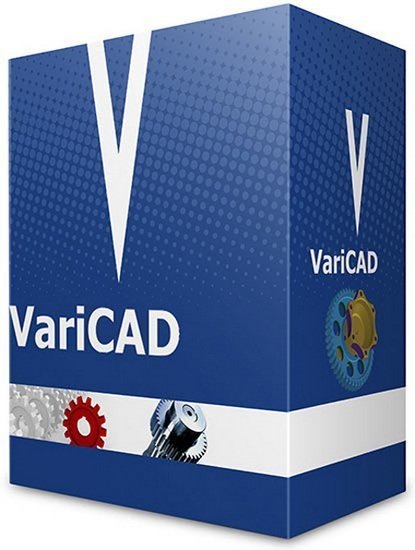 VariCAD 2021 2.02 (x64) | 122 MB | Language: English
VariCAD 2021 2.02 (x64) | 122 MB | Language: English
VariCAD is 3D / 2D CAD software primarily intended for mechanical engineering design. The comprehensive CAD software enables designers to quickly create, evaluate, and modify their models. The software is sold as one "fully loaded" package, with all features and functions, for one very affordable price. VariCAD delivers an excellent performance-to-price ratio, making it one of the smartest choices on the market today.
User Interface and System Environment
VariCAD's Graphical User Interface (GUI) has been designed to allow quick and intuitive 3D/2D orientation. It has been carefully tailored and tuned to reflect the thought process of a designer, so that ideas can be captured and communicated with a minimal number of steps. All commands were created with a focus on ease of use.
You can start by creating a 3D model and then use it to automatically create drawings files, or you can draw only in 2D. Designing in 3D is generally more "natural," in that it closely represents actual parts and assemblies. The 3D approach is usually more intuitive than 2D drafting. Models created in 3D are easily converted into conventional 2D documentation. VariCAD provides tools for 2D updates after changes of 3D models.
3D Modeling
VariCAD provides a library of basic 3D shapes (like a box, cylinder, cone, etc.), which are easily modified by editing their dimensions. Solids can be created also by profile rotation, extrusion, or lofting. More complex tools include rotation blending between two profiles, lofting between a circle and rectangle or between different profiles, and creation of helical surfaces.
Solids can be added or subtracted, thus forming Boolean trees representing real mechanical parts. Boolean operations have options of automatic trimming (so called selective Boolean operations). Predefined operations like drilling of holes, face milling or groove milling are also available. Edges can be rounded or chamfered. VariCAD provides a lot of possibilities of solid transformations or their editing. Also, you can easily edit Boolean trees - either selecting solid parts from 3D, or selecting them from a list displaying structure.
Parameters and Geometrical Constraints
Although you can comfortably transform solids or their parts, you can optionally define geometrical constraints. Once defined, constraints allow you "to stick" object at defined location. More exactly, you can remove degrees of freedom of constrained objects. If other objects are changed or transformed, constrained object changes its position automatically. For instance, if you constrain a groove to the end of a shaft and the shaft length is changed, the groove remains in constant distance from the end edge. Constraints can be defined among elements of a solid, among entire solids or within a 2D profile creating a solid (for instance, by extrusion).
Whenever you enter a dimension of solid, a distance in constraint or dimension in 2D profile used for solid creation, you can optionally use parameter or even a mathematical expression containing parameters. Changing parameter values, you can change shapes or locations of solids.
3D Assemblies and Groups
VariCAD also provides tools for assembly support. If the link between a part and assembly is defined, any changes made to the part file are reflected in the assembly file and vice-versa. Linked copies of solids can also be defined (so called identical solids). In such case, editing of one object causes update of all its identical copies. Solid groups can be defined as well, making selection and visibility changes simple, for multiple objects.
Crash Tests (Interferences)
One excellent feature of 3D modeling is component interference checking. VariCAD can check 3D assemblies for possible collisions (overlapping volume) between components.
Calculations
VariCAD can calculate 2D section area, surface area, volume, mass, center of gravity, and moment of inertia. Mechanical parts calculations are also included - for standard parts used every day by mechanical designers. There are calculations of tension and compression springs, pre-stressed bolted connections, pins and parallel keys, grooved shafts, bearings, beams under combined stress (bending and torsion), spur and bevel gearing geometry, and belt drives.
Surface Development (Sheet Metal Unbending)
VariCAD can also create developed (unbent) surfaces of 3D solids or sheet metal parts. The XY coordinates of developed surfaces can be saved into a text file for further processing. You can input bending coefficients in order to customize your calculations, to reflect material and technology.
Mechanical Part and Symbol Libraries VariCAD contains libraries of standard mechanical parts (ANSI, DIN), such as bolts, nuts, pins, plugs, cotters, gaskets, bearings, rolled and drawn shapes, and hydraulic, pneumatic, and electrical symbols.
3D - 2D Export
3D models are easily converted into 2D drawings to produce conventional drafting documentation. You can create 2D views of one or more selected solids by defining the views in 3D. In addition, you can also export specified sections. VariCAD supports updates of a 2D drawing after changes in 3D.
2D Drawing and Editing
Drawing functions are optimized for easy use in engineering. Some handy features of 2D drawing include: automatic detection of objects and snap points, numerous snap modes, auxiliary construction lines, Ortho mode, rectangular grid, drawing layers, block creation, hatching with automatic border detection, advanced dimensioning, finish symbols, welding symbols, tolerance symbols, and many more. You can draw in millimeters or in inches.
BOM and Title Blocks
VariCAD provides tools for maintaining the data structure of the product. There are links between attributes of parts and content of title blocks. You can create a bill of material (BOM) from an assembly, or easily modify the database using commands like mass attribute changes, sorting of information, etc. Each part can contain attributes, like name, type of material or supplier. Such data can be used for material requisitions, creation of bills of materials (BOM), filling of title blocks, or other purposes.
The data structure of the product (BOM) can be exported into other systems or into a spreadsheet. A mask is used for BOM customization; you can modify it exactly according to your needs. Mask defines usage of solid or assembly attributes, working with title blocks, methods of data exports from BOM etc.
Compatibility
VariCAD can interchange files with other CAD systems. You can export STEP (3D), STL (3D), IGES (3D), DWG (2D), DXF (2D) files, and import STEP (3D), DWG (2D), DXF (2D). The files can be converted individually or in batch routines, thereby converting multiple files in one step.
Recommended configuration:
8GB RAM or more
Mouse with wheel
Microsoft Windows 10
64-bit operating system.
DOWNLOAD LINKS:
Код:
https://k2s.cc/file/c1678ca4276b0
Код:
https://rapidgator.net/file/fbf2c5fbdcf1a7a215ddbb1b42e8e004/VariCAD_2021_2.02_x64.rar
Код:
https://nitro.download/view/77849E1C3D08FED/VariCAD_2021_2.02_x64.rar
Код:
https://uploadgig.com/file/download/72539a5ca9F627c7/VariCAD_2021_2.02_x64.rar
|

|

|
 28.05.2021, 18:27
28.05.2021, 18:27
|
#5962
|
|
Местный
Регистрация: 13.04.2020
Сообщений: 6,490
Сказал(а) спасибо: 0
Поблагодарили 1 раз в 1 сообщении
|
 DS CATIA Composer R2022 (x64) Multilanguage
DS CATIA Composer R2022 (x64) Multilanguage
DS CATIA Composer R2022 (x64) Multilanguage
 DS CATIA Composer R2022 (x64) Multilanguage | 2.18 GB | Language: Multilanguage
DS CATIA Composer R2022 (x64) Multilanguage | 2.18 GB | Language: Multilanguage
A Dassault Systemes product designed to create interactive guides, presentations, and technical illustrations based on a 3-dimensional product model. Thanks to the support of a wide range of file formats, CATIA Composer allows you to work with the whole product, even if it was created in various CAD systems.
The results can be saved in the native CATIA Composer format along with the automatically added free viewer, or exported to common standard data formats such as PDF, HTML, AVI and SVG.CATIA Composer is a convenient and functional multimedia content development system that automates the process of creating assembly / disassembly instructions, technical illustrations, interactive 3D animations, marketing materials, product catalogs, training materials, web pages and much more.
Facilities:
Convenient, simple and intuitive user interface, as well as an open XML architecture of CATIA Composer solutions allow a wide range of users, without special skills in the development of technical documentation, to create associative 2D and 3D materials based on design CAD-models of designed products .
Benefits:
CATIA Composer can be successfully used in sales, marketing, technical maintenance and repair (MRO), training, design and manufacturing departments, as well as for monitoring and managing the implementation of complex projects by the company's management.
Effective use of product information:
CATIA Composer provides the creation of technical illustrations, videos and interactive 3D materials that not only improve the perception of information due to greater visibility, but also significantly improve the quality of the generated documentation. The use of interactive graphic elements can significantly reduce the volume of text notes, which reduces the time and financial costs of translating text documentation when it is released in several languages.
Compatibility:
CATIA Composer allows you to import data from most modern CAD and PLM systems directly in their own formats or in the generally accepted neutral 3DXML / IGES / STEP formats. Imported objects are grouped in an assembly on the basis of which a bill of materials can be generated (BOM). The developed interactive documents can be saved in the form of compact executable EXE files (for example, with the volume of the original CAD model 50 MB, * .exe file CATIA Composer - the result of converting this model to CATIA Composer format will have a volume of only 2.5 MB). These EXE files already contain the built-in free CATIA Player, so you can open them on absolutely any computer without using any pre-installed specialized software products (such as like CAD systems or CATIA Composer itself). CATIA Composer projects can also be saved in various standard data formats such as: PDF, HTML, SVG, CGM, 3DXML, AVI, Microsoft Office and others, which allows you to use CATIA Composer graphic, multimedia, interactive objects within traditional text documents for various purposes . Thus, CATIA Composer significantly increases the efficiency of the documentation process, eliminating the need for the services of expensive professionals (photographers, illustrators). The software product under consideration reduces the cost of documentation, and, consequently, the product as a whole, while improving the quality of presentation and perception of the material. 3DXML, AVI, Microsoft Office and others, which allows the use of graphic, multimedia, interactive objects CATIA Composer in the framework of traditional text documents for various purposes. Thus, CATIA Composer significantly increases the efficiency of the documentation process, eliminating the need for the services of expensive professionals (photographers, illustrators).
Application:
Using CATIA Composer reduces the time spent on remaking and updating documentation when making changes to the product design. The update is performed automatically due to the associative connection with the design CAD-model. The cost and terms of developing documentation are also reduced due to more efficient use of information about the designed product. The development of documentation in CATIA Composer can begin already in the early stages of design, when the design model is not yet fully formed, and in the subsequent stages, as the design process is completed, you can easily update the graphic and multimedia content in the prepared document template.
Documents:
Interactive documents created in CATIA Composer can be protected from unauthorized distribution and use by assigning access rights to the viewing, copying and printing functions, as well as full / partial display / hide of individual elements or controlled underestimation of the quality / accuracy of the displayed 3D model when geometric product parameters constitute intellectual property.
System requirements:
OS Windows 7/10
CPU:Intel Pentium® 4, Intel® Core ™ 2 Duo,
Memory:2GB RAM,
GPU:A graphics adapter with 3D OpenGL acceleration is required for optimal performance. NVIDIA® is highly recommended (NVIDIA Quadro® FX).
Код:
https://www.3ds.com/
DOWNLOAD LINKS:
Код:
https://k2s.cc/file/64cbb82f14bcf
https://k2s.cc/file/8b5ff11acaa65
https://k2s.cc/file/59e8d61f08f9f
Код:
https://rapidgator.net/file/fd1625480e805bc417debc91d91f19de/DS_CATIA_Composer_R2022_x64_Multilanguage.part1.rar
https://rapidgator.net/file/02c6504ab8492348d49054d0945932c5/DS_CATIA_Composer_R2022_x64_Multilanguage.part2.rar
https://rapidgator.net/file/bb489730f61e7e7699bd5e888e22d419/DS_CATIA_Composer_R2022_x64_Multilanguage.part3.rar
Код:
https://nitro.download/view/D0CD37FAD573DD4/DS_CATIA_Composer_R2022_x64_Multilanguage.part1.rar
https://nitro.download/view/D0D21E817EE4079/DS_CATIA_Composer_R2022_x64_Multilanguage.part2.rar
https://nitro.download/view/4D95BD9ADF9BA78/DS_CATIA_Composer_R2022_x64_Multilanguage.part3.rar
Код:
https://uploadgig.com/file/download/66d31a6a191a5faB/DS_CATIA_Composer_R2022_x64_Multilanguage.part1.rar
https://uploadgig.com/file/download/38D73dc3bef8549c/DS_CATIA_Composer_R2022_x64_Multilanguage.part2.rar
https://uploadgig.com/file/download/132fbA4a7ddedd88/DS_CATIA_Composer_R2022_x64_Multilanguage.part3.rar
|

|

|
 28.05.2021, 18:36
28.05.2021, 18:36
|
#5963
|
|
Местный
Регистрация: 13.04.2020
Сообщений: 6,490
Сказал(а) спасибо: 0
Поблагодарили 1 раз в 1 сообщении
|
 Comsol Multiphysics v5.6.0.401
Comsol Multiphysics v5.6.0.401
Comsol Multiphysics v5.6.0.401
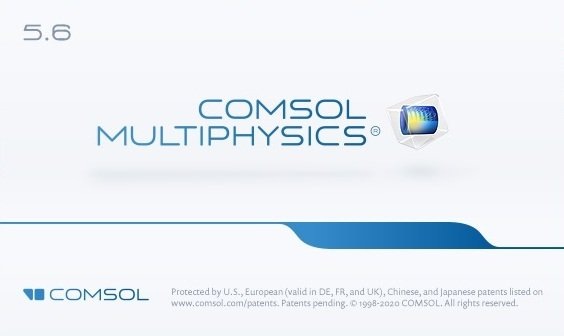 Comsol Multiphysics v5.6.0.401 | 5.23 GB | Language: English
Comsol Multiphysics v5.6.0.401 | 5.23 GB | Language: English
Simulation Tool for Electrical, Mechanical, Fluid Flow, and Chemical Applications. COMSOL Multiphysics® is a general-purpose software platform, based on advanced numerical methods, for modeling and simulating physics-based problems. With COMSOL Multiphysics, you will be able to account for coupled or multiphysics phenomena. With more than 30 add-on products to choose from, you can further expand the simulation platform with dedicated physics interfaces and tools for electrical, mechanical, fluid flow, and chemical applications. Additional interfacing products connect your COMSOL Multiphysics simulations with technical computing, CAD, and ECAD software.
COMSOL Desktop® for Cross-Disciplinary Product Development
COMSOL Desktop® is a powerful integrated environment designed for cross-disciplinary product development with a unified workflow, regardless of the application area. The add-on modules blend in seamlessly with COMSOL Multiphysics, and the way you operate the software remains the same no matter which add-on products are engaged. The model tree in the Model Builder gives you a full overview of the model and access to all functionality - geometry, mesh, physics settings, boundary conditions, studies, solvers, postprocessing, and visualizations. With COMSOL Multiphysics you can easily extend conventional models for one type of physics into multiphysics models that solve coupled physics phenomena - simultaneously. What's more, accessing this power does not require in-depth knowledge of mathematics or numerical analysis.
COMSOL® Puts the Power of Simulation in Your Hands
With COMSOL Multiphysics® FEA software, you can simulate virtually anything you want, thanks to the underlying flexibility that complements the intuitive and easy-to-use COMSOL Desktop® interface.
For instance, in COMSOL Multiphysics®, you are able to arbitrarily include your own equations that may describe a material property, boundary, source or sink term, or even a unique set of partial differential equations (PDEs). You can then create new physics interfaces from the equations you entered. When creating apps with the Application Builder, you can design your own user interfaces based on your models. These user interfaces can be simplified versions of the model or include only some of the input and output fields you want to give the user of the app access to. COMSOL Multiphysics® also includes a COMSOL® API for use with Java® that adds extra flexibility for connecting your COMSOL Multiphysics® models with other applications.
System Requirements:
All Windows from Windows Vista and Server2008 to Windows 10 and Server 2012 R2,
Linux (on kernel 2.6.18 and newer and GNU C Library version 2.8 or newer),
MacOS from 10.7 to 10.11
1 Gb memory (but better than 4Gb and more), 1-4 Gb hard disk space, Pentium4 processor, Athlon or newer.
Whats New:
Read COMSOL_ReleaseNotes.pdf
Код:
https://www.comsol.com/
DOWNLOAD LINKS:
Код:
https://k2s.cc/file/b9decaa17aece
https://k2s.cc/file/14ae89ddd528f
https://k2s.cc/file/045d9bdb99dc6
https://k2s.cc/file/5491f55180ce7
https://k2s.cc/file/8ca7a6b451cdf
https://k2s.cc/file/ea197ef28da7f
Код:
https://rapidgator.net/file/17652b9e99d112a013ee779775053bf0/COMSOL.Multiphysics.5.6.0.401.Win.Linux.macOS-SSQ.part1.rar
https://rapidgator.net/file/71d68fabb8822537149f304178e1a30b/COMSOL.Multiphysics.5.6.0.401.Win.Linux.macOS-SSQ.part2.rar
https://rapidgator.net/file/004a8ed9fb289cd45ac4ac4598541b53/COMSOL.Multiphysics.5.6.0.401.Win.Linux.macOS-SSQ.part3.rar
https://rapidgator.net/file/35a8fd44c3c4d606427342eb8fcf7f25/COMSOL.Multiphysics.5.6.0.401.Win.Linux.macOS-SSQ.part4.rar
https://rapidgator.net/file/57d09a3d602c14eb40aca214c4b7474b/COMSOL.Multiphysics.5.6.0.401.Win.Linux.macOS-SSQ.part5.rar
https://rapidgator.net/file/918c9ac3bd035dfbbb9401967e657319/COMSOL.Multiphysics.5.6.0.401.Win.Linux.macOS-SSQ.part6.rar
Код:
https://nitro.download/view/ADE30D5D627B894/COMSOL.Multiphysics.5.6.0.401.Win.Linux.macOS-SSQ.part1.rar
https://nitro.download/view/7BE2D30618A479A/COMSOL.Multiphysics.5.6.0.401.Win.Linux.macOS-SSQ.part2.rar
https://nitro.download/view/2021DE544B54D52/COMSOL.Multiphysics.5.6.0.401.Win.Linux.macOS-SSQ.part3.rar
https://nitro.download/view/EFA298366FB3206/COMSOL.Multiphysics.5.6.0.401.Win.Linux.macOS-SSQ.part4.rar
https://nitro.download/view/F328F7304AD4EBC/COMSOL.Multiphysics.5.6.0.401.Win.Linux.macOS-SSQ.part5.rar
https://nitro.download/view/9358BB8D37D40A8/COMSOL.Multiphysics.5.6.0.401.Win.Linux.macOS-SSQ.part6.rar
Код:
https://uploadgig.com/file/download/8eBfE80AD2c468ef/COMSOL.Multiphysics.5.6.0.401.Win.Linux.macOS-SSQ.part1.rar
https://uploadgig.com/file/download/3Bf6e616562133B7/COMSOL.Multiphysics.5.6.0.401.Win.Linux.macOS-SSQ.part2.rar
https://uploadgig.com/file/download/bc2925BDf0ac5537/COMSOL.Multiphysics.5.6.0.401.Win.Linux.macOS-SSQ.part3.rar
https://uploadgig.com/file/download/9A10E9039a5c13ef/COMSOL.Multiphysics.5.6.0.401.Win.Linux.macOS-SSQ.part4.rar
https://uploadgig.com/file/download/e0ec8aE0827ac9Ea/COMSOL.Multiphysics.5.6.0.401.Win.Linux.macOS-SSQ.part5.rar
https://uploadgig.com/file/download/31538Fdc86312320/COMSOL.Multiphysics.5.6.0.401.Win.Linux.macOS-SSQ.part6.rar
|

|

|
 28.05.2021, 18:46
28.05.2021, 18:46
|
#5964
|
|
Местный
Регистрация: 13.04.2020
Сообщений: 6,490
Сказал(а) спасибо: 0
Поблагодарили 1 раз в 1 сообщении
|
 midas NFX 2021 R1 build 202105-03 (x64)
midas NFX 2021 R1 build 202105-03 (x64)
midas NFX 2021 R1 build 202105-03 (x64)
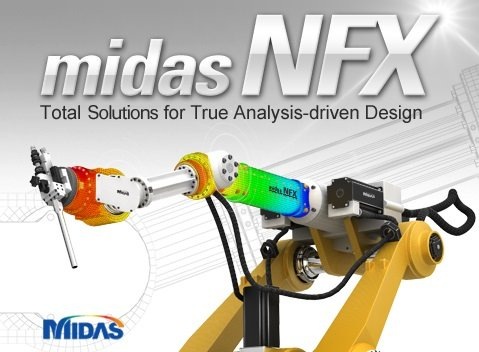 midas NFX 2021 R1 build 202105-03 (x64) | 1.6 GB | Language: English
midas NFX 2021 R1 build 202105-03 (x64) | 1.6 GB | Language: English
midasNFX is an integrated finite element analysis program for structural, CFD simulation and optimization design. It provides efficient and accurate analysis together with an integrated pre-post processor, developed by senior mechanical engineers with over 20 years of CAE software development expertise.
Within its highly interactive and visual environment, users have access to a variety of practical tools which can help to build, edit and manipulate CAE models. For 2D and 3D FE model creation, the users are free to use midas NFX's powerful auto-meshers as well as extensive manual meshing tools. midas NFX provides total solutions from high-end structural analysis functions such as contact analysis, nonlinear analysis, implicit / explicit dynamic analysis and fatigue analysis in addition to high-end fluid analysis functions such as moving mesh, free surface analysis and mass transfer analysis.
Additionally midas NFX provides practical topology and size optimization considering static/dynamic analyses and manufacturing processes.
Areas of use:
-Simulation of the product;
-Topology optimization;
-Strength calculation;
-Thermal calculation taking into account the radiation and optical properties of the model;
-Three-dimensional calculation of hydro-aerodynamics (CFD);
-Comprehensive multidisciplinary calculation.
Opportunities:
Shorter product development cycle
-Wide range of CAD interfaces
-High-speed and high-quality mesh generator
-Advanced solvers for working with large models
-Automatic pin detection in assemblies, easy visualization and management of mates and loads
Efficient automation of the design process
-Two interface options: engineering and simplified
-Fast solver and the ability to modify the product "on the fly" with subsequent recalculation
-Simple creation of computational meshes
-Extensive base of materials, including anisotropic
-Consideration of the optical properties of the material in the calculation of radiation and heat transfer
-A set of templates for standard boundary conditions and loads
-Possibility of parallelization of the solution
Simplified development of innovative products
-Easy model formation and solution of optimization problems according to various criteria
-Pre-configured calculation templates
-Ability to create adaptive grids and re-mesh in the calculation process
-Optimization of topology (part shape) according to static / dynamic analysis data
-Advanced wear calculation functions
-Carrying out evaluation tests of the reliability of equipment elements
A single integrated solution for performing a wide range of design tasks encountered in mechanical engineering
-Providing structural, thermal and gas-dynamic calculations in the space of one model
-Modal analysis taking into account preload and conditions of relative displacement of parts
-Stability analysis with setting permissible mutual displacements of parts in an assembly
-Determination of densities heat fluxes
-Linear dynamic analysis
-Calculation of problems with nonlinear contacts
-Advanced nonlinear analysis of shock loads
-Joint analysis of rigid and elastic structures in one model
-Combination of linear and nonlinear analysis in one model
Homepage:
Код:
https://www.midasuser.com/
DOWNLOAD LINKS:
Код:
https://k2s.cc/file/f711919e2b9ef
https://k2s.cc/file/d1d7945d81fca
Код:
https://rapidgator.net/file/b7f6cf1fbcfb2a5ccef83b6f6292a6fc/midas_NFX_2021_R1_build_202105-03_x64.part1.rar
https://rapidgator.net/file/7d07dad827aa311ce07e16dc96eb4e28/midas_NFX_2021_R1_build_202105-03_x64.part2.rar
Код:
https://nitro.download/view/38F7F2726CE00BC/midas_NFX_2021_R1_build_202105-03_x64.part1.rar
https://nitro.download/view/666F75645DE0B1A/midas_NFX_2021_R1_build_202105-03_x64.part2.rar
Код:
https://uploadgig.com/file/download/8b94b2F5266e4a40/midas_NFX_2021_R1_build_202105-03_x64.part1.rar
https://uploadgig.com/file/download/83f46533Fd8Cad77/midas_NFX_2021_R1_build_202105-03_x64.part2.rar
|

|

|
 28.05.2021, 20:38
28.05.2021, 20:38
|
#5965
|
|
Местный
Регистрация: 13.04.2020
Сообщений: 6,490
Сказал(а) спасибо: 0
Поблагодарили 1 раз в 1 сообщении
|
 DxO PureRAW v1.1.0 Build 221 (x64) Multilingual
DxO PureRAW v1.1.0 Build 221 (x64) Multilingual
DxO PureRAW v1.1.0 Build 221 (x64) Multilingual
 DxO PureRAW v1.1.0 Build 221 (x64) Multilingual | 130 MB | Language: Multilanguage
DxO PureRAW v1.1.0 Build 221 (x64) Multilingual | 130 MB | Language: Multilanguage
DxO PureRAW Simply better RAW files, Enhance your RAW files to open up even more possibilities with Adobe Photoshop and Lightroom®.
Unlock the RAW-file editing capacity of Adobe Photoshop and Lightroom
Create better RAW files before retouching them in Adobe Photoshop, Lightroom, or other programs thanks to DxO's exclusive demosaicing, denoising, and lens defect correction technologies.
Pure, flawless, and noise-free RAW photos
DxO PureRAW's artificial intelligence strikes the perfect balance between preserving detail and eliminating noise. DeepPRIME technology solves these problems before you and better than you.
Your lenses deserve the very best corrections
Automatically correct the defects in your equipment using DxO's specially designed optical modules.
Recover your old RAW files
Get back to editing your old photos that you set aside because of poor image quality, noise, or a lack of sharpness. DxO PureRAW gives you another chance.
Photo editing made simple
Use DxO PureRAW before your usual editing software and convert your RAW files into DNG files in just a few clicks-all without sliders or complex adjustments.
DOWNLOAD LINKS:
Код:
https://k2s.cc/file/9ffd858ca477c
Код:
https://rapidgator.net/file/6ad9984569c8665e55fd5a9eaea6eed3/DxO_PureRAW_v1.1.0_Build_221_x64_Multilingual.rar
Код:
https://nitro.download/view/F451955C8EC90ED/DxO_PureRAW_v1.1.0_Build_221_x64_Multilingual.rar
Код:
https://uploadgig.com/file/download/53a7faBCba51f2Ac/DxO_PureRAW_v1.1.0_Build_221_x64_Multilingual.rar
|

|

|
 29.05.2021, 19:40
29.05.2021, 19:40
|
#5966
|
|
Местный
Регистрация: 13.04.2020
Сообщений: 6,490
Сказал(а) спасибо: 0
Поблагодарили 1 раз в 1 сообщении
|
 Luminar AI v1.3.0 (9155) (MacOSX)
Luminar AI v1.3.0 (9155) (MacOSX)
Luminar AI v1.3.0 (9155) (MacOSX)
 Luminar AI v1.3.0 (9155) (MacOSX) | 578 MB | Language: English
Luminar AI v1.3.0 (9155) (MacOSX) | 578 MB | Language: English
AI photo editing. Awesome. Faster. The first image editor fully powered by artificial intelligence. With Luminar AI, creating striking photos is fun and surprisingly easy. Add realistic atmospheric effects with 3D depth - fog, mist, haze, steam, drizzle - with Atmosphere AI. Create a magical mood without masks and layers.
Atmosphere AI
Add realistic atmospheric effects with 3D depth - fog, mist, haze, steam, drizzle - with Atmosphere AI. Create a magical mood without masks and layers.
Structure AI
Enhance details in all the right places, without overdoing it. Structure AI recognizes people, water, skies and objects. Add depth and clarity to a scene to just the needed areas.
Sky AI
Сhange the sky in your photo in seconds and create a whole new mood. It works perfectly even with tiny details intersecting your sky. Relight the entire photo so the colors of the original image shift to match the lighting and colors of your new sky.
Color Harmony
Move beyond Saturation and Vibrance. Take complete control over color depth and refine color for balance. The perfect finishing touch.
Supercontrast
Adding detail brings new depth to a photo. Precisely adjust tone with six controls spanning highlights, midtones and shadows.
Mood
Bring color to life with our Mood tool. Experiment with new color palettes that transform the style and emotion of your image.
Achieve great composition from any angle
You'll always get the perfect crop with Composition AI. Smart engine blends the golden rules of composition plus the expertise of the world's best photographers.
Give a magic touch. For people & portraits
The revolutionary AI works magic on faces and bodies of all shapes, ages and colors.
The best part?
You don't perform manual selections, masking, layering and other tedious tasks of traditional photo editors.
Body AI
Make bodies appear lighter or add weight where needed, for a realistic and stunning effect.
Iris AI
Create expressive and breathtaking eyes, with a natural spark that brings a face to life.
Face AI
Improve faces naturally, enhance lips, teeth; remove unwanted dark circles and more.
Skin AI
Instantly remove blemishes while preserving pores, texture and hair.
Accent AI
Get natural lighting and life-like color for every portrait with a single "magic" slider.
Bokeh AI
Emulate the stunning background haziness of a high-quality lens. Let the person in the photo stand out.
Yes. You're in complete control.
Luminar AI lets you deliver your creative vision as fast as possible. Artificial intelligence takes care of the dull and routine work. But you can edit and fine-tune every step of the way.
Your story matters not the process
Let's face it - traditional photo editing can be tedious and time-consuming. Luminar AI is all about the results, not the process. It automates the most common editing tasks and simplifies complexity so you have more time to tell an engaging story.
Powerful doesn't mean complex
The actual power of Luminar AI is hidden under the hood. Luminar AI is packed with incredible next-gen technologies, giving you more capabilities than any traditional editor.
Supported Operation System:
• 64-bit processor
• macOS 10.13.6 or later.
DOWNLOAD LINKS:
Код:
https://k2s.cc/file/14e2e7c05bde6
Код:
https://rapidgator.net/file/d09cb4f443bf2d0afde3d0794bb8faf7/Luminar_AI_v1.3.0_9155_MacOSX.rar
Код:
https://nitro.download/view/3167BE74E54994D/Luminar_AI_v1.3.0_9155_MacOSX.rar
Код:
https://uploadgig.com/file/download/90ec2a8d7cA49F8e/Luminar_AI_v1.3.0_9155_MacOSX.rar
|

|

|
 29.05.2021, 19:48
29.05.2021, 19:48
|
#5967
|
|
Местный
Регистрация: 13.04.2020
Сообщений: 6,490
Сказал(а) спасибо: 0
Поблагодарили 1 раз в 1 сообщении
|
 Maplesoft Maple 2021.1 (x64)
Maplesoft Maple 2021.1 (x64)
Maplesoft Maple 2021.1 (x64)
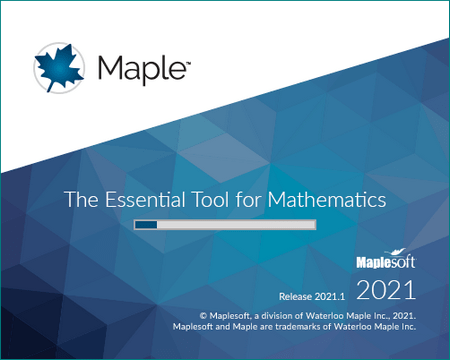 Maplesoft Maple 2021.1 (x64) | 2.14 GB (Total) | Language: English
Maplesoft Maple 2021.1 (x64) | 2.14 GB (Total) | Language: English
The Essential Tool for Mathematics. Maple is math software that combines the world's most powerful math engine with an interface that makes it extremely easy to analyze, explore, visualize, and solve mathematical problems.
What is Maple?
Maple is math software that combines the world's most powerful math engine with an interface that makes it extremely easy to analyze, explore, visualize, and solve mathematical problems.
- Solve math problems easily and accurately, without worrying that you've lost a minus sign somewhere
- Solve math problems quickly that you could never do by hand (or that you wouldn't want to do by hand because life is too short!)
- Solve problems from virtually any branch of mathematics or field that relies on mathematics, such as calculus, algebra, differential equations, statistics, control design, linear algebra, physics, optimization, group theory, differential geometry, signal processing, special functions, number theory, financial modeling, etc. etc.
- Gain insight into your problem, solution, data, or concept using a huge variety of customizable 2-D and 3-D plots and animations
- Keep problems, solutions, visualizations, and explanations all together in a single, easy-to-follow document, so you don't have to waste time reconstructing your thought processes
- Develop complex solutions using a sophisticated programming language designed for mathematics, so your code is shorter, easier to write, easier to debug, and easier to maintain
- Create interactive applications for yourself, your students, or your colleagues, without having to be an expert programmer, and share them over the web
What's New in Maple 2021:
From small but incredibly useful interface improvements to whole new areas of mathematics, Maple 2021 offers a range of enhancements across the entire product.
Always More Math
Maple is all about math, so every new release expands and deepens the Maple math engine so you can solve more problems.
Solving More ODEs and PDEs
Maple is the world leader in finding exact solutions to ordinary and partial differential equations, and Maple 2021 offers new techniques that let you solve more problems than ever.
Need for Speed
Performance enhancements include a significantly faster map command, which is used extensively throughout the Maple library and in user code.
Understanding the Universe
Maple's state-of-the-art environment for algebraic computations in physics is stronger than ever, with more tools for tackling problems in quantum mechanics, general relativity, and more.
Looks Just Right
Sometimes small changes can make a big difference, like when plot domains are automatically selected to put the most interesting features of a graph front and center.
Streamlining the Workflow
Working in Document Mode is now just a little smoother, with new ways to insert blank lines, combine math and text, and advance to the next computation.
LaTeX Made Easy
With its greatly improved LaTeX support, you can take advantage of Maple's authoring environment and then easily convert your work to LaTeX without the need for further adjustments
Signals and Images
More tools mean you can analyze signals and images in new ways, using commands or the context menus.
Study Buddies
All three Clickable Calculus Study Guides are now included with Maple, to help you learn and teach Calculus, Precalculus, and Multivariate Calculus.
Learning about Differential Equations
The new Student ODEs package provides lots of tools for learning about differential equations, including helpful visualizations and step-by-step solvers.
Creating Content for Maple Learn
New content creation tools make it easy to create sophisticated Maple Learn applications, and the tools can be used for Maple content, too.
Release Notes:
- Improvements to plotting, including correcting a problem where the plotting toolbar sometimes did not appear
- Improvements to LaTeX and PDF export, including fixing a problem where plot annotations moved or disappeared on PDF export
- Fixed problems related to saving and deleting folders from workbooks
- Added new options to split and join Document blocks
- Restored the Handwriting Recognition Palette
- Changed the location for storing backup files to the user's home folder
- Enhancements to step-by-step and full solutions
- Fixes to text boxes and math entry components
- Improvements to the context panel
- Fix to problem in Graph Theory that could cause Maple to crash
- Updates to help pages, including improvements to the Physics package documentation
- Corrected problem with Thermophysicaldаta:-Atmosphere
- Support for MapleSim 2021 and Maple Flow 2021.1
System Requirements:
- Windows Server 2016, 2019
- Windows 10
- 1 gigahertz (GHz) or faster 64-bit (x64)
- Recommended RAM: 4 GB
- Hard Disk: 10 GB
- 16-bit color at 1024 by 768 (or greater) resolution recommended.
- Internal TCP/IP connections enabled.
Код:
https://www.maplesoft.com
DOWNLOAD LINKS:
Код:
https://k2s.cc/file/d708e27029e5a
https://k2s.cc/file/8759a994ac678
https://k2s.cc/file/58cac2f0b5e67
Код:
https://rapidgator.net/file/db1024fc9b3b3d22a7696b21aeb2b48a/Maplesoft_Maple_2021.1_x64.part1.rar
https://rapidgator.net/file/e38bc13be8776d8b39f5feb48eef71d0/Maplesoft_Maple_2021.1_x64.part2.rar
https://rapidgator.net/file/8157f4f7392f167466e29a3ef3a39313/Maplesoft_Maple_2021.1_x64.part3.rar
Код:
https://nitro.download/view/BB287340A020808/Maplesoft_Maple_2021.1_x64.part1.rar
https://nitro.download/view/65B518E55E64E55/Maplesoft_Maple_2021.1_x64.part2.rar
https://nitro.download/view/E821EA474C47356/Maplesoft_Maple_2021.1_x64.part3.rar
Код:
https://uploadgig.com/file/download/5c0ad7b3439d340f/Maplesoft_Maple_2021.1_x64.part1.rar
https://uploadgig.com/file/download/95c12448De8a3Abe/Maplesoft_Maple_2021.1_x64.part2.rar
https://uploadgig.com/file/download/b17cb83dae93db8f/Maplesoft_Maple_2021.1_x64.part3.rar
|

|

|
 29.05.2021, 19:57
29.05.2021, 19:57
|
#5968
|
|
Местный
Регистрация: 13.04.2020
Сообщений: 6,490
Сказал(а) спасибо: 0
Поблагодарили 1 раз в 1 сообщении
|
 Altair Flux 2021.1.0 (x64)
Altair Flux 2021.1.0 (x64)
Altair Flux 2021.1.0 (x64)
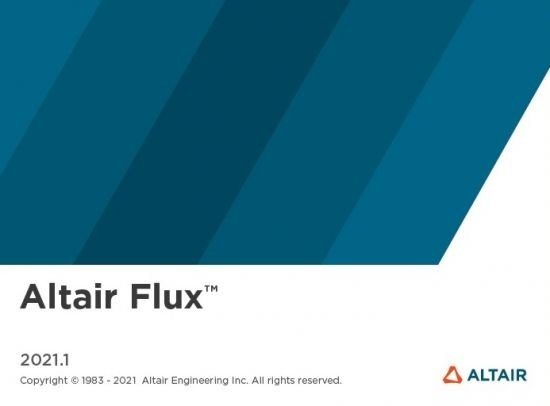 Altair Flux 2021.1.0 (x64) | 2.37 GB | Language: English
Altair Flux 2021.1.0 (x64) | 2.37 GB | Language: English
Flux captures the complexity of electromagnetic and thermal phenomena to predict the behavior of future products with precision. Flux is the leading software for electromagnetic and thermal simulations. For more than 30 years, Flux simulation software has been used worldwide in leading industries and university labs. It has become a reference for the high accuracy it delivers.
With its continuously improving technology, Flux is a versatile, efficient and user-friendly tool that will help to generate optimized and high-performance products, in less time and with fewer prototypes. Together with a highly qualified support network and a strong community of users, Altair and its Flux team provide recognized expertise in electrical engineering.
In a greener and more electric world, engineers can rely on Flux to assist in designing energy efficient devices, bringing more innovation and value to your customers.
Flux, using breakthrough technologies, is the right tool for the analysis, design and optimization of modern applications. Featuring embedded multi-parametric analysis capabilities, its open interface deals with different simulation domains and is well suited for multiphysics couplings.
Benefits
Open and intuitive, Flux can be easily included in your design workflow to deliver reliable analysis results. With the most advanced numerical methods available, it deals with complex modeling situations.
Its multi-parametric capabilities allow an efficient search of the design space for optimal performance of your device. Customization, automation and connection to CAD tools are available for maximum productivity.
Accurate
Through the years, Flux has proven its ability to get close to measurements and to reproduce with great accuracy complex phenomena. Flux generates results engineers can trust allowing them to concentrate on innovation. Flux solvers are constantly being improved to bring the best solving speed, allowing for the evaluation of thousands of design configurations.
Flexible
Because each simulation is unique, Flux can be easily adapted to specific needs. Different options are available to fine tune the models and the solvers, bringing accurate results in the most efficient way. With its embedded scripting tools and the ability to write macros, Flux captures simulation processes and automates them, thus speeding-up the everyday use of the software.
Parametric simulation
Using a parameter to define a geometric dimension or a physical characteristic is one of the Flux fundamentals. Linking several parameters together through equations is also very easy, and users can intuitively explore the influence of any parameter.
Flux also takes advantage of the distribution of the calculations, allowing for the evaluation of numerous design configurations with an optimized computational time.
Interoperable
The connection to the Altair suite enables users to work in a global creative environment. Flux can be coupled to the best available 3D analysis software to consider multiphysics and get the most realistic representation of phenomena, or to system level simulation tools to design control strategy.
What's New:
Read: Altair Flux 2021.1 - Release Notes.pdf
DOWNLOAD LINKS:
Код:
https://k2s.cc/file/7a03a5d748169
https://k2s.cc/file/65ae17e46f291
https://k2s.cc/file/526556e6f11ab
Код:
https://rapidgator.net/file/5a44da6e1ab848389c8ace8003d7ce72/Altair_Flux_2021.1.0_x64.part1.rar
https://rapidgator.net/file/ea53f2e5dc0b752b556264bf2eec898a/Altair_Flux_2021.1.0_x64.part2.rar
https://rapidgator.net/file/d1d07d71da4e3c4148a1c29175a17f6a/Altair_Flux_2021.1.0_x64.part3.rar
Код:
https://nitro.download/view/76CD5E8FFEBAA6F/Altair_Flux_2021.1.0_x64.part1.rar
https://nitro.download/view/C8E20D458F1FB63/Altair_Flux_2021.1.0_x64.part2.rar
https://nitro.download/view/4BC3D449F007C4E/Altair_Flux_2021.1.0_x64.part3.rar
Код:
https://uploadgig.com/file/download/f65a8040693397e1/Altair_Flux_2021.1.0_x64.part1.rar
https://uploadgig.com/file/download/66Dc1b91aEf70431/Altair_Flux_2021.1.0_x64.part2.rar
https://uploadgig.com/file/download/5D0BF85c80c9f041/Altair_Flux_2021.1.0_x64.part3.rar
|

|

|
 30.05.2021, 15:43
30.05.2021, 15:43
|
#5969
|
|
Местный
Регистрация: 13.04.2020
Сообщений: 6,490
Сказал(а) спасибо: 0
Поблагодарили 1 раз в 1 сообщении
|
 Zerene Stacker Professional v1.04 Build T202105271130
Zerene Stacker Professional v1.04 Build T202105271130
Zerene Stacker Professional v1.04 Build T202105271130
 Zerene Stacker Professional v1.04 Build T202105271130 | 80 MB | Language: English
Zerene Stacker Professional v1.04 Build T202105271130 | 80 MB | Language: English
Zerene Stacker is "focus stacking" software designed specifically for challenging macro subjects and discerning photographers. Of course it works great with simpler subjects, close-ups, and landscapes also!
Zerene Stacker has several advantages over other commonly used stacking programs:
- Highest quality output images, especially in difficult cases
- Accurate and robust alignment and interpolation
- Advanced stacking algorithms
- Clean handling of hairs and bristles - no halos or contour lines
- Preserves low contrast detail and avoids "stacking mush" with deep stacks
- Fast and flexible retouching makes it easy to combine the best features of multiple algorithms as well as original frames
- Retouching supported by all versions, even at the lowest price
- Supports 8- and 16-bit input and output files
- Can generate stereo and 3-D rocking animations from a single stack, even for difficult subjects with structural overlaps and bristles.
- Fully utilizes modern multi-core processors and multi-processor computers
Used by:
- Professional photographers
- Individual enthusiasts
- Government & industrial research labs
- Universities
- Museums
- Schools
- People like you!
For these subjects:
- Landscapes
- Architecture
- Flowers
- Insects
- Jewelry
- Mineral samples
- Sculptures
Works with any digital camera:
- Any brand: Canon™, Nikon™, Sony™, Pentax™, Hasselblad™, Leica™, Olympus™, etc.
- Any size: digital back, full frame or APS-C DSLR, mirrorless, compact point-and-shoot, USB eyepiece, etc.
- Any other source of JPEG or TIFF files
- Does NOT control your camera, but works with other software that does.
Works with any method of focusing:
- Move the camera (focus rail, StackShot™)
- Move the subject (focus stage)
- Turn the lens focus ring by hand
- Turn the fine focus knob of a microscope
- Automatically step the focus motor inside your lens (e.g. ControlMyNikon™, CamRanger™)
Features:
- Optimized for high quality output: "Better images, less work!"
- Unlimited stack depth, from 2 frames to 1,000's if that's what you need.
- Handles very large images, e.g. 200 megapixels from a high-end Hasselblad camera
- Best-in-the-business retouching capabilities
- Full control of all stacking parameters
- Automatic alignment and scale correction (focus breathing is no problem)
- Advanced stacking algorithms
- Highest quality interpolation methods, up to Lanczos 8 (16x16) if you need it.
- Lightroom™ plugin available
Bug fixes:
- "File > Remove from list" now removes cached copy of converted TIFF.
- StackShot controller now saves 6 digits for step size in predefined setups.
- StackShot controller, maximum rail speed was set wrong on launch with nonstandard drive pitch.
- DOF calculator clarifies the meaning of "Step overlap".
User Interface:
- Include File > Exit menu item in all Mac configurations.
- Stereo calculator panel, use "P" instead of Unicode checkmark which may be absent from installed fonts.
Код:
https://zerenesystems.com
DOWNLOAD LINKS:
Код:
https://k2s.cc/file/ae2f02f8a508b
Код:
https://rapidgator.net/file/ef6554d6c3413039cc713728c9f0cc34/Zerene_Stacker_Professional_v1.04_Build_T202105271130.rar
Код:
https://nitro.download/view/6BC0FCC6AE3EB42/Zerene_Stacker_Professional_v1.04_Build_T202105271130.rar
Код:
https://uploadgig.com/file/download/a93c3815ba91726D/Zerene_Stacker_Professional_v1.04_Build_T202105271130.rar
|

|

|
 30.05.2021, 15:58
30.05.2021, 15:58
|
#5970
|
|
Местный
Регистрация: 13.04.2020
Сообщений: 6,490
Сказал(а) спасибо: 0
Поблагодарили 1 раз в 1 сообщении
|
 IAR Embedded Workbench for AVR v7.30.4 (x86)
IAR Embedded Workbench for AVR v7.30.4 (x86)
IAR Embedded Workbench for AVR v7.30.4 (x86)
 IAR Embedded Workbench for AVR v7.30.4 (x86) | 484 MB | Language: English
IAR Embedded Workbench for AVR v7.30.4 (x86) | 484 MB | Language: English
Integrated development and optimization environment for C / C ++ compiler for AVR. Distribution versions 7.30.4
Embedded IAR Workbench optimized C / C ++ compiler provides support for Atmel AVR based devices. In compiler optimization, generate very compact and efficient code. Ready-made examples and code templates for embedded projects are included with the product. The standard version of the embedded IAR Workbench also includes built-in plugins for various hardware system debugging tools.
The main components in versions:
AVR® ONE! Support
PDI support, debugger for JTAGICE mkII
Improved optimization
Updated user manual
Support for new devices
For more details, please see Product News.
Key components
Integrated development environment with project management tools and editor
Highly optimized C and C ++ compiler for AVR
Automatic check for MISRA C rules for security critical applications,
configuration files for all Classic AVR, ATmega and families FPSLIC, including devices with extended nucleus
the Configuration files is for all the AVR Classic, the ATmega FPSLIC and Families, Including devices with the enhanced core
JTAGICE mkll and AVR® ONE ! debugger support
Run-time libraries
Relocating AVR assembler
Linker and librarian
tools
C-SPY debugger with AVR simulator and RTOS-aware debugging support on hardware C-SPY debugger with AVR simulator and support for RTOS-aware debugging on hardware
Example designs for code templates and AVR
User and References, both printed and in PDF format
Online context sensitive help
Supported devices
Supported devices
IAR Embedded Workbench for AVR supports devices in all AVR families:
Automotive AVR: Automotive ATtiny24, Automotive ATtiny25, Automotive ATtiny261, Automotive ATtiny44, Automotive ATtiny45, Automotive ATtiny461, Automotive ATtiny84, Automotive ATtiny85, Automotive ATtiny861, Automotive ATmega48, Automotive ATmega88, Automotive ATmega168, Automotive, AT90CANCAN128 Automotive, Automotive AT90CANCAN128 Automotive ATmega32M1, Automotive ATmega64C1, Automotive ATmega64M1, Automotive ATmega164P, Automotive ATmega324P, Automotive ATmega644P
Automotive AVR: ATtiny24 Automotive, ATtiny25 Automotive, ATtiny261 Automotive, ATtiny44 Automotive, ATtiny45 Automotive, ATtiny461 Automotive, ATtiny84 Automotive, ATtiny85 Automotive, ATtiny861 Automotive, ATmega48 Automotive, ATmega88 Automotive, ATmega168 Automotive, AT90CAN128 Automotive, AT90CAN32 Automotive, AT90CAN64 Automotive, ATmega32C1, ATmega32M1 Automotive, ATmega64C1 Automotive, ATmega64M1 Automotive, ATmega164P Automotive, ATmega324P Automotive, ATmega644P Automotive
Z-связь AVR (ZigBee): AT86RF230, ATmega64RZAPV, ATmega64RZAV, ATmega128RZAV, ATmega128RZBV, ATmega128RFA1*
AVR Z-Link (ZigBee): AT86RF230, ATmega64RZAPV, ATmega64RZAV, ATmega128RZAV, ATmega128RZBV, ATmega128RFA1*
(* EPROM modeling has not yet been implemented for RF derivatives)
Battery Management AVR: ATmega4HVD, ATmega8HVD, ATmega32HVB
CAN AVR: AT90CAN32, AT90CAN64, AT90CAN128
LCD AVR: ATmega169, ATmega169P, ATmega169V, ATmega329, ATmega329P, ATmega329V, ATmega649, ATmega3290, ATmega3290P, ATmega6490
Освещение AVR: AT90PWM1, AT90PWM2, AT90PWM216, AT90PWM2B, AT90PWM3, AT90PWM316, AT90PWM324, AT90PWM3B, AT90PWM81
megaAVR: ATmega8, ATmega8A, ATmega8U2, ATmega8L, ATmega16, ATmega16A, ATmega16L, ATmega16M1, ATmega16U2, ATmega32, ATmega32A, ATmega32C1, ATmega32M1, ATmega32L, ATmega32U2, ATmega32U4, ATmega48, ATmega48P, ATmega48PA, ATmega48V, ATmega64, ATmega64A, ATmega64C1, ATmega64L, ATmega64M1, ATmega88, ATmega88A, ATmega88P, ATmega88PA, ATmega88V, ATmega128, ATmega128A, ATmega128L, ATmega162, ATmega162V, ATmega164, ATmega164P, ATmega164PA, ATmega164V, ATmega165, ATmega165P, ATmega168, ATmega168A, ATmega168P, ATmega168PA, ATmega168V, ATmega169, ATmega169L, ATmega169P, ATmega169V, ATmega324P, ATmega324PA, ATmega325, ATmega325P, ATmega325PA, ATmega328P, ATmega329, ATmega329P, ATmega329PA, ATmega640, ATmega644, ATmega644P, ATmega644PA, ATmega645, ATmega1280, ATmega1281, ATmega1284P, ATmega2560, ATmega2561, ATmega3250, ATmega3250P, ATmega3250PA, ATmega3290, ATmega3290P, ATmega3290PA, ATmega6450, ATmega649, ATmega6490, ATmega8515, ATmega8515L, ATmega8535, ATmega8535L
Smart Battery AVR: ATmega406
tinyAVR: ATiny11 *, ATiny11L *, ATiny12 *, ATiny12L *, ATiny12V *, ATtiny13, ATiny13A, ATiny15L *, ATtiny23U, ATtiny24, ATtiny24A, ATtiny25, ATtiny26, ATtinytinytiny, ATiny28L *, ATiny28V *, ATtinytiny44 ATtiny48, ATtiny84, ATtiny85, ATtiny87, ATtiny88, ATtiny167, ATtiny261, ATtiny461, ATtiny861, ATtiny2313, ATtiny2313A (* only supported in assembler)
USB AVR: AT90USB82, AT90USB162, AT90USB646, AT90USB647, AT90USB1286, AT90USB1287, ATmega16u4, ATmega32U6
XMEGA: ATxmega16A4, ATxmega16D4, ATxmega32A4, ATxmega32D4, ATxmega64A1, ATxmega64A3, ATxmega64D3, ATxmega128A1, ATxmega128A3, ATxmega128D3, ATxmega192A3, ATxmega192D3, ATxmega256A3, ATxmega256A3B, ATxmega256D3
FPSLIC (AVR с FPGA): AT94K05AL, AT94K10AL, AT94K40AL, AT94S05AL, AT94S10AL, AT94S40AL
Smart Card Reader (AVR-based): AT90SCR100
Mature AVR: AT43USB320A, AT43USB325, AT43USB326, AT43USB351M, AT43USB353M, AT43USB355, AT76C712, AT76C713, AT86RF401, AT90S2313-4, AT90S2313-10, AT90S2323, AT90LS2323, AT90S2333, AT90LS2333, AT90S2343, AT90LS2343, AT90S4414-4, AT90S4414-8, AT90S4433, AT90LS4433, AT90S4434, AT90LS4434, AT90S8515-4, AT90S8515-8, AT90C8534, AT90S8535, AT90LS8535•, ATmega 103, ATmega 103L, ATmega 161, ATmega 161L, ATmega 162L, ATmega 163, ATmega 163L, ATtiny22L
RF IC devices: ATA6285, ATA6286, ATA6289
Others: ATmega8HVA, ATmega16HVA and M3000 from Intelligent Motion Systems, Inc.
NOTE: Our partners release new devices frequently and the latter cannot be listed here. We are continuously adding support for new devices; please contact IAR Systems to find out if your new device is already supported or when it becomes available.
C-SPY target system support
Simulator
AVR ICE200
AVR ICE200
AVR JTAGICE
AVR JTAGICE
AVR JTAGICE mkII
AVR JTAGICE mkII
AVR JTAGICE3
AVR® ONE!
AVR Dragon
AVR Crypto Manager ROM monitor for Atmel Smart Card Development Board (SCDB) and Traveler development system (additional add-ons, order separately)
AVR Studio via compatible production format (full support for Atmel core via Atmel debugger interface)
RTOS
support
OSEK Run Time Interface (ORTI) support included
Micrium µC / OS-II Kernel Awareness Plugin included
For a list of RTOSes available from various vendors, see AVR RTOS partners.
Each RTOS plugin installs many new windows in C-SPY, most importantly a task or thread list boxes where task-specific breakpoints can be defined and task-specific steps are performed. Various inspector windows show the contents of internal RTOS data structures such as timers, queues, semaphores, resources, and mailboxes.
System requirements : * PC with Microsoft Windows Vista / XP (SP2) / 2000 (SP4)
* Pentium processor with 1 Gb of memory and 800 Mb on hard disk
* Internet Explorer 6 or higher
* Adobe ® Reader® for access to documentation.
What News?
Version 7.30
Improved Source Browser
The following improvements have been made to the Source Browser:
- The source browser data is generated faster as it is now running as a separate thread
- New Source Browser Log window
- Status indicator in the status bar
- Enhanced feedback in case source browsing data cannot be generated.
DOWNLOAD LINKS:
Код:
https://k2s.cc/file/f561d3ec7e30b
Код:
https://rapidgator.net/file/063ea0b66f35d9392c2a9079303dba4b/IAR_Embedded_Workbench_for_AVR_v7.30.4_x86.rar
Код:
https://nitro.download/view/566513B3D42A9B7/IAR_Embedded_Workbench_for_AVR_v7.30.4_x86.rar
Код:
https://uploadgig.com/file/download/e209b1Bb5A896ed3/IAR_Embedded_Workbench_for_AVR_v7.30.4_x86.rar
|

|

|
      
Любые журналы Актион-МЦФЭР регулярно !!! Пишите https://www.nado.in/private.php?do=newpm&u=12191 или на электронный адрес pantera@nado.ws
|
Здесь присутствуют: 2 (пользователей: 0 , гостей: 2)
|
|
|
 Ваши права в разделе
Ваши права в разделе
|
Вы не можете создавать новые темы
Вы не можете отвечать в темах
Вы не можете прикреплять вложения
Вы не можете редактировать свои сообщения
HTML код Выкл.
|
|
|
Текущее время: 19:05. Часовой пояс GMT +1.
| |