 21.12.2019, 18:52
21.12.2019, 18:52
|
#571
|
|
Заблокирован
Регистрация: 01.10.2019
Сообщений: 3,773
Сказал(а) спасибо: 0
Поблагодарили 2 раз(а) в 2 сообщениях
|

 V-ray Next Update 1 (build 4.10.01) For Sketchup | 781.48 MB
Information:
V-ray Next Update 1 (build 4.10.01) For Sketchup | 781.48 MB
Information:
Цитата:
Chaos Group is pleased to announce the availability of V-Ray Next 4.10.01 for SketchUp. With this new release a few clicks, you can create high-quality ray-traced visuals using one of the world’s most widely used design programs.
V-Ray Next, Update 1 (build 4.10.01) Official Release - Oct. 15, 2019:
Improved Speed and Quality
- Improved interactive rendering performance on the CPU
- Improved CPU utilization during Light Cache calculation for large output image resolutions
- Hash Map Light Cache mode is enabled. This new default Light Cache calculation mode resolves most common artifacts and is more optimized and stable when used in animations
Workflow Improvements
- Render with Chaos Cloud button added to the main V-Ray toolbar
- The native material color corrections in SketchUp are now supported. Make sure that the ‘Extensions / V-Ray / Tools / Colorize Textures’ option is enabled for the color corrections to be rendered
- The V-Ray Light Creation, Scene Interaction and Infinite Plane tools now use custom cursors that visually identify the active one. The toolbar buttons are correctly highited.
- SketchUp’s Instructor videos and usage guidelines are added for every V-Ray specific tool (listed above)
- Camera focus distance changes can now be rendered in animation
- Added support for Cryptomatte render element. It automatically generates and stores object or material based masks which can be exported in a multichannel OpenEXR file. This removes the hassle of creating dozens or hundreds of Multimattes
- V-Ray Infinite Plane assets can now be enabled or disabled in the Asset Editor via their icon buttons or the toggle in their properties
- The step for the camera EV number field is decreased to 0.5. Activate the field and use the Up and Down keyboard keys to update the value using this new increment
- Slider handles can now be selected and manipulated using the keyboard Left and Right or Up and Down keys
- The Linear Workflow material option is removed and its behavior has been matched using standard shading techniques (and gamma correcting textures in some situations). Scene material that had the option enabled in the past will render as expected. This option is no longer needed for V-Ray 2 materials to be correctly loaded
- Increased float number precision of the Spline and Bezier Curve textures point positions
- An automatic connection between the Color Picker’s color values and the Kelvin slider temperature is implemented. This allows for a temperature value to be saved and modified separately for every color slot
- The File Path Editor user interface is improved. The window no longer has maximum size limits. The footer buttons now use labels instead of icons which makes their functionality more clear
- The V-Ray Frame Buffer (VFB) UI scales correctly based on the OS user interface scaling factor. This is especially useful when working on a single high-dpi display system
- The Custom Opacity Source material parameter now uses a checkbox instead of a toggle in the UI
- A Denoiser engine switch is now available in the main Renderer rollout. Switch from V-Ray to NVIDIA AI denoising without navigating to the Denoiser advanced parameters panel
- The Update Effects slider is now located in the Renderer rollout for easy access
- Lighting Analysis render element property changes automatically update the VFB result. No re-rendering is required
- Camera Motion Blur toggle is implemented
- VFB regions drawn during production rendering are disabled
- Loading render settings presets or resetting to the default one during rendering is no longer allowed
- The Translucency rollout of the V-Ray BRDF is renamed to Fog Scattering to better reflect what the options in this section do
- The Bump Delta Scale parameter is automatically hidden when the Normal Map mode is selected. The delta scale option has no effect in this case
- Scene upgrade prompt window implemented. When a SketchUp model saved with older V-Ray version is loaded a window letting you know that the V-Ray data will be upgraded appears. It clearly states that after the scene is saved with the new version it can no longer be loaded in a previous one
V-Ray Scene Importer
- Soften Angle parameter added to the options of the scene importer. Use it to control the object’s edge softness on import
- Added a V-Ray Scene Importer support for the V-Ray Instancer. It can potentially exist in scenes exported using V-Ray for 3ds Max, Maya, Blender, etc.
- The scene importer now correctly preserves material scaling for scenes exported from SketchUp or Rhino
V-Ray Next for SketchUp. is much more than just a renderer. Not only is it quick and easy, it’s a natural extension of your SketchUp design workflow. It comes with everything you need to render anything you can imagine – from your earliest design concepts to your final photorealistic images, now twice as fast. And it is compatible with lots of ready-made assets and scenes from other V-Ray applications which opens up a world of possibilities.
Chaos Group. is a worldwide leader in computer graphics technology, helping artists and designers create photoreal imagery and animation for design, television, and feature films. Chaos Group specializes in physically-based rendering and simulation software used daily by top design studios, architectural firms, advertising agencies, and visual effects companies around the globe. Today, the company's research and development in cloud rendering, material scanning, and virtual reality is shaping the future of creative storytelling and digital design. Founded in 1997, Chaos Group is privately owned with offices in Sofia, Los Angeles, Baltimore, Seoul, and Tokyo.
Product: Chaos Group V-Ray
Version: Next, Update1 (build 4.10.01)
Supported Architectures: x64
Код:
http://www.chaosgroup.com
Language: english
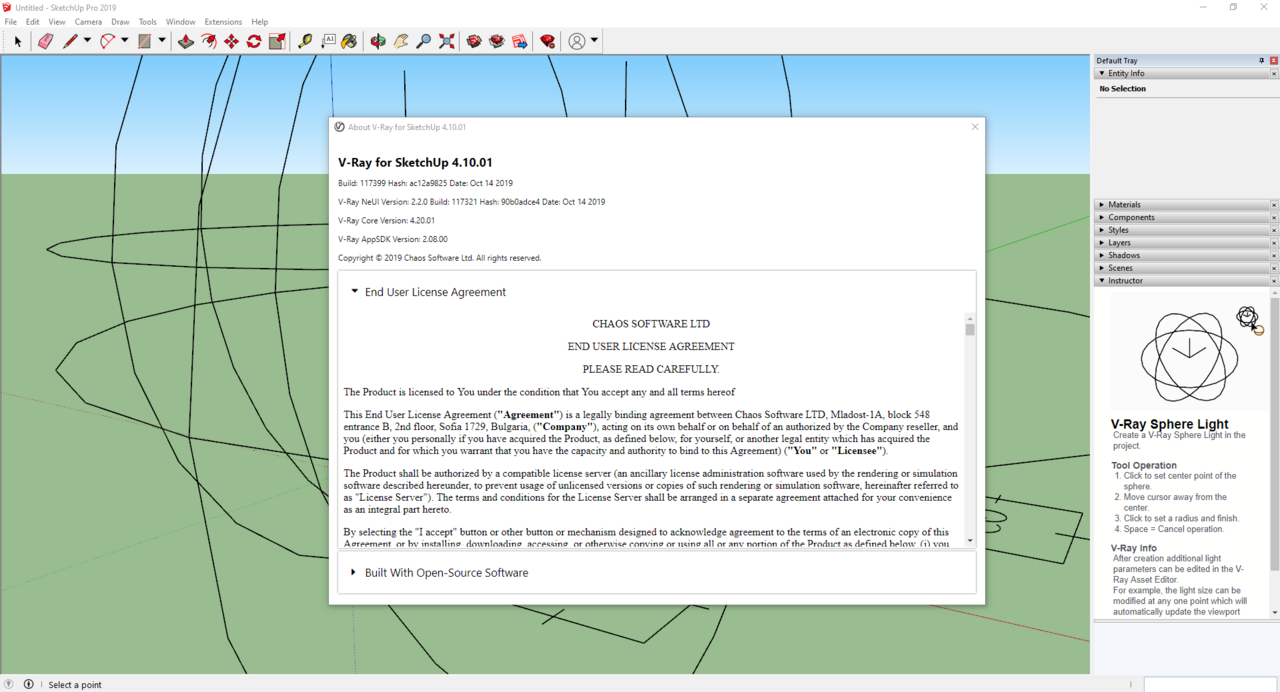
|

Код:
https://uploadgig.com/file/download/f6bd818e0b958ce7/Meera169_V-ray_Next_Update_1_build_4.10.01_For_Sketchup.rar

Код:
http://nitroflare.com/view/329453B78AAAE13/Meera169_V-ray_Next_Update_1_build_4.10.01_For_Sketchup.rar

Код:
https://rapidgator.net/file/93c55a5091a778a53d1030fef2096fa1/Meera169_V-ray_Next_Update_1_build_4.10.01_For_Sketchup.rar
|

|

|
 21.12.2019, 18:54
21.12.2019, 18:54
|
#572
|
|
Заблокирован
Регистрация: 01.10.2019
Сообщений: 3,773
Сказал(а) спасибо: 0
Поблагодарили 2 раз(а) в 2 сообщениях
|

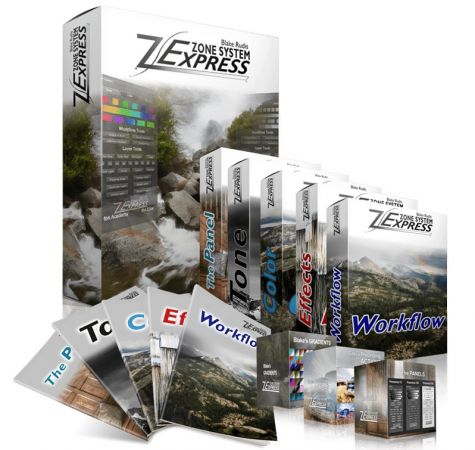 Zone System Express Panel For Adobe Photoshop 5.0 | 2.40 GB
Information:
Zone System Express Panel For Adobe Photoshop 5.0 | 2.40 GB
Information:
Цитата:
The Zone System Express Panel has evolved from the necessity to increase photographic workflow efficiency. In past years the Zone Systems did an excellent job of speeding up the workflow, but they were based on Actions in Photoshop. Actions are great, but they require more steps than necessary to accomplish the task at hand. They also tend to be difficult to find what you are looking for as you may have acquired several hundred actions over time!
Accurate
Finally, pinpoint accuracy with your edits in Photoshop!
Efficient
The most efficient system for Photo editing ever created.
Deliberate
Edit your images with intention and remove the guessing games.
Where does Workflow Begin?
We often think Photographic Workflow starts in Photoshop but that is not always the case. In this video, you will see where workflow starts and how to think about your photo before you get on the computer.
Photoshop Unplugged
Learn to use Photoshop for things we usually use Plugins for. By doing so, you will speed up your workflow giving you much more time to spend in Photoshop instead of bouncing around from plugin to plugin.
The Zone System Express Panel is not “just another panel” in Photoshop. It has been expressly designed for accuracy, efficiency, and deliberate editing. Each item on the panel has been handpicked and carefully selected from years of workflow refinement. It is not convoluted with items you will rarely use and is laid with Workflow in mind.
ZSE Panel Ultimate Bundle
The Zone System Express Ultimate Bundle includes Panel and so much more! Blake has refined his workflow over the years and has it down to an art form. Three specific areas need attention while you are processing. They are Tone, Color, and Artistic Effects. In the bundle, you will receive the Panel as well as the necessary education to master photo post processing. All of the content in the Bundle has been recorded specifically for the use of the ZSE Panel in mind. You will receive five educational modules totaling 5 hours in length. All of the videos have been rendered with quality in mind at 1080p.
Module 1 Introduction
This module is designed to get you setup and started with the Zone System Express. It briefly discusses the need for it in your workflow, then gets all the preliminary installation stuff out of the way before we progress on to the meat and potatoes!
Module 2 Tone
In this module, we will break down all the aspects of Tone that you may have never received in such a detailed manner. We will talk about the Tone Curve, the Histogram, Luminance Values, the Zone System, Dodging and Burning and how all of this relates to the ZSE.
Module 3 Color
What is tone without Color? In this module, we will discuss the importance of understanding the basic concepts of Color Theory. Before you get scared about the word “theory”, hold on a second, this is some of the most important education you have never received as a photographer!
Module 4 Effects
After getting our tones and colors technically perfect, it is time to start working on crafting our vision. In this module, we will discuss how to use some basic adjustments as Artistic Effects. We will talk about Vignettes, Spotlights, Color Grading, and so much more!
Module 5 Workflow
After discussing tone, color, and effects we will put it all together in this extensive workflow section. We will talk about processing images from the camera to completion in these full-length video tutorials. Also included are short quick tips that will ensure you get the most out of the Zone System Express!
Printable Documentation
I know this is a lot to take in all at once so I have included a plethora of helpful resources. You will find a Workbook that you can print included in the Introduction Module. You may take notes on each lesson as you work and use the chart to track your progress. There are also plenty of supplemental PDF’s and workflow documents to aid in your learning.
Non-Destructive Photoshop Editing
Every layer created by the Zone System Express Panel is non-destructive. That means that even with all of these layers stacked up, the original “Background Layer” remains untouched!
What Versions of Photoshop will this system work on?
Unfortunately, the Zone Systems will not Work with Elements. Some of the training in the tutorial package may apply, but the System will only work in Photoshop.
Код:
https://f64elite.com/zse-panel/
|

Код:
https://uploadgig.com/file/download/602616A9c88f9d2f/Meera169_Zone_System_Express_Panel_For_Adobe_Photoshop_5.0.part1.rar
https://uploadgig.com/file/download/b6132cc5b02C4Da3/Meera169_Zone_System_Express_Panel_For_Adobe_Photoshop_5.0.part2.rar
https://uploadgig.com/file/download/cb4818C988832239/Meera169_Zone_System_Express_Panel_For_Adobe_Photoshop_5.0.part3.rar

Код:
http://nitroflare.com/view/ED2D06ACCB885C2/Meera169_Zone_System_Express_Panel_For_Adobe_Photoshop_5.0.part1.rar
http://nitroflare.com/view/32B2DBF6F70C651/Meera169_Zone_System_Express_Panel_For_Adobe_Photoshop_5.0.part2.rar
http://nitroflare.com/view/941A082153FA2B2/Meera169_Zone_System_Express_Panel_For_Adobe_Photoshop_5.0.part3.rar

Код:
https://rapidgator.net/file/e9e577b606741601f62a5bf6ecb78763/Meera169_Zone_System_Express_Panel_For_Adobe_Photoshop_5.0.part1.rar
https://rapidgator.net/file/efc43d13535ae4de5c164920b506ac0a/Meera169_Zone_System_Express_Panel_For_Adobe_Photoshop_5.0.part2.rar
https://rapidgator.net/file/e9820ef139c5a17446c2cb91ca8256a6/Meera169_Zone_System_Express_Panel_For_Adobe_Photoshop_5.0.part3.rar
|

|

|
 21.12.2019, 18:56
21.12.2019, 18:56
|
#573
|
|
Заблокирован
Регистрация: 01.10.2019
Сообщений: 3,773
Сказал(а) спасибо: 0
Поблагодарили 2 раз(а) в 2 сообщениях
|

 Guitar Pro 7.5.3 Build 1751 + Soundbanks | 28.7 MB/952 MB
Information:
Guitar Pro 7.5.3 Build 1751 + Soundbanks | 28.7 MB/952 MB
Information:
Цитата:
Wide-ranging new features and enhancements, for creating, playing, and sharing your tabs! Guitar Pro allows you to edit your music scores and tablature for guitar, bass, and ukulele, as well as create backing tracks for drums or piano. This is a most thorough yet user-friendly tool for musicians who wish to get better, compose, or simply play along.
Guitar Pro 7, a major step forward
This new version of Guitar Pro is the result of several years’ worth of development, and aims at meeting the expectations of our users by focusing on the specific needs of musicians. A redesigned interface, with a better rendering of your scores, audio improvements, and new tools – discover the many new features of Guitar Pro 7.
Top features in Guitar Pro 7:
New interface
The interface gets more modern still, and more user-friendly. A toolbar contains the main functionalities of the software and an inspector simplifies choosing the song and tracks settings.
Performance and ease of use
Software startup and file loading have been enhanced. Scrolling and zooming are now both smoother. The install/update process is also improved.
High resolution
The software is compatible with high resolution screens (Retina and HD) and touch screens.
Quality of the score's design
The score-display engine has been entirely rewritten for even more realistic, professional sheet music.
New musical notation elements
Notation now includes golpe, pick scrape, and dead slap. The writing of bends in standard notation has been enhanced, and we have improved the management of conflicts between the various elements of the score.
Tablature for all tracks
In addition to fretted instruments like guitars, standard notation gets automatically transposed into tablature — this on all tracks, including piano, voice or drums.
Connect your guitar to Guitar Pro
Plug your guitar into an external sound card connected to Guitar Pro and apply to it the effects exactly as they have been modeled for any track in a given file.
Polyphonic tuner
Simply brush down the six strings together to check their tuning in a single stroke.
New instrument banks
Many sounds have been added, including the dobro, flamenco, manouche, and 7-string nylon guitars, the electric sitar, fretless bass, jazz double bass, accordions, mellotron, harmonicas, bagpipe, new synthesizers, and drum machines.
Stereo sounds
You can choose between mono and stereo for all acoustic instruments, as well as add automatic spacialization to drumkits.
Simplified audio adjustments
Choose and modify your sound from over 1000 presets combining a soundbank and an effects chain.
Mixing MIDI/RSE
Guitar Pro 7 makes it possible, within any given single file, to mix tracks that use MIDI tones with others that use RSE tones.
Virtual fretboard and keyboard
The virtual-instrument (guitar, bass, banjo, and piano) windows are resizable.
Lock your files
You may lock your file to prevent any accidental modification. You may also add a password to it, to keep it from being opened or edited.
New audio-export formats
MP3, FLAC and Ogg formats are available when exporting RSE (Realistic Sound Engine) tracks. It is also possible to export all tracks separately in a single operation.
MIDI and MusicXML formats
Imports and exports in MIDI and MusicXML formats have been improved for better compatibility between Guitar Pro and other musical software programs.
Operating System:
Windows® 10, Windows® 8 / 8.1, Windows® 7
Код:
https://www.guitar-pro.com
|

Код:
https://uploadgig.com/file/download/c7c44F7599dc2FD5/Meera169_Guitar_Pro_7.5.3_Build_1751__Soundbanks.rar

Код:
http://nitroflare.com/view/02D7C235A9C7DFF/Meera169_Guitar_Pro_7.5.3_Build_1751__Soundbanks.rar

Код:
https://rapidgator.net/file/35c911a39cc5e9cfb057d598d5a538b2/Meera169_Guitar_Pro_7.5.3_Build_1751__Soundbanks.rar
|

|

|
 21.12.2019, 18:58
21.12.2019, 18:58
|
#574
|
|
Заблокирован
Регистрация: 01.10.2019
Сообщений: 3,773
Сказал(а) спасибо: 0
Поблагодарили 2 раз(а) в 2 сообщениях
|

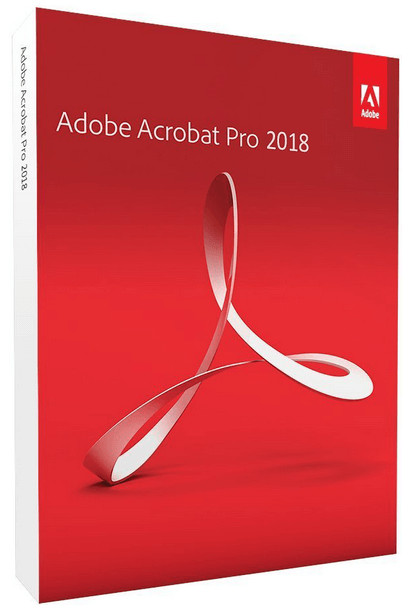 Adobe Acrobat Pro Dc 2019.021.20047 Multilingual | 957.84 MB
Information:
Adobe Acrobat Pro Dc 2019.021.20047 Multilingual | 957.84 MB
Information:
Цитата:
Adobe Acrobat Pro DC is the leading PDF converter and much more. Adobe Acrobat Pro DC software lets you deliver professional PDF communications. It's packed with smart tools that give you even more power to communicate. Create and edit PDF files with rich media included, share information more securely, and gather feedback more efficiently.
Adobe Acrobat Pro DC software is the advanced way for business professionals to create, combine, control, and deliver more secure, high-quality Adobe PDF documents for easy, more secure distribution, collaboration, and data collection.
Assemble electronic or paper files into reliable PDF documents that are easy to share with others using free Adobe Reader. You can assemble even Web sites, engineering drawings, and e-mail.
With Adobe Acrobat Pro DC you can manage document reviews, synthesizing feedback from multiple reviewers while preserving document format and integrity. Extend commenting capabilities to anyone using Adobe Reader. Windows users can design intelligent Adobe PDF forms that include business logic, such as calculations and data validations, to help increase the accuracy of data collection while reducing the costs of manual data entry.
Use Adobe Acrobat Pro DC to create high-impact PDF communications, collaborate more easily, and streamline reviews. Adobe Acrobat Dynamic PDF helps you get more done – easier, faster, better.
Edit PDF files
With Adobe Acrobat Pro DC, you can make minor edits to text and images right in your PDF file without requiring the original document or graphic. Edit text in a PDF. Fix a typo, change a font, or add a paragraph to your PDF as easily as you do in other applications using a new point-and-click interface. Edit images in a PDF. Resize, replace, and adjust images in your PDF with no need to track down the original file or graphic.
Export from PDF files
Reduce the time you spend retyping information stuck in PDF files. Convert PDF files to editable Microsoft Office documents. And save fonts, formatting, and effort.
Convert PDF files to Word. Save your PDF as a Microsoft Word document and take your fonts, formatting, and layouts with you. Convert PDF files to Excel. Turn your PDF or just part of it into an editable Excel spreadsheet you can use for data analysis right away. Convert PDF files to PowerPoint. Get a head start on new projects by saving a PDF file as a fully editable PowerPoint presentation.
Create PDF files
Stop worrying about whether the files you send will look right on other people’s screens. Turn documents into PDF files anyone can reliably view with free Adobe Reader.
Convert Word, Excel, or PowerPoint to PDF. Right from your Office application in Windows, you can create PDFs, start a shared review, restrict PDF edits, and more. Print to PDF. Convert files to PDF from virtually any application that prints simply by selecting Adobe PDF as your printer. Scan to PDF. When you need to turn a paper document or form into a digital file, just scan it to create a searchable PDF file you can edit. Convert HTML pages to PDF. Save web pages as PDF files to archive web content, review the pages offline, or print them more reliably.
Create and analyze forms
Cut the time you spend creating forms, rekeying data, and correcting errors. Distribute forms online, and then collect responses and analyze results in real time.
Create new PDF and web forms. Customize professional templates or design from scratch with the Adobe FormsCentral desktop app included in Adobe Acrobat Pro DC. Collect form responses with FormsCentral. Easily collect responses by moving your PDF or web forms online with the Adobe FormsCentral online service. Convert existing forms to fillable PDFs. Type less, gather more. Quickly convert your paper, Word, or Excel forms to fillable PDF forms. Collect form responses using Adobe Acrobat tools. Compile returned forms into one PDF, or host forms using a network folder or Microsoft SharePoint server.
System Requirements:
1.5GHz or faster processor
Windows Server 2008 R2 (64 bit), 2012 (64 bit), 2012 R2 (64 bit), or 2016 (64 bit); Windows 7 (32 bit and 64 bit), Windows 8, 8.1 (32 bit and 64 bit), or Windows 10 (32 bit and 64 bit)
1GB of RAM
4.5GB of available hard-disk space
1024x768 screen resolution
Internet Explorer 11; Firefox (ESR); or Chrome
Video hardware acceleration (optional)
Код:
https://www.adobe.com/
|

Код:
https://uploadgig.com/file/download/dF77381d41c7150a/Meera169_Adobe_Acrobat_Pro_Dc_2019.021.20047_Multilingual.rar

Код:
http://nitroflare.com/view/F472963A4D36917/Meera169_Adobe_Acrobat_Pro_Dc_2019.021.20047_Multilingual.rar

Код:
https://rapidgator.net/file/a90883fcba80d0cc0322cabd2d354bdf/Meera169_Adobe_Acrobat_Pro_Dc_2019.021.20047_Multilingual.rar
|

|

|
 26.12.2019, 17:35
26.12.2019, 17:35
|
#575
|
|
Заблокирован
Регистрация: 01.10.2019
Сообщений: 3,773
Сказал(а) спасибо: 0
Поблагодарили 2 раз(а) в 2 сообщениях
|

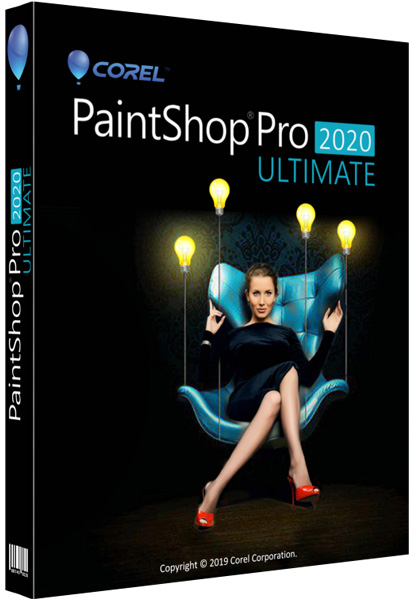 Corel Paintshop Pro Ultimate 2020 V22.1.0.43 Multilanguage | 872.4 MB
Information:
Corel Paintshop Pro Ultimate 2020 V22.1.0.43 Multilanguage | 872.4 MB
Information:
Цитата:
Your Photoshop alternative, designed by you. Experience a professional photo editor designed by the passionate photo enthusiasts who use it. PaintShop® Pro 2020 is your affordable, user-centric alternative to Photoshop—with every new feature inspired by user ideas. Make compelling compositions and impactful design projects using a complete set of professional image editing tools. This latest version delivers a faster, more robust PaintShop Pro, that’s easier to use and more creative than ever.
Edit photos like a pro
Retouch and enhance your images with a comprehensive set of progressive photo editing tools. Enjoy powerful, layer-based editing.
Create impressive design projects
Design with text, brushes and textures, plus drawing and painting tools to create attention-grabbing designs.
Improve photos with quick fixes
Crop, straighten, resize, enhance and retouch, or use one-click adjustments to instantly correct.
Add effects for impact
Experiment with hundreds of creative filters and fun effects to make your photos pop.
Remove flaws and distractions
Eliminate imperfections and unwanted photo elements, from a small scratch to an entire background.
What's New in Corel PaintShop Pro 2020:
Enhanced performance
Put your favorite tools to the test and experience remarkable performanceand speed improvements designed to enhance your workflow and efficiency.
● 200% faster text rendering
● Up to 30% faster text editing
● 25% faster Pic-to-Painting
Ease of Use
We've listened to our loyal users and made specific improvements and enhancements based on those needs:
● One-click copy and paste settings from one layer to another
● Increased precision for the Crop toolbar’s Depth of Field effect
● Numerous improvements based on user requests
NEW! Creative content
Be more innovative and produce unique results with these creative assets:
● Innovative brushes
● Inspirational color palettes
● Versatile picture tubes
● Eye-catching gradients and patterns
NEW! Touch-Friendly Photography Workspace
Looking for a simple way to start editing in PaintShop Pro? The new Photography Workspace offers basic photo enhancements in a clean and friendly workspace.
NEW! SmartClone
Easily merge elements from multiple images and seamlessly integrate them into one.
NEW! SmartClone
Easily merge elements from multiple images and seamlessly integrate them into one.
System Requirements:
● Windows 10, Windows 8/8.1, Windows 7 with the latest service pack (64-bit or 32-bit editions)
● For virtualization: Microsoft Windows Server 2012 R2, Windows Server 2016 or later
● For Pic-to-Painting: Windows 10 32-bit/64-bit required
● Intel Core i-series or AMD Phenom II and above
● 4 GB of RAM (8 GB recommended for 360° photo and Pic-to-Painting plugin support)
● 1 GB of available hard-disk space required (3 GB recommended for Pic-to-Painting plugin support)
● 1280 x 768 resolution with 16-bit color display (1366 x 768 resolution with 24-bit or higher color display recommended). Up to 250 DPI supported with appropriate resolution display
● For Pic-to-Painting: 1920x1080 resolution with 24-bit or higher color display
● DirectX 9 or higher compatible video adapter with the latest driver
● Internet Explorer version 10 or higher
Language: Multilingual
Код:
https://www.corel.com/en/
|

Код:
https://uploadgig.com/file/download/3fcaDf3cb74eD2dD/Meera169_Corel_Paintshop_Pro_Ultimate_2020_V22.1.0.43_Multilanguage.rar

Код:
http://nitroflare.com/view/5BA6CC25525AF45/Meera169_Corel_Paintshop_Pro_Ultimate_2020_V22.1.0.43_Multilanguage.rar

Код:
https://rapidgator.net/file/9c4f79e3e214a1640db3795e28f33a90/Meera169_Corel_Paintshop_Pro_Ultimate_2020_V22.1.0.43_Multilanguage.rar
|

|

|
 26.12.2019, 17:37
26.12.2019, 17:37
|
#576
|
|
Заблокирован
Регистрация: 01.10.2019
Сообщений: 3,773
Сказал(а) спасибо: 0
Поблагодарили 2 раз(а) в 2 сообщениях
|

 Altova Missionkit Enterprise 2019 R3 Sp1 | 462.16 MB
Information:
Altova Missionkit Enterprise 2019 R3 Sp1 | 462.16 MB
Information:
Цитата:
Altova announced the release of Version 2019 Release 3 of Altova MissionKit desktop developer tools, server software products, and Excel add-ins. This release adds support for the latest JSON Schema drafts across the product line, new Split Text View options in XMLSpy, support for high-res monitors and new Web services mapping options in MapForce, and so much more.
A highlight of some of the new features in this release:
- Support forJSON Schema draft-06 and draft-07 across the product line
- Split Text View in XMLSpy to split the editing window into two parts horizontally or vertically to view and edit different parts of your document at once
- New data mapping tools added to MapForce:
. Full support for high resolution monitors
. Database output logging
. Transaction roll-back for database error handling
. Error handling options for REST Web services
. Dynamic username and password option for Web services
. Support for un-structured request/response bodies in REST Web services
- DiffDog Server now supports automated,high-performance comparisons of database structure and content
- Updated Open JDK support across the product line
- Support for Office 2019 (OOXML)across the product line
- Support for additional database versions across the product line•And many more.
Altova MissionKit is a software development suite of enterprise-class XML, SQL, and UML tools for information architects and application developers. Products in the MissionKit include:
Altova XMLSpy - the industry leading XML editor
Altova MapForce - a graphical data mapping, conversion, and integration tool
Altova StyleVision - a stylesheet and report design tool for XML and databases
Altova UModel - a UML tool for software modeling and application development
Altova DatabaseSpy - a multi-database, query, and design tool
Altova DiffDog - an XML-aware diff merge tool for file, folder, and directory differencing
Altova SchemaAgent - a graphical XML Schema, XSLT, and WSDL file management and modeling tool
Altova is a software company specializing in tools that assist developers with data management, software and application development, mobile development, and data integration.
Altova offers a complete line of desktop developer software for XML, JSON, SQL, and UML; high-performance workflow automation server products; and a cross-platform mobile development framework.
The creator of XMLSpy, MapForce, and other award-winning products, Altova is a key player in the software tools industry and the leader in XML solution development tools. With over 5.3 million users worldwide, including 91% of Fortune 500 organizations, Altova is honored to serve clients from small and medium-sized businesses to the world’s largest organizations.
Product: Altova MissionKit
Version: Enterprise 2019 R3 SP1
Supported Architectures: 32bit / 64bit
Код:
http://www.altova.com
Language: english
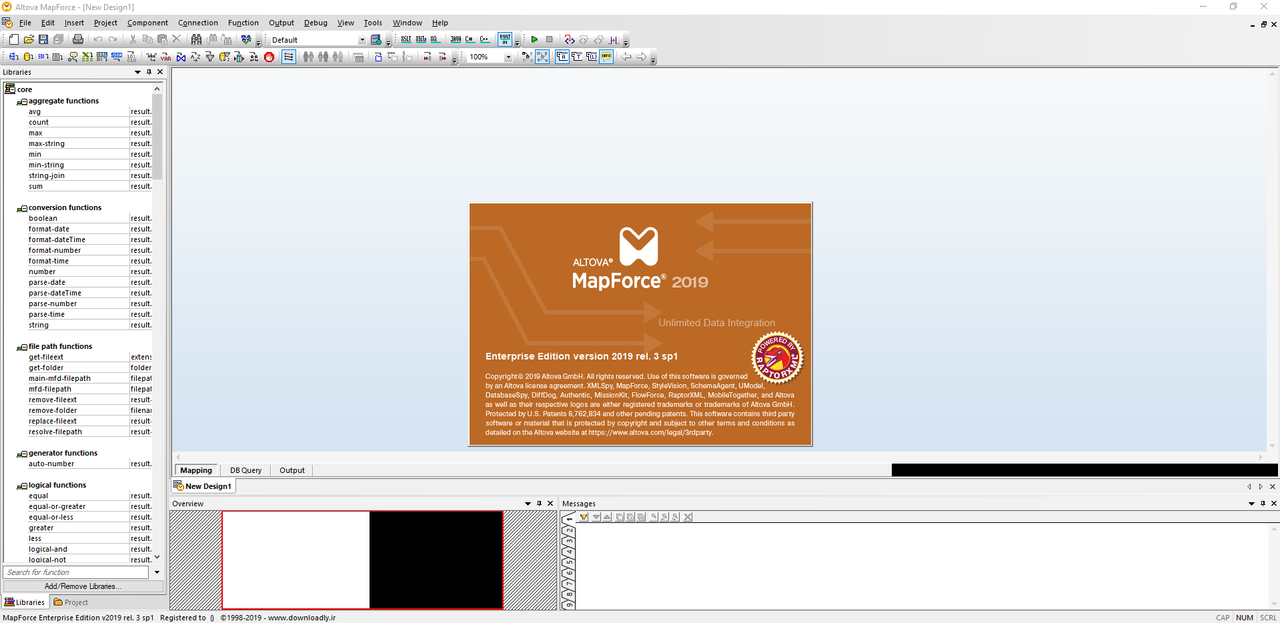
|

Код:
https://uploadgig.com/file/download/0f6467e3B4b6Bb70/Meera169_Altova_Missionkit_Enterprise_2019_R3_Sp1.rar

Код:
http://nitroflare.com/view/9641BEBA4B52468/Meera169_Altova_Missionkit_Enterprise_2019_R3_Sp1.rar

Код:
https://rapidgator.net/file/e22d643408e609d8bfa555ccac572080/Meera169_Altova_Missionkit_Enterprise_2019_R3_Sp1.rar
|

|

|
 26.12.2019, 17:39
26.12.2019, 17:39
|
#577
|
|
Заблокирован
Регистрация: 01.10.2019
Сообщений: 3,773
Сказал(а) спасибо: 0
Поблагодарили 2 раз(а) в 2 сообщениях
|

 Vectorworks 2020 Sp0 (x64) | 2.2 GB
Information:
Vectorworks 2020 Sp0 (x64) | 2.2 GB
Information:
Цитата:
Vectorworks line of software solutions in the CAD industry, which allows designers to promote their ideas, best practices offer. The app includes those users including architects, interior designers, landscape designers and product designers and furniture, as well as students who are ready to start your letter. The application of the most common is the most significant engineering design software maps. This application is a two and three-dimensional modeling is to make learning simple and friendly environment, making it one of the first application for beginning students in the field of design has become. A closer look
Vectorworks software design and modeling software developed by experts in Britain is excellent. The rival software programs and tools such as AutoCAD provides it. The greatest and most famous mansions and buildings and designers in Europe British architect have the software and its creators closely with architects and requiring architects of Europe and a very good and interesting to their needs in this application have met . This software product is a breakthrough and prospective suppliers, it is in the new version is much better and become more interesting Rendering environments and three-dimensional images taken of the movie and better animation software and Autodesk and AutoCAD presented.
This software environment seem interesting and popular and easy application engineers and architects, and different versions of it with the architectural, mechanical design, lighting, and space environments such as forests and green environment, and .. Designer, Architect, Landmark, Spotlight, Fundamentals, Renderworks is provided, and the new version all together in a package is placed and the user can customize the environment to suit their application set, or the environment and tool setting and tool and the other to complete their projects. The new version also prepared a variety of models such as bolts Wu .. Table and fixtures such as doors and windows in architecture and objects in three-dimensional simulation tree like SOP Studio Max there. Most of the buildings, apartments and Tower built in the United Arabic Emirates are designed with this software.
Vectorworks software tips:
-Krkshdh your antivirus files may be mistakenly identified as a virus, if the file is actually clean and without problems.
- It is rarely crack or a great distance to an official release, is available to the public
System Requirements:
-Windows 10 64-bit
-Windows 8.1 64-bit
-Windows 8 64-bit
-Windows 7 SP1 64-bit
Код:
http://www.vectorworks.net
|

Код:
https://uploadgig.com/file/download/c5e938ca1d11cb86/Meera169_Vectorworks_2020_Sp0_x64.part1.rar
https://uploadgig.com/file/download/a0CAc0fd8e82f913/Meera169_Vectorworks_2020_Sp0_x64.part2.rar
https://uploadgig.com/file/download/fd10F7ee1383a920/Meera169_Vectorworks_2020_Sp0_x64.part3.rar

Код:
http://nitroflare.com/view/9987083CC357A1B/Meera169_Vectorworks_2020_Sp0_x64.part1.rar
http://nitroflare.com/view/E3ADD583F1B58AB/Meera169_Vectorworks_2020_Sp0_x64.part2.rar
http://nitroflare.com/view/1EDE94D2F268DF4/Meera169_Vectorworks_2020_Sp0_x64.part3.rar

Код:
https://rapidgator.net/file/38f154b5fd0f782eddc2695deb7134e5/Meera169_Vectorworks_2020_Sp0_x64.part1.rar
https://rapidgator.net/file/16c2c4b7420a85e8832fa7bf0ab1c7b8/Meera169_Vectorworks_2020_Sp0_x64.part2.rar
https://rapidgator.net/file/71b116eec634f3cfaff0f06c378f6de7/Meera169_Vectorworks_2020_Sp0_x64.part3.rar
|

|

|
 26.12.2019, 17:58
26.12.2019, 17:58
|
#578
|
|
Заблокирован
Регистрация: 01.10.2019
Сообщений: 3,773
Сказал(а) спасибо: 0
Поблагодарили 2 раз(а) в 2 сообщениях
|

 Ableton Live Suite 10.1.2 (x64) Multilingual | 1.8 GB
Information:
Ableton Live Suite 10.1.2 (x64) Multilingual | 1.8 GB
Information:
Цитата:
Live is fast, fluid and flexible software for music creation and performance. It comes with effects, instruments, sounds and all kinds of creative features—everything you need to make any kind of music. Create in a traditional linear arrangement, or improvise without the constraints of a timeline in Live’s Session View. Move freely between musical elements and play with ideas, without stopping the music and without breaking your flow.
What's New in Ableton Live Suite 10:
Create with new devices
Meet Wavetable, Echo, Drum Buss and Pedal: new devices that mean colorful new sounds are possible with Live’s instruments and effects.
Stay in the flow
You’ll find improvements to Live that help you stay in the flow at every stage of your creative process, whether you’re getting ideas down, organizing your setup or editing the details of your music.
Do even more from Push
Live 10 brings new functionality and new high-res visualizations to Push. Now you’ll spend even less time with the computer—whether you’re composing ideas, editing MIDI or shaping and mixing sounds.
New library of sound
With new collections of Packs, Live 10 has more sounds that are ready for finished music, right out of the box. They’re set up for tweaking to your needs or taking in different directions. Plus the library has been reorganized to make it easier to find what you’re looking for.
Max for Live – no limits, built in
Max technology is now fully integrated into Live 10 Suite. No additional download or set up is required to create with and customize Max For Live devices. They just work. Plus new devices and capabilities bring more possibilities for musicians and device developers.
Live 10 Minimum System Requirements:
Windows:
- Windows 7, Windows 8 or Windows 10
- 64-bit Intel® or AMD multi-core processor. Intel® Core™ i5 processor or faster recommended.
- 4 GB RAM (8 GB or more recommended)
Код:
https://www.ableton.com
|

Код:
https://uploadgig.com/file/download/eD7b0F3f353b10ae/Meera169_Ableton_Live_Suite_10.1.2_x64_Multilingual.part1.rar
https://uploadgig.com/file/download/4a22e060bc35613e/Meera169_Ableton_Live_Suite_10.1.2_x64_Multilingual.part2.rar

Код:
http://nitroflare.com/view/695BB13A43279F9/Meera169_Ableton_Live_Suite_10.1.2_x64_Multilingual.part1.rar
http://nitroflare.com/view/E65BBE4A43154FA/Meera169_Ableton_Live_Suite_10.1.2_x64_Multilingual.part2.rar

Код:
https://rapidgator.net/file/21ec8baa47a4818a83463d4d76359d23/Meera169_Ableton_Live_Suite_10.1.2_x64_Multilingual.part1.rar
https://rapidgator.net/file/c17553376d347444264eb8f88524df72/Meera169_Ableton_Live_Suite_10.1.2_x64_Multilingual.part2.rar
|

|

|
 26.12.2019, 17:59
26.12.2019, 17:59
|
#579
|
|
Заблокирован
Регистрация: 01.10.2019
Сообщений: 3,773
Сказал(а) спасибо: 0
Поблагодарили 2 раз(а) в 2 сообщениях
|

 Izotope Neutron 3 Advanced V3.10 R2r | 194.47 MB
Information:
Izotope Neutron 3 Advanced V3.10 R2r | 194.47 MB
Information:
Цитата:
Achieve a clear, well-balanced mix with Neutron’s innovative new mixing and analysis tools. Control every aspect of your music, from the visual soundstage of your tracks to the tonal balance of your mix—all with iZotope’s award-winning digital signal processing.
Tonal Balance Control
The new Tonal Balance Control plug-in introduces industry-first visual analysis and communicates with all instances of Neutron so you can shape a perfectly balanced mix. Instantly call up any Neutron EQ and adjust your tracks to targets based on hundreds of professional mixes. You can even create your own custom targets from one or more songs in your personal library.
Visual Mixer
The new Visual Mixer creates a picture of the entire soundstage, giving you control over individual tracks and enabling you to quickly and intuitively set the contour of your mix—all without leaving the window. Control the pan, gain, and width inside of Neutron so your mix sounds exactly how you intended.
Masking Meter
An industry first, Neutron's Masking Meter allows you to visually identify perceptual frequency collisions, which can result in guitars masking lead vocals, bass covering up drums, and other issues that can cause a "muddy" or overly crowded mix. Toggle seamlessly between any two tracks to carve out sonic space and ensure that each instrument has its own place to shine
Improved Track Assistant
Another industry first, Neutron’s updated Track Assistant lets you create a custom starting point based on your audio so you can focus on what’s most important—your creative take on the mix. In version two, we’ve made improvements including the ability to set auto-release, ratio and attack on the Compressor, piano instrument detection based on machine learning, and more.
Platform: WiN64 - VST/VST3/AAX, MacOSX - AU/VST/VST3
Release note:
Although cracking iZotope is not a difficult job, we took a time to make it "better" in many meanings, just install and enjoy 
- Simplified custom installer
- Pre iLok Authorization without iLok driver
- Seperate component installer (No installation collision like orignal)
- No installation info disappearing like original
- Better compression than original
- Faster installation than original
You CAN mix new R2R releases with others, but NOT RECOMMENDED, since new iZotope installer has some issues we listed above. You should install R2R releases only, to take the best advantage.
If you want to clean up old iZotope releases before starting installing new R2R releases
1. Uninstall iZotope products.
2. Delete RegKey HKCU\Software\iZotope
3. Done, let's start clean iZotope life and Stay away from official installers
Код:
https://www.izotope.com/en/products/ozone.html
|

Код:
https://uploadgig.com/file/download/F580D1bb17d51EE4/Meera169_Izotope_Neutron_3_Advanced_V3.10_R2r.rar

Код:
http://nitroflare.com/view/B325DDA1FB61377/Meera169_Izotope_Neutron_3_Advanced_V3.10_R2r.rar

Код:
https://rapidgator.net/file/ab68adc5c12f71bfdd7a3bd17c633c1d/Meera169_Izotope_Neutron_3_Advanced_V3.10_R2r.rar
|

|

|
 26.12.2019, 18:02
26.12.2019, 18:02
|
#580
|
|
Заблокирован
Регистрация: 01.10.2019
Сообщений: 3,773
Сказал(а) спасибо: 0
Поблагодарили 2 раз(а) в 2 сообщениях
|

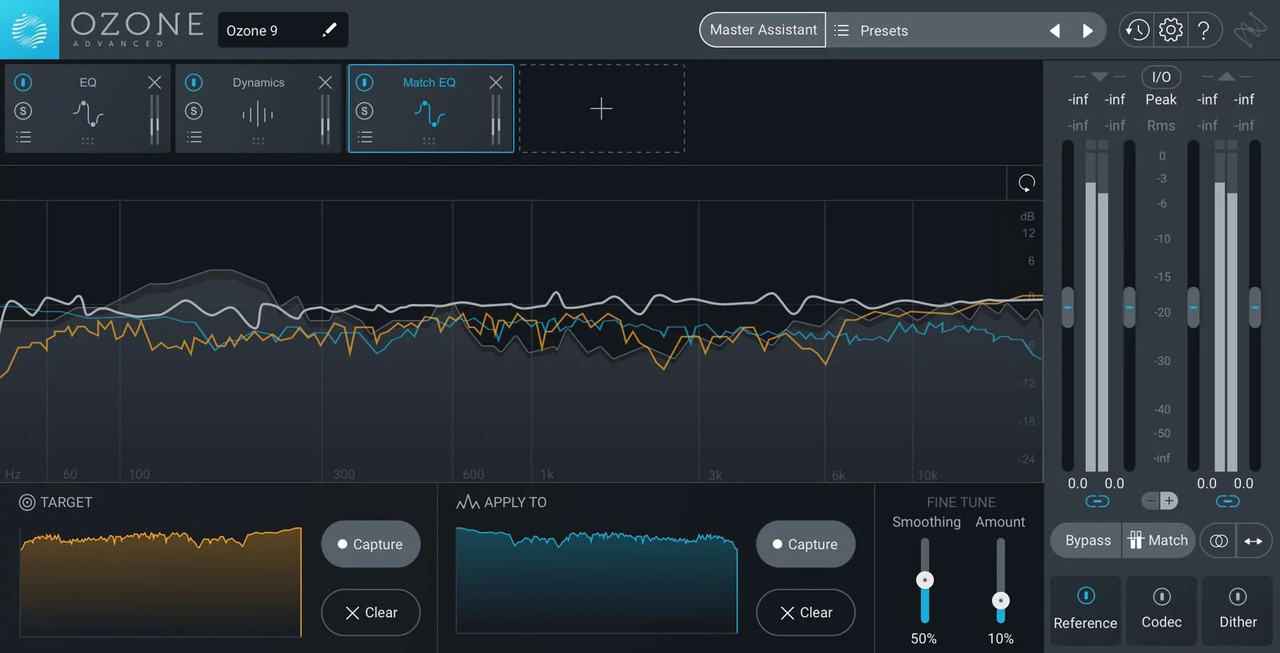 Izotope Ozone 9 Advanced V9.01 Win-r2r | 313.44 MB
Information:
Izotope Ozone 9 Advanced V9.01 Win-r2r | 313.44 MB
Information:
Цитата:
Building on a 17-year legacy, Ozone 9 brings balance to your music with the latest advances in machine learning for mastering audio. Never before seen processing for low end, real-time instrument separation, and lightning-fast workflows powered by machine learning—it's all here in Ozone 9. Watch the video and take a tour to learn what's new!
AI-powered mastering
Master Assistant can add modern or vintage vibes and help you get the right loudness for streaming.
Match to your reference
The new Match EQ module can give you a custom EQ curve taken from your favorite reference tracks.
Find your (tonal) balance
Tonal Balance Control helps keep frequencies in line, letting you talk to iZotope plug-ins to fix issues accross your session.
NKS Support
NKS support puts the power of Ozone into your creative process, letting you master while making music with Maschine or Komplete Kontrol. Open Ozone on the fly and easily add professional polish while making music on your hardware using hundreds of different presets and accessible parameters mapped to your hardware controls. Add loudness, width, and EQ without touching your DAW and keep the creative juices flowing.
Platform: WiN64 - EXE/VST/VST3/AAX, MacOSX - APP/AU/VST/VST3
Release note:
Although cracking iZotope is not a difficult job, we took a time to make it "better" in many meanings, just install and enjoy 
- Simplified custom installer
- Pre iLok Authorization without iLok driver
- Seperate component installer (No installation collision like orignal)
- No installation info disappearing like original
- Better compression than original
- Faster installation than original
You CAN mix new R2R releases with others, but NOT RECOMMENDED, since new iZotope installer has some issues we listed above. You should install R2R releases only, to take the best advantage.
If you want to clean up old iZotope releases before starting installing new R2R releases
1. Uninstall iZotope products.
2. Delete RegKey HKCU\Software\iZotope
3. Done, let's start clean iZotope life and Stay away from official installers
Код:
https://www.izotope.com/en/products/master-and-deliver/ozone.html
|

Код:
https://uploadgig.com/file/download/a9644cF28c70393F/Meera169_Izotope_Ozone_9_Advanced_V9.01_Win-r2r.rar

Код:
http://nitroflare.com/view/125E2E0DBAC8EDB/Meera169_Izotope_Ozone_9_Advanced_V9.01_Win-r2r.rar

Код:
https://rapidgator.net/file/c328e3dbf6c89416b82ad04f4de828ff/Meera169_Izotope_Ozone_9_Advanced_V9.01_Win-r2r.rar
|

|

|
 26.12.2019, 18:05
26.12.2019, 18:05
|
#581
|
|
Заблокирован
Регистрация: 01.10.2019
Сообщений: 3,773
Сказал(а) спасибо: 0
Поблагодарили 2 раз(а) в 2 сообщениях
|

 Minitool Power Data Recovery Business Technician 8.6 Multilingual | 176.54 MB
Information:
Minitool Power Data Recovery Business Technician 8.6 Multilingual | 176.54 MB
Information:
Цитата:
MiniTool Data Recovery Business Technician is a special license designed for data recovery service providers & company runners who need to provide customers with quality data recovery services. This license type is used to recover data for enterprises, service providers, IT admins, academics, organizations, etc.
Missing Operating System
Operating system not found? Missing operating system? Operating system crashes? Now, with MiniTool, you can effectively and safely recover data when operating system cannot boot.
Format Or RAW Recovery
Format partition, disk, SD card, USB drive accidentally? Hard drive becomes RAW? MiniTool can effectively recover data from damaged, formatted and RAW partition without any further damage.
Email Recovery
Safely recover Microsoft Outlook or Outlook Express emails that are most important for your business from hard drive, memory card, USB drive and other removable devices.
Deleted Files Recovery
Accidentally deleted files? Don’t worry, MiniTool Power Data Recovery can get valuable document, image, video, and audio files deleted unexpectedly back easily and quickly.
Operating System: Windows 7/8/10 and Windows Server 2003/2008/2012/2016
Код:
https://www.minitool.com/
|

Код:
https://uploadgig.com/file/download/e0AbDa04f37D1fa7/Meera169_Minitool_Power_Data_Recovery_Business_Technician_8.6_Multilingual.rar

Код:
http://nitroflare.com/view/A66609BC5002389/Meera169_Minitool_Power_Data_Recovery_Business_Technician_8.6_Multilingual.rar

Код:
https://rapidgator.net/file/1169a79fed1d0d2a88206a2749997deb/Meera169_Minitool_Power_Data_Recovery_Business_Technician_8.6_Multilingual.rar
|

|

|
 26.12.2019, 18:07
26.12.2019, 18:07
|
#582
|
|
Заблокирован
Регистрация: 01.10.2019
Сообщений: 3,773
Сказал(а) спасибо: 0
Поблагодарили 2 раз(а) в 2 сообщениях
|

 4K Video Downloader v4.10.0.3230 (x86-x64) Include Crack | Size 50 MB
Information:
4K Video Downloader v4.10.0.3230 (x86-x64) Include Crack | Size 50 MB
Information:
Цитата:
Release Date : 2019
Languages : English / Multilanguage
Operating System : Windows XP / Windows 7 / Windows 8 / Windows 8.1 / Windows 10
System Type : 32-bit / 64-bit
4K Video Downloader allows to download video, audio and subtitles from YouTube in high-quality and as fast as your computer and connection will allow. If you want that video on your iPad, iPhone or other device we’ve got you covered. Downloading is simple and straightforward just copy the video link from your browser and click ‘Paste Url’. Done.
Features
-- Download entire playlists and channels from YouTube and save them in MP4, MKV, M4A, MP3, FLV, 3G, generate .m3u file for playlists.
-- Download video in HD 1080p, HD 720p or 4K quality and enjoy high dimension video on your HD TV, iPad or other devices.
-- Advanced subtitles download, select if you would like to have .srt file or embedd subtitles in video file to watch it on your Mac for example.
-- Activate “Smart Mode” in order to apply the selected settings to all your downloads, easy and fast.
-- Download video in 3D format, you will find a small special icon among available formats after video parsing. It’s really impressive to watch live shows and cartoons in 3D.
-- Subscribe to YouTube channels within 4K Video Downloader and the new videos will be downloaded automatically to your computer just right after they’re uploaded on a channel by its owner.
-- Support of 360° videos - the videos that were created with a camera that simultaneously records all 360 degrees of a scene, change the viewing angle by dragging video with the mouse and enjoy this mindblowing novelty!
-- Download embedded YouTube videos from any web pages, just copy/paste link and the program will find the source of download.
-- Download video and audio from Vimeo, SoundCloud, Flickr, Facebook and DailyMotion.
|

Код:
http://nitroflare.com/view/35DDCFE3DC04606/Meera169_4K.Video.Downloader.v4.10.0.3230.x86-x64.rar

Код:
https://rapidgator.net/file/fd3fe7b7cd8d5bbeb5b5460d3de5b291/Meera169_4K.Video.Downloader.v4.10.0.3230.x86-x64.rar
|

|

|
 26.12.2019, 18:09
26.12.2019, 18:09
|
#583
|
|
Заблокирован
Регистрация: 01.10.2019
Сообщений: 3,773
Сказал(а) спасибо: 0
Поблагодарили 2 раз(а) в 2 сообщениях
|

 MiniTool Power Data Recovery Business Technician 8.6 WinPE ISO | 358.45 MB
Information:
MiniTool Power Data Recovery Business Technician 8.6 WinPE ISO | 358.45 MB
Information:
Цитата:
MiniTool Data Recovery Business Technician is a special license designed for data recovery service providers & company runners who need to provide customers with quality data recovery services. This license type is used to recover data for enterprises, service providers, IT admins, academics, organizations, etc.
Missing Operating System
Operating system not found? Missing operating system? Operating system crashes? Now, with MiniTool, you can effectively and safely recover data when operating system cannot boot.
Format Or RAW Recovery
Format partition, disk, SD card, USB drive accidentally? Hard drive becomes RAW? MiniTool can effectively recover data from damaged, formatted and RAW partition without any further damage.
Email Recovery
Safely recover Microsoft Outlook or Outlook Express emails that are most important for your business from hard drive, memory card, USB drive and other removable devices.
Deleted Files Recovery
Accidentally deleted files? Don’t worry, MiniTool Power Data Recovery can get valuable document, image, video, and audio files deleted unexpectedly back easily and quickly.
Operating System: Windows 7/8/10 and Windows Server 2003/2008/2012/2016
Код:
https://www.minitool.com/
|

Код:
https://uploadgig.com/file/download/3fc0962E507d06Ca/Meera169_MiniTool_Power_Data_Recovery_Business_Technician_8.6_WinPE_ISO.rar

Код:
http://nitroflare.com/view/9F80A0BB6991F62/Meera169_MiniTool_Power_Data_Recovery_Business_Technician_8.6_WinPE_ISO.rar

Код:
https://rapidgator.net/file/7624f3159f6ca597b601cb1752e03f42/Meera169_MiniTool_Power_Data_Recovery_Business_Technician_8.6_WinPE_ISO.rar
|

|

|
 26.12.2019, 18:17
26.12.2019, 18:17
|
#584
|
|
Заблокирован
Регистрация: 01.10.2019
Сообщений: 3,773
Сказал(а) спасибо: 0
Поблагодарили 2 раз(а) в 2 сообщениях
|

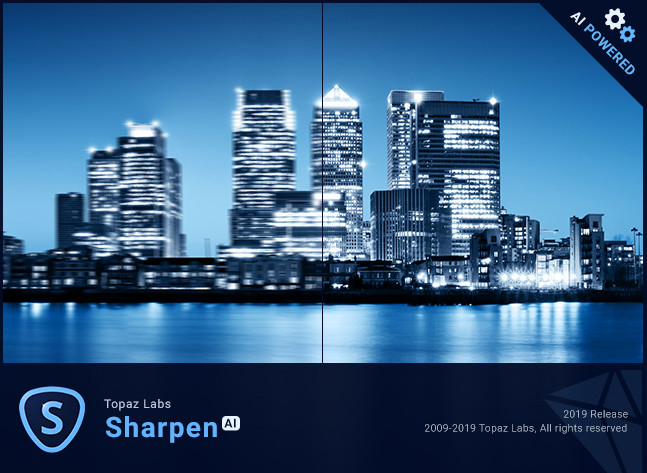 Topaz Sharpen Ai 1.4.3 (x64) | 1.2 GB
Information:
Topaz Sharpen Ai 1.4.3 (x64) | 1.2 GB
Information:
Цитата:
Create tack-sharp images with no artifacts or halos. Sharpen AI is the first sharpening and shake reduction software that can tell difference between real detail and noise. Create tack-sharp images even when you’re shooting handheld, at night, or with a shallow depth of field.
Powered by AI
Sharpen AI was trained with millions of images so it could learn the characteristics of detail vs. noise - and then enhance just the detail. In some cases, it can even recover image detail.
Seamless integration
Works wherever you currently edit your photos. Use Sharpen AI either as a standalone software or as a plug-in for Topaz Studio / Photoshop / Lightroom Classic.
Constantly improving
Through continuous AI training, Sharpen AI's enhancement model becomes both faster and higher-quality with time. You’ll get the latest and greatest when the model improves.
Three kinds of sharpening for a perfect photo.
There’s nothing worse than the feeling of taking the perfect photo, rushing home, opening it up on your computer… and realizing that it’s blurry at 100%. When this happens, it’s usually caused by one of three problems: camera shake, focus issues, or general softness. Sharpen AI includes a separate module to handle each one.
Stabilize: natural shake reduction
Even the steadiest hands don't compare to a tripod when it comes to image sharpness. Unlike a tripod, though, you always have your hands with you! Sharpen AI's Stabilize module has been trained to reverse motion blur and make handheld images look like they were taken from a tripod.
Focus: better focus correction
Focus correction is a notoriously difficult problem that's easy to get wrong, but Sharpen AI's Focus module excels at correct up to ten pixels of focus blur. This is perfect for sharpening out-of-focus eyes or correct issues caused by incorrect in-camera focus. Tip: use selective adjustments for best results!
Sharpen: general input sharpening
Even with no motion blur or focus issues, images generally come out of the camera soft. Sharpen AI includes the Sharpen module that specializes in correcting small amounts of general softness without any artifacts or halos. It's the most natural-looking sharpening tool that you will ever use.
The perfect time to make images tack-sharp.
The need for sharpening is universal: most images come out a little soft straight out of the camera. Here’s just a handful of use cases in which we’ve seen exceptional results with Sharpen AI.
Animal Photography
You can pose people, but it’s much harder to ask animals to stay still! Use Sharpen AI’s Stabilize module to correct camera shake and the inevitable motion blur you get from fast-moving subjects. It’s also difficult to focus perfectly in these situations, so the Focus module will also be very useful. This applies to any photos with fast-moving subjects – not just animals! Adjust the slider to the left to see the difference at 100%, or click for a larger before/after.
Hand-held Landscapes
No matter how fast you set your shutter speed, you can’t shoot handheld landscapes as sharp as if you had a tripod. You don’t always have a tripod with you, though. Sometimes you don’t even have the luxury of using a fast shutter speed. Sharpen AI’s Stabilize module helps you get handheld images that look like they were taken from a tripod. This model was trained specifically to counteract motion blur caused by camera shake and can produce some pretty exceptional results in your photos.
Portrait Photography
Getting sharp portraits is essential. Using controlled lighting and tripods in a studio setting is a good way to do that, but you’re not always in a studio. Use Sharpen AI when the otherwise perfect portrait has slightly out-of-focus eyes or camera shake.
A new approach to sharpening.
We believe that better technology enables you to produce better art. The photos that thousands of other photographers have created with AI technology have been astounding, and we can’t wait to see what you create. Here’s how it works.
What does sharpness look like? (Training)
The first step of the machine learning process is to teach the software what sharpness is. We do this by feeding millions of blurred/sharp image pairs into the software and asking it to learn the characteristics of what makes an image sharp.
How to achieve this sharpness? (Learning)
Just like computers perform math and complex operations faster than humans, they can also learn much faster for very specific tasks. Sharpen AI soon understands how sharp images generally become blurred, and therefore how to reverse the process.
How do we sharpen images faster? (Optimization)
Sharpen AI performs millions of operations per pixel, so a significant amount of work is done to speed it up. This whole process continues even after the product's release: you'll likely see new updates with sharpening model improvements as the software learns more.
Operating System Version:
- Windows 7 x64
- Windows 8/8.1 x64
- Windows 10 x64
Hardware Requirements:
- System RAM: 8GB / 16GB recommended
- GPU VRAM: 2GB / 4GB recommended
Graphics Card Requirements:
- NVIDIA: GeForce GTX 770 2GB / GeForce GTX 960 4GB recommended
- AMD: Radeon HD 8570 2GB / Radeon R9 270 4GB recommended
- Intel: HD Graphics 5000 / Iris Plus Graphics 640 recommended
Код:
https://topazlabs.com/sharpen-ai/
|

Код:
https://uploadgig.com/file/download/6809090Ea5bD6e25/Meera169_Topaz_Sharpen_Ai_1.4.3_x64.part1.rar
https://uploadgig.com/file/download/d2a6562E1E665d4e/Meera169_Topaz_Sharpen_Ai_1.4.3_x64.part2.rar

Код:
http://nitroflare.com/view/DC5CAF7BFDD1B10/Meera169_Topaz_Sharpen_Ai_1.4.3_x64.part1.rar
http://nitroflare.com/view/B82F0CE46FF3774/Meera169_Topaz_Sharpen_Ai_1.4.3_x64.part2.rar

Код:
https://rapidgator.net/file/17f45b32c2b0751f8466e01f2c1c651e/Meera169_Topaz_Sharpen_Ai_1.4.3_x64.part1.rar
https://rapidgator.net/file/181f01db0174c72cf0ae99810387b20f/Meera169_Topaz_Sharpen_Ai_1.4.3_x64.part2.rar
|

|

|
 26.12.2019, 18:18
26.12.2019, 18:18
|
#585
|
|
Заблокирован
Регистрация: 01.10.2019
Сообщений: 3,773
Сказал(а) спасибо: 0
Поблагодарили 2 раз(а) в 2 сообщениях
|

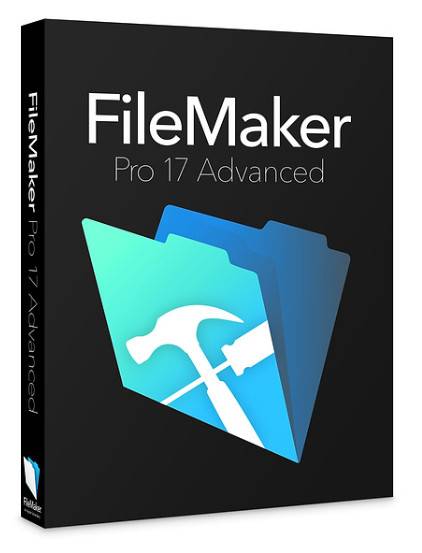 Filemaker Pro 18 Advanced 18.0.3.317 Multilingual | 301 MB/314 MB
Information:
Filemaker Pro 18 Advanced 18.0.3.317 Multilingual | 301 MB/314 MB
Information:
Цитата:
FileMaker Pro Advanced is the tool you use to create a custom app. You also use FileMaker Pro Advanced to access your app on a Windows or Mac computer. Start by importing data from a spreadsheet or using a built-in Starter app to manage contacts, inventory, meetings, and more. Or even quickly build a new app from the beginning.
FileMaker Pro Advanced includes a set of advanced tools to help you design and develop custom apps faster and easier. Plus, you’ll get robust analysis capabilities, powerful diagnostic tools, and much more.
Start quickly
Create precisely the app you want using the intuitive graphical interface, flexible design tools, built-in Starter apps, and ready-to-use themes. Import existing data Bring your existing data into a FileMaker app. Import data types such as .CSV, Tab, XML, ODBC, and Microsoft Excel files.
Built-in reporting tools
Easily make summary reports, colorful charts, and executive dashboards using built-in reporting and charting tools. Save your information in popular Excel and PDF formats.
Out-of-the-box security
Centralize your information and safely access data using proven encryption standards. Manage group or individual user privileges — even for a single field.
Share with your team
Create custom apps that work together seamlessly across iPad, iPhone, Windows, Mac, and the web. Securely share your app with others using FileMaker Cloud or FileMaker Server. Learn more
Integrate with other programs
Connect with other popular apps and web services through powerful REST APIs. And create live, 2-way connections with Microsoft SQL Server, Oracle, MySQL, PostgreSQL, and IBM DB2 data sources.
Advanced Features:
Script Debugger
Instantly pinpoint problem areas in scripts and Script Triggers directly in the Script Workspace. Turn off Script Triggers when debugging to fine tune the troubleshooting process.
Data Viewer
Monitor fields, variables, and calculations while troubleshooting.
Database Encryption
Enable AES 256-bit encryption to protect data on FileMaker Cloud, FileMaker Server, or on a FileMaker client.
Custom Menus
Create, change, or delete specific menu items or entire menu sets.
Custom Functions
Build your own functions and copy, paste, or import them into any FileMaker file.
Database Design Report
Run comprehensive reports on all elements of your database schema.
Kiosk mode
Build applications where all menus are hidden.
System requirements:
OS: Windows 7, 8/8.1, 10
CPU: 1 GHz or faster x86- or x64-bit processor
RAM: 2 GB or more
Код:
https://www.filemaker.com/
|

Код:
https://uploadgig.com/file/download/1fb1712cc88967C1/Meera169_Filemaker_Pro_18_Advanced_18.0.3.317_Multilingual.rar

Код:
http://nitroflare.com/view/9523EA5A0EA1CF9/Meera169_Filemaker_Pro_18_Advanced_18.0.3.317_Multilingual.rar

Код:
https://rapidgator.net/file/a75d98b83a097064dc085b3062e1013e/Meera169_Filemaker_Pro_18_Advanced_18.0.3.317_Multilingual.rar
|

|

|
      
Любые журналы Актион-МЦФЭР регулярно !!! Пишите https://www.nado.in/private.php?do=newpm&u=12191 или на электронный адрес pantera@nado.ws
|
Здесь присутствуют: 1 (пользователей: 0 , гостей: 1)
|
|
|
 Ваши права в разделе
Ваши права в разделе
|
Вы не можете создавать новые темы
Вы не можете отвечать в темах
Вы не можете прикреплять вложения
Вы не можете редактировать свои сообщения
HTML код Выкл.
|
|
|
Текущее время: 07:20. Часовой пояс GMT +1.
| |