 23.04.2021, 21:39
23.04.2021, 21:39
|
#5596
|
|
Местный
Регистрация: 13.04.2020
Сообщений: 6,490
Сказал(а) спасибо: 0
Поблагодарили 1 раз в 1 сообщении
|
 Sweet Home 3D v6.5.2 Multilingual (x86/x64)
Sweet Home 3D v6.5.2 Multilingual (x86/x64)
Sweet Home 3D v6.5.2 Multilingual (x86/x64)
 Sweet Home 3D v6.5.2 Multilingual (x86/x64) | Microsoft Store Version | 231/255 MB | Language: Multilanguage
Sweet Home 3D v6.5.2 Multilingual (x86/x64) | Microsoft Store Version | 231/255 MB | Language: Multilanguage
Sweet Home 3D is an easy to learn interior design application that helps you draw the plan of your house in 2D, arrange furniture on it and visit the results in 3D.
An interior design application that helps you draw the plan of your house, arrange furniture on it and visit the results in 3D.
Key Features:
Draw
Draw walls and rooms of your home from scratch or upon the image of an existing plan, on one or more levels.
Change the color
Change the color or the texture of the walls, the floors and the ceilings, importing images of your own patterns if needed.
Drag and drop
Drag and drop doors, windows and furniture onto the plan from a catalog of 1400 objects organized by categories, in which you can import 3D models created by yourself or downloaded from the web.
Customize
Customize the size, the orientation, the elevation, the colors and the textures of each piece of furniture.
View
View the changes in the plan simultaneously in a 3D view, in which you can navigate either from an aerial view point, or from a virtual visitor view point.
Create
Create a photorealistic image of your arrangement depending on the time of the day and the light sources placed in the plan.
Create a video
Create a video from a virtual path in the 3D view.
Print
Print the home plan and the 3D view or export them in files at PDF, PNG, JPEG, SVG, OBJ standard formats, to reuse designed homes in other software.
Release Notes:
- Fixed the deletion of temporary files in work directory under Windows with Java 9 and above.
- Used unique case insensitive texture file names exported to OBJ format to avoid conflicts under case insensitive systems.
- Moved not modal dialog boxes away from an opened dialog box to avoid they hide it under macOS.
- Generated the icon of an imported 3D models offscreen when possible.
- Ensured selectable cameras list is displayed when home doesn't contain any level in Sweet Home 3D JS Viewer.
- Other minor bugs fixes and enhancements.
Requirements: Windows® 10, Windows® 8/8.1, and Windows® 7
Languages included in Sweet Home 3D: English, Français, Português, Español, Italiano, Deutsch, Nederlands, Svenska, čeština, Polski, Magyar, Ελληνικά, български, русский, Tiếng Việt, 中文 (中国), 中文 (台灣), 日本語
Microsoft Store Version - All inclusive texture and furniture libraries.
DOWNLOAD LINKS:
Код:
https://k2s.cc/file/7aa58db3c7401
https://k2s.cc/file/91f6db5eb6427
Код:
https://rapidgator.net/file/8ad8c92b21937da7c5e000f19d96308b/Sweet.Home.3D.6.5.2.rar
https://rapidgator.net/file/52770b311662d9e1a57a949ab1b0cd2c/Sweet.Home.3D.6.5.2.x64.rar
Код:
http://nitroflare.com/view/3C1135615CFE2B5/Sweet.Home.3D.6.5.2.rar
http://nitroflare.com/view/9D4EE99C36E5196/Sweet.Home.3D.6.5.2.x64.rar
Код:
https://uploadgig.com/file/download/d7ee657c463ABb6F/Sweet.Home.3D.6.5.2.rar
https://uploadgig.com/file/download/e375282a954e12e4/Sweet.Home.3D.6.5.2.x64.rar
|

|

|
 24.04.2021, 06:16
24.04.2021, 06:16
|
#5597
|
|
Местный
Регистрация: 13.04.2020
Сообщений: 6,490
Сказал(а) спасибо: 0
Поблагодарили 1 раз в 1 сообщении
|
 Autodesk Inventor OEM 2022 (x64)
Autodesk Inventor OEM 2022 (x64)
Autodesk Inventor OEM 2022 (x64)
 Autodesk Inventor OEM 2022 (x64) | 3.9 GB | Language: English
Autodesk Inventor OEM 2022 (x64) | 3.9 GB | Language: English
Autodesk Inventor OEM. With Inventor OEM, developers have access to the same API supported by Inventor. Unlike the add-in approach, which extends Inventor, Inventor OEM allows developers to create their own branded products based on Inventor. Branded products present their own identity while at the same time being completely compatible with other Inventor applications.
Autodesk views Inventor OEM as a means to further extend Inventor technology into new markets and industries. Inventor OEM can be used as a platform by independent developers to create products to address unique market needs or respond to niche opportunities.
The only limitations on applications that Inventor OEM cannot be used for are:
-pure data translation applications (applications that convert from one format to another), andapplications that emulate and therefore compete directly with Autodesk Inventor.
-Other than that, the range of applications that could be developed is pretty much only limited by imagination and ambition.
In building their branded product, developers can use part, assembly or drawing level functionality (assembly requires part, drawing requires assembly). Inventor's extensive range of translators can also be included allowing data to be read into the branded application in a wide variety of proprietary and industry standard formats. The BIM Exchange and iLogic add-ins can also be included.
A key part of the Inventor OEM technology is the Configuration Wizard which allows customization of the branded application's configuration. Aspects of the branded application which can be customized are: the splash screen and zero doc images, the application icon, and the various application ribbons. Through customization, the resulting application can be specifically tailored. Using the Configuration Wizard converting an existing Inventor add-in into a branded product is a fairly straightforward process.
System Requirements:
OS:Microsoft® Windows® 10/
CPU: Recommended:3.0 GHz or greater, 4 or more cores / Minimum:2.5 GHz or greater
Memory: Recommended:20 GB RAM or more / Minimum:8 GB RAM for less than 500-part assemblies
Graphics: Recommended:4 GB GPU with 106 GB/S Bandwidth and DirectX 11 compliant / Minimum:1 GB GPU with 29 GB/S Bandwidth and DirectX 11 compliant
Display:Recommended:3840 x 2160 (4K); Preferred scaling: 100%, 125%, 150% or 200% / Minimum:1280 x 1024
NET:.NET Framework Version 4.7 or later. Windows Updates enabled for installation.
Spreadsheet:
-Full local install of Microsoft® Excel 2010, 2013 or 2016 for iFeatures, iParts, iAssemblies, Global BOM, Parts Lists, Revision Tables, spreadsheet-driven designs and Studio animation of Positional Representations.
-64-bit Microsoft Office is required to export Access 2007, dBase IV, Text and CSV formats.
-Office 365 subscribers must ensure they have a local installation of Microsoft Excel 2016.
-Windows Excel Starter®, OpenOffice®, and browser-based Office 365 applications are not supported.
DOWNLOAD LINKS:
Код:
https://k2s.cc/file/ffc9f1a94faa6
https://k2s.cc/file/e85b86b95e849
https://k2s.cc/file/9267f9e05a132
https://k2s.cc/file/4c85b49ea0829
Код:
https://dropapk.to/eu8ny0zltq8d/Autodesk_Inventor_OEM_2022_x64.part1.rar
https://dropapk.to/wih6mjamu8ic/Autodesk_Inventor_OEM_2022_x64.part2.rar
https://dropapk.to/iveflpzp8ntx/Autodesk_Inventor_OEM_2022_x64.part3.rar
https://dropapk.to/4zag5zst2oxi/Autodesk_Inventor_OEM_2022_x64.part4.rar
Код:
https://rapidgator.net/file/6f2daa04b0b4c96f83ed7f354d68994d/Autodesk_Inventor_OEM_2022_x64.part1.rar
https://rapidgator.net/file/545ad4898a786e8fa09a042b75822894/Autodesk_Inventor_OEM_2022_x64.part2.rar
https://rapidgator.net/file/9275d7f1a37064d6b4e24fb00c5f252b/Autodesk_Inventor_OEM_2022_x64.part3.rar
https://rapidgator.net/file/3ba18f1ff642a9b5b37019f4694465d9/Autodesk_Inventor_OEM_2022_x64.part4.rar
Код:
http://nitroflare.com/view/96DD27027FDB966/Autodesk_Inventor_OEM_2022_x64.part1.rar
http://nitroflare.com/view/1B531FB5B65103D/Autodesk_Inventor_OEM_2022_x64.part2.rar
http://nitroflare.com/view/CC7DAE4A6D55CF6/Autodesk_Inventor_OEM_2022_x64.part3.rar
http://nitroflare.com/view/F7037FF78A6AF87/Autodesk_Inventor_OEM_2022_x64.part4.rar
Код:
https://uploadgig.com/file/download/b13c7eEafd9Fbea9/Autodesk_Inventor_OEM_2022_x64.part1.rar
https://uploadgig.com/file/download/68d2f81bbFd816bc/Autodesk_Inventor_OEM_2022_x64.part2.rar
https://uploadgig.com/file/download/3b9aA6c761d4Ca93/Autodesk_Inventor_OEM_2022_x64.part3.rar
https://uploadgig.com/file/download/9fe2F19210B9b4e3/Autodesk_Inventor_OEM_2022_x64.part4.rar
|

|

|
 24.04.2021, 06:48
24.04.2021, 06:48
|
#5598
|
|
Местный
Регистрация: 13.04.2020
Сообщений: 6,490
Сказал(а) спасибо: 0
Поблагодарили 1 раз в 1 сообщении
|
 Windows 10 20H2 10.0.19042.928 AIO 26in1 (x86/x64) April 2021 Preactivated
Windows 10 20H2 10.0.19042.928 AIO 26in1 (x86/x64) April 2021 Preactivated
Windows 10 20H2 10.0.19042.928 AIO 26in1 (x86/x64) April 2021 Preactivated
 Windows 10 20H2 10.0.19042.928 AIO 26in1 (x86/x64) April 2021 Preactivated | 6.14 GB | Language: English
Windows 10 20H2 10.0.19042.928 AIO 26in1 (x86/x64) April 2021 Preactivated | 6.14 GB | Language: English
Windows 10 is a series of personal computer operating systems produced by Microsoft as part of its Windows NT family of operating systems. It is the successor to Windows 8.1, and was released to manufacturing on July 15, 2015, and to retail on July 29, 2015. Windows 10 receives new releases on an ongoing basis, which are available at no additional cost to users.
Devices in enterprise environments can receive these updates at a slower pace, or use long-term support milestones that only receive critical updates, such as security patches, over their ten-year lifespan of extended support. One of Windows 10's most notable features is support for universal apps, an expansion of the Metro-style apps first introduced in Windows 8.
Universal apps can be designed to run across multiple Microsoft product families with nearly identical code*-*including PCs, tablets,smartphones, embedded systems, Xbox One, Surface Hub and Mixed Reality. The Windows user interface was revised to handle transitions between a mouse-oriented interface and a touchscreen-optimized interface based on available input devices*-*particularly on 2-in-1 PCs, both interfaces include an updated Start menu which incorporates elements of Windows 7's traditional Start menu with the tiles of Windows 8. Windows 10 also introduced the Microsoft Edge web browser, a virtual desktop system,a window and desktop management feature called Task View, support for fingerprint and face recognition login, new security features for enterprise environments, and DirectX 12.
Windows 10 list:
1. "Windows 10 Home (x86/x64)
2. "Windows 10 Home N (x86/x64)
3. "Windows 10 Home Single Language (x86/x64)
4. "Windows 10 Education (x86/x64)
5. "Windows 10 Education N (x86/x64)
6. "Windows 10 Pro (x86/x64)
7. "Windows 10 Pro N (x86/x64)
8. "Windows 10 Pro Education (x86/x64)
9. "Windows 10 Pro Education N (x86/x64)
10. "Windows 10 Pro for Workstations (x86/x64)
11. "Windows 10 Pro N for Workstations (x86/x64)
12. "Windows 10 Enterprise (x86/x64)
13. "Windows 10 Enterprise N (x86/x64)
Note : The installation may take long Time in the first Step, do not worry.
Whats New?
Microsoft removed the Microsoft Edge Legacy desktop application that is out of support in March 2021. In this April 13, 2021 release, we will install the new Microsoft Edge. As part of the end of support for Adobe Flash, KB4577586 is now available as an optional update from Windows Update (WU) and Windows Server Update Services (WSUS). Installing KB4577586 will remove Adobe Flash Player permanently from your Windows device. Once installed, you cannot uninstall KB4577586.
Updates to improve security when Windows performs basic operations.
Updates to improve security when using input devices such as a mouse, keyboard, or pen.
This update makes quality improvements to the servicing stack, which is the component that installs Windows updates. Servicing stack updates (SSU) ensure that you have a robust and reliable servicing stack so that your devices can receive and install Microsoft updates.
System Requirements:
Processor: 1 gigahertz (GHz) or faster.
RAM: 1 gigabyte (GB).
Free space on hard disk: 30 gigabytes (GB).
Graphics card: DirectX 9 graphics device or a newer version.
Additional requirements to use certain features.
To use touch you need a tablet or monitor that supports multitouch.
To access the Windows store to download and run apps, you need an active Internet connection and a screen resolution of at least 1024 x 768 pixels.
DOWNLOAD LINKS:
Код:
https://k2s.cc/file/9bbbef7618eff
https://k2s.cc/file/a6fb9b81e1864
https://k2s.cc/file/70aab98513086
https://k2s.cc/file/c7e21f1457ba7
https://k2s.cc/file/2be56e3aa43fc
https://k2s.cc/file/d06e3e08198f9
https://k2s.cc/file/0857524b7fd63
Код:
https://dropapk.to/feirc0bmq1lq/Windows_10_20H2_10.0.19042.928_AIO_26in1_x86x64_April_2021_Preactivated.part1.rar
https://dropapk.to/3y29mn7iw3yd/Windows_10_20H2_10.0.19042.928_AIO_26in1_x86x64_April_2021_Preactivated.part2.rar
https://dropapk.to/zfvka36omygq/Windows_10_20H2_10.0.19042.928_AIO_26in1_x86x64_April_2021_Preactivated.part3.rar
https://dropapk.to/c98a9oqlt5h0/Windows_10_20H2_10.0.19042.928_AIO_26in1_x86x64_April_2021_Preactivated.part4.rar
https://dropapk.to/sdogzfdptyhv/Windows_10_20H2_10.0.19042.928_AIO_26in1_x86x64_April_2021_Preactivated.part5.rar
https://dropapk.to/altxq0wgh5rc/Windows_10_20H2_10.0.19042.928_AIO_26in1_x86x64_April_2021_Preactivated.part6.rar
https://dropapk.to/8ywvetn1gdlp/Windows_10_20H2_10.0.19042.928_AIO_26in1_x86x64_April_2021_Preactivated.part7.rar
Код:
https://rapidgator.net/file/77903ea77cf5deb941818461315949d9/Windows_10_20H2_10.0.19042.928_AIO_26in1_x86x64_April_2021_Preactivated.part1.rar
https://rapidgator.net/file/2b8148353a0ed3063f4d76fb037ff969/Windows_10_20H2_10.0.19042.928_AIO_26in1_x86x64_April_2021_Preactivated.part2.rar
https://rapidgator.net/file/239cc79cae095bb61947af2e90e2f774/Windows_10_20H2_10.0.19042.928_AIO_26in1_x86x64_April_2021_Preactivated.part3.rar
https://rapidgator.net/file/caa26c1e92c9e9b97f540b5e3e44c6a2/Windows_10_20H2_10.0.19042.928_AIO_26in1_x86x64_April_2021_Preactivated.part4.rar
https://rapidgator.net/file/e4460912e54c3a74e8b2eeab3abd407e/Windows_10_20H2_10.0.19042.928_AIO_26in1_x86x64_April_2021_Preactivated.part5.rar
https://rapidgator.net/file/22436aa3335664befa007771fc512b53/Windows_10_20H2_10.0.19042.928_AIO_26in1_x86x64_April_2021_Preactivated.part6.rar
https://rapidgator.net/file/68e7403066e9a87305f1bda378fb410c/Windows_10_20H2_10.0.19042.928_AIO_26in1_x86x64_April_2021_Preactivated.part7.rar
Код:
http://nitroflare.com/view/E536576F3ADE714/Windows_10_20H2_10.0.19042.928_AIO_26in1_x86x64_April_2021_Preactivated.part1.rar
http://nitroflare.com/view/35B976477965BD9/Windows_10_20H2_10.0.19042.928_AIO_26in1_x86x64_April_2021_Preactivated.part2.rar
http://nitroflare.com/view/E9B2DAF88737781/Windows_10_20H2_10.0.19042.928_AIO_26in1_x86x64_April_2021_Preactivated.part3.rar
http://nitroflare.com/view/46A54D26A62FC34/Windows_10_20H2_10.0.19042.928_AIO_26in1_x86x64_April_2021_Preactivated.part4.rar
http://nitroflare.com/view/730C8F51A274CCE/Windows_10_20H2_10.0.19042.928_AIO_26in1_x86x64_April_2021_Preactivated.part5.rar
http://nitroflare.com/view/7CBCBE5E4012DB9/Windows_10_20H2_10.0.19042.928_AIO_26in1_x86x64_April_2021_Preactivated.part6.rar
http://nitroflare.com/view/B8458E9CA16D0C2/Windows_10_20H2_10.0.19042.928_AIO_26in1_x86x64_April_2021_Preactivated.part7.rar
Код:
https://uploadgig.com/file/download/81e3bc2c53c233d7/Windows_10_20H2_10.0.19042.928_AIO_26in1_x86x64_April_2021_Preactivated.part1.rar
https://uploadgig.com/file/download/fc743eaaF67fdEf4/Windows_10_20H2_10.0.19042.928_AIO_26in1_x86x64_April_2021_Preactivated.part2.rar
https://uploadgig.com/file/download/77e7421787981250/Windows_10_20H2_10.0.19042.928_AIO_26in1_x86x64_April_2021_Preactivated.part3.rar
https://uploadgig.com/file/download/69a306e0e253764E/Windows_10_20H2_10.0.19042.928_AIO_26in1_x86x64_April_2021_Preactivated.part4.rar
https://uploadgig.com/file/download/57655Dc1ff810cce/Windows_10_20H2_10.0.19042.928_AIO_26in1_x86x64_April_2021_Preactivated.part5.rar
https://uploadgig.com/file/download/2189a708c78E7700/Windows_10_20H2_10.0.19042.928_AIO_26in1_x86x64_April_2021_Preactivated.part6.rar
https://uploadgig.com/file/download/49be0dd6e3d852f8/Windows_10_20H2_10.0.19042.928_AIO_26in1_x86x64_April_2021_Preactivated.part7.rar
|

|

|
 24.04.2021, 07:22
24.04.2021, 07:22
|
#5599
|
|
Местный
Регистрация: 13.04.2020
Сообщений: 6,490
Сказал(а) спасибо: 0
Поблагодарили 1 раз в 1 сообщении
|
 Cadence SPB Allegro and OrCAD 2021 v17.40.017-2019 Hotfix Only (x64)
Cadence SPB Allegro and OrCAD 2021 v17.40.017-2019 Hotfix Only (x64)
Cadence SPB Allegro and OrCAD 2021 v17.40.017-2019 Hotfix Only (x64)
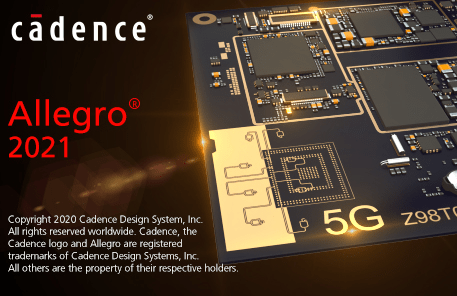 Cadence SPB Allegro and OrCAD 2021 v17.40.017-2019 Hotfix Only (x64) | 5.38 GB | Language: English
Cadence SPB Allegro and OrCAD 2021 v17.40.017-2019 Hotfix Only (x64) | 5.38 GB | Language: English
OrCAD/Allegro one of the best and most professional software simulation and analysis electronic circuits and electronic design automation software division (Electronic Design Automation or abbreviated EDA) is.OrCAD consists of two words that in fact the state of Oregon was the birthplace of early versions of the software and CAD stands for Computer-aided design and computer design means is formed. Cadence SPB OrCAD OrCAD PCB set to Allegro PCB or also known, including various programs to design schematic, simulation and analysis of electronic is circuits.
Facilities and software features of Cadence SPB OrCAD:
-suitable graphical user environments and display circuit using icons
-OrCAD Capture and Capture CIS schematic design circuits in powerful environment
-Ability to design PCB (Printed Circuit Board stands and means the board or PCB)
-has an extensive library full of components and electronic devices
-Advanced simulation and analysis electronic circuits in a graphical environment PSpice
-environment Orcad PCB Designer / Editor to design and edit PCB
-Ability to interact with MATLAB and Simulink software
System Requirements:
OS:Windows 10 (64-bit) Professional, including Dark Theme mode; Windows Server 2012 (All Service Packs); Windows Server 2012 R2; Windows Server 2016.
CPU:Intel® Core™ i7 4.30 GHz or AMD Ryzen™ 7 4.30 GHz with at least 4 cores
Memory: 16 GB RAM
Space: 50 GB free disk space (SSD drive is recommended)
Display: 1920 x 1200 display resolution with true color (at least 32bit color)
GPU: A dedicated graphics card supporting OpenGL, minimum 2GB (with additional support for DX11 for 3D Canvas)
Monitors: Dual monitors (For physical design)
Supported MATLAB Version: R2019A-64Bit (For the PSpice-MATLAB interface)
Whats New?
read:README_CCR.txt
DOWNLOAD LINKS:
Код:
https://k2s.cc/file/c3b631be90dae
https://k2s.cc/file/2771d439d9746
https://k2s.cc/file/ad09f3b44d6fc
https://k2s.cc/file/a3a3d0edb4163
https://k2s.cc/file/5ba579599469f
https://k2s.cc/file/5192e894db441
Код:
https://rapidgator.net/file/a1a0e55fbd3cdd7f0a9c5378bdf1d414/Cadence_SPB_Allegro_and_OrCAD_2021_v17.40.017-2019_Hotfix_Only_x64.part1.rar
https://rapidgator.net/file/f3225cf3a4e55098a40213093a01e2e3/Cadence_SPB_Allegro_and_OrCAD_2021_v17.40.017-2019_Hotfix_Only_x64.part2.rar
https://rapidgator.net/file/e79034ddebfa89a3eb18fcc774883ade/Cadence_SPB_Allegro_and_OrCAD_2021_v17.40.017-2019_Hotfix_Only_x64.part3.rar
https://rapidgator.net/file/6e7bb27481669df09ac57c1af79dbd57/Cadence_SPB_Allegro_and_OrCAD_2021_v17.40.017-2019_Hotfix_Only_x64.part4.rar
https://rapidgator.net/file/c76f44386e05fa3ec99a9565a6a3d8e5/Cadence_SPB_Allegro_and_OrCAD_2021_v17.40.017-2019_Hotfix_Only_x64.part5.rar
https://rapidgator.net/file/b1034b3d677009fc2a436ed03d74906d/Cadence_SPB_Allegro_and_OrCAD_2021_v17.40.017-2019_Hotfix_Only_x64.part6.rar
Код:
http://nitroflare.com/view/4F38D0D6A12E540/Cadence_SPB_Allegro_and_OrCAD_2021_v17.40.017-2019_Hotfix_Only_x64.part1.rar
http://nitroflare.com/view/BA7EB5B0EB13851/Cadence_SPB_Allegro_and_OrCAD_2021_v17.40.017-2019_Hotfix_Only_x64.part2.rar
http://nitroflare.com/view/C77EB889CD96838/Cadence_SPB_Allegro_and_OrCAD_2021_v17.40.017-2019_Hotfix_Only_x64.part3.rar
http://nitroflare.com/view/F4C56390A5F77B0/Cadence_SPB_Allegro_and_OrCAD_2021_v17.40.017-2019_Hotfix_Only_x64.part4.rar
http://nitroflare.com/view/1E6F407DDFC6B29/Cadence_SPB_Allegro_and_OrCAD_2021_v17.40.017-2019_Hotfix_Only_x64.part5.rar
http://nitroflare.com/view/CB96B9B2D572F2A/Cadence_SPB_Allegro_and_OrCAD_2021_v17.40.017-2019_Hotfix_Only_x64.part6.rar
Код:
https://uploadgig.com/file/download/b342B3F134f083cc/Cadence_SPB_Allegro_and_OrCAD_2021_v17.40.017-2019_Hotfix_Only_x64.part1.rar
https://uploadgig.com/file/download/645668004c7f0e6f/Cadence_SPB_Allegro_and_OrCAD_2021_v17.40.017-2019_Hotfix_Only_x64.part2.rar
https://uploadgig.com/file/download/2c2b1a1409dafbB0/Cadence_SPB_Allegro_and_OrCAD_2021_v17.40.017-2019_Hotfix_Only_x64.part3.rar
https://uploadgig.com/file/download/7449E7e0970d826B/Cadence_SPB_Allegro_and_OrCAD_2021_v17.40.017-2019_Hotfix_Only_x64.part4.rar
https://uploadgig.com/file/download/d4Eb6faB6f075681/Cadence_SPB_Allegro_and_OrCAD_2021_v17.40.017-2019_Hotfix_Only_x64.part5.rar
https://uploadgig.com/file/download/f5eE1f6B200e87cD/Cadence_SPB_Allegro_and_OrCAD_2021_v17.40.017-2019_Hotfix_Only_x64.part6.rar
|

|

|
 24.04.2021, 07:40
24.04.2021, 07:40
|
#5600
|
|
Местный
Регистрация: 13.04.2020
Сообщений: 6,490
Сказал(а) спасибо: 0
Поблагодарили 1 раз в 1 сообщении
|
 Windows 10 20H2 10.0.19042.928 (x64) 10in1 FAT32 OEM en-US Preactivated April 2021
Windows 10 20H2 10.0.19042.928 (x64) 10in1 FAT32 OEM en-US Preactivated April 2021
Windows 10 20H2 10.0.19042.928 (x64) 10in1 FAT32 OEM en-US Preactivated April 2021
 Windows 10 20H2 10.0.19042.928 (x64) 10in1 FAT32 OEM en-US Preactivated April 2021 | 6.9 GB | Language: English
Windows 10 20H2 10.0.19042.928 (x64) 10in1 FAT32 OEM en-US Preactivated April 2021 | 6.9 GB | Language: English
Windows 10 is a series of personal computer operating systems produced by Microsoft as part of its Windows NT family of operating systems. It is the successor to Windows 8.1, and was released to manufacturing on July 15, 2015, and to retail on July 29, 2015. Windows 10 receives new releases on an ongoing basis, which are available at no additional cost to users. Devices in enterprise environments can receive these updates at a slower pace, or use long-term support milestones that only receive critical updates, such as security patches, over their ten-year lifespan of extended support.
List:
* Windows 10 Home - - - - -STD / DLA / OEM
* Windows 10 Pro - - - - - - -STD / DLA / OEM
* Windows 10 Education - STD / DLA
* Windows 10 Enterprise - STD / DLA
* STD = Standard installation - For those with own License Key
* DLA = Digital License Activation (HWID)
* OEM - Will automatically activate if installing
* same version on original equipment
FEATURES
* UEFI-ready
* install.wim(s) splitted for UEFI support (FAT32)
* (Use attached Rufus USB-tool to make UEFI-bootable)
* Diagnostics and Recovery Toolset 10.0 (boot.wim only)
INSTALLATION & INFORMATION
* Create bootable USB (highly recommended) with Rufus,
* (attached) or burn to DVD-DL at slow speed.
CREDIT
* Windows_Addict, Authtor of Windows Activation Script
* Hope you will enjoy this release!
What News?
* Servicing Stack Update:
* KB4598481
* CumulativeUpdate:
* KB5001330
* NET Framework 3.5
* Cumulative Update for
* NET Framework 3.5 and 4.8:
* KB4601554
Homepage:
Код:
https://www.microsoft.com/en-us
DOWNLOAD LINKS:
Код:
https://k2s.cc/file/c00b29590b710
https://k2s.cc/file/9d99304f9e074
https://k2s.cc/file/b77904158613c
https://k2s.cc/file/f0ac885c94364
https://k2s.cc/file/3f32f0d810815
https://k2s.cc/file/2af59326691de
https://k2s.cc/file/0a7ba3edaecde
Код:
https://dropapk.to/v1bv27dwzubo/Windows_10_20H2_10.0.19042.928_x64_10in1_FAT32_OEM_en-US_Preactivated_April_2021.part1.rar
https://dropapk.to/n2kqpex83yjh/Windows_10_20H2_10.0.19042.928_x64_10in1_FAT32_OEM_en-US_Preactivated_April_2021.part2.rar
https://dropapk.to/aitezaxbnf5k/Windows_10_20H2_10.0.19042.928_x64_10in1_FAT32_OEM_en-US_Preactivated_April_2021.part3.rar
https://dropapk.to/rjabcf3o2cgo/Windows_10_20H2_10.0.19042.928_x64_10in1_FAT32_OEM_en-US_Preactivated_April_2021.part4.rar
https://dropapk.to/1skffbnmlu2a/Windows_10_20H2_10.0.19042.928_x64_10in1_FAT32_OEM_en-US_Preactivated_April_2021.part5.rar
https://dropapk.to/28cofd5hnsnf/Windows_10_20H2_10.0.19042.928_x64_10in1_FAT32_OEM_en-US_Preactivated_April_2021.part6.rar
https://dropapk.to/gudelprdm2w3/Windows_10_20H2_10.0.19042.928_x64_10in1_FAT32_OEM_en-US_Preactivated_April_2021.part7.rar
Код:
https://rapidgator.net/file/59f35ea3f552149085415b54bc26263e/Windows_10_20H2_10.0.19042.928_x64_10in1_FAT32_OEM_en-US_Preactivated_April_2021.part1.rar
https://rapidgator.net/file/b011d852a5ec9f4ce84a79b16c8c07b0/Windows_10_20H2_10.0.19042.928_x64_10in1_FAT32_OEM_en-US_Preactivated_April_2021.part2.rar
https://rapidgator.net/file/1e30401d92ac40aa0bf420e5b7fc1166/Windows_10_20H2_10.0.19042.928_x64_10in1_FAT32_OEM_en-US_Preactivated_April_2021.part3.rar
https://rapidgator.net/file/c8ac6d31fa60c7e508bc73447422fd30/Windows_10_20H2_10.0.19042.928_x64_10in1_FAT32_OEM_en-US_Preactivated_April_2021.part4.rar
https://rapidgator.net/file/1a6ad2e149d6372cd74e6be24d63e79e/Windows_10_20H2_10.0.19042.928_x64_10in1_FAT32_OEM_en-US_Preactivated_April_2021.part5.rar
https://rapidgator.net/file/cb239e1639615aa422d4f31452d8a047/Windows_10_20H2_10.0.19042.928_x64_10in1_FAT32_OEM_en-US_Preactivated_April_2021.part6.rar
https://rapidgator.net/file/710c6611e317e6d97483a27eed0eb446/Windows_10_20H2_10.0.19042.928_x64_10in1_FAT32_OEM_en-US_Preactivated_April_2021.part7.rar
Код:
http://nitroflare.com/view/5AC2A4F11C3C90A/Windows_10_20H2_10.0.19042.928_x64_10in1_FAT32_OEM_en-US_Preactivated_April_2021.part1.rar
http://nitroflare.com/view/DF849C99E92DACC/Windows_10_20H2_10.0.19042.928_x64_10in1_FAT32_OEM_en-US_Preactivated_April_2021.part2.rar
http://nitroflare.com/view/2B56A3E03BBB117/Windows_10_20H2_10.0.19042.928_x64_10in1_FAT32_OEM_en-US_Preactivated_April_2021.part3.rar
http://nitroflare.com/view/E71AE61249655B5/Windows_10_20H2_10.0.19042.928_x64_10in1_FAT32_OEM_en-US_Preactivated_April_2021.part4.rar
http://nitroflare.com/view/2B6EDEC07F6A074/Windows_10_20H2_10.0.19042.928_x64_10in1_FAT32_OEM_en-US_Preactivated_April_2021.part5.rar
http://nitroflare.com/view/D121CD132E6FF3A/Windows_10_20H2_10.0.19042.928_x64_10in1_FAT32_OEM_en-US_Preactivated_April_2021.part6.rar
http://nitroflare.com/view/0992BB9F5B24BAD/Windows_10_20H2_10.0.19042.928_x64_10in1_FAT32_OEM_en-US_Preactivated_April_2021.part7.rar
Код:
https://uploadgig.com/file/download/a44efa1D0d0867c0/Windows_10_20H2_10.0.19042.928_x64_10in1_FAT32_OEM_en-US_Preactivated_April_2021.part1.rar
https://uploadgig.com/file/download/A39fed76C392E72d/Windows_10_20H2_10.0.19042.928_x64_10in1_FAT32_OEM_en-US_Preactivated_April_2021.part2.rar
https://uploadgig.com/file/download/5956fA137d7dB609/Windows_10_20H2_10.0.19042.928_x64_10in1_FAT32_OEM_en-US_Preactivated_April_2021.part3.rar
https://uploadgig.com/file/download/528414b75eC1Da54/Windows_10_20H2_10.0.19042.928_x64_10in1_FAT32_OEM_en-US_Preactivated_April_2021.part4.rar
https://uploadgig.com/file/download/Df016330c3936f47/Windows_10_20H2_10.0.19042.928_x64_10in1_FAT32_OEM_en-US_Preactivated_April_2021.part5.rar
https://uploadgig.com/file/download/5b1e45aF6b095dBa/Windows_10_20H2_10.0.19042.928_x64_10in1_FAT32_OEM_en-US_Preactivated_April_2021.part6.rar
https://uploadgig.com/file/download/d9f3159603289Ad4/Windows_10_20H2_10.0.19042.928_x64_10in1_FAT32_OEM_en-US_Preactivated_April_2021.part7.rar
|

|

|
 24.04.2021, 08:28
24.04.2021, 08:28
|
#5601
|
|
Местный
Регистрация: 13.04.2020
Сообщений: 6,490
Сказал(а) спасибо: 0
Поблагодарили 1 раз в 1 сообщении
|
 CyberLink PowerDirector Ultimate v19.1.2808.0 (x64) Multilingual (Portable)
CyberLink PowerDirector Ultimate v19.1.2808.0 (x64) Multilingual (Portable)
CyberLink PowerDirector Ultimate v19.1.2808.0 (x64) Multilingual (Portable)
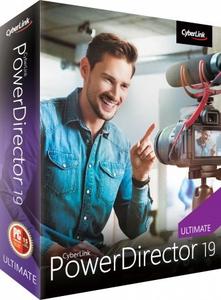 CyberLink PowerDirector Ultimate v19.1.2808.0 (x64) Multilingual (Portable) | 1.01 GB | Language: Multilanguage
CyberLink PowerDirector Ultimate v19.1.2808.0 (x64) Multilingual (Portable) | 1.01 GB | Language: Multilanguage
Limitless Capabilities, Made Simple. Cut, refine, add effects, and publish - PowerDirector 365 offers best-in-class editing tools with an intuitive workflow. Create compelling content with powerful new effects, a streamlined user interface, and ever-growing resource libraries. No matter your level of proficiency, you can achieve spectacular results.
Integrate Complete Video Editing Capabilities Into Your Creative Workflow
Get the best of both worlds with still images and video in your production. PowerDirector works seamlessly with PhotoDirector to integrate edited photographs, graphics, or animated images. Refine your assets in PhotoDirector and add them right into your PowerDirector project or send out production stills and animated clips for a complete roundtrip workflow.
Powerful Tools, Infinite Possibilities, Inspiration Included
Unleash your creativity with the high-end performance and precision of PowerDirector 365. Harness the power of professional editing tools with an intuitive user interface, take advantage of a massive stock library, and bring your video ideas to life with monthly design packs.
Mask Designer (Enhanced!)
Create hyper-realistic image composites or expressive surrealist shots with our new advanced mask tools. Cut and combine images from different clips with unparalleled precision.
Dynamic Keyframe Controls (Enhanced!)
We've enhanced keyframing to provide more control over anchor points enabling dynamic motion as well as a new hold interpolation mode to apply your effects where you want them when you want them.
Customizable Motion Graphic Titles (Enhanced!)
Introduce every scene with an epic title. Use one of our stunning, ready-to-use motion graphic titles and customize the text and shape color to match your style.
Sketch Animation Overlays (New!)
Create the perfect tutorial video with animated sketch templates. Customize the size and color to match your style.
Refine and Match Colors, Fast (Enhanced!)
Set the tone. Keep color consistent across clips with one click or manually adjust the hue, saturation and brightness to match your look.
Add Customized Shape Objects
Insert customizable vector shapes with auto-fit text and precise keyframe controls. Choose from a wide range of text bubbles and callouts.
Dynamic Title Reveals
Get complete control over title animations and appearance with advanced tools to mask and reveal titles.
Green Screen Editing
Perform Hollywood-style green screen editing thanks to an improved chroma key engine and multi-key color sampling.
Intuitive Motion Tracking
Ensure 100% object tracking accuracy in your video clips with frame-by-frame motion tracking for both shapes and titles.
Stunning videos in a few clicks.
Pick from a huge range of ready-made templates complete with effects, titles and transitions in Express Projects. From there, it's simply a matter of adding your clips and clicking 'Produce'!
Easily Apply Speed Effects & One-Click Enhancements
Our Action Camera Center gives you everything you need to make quick edits, correct and enhance footage, as well as adjust frames, motion and more. Create the story you want, in just a few clicks!
Exceed Expectations
PowerDirector is renowned for being the world's fastest, most comprehensive video editing software. And with support for the latest video, photo, and audio formats, you'll be ready to tackle projects of any size.
Fast, by Design (Enhanced!)
Don't waste time waiting for your software to respond! Experience a superior editing performance with Intel 10th gen CPU optimization.
Professional Grade Support (New!)
Import and edit video shot on professional-grade cameras and in HEVC & VP9 10bit HDR10 & HLG, ProRes 10bit 4:2:2, XAVC 8bit 4:2:0 and MXF AVC 8bit 4:2:0 video compatibility. As well as support for AAC 5.1ch sound output.
Streamlined Workflow for YouTubers, Vloggers & Instagrammers
PowerDirector streamlines the workflow to make routine video production easier than ever - making it the best video editing software for Windows video creators!
Seamless Integration (New!)
Export your entire audio mix from PowerDirector directly into AudioDirector to deliver polished, pristine sound.
Nested Projects as PiP
Repurpose previous project files inside your new ones, and use keyframes to fully control the PiP object.
Audio Scrubbing
Hear audio while dragging the playhead through a project to quickly find a scene you need.
Video Pre-cut
Pre-cut long clips into short, reusable segments that you can use repeatedly throughout multiple projects.
Library Preview Window
Split-window mode for previewing clips, trimming, & inserting onto your timeline.
4K Preview
Preview your projects in 4K quality, and see how your video will look before you produce.
Minimum System Requirements:
- Microsoft Windows 10, 8/8.1, 7 (64 bit OS only)
- Intel Core™ i-series or AMD Phenom® II and above
- Standard Video: 128 MB VGA VRAM or higher
- 360-video: DirectX 11 compatible
- 4GB memory required (6GB or above recommended)
- 7GB hard disk space
- Burning drive is required for disc burning purpose
- Windows compatible sound card is required
- 1024 x 768, 16-bit color or above
Language Support:
- English
- French
- German
- Italian
- Spanish (European)
- Chinese Simplified
- Chinese Traditional
- Japanese
- Korean
- Dutch
Homepage-
Код:
https://www.cyberlink.com
DOWNLOAD LINKS:
Код:
https://k2s.cc/file/88a954d85a3f0
https://k2s.cc/file/bcac9989179ef
Код:
https://rapidgator.net/file/d8997c5d9f27406f86649d6697b2860f/CyberLink_PowerDirector_Ultimate_v19.1.2808.0_x64_Multilingual_Portable.part1.rar
https://rapidgator.net/file/c36cdd123755dc1041fd158bfd24aaf5/CyberLink_PowerDirector_Ultimate_v19.1.2808.0_x64_Multilingual_Portable.part2.rar
Код:
http://nitroflare.com/view/7DF1CB2B702DCA5/CyberLink_PowerDirector_Ultimate_v19.1.2808.0_x64_Multilingual_Portable.part1.rar
http://nitroflare.com/view/2E0603D620F5B92/CyberLink_PowerDirector_Ultimate_v19.1.2808.0_x64_Multilingual_Portable.part2.rar
Код:
https://uploadgig.com/file/download/9eBcea8c8f385C66/CyberLink_PowerDirector_Ultimate_v19.1.2808.0_x64_Multilingual_Portable.part1.rar
https://uploadgig.com/file/download/5490c365b97Aedf8/CyberLink_PowerDirector_Ultimate_v19.1.2808.0_x64_Multilingual_Portable.part2.rar
|

|

|
 24.04.2021, 08:37
24.04.2021, 08:37
|
#5602
|
|
Местный
Регистрация: 13.04.2020
Сообщений: 6,490
Сказал(а) спасибо: 0
Поблагодарили 1 раз в 1 сообщении
|
 Adobe Acrobat Pro DC 2021.001.20149 (Portable)
Adobe Acrobat Pro DC 2021.001.20149 (Portable)
Adobe Acrobat Pro DC 2021.001.20149 (Portable)
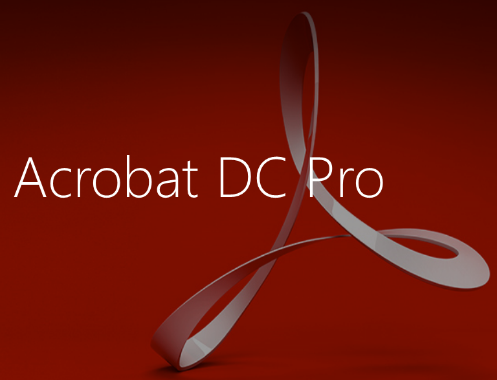 Adobe Acrobat Pro DC 2021.001.20149 (Portable) | 782 MB | Language: English + Italiano.
Adobe Acrobat Pro DC 2021.001.20149 (Portable) | 782 MB | Language: English + Italiano.
Adobe Acrobat Pro DC is the leading PDF converter and much more. Adobe Acrobat Pro DC software lets you deliver professional PDF communications. It's packed with smart tools that give you even more power to communicate. Create and edit PDF files with rich media included, share information more securely, and gather feedback more efficiently.
Adobe Acrobat Pro DC software is the advanced way for business professionals to create, combine, control, and deliver more secure, high-quality Adobe PDF documents for easy, more secure distribution, collaboration, and data collection.
Assemble electronic or paper files into reliable PDF documents that are easy to share with others using free Adobe Reader. You can assemble even Web sites, engineering drawings, and e-mail.
With Adobe Acrobat Pro DC you can manage document reviews, synthesizing feedback from multiple reviewers while preserving document format and integrity. Extend commenting capabilities to anyone using Adobe Reader. Windows users can design intelligent Adobe PDF forms that include business logic, such as calculations and data validations, to help increase the accuracy of data collection while reducing the costs of manual data entry.
Use Adobe Acrobat Pro DC to create high-impact PDF communications, collaborate more easily, and streamline reviews. Adobe Acrobat Dynamic PDF helps you get more done - easier, faster, better.
Edit PDF files
With Adobe Acrobat Pro DC, you can make minor edits to text and images right in your PDF file without requiring the original document or graphic. Edit text in a PDF. Fix a typo, change a font, or add a paragraph to your PDF as easily as you do in other applications using a new point-and-click interface. Edit images in a PDF. Resize, replace, and adjust images in your PDF with no need to track down the original file or graphic.
Export from PDF files
Reduce the time you spend retyping information stuck in PDF files. Convert PDF files to editable Microsoft Office documents. And save fonts, formatting, and effort.
Convert PDF files to Word. Save your PDF as a Microsoft Word document and take your fonts, formatting, and layouts with you. Convert PDF files to Excel. Turn your PDF or just part of it into an editable Excel spreadsheet you can use for data analysis right away. Convert PDF files to PowerPoint. Get a head start on new projects by saving a PDF file as a fully editable PowerPoint presentation.
Create PDF files
Stop worrying about whether the files you send will look right on other people's screens. Turn documents into PDF files anyone can reliably view with free Adobe Reader.
Convert Word, Excel, or PowerPoint to PDF. Right from your Office application in Windows, you can create PDFs, start a shared review, restrict PDF edits, and more. Print to PDF. Convert files to PDF from virtually any application that prints simply by selecting Adobe PDF as your printer. Scan to PDF. When you need to turn a paper document or form into a digital file, just scan it to create a searchable PDF file you can edit. Convert HTML pages to PDF. Save web pages as PDF files to archive web content, review the pages offline, or print them more reliably.
Create and analyze forms
Cut the time you spend creating forms, rekeying data, and correcting errors. Distribute forms online, and then collect responses and analyze results in real time.
Create new PDF and web forms. Customize professional templates or design from scratch with the Adobe FormsCentral desktop app included in Adobe Acrobat Pro DC. Collect form responses with FormsCentral. Easily collect responses by moving your PDF or web forms online with the Adobe FormsCentral online service. Convert existing forms to fillable PDFs. Type less, gather more. Quickly convert your paper, Word, or Excel forms to fillable PDF forms. Collect form responses using Adobe Acrobat tools. Compile returned forms into one PDF, or host forms using a network folder or Microsoft SharePoint server.
System Requirements:
1.5GHz or faster processor
Windows Server 2008 R2 (64 bit), 2012 (64 bit), 2012 R2 (64 bit), or 2016 (64 bit); Windows 7 (32 bit and 64 bit), Windows 8, 8.1 (32 bit and 64 bit), or Windows 10 (32 bit and 64 bit)
1GB of RAM
4.5GB of available hard-disk space
1024x768 screen resolution
Internet Explorer 11; Firefox (ESR); or Chrome
Video hardware acceleration (optional)
Home Page -
Код:
http://www.adobe.com
DOWNLOAD LINKS:
Код:
https://k2s.cc/file/b3ada2de1eccc
Код:
https://rapidgator.net/file/501f3aed04108cc1a8bf474e27ea3294/Adobe_Acrobat_Pro_DC_2021.001.20149_Portable.rar
Код:
http://nitroflare.com/view/A8D3C8B06522F14/Adobe_Acrobat_Pro_DC_2021.001.20149_Portable.rar
Код:
https://uploadgig.com/file/download/D18074eE86131eb9/Adobe_Acrobat_Pro_DC_2021.001.20149_Portable.rar
|

|

|
 24.04.2021, 10:34
24.04.2021, 10:34
|
#5603
|
|
Местный
Регистрация: 13.04.2020
Сообщений: 6,490
Сказал(а) спасибо: 0
Поблагодарили 1 раз в 1 сообщении
|
 VovSoft Text Edit Plus v8.8 Multilingual (Portable)
VovSoft Text Edit Plus v8.8 Multilingual (Portable)
VovSoft Text Edit Plus v8.8 Multilingual (Portable)
 VovSoft Text Edit Plus v8.8 Multilingual (Portable) | 8 MB | Language: Multilanguage
VovSoft Text Edit Plus v8.8 Multilingual (Portable) | 8 MB | Language: Multilanguage
Text Edit Plus is a lightweight tool that enables users to easily create new text documents or to modify existing ones. The application is designed as an alternative to Notepad, by offering a wider set of features.
Some of the features: Adding date and time. Changeability of background color and font properties. Encode and decode text. Combine lines. Command system for extracting the desired text. Delete empty lines. Delete same lines. Filter lines. Find and Replace. Full screen view. Generate e-mail list. Generate quick stats. Generate word list. Import picture as text (ASCII art). Insert numbers. Insert text into beginning or end of lines. Lowercase and uppercase conversion. Randomize lines. Reverse lines. Sort lines. Trim lines.
Operating System:Windows XP, Vista, 7, 8/8.1, 10
Home Page -
Код:
https://vovsoft.com/software/text-edit-plus/
DOWNLOAD LINKS:
Код:
https://k2s.cc/file/bd639e8729976
Код:
https://rapidgator.net/file/fed26e7cea6be6099c4be4784a4a8fb0/VovSoft_Text_Edit_Plus_v8.8_Multilingual_Portable.rar
Код:
http://nitroflare.com/view/1BAF4EC80317DE1/VovSoft_Text_Edit_Plus_v8.8_Multilingual_Portable.rar
Код:
https://uploadgig.com/file/download/eC756893ddc0C78C/VovSoft_Text_Edit_Plus_v8.8_Multilingual_Portable.rar
|

|

|
 24.04.2021, 11:05
24.04.2021, 11:05
|
#5604
|
|
Местный
Регистрация: 13.04.2020
Сообщений: 6,490
Сказал(а) спасибо: 0
Поблагодарили 1 раз в 1 сообщении
|
 StudioLine Web Designer v4.2.62 Multilingual (Portable)
StudioLine Web Designer v4.2.62 Multilingual (Portable)
StudioLine Web Designer v4.2.62 Multilingual (Portable)
 StudioLine Web Designer v4.2.62 Multilingual (Portable) | 144 MB | Language: Multilanguage
StudioLine Web Designer v4.2.62 Multilingual (Portable) | 144 MB | Language: Multilanguage
StudioLine Web Designer 4 integrates the components for the design, publishing and maintenance of professional websites into a common user interface - page editor, image archive and editing, graphics effects, publishing control, template editor and site management.
Web Design with Integrated Image Editor and Archive
Your create collages, edit image and use graphics effects directly in the page editor and instantly will see the results. With the media explorer your media assets - fotos, graphics, videos and sound bits. Image tools (filters) are applied as needed while working on your web page layout. Page templates let you position your design elements precisely and consistently, with the help of rulers and a guideline manager. Easily create menus and sub-menus for user friendly site navigation.
No HTML Programming Knowledge
Use the page editor to add content to your pages. Arrange text and images as needed until you are happy with the outcome. You can position content freely anywhere on your page, making use of a variety of available layout aids. Of course, snippets of your own custom HTML code can be embedded, if you should ever have the need.
Irregular Image Shapes
In StudioLine, images not limited to rectangular shapes. The actual shape of an image defines it's clickable area, not just in the StudioLine editor but also on the published web page. This enables complex layering of images without having to create and maintain traditional "image maps".
Shadows, Borders, Gradients and Rounded Corners
No need for external image editing software or learning HTML or CSS syntax. With StudioLine, you easily design your graphical elements using the integrated image tools.
Design Elements
Use intelligent container objects, called Design Elements, to automatically arrange text and images in a grid. Various settings control layout rules, such as horizontal and vertical alignment, spacing and margins. With that information, StudioLine will dynamically place and align the contained texts and images to fit within the available column width.
Professional Image Editing
Numerous images tools such as white balance, unsharp mask oder RGB mixer are available. All editing steps are non-destructive; they are kept in a database and the original image remains untouched. A few quick steps and your foto set will appear as a slide show, is published as a gallery to the web or burned onto CD/DVD, or is sent via email to your circle of friends.
Archival Made Easy
Categorize your images with unlimited text in system and user descriptors or by assigning keywords and ratings. After that, searching for specific images or those matching a certain theme is child's play.
Mobile Pages
Develop web pages for mobile devices such as smart phones and tablets. The web effects created by StudioLine are optimized to work on all popular mobile Internet devices.
Embed Slideshow on Web Page
Simply adding or removing images in your MediaCenter is all that's needed to change your slide shows - no need to manually update your web site each time.
System Requirements:
- Windows® Vista, Windows® 7, Windows® 8, Windows® 10
- Multi-core processor with a minimum of 1.6 GHz, higher recommended
- 2 GB RAM, more recommended
- 150 MB disk space for programs (allow extra space for data)
- 24 bit graphics adapter with monitor resolution of 1024 x 768 pixels
Home Page-
Код:
https://www.studioline.net/
DOWNLOAD LINKS:
Код:
https://k2s.cc/file/f3de7f74becd9
Код:
https://rapidgator.net/file/af5dfbd9cdb271380c436bfc4bfc2f8d/StudioLine_Web_Designer_v4.2.62_Multilingual_Portable.rar
Код:
http://nitroflare.com/view/1CB31956A3FF8C0/StudioLine_Web_Designer_v4.2.62_Multilingual_Portable.rar
Код:
https://uploadgig.com/file/download/e923707013C49383/StudioLine_Web_Designer_v4.2.62_Multilingual_Portable.rar
|

|

|
 24.04.2021, 11:11
24.04.2021, 11:11
|
#5605
|
|
Местный
Регистрация: 13.04.2020
Сообщений: 6,490
Сказал(а) спасибо: 0
Поблагодарили 1 раз в 1 сообщении
|
 StudioLine Photo Pro v4.2.62 Multilingual (Portable)
StudioLine Photo Pro v4.2.62 Multilingual (Portable)
StudioLine Photo Pro v4.2.62 Multilingual (Portable)
 StudioLine Photo Pro v4.2.62 Multilingual (Portable) | 153 MB | Language: Multilanguage
StudioLine Photo Pro v4.2.62 Multilingual (Portable) | 153 MB | Language: Multilanguage
StudioLine Photo Pro 4 is the highly effective software for the professional editing and management of large image collections in server-based networks. Of course, the RAW formats from all popular camera models are supported.
All in One - Plus Networking
StudioLine Photo Pro is a multi-user product for server-based networks. The initial license covers the server instance plus 5 workstations. Additional workstations licenses can be added at any time.Sophisticated user administration functions are available to manage users, groups and permissions. Using a group-centric security model makes it easy to control capabilities for staff and grant varied access levels to specific image archive folders.
Your Personal Load Assistant
Quickly and easily load images from you camera, hard disk or other drives. Any files not previously loaded are automatically suggested and selected.
Pre-defined Tool Settings
Store frequently used image tools (filters) or entire filter sequences as templates. This way the same tool settings are available at any time to treat further images with the same editing steps.
Protect Your Images
Superimpose your personal watermark into your images to prevent unauthorized use. Any graphics and text may be combined to create watermarks.
Easy Print
Create print layout to suit various occasions. Taylor your images for optimal print results on the desired output medium.
MediaCenter
Quickly and easily share your photos and videos on the web with friends and family. You control who may access each of your online albums, and if downloading is permitted. Visitors of your albums can search images based on embedded information, or view them as a slide show or on a map.
Professional Image Editing
Numerous images tools such as white balance, unsharp mask oder RGB mixer are available. All editing steps are non-destructive; they are kept in a database and the original image remains untouched. A few quick steps and your foto set will appear as a slide show, is published as a gallery to the web or burned onto CD/DVD, or is sent via email to your circle of friends.
Archival Made Easy
Categorize your images with unlimited text in system and user descriptors or by assigning keywords and ratings. After that, searching for specific images or those matching a certain theme is child's play.
Presentation
View your images in your own albums, in the advanced Timeline Explorer or by keywords and categories. Avoid data loss by backing up your image archive, with all metadata and image edits, to CD, DVD or secondary hard disk.
Convenient Geotagging
Geotag your images with GPS coordinates from GPS loggers or GPS equipped digital cameras. Or, use the Geo Explorer to drag untagged images to the correct location on a map.
System Requirements:
- Windows® Vista, Windows® 7, Windows® 8, Windows® 10
- Multi-core processor with a minimum of 1.6 GHz, higher recommended
- 2 GB RAM, more recommended
- 150 MB disk space for programs (allow extra space for data)
- 24 bit graphics adapter with monitor resolution of 1024 x 768 pixels.
Home Page-
Код:
https://www.studioline.net/
DOWNLOAD LINKS:
Код:
https://k2s.cc/file/2735fa9e4d2ba
Код:
https://rapidgator.net/file/a980ad21f738d1f53bf0733ccaba1808/StudioLine_Photo_Pro_v4.2.62_Multilingual_Portable.rar
Код:
http://nitroflare.com/view/16CF5B280829291/StudioLine_Photo_Pro_v4.2.62_Multilingual_Portable.rar
Код:
https://uploadgig.com/file/download/25608685BBF75c89/StudioLine_Photo_Pro_v4.2.62_Multilingual_Portable.rar
|

|

|
 24.04.2021, 11:18
24.04.2021, 11:18
|
#5606
|
|
Местный
Регистрация: 13.04.2020
Сообщений: 6,490
Сказал(а) спасибо: 0
Поблагодарили 1 раз в 1 сообщении
|
 StudioLine Photo Classic v4.2.62 Multilingual (Portable)
StudioLine Photo Classic v4.2.62 Multilingual (Portable)
StudioLine Photo Classic v4.2.62 Multilingual (Portable)
 StudioLine Photo Classic v4.2.62 Multilingual (Portable) | 111 MB | Language: Multilanguage
StudioLine Photo Classic v4.2.62 Multilingual (Portable) | 111 MB | Language: Multilanguage
StudioLine Photo Classic 4 is a feature-packed software for conveniently managing and editing extensive image collections. Naturally all common file formats, including the RAW formats of the popular camera models are supported.
New Features:
Your Personal Load Assistant
Quickly and easily load images from you camera, hard disk or other drives. Any files not previously loaded are automatically suggested and selected.
Pre-defined Tool Settings
Store frequently used image tools (filters) or entire filter sequences as templates. This way the same tool settings are available at any time to treat further images with the same editing steps.
Protect Your Images
Superimpose your personal watermark into your images to prevent unauthorized use. Any graphics and text may be combined to create watermarks.
Easy Print
Create print layout to suit various occasions. Taylor your images for optimal print results on the desired output medium.
MediaCenter
Quickly and easily share your photos and videos on the web with friends and family. You control who may access each of your online albums, and if downloading is permitted.
Visitors of your albums can search images based on embedded information, or view them as a slide show or on a map.
Professional Image Editing
Numerous images tools such as white balance, unsharp mask oder RGB mixer are available. All editing steps are non-destructive; they are kept in a database and the original image remains untouched.
A few quick steps and your foto set will appear as a slide show, is published as a gallery to the web or burned onto CD/DVD, or is sent via email to your circle of friends.
Archival Made Easy
Categorize your images with unlimited text in system and user descriptors or by assigning keywords and ratings. After that, searching for specific images or those matching a certain theme is child's play.
Presentation
View your images in your own albums, in the advanced Timeline Explorer or by keywords and categories. Avoid data loss by backing up your image archive, with all metadata and image edits, to CD, DVD or secondary hard disk.
Convenient Geotagging
Geotag your images with GPS coordinates from GPS loggers or GPS equipped digital cameras. Or, use the Geo Explorer to drag untagged images to the correct location on a map.
StudioLine retrieves location details such as county, city and possibly street. This way, you'll be able to search, sort or filter your photo collection by names of cities and sites.
System Requirements:
Windows 8.1, Windows 10
Multi-core processor with a minimum of 1.6 GHz, higher recommended
4 GB RAM, more recommended
150 MB disk space for programs (allow extra space for data)
24 bit graphics adapter with monitor resolution of 1024 x 768 pixels.
Home Page:
Код:
http://www.studioline.net/
DOWNLOAD LINKS:
Код:
https://k2s.cc/file/84ce01c0974ae
Код:
https://rapidgator.net/file/419e50682cfe21409b5786f8d6cb9c1c/StudioLine_Photo_Classic_v4.2.62_Multilingual_Portable.rar
Код:
http://nitroflare.com/view/E4E79658EBA30FC/StudioLine_Photo_Classic_v4.2.62_Multilingual_Portable.rar
Код:
https://uploadgig.com/file/download/1B1fa31bB64Ef42b/StudioLine_Photo_Classic_v4.2.62_Multilingual_Portable.rar
|

|

|
 24.04.2021, 11:25
24.04.2021, 11:25
|
#5607
|
|
Местный
Регистрация: 13.04.2020
Сообщений: 6,490
Сказал(а) спасибо: 0
Поблагодарили 1 раз в 1 сообщении
|
 SILKYPIX JPEG Photography v10.2.12.0 (x64) (Portable)
SILKYPIX JPEG Photography v10.2.12.0 (x64) (Portable)
SILKYPIX JPEG Photography v10.2.12.0 (x64) (Portable)
 SILKYPIX JPEG Photography v10.2.12.0 (x64) (Portable) | 58 MB | Language: English
SILKYPIX JPEG Photography v10.2.12.0 (x64) (Portable) | 58 MB | Language: English
"SILKYPIX JPEG Photography 10" is the best adjustment tool for finishing as a nice-looking photo for blogs and SNS, and printing and finishing uncompromised works. In SILKYPIX JPEG Photography 10, "Auto Adjust" button which automatically performs correction suitable for the image, "individual adjustment of highlight/shadow" of the highlight part and shadow part of the photograph, "Dehaze" function and other features newly added, and making it more powerful photo adjustment software.
High quality, precise control of the image enhancement and transformation process.
Although JPEG data uses 8 bit (256 gradations) gradation, it is automatically expanded to 16 bit (65,536 gradations) using SILKYPIX RAW Bridge. By treating JPEG data in a similar way to RAW data, high gradation rich image quality adjustment is possible.
Easy Editing with Tastes
SILKYPIX JPEG Photography includes "tastes", a kind of preset that incorporates useful styles and forms. Choose a taste such as "Landscape" or "Portrait" to make a finished photograph easily that fits your image. In addition, you can save all of your custom, adjusted parameters as a taste preset. Parameters are very useful functions, and you can easily recreate themes and styles across any number of photographs you take.
Freely remove dust, fix image orientation and crop your photo!
Remove unwanted objects using the Spotting Tool, such as dust that may appear due to contamination of your camera sensor. You can also adjust and apply rotation and cropping as you wish.
Process multiple photos at once
If you work with multiple images at the same time (such as images shot with continuous shooting), and adjust the taste and parameters, you can make corrections for all selected images at once. For example, even if you darken the exposure setting of the camera, if you select that picture and make correction, you can correct all the selected images at once.
Preview differences due to paper quality on your monitor
SILKYPIX offers color management for monitor viewing or printing, including a "Printer proof" system that lets you simulate printed results from an ICC profile. These features support a process from accurate editing for printing.
New Features:
Adding an automatic adjustment button
We have newly added the "Auto Adjust" button which performs [Auto exposure bias], [Auto White Balance Setting], [Automatic level correction] suitable for each image at the same time. The "Auto Adjust" button is recommended for those who are "to start adjusting photos in the future" or "Photo editing has many adjustable items and do not know what to start from". Also, when adjusting a large amount of images at once, you can improve the efficiency of the adjustment work by utilizing the "Auto Adjust" button.
Adjust brightness of highlight/shadow individually
The "Highlight/Shadow" slider is mounted in the exposure adjustment item. This makes it possible to individually adjust the brightness of light and dark areas in the image. Even in scenes where subjects with dark contrasts are difficult to shoot or exposure scenes might be difficult to control, the brightness adjustment can still be fixed afterwards by individually using the "Highlight/Shadow" slider.
Equipped with Dehaze function
Add the "Dehaze" slider to the adjustment item for the mist removement of hazy images caused by atmospheric moisture or vapor.
Function enhancement of partial correction tool (Curve / Polygon area selection, Select color to be corrected)
"Curve / polygon area selection" has been added for selecting the correction area of the partial correction tool. "Curve / polygon area selection" can be set by clicking the area to be partially corrected in the image and connecting it by a curve or a straight line. That makes it very easy to select even a complicated area which used to be difficult before.
In addition, it is now possible to click "Select color to be corrected" that allows you to adjust only specific color gamut within the region as a correction target by selecting all correction regions including Circular/Gradual correction filter and brush. By utilizing "Select color to be corrected", it became possible to select more complicated correction area, and it was also possible to easily create monochrome photographs of only a partial color.
"Blurred/sharp periphery" function added
The "Blurred/Sharp periphery" function is added to the effect adjustment item. Using this tool, users are now able to blur the periphery of the specified range and apply sharpness. You can create a close-up effect by blurring the surroundings of the subject that is the main subject in "Blurred periphery". You can make a good correction using "Sharp periphery", etc. when shooting with the aperture stop value of the lens and the peripheral resolution drops.
Improvement of noise reduction (Level of shadow noise reduction)
The adjustment item of "Level of shadow noise reduction" has been added to the adjustment item of noise reduction. In the latest SILKYPIX noise reduction, processing of the latter is optimized for each of the bright and dark parts of the image in order to achieve a higher image quality. However, the noise in the dark area may be conspicuous due to the exposure correction and sharp adjustment. Side effects, for example that the entire photo may be blurred will occur if the "noise removal" is strengthened with the "Smoothness" slider. Instead of this procedure setting the "Level of shadow noise reduction" of the new function, dark noise Removal can be applied.
"Search in thumbnail" possible
"Search in the thumbnail" is an easy way to search and display images by designating conditions such as file name, shooting date, comment or rating information from the specified folder.
Further improved operability
Independent arrangement of "initialization button" instantly returning the image to the state before adjustment. Added new color to "User mark" convenient for image selection etc. Added "Open in another application" that allows you to easily transfer images from SILKYPIX to retouching software etc. New construction of "control pallet" which can arrange multiple sub-controls collectively, Items related to operability such as "Customize toolbar" have been improved.
System Requirements:
- Microsoft® Windows® 10 / 8.1 / 7 (Service Pack 1 or later) 64-bit version
- * It does not correspond to the Windows® 10 tablet mode.
- * It does not correspond to 32-bit version OS.
- Intel® Core™ 2 Duo or higher, or AMD Athlon™ 64 X2 or higher processor
- 4GB or more RAM (8GB or higher recommended)
- 10GB of available hard-disk space or more
- Display that supports screen resolution of 1024x768 or higher.
Homepage-
Код:
https://silkypix.isl.co.jp/en/
DOWNLOAD LINKS:
Код:
https://k2s.cc/file/2fae251434f9b
Код:
https://rapidgator.net/file/df9cc7b9315e914d0cd4938e22f8c4c3/SILKYPIX_JPEG_Photography_v10.2.12.0_x64_Portable.rar
Код:
http://nitroflare.com/view/389C7EDDB196F05/SILKYPIX_JPEG_Photography_v10.2.12.0_x64_Portable.rar
Код:
https://uploadgig.com/file/download/0fb5240c50C8dA66/SILKYPIX_JPEG_Photography_v10.2.12.0_x64_Portable.rar
|

|

|
 24.04.2021, 11:32
24.04.2021, 11:32
|
#5608
|
|
Местный
Регистрация: 13.04.2020
Сообщений: 6,490
Сказал(а) спасибо: 0
Поблагодарили 1 раз в 1 сообщении
|
 SILKYPIX Developer Studio Pro v10.0.12.0 (x64) (Portable)
SILKYPIX Developer Studio Pro v10.0.12.0 (x64) (Portable)
SILKYPIX Developer Studio Pro v10.0.12.0 (x64) (Portable)
 SILKYPIX Developer Studio Pro v10.0.12.0 (x64) (Portable) | 349 MB | Language: English
SILKYPIX Developer Studio Pro v10.0.12.0 (x64) (Portable) | 349 MB | Language: English
SILKYPIX Developer Studio Pro 10 adds new functions that were highly desired in addition to the rich features of SILKYPIX so far. Main new functions are "Dehaze function", "individual adjustment of Highlight / Shadow", "lens profile function" and so on. Extending and improving existing functions further improved operability and convenience. This product is RAW development software for professional.
SILKYPIX Developer Studio Pro 10 adds new functions that were highly desired in addition to the rich features of SILKYPIX so far.
New function / Improvement list:
- Tone- Dehaze Slider
- Exposure bias-Highlight / Shadow slider
- Lens aberration correction - Distortion correction function by lens profile
- Lens aberration correction - Distortion correction function
using simultaneous recording JPEG
- Effect - Blurred / Sharp periphery
- Partial correction tool - Curve / Polygon area selection / Select color
to be corrected
- Automatic adjustment button
- Noise Reduction - Level of shadow noise reduction
- Search in the thumbnail
- Independent arrangement of initialization button
- Add user mark color
- Open in another application
- Control Palette
- Customize toolbar
- Show / hide information box
System Requirements:
OS:Microsoft® Windows® 10 / 8.1 / 7 (Service Pack 1 or later) 64-bit version
* It does not correspond to the Windows® 10 tablet mode.
* It does not correspond to 32-bit version OS.
CPU:Intel® Core™ 2 Duo or higher, or AMD Athlon™ 64 X2 or higher processor
RAM:4GB or more RAM (8GB or higher recommended)
Space:10GB of available hard-disk space or more
Display: that supports screen resolution of 1024x768 or higher.
Homepage-
Код:
https://silkypix.isl.co.jp
DOWNLOAD LINKS:
Код:
https://k2s.cc/file/9debb1a16381d
Код:
https://rapidgator.net/file/d99696fc7c03729ba7e18ba309b8d4b6/SILKYPIX_Developer_Studio_Pro_v10.0.12.0_x64_Portable.rar
Код:
http://nitroflare.com/view/D50586CE32B1B3B/SILKYPIX_Developer_Studio_Pro_v10.0.12.0_x64_Portable.rar
Код:
https://uploadgig.com/file/download/dB50CcB1Db82b2e7/SILKYPIX_Developer_Studio_Pro_v10.0.12.0_x64_Portable.rar
|

|

|
 24.04.2021, 14:51
24.04.2021, 14:51
|
#5609
|
|
Местный
Регистрация: 13.04.2020
Сообщений: 6,490
Сказал(а) спасибо: 0
Поблагодарили 1 раз в 1 сообщении
|
 SILKYPIX Developer Studio v10.1.12.0 (x64) (Portable)
SILKYPIX Developer Studio v10.1.12.0 (x64) (Portable)
SILKYPIX Developer Studio v10.1.12.0 (x64) (Portable)
 SILKYPIX Developer Studio v10.1.12.0 (x64) (Portable) | 348 MB | Language: English
SILKYPIX Developer Studio v10.1.12.0 (x64) (Portable) | 348 MB | Language: English
7 new features and workflow innovation. The blissful time named RAW development for you. Enables the user a impressive image quality and new expression The wide variety of composition modes can excite your imagination. Equipped with 6 RAWs composition modes. The new SILKYPIX® is equipped with the new function for compositing multiple RAWs which allows you to create a view of the world that cannot be represented from a single image.
And, since this function automatically aligns images according to our image coincidence detection technology (patent No. 4689758), it is possible to combine them without any shift even with hand-held shooting.
Full Basic Functions
SILKYPIX allows you to make adjustments such as exposure (brightness), white balance (shading), tone (light and dark sharpness) while maintaining a high quality of image without deteriorating the image. In addition, anyone can easily perform high-quality adjustments because basic adjustments are arranged in order from the top of the control panel. Furthermore, fine tuning adjustments for each item can be minutely performed with the "Slider" control.
A Variety of Functions to Recreate the Photographer's Images
The Partial correction function is included to adjust saturation and brightness of specified areas. What is more, a variety of fine adjustment functions such as Fine color controller which can be used to adjust each specific color and Highlight controller which restores colors in highlighted parts as well as recover gradation are available.
Easy Editing with Tastes
SILKYPIX Pro has 10 types of maker tastes installed which can take on various shooting scenes in advance. Just by choosing a taste such as "Landscape" or "Portrait," you can make a finished photograph easily that fits your image. In addition, you can save your adjusted parameters as a taste. Parameters are very useful functions, and you can easily create pictures from the same image by applying them to other photographs.
Compliable with JPEG and TIFF
With "SILKYPIX RAW Bridge" available only on SILKYPIX Pro, JPEGs and TIFFs are expanded to 16 bits, so even JPEG and TIFF images can be adjusted to a high degree of image quality with less image degradation.
Exposure (Brightness)
- Auto exposure bias
- Exposure bias
- Dodge / Color Burn
- HDR
- Highlight / Shadow
White balance (Tint)
- White balance adjustment
- Gray balance tool
- Skin color tool
Tone (Sharpness of light and dark)
- Contrast
- Tone curve
- Automatic level correctio
- Black level tool
- Clarity
- Dehaze
Saturation (Vividness)
- Prepare presets for Color representation (Standard color, Memory color, Portrait color, Film color)
Sharpening
- Natural sharp
- Normal sharp
- Pure detail
- Unsharp mask
Noise adjustment
- Color distortion
- Fringe reduction
- Neat noise
- Noise reduction
- Reduce moire
- Level of shadow noise reduction
Practical functions (A part of functions)
- Lens aberration correction
- Shading
- Distortion
- Chromatic aberration
- Distortion correction function by lens profile
- Distortion correction function using simultaneous recording JPEG
Image correction tool
- Crop
- Image rotation
- Shift lens effect
- Spotting tools (Dust removal)
- Red Eye Corrections
Partial correction tool
- Circular correction filter
- Gradual correction filter
- Select area with brush
- Curve / Polygon area selection
- Select color to be corrected
- Invert the filter area
Image controller
- Fine color controller (Adjustment of specific color)
- Highlight controller (Gradation expression of highlights)
- Monochrome controller (Adjustment monochrome image)
- Underwater photo controller (Adjustment underwater photograph)
Display warning
- Highlight warning
- Shadow warning
- Out of color gamut warning
- Soft proofing
- Focus peaking(Display focus area on monitor)
Others
- Search in the thumbnail
- Automatic adjustment button
- Independent arrangement of initialization button
- Open in another application
- Blurred / Sharp periphery
- Portrait Beautification
- Add Noise
System Requirements:
- Microsoft® Windows® 10 / 8.1 64-bit version
- * It does not correspond to the Windows® 10 tablet mode.
- * It does not correspond to 32-bit version OS.
- Intel® Core™ 2 Duo or higher, or AMD Athlon™ 64 X2 or higher processor
- 4GB or more RAM (8GB or higher recommended)
- 10GB of available hard-disk space or more
- Display that supports screen resolution of 1024x768 or higher
Home Page-
Код:
https://silkypix.isl.co.jp/en/
DOWNLOAD LINKS:
Код:
https://k2s.cc/file/fcd9229361cdf
Код:
https://rapidgator.net/file/462353d952c0abb6cec372a37c76d975/SILKYPIX_Developer_Studio_v10.1.12.0_x64_Portable.rar
Код:
http://nitroflare.com/view/355DB9BD9D1D037/SILKYPIX_Developer_Studio_v10.1.12.0_x64_Portable.rar
Код:
https://uploadgig.com/file/download/92f0f11dad402967/SILKYPIX_Developer_Studio_v10.1.12.0_x64_Portable.rar
|

|

|
 24.04.2021, 15:05
24.04.2021, 15:05
|
#5610
|
|
Местный
Регистрация: 13.04.2020
Сообщений: 6,490
Сказал(а) спасибо: 0
Поблагодарили 1 раз в 1 сообщении
|
 proDAD VitaScene v4.0.291 (x64) Multilingual (Portable)
proDAD VitaScene v4.0.291 (x64) Multilingual (Portable)
proDAD VitaScene v4.0.291 (x64) Multilingual (Portable)
 proDAD VitaScene v4.0.291 (x64) Multilingual (Portable) | 244 MB | Language: Multilanguage
proDAD VitaScene v4.0.291 (x64) Multilingual (Portable) | 244 MB | Language: Multilanguage
With over 1,400 professional transition effects and video filters, proDAD VitaScene V4 offers probably the most comprehensive and versatile collection of high-quality effects. This makes VitaScene V4 the ideal effect package whether you are a filmmaker, content creator or you shoot weddings, whether you produce documentaries or travelogues. Compared to its predecessor, proDAD VitaScene V4 has grown in scope from around 700 to about 1,400 filters and transition effects.
And for the first time VitaScene V4 offers a completely new, comprehensive effect category that is currently at the top of many filmmakers' wish lists: "Seamless Transitions".
"Seamless Transitions" allow for particularly dynamic, organic, and flowing transitions. A high-quality motion blur can also be combined with a unique color shift effect. Versatile presets allow applying the effects quickly and easily. If you wish to do so, the intensity of the filters and the style of the animation can be precisely controlled via keyframes and adapted to the individual video material. This provides the user with new and flexible design options. The "Seamless Transitions" enrich the creative toolset of each designer and are also excellently suited for dynamic title and graphic animations.
The "Seamless Transitions" section alone already includes a dozen different categories such as wipes, zooms, warps, stretching or panoramic transition effects. These groups are then further subdivided into different characteristics and styles.
In addition to the new "Seamless Transitions", VitaScene V4 PRO offers the entire spectrum of the proven proDAD video filters and transition effects in the best professional quality. These include filters for looks as well as light filters for lighting your scene in postproduction. This ranges from soft accents and reflections to glistening light. Changes in color and brightness create a romantic or a dynamic mood. Spotlight effects allow to highlight and emphasize details.
Present your pictures in the style of a cartoon, a pencil drawing or in a 3D look! Create surreal worlds by transforming landscape and building shots into miniature landscapes applying the tilt shift effect. Video filters with highly efficient algorithms will enhance older or not so perfect shots and optimize contrast, brightness, sharpness, and color - all fully automatic and in no time at all!
The VitaScene V4 video filters can also be applied excellently to text inserts and graphics, allowing particularly impressive effects and animations to be created - all with just a few mouse clicks and without any programming effort. The effective GPU acceleration makes VitaScene V4 particularly powerful and fast. This makes using Vitascene V4 effects fun, regardless of whether you work with editing solutions from Grass Valley, Adobe, Blackmagic Design, Corel, Cyberlink, Pinnacle or with MAGIX Deluxe or MAGIX VEGAS.
Features:
- Over 1,400 professional video filters & transition effects
- Also ideal for animating Text & Graphics
- Supporting up to 8K
- Extensive Presets
- Controllable via Keyframes
- Effective GPU-Acceleration
System Requirements:
- Windows 64-Bit Vista, Win7, Win8, Win8.1, Win10
- i7 CPU
- 6 GB Memory
Homepage-
Код:
https://www.prodad.com
DOWNLOAD LINKS:
Код:
https://k2s.cc/file/9b13b54313dd0
Код:
https://rapidgator.net/file/5a54d054f83f31e320ce0a7ad0bd88f6/proDAD_VitaScene_v4.0.291_x64_Multilingual_Portable.rar
Код:
http://nitroflare.com/view/FE8B364B7645604/proDAD_VitaScene_v4.0.291_x64_Multilingual_Portable.rar
Код:
https://uploadgig.com/file/download/ae7411DC9ddb151a/proDAD_VitaScene_v4.0.291_x64_Multilingual_Portable.rar
|

|

|
      
Любые журналы Актион-МЦФЭР регулярно !!! Пишите https://www.nado.in/private.php?do=newpm&u=12191 или на электронный адрес pantera@nado.ws
|
Здесь присутствуют: 1 (пользователей: 0 , гостей: 1)
|
|
|
 Ваши права в разделе
Ваши права в разделе
|
Вы не можете создавать новые темы
Вы не можете отвечать в темах
Вы не можете прикреплять вложения
Вы не можете редактировать свои сообщения
HTML код Выкл.
|
|
|
Текущее время: 04:47. Часовой пояс GMT +1.
| |