 28.05.2019, 17:28
28.05.2019, 17:28
|
#5596
|
|
Местный
Регистрация: 14.12.2016
Сообщений: 26,884
Сказал(а) спасибо: 0
Поблагодарили 0 раз(а) в 0 сообщениях
|
 FastStone Image Viewer 7.1 Corporate Multilingual + Portable
FastStone Image Viewer 7.1 Corporate Multilingual + Portable
 FastStone Image Viewer 7.1 Corporate Multilingual + Portable | 7/7.5 Mb
FastStone Image Viewer 7.1 Corporate Multilingual + Portable | 7/7.5 Mb
FastStone Image Viewer is a fast, stable, user-friendly image browser, converter and editor. It has a nice array of features that include image viewing, management, comparison, red-eye removal, emailing, resizing, cropping and color adjustments.
Its innovative but intuitive full-screen mode provides quick access to EXIF information, thumbnail browser and major functionalities via hidden toolbars that pop up when your mouse touches the four edges of the screen.
Other features include a high quality magnifier and a musical slideshow with 150+ transitional effects, as well as lossless JPEG transitions, drop shadow effects, image annotation, scanner support, histogram and much more. It supports all major graphic formats (BMP, JPEG, JPEG 2000, animated GIF, PNG, PCX, TIFF, WMF, ICO and TGA) and popular digital camera RAW formats (CRW, CR2, NEF, PEF, RAF, MRW, ORF, SRF and DNG).
Features:
Image browser and viewer with a familiar Windows Explorer-like user interface
Support of many popular image formats: BMP, JPEG, JPEG 2000, animated GIF, PNG, PCX, TIFF, WMF, ICO and TGA and popular digital camera RAW formats (CRW, CR2, NEF, PEF, RAF, MRW, ORF, SRF and DNG).
True Full Screen viewer with image zoom support and unique fly-out menu panels
Crystal-clear and customizable one-click image magnifier
Superior Red-Eye effect removal/reduction with completely natural looking end result
Image modification tools: Resize/resample, rotate/flip, crop, sharpen/blur, brightness/contrast, etc.
Eleven (yes, 11) resampling algorithms to choose from when resizing images
Image color effects: gray scale, sepia, negative, Red/Green/Blue adjustment
Image special effects: watermark, annotation, drop shadow, framing, bump map, lens, morph, waves
Multi-level Undo/Redo capability
One-touch best fit/actual size image display support
Image management, including tagging capability, with drag-and-drop and Copy To/Move To Folder support
Histogram display with color counter feature
Compare images side-by-side (up to 4 at a time) to easily cull those forgettable shots
Image EXIF metadata support (plus comment editing for JPEGs)
Configurable batch processing to convert/rename large or small collections of images
Slideshow creation with 150+ transition effects and music support (MP3, WMA, WAV.)
Create efficient image attachment(s) for emailing to family and friends
Print images with full page-layout control
Create fully configurable Contact Sheets - just like the pros (and save $$$ on ink)
Create memorable artistic image montages from your family photos for personalized desktop wallpapers (Wallpaper Anywhere)
Acquire images from a scanner
Versatile screen capture capability
Powerful Save As interface to compare image quality and control generated file size
Run favorite programs with one keystroke from within Image Viewer
Create a no-install fully portable version of the program which can be run from a removable storage device
Configurable mouse wheel support
Supports multiple program skins
Supports dual-monitor configurations
And much more.
Windows XP, Vista, 7, 8/8.1, 10
-
DOWNLOAD
uploadgig
Код:
https://uploadgig.com/file/download/aBcdf1Bbe5BE20a0/vOwOLExE_FastStone.Image.Viewer.7.1.Portable.rar
https://uploadgig.com/file/download/d0c9DcCb0b4a250c/vOwOLExE_FastStone.Image.Viewer.7.1.rar
rapidgator
Код:
https://rapidgator.net/file/aea627b48d80dd653ebb39cef1f32d2e/vOwOLExE_FastStone.Image.Viewer.7.1.Portable.rar
https://rapidgator.net/file/68aaca472da19981260bd548bb2d57db/vOwOLExE_FastStone.Image.Viewer.7.1.rar
nitroflare
Код:
http://nitroflare.com/view/AB6545308369DEC/vOwOLExE_FastStone.Image.Viewer.7.1.Portable.rar
http://nitroflare.com/view/80A11BAB10A6970/vOwOLExE_FastStone.Image.Viewer.7.1.rar
|

|

|
 28.05.2019, 17:33
28.05.2019, 17:33
|
#5597
|
|
Местный
Регистрация: 14.12.2016
Сообщений: 26,884
Сказал(а) спасибо: 0
Поблагодарили 0 раз(а) в 0 сообщениях
|
 FastStone Photo Resizer 4.2 Corporate + Portable
FastStone Photo Resizer 4.2 Corporate + Portable
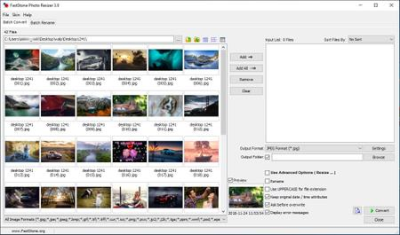 FastStone Photo Resizer 4.2 Corporate + Portable | 2.2/2 Mb
FastStone Photo Resizer 4.2 Corporate + Portable | 2.2/2 Mb
FastStone Photo Resizer is an image converter and renaming tool that intends to enable users to convert, rename, resize, crop, rotate, change color depth, add text and watermarks to images in a quick and easy batch mode.
Drag and Drop mouse operation is well supported.
Features
Convert and Rename images in batch mode
Support JPEG, BMP, GIF, PNG, TIFF and JPEG2000
Resize, crop, change color depth, apply color effects, add text, watermark and border effects
Rename images with sequential number
Search and replace texts in the file names
Preview conversion and renaming
Support folder/non-folder structure
Load and save settings
Windows XP, Vista, 7, 8/8.1, 10
-
DOWNLOAD
uploadgig
Код:
https://uploadgig.com/file/download/61233c0D91FB4f87/DTnHY0hS_FastStonePhotoResizer.4.2.Corp.rar
https://uploadgig.com/file/download/b32f7eB3102e441e/DTnHY0hS_FastStonePhotoResizer.4.2.Portable.rar
rapidgator
Код:
https://rapidgator.net/file/029e642951107b4c4d2762481a1e6787/DTnHY0hS_FastStonePhotoResizer.4.2.Corp.rar
https://rapidgator.net/file/93e9b3bde2e65cd8ea389648b63bd8bf/DTnHY0hS_FastStonePhotoResizer.4.2.Portable.rar
nitroflare
Код:
http://nitroflare.com/view/2423AD70FDD3C4F/DTnHY0hS_FastStonePhotoResizer.4.2.Corp.rar
http://nitroflare.com/view/C7A3F787BBE2513/DTnHY0hS_FastStonePhotoResizer.4.2.Portable.rar
|

|

|
 28.05.2019, 17:37
28.05.2019, 17:37
|
#5598
|
|
Местный
Регистрация: 14.12.2016
Сообщений: 26,884
Сказал(а) спасибо: 0
Поблагодарили 0 раз(а) в 0 сообщениях
|
 Advanced Installer Architect 16.0
Advanced Installer Architect 16.0
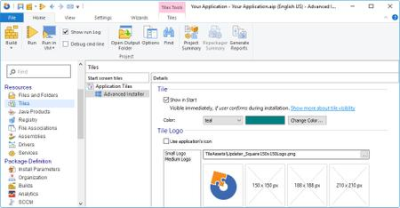 Advanced Installer Architect 16.0 | 134.1 Mb
Advanced Installer Architect 16.0 | 134.1 Mb
Advanced Installer is a Windows Installer authoring tool which enables developers and system administrators to easily build reliable MSI packages. Advanced Installer is a useful tool for administrators and developers which allows them to create reliable MSI packages.
Windows Installer is becoming the "de facto" software installation technology on Windows. Being preinstalled on the latest Microsoft operating systems, and also bundled with the most popular productivity packages (Office, etc.) this software installer provides a significant number of power features that improve application management and administration.
Save time and money
Businesses around the globe, large and small, save hundreds of hours and thousands of dollars by taking advantage of the expert knowledge built into Advanced Installer.
Save time on training
User-friendly, completely GUI driven, with no scripts to learn, no databases to edit and no XML to write.
Save time to market
Develop with wizards, import existing IDE projects, integrate into automated build tools and source control systems.
Save on development costs
Hundreds of powerful features ready to use with just a few mouse clicks. Tons of functionality configurable for your installers.
Reduce your support costs
Fewer incidents due to improper installers. Enjoy reliable installers crafted with great attention to detail.
Save on additional tool purchases
Included updater, launcher, bootstrapper, trialware, serial validation, dialog editor, additional languages, and countless others.
Increase customer satisfaction
Robust installers based on standard Windows Installer technology offering rollbacks, patches, auto-updates, etc.
Save on consulting
Advanced Installer's support team stands ready to help you with any installer questions you may have.
Save on migration tools
Leverage existing investments. Repackage older installers, import MSIs, WiX projects. Use open formats, avoid proprietary traps.
Advanced Installer IDE
The following software must be installed on your system in order for Advanced Installer to run correctly:
Windows 7 or newer
Latest Windows Platform SDK (optional, required only to build certain types of packages)
Generated Install Packages
The MSI or EXE install files that Advanced Installer produces run on the following operating systems:
Windows XP SP3 or newer
Windows Server 2003 SP2 or newer
Windows 10 Compatibility
Both Advanced Installer and the EXE/MSI install packages it creates are tested and run on Windows 10.
Windows 10 is fully, officially supported by the latest Advanced Installer release.
-
DOWNLOAD
uploadgig
Код:
https://uploadgig.com/file/download/b92fb69109de33F7/0Ax7bZrU_Advanced.Installer.Architect.16.0.rar
rapidgator
Код:
https://rapidgator.net/file/cb686c7a65e7e81a374fb6f32182b141/0Ax7bZrU_Advanced.Installer.Architect.16.0.rar
nitroflare
Код:
http://nitroflare.com/view/C41DF2E27BF2B56/0Ax7bZrU_Advanced.Installer.Architect.16.0.rar
|

|

|
 28.05.2019, 17:41
28.05.2019, 17:41
|
#5599
|
|
Местный
Регистрация: 14.12.2016
Сообщений: 26,884
Сказал(а) спасибо: 0
Поблагодарили 0 раз(а) в 0 сообщениях
|
 Hex Editor Neo 6.44.01.6234 Standard / Ultimate
Hex Editor Neo 6.44.01.6234 Standard / Ultimate
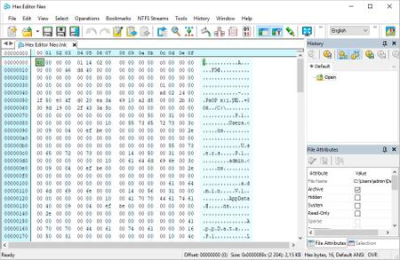 Hex Editor Neo 6.44.01.6234 Standard / Ultimate | 16 Mb
Hex Editor Neo 6.44.01.6234 Standard / Ultimate | 16 Mb
Hex Editor Neo is a binary files editing software utility for Windows. It's rich and handy set of features will help all software and hardware developers working with ASCII, hex, decimal, float, double and binary data.
Highly optimized performance, carefully tuned user interface among with new level of application stability will save a lot of your time, money and precious nerves while working with binary files.
Make patches with just two mouse clicks; manipulate your EXE, DLL, DAT, AVI, MP3, JPG files with unlimited undo/redo. Taste the visual operation history with branching.
Features: Editing Files of ANY Size; Built-In Explorer; Unlimited Undo/Redo; Multiple Selection; Selection Save and Load; Find All; Replace All; History Browsing; History Save and Load; Patch Creation; Clipboard Operations; Bytes, Words, Double Words, Quad Words, Floats and Doubles Edit Mode; Pattern Coloring; Data Inspector; Bookmarks; Base Converter; Advanced copy & export; Encodings.
Hexeditor is highly optimized to quickly perform the requested actions. It also allows you to continue working with a document while application is busy performing lengthy operation on another opened document.
Windows 7, 8/8.1, 10
-
DOWNLOAD
uploadgig
Код:
https://uploadgig.com/file/download/0414d5Ffb2A58bfa/TsLsTbye_Hex.Editor.Neo.6.44.01.6234.rar
rapidgator
Код:
https://rapidgator.net/file/691b2428d6ee5c08c727ddb18d3e5d63/TsLsTbye_Hex.Editor.Neo.6.44.01.6234.rar
nitroflare
Код:
http://nitroflare.com/view/892DD67EB021E40/TsLsTbye_Hex.Editor.Neo.6.44.01.6234.rar
|

|

|
 28.05.2019, 17:45
28.05.2019, 17:45
|
#5600
|
|
Местный
Регистрация: 14.12.2016
Сообщений: 26,884
Сказал(а) спасибо: 0
Поблагодарили 0 раз(а) в 0 сообщениях
|
 Advanced Installer Architect 16.0 Portable
Advanced Installer Architect 16.0 Portable
 Advanced Installer Architect 16.0 Portable | 103 MB
Advanced Installer Architect 16.0 Portable | 103 MB
Advanced Installer is a Windows Installer authoring tool which enables developers and system administrators to easily build reliable MSI packages. Advanced Installer is a useful tool for administrators and developers which allows them to create reliable MSI packages.
Windows Installer is becoming the "de facto" software installation technology on Windows. Being preinstalled on the latest Microsoft operating systems, and also bundled with the most popular productivity packages (Office, etc.) this software installer provides a significant number of power features that improve application management and administration.
This power doesn't come without pitfalls, and the most important of them all is the complexity. Creating an MSI file requires careful planning and editing of dozens of database tables.
Hundreds of pages of documentation must be read, countless lists of rules must be followed. Building a Windows Installer package may take days or even weeks. This is where a MSI creation tool comes to help.
*Advanced Installer makes MSI creation a snap
*Advanced Installer integrates in automated build tools
*Install and register the resources composing your application
*Search, and install Prerequisites
*Organize your application in modules and components
*Secure and choose your package's presentations
*Extend the installation process with Custom Actions
*Customize the installation User Interface
Advanced Installer IDE
The following software must be installed on your system in order for Advanced Installer to run correctly:
Windows 7 or newer
Latest Windows Platform SDK (optional, required only to build certain types of packages)
Generated Install Packages
The MSI or EXE install files that Advanced Installer produces run on the following operating systems:
Windows XP SP3 or newer
Windows Server 2003 SP2 or newer
Windows 10 Compatibility
Both Advanced Installer and the EXE/MSI install packages it creates are tested and run on Windows 10.
Windows 10 is fully, officially supported by the latest Advanced Installer release.
-
DOWNLOAD
uploadgig
Код:
https://uploadgig.com/file/download/e2aF4cc38e786D02/fH2sYPuM_Advanced.Installer.Architect.16.0.Portable.rar
rapidgator
Код:
https://rapidgator.net/file/86a4aff29b84250d65bb3a09f8ece6d5/fH2sYPuM_Advanced.Installer.Architect.16.0.Portable.rar
nitroflare
Код:
http://nitroflare.com/view/7E2B014A614E8C1/fH2sYPuM_Advanced.Installer.Architect.16.0.Portable.rar
|

|

|
 28.05.2019, 17:49
28.05.2019, 17:49
|
#5601
|
|
Местный
Регистрация: 14.12.2016
Сообщений: 26,884
Сказал(а) спасибо: 0
Поблагодарили 0 раз(а) в 0 сообщениях
|
 Techior Test Generator++ Premium 2.2
Techior Test Generator++ Premium 2.2
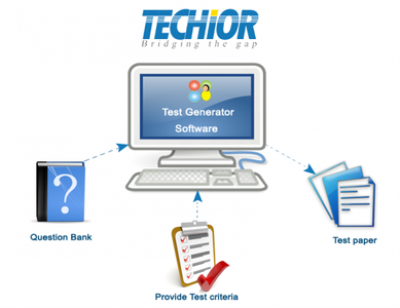 Techior Test Generator++ Premium 2.2 | 177.3 MB
Techior Test Generator++ Premium 2.2 | 177.3 MB
Test Generator++ / Question paper Generator Software is a product from experts in software producers for education sector. The software allows you to create question bank for various programs, classes, chapters and store your data in an organized way.
The test generator then allows you to create tests with the criteria that you want. You can create chapter wise tests, unit tests, objective tests, final tests and various other types of exams. The tests can be exported to word file with your institute's header and footer.There are many export options provided to help you format the paper the way you want.
The output in word is optimized for printing to save on paper. This is a MUST have software for somebody who is spending time in creating tests for their students.
- Multi Language Support
- Classification for question entry
- Question Entry Formatting
- Question Types
- Question Import
- Test Types
- Test Settings
- Test Preview
- Test Template
- Test Print Settings
- Test Mark Setting
- Manage Multiple Sets of Question Paper
- Test Analysis Report
- Question Bank Proofread
- Question Bank Summary
- Question Search
- Admin & User Management and security access rights
- Database
- Backup and Restore
- Windows 8, Windows 10 (32 Bit Or 64 Bit)
- CPU: - Pentium 4 and above,
- RAM: - 1GB & above,
- Screen Resolution: 1024 x 768 & above.
- Software required minimum 500MB Hard Disk Space for Installation.
- Hard Disk size should be increase if you purchase any database from us.
- Dot Net framework 4.0 + Crystal report.
-
DOWNLOAD
uploadgig
Код:
https://uploadgig.com/file/download/b077F3782c350F2c/e5dmeXmu_Test.Generator.2.2.rar
rapidgator
Код:
https://rapidgator.net/file/29b671128fc137fed77c0af0722b24a7/e5dmeXmu_Test.Generator.2.2.rar
nitroflare
Код:
http://nitroflare.com/view/D19C0462CA5B1E9/e5dmeXmu_Test.Generator.2.2.rar
|

|

|
 28.05.2019, 17:53
28.05.2019, 17:53
|
#5602
|
|
Местный
Регистрация: 14.12.2016
Сообщений: 26,884
Сказал(а) спасибо: 0
Поблагодарили 0 раз(а) в 0 сообщениях
|
 Printers Apprentice 8.2.40.1
Printers Apprentice 8.2.40.1
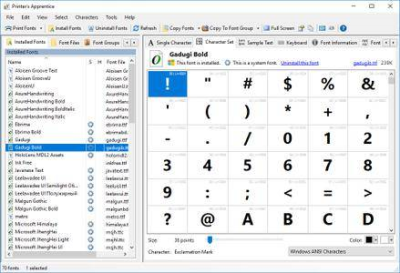 Printers Apprentice 8.2.40.1 | 13.2 Mb
Printers Apprentice 8.2.40.1 | 13.2 Mb
Printer's Apprentice is the powerful and easy to use font manager for Windows. Whether you are a graphic artist, a publishing professional or a software enthusiast, Printer's Apprentice will help you manage, organize and print your font collection.
Printer's Apprentice is a professional font manager for Windows 10, 8 & 7.
The Font Manager Built For Windows
Windows 10, Windows 8 & Windows 7 ready!
Standard Windows user interface with support for Visual Styles and themes.
Familiar Windows Explorer-style interface for quickly viewing installed fonts or browsing uninstalled font files on any media.
Extensive online help system and "How To" help for all dialogs and screens.
Professional setup gets you up and running quickly. When needed, the uninstaller removes the application and all supporting files.
Printer's Apprentice contains no spyware, no malware and no viruses.
View and Examine Your Windows Fonts
Printer's Apprentice makes it easy to find the perfect font for your project.
Use Printer's Apprentice to browse and examine the fonts installed on your Windows system.
Currently Installed Fonts, Font Files and Font Groups are displayed in lists on the left side of the screen.
Single character, character set, sample text and and keyboard views are integrated into the main interface using tabs across the top.
A standard Windows menu and toolbar provide access to other functions in Printer's Apprentice.
Character set display can be displayed using a grid in a 2x2, 3x3, 4x4, 5x5, 6x6, 7x7, 8x8, 9x9 or 10x10 configuration.
Keyboard display shows you where symbol and dingbat characters are on a standard PC keyboard.
Easily examine copyright and other information embedded in font files.
Compare Fonts tab shows you multiple fonts at once using your own sample text.
OpenType, TrueType and Type 1 fonts are all supported.
Manage Your Font Files
Use Printer's Apprentice to manage and organize font collections of any size.
Preview font files from any source without installing them.
Features a familiar Windows Explorer-style user interface.
Use the Install and Uninstall features to quickly manage the fonts on your system. No rebooting is needed.
Uninstall functions removes fonts from Windows, deletes font-related Registry entries and can optionally move font files to another location for backup.
Any number of fonts can be installed or uninstalled at once.
Uninstalled fonts can be previewed, printed and installed from any media including external drives, CDR, flash drives, floppies, etc.
Organize font files into user defined, folder-based font groups.
Windows 7, 8/8.1, 10
-
DOWNLOAD
uploadgig
Код:
https://uploadgig.com/file/download/238F915216246397/AMoMsWww_Printers.Apprentice.8.2.40.1.rar
rapidgator
Код:
https://rapidgator.net/file/ecaa22942c8820d2d2bb44f892f4a1ee/AMoMsWww_Printers.Apprentice.8.2.40.1.rar
nitroflare
Код:
http://nitroflare.com/view/EBEB7238A0A67B0/AMoMsWww_Printers.Apprentice.8.2.40.1.rar
|

|

|
 28.05.2019, 17:57
28.05.2019, 17:57
|
#5603
|
|
Местный
Регистрация: 14.12.2016
Сообщений: 26,884
Сказал(а) спасибо: 0
Поблагодарили 0 раз(а) в 0 сообщениях
|
 YouTube By Click 2.2.103 Multilingual Portable
YouTube By Click 2.2.103 Multilingual Portable
 YouTube By Click 2.2.103 Multilingual Portable | 28.3 Mb
YouTube By Click 2.2.103 Multilingual Portable | 28.3 Mb
YouTube By Click is a lightweight and straightforward software utility created to serve as the simplest means possible of ing videos from popular websites, requiring only one button press to get the job done.
The application features a slightly cluttered yet accessible user interface, allowing you to customize its most important running parameters from the main window.
As such, you can easily define the output folder and format, then start grabbing movies or songs from the Internet, enabling you to watch them on your PC, even when you have no web connection.
By default, YouTube By Click automatically detects when you are watching a video in your browser, on one of the supported websites, namely Facebook, Vimeo, YouTube or DailyMotion and displays a popup dialogue which lets you it to your PC.
The program lets you select the quality ('Best', 'Normal', 'Custom'), the preferred output format, be it video (MP4, FLV, AVI, WEBM, 3GP, WMV) or audio(MP3 or WAV), as well as the destination folder, so you can easily access them once the process is complete. In addition, it lets you open them in your default media player with a single press on the 'Play' button.
Nonetheless, the 'Auto Detect' feature can be disabled, if you have no use for it, or adjusted to suit your needs, from the 'Options' section of YouTube By Click. From this same location, you can login to one of your accounts in order to be able to private videos, which are otherwise inaccessible.
To conclude, YouTube By Click is a useful and easy to understand application that can successfully assist you in grabbing all your favorite media from the web, be it in the form of audio or video files.
Windows 7, 8/8.1, 10
-
DOWNLOAD
uploadgig
Код:
https://uploadgig.com/file/download/b3f7651695afde2b/Up3NJuoT_YouTubeByClick.rar
rapidgator
Код:
https://rapidgator.net/file/7f7f751774328edfbc4b06b643eb81a4/Up3NJuoT_YouTubeByClick.rar
nitroflare
Код:
http://nitroflare.com/view/83461E7341561A6/Up3NJuoT_YouTubeByClick.rar
|

|

|
 28.05.2019, 18:03
28.05.2019, 18:03
|
#5604
|
|
Местный
Регистрация: 14.12.2016
Сообщений: 26,884
Сказал(а) спасибо: 0
Поблагодарили 0 раз(а) в 0 сообщениях
|
 DigiDNA iMazing 2.9.11 Multilingual
DigiDNA iMazing 2.9.11 Multilingual
 DigiDNA iMazing 2.9.11 Multilingual | 126 Mb
DigiDNA iMazing 2.9.11 Multilingual | 126 Mb
iMazing (was DiskAid) is the ultimate iOS device manager with capabilities far beyond what iTunes offers.
- Transfer files to and from an iOS device, and browse the iOS file system
- Browse and save messages (SMS, MMS, iMessage), voicemails, and call logs, none of which iTunes can do
iMazing (was DiskAid) is the ultimate iOS device manager with capabilities far beyond what iTunes offers. With iMazing and your iOS device (iPhone, iPad, or iPod), you can: Copy music to and from any iOS device, Backup & restore individual iOS apps and your custom saved data, perfect for freeing up space on your iOS device without losing your files (or progress in a game) or for copying the app as-is to another iOS and much more!
With iMazing, you can:
- Copy music to and from any iOS device (even from one iOS device to another!) regardless of what Mac or PC the device is already synced to; it's music copy how you always wished it could be, without limitations or restrictions
- Backup & restore individual iOS apps and your custom saved data, perfect for freeing up space on your iOS device without losing your files (or progress in a game) or for copying the app as-is to another iOS device
- Transfer files to and from an iOS device, and browse the iOS file system
- Use your iOS device like an external drive
- Browse and save messages (SMS, MMS, iMessage), voicemails, and call logs, none of which iTunes can do
- Browse, save, and add contacts to your iPhone, without automatically adding them to your iCloud account
- Manage multiple backups of the same iOS device and restore from any one (similar to Time Machine for iOS)
- And other amazing things you never thought possible!
Windows 7 or higher
-
DOWNLOAD
uploadgig
Код:
https://uploadgig.com/file/download/23B53a099175b908/4MRoCe3g_iMazing.2.9.11.rar
rapidgator
Код:
https://rapidgator.net/file/8ea25e539e78a9dbe4b2c8e5ff2de2d6/4MRoCe3g_iMazing.2.9.11.rar
nitroflare
Код:
http://nitroflare.com/view/C75580D02AC2D3D/4MRoCe3g_iMazing.2.9.11.rar
|

|

|
 28.05.2019, 18:09
28.05.2019, 18:09
|
#5605
|
|
Местный
Регистрация: 14.12.2016
Сообщений: 26,884
Сказал(а) спасибо: 0
Поблагодарили 0 раз(а) в 0 сообщениях
|
 Abelssoft mp3 cutter 2019.6.1 Multilingual Portable
Abelssoft mp3 cutter 2019.6.1 Multilingual Portable
 Abelssoft mp3 cutter 2019.6.1 Multilingual Portable | 18.2 MB
Abelssoft mp3 cutter 2019.6.1 Multilingual Portable | 18.2 MB
Manipulate music with ease by enlisting the bravest little MP3 cutter. mp3 cutter enables a wide-ranging handling of MP3 files (trim, cut out, fade in, fade out, etc.). User don't need a previous know how to process MP3 files.
All Options are self-explaining. mp3 cutter works on very fast processes and provides high quality MP3 files.
Process MP3 files cutter enables a wide-ranging handling of MP3 files (trim, cut out, fade in, fade out, etc.).
Easy operating
User don't need a previous know how to process MP3 files. All Options are self-explaining.
Fast processing with a high quality cutter works on very fast processes and provides high quality MP3 files.
Clean user interface
No bells and whisles, just focussed on what you really need.
Intuitive usage cutter provides all at once a very attractive appearance and a very easy user interface. User don't need any previous knowledge about MP3 processing.
Easily add and visualize MP3 files cutter enables not only adding MP3 files to the program view but also view it as a waveform.
6 strong formats
In addition to the mp3 format are the following formats also supported: WAVE, OGG, FLAC, AAC and WMA.
Requirements: Windows 10, Windows 8.1, Windows 8, Windows 7
-
DOWNLOAD
uploadgig
Код:
https://uploadgig.com/file/download/339F9367c31e88fE/0WccX5IX_mp3schneiden.rar
rapidgator
Код:
https://rapidgator.net/file/ce13ebfc503d2160b18538bd7947637a/0WccX5IX_mp3schneiden.rar
nitroflare
Код:
http://nitroflare.com/view/8816201D77B3BC1/0WccX5IX_mp3schneiden.rar
|

|

|
 29.05.2019, 02:13
29.05.2019, 02:13
|
#5606
|
|
Местный
Регистрация: 14.12.2016
Сообщений: 26,884
Сказал(а) спасибо: 0
Поблагодарили 0 раз(а) в 0 сообщениях
|
 Emurasoft EmEditor Professional 18.9.7 Multilingual
Emurasoft EmEditor Professional 18.9.7 Multilingual
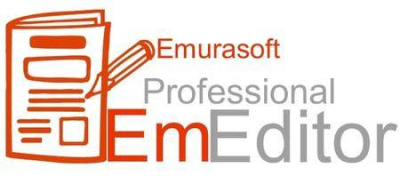 Emurasoft EmEditor Professional 18.9.7 (x86/x64) Multilingual | 32.9 MB
Emurasoft EmEditor Professional 18.9.7 (x86/x64) Multilingual | 32.9 MB
EmEditor Professional - professional version of the powerful text editor for programmers, Web developers and ordinary users with the illumination of syntax and Unicode support. Editor features such as search and replace in files using regular expressions, auto-detection coding, highlighting the links and email addresses, block selection mode, configure the button bar, menu, font and color elements.
For each language, you can create a separate configuration. The program also has the support of powerful macros written in javascript or VBScript, allowing you to capture virtually any action, used often or occasionally.
This editor is an ideal tool for editing HTML, PHP, JSP and XML files. When you specify a web browser as an external application, you will be able to view HTML files during editing.
Supports syntax highlighting ASP, C #, C, CSS, HTML, Java, javascript, JSP, Pascal (Delphi), Perl, Python, PHP, SQL, VBScript and other programming languages, function Drag & Drop, opening files size up to 248 GB the possibility of connecting additional external applications and plug-ins. In addition, the program allows to work with macros written in javascript or VBScript, and based on the Windows Scripting Host (WSH) engine, allows you to automate virtually any action. Adjustable backlight HTML and scripting languages makes it easy to detect spelling errors and typos.
Support for file sizes up to 248 GB
Edit binary files
Optimized search and relocation
Improved design plug-ins
Ability to display panel functions
Optimized speed when each row has a greater length
Auto-panning by clicking the mouse wheel
Supports Drag and drop
Specify the temporary folder in the program settings
Import INI files in the registry
Unicode
Syntax highlighting for ASP, C, CSS, HTML, javascript, JSP, Pascal, Perl, Python, PHP, SQL, VBScript and other
User-friendly interface with customizable toolbar
EmEditor Professional Features List:
* Large File Support
* Unicode Support
* Macros
* Vertical Selection Editing
* Tabbed Windows, Drag and Drop
* Lightweight Design
* Regular Expressions
* Binary Editing
* Crash Recovery
* Grab Text
Windows 10/8.1/8/7/Vista/Server 2012/Server 2008
-
DOWNLOAD
uploadgig
Код:
https://uploadgig.com/file/download/d4f52106f7091429/kzlzwMm7_EmEditor.18.9.7.rar
rapidgator
Код:
https://rapidgator.net/file/99fd3299ebcbe89de7cf2ddae6026950/kzlzwMm7_EmEditor.18.9.7.rar
nitroflare
Код:
http://nitroflare.com/view/7D1FA5F8F62252E/kzlzwMm7_EmEditor.18.9.7.rar
|

|

|
 29.05.2019, 02:17
29.05.2019, 02:17
|
#5607
|
|
Местный
Регистрация: 14.12.2016
Сообщений: 26,884
Сказал(а) спасибо: 0
Поблагодарили 0 раз(а) в 0 сообщениях
|
 ByteScout PDF Multitool 10.2.0.3515 Business + Portable
ByteScout PDF Multitool 10.2.0.3515 Business + Portable
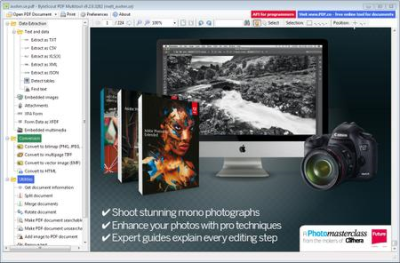 ByteScout PDF Multitool 10.2.0.3515 Business + Portable | 83.1/114.7 Mb
ByteScout PDF Multitool 10.2.0.3515 Business + Portable | 83.1/114.7 Mb
ByteScout PDF Multitool is an easy to use and powerful conversion suite created to help users save their PDF files to other common formats, such as TXT, CSV, HTML and even images.
Features of ByteScout PDF Multitool for Businesses:
PDF transformation and conversion of its scanned images into text searchable PDF files;
Reading of text on scanned files (English, German, Spanish, French and more are supported) with features of HTML PDF Viewer afterward;
PDF to CSV conversion, PDF to XML and XLS, PDF to XLSX and PDF To HTML conversions;
Ability to automatically find tables within a PDF document;
Extra options to Split, Merge, Extract pages from PDF;
Performing of regular expressions search within a PDF document;
Extract attached files and inside data from PDF, XFA and XFDF;
Convert PDF to TIFF, PDF to PNG, PDF to BMP, PDF to HTML;
Print PDF documents;
Windows XP, Vista, 7, 8/8.1, 10
-
DOWNLOAD
uploadgig
Код:
https://uploadgig.com/file/download/244F716001e2c441/pyewd4lZ_ByteScout.PDF.Multitool.10.2.0.3515.Business.Portable.rar
https://uploadgig.com/file/download/1b7de8fFEa0bFcc7/pyewd4lZ_ByteScout.PDF.Multitool.10.2.0.3515.Business.rar
rapidgator
Код:
https://rapidgator.net/file/ecb37163c91050ceba2c8440808454de/pyewd4lZ_ByteScout.PDF.Multitool.10.2.0.3515.Business.Portable.rar
https://rapidgator.net/file/805e8227a9877f9d138bdd185e7b640a/pyewd4lZ_ByteScout.PDF.Multitool.10.2.0.3515.Business.rar
nitroflare
Код:
http://nitroflare.com/view/0DA4292551BE09C/pyewd4lZ_ByteScout.PDF.Multitool.10.2.0.3515.Business.Portable.rar
http://nitroflare.com/view/3917325C22CC183/pyewd4lZ_ByteScout.PDF.Multitool.10.2.0.3515.Business.rar
|

|

|
 29.05.2019, 02:21
29.05.2019, 02:21
|
#5608
|
|
Местный
Регистрация: 14.12.2016
Сообщений: 26,884
Сказал(а) спасибо: 0
Поблагодарили 0 раз(а) в 0 сообщениях
|
 Scooter Beyond Compare 4.2.10 Build 23938 + Portable
Scooter Beyond Compare 4.2.10 Build 23938 + Portable
 Scooter Beyond Compare 4.2.10 Build 23938 + Portable | 32.3/27.7 Mb
Scooter Beyond Compare 4.2.10 Build 23938 + Portable | 32.3/27.7 Mb
Beyond Compare is a utility for comparing things. Things like text files, folders, zip archives, FTP sites, etc. Use it to manage source code, keep folders in sync, compare program output, and validate CD copies.
Beyond Compare is a useful and reliable utility that will help you compare and synchronize your files and folders.
Although there is support for automatic functions, the main goal of Beyond Compare is to help you analyze differences in detail, and carefully reconcile them. It commands a wide range of file and text operations.
Beyond Compare distinguishes the information it compares as either files or folders. Beyond Compare is not limited to comparing folders and files on its host computer. It can compare folders and files over a network connection or via FTP.
In the context of Beyond Compare, folder-like files, such as ZIP files and CAB archives, are considered folders as well.
Beyond Compare can also create a folder-like file called a "snapshot." Snapshots are a picture of a folder's contents at a particular time, but snapshots do not show the actual contents of the folder's files.
Beyond Compare's major components are a side-by-side Folder Viewer and a side-by-side File Viewer.
Key features
· compare text files
· compare folders, zip archives, ftp sites
· update websites
· merge code changes
· compare program output.
Windows XP SP3, Server 2003, Vista, Server 2008, Server 2008 R2, Windows 7, Windows 8.1, Server 2012, Server 2012 R2, Windows 10, Server 2016
-
DOWNLOAD
uploadgig
Код:
https://uploadgig.com/file/download/56fC39Ff2c8Ea129/h0seSnph_BCompare.4.2.10.Portable.rar
https://uploadgig.com/file/download/7bc0Ac3dabA41b57/h0seSnph_BCompare.4.2.10.rar
rapidgator
Код:
https://rapidgator.net/file/db32213bbfde454074e3494dd593049c/h0seSnph_BCompare.4.2.10.Portable.rar
https://rapidgator.net/file/4833667709d8b2c5edeee7611e33244c/h0seSnph_BCompare.4.2.10.rar
nitroflare
Код:
http://nitroflare.com/view/D312327C6C75084/h0seSnph_BCompare.4.2.10.Portable.rar
http://nitroflare.com/view/17A6FCC4A35FB6D/h0seSnph_BCompare.4.2.10.rar
|

|

|
 29.05.2019, 02:25
29.05.2019, 02:25
|
#5609
|
|
Местный
Регистрация: 14.12.2016
Сообщений: 26,884
Сказал(а) спасибо: 0
Поблагодарили 0 раз(а) в 0 сообщениях
|
 InPixio Photo Maximizer Pro 5.0.7075.29908 + Portable
InPixio Photo Maximizer Pro 5.0.7075.29908 + Portable
 InPixio Photo Maximizer Pro 5.0.7075.29908 Multilingual + Portable | 147.6/43.2 Mb
InPixio Photo Maximizer Pro 5.0.7075.29908 Multilingual + Portable | 147.6/43.2 Mb
Ultra powerful zoom function which can enlarge images by up to 1000%. With 7 zoom algorithms, Photo Maximizer can tell you the target size of the image in pixels or centimeters.
- Magnify up to 1000%
Ultra powerful zoom function which can enlarge images by up to 1000%. With 7 zoom algorithms, Photo Maximizer can tell you the target size of the image in pixels or centimeters.
The required resolution can also be adjusted to give you flawless results. This is particularly important when printing your photos and guarantees you the highest quality results. High precision zoom without quality loss
- Magnify up to 1000%
- NEW! Ultra-powerful zoom - 7 algorithms
- NEW! Define presets and process in batches
- NEW! Print oversized images and posters
- NEW! Simple, intuitive interface
- NEW! Touch-ups and enhancements in one click
- IMPROVED! Enlarge your photos and improve their quality
3 Simple Steps!
InPixio Photo Maximizer has been designed to be user-friendly and even includes a helpful wizard.
- Upload an image.
- Select the subject of your photograph
- Select the zoom setting: and that's it!
Before/after comparison
Display up to four different zoom settings simultaneously! Compare the images and choose the best result!
Enlarge photos on your PC, mobile, camera, etc.
Simply transfer your photos to your PC and zoom away!
Zoom your images and maintain extremely sharp edges
Usually when you enlarge an image you get pixilation and deterioration of colour and brightness. Photo Maximizer maintains image quality and undesirable noise. With InPixio Photo Maximizer say goodbye to pixelated, grainy and blurred photos when zooming in.
Batch processing - one thousand photos in one step
Define your zoom settings and Photo Maximizer will batch process up to 1000 images simultaneously!
Print projects
Print your enlarged images as posters, photos for framing, t-shirts, postcards and more.
Settings module - New!
Temperature, Hue, Brightness, Contrast, Shadows, Highlights, Clarity, Saturation
Share Module - New!
Facebook, Twitter FlickR, InstaCards - Share your photos with your friends and family on social networks, via email or as one-of-a-kind postcards (first card free)
Noise-reduction module - Improved! (Only in Pro Version)
Use this tool to effectively limit the noise in your enlarged image.
Sharpness module - Improved! (Only in Pro Version)
Reinforce sharpness to reveal all the details of your enlarged images.
Film grain module - New! (Only in Pro Version)
Enhance your prints by adding great-looking film grain.
Print and Formatting functions - New!
Determine image quality and easily print your photos from home
Photo roll - New!
One-click access to photos! All photos in the current folder are displayed and viewable in a preview area. Now you don't have to use the Open function to view photos!
InPixio bridge - New!
With a single click, switch from one editing function (e.g. cut) to the next (e.g. delete)!
"InPixio" enlargement algorithm - Improved!
The "InPixio" enlargement method has been significantly improved, so you can enlarge images and still get enhanced definition and quality during processing. The outlines of enlarged areas are also more precise.
Creating presets - Improved! (Only in Pro Version)
Create and save your own settings (presets) so you can use them again later: turn your photos into works of art! Each image processing setting can be saved as a preset for subsequent use. Simplify your work without having to reconfigure your settings!
Batch processing - Improved! (Only in Pro Version)
Make it easier on yourself: apply a preset to 1,000 or more photos and automate the image-processing step. Process large amounts of images with a single click.
New interface and workspace - New!
The new version has an attractive, ultra-modern user interface designed for even easier use.
Home screen - New!
Access all functions directly from a centralised start-up screen!
Getting started tutorial - Improved!
Interactive introductory lesson (tutorial) This short demonstration teaches you how to use the software and repeat the exact same steps on your own.
- Windows 7, Windows 8, Windows 10
- Pentium IV 1.2 GHz and compatible processors
- 1 GB RAM (2 GB RAM for Windows 7/Vista)
- 15 MB hard disk memory
-
DOWNLOAD
uploadgig
Код:
https://uploadgig.com/file/download/d3448Ef802BAd14d/PfdFeNFk_InPixio.Photo.Maximizer.Pro.5.0.7075.29908.Portable.rar
https://uploadgig.com/file/download/ddF5de4f75c74940/PfdFeNFk_InPixioPhotoMaximizerPro5.0.7075.29908.rar
rapidgator
Код:
https://rapidgator.net/file/0a56374a72abc1ab34985433db6a8e6e/PfdFeNFk_InPixio.Photo.Maximizer.Pro.5.0.7075.29908.Portable.rar
https://rapidgator.net/file/922e4472d1e7eaffb2a6b16b5ccbc4ac/PfdFeNFk_InPixioPhotoMaximizerPro5.0.7075.29908.rar
nitroflare
Код:
http://nitroflare.com/view/08D1530ACE691A7/PfdFeNFk_InPixio.Photo.Maximizer.Pro.5.0.7075.29908.Portable.rar
http://nitroflare.com/view/C0A9C5AA6CA3FB2/PfdFeNFk_InPixioPhotoMaximizerPro5.0.7075.29908.rar
|

|

|
 29.05.2019, 02:30
29.05.2019, 02:30
|
#5610
|
|
Местный
Регистрация: 14.12.2016
Сообщений: 26,884
Сказал(а) спасибо: 0
Поблагодарили 0 раз(а) в 0 сообщениях
|
 InPixio Photo Focus Pro 4.0.7075.30140 + Portable
InPixio Photo Focus Pro 4.0.7075.30140 + Portable
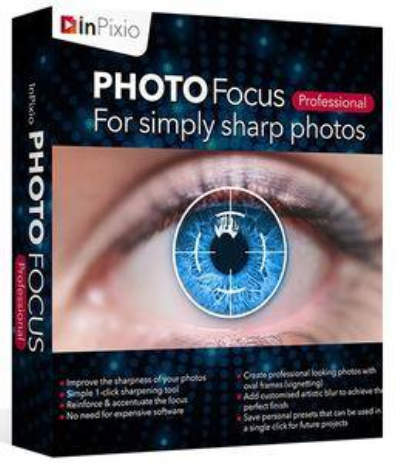 InPixio Photo Focus Pro 4.0.7075.30140 Multilingual + Portable | 145.3/42 MB
InPixio Photo Focus Pro 4.0.7075.30140 Multilingual + Portable | 145.3/42 MB
Improve sharpness! Getting sharp photos is not always easy - especially with spontaneous snapshots. InPixio Photo Focus solves this problem in a flash and creates clear, high-resolution images.
- Improve the sharpness of your photos
Improve sharpness! Getting sharp photos is not always easy - especially with spontaneous snapshots. InPixio Photo Focus solves this problem in a flash and creates clear, high-resolution images.
Improve the sharpness of your photos
- Improve the sharpness of your photos
- Simple 1-click sharpening tool
- Reinforce & accentuate the focus
- Includes Tilt-Shift & Artistic Blur effects that bring the subject of the photo to life!
ONLY IN THE PRO VERSION:
- Create professional looking photos with oval frames (vignetting)
- Add customised artistic blur to achieve the perfect finish
- Save personal presets that can be used in a single click for future projects
Increase focus
You can add sharpness, soft focus and blurred areas to your images. This helps you to further accentuate the difference between the background and the sharp centre of the image.
Refocus
Not all images are always correctly centred. Redefine the centre of your images and focus the attention towards the centre of the image.
Impressive effects with tilt-shift and soft focus functions
Add horizontal soft focus (tilt-shift) to your images. This creates fantastic miniature effects that allow the focal object of your image to look like miniature!
Create structure and details
Emphasise the finest details in your images. Manage contrast and clarity - for impressive and detailed photos!
Resharpening
You can get so much more from all your photos! Even the sharpest photos can be resharpened - for perfect prints or an extremely sharp impression!
Simple
During the development stage of InPixio Photo Focus, particular attention was given to making sure the software is easy to use. The programme is intuitive and helps you through with the various 1-Click Assistants. If you need help when using the software, there are tool tips offering brief explanations next to each function.
- Resharpen your photos with the easy-to-use 1-Click sharpness tool
- 1-click focus function for landscapes, architecture, portraits and close-ups (macros)
- You can compare the photos before and after you have enhanced them
- Use a range of creative filters to enhance the quality and the focus of your images
- Image cropping: the software incorporates six pre-defined formats (format 16:9, 4:3, etc.) or you can define your own
- Photo processing: color saturation, brightness, clarity and contrast
- Image formats supported: Jpeg and TIFF (8-bit or 16-bit), PNG, BMP, GIF and JpegXR
Only in the Professional Version
- Add a selected blurred area to your image through iris blurring (only available with PRO version). In photography, this effect is achieved through maximum fade-in.
- Store your personal optimisation settings (presets) Create and save your own presets with 1 click for future use.
- Add oval picture frame to your photos to (vignetting) Create atmospheric shots from your photos with an oval picture frame in black or white. You can select the transparency of the frame to suit your taste and choose sharp or blurred transitions.
- Windows 10, Windows 8.1, Windows 8, Windows 7 (32-/64-bit), Windows Vista (32-/64-bit), Windows XP (Service Pack 3 with updates).
- 1 GHz Intel Pentium Processor or equivalent
- 1 GB main memory (RAM), CD-/DVD-ROM drive,
-
DOWNLOAD
uploadgig
Код:
https://uploadgig.com/file/download/5f22769c2754fb44/ULbeNJrJ_InPixio.Photo.Focus.Pro.4.0.7075.30140.Portable.rar
https://uploadgig.com/file/download/fd12692685496808/ULbeNJrJ_InPixioPhotoFocusPro4.0.7075.30140.rar
rapidgator
Код:
https://rapidgator.net/file/00023735339a52ba6a8353d3a0a94cf5/ULbeNJrJ_InPixio.Photo.Focus.Pro.4.0.7075.30140.Portable.rar
https://rapidgator.net/file/58e37cc6e8c6f1825b7e77e2569dd348/ULbeNJrJ_InPixioPhotoFocusPro4.0.7075.30140.rar
nitroflare
Код:
http://nitroflare.com/view/686C17C7D99E77E/ULbeNJrJ_InPixio.Photo.Focus.Pro.4.0.7075.30140.Portable.rar
http://nitroflare.com/view/2C4FA877219521E/ULbeNJrJ_InPixioPhotoFocusPro4.0.7075.30140.rar
|

|

|
      
Любые журналы Актион-МЦФЭР регулярно !!! Пишите https://www.nado.in/private.php?do=newpm&u=12191 или на электронный адрес pantera@nado.ws
|
Здесь присутствуют: 7 (пользователей: 0 , гостей: 7)
|
|
|
 Ваши права в разделе
Ваши права в разделе
|
Вы не можете создавать новые темы
Вы не можете отвечать в темах
Вы не можете прикреплять вложения
Вы не можете редактировать свои сообщения
HTML код Выкл.
|
|
|
Текущее время: 10:59. Часовой пояс GMT +1.
| |