 04.10.2019, 11:43
04.10.2019, 11:43
|
#526
|
|
Местный
Регистрация: 26.05.2019
Сообщений: 1,528
Сказал(а) спасибо: 0
Поблагодарили 0 раз(а) в 0 сообщениях
|
 Topaz Studio 2.0.13 x64 Portable
Topaz Studio 2.0.13 x64 Portable
 Topaz Studio 2.0.13 x64 Portable
File Size
Topaz Studio 2.0.13 x64 Portable
File Size: 556 MiB
The future of creative photo editing. Edit your images beautifully with powerful filters and frictionless masking in a fine-tuned non-destructive layer workflow. Topaz Studio 2 has only one purpose: creative photo editing. This starts after you select your image and ends when you export your finished work. It's designed specifically around the artisanal post-processing workflow of carefully crafting a single image to your vision.
Studio is the editor to use when you want jaw-dropping images and you're not afraid to spend the time to get them. It's for creating works that push the bounds of your artistic vision; the few that you know you'll look back upon in years as one of your best creations. That's why you won't find library management, design tools, batch editing, or other common "image editor" tools in Studio. There's a lot of photo editors out there that help you manage your workflow and make minor contrast adjustments. Topaz Studio is not intended for that. If it doesn't contribute to the vision of creating singularly beautiful images through post-processing, then we're not including it.
1. Cutting edge filters.
Most image editor tools are the same: your Exposure in one editor is the same Exposure in another. In Studio, we've thought about what common adjustments would look like if they were designed today, and updated them to their most modern and useful forms.
2. Powerful selection and masking.
Very rarely do you want to apply the same effect to all parts of your image the same. Studio considers masking and selective adjustments to be a core task, and features several innovations that make selective editing substantially easier and faster for you.
3. Fully non-destructive layers.
Mix and match filters and effects with different blending modes and opacity. Everything that you do in Studio can be edited and adjusted after the fact with a fully non-destructive layer workflow.
Cutting-edge and unique filters.
You'll find that these aren't your everyday image editing filters as soon as you give them a try. Topaz Labs actually started off creating Photoshop filters. We've condensed our decade of specialized post-processing experience into a set of the most useful filters available only for Studio 2. Here are some of the most popular ones that you won't find anywhere else.
AI Clear
This AI-powered tool can actually sharpen detail while removing noise. Give it a try on your own images to see why some photographers say that AI Clear is the best thing we've ever developed.
Precision Contrast
When was the last time that using the Contrast slider produced a breathtaking image? Chances are, it blew out highlights and crushed shadows in your image instead.
Precision Detail
Normal sharpening tools usually increase edge contrast, which just gives the appearance of sharpness but also adds artifacts and halos. Topaz Detail enhances natural detail that already exists in the image. This unique technology helps you naturally makes your photos look more "three-dimensional" and adds a sense of beautifully natural sharpness to your image.
Black and White
Turn your photos into exquisite monochrome images that will emotionally move your viewers. The Black and White filter uses a unique BW conversion engine that emphasizes tone and texture in order to help you get BW images that pop.
Explore and create Looks to transform your image.
Topaz Studio's filters work well individually, but the true magic happens when they're combined together. Topaz Studio 2 includes over 200 "Looks" (pre-built groups of filters) that help you explore different beautiful effects for your images with a single click.
Texture
Explore hundreds of beautiful texture and tone effects, hand-crafted by some of the best photographers in the world. With over 200 included one-click effects, each with the ability to blend with each other in various ways, the only limit is your imagination.
Impression
Capture the essence of your photos without being constrained by rigid detail. Topaz Impression helps you turn photos into paintings like a true artist would: by intelligently applying real brushstrokes to canvas.
Glow
Create beautiful light effects in your images to reveal the hidden life in each moment you capture. Apply a wide range of looks from a pleasing subtle diffusion to spectacular electric and neon effects.
Built with real users in mind
Topaz Studio 2 doesn't do everything, but it is really good at what it does do. If you ever find yourself needing that extra "something" in your photos, please give it a try. You'll be pleasantly surprised!
Powerful selective adjustments and masking.
There's a big difference between masking for compositing vs. selective adjustments. Topaz Studio focuses entirely on selective adjustments, and we think of it as a central feature of the product instead of an add-on. As you'll see, this led to many design decisions intended to shorten the amount of time you spend refining your mask, like including edge awareness in each masking tool in Studio.
Brush Tool
Select different parts of your image by painting directly on it. Topaz Studio's brush is edge aware by default. This means you can quickly paint over your selection without having to worry too much about staying between the lines. This is the fastest and most direct way to selectively apply an effect to your image.
Spot Tool
Emphasize a certain subject in your photo with the edge-aware spot tool. The spot tool is a quick way to draw attention to a certain subject in your your image. Since it is edge- and color-aware, you don't need to worry about refining your mask too much.
Gradient Tool
Gradually level off your effect with the gradient tool. Topaz Studio's gradient tool is unique in that it's also adjustably context-aware, which creates much better masking experience. It's like having a graduated neutral density filter that also knows how to tell between foreground and background.
Color Tool
Create a mask targeted at the different colors in your image. This is probably the easiest masking tool to use: just click on your image with the eyedropper and this will automatically select the correct parts of your image. Great to selectively apply effects to just a single color range in your image.
Luminance Tool
Create a mask targeted at different brightness levels in your image. This tool will get you a perfect selection very quickly in images with a clear separation in brightness between subject and background. Also great for selectively adjusting highlights, shadows, or anything in between.
Fully non-destructive layers.
Layers are essential for creative post-processing because they allow you to apply effects in unlimited ways to your image. Let's walk through an example workflow that illustrates what you can do with them.
Full non-destructive layer support.
As mentioned before, Topaz Studio 2 now has full layer support - and everything you do is non-destructive. Looks (formerly presets) go on their own layers so you can now mix, match, and stack them. (Apply and Duplicate no longer necessary!)
Major UI refresh.
Topaz Studio 2 received a major user interface change focused around layers. You can easily drag and drop to rearrange layers, access layer masks, and control blending/opacity. It does look quite different than the current Studio, but we're confident this new workflow will enable you to work more quickly and easily than before.
A couple things to keep in mind with Studio 2:
• You will be able to use Studio 1 alongside Studio 2, but you will not be able to buy any additional paid adjustments
• The old Studio 1 .tsp format will no longer be compatible
• Studio 1 presets will not be compatible at launch, but we will offer a utility to help migrate custom Studio 1 presets into Studio 2
• Studio 2 will not support plug-ins upon release, but this will be added soon
System Requirements:
• Windows 7, 8, 10 64-bit support only
• Display Size: 800 x 600
• OpenGL 3.3
• System RAM: 8GB (Minimum), 16GB (Recommended), 32GB (Optimal)
• GPU VRAM: 2GB (Minimum), 4GB (Recommended), 6+GB (Optimal)
[Ссылки доступны только зарегистрированным пользователям
. Регистрируйся тут...]
DownLoad
NitroFlare
Код:
https://nitroflare.com/view/2366430BD817847/Topaz.Studio.2.0.13.x64.Portable.rar
RapidGator
Код:
https://rapidgator.net/file/1ce8edf2a75bc921f8ff1c5b1232b7c4/Topaz.Studio.2.0.13.x64.Portable.rar.html
UploadGiG
Код:
https://uploadgig.com/file/download/7991689547ba51f7/Topaz.Studio.2.0.13.x64.Portable.rar
|

|

|
 04.10.2019, 11:52
04.10.2019, 11:52
|
#527
|
|
Местный
Регистрация: 26.05.2019
Сообщений: 1,528
Сказал(а) спасибо: 0
Поблагодарили 0 раз(а) в 0 сообщениях
|
 Topaz Studio 2.1.0 x64
Topaz Studio 2.1.0 x64
 Topaz Studio 2.1.0 x64
File Size
Topaz Studio 2.1.0 x64
File Size: 746 MiB
Languages: English
OS: Windows x64
The future of creative photo editing. Edit your images beautifully with powerful filters and frictionless masking in a fine-tuned non-destructive layer workflow. Topaz Studio 2 has only one purpose: creative photo editing. This starts after you select your image and ends when you export your finished work. It's designed specifically around the artisanal post-processing workflow of carefully crafting a single image to your vision.
Studio is the editor to use when you want jaw-dropping images and you're not afraid to spend the time to get them. It's for creating works that push the bounds of your artistic vision; the few that you know you'll look back upon in years as one of your best creations. That's why you won't find library management, design tools, batch editing, or other common "image editor" tools in Studio. There's a lot of photo editors out there that help you manage your workflow and make minor contrast adjustments. Topaz Studio is not intended for that. If it doesn't contribute to the vision of creating singularly beautiful images through post-processing, then we're not including it.
1. Cutting edge filters.
Most image editor tools are the same: your Exposure in one editor is the same Exposure in another. In Studio, we've thought about what common adjustments would look like if they were designed today, and updated them to their most modern and useful forms.
2. Powerful selection and masking.
Very rarely do you want to apply the same effect to all parts of your image the same. Studio considers masking and selective adjustments to be a core task, and features several innovations that make selective editing substantially easier and faster for you.
3. Fully non-destructive layers.
Mix and match filters and effects with different blending modes and opacity. Everything that you do in Studio can be edited and adjusted after the fact with a fully non-destructive layer workflow.
Cutting-edge and unique filters.
You'll find that these aren't your everyday image editing filters as soon as you give them a try. Topaz Labs actually started off creating Photoshop filters. We've condensed our decade of specialized post-processing experience into a set of the most useful filters available only for Studio 2. Here are some of the most popular ones that you won't find anywhere else.
AI Clear
This AI-powered tool can actually sharpen detail while removing noise. Give it a try on your own images to see why some photographers say that AI Clear is the best thing we've ever developed.
Precision Contrast
When was the last time that using the Contrast slider produced a breathtaking image? Chances are, it blew out highlights and crushed shadows in your image instead.
Precision Detail
Normal sharpening tools usually increase edge contrast, which just gives the appearance of sharpness but also adds artifacts and halos. Topaz Detail enhances natural detail that already exists in the image. This unique technology helps you naturally makes your photos look more "three-dimensional" and adds a sense of beautifully natural sharpness to your image.
Black and White
Turn your photos into exquisite monochrome images that will emotionally move your viewers. The Black and White filter uses a unique BW conversion engine that emphasizes tone and texture in order to help you get BW images that pop.
Explore and create Looks to transform your image.
Topaz Studio's filters work well individually, but the true magic happens when they're combined together. Topaz Studio 2 includes over 200 "Looks" (pre-built groups of filters) that help you explore different beautiful effects for your images with a single click.
Texture
Explore hundreds of beautiful texture and tone effects, hand-crafted by some of the best photographers in the world. With over 200 included one-click effects, each with the ability to blend with each other in various ways, the only limit is your imagination.
Impression
Capture the essence of your photos without being constrained by rigid detail. Topaz Impression helps you turn photos into paintings like a true artist would: by intelligently applying real brushstrokes to canvas.
Glow
Create beautiful light effects in your images to reveal the hidden life in each moment you capture. Apply a wide range of looks from a pleasing subtle diffusion to spectacular electric and neon effects.
Built with real users in mind
Topaz Studio 2 doesn't do everything, but it is really good at what it does do. If you ever find yourself needing that extra "something" in your photos, please give it a try. You'll be pleasantly surprised!
Powerful selective adjustments and masking.
There's a big difference between masking for compositing vs. selective adjustments. Topaz Studio focuses entirely on selective adjustments, and we think of it as a central feature of the product instead of an add-on. As you'll see, this led to many design decisions intended to shorten the amount of time you spend refining your mask, like including edge awareness in each masking tool in Studio.
Brush Tool
Select different parts of your image by painting directly on it. Topaz Studio's brush is edge aware by default. This means you can quickly paint over your selection without having to worry too much about staying between the lines. This is the fastest and most direct way to selectively apply an effect to your image.
Spot Tool
Emphasize a certain subject in your photo with the edge-aware spot tool. The spot tool is a quick way to draw attention to a certain subject in your your image. Since it is edge- and color-aware, you don't need to worry about refining your mask too much.
Gradient Tool
Gradually level off your effect with the gradient tool. Topaz Studio's gradient tool is unique in that it's also adjustably context-aware, which creates much better masking experience. It's like having a graduated neutral density filter that also knows how to tell between foreground and background.
Color Tool
Create a mask targeted at the different colors in your image. This is probably the easiest masking tool to use: just click on your image with the eyedropper and this will automatically select the correct parts of your image. Great to selectively apply effects to just a single color range in your image.
Luminance Tool
Create a mask targeted at different brightness levels in your image. This tool will get you a perfect selection very quickly in images with a clear separation in brightness between subject and background. Also great for selectively adjusting highlights, shadows, or anything in between.
Fully non-destructive layers.
Layers are essential for creative post-processing because they allow you to apply effects in unlimited ways to your image. Let's walk through an example workflow that illustrates what you can do with them.
RELEASE NOTES:
New
- New Flare filter has been added with Star tool
- Filter level presets now display a thumbnail and work similar to Looks
- Added a reset button to the top right of the cropping panel
- There's now a button to swap between landscape and portrait aspect ratios in the cropping tool
- Brush mask can now be toggled so you can drag and mask easier
- Some dialogs for close confirmation now have a cancel option for when you change your mind
Change
- Mask and filter panels no longer stay open when cropping panel is opened
- Sliders should now reflect what value they're at
- Save look button is now inactive if there have been no changes
- Filter level presets have been moved to their own dedicated section below the filter control panel
- You can now double click the crop box to apply
- Cropping tool apply and cancel buttons have been moved to the bottom
Fix
- Improvements to program stability
- Images should no longer be squished when sent back to Photoshop
- Images should no longer load in the wrong orientation
- Users importing RAW files should no longer have them turned magenta
- Scrolling through looks quickly will no longer crash
- Masking a cropped and rotated image should now work
- Input should no longer be lost when typing in values manually in crop
- Filter layer icons should no longer disappear when resetting a filter
System Requirements:
- Windows 7, 8, 10 64-bit support only
- Display Size: 800 x 600
- OpenGL 3.3
- System RAM: 8GB (Minimum), 16GB (Recommended), 32GB (Optimal)
- GPU VRAM: 2GB (Minimum), 4GB (Recommended), 6+GB (Optimal)
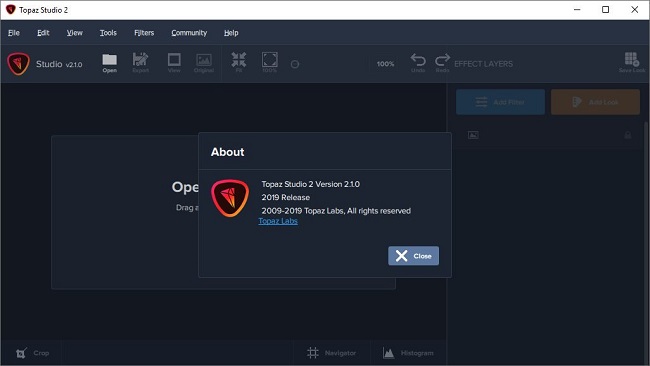 [Ссылки доступны только зарегистрированным пользователям
. Регистрируйся тут...]
[Ссылки доступны только зарегистрированным пользователям
. Регистрируйся тут...]
DownLoad
NitroFlare
Код:
https://nitroflare.com/view/40A8E4F918257B5/Topaz.Studio.2.1.0.x64.rar
RapidGator
Код:
https://rapidgator.net/file/54ab012b354bdf1b94dfcbeed103eae4/Topaz.Studio.2.1.0.x64.rar.html
UploadGiG
Код:
https://uploadgig.com/file/download/fb0D32eb71f181cF/Topaz.Studio.2.1.0.x64.rar
|

|

|
 04.10.2019, 13:43
04.10.2019, 13:43
|
#528
|
|
Местный
Регистрация: 26.05.2019
Сообщений: 1,528
Сказал(а) спасибо: 0
Поблагодарили 0 раз(а) в 0 сообщениях
|
 Laplink PCmover Enterprise 10.01.651
Laplink PCmover Enterprise 10.01.651
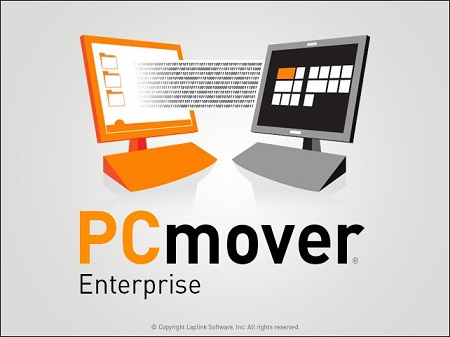 Laplink PCmover Enterprise 10.01.651
File Size
Laplink PCmover Enterprise 10.01.651
File Size: 161 MiB
IT managed migrations even for unmanaged PCs - The complete solution for all your PC migrations.PCmover Enterprise is the only comprehensive migration solution that allows IT to manage all types of migrations. And, PCmover is the only migration utility that natively transfers installed applications, settings, data and user accounts, delivering a full and complete migration process.
PCmover Enterprise will save your organization time and money - more than $300 per PC according to research. Plus it will reduce the strain on staffing while improving employee morale and productivity (especially for end users).Laplink's PCmover Enterprise Edition automates the migration process for Windows 7 upgrades, PC refreshes and break-fix recovery scenarios. It will significantly reduce end-user downtime, IT staff resource needs and operational costs like shipping, storage and third-party services.
PCmover Enterprise Features:
Migrate selected programs, settings, data, user accounts and other "PC Personality" elements to a new PC automatically
Migrate Via: Network (LAN, WAN), Laplink USB cable, Laplink Ethernet Cable
Perform In-Place Upgrades
Restore an old PC image to a new OS
Run directly from a command line
Generate migration reports
Pre-activate licenses for "offline" migrations
Install and run from a network location, USB thumb-drive or other portable storage device
Use Policy Manager GUI for easy and complete migration customization
Enable Access Control features
Use a Zero-touch migration process - Multiple migrations from a central location
Customize the User Interface and logos
New in PCmover 10:
- Easy-to-Use Wizard
- Now Includes Free Transfer Assistance!
- Supports transfers to Windows 10
- Complete Selectivity
- Multiple Transfer Scenarios
- User Profile Selectivity
- Undo Feature
- Supports transfers from XP
Whats New:
Updates: official site does not provide any info about changes in this version.
[Ссылки доступны только зарегистрированным пользователям
. Регистрируйся тут...]
DownLoad
NitroFlare
Код:
https://nitroflare.com/view/EF8972DBF21443D/Laplink.PCmover.Enterprise.10.01.651.rar
RapidGator
Код:
https://rapidgator.net/file/876e48947a951b9abbc699a9cdd2408c/Laplink.PCmover.Enterprise.10.01.651.rar.html
UploadGiG
Код:
https://uploadgig.com/file/download/6c32e44aa53c83e3/Laplink.PCmover.Enterprise.10.01.651.rar
|

|

|
 04.10.2019, 18:28
04.10.2019, 18:28
|
#529
|
|
Местный
Регистрация: 26.05.2019
Сообщений: 1,528
Сказал(а) спасибо: 0
Поблагодарили 0 раз(а) в 0 сообщениях
|
 Active Partition Recovery Ultimate 19.0.3
Active Partition Recovery Ultimate 19.0.3
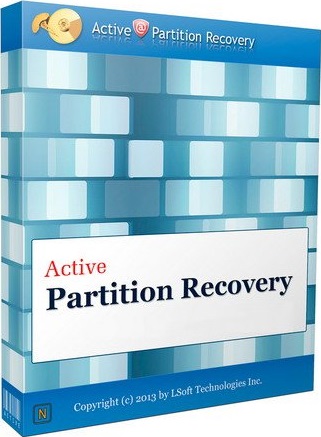 Active Partition Recovery Ultimate 19.0.3
File Size
Active Partition Recovery Ultimate 19.0.3
File Size: 839 MiB
Active@ Partition Recovery Ultimate is an ultimate data recovery tool set. In addition to Professional features, it contains a bootable ISO Image (WinPE based Active@ Boot Disk Lite) that you can burn to a CD-ROM or write to a USB Flash drive and boot Windows from this CD-ROM/USB to recover partitions (including the system ones) as well as to recover particular files and folders from within the familiar Windows environment.
Ultimate edition includes also Linux-based bootable Active@ LiveCD (Linux recovery environment) being able to boot all the latest x86 & x64 UEFI secure boot systems as well as standard BIOS. Universal bootable disk creator prepares DOS, Windows or Linux boot disks for any type of media (CD/DVD/BD/USB). Ultimate version also includes the Active@ File Recovery - tool to recover deleted files, files on damaged partitions and to reconstruct damaged RAID disk arrays. Active@ File Recovery allows you to save particular files in case of unsuccessful partition recovery (for example, the file system itself is severely damaged).
Active@ Partition Recovery Ultimate Features:
- Includes DOS, Windows & Linux versions in one package. Windows Installer
- LastChance recovery mode detects files by their signatures on severely damaged volumes new!
- Built-in Organizer allows to rename & organize files in folders (detected by signatures) new!
- Includes integrated Active@ Disk Editor (Hex Viewer) - low-level disk and file inspector
- Includes Active@ File Recovery - recovery tool for restoring deleted files & damaged RAIDs
- Includes WinPE-based Active@ Boot Disk Lite (Windows Recovery Environment) for recovery of system partitions on unbootable systems
- Includes OpenSUSE-based Active@ LiveCD (Linux Recovery Environment) for unbootable systems recovery, being able to boot the latest x86 & x64 UEFI secure boot - systems, and regular BIOS new!
- Bootable Disk Creator allows you to create bootable USB Flash disk, as well as CD/DVD/Blu-ray disks
- Bootable Disk customization - adding user files, changing network, security & language settings
[Ссылки доступны только зарегистрированным пользователям
. Регистрируйся тут...]
DownLoad
NitroFlare
Код:
https://nitroflare.com/view/E3C6ECA4B9DD41A/Active.Partition.Recovery.Ultimate.19.0.3.rar
RapidGator
Код:
https://rapidgator.net/file/bfec2d15bc9ef92069e9d1e80dc4c354/Active.Partition.Recovery.Ultimate.19.0.3.rar.html
UploadGiG
Код:
https://uploadgig.com/file/download/5a9D543c288E4F20/Active.Partition.Recovery.Ultimate.19.0.3.rar
|

|

|
 04.10.2019, 21:46
04.10.2019, 21:46
|
#530
|
|
Местный
Регистрация: 26.05.2019
Сообщений: 1,528
Сказал(а) спасибо: 0
Поблагодарили 0 раз(а) в 0 сообщениях
|
 Corel PaintShop Pro 2020 v22.1.0.33 Multilingual Portable
Corel PaintShop Pro 2020 v22.1.0.33 Multilingual Portable
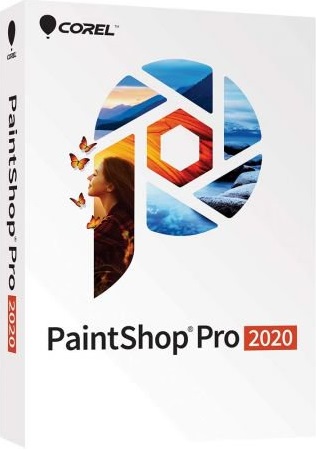 Corel PaintShop Pro 2020 v22.1.0.33 Multilingual Portable
File Size
Corel PaintShop Pro 2020 v22.1.0.33 Multilingual Portable
File Size: 290, 296 MiB
Photo editing software - Accelerate your workflow with the new touch-ready workspace, new content-aware technology and new selection refinement. Experience an all-in-one photo editor and graphic design software that will change the way you edit photos.
User inspired features
PaintShop Pro continues to be inspired by its users whose feedback is the driving force behind every innovation.
Powerful adjustment tools
Edit, crop, resize, remove noise, sharpen, enhance colors, use curves and levels and correct photos taken with a 360-degree camera by rotating or making them level or producing 'planet-like' effects.
Precise retouching
Touch up your photos with high precision selection or cloning tools, photo restoration, makeover tools and flaw removal effects. Fix lens issues, distortions and chromatic aberrations with intuitive functions.
Artistic photo compositions
Use multiple layers and masks to create incredible photos and graphic design projects. Add your special touch with painting and drawing tools and creative content like patterns, gradients and colour palettes.
Complete RAW & HDR control
PaintShop Pro's RAW lab arms you with powerful RAW image editing capabilities, including before and after preview options. Create stunning HDR photos by combining multiple exposures.
Save time
Work faster with batch processing and scripts and support for nearly any file format you want.
Extend the power of PaintShop Pro with popular plugins
Enjoy support for 64-bit versions of third-party plugins, such as Topaz Labs, Nik Collection by DXO, Adobe and more.
Choose your path with multiple workspaces
Find the workspace that suits your photo editing needs and style.
Creative design power
Access a wide range of built-in templates to create collages, greeting cards, social media images, web banners, brochures and so much more. Play with photo stamps, Bokeh or Retro tools and a variety of fun filters and effects to effortlessly transform your photos.
Save, organize and share
PaintShop Pro values not just your creativity, but also the practical aspects of saving, transferring, organizing and sharing your assets.
What's New in PaintShop Pro 2020:
Push your creative boundaries with powerful new photo editing and design tools and features powered by cutting-edge technology.
NEW SmartClone
Clone technology at its finest. The all-new, content-aware SmartClone feature allows you to easily merge elements from multiple images and seamlessly integrate them into one. SmartClone capabilities are diverse and can be used for simple retouches to interesting designs and compositions.
NEW Photography Workspace
Touch-ready, highly simplified workspace that allows you to focus exclusively on quick photo edits for wow-factor results.
NEW Refine Brush
The Selection tool just got so much stronger. A Refine Brush has been added to your Selection toolset to enable you to select an object with extreme precision and accuracy, down to a single strand of hair. You'll have to see it to believe it.
Accelerated tools & power
The Text tool has undergone impressive enhancements to both speed and responsiveness, and delivers noticeable improvements in rendering, inputting, editing, and wrapping.
Features fueling your photo editing software
Get exactly the results you want with PaintShop Pro's innovative tools and features. Enjoy a full-featured photo and design toolset to help you create just about anything with ease.
Professional photo editing:
- Crop & correct
- Selection tools
- Scripts
- 360° camera support
- RAW photo editing
- HDR tools
Creative graphic design:
- Layers & Masks
- Digital drawing & painting
- Text
- Creative content
- Pic-to-Painting
System Requirements:
- Windows 10, Windows 8/8.1, Windows 7 with the latest service pack (64-bit or 32-bit editions)
- For virtualization: Microsoft Windows Server 2012 R2, Windows Server 2016 or later
- For Pic-to-Painting: Windows 10 (64-bit or 32-bit editions)
- Intel Core i-series or AMD Phenom II and above (Intel SandyBridge or AMD Fusion and above recommended)
- 4 GB of RAM (8 GB recommended for 360° photo, SmartClone, and Pic-to-Painting plugin support)
- 1.5 GB of available hard-disk space required (3 GB recommended for Pic-to-Painting plugin support)
- 1366x 768 resolution with 16-bit color display (1920x1080 resolution with 24-bit or higher color display recommended). Up to 250 DPI supported with appropriate resolution display
- DirectX 9 or higher compatible video adapter with the latest driver
- Internet Explorer version 10 or higher
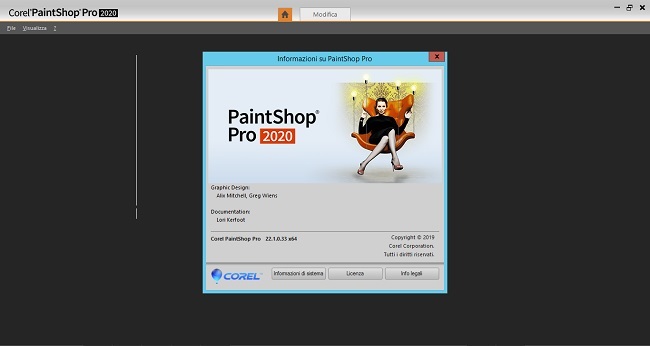 [Ссылки доступны только зарегистрированным пользователям
. Регистрируйся тут...]
[Ссылки доступны только зарегистрированным пользователям
. Регистрируйся тут...]
DownLoad
NitroFlare
Код:
https://nitroflare.com/view/71F2FCD49CF03F5/Corel.PaintShop.Pro.2020.v22.1.0.33.x84.Multilingual.Portable.rar
https://nitroflare.com/view/1C0B94005F44292/Corel.PaintShop.Pro.2020.v22.1.0.33.x64.Multilingual.Portable.rar
RapidGator
Код:
https://rapidgator.net/file/556c4378791a35d3b667ad5a6fcafa5e/Corel.PaintShop.Pro.2020.v22.1.0.33.x84.Multilingual.Portable.rar.html
https://rapidgator.net/file/4aa2a0f2f42e35ad2a997ea66a2fb4de/Corel.PaintShop.Pro.2020.v22.1.0.33.x64.Multilingual.Portable.rar.html
UploadGiG
Код:
https://uploadgig.com/file/download/EdBe23878c068bCe/Corel.PaintShop.Pro.2020.v22.1.0.33.x84.Multilingual.Portable.rar
https://uploadgig.com/file/download/25Fb464934961Ed0/Corel.PaintShop.Pro.2020.v22.1.0.33.x64.Multilingual.Portable.rar
|

|

|
 05.10.2019, 16:48
05.10.2019, 16:48
|
#531
|
|
Местный
Регистрация: 26.05.2019
Сообщений: 1,528
Сказал(а) спасибо: 0
Поблагодарили 0 раз(а) в 0 сообщениях
|
 CyberLink Screen Recorder Deluxe 4.2.2.8482 RePacK Multilingual
CyberLink Screen Recorder Deluxe 4.2.2.8482 RePacK Multilingual
 CyberLink Screen Recorder Deluxe 4.2.2.8482 RePacK Multilingual
File Size
CyberLink Screen Recorder Deluxe 4.2.2.8482 RePacK Multilingual
File Size: 332 MiB
CyberLink Screen Recorder 4 delivers robust desktop capture and video streaming in a single application. No longer do game casters and online content creators need to juggle multiple applications or services for multistreaming video, or editing desktop capture to publish on YouTube or Facebook. Screen Recorder couples the easy-to-use editing features of PowerDirector - The No.1 Choice for Video Editors - with responsive, high-quality screen casting and capturing technology, making it the all-in-one solution for recording or streaming gameplay, vlogging, or sharing screen content with an online audience.
For Gamers & Streamers
Go beyond just streaming in-game action and start creating content that engages with your followers on Twitch, YouTube or Facebook. Integrate webcam commentary into livestreams, or record and edit gameplay to focus on the best bits.
For YouTubers & Vloggers
Powered by CyberLink's industry-leading video editing tools Screen Recorder is more than just screen capturing software. Record & edit content to provide your audience with videos that are detailed, high-quality, and informative.
For Work & Business
Make presentations more interactive with screen sharing through livestreams. Record video conferences, or create more effective training material by recording your presentations and editing them quickly with easy-to-use tools.
Livestream to Twitch, YouTube and Facebook (Enhanced!)
Using Screen Recorder you can connect directly to the platform of your choice and stream video in up to Full HD quality. Livestreaming gameplay to Twitch, YouTube or Facebook is a great way to share your love of gaming with the world.
Use a Custom Streaming Server (NEW!)
Not only does Screen Recorder let you stream to your favorite platforms like Twitch, Facebook & YouTube Live, it also lets you use custom streaming servers to reach your audience.
Multistream to Twitch, YouTube, Facebook and Custom Servers (NEW!)
Screen Recorder lets you multistream to up to five different services. This means you can simultaneously livestream to Twitch, YouTube, and Facebook, plus up-to two additional custom servers. It's an easy to reach a wider audience without the need for additional relay servers.
Reduced System Footprint
We understand that CPU and GPU processing power is vital for smooth gameplay and streaming. While other screen capturing solutions consume far too much of the precious processing power that gamers require, we've taken every step possible to ensure Screen Recorder minimizes CPU & GPU load as much as possible for your gameplay.
Integrate Your Webcam into Livestreams (Enhanced!)
Share more than just your gameplay. Share your gaming secrets, reactions and commentary with your viewers by integrating webcam & microphone audio and video on top of your in-game footage, even when you're streaming from a gaming console. You can also use chroma key to apply a custom background.
Record with Chroma Key (NEW!)
Get creative when adding webcam footage to your screen recordings. Remove the background from your webcam footage thanks to a powerful chroma key engine, and replace it with your own cool, creative background image.
Add Overlay Objects to Recordings (NEW!)
Overlay objects to your desktop and webcam recordings. It's an easy way to brand your videos, promote a sponsor, or add a unique watermark to your recordings.
Customizable Hotkey Support (Enhanced!)
Get recordings started quicker, mute and unmute instantly, pause without having to touch your mouse, and quicklt take screenshots by setting customized hotkeys for recording and streaming.
Record from PC or Connected Device
Whether you're a vlogger, gamer, or how-to expert, Screen Recorder will have you producing high-quality, detailed videos in next to no time. Record your whole screen, just a window, or lock to a specific app. For gamers, you can record gameplay from your PC even in exclusive mode, and also capture directly from your gaming console!
Easy-to-use Editing Tools (Enhanced!)
Don't spend hours figuring out how to edit your footage. Screen Recorder comes with a remarkably simple editing interface that allows you to quickly import and trim your footage, add titles and transitions, and also now add two unique audio tracks.
Real-time Webcam & Mic Preview (NEW!)
Setup recordings faster with real-time webcam & mic previews. See exactly what you'll look like before you hit record using the preview window, and quickly adjust resolution and settings. The microphone preview allows you to quickly adjust volume and preview audio levels.
Record & edit presentations
Allow staff to review presentations by recording, editing, and publishing them online. Perfect for visually explaining things to collegues, creating tutorials or interactive visual training guides for your teams.
Livestream directly to your audience
It's the easiest way to hold interactive presentations and connect with customers and staff.
System Requirements:
- Microsoft Windows 10, 8.1, 7 SP1 (Windows 10 64-bit recommended)
- Intel Core™ i-series or AMD Phenom® II and above
- Desktop recording: 1GB VGA VRAM or higher
- Game recording: 3GB VGA VRAM or higher
- 2GB Memory
- 600MB for product installation
- Windows compatible sound card is required
[Ссылки доступны только зарегистрированным пользователям
. Регистрируйся тут...]
DownLoad
NitroFlare
Код:
https://nitroflare.com/view/A0EE6394371337B/CyberLink.Screen.Recorder.Deluxe.4.2.2.8482.RePacK.Multilingual.rar
RapidGator
Код:
https://rapidgator.net/file/15ef36982fab064b6f6d6901d9ee5467/CyberLink.Screen.Recorder.Deluxe.4.2.2.8482.RePacK.Multilingual.rar.html
UploadGiG
Код:
https://uploadgig.com/file/download/e812A8b93b9336e9/CyberLink.Screen.Recorder.Deluxe.4.2.2.8482.RePacK.Multilingual.rar
|

|

|
 05.10.2019, 16:57
05.10.2019, 16:57
|
#532
|
|
Местный
Регистрация: 26.05.2019
Сообщений: 1,528
Сказал(а) спасибо: 0
Поблагодарили 0 раз(а) в 0 сообщениях
|
 Windows 10 Pro 19H1 v1903 Build 18362.388 MULTi-24 OCT 2019
Windows 10 Pro 19H1 v1903 Build 18362.388 MULTi-24 OCT 2019
 Windows 10 Pro 19H1 v1903 Build 18362.388 MULTi-24 OCT 2019
File Size
Windows 10 Pro 19H1 v1903 Build 18362.388 MULTi-24 OCT 2019
File Size: 10.3 GiB
- This release contains one ISO [SOURCE ISO] and 23 executable svf-files.
- All exe-files are created from original MSDN releases.
- This is done with SmartVersion, a program that calculates the difference between two files (one of which is used as the source) and then creates an svf-file based on that difference.
- Hashes & all sources attached in separate .txt
What's New:
Servicing Stack Update: KB4520390
Cumulative Update: KB4524147 (October 3, 2019)
.NET Framework 3.5 and 4.8: KB4522738
Flash Player Security Update: KB4516115
Editions Included:
Windows 10 Pro - STD
Windows 10 Pro - DLA
Windows 10 Pro - OEM
STD = Standard installation - For those with own License Key
DLA = Digital License Activation (HWID)
OEM - Will automatically activate if installing same version on original equipment
Languages: Arabic, Brazilian, Croatian, Danish, Dutch, English GB, English US, Estonian
Finnish, French, German, Greek, Hungarian, Italian, Latvian, Norwegian, Polish, Portuguese
Russian, Slovenian, Spanish, Swedish, Turkish, Ukranian
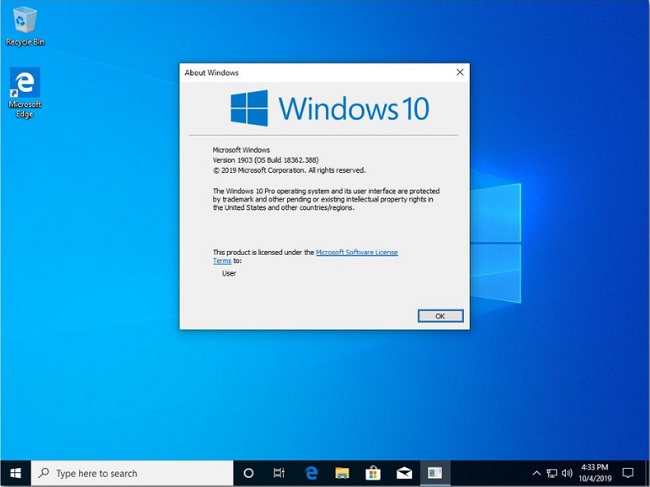 [Ссылки доступны только зарегистрированным пользователям
. Регистрируйся тут...]
[Ссылки доступны только зарегистрированным пользователям
. Регистрируйся тут...]
DownLoad
NitroFlare
Код:
https://nitroflare.com/view/4BED1E13BCB53AF/Windows.10.Pro.19H1.v1903.Build.18362.388.MULTi-24.OCT.2019.part01.rar
https://nitroflare.com/view/89FC83C7BC2F82D/Windows.10.Pro.19H1.v1903.Build.18362.388.MULTi-24.OCT.2019.part02.rar
https://nitroflare.com/view/50025FF1220F567/Windows.10.Pro.19H1.v1903.Build.18362.388.MULTi-24.OCT.2019.part03.rar
https://nitroflare.com/view/1D8254471D64C37/Windows.10.Pro.19H1.v1903.Build.18362.388.MULTi-24.OCT.2019.part04.rar
https://nitroflare.com/view/ECE05DD0431B0C4/Windows.10.Pro.19H1.v1903.Build.18362.388.MULTi-24.OCT.2019.part05.rar
https://nitroflare.com/view/6A0B0E078A7F0A9/Windows.10.Pro.19H1.v1903.Build.18362.388.MULTi-24.OCT.2019.part06.rar
https://nitroflare.com/view/3B98762DFFF7569/Windows.10.Pro.19H1.v1903.Build.18362.388.MULTi-24.OCT.2019.part07.rar
https://nitroflare.com/view/66C5C8AF486441A/Windows.10.Pro.19H1.v1903.Build.18362.388.MULTi-24.OCT.2019.part08.rar
https://nitroflare.com/view/A1789BF81F9DBBE/Windows.10.Pro.19H1.v1903.Build.18362.388.MULTi-24.OCT.2019.part09.rar
https://nitroflare.com/view/DE8AEC38C21475E/Windows.10.Pro.19H1.v1903.Build.18362.388.MULTi-24.OCT.2019.part10.rar
https://nitroflare.com/view/6CCF6BE8E8135DC/Windows.10.Pro.19H1.v1903.Build.18362.388.MULTi-24.OCT.2019.part11.rar
RapidGator
Код:
https://rapidgator.net/file/5100ffb641ccf32cf96c154bf90de983/Windows.10.Pro.19H1.v1903.Build.18362.388.MULTi-24.OCT.2019.part01.rar.html
https://rapidgator.net/file/232a1bd3c47a8958d17ce96ce946c04f/Windows.10.Pro.19H1.v1903.Build.18362.388.MULTi-24.OCT.2019.part02.rar.html
https://rapidgator.net/file/b6357eb5c4d59cec6ae4c8df248c4c90/Windows.10.Pro.19H1.v1903.Build.18362.388.MULTi-24.OCT.2019.part03.rar.html
https://rapidgator.net/file/bf2ad3179042caa8fecb4a828c2518ee/Windows.10.Pro.19H1.v1903.Build.18362.388.MULTi-24.OCT.2019.part04.rar.html
https://rapidgator.net/file/ee2ac0ef5fd21e85f5a005af16e91508/Windows.10.Pro.19H1.v1903.Build.18362.388.MULTi-24.OCT.2019.part05.rar.html
https://rapidgator.net/file/083011859945348c2b28fc18cb2e2603/Windows.10.Pro.19H1.v1903.Build.18362.388.MULTi-24.OCT.2019.part06.rar.html
https://rapidgator.net/file/e2fceebba11193a80a179a6284546154/Windows.10.Pro.19H1.v1903.Build.18362.388.MULTi-24.OCT.2019.part07.rar.html
https://rapidgator.net/file/c0ba187d672e91e179e80d0daf2d97a7/Windows.10.Pro.19H1.v1903.Build.18362.388.MULTi-24.OCT.2019.part08.rar.html
https://rapidgator.net/file/faeb00e35cea6c3a0378800524d09f18/Windows.10.Pro.19H1.v1903.Build.18362.388.MULTi-24.OCT.2019.part09.rar.html
https://rapidgator.net/file/de836e2a0797d219b27ae412155a26b0/Windows.10.Pro.19H1.v1903.Build.18362.388.MULTi-24.OCT.2019.part10.rar.html
https://rapidgator.net/file/1b04a28d5b6537cb71fd68ae0517a6e1/Windows.10.Pro.19H1.v1903.Build.18362.388.MULTi-24.OCT.2019.part11.rar.html
UploadGiG
Код:
https://uploadgig.com/file/download/8e657Fab910F1f6F/Windows.10.Pro.19H1.v1903.Build.18362.388.MULTi-24.OCT.2019.part01.rar
https://uploadgig.com/file/download/6ceF85a7e0de3cE8/Windows.10.Pro.19H1.v1903.Build.18362.388.MULTi-24.OCT.2019.part02.rar
https://uploadgig.com/file/download/3245374fd9ec5d69/Windows.10.Pro.19H1.v1903.Build.18362.388.MULTi-24.OCT.2019.part03.rar
https://uploadgig.com/file/download/282f5E92BddaC656/Windows.10.Pro.19H1.v1903.Build.18362.388.MULTi-24.OCT.2019.part04.rar
https://uploadgig.com/file/download/37013846F5737257/Windows.10.Pro.19H1.v1903.Build.18362.388.MULTi-24.OCT.2019.part05.rar
https://uploadgig.com/file/download/070d9649f43118ad/Windows.10.Pro.19H1.v1903.Build.18362.388.MULTi-24.OCT.2019.part06.rar
https://uploadgig.com/file/download/8ab0eaE239Da4600/Windows.10.Pro.19H1.v1903.Build.18362.388.MULTi-24.OCT.2019.part07.rar
https://uploadgig.com/file/download/6e8f9880378FF3a9/Windows.10.Pro.19H1.v1903.Build.18362.388.MULTi-24.OCT.2019.part08.rar
https://uploadgig.com/file/download/c4Eb859373405f34/Windows.10.Pro.19H1.v1903.Build.18362.388.MULTi-24.OCT.2019.part09.rar
https://uploadgig.com/file/download/2b2556f96441a0cc/Windows.10.Pro.19H1.v1903.Build.18362.388.MULTi-24.OCT.2019.part10.rar
https://uploadgig.com/file/download/D96abd907c3abf5b/Windows.10.Pro.19H1.v1903.Build.18362.388.MULTi-24.OCT.2019.part11.rar
|

|

|
 05.10.2019, 19:34
05.10.2019, 19:34
|
#533
|
|
Местный
Регистрация: 26.05.2019
Сообщений: 1,528
Сказал(а) спасибо: 0
Поблагодарили 0 раз(а) в 0 сообщениях
|
 Ashlar-Vellum Cobalt 11 SP0 Build 1111 Multilingual
Ashlar-Vellum Cobalt 11 SP0 Build 1111 Multilingual
 Ashlar-Vellum Cobalt 11 SP0 Build 1111 Multilingual
File Size
Ashlar-Vellum Cobalt 11 SP0 Build 1111 Multilingual
File Size: 237 MiB
Cobalt's flexible 3D modeling matches professional power with speed and ease of use in our unique Organic Workflow™ design process. Available for both Macintosh and Windows, Cobalt lets creative people work without worrying about their software.
Designers save time and money by moving quickly from conception through completion in the real world of last minute changes. Primarily for designers, engineers and inventors, Cobalt leads the Ashlar-Vellum™ product line with on-demand, dimensionally constrained and equation-driven parametrics that make creating variations on a design faster and easier than ever before in 3D design software.
Speed designs from concept to profit with unmatched flexibility and power:
On-demand parametrics facilitate design variations and product families.
Unique Organic Workflow design process lets you work any way you choose.
Full associativity and Design Explorer™ history tracking speed design revisions, updating models and drawing sheets.
Class-A NURBS surfaces, ACIS solids and intuitive wireframe are in one seamless package.
Non-modal interface lets you switch between modeling techniques and approaches on the fly.
Optionally includes Graphite, our classic Vellum 2D/3D product in Plus price.
Professional drafting with true associative dimensioning and basic model analysis speeds manufacturing.
Operating System: Windows 7, 8/8.1, 10
[Ссылки доступны только зарегистрированным пользователям
. Регистрируйся тут...]
DownLoad
NitroFlare
Код:
https://nitroflare.com/view/10CEA30EEF15847/Ashlar-Vellum.Cobalt.11.SP0.Build.1111.Multilingual.rar
RapidGator
Код:
https://rapidgator.net/file/94a1549d1ceeb867c825e4605f93b4e6/Ashlar-Vellum.Cobalt.11.SP0.Build.1111.Multilingual.rar.html
UploadGiG
Код:
https://uploadgig.com/file/download/cBA0d8800E8383bf/Ashlar-Vellum.Cobalt.11.SP0.Build.1111.Multilingual.rar
|

|

|
 05.10.2019, 19:39
05.10.2019, 19:39
|
#534
|
|
Местный
Регистрация: 26.05.2019
Сообщений: 1,528
Сказал(а) спасибо: 0
Поблагодарили 0 раз(а) в 0 сообщениях
|
 ManageEngine Desktop Central Enterprise 10.0.466 Multilingual
ManageEngine Desktop Central Enterprise 10.0.466 Multilingual
 ManageEngine Desktop Central Enterprise 10.0.466 Multilingual
File Size
ManageEngine Desktop Central Enterprise 10.0.466 Multilingual
File Size: 324, 327 MiB
Desktop Central is a unified endpoint management solution that helps in managing servers, laptops, desktops, smartphones, and tablets from a central location.
Automate regular endpoint management routines like installing patches, deploying software, imaging and deploying OS, managing assets, software licenses, monitoring software usage statistics, managing USB device usage, taking control of remote desktops, and more. Desktop Central supports managing Windows, Mac and Linux operating systems. Manage your mobile devices to deploy profiles and policies, configure devices for Wifi, VPN, Email accounts, etc., apply restrictions on using camera, browser, etc., and to secure your devices like enabling passcode, remote lock/wipe, etc. Manage all your iOS, Android and Windows smartphones and tablets.
Patch Management
Secure your network by automating patch deployment for Windows, Mac, Linux and Third Party Applications.
Software Deployment
Deploy Software to all the endpoints within your network in just a few clicks using 4,500+ pre defined application templates.
Mobile Device Management
Configure, manage and secure mobile devices centrally using mobile device management.
OS Imaging & Deployment
Automatically image and deploy OS on Windows computers, along with the installation of required drivers and applications using OS deployment.
IT Asset Management
Manage software and hardware assets within your network and track license and warranty details effortlessly.
Remote Control
Troubleshoot remote desktops with multi-user collaboration, file transfer, video recording, and more.
Modern Management
Unify endpoint management with a similar approach towards managing both mobile phones and Windows 10 devices.
USB Device Management
Restrict and control the usage of USB Devices in the network both at the user-level and at the computer-level.
Configurations
25+ pre-defined configurations including Power Management, USB Device Management, Security Policies, and so on.
Available Languages:
Desktop Central is available in English, Japanese, Turkish, Swedish, Spanish, Russian, Polish, Italian, German, French, Finnish, Dutch, Danish, Chinese, Brazilian Portuguese, Traditional Chinese, Norwegian and Portuguese languages.
System Requirements:
You can install Desktop Central Server & Distribution Servers on any of these Windows operating system versions:
Windows 7
Windows 8
Windows 8.1
Windows 10
Windows Server 2008*
Windows Server 2008 R2*
Windows Server 2012 R2*
Windows Server 2016*
Windows Server 2019*
* - recommended for managing 5000 or more endpoints.
[Ссылки доступны только зарегистрированным пользователям
. Регистрируйся тут...]
DownLoad
NitroFlare
Код:
https://nitroflare.com/view/5F2872B953BC1BC/ManageEngine.Desktop.Central.Enterprise.10.0.466.x86.Multilingual.rar
https://nitroflare.com/view/5AF171A257315E9/ManageEngine.Desktop.Central.Enterprise.10.0.466.x64.Multilingual.rar
RapidGator
Код:
https://rapidgator.net/file/75b882eb4daf602b2789dbef72b9f475/ManageEngine.Desktop.Central.Enterprise.10.0.466.x86.Multilingual.rar.html
https://rapidgator.net/file/007f2602e41ec5bee62a0789e639c8d4/ManageEngine.Desktop.Central.Enterprise.10.0.466.x64.Multilingual.rar.html
UploadGiG
Код:
https://uploadgig.com/file/download/a04803C34dE8c00B/ManageEngine.Desktop.Central.Enterprise.10.0.466.x86.Multilingual.rar
https://uploadgig.com/file/download/b479b04ef7017686/ManageEngine.Desktop.Central.Enterprise.10.0.466.x64.Multilingual.rar
|

|

|
 07.10.2019, 15:03
07.10.2019, 15:03
|
#535
|
|
Местный
Регистрация: 26.05.2019
Сообщений: 1,528
Сказал(а) спасибо: 0
Поблагодарили 0 раз(а) в 0 сообщениях
|
 ChessBase 15.12 With Mega Database 2019 Multilingual
ChessBase 15.12 With Mega Database 2019 Multilingual
 ChessBase 15.12 With Mega Database 2019 Multilingual
File Size
ChessBase 15.12 With Mega Database 2019 Multilingual
File Size: 253 MiB, 2.44 GiB
Languages: English, Deutsch, Français, Español, Italiano, Nederlands, Polski
ChessBase is a personal, stand-alone chess database that has become the standard throughout the world. Everyone uses ChessBase, from the World Champion to the amateur next door. It is the program of choice for anyone who loves the game and wants to know more about it. Start your personal success story with ChessBase and enjoy the game even more.
What Can You Do with ChessBase:
"Retrieve games":
According to openings, players and tournaments; generate tournament cross tables and full graphic statistics of players or openings;
"Similarity search"
Shows all games with similar pawn structures, sacrifice patterns, endgame positions, etc.;
"Let's check":
Access the world's largest database of in-depth analysis (more than 200 million positions);
"Assisted Analysis":
As you enter a game, whenever you click on a piece an evaluation is produced for all its possible target squares, and this is highlighted on the board in colour.
"Tactical Analysis":
Will annotate game, inserting commentary, variations and diagrams, before strong moves or errors, into a game or an entire database. It will also point out combinations, played in the game or missed, tries, attacks, initiative, and of course the latest in openings theory;
"Cloud analysis":
You can analyse positions simultaneously with several engines from on different computers running in parallel;
"Deep analysis":
Generates an analysis tree that changes dynamically, as with time weaker variations are dropped; automatic analysis jobs for correspondence games;
"Theoretical Novelty:"
Merge games on the fly into an opening tree; generate a dossier containing all available information on a specific player from the database; generate a comprehensive openings report with main and critical lines, plans and most important games; single click publication of games on the Internet; print games in superb quality with diagrams and multiple columns.
New in ChessBase 15:
"Instant Analysis": Any unannotated game is analysed almost without delay immediately on loading (optional). Blunders and tactical motifs are recognised. An evaluation profile is created.
"Replay Training": Playing through a game with the notation hidden and automatic training questions with tips for each individual move. In addition, a closing award of points scored.
Improved search mask with tactical motifs (skewer, fork, discovered attack, etc.) and examples for manoeuvres and material distribution.
Extended reference search for openings shows increase/- decrease in popularity and typical recurring endgames.
Improved search booster delivers more precise results for positions and material. Completely new search booster for patterns and plans.
Game analysis with tactical motifs and recognition of tactics.
Crisp new 3D boards thanks to raytracing technology.
Mega Database 2019
You will find annotated games by nearly all top-class players in the Mega Database: Carlsen, Caruana, Vachier-Lagrave, So, Nakamura, Aronian, Giri, Kramnik, Anand, Nepomniachtchi and many more strong Grandmasters analyse their games in the new Mega 2019!
The exclusive annotated database. Contains more than 7.4 million games from 1560 to 2018 in the highest ChessBase quality standard. 72,000 games contain commentary from top players, with ChessBase opening classification with more than 100,000 key positions, direct access to players, tournaments, middlegame themes, endgames. The largest top class annotated database in the world.
ChessBase Mega Database 2019 also features a new edition of the playerbase (requires ChessBase 15 or 14): the Player Encyclopedia download with more than 540,000 players and about 38,500 player photos, including regular updates.
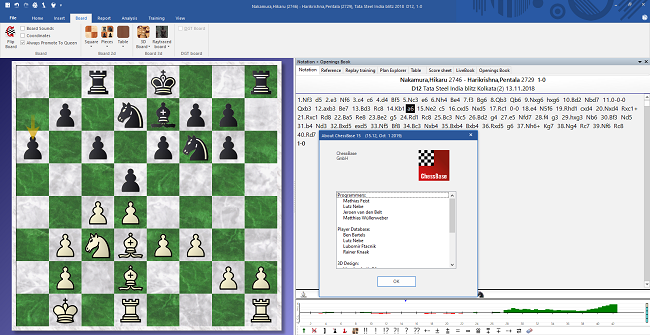 [Ссылки доступны только зарегистрированным пользователям
. Регистрируйся тут...]
[Ссылки доступны только зарегистрированным пользователям
. Регистрируйся тут...]
DownLoad
NitroFlare
Код:
https://nitroflare.com/view/A38B2F380E1BE45/ChessBase.15.12.rar
https://nitroflare.com/view/91BCA010D9AE7CC/Mega.Database.2019.part1.rar
https://nitroflare.com/view/A418EF03C2D2ED8/Mega.Database.2019.part2.rar
https://nitroflare.com/view/180F8EFC7AE659F/Mega.Database.2019.part3.rar
RapidGator
Код:
https://rapidgator.net/file/29836db36a8ea84f118a5b18752f6623/ChessBase.15.12.rar.html
https://rapidgator.net/file/5f13f70868f32809b1b6c0fa8222f961/Mega.Database.2019.part1.rar.html
https://rapidgator.net/file/0267c60e1a72f43ffd8829ca3d7cb222/Mega.Database.2019.part2.rar.html
https://rapidgator.net/file/49cf0ef84da72a033ca82190f97458fe/Mega.Database.2019.part3.rar.html
UploadGiG
Код:
https://uploadgig.com/file/download/cb87A249a26b3373/ChessBase.15.12.rar
https://uploadgig.com/file/download/69Ad757D054846e2/Mega.Database.2019.part1.rar
https://uploadgig.com/file/download/5edB030dae5a0e78/Mega.Database.2019.part2.rar
https://uploadgig.com/file/download/7c4d0F0c0C6f8BEf/Mega.Database.2019.part3.rar
|

|

|
 07.10.2019, 15:09
07.10.2019, 15:09
|
#536
|
|
Местный
Регистрация: 26.05.2019
Сообщений: 1,528
Сказал(а) спасибо: 0
Поблагодарили 0 раз(а) в 0 сообщениях
|
 PTC Mathcad Prime 6.0.0.0 Win64-SSQ
PTC Mathcad Prime 6.0.0.0 Win64-SSQ
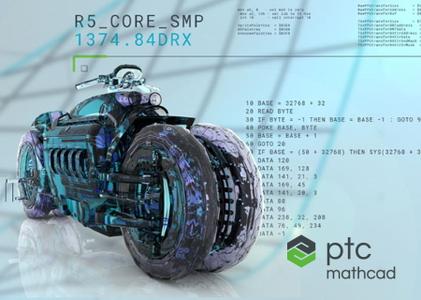 PTC Mathcad Prime 6.0.0.0 Win64-SSQ
File Size
PTC Mathcad Prime 6.0.0.0 Win64-SSQ
File Size: 897 MiB
The PTC team is pleased to announce the availability of Mathcad Prime 6.0 is the industry standard for engineering calculation software, helping you solve your most complex problems and share your engineering calculations with colleagues.
PTC Mathcad Prime 6.0 Brings Engineering Calculations to Life
PTC Mathcad Prime is the industry standard for engineering calculation software, helping you solve your most complex problems and share your engineering calculations with colleagues. Now we've just made it even easier with PTC Mathcad Prime 6.0.
Now available, PTC Mathcad Prime 6.0 lets you customize margins, headers, and footer sizes; add hyperlinks; run spellcheck for multiple languages; and more. Plus, the release introduces a new engine for symbolic calculations.
Let's see what's in store for Mathcad 6.0.
Mathcad 6.0 New Functionalities Include:
- Customization of margin dimensions, including headers and footers
- Spellcheck can be enabled and supports multiple languages based on your installed system keyboards
- Add hyperlinks in your worksheet
- Access an expanded list of print options and find/replace subscripts or individual parts of identifiers
- 2D ChartApp options such as exporting your plot as an image file
- New symbolic calculation engine
Mathcad 6.0 Improvements Include:
- New Symbolics Engine
- Documentation Enhancements
. Custom margin sizes
. Custom header/footer sizes
- Productivity Enhancements
. Spellcheck
. Hyperlinks in text
- Usability Enhancements
. Find/Replace updates
. Save as API
. Expanded print options
- ChartApp Enhancements
. Save as .PNG
. New default chart templates
. Direct Help links
. ChartApp zoom
- Critical Bug Fixes
New Symbolics Engine
The legacy version of the symbolics engine will remain in the Mathcad 6.0 version and (eventually) in the Mathcad 7.0 version so that customers can use it along with the new symbolics engine. The legacy symbolics engine will stay for these two releases so that users can get used to the newer version while still working on worksheets made from older versions they've used. Once Mathcad 8.0 is released, the legacy symbolics engine will go away and the new symbolics engine from the Mathcad 6.0 version will be the new norm.
Documentation Enhancements
There are no more limitations with custom sizes! Left and right margin dimensions can be custom set as well as header and footer dimensions. There is now a legacy margin setting you can convert to in the new worksheets, so if you've created worksheets in Mathcad 15 (or older versions), you can now match the dimensions that you're building in Prime to be the same as those you used to build out. Essentially if you have a large company logo and you need a larger header or if you would like the smallest margins possible to fit the most you can on your worksheet - then you can do these things with the new settings.
Productivity Enhancements
Mathcad has added the ability to spellcheck to accurately document the worksheet along with your math notations. Spell check can be turned on or off for the entire worksheet as well as be customized to your language (or keyboard language) setting. The optimal platform to use the spell check on would be Windows 10 and .Net Framework because developers of Mathcad work with Microsoft to add this ability.You can add words, ignore words, and to change the proofing language to the dictionary settings. Mathcad 6.0 allows you to add two different proofing languages - for example you can add U.S. English and U.K. English which would allow you to write in both dialects with no underlined errors.You now also have the ability to add hyperlinks to any text region whether it's a raw URL, text, webpage, mail client (pre-populated email), or file location.
Usability Enhancements
You can now use find/replace to find/replace subscript independently of the identifier. Parts of identifiers that are not subscripts can also be found/replaced if 'Match Whole Word' is de-selected. The new API command 'Save As' allows worksheets to be programmatically saved in a number of different formats. Print options have also been expanded to allow selection and page range printing.
ChartApp Enhancements
The image in ChartApp can now be saved as a .PNG file to embed it in another application, more chart templates with pre-defined settings have been added, and users can now zoom in and out of the plot display within the ChartApp. The ChartApp Help can now be accessed directly from the ChartApp window for easier access.
Mathcad 6.0 is the newest release of PTC's engineering calculations software for engineers. The release is meant to help improve your productivity and overall usability to make your job easier every day when it comes to math notations in product development.
This new version has adapted to the feedback of legacy Mathcad 15 users who were missing a few functionalities with the switch over to Mathcad Prime.
PTC still plans on releasing a new version of the Mathcad software every year with technology updates and the newest functionalities.
PTC helps companies around the world reinvent the way they design, manufacture, operate, and service things in and for a smart, connected world. In 1986 we revolutionized digital 3D design, and in 1998 were first to market with Internet-based product lifecycle management. Today, our leading industrial innovation platform and field-proven solutions enable you to unlock value at the convergence of the physical and digital worlds. With PTC, manufacturers and an ecosystem of partners and developers can capitalize on the promise of the Internet of Things and augmented reality technology today and drive the future of innovation.
Product: PTC Mathcad Prime
Version: 6.0.0.0
Supported Architectures: x64
Language: Multilanguage
System Requirements: PC *
Supported Operating Systems: *
Size: 897 MiB
System Requirements:
Minimum Requirements for Mathcad
Operating System Windows 7 (64- or 32-bit), Windows 8.1 (64- or 32-bit)
Available Disk Space (600 MB for PTC Mathcad with one language installed, 1.5 GB for temporary space during installation)
.NET Framework version 4.5.1
Internet Browser Internet Explore 6.0 or later
Network TCP/IP Ethernet Network Adapter
Pointing Device Microsoft-compatible mouse or other pointing device
Miscellaneous DVD drive
[Ссылки доступны только зарегистрированным пользователям
. Регистрируйся тут...]
DownLoad
NitroFlare
Код:
https://nitroflare.com/view/11A7130B0D3CA0D/PTC.Mathcad.Prime.6.0.0.0.Win64-SSQ.rar
RapidGator
Код:
https://rapidgator.net/file/1af1b80e8230ec3f354e6db2a4e260fe/PTC.Mathcad.Prime.6.0.0.0.Win64-SSQ.rar.html
UploadGiG
Код:
https://uploadgig.com/file/download/9eBb9B3a95b1d480/PTC.Mathcad.Prime.6.0.0.0.Win64-SSQ.rar
|

|

|
 07.10.2019, 22:09
07.10.2019, 22:09
|
#537
|
|
Местный
Регистрация: 26.05.2019
Сообщений: 1,528
Сказал(а) спасибо: 0
Поблагодарили 0 раз(а) в 0 сообщениях
|
 Active UNERASER Ultimate 14.0.0
Active UNERASER Ultimate 14.0.0
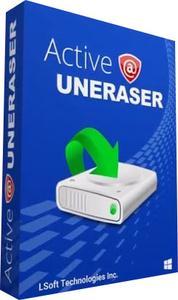 Active UNERASER Ultimate 14.0.0
File Size
Active UNERASER Ultimate 14.0.0
File Size: 375, 359 MiB
Incl. Ultimate License Boot Disk
Uneraser is an undelete software that can recover deleted files, as well as files and folders located on deleted/damaged/re-formatted volumes: NTFS, ReFS, FAT/exFAT, Linux Ext2/Ext3/Ext4 / XFS / JFS / BtrFS, Apple HFS+ & Unix UFS / JFS / XFS file systems.
Main Features:
- Unerase deleted: files, images & photos.
- Undelete damaged volumes & partitions.
- Recover accidentally formatted HDD,SSD,USB,SD.
- Unerase data from Disk Images & damaged RAIDs.
Features included in UNERASER Ultimate:
- Limited to number of files being recovered (No limit)
- Recovers files from deleted/damaged/re-formatted partitions and volumes
- Supports recovery drives of types: IDE / SATA / eSATA / SCSI / SAS / SSD / USB / Camera Cards and RAIDs
- Recovers FAT, exFAT, NTFS, ReFS, Apple HFS+, Linux Ext2/Ext3/Ext4/BtrFS, Unix UFS/XFS/JFS file systems
- Recovers volumes and files created in Windows, MacOS, Linux, Unix
- Recovers Dynamic Disks (LDM), Windows Storage Spaces(WSS) and Logical Volume Managers (LVM)
- Scans and recovers partitions damaged by virus or with damaged MBR
- Displays complete physical and logical drive information
- Displays object's integrity status and assesses ability to recover files & folders
- Supports recovery of fragmented, compressed, sparse and encrypted files
- Allows to preview files visually as well as in integrated HEX viewer before recovery
- Includes advanced search by file name, mask, size range and other attributes
- Displays content of any sector on the disk with integrated Disk Editor
- Creates, works with and recovers data from raw disk images
- Contains two types of drive and device scan: Basic (Fast) and Thorough (Slow)
- Includes bootable Windows Recovery environment (WinPE-based) for recovery when machine does not boot
- Includes bootable Linux-based Recovery environment for date recovery when machine does not boot
- Virtually rebuilds damaged RAID0, RAID1, RAID5 and Span disk arrays. Damaged RAID data recovery
It works under all Windows family operating systems:
- Windows XP
- Windows Vista
- Windows Server 2003, 2008, 2008 RC2, 2012
- Windows 7
- Windows 8
- Windows 10
- Windows PE (embedded Windows recovery environment loaded from CD-ROM or USB disk)
[Ссылки доступны только зарегистрированным пользователям
. Регистрируйся тут...]
DownLoad
NitroFlare
Код:
https://nitroflare.com/view/C51F9A10E0EE160/Active.UNERASER.Ultimate.14.0.0.rar
https://nitroflare.com/view/4EE69A810FDC293/Active.UNERASER.14.0.0.Ultimate.Boot.Disk.64-Bit.iso
RapidGator
Код:
https://rapidgator.net/file/b4d185a5d47855ae4bd710bec55148c5/Active.UNERASER.Ultimate.14.0.0.rar.html
https://rapidgator.net/file/5534c69cd939f4c2d4fccee0776bde43/Active.UNERASER.14.0.0.Ultimate.Boot.Disk.64-Bit.iso.html
UploadGiG
Код:
https://uploadgig.com/file/download/416C2676E2d562c5/Active.UNERASER.Ultimate.14.0.0.rar
https://uploadgig.com/file/download/Fb934171eB07ca6E/Active.UNERASER.14.0.0.Ultimate.Boot.Disk.64-Bit.iso
|

|

|
 07.10.2019, 22:18
07.10.2019, 22:18
|
#538
|
|
Местный
Регистрация: 26.05.2019
Сообщений: 1,528
Сказал(а) спасибо: 0
Поблагодарили 0 раз(а) в 0 сообщениях
|
 MAGIX Photostory 2020 Deluxe 19.0.1.24 x64 Multilingual
MAGIX Photostory 2020 Deluxe 19.0.1.24 x64 Multilingual
 MAGIX Photostory 2020 Deluxe 19.0.1.24 x64 Multilingual
File Size
MAGIX Photostory 2020 Deluxe 19.0.1.24 x64 Multilingual
File Size: 0.99 GiB
Lights, camera, action! Get ready to share your photos with the world. With the new Photostory Deluxe, excitement is added to your best shots with camera movement, zooms and music in an incredible photo slideshow. Watch a wave of excitement come over your family and friends as you share your photo story!Watch a wave of excitement come over your family and friends as you share your photo story!
NEW! Huge selection of effects
Our templates help you create entertaining slideshows in no time at all. Included: New photo looks, 1,500 effects and music. Plus, get the even more effects in the Photostory Store!
NEW! Effect Wizard
Fun for your viewers, fun for you: Start creating a slideshow today. Work with the intuitive Effect Wizard for a simplified workflow.
Slideshows without limits.
Discover endless design possibilities: With stunning effects that work perfectly with high-resolution photos, the new, ultra-fast program engine makes it all possible! Discover now
The world's fastest retouching:
Automatic image editing Create truly stunning images in record time. The program's automatic image editing completes the optimizations so you don't have to. New: Transform your recordings with popular photo looks in a single click!
Full face lift:
Advanced image editing Sometimes, simple photo corrections and enhancements just aren't enough - you need expert tools in order to achieve the best look for a photo. Photostory Deluxe offers a new curves tool for precisely modifying color values and brightness.
Replicate your favorite image:
Shot match A single event. Multiple beautiful images. The innovative shot match feature lets you select your favorite image and transfer its style to other images.
Attention grabber:
Animated intros & outros First and last impressions are everything. Start and end your slideshow on a high note. Use the included high-quality animated intro and outro templates to lead your viewers to your most exciting shots.
Stay right in the action:
Breathtaking transitions Keep the excitement going - even when you're just switching from one image to the next. Exciting transitions add further creative touches to your slideshows.
Lights, camera, action:
Tracking shots & zooms Every picture counts. Each and every image tells a tale. Breathtaking camera tracking shots and zooms let you dive right into an image to show specific details and tell the story behind them.
Add emotion at the push of a button:
Film music & sound effects Mountains, birdsong or church bells from a distant valley. The dramatic music starts to play as the images of mountain face looms above. The images then switch to the view from the peak with relaxed instrumental music. Amazing music and sound effects are all included in Photostory!
Something for everyone:
Decorative elements Bam! Boom! Splash! Add fun and exciting details to images with decorative elements. It's the perfect way to enhance any image!
The perfect mix:
Beautiful picture collages Picture-in-picture, not picture follows picture. For more variety and more dynamics, it's the perfect way to present similar photos in a single picture collage.
More than just a wizard:
The Photostory Wizard You can set the integrated Photostory Wizard to design your slideshow for you from start to finish. Just choose the photos and the wizard does the rest!
Exciting borders:
Creative effects for portrait pictures Every single one of your photos can be used in your slideshows. There's even a creative solution for portrait photos with black borders.
Choose your storage media:
Photos on DVD And there you have it - a finished slideshow ready for sharing with family and friends. On DVD, Blu-ray, or USB stick. The Export Wizard is ideal for sharing your slideshow with others quickly.
Display your travel route:
Animations on map Take your viewers on a trip and display your travel route on an animated map!
System Requirements:
- You need a 64-bit version for the following operating systems:
- Windows 10, Windows 8, Windows 7
- Processor: 2 GHz (Quad-core processor with 2.8 GHz or better recommended)
- RAM: 2 GB (4 GB recommended)
- Graphics card: Onboard, minimum resolution 1280 x 1024 (Dedicated, at least 512MB VRAM recommended)
- Sound card: Onboard
- Hard drive space: 2 GB for program installation
[Ссылки доступны только зарегистрированным пользователям
. Регистрируйся тут...]
DownLoad
NitroFlare
Код:
https://nitroflare.com/view/D2BF1FAA8476B7F/MAGIX.Photostory.2020.Deluxe.19.0.1.24.x64.Multilingual.rar
RapidGator
Код:
https://rapidgator.net/file/f6a14189b7eedc0b504e0c5129db8ce5/MAGIX.Photostory.2020.Deluxe.19.0.1.24.x64.Multilingual.rar.html
UploadGiG
Код:
https://uploadgig.com/file/download/40Eeed2F4a571013/MAGIX.Photostory.2020.Deluxe.19.0.1.24.x64.Multilingual.rar
|

|

|
 08.10.2019, 17:22
08.10.2019, 17:22
|
#539
|
|
Местный
Регистрация: 26.05.2019
Сообщений: 1,528
Сказал(а) спасибо: 0
Поблагодарили 0 раз(а) в 0 сообщениях
|
 Ableton Live Suite 10.1.2 x64 Multilingual
Ableton Live Suite 10.1.2 x64 Multilingual
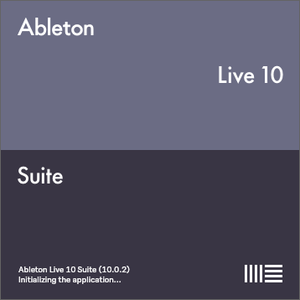 Ableton Live Suite 10.1.2 x64 Multilingual
File Size
Ableton Live Suite 10.1.2 x64 Multilingual
File Size: 1.81 GiB
Live is fast, fluid and flexible software for music creation and performance. It comes with effects, instruments, sounds and all kinds of creative features-everything you need to make any kind of music. Create in a traditional linear arrangement, or improvise without the constraints of a timeline in Live's Session View. Move freely between musical elements and play with ideas, without stopping the music and without breaking your flow.
What's New in Ableton Live Suite 10:
Create with new devices
Meet Wavetable, Echo, Drum Buss and Pedal: new devices that mean colorful new sounds are possible with Live's instruments and effects.
Stay in the flow
You'll find improvements to Live that help you stay in the flow at every stage of your creative process, whether you're getting ideas down, organizing your setup or editing the details of your music.
Do even more from Push
Live 10 brings new functionality and new high-res visualizations to Push. Now you'll spend even less time with the computer-whether you're composing ideas, editing MIDI or shaping and mixing sounds.
New library of sound
With new collections of Packs, Live 10 has more sounds that are ready for finished music, right out of the box. They're set up for tweaking to your needs or taking in different directions. Plus the library has been reorganized to make it easier to find what you're looking for.
Max for Live - no limits, built in
Max technology is now fully integrated into Live 10 Suite. No additional download or set up is required to create with and customize Max For Live devices. They just work. Plus new devices and capabilities bring more possibilities for musicians and device developers.
Live 10 Minimum System Requirements:
Windows:
- Windows 7, Windows 8 or Windows 10
- 64-bit Intel® or AMD multi-core processor. Intel® Core™ i5 processor or faster recommended.
- 4 GB RAM (8 GB or more recommended)
[Ссылки доступны только зарегистрированным пользователям
. Регистрируйся тут...]
DownLoad
NitroFlare
Код:
https://nitroflare.com/view/971CB4246D10DD3/Ableton.Live.Suite.10.1.2.x64.Multilingual.part1.rar
https://nitroflare.com/view/6D4BBA36BE3049F/Ableton.Live.Suite.10.1.2.x64.Multilingual.part2.rar
RapidGator
Код:
https://rapidgator.net/file/d8bf434b89ab578191fab77e2a040774/Ableton.Live.Suite.10.1.2.x64.Multilingual.part1.rar.html
https://rapidgator.net/file/0ac48384179cd9673b1cf46ccac3a42c/Ableton.Live.Suite.10.1.2.x64.Multilingual.part2.rar.html
UploadGiG
Код:
https://uploadgig.com/file/download/54f23c0bE6147a1F/Ableton.Live.Suite.10.1.2.x64.Multilingual.part1.rar
https://uploadgig.com/file/download/2309ae8598b60f1E/Ableton.Live.Suite.10.1.2.x64.Multilingual.part2.rar
|

|

|
 08.10.2019, 17:29
08.10.2019, 17:29
|
#540
|
|
Местный
Регистрация: 26.05.2019
Сообщений: 1,528
Сказал(а) спасибо: 0
Поблагодарили 0 раз(а) в 0 сообщениях
|
 MAGIX SOUND FORGE Pro Suite 13.0.0.124 x86-x64
MAGIX SOUND FORGE Pro Suite 13.0.0.124 x86-x64
 MAGIX SOUND FORGE Pro Suite 13.0.0.124 x86-x64
File Size
MAGIX SOUND FORGE Pro Suite 13.0.0.124 x86-x64
File Size: 428, 525 MiB
The complete bundle for editing, restoration, sound design and mastering. SOUND FORGE Pro Suite is here. Designed to be the complete package for recording, editing and processing audio at the highest quality standards and bundled together with many renowned audio shaping and enhancing plugins. With SOUND FORGE Pro Suite, new standards in the professional audio industry are set.
Recording
Record audio on up to 32 channels simultaneously, at sample rates of up to 64-bit/768 kHz. The new SOUND FORGE Pro 13 offers professional-quality mastering, editing and sound-design features all within an intuitive and inspiring interface.
Audio Editing
Audio Editing From video soundtracks to the final surround-sound mix, edit with sample-accurate precision. Its numerous effects processors and audio editing tools make SOUND FORGE Pro 13 the ideal application for sound designers.
Mastering
Mastering Deliver technically-perfect masters for CD or streaming thanks to advanced signal-processing tools and a host of high-end effects and visualizations like the new oscilloscope. Restore recordings and remove clicks, pops and other noise with ease.
Highlights
• Professional multichannel recording up to 64-bit/768 kHz
• Precision editing & restoration
• Customizable interface: 4 color levels, new icon design & docking
• Upgraded VST engine
• New ARA2 support
New in this version:
New interface
For a better user experience, the SOUND FORGE Pro 13 interface is adjustable in four hues. Together with the redesigned icons and docking features, your workflow will take center stage.
Upgraded VST engine
With the newly enhanced SOUND FORGE Pro VST engine, you get more stability and speed when using plug-ins. It's also now available with the ARA2 interface extension.
New visualizations
Gather industry-standard visual feedback with the Peak Meter V2 or deep dive into waveform visualizations with the new oscilloscope.
New mastering effects
SOUND FORGE Pro 13 Suite features brand new delay & mastering effects (2-Point Compressor, Limiter, Expander, Compressor, Gate, VolumeFormer, Delay, Chorus, and Flanger) from the new coreFX Suite.
System Requirements:
• You require a 32- or 64-bit version of one of the following operating systems:
• Windows 10, Windows 8, Windows 7
• Processor: 1 GHz
• RAM: 512 MB
• Graphics card: Onboard, min. resolution 1024 x 768
• Sound card: Onboard
• Hard drive space: 500 MB for program installation
[Ссылки доступны только зарегистрированным пользователям
. Регистрируйся тут...]
DownLoad
NitroFlare
Код:
https://nitroflare.com/view/5866E4322D2F45D/MAGIX.SOUND.FORGE.Pro.Suite.13.0.0.124.x64.rar
https://nitroflare.com/view/1F685348743110D/MAGIX.SOUND.FORGE.Pro.Suite.13.0.0.124.x86.rar
RapidGator
Код:
https://rapidgator.net/file/73126785d7b01306ce3e918c3c16f9af/MAGIX.SOUND.FORGE.Pro.Suite.13.0.0.124.x64.rar.html
https://rapidgator.net/file/0fc64eb1e5312c9a30e37fe056347ac5/MAGIX.SOUND.FORGE.Pro.Suite.13.0.0.124.x86.rar.html
UploadGiG
Код:
https://uploadgig.com/file/download/56F7721682a1D18B/MAGIX.SOUND.FORGE.Pro.Suite.13.0.0.124.x64.rar
https://uploadgig.com/file/download/73146289898a6fb8/MAGIX.SOUND.FORGE.Pro.Suite.13.0.0.124.x86.rar
|

|

|
      
Любые журналы Актион-МЦФЭР регулярно !!! Пишите https://www.nado.in/private.php?do=newpm&u=12191 или на электронный адрес pantera@nado.ws
|
Здесь присутствуют: 1 (пользователей: 0 , гостей: 1)
|
|
|
 Ваши права в разделе
Ваши права в разделе
|
Вы не можете создавать новые темы
Вы не можете отвечать в темах
Вы не можете прикреплять вложения
Вы не можете редактировать свои сообщения
HTML код Выкл.
|
|
|
Текущее время: 09:41. Часовой пояс GMT +1.
| |