 02.10.2019, 11:53
02.10.2019, 11:53
|
#511
|
|
Местный
Регистрация: 26.05.2019
Сообщений: 1,528
Сказал(а) спасибо: 0
Поблагодарили 0 раз(а) в 0 сообщениях
|
 Foxit Quick PDF Library v17.11 WinAll Regged-FALLEN
Foxit Quick PDF Library v17.11 WinAll Regged-FALLEN
 Foxit Quick PDF Library v17.11 WinAll Regged-FALLEN
File Size
Foxit Quick PDF Library v17.11 WinAll Regged-FALLEN
File Size: 178 MiB
Introducing Foxit Quick PDF Library which includes more than 900 functions that allow you to create, merge, render, print, split and manipulate PDF files with just a few lines of code on your Windows, Mac, Android or iOS apps.
Great for small to medium sized businesses and independent developers
Foxit Quick PDF Library is versatile and agile with minimum set up time. You won't believe how easy it is to use. It is feature rich with more than 900 functions for use in C, C++, C#, Delphi (version 4 to XE8), Objective-C, Swift, Python, PHP, Visual Basic, VB.NET, ASP, PowerBASIC, Pascal and more. It is especially useful for getting products to market faster.
Key features
Create, render and print PDFs
Secure, sign and protect PDFs
Create, fill and edit PDF forms
Split, merge, append and combine PDFs
Convert EMF to PDF (Windows only)
Extract text and images from PDFs
Work with PDF Layers
Edit initial view and document properties of PDFs
Add text, images and barcodes to PDFs
Advanced support for JavaScript, bookmarks, vector graphics, geospatial PDF
Direct access functionality (load files from disk, not memory)
Annotations, bookmarks and links for easy navigation
Operating System:
Windows XP, Vista, 7, 8 and 10. 32-bit and 64-bit.
Windows Server 2003, 2008 and 2012. 32-bit and 64-bit.
Installation Notes:
Unpack, install. Use supplied license key with UnlockKey function in your code.
Key:
jw6uk7ua61i4m73r13uk8oa4y
[Ссылки доступны только зарегистрированным пользователям
. Регистрируйся тут...]
DownLoad
NitroFlare
Код:
https://nitroflare.com/view/3D0D4EF781A0D5E/Foxit.Quick.PDF.Library.v17.11.WinAll.Regged-FALLEN.rar
RapidGator
Код:
https://rapidgator.net/file/12e50f0f87e79c78c6fb79598892b57d/Foxit.Quick.PDF.Library.v17.11.WinAll.Regged-FALLEN.rar.html
UploadGiG
Код:
https://uploadgig.com/file/download/Ea3Bcbeb2Ce50Beb/Foxit.Quick.PDF.Library.v17.11.WinAll.Regged-FALLEN.rar
|

|

|
 02.10.2019, 11:58
02.10.2019, 11:58
|
#512
|
|
Местный
Регистрация: 26.05.2019
Сообщений: 1,528
Сказал(а) спасибо: 0
Поблагодарили 0 раз(а) в 0 сообщениях
|
 MAGIX Video Pro X11 v17.0.2.44 x64
MAGIX Video Pro X11 v17.0.2.44 x64
 MAGIX Video Pro X11 v17.0.2.44 x64
File Size
MAGIX Video Pro X11 v17.0.2.44 x64
File Size: 838 MiB
MAGIX Video Pro X is the perfect editing software for intuitive and powerful video production. This multi-award-winning video editing suite is geared towards the unique requirements of ambitious and professional users, and offers an unrivaled range of powerful post-production tools.
Professional video editing
Access detailed editing options, outstanding performance and cinematic effects in top image and sound quality.
Video production
Choose from a wide range of tools to perfect your footage, including GPU-optimized video effects, precise measurement instruments and multicam editing.
Audio editing
A realtime audio mixer, keyframe control and sample-precise editing as well as a ton of broadcast-quality effects give you everything you need for optimizing sound.
Extras
Take advantage of impressive color filters and proDAD Mercalli V2 for perfect image stabilization.
The most important features:
- Professional format support for ProRes, AVC-Intra etc.
- Freely adjustable proxy editing: Smoothly edit 4K videos
- Professional lookup table handling: for cinematic effects
- Primary and secondary 3-way color correction
- Multicam editing on up to 9 tracks simultaneously
- Comprehensive action cam support
- Surround sound editing in broadcast quality
- Hardware-based decoding for HD and UHD (H.264, H.265)
High-end video effects ahead of their time
The new effects in Video Pro X set a whole new standard. Discover groundbreaking features in the effects section for coloration, ultra-sharp images (blur masking effects) or entirely new looks for your movie!
More post-production freedom:
Lookup tables Keep to the professional film production standard: Record material that is flat or relatively neutral. This enables you to apply any look you want when editing your film at a later stage. The new lookup tables (LUT) in Video Pro X provide high-quality styles and looks for your films. Applying a look to your film is quick and easy and you can combine color values, gamma, brightness and contrast. Discover the new tool for camera looks, cinematic color effects and movie characteristics.
Get the Hollywood vibe:
Lookup tables for film looks Produce films in the style of Hollywood's dream factory. The lookup tables in Video Pro contain a number of impressive film looks. You can also create your own lookup tables and save them as templates. You'll be able to work faster - and save a ton of time when editing large-scale projects with many clips. Expand your collection by adding free lookup tables from other film producers online!
Precise color grading with 16-bit deep color
16-bit deep color processing allows for detailed color grading and even more freedom for correcting color. 16.7 million more color nuances are now processed, resulting in natural looking, brilliant images without annoying steps in color gradient.
10/12-bit professional format support
VideoPro X also supports output for professional formats like ProRes, HEVC and AVC with 10 and 12-bit color depth. Thanks to higher color depth, your video material can now benefit from more variation in light and shadow areas and colors that are rich in contrast. You can now work with the perfect color depth for your project, from import right up to exporting your finished file.
Advanced exposure features
Detailed color and tonal value correction enables you to edit luminance and individual RGB channels precisely with Bézier curves. Contrasts can be adjusted with non-linear editing and flat or log profiles can be used manually to achieve the final look for your video.
Advanced exposure features
Detailed color and tonal value correction enables you to edit luminance and individual RGB channels precisely with Bézier curves. Contrasts can be adjusted with non-linear editing and flat or log profiles can be used manually to achieve the final look for your video.
System Requirements:
- You require a 64-bit version of one the following operating systems:
- Windows 10, Windows 8, Windows 8.1, Windows 7.
[Ссылки доступны только зарегистрированным пользователям
. Регистрируйся тут...]
DownLoad
NitroFlare
Код:
https://nitroflare.com/view/51F5237B9733A56/MAGIX.Video.Pro.X11.v17.0.2.44.x64.rar
RapidGator
Код:
https://rapidgator.net/file/6e8bc2054e59501bfc3471b129cf15ea/MAGIX.Video.Pro.X11.v17.0.2.44.x64.rar.html
UploadGiG
Код:
https://uploadgig.com/file/download/190e3d4B9b5558bE/MAGIX.Video.Pro.X11.v17.0.2.44.x64.rar
|

|

|
 02.10.2019, 12:10
02.10.2019, 12:10
|
#513
|
|
Местный
Регистрация: 26.05.2019
Сообщений: 1,528
Сказал(а) спасибо: 0
Поблагодарили 0 раз(а) в 0 сообщениях
|
 Serif Affinity Designer 1.7.3.481 Final x64 Multilingual
Serif Affinity Designer 1.7.3.481 Final x64 Multilingual
 Serif Affinity Designer 1.7.3.481 Final x64 Multilingual
File Size
Serif Affinity Designer 1.7.3.481 Final x64 Multilingual
File Size: 390 MiB
Affinity Designer is the fastest, smoothest, most precise vector graphic design software available. Whether you're working on branding, concept art, print projects, icons, UI, UX, or web mock ups, Affinity Designer will revolutionise how you work, on Windows.
Design tools redefined
All the tools you need in a professional vector design app, from an incredible precise pen tool to a super smooth gradient tool. All carefully considered and meticulously developed, they just work-in precisely the way you want them to.
Built for your workflow
With core principles of performance, stability and lack of bloat, Affinity Designer has been meticulously crafted for a professional workflow.
Cross platform performance
With a professional pedigree forged on Mac, and matched step for step on Windows, common file format delivers stunning results on either platform.
Unsurpassed speed and accuracy
Pan at 60fps and zoom to an eye-popping 10,000,000%, you'll see all adjustments, effects, transformations and brushes in real time.
Work in any color space
RGB, CMYK, LAB, Grayscale. End-to-end CMYK workflow with ICC color management, and 16-bit per channel editing.
Unsurpassed file compatibility
The best PSD import engine available and full support for SVG, EPS, PDF, PDF/X and FH files means injecting Affinity Designer into your workflow is painless.
Pixel perfect control
With real-time pixel preview in standard or retina resolution available with a single click, you can always see what you're going to get. Can't achieve the perfect result purely in vector? Just edit the pixels - Affinity Designer has a full suite of raster tools too.
Non-destructive effects and adjustments
With a huge library of adjustment layers, effects and blend modes-combined with full support for masks and clipping layers-Affinity Designer offers the most advanced layer controls available in any vector based app.
Flexible workspaces. and workflows
With a focused, fully customisable workspace, including docked and floating UI modes, Affinity Designer lets you work how you want. Add regular and custom 2D and isometric grids for flexible layouts, work on multiple designs at once, and use macOS features like Split Screen and Full Screen. Plus, with savable history, unlimited undo and non-destructive filters and adjustments you can always go back and change your mind.
Natural brushwork
Use Force Touch, stylus pressure, tilt and other controls for natural-looking artwork. Edit vector brush strokes as cleanly and easily as regular curves, and add raster brushwork-on its own or with vector art-to add depth and high quality organic textures. Rotate the canvas, blend colors, edit brush parameters, create your own brushes and nozzles, and import .abr brushes for complete control over your work.
Throw some shapes
Affinity Designer delivers a comprehensive set of shape primitives with easy controls for adjusting geometry with corner settings and smart snapping indicators. A full set of Boolean geometry operations, non-destructive compound shapes, and full node editing means you can create beautiful complex geometry in no time.
Just your type
Add artistic text for headlines, text frames of any shape, or text that follows any vector path. Apply sophisticated styling and ligatures, previewing all your available fonts and style sets in on-screen panels. All the controls you need are built in, including leading, kerning, baseline shift, tab stops - and now in version 1.5 you can create text styles across your document.
New professional print controls
Affinity Designer features full professional print output. Pantone® support, end-to-end CMYK and ICC color management are just part of it. You can also open, edit and output PDF/X files, set overprint controls, use spot colors, and add bleed area, trim and crop marks.
Powerful export
In export mode you get a complete workspace dedicated to image export. Select areas, layers or objects to export, controlling each item's output settings independently. For efficient web and UI design, you can automatically create new files whenever your design changes, in whatever resolution, file format and folder structure you wish.
Common Affinity file format
Affinity's shared file format makes mixed discipline design as smooth and simple as it should be. Open any native Affinity file in any Affinity app on any platform and just keep working - with shared history, unlimited undo and seamless switching. And for export, Affinity Designer takes all major file types in its stride.
Incredibly powerful artboards
In Affinity Designer you can create an unlimited number of different design variants, sizes and screens - laying them out in one document to see them all at once. When you come to export you get full control over what artboards to output and with what settings, dramatically simplifying your workflow for responsive and app design.
Operating systems (64 bit):
- Windows® 10
- Windows® 8.x
- Windows® 7 (Service Pack 1; Aero enabled)
[Ссылки доступны только зарегистрированным пользователям
. Регистрируйся тут...]
DownLoad
NitroFlare
Код:
https://nitroflare.com/view/E73090C8B2D4ABC/Serif.Affinity.Designer.1.7.3.481.Final.x64.Multilingual.rar
RapidGator
Код:
https://rapidgator.net/file/ed21973fffab675af86c81d4f2f690b5/Serif.Affinity.Designer.1.7.3.481.Final.x64.Multilingual.rar.html
UploadGiG
Код:
https://uploadgig.com/file/download/fe3b595715f8fC64/Serif.Affinity.Designer.1.7.3.481.Final.x64.Multilingual.rar
|

|

|
 02.10.2019, 12:19
02.10.2019, 12:19
|
#514
|
|
Местный
Регистрация: 26.05.2019
Сообщений: 1,528
Сказал(а) спасибо: 0
Поблагодарили 0 раз(а) в 0 сообщениях
|
 Serif Affinity Publisher 1.7.3.481 x64 Final Multilingual
Serif Affinity Publisher 1.7.3.481 x64 Final Multilingual
 Serif Affinity Publisher 1.7.3.481 x64 Final Multilingual
File Size
Serif Affinity Publisher 1.7.3.481 x64 Final Multilingual
File Size: 364 MiB
Fluid publishing powerhouse. Bring your vision to life with Affinity Publisher, the next generation of professional publishing software. From magazines, books, brochures, posters, reports and stationery to other creations, this incredibly smooth, intuitive app gives you the power to combine your images, graphics and text to make beautiful layouts ready for publication.
Engineered for advanced technology
Engineered with the same no-compromise vision as our acclaimed photo editing and graphic design apps, thousands of global professionals have contributed to the development of Affinity Publisher to meet the demands of the 21st century designer.
Pioneering performance
Superpower your layouts with the latest and greatest publishing technology. The refreshing lack of unnecessary or obsolete features in Affinity Publisher means it runs like the sweetest dream, even on the most content-heavy documents.
Spectacular layouts
With essentials like master pages, facing page spreads, grids, tables, advanced typography, text flow, full professional print output and other amazing features, Affinity Publisher has everything you need to create the perfect layout - whatever your project.
Text to match the power of your words
Free yourself from the constraints of tired, traditional text layouts. Let Affinity Publisher help you visualise your text in creative new ways and flow it seamlessly through your document.
Text styles
Link the style of your text across all pages in your document
OpenType support
Open up all stylistic features of the latest OpenType fonts
Text decorations
Add lines and borders to elements of your typography
Drop caps
Add drop capitals to any paragraph
Text on a path
Draw any curve and type along it
Artistic text
Gain creative control over titling and other stand out text
Flow options
Avoid orphaned or widowed lines, among many other features
Baseline grid
Ensure the baseline of your text is aligned across all columns and spreads
Perfect graphics
Whatever the brief calls for, you can rely on Affinity Publisher to handle all the standard file types you'd expect, leaving you free to create the most ambitious, content-rich combination designs, pulling in raster or vector assets from multiple sources.
Fine tune your images
Ensure your images match the brilliance of your layout. Affinity Publisher comes with a full collection of powerful, non-destructive adjustment layers to make crucial image corrections right there in your document.
Advanced design tools
Create and edit vector graphics in your layout using the powerful pen, node and comprehensive shape tools - all with fine control over gradients and transparency.
Unrivalled compatibility
Import and export to all major raster and vector files, including layered PSD, PDF and EPS formats.
Full colour control
Affinity Publisher can handle RGB, LAB, greyscale and CMYK colour spaces, with advanced control over professional colour requirements for print.
Professional Output
Pantone support, end-to-end CMYK and ICC colour management are just part of it. You can also open, edit and output PDF/X files, set overprint controls and add bleed, trim and crop marks for press-ready output.
And so much more.
Here are just some of the other capabilities built into this incredible app.
Instant undo history
Instantly scrub through hundreds of undo steps with the history slider. Plus, save your history with your document.
Rotate canvas
Rotate your whole document by 90, 180 and 270 degrees.
Smart colour picker
Dedicated colour picker tool to accurately pick a colour, including single point or averaged sampling over an area.
Asset management
Create sets of regularly used assets which can be instantly accessed and dragged onto your project.
Transform panel
Precisely adjust an object's position, size, rotation and shear.
Transparency tool
Drag a transparency gradient over any object, with support for linear, radial, elliptical and conical types.
Glyph browser
Browse the full set of available glyphs for any font.
Stroke panel
Offering full control over dashed line styles, arrowheads and pressure properties.
Customisable keyboard shortcuts
Affinity Publisher comes loaded with default keyboard shortcuts, but you can tailor to your own muscle memory.
Add noise
Apply noise to colour fills for a textured look to your work.
Preview mode
Instantly switch from viewing grids, guides, bleed and margins to a completely clean preview of your document.
Blistering performance
Pan, zoom and scroll through documents at 60fps.
Organisational tools
Organise your documents with the section manager and automatically generate indexes and a table of contents.
System Requirements:
- Windows® 10 (1607 Anniversary update or higher)
- Windows® 8.1
- Windows® 7 (Service Pack 1; Aero enabled)
- Windows-based PC (64 bit) with mouse or equivalent input device
- DirectX 10-compatible Graphics Cards and above
- 4GB RAM
- 593MB of available space; more during installation
- 1280x768 display size or better
[Ссылки доступны только зарегистрированным пользователям
. Регистрируйся тут...]
DownLoad
NitroFlare
Код:
https://nitroflare.com/view/D8A85DBE8F463C6/Serif.Affinity.Publisher.1.7.3.481.x64.Final.Multilingual.rar
RapidGator
Код:
https://rapidgator.net/file/72ef305c96ba16d795d066a487ab37cf/Serif.Affinity.Publisher.1.7.3.481.x64.Final.Multilingual.rar.html
UploadGiG
Код:
https://uploadgig.com/file/download/0E7cdaA2f3e000bf/Serif.Affinity.Publisher.1.7.3.481.x64.Final.Multilingual.rar
|

|

|
 02.10.2019, 13:43
02.10.2019, 13:43
|
#515
|
|
Местный
Регистрация: 26.05.2019
Сообщений: 1,528
Сказал(а) спасибо: 0
Поблагодарили 0 раз(а) в 0 сообщениях
|
 Affinity Designer 1.7.3 Multilingual macOS
Affinity Designer 1.7.3 Multilingual macOS
 Affinity Designer 1.7.3 Multilingual macOS
File Size
Affinity Designer 1.7.3 Multilingual macOS
File Size: 413 MiB
Professional Graphic Design Software for the Mac. Affinity Designer is the fastest, smoothest, most precise vector graphic design software available. Whether you're working on graphics for marketing materials, websites, icons, UI design or just like creating cool concept art, Affinity Designer will revolutionize how you work.
Real-time performance
• Panning and zooming is always live at 60fps
• Live gradients, transforms, effects and adjustments
• Optimized for documents of any complexity, zoom to over 1,000,000% for absolute precision
• Live pixel and retina view of vector artwork, wireframe view, split screen mode
• Seamless switching between tools and editing modes for frustration-free design
Perfect color and output
• Professional CMYK, LAB, RGB and Grayscale color models
• Full 16-bit per channel editing
• End-to-end ICC color management
• Advanced Lanczos 3 image resampling plus Bicubic, Bilinear and Nearest Neighbor methods
Truly multi-discipline
• Rock solid vector tools that work just the way you want them to
• Live effects, blend modes, image adjustments, and raster and vector masks for any part of your design
• Use the strengths of vector and raster behaviors for the best of both worlds
• The best pen tool, node tool, curve editing, geometry operations, and smart shape tools available
• Flexible text handling including comprehensive support for OpenType
• High quality raster tools for texturing, masking and finishing artwork. Create your own brushes too.
• Optimized workspaces give focus to design disciplines including web graphics, UI/UX, print, and concept art
Compatibility: OS X 10.7 or later 64-bit
[Ссылки доступны только зарегистрированным пользователям
. Регистрируйся тут...]
DownLoad
NitroFlare
Код:
https://nitroflare.com/view/4AB1D1C509E95C7/Affinity.Designer.1.7.3.Multilingual.macOS.dmg
RapidGator
Код:
https://rapidgator.net/file/f720129568b11d1cacd7337fd24a95db/Affinity.Designer.1.7.3.Multilingual.macOS.dmg.html
UploadGiG
Код:
https://uploadgig.com/file/download/Caeee1219fE9cBBf/Affinity.Designer.1.7.3.Multilingual.macOS.dmg
|

|

|
 02.10.2019, 14:05
02.10.2019, 14:05
|
#516
|
|
Местный
Регистрация: 26.05.2019
Сообщений: 1,528
Сказал(а) спасибо: 0
Поблагодарили 0 раз(а) в 0 сообщениях
|
 Affinity Photo 1.7.3 Multilingual macOS
Affinity Photo 1.7.3 Multilingual macOS
 Affinity Photo 1.7.3 Multilingual macOS
File Size
Affinity Photo 1.7.3 Multilingual macOS
File Size: 422 MiB
Affinity Photo redefines the boundaries for professional photo editing software on the Mac. With a meticulous focus on workflow it offers sophisticated tools for enhancing, editing and retouching your images in an incredibly intuitive interface with all the power and performance you need.
Engineered for Professionals
• Open, edit and save Photoshop® PSD files
• RGB, CMYK, Greyscale and LAB color spaces
• End-to-end CMYK workflow with ICC color management
• Full 16 and 32-bit per channel editing
• Work with all standard formats like PNG, TIFF, JPG, GIF, SVG, EPS, EXR, HDR and PDF
• Panning and zooming is always live at 60fps with live previews, live tools and real-time editing
• Open and edit massive images without compromising performance or running out of memory
and other
Compatibility: OS X 10.7 or later 64-bit
[Ссылки доступны только зарегистрированным пользователям
. Регистрируйся тут...]
DownLoad
NitroFlare
Код:
https://nitroflare.com/view/284A4261BFCFE44/Affinity.Photo.1.7.3.Multilingual.macOS.dmg
RapidGator
Код:
https://rapidgator.net/file/b00cc31004d409e6a0d5d4fe5a60a501/Affinity.Photo.1.7.3.Multilingual.macOS.dmg.html
UploadGiG
Код:
https://uploadgig.com/file/download/66f3f035Fb600386/Affinity.Photo.1.7.3.Multilingual.macOS.dmg
|

|

|
 02.10.2019, 14:12
02.10.2019, 14:12
|
#517
|
|
Местный
Регистрация: 26.05.2019
Сообщений: 1,528
Сказал(а) спасибо: 0
Поблагодарили 0 раз(а) в 0 сообщениях
|
 Affinity Publisher 1.7.3 Multilingual macOS
Affinity Publisher 1.7.3 Multilingual macOS
 Affinity Publisher 1.7.3 Multilingual macOS
File Size
Affinity Publisher 1.7.3 Multilingual macOS
File Size: 416 MiB
Bring your vision to life with Affinity Publisher, the next generation of professional publishing software. From magazines, books, brochures, posters, reports and stationery to other creations, this incredibly smooth, intuitive app gives you the power to combine your images, graphics and text to make beautiful layouts ready for publication.
With essentials like master pages, facing page spreads, grids, tables, advanced typography, text flow, full professional print output and other amazing features, Affinity Publisher has everything you need to create the perfect layout - whatever your project.
+ Double page spreads
+ Live master pages, including nested master pages
+ Image frames with intelligent scaling options
+ Text wrapping with fine padding control
+ Custom shaped text frames
+ Link multiple text frames together across your document
+ Advanced guides, grids and snapping
+ Tables and custom table formats
Compatibility: OS X 10.7 or later 64-bit
[Ссылки доступны только зарегистрированным пользователям
. Регистрируйся тут...]
DownLoad
NitroFlare
Код:
https://nitroflare.com/view/927D7B212364EB0/Affinity.Publisher.1.7.3.Multilingual.macOS.dmg
RapidGator
Код:
https://rapidgator.net/file/5003cf08661ce687dc6abe27d8de39cf/Affinity.Publisher.1.7.3.Multilingual.macOS.dmg.html
UploadGiG
Код:
https://uploadgig.com/file/download/06c8f293ab6c5e8c/Affinity.Publisher.1.7.3.Multilingual.macOS.dmg
|

|

|
 02.10.2019, 19:11
02.10.2019, 19:11
|
#518
|
|
Местный
Регистрация: 26.05.2019
Сообщений: 1,528
Сказал(а) спасибо: 0
Поблагодарили 0 раз(а) в 0 сообщениях
|
 MAGIX Movie Edit Pro 2020 Premium 19.0.1.23 Multilingual
MAGIX Movie Edit Pro 2020 Premium 19.0.1.23 Multilingual
 MAGIX Movie Edit Pro 2020 Premium 19.0.1.23 Multilingual
File Size
MAGIX Movie Edit Pro 2020 Premium 19.0.1.23 Multilingual
File Size: 947 MiB
OS: Windows x64
Create entertaining videos, faster than ever before. The award-winning video editing software Movie Edit Pro offers a wide range of effects, supports your workflow with wizards - and now includes the new, ultra-fast INFUSION Engine. All this frees up more time for creating videos and enjoying the results with your loved ones.
One of a kind. Fast.
Featuring a range of automatic program wizards Import, optimize, edit - the fastest way to start making your own movies. Generate movies automatically or manually create your own. High-speed results, each and every time.
One of a kind.
Easy. Bring your vision to life Set the order you want your footage to appear in and keep only the best scenes. With storyboard or timeline mode.
One of a kind. Deluxe.
With up to 1,500 effects The right effects for every occasion, from family party videos to travel vlogs. High-quality effects designed to bring out the best in your movies.
Special effects
Put your videos in the spotlight with a selection of impressive lens flares and lighting effects.
Plus effects package
Get access to the latest effects in the Movie Edit Pro store and keep your footage on the cutting edge.
Image stabilization
Easily turn even the shakiest of footage into perfectly stable shots. With proDAD Mercalli V2 image stabilization.
Smooth proxy editing
Easily edit high-resolution footage up to 4K with super smooth proxy editing.
Multicam editing
Edit footage using up to 4 different camera angles to ensure you capture the best side of each shot. Now featuring simultaneous editing.
Shot match
Apply the look of your best scenes to all your footage for an automatic visual upgrade. Fully automatic functionality with a single click.
System Requirements:
- You need a 64-bit version for the following operating systems:
- Windows 10, Windows 8, Windows 7
- Processor: 2.4 GHz (Quad-core processor with 2.8 GHz or better recommended*)
- RAM: 2 GB or higher (8 GB recommended*)
- Graphics card: Onboard, minimum resolution 1280x768. (Dedicated, at least 512 MB VRAM recommended)
- Hard drive space: 2 GB for program installation
[Ссылки доступны только зарегистрированным пользователям
. Регистрируйся тут...]
DownLoad
NitroFlare
Код:
https://nitroflare.com/view/51558EB68474572/MAGIX.Movie.Edit.Pro.2020.Premium.19.0.1.23.Multilingual.rar
RapidGator
Код:
https://rapidgator.net/file/60685ee715536d914133565b9ed47f30/MAGIX.Movie.Edit.Pro.2020.Premium.19.0.1.23.Multilingual.rar.html
UploadGiG
Код:
https://uploadgig.com/file/download/876A41F05493b702/MAGIX.Movie.Edit.Pro.2020.Premium.19.0.1.23.Multilingual.rar
|

|

|
 02.10.2019, 19:18
02.10.2019, 19:18
|
#519
|
|
Местный
Регистрация: 26.05.2019
Сообщений: 1,528
Сказал(а) спасибо: 0
Поблагодарили 0 раз(а) в 0 сообщениях
|
 WinPE 10-8 Sergei Strelec x86-x64-Native x86 2019.10.02 English
WinPE 10-8 Sergei Strelec x86-x64-Native x86 2019.10.02 English
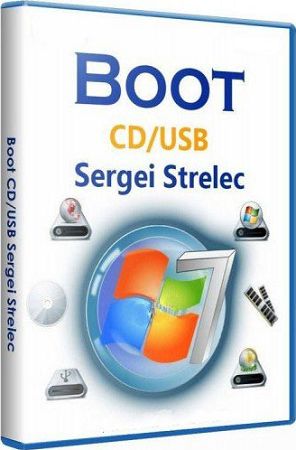 WinPE 10-8 Sergei Strelec x86-x64-Native x86 2019.10.02 English
File Size
WinPE 10-8 Sergei Strelec x86-x64-Native x86 2019.10.02 English
File Size: 4.14 GiB, 688 MiB
Full ISO + Update Patch Only
Bootable disk Windows 10 and 8 PE - for maintenance of computers, hard disks and partitions, backup and restore disks and partitions, computer diagnostics, data recovery, Windows installation.
Composition of assembly:
WinPE10x86
WinPE10x64
WinPE8x86
WinPE8x86(Native)
x86 IMAGE CONTAINS
Backup and restore
Acronis True Image 2020 Build 21400
Acronis True Image 2019 Build 17750
Acronis True Image 2017 Build 8058
Acronis True Image 2014 Build 6673
Acronis Backup Advanced 11.7.50230
Active Disk Image 9.1.4
StorageCraft Recovery Environment 5.2.5.37836
FarStone Recovery Manager 10.10
R-Drive Image 6.2 Build 6208
Veritas System Recovery 18.0.4.57077
Symantec Ghost 12.0.0.10658
TeraByte Image for Windows 3.32
AOMEI Backupper 5.3.0
Isoo Backup 4.1.2.734
Drive SnapShot 1.47.0.18640
Macrium Reflect 7.2.4473
Disk2vhd 2.01
Vhd2disk v0.2
Hard disk
Disk Management, System
Acronis Disk Director 12.5 Build 163
EASEUS Partition Master 13.5
Paragon Hard Disk Manager 15 10.1.25.1137
MiniTool Partition Wizard 11.5
AOMEI Partition Assistant 8.4
AOMEI Dynamic Disk Manager 1.2.0
Macrorit Disk Partition Expert 5.3.9
NIUBI Partition Editor 7.2.3
DiskGenius Professional 5.1.2.766
Defraggler 2.21.993
Auslogics Disk Defrag 8.0.24.0
O&O Defrag 23.0
HDD Low Level Format Tool 4.40
Active KillDisk 11.1.17
DriveClone 11.10 Build 20150827 (WinPE10)
Diskpart GUI Micro 1.5
Active Disk Editor 7.0.19
Diagnostics
HD Tune 5.75
Check Disk GUI
Victoria 4.76b
HDD Regenerator 2011
HDD Scan 4.1 Build 0.29
Hard Disk Sentinel 5.50 Build 10482
Western Digital Data Lifeguard Diagnostics 1.36.0.0
CrystalDiskInfo 8.3.0
CrystalDiskMark 6.0.2
AIDA64 Extreme Edition 6.10.5200
BurnInTest 9.0 Build 1004
PerformanceTest 9.0 Build 1031
ATTO Disk Benchmark 4.00.0f2
RWEverything 1.7
CPU-Z 1.90
PassMark MonitorTest 3.2 Build 1006
HWiNFO 6.12 Build 3930
OCCT Perestroika 4.5.1
Keyboard Test Utility 1.4.0
HDD Regenerator 2011
IsMyLcdOK 3.26
GSmartControl 1.1.3
TxBENCH 0.96 beta
Network programs
Opera
Firefox
PENetwork 0.59.B12
TeamViewer 12,13,14
Ammyy Admin 3.9
AeroAdmin 4.6 Build 3117
AnyDesk 5.3.3
µTorrent 3.5.5
FileZilla 3.42.1
Internet Download Accelerator 6.18.1.1633
OpenVpn 2.4.4
SoftEther VPN Client Manager
PuTTY 0.73
UltraVNC
FtpUse 2.2
Advanced IP Scanner 2.5.3850
Other programs
Windows Login Unlocker 1.5
OO UserManager 1.0.1.5091
Active Password Changer 9.0.1.0
PCUnlocker 4.6.0
Password Reset 5.1
UltraISO 9.7.2.3561
PowerISO 7.5
Total Commander 9.00
FastStone Capture 7.7
IrfanView 4.38
STDU Viewer
Bootice 1.3.4
Unlocker 1.9.2
7-ZIP
WinNTSetup 3.9.4
78Setup 2.4 (author conty9)
Double Driver 4.1.0
Imagex
GImageX 2.1.1
Media Player Classic
EasyBCD 2.4.0.237
EasyUEFI 3.0
SoftMaker Office
Microsoft Office 2007
Far Manager 3.0 Build 5454
BitLocker
Dism++ 10.1.1000.100
WinHex 19.8
CIHexViewer 2.0
FastCopy 3.85
UltraSearch 2.3.2.537
Everything 1.4.1.935
Linux Reader 3.5.1
WinDirStat 1.1.2
TreeSize
Recover Keys 11.0.4.229
HardLink ShellExtension 3.9.2.4
NirLauncher 1.22.23
Remote Registry Editor
Registry Editor PE
Process Killer 1.5.0.6
Runtime Captain Nemo 7.00
ShowKeyPlus 1.0.7060
Windows Recovery Environment (WinPE 10)
Data Recovery
R-Studio 8.11 Build 175357
Active File Recovery 19.0.8
Active Partition Recovery 18.0.3
Unformat 9.0.2
Runtime GetDataBack Simple 5.50
Runtime GetDataBack for NTFS 4.33
Runtime GetDataBack for FAT 4.33
MiniTool Power Data Recovery 8.5
Eassos Recovery 4.2.1.297
EaseUS Data Recovery Wizard 12.0
O&O DiskRecovery 14.1.143
TestDisk 7.2
x64 IMAGE CONTAINS
Backup and restore
Acronis True Image 2020 Build 21400
Acronis True Image 2019 Build 17750
Acronis True Image 2017 Build 8058
Acronis True Image 2014 Build 6673
Acronis Backup Advanced 11.7.50230
Active Disk Image 9.1.4
StorageCraft Recovery Environment 5.2.5.37836
FarStone Recovery Manager 10.10
R-Drive Image 6.2 Build 6208
Veritas System Recovery 18.0.4.57077
Symantec Ghost 12.0.0.10658
TeraByte Image for Windows 3.32
AOMEI Backupper 5.3.0
Isoo Backup 4.1.2.734
Drive SnapShot 1.47.0.18640
Macrium Reflect 7.2.4473
Disk2vhd 2.01
Vhd2disk v0.2
Hard disk
Disk Management, System
Acronis Disk Director 12.5 Build 163
EASEUS Partition Master 13.5
Paragon Hard Disk Manager 15 10.1.25.1137
MiniTool Partition Wizard 11.5
AOMEI Partition Assistant 8.4
AOMEI Dynamic Disk Manager 1.2.0
Macrorit Disk Partition Expert 5.3.9
NIUBI Partition Editor 7.2.3
DiskGenius Professional 5.1.2.766
Defraggler 2.21.993
Auslogics Disk Defrag 8.0.24.0
O&O Defrag 23.0
HDD Low Level Format Tool 4.40
Active KillDisk 11.1.17
DriveClone 11.10 Build 20150827 (WinPE10)
Diskpart GUI Micro 1.5
Active Disk Editor 7.0.19
Diagnostics
HD Tune 5.75
Check Disk GUI
Victoria 4.76b
HDD Scan 4.1 Build 0.29
Hard Disk Sentinel 5.50 Build 10482
Western Digital Data Lifeguard Diagnostics 1.36.0.0
CrystalDiskInfo 8.3.0
CrystalDiskMark 6.0.2
AIDA64 Extreme Edition 6.10.5200
BurnInTest 9.0 Build 1016
PerformanceTest 9.0 Build 1031
ATTO Disk Benchmark 4.00.0f2
CPU-Z 1.90
PassMark MonitorTest 3.2 Build 1006
HWiNFO 6.12 Build 3930
OCCT Perestroika 5.4.1
Keyboard Test Utility 1.4.0
HDD Regenerator 2011
IsMyLcdOK 3.26
GSmartControl 1.1.3
TxBENCH 0.96 beta
Network programs
Opera
Firefox
PENetwork 0.59.B12
TeamViewer 12,13,14
Ammyy Admin 3.9
AeroAdmin 4.6 Build 3117
AnyDesk 5.3.3
µTorrent 3.5.5
FileZilla 3.42.1
Internet Download Accelerator 6.18.1.1633
OpenVpn 2.4.4
SoftEther VPN Client Manager
PuTTY 0.73
UltraVNC
FtpUse 2.2
Advanced IP Scanner 2.5.3850
Other programs
Windows Login Unlocker 1.5
OO UserManager 1.0.1.5091
Active Password Changer 10
Reset Windows Password 9.0.0.905
PCUnlocker 4.6.0
Password Reset 5.1
UltraISO 9.7.2.3561
PowerISO 7.5
Total Commander 9.00
FastStone Capture 7.7
IrfanView 4.38
STDU Viewer
Bootice 1.3.4
Unlocker 1.9.2
7-ZIP
WinNTSetup 3.9.4
78Setup 2.4 (author conty9)
Double Driver 4.1.0
Imagex
GImageX 2.1.1
Media Player Classic
EasyBCD 2.4.0.237
EasyUEFI 3.0
SoftMaker Office
Microsoft Office 2007
Far Manager 3.0 Build 5454
BitLocker
Dism++ 10.1.1000.100
WinHex 19.8
CIHexViewer 2.0
FastCopy 3.85
UltraSearch 2.3.2.537
Everything 1.4.1.935
Linux Reader 3.5.1
WinDirStat 1.1.2
TreeSize
Recover Keys 11.0.4.229
HardLink ShellExtension 3.9.2.4
NirLauncher 1.22.23
Remote Registry Editor
Registry Editor PE
Process Killer 1.5.0.6
Runtime Captain Nemo 7.00
ShowKeyPlus 1.0.7060
Windows Recovery Environment (WinPE 10)
Data Recovery
R-Studio 8.11 Build 175357
Active File Recovery 19.0.8
Active Partition Recovery 18.0.3
Unformat 9.0.2
MiniTool Power Data Recovery 8.5
Runtime GetDataBack Simple 5.50
Runtime GetDataBack for NTFS 4.33
Runtime GetDataBack for FAT 4.33
Eassos Recovery 4.2.1.297
EaseUS Data Recovery Wizard 12.9.1
O&O DiskRecovery 14.1.143
TestDisk 7.2
MS-DOS PROGRAMS:
HDD Regenerator 2011
HDDaRTs
HDD Regenerator 2011
MHDD 4.6
Victoria 3.52
MemTest86+ 5.01
MemTest86 6.3.0 (PassMark)
HDAT2 6.5
GoIdMemory PRO 7.85
Active Password Changer Professional 5.0
Ghost 11.5
BootIt Bare Metal 1.52
Eassos PartitionGuru
Kon-Boot for Windows 2.5.0
NETWORK:
Supported methods and protocols: TCP/IP, NetBIOS, PPPoE, and WLAN (Wi-Fi), WebDAV.
If you want use Wi-Fi - you need to install "wireless network-adapter driver". Choose "Drivers" section in the "Start Menu".
Connecting to Wi-Fi require to use "PE Network Manger", click on tab "Wi-Fi" on it.
IMPORTING WLAN PROFILES:
To import WLAN profiles on your computer or client computer, export the WLAN profile (s)
Program Marat Galiullina Smart WiFi Solution (available in the archive)
Or by means of Windows (Command line launch - PCM - On behalf of the administrator.)
Command example:
netsh wlan export profile key=clear folder= С:\WLANProfile
WLAN profiles put in a folder on your USB flash drive SSTR \ MInst \ WLANProfile
The profile names can not contain spaces and have names in the Latin alphabet. The number of profiles does not matter.
After loading WinPE, WLAN drivers will be installed and WLAN profiles imported. You will only need to select the necessary network in the PENetwork program, and click - Connect
The execution script is written in the run.cmd file in the SSTR\MInst\bat folder
If you do not need it, make the run.cmd file in the SSTR\MInst\ bat folder empty.
You can also import manually after downloading, from the shortcut on the Desktop, or the Start menu, after installing the Wlan driver.
CONNECTING NETWORK DRIVES:
Features of connecting network drives in WinPE 10.
If you connect a network drive, in the Username field, should be indicated in the format of "computer name\user name"
or "IP address computer\user name"
Example: STRELEC-PC\SEREGA or 192.168.0.150\SEREGA
Also, if the automounter.
Example:
net use Z: \\STRELEC-PC\J /USER:STRELEC-PC\SEREGA 123456
or
net use Z: \\192.168.0.150\J /USER:192.168.0.150\SEREGA 123456
DRIVERS:
You can put your WLAN or controller driver in the "SSTR\USER\MY_DRIVERS_x64" or "SSTR\USER\MY_DRIVERS_x86" folder
Driver will be installed while Windows PE is booting.
Important: subfolders should not have spaces in the names
REPLACEMENT OF DESKTOP PICTURES:
If you want to change the image of the desktop, you must put your picture in the SSTR\MInst\Wallpaper folder to replace the existing Wallpaper.jpg under the same name (that is, replace its)
WHAT IS NATIVE MODE?
This is a special mode in which the first load specially prepared minimal kernel (without GUI) and works off a script that searches for media (DVD, USB-HDD) with an assembly and installs the "full" kernel.
+ Pros:
1. Fast loading on USB 1.x. Instead of conventional 5-10 min USB 1.2 - about 1 minute.
2. Less memory consumption (for Strelec assembly - less on ~ 250Mb).
3. Reduced CPU requirements (Native Mode kernel patched to work with the CPU starting from P4 / Athlon), scanning is disabled NX-Bit.
-Minuses:
1. Binding to the carrier (if extraction - PC "hangs").
2. Slower core work (because everything is loaded not from the fast RAM-disk, and c is a slow media). In practice, special "brake" is not felt.
3. For compatibility with older CPU is disabled and multi-core support PAE.
Note: On modern PC is better to use normal startup.
Whats New:
Some bugs fixed.
Updated programs:
AOMEI Backupper 5.3.0
TeraByte Image for Windows 3.32
Macrium Reflect 7.2.4473
Veritas System Recovery 18.0.4.57077
Isoo Backup 4.1.2.734
Drive SnapShot 1.47.0.18640
R-Studio 8.11 Build 175357
Active File Recovery 19.0.8
AIDA64 Extreme Edition 6.10.5200
CrystalDiskInfo 8.3.0
HD Tune 5.75
HDD Scan 4.1 Build 0.29
HWiNFO 6.12 Build 3930
CPU-Z 1.90
Victoria 4.76b
OCCT Perestroika 5.4.1 (x64)
NirLauncher 1.22.23
Linux Reader 3.5.1
Far Manager 3.0 Build 5454
PowerISO 7.5
AeroAdmin 4.6 Build 3117
PuTTY 0.73
HDAT2 6.6 (DOS)
BootIt Bare Metal 1.59 (DOS)
HDDaRTs 02.09.2019 (DOS)
SmartFix Tool 2.1.8.0
Added programs:
Acronis True Image 2020 Build 21400
O&O Defrag 23.0
TestDisk 7.2
AnyDesk 5.3.3
[Ссылки доступны только зарегистрированным пользователям
. Регистрируйся тут...]
DownLoad
Single Link
Код:
https://nitroflare.com/view/BF398848BC070AF/WinPE10-8.Sergei.Strelec.x86-x64.2019.10.02.English.iso
Код:
https://rapidgator.net/file/d85cc529b6f1e8d89e7fb6e69944846a/WinPE10-8.Sergei.Strelec.x86-x64.2019.10.02.English.iso.html
Код:
https://uploadgig.com/file/download/8efde2851de4E9B3/WinPE10-8.Sergei.Strelec.x86-x64.2019.10.02.English.iso
NitroFlare
Код:
https://nitroflare.com/view/4FF5E2D787A9225/WinPE10-8.Sergei.Strelec.x86-x64.2019.10.02.English.part1.rar
https://nitroflare.com/view/B65ABD6314B695C/WinPE10-8.Sergei.Strelec.x86-x64.2019.10.02.English.part2.rar
https://nitroflare.com/view/4882D898C4036E0/WinPE10-8.Sergei.Strelec.x86-x64.2019.10.02.English.part3.rar
https://nitroflare.com/view/7CC8E7F481598E2/WinPE10-8.Sergei.Strelec.x86-x64.2019.10.02.English.part4.rar
https://nitroflare.com/view/DDC11363EC73E08/WinPE10-8.Sergei.Strelec.x86-x64.2019.10.02.English.part5.rar
https://nitroflare.com/view/4C04B81B3B24EEF/Patch.WinPE10-8.Sergei.Strelec.x86-x64.2019.10.02.English.rar
RapidGator
Код:
https://rapidgator.net/file/4049c549919f11e5f0e4cef6c3eeff08/WinPE10-8.Sergei.Strelec.x86-x64.2019.10.02.English.part1.rar.html
https://rapidgator.net/file/2fb31a09eff508aa9786349459c6ec15/WinPE10-8.Sergei.Strelec.x86-x64.2019.10.02.English.part2.rar.html
https://rapidgator.net/file/e366fc648c45eb041b58f4a681033202/WinPE10-8.Sergei.Strelec.x86-x64.2019.10.02.English.part3.rar.html
https://rapidgator.net/file/d33dc8b6daae01a9f33602bb8e43feb2/WinPE10-8.Sergei.Strelec.x86-x64.2019.10.02.English.part4.rar.html
https://rapidgator.net/file/71199834dcdaace97335e832184c9f31/WinPE10-8.Sergei.Strelec.x86-x64.2019.10.02.English.part5.rar.html
https://rapidgator.net/file/14b7c4d269b40cbbeff1d1aaab8c8e1a/Patch.WinPE10-8.Sergei.Strelec.x86-x64.2019.10.02.English.rar.html
UploadGiG
Код:
https://uploadgig.com/file/download/2a96bd2D759587a2/WinPE10-8.Sergei.Strelec.x86-x64.2019.10.02.English.part1.rar
https://uploadgig.com/file/download/57352dd0D93F540a/WinPE10-8.Sergei.Strelec.x86-x64.2019.10.02.English.part2.rar
https://uploadgig.com/file/download/9ab2eb4182A6220C/WinPE10-8.Sergei.Strelec.x86-x64.2019.10.02.English.part3.rar
https://uploadgig.com/file/download/0C4c13C7c0183761/WinPE10-8.Sergei.Strelec.x86-x64.2019.10.02.English.part4.rar
https://uploadgig.com/file/download/bF6a5b219733797c/WinPE10-8.Sergei.Strelec.x86-x64.2019.10.02.English.part5.rar
https://uploadgig.com/file/download/07c7f94a4539BE95/Patch.WinPE10-8.Sergei.Strelec.x86-x64.2019.10.02.English.rar
|

|

|
 03.10.2019, 15:52
03.10.2019, 15:52
|
#520
|
|
Местный
Регистрация: 26.05.2019
Сообщений: 1,528
Сказал(а) спасибо: 0
Поблагодарили 0 раз(а) в 0 сообщениях
|
 Digital Comic Studio Deluxe 1.0.6.0 Multilingual
Digital Comic Studio Deluxe 1.0.6.0 Multilingual
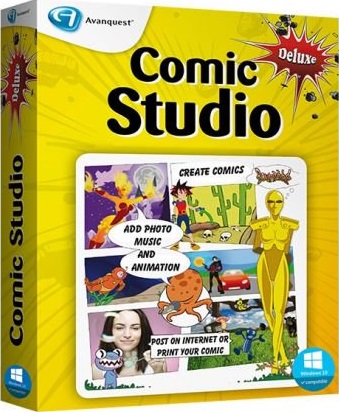 Digital Comic Studio Deluxe 1.0.6.0 Multilingual
File Size
Digital Comic Studio Deluxe 1.0.6.0 Multilingual
File Size: 321 MiB
Create and animate your own comic strips! You no longer have to be a real pro to become a comic strip creator! With this powerful software, which is jam-packed with content and features, you will be amazed to see just how much you can conjure up with a bit of imagination! Comic Studio Deluxe is a version enhanced with the kind of content and features that make creating your own comic strips and mangas a piece of cake!
Maximum Content:
- More than 1,000 sets and characters in a whole host of poses
- Varied themes: cartoons, comics, children, mythology, etc.
- INCLUDED! A special Japanese manga collection for all reader profiles: Shônen (ninja), Shôjo (romance), Seinen (action)
- Importing of your personal images (jpg, tiff, gif, png and bmp) and sound clips (MP3, WAV)
- Library of customisable onomatopoeias, speech bubbles and fonts
Maximum Features:
- Intuitive tools and interface: insertion of personal visuals and screenshots by simple click-and-drag, staging effects
- Retouching of your personal pictures and photos: corrections, artistic effects, filters, etc.
- Over 500 backgrounds and characters
- Clipping tools to easily insert all your images into sets
- Generation of PDFs and printing of boards
Animation and Web Publishing:
- Animated playback of your boards and zoom effect from one box to another
- Animation of boxes and more than 1,000 sounds and music tracks with choice of timings
- WMV, HTLM and CBZ export to send your comic strips by email and participate in community blogs
- Automatic publishing of your comic strips on the web via the Microsoft Silverlight Streaming website
Highlights:
- Characters and sets for all types of comic strips (more than 500 backgrounds and characters and over 1,000 sounds and music tracks)
- Powerful retouching tools
- Generation of PDFs and printing of boards
- Animated playback of boards with soundtrack insertion
- Web publishing
RELEASE NOTES:
System Requirements:
- Windows Vista 32-bit, Windows Vista 64-bit, Windows 7 64-bit, Windows 7 32-bit, Windows 8 32-bit, Windows 8 64-bit, Windows 10
- Microsoft.NET Framework 3.5 SP1 (installed with the software)
- Processor 1 GHz
- 1 GB RAM
- 600 MB free space (+300 MB for Microsoft.NET Framework)
- Compatible graphics card DirectX®9 with memory 128 MB
- Screen resolution: 1024x768
- Languages: English, French, German, Italian, Portuguese, Spanish
[Ссылки доступны только зарегистрированным пользователям
. Регистрируйся тут...]
DownLoad
NitroFlare
Код:
https://nitroflare.com/view/AAD13023DECB1C9/Digital.Comic.Studio.Deluxe.1.0.6.0.Multilingual.rar
RapidGator
Код:
https://rapidgator.net/file/9c67f53e1d4c4fa0e95e282a72b9294d/Digital.Comic.Studio.Deluxe.1.0.6.0.Multilingual.rar.html
UploadGiG
Код:
https://uploadgig.com/file/download/b06e287C98b10B9f/Digital.Comic.Studio.Deluxe.1.0.6.0.Multilingual.rar
|

|

|
 03.10.2019, 20:53
03.10.2019, 20:53
|
#521
|
|
Местный
Регистрация: 26.05.2019
Сообщений: 1,528
Сказал(а) спасибо: 0
Поблагодарили 0 раз(а) в 0 сообщениях
|
 TurboCAD 2019 Professional - Deluxe - Platinum 26.0 Build 37.4
TurboCAD 2019 Professional - Deluxe - Platinum 26.0 Build 37.4
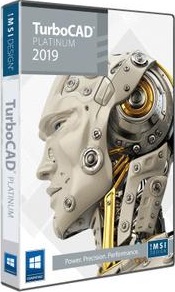 TurboCAD 2019 Professional - Deluxe - Platinum 26.0 Build 37.4
File Size
TurboCAD 2019 Professional - Deluxe - Platinum 26.0 Build 37.4
File Size: 1.19, 1.24 GiB
OS: x86, x64
TurboCAD Platinum is our top-of-the-line professional 2D/3D CAD application. Access a powerful drafting palette, ACIS® solid modeling, premium photorealistic rendering, advanced architectural and mechanical tool sets, AutoCAD®-like 2D drafting interface options, and extensive file support.
Key Features:
- Powerful UI & Performance
- 3D Surface and Solid Modeling
- Advanced Part Tree
- Interoperability / File Support
- Architectural & GIS
- 2D Geometric and Dimensional Constraints
- Drafting Palette
ACIS®-Based Solid Modeling
TurboCAD Pro Platinum provides you with ACIS Solid modelling engine. Make your models realistic with solid objects that have volume and shape as well as a framework, skin (set of surfaces) encasing the framework, and inner "body".
Geo & Dimensional Constraints
Make use of Smart Dimension tools that include parallel, orthogonal, rotated, and Auto Dimension tools to reliably display measurements of lines and angles.
Part Tree/History Tree
View and revise changes and modifications performed on individual objects, groups or blocks to assess your progress.
Intelligent (Parametric) Architectural Objects
Set parameters of your objects by easily selecting and conveniently modifying the specifications of your drawing.
Advanced Mechanical Design Tools
TurboCAD Pro Platinum employs a large selection of mechanical tools such as line, arc, and spline tools so that you have always got the right tools for the job.
Programmable SDK & Ruby Scripting
Use the SDK tools in the TurboCAD add-ons menu. Use the Ruby console to run functions, load Ruby scripts, or define new functions.
New Features:
- Customize Ribbon Interface
- 4K monitor support
- Select similar objects
- Construct Similar
- RedSDK to Lightworks converter improvements
- FBX Filter
- STL Filter - 3D Print Check
System Requirements:
CPU Type: 1 gigahertz (GHz) or faster 32-bit (x86) or 64-bit (x64) processor
64-Bit:
Microsoft Windows 10, Windows 8* 64-bit, Windows 7 (64-bit) - 8 GB RAM.
32-Bit:
- Operating System: Microsoft Windows 10, Windows 8*, Windows 7, Windows Vista** - 4GB RAM.
- CPU Type: 1 gigahertz (GHz) or faster 32-bit (x86) processor
*TurboCAD® is designed for desktops or laptops that meet the indicated system requirements. Windows RT technology used on some tablets is not supported.
[Ссылки доступны только зарегистрированным пользователям
. Регистрируйся тут...]
DownLoad
NitroFlare
Код:
https://nitroflare.com/view/34BF5D99E55E9AC/TurboCAD.2019.Professional-Deluxe-Platinum.26.0.Build.37.4.x86.part1.rar
https://nitroflare.com/view/429B32D9A4DDA12/TurboCAD.2019.Professional-Deluxe-Platinum.26.0.Build.37.4.x86.part2.rar
Код:
https://nitroflare.com/view/1BC30376EFEAA9D/TurboCAD.2019.Professional-Deluxe-Platinum.26.0.Build.37.4.x64.part1.rar
https://nitroflare.com/view/1C52BE9064F204E/TurboCAD.2019.Professional-Deluxe-Platinum.26.0.Build.37.4.x64.part2.rar
RapidGator
Код:
https://rapidgator.net/file/01fd4f0c9e4bf66c6075cbe03b409ee5/TurboCAD.2019.Professional-Deluxe-Platinum.26.0.Build.37.4.x86.part1.rar.html
https://rapidgator.net/file/360f9ef68401fa68aebd4c4d5f5a2b4b/TurboCAD.2019.Professional-Deluxe-Platinum.26.0.Build.37.4.x86.part2.rar.html
Код:
https://rapidgator.net/file/244a4a3d4f7151f65e3c36a579cb3238/TurboCAD.2019.Professional-Deluxe-Platinum.26.0.Build.37.4.x64.part1.rar.html
https://rapidgator.net/file/bef2f6d2c35a781b1565b2d06897dbd3/TurboCAD.2019.Professional-Deluxe-Platinum.26.0.Build.37.4.x64.part2.rar.html
UploadGiG
Код:
https://uploadgig.com/file/download/50eAf229279b5cf5/TurboCAD.2019.Professional-Deluxe-Platinum.26.0.Build.37.4.x86.part1.rar
https://uploadgig.com/file/download/930323dEfA3e13b1/TurboCAD.2019.Professional-Deluxe-Platinum.26.0.Build.37.4.x86.part2.rar
Код:
https://uploadgig.com/file/download/afB014b880eFbcca/TurboCAD.2019.Professional-Deluxe-Platinum.26.0.Build.37.4.x64.part1.rar
https://uploadgig.com/file/download/a557cf211688d90D/TurboCAD.2019.Professional-Deluxe-Platinum.26.0.Build.37.4.x64.part2.rar
|

|

|
 04.10.2019, 11:17
04.10.2019, 11:17
|
#522
|
|
Местный
Регистрация: 26.05.2019
Сообщений: 1,528
Сказал(а) спасибо: 0
Поблагодарили 0 раз(а) в 0 сообщениях
|
 Corel PaintShop Pro 2020 v22.1.0.33 Multilingual x86-x64
Corel PaintShop Pro 2020 v22.1.0.33 Multilingual x86-x64
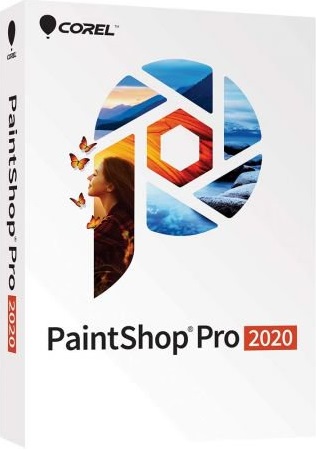 Corel PaintShop Pro 2020 v22.1.0.33 Multilingual x86-x64
File Size
Corel PaintShop Pro 2020 v22.1.0.33 Multilingual x86-x64
File Size: 974, 976 MiB
Languages: Multilingual
Photo editing software - Accelerate your workflow with the new touch-ready workspace, new content-aware technology and new selection refinement. Experience an all-in-one photo editor and graphic design software that will change the way you edit photos.
User inspired features
PaintShop Pro continues to be inspired by its users whose feedback is the driving force behind every innovation.
Powerful adjustment tools
Edit, crop, resize, remove noise, sharpen, enhance colors, use curves and levels and correct photos taken with a 360-degree camera by rotating or making them level or producing 'planet-like' effects.
Precise retouching
Touch up your photos with high precision selection or cloning tools, photo restoration, makeover tools and flaw removal effects. Fix lens issues, distortions and chromatic aberrations with intuitive functions.
Artistic photo compositions
Use multiple layers and masks to create incredible photos and graphic design projects. Add your special touch with painting and drawing tools and creative content like patterns, gradients and colour palettes.
Complete RAW & HDR control
PaintShop Pro's RAW lab arms you with powerful RAW image editing capabilities, including before and after preview options. Create stunning HDR photos by combining multiple exposures.
Save time
Work faster with batch processing and scripts and support for nearly any file format you want.
Extend the power of PaintShop Pro with popular plugins
Enjoy support for 64-bit versions of third-party plugins, such as Topaz Labs, Nik Collection by DXO, Adobe and more.
Choose your path with multiple workspaces
Find the workspace that suits your photo editing needs and style.
Creative design power
Access a wide range of built-in templates to create collages, greeting cards, social media images, web banners, brochures and so much more. Play with photo stamps, Bokeh or Retro tools and a variety of fun filters and effects to effortlessly transform your photos.
Save, organize and share
PaintShop Pro values not just your creativity, but also the practical aspects of saving, transferring, organizing and sharing your assets.
What's New in PaintShop Pro 2020:
Push your creative boundaries with powerful new photo editing and design tools and features powered by cutting-edge technology.
NEW SmartClone
Clone technology at its finest. The all-new, content-aware SmartClone feature allows you to easily merge elements from multiple images and seamlessly integrate them into one. SmartClone capabilities are diverse and can be used for simple retouches to interesting designs and compositions.
NEW Photography Workspace
Touch-ready, highly simplified workspace that allows you to focus exclusively on quick photo edits for wow-factor results.
NEW Refine Brush
The Selection tool just got so much stronger. A Refine Brush has been added to your Selection toolset to enable you to select an object with extreme precision and accuracy, down to a single strand of hair. You'll have to see it to believe it.
Accelerated tools & power
The Text tool has undergone impressive enhancements to both speed and responsiveness, and delivers noticeable improvements in rendering, inputting, editing, and wrapping.
Features fueling your photo editing software
Get exactly the results you want with PaintShop Pro's innovative tools and features. Enjoy a full-featured photo and design toolset to help you create just about anything with ease.
Professional photo editing:
- Crop & correct
- Selection tools
- Scripts
- 360° camera support
- RAW photo editing
- HDR tools
Creative graphic design:
- Layers & Masks
- Digital drawing & painting
- Text
- Creative content
- Pic-to-Painting
RELEASE NOTES:
- Release notes were unavailable when this listing was updated.
System Requirements:
- Windows 10, Windows 8/8.1, Windows 7 with the latest service pack (64-bit or 32-bit editions)
- For virtualization: Microsoft Windows Server 2012 R2, Windows Server 2016 or later
- For Pic-to-Painting: Windows 10 (64-bit or 32-bit editions)
- Intel Core i-series or AMD Phenom II and above (Intel SandyBridge or AMD Fusion and above recommended)
- 4 GB of RAM (8 GB recommended for 360° photo, SmartClone, and Pic-to-Painting plugin support)
- 1.5 GB of available hard-disk space required (3 GB recommended for Pic-to-Painting plugin support)
- 1366x 768 resolution with 16-bit color display (1920x1080 resolution with 24-bit or higher color display recommended). Up to 250 DPI supported with appropriate resolution display
- DirectX 9 or higher compatible video adapter with the latest driver
- Internet Explorer version 10 or higher
[Ссылки доступны только зарегистрированным пользователям
. Регистрируйся тут...]
DownLoad
NitroFlare
Код:
https://nitroflare.com/view/2A0BEC1DD909091/Corel.PaintShop.Pro.2020.v22.1.0.33.Multilingual.x64.rar
https://nitroflare.com/view/A8B1D5E9EB21B6F/Corel.PaintShop.Pro.2020.v22.1.0.33.Multilingual.x86.rar
RapidGator
Код:
https://rapidgator.net/file/76c216a092fad0dfd686e85e19feeed6/Corel.PaintShop.Pro.2020.v22.1.0.33.Multilingual.x64.rar.html
https://rapidgator.net/file/be5c7c9d1e5f940a75c44e00b9695e7b/Corel.PaintShop.Pro.2020.v22.1.0.33.Multilingual.x86.rar.html
UploadGiG
Код:
https://uploadgig.com/file/download/D0cb02AA1Ed178d6/Corel.PaintShop.Pro.2020.v22.1.0.33.Multilingual.x64.rar
https://uploadgig.com/file/download/27b5a61ceb58A0f9/Corel.PaintShop.Pro.2020.v22.1.0.33.Multilingual.x86.rar
|

|

|
 04.10.2019, 11:21
04.10.2019, 11:21
|
#523
|
|
Местный
Регистрация: 26.05.2019
Сообщений: 1,528
Сказал(а) спасибо: 0
Поблагодарили 0 раз(а) в 0 сообщениях
|
 Digital Comic Studio Deluxe 1.0.6.0 Multilingual Portable
Digital Comic Studio Deluxe 1.0.6.0 Multilingual Portable
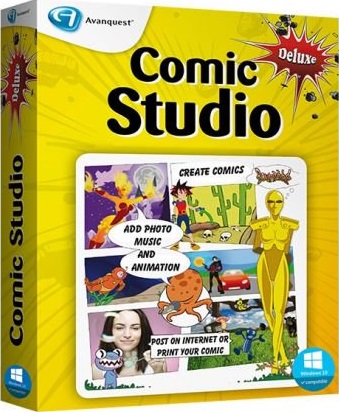 Digital Comic Studio Deluxe 1.0.6.0 Multilingual Portable
File Size
Digital Comic Studio Deluxe 1.0.6.0 Multilingual Portable
File Size: 302 MiB
Create and animate your own comic strips! You no longer have to be a real pro to become a comic strip creator! With this powerful software, which is jam-packed with content and features, you will be amazed to see just how much you can conjure up with a bit of imagination! Comic Studio Deluxe is a version enhanced with the kind of content and features that make creating your own comic strips and mangas a piece of cake!
Maximum Content:
• More than 1,000 sets and characters in a whole host of poses
• Varied themes: cartoons, comics, children, mythology, etc.
• INCLUDED! A special Japanese manga collection for all reader profiles: Shônen (ninja), Shôjo (romance), Seinen (action)
• Importing of your personal images (jpg, tiff, gif, png and bmp) and sound clips (MP3, WAV)
• Library of customisable onomatopoeias, speech bubbles and fonts
Maximum Features:
• Intuitive tools and interface: insertion of personal visuals and screenshots by simple click-and-drag, staging effects
• Retouching of your personal pictures and photos: corrections, artistic effects, filters, etc.
• Over 500 backgrounds and characters
• Clipping tools to easily insert all your images into sets
• Generation of PDFs and printing of boards
Animation and Web Publishing:
• Animated playback of your boards and zoom effect from one box to another
• Animation of boxes and more than 1,000 sounds and music tracks with choice of timings
• WMV, HTLM and CBZ export to send your comic strips by email and participate in community blogs
• Automatic publishing of your comic strips on the web via the Microsoft Silverlight Streaming website
Highlights:
• Characters and sets for all types of comic strips (more than 500 backgrounds and characters and over 1,000 sounds and music tracks)
• Powerful retouching tools
• Generation of PDFs and printing of boards
• Animated playback of boards with soundtrack insertion
• Web publishing
NOTE: This portable release required NET Framework 3.5 and higher
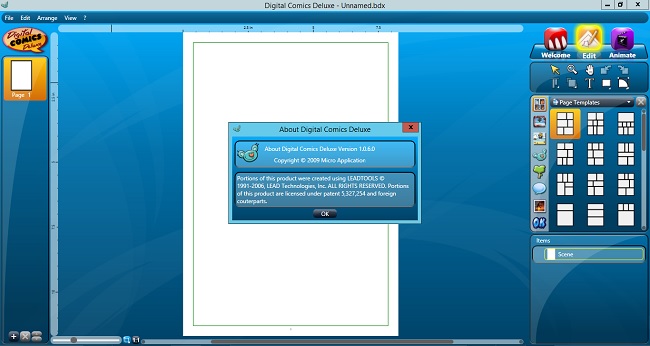 [Ссылки доступны только зарегистрированным пользователям
. Регистрируйся тут...]
[Ссылки доступны только зарегистрированным пользователям
. Регистрируйся тут...]
DownLoad
NitroFlare
Код:
https://nitroflare.com/view/3F28167F31D23B8/Digital.Comic.Studio.Deluxe.1.0.6.0.Multilingual.Portable.rar
RapidGator
Код:
https://rapidgator.net/file/0b179d4ad16752a18556fcbc7ae8d20b/Digital.Comic.Studio.Deluxe.1.0.6.0.Multilingual.Portable.rar.html
UploadGiG
Код:
https://uploadgig.com/file/download/325ad1A9FdF7850d/Digital.Comic.Studio.Deluxe.1.0.6.0.Multilingual.Portable.rar
|

|

|
 04.10.2019, 11:26
04.10.2019, 11:26
|
#524
|
|
Местный
Регистрация: 26.05.2019
Сообщений: 1,528
Сказал(а) спасибо: 0
Поблагодарили 0 раз(а) в 0 сообщениях
|
 Topaz DeNoise AI 1.3.0 x64
Topaz DeNoise AI 1.3.0 x64
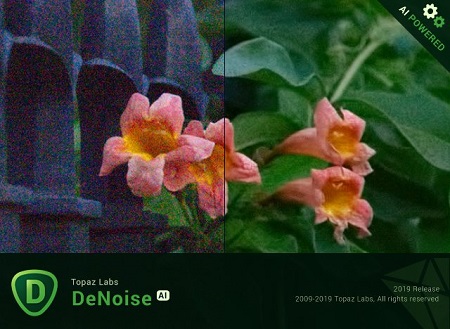 Topaz DeNoise AI 1.3.0 x64
File Size
Topaz DeNoise AI 1.3.0 x64
File Size: 328 MiB
OS: Windows x64
Shoot anywhere in any light with no reservations. Eliminate noise and recover crisp detail in your images with the first AI-powered noise reduction tool. You may be surprised at the results you get.
Shoot anywhere in any light
Great noise reduction is like a lens upgrade. You'll be able to get much higher-quality results when you're shooting fast action shots, night images, or any other situation that requires a high ISO. Use DeNoise AI to help you create a pixel-perfect photo in any situation.
Groundbreaking technology
Noise reduction technology has basically been the same for a decade, with only minor incremental improvements here and there. (We would know - we made one!) DeNoise AI is different: we fed an algorithm millions of noisy/clear images until it actually learned what noise is and how best to remove it.
Recover true detail
DeNoise AI examines the whole image and holistically determines the difference between detail and noise in that photo. (Other NR tools only look at pixel-level detail.) After understanding what noise vs detail looks like for that specific image, DeNoise AI recovers a surprising amount of detail from noise.
Lightroom vs DeNoise AI
When you need pixel-level perfection in your results, DeNoise AI offers the absolute best quality currently available anywhere. Existing noise reduction tools like Lightroom give you a choice: keep some noise or remove some detail. DeNoise AI's technology allows you to get the best of both worlds: to remove noise while actually strengthening detail.
- Enhance real detail
- Remove noise naturally with no smudging
- Best for moderate to ultra-high ISOs
Any noise reduction tool can remove noise - the really tricky part is to tell the difference between noise and detail. DeNoise AI helps you get the best quality at 100% by removing noise while recovering original image detail. Give it a try to see the difference for yourself!
Operating System Version:
- Windows 7 x64
- Windows 8/8.1 x64
- Windows 10 x64
Hardware Requirements:
- System RAM: 8GB / 16GB recommended
- GPU VRAM: 2GB / 4GB recommended
Graphics Card Requirements:
- NVIDIA: GeForce GTX 770 2GB / GeForce GTX 960 4GB recommended
- AMD: Radeon HD 8570 2GB / Radeon R9 270 4GB recommended
- Intel: HD Graphics 5000 / Iris Plus Graphics 640 recommended
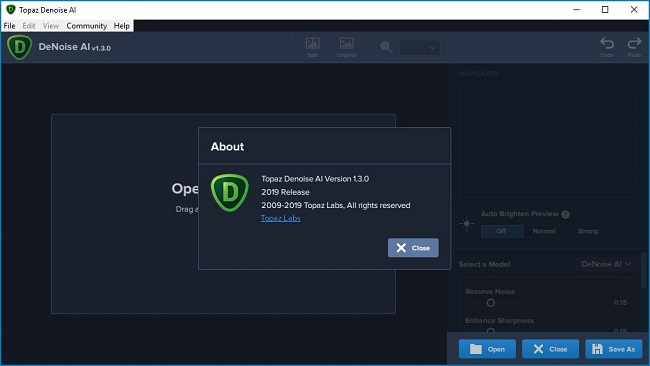 [Ссылки доступны только зарегистрированным пользователям
. Регистрируйся тут...]
[Ссылки доступны только зарегистрированным пользователям
. Регистрируйся тут...]
DownLoad
NitroFlare
Код:
https://nitroflare.com/view/2F56F3B7BD4E25B/Topaz.DeNoise.AI.1.3.0.x64.rar
RapidGator
Код:
https://rapidgator.net/file/65b2a02cae021daf28ce0a9542f41c0a/Topaz.DeNoise.AI.1.3.0.x64.rar.html
UploadGiG
Код:
https://uploadgig.com/file/download/b76042f561a9EC2b/Topaz.DeNoise.AI.1.3.0.x64.rar
|

|

|
 04.10.2019, 11:33
04.10.2019, 11:33
|
#525
|
|
Местный
Регистрация: 26.05.2019
Сообщений: 1,528
Сказал(а) спасибо: 0
Поблагодарили 0 раз(а) в 0 сообщениях
|
 Topaz Sharpen AI 1.4.3 x64
Topaz Sharpen AI 1.4.3 x64
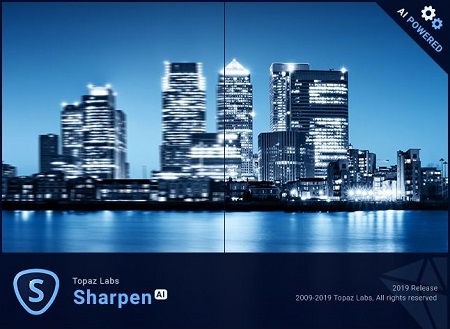 Topaz Sharpen AI 1.4.3 x64
File Size
Topaz Sharpen AI 1.4.3 x64
File Size: 1.24 GiB
Languages: English
OS: Windows x64
Create tack-sharp images with no artifacts or halos. Sharpen AI is the first sharpening and shake reduction software that can tell difference between real detail and noise. Create tack-sharp images even when you're shooting handheld, at night, or with a shallow depth of field.
Powered by AI
Sharpen AI was trained with millions of images so it could learn the characteristics of detail vs. noise - and then enhance just the detail. In some cases, it can even recover image detail.
Seamless integration
Works wherever you currently edit your photos. Use Sharpen AI either as a standalone software or as a plug-in for Topaz Studio / Photoshop / Lightroom Classic.
Constantly improving
Through continuous AI training, Sharpen AI's enhancement model becomes both faster and higher-quality with time. You'll get the latest and greatest when the model improves.
Three kinds of sharpening for a perfect photo.
There's nothing worse than the feeling of taking the perfect photo, rushing home, opening it up on your computer. and realizing that it's blurry at 100%. When this happens, it's usually caused by one of three problems: camera shake, focus issues, or general softness. Sharpen AI includes a separate module to handle each one.
Stabilize: natural shake reduction
Even the steadiest hands don't compare to a tripod when it comes to image sharpness. Unlike a tripod, though, you always have your hands with you! Sharpen AI's Stabilize module has been trained to reverse motion blur and make handheld images look like they were taken from a tripod.
Focus: better focus correction
Focus correction is a notoriously difficult problem that's easy to get wrong, but Sharpen AI's Focus module excels at correct up to ten pixels of focus blur. This is perfect for sharpening out-of-focus eyes or correct issues caused by incorrect in-camera focus. Tip: use selective adjustments for best results!
Sharpen: general input sharpening
Even with no motion blur or focus issues, images generally come out of the camera soft. Sharpen AI includes the Sharpen module that specializes in correcting small amounts of general softness without any artifacts or halos. It's the most natural-looking sharpening tool that you will ever use.
The perfect time to make images tack-sharp.
The need for sharpening is universal: most images come out a little soft straight out of the camera. Here's just a handful of use cases in which we've seen exceptional results with Sharpen AI.
Animal Photography
You can pose people, but it's much harder to ask animals to stay still! Use Sharpen AI's Stabilize module to correct camera shake and the inevitable motion blur you get from fast-moving subjects. It's also difficult to focus perfectly in these situations, so the Focus module will also be very useful. This applies to any photos with fast-moving subjects - not just animals! Adjust the slider to the left to see the difference at 100%, or click for a larger before/after.
Hand-held Landscapes
No matter how fast you set your shutter speed, you can't shoot handheld landscapes as sharp as if you had a tripod. You don't always have a tripod with you, though. Sometimes you don't even have the luxury of using a fast shutter speed. Sharpen AI's Stabilize module helps you get handheld images that look like they were taken from a tripod. This model was trained specifically to counteract motion blur caused by camera shake and can produce some pretty exceptional results in your photos.
Portrait Photography
Getting sharp portraits is essential. Using controlled lighting and tripods in a studio setting is a good way to do that, but you're not always in a studio. Use Sharpen AI when the otherwise perfect portrait has slightly out-of-focus eyes or camera shake.
A new approach to sharpening.
We believe that better technology enables you to produce better art. The photos that thousands of other photographers have created with AI technology have been astounding, and we can't wait to see what you create. Here's how it works.
What does sharpness look like? (Training)
The first step of the machine learning process is to teach the software what sharpness is. We do this by feeding millions of blurred/sharp image pairs into the software and asking it to learn the characteristics of what makes an image sharp.
How to achieve this sharpness? (Learning)
Just like computers perform math and complex operations faster than humans, they can also learn much faster for very specific tasks. Sharpen AI soon understands how sharp images generally become blurred, and therefore how to reverse the process.
How do we sharpen images faster? (Optimization)
Sharpen AI performs millions of operations per pixel, so a significant amount of work is done to speed it up. This whole process continues even after the product's release: you'll likely see new updates with sharpening model improvements as the software learns more.
RELEASE NOTES:
Change:
- Model update
- Added Lightroom Preset
Fix:
- Fixes color artifacts appearing in Sharpen mode for some images
Operating System Version:
- Windows 7 x64
- Windows 8/8.1 x64
- Windows 10 x64
Hardware Requirements:
- System RAM: 8GB / 16GB recommended
- GPU VRAM: 2GB / 4GB recommended
Graphics Card Requirements:
- NVIDIA: GeForce GTX 770 2GB / GeForce GTX 960 4GB recommended
- AMD: Radeon HD 8570 2GB / Radeon R9 270 4GB recommended
- Intel: HD Graphics 5000 / Iris Plus Graphics 640 recommended
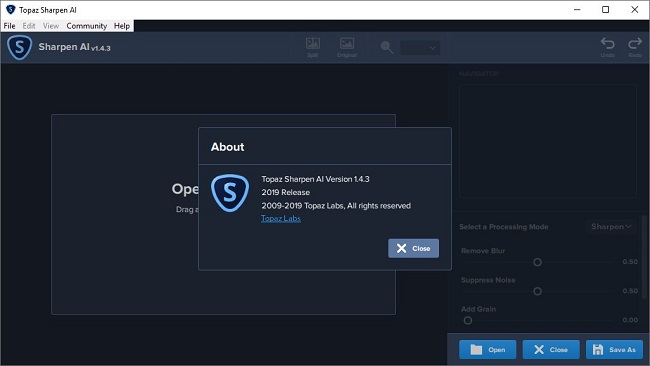 [Ссылки доступны только зарегистрированным пользователям
. Регистрируйся тут...]
[Ссылки доступны только зарегистрированным пользователям
. Регистрируйся тут...]
DownLoad
NitroFlare
Код:
https://nitroflare.com/view/02133FF22D86DA7/Topaz.Sharpen.AI.1.4.3.x64.part1.rar
https://nitroflare.com/view/781B6E8A4423FF7/Topaz.Sharpen.AI.1.4.3.x64.part2.rar
RapidGator
Код:
https://rapidgator.net/file/446a7d1f1388bafb054cfbca92995ca1/Topaz.Sharpen.AI.1.4.3.x64.part1.rar.html
https://rapidgator.net/file/c9f6b935279db5e4a003a48042972815/Topaz.Sharpen.AI.1.4.3.x64.part2.rar.html
UploadGiG
Код:
https://uploadgig.com/file/download/072aD6AA08bD35cd/Topaz.Sharpen.AI.1.4.3.x64.part1.rar
https://uploadgig.com/file/download/719744b64Aae6765/Topaz.Sharpen.AI.1.4.3.x64.part2.rar
|

|

|
      
Любые журналы Актион-МЦФЭР регулярно !!! Пишите https://www.nado.in/private.php?do=newpm&u=12191 или на электронный адрес pantera@nado.ws
|
Здесь присутствуют: 3 (пользователей: 0 , гостей: 3)
|
|
|
 Ваши права в разделе
Ваши права в разделе
|
Вы не можете создавать новые темы
Вы не можете отвечать в темах
Вы не можете прикреплять вложения
Вы не можете редактировать свои сообщения
HTML код Выкл.
|
|
|
Текущее время: 20:40. Часовой пояс GMT +1.
| |