 28.09.2019, 19:57
28.09.2019, 19:57
|
#496
|
|
Местный
Регистрация: 26.05.2019
Сообщений: 1,528
Сказал(а) спасибо: 0
Поблагодарили 0 раз(а) в 0 сообщениях
|
 Topaz Gigapixel AI 4.4.3 x64
Topaz Gigapixel AI 4.4.3 x64
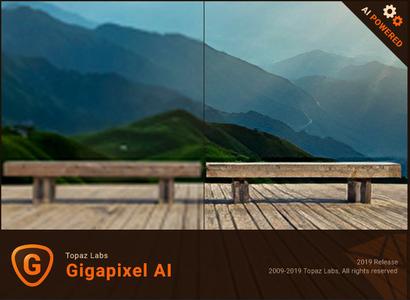 Topaz Gigapixel AI 4.4.3 x64
File Size
Topaz Gigapixel AI 4.4.3 x64
File Size: 1.07 GiB
Beautiful photo enlargements using machine learning. Enlarging your image without losing detail has always been impossible. until now. Upscale your photos by up to 600% while perfectly preserving image quality.
Enlarge Images by up to 600%
Create a beautiful 80 x 60 inch print from a simple iPhone photo. Or transform your DSLR photos into sharp and ultra-detailed 100MP images.
Use truly intelligent upscaling
After being trained with millions of sample images, Gigapixel can now enlarge your images with a surprising level of quality.
Get crisp and clear results.
Gigapixel performs around 2 million operations per pixel to get you results with as much detail and sharpness as possible.
No more fuzzy enlargements.
Breathtakingly sharp prints. High-resolution cropping in post-production. iPhone photos that look like they came out of a DSLR. No matter why you're enlarging your photos, you always want the best possible quality for your results. AI Gigapixel is currently the only photo enlargement product available that can actually add detail back to your upscaled photo.
Recover real details for actual sharpness
Increasing edge contrast is the simplest way to make an image look "sharp", and how most other upscaling software works. Gigapixel is different: it increases the actual sharpness of your upscaled photo by recovering real detail in your image. This is only possible through training and exposure to millions of test images.
Crisp photos that look like they were never upscaled
It's hard to believe that the crisp output image above was enlarged 4x, but it was. Gigapixel AI successfully determines which image features are stars (detail) and what's noise. Then, it naturally accentuates and recovers detail while suppressing noise in your upscaled photo.
The highest-quality image upscaling that you can get anywhere
Because of these exceptional results, Gigapixel AI is used by everyone from leading photographers, to video game modders, to major motion studios. If you ever need to upscale your photo while preserving beautiful detail, take advantage of the most modern technology in the space and give Gigapixel AI a try.
Image enlargement: interpolation vs machine learning
Interpolation-based photo enlargement software has been around for decades. Gigapixel's new approach based on machine learning is a giant leap ahead: state-of-the-art "deep learning" methods allow it to enlarge images while actually adding new details.
Interpolation
Interpolation algorithms work by approximating new pixels from the colors of surrounding ones. This does not add any detail to the image, it just smoothes out the transition between pixels.
Neural Network (Gigapixel AI)
A neural network analyzes thousands of photo pairs to learn how details usually get lost. The algorithm learns to "fill in" information in new images based on what it has learned. effectively adding new detail to your photo.
System Requirements:
Operating System Version:
- Windows 7 x64
- Windows 8/8.1 x64
- Windows 10 x64
Hardware Requirements:
- System RAM: 8GB / 16GB recommended
- GPU VRAM: 2GB / 4GB recommended
Graphics Card Requirements:
- NVIDIA: GeForce GTX 770 2GB / GeForce GTX 960 4GB recommended
- AMD: Radeon HD 8570 2GB / Radeon R9 270 4GB recommended
- Intel: HD Graphics 5000 / Iris Plus Graphics 640 recommended
[Ссылки доступны только зарегистрированным пользователям
. Регистрируйся тут...]
DownLoad
NitroFlare
Код:
https://nitroflare.com/view/6BC6A9B86474DFA/Topaz.Gigapixel.AI.4.4.3.x64.part1.rar
https://nitroflare.com/view/2F25DB9CE835765/Topaz.Gigapixel.AI.4.4.3.x64.part2.rar
RapidGator
Код:
https://rapidgator.net/file/ec49a797c0a7f74943bf2b272c36645c/Topaz.Gigapixel.AI.4.4.3.x64.part1.rar.html
https://rapidgator.net/file/a50dff0e9e7c76b52b27f84fdcf17ebf/Topaz.Gigapixel.AI.4.4.3.x64.part2.rar.html
UploadGiG
Код:
https://uploadgig.com/file/download/7b3Eceb7149c259b/Topaz.Gigapixel.AI.4.4.3.x64.part1.rar
https://uploadgig.com/file/download/3C83d98d0c93518D/Topaz.Gigapixel.AI.4.4.3.x64.part2.rar
|

|

|
 28.09.2019, 19:59
28.09.2019, 19:59
|
#497
|
|
Местный
Регистрация: 26.05.2019
Сообщений: 1,528
Сказал(а) спасибо: 0
Поблагодарили 0 раз(а) в 0 сообщениях
|
 Topaz Sharpen AI 1.4.2 x64
Topaz Sharpen AI 1.4.2 x64
 Topaz Sharpen AI 1.4.2 x64
File Size
Topaz Sharpen AI 1.4.2 x64
File Size: 1.20 GiB
Create tack-sharp images with no artifacts or halos. Sharpen AI is the first sharpening and shake reduction software that can tell difference between real detail and noise. Create tack-sharp images even when you're shooting handheld, at night, or with a shallow depth of field.
Powered by AI
Sharpen AI was trained with millions of images so it could learn the characteristics of detail vs. noise - and then enhance just the detail. In some cases, it can even recover image detail.
Seamless integration
Works wherever you currently edit your photos. Use Sharpen AI either as a standalone software or as a plug-in for Topaz Studio / Photoshop / Lightroom Classic.
Constantly improving
Through continuous AI training, Sharpen AI's enhancement model becomes both faster and higher-quality with time. You'll get the latest and greatest when the model improves.
Three kinds of sharpening for a perfect photo.
There's nothing worse than the feeling of taking the perfect photo, rushing home, opening it up on your computer. and realizing that it's blurry at 100%. When this happens, it's usually caused by one of three problems: camera shake, focus issues, or general softness. Sharpen AI includes a separate module to handle each one.
Stabilize: natural shake reduction
Even the steadiest hands don't compare to a tripod when it comes to image sharpness. Unlike a tripod, though, you always have your hands with you! Sharpen AI's Stabilize module has been trained to reverse motion blur and make handheld images look like they were taken from a tripod.
Focus: better focus correction
Focus correction is a notoriously difficult problem that's easy to get wrong, but Sharpen AI's Focus module excels at correct up to ten pixels of focus blur. This is perfect for sharpening out-of-focus eyes or correct issues caused by incorrect in-camera focus. Tip: use selective adjustments for best results!
Sharpen: general input sharpening
Even with no motion blur or focus issues, images generally come out of the camera soft. Sharpen AI includes the Sharpen module that specializes in correcting small amounts of general softness without any artifacts or halos. It's the most natural-looking sharpening tool that you will ever use.
The perfect time to make images tack-sharp.
The need for sharpening is universal: most images come out a little soft straight out of the camera. Here's just a handful of use cases in which we've seen exceptional results with Sharpen AI.
Animal Photography
You can pose people, but it's much harder to ask animals to stay still! Use Sharpen AI's Stabilize module to correct camera shake and the inevitable motion blur you get from fast-moving subjects. It's also difficult to focus perfectly in these situations, so the Focus module will also be very useful. This applies to any photos with fast-moving subjects - not just animals! Adjust the slider to the left to see the difference at 100%, or click for a larger before/after.
Hand-held Landscapes
No matter how fast you set your shutter speed, you can't shoot handheld landscapes as sharp as if you had a tripod. You don't always have a tripod with you, though. Sometimes you don't even have the luxury of using a fast shutter speed. Sharpen AI's Stabilize module helps you get handheld images that look like they were taken from a tripod. This model was trained specifically to counteract motion blur caused by camera shake and can produce some pretty exceptional results in your photos.
Portrait Photography
Getting sharp portraits is essential. Using controlled lighting and tripods in a studio setting is a good way to do that, but you're not always in a studio. Use Sharpen AI when the otherwise perfect portrait has slightly out-of-focus eyes or camera shake.
A new approach to sharpening.
We believe that better technology enables you to produce better art. The photos that thousands of other photographers have created with AI technology have been astounding, and we can't wait to see what you create. Here's how it works.
What does sharpness look like? (Training)
The first step of the machine learning process is to teach the software what sharpness is. We do this by feeding millions of blurred/sharp image pairs into the software and asking it to learn the characteristics of what makes an image sharp.
How to achieve this sharpness? (Learning)
Just like computers perform math and complex operations faster than humans, they can also learn much faster for very specific tasks. Sharpen AI soon understands how sharp images generally become blurred, and therefore how to reverse the process.
How do we sharpen images faster? (Optimization)
Sharpen AI performs millions of operations per pixel, so a significant amount of work is done to speed it up. This whole process continues even after the product's release: you'll likely see new updates with sharpening model improvements as the software learns more.
Operating System Version:
- Windows 7 x64
- Windows 8/8.1 x64
- Windows 10 x64
Hardware Requirements:
- System RAM: 8GB / 16GB recommended
- GPU VRAM: 2GB / 4GB recommended
Graphics Card Requirements:
- NVIDIA: GeForce GTX 770 2GB / GeForce GTX 960 4GB recommended
- AMD: Radeon HD 8570 2GB / Radeon R9 270 4GB recommended
- Intel: HD Graphics 5000 / Iris Plus Graphics 640 recommended
[Ссылки доступны только зарегистрированным пользователям
. Регистрируйся тут...]
DownLoad
NitroFlare
Код:
https://nitroflare.com/view/D858EA57E82DA63/Topaz.Sharpen.AI.1.4.2.x64.part1.rar
https://nitroflare.com/view/49B6909C4B0E4B7/Topaz.Sharpen.AI.1.4.2.x64.part2.rar
RapidGator
Код:
https://rapidgator.net/file/918e21d4a087f5c518cbeeb8864c0dc7/Topaz.Sharpen.AI.1.4.2.x64.part1.rar.html
https://rapidgator.net/file/48bf69473b4fd1fb4fb7c4112fd1ae70/Topaz.Sharpen.AI.1.4.2.x64.part2.rar.html
UploadGiG
Код:
https://uploadgig.com/file/download/d78392356f9F7946/Topaz.Sharpen.AI.1.4.2.x64.part1.rar
https://uploadgig.com/file/download/c17292562672C1B8/Topaz.Sharpen.AI.1.4.2.x64.part2.rar
|

|

|
 29.09.2019, 20:58
29.09.2019, 20:58
|
#498
|
|
Местный
Регистрация: 26.05.2019
Сообщений: 1,528
Сказал(а) спасибо: 0
Поблагодарили 0 раз(а) в 0 сообщениях
|
 Concept Draw Office 5 Version 5.3.9.0
Concept Draw Office 5 Version 5.3.9.0
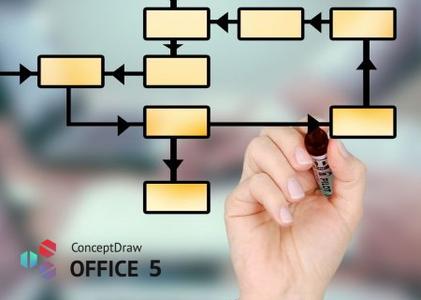 Concept Draw Office 5 Version 5.3.9.0
File Size
Concept Draw Office 5 Version 5.3.9.0
File Size: 449 MiB
The CS Odessa team has launched ConceptDraw OFFICE 5 version 5.3.9.0. This solution is essential to provide brainstorming sessions, create diagrams, schematics, mind maps, project plans, dashboards, presentations, and many other business visualizations.
What is New in the Latest Product Updates?
Here are the general changes to ConceptDraw products in the recent updates.
ConceptDraw DIAGRAM 12.1.0 - 12.1.4
Updates focus on improving compatibility and resolving specific quality issues.
- Import of Scalable Vector Graphics (SVG) format files restored on PC.
- Current minor repairs.
ConceptDraw PROJECT 9.1.0
Update extends the capabilities of the project manager in organizing the task list.
- Possibility to create recurring and split tasks added.
- Date filter added to a Print Preview window.
- Current minor repairs.
ConceptDraw MINDMAP 10.1.1
Updates focused on enhancing stability, and also delivers a general set of performance improvements.
- Improved stability on PC.
- A rectangle shape for Boundaries added.
- Possibility to edit Hyperlink added.
- Current minor repairs.
ConceptDraw OFFICE 5. is a powerful software suite especially tailored for business managers of all types, but also designed to be comprehensive for whatever business task you are working on. It includes three software products integrated by the unique data exchange technology. The suite combines business diagramming, mind mapping and project management software. ConceptDraw OFFICE v5 is essential to provide brainstorming sessions, create diagrams, schematics, mind maps, project plans, dashboards, presentations, and many other business visualizations.
ConceptDraw OFFICE 5 contains three integrated products that assist in any business management activity:
DIAGRAM 12 - professional-quality graphic solutions of all sorts for all businesses
MINDMAP 10 - is essential to strategic planning, knowledge and team management
PROJECT 9 - provides a professional approach to portfolio and project management
About Computer Systems Odessa Computer Systems Odessa is a leading software development company that builds critical business tools for the desktop. We at CS Odessa believe that technology is rapidly changing the way people communicate with one another, and that there is a strong trend towards displaying information in a visual format to improve communication, information sharing and decision making.
Daily CS Odessa delivers the software worldwide online both directly and through international resellers, with headquarter in Odessa, Ukraine and an established US office in San Jose, California. We constantly are enlarging our distribution network aiming at expanding our high quality products and end-user support to various countries all over the world.
Product: ConceptDraw OFFICE 5
Version: 5.3.9.0
Supported Architectures: x64
Language: English
System Requirements: PC *
Supported Operating Systems: *
Size: 371.7 MiB
System Requirements:
- OS: Microsoft Windows 7/8.1/10 (64-bit certified)
- CPU: Intel or AMD; 1.8 GHz or higher
- RAM: 1.5 GB
- HDD: 540 Mb disk space (1.5 GB during the installation)
[Ссылки доступны только зарегистрированным пользователям
. Регистрируйся тут...]
DownLoad
NitroFlare
Код:
https://nitroflare.com/view/F5041ED1346DE62/Concept.Draw.Office.5.Version.5.3.9.0.rar
RapidGator
Код:
https://rapidgator.net/file/fd93e85886304b91929270f1d09eee9f/Concept.Draw.Office.5.Version.5.3.9.0.rar.html
UploadGiG
Код:
https://uploadgig.com/file/download/D1cba5ca4B5ed831/Concept.Draw.Office.5.Version.5.3.9.0.rar
|

|

|
 29.09.2019, 21:04
29.09.2019, 21:04
|
#499
|
|
Местный
Регистрация: 26.05.2019
Сообщений: 1,528
Сказал(а) спасибо: 0
Поблагодарили 0 раз(а) в 0 сообщениях
|
 Wolfram Mathematica 12.0.0.0 Multilingual Portable
Wolfram Mathematica 12.0.0.0 Multilingual Portable
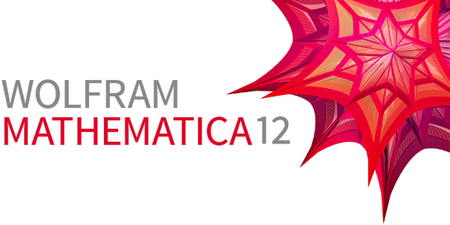 Wolfram Mathematica 12.0.0.0 Multilingual Portable
File Size
Wolfram Mathematica 12.0.0.0 Multilingual Portable
File Size: 1.46, 2.17, 2.19, 2.18 GiB
Languages: English, Español, 简体中文, 繁體中文, 日本語
For three decades, Mathematica has defined the state of the art in technical computing-and provided the principal computation environment for millions of innovators, educators, students, and others around the world. Widely admired for both its technical prowess and elegant ease of use, Mathematica provides a single integrated, continually expanding system that covers the breadth and depth of technical computing-and seamlessly available in the cloud through any web browser, as well as natively on all modern desktop systems.
For Modern Technical Computing, There's No Other Choice
With energetic development and consistent vision for three decades, Mathematica stands alone in a huge range of dimensions, unique in its support for today's technical computing environments and workflows.
A Vast System, All Integrated
Mathematica has nearly 5,000 built-in functions covering all areas of technical computing-all carefully integrated so they work perfectly together, and all included in the fully integrated Mathematica system.
Not Just Numbers, Not Just Math-But Everything
Building on three decades of development, Mathematica excels across all areas of technical computing-including neural networks, machine learning, image processing, geometry, data science, visualizations, and much more.
Unimaginable Algorithm Power
Mathematica builds in unprecedentedly powerful algorithms across all areas-many of them created at Wolfram using unique development methodologies and the unique capabilities of the Wolfram Language.
Higher Level Than Ever Before
Superfunctions, meta-algorithms. Mathematica provides a progressively higher-level environment in which as much as possible is automated-so you can work as efficiently as possible.
Everything Is Industrial Strength
Mathematica is built to provide industrial-strength capabilities-with robust, efficient algorithms across all areas, capable of handling large-scale problems, with parallelism, GPU computing, and more.
Powerful Ease of Use
Mathematica draws on its algorithmic power-as well as the careful design of the Wolfram Language-to create a system that's uniquely easy to use, with predictive suggestions, natural language input, and more.
Documents As Well As Code
Mathematica uses the Wolfram Notebook Interface, which allows you to organize everything you do in rich documents that include text, runnable code, dynamic graphics, user interfaces, and more.
The Code Makes Sense
With its intuitive English-like function names and coherent design, the Wolfram Language is uniquely easy to read, write, and learn.
Make Your Results Look Their Best
With sophisticated computational aesthetics and award-winning design, Mathematica presents your results beautifully-instantly creating top-of-the-line interactive visualizations and publication-quality documents.
150,000+ Examples
Get started with almost any project with help from 150,000+ examples in the Documentation Center, over 10,000 open-code Demonstrations in the Wolfram Demonstrations Project-and a host of other resources.
Instant Real-World Data
Mathematica has access to the vast Wolfram Knowledgebase, which includes up-to-the-minute real-world data across thousands of domains.
Seamless Cloud Integration
Mathematica is now seamlessly integrated with the cloud-allowing sharing, cloud computing, and more in a unique and powerful hybrid cloud/desktop environment
Connected to Everything
Mathematica is built to be connected to everything: file formats (180+), other languages, Wolfram Data Drop, APIs, databases, programs, the Internet of Things, devices-and even distributed instances of itself.
What's New in Mathematica 12:
Representing another major milestone in a unique journey spanning 30+ years, Mathematica 12 significantly extends the reach of Mathematica and introduces many innovations that give all Mathematica users new levels of power and effectiveness.
Symbolic & Numeric Computation
Asymptotics
Calculus
Algebra
Convex Optimization
Nonlinear Finite Elements
Visualization & Graphics
Core Visualization
Labeled Visualization
Complex Visualization
Geographic Visualization
Geometry & Geography
Geometric Computation
Polygons & Polyhedra
Nonlinear Finite Elements
High-School Geometry
New in Geography
Data Science & Computation
Uncertainty, Units & Dates
Probability & Statistics
Graphs & Networks
Data Import & Export
Image & Audio
Image Computation
Audio Computation
Image Computation for Microscopy
Machine Learning for Images
Machine Learning for Audio
Machine Learning
Machine Learning Superfunctions
Neural Network Framework
Machine Learning for Images
Machine Learning for Audio
Natural Language Processing
Notebook Interface & Core Language
Notebook Interface
Core Language
Code Compilation
Cryptography
Real-World Systems
System Modeling
Molecular Structure
Blockchains
Microcontroller Deployment
Unity Game Engine
External & Database Operations
Relational Database Integration
RDF, SPARQL & Graph Databases
External Languages & Systems
Mail & Messaging
Networking & System Operations
Interface languages: English, Español, 简体中文, 繁體中文, 日本語
Documentation language: English, 简体中文, 日本語
 [Ссылки доступны только зарегистрированным пользователям
. Регистрируйся тут...]
[Ссылки доступны только зарегистрированным пользователям
. Регистрируйся тут...]
DownLoad
NitroFlare
Код:
https://nitroflare.com/view/9BB936353A2EC11/Mathematica.12.0.0.Portable.part1.rar
https://nitroflare.com/view/E4C20BD09B9BDA9/Mathematica.12.0.0.Portable.part2.rar
https://nitroflare.com/view/C3DFF2E44C445D3/Mathematica.12.Documentation.English.part1.rar
https://nitroflare.com/view/53FD2EC6FA3FB95/Mathematica.12.Documentation.English.part2.rar
https://nitroflare.com/view/09E9E6437CE2F68/Mathematica.12.Documentation.English.part3.rar
https://nitroflare.com/view/291C45667B8E210/Mathematica.12.Documentation.Chinese.Simplified.part1.rar
https://nitroflare.com/view/DD16099FF874A99/Mathematica.12.Documentation.Chinese.Simplified.part2.rar
https://nitroflare.com/view/8C0E76E2A1F669F/Mathematica.12.Documentation.Chinese.Simplified.part3.rar
https://nitroflare.com/view/01A37D0BAC0BBAF/Mathematica.12.Documentation.Japanese.part1.rar
https://nitroflare.com/view/30AD28169DA1A66/Mathematica.12.Documentation.Japanese.part2.rar
https://nitroflare.com/view/E3FB57A3BFA5268/Mathematica.12.Documentation.Japanese.part3.rar
RapidGator
Код:
https://rapidgator.net/file/5aa1c68250205c4c3ed3f52a5bc33f29/Mathematica.12.0.0.Portable.part1.rar.html
https://rapidgator.net/file/7babe13ecc8209535b8ead84274e0680/Mathematica.12.0.0.Portable.part2.rar.html
https://rapidgator.net/file/a657461d450ebfbcfb806a4b67f724f6/Mathematica.12.Documentation.English.part1.rar.html
https://rapidgator.net/file/6507685f1e43fb7d6c05da7bac56edb2/Mathematica.12.Documentation.English.part2.rar.html
https://rapidgator.net/file/ed9c9e89d1ea0874e2a345b9211fc11a/Mathematica.12.Documentation.English.part3.rar.html
https://rapidgator.net/file/ffb11c8cbcba0206bd4aa0ab9a54505f/Mathematica.12.Documentation.Chinese.Simplified.part1.rar.html
https://rapidgator.net/file/f301c37dcf7a99cf42aa518dcaf2ace4/Mathematica.12.Documentation.Chinese.Simplified.part2.rar.html
https://rapidgator.net/file/047e7295b28478846cdd712e0fc486f6/Mathematica.12.Documentation.Chinese.Simplified.part3.rar.html
https://rapidgator.net/file/165f9ce52daa11d1f66fac3372dbac92/Mathematica.12.Documentation.Japanese.part1.rar.html
https://rapidgator.net/file/199963914b17b8b582f73526accf2a3e/Mathematica.12.Documentation.Japanese.part2.rar.html
https://rapidgator.net/file/5dfd1a726dd7442878da8ffc87bb37e8/Mathematica.12.Documentation.Japanese.part3.rar.html
UploadGiG
Код:
https://uploadgig.com/file/download/9aBD14ecC99B70bd/Mathematica.12.0.0.Portable.part1.rar
https://uploadgig.com/file/download/E3945A1FF033d06e/Mathematica.12.0.0.Portable.part2.rar
https://uploadgig.com/file/download/458c9f22b7058fee/Mathematica.12.Documentation.English.part1.rar
https://uploadgig.com/file/download/17d9a9B712653105/Mathematica.12.Documentation.English.part2.rar
https://uploadgig.com/file/download/2c9880cDeFdc8b67/Mathematica.12.Documentation.English.part3.rar
https://uploadgig.com/file/download/8483F468074e7380/Mathematica.12.Documentation.Chinese.Simplified.part1.rar
https://uploadgig.com/file/download/70f4F21a978d55db/Mathematica.12.Documentation.Chinese.Simplified.part2.rar
https://uploadgig.com/file/download/7394dEE73333F378/Mathematica.12.Documentation.Chinese.Simplified.part3.rar
https://uploadgig.com/file/download/adb6547C2d25e35e/Mathematica.12.Documentation.Japanese.part1.rar
https://uploadgig.com/file/download/aa2ec59D0bc8a4A8/Mathematica.12.Documentation.Japanese.part2.rar
https://uploadgig.com/file/download/d00795343ae0ec73/Mathematica.12.Documentation.Japanese.part3.rar
|

|

|
 30.09.2019, 13:51
30.09.2019, 13:51
|
#500
|
|
Местный
Регистрация: 26.05.2019
Сообщений: 1,528
Сказал(а) спасибо: 0
Поблагодарили 0 раз(а) в 0 сообщениях
|
 AOMEI Backupper Professional - Technician - Technician Plus - Server 5.3.0 WinPE Boot
AOMEI Backupper Professional - Technician - Technician Plus - Server 5.3.0 WinPE Boot
 AOMEI Backupper Professional - Technician - Technician Plus - Server 5.3.0 WinPE Boot
File Size
AOMEI Backupper Professional - Technician - Technician Plus - Server 5.3.0 WinPE Boot
File Size: 906 MiB
AOMEI Backupper is a professional-like, easy-to-use backup and recovery software. But is free for home users and commercial use, fully protects your computer from data loss. It lets you securely backup PC and Server, provides one-click backup your system partition or disk and does it in minutes. This software also can explore the created image and restore it to the hard drive if your data gets lost or corrupted. In addition, you can create a bootable rescue disk for recovering your data when the system crashes and the application cannot be accessed from the Windows interface.
AOMEI Backupper lets you clone the partition or disk, too. The software already supports the Microsoft Volume Shadow Copy Service (VSS) that enables the data backup process and does not interfere the running applications. This option of AOMEI Backupper is very efficient because backup data can still be made when you're working.
To prevent data loss, so we need to make data backup, AOMEI Backupper with the following features to ensure the safety of your data.
System Backup. One-click back up all data of system drive, including system files and installed applications without interrupting system run.
Disk Backup. Backup your hard disk drives including MBR disk, GPT disk, external hard drive, USB disk, and other storage devices that can be recognized by Windows.
Partition and Volume Backup. If you just want to backup a partition or volume, not the entire disk, the feature will be your best choice. With it, you can backup one or multiple partitions/volumes (including dynamic volumes) to an image file.
When your computer occurs some problems, such as accidentally deleted files, the system can not start, virus damage, by using the created backup before, you can restore system to its previous normal state or retrieve lost data.
System Recovery. Easily and quickly restore system partition and ensure system bootable after completing the recovery process.
Disk and Partition Recovery. Reliably recover the whole hard disk drive, partition or dynamic volume to original state.
Selective file restore. Selectively restore individual files and folders from a backup image file without recovering the entire backup.
In addition to backup and restore functions, AOMEI Backupper supports cloning operations. If you need to upgrade hard drive, or replace old disk, or migrate hard drive to new one, this feature can be more convenient to your work.
Disk Clone: Directly copy one hard drive to another without creating an image file. The program allows you to resize partitions during this cloning process, and supports to clone small disk to larger disk as well as copy traditional hard drive to solid state drive.
Partition and Volume Clone: Directly create an exact duplication of partition or dynamic volume and exactly transfer it to another partition or volume.
AOMEI Backupper Other Features:
Incremental and differential backups. Based on a full backup, the software supports to create incremental or differential backups to taking less time and save storage space.
Encryption and Compression. You can set a password for each backups to prevent unauthorized access. When the backup process, specify an industry leading compression algorithm to compress image file in order to take up less disk space.
Image file checker and explorer. Check data integrity of image file to ensure the backups can be restored successfully. Mount image files to a virtual partition so that you can browse the contents of the backups in Windows Explorer.
Comment Backups and Splitting Backups. Add comments to backups so that the backups can be further identified and clarified. Let you know what a backup is for or what it contains. Splitting Backups can split backup an image file into proper sizes to fit storage media.
Create Bootable Rescue Media. You can create a bootable media (e.g. CD or USB media) to restore system drive on the condition that Windows can not boot.
Supported OS: Windows XP, Vista, Windows 7, Windows 8/8.1, Windows 10 (32-bit, 64-bit).
Storage Devices: Supports all storage devices recognized by Windows, such as IDE, SATA, SCSI, SSD, USB external disks, Hardware RAID and so on. Moreover, supports MBR and GPT style, and fully support capacities greater than 2TB.
[Ссылки доступны только зарегистрированным пользователям
. Регистрируйся тут...]
DownLoad
NitroFlare
Код:
https://nitroflare.com/view/8DC7DDCC33AE12D/AOMEI.Backupper.Professional.WinPE.Boot.5.3.0.rar
https://nitroflare.com/view/697384CA5BC7237/AOMEI.Backupper.Server.WinPE.Boot.5.3.0.rar
https://nitroflare.com/view/8F923160940A70A/AOMEI.Backupper.Technician.Plus.WinPE.Boot.5.3.0.rar
https://nitroflare.com/view/A2DA7114BB4E7F7/AOMEI.Backupper.Technician.WinPE.Boot.5.3.0.rar
RapidGator
Код:
https://rapidgator.net/file/7f423b8064ad55fc1edf9da520aa8ef0/AOMEI.Backupper.Professional.WinPE.Boot.5.3.0.rar.html
https://rapidgator.net/file/04e432cb0dbe21bd066cda49f105c316/AOMEI.Backupper.Server.WinPE.Boot.5.3.0.rar.html
https://rapidgator.net/file/4fee7ff2d9dcabec1862a6863713ef03/AOMEI.Backupper.Technician.Plus.WinPE.Boot.5.3.0.rar.html
https://rapidgator.net/file/7f3464d710214befe739f81703fd8bda/AOMEI.Backupper.Technician.WinPE.Boot.5.3.0.rar.html
UploadGiG
Код:
https://uploadgig.com/file/download/d0dd66c2Af296c7D/AOMEI.Backupper.Professional.WinPE.Boot.5.3.0.rar
https://uploadgig.com/file/download/445Aade2fd7c8cda/AOMEI.Backupper.Server.WinPE.Boot.5.3.0.rar
https://uploadgig.com/file/download/6718a3CC0940f50A/AOMEI.Backupper.Technician.Plus.WinPE.Boot.5.3.0.rar
https://uploadgig.com/file/download/9E24431E3a61afb5/AOMEI.Backupper.Technician.WinPE.Boot.5.3.0.rar
|

|

|
 30.09.2019, 14:13
30.09.2019, 14:13
|
#501
|
|
Местный
Регистрация: 26.05.2019
Сообщений: 1,528
Сказал(а) спасибо: 0
Поблагодарили 0 раз(а) в 0 сообщениях
|
 Pinnacle Studio Ultimate 23.1.0.231 + Content Pack x64
Pinnacle Studio Ultimate 23.1.0.231 + Content Pack x64
 Pinnacle Studio Ultimate 23.1.0.231 + Content Pack x64
File Size
Pinnacle Studio Ultimate 23.1.0.231 + Content Pack x64
File Size: 4.52 GiB
Languages: Multilanguage
OS: x64
Pinnacle Studio Ultimate 23 video editing software. Edit your media your way with the power, creativity and control of Pinnacle Studio 22 Ultimate video editor - our best just got better! Pinnacle Studio Ultimate delivers the tools you need to create pro-like videos, including premium effects from NewBlue FX. With powerful features like new Morph transitions, Split Screen video, Multi-Camera video editing and more, you can create HD and 4K videos with the controls, filters and precision you need to edit like a pro. Get the controls you need and go beyond what you thought possible with Pinnacle Studio Ultimate!
Edit video your way with Pinnacle Studio
Edit like a pro using the video editing software that brings you the power, precision, and control you crave.
Take control
Fine tune your projects right down to the individual keyframe with this advanced video editor. Access powerful video and audio tools in Pinnacle Studio.
Get creative
Enhance color and add effects to explore unlimited possibilities with unmatched pro-caliber tools that are sure to unlock your creative potential.
Work efficiently
Whether you are making a quick edit or managing a large video production, work seamlessly with the powerful and intuitive tools you crave.
Powerful & precise
Pinnacle Studio's enhanced, intuitive timeline is fully loaded with powerful, pro-caliber features. Enjoy Video Masking, Color Grading, MultiCam Editing, and more tools often found in professional video editing software, at a fraction of the cost. With advanced keyframing controls, you can fine tune every detail of your next video production. Get the total precision and control you crave with Pinnacle Studio Ultimate.
Creative & customizable
Pinnacle Studio Ultimate is fully loaded with pro-caliber tools and advanced artistic effects to unlock your creative potential. Use new Video Masks to enhance or remove objects within your footage, or transform your production into a stylized motion picture with Color Grading. Set the tone for your project with artistic effects to turn day into night, eliminate imperfections, stabilize video, and so much more. The creative possibilities are endless with the intuitive features of Pinnacle Studio.
Productive & efficient
This powerful collection of applications is loaded with intuitive tools, tutorials, and learning materials to ensure you can get started easily and be successful sooner. Streamline your workflow with a personalizable workspace, create custom shortcuts, and edit seamlessly across dual monitors. Enjoy faster multi-track rendering and better file handling, making the most of your PC's processing power and memory.
Enhanced Timeline editing
Edit HD or 4K video projects across unlimited tracks. Take advantage of Pinnacle Studio's intuitive editing tools and correct color, add effects, and adjust parameters directly on the timeline. Maximize the efficiency of your workflow by easily duplicating your customizations across clips, or use the new clip nesting feature to keep your workspace clutter-free.
Customize your workspace
Set quick access points to the tools you use most to streamline your workflow. Work seamlessly across dual monitors, create custom profiles, and adjust screen resolutions.
Precise editing
Effortlessly drag and drop media to the timeline, or insert clips intuitively with the slip tool for the ultimate level of flexibility and precision. Easily scrub through footage to find exact moments to highlight or replace.
ENHANCED Keyframe control
Use keyframes to customize every detail of your transitions and effects with unparalleled precision and control. Adjust the speed of a clip or motion of an object to match your vision. Keyframing empowers you to fully personalize your projects.
Powerful, pro-caliber tools
Pinnacle Studio 23 Ultimate is fully loaded with all the powerful tools you need to edit your next production, including comprehensive Color Grading, new Video Masks, MultiCam editing, Green Screen effects, and so much more.
Set the tone with Color Grading
Control the ambiance of your video and set the mood with full Color Grading capabilities, customizable down to the keyframe. Achieve professional-level thematic effects, and easily duplicate your alterations across clips. Color Grading empowers you to completely transform the feel of your footage, draw focus to scenes or subjects, make corrections to the hue and brightness of your clips, and so much more.
NEW Video Masks
Video Masks are a revolutionary tool for everything from basic fixes like face blurring and subject enhancement, to pro-level edits like removing unwanted objects, creating clones of subjects, blurring faces, and customizing creative transitions or effects.
Video overlays
Layer clips, graphics and titles to craft creative layouts for footage. Create unique picture-in-picture effects by placing new content onto a stationary object like a mirror or a computer screen. Even export masks and videos with a transparent background using new Alpha Channel.
Motion Tracking
Identify and track objects and subjects with precision. Mark your object, press play to track its motion, and then easily add the overlay of your choice.
Mosaic Blur
Blur out faces, licence plates, logos, and more with Mosaic Blur. Utilize motion tracking to apply the mask intuitively to your subject as it moves within the frame, then customize the degree of distortion to your liking.
Freeze frame
Highlight an iconic moment in your project with a quick pause or leave a lasting impression on viewers with a paused snapshot!
Slow motion
Build anticipation and intensity in your videos with a slow motion effect to add visual interest.
Fast motion
Speed up your scenes to improve your storytelling. Create the illusion of a super-human, or turn basic footage into a timelapse.
Reverse
Create a fascinating visual effect to captivate your viewers and reverse and replay to highlight an effect.
Video capture and screen recorder
Record your screen and webcam simultaneously and create engaging tutorial videos. With unique screen recording software, you can easily capture video, system audio, microphone sound, and record your screen in a single click.
Multi-camera editing
Combine footage from up to six devices to create more dynamic videos with Pinnacle's MultiCam Editing. Easily align and sync clips with audio syncing or by markers. Select the angle you want to show as the video plays to create your own multi-camera production.
Dynamic Split Screen Videos
Show multiple video clips creatively with custom layouts. Add motion to your split screen videos with keyframes for complete control of how your story comes together.
Enhanced Edit 360 videos
Go full circle with the full suite of 360 degree video editing tools to trim, correct color, add titles or graphics, and edit your 360 video, now with new Freeze Frame.
Track Transparency
Add impact to your video tracks by adjusting the opacity of a video clip. Show multiple clips at the same time, create superimposed effects or custom fading transitions. Easily control the transparency of each track directly from the timeline.
Seamless Transitions
Flip, zoom, spin, or whip between scenes with Seamless Transitions that add excitement and energy to your cuts. Simply align similar colors or objects to create a smooth and artful transition between imagery. and many more
Highlight features:
-Color Grading*
-Stabilize Video
-360 Video Editing
-Premium Effects
-Screen Recorder
-MultiCam Editing
-Custom Split Screen Videos
-Keyframe Controls
-Stop Motion
-motion Tracking
-Audio Ducking
-Author DVDs
NEW Video Mask Creator
Video Masks are a revolutionary tool for everything from basic fixes to advanced edits. Take advantage of Video Masks to blur out faces and licence plates, enhance subjects, or remove unwanted objects. Get inventive with pro-level cinematic effects including cloning subjects, customizing creative transitions, and more.
NEW Text Masks
Get creative and create pro-level titles using Text Masks. Show related footage through your text to add depth and interest to your next project.
NEW Selective Vectorscope
Take advantage of new Selective Vectorscope to correct color shifts between clips. Directly view and manipulate the color profile of your footage to keep skin tones consistent and looking natural, easily draw attention to objects, improve project cohesion, and more.
NEW LUT profiles
LUT profiles make it easy to instantly add cinema-grade color grading effects to your project. Alter the mood, add drama, and more by choosing from LUT presets.
NEW Clip Nesting
Group clips together on your timeline with the new nesting feature to reduce clutter and make it simple to navigate sections of your project.
NEW Copy/Paste Color Attributes
Maximize your workflow efficiency by easily duplicating your customizations across clips. The ability to instantly replicate your precise alterations will save you valuable minutes of editing time.
ENHANCED Keyframing
Improved keyframing controls enables you to customize your transitions and creative effects to the last detail.
NEW Export Alpha Channel
Preserve transparency in your video export for unique effect, or to use clips as overlays in future projects.
NEW 360 Freeze Frame
Explore a split second moment in time from all angles using new 360 video freeze frame.
NEW Create Animated GIFs
Capture facial expressions, actions, or artistic time lapses, and export the clip as a GIF for easy viewing across online platforms.
ENHANCED Three and Four-point editing
Insert clips at exactly the right moment of your project with the precision of three and four-point editing.
NEW NewBlue Audio Essentials
Add sound effects, such as chorus, delay, echo, and distortion, and streamline audio processing workflows with ease.
NEW Split Screen video templates
With new templates and smart alignment guides, easily create custom split screen videos.
NEW Batch processing
Ease your export process by processing multiple files at one time, minimizing required interaction.
ENHANCED Performance
Enjoy higher bitrate and enhanced Intel® Quick Sync video hardware acceleration.
NEW Training material
Learn the new features of Pinnacle Studio 23 with new training videos and written how-to tutorials.
System Requirements:
OS:Windows 10 recommended, Windows 8.x, Windows 7, 64 bit only
Processor:Intel Core i3 or AMD A4 3.0 GHz or higher
-Intel Core i5 or i7 1.06 GHz or higher required for AVCHD & Intel Quick Sync Video support
-Intel Core i7 4th generation or later or AMD Athlon A10 or higher for UHD, Multi-Camera or 360 video
RAM:4 GB or higher, 8+GB highly recommended for UHD, Multi-Camera, or 360 video
Graphics card: Minimum resolution 1024 x 768, minimum 256MB VGA VRAM, 512MB or higher recommended for hardware decoding acceleration
DirectX graphics device recommended:
-NVIDIA GeForce 700 series / Quadro 600 (Fermi-based) or newer (CUDA-enabled required for CUDA support)
-ATI Radeon HD 5XXX series or higher
-Intel HD Graphics from Ivy Bridge or higher
-3D Titler requires DirectX 11
Sound card:Windows-compatible sound card
-Hard drive space:8 GB HDD space for full installation
-Internet connection required for installation, registration and updates. Registration required for product use.
Import Formats:
-Video:AVCHD2, DV, HDV, AVI, MPEG-1/-2/-4, Flash, 3GP (MPEG-4, H.263), WMV, Non-encrypted DVD titles (incl. DVD-VR/+VR), MOV (DV, MPEG-4, H.264), HEVC1 (H.265), XAVC, MXF, DVCPRO HD, XAVC S, GoPro LRV, Cineform
-Audio:MP3, MPA, M4A, WAV, AMR, AC32, AAC, Vorbis, WMA
-Graphic:JPS, BMP, GIF, JPG, PCX, PSD, TGA, TIF, WMF, PNG, J2K
Export Formats:
-Disc  VD, AVCHD, Blu-ray ($)
-Video  V, HDV, AVI, WMV, MPEG-1/-2/-4, Flash, 3GP, HEVC (H.265, H.264), XAVC S, MOV, M2TS, FLV, 3GP, GIF, Cineform
-Image:BMP, JPEG, TIF, TGA
-Audio:AC32, MP2, MP3, MP4, WAV
Accessories:
-DVD burner required for creating DVD and AVCHD discs
-Blu-Ray burning requires purchase of a separate plug-in from within the product
Supported Languages
-Czech, Danish, Dutch, English, Finnish, French, German, Italian, Japanese, Polish, Russian, Spanish and Swedish
Whats New:
Updates  fficial site does not provide any info about changes in this version yet.
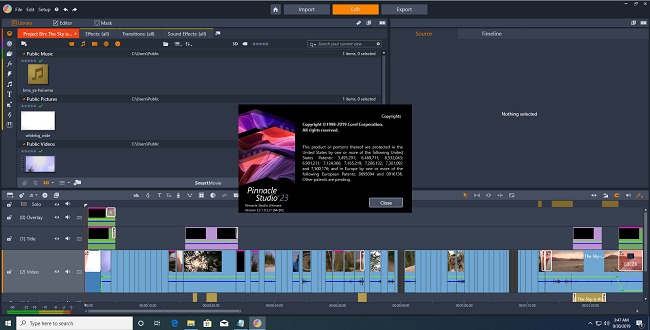 [Ссылки доступны только зарегистрированным пользователям
. Регистрируйся тут...]
[Ссылки доступны только зарегистрированным пользователям
. Регистрируйся тут...]
DownLoad
Single Link
Код:
https://nitroflare.com/view/F04F6F2339BA1AF/Pinnacle.Studio.Ultimate.23.1.0.231.x64.iso
Код:
https://rapidgator.net/file/77cddd026e505c692f30ae5428fadcdd/Pinnacle.Studio.Ultimate.23.1.0.231.x64.iso.html
Код:
https://uploadgig.com/file/download/25eAF96b1f27Bd94/Pinnacle.Studio.Ultimate.23.1.0.231.x64.iso
NitroFlare
Код:
https://nitroflare.com/view/07E5D7DC4C0914A/Pinnacle.Studio.Ultimate.23.1.0.231.x64.part1.rar
https://nitroflare.com/view/10A1BFB2D4AFA7B/Pinnacle.Studio.Ultimate.23.1.0.231.x64.part2.rar
https://nitroflare.com/view/879FDBDEF9EE148/Pinnacle.Studio.Ultimate.23.1.0.231.x64.part3.rar
https://nitroflare.com/view/C352FFF1956A68F/Pinnacle.Studio.Ultimate.23.1.0.231.x64.part4.rar
https://nitroflare.com/view/014B8A4B5245F56/Pinnacle.Studio.Ultimate.23.1.0.231.x64.part5.rar
RapidGator
Код:
https://rapidgator.net/file/5a67c08ebfb6490fb631db12e260076e/Pinnacle.Studio.Ultimate.23.1.0.231.x64.part1.rar.html
https://rapidgator.net/file/24c7e2e2a14a8895f3d2529670b1b460/Pinnacle.Studio.Ultimate.23.1.0.231.x64.part2.rar.html
https://rapidgator.net/file/0cfb75944b18219f706a0a4df0656053/Pinnacle.Studio.Ultimate.23.1.0.231.x64.part3.rar.html
https://rapidgator.net/file/5c16ff73f4a2b3e09bd84c26ded359ca/Pinnacle.Studio.Ultimate.23.1.0.231.x64.part4.rar.html
https://rapidgator.net/file/649b02dcc886cf7c031dde21fcdbfaa7/Pinnacle.Studio.Ultimate.23.1.0.231.x64.part5.rar.html
UploadGiG
Код:
https://uploadgig.com/file/download/F8F3C8d9badfde60/Pinnacle.Studio.Ultimate.23.1.0.231.x64.part1.rar
https://uploadgig.com/file/download/ea981d38eB5f2C15/Pinnacle.Studio.Ultimate.23.1.0.231.x64.part2.rar
https://uploadgig.com/file/download/1296F610a03aae89/Pinnacle.Studio.Ultimate.23.1.0.231.x64.part3.rar
https://uploadgig.com/file/download/8148a4CF9D646f1A/Pinnacle.Studio.Ultimate.23.1.0.231.x64.part4.rar
https://uploadgig.com/file/download/f50cadf6d1fDD0d9/Pinnacle.Studio.Ultimate.23.1.0.231.x64.part5.rar
|

|

|
 01.10.2019, 11:48
01.10.2019, 11:48
|
#502
|
|
Местный
Регистрация: 26.05.2019
Сообщений: 1,528
Сказал(а) спасибо: 0
Поблагодарили 0 раз(а) в 0 сообщениях
|
 Microsoft Office Professional Plus 2019 v1909 Build 12026.20264
Microsoft Office Professional Plus 2019 v1909 Build 12026.20264
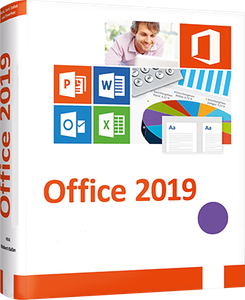 Microsoft Office Professional Plus 2019 v1909 Build 12026.20264
File Size
Microsoft Office Professional Plus 2019 v1909 Build 12026.20264
File Size: 3.74, 3.75 GiB
Languages: English, German, Greek, French, Spanish, Italian
Portuguese-Portuguese, Portuguese-Brazil, Turkish-Russian
Office Pro Plus, the cloud-connected version of Office, delivers the most productive and most secure Office experience-with the lowest total cost of ownership for deployment and management. However, for customers who aren't ready for the cloud, Office 2019 provides new features and updates to the on-premises apps for both users and IT professionals. Like Windows Long Term Servicing Channel (LTSC) releases, Office 2019 provides a set of valuable enhancements for customers who can't be cloud-connected or receive regular updates.
The new enhancements in Office 2019 are a subset of a long list of features that have been added to Office 365 ProPlus over the last three years. Office 2019 is a one-time release and won't receive future feature updates. However, we'll continue to add new features to Office 365 ProPlus monthly, including innovations in collaboration, artificial intelligence (AI), security, and more.
Office 2019 delivers features across apps to help users create amazing content in less time. In PowerPoint 2019, you can create cinematic presentations with new features like Morph and Zoom. And improved inking features across the apps in Windows-like the roaming pencil case, pressure sensitivity, and tilt effects-allow you to naturally create documents.
Excel 2019 adds powerful new data analysis features, including new formulas and charts and enhancements to PowerPivot.
Word 2019 and Outlook 2019 help you focus on what matters most. Learning Tools, like Read Aloud and Text Spacing, make it easier to engage with your content. Focus Mode blocks out distractions and puts your content front and center. And Focused Inbox moves less important emails out of the way-so you can get straight to taking care of business. For a longer list of the new features in Office 2019,
Office 2019 also includes new IT value for enhanced security and streamlined administration. We introduced Click-to-Run (C2R), a modern deployment technology, in Office 2013, and it's now used to deploy and update Office across hundreds of millions of devices worldwide. With Office 2019, we're moving the on-premises versions of Office to C2R to reduce costs and improve security. The advantages of C2R include predictable monthly security updates, up-to-date apps on installation, reduced network consumption through Windows 10 download optimization technology, and an easy upgrade path to Office 365 ProPlus. C2R offers the same enterprise-focused management capabilities as Microsoft Installer (MSI) based products and will also support an in-place upgrade when you move to Office 2019 from older MSI-based products.
The 2019 release of Office products also includes updates to our servers, and in the coming weeks, we will release Exchange Server 2019, Skype for Business Server 2019, SharePoint Server 2019, and Project Server 2019.
Office 2019 is a valuable update for customers who aren't yet ready for the cloud. And each time we release a new on-premises version of Office, customers ask us if this will be our last. We're pleased to confirm that we're committed to another on-premises release in the future. While the cloud offers real benefits in productivity, security, and total cost of ownership, we recognize that each customer is at a different point in their adoption of cloud services. We see the on-premises version of Office as an important part of our commitment to give customers the flexibility they need to move to the cloud at their own pace.
Microsoft Office 2019 Select Edition includes:
Microsoft Office 2019 Professional Plus
Microsoft Access 2019
Microsoft Excel 2019
Microsoft Lync 2019
Microsoft OneNote 2019
Microsoft Outlook 2019
Microsoft PowerPoint 2019
Microsoft Publisher 2019
Microsoft Visio Viewer 2019
Microsoft Word 2019
Skype for business 2019
Office Shared Features
Office Tools
And many more
Language: English, German, Greek, French, Spanish, Italian, Portuguese-Portuguese, Portuguese-Brazil, Turkish-Russian
System Requirements:
OS:Windows 7/8/8.1/10 (x86/x64)
[Ссылки доступны только зарегистрированным пользователям
. Регистрируйся тут...]
DownLoad
NitroFlare
Код:
https://nitroflare.com/view/9B117B3E23AECB7/x64.v16.0.12026.20264.part1.rar
https://nitroflare.com/view/22AAA1E7951AA25/x64.v16.0.12026.20264.part2.rar
https://nitroflare.com/view/2A3E3B93484CCAC/x64.v16.0.12026.20264.part3.rar
https://nitroflare.com/view/51E132D1B4D01D2/x64.v16.0.12026.20264.part4.rar
Код:
https://nitroflare.com/view/3A686706595E512/x86.v16.0.12026.20264.part1.rar
https://nitroflare.com/view/FE6F2EBAF5154CE/x86.v16.0.12026.20264.part2.rar
https://nitroflare.com/view/AEA8E17CA9F3790/x86.v16.0.12026.20264.part3.rar
https://nitroflare.com/view/5F636128D51A7B9/x86.v16.0.12026.20264.part4.rar
RapidGator
Код:
https://rapidgator.net/file/a396d3d02b01195cf6316bb414f0eba0/x64.v16.0.12026.20264.part1.rar.html
https://rapidgator.net/file/2da28560790e4a8674ddb937816eec48/x64.v16.0.12026.20264.part2.rar.html
https://rapidgator.net/file/fddbef6947f0d1f5ba7f39c279a0fbb8/x64.v16.0.12026.20264.part3.rar.html
https://rapidgator.net/file/cfd846246f2a6fcfc28b25e8ff09b024/x64.v16.0.12026.20264.part4.rar.html
Код:
https://rapidgator.net/file/cc6053d50cda52c97cbbe0af209d8e4e/x86.v16.0.12026.20264.part1.rar.html
https://rapidgator.net/file/dc112b1b9232ae2ed38d16942b196a26/x86.v16.0.12026.20264.part2.rar.html
https://rapidgator.net/file/1a809d55339e9a6885b2c1d805edfe7d/x86.v16.0.12026.20264.part3.rar.html
https://rapidgator.net/file/483b6bd934cd875ce2911acec6f8b97e/x86.v16.0.12026.20264.part4.rar.html
UploadGiG
Код:
https://uploadgig.com/file/download/4e5c3b3090Fc83ee/x64.v16.0.12026.20264.part1.rar
https://uploadgig.com/file/download/39E4527a5f3AcFaE/x64.v16.0.12026.20264.part2.rar
https://uploadgig.com/file/download/6536cefe388294fd/x64.v16.0.12026.20264.part3.rar
https://uploadgig.com/file/download/4Af368b4ab1479f1/x64.v16.0.12026.20264.part4.rar
Код:
https://uploadgig.com/file/download/8D1e5e214B8Afe3a/x86.v16.0.12026.20264.part1.rar
https://uploadgig.com/file/download/857bFf1d602894B5/x86.v16.0.12026.20264.part2.rar
https://uploadgig.com/file/download/9ecf85d754967dA0/x86.v16.0.12026.20264.part3.rar
https://uploadgig.com/file/download/F49Bd914398245b1/x86.v16.0.12026.20264.part4.rar
|

|

|
 01.10.2019, 11:58
01.10.2019, 11:58
|
#503
|
|
Местный
Регистрация: 26.05.2019
Сообщений: 1,528
Сказал(а) спасибо: 0
Поблагодарили 0 раз(а) в 0 сообщениях
|
 Exposure X5 5.0.2.95 x64
Exposure X5 5.0.2.95 x64
 Exposure X5 5.0.2.95 x64
File Size
Exposure X5 5.0.2.95 x64
File Size: 539 MiB
Language: English
OS: Windows x64
Exposure is the best photo editor for creative photographers who want to create artistic images. Its large library of gorgeous looks provides inspiring starting points that you can customize. Unique creative tools not found in other photo editors help your photos stand out. And Exposure's efficient workflow keeps you in the creative zone.
Exposure X5:
- Exposure X5 non-destructive RAW photo editor
- Exposure X5 plug-in for Lightroom and Photoshop
Highlighted Features of Exposure X5:
- New masking tools enable adjustments in areas selected by hue, saturation, and luminance.
- Improved lens correction tools, including chromatic aberration and vignette correction
- Customizable camera profiles for precise tuning of RAW processing
- New black and white film, complementary color, and season inspired presets
- Horizontal and vertical flipping transformations
- Support for grayscale TIFF and JPEG images
- Additional camera and lens support
Gorgeous Looks
An extensive selection of beautiful film presets puts the history of photography at your fingertips. Carefully researched with the help of experienced film photographers, Exposure has the largest and most accurate selection of film looks available. Exposure's creative looks go beyond film simulation, offering you new creative styles such as clean modern looks. You can customize each of Exposure's built-in looks, then save it as a unique look that expresses your own style. Reuse your customized presets to achieve consistent looks across all your work with a single click.
Unique Creative Tools
Exposure has creative tools you won't find in any other photo editor. These tools include realistic film grain, creative lens focus and tilt-shift effects, and a huge number of creative overlays - light effects, textures, and borders. Exposure's design encourages you to work creatively. Apply effects selectively to specific areas of your image with brushing and masking tools. Non-destructive layers enable you to blend presets and adjustments for an endless variety of looks.
Focus on your Art
Exposure's intuitive design helps you focus on creativity. Its workflow is reliable, efficient, and respectful of your hard drive space. This helps you spend less time managing files and more on creating beautiful images. Exposure puts everything you need onscreen in a single user interface that can be customized to suit your workflow preferences. Transition seamlessly between organizing and editing without having to switch between modules.
Features:
- 500+ customizable presets
- (New) 3D Color Masking
- Complete non-destructive RAW photo editor
- Photoshop and Lightroom plug-in support included
- Black-and-white processing
- Non-destructive layers
- Keywords, collections, and smart collections
- Virtual copies
- Portrait retouching
System Requirements:
- Microsoft Windows: Windows 7 64-bit or newer
- An Intel Core 2 processor with SSE4 support or compatible
- A monitor with 1280x768 resolution or greater
The plug-in requirements are as follows:
- Adobe Photoshop CS6 or Adobe Photoshop CC 2015 or newer
- Adobe Lightroom 6 or Adobe Lightroom CC 2015 or newer
[Ссылки доступны только зарегистрированным пользователям
. Регистрируйся тут...]
DownLoad
NitroFlare
Код:
https://nitroflare.com/view/9B23FDB00A40DD3/Exposure.X5.5.0.2.95.x64.rar
RapidGator
Код:
https://rapidgator.net/file/a73bc23003ef406aac6e889f9cfa8f5c/Exposure.X5.5.0.2.95.x64.rar.html
UploadGiG
Код:
https://uploadgig.com/file/download/7B623712ca6eaf08/Exposure.X5.5.0.2.95.x64.rar
|

|

|
 01.10.2019, 12:07
01.10.2019, 12:07
|
#504
|
|
Местный
Регистрация: 26.05.2019
Сообщений: 1,528
Сказал(а) спасибо: 0
Поблагодарили 0 раз(а) в 0 сообщениях
|
 Exposure X5 Bundle 5.0.2.99 x64
Exposure X5 Bundle 5.0.2.99 x64
 Exposure X5 Bundle 5.0.2.99 x64
File Size
Exposure X5 Bundle 5.0.2.99 x64
File Size: 572 MiB
Language: English
OS: Windows x64
Exposure X5 Bundle is the best photo editor for creative photographers who want to create artistic images. Its large library of gorgeous looks provides inspiring starting points that you can customize. Unique creative tools not found in other photo editors help your photos stand out. And Exposure's efficient workflow keeps you in the creative zone.
Exposure X5 Bundle:
- Exposure X5 non-destructive RAW photo editor
- Integrated Snap Art natural media
- Integrated Blow Up high-quality photo enlargement
- Exposure X5, Snap Art, and Blow Up plug-ins for Lightroom and Photoshop
Highlighted Features of Exposure X5:
- New masking tools enable adjustments in areas selected by hue, saturation, and luminance.
- Improved lens correction tools, including chromatic aberration and vignette correction
- Customizable camera profiles for precise tuning of RAW processing
- New black and white film, complementary color, and season inspired presets
- Horizontal and vertical flipping transformations
- Support for grayscale TIFF and JPEG images
- Additional camera and lens support
Gorgeous Looks
An extensive selection of beautiful film presets puts the history of photography at your fingertips. Carefully researched with the help of experienced film photographers, Exposure has the largest and most accurate selection of film looks available. Exposure's creative looks go beyond film simulation, offering you new creative styles such as clean modern looks. You can customize each of Exposure's built-in looks, then save it as a unique look that expresses your own style. Reuse your customized presets to achieve consistent looks across all your work with a single click.
Unique Creative Tools
Exposure has creative tools you won't find in any other photo editor. These tools include realistic film grain, creative lens focus and tilt-shift effects, and a huge number of creative overlays - light effects, textures, and borders. Exposure's design encourages you to work creatively. Apply effects selectively to specific areas of your image with brushing and masking tools. Non-destructive layers enable you to blend presets and adjustments for an endless variety of looks.
Focus on your Art
Exposure's intuitive design helps you focus on creativity. Its workflow is reliable, efficient, and respectful of your hard drive space. This helps you spend less time managing files and more on creating beautiful images. Exposure puts everything you need onscreen in a single user interface that can be customized to suit your workflow preferences. Transition seamlessly between organizing and editing without having to switch between modules.
Features:
- 500+ customizable presets
- (New) 3D Color Masking
- Complete non-destructive RAW photo editor
- Photoshop and Lightroom plug-in support included
- Black-and-white processing
- Non-destructive layers
- Keywords, collections, and smart collections
- Virtual copies
- Portrait retouching
System Requirements:
- Microsoft Windows: Windows 7 64-bit or newer
- An Intel Core 2 processor with SSE4 support or compatible
- A monitor with 1280x768 resolution or greater
The plug-in requirements are as follows:
- Adobe Photoshop CS6 or Adobe Photoshop CC 2015 or newer
- Adobe Lightroom 6 or Adobe Lightroom CC 2015 or newer
[Ссылки доступны только зарегистрированным пользователям
. Регистрируйся тут...]
DownLoad
NitroFlare
Код:
https://nitroflare.com/view/B79B5F6E10E5BBF/Exposure.X5.Bundle.5.0.2.99.x64.rar
RapidGator
Код:
https://rapidgator.net/file/bfcaad5c3cda50461055172160ae0eb7/Exposure.X5.Bundle.5.0.2.99.x64.rar.html
UploadGiG
Код:
https://uploadgig.com/file/download/c5b31c4577C07eC9/Exposure.X5.Bundle.5.0.2.99.x64.rar
|

|

|
 01.10.2019, 19:29
01.10.2019, 19:29
|
#505
|
|
Местный
Регистрация: 26.05.2019
Сообщений: 1,528
Сказал(а) спасибо: 0
Поблагодарили 0 раз(а) в 0 сообщениях
|
 Serif Affinity Photo 1.7.3.481 x64 Multilingual
Serif Affinity Photo 1.7.3.481 x64 Multilingual
 Serif Affinity Photo 1.7.3.481 x64 Multilingual
File Size
Serif Affinity Photo 1.7.3.481 x64 Multilingual
File Size: 363 MiB
Five years in the making, Affinity Photo redefines the boundaries for professional photo editing software. With a meticulous focus on workflow it offers sophisticated tools for enhancing, editing and retouching your images in an incredibly intuitive interface, with all the power and performance you need.
Engineered for professionals
Built on rock solid foundations with principles of performance, stability and lack of bloat, Affinity Photo is a professional photography tool to the very core.
Comprehensive RAW editing
Develop camera RAW files in a dedicated built-in workspace with all the processing adjustments and corrections you need.
Unsurpassed file compatibility
We've got the best PSD support out there, plus all the standards you'd expect including PNG, JPG, TIFF, EPS, PDF, and SVG.
Work in any color space
RGB, CMYK, LAB, Grayscale. End-to-end CMYK workflow with ICC color management, and 32-bit per channel editing.
Dedicated RAW editing workspace
Compatible with all major camera file formats, the Develop persona offers a dedicated processing workspace offering incredibly accurate editing in an unbounded linear color space.
Complete digital darkroom
Affinity Photo includes all the tools you need from a professional photography application. Every tool has been painstakingly engineered for speed, power and accuracy-and they work in precisely the way you want them to.
Fast, customizable effects
Affinity Photo comes with a huge range of high-end filters including lighting, blurs, distortions, tilt-shift, shadows, glows and many more. Full control is given over every aspect of a filter's properties with incredibly precise controls-all the while seeing a real-time live preview of the result. Best of all, filters can be applied as live layers, enabling you to edit, erase away, or mask effects after they have been applied.
Advanced adjustment layers
Correct and enhance images with Levels, Curves, Black and White, White Balance, HSL, Shadows and Highlights and over a dozen other adjustments that are previewed instantly and can be edited any time. Adjust, readjust, and drag and drop onto any layer, group, mask, or in any place in a stack to control how they're applied.
Live blend modes
Remove trial and error from your workflow-see changes to blend modes live as you edit without having to click apply each time. Affinity Photo's 30 layer blends preview smoothly in real time while you scroll through them.
Sophisticated selection refinement
Accurate selections are critical, whether cutting out objects, creating masks or selectively applying adjustments. Our selection refinement algorithm is one of the most advanced available, making selections-even down to individual strands of hair-easier than ever before.
Precise photo stitching
Affinity Photo's stitching algorithm is one of the most advanced available. On top of accurate automatic alignment and perspective corrections, you get full control over each image and boundary in the composite to fine tune to perfection.
Extensive retouching tools
Whether you want to make quick corrections, or spend an hour on a detailed retouch, Affinity Photo has all the tools you need. That naturally includes dodge, burn, clone, patch, blemish, and red eye tools. But you'll also find an incredibly accurate inpainting brush, frequency separation capability, and a full set of liquify features built-in.
[Ссылки доступны только зарегистрированным пользователям
. Регистрируйся тут...]
DownLoad
NitroFlare
Код:
https://nitroflare.com/view/6ADFF0E9BD7AD48/Serif.Affinity.Photo.1.7.3.481.x64.Multilingual.rar
RapidGator
Код:
https://rapidgator.net/file/52ae9408de84238b1b60e5830ae2ee43/Serif.Affinity.Photo.1.7.3.481.x64.Multilingual.rar.html
UploadGiG
Код:
https://uploadgig.com/file/download/a64a321A6dca65C0/Serif.Affinity.Photo.1.7.3.481.x64.Multilingual.rar
|

|

|
 01.10.2019, 19:37
01.10.2019, 19:37
|
#506
|
|
Местный
Регистрация: 26.05.2019
Сообщений: 1,528
Сказал(а) спасибо: 0
Поблагодарили 0 раз(а) в 0 сообщениях
|
 Topaz Studio 2.0.13 x64
Topaz Studio 2.0.13 x64
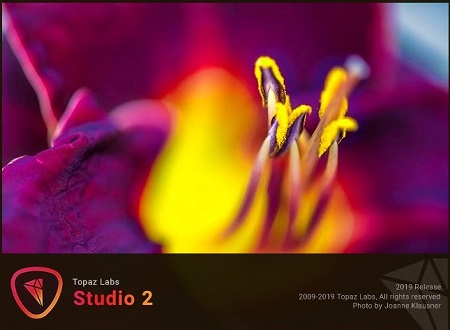 Topaz Studio 2.0.13 x64
File Size
Topaz Studio 2.0.13 x64
File Size: 603 MiB
The future of creative photo editing. Edit your images beautifully with powerful filters and frictionless masking in a fine-tuned non-destructive layer workflow. Topaz Studio 2 has only one purpose: creative photo editing. This starts after you select your image and ends when you export your finished work. It's designed specifically around the artisanal post-processing workflow of carefully crafting a single image to your vision.
Studio is the editor to use when you want jaw-dropping images and you're not afraid to spend the time to get them. It's for creating works that push the bounds of your artistic vision; the few that you know you'll look back upon in years as one of your best creations. That's why you won't find library management, design tools, batch editing, or other common "image editor" tools in Studio. There's a lot of photo editors out there that help you manage your workflow and make minor contrast adjustments. Topaz Studio is not intended for that. If it doesn't contribute to the vision of creating singularly beautiful images through post-processing, then we're not including it.
1. Cutting edge filters.
Most image editor tools are the same: your Exposure in one editor is the same Exposure in another. In Studio, we've thought about what common adjustments would look like if they were designed today, and updated them to their most modern and useful forms.
2. Powerful selection and masking.
Very rarely do you want to apply the same effect to all parts of your image the same. Studio considers masking and selective adjustments to be a core task, and features several innovations that make selective editing substantially easier and faster for you.
3. Fully non-destructive layers.
Mix and match filters and effects with different blending modes and opacity. Everything that you do in Studio can be edited and adjusted after the fact with a fully non-destructive layer workflow.
Cutting-edge and unique filters.
You'll find that these aren't your everyday image editing filters as soon as you give them a try. Topaz Labs actually started off creating Photoshop filters. We've condensed our decade of specialized post-processing experience into a set of the most useful filters available only for Studio 2. Here are some of the most popular ones that you won't find anywhere else.
AI Clear
This AI-powered tool can actually sharpen detail while removing noise. Give it a try on your own images to see why some photographers say that AI Clear is the best thing we've ever developed.
Precision Contrast
When was the last time that using the Contrast slider produced a breathtaking image? Chances are, it blew out highlights and crushed shadows in your image instead.
Precision Detail
Normal sharpening tools usually increase edge contrast, which just gives the appearance of sharpness but also adds artifacts and halos. Topaz Detail enhances natural detail that already exists in the image. This unique technology helps you naturally makes your photos look more "three-dimensional" and adds a sense of beautifully natural sharpness to your image.
Black and White
Turn your photos into exquisite monochrome images that will emotionally move your viewers. The Black and White filter uses a unique BW conversion engine that emphasizes tone and texture in order to help you get BW images that pop.
Explore and create Looks to transform your image.
Topaz Studio's filters work well individually, but the true magic happens when they're combined together. Topaz Studio 2 includes over 200 "Looks" (pre-built groups of filters) that help you explore different beautiful effects for your images with a single click.
Texture
Explore hundreds of beautiful texture and tone effects, hand-crafted by some of the best photographers in the world. With over 200 included one-click effects, each with the ability to blend with each other in various ways, the only limit is your imagination.
Impression
Capture the essence of your photos without being constrained by rigid detail. Topaz Impression helps you turn photos into paintings like a true artist would: by intelligently applying real brushstrokes to canvas.
Glow
Create beautiful light effects in your images to reveal the hidden life in each moment you capture. Apply a wide range of looks from a pleasing subtle diffusion to spectacular electric and neon effects.
Built with real users in mind
Topaz Studio 2 doesn't do everything, but it is really good at what it does do. If you ever find yourself needing that extra "something" in your photos, please give it a try. You'll be pleasantly surprised!
Powerful selective adjustments and masking.
There's a big difference between masking for compositing vs. selective adjustments. Topaz Studio focuses entirely on selective adjustments, and we think of it as a central feature of the product instead of an add-on. As you'll see, this led to many design decisions intended to shorten the amount of time you spend refining your mask, like including edge awareness in each masking tool in Studio.
Brush Tool
Select different parts of your image by painting directly on it. Topaz Studio's brush is edge aware by default. This means you can quickly paint over your selection without having to worry too much about staying between the lines. This is the fastest and most direct way to selectively apply an effect to your image.
Spot Tool
Emphasize a certain subject in your photo with the edge-aware spot tool. The spot tool is a quick way to draw attention to a certain subject in your your image. Since it is edge- and color-aware, you don't need to worry about refining your mask too much.
Gradient Tool
Gradually level off your effect with the gradient tool. Topaz Studio's gradient tool is unique in that it's also adjustably context-aware, which creates much better masking experience. It's like having a graduated neutral density filter that also knows how to tell between foreground and background.
Color Tool
Create a mask targeted at the different colors in your image. This is probably the easiest masking tool to use: just click on your image with the eyedropper and this will automatically select the correct parts of your image. Great to selectively apply effects to just a single color range in your image.
Luminance Tool
Create a mask targeted at different brightness levels in your image. This tool will get you a perfect selection very quickly in images with a clear separation in brightness between subject and background. Also great for selectively adjusting highlights, shadows, or anything in between.
Fully non-destructive layers.
Layers are essential for creative post-processing because they allow you to apply effects in unlimited ways to your image. Let's walk through an example workflow that illustrates what you can do with them.
RELEASE NOTES:
Change
Updated Splash Screen Image
Fix
Fixed Topaz Studio 2 Lightroom Preset will now launch Studio 2 as expected.
System Requirements:
- Windows 7, 8, 10 64-bit support only
- Display Size: 800 x 600
- OpenGL 3.3
- System RAM: 8GB (Minimum), 16GB (Recommended), 32GB (Optimal)
- GPU VRAM: 2GB (Minimum), 4GB (Recommended), 6+GB (Optimal)
 [Ссылки доступны только зарегистрированным пользователям
. Регистрируйся тут...]
[Ссылки доступны только зарегистрированным пользователям
. Регистрируйся тут...]
DownLoad
NitroFlare
Код:
https://nitroflare.com/view/9D284FA99522DD0/Topaz.Studio.2.0.13.x64.rar
RapidGator
Код:
https://rapidgator.net/file/63e5c65eef1058ddcdb02c65df68e3ff/Topaz.Studio.2.0.13.x64.rar.html
UploadGiG
Код:
https://uploadgig.com/file/download/0e0bBb6a8fc1d2Cd/Topaz.Studio.2.0.13.x64.rar
|

|

|
 01.10.2019, 20:15
01.10.2019, 20:15
|
#507
|
|
Местный
Регистрация: 26.05.2019
Сообщений: 1,528
Сказал(а) спасибо: 0
Поблагодарили 0 раз(а) в 0 сообщениях
|
 Autodesk EAGLE Premium 9.5.1 x64
Autodesk EAGLE Premium 9.5.1 x64
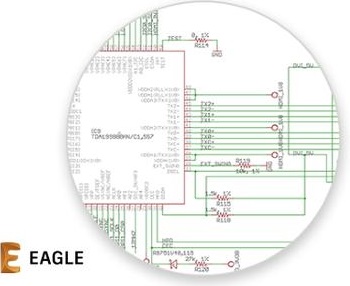 Autodesk EAGLE Premium 9.5.1 x64
File Size
Autodesk EAGLE Premium 9.5.1 x64
File Size: 159 MiB
The Autodesk EDA product team is pleased to announce the availability of EAGLE 9.5.1 is an electronic design automation (EDA) software. Enabling printed circuit board (PCB) designers to seamlessly connect schematic diagrams, component placement, PCB routing and comprehensive library content.
What's new and improved in EAGLE 9.5
Shared Libraries
The ability to share libraries is here! Invite members to a Managed Folder, and they will be able to edit any content within that Managed Folder. What's more, access to those libraries is available across any machine you're using to run EAGLE. All managed content now resides within a Managed Folder. Create and delete Managed Folders in your library.io Dashboard. Assets can only reference content within the same Managed Folder. So, if you copy-paste assets between Managed Folders, those assets will get forked. That means a copy of the asset is made in the new Managed Folder and this copy is completely independent of the original part, so changes made to it will not transfer back to the original asset. This protects the original asset from modifications made by downstream users who will adapt it to their purposes. Free Version users can have one managed folder of their own but can be a member of an unlimited number of managed folders. Premium users will be able to own up to 16 managed folders
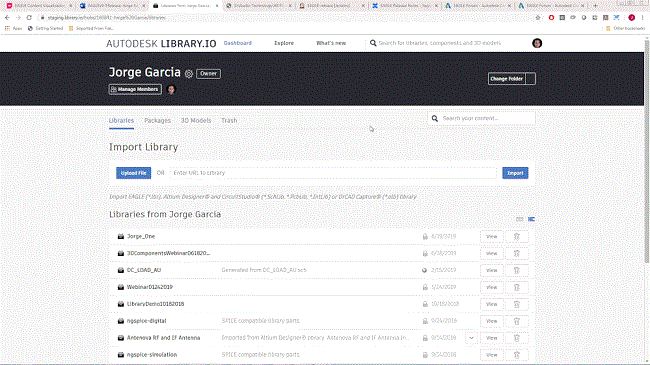 Persistent Groups
Persistent Groups
The ability to select and edit one or even multiple items has always been essential to any engineer or PCB designer's productivity. However, it was evident from years of user feedback (and our own frustrations) that somewhere between design blocks and the "click-and-drag -> change" editing paradigm, was the need for the ability to store and recall any collection of objects. Well, in EAGLE 9.5 life has just gotten easier with the introduction of Persistent Groups! Organize any aspect of your design and select, move, & edit those items faster and easier than ever before!
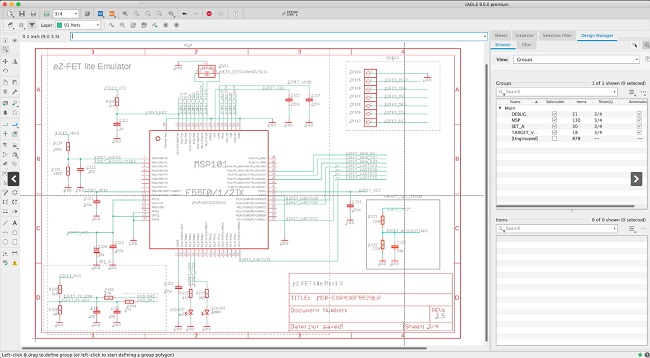 Design Manager Comes to Schematic
Design Manager Comes to Schematic
Design Manager in EAGLE PCB makes it SO much easier to find assets, launch commands, and explore your design more generally. That said, being PCB-only was a huge limitation and in EAGLE 9.5 we have added the Design Manager to schematic!
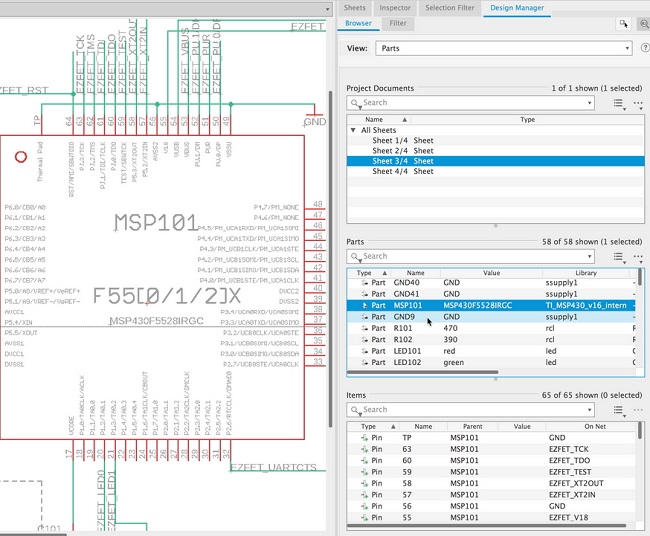 Reroute Command
Reroute Command
If you've moved a component in Fusion and pulled it back into EAGLE, or even changed a package in the schematic for a part (eg. swapping a SOIC for a QFN) you'll find that PCB routing can leave some pretty catastrophic routes.
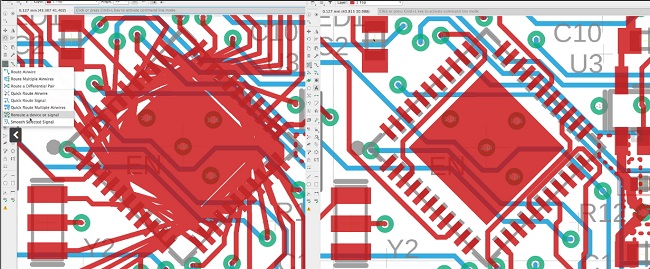
To speed things along, EAGLE's new REROUTE command enables you to quickly Ripup and Quick Route the affected signals making short work of producing clean, sensibly routed changes to your design. We know this will help you stay in better sync with your mechanical engineer or track with your schematic or 3D PCB more effectively.
Release notes for EAGLE 9.5.1
CAM Processor:
- The system now produces warnings for inconsistencies between the defined layer stack
and the CAM File Gerber item layers.
- When generating paste mask Gerber output for a variant, the system now suppresses
tCream and bCream layer objects residing in Devices that are not populated in the variant.
Design Manager:
- Reduced the minimum size of the Design Manager panel.
Filters:
- Now it is allowed to use a dash character "-" inside target values
(e.g. Name = XYZ-100 used in a filter criteria).
- Circular filter issue has been fixed and will now not allow a circular filter to be saved or
run (filter saved as "A" and includes criteria "InFilter A", or filter "A" includes pointer
to "B" which points to "A", etc).
Library Editor:
- Improved performance for updating assets in the Library editor.
Persistent Groups:
- Splited wires will be part of the same persistent group as they were before splitting.
User Language Programs:
- Updated pcb-service.ulp to order PCB layout service from PCBLayout.com owned and operated
by Royal Circuit Solutions. Get a price quote for PCB layout service using PCB QUOTE
button from Schematic and Board editor window.
Bugfixes:
- Fixed performance delay issue on MOVE and ROUTE commands in the board editor.
- Fixed an error that would show an error dialog when copying a device from the Schematic
editor to a Library.
- Fixed a non-working "File/Open" menu action.
- Miscellaneous improvements with memory consumption.
- Fixed an EAGLE crash related to updating a library on a Schematic which has a
Device without variants.
- Fixed QuickRoute airwire failures on signals with many pins, typically power signals.
- Fixed issues where the buttons in the net class manager dialog would not respond accordingly
Autodesk EAGLE is a powerful PCB layout tool that can assist you to create highly accurate designs ready for manufacture.
The list of features is comprehensive. Tracks can be laid out very quickly, there is comprehensive library of real world components and there is an in-built schematic layout editor which can check for errors in the design.
The built in PCB layout editor can be used to quickly lay out tracks and then check for issues. It also allows for multiple options for the design layout.
When you're ready to go, you can create CAM files in seconds and if you get stuck, need ideas or have a question, there is a thriving online forum to go to.
Start learning PCBdesign with Autodesk EAGLE with our latest Getting Started in EAGLE recorded webinar session.
Autodesk helps people imagine, design and create a better world. Everyone-from design professionals, engineers and architects to digital artists, students and hobbyists-uses Autodesk software to unlock their creativity and solve important challenges.
Product: Autodesk EAGLE
Version: Premium 9.5.1
Supported Architectures: x64
Language: English
System Requirements: PC *
Supported Operating Systems: *
Size: 139.4 MiB
System Requirements:
System Requirements for Autodesk EAGLE
Operating Systems: Microsoft Windows 7 or newer is required.
EAGLE is available in 64bit versions only.
- a minimum of 3 MB of memory,
- about 700 MB free disk space,
- a minimum graphics resolution of 1024 x 768 pixels,
- preferably a 3-button wheel mouse.
[Ссылки доступны только зарегистрированным пользователям
. Регистрируйся тут...]
DownLoad
NitroFlare
Код:
https://nitroflare.com/view/AF7F80FFFC046AB/Autodesk.EAGLE.Premium.9.5.1.x64.rar
RapidGator
Код:
https://rapidgator.net/file/092ba1960438e3134adb9ca3f279ab25/Autodesk.EAGLE.Premium.9.5.1.x64.rar.html
UploadGiG
Код:
https://uploadgig.com/file/download/5403594adcaa29fc/Autodesk.EAGLE.Premium.9.5.1.x64.rar
|

|

|
 01.10.2019, 20:27
01.10.2019, 20:27
|
#508
|
|
Местный
Регистрация: 26.05.2019
Сообщений: 1,528
Сказал(а) спасибо: 0
Поблагодарили 0 раз(а) в 0 сообщениях
|
 ORPALIS PDF OCR 1.1.25 Professional
ORPALIS PDF OCR 1.1.25 Professional
 ORPALIS PDF OCR 1.1.25 Professional
File Size
ORPALIS PDF OCR 1.1.25 Professional
File Size: 187 MiB
Turn all your documents into Searchable PDFs! Scanned documents and images now searchable in a blink of an eye thanks to an innovative conversion engine. If you need a simple way to convert them into searchable documents, turning to third-party software solutions can be the best alternative. ORPALIS PDF OCR is one of the programs that can help you accomplish the task mentioned above easily.
Why PDF OCR?
To offer a fast and powerful tool quite a lot of technology is required. Here are a few facts about ORPALIS PDF OCR and the team who developed it.
- Faster document to PDF OCR conversion tool of the market.
- High quality optical character recognition and layout analysis.
- Productive and intuitive interface.
- Image files are now searchable
- No more wasted time looking for information in log documents.
- Performs fast automatic indexation on high volume of documents.
- User friendly software thanks to its intuitive interface.
- Fast and reliable OCR engine powered by the worldwide bestseller GdPicture.NET SDK.
- Built by recognized industry experts.
Check out PDF OCR innovative features:
Input file formats
Convert PDF (PDF OCR Cloud Edition) and more than 100 other file formats (PDF OCR On-Premises Edition) to a searchable PDF!
Supported languages
More than 60 languages are supported in PDF OCR On-Premises Edition! The Cloud Edition includes English, French, Spanish, German and Italian.
Multithreading support for multipage document
PDF OCR powerful multi-threading engine can process very long documents and hundreds of pages at once!
Multi Threading
Multithreading support for multiple documents.
Command line support
Integrate all PDF OCR features into your production line, automate your processes and gain a lot of time!
Layout analysis
Thanks to this feature the orientation of each page is automatically detected to provide the most accurate OCR result possible.and Drop
Document selection
You can select the exact document that will be processed by PDF OCR or the whole folder. Select your files or folders or drag and drop them directly in PDF OCR.
Localized User Interface
At the moment the User Interface is translated in English and French but hang on, more languages are yet to come!
64-bit support
PDF OCR is AnyCPU, this means that the application runs as a 64-bit process whenever possible and falls back to 32-bit when only that mode is available.
Requirements: Windows starting from XP SP3 to Windows 10.
[Ссылки доступны только зарегистрированным пользователям
. Регистрируйся тут...]
DownLoad
NitroFlare
Код:
https://nitroflare.com/view/DE21123D3F71528/ORPALIS.PDF.OCR.1.1.25.Professional.rar
RapidGator
Код:
https://rapidgator.net/file/6a93b886d39478c87db459718d6b132e/ORPALIS.PDF.OCR.1.1.25.Professional.rar.html
UploadGiG
Код:
https://uploadgig.com/file/download/2E9041d086ae31c6/ORPALIS.PDF.OCR.1.1.25.Professional.rar
|

|

|
 02.10.2019, 11:36
02.10.2019, 11:36
|
#509
|
|
Местный
Регистрация: 26.05.2019
Сообщений: 1,528
Сказал(а) спасибо: 0
Поблагодарили 0 раз(а) в 0 сообщениях
|
 Adobe Audition 2019 v12.1.5.3 x64 Multilingual RePacK
Adobe Audition 2019 v12.1.5.3 x64 Multilingual RePacK
 Adobe Audition 2019 v12.1.5.3 x64 Multilingual RePacK
File Size
Adobe Audition 2019 v12.1.5.3 x64 Multilingual RePacK
File Size: 439 MiB
Adobe Audition A professional audio workstation. Create, mix, and design sound effects with the industry's best digital audio editing software. Audition CC is a comprehensive toolset that includes multitrack, waveform, and spectral display for creating, mixing, editing, and restoring audio content. This powerful audio workstation is designed to accelerate video production workflows and audio finishing - and deliver a polished mix with pristine sound.
What is Audition CC?
Meet the industry's best audio cleanup, restoration, and precision editing tool for video, podcasting, and sound effect design.
Record, edit, and integrate music clips.
This step-by-step tutorial guides you through the robust audio toolkit that is Adobe Audition, including its seamless workflow with Adobe Premiere Pro CC.
Add oomph to your audio.
Use the Essential Sound panel to achieve professional-quality audio - even if you're not a professional.
Create a podcast
Learn the basic steps to record, mix, and export audio content for a podcast - or any other audio project.
Remix to fit
Easily and automatically rearrange any song to fit any duration with Remix in Audition CC.
Repair and restore
Get best practices for fixing audio, including how to use the spectral frequency display, Diagnostics panel, effects, and more.
What's New in Audition CC 2019:
DeReverb & DeNoise effects [NEW]
Reduce or remove reverb and background noise from recordings without noise prints or complicated parameters with these efficient real-time effects or through the Essential Sound panel.
Improved playback and recording performance [NEW]
Playback over 128 audio tracks or record over 32 tracks, at low latencies, on common workstations and without expensive, proprietary, single-purpose acceleration hardware.
Improved multitrack UI [NEW]
Playback over 128 audio tracks or record over 32 tracks, at low latencies, on common workstations and without expensive, proprietary, single-purpose acceleration hardware.
On-clip gain control and waveform scaling [NEW]
Adjust your audio without moving your eyes or mouse cursor away from your content with on-clip gain adjustments. Use your eyes and ears to match clip loudness to neighboring clips with a waveform that smoothly scales in real-time to amplitude adjustments.
Add tracks and delete empty tracks [NEW]
Quickly add multiple audio or bus tracks of any channelization at once, or clean up all unused audio tracks in a session, with these commands.
Zoom to time [NEW]
Zoom to specific durations with customizable presets. No more guesswork or small adjustments needed to see an exact length of time.
Effects and presets migration [NEW]
When upgrading, Audition can import all 3rd party effects already scanned by a previous version of Audition, as well as custom effect presets and more.
Open Premiere Pro projects
Open native Premiere Pro projects from the Audition Media Browser and select the sequences you want to work on for a simpler, more efficient audio editing workflow.
Clip spotting
Video previews in Audition update in real-time when clips are added, moved, or trimmed, always showing the users the correct frame for accurately-timed edits, sound effects, and more.
Tracks panel
Use the Track panel to show or hide tracks, or groups of tracks, so you can focus on specific parts of your project. Create your own preferred track groups and save presets for an efficient, personalized multitrack editing experience.
Compound media import
Twirl down compound media files to choose the audio and video tracks you want to work on, or simply import entire compound files, including container formats like MXF.
Improved multitrack performance
Scroll through multitrack projects faster and more smoothly. Track heights are maintained when zooming in or out, making it easier to manage large projects, especially on smaller screens.
Auto-Duck music
While working on a project, automatically generate a volume envelope to duck music behind dialogue, sound effects, or any other audio clip using the Ducking parameter in the Essential Sound panel. Powered by Adobe Sensei, this feature simplifies the steps needed to achieve professional-sounding audio mixes.
Run scripts
Browse and run scripts within Audition or via the command line to automate application functions, like loudness normalization, QC validation, and others. Streamline common tasks, including third-party integrations, and bring a new level of efficiency to your audio work.
Add album art in MP3 files
Creating modern podcasts and albums in Audition just got easier. With support for .jpeg and .png files, you can embed thumbnails and images into your .mp3 files.
Jump to Time
Navigate to any spot in the timeline with this useful keyboard shortcut. Save time and keep your workflow moving.
Input monitoring
Input monitoring allows you to preview the input coming from your recording device before starting the actual recording by either observing the level meters or listening to it.
Multitrack clip improvements
When recording punch-ins or layering sounds, clip Z-order is maintained when selecting stacked clips so that smaller clips don't get lost behind longer ones. Commands in the clip content menu make it easy to move clips to the front or back, and preferences allow users to customize the behavior. More improvements allow for symmetrical clip fades, or adjusting fade curves or duration independently.
Support for Mackie HUI devices
Audition CC includes support for the Mackie HUI control surface protocol. To control your mix, transport, and automation in Audition, use HUI emulation mode with almost all modern control surfaces..
Dynamics effect
This modern version of the classic replaces the Adobe Premiere Pro Dynamics audio effect in Premiere Pro and Audition CC. This simple yet powerful plug-in offers a compressor, expander, limiter, and noise gate in one easy-to-use tool.
Visual keyboard shortcut editor
Use the Visual Keyboard Shortcut Editor to see which keys have been assigned shortcuts and which are available for assignment. A tooltip reveals the full command name when you hover over a key in the Keyboard layout. When you select a modifier key on the keyboard layout, the keyboard displays all the shortcuts that require the modifier.
Timecode overlay
Audition CC lets you view session and media timecode overlays in the Video panel. You can also lock your video output to your external display. The timecode overlay displays the current time display string as an overlay on the Video panel and the video fullscreen monitor.
Multichannel audio workflows
Multichannel audio workflows allow you to separate all audio channels to unique clips automatically. You can customize the channels assigned to a clip and adjust Specific Channel Routing.
Full fidelity with Premiere Pro
Audition support for native Premiere Pro projects means links to original assets, sequence metadata, markers, audio effects, parameters, sub-mixes and Essential Sound panel settings are transferred to Audition with full fidelity.
Direct export from Audition with Media Encoder
Audition can export your edited audio directly to Adobe Media Encoder CC. This feature enables a fully linear post-production workflow, using format presets and audio channel customization without rendering or wrangling various mixdown files.
Updated audio effects
Many existing audio effects have spectrum meters, gain meters, and gain reduction meters. You can use the frequency spectrum to identify imbalances in audio and use control points to correct them. Level Meter shows the input level of the audio, and Gain Reduction Meter shows how audio signals are compressed or expanded.
Guides for getting started
In-app tutorials offer new users a series of guided walkthroughs of common tasks. These guides help you navigate the core functionality and capabilities with ease, including reducing background noise, mixing audio elements, and producing a simple podcast. Coach marks and concise tutorials are offered inside the application to help you get started with Audition.
Essential Sound panel
The Essential Sound panel gives you a complete toolset to mix your audio and achieve professional-quality output. The panel provides simple controls to unify volume levels, repair sound, improve clarity, and add special effects - so your video projects sound like a professional audio engineer has mixed them. You can save the applied adjustments as presets for reuse in Audition, making them handy for more audio refinements.
CEP extensions
You can enable Common Extensibility Platform (CEP) extensions and build integrated panels in Adobe desktop applications.
Remixing and adjusting song duration
Create remixes of music files from a collection using Adobe Sensei's machine learning. For example, you can take a song that has a longer duration and create a shorter version that still sounds like the original. You can recompose any piece of music in your collection to fit the video or project duration.
Synthesized speech
Type or paste text, and generate a realistic voiceover or narration track. Use this tool to create synthesized voices for videos, games, and audio productions.
Automatic loudness correction
Match loudness in audio clips, and apply correction to support various loudness standards and true peak limiting. The Match Loudness panel replaces the old Match Volume panel.
Auto-backup to Creative Cloud
Audition lets you store periodic backups of your session files to prevent any loss due to power failure, crash, or file corruption. In the Preferences dialog box, choose Auto Save and select Backup Multitrack Session Files Automatically. Then, choose a backup location that can be your Adobe Creative Cloud storage environment, the session folder, or any other location of your choice.
Dynamic Link for streaming video content from Premiere Pro
The Dynamic Link video streaming feature lets you stream video without rendering when sending projects from Premiere Pro to Audition.
Live relinking
Audition lets you easily replace assets within an open project. Any edits made to the original clip are retained and applied to the new material so you can work uninterrupted even when an asset changes.
Dual display full-screen video
Get the most out of your editing experience in Audition by using a full-screen dual-monitor workflow. Display the contents of your video panel full-screen on a secondary monitor using HDMI, DVI, or VGA. This feature is especially useful for editing Foley and sound effects to video, recording automated dialog replacement (ADR) or voiceovers, and displaying your work as you edit.
Expanded video format support
Premiere Pro CC offers extensive native media support, letting you edit all the major video, image, and audio formats natively. The 2014.1 release of Audition CC supports all the native video formats that are supported in Premiere Pro.
Marker import and export
Audition can import markers from any file containing XMP marker metadata, including video files from Premiere Pro and Adobe Prelude CC. You can import markers into either an audio file (displayed in the Waveform editor) or a multitrack composition in Audition. You can share these markers with third-party applications by exporting the markers to a CSV file using the Markers panel. At any point, you can import the CSV markers file back into Audition.
Automatic copying of imported assets to a session folder
Audition lets you set custom levels for Yellow (Caution) and Red (Warning) indicators in the Level Meters panel. You can conform to station regulations or personal preferences by selecting custom values for level meter crossover points. In the Preferences dialog box, select Playback and specify the Yellow and Red levels.
Timed recordings
Schedule recordings in advance and Audition will capture them automatically, or start recording immediately for a specified duration.
Sound Remover effect
The Sound Remover effect removes unwanted audio sources from a recording. This effect analyzes a selected portion of the recording and builds a sound model, which is used to find and remove the sound.
Enhanced Speech Volume Leveler
The Target Dynamic Range option in Audition provides better control over volume leveling for spoken content.
iXML metadata support
Audition can read, modify, and generate iXML metadata. This metadata is typically captured by audio recording devices or on-location audio recording software such as Metacorder for Mac. Important features of iXML metadata are the ability to select and mark the best takes, and to record on-set notes.
Custom channelization
To support different surround formats and configurations, Audition lets you add new custom audio channels when you create an audio file. Custom channels are typically used in audio for cinema, broadcast, and video games.
Smart track colors
To make it easier to identify tracks, a color bar is added to the tracks. These color bars are added on the left of the track header, or at the bottom in the mixer panel. When you add a clip to a track, the clip color changes to match that of the track.
Pitch Bender and Pitch Shifter effects
Use the Pitch Bender effect to change the tempo over time to vary the pitch. The effect uses a keyframe edit envelope laid across the entire waveform, similar to the Fade and Gain Envelope effects. Use the Pitch Shifter effect to change the musical pitch. It's a real-time effect that can be combined with other effects in the mastering rack or the effects rack.
Click/Pop Eliminator and DeClicker effects
Use the Click/Pop Eliminator and DeClicker effects to remove microphone pops, clicks, light hiss, and crackles. Such noise is common on recordings such as old vinyl records and on-location recordings.
ITU Loudness Meter
Audition has an integrated, customized version of the TC Electronic Loudness Radar meter plug-in. Available in both the waveform and multitrack views, it provides you with information about peak, average, and range levels.
Automatic speech alignment
To quickly align overdubbed dialogue with original production audio, use automatic speech alignment. Audition matches the timing of each word, even if the original audio is noisy or differs in overall length.
Preview editor
See in real time how the waveform looks before you apply changes. Or work on separate regions of a file simultaneously. This functionality is especially valuable when you're working with effects that alter the duration of a clip. Choose View > Show Preview Editor to display the preview.
Frequency band splitter
Use Frequency Band Splitter to take one audio clip (or a selection in a clip) and make up to eight copies, where each copy contains a different frequency range found in the original clip. The crossover frequencies determine the split points. Each copy of the waveform is created as a new file and placed in the Files panel. You can then edit or apply effects to each band separately.
Waveform editing with Spectral Frequency Display
Easily add, remove, and invert spectral selections made using the marquee, lasso, or paintbrush selection tools.
Audio extraction from CDs
Extract selected CD tracks to a single file. Insert an audio CD into an optical drive, and choose File > Extract Audio from CD. Select the tracks and enable Extract to Single File.
Paste control for multitrack sessions
Control paste operations in a multitrack session: You can choose to paste all clips in the same targeted track, or in multiple tracks. Press Alt while dragging to toggle. You can specify the default behavior in the Multitrack Clip preferences. When enabled, a new preference avoids overlapping clips when inserting or pasting new clips creates new tracks.
Phase Analysis panel
Use the Phase Analysis panel to reveal out-of-phase channels for stereo waveforms. The Phase Analysis panel also shows stereo separation. You can choose from several phase views, including Histogram, Mid/Side, Lissajous, and Phase Wheel. For additional display options, right-click the graph and choose an option.
Edit Favorites feature
Use the Favorites panel to record, view, organize, run, or edit your favorite tasks. To display the Favorites panel, choose Window > Favorites or Favorites > Edit Favorites.
Manual and automatic pitch controls
The Manual Pitch Correction effect lets you visually adjust pitch with the Spectral Pitch Display. The Spectral Pitch Display shows the fundamental pitch as a bright blue line, and overtones in yellow to red hues. Corrected pitch appears as a bright green line. The Automatic Pitch Correction effect is available in both the Waveform and Multitrack editors. In the latter, its parameters can be automated over time using keyframes and external control surfaces.
Faster, more precise editing
Select multiple clips and choose Clip > Groups > Group Clips. You can move and edit grouped clips together, and even stretch them proportionately when clip stretching is enabled. Group stretch, gain, color, and other settings are available in the Properties panel.
Real-time clip stretching
Quickly stretch clips to the necessary length, while previewing the results during playback. In the Editor panel, select multiple clips to stretch them proportionately. In the Properties panel, choose from a variety of stretch types optimized for different audio content.
Control surface support and parameter automation
Mix audio interactively with popular control surfaces using the EUCON, Mackie MCU, or Logic Control protocols (including the Avid Artist series formerly made by Euphonix). Or use third-party, tablet-based controllers that support these protocols. You can even use multiple devices simultaneously.
System Requirements:
- Processor: Multicore processor with 64-bit support
- Operating system: Microsoft® Windows 10 (64 bit) version 1703 or higher.
- RAM: 4GB of RAM
- Hard disk space: 4GB of available hard-disk space for installation; plus additional free space required during installation (cannot install on removable flash storage devices)
- Monitor resolution: 1920x1080 or larger display
- OpenGL: OpenGL 2.0 capable system
- Sound card: Sound card compatible with ASIO protocol, WASAPI, or Microsoft WDM/MME
- Control surface support : USB interface and/or MIDI interface may be required for external control surface support (see manufacturer's specifications for your device)
- CD burning: Optical drive is used for CD burning (optional)
Language versions available for Audition:
-English, Français, Deutsch, 日本語, Italiano, Español, Português, Simplified 中文, 한국어
[Ссылки доступны только зарегистрированным пользователям
. Регистрируйся тут...]
DownLoad
NitroFlare
Код:
https://nitroflare.com/view/3603685F813F343/Adobe.Audition.2019.v12.1.5.3.x64.Multilingual.RePacK.rar
RapidGator
Код:
https://rapidgator.net/file/969c3f103177ca5b0fdbd038b550e791/Adobe.Audition.2019.v12.1.5.3.x64.Multilingual.RePacK.rar.html
UploadGiG
Код:
https://uploadgig.com/file/download/c575c888862ebF12/Adobe.Audition.2019.v12.1.5.3.x64.Multilingual.RePacK.rar
|

|

|
 02.10.2019, 11:47
02.10.2019, 11:47
|
#510
|
|
Местный
Регистрация: 26.05.2019
Сообщений: 1,528
Сказал(а) спасибо: 0
Поблагодарили 0 раз(а) в 0 сообщениях
|
 Canvas X GIS 2020 v20.0 Build 390 x64
Canvas X GIS 2020 v20.0 Build 390 x64
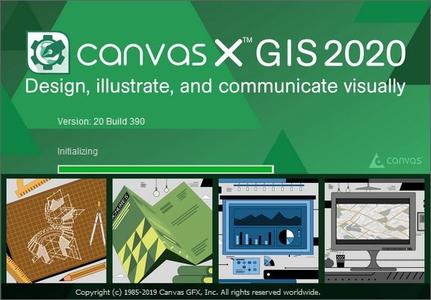 Canvas X GIS 2020 v20.0 Build 390 x64
File Size
Canvas X GIS 2020 v20.0 Build 390 x64
File Size: 319 MiB
Canvas X is the preferred application for technical illustrators in many industries because it offers the most flexible, scalable and integrated design environment. Canvas X has the full range of precise vector object illustration tools and advanced raster image editing tools that you need - all in one single, workflow-accelerating application.
Canvas X provides a complete solution for home, small business, school, and corporate users:
- An array of tools for illustration, layout, editing, proofing, and final output, so you can take projects from start to finish in Canvas X.
- A dynamic and flexible interface, including a Toolbar you can configure with commands, tools, and styles as well as customizable keyboard shortcuts, a Docking pane and Docking bar to store palettes, and a Properties bar for tool settings and object manipulation.
- Help when you need it, in the form of a Dynamic Help window and the Canvas Assistant help for the tool you're currently using, built right into the interface, as well as a fully searchable Help system available from the Help menu.
GIS Features
Canvas X GIS 2020 boasts a complete geographic information system module. This includes providing a powerful set of GIS-based features and commands that support a range of geospatial data formats, defining complex map projections, and performing advanced property operations. New optimization allows you to quickly open and work with documents containing over a million objects. With support for DPI settings for high resolution monitors, this feature-packed software is an essential tool for GIS professionals in the oil & gas and energy sectors, aerospace and automotive industries, education, and government.
Create
As the go-to application of technical illustrators in precision industries, Canvas X GIS comes loaded with the impressive and comprehensive set of vector object illustration and advanced raster image editing tools you need to get the job done - all provided in one integrated, flexible design environment.
Visualize
Create project-specific customized queries based upon unique properties, values, or other related criteria. Edit your query to meet new project needs, save for ongoing use, or share with colleagues.
Canvas X Features
Illustrate, design, and share your technical illustrations and graphic designs with ease, precision, and professional quality results - all from within one fully integrated application. Canvas X 2020 is all you need to create all you envision.
Illustration
Canvas X comes loaded with a comprehensive set of vector object illustration and advanced raster image editing tools.
Design
Comprehensive toolkit for technical design to work with total precision.
Sharing
Canvas X makes sharing your vision with professional publications and presentations, and collaborating a piece of cake.
Select by Location
Select shapes meeting your defined spatial criteria.
Geoprocessing Tools
Highlight shapes in your documents meeting specific criteria with geoprocessing functions Intersection, Difference, Symmetrical Difference, and Union.
Import Formats
Import maps from OpenStreetMap.org, and file formats including SQLite, GeoPKG, and GeoJSON.
Tables
Create tables for your data: components, changes, parts lists, legends, and more.
Mirror tool
Mirror will make a reverse copy of selected objects in 2 clicks. The mirroring axis can be drawn or snapped to other objects and rotated freely.
Annotation notes features
Annotation Notes now supports auto-numbering and auto-alphabetizing. Use an EasyShape like a circle, rectangle, or diamond shape for annotations.
Settings file
Save and share your settings file for consistency across your organization.
Templates
Additional template files to start off your illustrations.
Additional Scripting functions
Additional scripting functions to automate your workflow.
System Requirements:
- Windows® 7, Windows® 8, or Windows® 8.1, Windows® 10 (all 64-bit OS)
- Intel® Pentium® 4 or better 64-bit processor
- 4 GB RAM installed
- 2 GB free hard disk space (4 GB recommended)
- 16-bit color or higher (True color recommended)
- 1024x768 or higher screen resolution recommended
[Ссылки доступны только зарегистрированным пользователям
. Регистрируйся тут...]
DownLoad
NitroFlare
Код:
https://nitroflare.com/view/D58BDA4B4EF6D42/Canvas.X.GIS.2020.v20.0.Build.390.x64.rar
RapidGator
Код:
https://rapidgator.net/file/9fc2432963178867939d3994114b4778/Canvas.X.GIS.2020.v20.0.Build.390.x64.rar.html
UploadGiG
Код:
https://uploadgig.com/file/download/1dA9A8c30ee5442b/Canvas.X.GIS.2020.v20.0.Build.390.x64.rar
|

|

|
      
Любые журналы Актион-МЦФЭР регулярно !!! Пишите https://www.nado.in/private.php?do=newpm&u=12191 или на электронный адрес pantera@nado.ws
|
Здесь присутствуют: 1 (пользователей: 0 , гостей: 1)
|
|
|
 Ваши права в разделе
Ваши права в разделе
|
Вы не можете создавать новые темы
Вы не можете отвечать в темах
Вы не можете прикреплять вложения
Вы не можете редактировать свои сообщения
HTML код Выкл.
|
|
|
Текущее время: 00:18. Часовой пояс GMT +1.
| |