 06.03.2021, 08:42
06.03.2021, 08:42
|
#50581
|
|
Местный
Регистрация: 04.10.2017
Сообщений: 103,458
Сказал(а) спасибо: 0
Поблагодарили 6 раз(а) в 6 сообщениях
|
 AnyMP4 Blu-ray Ripper 8.0.37 (x64) Multilingual
AnyMP4 Blu-ray Ripper 8.0.37 (x64) Multilingual
 AnyMP4 Blu-ray Ripper 8.0.37 (x64) Multilingual | 68.2 Mb
AnyMP4 Blu-ray Ripper 8.0.37 (x64) Multilingual | 68.2 MbBlu-ray disc has the large storage to allow us to store high-definition movie, movie menus, graphics and special features. Thus, Blu-ray movie is much more popular than ever, and we prefer to watch Blu-ray movie stay at home rather than go to cinema and save time.
To save Blu-ray disc on the local hard disk or other portable device and to look comfortable, AnyMP4 Blu-ray Ripper offers a simple solution. The software is a multifunctional Blu-ray Converter, and can convert Blu-ray to various video and audio formats, such as MP4, AVI, WMV, MKV, FLV, and SWF as well as rip Blu-ray to 4K/1080p videos. The Blu-ray Ripper offers perfect sound and picture quality.
Convert Blu-ray to 2D/3D videos
With this powerful Blu-ray Ripper, you can rip Blu-ray (2D/3D) to 2D video and even 3D video with unparalleled speed and quality. The software offers five 3D modes: Anaglyph (Red/Cyan), Side-by-Side (Full/Half-Picture), Top/Bottom (Full/Half Picture).
It owns the ability to convert Blu-ray (2D/3D) to video and audio like MP4, MKV, AVI, WMV, FLV, MOV, VOB, DivX, MPEG, MP3, FLAC, ALAC, M4A, and more, and even HD videos like HD MP4, HD MKV, HD MOV. At the same time, it features a new function of ripping Blu-ray to 3D video formats with super high converting speed and excellent output quality.
Rip Blu-ray movie for playback on digital device
If you want to watch your Blu-ray movies on your smartphone or tablet, the Blu-ray Ripper can help you. The software has many predefined profiles for popular digital devices such as iPhone (iPhone X/8/7/6s/6/SE), iPad (iPad Pro/Air/mini 4), iPod touch, Samsung Galaxy Tab, Surface, Google Nexus, HTC, Nokia Lumia, Motorola, Xbox 360, Wii, PS3, PSP, and more. This software allows you to conveniently rip your Blu-ray movies for the desired device, and then watch them wuth high quality.
Edit video and enhance video quality before ripping
Before conversion, the Blu-ray Ripper provides that some parameters can be set for the selected video format. The video resolution, video bitrate, framerate, video encoder, audio channels, sample rate, audio encoder and audio bitrate can be customized to your requirements. And it helps you crop video frame to remove the black edges; adjust the video effect like Brightness, Saturation, Contrast, and Hue; add text/image watermark to the video; and rotate video position. Also adjusting the audio volume is available in editing window. And you can clip one or more segments from a Blu-ray movie.
Easy to use Blu-ray Ripping and intuitive interface
With the advanced acceleration technology, the software offers you faster speed than other Blu-ray ripper software. With the unique design and intuitive interface, you can finish all the ripping processes only in a few clicks. And it supports the upgrade automically, once connected to the Internet, the software will automatically detect if there are new upgrades available. Moreover, adopting the newest accelerating technology, AMD APP and NVIDIA® CUDA™ acceleration, this Blu-ray Ripper would provide 6x faster speed than before.
System requirements:
Supported systems: Windows 10, Windows 8/8.1, Windows 7, Windows Vista, Windows XP (SP2 or later)
RAM: 2 GB RAM or more recommended
CPU: Intel® Core ™ 2 Duo Processor or AMD Athlon ™ processor, 2 GHz or faster processor
Home Page- [Ссылки доступны только зарегистрированным пользователям
. Регистрируйся тут...]
Download link:
Код:
rapidgator_net:
https://rapidgator.net/file/2e00310ca707f8276a7f18b5e5a4be7e/q8hp0.AnyMP4.Bluray.Ripper.8.0.37.x64.Multilingual.rar.html
nitroflare_com:
https://nitroflare.com/view/4A1B4C42F896B4E/q8hp0.AnyMP4.Bluray.Ripper.8.0.37.x64.Multilingual.rar
uploadgig_com:
https://uploadgig.com/file/download/151f8b9e3b54f123/q8hp0.AnyMP4.Bluray.Ripper.8.0.37.x64.Multilingual.rar
Links are Interchangeable - No Password - Single Extraction
|

|

|
 06.03.2021, 08:43
06.03.2021, 08:43
|
#50582
|
|
Местный
Регистрация: 04.10.2017
Сообщений: 103,458
Сказал(а) спасибо: 0
Поблагодарили 6 раз(а) в 6 сообщениях
|
 AnyMP4 DVD Ripper 8.0.28 (x64) Multilingual
AnyMP4 DVD Ripper 8.0.28 (x64) Multilingual
 AnyMP4 DVD Ripper 8.0.28 (x64) Multilingual | 67.7 Mb
AnyMP4 DVD Ripper 8.0.28 (x64) Multilingual | 67.7 MbDo you want to save a DVD movie to PC local drive? DVD disc could be easily damaged and is not very convenient to play DVD disc anytime and anywhere. So you are recommended to rip DVD to video for playback on any digital device like iPhone/iPad/iPod, Samsung, LG, HTC and more. AnyMP4 DVD Ripper, a powerful DVD Ripping software, helps you rip DVD movie into a variety of popular video and audio formats.
You can convert DVD to MP4, MKV, AVI, MOV, WMV, FLV, M4V, TS, DivX, WebM, 3GP and other 4K/1080p/720p video formats with ease and than save DVD to computer for backup. In addition, AnyMP4 DVD Ripper can help you extract audio track from DVD and convert it to your preferred audio format like MP3, WAV, WMA, AAC, M4A, ALAC, FLAC, OGG, and more.
Rip DVD disc for playback on iOS/Android device
This DVD Ripper software is designed with many pre-defined output profiles. It highly supports most portable iOS and Android devices, such as iPhone X/8/7 Plus/7/6s Plus/6s/6 Plus/6/5s/5c/SE, iPad Pro/Air 2/mini 4, iPod touch, Samsung Galaxy 7/6/5, LG G5, Sony, HTC, Moto, Xiaomi, HUAWEI, Microsoft Surface Book, Xbox 360, PS3, Wii and others. It allows you to easily view DVD movies on your smart phone or tablet. Whether the DVD is copy-protected or self-burned, you can use this DVD Ripper to rip the movie for your digital devices.
Edit DVD and adjust video effects
The professional DVD Ripper is equipped with many useful editing features to help you customize video effects before ripping the DVD. For instance, you can rotate video position, cut the video length to only save the necessary part, crop video to remove the black edge, add personal text and image watermark, adjust output video effects like brightness, contrast, saturation and hue. If you need all DVD titles like trailer, behind-the-scenes, you can merge various parts into one new video.
Super fast DVD ripping speed and high quality
Thanks to the latest hardware acceleration technology, AnyMP4 DVD Ripper gives you a super-fast DVD ripping speed. It can rip DVD to HD video format like MP4, MOV, MKV, AVI, WebM, TS and more. After ripping, you can enjoy the fantastic image and sound quality. In profile settings, you are allowed to set parameters, such as video codec, resolution, bitrate, frame rate, audio codec, audio channels, and so on.
Easy-to-use and best user experience
With a concise user interface, you can rip DVD to video in just few clicks. If the original DVD contains multiple audio tracks and subtitles, this DVD Ripper will show you all audio tracks and subtitles. Then you can select your preferred audio track and subtitle for the output video. The built-in player helps you preview the DVD before ripping. Then you can quickly check the desired titles of the DVD. After editing the video, you can watch the video effects in real-time in the preview window.
System requirements:
Supported system: Windows 10, Windows 8/8.1, Windows 7, Windows Vista, Windows XP (SP2 or later)
RAM: 2 GB RAM or more recommended
CPU: Intel® Core™ 2 Duo Processor or AMD Athlon™ Processor, 2 GHz or faster processor
Home Page- [Ссылки доступны только зарегистрированным пользователям
. Регистрируйся тут...]
Download link:
Код:
rapidgator_net:
https://rapidgator.net/file/35d5fbe0a8cf012fbab4d1aadb1e3042/rm9j3.AnyMP4.DVD.Ripper.8.0.28.x64.Multilingual.rar.html
nitroflare_com:
https://nitroflare.com/view/00D801D540E1F18/rm9j3.AnyMP4.DVD.Ripper.8.0.28.x64.Multilingual.rar
uploadgig_com:
https://uploadgig.com/file/download/8ff0f2F9dd2a9D04/rm9j3.AnyMP4.DVD.Ripper.8.0.28.x64.Multilingual.rar
Links are Interchangeable - No Password - Single Extraction
|

|

|
 06.03.2021, 08:44
06.03.2021, 08:44
|
#50583
|
|
Местный
Регистрация: 04.10.2017
Сообщений: 103,458
Сказал(а) спасибо: 0
Поблагодарили 6 раз(а) в 6 сообщениях
|
 Ashampoo Music Studio 8.0.4 Multilingual
Ashampoo Music Studio 8.0.4 Multilingual
 Ashampoo Music Studio 8.0.4 Multilingual | 61.6 Mb
Ashampoo Music Studio 8.0.4 Multilingual | 61.6 MbAshampoo Music Studio 8 is our flagship music editing software for your songs and audio files! Eight powerful modules cover practically everything audiophiles need from their PCs. Whether you want to edit, burn or cut your audios, Music Studio 8 gets the job done quickly and efficiently. Convert between various popular formats, create mixtapes for parties or playlists that will work with any audio device! Bring total order to your music collection, print covers, rip audio discs-it's all there in a single application! Enjoy your songs the way you want and where you want!
Audio trimming the easy way
Faster results with keyboard shortcuts
Split up audios into any number of parts
Enhanced music editor with optimized work flows
Live recording selectable by default
Organize songs more efficiently with templates
Multiple detail modifications for improved usability
Mix songs with tempo analysis and smart synchronization
Cut MP3s in the blink of an eye
Music software with eight comprehensive modules
Blazingly fast results with shortcuts
Keyboard shortcuts are the fastest way to edit your files. Instead of mousing around, why not hit a single key to navigate and perform various actions, like copying audio data? You can undo your actions, move selection markers and do so much more just by hitting a few keys. Naturally, the program provides visual hints as to the shortcut layout for each menu. Save time and give your mouse a rest with keyboard shortcuts!
Audio splitting made super-easy: meet Audio-Splitter
Now you can split your MP3s and other audio files into multiple parts with incredible ease. Use playback and pause to place your cut marks or click anywhere you like to cut and split with millisecond precision. It's fast, it's precise and it's super intuitive. We've gone out of our way to make Ashampoo Music Studio 8 the most user-friendly Music Studio ever. Try it out today and see for yourself!
Take a little off the beginning or end instantly
Live recordings or radio footage usually include a little more than just the songs we want, whether it's a jingle or segway at the beginning, or some commentary afterwards. The new cutting tool gets rid of the surplus bits in a heartbeat. Simply place a few markers and let Music Studio 8 go to work. As with all Music Studio 8 tools, you don't need any previous knowledge to get the job done quickly and efficiently.
A mixtape for every occasion
Mix it up like the pros with Music Studio 8! Turn your favorite songs into mixtapes with smooth transitions and convert them into any format or burn them to disc. "Mix Tape" is your chance to set the mood for any party, wedding or get-together. For a perfectly smooth listening experience, make sure to use the DJ mixer that analyzes each track and harmonizes their speeds for perfect mixtapes every time!
Edit and mix with up to three tracks
Mix your songs on up to three tracks, edit parts or blend them together. Smart markers and panning make editing fast and effortless! Remove individual passages, add new ones, fade in and out and use the equalizer for high-precision fine-tuning. This new version features optimized work flows to help you achieve your goals faster.
Perfect cuts also for live footage
Cutting recordings and live footage into individual songs has never been easier. Ashampoo Music Studio 8 detects pauses automatically, splits up recordings accordingly and saves the separate parts in the desired format. The pause detection threshold is adjustable so even live footage without pauses poses no problem!
Convert to any format and listen without iTunes
Ashampoo Music Studio 8 also supports the popular AAC / M4A Apple formats and the innovative APE format. Burn your music to disc, convert your iTunes songs into a specific format such as MP3, WMA and FLAC or select a target device for maximum compatibility. Now, you can listen to all your songs on any device from your home stereo to devices without iTunes!
High-quality disc ripping
Turning your CDs into digital form is a breeze with Ashampoo Music Studio 8. All songs are checked against an online database and automatically named correctly, supplied with covers and savable into any format. And fast ripping saves you multiple steps. Our CD ripper gives you great results fast, every time!
Create playlists and find the right format every time
Playlists are the most convenient way to play your songs in any order you like. To ensure, all programs and players can play your collections, Ashampoo Music Studio 8 offers a wide selection of playlist formats. It doesn't matter which player you use - and it doesn't get any more compatible than this!
Convert audio files
Use Ashampoo Music Studio 8 to convert your music files with incredible ease and fine-adjust the quality to your needs. Just select frequency and bitrate and you're done! Or use the many presets and start converting straight away. Every format from the market leaders MP3 and AAC (M4A) to lossless compression with FLAC and WAV, and even specialist formats such as OGG, APE and OPUS, is supported. Save space and play your songs on every device!
Create and print CD covers
Burn your music to CD and complete your project with self-made covers and inlays. Professional templates created by our designers and features like automatically created tables of contents will have you come up with visually appealing layouts in just minutes. Creative collages from covers and song titles are now just as easily created as business-style layouts. Whether you're designing for your family, club or work, Cover Editor has the design for you.
Normalize for a great general impression
When you're creating a music disc based on songs from different sources, you'll frequently encounter various different volume levels. A modern pop song is produced very differently from, say, a classic from the 60s. Normalization can spare you the need to manually adjust volumes by making your music sound more professional and harmonic.
Extract audio from movies for use as ring tones or separate sound tracks
Movie score, favorite movie code or sound effect, Ashampoo Music Studio 8 can turn your favorite videos into editable sound files in a snap. Extract opening and closing credits or your favorite scene as an audio file and cut, mix and export them to your favorite format. Perfect for individual ring tones or for use in your own videos!
Perfect order for your music collection
Ashampoo Music Studio 8 finally puts an end to incorrectly named audio files. Is your collection basically a single folder with all kinds of genres and styles? Would you like to see the creation date along with the name of the artist and title in your file names? Music Studio 8 brings order to your collection. Not only can the program properly name all of your songs but it can also create intricate folder structures with subfolders for each genre. In Version 8, we've added templates to help you order your songs by various parameters (year, genre, artist, etc.) instantly. You set the standard, the program does the rest!
No more "Unknown artist"!
Aside from their file names, audio files also contain information about artist, album, genre and cover but this metadata is frequently incomplete or missing altogether. Based on a giant database, Ashampoo Music Studio 8 adds and completes these tags automatically, turning "Track13-unknown" into "The Beatles - Yesterday - Help" and helping you rediscover long lost audio gems!
Operating System:Windows 7, 8/8.1, 10
Home Page- [Ссылки доступны только зарегистрированным пользователям
. Регистрируйся тут...]
Download link:
Код:
rapidgator_net:
https://rapidgator.net/file/9b82886c98e8a8d1726cdce248a37ea8/6ofdl.Ashampoo.Music.Studio.8.0.4.Multilingual.rar.html
nitroflare_com:
https://nitroflare.com/view/6B30601C67D0C63/6ofdl.Ashampoo.Music.Studio.8.0.4.Multilingual.rar
uploadgig_com:
https://uploadgig.com/file/download/9d4F5411aa1f7cD1/6ofdl.Ashampoo.Music.Studio.8.0.4.Multilingual.rar
Links are Interchangeable - No Password - Single Extraction
|

|

|
 06.03.2021, 08:46
06.03.2021, 08:46
|
#50584
|
|
Местный
Регистрация: 04.10.2017
Сообщений: 103,458
Сказал(а) спасибо: 0
Поблагодарили 6 раз(а) в 6 сообщениях
|
 AutoScreenRecorder 5.0.619
AutoScreenRecorder 5.0.619
 AutoScreenRecorder 5.0.619 | 121.2 Mb
AutoScreenRecorder 5.0.619 | 121.2 MbAutoScreenRecorder 5 can record everything on your screen in its original quality with no loss. It saves to unlimited AVI files. It bundles with a lossless codec with zero loss compression. With a newlly designed user interface, AutoScreenRecorder 5 brings high-quality recording to you with ease.
What Makes AutoScreenRecorder Different?
Unlimited AVI File Size
Video files saved as AVI2 format with no size limit.
Highest Video Quality
Wisdom-Soft Lossless Codec is bundled to record with zero loss of image quality!
Only Record Changes
It can only record changes on the screen that will make the AVI file a whole lot smaller.
Webcam, Anywhere
Access your webcam anytime, anywhere, so you can customize your recording the way you want.
Unique User Inferface
A new easy-to-use user interface, on par with ScreenHunter 7.
Record Everything
AutoScreenRecorder records large cursors, minimized or covered windows, runs scheduled tasks, and more...
Operating System:Windows 7, 8/8.1, 10
Home Page- [Ссылки доступны только зарегистрированным пользователям
. Регистрируйся тут...]
Download link:
Код:
rapidgator_net:
https://rapidgator.net/file/608498ab0a162c406e3b5d77dd19c82e/r4exy.AutoScreenRecorder.5.0.619.rar.html
nitroflare_com:
https://nitroflare.com/view/65893A2FF59786C/r4exy.AutoScreenRecorder.5.0.619.rar
uploadgig_com:
https://uploadgig.com/file/download/C442851Ea2Fb92c9/r4exy.AutoScreenRecorder.5.0.619.rar
Links are Interchangeable - No Password - Single Extraction
|

|

|
 06.03.2021, 08:47
06.03.2021, 08:47
|
#50585
|
|
Местный
Регистрация: 04.10.2017
Сообщений: 103,458
Сказал(а) спасибо: 0
Поблагодарили 6 раз(а) в 6 сообщениях
|
 Backuptrans Android iphone Viber Transfer Plus 3.1.73 (x64)
Backuptrans Android iphone Viber Transfer Plus 3.1.73 (x64)
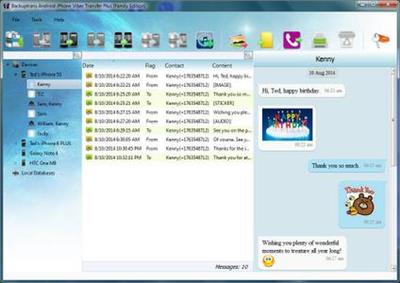 Backuptrans Android iphone Viber Transfer Plus 3.1.73 (x64) | 15.3 Mb
Backuptrans Android iphone Viber Transfer Plus 3.1.73 (x64) | 15.3 MbIf you have two Android/iPhone devices or one Android and one iPhone, it's always wise to find a tool to help you manage Viber Message History for your Android/iPhone devices or to transfer Viber chat history between Android and iPhone. Backuptrans Android iPhone Viber Transfer + is the best all-in-one Viber Messages manager package which lets you copy & share Viber Chat Mesages for Android/iPhone on computer directly. No Root/Jailbreak required.
Backup Viber Chat History from Android/iPhone to PC
Restore Viber Chat History from Computer to Android/iPhone
Transfer Viber Messages between Android and iPhone
Recover Viber Messages from iTunes Backup to Android/iPhone
Export Viber Messages to document file(Txt, Csv, Doc, Html, PDF)
Print out Viber Messages in conversations on PC
Extract Viber pictures videos audios etc attachments on PC
Copy Viber Call History from Android/iPhone to a text file on PC
Support iPhone, Samsung, HTC, Motorola, Sony Ericsson, LG, Huawei and More
Operating System:Windows NT/2000/XP/2003/Vista/7/8/10
Home Page- [Ссылки доступны только зарегистрированным пользователям
. Регистрируйся тут...]
Download link:
Код:
rapidgator_net:
https://rapidgator.net/file/d066c15d892a2d0663b7bd3a712d6e78/hteso.Backuptrans.Android.iphone.Viber.Transfer.Plus.3.1.73.x64.rar.html
nitroflare_com:
https://nitroflare.com/view/9E6AE161E4CD763/hteso.Backuptrans.Android.iphone.Viber.Transfer.Plus.3.1.73.x64.rar
uploadgig_com:
https://uploadgig.com/file/download/a165512c8Ba16D8d/hteso.Backuptrans.Android.iphone.Viber.Transfer.Plus.3.1.73.x64.rar
Links are Interchangeable - No Password - Single Extraction
|

|

|
 06.03.2021, 08:48
06.03.2021, 08:48
|
#50586
|
|
Местный
Регистрация: 04.10.2017
Сообщений: 103,458
Сказал(а) спасибо: 0
Поблагодарили 6 раз(а) в 6 сообщениях
|
 Blumentals Screensaver Factory 7.5.0.72 Multilingual
Blumentals Screensaver Factory 7.5.0.72 Multilingual
 Blumentals Screensaver Factory 7.5.0.72 Multilingual | 36 Mb
Blumentals Screensaver Factory 7.5.0.72 Multilingual | 36 MbCreate stunning professional screensavers within minutes. Create screensavers for yourself, for promotion or unlimited royalty-free commercial distribution. Make screensavers from images, video and flash animation, add background music and smooth sprite and transition effects. Screensaver Factory is very easy to use, and it enables you to make standalone self-installing screensaver files and CDs for easy setup and distribution. Screensaver Factory is the most advanced software of its kind.
Picture screensavers
Create screensavers from all popular image files
Video screensavers
Create screensavers from all popular video formats
Flash screensavers
Create screensavers from SWF Flash animation files
Screensavers for sale
Create trial versions that can be unlocked by entering license key
Marketing screensavers
Create screensavers fro promoting products, brands or websites
Screensaver wizard
Even total beginners can create great screensavers
Screensaver wizard
Even total beginners can create great screensavers
Over 100 transition effects
Choose from over 100 smooth transition effects for slideshow screensavers
Constant movement effects
Use exclusive slide-and-zoom constant movement effects
Text labels
Easily add text labels to your image screensavers
Self-installing screensavers & CDs
Create easy-to-distribute self-installing setup files and CDs
Screensavers with sound
Use background music playlist or short per-image sound effects
Clock and calendar screensavers
Create screensavers that display clock or calendar on your images
RSS screensavers
Create screensavers that display dynamic content from RSS feeds
Bouncing or moving objects
Show bouncing or moving objects, such as falling snow or rising bubbles
The industry standard
Screensaver Factory is the most popular and widely used screensaver software. It has helped thousands of creative people and organizations, including many Fortune 500 companies, achieve their commercial, marketing and personal goals by means of creating great screensaver projects.
Ready for business
Make screensavers for sale using special features for software authors and start your very own screensaver business right now.
Ready for marketing
Create awesome marketing and branding screensavers to promote your brand and products.
- Display promo screens
- Open web pages
- Create logo screensavers
- Create clock / calendar screensavers
Operating System:Windows 7, 8/8.1, 10
Home Page- [Ссылки доступны только зарегистрированным пользователям
. Регистрируйся тут...]
Download link:
Код:
rapidgator_net:
https://rapidgator.net/file/13c25316e56ddcc000cf8987f49d0e68/3g0k3.Blumentals.Screensaver.Factory.7.5.0.72.Multilingual.rar.html
nitroflare_com:
https://nitroflare.com/view/3D7CC0A669B6600/3g0k3.Blumentals.Screensaver.Factory.7.5.0.72.Multilingual.rar
uploadgig_com:
https://uploadgig.com/file/download/72fA2e93721cBf0a/3g0k3.Blumentals.Screensaver.Factory.7.5.0.72.Multilingual.rar
Links are Interchangeable - No Password - Single Extraction
|

|

|
 06.03.2021, 08:49
06.03.2021, 08:49
|
#50587
|
|
Местный
Регистрация: 04.10.2017
Сообщений: 103,458
Сказал(а) спасибо: 0
Поблагодарили 6 раз(а) в 6 сообщениях
|
 Blumentals Screensaver Wonder 7.5.0.72 Multilingual
Blumentals Screensaver Wonder 7.5.0.72 Multilingual
 Blumentals Screensaver Wonder 7.5.0.72 Multilingual | 24.5 Mb
Blumentals Screensaver Wonder 7.5.0.72 Multilingual | 24.5 MbWith Screensaver Wonder you can easily make a screensaver from your own pictures and video files. Create screensavers for your own computer or create standalone, self-installing screensavers for easy sharing with your friends. Together with its sister product Screensaver Factory, Screensaver Wonder is one of the most popular screensaver software products in the world, helping thousands of users decorate their computer screens quickly and easily
Picture screensavers
Create screensavers from all popular image files
Video screensavers
Create screensavers from all popular video formats
Screensaver wizard
Even total beginners can use our screensaver software
Over 100 transition effects
Choose from over 100 smooth transition effects for slideshow screensavers
Advanced screensaver editor
Take advantage of very detailed and advanced customization features
Screensavers with sound
Use background music playlist or short per-image sound effects
Constant movement effects
Use exclusive slide-and-zoom constant movement effects
Text labels
Easily add text labels to your image screensavers
Self-installing screensavers & CDs
Create easy-to-distribute self-installing setup files and CDs
Operating System:Windows 7, 8/8.1, 10
Home Page- [Ссылки доступны только зарегистрированным пользователям
. Регистрируйся тут...]
Download link:
Код:
rapidgator_net:
https://rapidgator.net/file/f8718dfccf441e80b3fce378e06379b2/s1bsq.Blumentals.Screensaver.Wonder.7.5.0.72.Multilingual.rar.html
nitroflare_com:
https://nitroflare.com/view/F431F170C5385CA/s1bsq.Blumentals.Screensaver.Wonder.7.5.0.72.Multilingual.rar
uploadgig_com:
https://uploadgig.com/file/download/6Fc834A8029bdC1a/s1bsq.Blumentals.Screensaver.Wonder.7.5.0.72.Multilingual.rar
Links are Interchangeable - No Password - Single Extraction
|

|

|
 06.03.2021, 08:50
06.03.2021, 08:50
|
#50588
|
|
Местный
Регистрация: 04.10.2017
Сообщений: 103,458
Сказал(а) спасибо: 0
Поблагодарили 6 раз(а) в 6 сообщениях
|
 Compressor 4.5.2 macOS
Compressor 4.5.2 macOS
 Compressor 4.5.2 Multilingual | macOS | 316 mb
Compressor 4.5.2 Multilingual | macOS | 316 mbCompressor integrates tightly with Final Cut Pro to add power and flexibility to your video conversions. A simple interface lets you quickly customize output settings, enhance images, and package your film for sale on the iTunes Store. For even faster conversions, easily set up distributed encoding using other Mac computers.
Geavanceerde codering voor Final Cut Pro
* Gebruik Compressor om coderingsinstellingen aan te passen en de instelling verschijnt automatisch in Final Cut Pro
* Maak batchprocessen om de codering van grote aantallen bestanden te stroomlijnen
* Met aangepaste bestemmingen kun je codering combineren met aanvullende taken, zoals het verplaatsen of kopiëren van bestanden.
* Maak zelfstandig werkende droplets om vanaf je bureaublad te coderen door te slepen
* Deel je instellingen, zoals een HEVC-uitvoerinstelling, met andere editors, zelfs als Compressor niet op hun computer is geïnstalleerd
* Stuur Final Cut Pro- en Motion-projecten naar Compressor om video in de HEVC-structuur te coderen
Aanmaak van iTunes Store-pakketten
* Je film, trailer, bijschriften voor spraak en geluiden en ondertitels importeren en ordenen in een iTunes Store-pakket voor verzending naar een door Apple gecertificeerde partner voor aanlevering bij iTunes
* Beoordelen of de video synchroon loopt met de audio, bijschriften of ondertiteling
* Met de ingebouwde foutdetectie kun je de exacte oorzaak van problemen met je iTunes Store-pakket opsporen
* HDR-video uitvoeren als P3 D65 PQ, Rec. 2020 HLG en Rec. 2020 PQ voor HDR10
* Ondersteuning in iTunes Store-pakketten voor het koppelen van een Dolby Vision Graded-videobestand aan een Dolby Vision XML
Ondersteuning voor industriestandaarden
* Codeer in talloze standaardstructuren, zoals HEVC, MPEG-4, H.264, MXF en ProRes
* Gebruik themamenu's om een dvd of Blu-ray-schijf te coderen en te branden
* Genereer in één stap bestanden voor live-HTTP-streaming
* Importeer beeldenreeksen in de structuren Targa, DPX, TIFF, PSD, PNG of OpenEXR en codeer ze met een willekeurige instelling
* Bekijk, wijzig en lever bijschriften voor spraak en geluiden in de CEA-608, SRT en iTT-structuur
Haarscherpe structuurconversies
* Converteer moeiteloos bestandsstructuren, bijvoorbeeld NTSC naar PAL, SD naar HD of progressive video naar interlaced video
* Video met een breed kleurengamma importeren en bewerken en deze vervolgens exporteren in de standaardkleurruimten Rec. 601 en Rec. 709 of in de kleurruimte met breed gamma Rec. 2020
* HDR-video (High Dynamic Range) met regelaars voor kleurruimteconversies en HDR-metagegevens uitvoeren
* HDR-video uitvoeren als P3 D65 PQ, Rec. 2020 PQ en Rec. 2020 HLG
* Gebruik multi-pass H.264-codering met CABAC-entropie voor nog betere resultaten bij het exporteren met hardwareversnelling op ondersteunde computers
* Schoon je content op en pas deze aan met beeldfilters, een tijdcode-overlay en watermerken
* Videomateriaal dat te kort of te lang is, kun je versnellen of vertragen, of je kunt de beeldsnelheid aanpassen
Gedistribueerde codering
* Bespaar tijd door coderingstaken over verschillende werkstations te verdelen
* Installeer Compressor op een Mac om deze als node voor gedistribueerde codering te gebruiken
* Versnel de codering in Final Cut Pro door een groep gedeelde computers voor het exporteren te kiezen
Systeemvereisten: macOS 10.14.6 of hoger, 4 GB RAM (8 GB aanbevolen voor 4K-editing, 3D-titels en 360°-video-editing), GPU-videokaart met OpenCL-ondersteuning of Intel HD Graphics 3000 of hoger, 256 MB VRAM (1 GB aanbevolen voor 4K-editing, 3D-titels en 360°-video-editing), 1,2 GB schijfruimte. Voor ProRes RAW is een Mac vereist die Metal ondersteunt.
Voor sommige voorzieningen is internettoegang vereist; hieraan kunnen extra kosten zijn verbonden. Voor het branden van Blu-ray-schijven is een Blu-ray-recorder vereist. Voor het exporteren van HEVC is macOS High Sierra vereist.
Download link:
Код:
rapidgator_net:
https://rapidgator.net/file/4a57ed14a147436cc074f2f8b191930c/x8hzu.Compressor.4.5.2.rar.html
nitroflare_com:
https://nitroflare.com/view/DC0D64DCA0BAF6E/x8hzu.Compressor.4.5.2.rar
uploadgig_com:
https://uploadgig.com/file/download/a1e57C53C5d656c9/x8hzu.Compressor.4.5.2.rar
Links are Interchangeable - No Password - Single Extraction
|

|

|
 06.03.2021, 08:51
06.03.2021, 08:51
|
#50589
|
|
Местный
Регистрация: 04.10.2017
Сообщений: 103,458
Сказал(а) спасибо: 0
Поблагодарили 6 раз(а) в 6 сообщениях
|
 Coolutils Total WebMail Converter 4.1.0.238 Multilingual
Coolutils Total WebMail Converter 4.1.0.238 Multilingual
 Coolutils Total WebMail Converter 4.1.0.238 Multilingual | 56.06 Mb
Coolutils Total WebMail Converter 4.1.0.238 Multilingual | 56.06 MbTotal Webmail Converter receives emails directly from your POP3 account and converts them to PDF, HTML, DOC, TXT, TIFF, JPEG and RTF. Convert emails directly from Gmail, Yahoo, Office 365 and Windows Live without having to export them first! The program is so easy to use, all you need to do is enter your account information and the program automatically locates your messages. Additionally, the Total Webmail Converter converts emails with attachments.
Loaded with customization options, you'll also be able to:
Convert several emails in a single pass and keep organized with new names.
Combine multiple emails into one PDF, TIFF, DOC, HTML, TXT or JPEG file.
Generate a report about your emails in PDF, TXT, HTML, CSV, XLS formats.
The Pro version can also convert attachments!
Add headers and footers to the output file, including page number, date or any other customized text (i.e. stamp bates).
Home Page:[Ссылки доступны только зарегистрированным пользователям
. Регистрируйся тут...]
Language:Multilingual
Download link:
Код:
rapidgator_net:
https://rapidgator.net/file/d615675a10832fa81fb66a8128a3c863/rmthh.Coolutils.Total.WebMail.Converter.4.1.0.238.Multilingual.rar.html
nitroflare_com:
https://nitroflare.com/view/29F4473FB716831/rmthh.Coolutils.Total.WebMail.Converter.4.1.0.238.Multilingual.rar
uploadgig_com:
https://uploadgig.com/file/download/2c63e7399e71342B/rmthh.Coolutils.Total.WebMail.Converter.4.1.0.238.Multilingual.rar
Links are Interchangeable - No Password - Single Extraction
|

|

|
 06.03.2021, 08:52
06.03.2021, 08:52
|
#50590
|
|
Местный
Регистрация: 04.10.2017
Сообщений: 103,458
Сказал(а) спасибо: 0
Поблагодарили 6 раз(а) в 6 сообщениях
|
 Debut Professional 7.10 macOS
Debut Professional 7.10 macOS
 Debut Professional 7.10 macOS | 8 MB
Debut Professional 7.10 macOS | 8 MBRecord and capture video from almost any source - your computer screen, webcam or even VHS tapes. Utilize key pre-production features like video color, resolution, and output settings.
Video Capture Features
Record videos as avi, wmv, flv, mpg, mp4, mov and more video formats
Capture video from a webcam, network IP camera or video input device (e.g., VHS recorder)
Screen capture software records the entire screen, a single window or any selected portion
Mouse highlighting spotlights the location of the cursor when using screen recorder
Record audio from your microphone and speakers with your video; ideal for recording video conferences and webinars
Laptop camera recording and video capture
Record video alone or video and audio simultaneously
Add your own text captions or time stamp your video
Change color settings and video effects before recording
Adjust the video resolution, size and frame rate for capture
Use video overlay to record your screen and webcam simultaneously
Burn recordings directly to DVD with Express Burn Disc Burner
Time lapse video recording
Create photo snapshots of a video at any time
Edit your recorded video with VideoPad Video Editor Software
Debut is compatible with Mac OS X 10.4.4 or above (Intel CPU).
Home Page- [Ссылки доступны только зарегистрированным пользователям
. Регистрируйся тут...]
Download link:
Код:
rapidgator_net:
https://rapidgator.net/file/001a84c8d7d0d3ca010240d3e516a004/1tf3s.Debut.Professional.7.10.macOS.zip.html
nitroflare_com:
https://nitroflare.com/view/CE426AC09DDA223/1tf3s.Debut.Professional.7.10.macOS.zip
uploadgig_com:
https://uploadgig.com/file/download/14f5a681C050Ab31/1tf3s.Debut.Professional.7.10.macOS.zip
Links are Interchangeable - No Password - Single Extraction
|

|

|
 06.03.2021, 08:53
06.03.2021, 08:53
|
#50591
|
|
Местный
Регистрация: 04.10.2017
Сообщений: 103,458
Сказал(а) спасибо: 0
Поблагодарили 6 раз(а) в 6 сообщениях
|
 Desktop Curtain 3.1 macOS
Desktop Curtain 3.1 macOS
 Desktop Curtain 3.1 | macOS | 9 mb
Desktop Curtain 3.1 | macOS | 9 mbDesktop Curtain is a simple tool to hide the clutter on your desktop. It's perfect for teachers, presenters, writers, developers, and anyone else that hates clutter and/or needs to take screenshots with a clean background.
Compatibility: OS X 10.9 or later
Download link:
Код:
rapidgator_net:
https://rapidgator.net/file/6ed01d61c3262c288076c36db19f4167/0f9mp.Desktop.Curtain.3.1.rar.html
nitroflare_com:
https://nitroflare.com/view/3DDB42CE410ACA2/0f9mp.Desktop.Curtain.3.1.rar
uploadgig_com:
https://uploadgig.com/file/download/0d1588cF66b5f557/0f9mp.Desktop.Curtain.3.1.rar
Links are Interchangeable - No Password - Single Extraction
|

|

|
 06.03.2021, 08:54
06.03.2021, 08:54
|
#50592
|
|
Местный
Регистрация: 04.10.2017
Сообщений: 103,458
Сказал(а) спасибо: 0
Поблагодарили 6 раз(а) в 6 сообщениях
|
 Digital Vision Nucoda 2020.1.027 (x64)
Digital Vision Nucoda 2020.1.027 (x64)
 Digital Vision Nucoda 2020.1.027 (x64) | 999.3 Mb
Digital Vision Nucoda 2020.1.027 (x64) | 999.3 MbNucoda is the premium colour grading and finishing solution for feature films, commercials and broadcast applications. It combines a creative toolset, and close integration with the Avid, FCP and Premiere Pro workflows.
Nucoda colour grading and mastering solutions have been used on many of the best known films, commercials, documentaries, music videos and television programs around the globe.
At Digital Vision, we understand that our customers need more than just leading toolsets to create sophisticated look enhancements. More importantly our solutions need to work with multiple camera and file formats, allow for collaborative workflows and deliver finished content for different viewing platforms, including stereoscopic 3D. In a nutshell, Nucoda was designed to offer a lot more than just colour grading.
Nucoda
Nucoda combines a creative tool set with a very tight integration to the Avid workflow, including full support for Interplay. Setting new standards in the highest quality, Nucoda is a fully featured ACES grading system, featuring HDR grading and real time EXR file format support.
With an industry leading colour toolset used by clients such as Keep Me Posted, Encore, Pixar and Disney, Nucoda creates complex looks and visual styles for animation, working in 2K/4K and stereo. Included with Nucoda is a range of image processing tools called DVO Classic, consisting of DVO Grain, DVO Aperture, DVO Regrain and DVO Brickwall.
Operating System:Windows 7, 8/8.1, 10 (64-bit only)
Home Page- [Ссылки доступны только зарегистрированным пользователям
. Регистрируйся тут...]
Download link:
Код:
rapidgator_net:
https://rapidgator.net/file/a2bf4e682c9d6fa304e82b9b06447ccb/phcz5.Digital.Vision.Nucoda.2020.1.027.x64.rar.html
nitroflare_com:
https://nitroflare.com/view/FAAC41CEE67A639/phcz5.Digital.Vision.Nucoda.2020.1.027.x64.rar
uploadgig_com:
https://uploadgig.com/file/download/bf0FD0621679eA80/phcz5.Digital.Vision.Nucoda.2020.1.027.x64.rar
Links are Interchangeable - No Password - Single Extraction
|

|

|
 06.03.2021, 08:55
06.03.2021, 08:55
|
#50593
|
|
Местный
Регистрация: 04.10.2017
Сообщений: 103,458
Сказал(а) спасибо: 0
Поблагодарили 6 раз(а) в 6 сообщениях
|
 Digital Vision Phoenix 2020.1.027 (x64)
Digital Vision Phoenix 2020.1.027 (x64)
 Digital Vision Phoenix 2020.1.027 (x64) | 999.3 Mb
Digital Vision Phoenix 2020.1.027 (x64) | 999.3 MbPhoenix film restoration software. The Phoenix suite of products offers world class restoration tools for the most demanding jobs, and features our multiple award-winning DVO technology. Phoenix is designed to produce great results fast with less manual intervention. With a familiar timeline based interface, the artist and archivist can easily review and retouch defects in context as required.
Using the Phoenix film and video restoration solutions with its award-winning DVO image processing software tools, means you never have to compromise on image quality. With automated and semi-automated file-based restoration features for greater operator efficiency, the only decision to be made is which product provides the right level of functionality for the task in hand.
Phoenix Video Restoration Software
An end-to-end solution that includes Digital Vision's leading image processing DVO toolset. Phoenix Video is a highly automated restoration and enhancement solution for handling video content stored on tape formats such as 1¨, U-Matic and Betacam SP.. The system handles common image defects such as dropouts, severe noise, cross colour artifacts, line sync problems and more. Additional features include motion compensated frame rate conversion and high-quality upscaling, as well as full support for common broadcast codecs.
Phoenix Finish
Brings all the power of both Phoenix Refine and Phoenix Video together in a unique combination, allowing users to fully correct and deliver projects of mixed film and video media within a single timeline, including:
- A complete set of powerful colour tools
- DVO Upscale for optimised upscaling to larger formats
- DVO Deinterlace
- DVO Twister for sophisticated motion-compensated frame rate conversion.
- Optional camera RAW support.
Phoenix Touch
A cost effective image restoration software, aimed at film based material and for cleaning up VFX plates and DI scans. Phoenix Touch contains powerful automatic dust-busting capability alongside a high quality manual repair toolset that can turn around intensive repair tasks quickly. Phoenix Touch can also act as assist station to Phoenix Refine and Phoenix Finish.
Phoenix Refine
The best high-end restoration toolset for repairing damage to film material. Combining the best in automatic, semi-automatic and manual restoration tools, Phoenix Refine adds editorial and effects processing capability. The result is a single system with outputs for both mastering or archive.
Operating System:Windows 7, 8/8.1, 10 (64-bit only)
Home Page- [Ссылки доступны только зарегистрированным пользователям
. Регистрируйся тут...]
Download link:
Код:
rapidgator_net:
https://rapidgator.net/file/bda05bec9e1342e549c830933fb99bdc/j5cdm.Digital.Vision.Phoenix.2020.1.027.x64.rar.html
nitroflare_com:
https://nitroflare.com/view/7A579051167ABC4/j5cdm.Digital.Vision.Phoenix.2020.1.027.x64.rar
uploadgig_com:
https://uploadgig.com/file/download/f032152c4475e063/j5cdm.Digital.Vision.Phoenix.2020.1.027.x64.rar
Links are Interchangeable - No Password - Single Extraction
|

|

|
 06.03.2021, 08:56
06.03.2021, 08:56
|
#50594
|
|
Местный
Регистрация: 04.10.2017
Сообщений: 103,458
Сказал(а) спасибо: 0
Поблагодарили 6 раз(а) в 6 сообщениях
|
 DoubleTake 2.6.6 macOS
DoubleTake 2.6.6 macOS

DoubleTake 2.6.6 Multilingual | macOS | 5 mb Quickly stitch photos in order to create a panorama by using this small and very easy to use macOS application featuring a minimalist design
DoubleTake is a minimalist yet quite powerful Mac application that enables you to stitch images together in order to create a panorama, to create photo montages, or to split large images for printing.
Thanks to its intuitive and well organized user interface, DoubleTake is fairly easy to use, but you can also check the online documentation to get a comprehensive description of its capabilities.
Compatibility: OS X 10.10 or later
Download link:
Код:
rapidgator_net:
https://rapidgator.net/file/030f386e7f5b9098f0adfeb42e97ad7a/sr8ls.DoubleTake.2.6.6.rar.html
nitroflare_com:
https://nitroflare.com/view/0B6B5E8B7ACCD08/sr8ls.DoubleTake.2.6.6.rar
uploadgig_com:
https://uploadgig.com/file/download/fdd655E857f29920/sr8ls.DoubleTake.2.6.6.rar
Links are Interchangeable - No Password - Single Extraction
|

|

|
 06.03.2021, 08:57
06.03.2021, 08:57
|
#50595
|
|
Местный
Регистрация: 04.10.2017
Сообщений: 103,458
Сказал(а) спасибо: 0
Поблагодарили 6 раз(а) в 6 сообщениях
|
 FaceGen Artist Pro 3.8
FaceGen Artist Pro 3.8
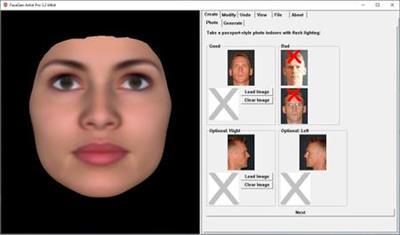 FaceGen Artist Pro 3.8 (x86/x64) | 238.6/239 Mb
FaceGen Artist Pro 3.8 (x86/x64) | 238.6/239 MbFaceGen Artist Pro - create faces for Daz Studio (replaces FaceGen Exporter). Create a face from one or more photographs (or at random). Edit by ctrl-clicking and dragging, or with sliders for age, race and gender, and much more.
Pro Features:
- Daz Genesis 1 mesh
- Daz Genesis 2 Female and Male meshes
- No logo on face
- Daz Genesis 3 Female and Male meshes
The easy way to create realistic faces
- 3D human faces & heads from 1 or more photographs or at random
- Adjust age, race, gender and 150 other controls
- Meshes for animation, 3D printing and use with other software
System Requirements:
- 32-bit or 64-bit Windows 7,8,10 is recommended.
Home Page- [Ссылки доступны только зарегистрированным пользователям
. Регистрируйся тут...]
Download link:
Код:
rapidgator_net:
https://rapidgator.net/file/2195877cecf9a169f3c8e5245e89dbe7/fteas.FacegenArtistPro3.8Win32.rar.rar.html
https://rapidgator.net/file/2bf8ff94950abc032378a5b2e5d6e581/fteas.FacegenArtistPro3.8Win64.rar.rar.html
nitroflare_com:
https://nitroflare.com/view/0E17630CAC69C70/fteas.FacegenArtistPro3.8Win32.rar.rar
https://nitroflare.com/view/A7472AE0672C6A9/fteas.FacegenArtistPro3.8Win64.rar.rar
uploadgig_com:
https://uploadgig.com/file/download/608D251a4De9c866/fteas.FacegenArtistPro3.8Win32.rar.rar
https://uploadgig.com/file/download/4d7f9DCf6947dE95/fteas.FacegenArtistPro3.8Win64.rar.rar
Links are Interchangeable - No Password - Single Extraction
|

|

|
      
Любые журналы Актион-МЦФЭР регулярно !!! Пишите https://www.nado.in/private.php?do=newpm&u=12191 или на электронный адрес pantera@nado.ws
|
Здесь присутствуют: 1 (пользователей: 0 , гостей: 1)
|
|
|
 Ваши права в разделе
Ваши права в разделе
|
Вы не можете создавать новые темы
Вы не можете отвечать в темах
Вы не можете прикреплять вложения
Вы не можете редактировать свои сообщения
HTML код Выкл.
|
|
|
Текущее время: 17:14. Часовой пояс GMT +1.
| |