 03.12.2019, 17:01
03.12.2019, 17:01
|
#481
|
|
Заблокирован
Регистрация: 01.10.2019
Сообщений: 3,773
Сказал(а) спасибо: 0
Поблагодарили 2 раз(а) в 2 сообщениях
|

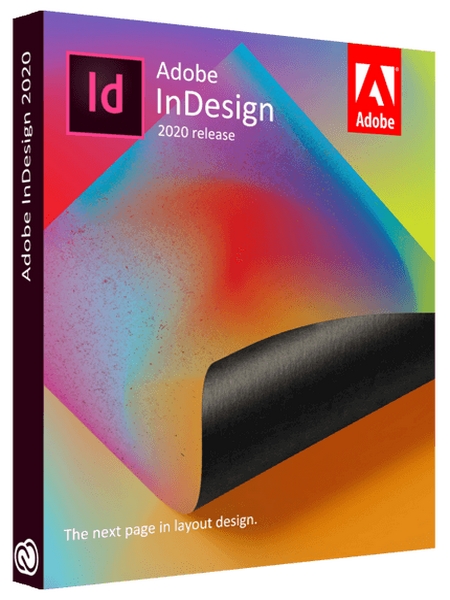 Adobe InDesign 2020 v15.0.155 (x64) Pre-Activated | Size 826 MB
Information:
Adobe InDesign 2020 v15.0.155 (x64) Pre-Activated | Size 826 MB
Information:
Цитата:
Release Date : 2019
Languages : English / Multilanguage
Operating System : Windows 7 / Windows 8 / Windows 8.1 / Windows 10
System Type : 64-bit
Adobe InDesign CC software provides precise control over typography and built-in creative tools for designing, preflighting, and publishing documents for print, online, or to mobile devices. Include interactivity, animation, video, and sound in page layouts to fully engage readers.Adobe InDesign CC lets create beautiful page layouts for alternate page sizes or devices. Efficiently design for print, tablets, and other screens. Integrate with Adobe Digital Publishing Suite to publish interactive digital publications for tablets. Design a rich array of interactive documents from digital brochures, to eBooks to interactive magazines. Quickly create stunning print work using a variety of productivity and production tools including simplified object selection and editing, Live Preflight, PDF export in the background, custom print presets and more. Export your documents as SWF for playback in the Flash player or interactive PDF.Adobe InDesign CC is faster, sharper, more connected. Under-the-hood improvements and native 64-bit support make working on even the most complex documents speedier. And now, you can share work directly from Adobe InDesign CC and get access to new features the moment they’re released. Your entire creative world, together in one place. Only in Adobe Creative Cloud.Adobe InDesign CC ensures new performance boosts, including 64-bit support. Offers Retina display support, QR code creation, better EPUB files, a sleeker UI, and the Adobe Exchange panel in Adobe InDesign CC. With this software your creative process becomes seamless, intuitive, and more connected.
Features :
-- Faster performance. Under-the-hood improvements throughout Adobe InDesign CC keep you working quickly and smoothly. Harness all of your system’s RAM with native 64-bit support. See the greatest improvements in speed and stability when printing and when exporting PDF and INX files.
-- Modern UI. Adobe InDesign CC has a new look. Because the updated user interface is consistent with Adobe Photoshop and Illustrator, it’s easier to work across your Adobe applications.
-- HiDPI and Retina display support. From text to complex artwork, every element of your design will have greater clarity and vibrancy, thanks to support for the high-resolution Retina display on the new MacBook Pro.
-- Sync Fonts. Sync Fonts will change the way you work with type. Quickly find the perfect font from the growing library of Adobe Typekit fonts, sync it to your system, and have it immediately available for use.
-- Font search and filter. Find the perfect font – fast. Type any portion of a font name, such as “bold,” “semicondensed,” “italic,” or any part of a font family name, and see only the fonts that match your criteria.
-- Instant font preview. Quickly see how different fonts look in your layout. Use the arrow keys to browse through fonts and see each one applied to your selected text. When you find the best fit for your design, just click its name or press Enter to make your choice.
-- QR Code Creator. Create crisp, clear QR codes right within InDesign. Because Adobe InDesign CC creates vector codes, you can resize them without compromising quality and copy them into applications like Illustrator. At any point, you can edit the QR code directly within InDesign.
|

Код:
https://uploadgig.com/file/download/17B73d8dc6a0467B/Meera169_Adobe.InDesign.2020.v15.0.155.x64.Pre-Activated.rar

Код:
http://nitroflare.com/view/96830D219AA5BB3/Meera169_Adobe.InDesign.2020.v15.0.155.x64.Pre-Activated.rar

Код:
https://rapidgator.net/file/6e2c16131bdaab02305efce3267ea6b1/Meera169_Adobe.InDesign.2020.v15.0.155.x64.Pre-Activated.rar
|

|

|
 03.12.2019, 17:02
03.12.2019, 17:02
|
#482
|
|
Заблокирован
Регистрация: 01.10.2019
Сообщений: 3,773
Сказал(а) спасибо: 0
Поблагодарили 2 раз(а) в 2 сообщениях
|

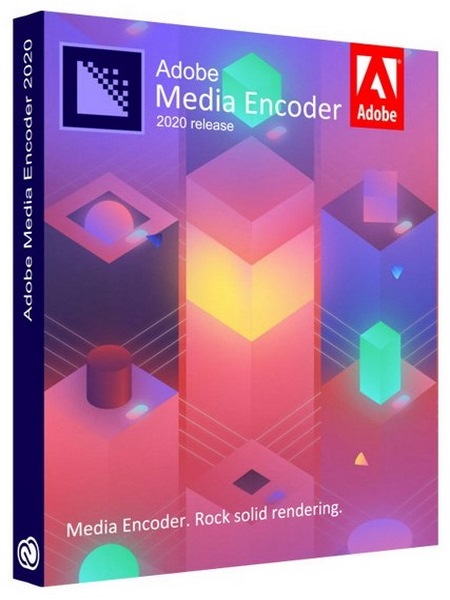 Adobe Media Encoder 2020 v14.0.0.556 (x64) Pre-Activated | Size 997 MB
Information:
Adobe Media Encoder 2020 v14.0.0.556 (x64) Pre-Activated | Size 997 MB
Information:
Цитата:
Release Date : 2019
Languages : English / Multilanguage
Operating System : Windows 7 / Windows 8 / Windows 8.1 / Windows 10
System Type : 64-bit
Adobe Media Encoder is your go-to application for all media processing requirements such as ingest, transcode, create proxies, and output to any format. With its tight integration with Adobe Premiere Pro CC, After Effects CC and other applications, it provides a seamless media processing workflow for audio and video professionals.
Features :
--Collaborating using Team Projects
This release introduces Team Projects. Team Projects is a hosted service that lets editors and motion graphics artists work collaboratively in projects within Adobe Media Encoder, Prelude CC, Premiere Pro CC, and After Effects CC. This service adds deep collaboration features such as version history and smart conflict resolution. Post-production professionals can share their edits and get the latest changes from collaborators, allowing concurrent changes to happen on a single project. The feature is powerful for workflows where you can ingest clips in Prelude at the same time when visual effects and motion graphics are being done in After Effects and the edit is being refined in Premiere Pro.
--Embedding color profiles in JPEG files from After Effects compositions
New in this release of Adobe Media Encoder CC This release introduces support assignment of custom color profiles for After Effects sources. You can now embed color profiles into JPEG files when exporting an After Effects composition.
--Relink assets in sequence
New in this release of Adobe Media Encoder CC
You can now automatically relink assets in a Premiere Pro project while moving them to another machine. Previously, when Media Encoder scouted for media files located relative to a project file path, those assets showed as Media Offline.
With the new enhancement, you can move your Premiere Pro projects and media files into a new location on a different computer. Relink can be done only if your assets retain the same relative path to the project. Once you move the project and media files, import the project file into Adobe Media Encoder and all media are automatically relinked.
--Publish to Stock
New in this release of Adobe Media Encoder CC
This release introduces the ability to automatically upload exported videos to the Adobe Stock Contributor portal. Adobe Stock gives you millions of images, graphics, and videos built right into Photoshop, Illustrator, and all your favorite apps. For a seamless login from Adobe Media Encoder, ensure that you accept the terms at Adobe Stock.
|

Код:
https://uploadgig.com/file/download/7f5d1cdc0eEa9418/Meera169_Adobe.Media.Encoder.2020.v14.0.0.556.Pre-Activated.rar

Код:
http://nitroflare.com/view/C5C95CD5263F29F/Meera169_Adobe.Media.Encoder.2020.v14.0.0.556.Pre-Activated.rar

Код:
https://rapidgator.net/file/9baff3c3f923d8229583851b5ccbd7f1/Meera169_Adobe.Media.Encoder.2020.v14.0.0.556.Pre-Activated.rar
|

|

|
 03.12.2019, 17:04
03.12.2019, 17:04
|
#483
|
|
Заблокирован
Регистрация: 01.10.2019
Сообщений: 3,773
Сказал(а) спасибо: 0
Поблагодарили 2 раз(а) в 2 сообщениях
|

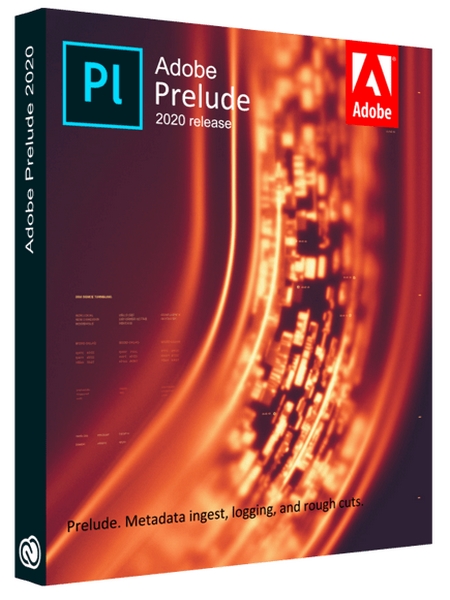 Adobe Prelude 2020 v9.0.0.415 (x64) Pre-Activated | Size 544 MB
Information:
Adobe Prelude 2020 v9.0.0.415 (x64) Pre-Activated | Size 544 MB
Information:
Цитата:
Release Date : 2019
Languages : English / Multilanguage
Operating System : Windows 7 / Windows 8 / Windows 8.1 / Windows 10
System Type : 64-bit
Adobe Prelude CC is a transcoding and tagging video production software. It is designed for intuitive, efficient metadata entry, that lets you tag and transcode video footage rapidly. ess. Streamline your production process, get organized, and work faster using more connected tools. An interface is designed specifically for video ingest and logging workflows.Speed up your video ingest and logging tasks with flexible new ways to enter metadata in Adobe Prelude CC Preview clips and create rough cuts that open directly in Adobe Premiere Pro to keep your production vision intact and accelerate the editing process.You can find the clip you need quickly with searchable metadata. Add metadata in real time with keyboard entry, during ingest with custom templates. Or directly from a script created or edited in Adobe Story.Adobe Prelude CC gives you access to ongoing updates as soon as they’re released. And it integrates with other Adobe video tools for smooth start-to-finish video production.Adobe Prelude CC is part of Creative Cloud. That means you have access to all the latest updates and future releases the moment they’re available. You also get a more intuitive way to share files with Save to Cloud. Sharpen your skills and master new tools with a rich library of training videos. And with Behance integration, you can share your projects and get immediate feedback from creatives around the world.
Features :
-- Transcoding to multiple formats. Transcode files to your preferred formats as you ingest clips. Simply set up a primary destination folder and format. Add more destinations and their corresponding formats, and then click Ingest.
-- Full or partial clip ingest. Start working faster by ingesting clips in full, or just the portions you want, to save time and reduce storage needs. Set the in and out points right on the clip thumbnails. Adobe Media Encoder will create a new clip from the marked range.
-- Fully searchable metadata. Find the clip you need quickly with searchable metadata. Even among terabytes of footage. Add metadata in real time with keyboard entry, during ingest using custom templates.
-- Heads-up logging. Speed up your logging workflow with a streamlined interface and intelligent keyboard control. Preview clips and log temporal markers and other searchable metadata while keeping your eyes on the footage itself.
-- Thumbnail hover-scrubbing. Hover-scrub thumbnails in the Project panel. Just move your cursor over the clip to preview it.
-- File renaming on ingest. Set up your own filename presets to automatically rename files upon ingest so you can search and find files more easily.
-- Rough cut export. Share rough cuts faster by exporting directly to Adobe Media Encoder from Prelude. You can also choose to send to Adobe Premiere Pro for final editing.
-- Custom metadata on ingest. When you create the rules, you get exactly the metadata you need. Prelude lets you create custom metadata templates. Therefore collecting key information becomes an easy and consistent part of the ingest workflow.
-- Script scenes as metadata. Working with scripts created in in Creative Cloud, you can drag and drop scenes to link them with footage as searchable metadata. Search with word-specific accuracy thanks to speech transcription markers that stay with your footage throughout the production workflow.
|

Код:
https://uploadgig.com/file/download/Cb709603c7b4b304/Meera169_Adobe.Prelude.2020.v9.0.0.415.Pre-Activated.rar

Код:
http://nitroflare.com/view/DDA97C016B77948/Meera169_Adobe.Prelude.2020.v9.0.0.415.Pre-Activated.rar

Код:
https://rapidgator.net/file/c1a0d18879fc5c786c5c2c682d52d8de/Meera169_Adobe.Prelude.2020.v9.0.0.415.Pre-Activated.rar
|

|

|
 03.12.2019, 17:05
03.12.2019, 17:05
|
#484
|
|
Заблокирован
Регистрация: 01.10.2019
Сообщений: 3,773
Сказал(а) спасибо: 0
Поблагодарили 2 раз(а) в 2 сообщениях
|

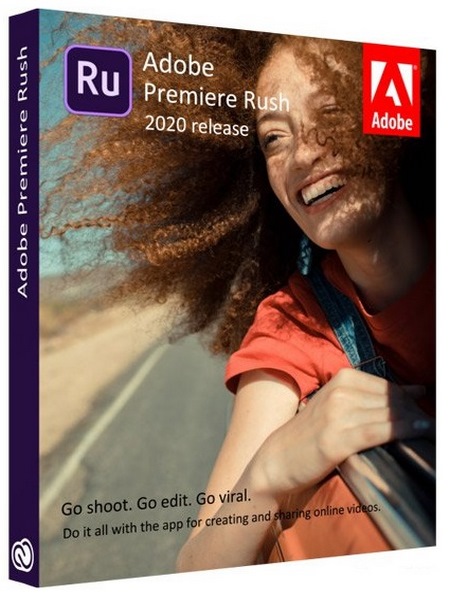 Adobe Premiere Rush v1.2.12 (x64) Pre-Activated | Size 689 MB
Information:
Adobe Premiere Rush v1.2.12 (x64) Pre-Activated | Size 689 MB
Information:
Цитата:
Release Date : 2019
Languages : English / Multilanguage
Operating System : Windows 7 / Windows 8 / Windows 8.1 / Windows 10
System Type : 64-bit
Adobe Premiere Rush CC is a more simplified version of Premiere Pro for video bloggers and mobile enthusiasts. According to Adobe, a creative person does not have to become an expert in the field of video editing to create cool videos. Moreover, if you need to mount a video daily, then Premiere Rush is perfect for these purposes.
In Adobe Premiere Rush CC, you can edit and edit using tools for working with color, sound, animated graphics, text, and so on. Preparations for high-quality animation and screensavers are directly in the application, and if desired, you can download hundreds more available in Adobe Stock. You can change the font, color and size so that the result is more consistent with the desired style.
Videos are becoming increasingly popular on social networks. But creating videos for the average user is not always easy, because, as a rule, video editing skills are required. In order to simplify this task as much as possible for beginners, Adobe also released a product - Adobe Premiere Rush CC.
Features :
Editing on the go. Adobe Premiere Rush is quick and easy editing. Its functions carry the power and capabilities of their professional colleagues, but they have been simplified to make the video editing process less difficult for amateurs. Portability and mobility are also the starting point for Adobe Premiere Rush, as it can be installed on both mobile and desktop devices. Thanks to the automatic synchronization function, projects can be edited and saved from any device without losing valuable time and data transfer.
Basic but powerful features. The Adobe Premiere Rush interface is a good idea of its power, hidden simplicity. The most important elements of the application are the preview window and the timeline. Hidden on the side are various editing tools and a project panel. Despite the apparent simplicity, Rush tools are actually quite powerful. For example, a timeline can actually support four videos and three audio tracks. You can stack multiple media tracks on top of each other to create interesting effects. An application can also determine if sounds are effects or speech. This is incredibly useful for editing, so users can quickly find the talking parts of their videos.
Optimized for social networks. Thanks to its fast editing features and easy mobility, Adobe Premiere Rush is undoubtedly suitable for the creators of the social networking platform. One great feature of Adobe Premiere Rush, where this appeal is most obvious, is the Share feature. Users will be able to share their videos directly from the application onto their preferred social networking platform. YouTube, Facebook, and Instagram are just some of the social networking platforms supported by Rush. In addition, users can add metadata, such as titles, descriptions, tags, and thumbnails, before uploading videos to the social networking platform.
Video editing has never been easier. With the ubiquity of YouTube, it's no wonder creators are looking for a lighter app to make their editing processes easier and more seamless. Adobe Premiere Rush provides users with this lightweight mobility without sacrificing the power and capabilities of professional video editing software. For fans, Adobe Premiere Rush is a good app for beginners to get into video editing. For professionals, on the other hand, Adobe Premiere Rush may be a bit limited. Overall, however, most people will be satisfied with what Adobe Premiere Rush has to offer.
|

Код:
https://uploadgig.com/file/download/2b208cfb94fEf254/Meera169_Adobe.Premiere.Rush.v1.2.12.x64.rar

Код:
http://nitroflare.com/view/1F1A8DBBD08097B/Meera169_Adobe.Premiere.Rush.v1.2.12.x64.rar

Код:
https://rapidgator.net/file/f39816c43e6bd03477c9f1916a88b6ba/Meera169_Adobe.Premiere.Rush.v1.2.12.x64.rar
|

|

|
 03.12.2019, 17:06
03.12.2019, 17:06
|
#485
|
|
Заблокирован
Регистрация: 01.10.2019
Сообщений: 3,773
Сказал(а) спасибо: 0
Поблагодарили 2 раз(а) в 2 сообщениях
|

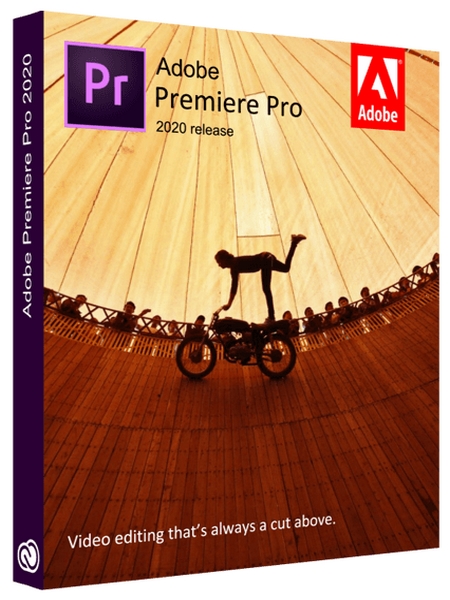 Adobe Premiere Pro 2020 v14.0.0.572 (x64) Pre-Activated | Size 1.73 GB
Information:
Adobe Premiere Pro 2020 v14.0.0.572 (x64) Pre-Activated | Size 1.73 GB
Information:
Цитата:
Release Date : 2019
Languages : English / Multilanguage
Operating System : Windows 7 / Windows 8 / Windows 8.1 / Windows 10
System Type : 64-bit
Adobe Premiere Pro CC software offers breakthrough performance for video production, enabling you to work dramatically faster thanks to the revolutionary native 64-bit, GPU-accelerated Adobe Mercury Playback Engine. Adobe Premiere Pro CC works natively with the video formats you want and accelerate production from scriptwriting to editing, encoding, and final delivery. Save time with industry-leading native tapeless workflows, which eliminate transcoding and rewrapping, while preserving the pristine quality of your footage. Adobe Premiere Pro CC captures and logs footage from virtually any camera. Import and export Apple Final Cut Pro and Avid projects in Adobe Premiere Pro CC so you can explore new possibilities with After Effects, Photoshop, and other Adobe software, bringing timesaving integration between Adobe tools to projects created in these other NLEs.
Features :
Interactive text templates. Change the text in After Effect compositions without leaving Premiere Pro.
Masking and tracking. Create feather masks to darken or highlight objects. These masks will follow the objects from frame to frame. Send masks to After Effects via Dynamic Link to access advanced tracking features.
Effects of the main clip. When adding effects to the main clip, they will be reflected in each part of this clip in the sequence.
Graphics enhanced with the Mercury Playback Engine. Improved OpenCL processes, GPU debayerization for RED media, and Intel Iris support speed things up.
Faster editing. Work with large projects has become even more convenient; Added faster search and sort functions in the Project panel. New editing functions help fulfill any user request, for example, rotate the registration frame or move the volume key frame.
New export formats. Export projects to the AS11 format used in broadcasting, or to the Digital Cinema Package (DCP) format for display in movie theaters. Both formats include related metadata. You can also export audio to Dolby Digital and Dolby Digital Plus stereo formats.
Integration with Typekit. Find Typekit fonts in the Title menu and download them for use in projects.
Autosave to Cloud. Automatically back up Premiere Pro projects to Adobe Creative Cloud.
Support for new native formats. Built-in support for the ARRI AMIRA camera format is provided. When importing such projects, LUT tables are applied to them as main clips. Sony STtP, Canon RAW, and CinemaDNG formats are also supported.
|

Код:
https://uploadgig.com/file/download/a95eBEF6db08ae0a/Meera169_Adobe_Premiere_Pro_2020_v14.0.0.572_x64.part1.rar
https://uploadgig.com/file/download/94d2fd7b80eE5EaE/Meera169_Adobe_Premiere_Pro_2020_v14.0.0.572_x64.part2.rar

Код:
http://nitroflare.com/view/E15C6B85124F4EE/Meera169_Adobe_Premiere_Pro_2020_v14.0.0.572_x64.part1.rar
http://nitroflare.com/view/05E742AD0D4EB9C/Meera169_Adobe_Premiere_Pro_2020_v14.0.0.572_x64.part2.rar

Код:
https://rapidgator.net/file/3f902834f4842b78c5ade9f8a6b60644/Meera169_Adobe_Premiere_Pro_2020_v14.0.0.572_x64.part1.rar
https://rapidgator.net/file/136b65c9bd450d376bed24a1a4f3a21f/Meera169_Adobe_Premiere_Pro_2020_v14.0.0.572_x64.part2.rar
|

|

|
 04.12.2019, 14:29
04.12.2019, 14:29
|
#486
|
|
Заблокирован
Регистрация: 01.10.2019
Сообщений: 3,773
Сказал(а) спасибо: 0
Поблагодарили 2 раз(а) в 2 сообщениях
|

 Navicat Premium 12.1.25 | 123.22 MB
Information:
Navicat Premium 12.1.25 | 123.22 MB
Information:
Цитата:
Navicat Premium is a database development tool that allows you to simultaneously connect to MySQL, MariaDB, SQL Server, Oracle, PostgreSQL, and SQLite databases from a single application. Compatible with cloud databases like Amazon RDS, Amazon Aurora, Amazon Redshift, SQL Azure, Oracle Cloud and Google Cloud. You can quickly and easily build, manage and maintain your databases. Features:
Seamless Data Migration
Data Transfer, Data Synchronization and Structure Synchronization help you migrate your data easier and faster for less overhead. Deliver detailed, step-by-step guidelines for transferring data across various DBMS. Compare and synchronize databases with Data and Structure Synchronization. Set up and deploy the comparisons in seconds, and get the detailed script to specify the changes you want to execute.
Diversified Manipulation Tool
Use Import Wizard to transfer data into a database from diverse formats, or from ODBC after setting up a data source connection. Export data from tables, views, or query results to formats like Excel, Access, CSV and more. Add, modify, and delete records with our spreadsheet-like Grid View together with an array of data editing tools to facilitate your edits. Navicat gives you the tools you need to manage your data efficiently and ensure a smooth process.
Easy SQL Editing
Visual SQL Builder will help you create, edit and run SQL statements without having to worry about syntax and proper usage of commands. Code fast with Code Completion and customizable Code Snippet by getting suggestions for keywords and stripping the repetition from coding. Quickly locate and correct PL/SQL and PL/PGSQL coding errors using our debugging component such as setting breakpoints, stepping through the program, viewing and modifying variable values, and examining the call stack.
Intelligent Database Designer
Create, modify and manage all database objects using our professional object designers. Convert your databases into graphical representations using a sophisticated database design and modeling tool so you can model, create, and understand complex databases with ease.
Increase your Productivity
Our powerful local backup/restore solution and intuitive GUI for Oracle Data Pump/SQL Server Backup Utility guides you through the backup process and reduces the potential for errors. Set an automation for repeatable deployment process like database backup and script execution at a specific time or day. No matter where you are, you can always get the job done.
Make Collaboration Easy
Synchronize your connection settings, models, queries and virtual groups to our Navicat Cloud service so you can get real-time access to them, and share them with your coworkers anytime and anywhere. With Navicat Cloud, you can leverage every minute of your day to maximize your productivity. Learn more >
Advanced Secure Connection
Establish secure connections through SSH Tunneling and SSL ensure every connection is secure, stable, and reliable. Support different authentication methods of database servers such as PAM authentication for MySQL and MariaDB, and GSSAPI authentication for PostgreSQL. Navicat 12 provides more authentication mechanisms and high-performance environments so you never have to worry about connecting over an insecure network.
Код:
https://www.navicat.com
|

Код:
https://uploadgig.com/file/download/4f196e4e4E45Df51/Meera169_navicat121premium-OCT19.rar

Код:
http://nitroflare.com/view/7AAA803BC8710C6/Meera169_navicat121premium-OCT19.rar

Код:
https://rapidgator.net/file/1e5484b99579223ad87270b412742c84/Meera169_navicat121premium-OCT19.rar
|

|

|
 04.12.2019, 14:30
04.12.2019, 14:30
|
#487
|
|
Заблокирован
Регистрация: 01.10.2019
Сообщений: 3,773
Сказал(а) спасибо: 0
Поблагодарили 2 раз(а) в 2 сообщениях
|

 Navicat Essentials Premium 12.1.25 | 119.77 MB
Information:
Navicat Essentials Premium 12.1.25 | 119.77 MB
Information:
Цитата:
Navicat Essentials is a compact version of Navicat which provides the basic and necessary features you will need to perform simple database development. Navicat Essentials is for commercial use and is available for MySQL, MariaDB, SQL Server, PostgreSQL, Oracle, and SQLite databases. If you need to administer all aforementioned database servers at the same time, there is also Navicat Premium Essentials which allows you to access multiple servers from a single application. Features:
The All-New Engine
We focus strongly on improving responsiveness, usability, and performance. We engineered an entirely new mechanism and applied multithreading, so you can run certain tasks in parallel to increase the overall efficiency of your database development.
Cloud Database Navigation
Manage both on-premises and cloud databases such as Amazon RDS, Amazon Aurora, Amazon Redshift, SQL Azure, Oracle Cloud, and Google Cloud. Just simply establish connection using the pertinent information that your cloud databases provide.
Effortless Deployment Toolkit
Add your favorite tabs to On Startup and have them open automatically when Navicat launches, and use MacBook Pro Touch Bar to easily access Navicat features and controls.
Diversified Manipulation Tool
Use Import/Export Wizard to have data conversion from plain text formats such as TXT, CSV, XML and JSON. Add, modify, and delete records with our spreadsheet-like Grid View together with an array of data editing tools to facilitate your edits. Navicat Essentials gives you the tools you need to manage your data efficiently and ensure a smooth process.
Make Collaboration Easy
Synchronize your connection settings and queries to our Navicat Cloud service so you can get real-time access to them, and share them with your coworkers anytime and anywhere. With Navicat Cloud, you can leverage every minute of your day to maximize your productivity. Learn more >
Advanced Secure Connection
Establish secure connections through SSH Tunneling and SSL ensure every connection is secure, stable, and reliable. Support different authentication methods of database servers such as PAM authentication for MySQL and MariaDB, and GSSAPI authentication for PostgreSQL. Navicat 12 provides more authentication mechanisms and high-performance environments so you never have to worry about connecting over an insecure network.
Код:
https://www.navicat.com/
|

Код:
https://uploadgig.com/file/download/48d23c4Df5659959/Meera169_navicatess121premium-OCT19.rar

Код:
http://nitroflare.com/view/9109FDC583BD437/Meera169_navicatess121premium-OCT19.rar

Код:
https://rapidgator.net/file/693baeda549c4e8ff04487158b86a7b0/Meera169_navicatess121premium-OCT19.rar
|

|

|
 04.12.2019, 14:32
04.12.2019, 14:32
|
#488
|
|
Заблокирован
Регистрация: 01.10.2019
Сообщений: 3,773
Сказал(а) спасибо: 0
Поблагодарили 2 раз(а) в 2 сообщениях
|

 Jetbrains Datagrip 2019.2.6 | 315.33 MB
Information:
Jetbrains Datagrip 2019.2.6 | 315.33 MB
Information:
Цитата:
DataGrip is the multi-engine database environment. We support MySQL, PostgreSQL, Microsoft SQL Server, Oracle, Sybase, DB2, SQLite, HyperSQL, Apache Derby and H2. If the DBMS has a JDBC driver you can connect to it via DataGrip. For any of supported engines it provides database introspection and various instruments for creating and modifying objects. Features:
Database objects
DataGrip introspects all objects in your databases and displays them grouped in folders by schemas. It also provides UI for adding and editing tables, columns, indexes, constraints etc.
Navigation
Quick navigation brings you to any object no matter if it has just been created in your code, or has already been read from a database. Navigate to symbol action lets you find objects by their name.
Table editor
Powerful table editor lets you add, remove, edit, and clone data rows. Navigate through the data by foreign keys and use the text search to find anything in the data displayed in the table editor.
Code completion
DataGrip provides context-sensitive, schema-aware code completion, helping you to write code faster. Completion is aware of the tables structure, foreign keys, and even database objects created in code you're editing.
Code generation
Forget about writing typical code manually: DataGrip will do that for you. It generates code for changing objects like tables, columns, etc., based on UI. Moreover, it helps you to get DDL for tables and provides DML queries from result-sets.
Renaming and finding usages
DataGrip correctly resolves all table and column references in your SQL files. If you rename any variable or alias, they are renamed throughout the entire code. When you're renaming database objects from SQL, they will also be renamed in the actual database.
System requirements:
Microsoft Windows 10/8/7/Vista/2003/XP (incl. 64-bit)
2 GB RAM minimum
4 GB RAM recommended
1024x768 minimum screen resolution
Код:
https://www.jetbrains.com/
|

Код:
https://uploadgig.com/file/download/741dE108aC7f8F25/Meera169_datagrip-2019.2.6-OCT19.rar

Код:
http://nitroflare.com/view/165B5A1F6D60EC8/Meera169_datagrip-2019.2.6-OCT19.rar

Код:
https://rapidgator.net/file/e7a9c72fcbd62d7fbc51040e7d6c521e/Meera169_datagrip-2019.2.6-OCT19.rar
|

|

|
 04.12.2019, 14:33
04.12.2019, 14:33
|
#489
|
|
Заблокирован
Регистрация: 01.10.2019
Сообщений: 3,773
Сказал(а) спасибо: 0
Поблагодарили 2 раз(а) в 2 сообщениях
|

 Navicat For Sqlite 12.1.25 | 62.64 MB
Information:
Navicat For Sqlite 12.1.25 | 62.64 MB
Information:
Цитата:
Navicat for SQLite is a powerful and comprehensive SQLite GUI that provides a complete set of functions for database management and development. Optimizing your SQLite workflow and productivity - you can quickly and securely create, organize, access, and share information. Features:
Seamless Data Migration
Data Transfer, Data Synchronization and Structure Synchronization help you migrate your data easier and faster for less overhead. Deliver detailed, step-by-step guidelines for transferring data across databases. Compare and synchronize databases with Data and Structure Synchronization. Set up and deploy the comparisons in seconds, and get the detailed script to specify the changes you want to execute.
Diversified Manipulation Tool
Use Import Wizard to transfer data into a database from diverse formats, or from ODBC after setting up a data source connection. Export data from tables, views, or query results to formats like Excel, Access, CSV and more. Add, modify, and delete records with our spreadsheet-like Grid View together with an array of data editing tools to facilitate your edits. Navicat gives you the tools you need to manage your data efficiently and ensure a smooth process.
Easy SQL Editing
Visual SQL Builder will help you create, edit and run SQL statements without having to worry about syntax and proper usage of commands. Code fast with Code Completion and customizable Code Snippet by getting suggestions for keywords and stripping the repetition from coding.
Intelligent Database Designer
Create, modify and manage all database objects using our professional object designers. Convert your databases into graphical representations using a sophisticated database design and modeling tool so you can model, create, and understand complex databases with ease.
Increase your Productivity
Our powerful local backup/restore solution guides you through the backup process and reduces the potential for errors. Compile professional high-quality reports in minutes using an interactive design interface and efficient workflow, and set an automation for repeatable deployment process like report generation, database backup, and script execution at a specific time or day. No matter where you are, you can always get the job done.
Make Collaboration Easy
Synchronize your connection settings, models, queries and virtual groups to our Navicat Cloud service so you can get real-time access to them, and share them with your coworkers anytime and anywhere. With Navicat Cloud, you can leverage every minute of your day to maximize your productivity.
Advanced Secure Connection
Establish secure connections through SSH Tunneling and SSL ensure every connection is secure, stable, and reliable. Support different authentication methods of database servers such as PAM authentication. Navicat 12 provides more authentication mechanisms and high-performance environments so you never have to worry about connecting over an insecure network.
Код:
https://www.navicat.com/
|

Код:
http://nitroflare.com/view/92BCC15FD35202E/Meera169_navicat121_sqlite-OCT19.rar

Код:
https://rapidgator.net/file/fe59b780ad8867adb717969c33321e50/Meera169_navicat121_sqlite-OCT19.rar
|

|

|
 04.12.2019, 14:34
04.12.2019, 14:34
|
#490
|
|
Заблокирован
Регистрация: 01.10.2019
Сообщений: 3,773
Сказал(а) спасибо: 0
Поблагодарили 2 раз(а) в 2 сообщениях
|

 Navicat For Oracle 12.1.25 | 84.06 MB
Information:
Navicat For Oracle 12.1.25 | 84.06 MB
Information:
Цитата:
Navicat for Oracle improves the efficiency and productivity of Oracle developers and administrators with a streamlined working environment. Optimizing your Oracle development - create, organize, access, and share information quickly and securely. Navicat for Oracle is compatible with cloud databases like Amazon RDS and Oracle Cloud, and supports local/remote Oracle servers. Features:
Seamless Data Migration
Data Transfer, Data Synchronization and Structure Synchronization help you migrate your data easier and faster for less overhead. Deliver detailed, step-by-step guidelines for transferring data across databases. Compare and synchronize databases with Data and Structure Synchronization. Set up and deploy the comparisons in seconds, and get the detailed script to specify the changes you want to execute.
Diversified Manipulation Tool
Use Import Wizard to transfer data into a database from diverse formats, or from ODBC after setting up a data source connection. Export data from tables, views, or query results to formats like Excel, Access, CSV and more. Add, modify, and delete records with our spreadsheet-like Grid View together with an array of data editing tools to facilitate your edits. Navicat gives you the tools you need to manage your data efficiently and ensure a smooth process.
Easy SQL Editing
Visual SQL Builder will help you create, edit and run SQL statements without having to worry about syntax and proper usage of commands. Code fast with Code Completion and customizable Code Snippet by getting suggestions for keywords and stripping the repetition from coding.
Intelligent Database Designer
Create, modify and manage all database objects using our professional object designers. Convert your databases into graphical representations using a sophisticated database design and modeling tool so you can model, create, and understand complex databases with ease.
Increase your Productivity
Our powerful local backup/restore solution guides you through the backup process and reduces the potential for errors. Compile professional high-quality reports in minutes using an interactive design interface and efficient workflow, and set an automation for repeatable deployment process like report generation, database backup, and script execution at a specific time or day. No matter where you are, you can always get the job done.
Make Collaboration Easy
Synchronize your connection settings, models, queries and virtual groups to our Navicat Cloud service so you can get real-time access to them, and share them with your coworkers anytime and anywhere. With Navicat Cloud, you can leverage every minute of your day to maximize your productivity.
Advanced Secure Connection
Establish secure connections through SSH Tunneling and SSL ensure every connection is secure, stable, and reliable. Support different authentication methods of database servers such as PAM authentication. Navicat 12 provides more authentication mechanisms and high-performance environments so you never have to worry about connecting over an insecure network.
Код:
https://www.navicat.com/
|

Код:
http://nitroflare.com/view/F26EE28037E4878/Meera169_navicat121_ora-OCT19.rar

Код:
https://rapidgator.net/file/6b415bf319e8537effe86c72321588cf/Meera169_navicat121_ora-OCT19.rar
|

|

|
 04.12.2019, 14:53
04.12.2019, 14:53
|
#491
|
|
Заблокирован
Регистрация: 01.10.2019
Сообщений: 3,773
Сказал(а) спасибо: 0
Поблагодарили 2 раз(а) в 2 сообщениях
|

 Navicat For Sql Server 12.1.25 | 83.94 MB
Information:
Navicat For Sql Server 12.1.25 | 83.94 MB
Information:
Цитата:
Navicat for SQL Server gives you a fully graphical approach to database management and development. Quickly and easily create, edit, and delete all database objects, or execute SQL queries and scripts. Connect to any local/remote SQL Server, and compatible with cloud databases like Amazon RDS and SQL Azure. Features:
Seamless Data Migration
Data Transfer, Data Synchronization and Structure Synchronization help you migrate your data easier and faster for less overhead. Deliver detailed, step-by-step guidelines for transferring data across databases. Compare and synchronize databases with Data and Structure Synchronization. Set up and deploy the comparisons in seconds, and get the detailed script to specify the changes you want to execute.
Diversified Manipulation Tool
Use Import Wizard to transfer data into a database from diverse formats, or from ODBC after setting up a data source connection. Export data from tables, views, or query results to formats like Excel, Access, CSV and more. Add, modify, and delete records with our spreadsheet-like Grid View together with an array of data editing tools to facilitate your edits. Navicat gives you the tools you need to manage your data efficiently and ensure a smooth process.
Easy SQL Editing
Visual SQL Builder will help you create, edit and run SQL statements without having to worry about syntax and proper usage of commands. Code fast with Code Completion and customizable Code Snippet by getting suggestions for keywords and stripping the repetition from coding.
Intelligent Database Designer
Create, modify and manage all database objects using our professional object designers. Convert your databases into graphical representations using a sophisticated database design and modeling tool so you can model, create, and understand complex databases with ease.
Increase your Productivity
Our powerful local backup/restore solution guides you through the backup process and reduces the potential for errors. Compile professional high-quality reports in minutes using an interactive design interface and efficient workflow, and set an automation for repeatable deployment process like report generation, database backup, and script execution at a specific time or day. No matter where you are, you can always get the job done.
Make Collaboration Easy
Synchronize your connection settings, models, queries and virtual groups to our Navicat Cloud service so you can get real-time access to them, and share them with your coworkers anytime and anywhere. With Navicat Cloud, you can leverage every minute of your day to maximize your productivity.
Advanced Secure Connection
Establish secure connections through SSH Tunneling and SSL ensure every connection is secure, stable, and reliable. Support different authentication methods of database servers such as PAM authentication. Navicat 12 provides more authentication mechanisms and high-performance environments so you never have to worry about connecting over an insecure network.
Код:
https://www.navicat.com/
|

Код:
http://nitroflare.com/view/0B8A582D3B1FE83/Meera169_navicat121_sqlserver-OCT19.rar

Код:
https://rapidgator.net/file/dcda1b640d45d2fdf1acb8451ecf241b/Meera169_navicat121_sqlserver-OCT19.rar
|

|

|
 04.12.2019, 14:54
04.12.2019, 14:54
|
#492
|
|
Заблокирован
Регистрация: 01.10.2019
Сообщений: 3,773
Сказал(а) спасибо: 0
Поблагодарили 2 раз(а) в 2 сообщениях
|

 Navicat For Mariadb 12.1.25 | 64.44 MB
Information:
Navicat For Mariadb 12.1.25 | 64.44 MB
Information:
Цитата:
Navicat for MariaDB provides a native environment for MariaDB database management and development. Connect to local/remote MariaDB servers and compatible with Amazon RDS. Navicat for MariaDB supports most of the additional features like new storage engines, microseconds, virtual columns, and more. Features:
Seamless Data Migration
Data Transfer, Data Synchronization and Structure Synchronization help you migrate your data easier and faster for less overhead. Deliver detailed, step-by-step guidelines for transferring data across databases. Compare and synchronize databases with Data and Structure Synchronization. Set up and deploy the comparisons in seconds, and get the detailed script to specify the changes you want to execute.
Diversified Manipulation Tool
Use Import Wizard to transfer data into a database from diverse formats, or from ODBC after setting up a data source connection. Export data from tables, views, or query results to formats like Excel, Access, CSV and more. Add, modify, and delete records with our spreadsheet-like Grid View together with an array of data editing tools to facilitate your edits. Navicat gives you the tools you need to manage your data efficiently and ensure a smooth process.
Easy SQL Editing
Visual SQL Builder will help you create, edit and run SQL statements without having to worry about syntax and proper usage of commands. Code fast with Code Completion and customizable Code Snippet by getting suggestions for keywords and stripping the repetition from coding.
Intelligent Database Designer
Create, modify and manage all database objects using our professional object designers. Convert your databases into graphical representations using a sophisticated database design and modeling tool so you can model, create, and understand complex databases with ease.
Increase your Productivity
Our powerful local backup/restore solution guides you through the backup process and reduces the potential for errors. Compile professional high-quality reports in minutes using an interactive design interface and efficient workflow, and set an automation for repeatable deployment process like report generation, database backup, and script execution at a specific time or day. No matter where you are, you can always get the job done.
Make Collaboration Easy
Synchronize your connection settings, models, queries and virtual groups to our Navicat Cloud service so you can get real-time access to them, and share them with your coworkers anytime and anywhere. With Navicat Cloud, you can leverage every minute of your day to maximize your productivity.
Advanced Secure Connection
Establish secure connections through SSH Tunneling and SSL ensure every connection is secure, stable, and reliable. Support different authentication methods of database servers such as PAM authentication. Navicat 12 provides more authentication mechanisms and high-performance environments so you never have to worry about connecting over an insecure network.
Код:
https://www.navicat.com/
|

Код:
http://nitroflare.com/view/250F543DE317BE8/Meera169_navicat121_mariadb-OCT19.rar

Код:
https://rapidgator.net/file/90a9f87f22d2b0e03190fbb5e87c03f5/Meera169_navicat121_mariadb-OCT19.rar
|

|

|
 04.12.2019, 14:55
04.12.2019, 14:55
|
#493
|
|
Заблокирован
Регистрация: 01.10.2019
Сообщений: 3,773
Сказал(а) спасибо: 0
Поблагодарили 2 раз(а) в 2 сообщениях
|

 Blackmagic Design Davinci Resolve Studio 16.1.1.5 (x64)| 1.43 GB
Information:
Blackmagic Design Davinci Resolve Studio 16.1.1.5 (x64)| 1.43 GB
Information:
Цитата:
DaVinci Resolve 16 is the world's only solution that combines professional 8K editing, color correction, visual effects and audio post production all in one software tool! You can instantly move between editing, color, effects, and audio with a single click. DaVinci Resolve Studio is also the only solution designed for multi user collaboration so editors, assistants, colorists, VFX artists and sound designers can all work live on the same project at the same time! Whether you're an individual artist, or part of a large collaborative team, it's easy to see why DaVinci Resolve is the standard for high end post production and finishing on more Hollywood feature films, television shows and commercials than any other software.
What's New:
DaVinci Resolve 16 features a revolutionary new cut page specifically designed for editors that need to work quickly and on tight deadlines! The new DaVinci Neural Engine uses machine learning to enable powerful new features such as facial recognition, speed warp and more. Adjustment clips let you apply effects and grades to clips on the timeline below, quick export can be used to upload projects to YouTube and Vimeo from anywhere in the application, and new GPU accelerated scopes provide more technical monitoring options than before. Plus, Fusion is dramatically faster and Fairlight adds immersive 3D audio. DaVinci Resolve 16 is a massive release with hundreds of features customers have asked for!
Introducing the Cut Page!
Designed specifically for editors working on high end fast turn around work such as television commercials and even news cutting, the cut page is all about speed. It's an alternate edit page with a streamlined interface and revolutionary new tools that will help you work faster than ever. The cut page lets you import, edit, trim, add transitions, titles, automatically match color, mix audio and more. Whether you're delivering for broadcast or for YouTube, the cut page has everything you need to get the job done, all in one place. Plus, the regular edit page is still available so you can switch between edit and cut pages to change editing style right in the middle of a job.
New Editing Features in DaVinci Resolve 16:
DaVinci Resolve includes everything professional editors need to cut blockbuster films, television shows, and commercials. It's perfect for both offline and online editing. The high performance playback engine makes editing and trimming incredibly fast, even for processor intensive formats such as H.264 and RAW.
New Fusion VFX Features in DaVinci Resolve 16:
With over 250 built in tools, Fusion VFX's advanced 3D compositing engine and node based workflow let you quickly connect effects and tools together in a flow chart style, making it easy to create cinematic feature film quality visual effects and broadcast motion graphics right inside of DaVinci Resolve!
New Color Features in DaVinci Resolve 16:
DaVinci Resolve's legendary color tools let you manipulate color in breathtaking ways to get results that are simply impossible on other systems. That's why DaVinci Resolve has been used on more feature films and television shows than any other grading system! You get powerful primary and secondary tools, curves, tracking, stabilization and more!
New Fairlight Features in DaVinci Resolve 16:
With Fairlight in DaVinci Resolve, audio is no longer an afterthought in post production! You get a completely integrated and powerful digital audio workstation with full mixer, EQ and dynamics processing, sample level audio editing, ADR tools, sound library support, FairlightFX audio plugins and more!
New Collaboration Features in DaVinci Resolve 16:
Featuring a universal timeline, powerful database driven design, bin and clip locking, built in chat, timeline comparison tools and more, DaVinci Resolve Studio is the world's only post production solution that lets different artists all work together on the same project at the same time!
DaVinci Resolve Studio
Upgrade to DaVinci Resolve Studio for even more creative tools and options! You get a huge set of indispensable ResolveFX and FairlightFX plugins, along with support for 4K, 8K and higher resolution projects at frame rates up to 120 frames per second. You also get the new DaVinci Neural Engine which enables features such as facial recognition, speed warp retiming, automatic color balancing and automatic color matching. DaVinci Resolve Studio also adds film grain tools, advanced noise reduction, blur and mist effects, HDR grading, 10bit H.264 support, 3D immersive audio, stereoscopic 3D support, multi user collaboration tools and more!
DaVinci Neural Engine
The new DaVinci Neural Engine uses state of the art deep neural networks and learning, along with artificial intelligence to power new features such as speed warp motion estimation for retiming, super scale for up-scaling footage, auto color and color matching, facial recognition and more! The DaVinci Neural Engine is entirely cross-platform and uses the latest GPU innovations for AI and deep learning to provide unparalleled performance and quality. The DaVinci Neural Engine provides simple tools to solve complex, repetitive and time consuming problems. For example, it enables facial recognition to automatically sort and organize clips into bins based on people in the shot!
New and Improved ResolveFX
DaVinci Resolve Studio 16 features major improvements to existing ResolveFX, along with several new plugins that editors and colorists will love! You get new ResolveFX plugins for adding vignettes, drop shadows, removing objects, adding analog noise and damage, chromatic aberration, stylizing video and more! There are also improvements to the scanline, beauty, face refinement, blanking fill, warper, dead pixel fixer and colorspace transformation plugins. Plus, you can now view and edit ResolveFX keyframes from the timeline curve editor on the Edit page or from the keyframe panel on the Color page!
Legendary DaVinci Quality
DaVinci Resolve's Emmy™ award-winning image processing technology features deep 32-bit float processing combined with unique, patented YRGB color science that processes luminance independent of color. This allows you to adjust the luminance of video without rebalancing the color of your highlights, midtones, or shadows! The massive internal color space is perfect for the latest HDR and wide color gamut workflows.
Blackmagic RAW
Blackmagic RAW is a new and modern codec that gives you stunning image quality and blazing fast performance in an intelligent new file format. Featuring advanced de-mosaic technology and a revolutionary intelligent design, Blackmagic RAW gives you both the quality and benefits of RAW with the speed, ease of use and file sizes of traditional video formats.
Hardware Control Panels
When you have a client looking over your shoulder you need to work fast. DaVinci Resolve control panels are designed to give you fluid, hands-on control over multiple parameters at the same time, allowing you to create looks that are simply impossible with a standard mouse! All controls are logically placed near your natural hand positions and are made out of the highest quality materials. You get smooth, high resolution weighted trackballs, along with precision engineered knobs and dials that feature the perfect amount of resistance so you can accurately adjust any setting. DaVinci Resolve control panels let you instinctively touch every part of the image!
Fairlight Professional Consoles
Fairlight mixing consoles provide high quality controls for nearly every parameter and feature in the software. Unique user interfaces and dynamic configuration changes provide fast to use buttons and controls that are optimized for the task at hand allowing you to work faster with Fairlight audio than any other tool in the world. With the modular design you can start with a larger console frame than you need and add more modules to meet the growing needs of your facility.
RELEASE NOTES:
- Improved behavior when navigating to previous or next multicam angles by looping around to the last or first angle
- Addressed an issue where performing a replace with a multicam clip in the source viewer would not select the correct angle
- Addressed an issue where shift-dragging a gain keyframe in an audio clip would not work correctly on the edit timeline
- Addressed an issue where H.264 clips would be rendered incorrectly if network optimization was enabled
- Addressed an issue where render jobs would sometimes fail on some systems
- Addressed an issue where archived projects would not include mattes for stereoscopic 3D clips
- Addressed an issue where playback for 4K DNG clips would be slow
- Addressed an issue where some DNG clips would be decoded with an incorrect color science
- Addressed an issue where rendering to MXF XDCAM formats would sometimes show artefacts
- Addressed an issue where minimizing the application would not hide the video clean feed
- Addressed an issue where setting in and out points from a timeline duration marker would sometimes not work correctly in the edit page
- Addressed an issue where the show picker RGB value context option in the color viewer could not be toggled off
- Addressed an issue where AAFs with multiple embedded audio channels would be decoded incorrectly
- Addressed an issue related to decoding Blackmagic RAW on macOS Catalina
- General performance and stability improvements
Minimum system requirements for Windows:
• Windows 10 Update
• 16 GB of system memory is recommended and 32 GB is recommended minimum when using Fusion
• Blackmagic Design Desktop Video version 10.4.1 or later
• NVIDIA/AMD/Intel GPU Driver version - As required by your GPU
• RED Rocket-X Driver 2.1.34.0 and Firmware 1.4.22.18 or later
• RED Rocket Driver 2.1.23.0 and Firmware 1.1.18.0 or later
Код:
https://www.blackmagicdesign.com
|

Код:
https://uploadgig.com/file/download/3fee6bd505768998/Meera169_Blackmagic_Design_Davinci_Resolve_Studio_16.1.1.5_x64.part1.rar
https://uploadgig.com/file/download/fd4fAEed1f570445/Meera169_Blackmagic_Design_Davinci_Resolve_Studio_16.1.1.5_x64.part2.rar

Код:
http://nitroflare.com/view/698074E865C828B/Meera169_Blackmagic_Design_Davinci_Resolve_Studio_16.1.1.5_x64.part1.rar
http://nitroflare.com/view/9C8D3DA535AE938/Meera169_Blackmagic_Design_Davinci_Resolve_Studio_16.1.1.5_x64.part2.rar

Код:
https://rapidgator.net/file/439e023da4c66c9c3b3fcea0cc9162e8/Meera169_Blackmagic_Design_Davinci_Resolve_Studio_16.1.1.5_x64.part1.rar
https://rapidgator.net/file/4e84d2ea9505cdd4b9c4fb58647d2bd0/Meera169_Blackmagic_Design_Davinci_Resolve_Studio_16.1.1.5_x64.part2.rar
|

|

|
 04.12.2019, 14:57
04.12.2019, 14:57
|
#494
|
|
Заблокирован
Регистрация: 01.10.2019
Сообщений: 3,773
Сказал(а) спасибо: 0
Поблагодарили 2 раз(а) в 2 сообщениях
|

 Toon Boom Harmony Premium 17.0.1 Build 15085 | 479.23 MB
Information:
Toon Boom Harmony Premium 17.0.1 Build 15085 | 479.23 MB
Information:
Цитата:
Recognised and used by the world's leading animation studios for 25 years, Harmony levels the playing field with its production animation software by bringing 2D animation and full production capabilities to students, freelancers, artists and professional animators alike.
Benefits:
- Showing your creativity on your terms
- Flexibility, functionality and fluidity of the tools allow you to create with the quality of traditional animation
- All-in-one tool for efficient animation, from drawing to final production
- Save on cost and time
- Work with the digital solution chosen by the leading animation studios setting the standard
Standard Features:
Brush Engine
Revolutionary vector/bitmap drawing technology with unlimited artistic potential.
Palettes and Painting
Advanced colour palettes provide efficient control over texture and colour on every frame.
Traditional Paperless Animation
Access to a complete toolset for traditional frame-by-frame animation.
2D/3D Integration
Animate 3D models and their individual parts directly in Harmony Premium for more creative control when integrating 3D elements with 2D characters.
Deformers
Powerful tools to create cut-out animation from rubber hose to hand drawn looks.
Cut-Out Animation
Build simple to advanced rigs with specialized tools. Master controllers save time when animating sophisticated rigs.
Effects and Compositing
Add special effects, camera angles and composite scenes seamlessly. Add volume and lighting effects to characters with automatic tones and highlights that can be animated.
Export to Game Engine
Create 2D animation for your game that is lightweight and compatible with game engines like Unity.
Pipeline Integration
Harmony is designed to integrate with other software in a production pipeline. Import multilayer PSD and PSB files, Illustrator, PDF, bitmaps and audio.
NEW Features:
Harmony allows you to create artwork, animate, add special effects and sound, composite and do final production all in the same tool! It's your one-stop-shop for everything animation - the consolidation of 5 tools in 1.
Industry-leading stylus responsiveness
- Digital has never felt (or looked) so traditional
- Stabilizer for lines that are smoother than ever
- Stylus pressure responsiveness
- Tilt and angle responsiveness
- Industry-leading stylus responsiveness
- New rulers and guides
Stay on-point with new rulers and guides
- Drawing accuracy made simple
- New drawing ruler
- 3, 4, 5 point curved perspective guides (curvilinear)
- Isometric perspective guide
Add life to your animation
- Free form deformer
- Pumped up master controller
- New stackable master controller (Stack Wizard)
- Show master controllers functionality
- Nudge function
- Customisation including colour, naming, shape
- Unroll Wizard
- RGB difference keyer (colour keyer)
- Motion blur
Add life to your animation
- Upgraded performance and efficiency
- Camera view alignment guides
- Frame markers
- Preview cache for high-performance animation
- Export to mp4
- Animation preset settings (short-cuts)
RELEASE NOTES:
- Improved and more efficient Node Caching.
- A new in-application preference to select language for Harmony's menus.
- Audio is now supported when exporting movies using the H.264/MPEG-4 codec.
System Requirements:
- Windows 10 (64-bit)
- Windows 8.1 (64-bit)
- Windows 7 (64-bit, excluding Starter and Home Basic)
Код:
https://www.toonboom.com
|

Код:
https://uploadgig.com/file/download/a72c2A36Bcf29896/Meera169_Toon_Boom_Harmony_Premium_17.0.1_Build_15085.rar

Код:
http://nitroflare.com/view/F2BA3A40253E17E/Meera169_Toon_Boom_Harmony_Premium_17.0.1_Build_15085.rar

Код:
https://rapidgator.net/file/ed600d8510b356324d9f0ce3e3e150f0/Meera169_Toon_Boom_Harmony_Premium_17.0.1_Build_15085.rar
|

|

|
 04.12.2019, 14:58
04.12.2019, 14:58
|
#495
|
|
Заблокирован
Регистрация: 01.10.2019
Сообщений: 3,773
Сказал(а) спасибо: 0
Поблагодарили 2 раз(а) в 2 сообщениях
|

 Jetbrains Pycharm Professional 2019.2.4 | 369.46 MB
Information:
Jetbrains Pycharm Professional 2019.2.4 | 369.46 MB
Information:
Цитата:
The Most Intelligent Python IDE. Enjoy productive Python, Django, and Web development with PyCharm, an intelligent Python IDE offering unique coding experience. PyCharm’s smart code editor provides first-class support for Python, JavaScript, CoffeeScript, TypeScript, CSS, popular template languages and more. Take advantage of language-aware code completion, error detection, and on-the-fly code fixes!
Python & Web Development
Intelligent Python Support
Enjoy outstanding coding assistance with smart code completion, code inspections, on-the-fly error highlighting, auto-fixes, along with automated code refactorings and rich navigation capabilities for all major Python implementations.
Smart Cross-technology Support
In addition to Python, Pycharm supports JavaScript, CoffeeScript, TypeScript, HTML/CSS, Cython, template languages, AngularJS, Node.js, and more.
Web Development Frameworks
PyCharm offers great framework-specific support for modern web development frameworks such as Django, Flask, Google App Engine, Pyramid, and web2py.
Remote Development Capabilities
Run, debug, test, and deploy applications on remote hosts or virtual machines, with remote interpreters, integrated ssh terminal, Docker and Vagrant integration.
Built-in Developer Tools
An amazing suite of tools right out of the box: an integrated debugger and graphical test runner; a built-in terminal; integration with Git, SVN, and Mercurial; built-in Database Tools & SQL support.
Customizable and Cross-platform IDE
PyCharm works on Windows, Mac OS or Linux with a single license key. Enjoy a fine-tuned workspace with customizable color schemes and key-bindings, with VIM emulation available.
System requirements
64-bit versions of Microsoft Windows 10, 8, 7 (SP1)
4 GB RAM minimum, 8 GB RAM recommended
1.5 GB hard disk space + at least 1 GB for caches
1024x768 minimum screen resolution
Python 2: versions 2.6 and 2.7 or Python 3: from the version 3.4 up to the version 3.7
Код:
https://www.jetbrains.com/
|

Код:
https://uploadgig.com/file/download/455d186b4D6662d6/Meera169_Jetbrains_Pycharm_Professional_2019.2.4.rar

Код:
http://nitroflare.com/view/A6717019E4C602C/Meera169_Jetbrains_Pycharm_Professional_2019.2.4.rar

Код:
https://rapidgator.net/file/1b3f8f45161a5c35570489f13fba999e/Meera169_Jetbrains_Pycharm_Professional_2019.2.4.rar
|

|

|
      
Любые журналы Актион-МЦФЭР регулярно !!! Пишите https://www.nado.in/private.php?do=newpm&u=12191 или на электронный адрес pantera@nado.ws
|
Здесь присутствуют: 1 (пользователей: 0 , гостей: 1)
|
|
|
 Ваши права в разделе
Ваши права в разделе
|
Вы не можете создавать новые темы
Вы не можете отвечать в темах
Вы не можете прикреплять вложения
Вы не можете редактировать свои сообщения
HTML код Выкл.
|
|
|
Текущее время: 15:27. Часовой пояс GMT +1.
| |