 19.02.2021, 20:10
19.02.2021, 20:10
|
#4696
|
|
Местный
Регистрация: 13.04.2020
Сообщений: 6,490
Сказал(а) спасибо: 0
Поблагодарили 1 раз в 1 сообщении
|
 Paragon APFS for Windows v2.1.97 (x64) Multilingual
Paragon APFS for Windows v2.1.97 (x64) Multilingual
Paragon APFS for Windows v2.1.97 (x64) Multilingual
 Paragon APFS for Windows v2.1.97 (x64) Multilingual | 43 MB | Language: Multilanguage
Paragon APFS for Windows v2.1.97 (x64) Multilingual | 43 MB | Language: Multilanguage
Apple File System (APFS) is a new file system for macOS, iOS, and Apple devices. If you work on a Windows-based computer and want to read and write files on APFS-formatted HDD, SSD or flash drive, you need APFS for Windows by Paragon Software.
Stable Operation
Fail-safe operability across compatible hardware and software systems for both general-purpose and specialized applications
Data Safety
Protection of data integrity and prevention of accidental data corruption and possible loss
Guaranteed Performance
Steady throughput and balanced goodput with effective flow control, reduced overheads, and congestion avoidance
Efficient Use
Thrifty usage of processor, memory, and disk resources
Read-write access
When volumes are mounted in the Write mode, you get full access to an APFS volume with the options to edit files, create new files or delete existing files.
Automount
Mounts supported volumes automatically at startup, so you don't need to bother about it each time you restart the operating system or power your computer on. However, this feature can be disabled at any moment in the program interface.
Support for APFS cloned files
Our driver provides limited read-only support for APFS cloned files. You can read, copy and rename this type of files, but not write, modify, create or delete.
Support for compressed files
There are several compression methods in APFS. Our driver supports all of them.
Support for APFS subvolumes
Any operations that involve file moving from one APFS subvolume to another are not supported.
Support for APFS containers
Our driver can only work with APFS containers residing on a single physical store, other configurations are not yet supported.
Support for APFS-snapshot enabled volumes
APFS volumes that contain snapshots are automatically detected and mounted in read-only mode.
Support for encrypted volumes
Encrypted volumes are not yet supported.
Release Notes:
- New! This software supports APFS volumes formatted in macOS 10.14 Mojave;
- New! Read and write access to APFS-formatted partitions;
- New! Read and write access to compressed and cloned files;
- New! Read-only support for encrypted volumes.
Supported Operating Systems:
- Windows 10 (32/64-bit)
- Windows 8/8.1 (32/64-bit)
- Windows 7 SP1 (32/64-bit)
- Windows Server 2008 R2 SP1 (64-bit)
- Windows Server 2012 (64-bit)
- Windows Server 2016 (64-bit)
Homepage:
Код:
https://www.paragon-software.com/
DOWNLOAD LINKS:
Код:
https://rapidgator.net/file/c4b7ce6b2c5f706fb1a8b7a91afb4f98/Paragon_APFS_for_Windows_v2.1.97_x64_Multilingual.rar
Код:
http://nitroflare.com/view/88604BE4F95C236/Paragon_APFS_for_Windows_v2.1.97_x64_Multilingual.rar
Код:
https://uploadgig.com/file/download/4d859C84873CfAdc/Paragon_APFS_for_Windows_v2.1.97_x64_Multilingual.rar
|

|

|
 19.02.2021, 20:20
19.02.2021, 20:20
|
#4697
|
|
Местный
Регистрация: 13.04.2020
Сообщений: 6,490
Сказал(а) спасибо: 0
Поблагодарили 1 раз в 1 сообщении
|
 Active Partition Recovery Ultimate v21.0.2 with WINPE (x64)
Active Partition Recovery Ultimate v21.0.2 with WINPE (x64)
Active Partition Recovery Ultimate v21.0.2 with WINPE (x64)
 Active Partition Recovery Ultimate v21.0.2 with WINPE (x64) | 974/356 MB | Language: English
Active Partition Recovery Ultimate v21.0.2 with WINPE (x64) | 974/356 MB | Language: English
Active@ Partition Recovery is a toolkit that helps you to recover deleted and damaged logical drives and partitions under Windows, WinPE (recovery BootDisk), Linux (recovery LiveCD) & DOS environments. Simple QuickScan easily detects and recovers recently deleted partitions, as long as they were not formatted / overwritten to after deletion. Advanced low-level SuperScan may detect partitions which were deleted a long time ago, even if you have created new ones and even formatted them. Last Chance recovery method detects & recovers files by their signatures on volumes having severely damaged file systems, where physical volume recovery isn't possible! Recovers NTFS/ReFS, FAT/exFAT...
Active@ Partition Recovery toolkit includes the following main features:
- Restores lost partitions & disks back to working state
- QuickScan easily detects partitions being deleted but not re-formatted
- SuperScan - low-level scan detects re-formatted & damaged partitions
- Last Chance - recovery method for severely damaged filesystems on volumes
- Backup & Restore disk partitioning info and ability to Rollback changes
- Fixes damaged Partition Table, MBR (Master Boot Record) and GPT
- Creates a Disk Image - sector-by-sector data backup for data recovery
- Restores all data from raw, compressed and VMWare Disk Images
- Supports Windows 10, 8, 7, Vista & XP; Servers 2003, 2008, 2012 & 2016
- Recovers FAT/exFAT/NTFS/ReFS/HFS+/UFS/Ext2/Ext3/Ext4/BtrFS/XFS/JFS
- Recovers IDE, SATA, eSATA, SSD, SCSI, RAID, USB Flash Disks and Memory Cards
- Recovers volumes lost due to accidental disk formatting, volume deletion, damage by virus or malware attack, a power failure and much more...
NEW! Active@ Partition Recovery Ultimate is an ultimate data recovery tool set. In addition to Professional features, it contains a bootable ISO Image (WinPE based Active@ Boot Disk Lite) that you can burn to a CD-ROM or write to a USB Flash drive and boot Windows from this CD-ROM/USB to recover partitions (including the system ones) as well as to recover particular files and folders from within the familiar Windows environment.
Ultimate edition includes also Linux-based bootable Active@ LiveCD (Linux recovery environment) being able to boot all the latest x86 & x64 UEFI secure boot systems as well as standard BIOS. Universal bootable disk creator prepares DOS, Windows or Linux boot disks for any type of media (CD/DVD/BD/USB). Ultimate version also includes the Active@ File Recovery - tool to recover deleted files, files on damaged partitions and to reconstruct damaged RAID disk arrays. Active@ File Recovery allows you to save particular files in case of unsuccessful partition recovery (for example, the file system itself is severely damaged).
Features included in Active@ Partition Recovery Ultimate:
- LastChance recovery mode detects files by their signatures on severely damaged volumes
- Built-in Organizer allows to rename & organize files in folders (detected by signatures)
- Includes integrated Active@ Disk Editor (Hex Viewer) - low-level disk and file inspector
- Includes Active@ File Recovery - recovery tool for restoring deleted files & damaged RAIDs
- Includes WinPE-based Active@ Boot Disk Lite (Windows Recovery Environment) for recovery of system partitions on unbootable systems.
Whats New:
Код:
https://www.partition-recovery.com/versions.html
Homepage:
Код:
https://www.partition-recovery.com
DOWNLOAD LINKS:
Код:
https://rapidgator.net/file/badba984e0ce116418c907e5d1fe2a71/Active.Partition.Recovery.Ultimate.21.0.2.WINPE.rar
https://rapidgator.net/file/3610991d7833d07b85632111f4df4c67/PartRecoveryUltimate21.rar
Код:
http://nitroflare.com/view/863E3804AE867E0/Active.Partition.Recovery.Ultimate.21.0.2.WINPE.rar
http://nitroflare.com/view/4FB84A501B106CE/PartRecoveryUltimate21.rar
Код:
https://uploadgig.com/file/download/95bd85Ca6Fabec10/Active.Partition.Recovery.Ultimate.21.0.2.WINPE.rar
https://uploadgig.com/file/download/f80e0Df9098f0c82/PartRecoveryUltimate21.rar
|

|

|
 19.02.2021, 20:29
19.02.2021, 20:29
|
#4698
|
|
Местный
Регистрация: 13.04.2020
Сообщений: 6,490
Сказал(а) спасибо: 0
Поблагодарили 1 раз в 1 сообщении
|
 progeCAD 2021 Professional v21.0.6.11 (x64)
progeCAD 2021 Professional v21.0.6.11 (x64)
progeCAD 2021 Professional v21.0.6.11 (x64)
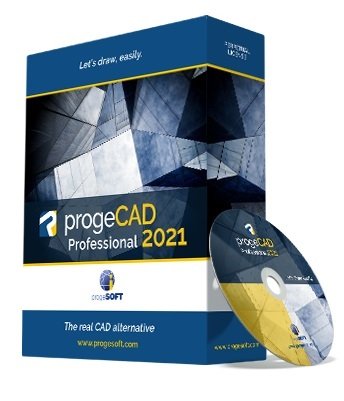 progeCAD 2021 Professional v21.0.6.11 (x64) | 715 MB | Language: English
progeCAD 2021 Professional v21.0.6.11 (x64) | 715 MB | Language: English
progeCAD is an AutoCAD compatible 2D/3D CAD application that works with AutoCAD DWG files from v. 2.5 to v. 2020 and imports Autodesk Revit and IFC files! The best solution for AEC, MCAD and all generic CAD usages. progeCAD sells with perpetual licensing and offers more CAD functions than AutoCAD LT at a fraction of the cost of AutoCAD, ArchiCAD or Microstation.
10 Reasons for progeCAD Professional:
-Perpetual Licensing! No annual fee. You decide when to upgrade
-Nothing to learn, if you are AutoCAD users
-Works natively with DWG! Fully compatible with AutoCAD without conversion
-Import BIM projects and objects (Autodesk Revit and IFC)
-PDF to DWG conversion included
-Convert your old paper draughts into CAD!
-Create architectural layouts in a flash with the EasyArch parametric plug-in
-22.000 blocks ready to use + customizable blocks manager
-Import/Export - STEP, IGES, PDF, 3D PDF, DWF, 3DS, DAE, LWO, POV, Maya, OBJ, BMP, JPG, WMF, EMF, SVG
-Professional Artisan Render Engine included
progeCAD Advanced Features:
PDF Export with Layers - includes PDF/A ISO19005 Standard export
PDF to DWG conversion
Insert BIM models into DWG. IFC and Autodesk Revit files supported
Exports STEP, IGES, PDF, DWF, 3DS, DAE (Collada), STL, LWO, POV, MA(Maya), OBJ(Wavefront), BMP, JPG, WMF, EMF, SVG
Imports STEP, IGES, IFC, Rvt/Rfa (Revit), ESRI-SHAPE SHP, 3DS, DGN(Microstation), LWO, OBJ, STL, IFC, RGT, KMZ, DXF, DWF, DWFx
PointCloud import (ReCap .rcp, .rcs, .pcg, .isd, .xyz, .ply, .las, .laz)
Customizable Toolpalettes for Blocks, Hatches and frequently used Commands
3D Print - STL export for 3D Printer output
iCADLib Blocks Manager. More than 22.000 2D/3D ready-to-use blocks
Direct access to Traceparts, Cadenas and BIM&CO with millions of blocks and BIM objects ready-to-use
Dynamic blocks editing
EasyArch - 2D and 3D building plugin for architects
SuperHatch
Helix and Loft Commands
Multileaders
ADDSELECTED - create a new object of the same type and general properties of a selected object.
Gradient Hatch
Bitmap/Raster support - Jpeg, TIFF, Png, Gif, ECW, MrSID and Jpeg 2000
Bitmap polygonal clipping
Plot Margin Customization - cover the entire sheet area
Digital signatures to .dwg files
AUTOSEZ automatic creation of surface profiles (Topographic Sections - AutoCAD Civil 3D Feature)
SLOPE creation of slope patterns
Block Editor (BEDIT)
Availability of industrial standard Pantone and RAL Color Books
Optimization for 4K displays
Dynamic UCS
Dynamic Input
AEC, Civil, GeoMaps, Mechanical objects support
Flatshot command - Generates an accurate flat view of a 3D model
AREATEXT - Calculate boundary area and place the text with the value in the center of the area.
Formulas in Tables: table cells can contain formulas
ARRAYPATH - Place object copies uniformly along a path or a portion of a path
Find and Replace
Express Tools - A complete set of Extra functions for Blocks, Layers, Texts
Annotative Objects
Arc Aligned Text
Multigrip Editing
Render engine - progeCAD integrates for free the Artisan Renderer module
Automatic Perspective image correction
3DConnection SpaceMouse support
eTransmit - Compacting and transmitting DWG files with dependences by email
Eattedit - Advanced Attribute editing
Advanced Data Extraction
QDIM - Quick dimensioning
Google EarthTM Integration
Spell Checker
Publish (Batch Plot)
Raster to Vector converter - Convert your paper drawings to editable DWG files
Cloud - Share files on Cloud - Supports the major cloud services for file sharing and syncing like DropBox, Google Drive and Microsoft One Drive
BetterWMF Integration
Whats New:
progeCAD 2020: What's new:
Код:
https://www.progesoft.com/products/progecad-professional/progecad2020-whats-new
System Requirements:
- CPU: 2.2 GHz or faster (recommended almost 2.5 GHz or more)
- Disk space: 4 Gb free hard disk space
- Memory (RAM): Minimum 4 GB (8 GB recommended)
Operating Systems:
- Windows 7, Windows 8, Windows 8.1 or Windows 10
- (Windows Vista is supported but not recommended)
Homepage:
Код:
https://www.progesoft.com
DOWNLOAD LINKS:
Код:
https://rapidgator.net/file/a281bf9a9c5726ea08e9563fe5320de5/progeCAD_2021_Professional_v21.0.6.11_x64.rar
Код:
http://nitroflare.com/view/D75E819C0C15A05/progeCAD_2021_Professional_v21.0.6.11_x64.rar
Код:
https://uploadgig.com/file/download/c44515B3fcf7E756/progeCAD_2021_Professional_v21.0.6.11_x64.rar
|

|

|
 19.02.2021, 20:40
19.02.2021, 20:40
|
#4699
|
|
Местный
Регистрация: 13.04.2020
Сообщений: 6,490
Сказал(а) спасибо: 0
Поблагодарили 1 раз в 1 сообщении
|
 Viz Pro v2.8.0 for Sketchup
Viz Pro v2.8.0 for Sketchup
Viz Pro v2.8.0 for Sketchup
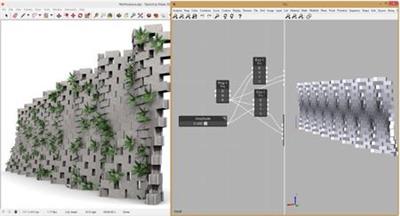 Viz Pro v2.8.0 for Sketchup | 180 MB | Language: English
Viz Pro v2.8.0 for Sketchup | 180 MB | Language: English
Viz Pro adds parametric modeling to SketchUp. All your modeling history is retained, you won't need to redo all the work anymore.
Features:
- Parametric Modeling
- Integration with OpenCascade CAD library
- NURBS curves and surfaces
- Complex Materials
- Many modeling operations such as Fillet, Chamfer, Draft, Extrude, Revolve, Pipe, Loft
- Perform computations and output the result as Leader Text
- Boolean Operations and Solid Modeling
Home Page-
Код:
https://www.fluidinteractive.com/products/sketchup-extensions/viz/
DOWNLOAD LINKS:
Код:
https://rapidgator.net/file/103bda5d3b5295bbff4f217a0373360f/Viz_Pro_v2.8.0_for_Sketchup.rar
Код:
http://nitroflare.com/view/86EF5E331FB2F63/Viz_Pro_v2.8.0_for_Sketchup.rar
Код:
https://uploadgig.com/file/download/e71eab18681181a8/Viz_Pro_v2.8.0_for_Sketchup.rar
|

|

|
 19.02.2021, 20:47
19.02.2021, 20:47
|
#4700
|
|
Местный
Регистрация: 13.04.2020
Сообщений: 6,490
Сказал(а) спасибо: 0
Поблагодарили 1 раз в 1 сообщении
|
 Topodrone Toposetter 2.0 PRO v1.0.0.21
Topodrone Toposetter 2.0 PRO v1.0.0.21
Topodrone Toposetter 2.0 PRO v1.0.0.21
 Topodrone Toposetter 2.0 PRO v1.0.0.21 | 211 MB | Language: English
Topodrone Toposetter 2.0 PRO v1.0.0.21 | 211 MB | Language: English
The Topodrone SA development team is pleased to announce the availability of Toposetter 2.0 PRO version 1.0.0.21 is a simple, yet powerful tool for automated postprocessing GNSS data in any coordinate system and replacing coordinates in image EXIF tags with precise coordinates from postprocessed GNSS data.
TOPOSETTER 2.0 PROis designed for GNSS data postprocessing and images geotagging and greatly automate and simplify the GNSS data processing and initial preparation of aerial photography materials for subsequent photogrammetric processing.
TOPOSETTER 2.0 Pro - GNSS Data Processing
Topodrone SAdesigns, produces and offers to clients professional survey grade solution for UAV mapping and 3D modeling based on DJI Mavic 2 Pro, DJI Phantom 4 Advanced / Pro / Pro v2.0, DJI Matrice 200 V2 / 210 V2 and DJI Matrice 600 Pro
Ready-to-fly and easy to use DJI drones with additionally installed L1/L2 GNSS multi-band receiver connected with modified and calibrated camera turns your drone to professional survey tool.
Product:Topodrone Toposetter 2.0
Version:PRO version 1.0.0.21
Supported Architectures: x86/x64
Website Home Page :
Код:
https://topodrone.org/
Language:english
System Requirements:PC *
Size:211.7 mb
Any computer on Windows, no requirements as such.

DOWNLOAD LINKS:
Код:
https://rapidgator.net/file/f3b69c1339a2fbd32adfa52ff217b0c2/Topodrone_Toposetter_2.0_PRO_v1.0.0.21.rar
Код:
http://nitroflare.com/view/AAB0A9B11F09063/Topodrone_Toposetter_2.0_PRO_v1.0.0.21.rar
Код:
https://uploadgig.com/file/download/c9c473BfbfD36F9c/Topodrone_Toposetter_2.0_PRO_v1.0.0.21.rar
|

|

|
 20.02.2021, 14:04
20.02.2021, 14:04
|
#4701
|
|
Местный
Регистрация: 13.04.2020
Сообщений: 6,490
Сказал(а) спасибо: 0
Поблагодарили 1 раз в 1 сообщении
|
 Adobe Photoshop 2021 v22.2.0.183 (x64) Multilingual (Portable)
Adobe Photoshop 2021 v22.2.0.183 (x64) Multilingual (Portable)
Adobe Photoshop 2021 v22.2.0.183 (x64) Multilingual (Portable)
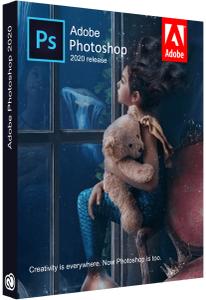 Adobe Photoshop 2021 v22.2.0.183 (x64) Multilingual (Portable) | 2.23 GB | Language: Multilanguage
Adobe Photoshop 2021 v22.2.0.183 (x64) Multilingual (Portable) | 2.23 GB | Language: Multilanguage
Reimagine reality with Photoshop. Millions of designers, photographers, and artists around the world use Photoshop to make the impossible possible. From posters to packaging, basic banners to beautiful websites, unforgettable logos to eye-catching icons, Photoshop keeps the creative world moving. With intuitive tools and easy-to-use templates, even beginners can make something amazing.
The creative world runs on Photoshop.
Millions of designers, photographers, and artists around the world use Photoshop to make the impossible possible.
Designed for anyone to design anything.
From posters to packaging, basic banners to beautiful websites, unforgettable logos to eye-catching icons, Photoshop keeps the creative world moving. With intuitive tools and easy-to-use templates, even beginners can make something amazing.
Not just photo taking. Breathtaking.
Whether you're looking for everyday edits or total transformations, our graphic design software offers a complete set of professional photography tools to turn your snapshots into works of art. Adjust, crop, remove objects, retouch, and repair old photos. Play with color, effects, and more to turn the ordinary into something extraordinary.
Power to the paintbrush.
Draw and paint whatever you dream up with tools designed especially for illustrators. Paint in perfectly symmetrical patterns. Get polished looks with stroke smoothing. And create with pencils, pens, markers, and brushes that feel real - including more than 1,000 from celebrated illustrator Kyle T. Webster.
Symmetry mode
Paint in perfect symmetry with a new mode that lets you define your axes and choose from preset patterns like circular, radial, spiral, and mandala.
New Content-Aware Fill experience
A dedicated workspace lets you select the exact pixels to use for fills, and Adobe Sensei makes it easy to rotate, scale, and mirror them.
Frame tool
Create shape or text frames to use as placeholders on your canvas. Drag and drop images to fill the frames and they'll scale to fit.
Minimum Requirements:
- Processor: Intel Core 2 or AMD Athlon 64 processor; 2 GHz or faster processor
- Operating system: Microsoft Windows 10 (64 bit) versions 1703 (Creators Update) and later
- RAM 2 GB or more of RAM (8 GB recommended)
- Hard disk space: 3.1 GB or more of available hard-disk space for 64-bit installation; additional free space required during installation (cannot install on a volume that uses a case-sensitive file system)
- Monitor resolution: 1024 x 768 display (1280x800 recommended) with 16-bit color and 512 MB or more of dedicated VRAM; 2 GB is recommended**
- Graphics processor acceleration requirements OpenGL 2.0-capable system.
Home Page-
Код:
https://www.adobe.com/
DOWNLOAD LINKS:
Код:
https://rapidgator.net/file/641a2df4d931ffff27ebc5fcd6d9cef6/Adobe_Photoshop_2021_v22.2.0.183_x64_Multilingual_Portable.part1.rar
https://rapidgator.net/file/ca7d6705615e6aed0b028839a058474b/Adobe_Photoshop_2021_v22.2.0.183_x64_Multilingual_Portable.part2.rar
https://rapidgator.net/file/1c01caac58158fd9e3917d7b14b2b492/Adobe_Photoshop_2021_v22.2.0.183_x64_Multilingual_Portable.part3.rar
Код:
http://nitroflare.com/view/99729A708AB45E1/Adobe_Photoshop_2021_v22.2.0.183_x64_Multilingual_Portable.part1.rar
http://nitroflare.com/view/C47C7B9FF3763F5/Adobe_Photoshop_2021_v22.2.0.183_x64_Multilingual_Portable.part2.rar
http://nitroflare.com/view/72ADCA9C32BACD5/Adobe_Photoshop_2021_v22.2.0.183_x64_Multilingual_Portable.part3.rar
Код:
https://uploadgig.com/file/download/d9Bf6f6B5679fE0b/Adobe_Photoshop_2021_v22.2.0.183_x64_Multilingual_Portable.part1.rar
https://uploadgig.com/file/download/cd44f6A59055e00e/Adobe_Photoshop_2021_v22.2.0.183_x64_Multilingual_Portable.part2.rar
https://uploadgig.com/file/download/7276b06284972e64/Adobe_Photoshop_2021_v22.2.0.183_x64_Multilingual_Portable.part3.rar
|

|

|
 20.02.2021, 14:16
20.02.2021, 14:16
|
#4702
|
|
Местный
Регистрация: 13.04.2020
Сообщений: 6,490
Сказал(а) спасибо: 0
Поблагодарили 1 раз в 1 сообщении
|
 Adobe Acrobat Pro DC 2021.001.20135 (Portable)
Adobe Acrobat Pro DC 2021.001.20135 (Portable)
Adobe Acrobat Pro DC 2021.001.20135 (Portable)
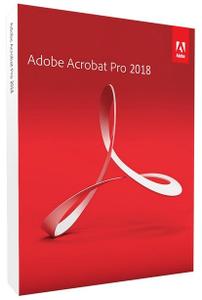 Adobe Acrobat Pro DC 2021.001.20135 (Portable) | 1.14 GB | Language: English
Adobe Acrobat Pro DC 2021.001.20135 (Portable) | 1.14 GB | Language: English
Adobe Acrobat Pro DC is the leading PDF converter and much more. Adobe Acrobat Pro DC software lets you deliver professional PDF communications. It's packed with smart tools that give you even more power to communicate. Create and edit PDF files with rich media included, share information more securely, and gather feedback more efficiently.
Adobe Acrobat Pro DC software is the advanced way for business professionals to create, combine, control, and deliver more secure, high-quality Adobe PDF documents for easy, more secure distribution, collaboration, and data collection.
Assemble electronic or paper files into reliable PDF documents that are easy to share with others using free Adobe Reader. You can assemble even Web sites, engineering drawings, and e-mail.
With Adobe Acrobat Pro DC you can manage document reviews, synthesizing feedback from multiple reviewers while preserving document format and integrity. Extend commenting capabilities to anyone using Adobe Reader. Windows users can design intelligent Adobe PDF forms that include business logic, such as calculations and data validations, to help increase the accuracy of data collection while reducing the costs of manual data entry.
Use Adobe Acrobat Pro DC to create high-impact PDF communications, collaborate more easily, and streamline reviews. Adobe Acrobat Dynamic PDF helps you get more done . easier, faster, better.
Edit PDF files
With Adobe Acrobat Pro DC, you can make minor edits to text and images right in your PDF file without requiring the original document or graphic. Edit text in a PDF. Fix a typo, change a font, or add a paragraph to your PDF as easily as you do in other applications using a new point-and-click interface. Edit images in a PDF. Resize, replace, and adjust images in your PDF with no need to track down the original file or graphic.
Export from PDF files
Reduce the time you spend retyping information stuck in PDF files. Convert PDF files to editable Microsoft Office documents. And save fonts, formatting, and effort.
Convert PDF files to Word. Save your PDF as a Microsoft Word document and take your fonts, formatting, and layouts with you. Convert PDF files to Excel. Turn your PDF or just part of it into an editable Excel spreadsheet you can use for data analysis right away. Convert PDF files to PowerPoint. Get a head start on new projects by saving a PDF file as a fully editable PowerPoint presentation.
Create PDF files
Stop worrying about whether the files you send will look right on other people.s screens. Turn documents into PDF files anyone can reliably view with free Adobe Reader.
Convert Word, Excel, or PowerPoint to PDF. Right from your Office application in Windows, you can create PDFs, start a shared review, restrict PDF edits, and more. Print to PDF. Convert files to PDF from virtually any application that prints simply by selecting Adobe PDF as your printer. Scan to PDF. When you need to turn a paper document or form into a digital file, just scan it to create a searchable PDF file you can edit. Convert HTML pages to PDF. Save web pages as PDF files to archive web content, review the pages offline, or print them more reliably.
Create and analyze forms
Cut the time you spend creating forms, rekeying data, and correcting errors. Distribute forms online, and then collect responses and analyze results in real time.
Create new PDF and web forms. Customize professional templates or design from scratch with the Adobe FormsCentral desktop app included in Adobe Acrobat Pro DC. Collect form responses with FormsCentral. Easily collect responses by moving your PDF or web forms online with the Adobe FormsCentral online service. Convert existing forms to fillable PDFs. Type less, gather more. Quickly convert your paper, Word, or Excel forms to fillable PDF forms. Collect form responses using Adobe Acrobat tools. Compile returned forms into one PDF, or host forms using a network folder or Microsoft SharePoint server.
System Requirements:
1.5GHz or faster processor
Windows Server 2008 R2 (64 bit), 2012 (64 bit), 2012 R2 (64 bit), or 2016 (64 bit); Windows 7 (32 bit and 64 bit), Windows 8, 8.1 (32 bit and 64 bit), or Windows 10 (32 bit and 64 bit)
1GB of RAM
4.5GB of available hard-disk space
1024x768 screen resolution
Internet Explorer 11; Firefox (ESR); or Chrome
Video hardware acceleration (optional)
Language: English
Home Page -
Код:
http://www.adobe.com/
DOWNLOAD LINKS:
Код:
https://rapidgator.net/file/7cb66e93a54320b8ff777bef0929ab4b/Adobe_Acrobat_Pro_DC_2021.001.20135_Portable.part1.rar
https://rapidgator.net/file/0c9fe0c435ece16479a4be124c64528b/Adobe_Acrobat_Pro_DC_2021.001.20135_Portable.part2.rar
Код:
http://nitroflare.com/view/535BF0243B3B411/Adobe_Acrobat_Pro_DC_2021.001.20135_Portable.part1.rar
http://nitroflare.com/view/8A1DB5CA5358A73/Adobe_Acrobat_Pro_DC_2021.001.20135_Portable.part2.rar
Код:
https://uploadgig.com/file/download/246f5f86429672c8/Adobe_Acrobat_Pro_DC_2021.001.20135_Portable.part1.rar
https://uploadgig.com/file/download/A7EDab647954453d/Adobe_Acrobat_Pro_DC_2021.001.20135_Portable.part2.rar
|

|

|
 20.02.2021, 17:28
20.02.2021, 17:28
|
#4703
|
|
Местный
Регистрация: 13.04.2020
Сообщений: 6,490
Сказал(а) спасибо: 0
Поблагодарили 1 раз в 1 сообщении
|
 BackUp Maker Professional v8.000 Multilingual
BackUp Maker Professional v8.000 Multilingual
BackUp Maker Professional v8.000 Multilingual
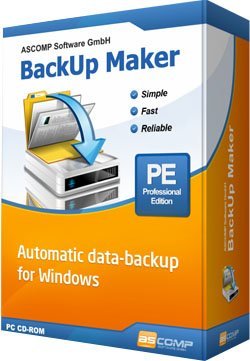 BackUp Maker Professional v8.000 Multilingual | 15 MB | Language: Multilanguage
BackUp Maker Professional v8.000 Multilingual | 15 MB | Language: Multilanguage
Creating Data-Backups Has Never Been This Easy. Viruses, user errors and computer crashes put you at risk to lose important data at any time. Therefore, it is crucial to secure your files regularly so that in cases of emergency, your computer data is still accessible.
BackUp Maker automatically stores your data and at the same time offers an intuitive operation: select your data, optionally set automatization for scheduled backups, select its destination and within an instant, your valuable documents are transferred in zip format to a hard drive, USB flash drive or directly to CD/DVD as scheduled or according to circumstances. To ensure that your sensitive data remains secure at all times - BackUp Maker provides a highly secured encryption of up to 256 bits (AES). It also enables you to transfer protected backups to a webserver through an FTP/FTPS upload.
Note to security experts: You can limitlessly secure information using BackUp Maker. Back-up only new and changed files; create as many backup generations as needed; split the backup across multiple data storage devices and carry out random operations before or after backups!
PkZip 4.5
Support for archives larger than 4 GB
Password protection
Protect backups with passwords (PkZip v2.0)
Strong encryption
Encrypt backups with AES 256-Bit
Burning onto CD/DVD
Burn backups onto CD/DVD without the need of external drivers
Supported DVD formats
DVD-R, DVD-RW, DVD+R, DVD+RW, DVD+R Dual Layer, DVD-RAM, Blu-Ray
FTP upload
Upload to internet servers using ftp connections
Passive ftp mode
Upload in passive mode (PASV)
FTPS (FTP over SSL)
Support for FTPS
FTP resume
Resume cancelled backup uploads
Back-up to USB drives/sticks
Support of USB drives (internal/external)
Network support
Save files in/to local area networks
Spanned backups
Split backups into several files (disk spanning)
Full backup
Backup of all selected files/folders
Partial backup
Backup of files changed since last partial or full backup
Backup of changed files
Backup of files changed in selectable interval
Combined execution
Combine execution of full backups and partial backups
Archive bit backup
Backup of files with archive bit set true only / delete archive bit
Backup generations
Creation of several backup generations/instances
Interval backup
Execute backup in selectable interval
Time backup
Execute backup at selectable time
Backup at Windows start/log-off
Execute backup when Windows starts/logs off
Backup at USB detection
Execute backup when USB device has been changed
Restriction to days
Restrict backup execution to week days or month days
Automatic backup
Backup without user interaction
Filter options
Filter files/folders (opt. for file size)
Operations before/after backup
Execute file or system operations before/after backup
Send backup report by e-mail
Send backup report after backup by e-mail automatically
Date information
Save execution date information in filename
Desktop shortcut
Create desktop shortcut to easily execute backup jobs
Backup warranty
Catch up missed backups
Start by parameters
Start backups by calling bkmaker.exe with parameters
Protocol
Report creation after backup
Backup verification
Verify backup for completeness and correctness
Restore with BackUp Maker
Restore without the need of other software
Multi-language support
Program languages: English, German, French, Dutch, Portuguese.
Exclusively opened files
Backup of exclusively opened files (databases, Outlook, system files)
Service application
Start BackUp Maker as service on Windows NT/2000/XP/2003
Release Notes:
Код:
https://www.ascompsoftware.com/en/products/backupmaker/tab/history
Supported Operating Systems:
- Windows 10 (32-bit & 64-bit)
- Windows 8.1 (32-bit & 64-bit)
- Windows 8 (32-bit & 64-bit)
- Windows 7 (32-bit & 64-bit)
- Windows Vista (32-bit & 64-bit)
- Windows XP (32-bit & 64-bit)
- Windows Server 2016 (32-Bit & 64-Bit)
- Windows Server 2012 (32-bit & 64-bit)
- Windows Server 2008 (32-bit & 64-bit)
- Windows Server 2003 (32-bit & 64-bit)
Homepage:
Код:
http://www.ascomp.de
DOWNLOAD LINKS:
Код:
https://rapidgator.net/file/f2be634efe393fc43f2c2387f2efa54b/BackUp_Maker_Professional_v8.000_Multilingual.rar
Код:
http://nitroflare.com/view/98640008D5DFF63/BackUp_Maker_Professional_v8.000_Multilingual.rar
Код:
https://uploadgig.com/file/download/a96F75fdF5e642A6/BackUp_Maker_Professional_v8.000_Multilingual.rar
|

|

|
 20.02.2021, 17:36
20.02.2021, 17:36
|
#4704
|
|
Местный
Регистрация: 13.04.2020
Сообщений: 6,490
Сказал(а) спасибо: 0
Поблагодарили 1 раз в 1 сообщении
|
 TeraCopy Pro v3.6 Multilingual
TeraCopy Pro v3.6 Multilingual
TeraCopy Pro v3.6 Multilingual
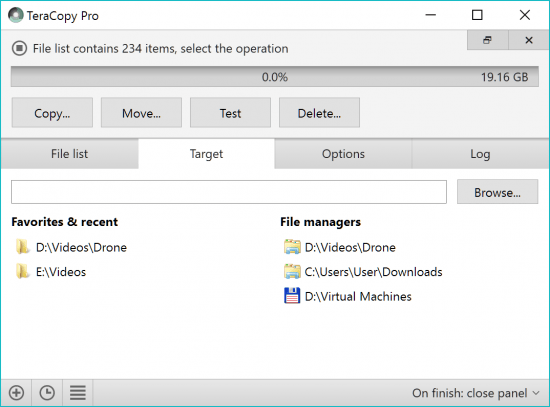 TeraCopy Pro v3.6 Multilingual | 7 MB | Language: Multilanguage
TeraCopy Pro v3.6 Multilingual | 7 MB | Language: Multilanguage
TeraCopy is a utility designed to copy/move files faster and more secure. Can resume broken file transfers. TeraCopy skips bad files during copy and even shows the skipped files at the end of files transfer. TeraCopy will calculate files CRC checksum on the fly to speed up source and target files comparsion. Seamless integration with Windows Explorer allows you to keep working with files as usual.
TeraCopy is a compact program designed to copy and move files at the maximum possible speed, providing the user a lot of features:
- Copy files faster. TeraCopy uses dynamically adjusted buffers to reduce seek times. Asynchronous copy speeds up file transfer between two physical hard drives.
- Pause and resume file transfers. Pause copy process at any time to free up system resources and continue with a single click.
- Error recovery. In case of copy error, TeraCopy will try several times and in the worse case just skips the file, not terminating the entire transfer.
- Interactive file list. TeraCopy shows failed file transfers and lets you fix the problem and recopy only problem files.
- Shell integration. TeraCopy can completely replace Explorer copy and move functions, allowing you work with files as usual.
- Full Unicode support.
TeraCopy Pro:
- You can also buy a Pro version of the program that lets you do the following:
- Copy/move to favorite folders.
- Select files with the same extension/same folder.
- Remove selected files from the copy queue.
- Get free updates and priority support.
- More features coming soon!
What's new?
Exclude specific files or folders.
Warn about FAT32 4GB file size limit.
Handle reparse points correctly.
Handle long paths (over 255 chars) correctly.
Warn when Explorer passes the cropped path to TeraCopy.
Context menu for menu items with long paths.
Check free space in the background.
A few UI fixes.
Homepage:
Код:
http://www.codesector.com
DOWNLOAD LINKS:
Код:
https://rapidgator.net/file/4b8ec26b22c14662eeda7e8bada83531/TeraCopy_Pro_v3.6_Multilingual.rar
Код:
http://nitroflare.com/view/6E35B8612E0CBFB/TeraCopy_Pro_v3.6_Multilingual.rar
Код:
https://uploadgig.com/file/download/321e0137F8476B07/TeraCopy_Pro_v3.6_Multilingual.rar
|

|

|
 20.02.2021, 17:44
20.02.2021, 17:44
|
#4705
|
|
Местный
Регистрация: 13.04.2020
Сообщений: 6,490
Сказал(а) спасибо: 0
Поблагодарили 1 раз в 1 сообщении
|
 Zerene Stacker Professional v1.04 Build T202102162045
Zerene Stacker Professional v1.04 Build T202102162045
Zerene Stacker Professional v1.04 Build T202102162045
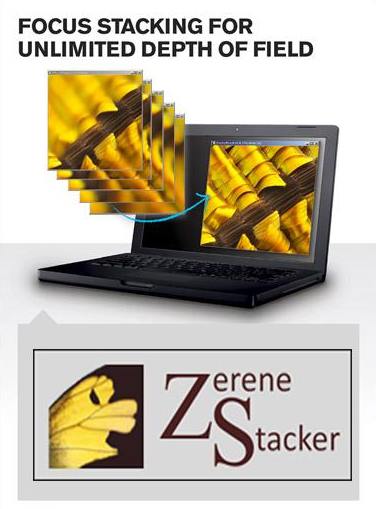 Zerene Stacker Professional v1.04 Build T202102162045 | 80 MB | Language: English
Zerene Stacker Professional v1.04 Build T202102162045 | 80 MB | Language: English
Zerene Stacker is focus stacking software designed specifically for challenging macro subjects and discerning photographers. Of course it works great with simpler subjects, close-ups, and landscapes also!
Zerene Stacker has several advantages over other commonly used stacking programs:
- Highest quality output images, especially in difficult cases
- Accurate and robust alignment and interpolation
- Advanced stacking algorithms
- Clean handling of hairs and bristles no halos or contour lines
- Preserves low contrast detail and avoids stacking mush with deep stacks
- Fast and flexible retouching makes it easy to combine the best features of multiple algorithms as well as original frames
- Retouching supported by all versions, even at the lowest price
- Supports 8- and 16-bit input and output files
- Can generate stereo and 3-D rocking animations from a single stack, even for difficult subjects with structural overlaps and bristles.
- Fully utilizes modern multi-core processors and multi-processor computers
Used by:
- Professional photographers
- Individual enthusiasts
- Government & industrial research labs
- Universities
- Museums
- Schools
- People like you!
For these subjects:
- Landscapes
- Architecture
- Flowers
- Insects
- Jewelry
- Mineral samples
- Sculptures
Works with any digital camera:
- Any brand: Canon, Nikon, Sony, Pentax, Hasselblad, Leica, Olympus, etc.
- Any size: digital back, full frame or APS-C DSLR, mirrorless, compact point-and-shoot, USB eyepiece, etc.
- Any other source of JPEG or TIFF files
- Does NOT control your camera, but works with other software that does.
Works with any method of focusing:
- Move the camera (focus rail, StackShot)
- Move the subject (focus stage)
- Turn the lens focus ring by hand
- Turn the fine focus knob of a microscope
- Automatically step the focus motor inside your lens (e.g. ControlMyNikon, CamRanger)
Features:
- Optimized for high quality output: "Better images, less work!"
- Unlimited stack depth, from 2 frames to 1,000's if that's what you need.
- Handles very large images, e.g. 200 megapixels from a high-end Hasselblad camera
- Best-in-the-business retouching capabilities
- Full control of all stacking parameters
- Automatic alignment and scale correction (focus breathing is no problem)
- Advanced stacking algorithms
- Highest quality interpolation methods, up to Lanczos 8 (16x16) if you need it.
- Lightroom plugin available
Release Notes
Bug fixes:
- File > Remove from list now removes cached copy of converted TIFF.
- StackShot controller now saves 6 digits for step size in predefined setups.
- StackShot controller, maximum rail speed was set wrong on launch with nonstandard drive pitch.
- DOF calculator clarifies the meaning of Step overlap.
User Interface:
- Include File > Exit menu item in all Mac configurations.
- Stereo calculator panel, use P instead of Unicode checkmark which may be absent from installed fonts.
Requirements: Windows 10, 8, 7, Vista, or XP
Homepage:
Код:
http://zerenesystems.com
DOWNLOAD LINKS:
Код:
https://rapidgator.net/file/cb437df5d4f24639a185d49220deaca4/Zerene_Stacker_Professional_v1.04_Build_T202102162045.rar
Код:
http://nitroflare.com/view/5D58080490CC0E1/Zerene_Stacker_Professional_v1.04_Build_T202102162045.rar
Код:
https://uploadgig.com/file/download/Ed516eEbAf823c9a/Zerene_Stacker_Professional_v1.04_Build_T202102162045.rar
|

|

|
 20.02.2021, 17:53
20.02.2021, 17:53
|
#4706
|
|
Местный
Регистрация: 13.04.2020
Сообщений: 6,490
Сказал(а) спасибо: 0
Поблагодарили 1 раз в 1 сообщении
|
 KLS Backup Professional 2019 v10.0.3.3
KLS Backup Professional 2019 v10.0.3.3
KLS Backup Professional 2019 v10.0.3.3
 KLS Backup Professional 2019 v10.0.3.3 | 64 MB | Language: English
KLS Backup Professional 2019 v10.0.3.3 | 64 MB | Language: English
KLS Backup 2017 is a powerful backup and synchronization program that allows you to backup or synchronize your data to local and network drives, cloud storage or CD/DVD media. The backup files can be stored uncompressed or compressed in standard Zip or 7z format. KLS Backup 2017 can backup: files and folders from local drives, network locations or cloud storage, databases, mail boxes and other application specific data (profiles). Advanced version management, makes possible to find and restore any backup version within seconds. The synchronization feature allows you to easily synchronize the contents of two different folders.
Key Features:
- Easy-to-use but powerful integrated workspace
- Backup data from local and network drives, cloud storage, SFTP, FTP and WebDAV servers
- Backup of databases (Microsoft SQL Server, MySQL) and application data (Outlook, Thunderbird)
- Backup to local and network drives, SFTP, FTP and WebDAV servers, CD/DVD media
- Backup to cloud: Microsoft Azure, Amazon S3, Google Cloud Storage, OpenStack Storage, OneDrive, Google Drive
- Microsoft Azure Amazon S3 Google Cloud OpenStack
- Full, incremental and differential backups
- Backup of open files and NTFS permissions
- Highly configurable backup profiles and plugins
- Standard Zip compression, Zip64 support, 7z and a custom encryption format
- Powerful archive management and search functions
- Selective restore of files and folders to original or custom locations
- Secure archives with AES encryption, SSL/TLS support for remote transfers
- Two-way file synchronization engine with version support
- Automated backups with the built-in scheduler service
- Detailed backup logs and email notifications
- Command Line Interface (Console)
- Compatible with Windows 10 and Windows Server 2016
Easy-to-use, powerfull integrated workspace
The integrated workspace provides easy access to the various tools and features you can use to browse, view, edit, and manage your profiles. Wizards will help you to create new backup and synchronization profiles, restore files and manage archives.
Broad storage support
KLS Backup 2017 allows you to backup data to/from Local and LAN folders, Microsoft Azure, Amazon S3, Google Cloud Storage, OpenStack Object Storage, OneDrive, Google Drive, FTP, SFTP, WebDAV servers and CD/DVD media.
Database, mail box and application settings backup
KLS Backup 2017 includes backup plugins for the the most common database servers, mail clients and common applications:
- Microsoft SQL Server
- MySQL and MariaDB
- Microsoft Outlook
- Mozilla Thunderbird and Firefox
- IMAP and POP3 servers
Advanced archive management
KLS Backup 2017 maintains a library containing a history of backup jobs and the files contained in each backup run. This feature offers a clear view over backup history, and allows you to keep track of file versions. You can restore any full, incremental or differential archive any time with a single click.
Synchronization
Synchronize the contents of two folders, create a mirror or update a remote folder.
Scheduling
KLS Backup 2017 uses the integrated Backup Service engine or the Windows Scheduled Tasks agent to schedule unattented backup and synchronization jobs. You can easily create a scheduled task to run daily, weekly, monthly, or at certain times.
Console interface
With the KLS Backup 2017 Console interface advanced users can run backup jobs from the command prompt, Windows PowerShell or from a batch file.
Flexible backup options
KLS Backup 2017 supports full, incremental and differential backups. The archives are stored using industry standard Zip, Zip64 and 7z compression with strong AES encryption.
System requirements:
Windows 10/8.1/8/7 32/64bit (all editions)
Windows Server 2019/2016/2012R2/2012/2008R2 (all editions)
Hard drive with at least 200MB free disk space for installation
What's New:
Код:
http://www.kls-soft.com/klsbackup/history.php
Homepage:
Код:
https://www.kls-soft.com
DOWNLOAD LINKS:
Код:
https://rapidgator.net/file/17ae717aae9d13d1d3bd26cf9091f02b/KLS_Backup_Professional_2019_v10.0.3.3.rar
Код:
http://nitroflare.com/view/7D5D1E22AD9ABA7/KLS_Backup_Professional_2019_v10.0.3.3.rar
Код:
https://uploadgig.com/file/download/cc31e5Bca3b97F97/KLS_Backup_Professional_2019_v10.0.3.3.rar
|

|

|
 20.02.2021, 18:41
20.02.2021, 18:41
|
#4707
|
|
Местный
Регистрация: 13.04.2020
Сообщений: 6,490
Сказал(а) спасибо: 0
Поблагодарили 1 раз в 1 сообщении
|
 Avid Media Composer 2021.2.0 (x64) Dongle BackUp Multilingual
Avid Media Composer 2021.2.0 (x64) Dongle BackUp Multilingual
Avid Media Composer 2021.2.0 (x64) Dongle BackUp Multilingual
 Avid Media Composer 2021.2.0 (x64) Dongle BackUp Multilingual | 2.55 GB | Language: Multilanguage
Avid Media Composer 2021.2.0 (x64) Dongle BackUp Multilingual | 2.55 GB | Language: Multilanguage
Media Composer is the most proven video editing software in the industry, trusted by professional editors in every segment of movie making, television, broadcast, and streaming media. Designed to handle high volumes of disparate file-based media, Media Composer delivers accelerated high-res and HD workflows, real-time collaboration, and powerful media management, eliminating time-consuming tasks so you can focus on telling a great story.
Media Composer 2021 is packed with tons of timesaving new features, enhancements, and improvements. Whether you're working from home, in the studio, or in a remote location, discover the many ways you can simplify, speed up, and extend your creative endeavors.
The next-generation Avid Media Engine gives you more power and speed, so you can stay focused on what matters most your story.
From intelligent media handling, to automated tasks, Media Composer takes the work out of your workflow.
Go big up to 8K and beyond
Experience smooth, reliable editing and playback performance, no matter how large your source files are. Work with all the beautiful, high-resolution image detail of the original media for better editing precision, without your workflow coming to a standstill.
Optimized for the best HDR experience
From capture to edit, finishing to output, Media Composer provides the high-efficiency media handling, ACES color space, and 32-bit floating color pipeline you need to deliver HDR content predictably, with pristine accuracy.
Edit at the speed of your imagination
With the live timeline and unlimited playback streams, you can make changes to sequences during playback on the fly. Plus, with native support for tons of formats, including OP1a, you can start editing immediately without the transcode wait.
Save time with automation
Media Composer automates time-consuming tasks in the background. Instead of waiting hours for transcoding, rendering, consolidating, and relinking media, you can just keep working. Plus, it offers automated bin saving, audio mixes, audio/video sync, and more.
CREATE INSPIRED STORIES
VIDEO EDITING
From first cut to final finishing, get the tools every video editor needs to create compelling stories faster.
The next-generation Avid Media Engine gives you more power and speed, so you can stay focused on what matters most your story.
Accelerate your edit
Boost your Media Composer capabilities with advanced tools for color and news workflows.
Remote collaboration made easy
Add web browser editing, storyboarding, phonetic media search, and project management capabilities to your Media Composer workflow to jumpstart and accelerate post production.
Access your edit suite anywhere
Expand your production team and ramp up new projects at a moments notice with a fully provisioned virtual editing suite in the cloud complete with cloud-optimized Media Composer software and Avid NEXIS storage.
BEAUTIFUL PERFORMANCE IN AND OUT
AVID ARTIST I/O
Capture, monitor, and output high-res media with powerful video interfaces that offer exceptional performance and versatility.?
GET INTELLIGENT STORAGE
AVID NEXIS
Enable real-time media production with a bullet-proof storage platform offering powerful, predictable performance.
MIX AUDIO HANDS-ON
CONTROL SURFACES
Get extensive touch and tactile control to speed up audio recording, editing, and mixing tasks in Media Composer.
System Requirements:
Memory: 16 GB or more recommended; 32 GB or more when working with UHD or high frame rate media; 8 GB minimum.
Media Composer | First requires a 64-bit Windows operating systems
Windows 10 Professional and Enterprise
Windows 8.1 Professional and Enterprise
Windows 7 Professional (Service Pack 1 only)
Whats New:
Код:
http://resources.avid.com/SupportFiles/attach/README_Avid_Editor_v21.2.pdf
Homepage:
DOWNLOAD LINKS:
Код:
https://rapidgator.net/file/026d5f94af29b67c39487449e20f53e0/Avid_Media_Composer_2021.2.0_x64_Dongle_BackUp_Multilingual.part1.rar
https://rapidgator.net/file/7f1343e4f90b01c2f1b2bb9dea5afeaf/Avid_Media_Composer_2021.2.0_x64_Dongle_BackUp_Multilingual.part2.rar
https://rapidgator.net/file/b88a624143a88d7288a4f7bd3f872c29/Avid_Media_Composer_2021.2.0_x64_Dongle_BackUp_Multilingual.part3.rar
Код:
http://nitroflare.com/view/D73330440FC5485/Avid_Media_Composer_2021.2.0_x64_Dongle_BackUp_Multilingual.part1.rar
http://nitroflare.com/view/9D19A20CECCD1B1/Avid_Media_Composer_2021.2.0_x64_Dongle_BackUp_Multilingual.part2.rar
http://nitroflare.com/view/FA7918FAD9D205A/Avid_Media_Composer_2021.2.0_x64_Dongle_BackUp_Multilingual.part3.rar
Код:
https://uploadgig.com/file/download/057f5c3ee5251dCF/Avid_Media_Composer_2021.2.0_x64_Dongle_BackUp_Multilingual.part1.rar
https://uploadgig.com/file/download/63C8ce2f9207a96b/Avid_Media_Composer_2021.2.0_x64_Dongle_BackUp_Multilingual.part2.rar
https://uploadgig.com/file/download/57ea851097b5C611/Avid_Media_Composer_2021.2.0_x64_Dongle_BackUp_Multilingual.part3.rar
|

|

|
 20.02.2021, 18:51
20.02.2021, 18:51
|
#4708
|
|
Местный
Регистрация: 13.04.2020
Сообщений: 6,490
Сказал(а) спасибо: 0
Поблагодарили 1 раз в 1 сообщении
|
 Virtual Display Manager v3.3.2.44242 Multilingual
Virtual Display Manager v3.3.2.44242 Multilingual
Virtual Display Manager v3.3.2.44242 Multilingual
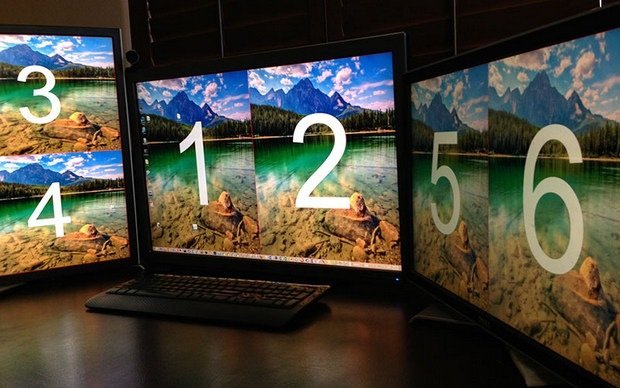 Virtual Display Manager v3.3.2.44242 Multilingual | 4 MB | Language: Multilanguage
Virtual Display Manager v3.3.2.44242 Multilingual | 4 MB | Language: Multilanguage
Virtual Display Manager complements your existing single or multi-monitor system with the convenience of additional virtual displays that can share existing physical screens using existing hardware, along with the ability to call up different monitor configurations at the push of a button.
Many recent studies, including Microsoft Research, show that multi-monitor systems as well as larger monitors can improve user productivity by 10-50%. However, several factors are driving the rise in the use of multiple monitors along with large-screen displays:
The cost of purchasing additional equipment (monitors and updated video cards)
Desktop space required for additional or large monitors
App compatibility where most apps are not designed to work with larger screen sizes.
Power consumption and therefore additional costs
Features:
Works with any number of physical monitors and is configurable for each physical monitor.
You can divide each physical monitor into 16 separate virtual displays.
The virtual displays can be the same size or individually scaled to suit the user's requirements, i.e. evenly spaced layouts and asymmetric configurations are supported. This is important when using monitors of different sizes and aspect ratios.
Supports local login and remote connections - Microsoft RDP and Citrix ICA sessions, VNC and Radmin are just a few examples.
Allows you to switch between local and remote login without losing the configuration and placement of the system window, which does not depend on the number or size of the monitor.
Provides control over the placement of icons when changing to a different geometry or monitor configuration.
Whats New:
Код:
https://www.ishadow.com/vdm-version-history/?doing_wp_cron=1613802873.2535750865936279296875
Homepage:
Код:
https://www.ishadow.com/
DOWNLOAD LINKS:
Код:
https://rapidgator.net/file/d7068f74c5bc38445cd37477db542f4d/Virtual_Display_Manager_v3.3.2.44242_Multilingual.rar
Код:
http://nitroflare.com/view/63CDE82B584351F/Virtual_Display_Manager_v3.3.2.44242_Multilingual.rar
Код:
https://uploadgig.com/file/download/99059193FD3Cf6fa/Virtual_Display_Manager_v3.3.2.44242_Multilingual.rar
|

|

|
 20.02.2021, 19:04
20.02.2021, 19:04
|
#4709
|
|
Местный
Регистрация: 13.04.2020
Сообщений: 6,490
Сказал(а) спасибо: 0
Поблагодарили 1 раз в 1 сообщении
|
 WonderFox DVD Video Converter v23.3 Multilingual
WonderFox DVD Video Converter v23.3 Multilingual
WonderFox DVD Video Converter v23.3 Multilingual
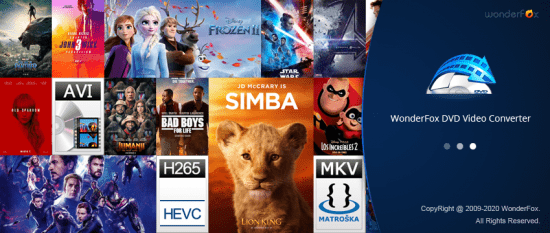 WonderFox DVD Video Converter v23.3 Multilingual | 83 MB | Language: Multilanguage
WonderFox DVD Video Converter v23.3 Multilingual | 83 MB | Language: Multilanguage
WonderFox DVD Video Converter provides the easiest solution to convert DVD and video files. It enables to back up encrypted DVD and convert DVD video to any HD/SD video format at your will. You can use this powerful DVD video converter to edit or design output video by merging, clipping, cropping video or adding special effects. Batch mode and unique encode technology makes the conversion speed 30-50X Faster than before. Whats more, it supports Variable biteate (VBR) which offers better quality with smaller file size.
You can even use WonderFox DVD Video Converter to easily download online video from YouTube, Facebook, vimeo, liveleak and other popular online video websites. Furthermore, a video player is built-in which you can use to play almost all kinds of video files.
Rip DVD Content Include Latest Encrypted Technology DVDs
WonderFox DVD Video Converter is able to remove DVD copy protections including DVD CSS, region code, RCE, Sony ArccOS, UOPs, Disney X-project DRM and the latest encrypt technology DVDs. DVDs released by Metro-Goldwyn-Mayer (MGM), Paramount Pictures, SonyPicturesEntertainment,Inc., Warner Bros Pictures, Universal Picture, UNITED ARTISTS, 20th Century Fox and TheWaltDisneyCompany are all supported. Furthermore, the DECSS technology is continuously updated to handle new protected DVDs.
Besides powerful DVD decrypted technology, WonderFox DVD Video Converter can flawlessly rip out DVD content, without any quality loss and with fast speed. All your DVD backup requirements will be realized here.
Convert DVD/Video to Popular Videos and Portable Devices (100+ Video Formats)
Convert DVD to (HD) Video: Enable to convert DVD video to all popular normal video files or HD video files including HD AVI, HD MP4, HD MOV, FLV, HD WMV, AVI, MP4, VOB, MKV, WMV, MPEG, etc.
Convert All Popular (HD) Video files between each other. Support 100+ video formats.
Convert DVD and (HD) video into portable devices including iPad mini, The New iPad, iPad 2, iPhone 5, iPhone 4s/4, iPod series, Apple TV, BlackBerry Cell Phones and PlayBook, Sumsung Galaxy series, Tab, Note, Nexus, HTC Flyer, Vivid, One, Sensation, EVO 4G, Desire, Nokia Lumia 900, N9, N8, 5800, Sony cell phone and game player, Microsoft Surface, XBox, Zune, etc.
Online Video Downloader Download Video from YouTube, Facebook, vimeo, liveleak, metacafe, etc.
WonderFox DVD Video Converter latest version build-in a convenient online video downloader. With only a few clicks, you can easily download online video files and then transfer to any of your portable devices.
1. Download online video from YouTube, Facebook, Vimeo, Liveleak, metacafe and other popular online video sources.
2. Enable to choose high-definition source video to download from YouTube.
3. Enable to download 5 online videos at one time.
Super Fast Conversion Speed - 50X Faster than ever before
Video conversion speed should be one of the most important elements which could tell you how good the product is. WonderFox DVD Video Converter improved a lot on video conversion speed.
A 120-minute video with 1280*720 resolutions can be converted out in 3-7 minutes with 0-Quality-Loss. The conversion speed is much faster than all current mainstream (even hot popular) video converters.
1. Support Intel Core Technology
2. Allow to use multiple CPU cores and set CPU utilization.
3. GPU (NVIDIA CUDATM and AMD) acceleration is available.
4. Unique encode technology which offers 30X-50X faster conversion speed than ever before.
5. Batch Conversion Mode enables to convert max 10 items at one time.
Whats New:
Код:
https://www.videoconverterfactory.com/dvd-video-converter/update-log.html
Homepage:
Код:
http://www.videoconverterfactory.com/
DOWNLOAD LINKS:
Код:
https://rapidgator.net/file/c809590fd62ddb18a637442117c570d9/WonderFox_DVD_Video_Converter_v23.3_Multilingual.rar
Код:
http://nitroflare.com/view/C977DED04C08605/WonderFox_DVD_Video_Converter_v23.3_Multilingual.rar
Код:
https://uploadgig.com/file/download/a47df4a96aa500F5/WonderFox_DVD_Video_Converter_v23.3_Multilingual.rar
|

|

|
 20.02.2021, 19:18
20.02.2021, 19:18
|
#4710
|
|
Местный
Регистрация: 13.04.2020
Сообщений: 6,490
Сказал(а) спасибо: 0
Поблагодарили 1 раз в 1 сообщении
|
 R-Drive Image v6.3 Build 6309 All Editions Multilingual and BootCD All Editions
R-Drive Image v6.3 Build 6309 All Editions Multilingual and BootCD All Editions
R-Drive Image v6.3 Build 6309 All Editions Multilingual and BootCD All Editions
 R-Drive Image v6.3 Build 6309 All Editions Multilingual and BootCD All Editions | 44/63 MB | Language: Multilanguage
R-Drive Image v6.3 Build 6309 All Editions Multilingual and BootCD All Editions | 44/63 MB | Language: Multilanguage
R-Drive Image is a potent utility providing disk image files creation for backup or duplication purposes. A disk image file contains the exact, byte-by-byte copy of a hard drive, partition or logical disk and can be created with various compression levels on the fly without stopping Windows OS and therefore without interrupting your business. These drive image files can then be stored in a variety of places, including various removable media such as CD-R(W)/DVD, Iomega Zip or Jazz disks, etc.
R-Drive Image restores the images on the original disks, on any other partitions or even on a hard drives free space on the fly. To restore system and other locked partitions R-Drive Image is switched to the pseudo-graphic mode directly from Windows or bootable version created by the utility is launched from CD disc or diskettes.
Using R-Drive Image, you can completely and rapidly restore your system after heavy data loss caused by an operating system crash, virus attack or hardware failure. You can also use R-Drive Image for mass system deployment when you need to setup many identical computers. In other words, you can manually setup one system only, create an image of the system, and then deploy it on all other computers, saving your time and costs. If you need to restore only certain files from a disk image, you can connect that image as a virtual disk and copy those files directly from the disk image using Windows Explorer or any other file utility.
R-Drive Image is one of the best backup and disaster recovery solutions to prevent losing your data after a fatal system failure.
Features:
A simple wizard interface - no in-depth computer management skills are required.
On-the-fly actions: Image files are created on-the-fly, no need to stop and restart Windows. All other disk writes are stored in a cache until the image is created. Data from image files are restored on-the-fly as well, except on a system partition. Data to the system partition can be restored either by restarting R-Drive Image in its pseudo-graphic mode directly from Windows, or by using specially created startup disks.
Image files compression. Image files can be compressed to save free storage space.
Removable media support. Image files can be stored on removable media.
Startup version. A startup version can be used to image / restore / copy partitions locked by the OS. The computer can be re-started into the startup version either directly from Windows, or from an external USB device, a CD/DVD disk, or 6 floppies. The startup version can use either a graphic user interface, or a pseudo-graphic mode, if the graphic card isn't supported.
USB 2.0 and 3.0 support in the startup version. With hard drives prices constantly going down, an external IDE-USB 2.0 or 3.0 HDD case with an appropriate hard drive is an ideal (fast and reliable) solution for storing backup files for system and other partitions that can be restored only in the startup version. Do not use numerous unreliable CD discs and slow CD/DVD recorders any more. Remember: with the incremental backup, this hard drive is not to be too large.
Network support in the startup version. R-Drive Image startup version supports disk image file creation and restoration over the Microsoft network (CIFS protocol).
Extended List of the supported devices in the startup version. The list of hardware supported by R-Drive Image startup versions has been extended. VIEW THE LIST
An image file can be connected as a read-only virtual disk. Such disk can be browsed through and files/folders can be found and copied.
Individual files and folders restoration. Individual files and floders rather than entire disk can be restored either during the restoring action or from a image file connected as a virtual disk.
Image files splitting. Drive images can be split into several files to fit a storage medium.
Image Protection. Disk image files can be password-protected and contain comments.
New partition creation. Data from a disk image can be restored on a free (unpartitioned) space on any place on a hard drive. The size of the restored partition can be changed.
Partition replacement. Data from a disk image can be restored on other existing partitions. R-Drive Image deletes such partitions and restores data on that free space.
Disk to Disk copy. An entire disk can be directly copied on another one.
Image files verification. You may check if your image files are good before you store them or restore data from them.
Scheduler. A time for disk image creation may be scheduled and the process can be run in unattended mode.
Script creation for frequent or unattended actions. Such scripts for creating an image file and appending data to an existing image file are created from the R-Drive Image interface the same way the actual action is performed. Scripts are executed from a command line and such command can be included to any command file.
Action Report. When disk image is successfully created or the action fails the report can be automatically sent over e-mail or an external application can be launched.
Support for the ReFS file system (Resilient File System), a new local file system Microsoft has introduced in its Windows 2012 Server. All disk actions are supported, except partition resizing.
Full support for the GPT partitioning layout. R-Drive Image can create GPT disks, resize them, and change their partition layout during copy/restore operations.
Whats New:
Код:
https://forum.r-tt.com/viewtopic.php?t=5039
Homepage:
Код:
http://www.drive-image.com
DOWNLOAD LINKS:
Код:
https://rapidgator.net/file/b103bb3130729a1638f37429d9f6e672/R-DriveImage6.3.6309.rar
https://rapidgator.net/file/3e7f2d90b06bd150ca5ce6f4d896ce86/R-DriveImage_6.3.6309_OEMKit.iso
Код:
http://nitroflare.com/view/D4278C3AC97CC48/R-DriveImage6.3.6309.rar
http://nitroflare.com/view/BC96BEF7829B10E/R-DriveImage_6.3.6309_OEMKit.iso
Код:
https://uploadgig.com/file/download/Fae81b9922D3a43f/R-DriveImage6.3.6309.rar
https://uploadgig.com/file/download/5C37876ee4bE3489/R-DriveImage_6.3.6309_OEMKit.iso
|

|

|
      
Любые журналы Актион-МЦФЭР регулярно !!! Пишите https://www.nado.in/private.php?do=newpm&u=12191 или на электронный адрес pantera@nado.ws
|
Здесь присутствуют: 1 (пользователей: 0 , гостей: 1)
|
|
|
 Ваши права в разделе
Ваши права в разделе
|
Вы не можете создавать новые темы
Вы не можете отвечать в темах
Вы не можете прикреплять вложения
Вы не можете редактировать свои сообщения
HTML код Выкл.
|
|
|
Текущее время: 02:38. Часовой пояс GMT +1.
| |