 04.02.2021, 09:15
04.02.2021, 09:15
|
#4456
|
|
Местный
Регистрация: 13.04.2020
Сообщений: 6,490
Сказал(а) спасибо: 0
Поблагодарили 1 раз в 1 сообщении
|
 ProPresenter v7.4.1 (117702927) (x64)
ProPresenter v7.4.1 (117702927) (x64)
ProPresenter v7.4.1 (117702927) (x64)
 ProPresenter v7.4.1 (117702927) (x64) | 85 MB | Language: English
ProPresenter v7.4.1 (117702927) (x64) | 85 MB | Language: English
ProPresenter is a cross-platform (Mac and Windows) presentation & production application for live events. It seamlessly displays lyrics, slides, and media, making high-quality live productions easy. It is the indispensible tool for worship gatherings, sporting events, conferences, trade shows, and studio broadcasts.
ProPresenter operators control presentations on one screen, while dynamically presenting to an audience on one or more additional screens.
- No separate edit and present modes
- Outputs are always live
- Completely non-linear flexibility
- On demand Scripture lookup
- Separate Outputs, for lobby, auditorium, and stage displays
- Volunteer friendly
- On the fly run-of-show changes
Tell Your Story. Extraordinarily
Whatever the story you want to tell, ProPresenter has the tools to help you tell it in the most engaging way possible. With a completely revamped video engine that is equally suitable for powering presentations in a room of 100 people or 100,000, the quality and professionalism of ProPresenters output is unprecedented.
High quality video output
The ability to create high-quality video is becoming increasingly easy, making the use of videos in productions more prevalent than ever. The ProPresenter video engine (the same as is at the heart of PVP3) is the perfect way to present your final edit.
You can import and play videos instantly in ProPresenter. It also includes the ability to set in and out points dynamically, effect color, brightness, and volume, and crop/scale videos dynamically. Video effects empower you to leverage your video library to create limitless new looks for your pre-produced content. In addition, these same effects and manipulations can also be used on live video sources.
MULTI-LAYERED ARCHITECTURE
A multi-layered architecture allows for backgrounds, live video layers, slides, props, and masks to be controlled independently.
- High-quality transistions
- Announcements layer to show rolling announcements on one screen while rehearsing on another
- Individual slide settings for transitions and object builds
- Scale and cropping of media
- Data-driven text boxes (such as current time and countdown timers)
- Dynamically overlaid content
- Context driven visibility (clear a timer when it reaches the end)
Advanced Features Now included!
ProPresenter 7 has a number of advanced features previously sold separately in Pro6 as add-on, paid for modules that offered additional features and capabilities beyond what your typical church needed. The typical church these days, however, has grown more sophisticated in their productions. We love seeing this and want to see more of it so Renewed Vision is now including these advanced features in Pro7 at no additional cost (a $2,593 value if all were purchased separately)!
Multi-Screen
Output to multiple displays with different combinations of content all at once, including multiple stage displays
Alpha Keyer
Output Broadcast-quality key and fill channels
Edge Blending
Project onto wide screens with multiple projectors and blend their edges to create one seemless, extra wide image
Master Control
Control multiple ProPresenter machines from a single computer (coming soon)
Communications
Control ProPresenters functions from MIDI, DMX, or broadcast video
SDI / NDI
Send video out over SDI (coaxial cable) or over your network (Ethernet).
Stage Display
A sophisticated Stage Display output empowers you to communicate information to the people on stage. Show the content your stage talent needs to see including clocks, timers, current slide, next slide, slide notes, and stage announcements. Maintain flexibility of your Stage Display layouts using our advanced editor. With the output capabilities of ProPresenter you can use any layout on as many stage displays that you have available.
You deserve software thats easy to use
Regardless of how powerful a tool is, its value is determined by how easy it is to access that power. ProPresenter was designed from the beginning to allow beginners to feel confident in running the software with only a few minutes of training. We make all of our training available online via free video tutorials you can access before you even purchase the software. Here are just some of the ways that we make it easy for you to create the presentations that tell your story.
Release Notes:
Код:
https://renewedvision.com/propresenter/whats-new/
System Requirements:
- Windows 10: Version 1903 (build 18362) or newer
- GPU: If you are outputting to more than 4 HD screens, you should have a dedicated (meaning, not integrated) GPU.
- Video compression: H264 or H265 (HEVC) at 30mbps or less for HD, 50mbps for 4K; For videos with Alpha channels, ProRes 4444 is recommended.
Homepage:
Код:
https://renewedvision.com
DOWNLOAD LINKS:
Код:
https://rapidgator.net/file/f24e548b55443ea4ac77fd3c4fc0d522/ProPresenter_v7.4.1_117702927_x64.rar
Код:
http://nitroflare.com/view/CA7BB8F491FE9F1/ProPresenter_v7.4.1_117702927_x64.rar
Код:
https://uploadgig.com/file/download/799269F1a36867a6/ProPresenter_v7.4.1_117702927_x64.rar
|

|

|
 04.02.2021, 10:47
04.02.2021, 10:47
|
#4457
|
|
Местный
Регистрация: 13.04.2020
Сообщений: 6,490
Сказал(а) спасибо: 0
Поблагодарили 1 раз в 1 сообщении
|
 SILKYPIX Developer Studio Pro v10.0.11.0 (x64)
SILKYPIX Developer Studio Pro v10.0.11.0 (x64)
SILKYPIX Developer Studio Pro v10.0.11.0 (x64)
 SILKYPIX Developer Studio Pro v10.0.11.0 (x64) | 433 MB | Language: English
SILKYPIX Developer Studio Pro v10.0.11.0 (x64) | 433 MB | Language: English
SILKYPIX Developer Studio Pro 9 adds new functions that were highly desired in addition to the rich features of SILKYPIX so far. Main new functions are "Dehaze function", "individual adjustment of Highlight / Shadow", "lens profile function" and so on. Extending and improving existing functions further improved operability and convenience. This product is RAW development software for professional.
Full Basic Functions
SILKYPIX allows you to make adjustments such as exposure (brightness), white balance (shading), tone (light and dark sharpness) while maintaining a high quality of image without deteriorating the image. In addition, anyone can easily perform high-quality adjustments because basic adjustments are arranged in order from the top of the control panel. Furthermore, fine tuning adjustments for each item can be minutely performed with the "Slider" control.
A Variety of Functions to Recreate the Photographers Images
The Partial correction function is included to adjust saturation and brightness of specified areas. What is more, a variety of fine adjustment functions such as Fine color controller which can be used to adjust each specific color and Highlight controller which restores colors in highlighted parts as well as recover gradation are available.
Easy Editing with Tastes
SILKYPIX Pro9 has 10 types of maker tastes installed which can take on various shooting scenes in advance. Just by choosing a taste such as "Landscape" or "Portrait," you can make a finished photograph easily that fits your image. In addition, you can save your adjusted parameters as a taste. Parameters are very useful functions, and you can easily create pictures from the same image by applying them to other photographs.
Compliable with JPEG and TIFF
With "SILKYPIX RAW Bridge" available only on SILKYPIX Pro9, JPEGs and TIFFs are expanded to 16 bits, so even JPEG and TIFF images can be adjusted to a high degree of image quality with less image degradation.
Exposure (Brightness)
- Auto exposure bias
- Exposure bias
- Dodge / Color Burn
- HDR
- Highlight / Shadow
White balance (Tint)
- White balance adjustment
- Gray balance tool
- Skin color tool
Tone (Sharpness of light and dark)
- Contrast
- Tone curve
- Automatic level correctio
- Black level tool
- Clarity
- Dehaze
Saturation (Vividness)
- Prepare presets for Color representation (Standard color, Memory color, Portrait color, Film color)
Sharpening
- Natural sharp
- Normal sharp
- Pure detail
- Unsharp mask
Noise adjustment
- Color distortion
- Fringe reduction
- Neat noise
- Noise reduction
- Reduce moire
- Level of shadow noise reduction
Practical functions (A part of functions)
- Lens aberration correction
- Shading
- Distortion
- Chromatic aberration
- Distortion correction function by lens profile
- Distortion correction function using simultaneous recording JPEG
Image correction tool
- Crop
- Image rotation
- Shift lens effect
- Spotting tools (Dust removal)
- Red Eye Corrections
Partial correction tool
- Circular correction filter
- Gradual correction filter
- Select area with brush
- Curve / Polygon area selection
- Select color to be corrected
- Invert the filter area
Image controller
- Fine color controller (Adjustment of specific color)
- Highlight controller (Gradation expression of highlights)
- Monochrome controller (Adjustment monochrome image)
- Underwater photo controller (Adjustment underwater photograph)
Display warning
- Highlight warning
- Shadow warning
- Out of color gamut warning
- Soft proofing
- Focus peaking(Display focus area on monitor)
Others
- Search in the thumbnail
- Automatic adjustment button
- Independent arrangement of initialization button
- Open in another application
- Blurred / Sharp periphery
- Portrait Beautification
- Add Noise
What's New in SILKYPIX Developer Studio Pro 9:
- Support Canon EOS Kiss X10 / Digital Rebel SL3 / 250D / 200D II.
- Support Panasonic DC-G90, DC-G90D, DC-G91, DC-G91D, DC-G95, and DC-G99. (*one)
- Support Panasonic DC-TZ95, DC-TZ96, DC-TZ97, and DC-ZS80. (*one)
- Other small fixes.
Release Notes:
SILKYPIX Developer Studio Pro 10 Release Notes
[Ссылки доступны только зарегистрированным пользователям
. Регистрируйся тут...]
System Requirements:
- Microsoft Windows 10 / 8.1 / 7 (Service Pack 1 or later) 64-bit version
- * It does not correspond to the Windows 10 tablet mode.
- * It does not correspond to 32-bit version OS.
- Intel Core 2 Duo or higher, or AMD Athlon 64 X2 or higher processor
- 4GB or more RAM (8GB or higher recommended)
- 10GB of available hard-disk space or more
- Display that supports screen resolution of 1024*768 or higher
Homepage:
Код:
https://silkypix.isl.co.jp/en/
DOWNLOAD LINKS:
Код:
https://rapidgator.net/file/f0c9d3b182de0bfeac01249b61ad725a/SILKYPIX_Developer_Studio_Pro_v10.0.11.0_x64.rar
Код:
http://nitroflare.com/view/D63BD30EB6B19EC/SILKYPIX_Developer_Studio_Pro_v10.0.11.0_x64.rar
Код:
https://uploadgig.com/file/download/7aeB1A62c466ed00/SILKYPIX_Developer_Studio_Pro_v10.0.11.0_x64.rar
|

|

|
 04.02.2021, 10:58
04.02.2021, 10:58
|
#4458
|
|
Местный
Регистрация: 13.04.2020
Сообщений: 6,490
Сказал(а) спасибо: 0
Поблагодарили 1 раз в 1 сообщении
|
 Viscosity v1.9.1.1707 Multilingual
Viscosity v1.9.1.1707 Multilingual
Viscosity v1.9.1.1707 Multilingual
 Viscosity v1.9.1.1707 Multilingual | 19 MB | Language: Multilanguage
Viscosity v1.9.1.1707 Multilingual | 19 MB | Language: Multilanguage
A first class OpenVPN client that lets you secure your network with ease & style.
Key Features:
Cross-Platform.
Viscosity has been designed from the ground up for both macOS and Windows, using native frameworks for perfect integration.
VPN For Everyone.
Completely configure your OpenVPN connections through an intuitive interface, without any need to know complex commands.
Proven Technology.
Viscosity has been protecting users for over a decade, everyone from home users to large enterprise, with regular updates the entire time.
Traffic Statistics.
Viscosity monitors your OpenVPN connections to ensure you know all the important traffic, network and connection details in style.
DNS. Done Right.
Viscosity's powerful DNS system allows you to ensure that all DNS queries use your VPN DNS servers, or only lookups for select domains.
Enterprise Support.
Easily bundle Viscosity with settings and connections so your users are ready to get started. Create simple deployable connection profiles.
Performance Focused.
Every component of Viscosity has been designed to maximise the speed and reliability of your OpenVPN connections.
Script Everything.
Control Viscosity using AppleScript or VBScript, and call custom scripts and actions when a VPN connection changes state.
More. Much More.
Powerful authentication options, connection folders, IPv6, traffic obfuscation, advanced networking, simultaneous connections, and more!
Release Notes:
Код:
https://www.sparklabs.com/blog/
Homepage:
Код:
https://sparklabs.com/
DOWNLOAD LINKS:
Код:
https://rapidgator.net/file/adb2cc10a99c24353c7eec0ea14eadd0/Viscosity_v1.9.1.1707_Multilingual.rar
Код:
http://nitroflare.com/view/94DAE24218FAED4/Viscosity_v1.9.1.1707_Multilingual.rar
Код:
https://uploadgig.com/file/download/1f46062C5237CeFF/Viscosity_v1.9.1.1707_Multilingual.rar
|

|

|
 04.02.2021, 11:07
04.02.2021, 11:07
|
#4459
|
|
Местный
Регистрация: 13.04.2020
Сообщений: 6,490
Сказал(а) спасибо: 0
Поблагодарили 1 раз в 1 сообщении
|
 Duplicate File Detective v7.0.71.0 Enterprise Edition (x86/x64)
Duplicate File Detective v7.0.71.0 Enterprise Edition (x86/x64)
Duplicate File Detective v7.0.71.0 Enterprise Edition (x86/x64)
 Duplicate File Detective v7.0.71.0 Enterprise Edition (x86/x64) | 50 MB | Language: English
Duplicate File Detective v7.0.71.0 Enterprise Edition (x86/x64) | 50 MB | Language: English
Duplicate File Detective uses state-of-the-art file content analysis technology to show you exactly where your duplicate files are (even when the file names are different). You can search multiple folders, drives, removable storage devices, even network shares - all in a single pass. Then move, zip, or remove duplicate files safely with assistance from our innovative SmartMark duplicate file selection system.
Key Software Benefits:
Reclaim wasted local and network storage resources - archive or remove duplicate files
Speed up backup processes by reducing storage allocation redundancy
Gain visibility into what types of duplicates are consuming space and who owns them
Eliminate time wasted performing virus scans on duplicate files
Scan and de-dupe file systems of virtually any size with our extreme scalability engine
Process (move, delete, or zip) duplicates safely with our built-in file management system
Find duplicates by any combination of attributes, including content-only matching
De-dupe and clean up your music (MP3, iTunes, etc.) file collection
Optimized for Windows 10, Windows 8.1, Windows 8, Windows 7, Vista, XP and Windows Server (32 and 64 bit)
Native 64-bit support for unmatched performance and scalability.
Release Notes:
Код:
https://www.duplicatedetective.com/Content/static/ReleaseNotes.htm
Homepage:
Код:
https://www.duplicatedetective.com/
DOWNLOAD LINKS:
Код:
https://rapidgator.net/file/87087a598e6a416db1db99914b99e24a/Duplicate_File_Detective_v7.0.71.0_Enterprise_Edition_x86x64.rar
Код:
http://nitroflare.com/view/5EC7DA73F179134/Duplicate_File_Detective_v7.0.71.0_Enterprise_Edition_x86x64.rar
Код:
https://uploadgig.com/file/download/32716Ac2731E9222/Duplicate_File_Detective_v7.0.71.0_Enterprise_Edition_x86x64.rar
|

|

|
 04.02.2021, 11:16
04.02.2021, 11:16
|
#4460
|
|
Местный
Регистрация: 13.04.2020
Сообщений: 6,490
Сказал(а) спасибо: 0
Поблагодарили 1 раз в 1 сообщении
|
 SILKYPIX Developer Studio v10.1.11.0 (x64)
SILKYPIX Developer Studio v10.1.11.0 (x64)
SILKYPIX Developer Studio v10.1.11.0 (x64)
 SILKYPIX Developer Studio v10.1.11.0 (x64) | 431 MB | Language: English
SILKYPIX Developer Studio v10.1.11.0 (x64) | 431 MB | Language: English
SILKYPIX Developer Studio Pro 9 adds new functions that were highly desired in addition to the rich features of SILKYPIX so far. Main new functions are "Dehaze function", "individual adjustment of Highlight / Shadow", "lens profile function" and so on. Extending and improving existing functions further improved operability and convenience. This product is RAW development software for professional.
Full Basic Functions
SILKYPIX allows you to make adjustments such as exposure (brightness), white balance (shading), tone (light and dark sharpness) while maintaining a high quality of image without deteriorating the image. In addition, anyone can easily perform high-quality adjustments because basic adjustments are arranged in order from the top of the control panel. Furthermore, fine tuning adjustments for each item can be minutely performed with the "Slider" control.
A Variety of Functions to Recreate the Photographers Images
The Partial correction function is included to adjust saturation and brightness of specified areas. What is more, a variety of fine adjustment functions such as Fine color controller which can be used to adjust each specific color and Highlight controller which restores colors in highlighted parts as well as recover gradation are available.
Easy Editing with Tastes
SILKYPIX Pro9 has 10 types of maker tastes installed which can take on various shooting scenes in advance. Just by choosing a taste such as "Landscape" or "Portrait," you can make a finished photograph easily that fits your image. In addition, you can save your adjusted parameters as a taste. Parameters are very useful functions, and you can easily create pictures from the same image by applying them to other photographs.
Compliable with JPEG and TIFF
With "SILKYPIX RAW Bridge" available only on SILKYPIX Pro9, JPEGs and TIFFs are expanded to 16 bits, so even JPEG and TIFF images can be adjusted to a high degree of image quality with less image degradation.
Exposure (Brightness)
- Auto exposure bias
- Exposure bias
- Dodge / Color Burn
- HDR
- Highlight / Shadow
White balance (Tint)
- White balance adjustment
- Gray balance tool
- Skin color tool
Tone (Sharpness of light and dark)
- Contrast
- Tone curve
- Automatic level correctio
- Black level tool
- Clarity
- Dehaze
Saturation (Vividness)
- Prepare presets for Color representation (Standard color, Memory color, Portrait color, Film color)
Sharpening
- Natural sharp
- Normal sharp
- Pure detail
- Unsharp mask
Noise adjustment
- Color distortion
- Fringe reduction
- Neat noise
- Noise reduction
- Reduce moire
- Level of shadow noise reduction
Practical functions (A part of functions)
- Lens aberration correction
- Shading
- Distortion
- Chromatic aberration
- Distortion correction function by lens profile
- Distortion correction function using simultaneous recording JPEG
Image correction tool
- Crop
- Image rotation
- Shift lens effect
- Spotting tools (Dust removal)
- Red Eye Corrections
Partial correction tool
- Circular correction filter
- Gradual correction filter
- Select area with brush
- Curve / Polygon area selection
- Select color to be corrected
- Invert the filter area
Image controller
- Fine color controller (Adjustment of specific color)
- Highlight controller (Gradation expression of highlights)
- Monochrome controller (Adjustment monochrome image)
- Underwater photo controller (Adjustment underwater photograph)
Display warning
- Highlight warning
- Shadow warning
- Out of color gamut warning
- Soft proofing
- Focus peaking(Display focus area on monitor)
Others
- Search in the thumbnail
- Automatic adjustment button
- Independent arrangement of initialization button
- Open in another application
- Blurred / Sharp periphery
- Portrait Beautification
- Add Noise
What's New in SILKYPIX Developer Studio Pro 9:
- Support Canon EOS Kiss X10 / Digital Rebel SL3 / 250D / 200D II.
- Support Panasonic DC-G90, DC-G90D, DC-G91, DC-G91D, DC-G95, and DC-G99. (*one)
- Support Panasonic DC-TZ95, DC-TZ96, DC-TZ97, and DC-ZS80. (*one)
- Other small fixes.
Release Notes:
SILKYPIX Developer Studio Pro 10 Release Notes
Код:
http://silkypix.isl.co.jp/en/release-note/latest/dsp10/
System Requirements:
- Microsoft Windows 10 / 8.1 / 7 (Service Pack 1 or later) 64-bit version
- * It does not correspond to the Windows 10 tablet mode.
- * It does not correspond to 32-bit version OS.
- Intel Core 2 Duo or higher, or AMD Athlon 64 X2 or higher processor
- 4GB or more RAM (8GB or higher recommended)
- 10GB of available hard-disk space or more
- Display that supports screen resolution of 1024*768 or higher
Homepage:
Код:
https://silkypix.isl.co.jp/en/
DOWNLOAD LINKS:
Код:
https://rapidgator.net/file/cbaf2249157a1f0f6e0a249480744cb0/SILKYPIX_Developer_Studio_v10.1.11.0_x64.rar
Код:
http://nitroflare.com/view/B35AF104DC5D652/SILKYPIX_Developer_Studio_v10.1.11.0_x64.rar
Код:
https://uploadgig.com/file/download/c7E111301d88dbf8/SILKYPIX_Developer_Studio_v10.1.11.0_x64.rar
|

|

|
 04.02.2021, 11:27
04.02.2021, 11:27
|
#4461
|
|
Местный
Регистрация: 13.04.2020
Сообщений: 6,490
Сказал(а) спасибо: 0
Поблагодарили 1 раз в 1 сообщении
|
 Nuclear Coffee VideoGet v8.0.6.129 Multilingual
Nuclear Coffee VideoGet v8.0.6.129 Multilingual
Nuclear Coffee VideoGet v8.0.6.129 Multilingual
 Nuclear Coffee VideoGet v8.0.6.129 Multilingual | 61 MB | Language: Multilanguage
Nuclear Coffee VideoGet v8.0.6.129 Multilingual | 61 MB | Language: Multilanguage
With VideoGet you can easily download YouTube videos. VideoGet also supports downloads from more than 600 other video websites, including popular YouTube, MySpace, Google Video, Yahoo Video, MetaCafe, etc. Most of these video websites store video in FLV format. A lot of people don't know how to playback these files. VideoGet provides a possibility to convert such video into most popular formats for more comfortable playback.
VideoGet allows you to convert YouTube video to 3GP, AVI, MPEG1, MPEG2, WMV, FLV, MP4, MP3 and more than 20 other file formats. This lets you not only view it, but also put it into your iPod Video, iPhone, Zune, PSP, mobile phone or any other portable device. Furthermore you can customize video/audio quality, video frame rate, width / height and audio sampling rate.
With VideoGet you can download video from:
- Download from YouTube,
- Download from Google Video,
- Download from Yahoo Video,
- Download from MySpace,
- Download from DailyMotion,
- and a lot more...
VideoGet Features:
- Downloads video from YouTube and more than 600 video websites. Click here to see the full list of supported websites
- Converts video to variety of video formats (*.AVI, *.MPG, *.WMV, *.FLV, *.MP4, *.3GP, *.RM, *.MOV, *.MP3, *.WAV)
- Converts video for any portable video device (iPhone, iPod Video, iPod Nano, iPod Touch, PSP, Zune, iRiver Clix, AppleTV)
- One-click-download-convert. Comes with plugins for Internet Explorer and Mozilla FireFox browsers
- Script auto-updater allows you to be always in touch with latest version
- Simultaneous download supported. To make the download faster, VideoGet allows you to download up to 20 videos at the same time
- "Download while converting" feature automatically starts downloading the next video while the previous one is being converted.
- Simultaneous converting of multiple files allows to convert up to 10 videos at the same time.
- Download from YouTube in high-quality with a new "YouTube in HQ" feature.
- Auto remove downloaded files from the list. VideoGet will automatically remove all downloaded files from the list after you close the program.
- Download from MMS protocol MMS streaming media protocol supported.
- Download from RTMP, RTSP protocols
- Download works through WinInet API, which is used by Internet Explorer, allows easy and fast download of Flash movies
- Allows to downloading in a batch mode with ability to save / load batch
- Allows to pause / resume all downloads or individual files per row.
- Can resume broken download instead of downloading file from the beginning
- Ability to login on YouTube due to inappropriate videos for which we need to prove we are 18+ years old
- Automatically detects which online video service you are attempting to download from
- Broken website report. Notify us about broken website by pressing a single button, and our team will fix it as soon as possible.
- Ability to setup width / height, video / audio quality, video frame rate and audio sampling rate of encoded video
- Small and compact
- Designed with "Easy-to-Use" concept. Nice, simple interface and a solid amount of options
- Works on Windows NT / 2000 / XP / Vista / Windows 7 / 8 / 8.1 / 10
- Works with all types of Internet connection
- Supported languages: Arabic, , Cesk, Dansk, Nederlands, English, Franais, Deutsch, , Magyar, Italiano, , Norsk, Polski, Portugus do Brasil, Romna, Espaol, Svenska, Slovencina, Trke.
Requirements: Windows NT / 2000 / XP / Vista / Windows 7 / 8 / 8.1 / 10.
Homepage:
Код:
https://nuclear.coffee/
DOWNLOAD LINKS:
Код:
https://rapidgator.net/file/077fc656481d7cf249c275a2e0834a0c/Nuclear_Coffee_VideoGet_v8.0.6.129_Multilingual.rar
Код:
http://nitroflare.com/view/DB37092F4718C70/Nuclear_Coffee_VideoGet_v8.0.6.129_Multilingual.rar
Код:
https://uploadgig.com/file/download/85c377cef4e751Bd/Nuclear_Coffee_VideoGet_v8.0.6.129_Multilingual.rar
|

|

|
 04.02.2021, 11:36
04.02.2021, 11:36
|
#4462
|
|
Местный
Регистрация: 13.04.2020
Сообщений: 6,490
Сказал(а) спасибо: 0
Поблагодарили 1 раз в 1 сообщении
|
 VideoSolo DVD Creator v1.2.50 (x64) Multilingual
VideoSolo DVD Creator v1.2.50 (x64) Multilingual
VideoSolo DVD Creator v1.2.50 (x64) Multilingual
 VideoSolo DVD Creator v1.2.50 (x64) Multilingual | 66 MB | Language: Multilanguage
VideoSolo DVD Creator v1.2.50 (x64) Multilingual | 66 MB | Language: Multilanguage
VideoSolo DVD Creator can convert almost all popular video formats including AVI, MPEG, 3GP, MP4, VOB, FLV, M2TS, MTS, TS, SWF, MKV, MPG, MPA, DAT, DV, NSV, MOV, QT, RMVB, DivX, DV, etc. to DVD disc/folder/ISO file. With this program, home-made movies or videos downloaded from online website can be burned into DVD. Besides, this program supports creating different DVD types, like DVD-5/9, etc.
Burn Virtually Any Video to DVD Disc Easily & Quickly with Great Flexibility
Create DVD disc, DVD folder or ISO file from various formats of videos
Support almost all popular video formats like AVI, MPEG, 3GP, MP4, etc.
Choose and customize DVD menus
Create switchable subtitles and audio tracks
Adjust video brightness, contrast and more for a better visual experience.
Preview your DVD project before burning
Stylize Your DVD with Preferred Menu and Background Music
It offers a variety of diversified and fabulous DVD menu templates for you to choose, such as holiday, family, wedding and more. After choose the menu template your like, you can edit the menu text content and define its font, size, color. Whats more, you can set the background music, background picture and the opening film with your local music, picture and video file separately. Or if you do not need a menu, there a No Menu option provided.
Customize Subtitles and Audio Tracks of the DVD
VideoSolo DVD Creator allows you to customize subtitle and audio track. That is to say, you can add subtitles and audio tracks to your DVD manually. For audio files, this program supports almost all popular audio formats so it is easy to import audio track into the software. And SRT, SUB, SSA and ASS are the supported subtitle file format. You are allowed to edit the audio volume and adjust the subtitle position so as to get a personalized DVD file.
Video Editing and Real-time Previewing Supported
VideoSolo DVD Creator is designed with a powerful video editing feature which makes it easy for both pros and beginners to create professional looking DVD. It lets you adjust video effects, such as brightness, saturation, hue, volume and contrast. It also has the ability to trim the video length, crop video, change the aspect ratio, set position and transparency and add text or image watermark to the video. You can preview your DVD video before burning to ensure all goes as you want.
Homepage:
Код:
https://www.videosolo.com/
DOWNLOAD LINKS:
Код:
https://rapidgator.net/file/600a9e3a4578edd46161daf2a80e059f/VideoSolo_DVD_Creator_v1.2.50_x64_Multilingual.rar
Код:
http://nitroflare.com/view/D299B1827B30283/VideoSolo_DVD_Creator_v1.2.50_x64_Multilingual.rar
Код:
https://uploadgig.com/file/download/408596cA15Ddf853/VideoSolo_DVD_Creator_v1.2.50_x64_Multilingual.rar
|

|

|
 04.02.2021, 11:44
04.02.2021, 11:44
|
#4463
|
|
Местный
Регистрация: 13.04.2020
Сообщений: 6,490
Сказал(а) спасибо: 0
Поблагодарили 1 раз в 1 сообщении
|
 Red Giant Magic Bullet Suite v14.0.3 (x64)
Red Giant Magic Bullet Suite v14.0.3 (x64)
Red Giant Magic Bullet Suite v14.0.3 (x64)
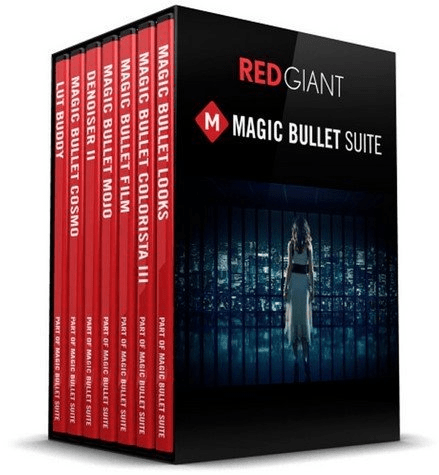 Red Giant Magic Bullet Suite v14.0.3 (x64) | 267 MB | Language: English
Red Giant Magic Bullet Suite v14.0.3 (x64) | 267 MB | Language: English
Magic Bullet Suite - color correction, finishing and film looks for filmmakers. Magic Bullet Suite is a set of seven tools that bring intuitive, real time color correction, and beyond, right to your editorial timeline.
Color Correct
Magic Bullet Suite 13 gives you everything you need to make your footage look great, right on your editing timeline. Balance out your shots with powerful color adjustments that work the way your eye expects them to. Then, go beyond color correction, with accurate simulations of lens filters and film stocks. With Magic Bullet Suite, you'll have the most powerful and intuitive real time color correction tools available, without ever needing to switch to a different app.
Stylize
Give your footage the look of a Hollywood film. With the tools in Magic Bullet Suite, your footage can instantly have cinematic contrast and the sophisticated color palettes of big budget movies. With tons of fully customizable presets based on popular movies and TV shows, you will have beautiful results in seconds.
Refine
Quickly balance skin tones, reduce wrinkles and remove skin blemishes, so your talent can look their best. Magic Bullet Suite makes cosmetic cleanup fast and easy, and gives you natural results that look untouched.
Cleanup
Save your footage from video noise caused by shooting in the dark or at high ISOs. Magic Bullet Suite can clean up the noise while still preserving the details in your shot. At the end of your color grading process, Magic Bullet Suite can also reintroduce some subtle texture and a natural film grain that gives your final product a look that feels genuine and unprocessed.
Adobe Compatible
The tools in Magic Bullet Suite are compatible with Adobe Premiere Pro, After Effects and more
GPU Acceleration
Get realtime color correction with OpenGL/OpenCL support. All tools are GPU Accelerated for maximum speed
System requirements:
compability:Adobe After Effects CC 2017 and later / Adobe Premiere Pro CC 2017 and later.
Whats New:
Код:
https://www.redgiant.com/products/magic-bullet-suite/
Homepage:
Код:
https://www.redgiant.com
DOWNLOAD LINKS:
Код:
https://dropapk.to/gqkzfbet6hhw/Red_Giant_Magic_Bullet_Suite_v14.0.3_x64.rar
Код:
https://rapidgator.net/file/a3c2497b193b2ba2202a99ce359de85a/Red_Giant_Magic_Bullet_Suite_v14.0.3_x64.rar
Код:
http://nitroflare.com/view/FEC49197D0ED708/Red_Giant_Magic_Bullet_Suite_v14.0.3_x64.rar
Код:
https://uploadgig.com/file/download/53B79e8d790a8ecd/Red_Giant_Magic_Bullet_Suite_v14.0.3_x64.rar
|

|

|
 04.02.2021, 12:27
04.02.2021, 12:27
|
#4464
|
|
Местный
Регистрация: 13.04.2020
Сообщений: 6,490
Сказал(а) спасибо: 0
Поблагодарили 1 раз в 1 сообщении
|
 MediaHuman YouTube Downloader v3.9.9.52 (0302) Multilingual
MediaHuman YouTube Downloader v3.9.9.52 (0302) Multilingual
MediaHuman YouTube Downloader v3.9.9.52 (0302) Multilingual
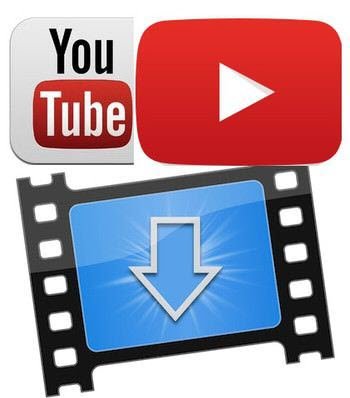 MediaHuman YouTube Downloader v3.9.9.52 (0302) Multilingual | 106 MB | Language: Multilanguage
MediaHuman YouTube Downloader v3.9.9.52 (0302) Multilingual | 106 MB | Language: Multilanguage
MediaHuman YouTube Downloader is a handy application for those who found a favorite music video or trailer of a new movie and wants to keep it on your computer for viewing offline. Or you need to download a video lesson/tutorial. Our video downloader is an ideal solution for such kind of tasks. MediaHuman YouTube Downloader is a software tool developed specifically to help you grab clips from YouTube, as well as convert them to audio or other video formats.
The interface sports quite a modern and straightforward interface, which enables all types of users easily get around it, without facing problems.
The output format can be chosen from a pretty huge list of built-in file types, such as MP4, FLV, WEBM, MP3, M4A and OGG, as well as others suitable for various devices, including Apple TV, PSP, Wii, Xbox, iPad and iPod.
You should also know that when converting to audio, it is possible to control the bit rate and quality. Pasting an URL is possible by simply using the "Ctrl+V" hotkey or by clicking the "Paste URL" button. There is also an option which enables you to create a list of URLs.
This software utility lets you start download automatically, receive notifications when a link has been added and when grabbing has started or has been completed. You can keep the history for a day, week or month, assign a certain action when all processes are finished and input limits for simultaneous downloads and speed limit, so as not to put a strain on your computers performance.
The output directory can be selected from the settings panel, or you can send download content to your iTunes playlist.
To sum up, MediaHuman YouTube Downloader is a useful software program with a user-friendly and feature-rich environment, many output formats available, minimal usage of CPU and memory, and a good response time.
Whats New?
added support of music.youtube.com/browse/ links
added support of podcasts.apple.com
fixed download of password protected Vimeo albums
fixed download of Facebook videos with authorization
added {PlaylistTitle} directive to filename template
improved deletion of downloaded file after import to iTunes
Homepage:
Код:
https://www.mediahuman.com/
DOWNLOAD LINKS:
Код:
https://rapidgator.net/file/a38c9163445931319a2772103da9b543/MediaHuman_YouTube_Downloader_v3.9.9.52_0302_Multilingual.rar
Код:
http://nitroflare.com/view/B5F5F65B38F5172/MediaHuman_YouTube_Downloader_v3.9.9.52_0302_Multilingual.rar
Код:
https://uploadgig.com/file/download/4b3c875a09518a81/MediaHuman_YouTube_Downloader_v3.9.9.52_0302_Multilingual.rar
|

|

|
 04.02.2021, 14:28
04.02.2021, 14:28
|
#4465
|
|
Местный
Регистрация: 13.04.2020
Сообщений: 6,490
Сказал(а) спасибо: 0
Поблагодарили 1 раз в 1 сообщении
|
 MeshCam Pro v8.43 Build 43 (x64)
MeshCam Pro v8.43 Build 43 (x64)
MeshCam Pro v8.43 Build 43 (x64)
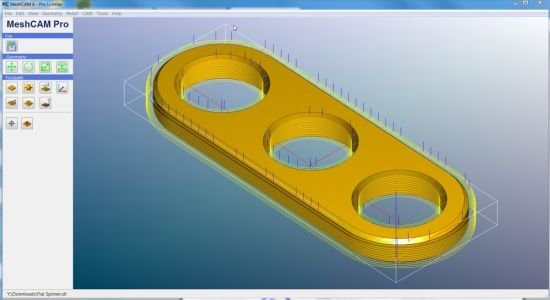 MeshCam Pro v8.43 Build 43 (x64) | 27 MB | Language: English
MeshCam Pro v8.43 Build 43 (x64) | 27 MB | Language: English
MeshCAM is the fastest way to generate gcode. You have a simple goal, to take a CAD file and get your mill to cut it. You do not want to become an expert on CAM software, you want parts today. MeshCAM is made for people who just want to make parts now.
MeshCAM works with your CAD:
MeshCAM works with almost every 3D CAD program by opening the two most common 3D file formats, STL and DXF.
If you just want to make 2D parts without using a 3D CAD program, you can load 2D DXF files (in R12 format) and extrude them to a 3D part.
We have got lots of users of:
Alibre
Solidworks
Autodesk Inventor
OnShape
Rhino 3D
SketchUp
Viacad
Autocad
Freecad
OpenSCAD
Tinkercad
Blender
ZBrush
And many many more...
No CAD- No Problem
Sometimes you need a part that cannot be designed with a traditional CAD program.
Sometimes you do not even have a CAD program.
If this sounds like you, do not worry. You can open any image file (JPG, BMP, or PNG) in MeshCAM and the image will be converted to a 3D surface that can be machined directly.
Users have come up with incredible uses for this feature to make parts that would be almost impossible with a traditional CAD program.
Works with your CNC machine:
MeshCAM has a built-in post processor to transform the gcode to work with your machine. It supports lots of machine types as-is and it can be extended to support most other
No machining knowledge required
The worst part of any new CNC software is being confronted by a wall of settings to create a toolpath.
Stepover, stepdown, waterline, threshold angles Do you want to learn a whole new language just to get your first toolpath?
MeshCAM has an Automatic Toolpath Wizard that picks as many of those values as possible so that you do not have to.
You just pick the cutters, tell MeshCAM the desired quality level, and it will analyze the model to pick values to get you started. You can tweak them to make them better or use them as-is.
If you already know what you are doing then do not worry- you still have complete control over all of your toolpath settings.
Machine almost anything
Every part requires a slightly different approach to machine it efficiently. If your CAM software does not give you enough toolpath strategies then you will spend more time to machine your part or you will give up finish quality. This is not something you have to worry about with MeshCAM.
MeshCAM has more toolpath options than any competing CAM program.
Parallel Roughing (2D and 3D)
Contour Offset Roughing (2D and 3D)
Parallel Finishing
Waterline Finishing
Pencil Finishing
This combination of toolpaths will machine almost any part you can imagine.
Eliminate complicated fixtures
Some parts are very difficult to machine because they're very difficult to hold down. Clamps and vises get in the way and turn what should be an easy job into a complicated one.
MeshCAM lets you add supports/tabs to your part so that it remains connected to the stock during machining. The supports hold the part in place so you can keep the cutter away from your vise.
MeshCAM does this without help from your CAD program so it doesn't depend on anything but MeshCAM itself.
Machine HUGE parts
MeshCAM was designed from the start to support HUGE 3D files. Huge in physical size and huge in file size.
Users are making boats and large museum exhibits in MeshCAM using large CNC routers.
Jewelers and engineers are making incredibly detailed parts with files that contain millions of polygons.
See what your part will look like when it's done (PRO Version)
MeshCAM Pro includes a 3D toolpath simulator that will show you not only where the tool will go, but how the finished part will look.
Sometimes you don't have time to run a toolpath to see how it will turn out, or you can just use simulation to try different settings to see how the part changes.
This is the absolute fastest way to see what your parts will look like with no wasted time, cutters, or stock.
Homepage:
Код:
https://www.abelssoft.de
DOWNLOAD LINKS:
Код:
https://rapidgator.net/file/6a648b1f2b8ccbc460ab80069404bed5/MeshCam_Pro_v8.43_Build_43_x64.rar
Код:
http://nitroflare.com/view/8E86A2E3A2D1D12/MeshCam_Pro_v8.43_Build_43_x64.rar
Код:
https://uploadgig.com/file/download/cbB47D46598c0b2e/MeshCam_Pro_v8.43_Build_43_x64.rar
|

|

|
 04.02.2021, 14:45
04.02.2021, 14:45
|
#4466
|
|
Местный
Регистрация: 13.04.2020
Сообщений: 6,490
Сказал(а) спасибо: 0
Поблагодарили 1 раз в 1 сообщении
|
 Windows 7 SP1 Enterprise (x86/x64) 4in1 ESD en-US Preactivated January 2021
Windows 7 SP1 Enterprise (x86/x64) 4in1 ESD en-US Preactivated January 2021
Windows 7 SP1 Enterprise (x86/x64) 4in1 ESD en-US Preactivated January 2021
 Windows 7 SP1 Enterprise (x86/x64) 4in1 ESD en-US Preactivated January 2021 | 3.4 GB | Language: English
Windows 7 SP1 Enterprise (x86/x64) 4in1 ESD en-US Preactivated January 2021 | 3.4 GB | Language: English
[ EDITIONS INCLUDED ]
* 32bit
* Windows 7 Enterprise - STD
* Windows 7 Enterprise - KMS
* 64bit
* Windows 7 Enterprise - STD
* Windows 7 Enterprise - KMS
* STD = Standard installation - For those with own License Key
* KMS = Activated by KMS_VL_ALL
[ FEATURES ]
* Use attached Rufus USB-tool to make UEFI-bootable
* Diagnostics and Recovery Toolset 10.0 (boot.wim only)
* install.wim compressed to recovery format (install.esd)
* Additional integrated drivers:
* USB3.x drivers in boot.wim and winre.wim
* nVME drivers in boot.wim, winre.wim and install.wim
* (W)Lan drivers in winre.wim and install.wim
[ INSTALLATION & INFORMATION ]
* NOTE! ONLY CLEAN INSTALLS, NO UPGRADES!
* Create bootable USB (highly recommended) with Rufus,
* (attached) or burn to DVD-R at slow speed.
* Hope you will enjoy this release!
What News?
* .NET Framework 4.8
* Internet Explorer 11
* DirectX End-User Runtimes (June 2010)
* Important & Security Only Updates - 2021-01-12
Homepage:
Код:
https://www.microsoft.com/
DOWNLOAD LINKS:
Код:
https://dropapk.to/zjhvgfpfktj3/Windows_7_SP1_Enterprise_x86x64_4in1_ESD_en-US_Preactivated_January_2021.part1.rar
https://dropapk.to/rwddim60dp7f/Windows_7_SP1_Enterprise_x86x64_4in1_ESD_en-US_Preactivated_January_2021.part2.rar
https://dropapk.to/fh7mbz0v9rf8/Windows_7_SP1_Enterprise_x86x64_4in1_ESD_en-US_Preactivated_January_2021.part3.rar
https://dropapk.to/60x8ikas8e15/Windows_7_SP1_Enterprise_x86x64_4in1_ESD_en-US_Preactivated_January_2021.part4.rar
Код:
https://rapidgator.net/file/19780fb87fd39e427fbe3151f9db23b7/Windows_7_SP1_Enterprise_x86x64_4in1_ESD_en-US_Preactivated_January_2021.part1.rar
https://rapidgator.net/file/f2a2018385b2a917f4cad1aac696594e/Windows_7_SP1_Enterprise_x86x64_4in1_ESD_en-US_Preactivated_January_2021.part2.rar
https://rapidgator.net/file/b23df741981106adcbb39cdb9b38e59a/Windows_7_SP1_Enterprise_x86x64_4in1_ESD_en-US_Preactivated_January_2021.part3.rar
https://rapidgator.net/file/5bdff84caa711319246da0542d7f4a36/Windows_7_SP1_Enterprise_x86x64_4in1_ESD_en-US_Preactivated_January_2021.part4.rar
Код:
http://nitroflare.com/view/8BC2BC1E590874F/Windows_7_SP1_Enterprise_x86x64_4in1_ESD_en-US_Preactivated_January_2021.part1.rar
http://nitroflare.com/view/FA5CE00417AD0DA/Windows_7_SP1_Enterprise_x86x64_4in1_ESD_en-US_Preactivated_January_2021.part2.rar
http://nitroflare.com/view/A4175B729EDC6B7/Windows_7_SP1_Enterprise_x86x64_4in1_ESD_en-US_Preactivated_January_2021.part3.rar
http://nitroflare.com/view/7B6CDF432416E43/Windows_7_SP1_Enterprise_x86x64_4in1_ESD_en-US_Preactivated_January_2021.part4.rar
Код:
https://uploadgig.com/file/download/06fc9E97Eab91913/Windows_7_SP1_Enterprise_x86x64_4in1_ESD_en-US_Preactivated_January_2021.part1.rar
https://uploadgig.com/file/download/d4808d17AaD9ce43/Windows_7_SP1_Enterprise_x86x64_4in1_ESD_en-US_Preactivated_January_2021.part2.rar
https://uploadgig.com/file/download/f9f1c473B9fc96Aa/Windows_7_SP1_Enterprise_x86x64_4in1_ESD_en-US_Preactivated_January_2021.part3.rar
https://uploadgig.com/file/download/386244e70f8bb18E/Windows_7_SP1_Enterprise_x86x64_4in1_ESD_en-US_Preactivated_January_2021.part4.rar
|

|

|
 04.02.2021, 16:13
04.02.2021, 16:13
|
#4467
|
|
Местный
Регистрация: 13.04.2020
Сообщений: 6,490
Сказал(а) спасибо: 0
Поблагодарили 1 раз в 1 сообщении
|
 MediaHuman YouTube To MP3 Converter v3.9.9.52 (0302) Multilingual (x86/x64)
MediaHuman YouTube To MP3 Converter v3.9.9.52 (0302) Multilingual (x86/x64)
MediaHuman YouTube To MP3 Converter v3.9.9.52 (0302) Multilingual (x86/x64)
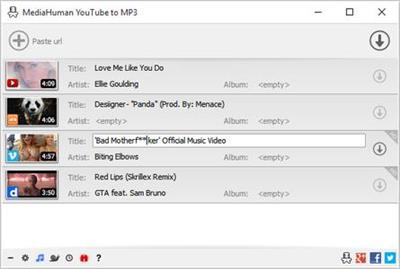 MediaHuman YouTube To MP3 Converter v3.9.9.52 (0302) Multilingual (x86/x64) | 113 MB | Language: Multilanguage
MediaHuman YouTube To MP3 Converter v3.9.9.52 (0302) Multilingual (x86/x64) | 113 MB | Language: Multilanguage
You like to listen to music on YouTube or SoundCloud and want to save it for offline playing. Or you want to download soundtrack of a new movie. Then we recommend you to try out this software developed specifically for this purpose.
Downloads all music from playlist or channel
Downloads highest available quality up to 320 kbps
Supports YouTube, Vimeo, SoundCloud, Dailymotion, VEVO, etc.
Downloads simultaneously several tracks
Includes simple tag editor with cover art support
Works on all modern platforms (macOS, Windows, Ubuntu)
Imports into iTunes
Playlists and channels
The software supports downloading all videos of a playlist or a channel. And there is also an option for subscribing to and downloading only newly uploaded tracks.
iTunes support
In the preferences of the application you can select an option to add downloaded tracks into iTunes automatically. You can also specify iTunes playlist, where the converted track should be added.
Saves your time & traffic
The app detects audio track in YouTube video clip and downloads it, skipping the video part. As a result download speed increases dramatically, especially on HD-quality content.
Simple tag editor
Application automatically detects artist name and track title of the video and saves it in the downloaded file. But at the same time, you can easily change tags to whatever you want. You can even change a cover art image.
Original format, no conversions
You can save audio tracks in original quality without any conversion. It means that there will be no loss of quality and it greatly reduces the downloading time.
Free music
There is a great amount of music on YouTube. You can always find the one you like there. And YouTube to MP3 Converter allows you to save it on your computer for free. Just find the track you like and download it in the quality you need.
Not only YouTube
Vevo.com, Vimeo, DailyMotion, Soundcloud, Bandcamp, HypeMachine, MixCloud, UOL and many other sites are also supported. So you can download music as easy as from YouTube.
Clipboard tracking
The program tracks the content of the system clipboard. It means that you can easily add a video clip without switching from your favorite browser. Just copy an URL into the clipboard and it will be added to the download queue.
Multilingual interface:
Localized to: Arabic, Armenian, Azerbaijani, Bulgarian, Catalan, Chinese (Taiwan), Croatian, Czech, Danish, Dutch, English, Esperanto, French, German, Greek, Hebrew (Israel), Hungarian, Indonesian, Italian, Japanese, Korean, Latvian, Lithuanian, Malay, Norwegian Bokmål, Polish, Portuguese, Portuguese (Brazil), Romanian, Russian, Spanish, Swedish, Turkish, Vietnamese.
Operating System:Windows 7, 8/8.1, 10
Home Page-
Код:
https://www.mediahuman.com/
DOWNLOAD LINKS:
Код:
https://rapidgator.net/file/0fb5cfad41964a012c95490b05460d76/MediaHuman_YouTube_To_MP3_Converter_v3.9.9.52_0302_Multilingual_x86x64.rar
Код:
http://nitroflare.com/view/EE1B54F4C8B39C6/MediaHuman_YouTube_To_MP3_Converter_v3.9.9.52_0302_Multilingual_x86x64.rar
Код:
https://uploadgig.com/file/download/bcA17b12dF080d14/MediaHuman_YouTube_To_MP3_Converter_v3.9.9.52_0302_Multilingual_x86x64.rar
|

|

|
 04.02.2021, 17:42
04.02.2021, 17:42
|
#4468
|
|
Местный
Регистрация: 13.04.2020
Сообщений: 6,490
Сказал(а) спасибо: 0
Поблагодарили 1 раз в 1 сообщении
|
 JP Software Take Command v27.00.19 (x64) Multilingual
JP Software Take Command v27.00.19 (x64) Multilingual
JP Software Take Command v27.00.19 (x64) Multilingual
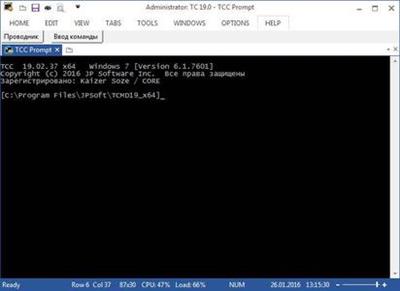 JP Software Take Command v27.00.19 (x64) Multilingual | 57 MB | Language: Multilanguage
JP Software Take Command v27.00.19 (x64) Multilingual | 57 MB | Language: Multilanguage
Take Command is a comprehensive interactive GUI and Windows command line toolkit that makes your Windows command prompts easier to use and far more powerful. Take Command includes optional Windows Explorer integration, tabbed console windows, and major enhancements to standard Windows CMD commands such as COPY, DEL, FOR, MOVE, REN, SET, and START And it and adds 210+ new commands, command dialogs, command line syntax coloring, vastly improved command line editing, programmable filename and directory completion, and thousands of other features.
Take Command is also a powerful batch file programming tool, including an integrated IDE with a sophisticated editor and batch debugger. Take Command offers extensions such as DO loops, SWITCH statements, error and exception handling, system monitoring and event triggers, third-party plugins, and more than 700 built-in variables and functions.
Take Command combines the power of the command line with the ease of use of Explorer. You can manipulate files in the tabbed command prompt windows and graphically see the results.
Take Command is compatible with your existing Windows command prompt commands and CMD batch files, while adding thousands of new features. (And Take Command runs your CMD batch files faster than CMD!)
The integrated and familiar environment means you are immediately more productive with your interactive command prompt and batch file programming tasks.
The consistent command prompt commands syntax reduces learning and development time.
The comprehensive help (including context-sensitive popup help for command line commands syntax), speeds your development time and reduces syntax errors.
Create and debug your batch scripts in a fraction of the time with the integrated editor and batch file debugger.
It's fast - 20-200% faster at displaying output than the standard CMD command prompt.
Take Command is fully customizable, including multiple themes, colors, menus, toolbars, and windows.
You can redefine your commands through aliasing, create new commands and functions for your regular tasks, and assign frequently used commands to a single keystroke.
The user interface is available in English, French, German, Italian, Russian, and Spanish.
Operating System:
Take Command is compatible with Microsoft Windows 8 and 2012, and Windows 10, 2016, and 2019 (64-bit only)
Home Page -
DOWNLOAD LINKS:
Код:
https://rapidgator.net/file/66dcfd5f4d7a6becd63edd31a919a724/JP_Software_Take_Command_v27.00.19_x64_Multilingual.rar
Код:
http://nitroflare.com/view/B7D4CF9E3E817D4/JP_Software_Take_Command_v27.00.19_x64_Multilingual.rar
Код:
https://uploadgig.com/file/download/928a8fcAc3ae9cf2/JP_Software_Take_Command_v27.00.19_x64_Multilingual.rar
|

|

|
 04.02.2021, 18:12
04.02.2021, 18:12
|
#4469
|
|
Местный
Регистрация: 13.04.2020
Сообщений: 6,490
Сказал(а) спасибо: 0
Поблагодарили 1 раз в 1 сообщении
|
 QuarkXPress 2020 v16.3 (x64) Multilingual
QuarkXPress 2020 v16.3 (x64) Multilingual
QuarkXPress 2020 v16.3 (x64) Multilingual
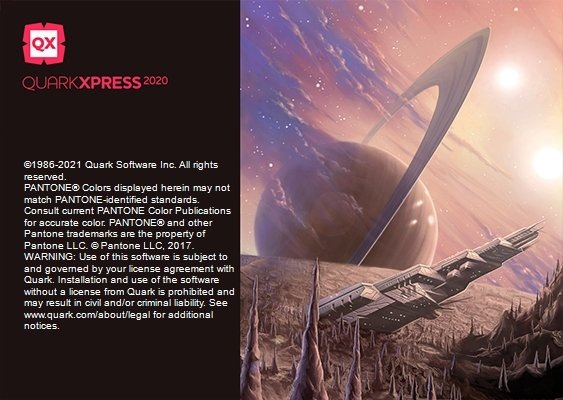 QuarkXPress 2020 v16.3 (x64) Multilingual | 1003 MB | Language: Multilanguage
QuarkXPress 2020 v16.3 (x64) Multilingual | 1003 MB | Language: Multilanguage
QuarkXPress 2020 - QuarkXPress is the smart solution for every creative professional who wants to leverage the most modern and efficient design software in the market. Create gorgeous Illustrations, design color blends with Multi-color Gradients, control color channels, apply non-destructive image editing and allows you to Bring your Creativity ALIVE! Page Layout.
Match the brilliance of your layout, with powerful Typography that lets you achieve your design flair effortlessly Import and export to all major raster and vector files.
Graphics & Illustrations
Create gorgeous Illustrations, design color blends with Multi-color Gradients, control color channels, apply non-destructive image editing and allows you to Bring your Creativity ALIVE!
Photo Editing
Create Artifacts which can be as Aesthetic as Dramatic to Propel your Business Branding, with Superior Image Editing Capabilities.
Web Publication
Groundbreaking modern responsive web design where you can effortlessly generate rich interactive digital publications for truly rich, responsive experience.
Mobile App Publication
Switch seamlessly and transition your design from Print to Digital, create Mobile Apps for iOS and Android which carry the Flair of Print Design.
QuarkXPress 2020 Features:
Convert Adobe InDesign Files
Sit back, relax and don't think about working with existing InDesign files. In 3 simple steps, convert all your InDesign files effortlessly.
PDF Accessibility Support
QuarkXPress now supports all PDF accessibility standards, so you can export PDFs that are compliant with the PDF/UA (ISO 14289), PDF/A, and WCAG 2.0 requirements.
Table Styles
Designers can access table styles from the measurement palette, which offers much finer control over formatting tables at the cell level, plus unlimited opportunity to format borders and shading.
Responsive Web Design
Flex Layouts, a first in digital publishing for graphic designers. Flex Layouts do not require any HTML or CSS coding skills, which means graphic designers can start creating banner ads, landing pages, microsites, and more.
Craft Your Brilliant Ideas for Books & Magazines
QuarkXPress allows experimenting with contemporary, modern, and post-modern illustration techniques to display the brilliance of creativity and turn text into captivating pieces of art. Magazines are portrayed in a fashionable way using stunning graphics, designs,texture, and typography in the finest blend. To craft it like a masterpiece, it demands a great level of imagination and the right set of tools to transform imagination into reality.
Publish Captivating Catalogs and Brochures
Professionally-crafted brochures and catalogs reflect the reputation of your business. QuarkXPress allows designing brochures and catalogs that works as well as look fascinating. From single fold designs to double, multi-page, gate fold or parallel fold designs, there's an array of possibilities to come up with high-quality designs and portray key offerings creatively.
Delve Your Creativity to Design Posters and Banners
QuarkXPress is an all-in-one design tool that allows you to experiment creativity without any limits. Come up with a masterpiece and stun the world by creating stylish posters and banners of all kinds, for any occasion, topic and interest utilizing graphics, designs, texture, and typography capabilities in its finest blend. All that you need is the right set of tools to transform imagination into reality.
Your eBooks Deserve to be Beautiful!
Design beautiful eBooks when you have the amazing capabilities of the QuarkXPress - a modern design and publishing tool. To craft an eBook like a bestseller, it demands a great level of imagination and the right set of tools to transform imagination into reality. Make your eBooks interactive with popups, buttons, audio-visuals, and pictures.
Mastering the Art of Web Publishing
Delight your readers with a high-quality web publishing content clubbed with interactive visual elements, such as image galleries, videos, and animations. Design and publish digital version of your documents in minutes for all types of content; documents, magazines and catalogs or any content that is typically long-form.
Design Engaging Mobile Apps
Beautifully designed mobile publications and exporting them as Android and iOS apps is easier with the QuarkXPress. Remodel your print documents by publishing their digital version that can be viewed on mobile device. From multipage spreads to multiple pages layouts, everything is possible with the feature-rich QuarkXPress.
Requirements: Windows: 8.1 and 10 (64bit only, with latest updates)
DOWNLOAD LINKS:
Код:
https://rapidgator.net/file/eb99c20e24305f2807f15e0394a586ba/QuarkXPress_2020_v16.3_x64_Multilingual.rar
Код:
http://nitroflare.com/view/4BB031D25A0C0F5/QuarkXPress_2020_v16.3_x64_Multilingual.rar
Код:
https://uploadgig.com/file/download/a5d819916f8c4216/QuarkXPress_2020_v16.3_x64_Multilingual.rar
|

|

|
 04.02.2021, 18:46
04.02.2021, 18:46
|
#4470
|
|
Местный
Регистрация: 13.04.2020
Сообщений: 6,490
Сказал(а) спасибо: 0
Поблагодарили 1 раз в 1 сообщении
|
 ON1 Software Bundle Collection 2021.1 v15.1.0.10035
ON1 Software Bundle Collection 2021.1 v15.1.0.10035
ON1 Software Bundle Collection 2021.1 v15.1.0.10035
 ON1 Software Bundle Collection 2021.1 v15.1.0.10035 | 1.98 GB | Language: English
ON1 Software Bundle Collection 2021.1 v15.1.0.10035 | 1.98 GB | Language: English
The best photo editing software applications for photographers. Everything you need to organize, edit, and share your photos.
Includes:
ON1 Portrait AI 2021.1 v15.1.0.10035
ON1 HDR 2021.1 v15.1.0.10035
ON1 Effects 2021.1 v15.1.0.10035
ON1 Resize 2021.1 v15.1.0.10035
Home:
Код:
https://www.on1.com/
DOWNLOAD LINKS:
Код:
https://rapidgator.net/file/bd8d1ba87c28a1fd19259cb88c60b396/ON1_Effects_2021.1_v15.1.0.10035.rar
https://rapidgator.net/file/2fe00f0f14726948bce5ee7976c56809/ON1_HDR_2021.1_v15.1.0.10035.rar
https://rapidgator.net/file/69f256bb7fb19242b209288ce641811c/ON1_Portrait_AI_2021.1_v15.1.0.10035.rar
https://rapidgator.net/file/2a4aab5e68f55e99907e0584acb00243/ON1_Resize_2021.1_v15.1.0.10035.rar
Код:
http://nitroflare.com/view/7359043E704B7B8/ON1_Effects_2021.1_v15.1.0.10035.rar
http://nitroflare.com/view/8E388E8FE63D2D0/ON1_HDR_2021.1_v15.1.0.10035.rar
http://nitroflare.com/view/7B2C07EE8AE1952/ON1_Portrait_AI_2021.1_v15.1.0.10035.rar
http://nitroflare.com/view/B300707F91FF37D/ON1_Resize_2021.1_v15.1.0.10035.rar
Код:
https://uploadgig.com/file/download/25c9384af3f88969/ON1_Effects_2021.1_v15.1.0.10035.rar
https://uploadgig.com/file/download/cb574cc138e13628/ON1_HDR_2021.1_v15.1.0.10035.rar
https://uploadgig.com/file/download/26c500D541e6Fede/ON1_Portrait_AI_2021.1_v15.1.0.10035.rar
https://uploadgig.com/file/download/3A4bcdeefec6bE31/ON1_Resize_2021.1_v15.1.0.10035.rar
|

|

|
      
Любые журналы Актион-МЦФЭР регулярно !!! Пишите https://www.nado.in/private.php?do=newpm&u=12191 или на электронный адрес pantera@nado.ws
|
Здесь присутствуют: 4 (пользователей: 0 , гостей: 4)
|
|
|
 Ваши права в разделе
Ваши права в разделе
|
Вы не можете создавать новые темы
Вы не можете отвечать в темах
Вы не можете прикреплять вложения
Вы не можете редактировать свои сообщения
HTML код Выкл.
|
|
|
Текущее время: 18:11. Часовой пояс GMT +1.
| |