 08.10.2020, 09:06
08.10.2020, 09:06
|
#42046
|
|
Местный
Регистрация: 04.10.2017
Сообщений: 103,458
Сказал(а) спасибо: 0
Поблагодарили 6 раз(а) в 6 сообщениях
|
 AVS Video ReMaker 6.4.2.245 Portable
AVS Video ReMaker 6.4.2.245 Portable
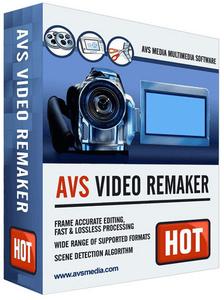 AVS Video ReMaker 6.4.2.245 Portable | 42 Mb
AVS Video ReMaker 6.4.2.245 Portable | 42 MbEdit video files without reconversion. Cut unwanted scenes from videos recorded with various PVR, DVR & DVD camcorders. Insert DVD and Blu-ray menus.
Features:
* Edit Video Files without Reconversion
Cut, delete unwanted parts, change scene sequence in MPEG, AVI, DVD, Blu-ray, WMV, etc. without reconversion.
* Edit Various Supported Formats
Work with MPEG, DVD, AVI, WMV, Blu-ray, etc. See a full list of supported video formats here
* Edit HD-Videos
Edit AVCHD, MOD, MTS/M2TS, TOD, etc. video files recorded with camcorders and video cameras.
* Microsoft Windows 7 Support
AVS Video ReMaker is compatible with the latest version of Microsoft Windows.
* Preserve Original Quality
Remove unnecessary video parts in MPEG, AVI, DVD, HD, etc. and simply save your video anew.
* Create DVD and Blu-ray Menus
Split video into chapters, select between a number of menu templates. Burn video files on to DVD or Blu-ray discs.
* Capture Video
Transfer video from camcorders and video cameras to hard drive, edit files and create home video DVDs. Capture video from Web cameras and DV cameras.
All key formats are supported:
* HD Video formats
Blu-ray video, AVCHD, MPEG-2 HD (.m2ts, .m2t, .mts, .tod, index.bdm, index.bdmv, .mkv)
* AVI - Audio Video Interleave (including HD video)
DivX, Xvid, H.264, DV, Cinepak, Indeo, MJPEG, Uncompressed, MS MPEG-4 and other(.avi, .divx, .xvid, .ivf, .div, etc )
* WMV - Windows Media Formats (including HD video) (.wmv, .asf, .asx, .dvr-ms)
* MPEG - Motion Picture Experts Group (including HD video
MPEG-1, MPEG-2, VCD, SVCD, DVD (PAL and NTSC), VOB, VRO, MPEG-4 (.mpg, .mpeg, .mp2, .m1v, .mpe, .m2v, .dat, .ifo, .vob, .vro, .mg4, .mod, .mvv)
* Mobile video formats (.3gp2, .3gpp, .3gp, .3g2, .mp4)
* Quick Time movie (including HD video) (.mov, .qt, .m4v, .mp4)
* Flash Video (.flv, .f4v, .f4p)
Operating System: Windows 10, 8.1, 8, 7, XP, 2003, Vista
Home Page - [Ссылки доступны только зарегистрированным пользователям
. Регистрируйся тут...]
Download link:
Код:
rapidgator_net:
https://rapidgator.net/file/2bc64e8fba5d9042d61c7208ea76c934/vd47b.AVS.Video.ReMaker.6.4.2.245.Portable.rar.html
nitroflare_com:
https://nitroflare.com/view/0F870F292F5AA98/vd47b.AVS.Video.ReMaker.6.4.2.245.Portable.rar
uploadgig_com:
https://uploadgig.com/file/download/9f41C691a3F88252/vd47b.AVS.Video.ReMaker.6.4.2.245.Portable.rar
Links are Interchangeable - No Password - Single Extraction
|

|

|
 08.10.2020, 09:08
08.10.2020, 09:08
|
#42047
|
|
Местный
Регистрация: 04.10.2017
Сообщений: 103,458
Сказал(а) спасибо: 0
Поблагодарили 6 раз(а) в 6 сообщениях
|
 CPUID HWMonitor Pro 1.43 + Portable
CPUID HWMonitor Pro 1.43 + Portable
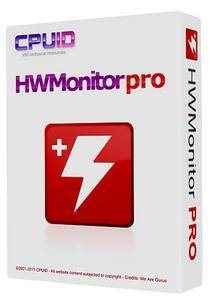 CPUID HWMonitor Pro 1.43 + Portable | 2.1/2 Mb
CPUID HWMonitor Pro 1.43 + Portable | 2.1/2 MbHWMonitor Pro is a simple, yet powerful hardware monitoring software solution that displays in the main window the system temperature, voltage, fan speed and many other important factors and variables of your computer. Because of its expanded tree view, you can easily monitor each parameter. For example, you have the possibility to view and track the CPU core temperatures, while analyzing other details such as the assembly temperatures of the main hard drive.
One special feature that makes the application to get outside the box is the ability to add monitored values to the system tray, which can be performed from the right-click menu. Therefore, each time a value will change, you will surely get notified. What's more interesting about HWMonitor Pro is that you can easily connect to a specific IP address or another network through a simple TCP / IP connection, so you can watch the sensors of one or several distant computers.
HWMonitor Pro comes with a user-friendly interface and enables you to automatically create graphs for each logged session and save them as bitmap files, as well as to save the monitoring and the SMBus data. The application handles the most common sensor chips and tracks only the components that have compatible sensors, depending on your brand and model of motherboard, processor, keyboard etc. In addition, it can read modern CPU core thermal sensors and access the main health sensors on your system.
As it would be expected from this utility, it uses few resources, so it doesn't burden the overall performance of the computer, nor interfere with other programs' functionality.
Operating System: Windows 7, 8/8.1, 10
Home Page - [Ссылки доступны только зарегистрированным пользователям
. Регистрируйся тут...]
Download link:
Код:
rapidgator_net:
https://rapidgator.net/file/298bbffd3bdcd3969d25edb24d42f8e0/318mq.CPUID.HWMonitor.Pro.1.43.Portable.rar.html
https://rapidgator.net/file/45349eee62f04e25748d84bd59c7dc1e/318mq.CPUID.HWMonitor.Pro.1.43.rar.html
nitroflare_com:
https://nitroflare.com/view/AA3FA23093CD2DC/318mq.CPUID.HWMonitor.Pro.1.43.Portable.rar
https://nitroflare.com/view/798650A08695336/318mq.CPUID.HWMonitor.Pro.1.43.rar
uploadgig_com:
https://uploadgig.com/file/download/f9723607F3a266c5/318mq.CPUID.HWMonitor.Pro.1.43.Portable.rar
https://uploadgig.com/file/download/F24820f155195389/318mq.CPUID.HWMonitor.Pro.1.43.rar
Links are Interchangeable - No Password - Single Extraction
|

|

|
 08.10.2020, 09:10
08.10.2020, 09:10
|
#42048
|
|
Местный
Регистрация: 04.10.2017
Сообщений: 103,458
Сказал(а) спасибо: 0
Поблагодарили 6 раз(а) в 6 сообщениях
|
 Exposure X6 Bundle v6.0.0.66 (x64) Portable
Exposure X6 Bundle v6.0.0.66 (x64) Portable
 Exposure X6 Bundle v6.0.0.66 (x64) Portable | 406 Mb
Exposure X6 Bundle v6.0.0.66 (x64) Portable | 406 MbExposure X6 Bundle is the best photo editor for creative photographers who want to create artistic images. Its large library of gorgeous looks provides inspiring starting points that you can customize. Unique creative tools not found in other photo editors help your photos stand out. And Exposure's efficient workflow keeps you in the creative zone.
- Unique tools take you wherever imagination leads - such as its Advanced Color Editor, artistic focus effects, realistic film grain, and overlays.
- The best creative photo editor is also the fastest. Exposure uses your GPU to make editing even faster and smoother.
- Exposure is a complete photo editing application and a plug-in.
Gorgeous Looks
An extensive selection of beautiful film presets puts the history of photography at your fingertips.
Carefully researched with the help of experienced film photographers, Exposure has the largest and most accurate selection of film looks available. Exposure's creative looks go beyond film simulation from clean and elegant modern styles to eye catching color shifts.
You can customize each of Exposure's built-in looks, then save it as a unique look that expresses your own style. Reuse your customized presets to achieve consistent looks across all your work with a single click.
Exposure has creative tools you won't find in any other photo editor.
These tools include a powerful color editor for sophisticated color adjustments, realistic film grain, creative lens focus and tilt-shift effects, and a huge number of overlays - light effects, textures, and borders.
Exposure's design encourages you to work creatively. Apply effects selectively to specific areas of your image with brushing and masking tools. Non-destructive layers enable you to blend presets and adjustments for an endless variety of looks
Focus on your Art
Exposure's intuitive design helps you focus on creativity.
Its workflow is reliable, efficient, and respectful of your hard drive space. This helps you spend less time managing files and more on creating beautiful images. Its new GPU optimized processing engine means less waiting, so you can focus on creative editing without distraction.
Exposure puts everything you need onscreen in a single user interface that can be customized to suit your workflow preferences. Transition seamlessly between organizing and editing without having to switch between modules.
Home Page - [Ссылки доступны только зарегистрированным пользователям
. Регистрируйся тут...]
Download link:
Код:
rapidgator_net:
https://rapidgator.net/file/aa86d164c2965ac6974caeab1af390f9/05jk5.Exposure.X6.Bundle.v6.0.0.66.x64.Portable.rar.html
nitroflare_com:
https://nitroflare.com/view/10210150BAF33B0/05jk5.Exposure.X6.Bundle.v6.0.0.66.x64.Portable.rar
uploadgig_com:
https://uploadgig.com/file/download/7fa04fc6e85f909c/05jk5.Exposure.X6.Bundle.v6.0.0.66.x64.Portable.rar
Links are Interchangeable - No Password - Single Extraction
|

|

|
 08.10.2020, 09:12
08.10.2020, 09:12
|
#42049
|
|
Местный
Регистрация: 04.10.2017
Сообщений: 103,458
Сказал(а) спасибо: 0
Поблагодарили 6 раз(а) в 6 сообщениях
|
 FastRawViewer 1.6.1 Build 1665 Portable
FastRawViewer 1.6.1 Build 1665 Portable
 FastRawViewer 1.6.1 Build 1665 Portable | 69.4 Mb
FastRawViewer 1.6.1 Build 1665 Portable | 69.4 MbFastRawViewer opens RAW files extremely quickly and renders them on-the-fly, instead of just displaying embedded JPEGs. It allows a photographer to see the RAW exactly as a converter will "see" it, without any delays or waiting time, guaranteeing the possibility to sort and cull RAW images lightning fast and based on the quality of the RAW itself, not JPEG previews.
FastRawViewer's RAW-based tools (unique ones such as RAW histogram, RAW statistics, Shadow Boost, Highlight Inspection, Focus Peaking, per-channel view, as well as familiar ones like Exposure Compensation, White Balance, Contrast Curves) allow one to estimate what a converter will be able to squeeze from the RAW image data and make preliminary adjustments to the RAW file, which will be read and applied by Adobe converters.
FastRawViewer provides tools for the rating, labeling and sorting photos, and filtering of any number of RAW images.
FastRawViewer supports a variety of RAW, JPEG, TIFF, and PNG formats.
FastRawViewer is very user-friendly and seamlessly integrates into any existing RAW workflow. It is extremely flexible; nearly all of its settings can be tuned and keyboard/mouse shortcuts can be changed according to individual habits and preferences.
System Requirements:
FastRawViewer for Windows requires a computer with SSE3-compatible CPU (that is, manufactured after 2004) and not-so-ancient video card. It works on a variety of 32/64 bit Windows platforms: 7, 8, 8.1,10 (we suggest Windows 8.1/64-bit or Windows 10/64-bit).
FastRawViewer for Windows uses hardware graphics acceleration:
Graphics based on Microsoft DirectX: DirectX 9.0 is required, DirectX 9.0c support or later is recommended
Graphics based on OpenGL - requires a video card with at least OpenGL 2.1 support.
Home Page - [Ссылки доступны только зарегистрированным пользователям
. Регистрируйся тут...]
Language: English
Download link:
Код:
rapidgator_net:
https://rapidgator.net/file/3fcf5cae15e478e515297eac1b0e44d3/xo55p.FastRawViewer.1.6.1.Build.1665.Portable.rar.html
nitroflare_com:
https://nitroflare.com/view/C5A55F13FEE6ABC/xo55p.FastRawViewer.1.6.1.Build.1665.Portable.rar
uploadgig_com:
https://uploadgig.com/file/download/Ae0286a26f25e4B2/xo55p.FastRawViewer.1.6.1.Build.1665.Portable.rar
Links are Interchangeable - No Password - Single Extraction
|

|

|
 08.10.2020, 09:14
08.10.2020, 09:14
|
#42050
|
|
Местный
Регистрация: 04.10.2017
Сообщений: 103,458
Сказал(а) спасибо: 0
Поблагодарили 6 раз(а) в 6 сообщениях
|
 Icecream PDF Editor Pro 2.34 Multilingual Portable
Icecream PDF Editor Pro 2.34 Multilingual Portable
 Icecream PDF Editor Pro 2.34 Multilingual Portable | 22.3 Mb
Icecream PDF Editor Pro 2.34 Multilingual Portable | 22.3 MbIcecream PDF Editor - software that enables you to edit PDF files easier than ever before. Get access to all the tools and PDF editing modes you need with the help of smart tools panel. You can edit text, add notes, redact, protect files, manage pages and much more with the PDF editor. Learn how to edit a PDF document in a hassle-free way!
Edit text
Edit any text in a PDF document with ease.
Manage pages
Visually combine and reorder PDF pages, split and merge PDF files.
Edit objects
Edit PDF objects: move, resize, rotate, etc.
Protect PDF
Set password or limit editing/copying rights for document protection purposes.
Annotate PDF
Add notes, highlight areas, strike through or highlight text, add comments and more.
Add stamps
Create custom stamps for better and quicker PDF proofreading.
System Requirements:
OS: Windows 10, Windows 8.1, Windows 8, Windows 7
2.33Ghz Intel®, AMD or any other compatible processor / faster processor for netbooks;
2GB of RAM (4GB for better performance); 200MB to 2GB of free disk space
Home Page - [Ссылки доступны только зарегистрированным пользователям
. Регистрируйся тут...]
Download link:
Код:
rapidgator_net:
https://rapidgator.net/file/083126c45ce8421d33d486b9f5eac402/ne61u.Icecream.PDF.Editor.Pro.2.34.Multilingual.Portable.rar.html
nitroflare_com:
https://nitroflare.com/view/5A9D4DB743FCAC6/ne61u.Icecream.PDF.Editor.Pro.2.34.Multilingual.Portable.rar
uploadgig_com:
https://uploadgig.com/file/download/690162eb1cDA04F5/ne61u.Icecream.PDF.Editor.Pro.2.34.Multilingual.Portable.rar
Links are Interchangeable - No Password - Single Extraction
|

|

|
 08.10.2020, 09:16
08.10.2020, 09:16
|
#42051
|
|
Местный
Регистрация: 04.10.2017
Сообщений: 103,458
Сказал(а) спасибо: 0
Поблагодарили 6 раз(а) в 6 сообщениях
|
 InPixio Photo Cutter 10.4.7584.16850 Multilingual + Portable
InPixio Photo Cutter 10.4.7584.16850 Multilingual + Portable
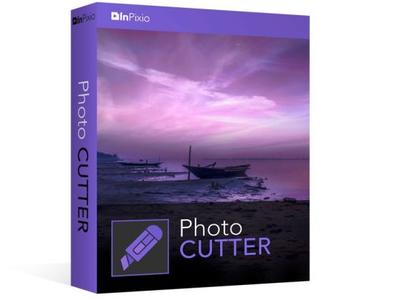 InPixio Photo Cutter 10.4.7584.16850 Multilingual + Portable| 198/197 Mb
InPixio Photo Cutter 10.4.7584.16850 Multilingual + Portable| 198/197 MbinPixio Photo Cutter lets you produce creative and realistic photomontages in just a few clicks. Thanks to these powerful digital scissors, no more time is wasted cutting out your images down to the nearest pixel since Photo Cutter does it all for you. The time saved can be devoted to coming up with original photomontages that are bound to impress your friends and family.
Create photomontages in a few clicks
- Cut out your photos easily
- Crop your photos to your liking
- Add a wallpaper from among the themes on offer or import your own images
- NEW! + 100 stickers and text templates
- NEW! Import several images into your photo montages
Cutting out in a few clicks
With inPixio Photo Cutter, your digital scissors, cut out any detail, individual, object or even landscape in your photos. Select the outline of the person using the slider or the background to erase, and the Photo Cutter algorithm then runs automatically! Conversely, you can use the "keep" slider for important features to make sure your cut-out is perfect. Even hair, drops of water and the finest details are removed from the background down to the nearest pixel.
Choose a background:
Then put the cut objects on the available backgrounds to make photomontages or collages in an instant! Just select your background pattern from the new original images, or download your own images for unique photomontages.
Even easier use and infinite creations
You can now import multiple photos in a single edit for spectacular and unexpected results. Also find over 100 stickers and text templates to add style to your photos and photomontages. Original content for every special occasion (birthdays, greetings, invitations, etc.).
Find tutorial videos for each Photo Cutter module
To get the most out of Photo Cutter 9's features, mini videos have been added to each of the software program's modules in the form of tooltips, making it easier and more effective to use. The old and new features of the program are explained in a fun and dynamic way. Simply hover over one of the features to reveal a demonstration of what you can do with it.
Solid-coloured wallpapers
In addition to the themed wallpapers, you can simply choose a solid colour in the background. You can choose from a wide range of colours while colour gradients are also an option.
System Requirements:
- OS : Windows 7/8/10
- Processor Intel® or AMD
- 1 GB RAM
- 100 MB free disk space
- Screen Resolution 1024 x 768
Home Page - [Ссылки доступны только зарегистрированным пользователям
. Регистрируйся тут...]
Download link:
Код:
rapidgator_net:
https://rapidgator.net/file/df0395c4fcbbd58cccdb43fa510f2834/f8n7y.InPixio.Photo.Cutter.10.4.7584.16850.Portable.rar.html
https://rapidgator.net/file/e7849138a3e338ac6708f9d78218692d/f8n7y.Photo.Cutter.10.4.7584.16850.rar.html
nitroflare_com:
https://nitroflare.com/view/C8D65C70019966C/f8n7y.InPixio.Photo.Cutter.10.4.7584.16850.Portable.rar
https://nitroflare.com/view/6FBF223D128CB79/f8n7y.Photo.Cutter.10.4.7584.16850.rar
uploadgig_com:
https://uploadgig.com/file/download/5300c5Aefde56b28/f8n7y.InPixio.Photo.Cutter.10.4.7584.16850.Portable.rar
https://uploadgig.com/file/download/c71fbEbce0ab3aFc/f8n7y.Photo.Cutter.10.4.7584.16850.rar
Links are Interchangeable - No Password - Single Extraction
|

|

|
 08.10.2020, 09:18
08.10.2020, 09:18
|
#42052
|
|
Местный
Регистрация: 04.10.2017
Сообщений: 103,458
Сказал(а) спасибо: 0
Поблагодарили 6 раз(а) в 6 сообщениях
|
 InPixio Photo Editor 10.4.7584.16393 Multilingual + Portable
InPixio Photo Editor 10.4.7584.16393 Multilingual + Portable
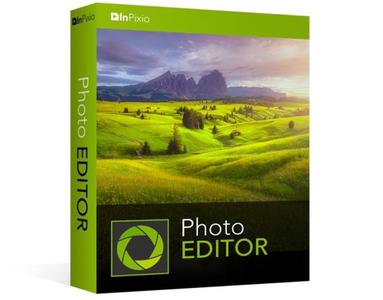 InPixio Photo Editor 10.4.7584.16393 Multilingual + Portable | 163.2/162.5 Mb
InPixio Photo Editor 10.4.7584.16393 Multilingual + Portable | 163.2/162.5 MbinPixio Photo Editor is a photo software program that is loaded with features and easy to use. It offers you a whole host of editing options such as photo retouching, cropping, adding filters or frames. We have added several photo retouching modules to this new version, such as self-correction in 1 click or the possibility of adding color effects (LUT) will enhance your photos and give them an original and creative look worthy of a professional. After just a few minutes using inPixio Photo Editor, you will be turning out photographs worthy of a pro!
Create beautiful photos - with 1 click!
- Add filters & photo effects: warm, black & white, pink lady, negative, sepia, science fiction, vintage...
- Cut & crop: change the focus and size of your photos without being a pro.
- Edit your photos: change the colour & brightness etc. to get the most out of your favourite shots!
- NEW! Automatic correction in 1 click
- NEW! Addition of LUT styles
- NEW! Find tutorial videos for each module
Viewing your photos
Relax, Photo Editor is really quick to master. You will be able to easily navigate between the various tools. For viewing your photos you can choose a simple view but also:
- A double viewing window (original photo on the left and photo being modified on the right)
- A before-and-after view
- Use the Zoom feature to enhance the view and make your alterations in the closest detail.
- Batch processing - Apply changes to multiple photos at once
- Save your own settings which you can call up again in just one click during future projects
Add filters:
From over 100 filters classified by theme, choose the one which best suits your photo.
Add a frame:
Find the right frame for your photo from over 100 models sorted by type (classic, retro, sport, travel etc.)
Crop your photos:
- Crop your photos manually or choose from the suggested crop formats: 1/1; 16/9; 3/4 etc.
- You can also rotate your images and adjust the angle.
Noise reduction module
Effectively reduces the noise present in your photos taken under restricted light conditions.
Fog correction module
The (atmospheric) fog correction tool makes it possible to limit, or even remove altogether, the dull, gray overlay, and makes it more vibrant.
Selective touch-up module
Graduated filter, radial filter, correction brush.
Sharpness module
Allows greater sharpness to reveal all the details of the images
Film grain module
Adds grain to give the photo an artistic or retro effect.
Creative blur module
A brand new module allowing you to blur all or part of your photo.
Tone curve:
Play with the tone curves to obtain light or dark hues and adjust the RGB (Red, Green, Blue) curves one by one.
Color balance:
Adjust the hue and saturation with amazing precision. You can adjust the shadows, midtones and highlights of your photo on a case-by-case basis.
Add different textures:
- All categorized by theme (Light leak, grain, film, geometric, material etc.).
- It is also possible to adjust their opacity and the intensity of the texture as required.
Automatic correction in 1 click:
Amazing photos in just one click - using 100% automatic smart technology! Improve the quality and colors of your photos in under a second thanks to our fully automatic process. You no longer have to be a Photoshop expert to create perfect photos!
Addition of LUT styles
Incredible photos in just 1 click. Turn your pictures into one-of-a-kind shots by using styles worthy of a professional photographer. In just 1 click, your original photo is transformed and enhanced thanks to our selection of LUTs. You can also use this tool to import your own libraries or download and import free libraries from the Internet.
Automatic Red-Eye Correction
This new, 100% automatic technology recognises faces in your photos, and detects and corrects red eyes in a flash Give a new sparkle to your portraits or family photos from paper prints or slides, for instance.
Find tutorial videos for each Photo Editor module
To get the most out of Photo Editor 9's features, mini videos have been added to each of the software program's modules in the form of tooltips, making it easier and more effective to use. The old and new features of the program are explained in a fun and dynamic way. Simply hover over one of the features to reveal a demonstration of what you can do with it.
System Requirements:
- OS : Windows 7/8/10
- Processor Intel® or AMD
- 1 GB RAM
- 100 MB free disk space
- Screen Resolution 1024 x 768
Home Page - [Ссылки доступны только зарегистрированным пользователям
. Регистрируйся тут...]
Download link:
Код:
rapidgator_net:
https://rapidgator.net/file/c2f6d83dd67b247e1fb3ae2b27cc89f8/4cmby.InPixio.Photo.Editor.10.4.7584.16393.Portable.rar.html
https://rapidgator.net/file/57c974957eb1a9fdcebc0727bace8fc9/4cmby.Photo.Editor.10.4.7584.16393.rar.html
nitroflare_com:
https://nitroflare.com/view/08E9273D6E764F7/4cmby.InPixio.Photo.Editor.10.4.7584.16393.Portable.rar
https://nitroflare.com/view/70C3BFCB74512B1/4cmby.Photo.Editor.10.4.7584.16393.rar
uploadgig_com:
https://uploadgig.com/file/download/6887e65B859b68ca/4cmby.InPixio.Photo.Editor.10.4.7584.16393.Portable.rar
https://uploadgig.com/file/download/5e3308201da51601/4cmby.Photo.Editor.10.4.7584.16393.rar
Links are Interchangeable - No Password - Single Extraction
|

|

|
 08.10.2020, 09:20
08.10.2020, 09:20
|
#42053
|
|
Местный
Регистрация: 04.10.2017
Сообщений: 103,458
Сказал(а) спасибо: 0
Поблагодарили 6 раз(а) в 6 сообщениях
|
 InPixio Photo Eraser 10.4.7584.16558 Multilingual Portable
InPixio Photo Eraser 10.4.7584.16558 Multilingual Portable
 InPixio Photo Eraser 10.4.7584.16558 Multilingual Portable | 44 Mb
InPixio Photo Eraser 10.4.7584.16558 Multilingual Portable | 44 MbTired of taking pictures with all those unwanted background images? Have you ever wanted to just get rid of that sign behind your or those people walking by? Well now you can erase anything in your picture that you don't want there with Photo Eraser for PC. All you need to do is decide which image you want to erase, select it, and click! If there are any slight marks left behind, use the clone tool to blend the colours back in for smooth, seamless appearance. No one will ever know you erased anything and you will have that perfect picture you were trying to capture in the first place.
Remove unwanted elements like magic!
So often we spend too much time trying to get that ultimate family photo. Or, we want to take the most spectacular pictures from our trip to show our friends. It seems almost impossible to get exactly what we want out of our pictures and we end up having to just settle for what we take. With Photo Eraser for PC there is no need to worry anymore about background images ruining our photos and waiting and waiting for people to pass so we can get only our family in the picture and not a bunch of strangers. You can now easily erase things like people, signs, wires, shadows, and numbers or dates.
Don't lose the magic in your photos
Don't let people roaming in the background of your shots spoil your vacation photos. Erase them easily and maintain a natural look in the backgrounds of your images.
Once in a lifetime moment
Its difficult enough to capture that special moment let alone have an unwanted object in the shot. Don't let it happen, quickly remove the object with just a few clicks.
Ordinary into extraordinary
Take an existing photo and erase objects that take away from the mood of the occasion. Sometimes even the smallest changes can enhance the beauty of a landscape or romantic setting.
The perfect shot
No need to worry about waiting for that perfect picture in a tourist hotspot during your vacation. Just quickly take your picture, and then take out all the other tourists when you get home using Photo Eraser.
Pixel by pixel
Photo Eraser erases the unwanted object and restores your picture pixel by pixel.
Everyday objects
Completely remove unwanted objects from your picture. Things like, signs, wires, people, or any image that distracts you from what you are trying to capture are gone.
A natural look
The technical features of Photo Eraser automatically identify the sections of an image that need to be filled in and make your new photo look natural and seamless.
No need to be exact
Take the hassle out of trying to carefully cut out images that take time and concentration. Other image processing programs require you to be exact and it can be quite noticeable that you have altered your picture in some way.
System Requirements:
- Windows 10, Windows 8, Windows 7
- 1 GHz Intel® Pentium® processor or equivalent
- 1 GB RAM CD/DVD ROM drive
- 100 MB hard disk space, mouse and keyboard
Home Page - [Ссылки доступны только зарегистрированным пользователям
. Регистрируйся тут...]
Language: Multilingual
Download link:
Код:
rapidgator_net:
https://rapidgator.net/file/0bab6bcd2e5e22ce6fd7c7f0b6703933/c7vba.InPixio.Photo.Eraser.10.4.7584.16558.Multilingual.Portable.rar.html
nitroflare_com:
https://nitroflare.com/view/BB40F906857EE49/c7vba.InPixio.Photo.Eraser.10.4.7584.16558.Multilingual.Portable.rar
uploadgig_com:
https://uploadgig.com/file/download/fD2a5d7aC8a288e4/c7vba.InPixio.Photo.Eraser.10.4.7584.16558.Multilingual.Portable.rar
Links are Interchangeable - No Password - Single Extraction
|

|

|
 08.10.2020, 09:21
08.10.2020, 09:21
|
#42054
|
|
Местный
Регистрация: 04.10.2017
Сообщений: 103,458
Сказал(а) спасибо: 0
Поблагодарили 6 раз(а) в 6 сообщениях
|
 InPixio Photo Focus Pro 4.11.7584.16641 Multilingual Portable
InPixio Photo Focus Pro 4.11.7584.16641 Multilingual Portable
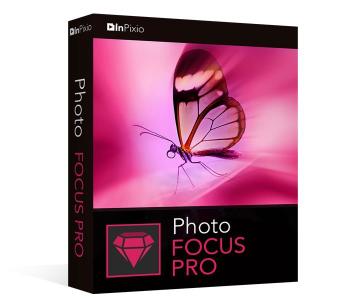 InPixio Photo Focus Pro 4.11.7584.16641 Multilingual Portable | 44 Mb
InPixio Photo Focus Pro 4.11.7584.16641 Multilingual Portable | 44 MbImprove sharpness! Getting sharp photos is not always easy - especially with spontaneous snapshots. InPixio Photo Focus solves this problem in a flash and creates clear, high-resolution images.
Improve the sharpness of your photos
- Improve the sharpness of your photos
- Simple 1-click sharpening tool
- Reinforce & accentuate the focus
- Includes Tilt-Shift & Artistic Blur effects that bring the subject of the photo to life!
ONLY IN THE PRO VERSION:
- Create professional looking photos with oval frames (vignetting)
- Add customised artistic blur to achieve the perfect finish
- Save personal presets that can be used in a single click for future projects
Improve sharpness
Getting sharp photos is not always easy - especially with spontaneous snapshots. InPixio Photo Focus solves this problem in a flash and creates clear, high-resolution images.
Increase focus
You can add sharpness, soft focus and blurred areas to your images. This helps you to further accentuate the difference between the background and the sharp centre of the image.
Refocus
Not all images are always correctly centred. Redefine the centre of your images and focus the attention towards the centre of the image.
Impressive effects with tilt-shift and soft focus functions
Add horizontal soft focus (tilt-shift) to your images. This creates fantastic miniature effects that allow the focal object of your image to look like miniature!
Create structure and details
Emphasise the finest details in your images. Manage contrast and clarity - for impressive and detailed photos!
Resharpening
You can get so much more from all your photos! Even the sharpest photos can be resharpened - for perfect prints or an extremely sharp impression!
Simple
During the development stage of InPixio Photo Focus, particular attention was given to making sure the software is easy to use. The programme is intuitive and helps you through with the various 1-Click Assistants. If you need help when using the software, there are tool tips offering brief explanations next to each function.
Only in the Professional Version:
MORE! Creative Blur
Add a selected blurred area to your image through iris blurring (only available with PRO version). In photography, this effect is achieved through maximum fade-in.
MORE! Add Presets
Store your personal optimisation settings (presets) Create and save your own presets with 1 click for future use.
MORE! Vignetting module
Add oval picture frame to your photos to (vignetting) Create atmospheric shots from your photos with an oval picture frame in black or white. You can select the transparency of the frame to suit your taste and choose sharp or blurred transitions.
What's New in Version 4:
NEW! Advanced cropping module with rotation and horizon correction
Crop your photos manually or choose from the suggested crop formats: 1/1; 16/9; 3/4 etc. You can also rotate your images and adjust the angle.
NEW! Tone Curves Module
Play with the tone curves to obtain light or dark hues and adjust the RGB (Red, Green, Blue) curves one by one.
IMPROVED! interface and workspace
The new version has an attractive, ultra-modern user interface designed for even easier use.
NEW! Find tutorial videos for each Photo Focus module
To get the most out of Photo Focus features, mini videos have been added to each of the software program's modules in the form of tooltips, making it easier and more effective to use.
System Requirements:
- Windows 7, Windows 8 and Windows 10 (32-bit & 64-bit)
- Intel® Pentium® 1 GHz processor or equivalent
- 2 GB of RAM - (4 recommended)
- 500 MB of free disk space, mouse and keyboard
Home Page -[Ссылки доступны только зарегистрированным пользователям
. Регистрируйся тут...]
Language: Multilingual
Download link:
Код:
rapidgator_net:
https://rapidgator.net/file/0d496e9c3e66275e97eb4f34c07c34c7/na7in.InPixio.Photo.Focus.Pro.4.11.7584.16641.Multilingual.Portable.rar.html
nitroflare_com:
https://nitroflare.com/view/FC652D0F4C397D3/na7in.InPixio.Photo.Focus.Pro.4.11.7584.16641.Multilingual.Portable.rar
uploadgig_com:
https://uploadgig.com/file/download/53Bee9Ffcd190cB7/na7in.InPixio.Photo.Focus.Pro.4.11.7584.16641.Multilingual.Portable.rar
Links are Interchangeable - No Password - Single Extraction
|

|

|
 08.10.2020, 09:23
08.10.2020, 09:23
|
#42055
|
|
Местный
Регистрация: 04.10.2017
Сообщений: 103,458
Сказал(а) спасибо: 0
Поблагодарили 6 раз(а) в 6 сообщениях
|
 InPixio Photo Maximizer Pro 5.11.7584.16761 Multilingual + Portable
InPixio Photo Maximizer Pro 5.11.7584.16761 Multilingual + Portable
 InPixio Photo Maximizer Pro 5.11.7584.16761 Multilingual + Portable | 62.9/62 Mb
InPixio Photo Maximizer Pro 5.11.7584.16761 Multilingual + Portable | 62.9/62 MbUltra powerful zoom function which can enlarge images by up to 1000%. With 7 zoom algorithms, Photo Maximizer can tell you the target size of the image in pixels or centimeters. The required resolution can also be adjusted to give you flawless results. This is particularly important when printing your photos and guarantees you the highest quality results.
High precision zoom without quality loss
- Magnify up to 1000%
- Ultra-powerful zoom - 7 algorithms
- Define presets and process in batches
- Print oversized images and posters
- Touch-ups and enhancements in one click
- Enlarge your photos and improve their quality
- NEW! Tone Curve module to adjust RGB
Ultra powerful zoom function which can enlarge images by up to 1000%
With 7 zoom algorithms, Photo Maximizer can tell you the target size of the image in pixels or centimeters. The required resolution can also be adjusted to give you flawless results. This is particularly important when printing your photos and guarantees you the highest quality results.
Zoom your images and maintain extremely sharp edges
Usually when you enlarge an image you get pixellation and deterioration of colour and brightness. Photo Maximizer maintains image quality and undesirable noise. With InPixio Photo Maximizer say goodbye to pixelated, grainy and blurred photos when zooming in.
Before/after comparison
Display up to four different zoom settings simultaneously! Compare the images and choose the best result!
Enlarge photos on your PC, mobile, camera, etc.
Simply transfer your photos to your PC and zoom away!
Print projects
Print your enlarged images as posters, photos for framing, t-shirts, postcards and more.
Batch processing - one thousand photos in one step - Pro Version
Define your zoom settings and Photo Maximizer will batch process up to 1000 images simultaneously!
Creating presets - Pro Version
Create and save your own settings (presets) so you can use them again later: turn your photos into works of art! Each image processing setting can be saved as a preset for subsequent use. Simplify your work without having to reconfigure your settings!
What's New in Version 5:
NEW! Advanced cropping module with rotation and horizon correction
Crop your photos manually or choose from the suggested crop formats: 1/1; 16/9; 3/4 etc. You can also rotate your images and adjust the angle.
NEW! Tone Curves Module
Play with the tone curves to obtain light or dark hues and adjust the RGB (Red, Green, Blue) curves one by one.
Noise reduction module
Effectively reduces the noise present in your photos taken under restricted light conditions.
Sharpness module - Only in Pro Version
Reinforce sharpness to reveal all the details of your enlarged images.
Film grain module - Only in Pro Version
Enhance your prints by adding great-looking film grain.
Improved! InPixio enlargement algorithm
The "InPixio" enlargement method has been significantly improved, so you can enlarge images and still get Improved definition and quality during processing. The outlines of enlarged areas are also more precises.
Improved! interface and workspace
The new version has an attractive, ultra-modern user interface designed for even easier use.
NEW! Find tutorial videos for each Photo Maximizer module
To get the most out of Photo Maximizer features, mini videos have been added to each of the software program's modules in the form of tooltips, making it easier and more effective to use.
System Requirements:
- Windows 7, Windows 8 and Windows 10 (32-bit & 64-bit)
- Intel® Pentium® 1 GHz processor or equivalent
- 2 GB of RAM - (4 recommended)
- 500 MB of free disk space, mouse and keyboard
Home Page - [Ссылки доступны только зарегистрированным пользователям
. Регистрируйся тут...]
Download link:
Код:
rapidgator_net:
https://rapidgator.net/file/e1601a117b85fbd8d2e18169a473ba7b/lrh0x.InPixio.Photo.Maximizer.Pro.5.11.7584.16761.Portable.rar.html
https://rapidgator.net/file/b9144a3234a143328eb658c332ae9e8d/lrh0x.Photo.Maximizer.5.11.7584.16761.rar.html
nitroflare_com:
https://nitroflare.com/view/9F575E250B15FCF/lrh0x.InPixio.Photo.Maximizer.Pro.5.11.7584.16761.Portable.rar
https://nitroflare.com/view/CCEDC2D12EEA7BE/lrh0x.Photo.Maximizer.5.11.7584.16761.rar
uploadgig_com:
https://uploadgig.com/file/download/4F3d86a90dee2187/lrh0x.InPixio.Photo.Maximizer.Pro.5.11.7584.16761.Portable.rar
https://uploadgig.com/file/download/CE623E7c5cbda147/lrh0x.Photo.Maximizer.5.11.7584.16761.rar
Links are Interchangeable - No Password - Single Extraction
|

|

|
 08.10.2020, 09:25
08.10.2020, 09:25
|
#42056
|
|
Местный
Регистрация: 04.10.2017
Сообщений: 103,458
Сказал(а) спасибо: 0
Поблагодарили 6 раз(а) в 6 сообщениях
|
 JixiPix Premium Pack 1.2.0 (x64) Portable
JixiPix Premium Pack 1.2.0 (x64) Portable
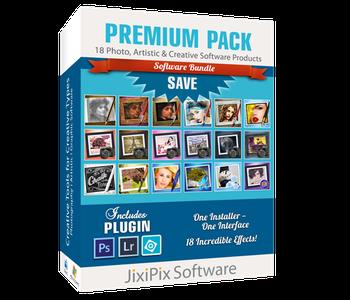 JixiPix Premium Pack 1.2.0 (x64) Portable | 713.4 Mb
JixiPix Premium Pack 1.2.0 (x64) Portable | 713.4 MbThe Premium Pack bundles 18 incredible creative effects into one powerful package: Aquarella, Artista Haiku, Artista Oil, Artista Sketch, Artoon, Chalkspiration, Dramatic Black&White, Grungetastic, Kyoobik Photo, Moku Hanga, NIR Color, Pop Dot Comics, Portrait Painter, Rainy Daze, Romantic Photo, Simply HDR, Snow Daze and Vintage Scene. The Premium Pack comes wrapped together for convenience - one application, one installer, one interface, and a plugin for Photoshop, Elements, Lightroom and PaintShop Pro.
Aquarella
Transform an image into a luminous watercolor with all the delicate details found in traditional watercolor media.
Artista Haiku
Change a photo into a whimsical stylistic watercolor using non-traditional techniques such as digital photography & vintage papers to create unique art filled with movement & meaning.
Artista Sketch
Transform a photo into a sketch with wispy lines and delicate shading for a fine rendered drawing.
Artoon
Create professional looking cartoons and colorful illustrations using four art-toon styles.
Chalkspiration
Automatically convert an image into one with chalky outlines and light shading. Included are objects from a library of flourishes, banners, and embellishments to complete the composition.
Dramatic B&W
This award winning app turns photos into gorgeous black and white photography with extraordinary light, contrast and form.
Grungetastic
Crank your photos to 11 with seven hot & heavy looks. Aggressive grunge styles let you get down & dirty with your photos using unwell texture & tone to distress, bleach, & wear photos-for dangerously-addictive ultra-Grungy art.
Kyoobik Photo
Turn mundane photos into ones with 3D popping geometric shapes. Use the included tools to remove tiles or add them back in for artistic and creative composition.
Moku Hanga
Transform photos into exotic Japanese wood carved scenes, known for their flowing hand-chiseled outlines and brushed on color.
NIR Color
Near infrared light technology creates surreal photos then uses color filters to add violet, blue, green, yellow, orange, and red back into the image.
Pop Dot Comics
Create comic-book style illustrations using thick outlines, bold colors, and plenty of bendy dots for a creation that looks like it has been printed or published.
Portrait Painter
Create gallery-style portraits on fine linen or canvas. This professional painting tool adds color, light & texture, which harmonize intelligently-and with stunning candor, to produce fabulous works of art that resonate with vibrant life.
Rainy Daze
This stunning rain effect uses three powerful styles and an advanced tonal technique to give photos the feel of a rainy day-the response from your viewers will be subconscious, immediate, and visceral.
Romantic Photo
Create romantic mood in photos using exquisite lighting and 30+ combinations of photography filters. Photos will look like they were taken using the highest professional techniques.
Simply HDR
This award-winning high dynamic range software instantly creates stunning and mesmerizing imagery from otherwise bland subjects and compositions.
Snow Daze
One-touch settings automatically adds snow and frosty effects to photos creating beautiful snowy scenes. Use the snow brush to wipe snow from faces and other areas with options to brush them back in.
Vintage Scene
Age any photo using this unique algorithm combined with several classic photo filters. Sepia tone, grain, borders, edges, and distressed paper give every image the look of one that time has left behind.
PREMIUM PACK
Created for convenience with one installer and one interface. Includes 5 Photography, 8 Artistic and 5 Creative Effects.
Included in the Premium Pack is a Plugin-which is the perfect complement to Photoshop, Elements, Lightroom and PaintShop Pro. Having the products within Adobe's applications saves valuable time with batch processing and actions, while the products themselves offer a level of creativity beyond using Photoshop alone.
Photoshop Plugin
Allows quick access to 18 Jixi products from inside Photoshop, Elements, Lightroom and PaintShop Pro. Supports actions, transparency, blending, last filter command, batch processing and 16bit RGB/Greyscale modes.
Every JixiPix Product Features
- Support for high resolution images and output
- Multiple undo
- Randomize button
- Quick previewing
- Customizable settings
- Superior customer service
- Contact us any time we are committed to your long term satisfaction!
System Requirements: Windows Vista or later 64-Bit
Home Page - [Ссылки доступны только зарегистрированным пользователям
. Регистрируйся тут...]
Download link:
Код:
rapidgator_net:
https://rapidgator.net/file/ed6ad8c0857c4f26bb5cb762e4f53258/q6zkb.JixiPix.Premium.Pack.1.2.0.x64.Portable.rar.html
nitroflare_com:
https://nitroflare.com/view/9F6BE9E0C0137DE/q6zkb.JixiPix.Premium.Pack.1.2.0.x64.Portable.rar
uploadgig_com:
https://uploadgig.com/file/download/5c356c747D9b7391/q6zkb.JixiPix.Premium.Pack.1.2.0.x64.Portable.rar
Links are Interchangeable - No Password - Single Extraction
|

|

|
 08.10.2020, 09:27
08.10.2020, 09:27
|
#42057
|
|
Местный
Регистрация: 04.10.2017
Сообщений: 103,458
Сказал(а) спасибо: 0
Поблагодарили 6 раз(а) в 6 сообщениях
|
 Movavi Screen Recorder 21.0.0 Multilingual Portable
Movavi Screen Recorder 21.0.0 Multilingual Portable
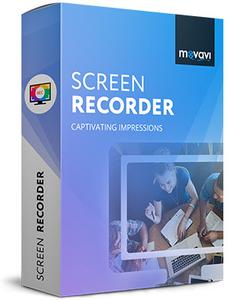 Movavi Screen Recorder 21.0.0 Multilingual Portable | 58.7 Mb
Movavi Screen Recorder 21.0.0 Multilingual Portable | 58.7 MbMovavi Screen Recorder: the Ultimate Screen Recorder for Windows. Movavi Screen Recorder is lightweight yet powerful video recording software that helps you capture streaming video and music from websites, save Skype calls and program activity, and much more.
Learning
- Record webinars, online tutorials, and other educational videos
- Cut out unwanted parts from any video
- Save recordings to watch on a computer or mobile device
- Replay captured videos at any time
Fun
- Capture short clips from websites
- Save movies and TV series
- Record video chats with your friends and family
- Extract music from video, record online radio
- Cut out ads and other unwanted content
Work
- Show screen activities to colleagues: take screenshots in a single click and illustrate them with arrows, frames, and captions
- Use screenshots and screen videos to demonstrate bugs and errors
- Save Skype conversations with colleagues and business partners
- Record online job interviews
System Requirements
Microsoft® Windows® XP*, Windows Vista, Windows 7, Windows 8, or Windows 10 with up-to-date patches and service packs installed
Intel®, AMD®, or compatible processor, 1 GHz
1024 x 768 screen resolution, 32-bit color
512 MB RAM for Windows XP and Windows Vista, 2 GB for Windows 7, Windows 8, and Windows 10
280 MB available hard disk space for installation, 2 GB for ongoing operations
Administrator permissions are required for installation
* Unfortunately, sound capture from multiple devices is not supported under Windows XP.
Home Page - [Ссылки доступны только зарегистрированным пользователям
. Регистрируйся тут...]
Download link:
Код:
rapidgator_net:
https://rapidgator.net/file/86c7de1c90e8d65efa7e37a7d0c6c1b3/dsh5v.Movavi.Screen.Recorder.21.0.0.Multilingual.Portable.rar.html
nitroflare_com:
https://nitroflare.com/view/AE7A0219F7097B5/dsh5v.Movavi.Screen.Recorder.21.0.0.Multilingual.Portable.rar
uploadgig_com:
https://uploadgig.com/file/download/55dC1db77Ed56107/dsh5v.Movavi.Screen.Recorder.21.0.0.Multilingual.Portable.rar
Links are Interchangeable - No Password - Single Extraction
|

|

|
 08.10.2020, 09:29
08.10.2020, 09:29
|
#42058
|
|
Местный
Регистрация: 04.10.2017
Сообщений: 103,458
Сказал(а) спасибо: 0
Поблагодарили 6 раз(а) в 6 сообщениях
|
 Movavi Video Editor Plus 21.0.0 Multilingual + Portable
Movavi Video Editor Plus 21.0.0 Multilingual + Portable
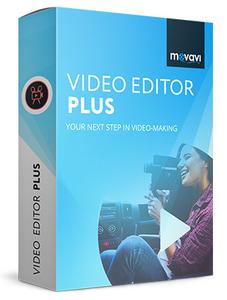 Movavi Video Editor Plus 21.0.0 (x86/x64) Multilingual + Portable (x64) | 135.1/99.5 Mb
Movavi Video Editor Plus 21.0.0 (x86/x64) Multilingual + Portable (x64) | 135.1/99.5 MbIf your inner filmmaker craves more video editing tools, Movavi Video Editor Plus is just what you need. The program includes all the functionality of our standard Video Editor, PLUS some exciting extra features like object animation.
Object Animation
Wondering how to make your videos more dynamic? Use keyframe animation to add seamless movement to overlay clips, titles, stickers, and callouts.
More Built-in Media
Need more videos, stickers, and audio clips for your project? Here's what you get in the Video Editor Plus built-in collections: 16 new video clips, 86 themed stickers, and 22 new music tracks!
Automatic Video Creation
Want to make a movie from your recorded footage, but don't want to spend time on video editing? Now you can just add your videos and photos to the smart Montage Wizard and it will produce a movie with the music of your choice in minutes.
System Requirements:
Microsoft® Windows® XP/Vista/7/8/10 with up-to-date patches and service packs installed
Intel®, AMD®, or compatible dual-core processor, 1.5 GHz
Intel® HD Graphics 2000, NVIDIA® GeForce® series 8 and 8M, Quadro FX 4800, Quadro FX 5600, AMD Radeon™ R600, Mobility Radeon™ HD 4330, Mobility FirePro™ series, Radeon™ R5 M230 or higher graphics card with up-to-date drivers
1280 x 768 screen resolution, 32-bit color
512 MB RAM for Windows XP and Windows Vista,
2 GB for Windows 7, Windows 8, and Windows 10
800 MB available hard disk space for installation,
500 MB for ongoing operations
Administrator permissions are required for installation
Home Page - [Ссылки доступны только зарегистрированным пользователям
. Регистрируйся тут...]
Download link:
Код:
rapidgator_net:
https://rapidgator.net/file/c0c8c216f2cb55691b8d8a6efe17b772/82rgf.Movavi.Video.Editor.Plus.21.0.0.Portablex64.rar.html
https://rapidgator.net/file/785903689be2e220515968133e36d01c/82rgf.Movavi.Video.Editor.Plus.21.0.0.rar.html
nitroflare_com:
https://nitroflare.com/view/5B4098AC43292F9/82rgf.Movavi.Video.Editor.Plus.21.0.0.Portablex64.rar
https://nitroflare.com/view/4B6E64E35F269A3/82rgf.Movavi.Video.Editor.Plus.21.0.0.rar
uploadgig_com:
https://uploadgig.com/file/download/8e1036C8802ef9d1/82rgf.Movavi.Video.Editor.Plus.21.0.0.Portablex64.rar
https://uploadgig.com/file/download/c29ea8a04Eb221c2/82rgf.Movavi.Video.Editor.Plus.21.0.0.rar
Links are Interchangeable - No Password - Single Extraction
|

|

|
 08.10.2020, 09:31
08.10.2020, 09:31
|
#42059
|
|
Местный
Регистрация: 04.10.2017
Сообщений: 103,458
Сказал(а) спасибо: 0
Поблагодарили 6 раз(а) в 6 сообщениях
|
 Movavi Video Suite 21.0.0 (x64) Multilingual Portable
Movavi Video Suite 21.0.0 (x64) Multilingual Portable
 Movavi Video Suite 21.0.0 (x64) Multilingual Portable | 249.5 Mb
Movavi Video Suite 21.0.0 (x64) Multilingual Portable | 249.5 MbMovavi Video Suite is comprehensive video making software that helps you create professional-looking movies and slideshows on your home computer - even if you have no experience.Incorporate music, create text captions, apply visual effects and transitions - you can do whatever you want with your video. In addition to the video making app, Movavi Video Suite contains a number of useful apps to help every video maker: powerful video converter that supports 180+ media formats, convenient utility for burning DVDs, a special tool for digitizing analog video, and more. Making video with Movavi is easy and fun! So, let's get started!
With Movavi movie making software you can:
- Make a movie from video or audio clips already stored on your computer, mobile device, or camera
- Create a slideshow from photos or pictures
- Capture video from a screen and make a video tutorial
- Record yourself on a webcam to create a unique entry for your blog
Improve Video Quality
Stabilize shaky video, tweak color settings, sharpen blurry video, and much more
Cut and Join
Cut out unnecessary fragments or join individual clips to make one longer movie
Let Your Story Flow Smoothly
Link the different segments of your video with stylish transitions
Work with Audio
- Add background music and sound effects in almost any format
- Take advantage of the built-in ready-made audio tracks and samples
- Record your own voice-over using your microphone
- Vary audio volume and playback speed, equalize sound, apply fade-in/out effects
- Overlay creative filters like Robot, Echo, Radio, and more
Add Captions and Labels
- Choose from over 100 fonts
- Add atmosphere with animated text
- Create colorful text backgrounds
- Enliven your movies with stickers and callouts
And that's not all!
In addition to Movavi's video maker, you also get a set of useful apps that will come in handy anytime you're working with video. You'll find:
The most powerful video converter ever!
Supports more than 180 video, audio, and image formats, changes the file format as quickly as copying it from one folder to another.
Convenient app for screen capturing
Records all your screen activity at the best quality possible: your use of applications, streaming video and audio, and much more.
Video Digitizer
Will accurately digitize your VHS collection or video stream from your TV tuner, as well as transfer AVCHD-camera recordings to your computer.
System Requirements:
- Microsoft® Windows® XP/Vista/7/8/10 with up-to-date patches and service packs installed
- Intel®, AMD®, or compatible dual-core processor, 1.5 GHz
- NVIDIA® GeForce® series 8, Intel® HD Graphics 2000, AMD Radeon™ R600 or higher graphics card with up-to-date drivers
- 1280 x 768 screen resolution, 32-bit color
- 512 MB RAM for Windows XP and Windows Vista,
- 2 GB for Windows 7, Windows 8, and Windows 10
- 830 MB available hard disk space for installation,
- 2 GB for ongoing operations
- Administrator permissions are required for installation
Home Page - [Ссылки доступны только зарегистрированным пользователям
. Регистрируйся тут...]
Download link:
Код:
rapidgator_net:
https://rapidgator.net/file/b4a793c8e471547c0c801dd7a42ab2c8/8k52v.Movavi.Video.Suite.21.0.0.x64.Multilingual.Portable.rar.html
nitroflare_com:
https://nitroflare.com/view/715755D7832415D/8k52v.Movavi.Video.Suite.21.0.0.x64.Multilingual.Portable.rar
uploadgig_com:
https://uploadgig.com/file/download/bd1dc26ef0db9D6A/8k52v.Movavi.Video.Suite.21.0.0.x64.Multilingual.Portable.rar
Links are Interchangeable - No Password - Single Extraction
|

|

|
 08.10.2020, 09:33
08.10.2020, 09:33
|
#42060
|
|
Местный
Регистрация: 04.10.2017
Сообщений: 103,458
Сказал(а) спасибо: 0
Поблагодарили 6 раз(а) в 6 сообщениях
|
 SynthFont2 v2.4.0.1 + Portable
SynthFont2 v2.4.0.1 + Portable
 SynthFont2 v2.4.0.1 + Portable | 32/21 Mb
SynthFont2 v2.4.0.1 + Portable | 32/21 Mb SynthFont is a program for editing and playing MIDI files using various sound source files like SoundFonts, GigaSampler files, SFZ files and more. VST instruments can also be used instead of a sound source file. A midi file is different from - for instance - an MP3 file in that the file does not contain any audio data. Instead, the file is a collection of notes and instructions for how to play them. SynthFont combines this data with the audio data in a SoundFont to produce ("render") an audio version of the song.
Features:
- support for multiple MIDI time signatures
- smooth playback scrolling of the Pianoroll
- support for creating one more compressed audio format: M4A, based on the free AAC format
- support for creating compressed audio files using Variable Bit Rate
- support for multiple CPU cores
- support for some Windows 7/8/10 enhancements
- a new combined SoundFont Override and Bank Manager: you can give SynthFont a number of SoundFonts and folders in which to search for banks missing in the default SoundFont
- support for SoundFont modulators
- VU meters for the MIDI channels
- many more MIDI editing features
- function to quickly determine the maximum loudness of a song
- MIDI data can be saved in the Arrangement file
- support for mega-size MIDI files
- unlimited voice count
- Visual Styles
Operating System: Windows 7, 8/8.1, 10
Home Page - [Ссылки доступны только зарегистрированным пользователям
. Регистрируйся тут...]
Download link:
Код:
rapidgator_net:
https://rapidgator.net/file/44b64300c505ec7979470b08da9710e9/e8zqs.SynthFont2.v2.4.Portable.rar.html
https://rapidgator.net/file/2ea335d5c55b56c1a351986f1f904c69/e8zqs.SynthFont2.v2.4.rar.html
nitroflare_com:
https://nitroflare.com/view/C7EF2A17706237C/e8zqs.SynthFont2.v2.4.Portable.rar
https://nitroflare.com/view/23F1ABE38FC6155/e8zqs.SynthFont2.v2.4.rar
uploadgig_com:
https://uploadgig.com/file/download/c428b19b91bD86b2/e8zqs.SynthFont2.v2.4.Portable.rar
https://uploadgig.com/file/download/1fbf8512E9e105b1/e8zqs.SynthFont2.v2.4.rar
Links are Interchangeable - No Password - Single Extraction
|

|

|
      
Любые журналы Актион-МЦФЭР регулярно !!! Пишите https://www.nado.in/private.php?do=newpm&u=12191 или на электронный адрес pantera@nado.ws
|
Здесь присутствуют: 3 (пользователей: 0 , гостей: 3)
|
|
|
 Ваши права в разделе
Ваши права в разделе
|
Вы не можете создавать новые темы
Вы не можете отвечать в темах
Вы не можете прикреплять вложения
Вы не можете редактировать свои сообщения
HTML код Выкл.
|
|
|
Текущее время: 02:47. Часовой пояс GMT +1.
| |