 05.01.2021, 13:18
05.01.2021, 13:18
|
#3931
|
|
Местный
Регистрация: 13.04.2020
Сообщений: 6,490
Сказал(а) спасибо: 0
Поблагодарили 1 раз в 1 сообщении
|
 Markdown Monster v1.25.14.5
Markdown Monster v1.25.14.5
Markdown Monster v1.25.14.5
 Markdown Monster v1.25.14.5 | 17 MB | Language: English
Markdown Monster v1.25.14.5 | 17 MB | Language: English
Markdown Monster is a Markdown editor and viewer that lets you edit Markdown with syntax highlighting and fast text entry. A collapsible, synced, live preview lets you see your output as you type. You can easily embed images, links, emojis and code as text or by using our gentle UI helpers that simplify many operations. You can also paste and drag images directly into the editor. Inline spell-checking and word counts keep your content streamlined unobtrusively.
You can export Markdown to HTML by saving to disk or by copying Markdown selections as HTML directly to the clipboard. The HTML preview can display syntax colored code snippets for most common coding languages, and can easily be customized with HTML and CSS template to match your own sites. You can choose from a light and dark theme, and choose individual editor and preview themes. You can even use Vim or EMacs type conventions. Other convenience features let you browse for and select files in the built-in folder browser, jump to the current folder in Explorer or Terminal, commit to Git and more.
Weblog Publishing
Markdown Monster can also publish your Markdown directly to your Weblog. If your blog supports WordPress, MetaWeblog or Medium, you can publish your documents with one click. You can also edit and republish, or download existing posts and even convert existing posts from HTML to Markdown.
Extensible via .NET Addins
We also wanted to make sure the editor is highly extensible, so you can add custom features of your own. Markdown Monster includes an addin model that makes it easy to build extensions that let you hook into the UI, the editor behavior and the publishing process. We also provide useful .NET Scripting and Text Templating addins that let you automate many tasks without creating an addin. Find out more about creating an addin with .NET.
Markdown Editing and Weblog Publishing on Windows:
Syntax colored Markdown
Live HTML preview
Inline spell checking
Embed images, links and emoji
Paste images from Clipboard
Capture & embed screen shots
Save to Html and Pdf
Weblog publishing and editing
HTML to Markdown conversion
Editor and preview themes
Git Integration
Document Outline
Template text expansion
.NET scripting & addins
What's new:
Код:
https://github.com/RickStrahl/MarkdownMonster/blob/master/Changelog.md
Homepage:
Код:
http://west-wind.com/
DOWNLOAD LINKS:
Код:
https://rapidgator.net/file/ad05ff523f20fb30f88dec7b0c5ac58f/Markdown_Monster_v1.25.14.5.rar
Код:
http://nitroflare.com/view/DA006AD5A931CE9/Markdown_Monster_v1.25.14.5.rar
Код:
https://uploadgig.com/file/download/00c895471344afC2/Markdown_Monster_v1.25.14.5.rar
|

|

|
 05.01.2021, 13:25
05.01.2021, 13:25
|
#3932
|
|
Местный
Регистрация: 13.04.2020
Сообщений: 6,490
Сказал(а) спасибо: 0
Поблагодарили 1 раз в 1 сообщении
|
 Karaosoft Karma 2021.1.4
Karaosoft Karma 2021.1.4
Karaosoft Karma 2021.1.4
 Karaosoft Karma 2021.1.4 | 25 MB | Language: English
Karaosoft Karma 2021.1.4 | 25 MB | Language: English
Manage your karaoke shows with ease. Clickless search, drag-n-drop functionality, and many other unique features designed to bring you the most simplified management of your karaoke shows. Karma is the culmination of years of research into every known method of running karaoke shows on the PC, to produce a product that is both robust yet simple to use and time saving. Karma eliminates many time wasting tasks to free you up for more enjoyable things like interacting with the crowd or even taking a break! Manage your karaoke shows with ease.
Clickless search, drag-n-drop functionality, and many other unique features designed to bring you the most simplified management of your karaoke shows. Karma is the culmination of years of research into every known method of running karaoke shows on the PC, to produce a product that is both robust yet simple to use and time saving. Karma eliminates many time wasting tasks to free you up for more enjoyable things like interacting with the crowd or even taking a break!
- Paperless slips - Let your singers use SingNext.com to send paperless slips right from their phones, without having to leave their seat.
- Triple display support - Optional triple display mode with 3 separate video outputs for KJ, singer, and crowd. Automatically shows lyrics to singer display while showing the crowd a different view with customizable information and displays during performances. For music videos, video automatically switches to crowd display when no singer is assigned.
- Private Messaging - Send private messages to singer screen (like "back off the mic" without embarrassing the singer), or vice versa with the crowd display.
- Superior Audio/Video Quality - Utilizes Karaosoft's custom hybrid audio/video engine for flawless sound and key changes without low end distortion. Post decoding video throughput for the smoothest video playback and synchronization on any hardware!
- Simplified Song Search - No need to take the time to drag your mouse to the search box. Just start typing!
- Drag and Drop songs and singers with ease. Change a singer's position in rotation by a simple drag and drop (mouse or touch), and watch the playlist order automatically change to suite the new rotation order!
- Touch screen scrolling with inertia
- Automatic Playlist sorting on any song add or rotation change. Any queued DJ music automatically stays in place while songs assigned to singers are automatically sorted around them.
- Auto-Play / Auto-Pitch - Set pitch ahead of time for individual songs to automatically be set when the song is played. Set DJ music to Autoplay one after another with automatic crossfade so you can take a break without worry.
- Panel Layout insures no window will ever overlap another during your show and all show related controls are always onscreen. Panels can be arranged in one of 64 different layouts, and then personally sized to fit your custom screen needs.
- On-The-Fly Lyrics timing - Ever have the lyrics ahead or behind the music? AV synch control can be changed on the fly.
- Version Changer - Singer didn't want to sing that version? Click the "Now Playing" bar and view all of the available versions for a quick change.
- Automatic Crossfader, Multiplex routing, and more!
Whats New:
Код:
https://www.karaosoft.com/ProductDetails_Karma.aspx
Homepage:
Код:
https://karaosoft.com/
DOWNLOAD LINKS:
Код:
https://rapidgator.net/file/9a31de0ba2441157189b9b0f70d895b3/Karaosoft_Karma_2021.1.4.rar
Код:
http://nitroflare.com/view/81C5D8CD421F03F/Karaosoft_Karma_2021.1.4.rar
Код:
https://uploadgig.com/file/download/32a94ecB8cd3093F/Karaosoft_Karma_2021.1.4.rar
|

|

|
 05.01.2021, 13:48
05.01.2021, 13:48
|
#3933
|
|
Местный
Регистрация: 13.04.2020
Сообщений: 6,490
Сказал(а) спасибо: 0
Поблагодарили 1 раз в 1 сообщении
|
 Glary Malware Hunter Pro v1.118.0.711 Multilingual
Glary Malware Hunter Pro v1.118.0.711 Multilingual
Glary Malware Hunter Pro v1.118.0.711 Multilingual
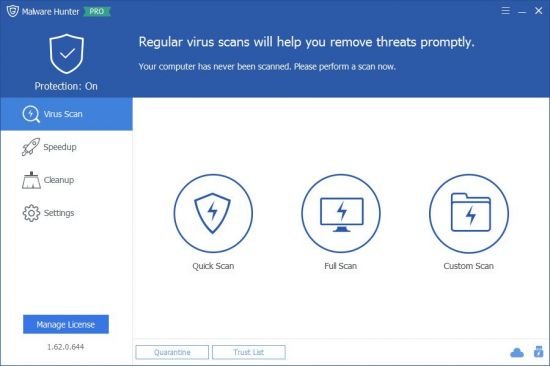 Glary Malware Hunter Pro v1.118.0.711 Multilingual | 72 MB | Language: Multilanguage
Glary Malware Hunter Pro v1.118.0.711 Multilingual | 72 MB | Language: Multilanguage
Detects malicious files on your computer and erases dangerous content, allowing you to run on-demand scans of important system areas or specific files. As suggested by its name, Malware Hunter is designed to search and eliminate potentially dangerous files and components on your computer, keeping it free from viruses and other types of threats.
-Hyper scan makes you enjoy a faster scanning speed.
-Detect and remove stubborn malware, against potential danger.
-Malware Hunter is an award-winning product that provides comprehensive protection against all types of threats, secures your data, protects your privacy and ensures your PC remains virus-free.
What's new?
Minor GUI improvements
Minor bug fixes
Homepage:
Код:
http://www.glarysoft.com/malware-hunter/
DOWNLOAD LINKS:
Код:
https://rapidgator.net/file/814aaae11eddf47c08e3e012e314c7af/Glary_Malware_Hunter_Pro_v1.118.0.711_Multilingual.rar
Код:
http://nitroflare.com/view/614A8322D56C32E/Glary_Malware_Hunter_Pro_v1.118.0.711_Multilingual.rar
Код:
https://uploadgig.com/file/download/f9ebcC740dfc6ffA/Glary_Malware_Hunter_Pro_v1.118.0.711_Multilingual.rar
|

|

|
 05.01.2021, 14:03
05.01.2021, 14:03
|
#3934
|
|
Местный
Регистрация: 13.04.2020
Сообщений: 6,490
Сказал(а) спасибо: 0
Поблагодарили 1 раз в 1 сообщении
|
 ScreenHunter Pro v7.0.1145
ScreenHunter Pro v7.0.1145
ScreenHunter Pro v7.0.1145
 ScreenHunter Pro v7.0.1145 | 128 MB | Language: English
ScreenHunter Pro v7.0.1145 | 128 MB | Language: English
ScreenHunter 7 is an award-winning solution to all-in-one image capture, print, edit and video recording. Its the total capture solution to save you time and boost productivity. Also with auto-scroll web pages, auto-capture, webcam and video screen capture. It captures what you see as an image even whilst recording. It has an easy-to-use interface. All the features are visible in 4 easy-to-use tabs, so everyone from beginners to professionals can use ScreenHunter 7. The process is simple, the options are easy to manage, and the results are flawless. Powerful and intelligent, ScreenHunter has proven to be an incomparable helper of your business.
The software supports full screen capture up to 6K for multiple monitors and records 4K videos for a single monitor. Supports frame rate up to 100 fps.
Using DirectX lets ScreenHunter 7 produce professional quality videos. It is a perfect tool for recording movies and courses online.
Moreover, ScreenHunter 7 captures and records windows covered by another window or even minimized windows. Optimal for automatic or scheduled captures and recording.
Furthermore, you can show your webcam anywhere at any given time, so you can integrate it into your recording the way you want.
ScreenHunter Pro 7 is the most advanced version with all the necessary tools included for your screen capture needs. Its the total capture solution to save you time and boost productivity. With this tool, you can capture screen to image or PDF files, immediately see the benefits of numerous time-saving features and deliver the highest quality screenshots. As well, it offers easy-to-use user interface and maximum flexibility for a more interactive capture experience.
Capturing Features:
Rectangular area
Adjustable rectangle
Object / Window
Auto-scroll
Multi-object
Text
Active Window
Fixed area (user defined)
Specific window (lock-in window)
Full screen
DOS program
DirectX / Screen saver
Movie / video
Freehand
Round area (Ellipse)
Round Rectangular area
Polygon
Web capture
Scanning images
Addition Features:
Mouse pointer
Multiple monitors
Transparent window
AutoText (date/time stamps, note)
Watermark
Border
Timing Features:
Delayed capture
Timed auto-capture
Scheduled auto-capture
Recurring capture
Viewing and Editing Features:
Image editing, adding text & annotation
Advanced image processing
High-quality zooming, resizing & cropping
Viewing 100 images & conversion
Drag & drop images from desktop
Saving Features:
Automatic naming and saving to files
Clipboard
Auto-email
Auto-scale
Saving in the smallest file size
Optimized JPEG, GIF and PNG
High quality and transparent GIF
Saving to TIFF
Other Features:
Screen Color Picker
System tray
Zoombox
Flexible hotkey
Multiple hotkey
Direct printing
Wysiwyg printing
Developer support
Release Notes:
Код:
http://www.wisdom-soft.com/info/version_history.htm
Homepage:
Код:
https://wisdom-soft.com/
DOWNLOAD LINKS:
Код:
https://rapidgator.net/file/f6b49b98857d62170c12a28e706e8aa4/ScreenHunter_Pro_v7.0.1145.rar
Код:
http://nitroflare.com/view/7CF5EE34CD8D164/ScreenHunter_Pro_v7.0.1145.rar
Код:
https://uploadgig.com/file/download/2bc9834A707f7fE4/ScreenHunter_Pro_v7.0.1145.rar
|

|

|
 05.01.2021, 14:11
05.01.2021, 14:11
|
#3935
|
|
Местный
Регистрация: 13.04.2020
Сообщений: 6,490
Сказал(а) спасибо: 0
Поблагодарили 1 раз в 1 сообщении
|
 GiliSoft Video Converter Discovery Edition v11.1
GiliSoft Video Converter Discovery Edition v11.1
GiliSoft Video Converter Discovery Edition v11.1
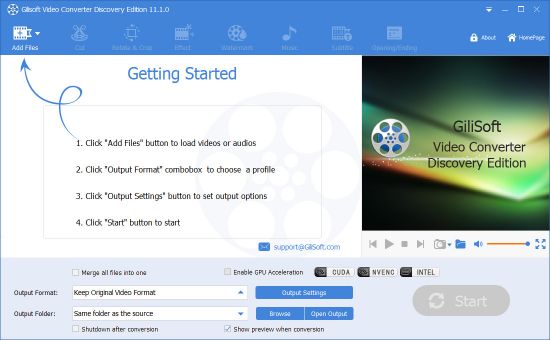 GiliSoft Video Converter Discovery Edition v11.1 | 37 MB | Language: English
GiliSoft Video Converter Discovery Edition v11.1 | 37 MB | Language: English
Gilisoft Video Converter Classic Edition has the ability to modify any video on your computer into whatever format you need,allow you to convert videos for specialized hardware and software. However, Gilisoft think they can provide more better video converter for users and release Discovery Edition. Now you can enjoy the discovery edition, a best video format converter offer a lot of video-editing features that allow you trim, crop and adjust the picture and audio values of your footage, give you exactly what you need so you get the most out of a video conversion.
Read Almost All Video Files
The powerful video converter that can read almost all the popular video formats include H265 video format from the Internet, digital camcorders, capture cards, etc.
Export to Popular Video Formats
Convert these videos on your PC to all mainstream video/audio formats playable on various multimedia devices, include H265 video format.
The Better SWF to Video Converter
Professional Flash converter for Flash SWF to video conversion. It converts Macromedia Flash (ActionScript) SWF to AVI, MPEG,MP4 and popular formats.
GPU Accelerated Transcoding
Support for NVIDIA NVENC accelerated encoding and compatible with most NVIDIA graphics cards that support the legacy CUDA instruction set.
Combine Video Clips to One
Support joining multiple video clips into one movie and add stylish transitions between the fragments or joining them without reencoding.
Cut Clips from Large Video
Gives you an easy and fast way to cut down video length and also lets you edit movies in many different ways, cutting video without reencoding.
Fastest Video Conversion
With the new optimized acceleration technology, the super speed video conversion now is 30X faster than before and surpasses most regular video converters.
100% Lossless Quality
The lossless conversion supports most formats like MP4, MOV, AVI, WMV, and more. Up to 30X faster conversion speed, leaves other format converting tools in the dust.
Adjust Video Speed
Adjust video speed and make fast motion and slow motion video, which make the video clips play faster or slower than original speed -Timelapse/Slow Motion effects.
Add Subtitle to Video
Not only enables you to add subtitles to a movie file, but also allows you to create, edit, download subtitle files, set subtitle font and position.
Rotate&Crop Video
Rotate videos from iPhone, PC, cellphone or camcorder 90, -90, 180 degrees easily and crop your video to delete unnecessary information.
Add/Remove Watermark
Easily to add text watermark, image watermark, video watermark, shape watermark to video and get rid of watermark from video file.
Add Effects
Add filter effects (mosaic, fog, old film, etc.) , zoom out effect, adjust video volume with selected time range.
Add/Remove Music
Disable audio or add music to video, record voice and add to video.
Homepage:
Код:
http://w.ww.gilisoft.com
DOWNLOAD LINKS:
Код:
https://rapidgator.net/file/b9df7aad4d8db7cb23be129166de4711/GiliSoft_Video_Converter_Discovery_Edition_v11.1.rar
Код:
http://nitroflare.com/view/71A33476698866D/GiliSoft_Video_Converter_Discovery_Edition_v11.1.rar
Код:
https://uploadgig.com/file/download/55878792f59b1cB4/GiliSoft_Video_Converter_Discovery_Edition_v11.1.rar
|

|

|
 05.01.2021, 14:19
05.01.2021, 14:19
|
#3936
|
|
Местный
Регистрация: 13.04.2020
Сообщений: 6,490
Сказал(а) спасибо: 0
Поблагодарили 1 раз в 1 сообщении
|
 Gilisoft Screen Recorder v10.7 Multilingual
Gilisoft Screen Recorder v10.7 Multilingual
Gilisoft Screen Recorder v10.7 Multilingual
 Gilisoft Screen Recorder v10.7 Multilingual | 15 MB | Language: Multilanguage
Gilisoft Screen Recorder v10.7 Multilingual | 15 MB | Language: Multilanguage
Screen recording can be useful when you need to record a how-to video to help someone learn how to use a program, record a game walkthrough, or prepare for a presentation. Record here means you can create a video of whatever you are doing on your desktop, save the recording as a video file and send it to a friend or upload it on YouTube.
Exclusive Features of Screen Recorder:
Powerful Capture Function
-Record from webcam, external devices, computer screen (records the entire screen, a single window or any selected portion), streaming video with high quality.
Good Video Audio Simultaneously
-Record video alone or video and audio (both computer sounds and microphone) simultaneously.
Support Recording Video Conferences
-Record audio from your microphone and speakers simultaneously, ideal for recording video conferences
Highlight with HotSpot Function
-Magnify the area of cursor during recording (Maximum 4X), and it also allows you to adjust the recording area during screen recording.
H264 Encoder with GPU Acceleration
-Provides hardware accelerated h.264 encoder and Nvidia CUDA/NVENC H.264 encoder.
Many Output Formats
-MP4, AVI, WMV, FLV, H264, Virtual Camera(Coming soon), Rtmp Server(Coming soon).
Add Watermarks to video
-Recording video with text watermark or image watermark (JPG/PNG/GIF).
Capture Snapshots
-Create photo snapshots with png, jpg and bmp format at any time when recording video.
Hot keys
-Easily use hotkeys to start, pause ,stop recording video , capture screenshot and use hotshot function.
Cursor and Click Effect
-Embed mouse cursor in recording, mouse click sound effect, and mouse click effect.
Homepage:
Код:
http://www.gilisoft.com
DOWNLOAD LINKS:
Код:
https://rapidgator.net/file/db9e952376e1bcec9d7e55b1ca79323d/Gilisoft_Screen_Recorder_v10.7_Multilingual.rar
Код:
http://nitroflare.com/view/D5659D049828081/Gilisoft_Screen_Recorder_v10.7_Multilingual.rar
Код:
https://uploadgig.com/file/download/3Ef561a4323Bd8dc/Gilisoft_Screen_Recorder_v10.7_Multilingual.rar
|

|

|
 05.01.2021, 14:26
05.01.2021, 14:26
|
#3937
|
|
Местный
Регистрация: 13.04.2020
Сообщений: 6,490
Сказал(а) спасибо: 0
Поблагодарили 1 раз в 1 сообщении
|
 GiliSoft Screen Recorder Pro v11.1 Multilingual
GiliSoft Screen Recorder Pro v11.1 Multilingual
GiliSoft Screen Recorder Pro v11.1 Multilingual
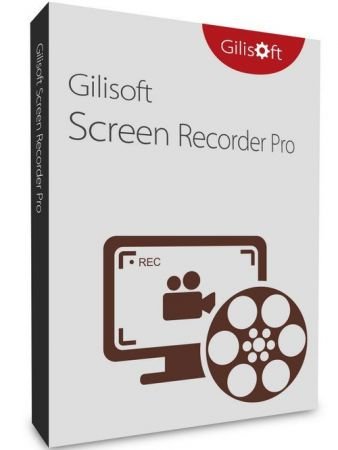 GiliSoft Screen Recorder Pro v11.1 Multilingual | 53 MB | Language: Multilanguage
GiliSoft Screen Recorder Pro v11.1 Multilingual | 53 MB | Language: Multilanguage
GiliSoft Screen Recorder Pro is a professional video program for screen recording and editing / converting video to PC. This program is suitable for creating video tutorials or even entire lectures, manuals on the use of various applications or reviews of video games.
Screen Recorder pro is a program for recording screen video and editing video in the integrated video editor and converting it into any video format that captures what is happening on the screen, program sounds and your voice at the same time, saving the recording to a compressed video file in real time.
Main features of the program:
Full screen recording mode.
Windows in write mode.
Recording area mode.
Support for computer games based on DirectX and OpenGL.
Customizable audio / video quality
High performance screen capture driver for older PCs.
Good audio / video synchronization.
Capture settings from speakers, microphone and external lines.
Writing to FLV files.
The ability to capture the mouse cursor or not.
Capture a screenshot of the desktop or active window in Windows.
Automatically split video files by time or by size.
Easy to use
Indicator of the record or frame rate in the game.
Customizable hotkeys.
Convert video and audio of all popular formats.
Convert HD and AVCHD to popular formats.
Extract audio from m4a, wma, wav, mp3, aac, ac3, ape, mka, ogg, etc. video files
Crop video to create the perfect picture for different screen sizes.
Transfer all your video files to your favorite format.
Adding special effects to videos, such as discoloration, embossing, negative and old film.
Add any text, image or watermark, change the color of your video files.
Add and edit subtitles in .MKV files, create plug-in subtitles in SRT format.
Setting video / audio output parameters such as resolution, frame rate,
encoder, level and bit rate.
Set brightness, contrast, saturation and volume.
Support converting multiple files at once.
Homepage:
Код:
http://www.gilisoft.com
DOWNLOAD LINKS:
Код:
https://rapidgator.net/file/a4409dbea2aa7b6e24863e4c7ad240b4/GiliSoft_Screen_Recorder_Pro_v11.1_Multilingual.rar
Код:
http://nitroflare.com/view/B235B283DF46383/GiliSoft_Screen_Recorder_Pro_v11.1_Multilingual.rar
Код:
https://uploadgig.com/file/download/9fe2a2BF446Bda67/GiliSoft_Screen_Recorder_Pro_v11.1_Multilingual.rar
|

|

|
 05.01.2021, 14:38
05.01.2021, 14:38
|
#3938
|
|
Местный
Регистрация: 13.04.2020
Сообщений: 6,490
Сказал(а) спасибо: 0
Поблагодарили 1 раз в 1 сообщении
|
 SoftPerfect RAM Disk v4.2 Multilingual
SoftPerfect RAM Disk v4.2 Multilingual
SoftPerfect RAM Disk v4.2 Multilingual
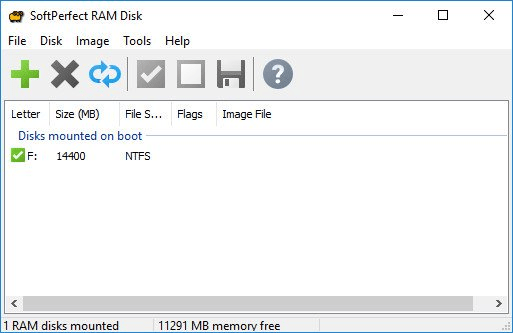 SoftPerfect RAM Disk v4.2 Multilingual | 5 MB | Language: Multilanguage
SoftPerfect RAM Disk v4.2 Multilingual | 5 MB | Language: Multilanguage
The SoftPerfect RAM Disk is a high-performance RAM disk program designed to help you have a disk on your computer entirely stored in the memory.As the memory is much faster than physical hard disks, it makes sense to store temporary data on a fast in-memory disk to achieve a higher performance. Whatever your job is, read on to find out what a RAM disk can offer you. The program creates a virtual disk residing in the computer RAM accessible in Windows Explorer and other applications, allowing you to store any temporary information on this disk.
Furthermore, Windows can be configured to use the disk for temporary files, so the system and most applications will use the fast in-memory disk for temporary data. As Windows and third-party applications often create a large number of temporary files for a short time only, using a RAM disk will extend your hard disks life by sparing it from excessive reading and writing.
Modern computers are equipped with at least 1 GB of RAM, however most of the time there is a lot of unused memory that could be used as a high-performance alternative to the slower hard disk storage.
This product lets you create any number of virtual RAM disks limited only by the memory available. You can also work with on-disk images and RAM disks associated with an on-disk file, that ensures your data is preserved between sessions.
Features:
Any number of RAM disks. In practice, up to 26 disks due to the number of drive letters available.
Any RAM disk size on 64-bit systems. Up to approximately 3.5 GB on 32-bit systems.
Persistent RAM disks with an associated on-disk image.
Volatile RAM disks whose content disappears on shutdown.
Built-in disk image manipulation tools.
Whats New?
Added: disk space gauge in the main view.
Added: custom cluster size support in command line parameters.
Improved: more reliable handling of system shutdown for writing image data.
Improved: more compact exFAT file allocation table for increasing available disk space.
Fixed: exFAT formatting for large disks with small clusters where FAT bitmap exceeded 64 bits.
Homepage:
Код:
https://www.softperfect.com/
DOWNLOAD LINKS:
Код:
https://rapidgator.net/file/c9a73416ee2ec54a16aa51c63d11cd27/SoftPerfect_RAM_Disk_v4.2_Multilingual.rar
Код:
http://nitroflare.com/view/620976C43A5BC22/SoftPerfect_RAM_Disk_v4.2_Multilingual.rar
Код:
https://uploadgig.com/file/download/D739198Af56a9504/SoftPerfect_RAM_Disk_v4.2_Multilingual.rar
|

|

|
 05.01.2021, 14:45
05.01.2021, 14:45
|
#3939
|
|
Местный
Регистрация: 13.04.2020
Сообщений: 6,490
Сказал(а) спасибо: 0
Поблагодарили 1 раз в 1 сообщении
|
 Free Disney Plus Download Premium v5.1.3.3101
Free Disney Plus Download Premium v5.1.3.3101
Free Disney Plus Download Premium v5.1.3.3101
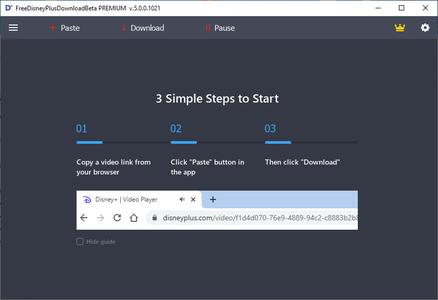 Free Disney Plus Download Premium v5.1.3.3101 | 55 MB | Language: English
Free Disney Plus Download Premium v5.1.3.3101 | 55 MB | Language: English
New powerful application for downloading Disney Plus videos fast and for free. With our magnificent application, you can download and watch the best of Disney, Pixar, Marvel, Star Wars and National Geographic videos offline on any device without spending internet traffic. From new releases, to your favourite classics and exclusive Originals, there's always something new to discover. FreeGrabApp company highly respects the copyright terms, but at the same time, we consider unacceptable any limitations by copying already purchased or free video content for personal use, which is established by Netflix and other video services. Therefore, using our programs is totally legal only for personal needs and without rights of sharing the material to third parties.
Key Features:
Interface
Free Disney Plus got totally new and user-friendly interface! We hope you'll enjoy it.
HD Quality
Free Disney Plus Download support downloading HD (1080p) videos.
Great Sound
Support downloading Dolby Digital Surround Audio 5.1.
Load Control
You can easily stop, resume the downloading process and much more.
Optimal settings
Automatic selection of the optimal voice quality and language.
Multi-Stream
Free Disney Plus Download is able to download multiple videos at the same time.
Homepage:
Код:
https://freegrabapp.com/
DOWNLOAD LINKS:
Код:
https://rapidgator.net/file/2c603f8cacdf0da7d7dee3633ac17fd5/Free_Disney_Plus_Download_Premium_v5.1.3.3101.rar
Код:
http://nitroflare.com/view/DA30FC6089F4EDA/Free_Disney_Plus_Download_Premium_v5.1.3.3101.rar
Код:
https://uploadgig.com/file/download/74eeB463Db3eb3eE/Free_Disney_Plus_Download_Premium_v5.1.3.3101.rar
|

|

|
 05.01.2021, 15:22
05.01.2021, 15:22
|
#3940
|
|
Местный
Регистрация: 13.04.2020
Сообщений: 6,490
Сказал(а) спасибо: 0
Поблагодарили 1 раз в 1 сообщении
|
 Fast Video Downloader v3.1.0.87 Multilingual
Fast Video Downloader v3.1.0.87 Multilingual
Fast Video Downloader v3.1.0.87 Multilingual
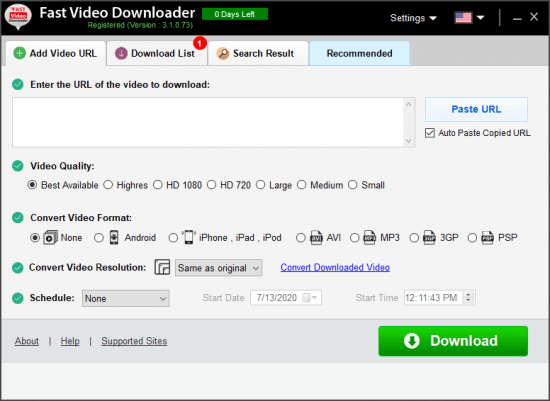 Fast Video Downloader v3.1.0.87 Multilingual | 45 MB | Language: Multilanguage
Fast Video Downloader v3.1.0.87 Multilingual | 45 MB | Language: Multilanguage
Fast Video Downloader is software, which allows you to download videos from youtube, dailymotion, vimeo, metacafe, facebook, bing and many more video sites and convert them to iPhone, iPad, iPod, Android, psp device compatible format. You may schedule your download list.
Download from
Download videos from Youtube, Dailymotion, Vimeo, Metacafe, Facebook, Bing & more video sites.
Multiple download
Download one or more video simultaneously on same time.
Download HD Video
Download high resolution, Full HD (1080p), HD(720p) videos from YouTube and other videos sites (if video site supports High Definition Videos).
Download schedule
Schedule your download video.
Video Search
This is very smart feature. You may search videos & add to download list in a single click.
Paste Video URL
Automatically paste video URL which you copied.
Convert Videos
Convert downloaded videos to Iphone, Ipad, Ipod, Android, psp device compatible format. You can also convert videos to 3gp, AVI format.
Convert Video Resolution
Change resolution of the video without changing format.
Convert Video Format
Automatic convert videos when download complete. Convert for iPhone, iPad, iPod, Android, PSP device compatible format. You can also convert videos to 3GP, AVI format.
Fast Speed
Application does not apply any restriction on download speed of the videos. So video download will complete in less time.
Proxy Setting
If you use proxy for connecting to internet then you can specify that proxy to download videos.
Submit Feedback
Send and share your using experience for improvement also report video URL, if have any error.
Homepage:
Код:
http://fastpctools.com
DOWNLOAD LINKS:
Код:
https://rapidgator.net/file/c52e3f9cc8bb4e96d588cf5997444e4b/Fast_Video_Downloader_v3.1.0.87_Multilingual.rar
Код:
http://nitroflare.com/view/7144D0483DDB24B/Fast_Video_Downloader_v3.1.0.87_Multilingual.rar
Код:
https://uploadgig.com/file/download/e0CA7040aa986fF0/Fast_Video_Downloader_v3.1.0.87_Multilingual.rar
|

|

|
 06.01.2021, 08:39
06.01.2021, 08:39
|
#3941
|
|
Местный
Регистрация: 13.04.2020
Сообщений: 6,490
Сказал(а) спасибо: 0
Поблагодарили 1 раз в 1 сообщении
|
 Thea For Rhino v2.2.122.1877 (x64)
Thea For Rhino v2.2.122.1877 (x64)
Thea For Rhino v2.2.122.1877 (x64)
 Thea For Rhino v2.2.122.1877 (x64) | 855 MB | Language: English
Thea For Rhino v2.2.122.1877 (x64) | 855 MB | Language: English
Thea for Rhino integrated plugin takes full advantage of Thea Render functionality and allows you to create high-quality photorealistic renders within Rhino 6. With advanced features such as interactive render, true physically-based materials, innovative material layering, IES & HDRI light support along with a versatile rendering system comprised of biased, unbiased and GPU engines, rendering within Rhino has become really powerful.
Viewport Rendering:
Thea for Rhino can be used for interactive rendering inside Rhino Viewports. Select the desired Viewport and simply let Thea Render engines give you an immediate visualization of your scene.
Advanced Material Editor:
The advanced Thea material editor has been fully integrated into Rhino, bringing all the advanced and unique features of Thea materials. The user interface has been redesigned from scratch making the creation of complex materials an easy task.
Content Browser with Online Repository:
The Online Repository [link] can now be accessed directly from the Thea content browser. It is now just a single click to download an online material and add it to the material list. On top of that, it is also possible to load materials in the Advanced Material Editor using the Content Browser and make use of the Interactive Preview functionality that allows you to interactively preview materials before making the final decision.
Darkroom Refreshed:
Darkroom has been refreshed with new features and a new modular user interface. Batch rendering can be started from within Darkroom using Rhinos Named Views allowing the user to define different render settings and termination criteria for each one.
Features:
Back face material support:
-The back face of any surface can have a different material and this makes it now possible to create advanced materials like labels, sheets of papers and tree leaves.
Enhanced Material Presets:
-Material presets have been enhanced with extra functionality that allows the creation of nearly every possible material. Plastic material has been enhanced with translucency, semi-transparent and coating options while the Metalling Paint preset, now supports Metallic Flakes too.
Faster Position Updates:
-Moving objects while rendering interactively is now times faster than the previous version allowing you to move, rotate and scale objects in the scene easily.
Stereoscopic Rendering:
-Stereoscopic image output exports two 360-degree images for both eyes, letting you see the model in 3D using simple red-cyan glasses or VR headset.
Batch Rendering:
-Batch Rendering makes it possible to bring all the Named Views straight into Thea Darkroom and render them one after the other. Also, custom properties can be defined per Named View.
New Tone Mapping Methods:
-Two new tone mapping operators have been added in Thea Render. Filmic allows the user to have complete control over Highlights and Shadows while Reinhard provides a robust way to automatically compress high dynamic range renders.
Additional Features:
-Geometry subdivision (on render time)
-Assign containers (medium)
-Native Rhino materials support
-Split frame functionality
-Custom light evaluation
-Clipping planes
System Requirements:
OS:Windows 7/8/10 64-bit, Intel SSE3 CPU (or compatible),
GPU:Nvidia CUDA Graphics Card (Compute Capability 2.x/3.x/5.x/6.x/7.0/7.5) with latest graphics driver or AMD Graphics Card (Hawaii, Tahiti, Pitcairn, Capeverde, Bonaire) with latest OpenCL and graphics drivers,
Compatible:with Rhino 6 SR8 and above
Whats New?
-Updates and fixes regarding licensing.
-Fix for thin film material respecting now sampling flags in Presto.
-Consistent rendering of Presto (vs CPU engines) in the case of missing bitmaps. Various fixes making rendering consistent, as in the case of weighted+combined textures with missing bitmaps and layer weight textures with missing bitmaps.
-Crash fix upon loading model file, where surface proxy is empty.
-Fixed loading external model files with surface proxies.
Homepage:
Код:
https://www.thearender.com/
DOWNLOAD LINKS:
Код:
https://rapidgator.net/file/015290a62f4f7079ac8f7b7c15b2e054/Thea_For_Rhino_v2.2.122.1877_x64.rar
Код:
http://nitroflare.com/view/AB252960BA6327D/Thea_For_Rhino_v2.2.122.1877_x64.rar
Код:
https://uploadgig.com/file/download/e6c4Bf8948768a8e/Thea_For_Rhino_v2.2.122.1877_x64.rar
|

|

|
 06.01.2021, 09:37
06.01.2021, 09:37
|
#3942
|
|
Местный
Регистрация: 13.04.2020
Сообщений: 6,490
Сказал(а) спасибо: 0
Поблагодарили 1 раз в 1 сообщении
|
 Thea For SketchUp v2.2.1015.1877 (x64)
Thea For SketchUp v2.2.1015.1877 (x64)
Thea For SketchUp v2.2.1015.1877 (x64)
 Thea For SketchUp v2.2.1015.1877 (x64) | 567 MB | Language: English
Thea For SketchUp v2.2.1015.1877 (x64) | 567 MB | Language: English
Thea for SketchUp is a combination of powerful rendering engines of Thea with the simplicity of SketchUp. Having biased, unbiased and interactive render modes including GPU support at your fingertips, inside SketchUp view, is a joyful experience. The plugin lets you enrich your models with highly detailed three dimensional content, breaking old limitations related to handled model complexity.
Back Face Material Support:
Different materials can be applied to the front and back face of a surface allowing the creation of unique effects like fabric, leaves and more.
Interactive Render Overlay:
Thea for SketchUp allows you to run interactive rendering either inside Thea window or directly inside the SketchUp view, a feature that we call interactive render overlay. Additionally, with the use of interactive region rendering, you can select and render a region of the SketchUp view, providing ultra-fast feedback for complex scenery. It is a valuable tool in the workflow as it gives you an immediate visualization of modifications to the geometry, environment, depth of field, reflections, light distribution, material properties and external Thea models.
Advanced Material Editor:
The advanced Thea material editor has been fully integrated in SketchUp, bringing all the advanced and unique features of Thea materials. The user interface has been redesigned from scratch following SketchUps simplicity and ease of use.
Adjust Exposure:
The Adjust Exposure button takes away the manual process of finding the correct exposure of the rendered image with one click. On top of that, three new exposure presets have been added for different scene types (interior, interior with sunlight, exterior).
Proxy Creation from FBX:
In Thea for SketchUp it is possible to import FBX, OBJ, DAE and 3DS files and convert them to Proxy Models. While importing a file the user is able to adjust the proxy materials.
Online Repository:
The Online Repository [link] can now be accessed directly from the Thea content browser. To download an online material, double-click the thumbnail. After the download is complete, the material can be applied with the Bucket tool. Since downloaded materials are saved locally, there is no need to re-download them.
Stereoscopic Rendering:
Stereoscopic image output exports two 360-degree images for both eyes, letting you see the model in 3D using simple red-cyan glasses or VR headset.
Fog & Cloud Presets:
With Thea for SketchUp you can adjust the Global Medium of your scene, via the settings at the Environment tab. The Fog preset allows you to control the fog density, the bottom and top positions, and create unique photorealistic renderings.
Additionally, there is also a Cloud material preset for adding volumetric effects on defined solid groups or components.
Features:
Custom Scene Update:
-The Custom Scene Update buttons allow the user to control the update of materials, geometry, lights, and proxies every time the scene starts rendering. This makes it possible to turn off geometry updates when you only want to edit materials or lighting.
Section Cuts:
-Section cuts are now supported in SketchUp 2014 (and newer versions). Section cuts allow you to cut through buildings and rooms maintaining the same interior lighting as if the external walls were still in place.
Light Editing Tool:
-Thea for SketchUp has its own point lights. The Light editing tool not only allows precise light positioning, but it can also give live feedback while rendering interactively in the main window.
Advanced Shadow Catcher:
-Integrate your models into a scene with a background image, introducing realistic shadows produced by IBL, Sun and Thea Point Lights. It can also produce real reflections on the ground-plane.
Photoshop PSB/PSD output:
-Thea for SketchUp supports Photoshop PSB/PSD files (8, 16 and 32bit). This makes it possible to save multi-layer images in large formats.
Resume Rendering:
-Any rendered image can be saved as an .img.thea file. This file can be reloaded inside Thea Rendering Window at any time allowing the user to resume a rendering.
More Features:
-Spectral Renderer
-Batch Render Tool
-Point Lights (Omni, Spot, IES)
-Access many ready-to-use high quality materials.
System Requirements:
-OS:Windows 7/8/10 64-bit,
-CPU:Intel SSE3 CPU (or compatible),
-GPU:for Presto GPU Nvidia CUDA Graphics Card (Compute Capability 2.x/3.x/5.x/6.x/7.0/7.5) with latest graphics driver or AMD Graphics Card (Hawaii, Tahiti, Pitcairn, Capeverde, Bonaire) with latest OpenCL and graphics drivers,
-Combability:SketchUp 2018-19-20-2021 (Make or Pro)
Whats New?
-SketchUp 2021 support including Tag folders
-Mac Installer includes all missing Material Editor preview rooms now
-Improved Texture dependencies search function in external .mod.thea files. Previous versions could miss some files.
-When creating .mod.thea with textures in Thea Data folder, they will be referenced in relation to this folder on any machine. This is especially important for content creators who want to keep all their textures not necessarily in the same folder as the .mod.thea
-Tools Tab is not longer taking focus when there are material changes in SketchUp, neither Thea Tool activated
-Consistent rendering of Presto (vs CPU engines) in the case of missing bitmaps, for example in the case of weighted+combined textures with missing bitmaps and layer weight textures with missing bitmaps
-Fix for correct fps computation for Presto IR, when 2+ devices are enabled
-Fix for thin film material respecting now sampling flags in Presto
-Improved license handling on plugin load
-Ensured that an image with alpha is being saved from TH4SU::render(path) { callback } Ruby command, when the output has png/tif/tiff extension
-Installer has been translated to French including new Altair One User License text
-About screen gives a link to "Third Party notices" folder
Homepage:
Код:
https://www.thearender.com/
DOWNLOAD LINKS:
Код:
https://rapidgator.net/file/ee219ac3b24bd44fc526b771b672dce4/Thea_For_SketchUp_v2.2.1015.1877_x64.rar
Код:
http://nitroflare.com/view/D0672493CAE8599/Thea_For_SketchUp_v2.2.1015.1877_x64.rar
Код:
https://uploadgig.com/file/download/16f176f1044Ea2bc/Thea_For_SketchUp_v2.2.1015.1877_x64.rar
|

|

|
 06.01.2021, 09:58
06.01.2021, 09:58
|
#3943
|
|
Местный
Регистрация: 13.04.2020
Сообщений: 6,490
Сказал(а) спасибо: 0
Поблагодарили 1 раз в 1 сообщении
|
 Glary Utilities Pro v5.158.0.184 Multilingual
Glary Utilities Pro v5.158.0.184 Multilingual
Glary Utilities Pro v5.158.0.184 Multilingual
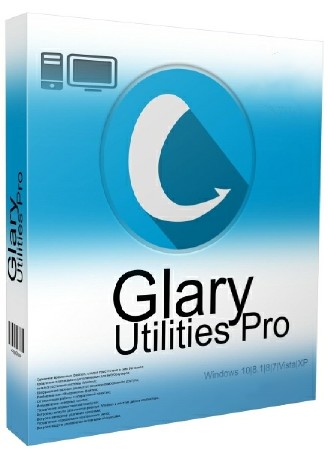 Glary Utilities Pro v5.158.0.184 Multilingual | 17 MB | Language: Multilanguage
Glary Utilities Pro v5.158.0.184 Multilingual | 17 MB | Language: Multilanguage
Glary Utilities is a collection of system tools and utilities to fix, speed up, maintain and protect your PC. It allows you to clean common system junk files, as well as invalid registry entries and Internet traces (theres a plug-in support for 45+ external programs). You can also manage and delete browser add-ons, analyze disk space usage and find duplicate files.
Furthermore, Glary Utilities includes the options to optimize memory, find, fix, or remove broken Windows shortcuts, manage the programs that start at Windows startup and uninstall software. Other features include secure file deletion, an Empty Folder finder and more. Other features include secure file deletion, an Empty Folder finder and more. All Glary Utilities tools can be accessed through an eye-pleasing and totally simplistic interface.
Features:
- Disk Cleaner Removes junk data from your disks and recovers disk space
- Registry Cleaner Scan and clean up your registry to improve your systems performance.
- Shortcuts Fixer Corrects the errors in your startmenu desktop shortcuts
- Startup Manager Manages programs which run automatically on startup
- Memory Optimizer Monitors and optimizes free memory in the background
- Tracks Eraser Erases all the traces,evidences,cookies,internet history and more
- File Shredder Erases files permanently so that no one can recover them
- Internet Explorer Assistant Manages Internet Explorer Add-ons and restores hijacked settings
- Disk Analysis Get details information of the desired files and folders
- Duplicate Files Finder Searchs for space-wasting and error producing duplicate files
- Empty Folders Finder Find and remove empty folders in your windows
- Uninstall Manager Completely uninstall programs you dont need any more
- Context Menu Manager Manage the context-menu entries for files, folders.
What's new :
Optimized Disk Cleaner: added support for 'Stellarium' and 'Balabolka'
Optimized Tracks Eraser: added support for 'Stellarium' and 'PhotoPad Image Editor'
Minor GUI improvements
Minor bug fixes
Homepage:
Код:
http://www.glarysoft.com
DOWNLOAD LINKS:
Код:
https://rapidgator.net/file/916f5b7a0e9a5f0646701ca1df6a7535/Glary_Utilities_Pro_v5.158.0.184_Multilingual.rar
Код:
http://nitroflare.com/view/8F75965DC525B26/Glary_Utilities_Pro_v5.158.0.184_Multilingual.rar
Код:
https://uploadgig.com/file/download/Aec81599219a4a32/Glary_Utilities_Pro_v5.158.0.184_Multilingual.rar
|

|

|
 06.01.2021, 10:05
06.01.2021, 10:05
|
#3944
|
|
Местный
Регистрация: 13.04.2020
Сообщений: 6,490
Сказал(а) спасибо: 0
Поблагодарили 1 раз в 1 сообщении
|
 Open Mind v5.1.2
Open Mind v5.1.2
Open Mind v5.1.2
 Open Mind v5.1.2 | 27 MB | | Language: English
Open Mind v5.1.2 | 27 MB | | Language: English
The ability to rabidly get ideas onto paper (or screen) is the key to success. Open Mind is the only mind mapping program that will keep up with your ideas and thoughts. Creating bubbles and arranging them on the screen is super easy and intuitive. Open Mind is packed full of features to make your life easier. Tools such as automatic layouts, pre-configured themes and many export options.
70+ Shapes and Symbols
Choose from over 70 shapes and symbols, including speech bubbles, clouds, flowchart symbols and arrows.
Automatic Layouts
With the click of a button, Open Mind can automatically arrange the bubbles into various different layouts.
Import and Export
Export any document as an image, PDF, SVG or XPS file. Existing documents can also be imported and combined together.
Brainstorms, Mind Maps, Flowcharts
Open Mind is extremely flexible. Select from 70+ shapes and symbols, 4 different styles of connections and an unlimited array of styling options in avxhm.se. Whether you are making a professional presentation, brainstorming some ideas or revising for an exam, Open Mind can do it.
Document Encryption
Documents can be encrypted with a password using 256-bit AES encryption - one of the strongest, most secure encryption standards available.
Spell Checker
Spelling mistakes are automatically detected and highlighted as you type. Open Mind supports spelling for any languages your computer supports.
Themes
Open Mind comes with 12 themes. Themes are an easy way to make a diagram look professional and aesthetically pleasing. You can also create your own themes to use on other documents.
Everything in One Place
Everything you need is no more than a couple of clicks away. Most options are in the main toolbar. If you are editing a bubble text, the text formatting options are right next to the editor.
What's New:
Код:
https://openmindsoftware.org/download/
Homepage:
Код:
https://openmindsoftware.org
DOWNLOAD LINKS:
Код:
https://rapidgator.net/file/bbf05d186fa62c669e2aaadab3ae4ed5/Open_Mind_v5.1.2.rar
Код:
http://nitroflare.com/view/1141760CD2DA03C/Open_Mind_v5.1.2.rar
Код:
https://uploadgig.com/file/download/07d86b4B180d653f/Open_Mind_v5.1.2.rar
|

|

|
 06.01.2021, 13:39
06.01.2021, 13:39
|
#3945
|
|
Местный
Регистрация: 13.04.2020
Сообщений: 6,490
Сказал(а) спасибо: 0
Поблагодарили 1 раз в 1 сообщении
|
 Active@ Boot Disk v17.0 (x64)
Active@ Boot Disk v17.0 (x64)
Active@ Boot Disk v17.0 (x64)
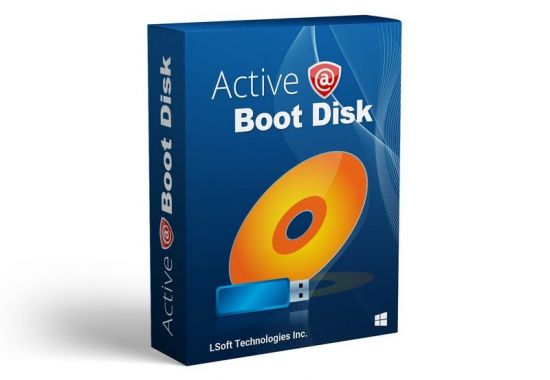 Active@ Boot Disk v17.0 (x64) | 576 MB | Language: English
Active@ Boot Disk v17.0 (x64) | 576 MB | Language: English
Active@ Boot Disk is a complete and functioning computer operating system on CD/DVD/USB disk. Active@ Boot Disk does not modify the operating system already installed on a computer's hard drive. It includes many tools to boot up a computer and fix most startup, PC configuration, and system management problems.
Key Features:
- Ability to start non-bootable PC to get exclusive access to the local disks & system
- Starts from a CD, DVD, Blu-ray or USB flash drive (appropriate BIOS settings required)
- Boots both UEFI x64 secure boot systems & legacy BIOS machines
- 64-bit (x64) architecture speeds up software execution and optimizes RAM usage
- Boot Disk Shell has a friendly Windows-like user interface with Taskbar & Start button
- Boot Disk Creator allows to specify boot settings, load drivers, scripts & user files
- Ability to load extra drivers for the specific hardware while boot & after PC boot up
- Supports NTFS,FAT/exFAT,ReFS,HFS+,UFS,XFS,Ext,BtrFS,JFS, CDFS,UDF recovery
- Supports all types of IDE/SATA/SSD/SCSI disks, RAIDs, USB/USB3 Disks & Flash Cards
- Professional version contains Windows PowerShell, WMI, iSCSI, BitLocker, SSH & more
- Recovery tools restore deleted files & data on formatted/deleted/damaged volumes
- Data backup tools allow to backup volumes & disks and restore user's data back
- Partition tools allow creating/deleting/formatting volumes on HDD/SSD/USB disks
- BCD Viewer & Editor allow to configure bootable partitions and disks
- Low-level Disk Editor allows to inspect and edit raw disk sectors & raw file's data
- Recovery tool resets your Windows local user password & user's account attributes
- US Department of Defense (DoD 5220.22-M) compliant sanitizer securely erases disks
- Disk monitoring utility controls hard disk temperature & disk S.M.A.R.T attributes
- Data CD/DVD/Blu-ray burning utility & burning engine included
- Notepad, Calculator, Task Manager, Registry Editor, DiskPart, SysInfo & other PC tools
- Network configurator allows to setup network connections (DHCP & pre-defined IP)
- Web browser, Remote Desktop, Telnet & FTP clients and other connectivity tools
- Document viewer previews PDF, CHM, XPS, eBooks: ePUB, MOBI, FB2, PRC, DjVu, CBZ
- Image viewer previews nearly all picture types: JPG, GIF, TIF, PSD, Camera Raw...
- Two different file managers allow to browse directories, search, copy & move files
- 7-Zip file manager creates & extract nearly all archives (Zip, Rar, 7z, Bz2, Tar, Cab...)
Active@ Disk Image
for backing up your disks
Active@ Password Changer
for resetting your local password
Active@ KillDisk
for hard drive erasing
Active@ File Recovery
for data recovery
Active@ Partition Recovery
for advanced partition recovering
Active@ Hard Disk Monitor
for HDD monitoring
Active@ Partition Manager
for partition creation & editing
Active@ Data CD/DVD Burner
for burning data disks
Network Utilities
for network configuration & access
System Utilities
all useful tools for system
Internet Utilities
for browsing web, etc.
Console tools
DiskPart, PowerShell...
Release Notes:
Код:
https://www.boot-disk.com/history.htm
System Requirements:
- Windows XP/Vista/7/8/10
- Windows Servers 2003/2008/2012/2016
- Intel or AMD x64 processor; 1GB RAM (300MB disk space for boot image); CD/DVD or USB disk to boot from;
- FAT/exFAT, NTFS, ReFS, HFS+, Ext2/3/4, BtrFS, XFS, JFS, UFS file systems to be accessed, recovered & backed up;
- IDE / SATA / eSATA / RAID / SCSI / iSCSI / SSD / External USB disks, USB Flash and Camera Memory Cards...
Homepage:
Код:
http://boot-disk.com/
DOWNLOAD LINKS:
Код:
https://rapidgator.net/file/4a72e21e001e20934bd0b8dbed6bc415/Active_Boot_Disk_v17.0_x64.rar
Код:
http://nitroflare.com/view/A8C65830E7836DB/Active_Boot_Disk_v17.0_x64.rar
Код:
https://uploadgig.com/file/download/6Cc0eDe79182Fdba/Active_Boot_Disk_v17.0_x64.rar
|

|

|
      
Любые журналы Актион-МЦФЭР регулярно !!! Пишите https://www.nado.in/private.php?do=newpm&u=12191 или на электронный адрес pantera@nado.ws
|
Здесь присутствуют: 4 (пользователей: 0 , гостей: 4)
|
|
|
 Ваши права в разделе
Ваши права в разделе
|
Вы не можете создавать новые темы
Вы не можете отвечать в темах
Вы не можете прикреплять вложения
Вы не можете редактировать свои сообщения
HTML код Выкл.
|
|
|
Текущее время: 15:10. Часовой пояс GMT +1.
| |