 31.07.2020, 15:39
31.07.2020, 15:39
|
#38191
|
|
Местный
Регистрация: 04.10.2017
Сообщений: 104,139
Сказал(а) спасибо: 0
Поблагодарили 6 раз(а) в 6 сообщениях
|
 Kiwi for Gmail 2.0.504
Kiwi for Gmail 2.0.504
 Kiwi for Gmail 2.0.504 (x86/x64) | 224.8 Mb
Kiwi for Gmail 2.0.504 (x86/x64) | 224.8 MbKiwi for Gmail integrates all of G Suite (formerly Google Apps) with Gmail as the centerpiece. We turn Gmail and the rest of G Suite into a full-powered desktop client that takes everything you know and love about Gmail and apps such as Docs, Sheets and Slides, and add great new features - including the ability to simplify your life by seamlessly managing multiple Gmail accounts. Finally a solution for office productivity that competes with Microsoft Office 365.
Kiwi for Gmail with G Suite revolutionizes Gmail by transforming not only the functionality and interface of Gmail itself, but also how it works with Google Apps. By providing multiple windows, desktop integration, and a simple, intuitive interface that allows you to quickly access each application, open new documents, and get back to recent documents with a single click, Kiwi for Gmail 2.0 now gives you all the great functionality of G Suite apps in a better way.
KEY FEATURES:
* Use Gmail as a desktop app, freed from the browser
* Reliable Multiple Accounts - Use up to 6 Gmail accounts simultaneously using an architecture that's more reliable than traditional Gmail
* Ability to use Google Docs, Sheets, and Slides as native, windowed desktop applications within Kiwi for Gmail
* Ability to open documents in their own windows so you can multi-task like never before using documents across applications and accounts
* Ability to open recent documents and quickly access Google Drive files across multiple accounts
* Intuitive new toolbar on the left side of the traditional Gmail interface provides quick access to all G Suite applications
* Saves all open document windows on exit and restores on relaunch, preserving window size, location, and account in the process
* Ability to open various file types directly within Kiwi for Gmail, including gsheet, gform, gdoc, gslides, gdraw, glink and gnote
* Offline access for Google Docs, Sheets, and Slides is in development
* Boomerang plugin fully supported
* Huge attachments - Send giant files using Google Drive, which is now so quick to do, it's even simpler than Dropbox.
* Powerful Keyboard Shortcuts - let you get to your email in a second.
* Important-Only Notifications - a desktop email first; use this optional feature and filter the noise right out of your email effortlessly.
* The Zen Switch™ - shut off all email notifications so you can focus, without shutting out the whole world.
* NOTE: Kiwi for Gmail does not have *offline support*, which is incompatible with serving all Gmail's features.
* NOTE: Kiwi for Gmail does not support Google's Inbox.
* Gmail as a Polished Desktop Experience - Windows for new messages, the calendar, Google Drive; Attach photos, documents, or whatever you want by just dragging them on; An inbox that works like a desktop application and not a strange menubar dropdown hybrid - we've thought of everything.
* Gmail as your Default Email Client - It really works. Replace Mail and Outlook completely with Kiwi for Gmail - click an email in Contacts or the browser and it'll open one of our beautiful new email windows.
* Dock icon, Menubar dropdown, and full Inbox window.
* Gorgeous, simple New Message windows - Vastly improved over the browser.
Operating System: Windows® 10, Windows® 8 / 8.1, Windows® 7
Home Page - [Ссылки доступны только зарегистрированным пользователям
. Регистрируйся тут...]
Download link:
Код:
rapidgator_net:
https://rapidgator.net/file/26f2ad0f96df4f0770dd7824bbc4d87c/oiq8k.Kiwi.for.Gmail.2.0.504.rar.html
nitroflare_com:
https://nitroflare.com/view/7A21BDE38235A9B/oiq8k.Kiwi.for.Gmail.2.0.504.rar
uploadgig_com:
http://uploadgig.com/file/download/fA42F4Cb7b2912f1/oiq8k.Kiwi.for.Gmail.2.0.504.rar
Links are Interchangeable - No Password - Single Extraction
|

|

|
 31.07.2020, 15:41
31.07.2020, 15:41
|
#38192
|
|
Местный
Регистрация: 04.10.2017
Сообщений: 104,139
Сказал(а) спасибо: 0
Поблагодарили 6 раз(а) в 6 сообщениях
|
 Kotato FLV Downloader Pro 6.18.1
Kotato FLV Downloader Pro 6.18.1
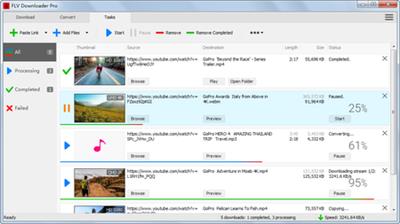 Kotato FLV Downloader Pro 6.18.1 | 19.3 Mb
Kotato FLV Downloader Pro 6.18.1 | 19.3 MbFLV Downloader Pro is a professional Windows app for downloading and converting your favorite videos from video sharing sites. It accelerates your downloads by up to 5 times!
Features:
Download videos from hundreds of video sharing sites.
FLV Downloader Pro can download videos from YouTube, Facebook, Dailymotion, and hundreds of other video sharing sites. After downloaded, you'll be able to play them smoothly on your PC or mobile devices, even if you don't have internet access.
Accelerate downloads by up to 5 times.
FLV Downloader Pro features a multithreading download acceleration engine that can boost and increase your download speeds by up to 500% faster.
Download 4K, 2K, HD 1080p, HD 720p, and 3D videos.
FLV Downloader Pro allows you to download videos in different resolutions, including 4K/2160p, 2K/1440p, HD 1080p, HD 720p, 480p, 360p, and 240p. You can download 1080p HD videos to enjoy quality graphics on your TV, you can also download 240p videos in order to save space on your mobile devices.
YouTube to MP3 downloader.
FLV Downloader Pro allows you to download only audio stream directly from YouTube and save it as MP3, without downloading the entire video file.
Download entire playlist from YouTube at one time.
FLV Downloader Pro enables you to download an entire YouTube playlist with just a few clicks. All videos in the playlist can be downloaded automatically at one time.
Download multiple videos at a time.
FLV Downloader Pro supports simultaneous downloads that allows you to download more than one video at the same time.
Pause and resume downloads.
You may pause your downloads at any time. FLV Downloader Pro can resume broken download from where it was interrupted. You don't need to start from the beginning again.
Preview incomplete video while downloading.
While downloading, you can click the Preview button to play incomplete video and make sure that the content you are downloading is really the video of your choice.
Convert downloaded videos to any format.
FLV Downloader Pro can automatically convert downloaded videos to the format you choose. It supports MP4, FLV, WMV, MOV, ASF, AVI, DV, M4V, MKV, MPG, OGV, SWF, TS, VOB, WEBM, DVD, VCD, SVCD, and many others.
Optimize downloaded videos for any device.
FLV Downloader Pro can automatically optimize downloaded videos for your mobile devices, so you can watch them on your iPhone, iPad, Android phone, Android tablet, Xbox, Windows phone, PSP/PS4/PS3, Samsung Galaxy, etc.
Video to MP3 converter.
FLV Downloader Pro is capable of extracting audio streams from videos and save them as MP3, WAV, WMA, AC3, AAC, OGG, M4A, FLAC, MP2, or any other audio format.
FLV Converter.
FLV Downloader Pro includes a powerful video and audio converter - FLV Converter. It allows you to convert any video/audio files on your disk to the format you wish so that they are playable on your media player or mobile devices.
Ready-made video/audio format presets.
FLV Downloader Pro provides ready-made presets for all popular video and audio formats. You can also custom output video/audio format settings.
iTunes compatible.
Optionally, FLV Downloader Pro can automatically add downloaded videos/music to your iTunes library, so you can easily synchronize your videos and music to your iPhone, iPad, iPod, etc.
Schedule downloads.
FLV Downloader Pro can automatically start downloads at a set time, and shut down your computer when all done. You will no longer have to wait for your long list of videos to finish downloading.
Support drag-and-drop.
You may simply drag and drop a video link/URL from your web browser to FLV Downloader Pro's Drop Box to start a download. You don't even need to copy and paste video link/URL manually.
includes FLV Player.
FLV Downloader Pro includes a simple and easy-to-use media player - FLV Player, for playing FLV, MP4, WebM, MP3, and any other format video/audio files that Windows Media Player cannot play.
Home Page - [Ссылки доступны только зарегистрированным пользователям
. Регистрируйся тут...]
Download link:
Код:
rapidgator_net:
https://rapidgator.net/file/f953fe1a8b0fa0584b634d91489e37b2/vyx2t.Kotato.FLV.Downloader.Pro.6.18.1.rar.html
nitroflare_com:
https://nitroflare.com/view/168BA6CF7AEABF7/vyx2t.Kotato.FLV.Downloader.Pro.6.18.1.rar
uploadgig_com:
http://uploadgig.com/file/download/18dfB9db11A897E3/vyx2t.Kotato.FLV.Downloader.Pro.6.18.1.rar
Links are Interchangeable - No Password - Single Extraction
|

|

|
 31.07.2020, 15:42
31.07.2020, 15:42
|
#38193
|
|
Местный
Регистрация: 04.10.2017
Сообщений: 104,139
Сказал(а) спасибо: 0
Поблагодарили 6 раз(а) в 6 сообщениях
|
 TubeMate Downloader 3.17.1
TubeMate Downloader 3.17.1
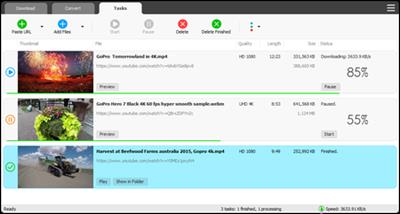 TubeMate Downloader 3.17.1 | 27.5 Mb
TubeMate Downloader 3.17.1 | 27.5 MbWindows TubeMate is a smart application that lets you snag any clip you want from the main video hosting sites and convert them while downloading or after that. If you need a simple and efficient video downloading tool, you can give it a try.
Online video downloader
TubeMate can download videos from YouTube, Facebook, Instagram, Dailymotion, and thousands of other video sites.
HD video downloader
TubeMate can download UHD 8K, 5K, 4K, QHD 2K, HD 1080p and 720p videos from YouTube.
YouTube to MP3 converter
TubeMate allows you to download only audio stream from YouTube, and save it as MP3. You don't need to download the entire video file.
Playlist downloader
TubeMate enables you to download entire or part of a playlist with just a few clicks.
Download accelerator
TubeMate features a multi-thread download acceleration engine that increases your download speeds by up to 500% or even more.
Download multiple videos at a time
TubeMate supports simultaneous downloads. It allows you to download more than one video at the same time.
Pause and resume downloads
You can pause and resume your downloads at any time.
Support drag-and-drop
You may directly drag and drop video link from your browser to the drop box or app window to start a download. You don't even need to copy and paste video URL.
Preview video/audio while downloading
While downloading, you can click the 'Preview' button to view incomplete file and make sure the content is you want.
Video and audio converter
TubeMate can convert your disk video/audio files between MP4, FLV, AVI, WMV, MOV, MP3, AAC, and any other formats for any device.
Video optimizer
TubeMate automatically optimizes downloaded videos for popular mobile devices, so you can watch downloaded videos smoothly on your iPhone, iPad, Android phone, and other devices.
Video to MP3 converter
TubeMate allows you to extract audio stream from video and save it as MP3, WAV, AC3, or other audio format.
Ready-made presets
TubeMate provides ready-made presets for all video and audio formats. You can also customize your own video/audio formats.
iTunes compatible
Optionally, TubeMate can add downloaded video/music to your iTunes library automatically, so you can easily synchronize your videos and music to your iPhone, iPad, iPod.
Media player
TubeMate contains an easy-to-use media player for playing files that Windows Media Player cannot play.
Operating System: Windows 10/8/7/Vista/XP/2000
Home Page - [Ссылки доступны только зарегистрированным пользователям
. Регистрируйся тут...]
Language: English
Download link:
Код:
rapidgator_net:
https://rapidgator.net/file/7421d970778cd8047067d0c641aa2b0c/vw9pb.TubeMate.Downloader.3.17.1.rar.html
nitroflare_com:
https://nitroflare.com/view/5911C93D93264D9/vw9pb.TubeMate.Downloader.3.17.1.rar
uploadgig_com:
http://uploadgig.com/file/download/39907240aa445f23/vw9pb.TubeMate.Downloader.3.17.1.rar
Links are Interchangeable - No Password - Single Extraction
|

|

|
 31.07.2020, 15:43
31.07.2020, 15:43
|
#38194
|
|
Местный
Регистрация: 04.10.2017
Сообщений: 104,139
Сказал(а) спасибо: 0
Поблагодарили 6 раз(а) в 6 сообщениях
|
 Vitato Video Downloader Pro 3.25.1
Vitato Video Downloader Pro 3.25.1
 Vitato Video Downloader Pro 3.25.1 | 19.4 Mb
Vitato Video Downloader Pro 3.25.1 | 19.4 MbVideo Downloader Pro is a multi-thread video download application. It is the easiest and the fastest way to download your favorite videos from video sites!
Features :
Download videos from YouTube and hundreds of video sites :
Easily download videos from YouTube, Facebook, Dailymotion, Vimeo, Metacafe, and hundreds of other video sites. After downloading your videos, you'll be able to watch them smoothly, even if you don't have internet access.
Download 1080p and 720p HD videos from YouTube :
You can also download 4K and 3D videos from YouTube if they are available.
Really speed up your downloads :
Video Downloader Pro features a multi-thread acceleration engine. It increases your download speeds by up to 500%, or even more!
Download multiple videos at a time :
Video Downloader Pro supports simultaneous downloads. It allows you to download more than one video at same time and safe time.
Pause and resume downloads :
You can pause, resume, or cancel your downloads if you need more connection to perform other important tasks.
Preview videos while downloading :
While downloading, click the Preview button to play the file and make sure the content you are downloading is really the content of your choice.
Support all popular video and audio formats :
Video Downloader Pro allows you to save videos as any format for any device, so you can watch them on your PC, iPhone, iPad, Android phones and other devices.
Video to MP3 :
Video Downloader Pro allows you to extract audio streams from videos and save them as mp3, wav, wma, ac3, ringtone or other audio format.
Ready-made presets :
Video Downloader Pro provides ready-made presets for all video and audio formats. You can also custom output video/audio format settings.
iTunes compatible :
Optionally, Video Downloader Pro automatically adds downloaded video/music to your iTunes library, so you can easily synchronize your videos and music to your iPhone, iPad, iPod.
Support drag-and-drop :
You can directly drag and drop video link from your browser to the Video Downloader window, so you don't need to copy and paste video URL.
Home Page - [Ссылки доступны только зарегистрированным пользователям
. Регистрируйся тут...]
Download link:
Код:
rapidgator_net:
https://rapidgator.net/file/e3df9e8426a68a5502713fce23bb30d8/bynas.Vitato.Video.Downloader.Pro.3.25.1.rar.html
nitroflare_com:
https://nitroflare.com/view/E4BCD02165EB951/bynas.Vitato.Video.Downloader.Pro.3.25.1.rar
uploadgig_com:
http://uploadgig.com/file/download/Dd96d9E6c8c5bd5B/bynas.Vitato.Video.Downloader.Pro.3.25.1.rar
Links are Interchangeable - No Password - Single Extraction
|

|

|
 31.07.2020, 15:44
31.07.2020, 15:44
|
#38195
|
|
Местный
Регистрация: 04.10.2017
Сообщений: 104,139
Сказал(а) спасибо: 0
Поблагодарили 6 раз(а) в 6 сообщениях
|
 YouTube Downloader Converter 7.12.1
YouTube Downloader Converter 7.12.1
 YouTube Downloader Converter 7.12.1 | 19.8 Mb
YouTube Downloader Converter 7.12.1 | 19.8 MbYouTube Downloader Converter is a tool that facilitates an attractive interface and plenty of features to help you download video clips from YouTube, Facebook, Dailymotion, Instagram and other websites.
Features
* Online video downloader
The app can download videos from YouTube, Facebook, Instagram, Dailymotion, and thousands of other video sites.
* HD video downloader
The app can download UHD 8K, 5K, 4K, QHD 2K, HD 1080p and 720p videos from YouTube.
* YouTube to MP3 converter
The app allows you to download only audio stream from YouTube, and save it as MP3. You don't need to download the entire video file.
* Playlist downloader
The app enables you to download entire or part of a playlist with just a few clicks.
* Download accelerator
The app features a multi-thread download acceleration engine that increases your download speeds by up to 500% or even more.
* Download multiple videos at a time
The app supports simultaneous downloads. It allows you to download more than one video at the same time.
* Pause and resume downloads
You can pause and resume your downloads at any time.
* Support drag-and-drop
You may directly drag and drop video link from your browser to the drop box or the app window to start a download. You don't even need to copy and paste video URL.
* Preview video/audio while downloading
While downloading, you can click the 'Preview' button to view incomplete file and make sure the content is you want.
* Video and audio converter
The app can convert your disk video/audio files between MP4, FLV, AVI, WMV, MOV, MP3, AAC, and any other formats for any device.
* Video optimizer
The app automatically optimizes downloaded videos for popular mobile devices, so you can watch downloaded videos smoothly on your iPhone, iPad, Android phone, and other devices.
* Video to MP3 converter
The app allows you to extract audio stream from video and save it as MP3, WAV, AC3, or other audio format.
* Ready-made presets
The app provides ready-made presets for all video and audio formats. You can also customize your own video/audio formats.
* iTunes compatible
Optionally, the app can add downloaded video/music to your iTunes library automatically, so you can easily synchronize your videos and music to your iPhone, iPad, iPod.
* Media Player
The app contains an easy-to-use media player for playing files that Windows Media Player cannot play.
Home Page - [Ссылки доступны только зарегистрированным пользователям
. Регистрируйся тут...]
Download link:
Код:
rapidgator_net:
https://rapidgator.net/file/b0db13e24374d535354e5e1906930451/hq941.YouTube.Downloader.Converter.7.12.1.rar.html
nitroflare_com:
https://nitroflare.com/view/ACADD73A63F44CF/hq941.YouTube.Downloader.Converter.7.12.1.rar
uploadgig_com:
http://uploadgig.com/file/download/929aD94df72E3372/hq941.YouTube.Downloader.Converter.7.12.1.rar
Links are Interchangeable - No Password - Single Extraction
|

|

|
 31.07.2020, 15:45
31.07.2020, 15:45
|
#38196
|
|
Местный
Регистрация: 04.10.2017
Сообщений: 104,139
Сказал(а) спасибо: 0
Поблагодарили 6 раз(а) в 6 сообщениях
|
 YT Downloader 7.0.8
YT Downloader 7.0.8
 YT Downloader 7.0.8 | 19.3 Mb
YT Downloader 7.0.8 | 19.3 MbYT Downloader (ex YTD Youtube Downloader) is a simple and easy-to-use video download application. It helps you to download and convert videos from YouTube and hundreds of other video sites. YT Downloader increases your download speeds by up to 500%.
Features
YT Downloader is the easiest and the fastest way to download and convert videos from YouTube and other video sites.
Download videos from YouTube and hundreds of video sites
YT Downloader can download videos from YouTube, Facebook, Dailymotion, Vimeo, Metacafe, and hundreds of other video sites. After downloading your video files, you'll be able to watch them smoothly using any media player, even if you don't have internet access.
Accelerate your downloads
YT Downloader features an advanced download acceleration engine that lets you download videos 500% faster than normal speed.
Download 4K, 2K, HD 1080p and 720p videos from YouTube
You can also download 3D videos from YouTube if they are available.
YouTube to MP3
YT Downloader allows you to download only audio stream from YouTube, and save it as MP3. You don't need to download the entire video file. The audio stream is small, you can download it within seconds.
Download whole playlist from YouTube
Just enter a YouTube playlist ID, YT Downloader will download all or selected videos in the playlist from YouTube for you.
Support drag-and-drop
You can directly drag and drop video link from your browser to the drop box or program window to start a download. You don't even need to copy and paste video URL.
Download multiple videos at a time
YT Downloader supports simultaneous downloads. It allows you to download more than one video at same time and safe time.
Pause and resume downloads
You can pause, resume, or cancel your downloads if you need more connection to perform other important tasks.
Preview videos while downloading
While downloading, you can click the Preview button to play incomplete video and make sure the content you are downloading is really the content of your choice.
Video and audio converter
YT Downloader is also a powerful video/audio converter. It can convert local video/audio files to any format you wish so that they are playable everywhere.
Video to MP3
YT Downloader allows you to extract audio streams from videos and save them as mp3, wav, wma, ac3, ringtone, or other audio format.
Support all popular video and audio formats
YT Downloader allows you to save downloaded videos in any format for any device, so you can watch them smoothly on your PC, iPhone, iPad, Android phone, and other device.
Ready-made presets
YT Downloader provides ready-made presets for all video and audio formats. You can also custom output video/audio format settings.
iTunes compatible
Optionally, YT Downloader can add downloaded video/music to your iTunes library automatically, so you can easily synchronize your videos and music to your iPhone, iPad, iPod.
Media Player
YT Downloader includes a simple and easy-to-use media player. If your Windows Media Player cannot play your video/audio files, you may try our Media Player.
Operating System: Windows 10/8/7/Vista/XP/2000
Home Page - [Ссылки доступны только зарегистрированным пользователям
. Регистрируйся тут...]
Download link:
Код:
rapidgator_net:
https://rapidgator.net/file/76d0f5e1ada43c44b4cd9f5e47bdff82/5kd5r.YT.Downloader.7.0.8.rar.html
nitroflare_com:
https://nitroflare.com/view/A6ACAE9464B07A0/5kd5r.YT.Downloader.7.0.8.rar
uploadgig_com:
http://uploadgig.com/file/download/9ea13db202438B42/5kd5r.YT.Downloader.7.0.8.rar
Links are Interchangeable - No Password - Single Extraction
|

|

|
 31.07.2020, 15:46
31.07.2020, 15:46
|
#38197
|
|
Местный
Регистрация: 04.10.2017
Сообщений: 104,139
Сказал(а) спасибо: 0
Поблагодарили 6 раз(а) в 6 сообщениях
|
 Movavi Photo Editor 6.7.0 macOS
Movavi Photo Editor 6.7.0 macOS
 Movavi Photo Editor 6.7.0 Multilingual | macOS | 90 mb
Movavi Photo Editor 6.7.0 Multilingual | macOS | 90 mbIf you're wondering how to edit photos on your Mac without the hassle of other programs, give this neat little app a try. The clear and simple interface, automatic quality improvements, and smart selection options make photo processing fun! Experiment with backgrounds, delete unwanted objects, apply digital makeup, add filters and textures, tweak parameters using color-coded sliders, straighten, crop and flip frames.
- Improve photo quality automatically or by hand
- Erase objects and replace backgrounds
- Reduce digital noise and sharpen fuzzy images
- Apply effects, add text and watermarks
Compatibility: OS X 10.9 or later 64-bit
Homepage: [Ссылки доступны только зарегистрированным пользователям
. Регистрируйся тут...]
Download link:
Код:
rapidgator_net:
https://rapidgator.net/file/8925c6673dfbf2709f478c5eadfa649d/i3cr0.Movavi.Photo.Editor.6.7.0.rar.html
nitroflare_com:
https://nitroflare.com/view/336310A438D2D9F/i3cr0.Movavi.Photo.Editor.6.7.0.rar
uploadgig_com:
http://uploadgig.com/file/download/87e21521692cde85/i3cr0.Movavi.Photo.Editor.6.7.0.rar
Links are Interchangeable - No Password - Single Extraction
|

|

|
 31.07.2020, 15:47
31.07.2020, 15:47
|
#38198
|
|
Местный
Регистрация: 04.10.2017
Сообщений: 104,139
Сказал(а) спасибо: 0
Поблагодарили 6 раз(а) в 6 сообщениях
|
 OmniGraffle Pro 7.17.2 Multilingual macOS
OmniGraffle Pro 7.17.2 Multilingual macOS
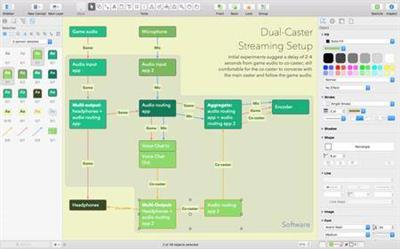 OmniGraffle Pro 7.17.2 Multilingual macOS | 59.1 MB
OmniGraffle Pro 7.17.2 Multilingual macOS | 59.1 MBOmniGraffle 7 is a completely redesigned version of the application, offering integrated Inspector and Stencil windows, a brand new Resource Browser to manage stencils and templates, new artistic Fill and Stroke styles, improved Shared layers, powerful Shape Combinations, better Image Masking and Cropping, and a bevy of other new features.
Create Anything
OmniGraffle is for creating precise, beautiful graphics. Like website wireframes, an electrical system design, a family tree, or mapping out software classes. For artists, designers, casual data-mappers, and everyone in-between.
Design how you like
Extensive options for objects, canvases, templates, inspectors, and stencils in OmniGraffle mean that you can set out to do something well, quickly. Exactly what you'd expect.
All the extras
You're not going to find a tediously navigable set of menubar items in OmniGraffle-just your favorite features, easy to find and easier than ever to use.
Work how you like
Make OmniGraffle yours, each and every way. From flexible inspectors to your own templates and stencils, it'll be your most used, most comfortable tool, every day.
Pro Features:
* Visio import/export: Open Microsoft Visio® documents (VSD or VDX) directly in OmniGraffle, as well as Visio stencils (VSS) and templates (VST). Export to Visio XML documents (VDX).
* Shared layers: Easily update common elements that you'd like to display on multiple canvases. Layers can now be toggled between a normal and a Shared layer.
* New controls specify which edge or center of an object is reflected in the Geometry Inspector. You can set the X and Y coordinates of a selected vertex point.
* Shape combinations: Easily create new shapes using combinations of existing shapes (with support for union, intersection, and subtraction). Combined shapes can now be uncombined into their component shapes.
* Resolution-independent Display Scale: When zoom is at 100%, match an Apple point, PostScript point, or screen pixel.
* Photoshop export has returned, and supports the export of OmniGraffle layers to Photoshop layers.
* Tables: Group shapes using tables, making it easy to add new rows or columns of your template shape.
Requirements: OS X 10.10 or later, 64-bit processor.
Home Page - [Ссылки доступны только зарегистрированным пользователям
. Регистрируйся тут...]
Download link:
Код:
rapidgator_net:
https://rapidgator.net/file/879979050caab3138d4ae6c9f9ee441a/e584x.OmniGraffle.Pro.7.17.2.Multilingual.macOS.zip.html
nitroflare_com:
https://nitroflare.com/view/6A7FF706E62855E/e584x.OmniGraffle.Pro.7.17.2.Multilingual.macOS.zip
uploadgig_com:
http://uploadgig.com/file/download/a80c3ec6fcf9dd7F/e584x.OmniGraffle.Pro.7.17.2.Multilingual.macOS.zip
Links are Interchangeable - No Password - Single Extraction
|

|

|
 31.07.2020, 15:48
31.07.2020, 15:48
|
#38199
|
|
Местный
Регистрация: 04.10.2017
Сообщений: 104,139
Сказал(а) спасибо: 0
Поблагодарили 6 раз(а) в 6 сообщениях
|
 Smultron 12.1.1 macOS
Smultron 12.1.1 macOS
 Smultron 12.1.1 Multilingual | macOS | 8 mb
Smultron 12.1.1 Multilingual | macOS | 8 mbSmultron 12 is an elegant and powerful text editor that is easy to use. You can use Smultron 12 to create or edit any text document. Everything from a web page, a note or a script to any single piece of text or code.
Smultron 12 is an elegant and powerful text editor that is easy to use. You can use Smultron 12 to create or edit any text document. Everything from a web page, a note or a script to any single piece of text or code.
Smultron 12 is very easy to use, it is fast and uses powerful technologies like auto save. It helps you to do what you want to do without getting in your way. So you can save time and get things done. Use Smultron 12 for all your text needs.
* Smultron 12 is designed to be intuitive and easy to use
* Edit your text with many helpful and powerful tools
* All your documents are easily accessible
* Use Smultron 12 in your own language as it is translated into many languages
* Store your documents in iCloud and access them on all your Macs
* It has all the features you want when you need them, such as syntax colors for over 130 code languages, regular expressions, commands, text snippets, text folding, line numbers, document comparison and many, many more
Compatibility: macOS 10.14.4 or later 64-bit
Homepage: [Ссылки доступны только зарегистрированным пользователям
. Регистрируйся тут...]
Download link:
Код:
rapidgator_net:
https://rapidgator.net/file/add396f4c00b6d17ec6dda96d86afeb2/68tiv.Smultron.12.1.1.rar.html
nitroflare_com:
https://nitroflare.com/view/5F20CCDEBE341DF/68tiv.Smultron.12.1.1.rar
uploadgig_com:
http://uploadgig.com/file/download/77010E6876fbe888/68tiv.Smultron.12.1.1.rar
Links are Interchangeable - No Password - Single Extraction
|

|

|
 31.07.2020, 15:49
31.07.2020, 15:49
|
#38200
|
|
Местный
Регистрация: 04.10.2017
Сообщений: 104,139
Сказал(а) спасибо: 0
Поблагодарили 6 раз(а) в 6 сообщениях
|
 Subtitle Studio 1.5.2 macOS
Subtitle Studio 1.5.2 macOS
 Subtitle Studio 1.5.2 | macOS | 33 mb
Subtitle Studio 1.5.2 | macOS | 33 mbSubtitle Studio is the only subtitle solution you will ever need: find, adjust, edit, create, embed. Everything in one app - and we are just getting started. It's great to watch movies in their original language. Subtitles help everybody enjoy the movie. With Subtitle Studio, it's as easy as 1-2-3, or maybe even easier.
Easy to use:
Just drop your movie onto Subtitle Studio
Subtitle Studio will auto-search for missing subtitles
Sync subtitle with a single big button
Features:
Support M4V, MOV, AVI, MKV and many more
Movie conversion to
More...
Compatibility: OS X 10.9 or later 64-bit
Homepage: [Ссылки доступны только зарегистрированным пользователям
. Регистрируйся тут...]
Download link:
Код:
rapidgator_net:
https://rapidgator.net/file/0020d24932a4f937975d26c846a626b3/o50q1.Subtitle.Studio.1.5.2.rar.html
nitroflare_com:
https://nitroflare.com/view/F1C1D0AB8BD092D/o50q1.Subtitle.Studio.1.5.2.rar
uploadgig_com:
http://uploadgig.com/file/download/00214F600fa3af22/o50q1.Subtitle.Studio.1.5.2.rar
Links are Interchangeable - No Password - Single Extraction
|

|

|
 31.07.2020, 15:50
31.07.2020, 15:50
|
#38201
|
|
Местный
Регистрация: 04.10.2017
Сообщений: 104,139
Сказал(а) спасибо: 0
Поблагодарили 6 раз(а) в 6 сообщениях
|
 Tagr 5.3.0 macOS
Tagr 5.3.0 macOS
 Tagr 5.3.0 | macOS | 9 mb
Tagr 5.3.0 | macOS | 9 mbTagr is an application that helps you organize your music collection. With Tagr you can easily edit information such as a song's artist, title, or album cover. Tagr also allows you to control the way your files are named, numbered, and capitalized. There is no more need for having other tools dictate that for you!
Features
* Edit meta data of individual MP3, M4A/M4B, and FLAC files or
* Edit a list of files in bulk
* Supported tags: track number/count, title, artist, album artist, composer, album, disc number/count, genre, year, comment, compilation
* MP3 ID3 versions: v1, v2.3, and v2.4
* Embed cover art into your songs
* Apply uppercase, lowercase, and title case capitalization schemes
* Automatically generate track numbers
* Choose from predefined file naming schemes or define your own
* Extract tags from the file name using predefined or custom patterns
* Search discogs.com for album information and copy it to your songs
* Listen to songs through QuickLook
* Customize Tagr to your needs
Compatibility: OS X 10.10 or later 64-bit
Mac App Store: [Ссылки доступны только зарегистрированным пользователям
. Регистрируйся тут...]
Download link:
Код:
rapidgator_net:
https://rapidgator.net/file/d2a59a7d6905fa0149ea0425844eec02/lxdhm.Tagr.5.3.0.rar.html
nitroflare_com:
https://nitroflare.com/view/DE0B2AB5711DE30/lxdhm.Tagr.5.3.0.rar
uploadgig_com:
http://uploadgig.com/file/download/0616910d8a4272c0/lxdhm.Tagr.5.3.0.rar
Links are Interchangeable - No Password - Single Extraction
|

|

|
 31.07.2020, 15:51
31.07.2020, 15:51
|
#38202
|
|
Местный
Регистрация: 04.10.2017
Сообщений: 104,139
Сказал(а) спасибо: 0
Поблагодарили 6 раз(а) в 6 сообщениях
|
 VideoDuke 1.12 (286) macOS
VideoDuke 1.12 (286) macOS
 VideoDuke 1.12 (286) | macOS | 27 mb
VideoDuke 1.12 (286) | macOS | 27 mbDownload movies on Mac with VideoDuke! It supports all popular video websites and will save your videos in various file formats. You can also download streaming videos on Mac at a pleasantly fast speed and with great quality.
You can download any video you like in a click! Simply paste the link to the video and VideoDuke will do the rest.
In Simple mode you are getting quick access to music videos, movies, TV shows, cartoons available from Vimeo, YouTube, and Dailymotion. Files can be saved as 3GP, MP4, M4V, FLV and in a preferred resolution: 360p, HD 720p, HD 1080p or other.
Download Full YouTube Playlists and Channels
With VideoDuke you'll be able to save complete channels and playlists off YouTube. Just as with separate videos, you can select quality for each video: 1440p, 1080p, 720p, 480p, 360p, 240p, or 180p.
MP3 Downloader
VideoDuke will also download YouTube videos as audio files. No conversion needed - you will simply get a soundtrack instead of the original YouTube clip. The app keeps the audio track title and album art and can save files as WebM, MP3 or other available formats.
Using VideoDuke is easy and intuitive - just type your search words in the app to find the videos you'll download from the web. You can also search for videos in the web browser - VideoDuke supports all popular video websites, such as YouTube, Dailymotion, Vimeo with quick access buttons.
In an advanced mode of VideoDuke you get more profound options when downloading content. For example, you can see all resources fetched from the web page, including video, audio, Flash animation, images, etc. Switch to a needed tab to see exactly the types of files you need to download.
Compatibility: OS X 10.10 or later 64-bit
Homepage: [Ссылки доступны только зарегистрированным пользователям
. Регистрируйся тут...]
Download link:
Код:
rapidgator_net:
https://rapidgator.net/file/2f6de00ff22a8e2393fa60e5bb316f23/xr7uh.VideoDuke.1.12.286.rar.html
nitroflare_com:
https://nitroflare.com/view/1ACD42DB42ED2AE/xr7uh.VideoDuke.1.12.286.rar
uploadgig_com:
http://uploadgig.com/file/download/E350e37f31605b93/xr7uh.VideoDuke.1.12.286.rar
Links are Interchangeable - No Password - Single Extraction
|

|

|
 31.07.2020, 15:52
31.07.2020, 15:52
|
#38203
|
|
Местный
Регистрация: 04.10.2017
Сообщений: 104,139
Сказал(а) спасибо: 0
Поблагодарили 6 раз(а) в 6 сообщениях
|
 WebScraper 4.12.1 macOS
WebScraper 4.12.1 macOS
 WebScraper 4.12.1 | macOS | 6 mb
WebScraper 4.12.1 | macOS | 6 mbWebScraper uses the Integrity v8 engine to quickly scan a website, and can output extracted data (currently) as CSV or JSON. Plus download images to a folder.
- Easy to scan a site - just enter the starting URL and press "Go"
- Easy to export - choose the columns you want
- Plenty of extraction options, including HTML elements with certain classes or IDs, regular expressions, or entire content in a number of formats (html, plain text, markdown)
- Since v4.1 can download to a folder all images discovered
- Configuration of various limits on the crawl and the output file size
More...
Homepage: [Ссылки доступны только зарегистрированным пользователям
. Регистрируйся тут...]
Compatibility: OS X 10.8 or later 64-bit
Download link:
Код:
rapidgator_net:
https://rapidgator.net/file/8747ec768d325be98b1018dad8b69032/u6j61.WebScraper.4.12.1.rar.html
nitroflare_com:
https://nitroflare.com/view/11CBFAAD0ECB885/u6j61.WebScraper.4.12.1.rar
uploadgig_com:
http://uploadgig.com/file/download/6a8bbB486f2Da45e/u6j61.WebScraper.4.12.1.rar
Links are Interchangeable - No Password - Single Extraction
|

|

|
 31.07.2020, 15:53
31.07.2020, 15:53
|
#38204
|
|
Местный
Регистрация: 04.10.2017
Сообщений: 104,139
Сказал(а) спасибо: 0
Поблагодарили 6 раз(а) в 6 сообщениях
|
 PCmover Professional 11.2.1013.431 Multilingual
PCmover Professional 11.2.1013.431 Multilingual
 PCmover Professional 11.2.1013.431 Multilingual | 281.2 Mb
PCmover Professional 11.2.1013.431 Multilingual | 281.2 MbPCmover Professional is the ONLY software that automatically moves or restores all selected files, settings, user profiles, and even programs from an old PC to a new one, or old operating system to a new one. And because most transferred applications are installed ready-to-use on the new PC, there's usually no need to find old CDs, previously downloaded programs, serial numbers or license codes.
PCmover Professional is the easiest way to restore or move to a new PC without leaving anything behind, even when there are different versions of Windows on the old and new PC. Nothing is changed on the old PC and nothing is overwritten on the new PC.
Step 1: Install
Simply install PCmover Professional on both your old and new computers and go!
Step 2: Transfer
Click through the easy-to-use wizard to select which type of transfer you want to do.
Step 3: Done!
Your new computer has the same personality and functionality as your old PC. No need to reinstall programs because PCmover did it for you.
Easy to use
Install PCmover on both of your computers and follow the simple setup to start transferring everything you select to your new PC or upgraded operating system.
Quick Setup
Quickly set up your new PC with the help of a certified PC migration expert, over the phone or remotely.
Keep Everything
Automatically transfer the programs, files, and settings you choose to your new PC. Programs are installed and ready to use right away.
Set it and forget it!
You start the transfer and walk away. PCmover does the rest!
System Requirements:
- Windows 10 | 8.1 | 8 | 7 | Vista | XP
- 200 MB of hard disk space
Home Page - [Ссылки доступны только зарегистрированным пользователям
. Регистрируйся тут...]
Download link:
Код:
rapidgator_net:
https://rapidgator.net/file/6b1b7dd8928ae682cece54448ca17c4c/cj5u2.PCmover.Professional.11.2.1013.431.Multilingual.rar.html
nitroflare_com:
https://nitroflare.com/view/9DA31DB931D825C/cj5u2.PCmover.Professional.11.2.1013.431.Multilingual.rar
uploadgig_com:
http://uploadgig.com/file/download/9d7A6e321c34FdCD/cj5u2.PCmover.Professional.11.2.1013.431.Multilingual.rar
Links are Interchangeable - No Password - Single Extraction
|

|

|
 31.07.2020, 15:54
31.07.2020, 15:54
|
#38205
|
|
Местный
Регистрация: 04.10.2017
Сообщений: 104,139
Сказал(а) спасибо: 0
Поблагодарили 6 раз(а) в 6 сообщениях
|
 ProPresenter 7.1.3 (117506823)
ProPresenter 7.1.3 (117506823)
 ProPresenter 7.1.3 (117506823) | 95.2 Mb
ProPresenter 7.1.3 (117506823) | 95.2 MbProPresenter is a cross-platform (Mac and Windows) presentation & production application for live events. It seamlessly displays lyrics, slides, and media, making high-quality live productions easy. It is the indispensible tool for worship gatherings, sporting events, conferences, trade shows, and studio broadcasts.
ProPresenter operators control presentations on one screen, while dynamically presenting to an audience on one or more additional screens.
- No separate edit and present modes
- Outputs are always live
- Completely non-linear flexibility
- On demand Scripture lookup
- Separate Outputs, for lobby, auditorium, and stage displays
- Volunteer friendly
- On the fly run-of-show changes
Tell Your Story. Extraordinarily
Whatever the story you want to tell, ProPresenter has the tools to help you tell it in the most engaging way possible. With a completely revamped video engine that is equally suitable for powering presentations in a room of 100 people or 100,000, the quality and professionalism of ProPresenter's output is unprecedented.
High quality video output
The ability to create high-quality video is becoming increasingly easy, making the use of videos in productions more prevalent than ever. The ProPresenter video engine (the same as is at the heart of PVP3) is the perfect way to present your final edit.
You can import and play videos instantly in ProPresenter. It also includes the ability to set in and out points dynamically, effect color, brightness, and volume, and crop/scale videos dynamically. Video effects empower you to leverage your video library to create limitless new looks for your pre-produced content. In addition, these same effects and manipulations can also be used on live video sources.
MULTI-LAYERED ARCHITECTURE
A multi-layered architecture allows for backgrounds, live video layers, slides, props, and masks to be controlled independently.
- High-quality transistions
- Announcements layer to show rolling announcements on one screen while rehearsing on another
- Individual slide settings for transitions and object builds
- Scale and cropping of media
- Data-driven text boxes (such as current time and countdown timers)
- Dynamically overlaid content
- Context driven visibility (clear a timer when it reaches the end)
Advanced Features - Now included!
ProPresenter 7 has a number of advanced features previously sold separately in Pro6 as add-on, paid for "modules" that offered additional features and capabilities beyond what your typical church needed. The typical church these days, however, has grown more sophisticated in their productions. We love seeing this and want to see more of it so Renewed Vision is now including these advanced features in Pro7 at no additional cost (a $2,593 value if all were purchased separately)!
Multi-Screen
Output to multiple displays with different combinations of content all at once, including multiple stage displays
Alpha Keyer
Output Broadcast-quality key and fill channels
Edge Blending
Project onto wide screens with multiple projectors and blend their edges to create one seemless, extra wide image
Master Control
Control multiple ProPresenter machines from a single computer (coming soon)
Communications
Control ProPresenter's functions from MIDI, DMX, or broadcast video
SDI / NDI
Send video out over SDI (coaxial cable) or over your network (Ethernet).
Stage Display
A sophisticated Stage Display output empowers you to communicate information to the people on stage. Show the content your stage talent needs to see including clocks, timers, current slide, next slide, slide notes, and stage announcements. Maintain flexibility of your Stage Display layouts using our advanced editor. With the output capabilities of ProPresenter you can use any layout on as many stage displays that you have available.
You deserve software that's easy to use
Regardless of how powerful a tool is, its value is determined by how easy it is to access that power. ProPresenter was designed from the beginning to allow beginners to feel confident in running the software with only a few minutes of training. We make all of our training available online via free video tutorials you can access before you even purchase the software. Here are just some of the ways that we make it easy for you to create the presentations that tell your story.
System Requirements:
- Windows 10: Version 1903 (build 18362) or newer
- GPU: If you are outputting to more than 4 HD screens, you should have a dedicated (meaning, not integrated) GPU.
- Video compression: H264 or H265 (HEVC) at 30mbps or less for HD, 50mbps for 4K; For videos with Alpha channels, ProRes 4444 is recommended.
Homepage - [Ссылки доступны только зарегистрированным пользователям
. Регистрируйся тут...]
Download link:
Код:
rapidgator_net:
https://rapidgator.net/file/bb134cc53092c07e32f96ef2dcadcbf3/ka5xg.ProPresenter.7.1.3.117506823.rar.html
nitroflare_com:
https://nitroflare.com/view/E8B9757E7E0F206/ka5xg.ProPresenter.7.1.3.117506823.rar
uploadgig_com:
http://uploadgig.com/file/download/5a86e17B32f5e02e/ka5xg.ProPresenter.7.1.3.117506823.rar
Links are Interchangeable - No Password - Single Extraction
|

|

|
      
Любые журналы Актион-МЦФЭР регулярно !!! Пишите https://www.nado.in/private.php?do=newpm&u=12191 или на электронный адрес pantera@nado.ws
|
Здесь присутствуют: 51 (пользователей: 0 , гостей: 51)
|
|
|
 Ваши права в разделе
Ваши права в разделе
|
Вы не можете создавать новые темы
Вы не можете отвечать в темах
Вы не можете прикреплять вложения
Вы не можете редактировать свои сообщения
HTML код Выкл.
|
|
|
Текущее время: 01:57. Часовой пояс GMT +1.
| |