 04.04.2019, 07:21
04.04.2019, 07:21
|
#3706
|
|
Местный
Регистрация: 14.12.2016
Сообщений: 26,884
Сказал(а) спасибо: 0
Поблагодарили 0 раз(а) в 0 сообщениях
|
 DxO PhotoLab 2.2.1 Build 23710 Elite
DxO PhotoLab 2.2.1 Build 23710 Elite
 DxO PhotoLab 2.2.1 Build 23710 Elite (x64) Multilingual | 334 Mb
DxO PhotoLab 2.2.1 Build 23710 Elite (x64) Multilingual | 334 Mb
Produce RAW and JPEG images with the best image quality, effortlessly: DxO PhotoLab provides a complete set of smart assisted corrections that you can manually fine-tune at any time. Take control on every aspect of your photos: effectively remove noise, get rid of light constraints, recover color details, apply sophisticated optical corrections, and enhance details.
DxO SMART LIGHTING
Optimizes the dynamic range of your image and brings out the details from both under- and overexposed areas.
DxO CLEARVIEW
Intelligently boosts local contrast and effectively removes distant haze.
DxO PRIME
Automatically denoises high ISO RAW images and recovers accurate details and colors based on our exclusive algorithms.
OPTICAL CORRECTIONS
Leverage your gear with tailored automatic corrections based on DxO's renowned scientific expertise in measurement and calibration.
EXPRESS YOUR CREATIVITY WITH LOCAL ADJUSTMENTS: INTRODUCING U POINT
Give your photos your own artistic touch by manually applying selective corrections to specific areas of your image, using exclusive DxO Local Adjustment Tools that include: Control points (U Point technology), graduated filters, manual and automatic brushes, automatic repair tool, etc.
CONTROL POINTS
Manually select your editing area by simply clicking on the part of your image you want to adjust.
BRUSH TOOL
Freely paint and manually adjust small or large areas of your image.
GRADIENT TOOL
Simulates a graduated ND filter and lets you apply artistic effects.
REPAIR TOOL
Allows you to remove dust spots or unwanted objects from your photos.
Processing large series of photos is no longer a nightmare
- Intelligent algorithms adapt settings to your gear as well as to image content
- Copy and paste settings from one image to another
- 30 built-in presets, fully customizable to give your photos the look you like
- Multiple exports in one click
- Export to multiple formats for web, printing, or backup
Export directly to social networks such as Facebook, Flickr, or to other photo editors
Fully adapted to YOUR workflow
- File management that works with your computer (no import step required)
- Direct access to images
- Seamless integration with Lightroom via plugin
- Customizable workspace to adapt to your needs - Dual-screen friendly
- Intel Core 2 or AMD Athlon 64 X2 or higher (Intel Core i5 or higher recommended)
- 4 GB of RAM (8 GB recommended)
- 4 GB or more of available hard-disk space
- Microsoft Windows 7 (64-bit) with Service Pack 1, Microsoft Windows 8.1 (64-bit), or Microsoft Windows 10 (64-bit)
- DirectX 9.0c-capable system
- OpenCl 1.2-capable graphic card with 1GB of video memory to handle OpenCL acceleration
-
DOWNLOAD
uploadgig
Код:
https://uploadgig.com/file/download/b715b655B8D314fE/UOJKa6nN_DxOPhotoLab2.2.1Build23710Elite.rar
rapidgator
Код:
https://rapidgator.net/file/50e6eaa847199243d90bb3e015b7a1b1/UOJKa6nN_DxOPhotoLab2.2.1Build23710Elite.rar
takefile
Код:
https://takefile.link/z9darbv2ng4i/UOJKa6nN_DxOPhotoLab2.2.1Build23710Elite.rar.html
hitfile
Код:
https://hitfile.net/xqYnQRS/UOJKa6nN_DxOPhotoLab2.2.1Build23710Elite.rar.html
nitroflare
Код:
http://nitroflare.com/view/74C34F096EA8AD2/UOJKa6nN_DxOPhotoLab2.2.1Build23710Elite.rar
|

|

|
 04.04.2019, 07:26
04.04.2019, 07:26
|
#3707
|
|
Местный
Регистрация: 14.12.2016
Сообщений: 26,884
Сказал(а) спасибо: 0
Поблагодарили 0 раз(а) в 0 сообщениях
|
 Franzis Easy Foto 1.12.02741 Portable
Franzis Easy Foto 1.12.02741 Portable
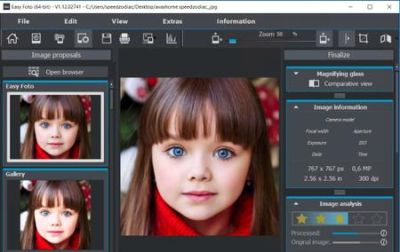 Franzis Easy Foto 1.12.02741 (x64) Portable | 19.2 Mb
Franzis Easy Foto 1.12.02741 (x64) Portable | 19.2 Mb
How many times have you wished you had a partner to look over your shoulder and help when assessing an individual image? Easy Foto is the perfect partner for this. During the image analysis, the program assesses the photo-technical qualities of your photo in a brutally honest and a mathematically competent manner without sensitivities.
Take better photos easily - that's what the name Easy Foto stands for! No bells and whistles, no photography jargon. Just more beautiful photos for anyone who doesn't want to deal with photo editing.
No function frenzy: simply more beautiful images
Self-explanatory: quick success is guaranteed!
Exclusive: the image analysis tests your image according to the rules of photography
No guesswork: an assessment system faithfully shows the improvements
All image improvement functions that you need
Highlights
Individually calculated image suggestions for a result in seconds
Automatic and manual improvement options
Comparison and magnified view
Red-eye correction
Lens distortion correction
No barriers: simple program access
Technical image analysis: Easy Foto shows, from a mathematical perspective, where your photo has weaknesses
Saves time: image improvement with a click of a mouse
Complete: all functions needed for basic image improvement are included
HD and 4K support
Windows 10/8/7, processor Intel I5, 8 GB free memory, 2 GB HDD, screen resolution 1.920 x 1.080 pixels, graphic card: DirectX-9-compatible, 128 MB, 32 Bit colour depth.
-
DOWNLOAD
uploadgig
Код:
https://uploadgig.com/file/download/61DE5a0eddc94069/EtXCHBS8_Easy.Foto.Portable.rar
rapidgator
Код:
https://rapidgator.net/file/c448a19fae9bcbe80316e146af10b14d/EtXCHBS8_Easy.Foto.Portable.rar
takefile
Код:
https://takefile.link/13jbz0h0qthb/EtXCHBS8_Easy.Foto.Portable.rar.html
hitfile
Код:
https://hitfile.net/OD6ZKf2/EtXCHBS8_Easy.Foto.Portable.rar.html
nitroflare
Код:
http://nitroflare.com/view/DE3DFA01E30514D/EtXCHBS8_Easy.Foto.Portable.rar
|

|

|
 04.04.2019, 07:30
04.04.2019, 07:30
|
#3708
|
|
Местный
Регистрация: 14.12.2016
Сообщений: 26,884
Сказал(а) спасибо: 0
Поблагодарили 0 раз(а) в 0 сообщениях
|
 DxO PhotoLab 2.2.1 Build 23710 Elite Multilingual Portable
DxO PhotoLab 2.2.1 Build 23710 Elite Multilingual Portable
 DxO PhotoLab 2.2.1 Build 23710 Elite (x64) Multilingual Portable | 246 Mb
DxO PhotoLab 2.2.1 Build 23710 Elite (x64) Multilingual Portable | 246 Mb
Produce RAW and JPEG images with the best image quality, effortlessly: DxO PhotoLab provides a complete set of smart assisted corrections that you can manually fine-tune at any time. Take control on every aspect of your photos: effectively remove noise, get rid of light constraints, recover color details, apply sophisticated optical corrections, and enhance details.
DxO SMART LIGHTING
Optimizes the dynamic range of your image and brings out the details from both under- and overexposed areas.
DxO CLEARVIEW
Intelligently boosts local contrast and effectively removes distant haze.
DxO PRIME
Automatically denoises high ISO RAW images and recovers accurate details and colors based on our exclusive algorithms.
OPTICAL CORRECTIONS
Leverage your gear with tailored automatic corrections based on DxO's renowned scientific expertise in measurement and calibration.
EXPRESS YOUR CREATIVITY WITH LOCAL ADJUSTMENTS: INTRODUCING U POINT
Give your photos your own artistic touch by manually applying selective corrections to specific areas of your image, using exclusive DxO Local Adjustment Tools that include: Control points (U Point technology), graduated filters, manual and automatic brushes, automatic repair tool, etc.
CONTROL POINTS
Manually select your editing area by simply clicking on the part of your image you want to adjust.
BRUSH TOOL
Freely paint and manually adjust small or large areas of your image.
GRADIENT TOOL
Simulates a graduated ND filter and lets you apply artistic effects.
REPAIR TOOL
Allows you to remove dust spots or unwanted objects from your photos.
Processing large series of photos is no longer a nightmare
- Intelligent algorithms adapt settings to your gear as well as to image content
- Copy and paste settings from one image to another
- 30 built-in presets, fully customizable to give your photos the look you like
- Multiple exports in one click
- Export to multiple formats for web, printing, or backup
Export directly to social networks such as Facebook, Flickr, or to other photo editors
Fully adapted to YOUR workflow
- File management that works with your computer (no import step required)
- Direct access to images
- Seamless integration with Lightroom via plugin
- Customizable workspace to adapt to your needs - Dual-screen friendly
- Intel Core 2 or AMD Athlon 64 X2 or higher (Intel Core i5 or higher recommended)
- 4 GB of RAM (8 GB recommended)
- 4 GB or more of available hard-disk space
- Microsoft Windows 7 (64-bit) with Service Pack 1, Microsoft Windows 8.1 (64-bit), or Microsoft Windows 10 (64-bit)
- DirectX 9.0c-capable system
- OpenCl 1.2-capable graphic card with 1GB of video memory to handle OpenCL acceleration
-
DOWNLOAD
uploadgig
Код:
https://uploadgig.com/file/download/8e20dA42f66B4790/LiobK4gI_DxO.PhotoLab.rar
rapidgator
Код:
https://rapidgator.net/file/ba93d6d9cad9e61a66610eb582f92e88/LiobK4gI_DxO.PhotoLab.rar
takefile
Код:
https://takefile.link/il2dsnfygxjr/LiobK4gI_DxO.PhotoLab.rar.html
hitfile
Код:
https://hitfile.net/e7xghh2/LiobK4gI_DxO.PhotoLab.rar.html
nitroflare
Код:
http://nitroflare.com/view/96B947B31EA5427/LiobK4gI_DxO.PhotoLab.rar
|

|

|
 04.04.2019, 07:34
04.04.2019, 07:34
|
#3709
|
|
Местный
Регистрация: 14.12.2016
Сообщений: 26,884
Сказал(а) спасибо: 0
Поблагодарили 0 раз(а) в 0 сообщениях
|
 EMS Data Comparer for PostgreSQL 3.5.1 Build 51874 Multilingual
EMS Data Comparer for PostgreSQL 3.5.1 Build 51874 Multilingual
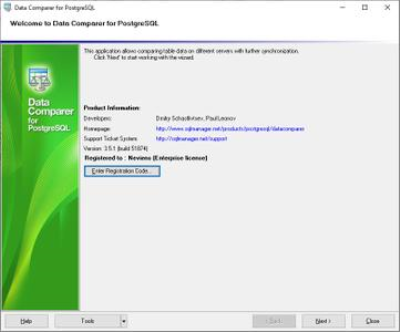 EMS Data Comparer for PostgreSQL 3.5.1 Build 51874 Multilingual | 30 Mb
EMS Data Comparer for PostgreSQL 3.5.1 Build 51874 Multilingual | 30 Mb
EMS Data Comparer for PostgreSQL is a powerful and easy-to-use tool for PostgreSQL data comparison and synchronization. Using this utility you can view all the differences in compared PostgreSQL tables and execute an automatically generated script to eliminate these differences.
Flexible customization of the PostgreSQL comparison and synchronization process will enable you to select tables and fields for comparison, perform partial PostgreSQL data synchronization or data comparison for several tables at once and tune many other options to effectively compare PostgreSQL table data. Data Comparer for PostgreSQL includes a graphical wizard that will guide you through the PostgreSQL data comparison and synchronization process step by step, and a command-line utility for synchronizing PostgreSQL data in one-touch.
Key Features
User-friendly wizard interface
Data comparison for several tables at once
Automatic and manual selection of data to compare
Data comparison filters
Wide range of synchronization parameters
Partial data synchronization
Saving data synchronization script to file for future use
Saving all defined parameters set on current wizard session
Command-line utility to compare and synchronize data using the configuration file
Supporting all data types of PostgreSQL
Support of Amazon RDS for PostgreSQL, Amazon Redshift
Windows 7, 8/8.1, 10
-
DOWNLOAD
uploadgig
Код:
https://uploadgig.com/file/download/aCd9718b0eC45db5/K9PSR4Al_EMS.Data.Comparer.for.PostgreSQL.3.5.1.Build.51874.rar
rapidgator
Код:
https://rapidgator.net/file/400d5ff00c55d081579c41eebd08f42a/K9PSR4Al_EMS.Data.Comparer.for.PostgreSQL.3.5.1.Build.51874.rar
takefile
Код:
https://takefile.link/xlksnf4clv4n/K9PSR4Al_EMS.Data.Comparer.for.PostgreSQL.3.5.1.Build.51874.rar.html
hitfile
Код:
https://hitfile.net/rj4v3ho/K9PSR4Al_EMS.Data.Comparer.for.PostgreSQL.3.5.1.Build.51874.rar.html
nitroflare
Код:
http://nitroflare.com/view/48426B408460AB3/K9PSR4Al_EMS.Data.Comparer.for.PostgreSQL.3.5.1.Build.51874.rar
|

|

|
 04.04.2019, 07:38
04.04.2019, 07:38
|
#3710
|
|
Местный
Регистрация: 14.12.2016
Сообщений: 26,884
Сказал(а) спасибо: 0
Поблагодарили 0 раз(а) в 0 сообщениях
|
 JetBrains IntelliJ IDEA Ultimate 2019.1
JetBrains IntelliJ IDEA Ultimate 2019.1
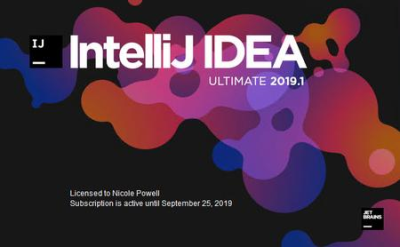 JetBrains IntelliJ IDEA Ultimate 2019.1 (Win/macOS) | 559/662 Mb
JetBrains IntelliJ IDEA Ultimate 2019.1 (Win/macOS) | 559/662 Mb
Deep insight into your code. IntelliJ IDEA analyzes your code, looking for connections between symbols across all project files and languages. Using this information it provides indepth coding assistance, quick navigation, clever error analysis, and, of course, refactorings.
Smart completion
Ctrl+Shift+Space gives you a list of the most relevant symbols applicable in the current context. This and other completions are constantly learning from you, moving the members of the most frequently used classes and packages to the top of the suggestions list, so you can select them faster.
Chain completion
Digs a tad deeper than Smart Completion and lists applicable symbols accessible via methods or getters in the current context. Say you're looking for a value of Project and only have the Module module declaration. Press Ctrl+Shift+Space twice to get module.getProject without any additional effort.
Static members completion
Lets you easily use static methods or constants. Offers a list of symbols matching your input and automatically adds required import statements.
Data flow analysis
When offering completion variants, IntelliJ IDEA analyses data flow to guess the possible runtime symbol type and refines choices based on that intel, automatically adding class casts.
Language injection
Brings coding assistance for a selected language to expressions and string literals in another one, complete with all advantages you would normally have. For example, you can inject fragments of SQL, XPath, HTML, CSS, or JavaScript code into Java String literals.
Cross-language refactorings
Knowing everything about usages of a symbol, IntelliJ IDEA offers extremely effective, thorough refactorings. For example, when you Rename a class within a JPA statement, it will update everything, from JPA entity class, to every JPA expression where it is used.
Detecting duplicates
Finds duplicate code fragments on the fly. Even if you're only about to extract a variable, constant, or a method, IntelliJ IDEA will let you know that there is a similar code fragment that can be replaced along with the one you're woking on.
Inspections and quick-fixes
Whenever IntelliJ IDEA detects that you're about to make a mistake, a little lightbulb pops up in the editor. Clicking it or pressing Alt+Enter opens a list of actions you can take to make things right.
Developer ergonomics
Every aspect of IntelliJ IDEA is designed with ergonomics in mind. IntelliJ IDEA is built on a principle that every minute a developer spends in the flow is a good minute, and things that break developers out of that flow are bad and should be avoided.
Built-in developer tools
To streamline your workflow, IntelliJ IDEA offers an unbeatable toolset right from the first start: decompiler, bytecode viewer, FTP and many more.
Polyglot experience
In addition to Java, IntelliJ IDEA offers first-class support for top JVM and non-JVM frameworks and languages out of the box.
Microsoft Windows 10/8/7/Vista/2003/XP (incl.64-bit)
2 GB RAM minimum, 4 GB RAM recommended
1.5 GB hard disk space + at least 1 GB for caches
1024x768 minimum screen resolution
macOS 10.8.3 or higher
2 GB RAM minimum, 4 GB RAM recommended
1.5 GB hard disk space + at least 1 GB for caches
1024x768 minimum screen resolution
-
DOWNLOAD
uploadgig
Код:
https://uploadgig.com/file/download/19aB5ed475e7dfE7/9MEN3WLi_ideaIU2019.1.rar
https://uploadgig.com/file/download/a8f4fE434c34443B/9MEN3WLi_JetBrains.IntelliJ.IDEA.Ultimate.v2019.1.macOS.zip
rapidgator
Код:
https://rapidgator.net/file/98555cc95274c58643de2e6066023ca1/9MEN3WLi_ideaIU2019.1.rar
https://rapidgator.net/file/64434c57cf7646fe13c891aed47bd58e/9MEN3WLi_JetBrains.IntelliJ.IDEA.Ultimate.v2019.1.macOS.zip
takefile
Код:
https://takefile.link/7gcissepoyf8/9MEN3WLi_ideaIU2019.1.rar.html
https://takefile.link/vok7u0c3g7x1/9MEN3WLi_JetBrains.IntelliJ.IDEA.Ultimate.v2019.1.macOS.zip.html
hitfile
Код:
https://hitfile.net/l7vNPRO/9MEN3WLi_ideaIU2019.1.rar.html
https://hitfile.net/emoJVif/9MEN3WLi_JetBrains.IntelliJ.IDEA.Ultimate.v2019.1.macOS.zip.html
nitroflare
Код:
http://nitroflare.com/view/C69F3A85EB02757/9MEN3WLi_ideaIU2019.1.rar
http://nitroflare.com/view/56A22698D8369EF/9MEN3WLi_JetBrains.IntelliJ.IDEA.Ultimate.v2019.1.macOS.zip
|

|

|
 04.04.2019, 07:42
04.04.2019, 07:42
|
#3711
|
|
Местный
Регистрация: 14.12.2016
Сообщений: 26,884
Сказал(а) спасибо: 0
Поблагодарили 0 раз(а) в 0 сообщениях
|
 Insofta 3D Text Commander 5.2.0 Multilingual + Portable
Insofta 3D Text Commander 5.2.0 Multilingual + Portable
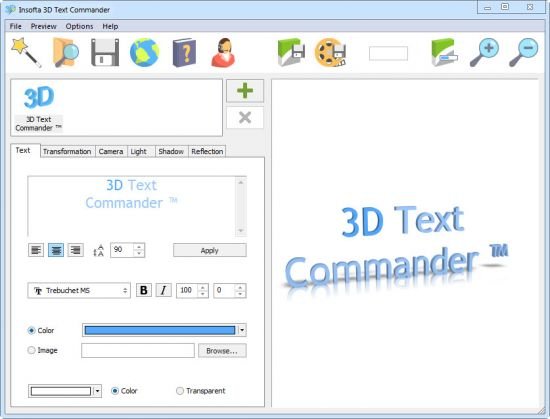 Insofta 3D Text Commander 5.2.0 Multilingual + Portable | 14.4/14 Mb
Insofta 3D Text Commander 5.2.0 Multilingual + Portable | 14.4/14 Mb
Anything wrapped in a pretty package sells quickly, and this does not only apply to palpable items. This is where Insofta 3D Text Commander comes to offer aid in creating 3D animated text which you can use to enhance presentations or various web projects.
The main window of the application represents your workspace, and all necessary tools to work with are found in different tabs. Firstly, text specific customization options are available, and you are able to change font and color, or use a picture from your computer as texture.
A few background options are found here, in the sense that a color can be attributed or made transparent. However, there is no possibility to set an image, which is a shame considering the possibility exists for editing text.
Further navigating through the editing tools lets you set the camera position, lights and shadows, with the possibility to save configurations as presets you can use on other projects. You have to be creative from the start, as the application has no default presets from which you can choose.
Navigating through the file menu leaves you wondering where animation options are, because sooner or later you come across the "Save Animation" option. Only after hitting that button will a small window giving you the possibility to modify only a few aspects.
Animation type only means rotation and can either be applied to the text itself, or the camera, with barely any noticeable difference. Aside from rotation, which can be clockwise or counterclockwise, only size and number of frames per second can be specified, leaving you with shallow animation customization options.
All in all, Insofta 3D Text commander wants to achieve greatness with only a little effort. It's fairly easy to use and it is a pity so little customization options are available. If you need to get ahold of a rotating text quickly, this might be the solution.
Windows XP/2003/Vista/7/8/8.1/10
-
DOWNLOAD
uploadgig
Код:
https://uploadgig.com/file/download/602edCA40115215c/joAjduQo_Insofta.3D.Text.Commander.5.2.0.Portable.rar
https://uploadgig.com/file/download/CcA50ca1e8758476/joAjduQo_Insofta.3D.Text.Commander.5.2.0.rar
rapidgator
Код:
https://rapidgator.net/file/e3d727cfa3017023086ab8de1471004b/joAjduQo_Insofta.3D.Text.Commander.5.2.0.Portable.rar
https://rapidgator.net/file/e93f0e38f1a7f96baa65c21087c1b3a6/joAjduQo_Insofta.3D.Text.Commander.5.2.0.rar
takefile
Код:
https://takefile.link/9t9u3n1m4dp9/joAjduQo_Insofta.3D.Text.Commander.5.2.0.Portable.rar.html
https://takefile.link/dnal942bol72/joAjduQo_Insofta.3D.Text.Commander.5.2.0.rar.html
hitfile
Код:
https://hitfile.net/hzAvTId/joAjduQo_Insofta.3D.Text.Commander.5.2.0.Portable.rar.html
https://hitfile.net/lKKjwzN/joAjduQo_Insofta.3D.Text.Commander.5.2.0.rar.html
nitroflare
Код:
http://nitroflare.com/view/F5E49290E023A92/joAjduQo_Insofta.3D.Text.Commander.5.2.0.Portable.rar
http://nitroflare.com/view/63540670F40F33E/joAjduQo_Insofta.3D.Text.Commander.5.2.0.rar
|

|

|
 04.04.2019, 07:46
04.04.2019, 07:46
|
#3712
|
|
Местный
Регистрация: 14.12.2016
Сообщений: 26,884
Сказал(а) спасибо: 0
Поблагодарили 0 раз(а) в 0 сообщениях
|
 IDM UltraEdit 26.00.0.62
IDM UltraEdit 26.00.0.62
 IDM UltraEdit 26.00.0.62 (x86/x64) | 177.5 Mb
IDM UltraEdit 26.00.0.62 (x86/x64) | 177.5 Mb
IDM UltraEdit is used across a diverse range of industries, from professional writers, researchers and journalists to advanced programmers, database managers and web developers. Scores of individuals use UltraEdit as a powerful replacement for windows notepad and even more use it as a text editor because of its ability to handle multiple documents at once, large file handling, powerful search/find/replace functionality, spell checking versatility and much more.
Replacing Notepad or looking for a powerful text editor? UltraEdit is what you're looking for. UltraEdit is the ideal text, HEX, HTML, PHP, Java, javascript, Perl, and Programmer's editor. It's versatile and easy to use. UltraEdit is specially designed for inputting and editing text and code, UltraEdit supports configurable syntax highlighting and code structuring for most any programming languages.
Key features:
Code Folding
Unicode support
Disk based text editing and large file handling - supports files in excess of 4GB, minimum RAM used even for multi-megabyte files
Mulitline find and replace dialogs for all searches (Find, Replace, Find in Files, Replace in Files)
100,000 word spell checker, with foreign languages support (American English, British English, Dutch, Finnish, French, German, Hungarian, Italian, Spanish and Swedish)
Syntax highlighting - configurable, pre-configured for C/C++, VB, HTML, Java, and Perl, with special options for FORTRAN and LaTex. Multiple wordfiles available for
FTP client built in to give access to FTP servers with multiple account settings and automatic logon and save. (32-Bit Only) Includes support for SFTP (SSH2)
SSH/Telnet window
Project / workspace support
Environment Selector - Provides predefined or user-created editing "environments" that remember the state of all of UltraEdit's dockable windows, toolbars and more for user convenience.
Integrated scripting language to automate tasks
Configurable keyboard mapping
Column / block mode editing
Hexadecimal editor allows editing of any binary file, shows binary and ASCII view
Named templates
HTML toolbar preconfigured for popular HTML function
UltraEdit supports 64-bit file handling on both 32-bit and 64-bit Windows platforms (Windows 7 and later).
-
DOWNLOAD
uploadgig
Код:
https://uploadgig.com/file/download/feAFcAeaa82759dc/0YnRldVK_IDM.UltraEdit.26.00.0.62.rar
rapidgator
Код:
https://rapidgator.net/file/588a326f1f1e5c7c57c61efe11bb4287/0YnRldVK_IDM.UltraEdit.26.00.0.62.rar
takefile
Код:
https://takefile.link/1h5sszzd4et8/0YnRldVK_IDM.UltraEdit.26.00.0.62.rar.html
hitfile
Код:
https://hitfile.net/7cVdigs/0YnRldVK_IDM.UltraEdit.26.00.0.62.rar.html
nitroflare
Код:
http://nitroflare.com/view/A25C714C307C639/0YnRldVK_IDM.UltraEdit.26.00.0.62.rar
|

|

|
 04.04.2019, 07:50
04.04.2019, 07:50
|
#3713
|
|
Местный
Регистрация: 14.12.2016
Сообщений: 26,884
Сказал(а) спасибо: 0
Поблагодарили 0 раз(а) в 0 сообщениях
|
 WinSnap 5.0.8 Multilingual Portable
WinSnap 5.0.8 Multilingual Portable
 WinSnap 5.0.8 (x86/x64) Multilingual Portable | 4.4 Mb
WinSnap 5.0.8 (x86/x64) Multilingual Portable | 4.4 Mb
WinSnap is a small enhancement utility for taking and editing screenshots. Standard features include easy capture of non-rectangular windows with customized and transparent backgrounds, simple and automatic canvas transformations, coloring effects, and the addition of eye-candy drop shadows.
WinSnap supports a variety of image formats and has advanced auto-save features.
Here are some key features of "WinSnap":
Flexible screen capture capabilities
Smoothing shadow effect in Photoshop style
Powerful image processing and basic canvas transformations
Support of various image formats and advanced auto-save options
Easy Web publishing and E-Mail sending
Multilingual user interface (Unicode based)
Easy makes screenshots of windows with rounded corners
WinSnap saves info about window form and adds real smoothing shadows.
Alpha-Channel and PNG/TIFF transparency are supported.
Unique "Application" capture mode allows you to capture all visible windows of the foreground application with one click.
Unique "Multi-Object" capture mode allows you to select multiple windows on the screen and easy combine them into one screenshot.
Basic coloring effects and canvas transformations.
Advanced auto-save and auto-copy options.
Configurable External Tools menu to open image editors and optimizers.
Usual keyboard and mouse control (Print Screen replacement).
Make all this work with one 100-kb application - smaller than Paint!
Windows 10, 8, 7, Vista and XP (32-bit and 64-bit)
-
DOWNLOAD
uploadgig
Код:
https://uploadgig.com/file/download/00dca6FEda6bB987/KF8m4xjN_WinSnap.5.0.8.Portable.rar
rapidgator
Код:
https://rapidgator.net/file/2c22c8323bc40462dcfc7c60c911bfac/KF8m4xjN_WinSnap.5.0.8.Portable.rar
takefile
Код:
https://takefile.link/1ingvaqc2j8w/KF8m4xjN_WinSnap.5.0.8.Portable.rar.html
hitfile
Код:
https://hitfile.net/6wZs4el/KF8m4xjN_WinSnap.5.0.8.Portable.rar.html
nitroflare
Код:
http://nitroflare.com/view/8348526611E5286/KF8m4xjN_WinSnap.5.0.8.Portable.rar
|

|

|
 04.04.2019, 07:54
04.04.2019, 07:54
|
#3714
|
|
Местный
Регистрация: 14.12.2016
Сообщений: 26,884
Сказал(а) спасибо: 0
Поблагодарили 0 раз(а) в 0 сообщениях
|
 ExtraMAME 19.3 Multilingual
ExtraMAME 19.3 Multilingual
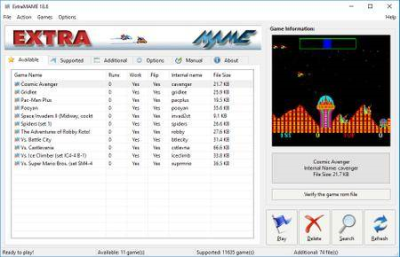 ExtraMAME 19.3 Multilingual | 109.3 Mb
ExtraMAME 19.3 Multilingual | 109.3 Mb
Is a small MS Windows compatible game GUI wrapper for MAME, the Multiple Arcade Machine Emulator authored by Nicola Salmoria and the MAME team. MAME let's you play thousands of old-school arcade games on your computer.
ExtraMAME is smaller and easier to use. It doesn't force you to fuss with difficult configurations and it's compatible with all MAME games.
OS MS Windows 10/8.1/8/7/VISTA/XP/2000
Minimum screen resolution 800x600
Pentium processor and above
128 Mb RAM
32 Mb free disk space
-
DOWNLOAD
uploadgig
Код:
https://uploadgig.com/file/download/65a5f79612905839/YcD3ZQQD_ExtraMAME.19.3.rar
rapidgator
Код:
https://rapidgator.net/file/2428dd653a6b1e16bdbb9ff93aff8a6b/YcD3ZQQD_ExtraMAME.19.3.rar
takefile
Код:
https://takefile.link/wxzstfq78030/YcD3ZQQD_ExtraMAME.19.3.rar.html
hitfile
Код:
https://hitfile.net/eLiPUik/YcD3ZQQD_ExtraMAME.19.3.rar.html
nitroflare
Код:
http://nitroflare.com/view/C51D6F67204E586/YcD3ZQQD_ExtraMAME.19.3.rar
|

|

|
 04.04.2019, 07:58
04.04.2019, 07:58
|
#3715
|
|
Местный
Регистрация: 14.12.2016
Сообщений: 26,884
Сказал(а) спасибо: 0
Поблагодарили 0 раз(а) в 0 сообщениях
|
 Alien Skin Exposure X4 v4.5.2.67 (x64)
Alien Skin Exposure X4 v4.5.2.67 (x64)
 Alien Skin Exposure X4 v4.5.2.67 (x64) | 547.2 Mb
Alien Skin Exposure X4 v4.5.2.67 (x64) | 547.2 Mb
Exposure X4 - it's the latest version of our advanced photo editor and organizer, and it brings with it powerful new capabilities. Photographers of all genres will find Exposure X4 to be the only app they need to create gorgeous images and master their workflow in a fast, intuitive way.
Here's what you can look forward to when Exposure X4 is available:
Improvements to Exposure's RAW processing system
Perspective and keystone correction to minimize or eliminate optical distortion
Enhanced light effects that you can move and rotate freely anywhere in your image
Smart collections
that automatically populate based on photo criteria that you choose
Faster file exporting and launch times
Lightroom migration tool that brings your Lightroom organizational metadata over into Exposure
Monitored folders that support tethered shooting workflows
New printing presets
Support for new cameras and lenses
Expanded workflow options for image copying and exporting
Microsoft Windows: Windows 7 64-bit or newer
An Intel Core 2 processor or compatible
A monitor with 1280x768 resolution or greater
-
DOWNLOAD
uploadgig
Код:
https://uploadgig.com/file/download/a1b9f483bfd793a8/VNEqWXPB_Alien.Skin.Exposure.X4.4.5.2.67.rar
rapidgator
Код:
https://rapidgator.net/file/96b64971965d030b556f35f451d194c6/VNEqWXPB_Alien.Skin.Exposure.X4.4.5.2.67.rar
takefile
Код:
https://takefile.link/mrrkoqac03v7/VNEqWXPB_Alien.Skin.Exposure.X4.4.5.2.67.rar.html
hitfile
Код:
https://hitfile.net/VAIa2bx/VNEqWXPB_Alien.Skin.Exposure.X4.4.5.2.67.rar.html
nitroflare
Код:
http://nitroflare.com/view/F38C0FEE94E5B14/VNEqWXPB_Alien.Skin.Exposure.X4.4.5.2.67.rar
|

|

|
 04.04.2019, 08:02
04.04.2019, 08:02
|
#3716
|
|
Местный
Регистрация: 14.12.2016
Сообщений: 26,884
Сказал(а) спасибо: 0
Поблагодарили 0 раз(а) в 0 сообщениях
|
 Drastic MediaReactor WorkStation 6.1.285 (x64)
Drastic MediaReactor WorkStation 6.1.285 (x64)
 Drastic MediaReactor WorkStation 6.1.285 (x64) | 132.1 Mb
Drastic MediaReactor WorkStation 6.1.285 (x64) | 132.1 Mb
MediaReactor Workstationis is a direct plug-in translation system to allow various third party applications to access supported file types in real time without a transcoding step.
- Adobe, Apple, Assimilate, Autodesk, Avid, Digital Vision support
MediaReactor Workstationis is a direct plug-in translation system to allow various third party applications to access supported file types in real time without a transcoding step.
- Full MediaReactor file support (broadcast, post, camera raw)
- Adobe, Apple, Assimilate, Autodesk, Avid, Digital Vision support
- Flame, Lustre, Media Composer, NuCoda, Premiere, QuickTime, Scratch
- Windows 32/64
MediaReactor Workstation is available on Windows (XP, Vista, 7 - 32/64) and Macintosh OS-X Intel (10.5+) and Linux x64. It provides plug-ins for Assimilate Scratch/Lab, Digital Vision NuCoda, Autodesk Flame/Flare/Lustre, Final Cut Pro 7, Avid Media Composer, Adobe CS5.x/6.x/CC, EasyDCP, QuickTime and DirectShow. Many other applications that utilize the QuickTime and DirectShow interfaces are also supported.
Contemporary production work flows are able to access an ever-increasing choice of acquisition, production, mezzanine and output devices and formats. Unfortunately, the proprietary nature of these media tools often leads to time consuming and potentially lossy translations of content, simply to allow other creative tools to access them. MediaReactor Workstation was designed to alleviate this problem.
MediaReactor Workstation provides access to the widest range of file formats of any single plug-in package. It specializes in high quality conversion on the fly, on everything from ancient OMF JPEG to the latest camera acquisition formats from Weisscam, Phantom and Arri. Coupled with its incredible range of file and codec support, MediaReactor Workstation provides a group of plug-ins that make the content directly compatible with most major editing and creative software on systems.
The primary plug-in interfaces are:
- Digital Vision Nucoda (available from Digital Vision)
- Autodesk Flame, Flare and Lustre 2016/2017/2018/2019
- Avid Media Composer/Symphony/NewsCutter 6, 7 & 8 64 bit AMA access plugin
- Avid Media Composer/Symphony/NewsCutter 5.5 32 bit AMA access plugin
- Adobe file import and export plugins CS5.5/6.x and Creative Cloud 2014 64 bit
- Adobe file import and export plugins CS4/5 32 bit
- Assimilate Scratch and Scratch Lab SPA plugin
- Final Cut Pro 7 real time access and rendered file export
Windows 7 or greater (64-bit only)
-
DOWNLOAD
uploadgig
Код:
https://uploadgig.com/file/download/Ca49e47054b2813F/zhs2xD8A_Drastic.MediaReactor.WorkStation.6.1.285.rar
rapidgator
Код:
https://rapidgator.net/file/5e69341096739b2b47b56b3679ef1b23/zhs2xD8A_Drastic.MediaReactor.WorkStation.6.1.285.rar
takefile
Код:
https://takefile.link/ozpe8u31laze/zhs2xD8A_Drastic.MediaReactor.WorkStation.6.1.285.rar.html
hitfile
Код:
https://hitfile.net/UghhJVA/zhs2xD8A_Drastic.MediaReactor.WorkStation.6.1.285.rar.html
nitroflare
Код:
http://nitroflare.com/view/9FE2FE1C19CFCD3/zhs2xD8A_Drastic.MediaReactor.WorkStation.6.1.285.rar
|

|

|
 04.04.2019, 08:07
04.04.2019, 08:07
|
#3717
|
|
Местный
Регистрация: 14.12.2016
Сообщений: 26,884
Сказал(а) спасибо: 0
Поблагодарили 0 раз(а) в 0 сообщениях
|
 CyberLink AudioDirector Ultra 9.0.2729.0
CyberLink AudioDirector Ultra 9.0.2729.0
 CyberLink AudioDirector Ultra 9.0.2729.0 Multilingual | 203 MB
CyberLink AudioDirector Ultra 9.0.2729.0 Multilingual | 203 MB
Audio is half of the movie experience, and improving the audio in video projects dramatically enhances the final result. AudioDirector contains cutting-edge tools that make editing and fixing audio tracks fast and simple.
With end-to-end audio features and seamless integration with PowerDirector, AudioDirector is a must-have application for extreme video makers.
Round-trip Editing
AudioDirector works flawlessly with PowerDirector, providing effortless round-trip editing. With round-trip editing there is no need to export your modified sound tracks and then re-import them your into your video project.
Precision A/V Syncing
Visual editing tool lets you accurately synchronize voice-overs or audio effects to specific video frames, while automated dialogue replacement helps you to seamlessly align post-recorded audio to your video.
64-bit Support
AudioDirector offers a native 64-bit support editing engine for improved system efficiency and seemless performance while you edit your audio.
4K Video Rendering
Add high-quality audio to your Ultra HD resolution videos with support for both 2K and Ultra HD 4K video production and now rendering.
Faster Loading & Conversion
AudioDirector 7 lets you get to work quicker with less resource instensive loading and importing. Once you're done, outputting your work to whatever format you choose is a breeze, even if you have to convert the original file to a new format.
Surround Sound Panner
Create sophisticated surround sound projects using dynamic panning technology
Total Output Control
Enjoy precise control over speaker output, including setting timed repeats of established sound pans
Upto 7.1 Channel Audio
Produce your audio files with support for up to 7.1 channel audio, bit rates up to 192kHz and 32-bit depth for clarity and fidelity.
Visual Effect Timeline
An innovative display presents effects on a layered timeline below the audio waveform so you can see all applied effects at a glance.
Vocal Transformer
Vocal Transformer lets you alter existing vocals into the voice personality of your choice. Choose from five existing presets or create your own.
Pitch Bender
Set keyframe points and accurately transform the pitch of audio tracks to give your recordings the exact effect you're after.
Stereo Expander NEW
Use new Stereo Expander to virtually give tracks a wider stereo presence and sound fuller.
Visual Repair
Choose between waveform and frequency spectrum visual interfaces, which highlights audio imperfections and allows you to fix them using Visual Repair.
Noise Profile Presets
Once you have successfully repaired audio using hum or hiss removal, you can save the repair function settings as a preset for future use on other audio tracks.
Restoration Adjustment Tools
- Noise Reduction - Clears unwanted static and background noise
- Declip - Removes distortion caused by clipping
- Declick - Clears track of clicks, pops and crackles
- Hiss Removal - Eliminates hissing sounds from audio tracks
- Hum Removal - Gets rid of low frequency audio artifacts
- Microsoft Windows 10, 8/8.1, 7 (64 bit OS recommended)
- Multi-core Intel processor with 64-bit support
- 128 MB VRAM
- 2GB Memory
- 1GB Space
- Windows compatible sound card is required
- 1024 x 768, 16-bit color or above
-
DOWNLOAD
uploadgig
Код:
https://uploadgig.com/file/download/8b75dDB84c4Fb6a3/RI6dmxTS_CyberLinkAudioDirectorUltra9.0.2729.0.rar
rapidgator
Код:
https://rapidgator.net/file/d2b98146da7a6293ad61aa971d307bbb/RI6dmxTS_CyberLinkAudioDirectorUltra9.0.2729.0.rar
takefile
Код:
https://takefile.link/i4xjcdetaky5/RI6dmxTS_CyberLinkAudioDirectorUltra9.0.2729.0.rar.html
hitfile
Код:
https://hitfile.net/IMkdDB7/RI6dmxTS_CyberLinkAudioDirectorUltra9.0.2729.0.rar.html
nitroflare
Код:
http://nitroflare.com/view/062983359ACBE27/RI6dmxTS_CyberLinkAudioDirectorUltra9.0.2729.0.rar
|

|

|
 04.04.2019, 08:11
04.04.2019, 08:11
|
#3718
|
|
Местный
Регистрация: 14.12.2016
Сообщений: 26,884
Сказал(а) спасибо: 0
Поблагодарили 0 раз(а) в 0 сообщениях
|
 Softany WordToHelp 3.207
Softany WordToHelp 3.207
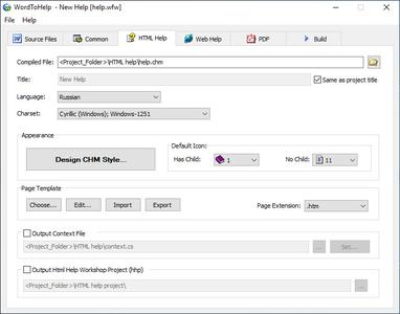 Softany WordToHelp 3.207 | 6.3 Mb
Softany WordToHelp 3.207 | 6.3 Mb
Softany WordToHelp is an extremely easy-to-use help authoring tool. You only need to write documents in Microsoft Word, Softany WordToHelp will help you generate a variety of help files( HTML help(.
chm), Web-based help and PDF). Softany WordToHelp provide up to 20 professional templates, so that you can produce professional-looking help documents without any knowledge of HTML and page design.
Key features:
Uses Word documents as source - with the most powerful word processor in the world, nothing cannot be imagined.
Provides over 20 professional templates - without any design skills, you can make good-looking help files.
Supports importing CHM file - convert existing CHM file to Word document so that you can transfer your previous works on other help authoring tools to Softany WordToHelp.
Visual CHM designer - the easiest way to set the properties of your chm files. (e.g. menu, toolbar, navigation, window size, default position, etc).
Windows XP/Vista/7/8/10
-
DOWNLOAD
uploadgig
Код:
https://uploadgig.com/file/download/cf2774Dcaad945a0/496iJt0S_Softany.WordToHelp.3.207.rar
rapidgator
Код:
https://rapidgator.net/file/3c481d6a28c6f1f4064eae8ab5089e6a/496iJt0S_Softany.WordToHelp.3.207.rar
takefile
Код:
https://takefile.link/r77itiqey3e1/496iJt0S_Softany.WordToHelp.3.207.rar.html
hitfile
Код:
https://hitfile.net/1Ekthqi/496iJt0S_Softany.WordToHelp.3.207.rar.html
nitroflare
Код:
http://nitroflare.com/view/06B7B2ADCC526F7/496iJt0S_Softany.WordToHelp.3.207.rar
|

|

|
 04.04.2019, 08:15
04.04.2019, 08:15
|
#3719
|
|
Местный
Регистрация: 14.12.2016
Сообщений: 26,884
Сказал(а) спасибо: 0
Поблагодарили 0 раз(а) в 0 сообщениях
|
 Alien Skin Exposure X4 v4.5.2.67 Portable
Alien Skin Exposure X4 v4.5.2.67 Portable
 Alien Skin Exposure X4 v4.5.2.67 (x64) Portable | 389 Mb
Alien Skin Exposure X4 v4.5.2.67 (x64) Portable | 389 Mb
Exposure is the award-winning RAW photo editor and organizer that enables you to create beautiful images and master your workflow. For over a decade, Exposure has helped photographers bring their images to life with unmatched creative tools.
Exposure also offers powerful organizing tools, fast performance, an intuitive design, and a subscription-free approach. It's the only app you need to handle all your photo editing work.
- Improved shadow and highlight recovery to get the most detail from your images
- Fully adjustable light effects that can be freely rotated and moved
- Transform tools to easily correct tilted or skewed perspectives
- Smart collections
that help you automatically organize your photo library
- Monitored folders for tethered shooting so you can edit and cull during a shoot
Gorgeous Editing
Exposure has all the non-destructive editing tools you need to create beautiful images. You'll find fast retouching tools, powerful and easy to use layering tools, and a variety of gorgeous special effects.
Exceptional Processing
Exposure's RAW processing engine provides exceptional quality, making your photos look their best. You'll find outstanding performance in all the key areas of image processing, including:
- Highlight and shadow recovery
- Noise reduction
- Sharpening
- Color toning and white balance
- Adjustments to hue, saturation, and brightness of specific colors
Beautiful Looks
Exposure is legendary for its selection of beautiful customizable presets, which span the entire history of film and beyond. Choose from hundreds of tasteful looks that include authentic color and B&W film presets, then customize them and create your own. You can apply them in a single click, or use Exposure's fast layering and advanced brushing tools to seamlessly blend them together.
Uninterrupted Creativity
Exposure speeds you into the creative editing zone so you can efficiently create stunning images. Complete all of your work in a single customizable interface, where every tool you need is visible. Use innovative viewing and audition features to quickly cull your images and apply your favorite presets.
Lightning-fast Organization
Cruise through your photo organizing and quickly find your images - no matter how how large your photo library
Instant Access
Exposure's speed enables you to start editing photos quickly. Navigate to your files and begin working immediately. There's no waiting for slow imports to finish. Use Exposure's flexible copy tool to copy images from a camera card, organizing with keywords or collections in one step.
Intuitive Management
Exposure has all the organizing tools you need to easily manage your photo library. Because Exposure uses the same folder structure as your computer and doesn't use complicated catalogs, you'll immediately be familiar with using Exposure to organize your files. Your files are still available to you if you move or rename them outside of Exposure.
Efficient Categorizing
Keywords, collections and smart collections, tagging, and ratings help you quickly find your best images and keep your library organized. Exposure's robust metadata capabilities help you stay on track by enabling you to categorize your photos at any level of detail you like. Build smart collections that then automatically group photos based on criteria you select.
- Microsoft Windows: Windows 7 64-bit or newer
- An Intel Core 2 processor or compatible
- A monitor with 1280x768 resolution or greater
- Adobe Photoshop CS6 or Adobe Photoshop CC 2015 or newer
- Adobe Lightroom 6 or Adobe Lightroom CC 2015 or newer
-
DOWNLOAD
uploadgig
Код:
https://uploadgig.com/file/download/C378d5c282445235/HpB8FuS3_Alien.Skin.Exposure.X4.x64.Portable.rar
rapidgator
Код:
https://rapidgator.net/file/40eb418ce413f8b605bd672f97a303d8/HpB8FuS3_Alien.Skin.Exposure.X4.x64.Portable.rar
takefile
Код:
https://takefile.link/9js41bqyfqyo/HpB8FuS3_Alien.Skin.Exposure.X4.x64.Portable.rar.html
hitfile
Код:
https://hitfile.net/4HoIyoE/HpB8FuS3_Alien.Skin.Exposure.X4.x64.Portable.rar.html
nitroflare
Код:
http://nitroflare.com/view/76BD5DB2154C5E8/HpB8FuS3_Alien.Skin.Exposure.X4.x64.Portable.rar
|

|

|
 04.04.2019, 08:19
04.04.2019, 08:19
|
#3720
|
|
Местный
Регистрация: 14.12.2016
Сообщений: 26,884
Сказал(а) спасибо: 0
Поблагодарили 0 раз(а) в 0 сообщениях
|
 Alien Skin Exposure X4 Bundle v4.5.1.64 (x64)
Alien Skin Exposure X4 Bundle v4.5.1.64 (x64)
 Alien Skin Exposure X4 Bundle v4.5.1.64 (x64) | 581 Mb
Alien Skin Exposure X4 Bundle v4.5.1.64 (x64) | 581 Mb
The Exposure X Bundle is a photo editor and organizer that integrates all of Alien Skin's award-winning photo editing apps into a single product. The centerpiece of the bundle is Exposure X, the editing app that streamlines your workflow and provides a rich set of creative tools.
Two additional apps expand the creative possibilities: Blow Up 3 enlarges your photos into large prints with the sharpest resizing technology available, and Snap Art 4 transforms your photos into gorgeous, handcrafted paintings.
Exposure X4 non-destructive RAW photo editor
Integrated Snap Art natural media
Integrated Blow Up high-quality photo enlargement
Exposure X4, Snap Art, and Blow Up plug-ins for Lightroom and Photoshop
Snap Art natural media effects
Launch directly from Exposure
Hundreds of natural media looks
Oil Paint, Watercolor, Pastel, Color Pencil and many more
Blow Up crystal clear photo enlargement
Launch directly from Exposure
Retain sharp edges without introducing jagged edges and artifacts
Huge image support - up to 300,000 pixels per side
Presets for common paper sizes
Output sharpening
Microsoft Windows: Windows 7 64-bit or newer
An Intel Core 2 processor or compatible
A monitor with 1280x768 resolution or greater
Exposure X4 is a complete photo editing and organizing solution. It can also be used as a creative editing plug-in. The plug-in requirements are as follows:
Adobe Photoshop CS6 or Adobe Photoshop CC 2015 or newer
Adobe Lightroom 6 or Adobe Lightroom CC 2015 or newer
-
DOWNLOAD
uploadgig
Код:
https://uploadgig.com/file/download/5f250b47357562e6/FwgnxBQV_Alien.Skin.Exposure.X4.4.5.1.64.Bundle.rar
rapidgator
Код:
https://rapidgator.net/file/1c780953d46c96175d8214d92a58b4bb/FwgnxBQV_Alien.Skin.Exposure.X4.4.5.1.64.Bundle.rar
takefile
Код:
https://takefile.link/49zxykxq7ey1/FwgnxBQV_Alien.Skin.Exposure.X4.4.5.1.64.Bundle.rar.html
hitfile
Код:
https://hitfile.net/ERrA9Kn/FwgnxBQV_Alien.Skin.Exposure.X4.4.5.1.64.Bundle.rar.html
nitroflare
Код:
http://nitroflare.com/view/E2A8509BF55CE2E/FwgnxBQV_Alien.Skin.Exposure.X4.4.5.1.64.Bundle.rar
|

|

|
      
Любые журналы Актион-МЦФЭР регулярно !!! Пишите https://www.nado.in/private.php?do=newpm&u=12191 или на электронный адрес pantera@nado.ws
|
Здесь присутствуют: 4 (пользователей: 0 , гостей: 4)
|
|
|
 Ваши права в разделе
Ваши права в разделе
|
Вы не можете создавать новые темы
Вы не можете отвечать в темах
Вы не можете прикреплять вложения
Вы не можете редактировать свои сообщения
HTML код Выкл.
|
|
|
Текущее время: 18:49. Часовой пояс GMT +1.
| |