 09.12.2020, 14:50
09.12.2020, 14:50
|
#3631
|
|
Местный
Регистрация: 13.04.2020
Сообщений: 6,490
Сказал(а) спасибо: 0
Поблагодарили 1 раз в 1 сообщении
|
 Ashampoo Burning Studio v22.0.0 Final Multilingual
Ashampoo Burning Studio v22.0.0 Final Multilingual
Ashampoo Burning Studio v22.0.0 Final Multilingual
 Ashampoo Burning Studio v22.0.0 Final Multilingual | 180 MB | Language: Multilanguage
Ashampoo Burning Studio v22.0.0 Final Multilingual | 180 MB | Language: Multilanguage
Get the best burning software for your PC! The new Ashampoo Burning Studio 22 is the comfortable way to burn your data securely, copy CD, DVD and Blu-ray discs without effort and gives you access to a range of top-of-the-line multimedia features. Create your own movies and slideshows, modify existing discs or create video discs with animated menus. Extract audio from music CDs, back up your files instantly and, while you're at it, create perfect covers for your projects! Write important data to any disc with powerful compression and password protection and say goodbye to data loss. Get ready for a brand new Burning Studio!
Benefits at a glance:
Burn, copy and backup data with unbeatable ease of use
Create, cut and burn high-quality movies
Your photo memories as gorgeous slideshows
Create and burn audio discs complete with covers
Modern H.265 decoder for stunning video quality
Smart backup plans for reliable data backups
Perfectly arranged tracks in the best format for your car radio
Ready for H.265 HEVC ready!
Codecs are the lifeblood of multimedia projects and Ashampoo Burning Studio 22 ships with a new star: H.265 (also called HEVC). This codec offers the same quality but 50% higher data compression rates compared to its predecessor! Take advantage of modern encoders and process your H.265 footage, e.g. shot with a digital camera, cellphone or action cam, effortlessly!
Lightning fast feature access
Burning Studio has gained a lot of fans thanks to its clear menu structure and quick-access options. But things can go even faster: Pick your favorite module and create a desktop shortcut for instant access. Every single module is supported! Navigate to where you need to be in just seconds and with a single click!
Rip music more comfortable with covers, metadata and more
Disc ripping has always been super-comfortable and easy with Burning Studio. The program recognizes CD contents automatically and retrieves suitable metadata and cover artwork automatically for you. Burning Studio 22 has seen a complete overhaul of this technology for better speed and exact matches, from covers, to artists, title names and more. It's the fastest and most convenient ripping feature of any Burning Studio yet!
Product maintenance that matters
Information technology is subject to constant change, including operating systems, file formats and hardware. For this reason, we've updated and overhauled the foundations of Ashampoo Burning Studio 22. Burning and conversion procedures have been meticulously examined, reviewed and tweaked to perfection. Over 200 car radio profiles have also been added along with multiple multimedia enhancements. And don't forget the visuals: This is the best looking Burning Studio yet!
Create your own movies and slideshows with ease
With Burning Studio 22, there's no limit to what you can do! Cut your movies and add intros and outros in just a few clicks. Misaligned videos can now be instantly rotated. Subtitles help you deliver your message and ready-made themes or custom graphics provide the much-coveted polish. Wow your friends and family with stunning slideshows with background music and turn your precious memories into a visual masterpiece. The new H.265 decoder provides even greater flexibility when it comes to creating high-quality projects. Family celebration, job event or vacation, with this burning program, brilliant results are guaranteed!
The best plan for secure backups
Do you save your files in the cloud? Why not keep your files at home and burn them to CD, DVD or Blu-ray? The handy backup plans in Burning Studio 21 do the heavy lifting for you. It's so easy to back up important data locally and the program can even remind you when the next backup is due! Managing backups is equally straightforward with one-click archive recovery and updates. It couldn't be any easier! And don't worry if your files don't fit on a single disc. Our disc spanning technology takes care of that and automatically spreads your archives across multiple volumes, along with compression and password protection for added security!
The sound for your music and audiobooks in your car
When you're burning discs for your car radio, picking the right format is crucial or you'll lose the song order or end up with a non-playable disc. The new Burning Studio puts and end to this nightmare! With now over 1800 presets and profiles for all common car radios, your discs will work the way you expect them to on any device. The program also supports multi-disc CD player emulators and both equalizer functionality and normalization. Song or audiobook, Burning Studio offers the best listening experience for your tracks on the go and in the correct order!
The insanely simple way to rip CDs and burn audio files
Need to extract audio from your music CDs? The clever disc ripping feature in Ashampoo Burning Studio extracts audio from music disc in a matter of minutes! Artist and genre are automatically recognized, there's no need for manual input. Turn audio CDs into high-quality audio files with meaningful file names and select from a variety of different formats! Naturally, you can then turn your files into music discs, along with equalizer and volume adjustments for an even better sound experience, and add your own cover designs. Sounds good? It is!
The fast route to finished movie projects
Ashampoo Burning Studio offers a short path to success for every project. When time is of the essence, it takes just a few clicks to combine images and videos with suitable music to create movies. No need for long-winded menu navigation and no additional manual work required. If needed, you can manually adjust image transitions and display durations for that extra bit of individuality - otherwise it's one more click and you're done!
The proper format for any movie!
Creating and burning movies with your PC is one of Ashampoo Burning Studio's strong suits! To make movies compatible with retail players, they have to be converted into a suitable format. Burning Studio has got you covered with MPEG4, H.265 and AAC along with sound formats like MP3, WMA, OGG and more. Burn everything, from simple cellphone recordings to ambitious amateur movies, securely and in style with Burning Studio!
Recover data from surface-damaged discs thanks to scratch protection
The proven scratch protection technology ensures your data stays safe. Scratches can render disc surfaces unreadable and files irrecoverable. Ashampoo Burning Studio 21 takes the terror out of scratches by spreading multiple copies of your data across the disc along with an emergency recovery tool! This way, you can still recover your indispensable files and precious memories should a disc ever become scratched.
Process Disc images like ISO or CUE/BIN without effort
Working with disk images like ISO, CUE/BIN or our own ASHDISC is commonplace for professionals. Ashampoo Burning Studio provides hassle-free support for all of these formats. Create, copy, burn and browse disk images with ease and enjoy the built-in preview for images. Naturally, creating disk images is fuss-free and anything but time-consuming.
Create perfect covers and artwork for any disc
Creating covers and inlays has always been a strong point of Burning Studio. The intuitive start menu sets you off in the right direction and has you select your favorite images right away. After that, it's step-by-step to the finished cover. To save time and effort, The import feature helps you analyze your disc and will automatically download the required metadata from the internet and create a suitable track list for you, if needed. Whether you need to quickly whip out a cover or design your own from the ground up, you won't be disappointed!
What's new:
Код:
https://www.ashampoo.com/en/usd/pin/5810/burning-software/burning-studio-22
Homepage:
Код:
https://www.ashampoo.com/
DOWNLOAD LINKS:
Код:
https://rapidgator.net/file/bd9b5ea9f101affbec4380953ccb4c5f/Ashampoo_Burning_Studio_v22.0.0_Final_Multilingual.rar
Код:
http://nitroflare.com/view/46896CB15202BB6/Ashampoo_Burning_Studio_v22.0.0_Final_Multilingual.rar
Код:
https://uploadgig.com/file/download/Dac6986B8f8d6800/Ashampoo_Burning_Studio_v22.0.0_Final_Multilingual.rar
|

|

|
 09.12.2020, 16:25
09.12.2020, 16:25
|
#3632
|
|
Местный
Регистрация: 13.04.2020
Сообщений: 6,490
Сказал(а) спасибо: 0
Поблагодарили 1 раз в 1 сообщении
|
 Windows 10 Pro 20H2 10.0.19042.685 (x86/x64) Preactivated Multilingual December 2020
Windows 10 Pro 20H2 10.0.19042.685 (x86/x64) Preactivated Multilingual December 2020
Windows 10 Pro 20H2 10.0.19042.685 (x86/x64) Preactivated Multilingual December 2020
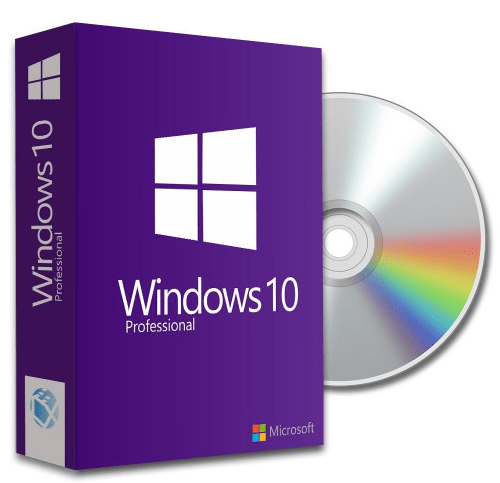 Windows 10 Pro 20H2 10.0.19042.685 (x86/x64) Preactivated Multilingual December 2020 | 6.3 GB | Language: Multilanguage
Windows 10 Pro 20H2 10.0.19042.685 (x86/x64) Preactivated Multilingual December 2020 | 6.3 GB | Language: Multilanguage
Windows 10 is a series of personal computer operating systems produced by Microsoft as part of its Windows NT family of operating systems. It is the successor to Windows 8.1, and was released to manufacturing on July 15, 2015, and to retail on July 29, 2015. Windows 10 receives new releases on an ongoing basis, which are available at no additional cost to users. Devices in enterprise environments can receive these updates at a slower pace, or use long-term support milestones that only receive critical updates, such as security patches, over their ten-year lifespan of extended support. One of Windows 10's most notable features is support for universal apps, an expansion of the Metro-style apps first introduced in Windows 8. Universal apps can be designed to run across multiple Microsoft product families with nearly identical code?including PCs, tablets,smartphones, embedded systems, Xbox One, Surface Hub and Mixed Reality.
The Windows user interface was revised to handle transitions between a mouse-oriented interface and a touchscreen-optimized interface based on available input devices?particularly on 2-in-1 PCs, both interfaces include an updated Start menu which incorporates elements of Windows 7's traditional Start menu with the tiles of Windows 8. Windows 10 also introduced the Microsoft Edge web browser, a virtual desktop system,a window and desktop management feature called Task View, support for fingerprint and face recognition login, new security features for enterprise environments, and DirectX 12.
Languages: English,German,Greek,French,Spanish,Italian,Portug uese-Portuguese,Portuguese-Brazil,Turkish.
Net 3.5 Enabled
Whats New?
December 8, 2020 - KB4592438 (OS Build 19042.685)
Highlights:
-Updates to improve security when using Microsoft Edge Legacy.
-Updates to improve security when using Microsoft Office products.
Improvements and fixes
Windows 10, version 20H2
This security update includes quality improvements. Key changes include:
-This build includes all the improvements from Windows 10, version 2004.
-No additional issues were documented for this release.
Homepage:
Код:
https://www.microsoft.com/
DOWNLOAD LINKS:
Код:
https://dropapk.to/4oya06kvaabz/Windows_10_Pro_20H2_10.0.19042.685_x86x64_Preactivated_Multilingual_December_2020.part1.rar
https://dropapk.to/t5q65yq4mknk/Windows_10_Pro_20H2_10.0.19042.685_x86x64_Preactivated_Multilingual_December_2020.part2.rar
https://dropapk.to/zp80xfpr3lbp/Windows_10_Pro_20H2_10.0.19042.685_x86x64_Preactivated_Multilingual_December_2020.part3.rar
https://dropapk.to/nbpmylwa34o0/Windows_10_Pro_20H2_10.0.19042.685_x86x64_Preactivated_Multilingual_December_2020.part4.rar
https://dropapk.to/zotvhi2o1m4o/Windows_10_Pro_20H2_10.0.19042.685_x86x64_Preactivated_Multilingual_December_2020.part5.rar
https://dropapk.to/cy1rhjber4oz/Windows_10_Pro_20H2_10.0.19042.685_x86x64_Preactivated_Multilingual_December_2020.part6.rar
https://dropapk.to/k6ej0mrwyh62/Windows_10_Pro_20H2_10.0.19042.685_x86x64_Preactivated_Multilingual_December_2020.part7.rar
Код:
https://rapidgator.net/file/0a35361baa08a76d27175e1e604ad943/Windows_10_Pro_20H2_10.0.19042.685_x86x64_Preactivated_Multilingual_December_2020.part1.rar
https://rapidgator.net/file/6d6b63216e726a679fe0d0bd26aaa91b/Windows_10_Pro_20H2_10.0.19042.685_x86x64_Preactivated_Multilingual_December_2020.part2.rar
https://rapidgator.net/file/bda0ac980f0fc83b8f325820cd444470/Windows_10_Pro_20H2_10.0.19042.685_x86x64_Preactivated_Multilingual_December_2020.part3.rar
https://rapidgator.net/file/a2085f1d0ed7246f0f4960198e7caf53/Windows_10_Pro_20H2_10.0.19042.685_x86x64_Preactivated_Multilingual_December_2020.part4.rar
https://rapidgator.net/file/e8ba6ab3c44da04a3d2ed2d1ed90b3f6/Windows_10_Pro_20H2_10.0.19042.685_x86x64_Preactivated_Multilingual_December_2020.part5.rar
https://rapidgator.net/file/001a3e02e6fbb24f278d273f358f09c0/Windows_10_Pro_20H2_10.0.19042.685_x86x64_Preactivated_Multilingual_December_2020.part6.rar
https://rapidgator.net/file/e0517bc17a54df35ee45b6a8ea776d67/Windows_10_Pro_20H2_10.0.19042.685_x86x64_Preactivated_Multilingual_December_2020.part7.rar
Код:
http://nitroflare.com/view/7E7C42385A6175E/Windows_10_Pro_20H2_10.0.19042.685_x86x64_Preactivated_Multilingual_December_2020.part1.rar
http://nitroflare.com/view/15820E1CA1D9D21/Windows_10_Pro_20H2_10.0.19042.685_x86x64_Preactivated_Multilingual_December_2020.part2.rar
http://nitroflare.com/view/A88B3636B1F9CB3/Windows_10_Pro_20H2_10.0.19042.685_x86x64_Preactivated_Multilingual_December_2020.part3.rar
http://nitroflare.com/view/955EA3AFA79D421/Windows_10_Pro_20H2_10.0.19042.685_x86x64_Preactivated_Multilingual_December_2020.part4.rar
http://nitroflare.com/view/E206F1753C68422/Windows_10_Pro_20H2_10.0.19042.685_x86x64_Preactivated_Multilingual_December_2020.part5.rar
http://nitroflare.com/view/D091768560EF8D6/Windows_10_Pro_20H2_10.0.19042.685_x86x64_Preactivated_Multilingual_December_2020.part6.rar
http://nitroflare.com/view/0C1D1C86741643A/Windows_10_Pro_20H2_10.0.19042.685_x86x64_Preactivated_Multilingual_December_2020.part7.rar
Код:
https://uploadgig.com/file/download/8fdD913E08ef5612/Windows_10_Pro_20H2_10.0.19042.685_x86x64_Preactivated_Multilingual_December_2020.part1.rar
https://uploadgig.com/file/download/b9684479985583d6/Windows_10_Pro_20H2_10.0.19042.685_x86x64_Preactivated_Multilingual_December_2020.part2.rar
https://uploadgig.com/file/download/5D69e98d96b322D0/Windows_10_Pro_20H2_10.0.19042.685_x86x64_Preactivated_Multilingual_December_2020.part3.rar
https://uploadgig.com/file/download/3Dcd713e8F14aebE/Windows_10_Pro_20H2_10.0.19042.685_x86x64_Preactivated_Multilingual_December_2020.part4.rar
https://uploadgig.com/file/download/5036Cc52aC3643d8/Windows_10_Pro_20H2_10.0.19042.685_x86x64_Preactivated_Multilingual_December_2020.part5.rar
https://uploadgig.com/file/download/71Be81830afDf8E4/Windows_10_Pro_20H2_10.0.19042.685_x86x64_Preactivated_Multilingual_December_2020.part6.rar
https://uploadgig.com/file/download/3fe3b23a8c536b5f/Windows_10_Pro_20H2_10.0.19042.685_x86x64_Preactivated_Multilingual_December_2020.part7.rar
|

|

|
 09.12.2020, 16:44
09.12.2020, 16:44
|
#3633
|
|
Местный
Регистрация: 13.04.2020
Сообщений: 6,490
Сказал(а) спасибо: 0
Поблагодарили 1 раз в 1 сообщении
|
 Adobe Acrobat Pro DC 2020.013.20074 Multilingual
Adobe Acrobat Pro DC 2020.013.20074 Multilingual
Adobe Acrobat Pro DC 2020.013.20074 Multilingual
 Adobe Acrobat Pro DC 2020.013.20074 Multilingual | 925 MB | Language: Multilanguage
Adobe Acrobat Pro DC 2020.013.20074 Multilingual | 925 MB | Language: Multilanguage
Acrobat DC with Document Cloud services is packed with all the tools you need to convert, edit and sign PDFs. Its just as mobile as you are. So you can start a document at work, tweak it on the train and send it for approval from your living room seamlessly, simply, without missing a beat. Its packed with smart tools that give you even more power to communicate. Create and edit PDF files with rich media included, share information more securely, and gather feedback more efficiently.
Adobe Acrobat Pro DC software is the advanced way for business professionals to create, combine, control, and deliver more secure, high-quality Adobe PDF documents for easy, more secure distribution, collaboration, and data collection.
Adobe Acrobat Pro DC Features:
Edit PDF files
With Adobe Acrobat Pro DC, you can make minor edits to text and images right in your PDF file without requiring the original document or graphic.
Edit text in a PDF. Fix a typo, change a font, or add a paragraph to your PDF as easily as you do in other applications using a new point-and-click interface.
Edit images in a PDF. Resize, replace, and adjust images in your PDF with no need to track down the original file or graphic.
Export from PDF files
Reduce the time you spend retyping information stuck in PDF files. Convert PDF files to editable Microsoft Office documents. And save fonts, formatting, and effort.
Convert PDF files to Word. Save your PDF as a Microsoft Word document and take your fonts, formatting, and layouts with you.
Convert PDF files to Excel. Turn your PDF or just part of it into an editable Excel spreadsheet you can use for data analysis right away.
Convert PDF files to PowerPoint. Get a head start on new projects by saving a PDF file as a fully editable PowerPoint presentation.
Create PDF files
Stop worrying about whether the files you send will look right on other peoples screens. Turn documents into PDF files anyone can reliably view with free Adobe Reader.
Convert Word, Excel, or PowerPoint to PDF. Right from your Office application in Windows, you can create PDFs, start a shared review, restrict PDF edits, and more.
Print to PDF. Convert files to PDF from virtually any application that prints simply by selecting Adobe PDF as your printer.
Scan to PDF. When you need to turn a paper document or form into a digital file, just scan it to create a searchable PDF file you can edit.
Convert HTML pages to PDF. Save web pages as PDF files to archive web content, review the pages offline, or print them more reliably.
Create and analyze forms
Cut the time you spend creating forms, rekeying data, and correcting errors. Distribute forms online, and then collect responses and analyze results in real time.
Create new PDF and web forms. Customize professional templates or design from scratch with the Adobe FormsCentral desktop app included in Adobe Acrobat Pro DC.
Collect form responses with FormsCentral. Easily collect responses by moving your PDF or web forms online with the Adobe FormsCentral online service.
Convert existing forms to fillable PDFs. Type less, gather more. Quickly convert your paper, Word, or Excel forms to fillable PDF forms.
Collect form responses using Adobe Acrobat tools. Compile returned forms into one PDF, or host forms using a network folder or Microsoft SharePoint server.
Merge and combine files
Communicate clearly with single PDF attachments. Put multiple files into a single, organized PDF that easy to email and simple to search.
Merge multiple files into one PDF. Make sure they do not miss a thing. Combine documents, spreadsheets, emails, and more in an organized PDF.
Combine files in a PDF Portfolio. Share your work in a PDF Portfolio that presents materials professionally with an interactive impact.
Create interactive PDF files. Bring your ideas to life by adding audio, Adobe Flash Player compatible video, and interactive media to PDFs.
Simplify reviews and approvals
Stop sorting through paper and email trails. Automate review and approval cycles with Adobe Acrobat Pro DC. Multiple reviewers can see and build on each others comments so you can meet your deadline.
Streamline document reviews and approvals. In shared reviews, people can annotate PDFs with familiar tools. And you can track progress and consolidate comments.
Export comments to Word. Save all PDF comments back to the original Microsoft Word document, and update text faster than ever.
Approve with electronic signatures. Keep projects moving. E-sign your approval right on the PDF. No need to print, fax, or mail the document.
Get others to sign documents. Get the green light faster. Send PDFs to others for signature approval, and track them online using the Adobe EchoSign service.
Integrate with SharePoint. With Acrobat, its simple and convenient for you to retrieve, open, and save PDFs stored on your companys SharePoint server.
Compare two file versions. Let Acrobat do the hard work of comparing two versions of a file, providing you with a detailed report of the results.
Store and access files on Acrobat.com. Use Acrobat.com to store your files in the cloud for free, accessing them from Acrobat or Reader on your desktop or mobile device.
Protect PDF files
Adobe Acrobat Pro DC makes it simple to keep your work more secure, no matter what application you are in.
Apply PDF passwords and permissions. Get expert protection without being an expert. Add copy and edit protection to any PDF even right from Microsoft Office applications in Windows.
Remove and redact information. Do not just black out confidential data. Find and get rid of it for good, even when hidden in metadata.
Automate document security tasks. Apply document security measures the same way every time. Use a guided Action to help secure your PDF before publishing it.
Operating Systems: Windows Server 2008 R2, 2012, 2012 R2 and Windows 7, 8, 8.1, 10 (32-bit and 64-bit).
Whats New:
Код:
https://helpx.adobe.com/acrobat/using/whats-new.html
Homepage:
Код:
http://www.adobe.com/
DOWNLOAD LINKS:
Код:
https://rapidgator.net/file/97de762edc243ddc8a9485975f5b5898/Adobe_Acrobat_Pro_DC_2020.013.20074_Multilingual.rar
Код:
http://nitroflare.com/view/ECC43AD56188A19/Adobe_Acrobat_Pro_DC_2020.013.20074_Multilingual.rar
Код:
https://uploadgig.com/file/download/53a5198e00D191b7/Adobe_Acrobat_Pro_DC_2020.013.20074_Multilingual.rar
|

|

|
 09.12.2020, 17:11
09.12.2020, 17:11
|
#3634
|
|
Местный
Регистрация: 13.04.2020
Сообщений: 6,490
Сказал(а) спасибо: 0
Поблагодарили 1 раз в 1 сообщении
|
 Pixologic ZBrush 2021.5 (x64) Multilingual
Pixologic ZBrush 2021.5 (x64) Multilingual
Pixologic ZBrush 2021.5 (x64) Multilingual
 Pixologic ZBrush 2021.5 (x64) Multilingual | 1.45 GB | Language: Multilanguage
Pixologic ZBrush 2021.5 (x64) Multilingual | 1.45 GB | Language: Multilanguage
ZBrush sets the industry standard for digital sculpting and painting. Its features enable you to use customizable brushes to shape, texture and paint virtual clay in a real-time environment that provides instant feedback. When you use ZBrush you'll be empowered by the same tools employed by film studios, game developers, toy/collectible makers, jewelry designers, automotive/aviation designers, illustrators, advertisers, scientists and other artists the world over. In fact, we have even received an Academy Award for the technology that powers ZBrush. In short, ZBrush is an art tool created by artists, for artists. It allows you to create models and illustrations limited only by your imagination, at a speed that allows you to stand out in today's fast paced industry.
Base Mesh Generation
As with anything else in life, where you can go is usually determined by where you begin. Having a great finished model requires a quality base mesh. ZBrush provides an arsenal of tools to assist with this task, ensuring that no matter what you have in mind, there is a way to get the perfect base to then take to the next level. The best known of these systems are explained here.
Sculptris Pro
Ignore the constraints of polygon distribution and simply sculpt! Sculptris Pro will dynamically add (tesselate) and remove (decimate) polygons wherever and whenever needed. It does this during your brush stroke in a real-time process called Tessimation. This frees you to focus entirely on the look you are trying to achieve.
Dynamesh
DynaMesh is a perfect solution for free-form sculpting because it removes all need for focusing on topological constraints. Change the overall shape of the model by pushing or pulling, adding various pieces of geometry to combine into one, or even remove geometry in a manner similar to what can be done with Boolean operations. Where Sculptris Pro dynamically adjusts the triangles in your mesh as you sculpt, DynaMesh redistributes the models polygons as quads on command.
Mesh Detailing
Whether created in ZBrush or imported from elsewhere, once you have your base mesh it is time to start detailing. ZBrush features a robust suite of tools to accomplish this. Those listed below are just the tip of the iceberg.
Sculpting Brushes
The main workflow for creating with ZBrush is based on a system of brushes which can also be modulated using pen pressure from a graphics tablet. ZBrush will reproduce the natural feeling of a real paint brush or sculpting tool, using the pressure applied to the pen tip to transform your digital stroke in a variety of ways. There are brushes to pinch, move, build up the surface, chisel into it, slice through the model and much more. You can even use other 3D models as brushes, inserting their geometry into your surface.
Noisemaker
In addition to being able to add detail by hand, ZBrush provides a system for procedurally generating surface detail through noise patterns. Choose a detail type, adjust a few simple parameters, then apply that pattern to your model in its entirety or by restricting it to a certain region. You can even combine different noise types to create highly complex effects. The Noise system is ideal for both hard surface work and organic details.
PolyPaint
Because ZBrush works with tens of millions of polygons in real-time, you can paint directly on the surface of the model without first assigning a texture map or UVs. This offers significant advantages compared to a standard workflow. The resolution of the texture map does not need to be decided in advance. This is particularly valuable if you find you need more detailing on an area than you thought you would. Instead of repainting a new, larger texture map you can simply transfer the existing surface detail to that larger map without any reworking. You do not even need to do UV unwrapping before you begin this painting. In fact, thanks to the way that ZBrush can project details (both sculpted and painted) from one model to another you can have a fully painted model before you even have a finalized animation mesh. Instead, you can copy everything to the final base mesh once it has been signed off on.
UV Master
In order create or use a texture map, a model first needs UVs. These are 2D coordinates that tell all 3D applications how to apply a texture to your model. With most programs, creating those UVs has been a time consuming challenge that requires a high level of technical expertise and has little room for creativity. With UV Master you are able to create very efficient UVs for your model in most cases with a single click. If you need more control over this automatic process there are features that refine where seams will be placed or increase the amount of pixel space given to certain regions of your model. Its both intuitive and fast, letting you get back to being creative with minimal fuss.
Rendering
Whether you are using ZBrush by itself as an illustration tool or as part of a production pipeline for animation, you will at some point want to show your work to others. ZBrush makes this possible through a powerful rendering system called BPR (Best Preview Render).
Release Notes:
Код:
https://pixologic.com/zbrushlive/zbrush-2021-5-sneak-preview-zbrush-summit-2020/
Highly Recommended Specifications:
- OS: 64-bit editions of Windows Vista or newer.
- CPU: Intel i5/i7/Xeon technology or AMD equivalent.
- RAM: 8 GB required for working with multi-million poly models. (16+ GB preferred.)
- HDD: 100 GB of free hard drive space for ZBrush and its scratch disk. (SSD drive highly recommended.)
- Pen Tablet: Wacom or Wacom compatible. (WinTab API.)
- Monitor: 1920x1080 monitor resolution or higher with 32-bit color.
- Video card: Most cards manufactured 2008 or newer. Must support OpenGL 3.3 or higher.
Homepage:
Код:
http://pixologic.com/
DOWNLOAD LINKS:
Код:
https://rapidgator.net/file/0a3fcbbe69be03f3055fa4f7bd445cdf/Pixologic_ZBrush_2021.5_x64_Multilingual.part1.rar
https://rapidgator.net/file/80adbb88989f3c7bc0d3e7cb297b9cbd/Pixologic_ZBrush_2021.5_x64_Multilingual.part2.rar
Код:
http://nitroflare.com/view/7C881202E270430/Pixologic_ZBrush_2021.5_x64_Multilingual.part1.rar
http://nitroflare.com/view/CAA87CF0D06CA20/Pixologic_ZBrush_2021.5_x64_Multilingual.part2.rar
Код:
https://uploadgig.com/file/download/30f7ccf570609968/Pixologic_ZBrush_2021.5_x64_Multilingual.part1.rar
https://uploadgig.com/file/download/4AB7774a9a304429/Pixologic_ZBrush_2021.5_x64_Multilingual.part2.rar
|

|

|
 09.12.2020, 17:18
09.12.2020, 17:18
|
#3635
|
|
Местный
Регистрация: 13.04.2020
Сообщений: 6,490
Сказал(а) спасибо: 0
Поблагодарили 1 раз в 1 сообщении
|
 WinZip Disk Tools v1.0.100.18371 Multilingual
WinZip Disk Tools v1.0.100.18371 Multilingual
WinZip Disk Tools v1.0.100.18371 Multilingual
 WinZip Disk Tools v1.0.100.18371 Multilingual | 6 MB | Language: Multilanguage
WinZip Disk Tools v1.0.100.18371 Multilingual | 6 MB | Language: Multilanguage
A swift and reliable hard drive is crucial to the function of your PC. WinZip Disk Tools scans your hard drive for performance improvements and safely cleans junk files to optimize your disk space. Maintain a healthy hard drive and enjoy increased storage space with these essential tools.
Increase the speed and stability of your hard drive with trusted all-in-one maintenance.
Clean junk files and restore PC performance
Optimize disk space for increased storage
Maintain a healthy and reliable hard drive
Deep Clean Your Hard Drive
WinZip Disk Tools cleans unnecessary data like junk files and temporary files from your hard drive, maximizing precious disk space and improving the overall performance of your computer. Its thorough search function identifies duplicate files and helps you quickly delete them.
Maximize Your Performance
WinZip Disk Tools can scan and defragment your hard drive in minutes. The software boosts data access speeds and overall system performance, making it easier than ever to load programs and complete important tasks.
Experience Total Care
Get the most out of your hard drive with WinZip Disk Tools monitoring and maintenance functions. You can fix hard drive issues, run benchmark tests, and enable other special features that help you better understand and manage the health and performance levels of your drive.
Trusted and Recommended
WinZip Disk Tools is recommended by industry experts as the trusted solution for quick and effective hard drive care.
Homepage:
Код:
https://www.winzipsystemtools.com/
DOWNLOAD LINKS:
Код:
https://rapidgator.net/file/bf4d82f001ffb070ba7766a607de7573/WinZip_Disk_Tools_v1.0.100.18371_Multilingual.rar
Код:
http://nitroflare.com/view/431E7D37E5A602E/WinZip_Disk_Tools_v1.0.100.18371_Multilingual.rar
Код:
https://uploadgig.com/file/download/7849cd93D2137114/WinZip_Disk_Tools_v1.0.100.18371_Multilingual.rar
|

|

|
 09.12.2020, 17:44
09.12.2020, 17:44
|
#3636
|
|
Местный
Регистрация: 13.04.2020
Сообщений: 6,490
Сказал(а) спасибо: 0
Поблагодарили 1 раз в 1 сообщении
|
 Statgraphics Centurion v19.1.2
Statgraphics Centurion v19.1.2
Statgraphics Centurion v19.1.2
 Statgraphics Centurion v19.1.2 | 355 MB | Language: English
Statgraphics Centurion v19.1.2 | 355 MB | Language: English
Statgraphics Centurion is a comprehensive Windows desktop product for statistical analysis, data visualization and predictive analytics. It is designed to make the power of data science available to everyone who collects data. The latest version, Statgraphics 19, features an easy-to-use GUI that does not require learning a complicated command language. Especially helpful to practitioners is the StatAdvisor, which explains the results of statistical analyses in a manner suitable for presentation to non-statisticians.
Statgraphics 19 includes over 290 statistical procedures and special features, with many recent additions in the areas of data visualization, predictive analytics, data mining and machine learning.
Whats New:
Код:
https://www.statgraphics.com/centurion-overview
Homepage:
Код:
https://www.statgraphics.com
DOWNLOAD LINKS:
Код:
https://rapidgator.net/file/0e7946b0c18175694223ac1de2522bb3/Statgraphics_Centurion_v19.1.2.rar
Код:
http://nitroflare.com/view/2C76D92A0323907/Statgraphics_Centurion_v19.1.2.rar
Код:
https://uploadgig.com/file/download/44C96d7E1322706a/Statgraphics_Centurion_v19.1.2.rar
|

|

|
 09.12.2020, 18:00
09.12.2020, 18:00
|
#3637
|
|
Местный
Регистрация: 13.04.2020
Сообщений: 6,490
Сказал(а) спасибо: 0
Поблагодарили 1 раз в 1 сообщении
|
 Password Depot v15.1.5 Multilingual
Password Depot v15.1.5 Multilingual
Password Depot v15.1.5 Multilingual
 Password Depot v15.1.5 Multilingual | 47 MB | Language: Multilanguage
Password Depot v15.1.5 Multilingual | 47 MB | Language: Multilanguage
Password Depot is a powerful and very user-friendly password manager which helps to organize all of your passwords but also, for instance, information from your credit cards or software licenses. The software provides security for your passwords in three respects: It safely stores your passwords, guarantees you a secure data use and helps you to have secure passwords. However, Password Depot does not only guarantee security: It also stand for convenient use, high customizability, marked flexibility in interaction with other devices and, last but not last, extreme functional versatility. From now on you will need to remember only one single password the password which you use to open Password Depot. Your passwords are protected from external access to the best possible extent due to double encryption with AES (Rijndael 256).
You can not only save your passwords locally, but also on a USB device, mobile phone, in the network or on an FTP server. With Password Depot Server you can manage password files in the network to use them together in a team.
Password Depot is very easy to use and spares you a lot of work. You can configure Password Depot individually and in this way adapt it precisely to your needs. Password Depot is able to work together with a range of other applications, flexibly and without problems.
Safe Password Storage:
* Best possible enryption . In Password Depot, your information is encrypted not merely once but in fact twice, thanks to the algorithm AES or Rijndael 256. In the US, this algorithm is approved for state documents of utmost secrecy!
* Double protection. You can secure your passwords files doubly. To start with, you select a master password that has to be entered in order to be able to open the file. Additionally, you can choose to protect your data by means of a key file that must be uploaded to open the file.
* Protection against brute-force attacks. After every time the master password is entered incorrectly, the program is locked for three seconds. This renders attacks that rely on the sheer testing of possible passwords so called brute-force attacks virtually impossible..
* Lock function. This function locks your program and thereby denies unauthorized access to your passwords. The locking conditions are determined by you yourself, for instance every time the program has not been used for a certain time.
* Backup copies. Password Depot generates backup copies of your passwords files. The backups may be stored optionally on FTP servers on the Internet (also via SFTP) or on external hard drives. You can individually define the time interval between the backup copies creation.
Secure Data Use:
* Protection from keylogging. All password fields within the program are internally protected against different types of the interception of keystrokes (Key Logging). This disables that your sensible data entries can be spied out.
* Traceless Memory. Dealing with your passwords, Password Depot does not leave any traces in your PCs working memory. Therefore, even a hacker sitting directly at your computer and searching through its memory dumps cannot find any passwords.
* Clipboard protection: Password Depot automatically detects any active clipboard viewers and masks its changes to the keyboard; after performing auto-complete, all sensitive data is automatically cleared from the clipboard.
* Virtual keyboard. The ultimate protection against keylogging. With this tool you can enter your master password or other confidential information without even touching the keyboard. Password Depot does not simulate keystrokes, but uses an internal cache, so that they can neither be intercepted software- nor hardware-based.
* Fake mouse cursors. Typing on the programs virtual keyboard, you can also set the program to show multiple fake mouse cursors instead of your usual single cursor. This additionally renders impossible to discern your keyboard activities.
Verified Passwords:
* Uncrackalble passwords. The integrated Password Generator creates virtually uncrackable passwords for you. Thus in future, you will not have to use passwords such as sweetheart anymore, a password that may be cracked within minutes.
* Verified password quality. Let Password Depot check your passwords quality and security! Intelligent algorithms will peruse your passwords and warn you against weak passwords which you can subsequently replace with the help of the Passwords Generator.
* Password policies. You can define basic security requirements that must be met by all passwords which are added or modified. For instance, you can specify the passwords minimum length and the characters contained therein.
* Security warnings. Password Depot contains a list of warnings which always keep an eye on your passwords security. For instance, the program warns you in case you use the unsafe FTP protocol and in this case advices you to use SFTP instead.
* Protection against dictionary attacks. An important warning featured in Password Depot is the notification in case you are using unsafe passwords. These are passwords which are frequently used, therefore appear in hacker dictionaries and are easily crackable.
* Warning against password expiry. You can set Password Depot to warn you before your passwords expire, for instance before the expiry date of your credit card. This ensures that your password data always remains up-to-date and valid.
Convenient Access:
* User-friendly interface. Password Depots user interface is similar to that of Windows Explorer. This allows you to effectively navigate through your password lists and to quickly find any password you happen to be searching for.
* Auto-completion. If you wish, Password Depot automatically fills in your password data into websites opened within the common browsers. This function runs via an internal setting on the one hand, and via so called browser add-ons on the other hand.
* Automatic recognition. You can set the program to automatically recognize which password information corresponds to the website you have called up and to then pre-select this password entry for you as well as, if desired, to finally automatically fill this information into the website.
* Top bar. The programs form can be reduced to a narrow bar whose position may be individually determined: whether freely movable or stuck to the screen edge (Application Desktop Toolbar). In this way, the software is always at your hand without disturbing you.
* Direct opening of websites. URLs belonging to password entries saved in Password Depot may be opened directly from within the program. This spares you the hassle of having to manually copy website addresses and then paste them into your browser.
* Usage via mouse click. Using your password information may be done super easily via simple clicks with your mouse cursor. By means of a single mouse click, you can copy data to the clipboard and can even drag it directly into the target field on the website.
* Hotkeys. Pasword Depot features keyboard shortcuts for often-used commands in Windows (Hotkeys). By means of these hotkeys, you can easily turn Password Depots format into a top bar or call it into the foreground when minimized to the system tray.
* Recycle bin. Password Depot features a recycle bin that stores deleted password data and enables their restoration. In this way, data you may have accidentally deleted, for instance, is yet not lost irrevocably.
Flexible Interplay:
* Server module. Password Depot features a separate server model enabling several users to access the same passwords simultaneously. The access to the password files may run either via a local network or via the Internet.
* USB stick. You can copy both your password files and the program Password Depot itself onto a USB stick. In this way, you can carry the files and the software along wherever you go, always having them ready to use.
* Cloud devices. Password Depot supports web services, among them GoogleDrive, Microsoft SkyDrive and Dropbox. In this way, Password Depot enables you to quickly and easily enter the Cloud!
* Password files on the Web. You can optionally deposit your encrypted password files on the Internet. By this means, you can always access your passwords, no matter where you are! To access, you can use the protocols HTTP, HTTPS, FTP or SFTP as required
* TAN support. Password Depot supports the input and management of TAN numbers. In this way, it facilitates the life of all of those users that refer to online banking, securely storing their sensible banking data.
* URL placeholders. Entering URLs into Password Depot, you can replace any number of characters by placeholders, namely an asterisk (*). Using this symbol, you can thus match several URLs to a single password entry instead of having to enter one entry for each URL.
Whats New:
Код:
https://www.password-depot.de/en/news/index.htm
Supported Operating Systems: Windows Vista, 7, 8, 8.1, 10
Homepage:
Код:
https://www.password-depot.com/
DOWNLOAD LINKS:
Код:
https://rapidgator.net/file/f740504cc9ac01bf948efa5f55606909/Password_Depot_v15.1.5_Multilingual.rar
Код:
http://nitroflare.com/view/DCDBF26BC081EF5/Password_Depot_v15.1.5_Multilingual.rar
Код:
https://uploadgig.com/file/download/E4c68a682189bb7d/Password_Depot_v15.1.5_Multilingual.rar
|

|

|
 09.12.2020, 19:06
09.12.2020, 19:06
|
#3638
|
|
Местный
Регистрация: 13.04.2020
Сообщений: 6,490
Сказал(а) спасибо: 0
Поблагодарили 1 раз в 1 сообщении
|
 DxO PhotoLab v4.1.0 Build 4467 (x64) Elite Multilingual
DxO PhotoLab v4.1.0 Build 4467 (x64) Elite Multilingual
DxO PhotoLab v4.1.0 Build 4467 (x64) Elite Multilingual
 DxO PhotoLab v4.1.0 Build 4467 (x64) Elite Multilingual | 413 MB | Language: Multilanguage
DxO PhotoLab v4.1.0 Build 4467 (x64) Elite Multilingual | 413 MB | Language: Multilanguage
Produce RAW and JPEG images with the best image quality, effortlessly: DxO PhotoLab provides a complete set of smart assisted corrections that you can manually fine-tune at any time. Take control on every aspect of your photos: effectively remove noise, get rid of light constraints, recover color details, apply sophisticated optical corrections, and enhance details.
DxO SMART LIGHTING
Optimizes the dynamic range of your image and brings out the details from both under- and overexposed areas.
DxO CLEARVIEW
Intelligently boosts local contrast and effectively removes distant haze.
DxO PRIME
Automatically denoises high ISO RAW images and recovers accurate details and colors based on our exclusive algorithms.
OPTICAL CORRECTIONS
Leverage your gear with tailored automatic corrections based on DxOs renowned scientific expertise in measurement and calibration.
EXPRESS YOUR CREATIVITY WITH LOCAL ADJUSTMENTS: INTRODUCING U POINT
Give your photos your own artistic touch by manually applying selective corrections to specific areas of your image, using exclusive DxO Local Adjustment Tools that include: Control points (U Point technology), graduated filters, manual and automatic brushes, automatic repair tool, etc.
CONTROL POINTS
Manually select your editing area by simply clicking on the part of your image you want to adjust.
BRUSH TOOL
Freely paint and manually adjust small or large areas of your image.
GRADIENT TOOL
Simulates a graduated ND filter and lets you apply artistic effects.
REPAIR TOOL
Allows you to remove dust spots or unwanted objects from your photos.
Processing large series of photos is no longer a nightmare
- Intelligent algorithms adapt settings to your gear as well as to image content
- Copy and paste settings from one image to another
- 30 built-in presets, fully customizable to give your photos the look you like
- Multiple exports in one click
- Export to multiple formats for web, printing, or backup
Export directly to social networks such as Facebook, Flickr, or to other photo editors
Fully adapted to YOUR workflow
- File management that works with your computer (no import step required)
- Direct access to images
- Seamless integration with Lightroom via plugin
- Customizable workspace to adapt to your needs - Dual-screen friendly
Whats New:
Код:
https://www.dxo.com/dxo-photolab/new-features/
Homepage:
DOWNLOAD LINKS:
Код:
https://rapidgator.net/file/085ca56b80ad936405fbae510983470a/DxO_PhotoLab_v4.1.0_Build_4467_x64_Elite_Multilingual.rar
Код:
http://nitroflare.com/view/62DCA0CF2B3A13D/DxO_PhotoLab_v4.1.0_Build_4467_x64_Elite_Multilingual.rar
Код:
https://uploadgig.com/file/download/d4A654ab0c4A4c4E/DxO_PhotoLab_v4.1.0_Build_4467_x64_Elite_Multilingual.rar
|

|

|
 10.12.2020, 06:00
10.12.2020, 06:00
|
#3639
|
|
Местный
Регистрация: 13.04.2020
Сообщений: 6,490
Сказал(а) спасибо: 0
Поблагодарили 1 раз в 1 сообщении
|
 Avast Premium Security v20.10.2442 (Build 20.10.5824) Multilingual
Avast Premium Security v20.10.2442 (Build 20.10.5824) Multilingual
Avast Premium Security v20.10.2442 (Build 20.10.5824) Multilingual
 Avast Premium Security v20.10.2442 (Build 20.10.5824) Multilingual | 517 MB | Language: Multilanguage
Avast Premium Security v20.10.2442 (Build 20.10.5824) Multilingual | 517 MB | Language: Multilanguage
Avast Premium Security is more than just antivirus. It provides complete online protection for all of your computers, phones, and tablets. The software has custom features for PC, Mac, Android, and iPhone/iPad secure your devices where it's needed most. Single - and Multi-Device options let you choose the protection that works best for you.
"Up to 10 devices" means you can share your security with every one of your devices or everyone closest to you. Avast Premium Security protects against all online threats, including spoofed websites and ransomware. Complemented by SafeZone technology, it creates an isolated virtual desktop, invisible to any possible attacker, where you can do your online shopping and banking securely.
The Avast award-winning and certified antivirus engine and shields stop even previously unknown threats - for peace of mind when you chat or spend time on Facebook, Twitter, or other websites.
The silent firewall stops hackers and other unauthorized entry attempts to your PC, to keep your data where it belongs - safe and sound. The antispam feature blocks both spam and sophisticated "phishing" attempts, to keep you from clicking "harmless" links that really can cause damage.
Safely shop and bank online
Spoofed (fake) websites are one of the oldest hacking tricks in the book. Avast Premium Security scans websites for security risks on both your computer and mobile phone, so you can finally shop and bank online safely on any device.
Avoid becoming the victim of digital extortion
Ransomware is quickly becoming one of the most common - and dangerous - types of malware out there. Avast Premium Security protects your devices against havoc-wreaking ransomware so you don't become the victim of digital extortion.
Blocks viruses, spyware, and other threats in real-time
Enjoy peace of mind with advanced ransomware protection
Avoid fake websites for safer online shopping and banking
Keep hackers off your computer with our advanced firewall
Prevent strangers from watching you via your webcam
With Avast Premium Security for Windows, you also get:
Advanced antivirus. Blocks viruses, spyware, and other malware in real-time.
Web Shield. Blocks dangerous downloads and websites.
Wi-Fi Inspector. Detects weaknesses in both your home Wi-Fi network and public networks.
Real Site. Prevents you from visiting fake sites designed to steal passwords and money.
Sandbox. Lets you open suspicious files in a safe environment to protect your PC.
Advanced Firewall. Monitors and controls what goes in and out of your computer.
Ransomware Shield. Prevents ransomware from harming any files in your protected folders.
Sensitive Data Shield. Stops spyware from accessing sensitive documents on your computer.
Webcam Shield. Blocks untrusted apps from accessing your webcam.
Data Shredder. Helps you permanently delete sensitive files so they can't be recovered.
Automatic Software Updater. Updates the most popular apps on your PC to help plug security holes.
Passive Mode. Lets you safely use another antivirus on your PC alongside Avast Premium Security.
Do Not Disturb Mode. Silences notifications from Windows, other apps, and even our own Avast apps.
Real-time updates. Pushes security updates to you so you always have our best protection.
Whats New:
Код:
https://forum.avast.com/index.php?board=2.0
Homepage:
Код:
https://www.avast.com/cleanup
DOWNLOAD LINKS:
Код:
https://rapidgator.net/file/7d1616749c352e6b9f58c863850c230f/Avast_Premium_Security_v20.10.2442_Build_20.10.5824_Multilingual.rar
Код:
http://nitroflare.com/view/FF02C9E6316D7B6/Avast_Premium_Security_v20.10.2442_Build_20.10.5824_Multilingual.rar
Код:
https://uploadgig.com/file/download/03bc19ed31e7b457/Avast_Premium_Security_v20.10.2442_Build_20.10.5824_Multilingual.rar
|

|

|
 10.12.2020, 06:09
10.12.2020, 06:09
|
#3640
|
|
Местный
Регистрация: 13.04.2020
Сообщений: 6,490
Сказал(а) спасибо: 0
Поблагодарили 1 раз в 1 сообщении
|
 MAGIX SOUND FORGE Audio Cleaning Lab 3 v25.0.0.43 (x64)
MAGIX SOUND FORGE Audio Cleaning Lab 3 v25.0.0.43 (x64)
MAGIX SOUND FORGE Audio Cleaning Lab 3 v25.0.0.43 (x64)
 MAGIX SOUND FORGE Audio Cleaning Lab 3 v25.0.0.43 (x64) | 463 MB | Languages: English, Deutsch.
MAGIX SOUND FORGE Audio Cleaning Lab 3 v25.0.0.43 (x64) | 463 MB | Languages: English, Deutsch.
The specialist tool for clean sound. Remove noise from audio files and optimize the sound of recordings and video audio. Digitize vintage recordings and achieve perfect, clean sound for your old records, CDs and cassettes. SOUND FORGE Audio Cleaning Lab 3: The third generation of this all-around tool delivers impressive workflow functions and innovative effect presets.
Digitization
Import audio sources, CDs and video sound to your PC in just a few clicks.
Cleaning & restoration
Remove all standard types of noise such as vinyl crackling, camera whirring or wind with a range of practical presets.
Quick & easy to use
With a wide range of wizards, presets, 1-click solutions and a clearly laid out interface, usability is simple.
Perfect video sound
The video sound optimizer applies the exact settings you need to enhance the music, sound and spoken parts in your videos.
HQ recording
Record vocals for podcasts and other projects in professional quality at up to 96 kHz/24-bit.
Record sound from tapes and records
Easily transfer individual songs and entire albums from records and tapes to your PC and record vocals for podcasts and other projects in outstanding studio quality at up to 96 kHz/24-bit.
Import sound from CDs and videos
Import CDs, old audio sources or video audio files to your PC with a few easy clicks and then start editing your media right away.
Export
Once you've imported and edited audio from your records, tapes or CDs, you can easily export it in any standard format such as MP3, WAV, OGG and FLAC.
Sound you can see:
Spectral cleaning: The spectral display provides a clear visualization of the various frequencies of an audio track. This enables you to identify noise at a glance and then remove it straight away.
Automatic cleaning
The auto cleaning function analyzes your audio material and recommends settings for optimizing it. You can also modify all these settings manually.
Optimize video sound
Enhance speech recordings and reduce background noise, wind noise and sibilance the Video Sound Optimizer offers a wide range of presets for removing all types of noise.
Program wizards & presets
Automatic cleaning and sound characteristics with a single click: Let the program wizards and over 360 presets help you get the most out of your material.
Tips & tricks
No user manual necessary the Infobox provides valuable tips and tricks for all functions and aspects of the program, helping you get the answers you need, when you need them.
Simple search
One keyword in the search field is all you need to find the project templates, help articles, tools and effects you're looking for.
Release Notes
All New Features :
Код:
https://www.magix.com/us/music/sound-forge/sound-forge-audio-cleaning-lab/new-features/
System Requirements:
- Windows 10, Windows 8 (64-bit)
- Processor: 1 GHz
- RAM: 2 GB
- Graphics card: Onboard, minimum resolution 1280 x 768
- Available hard drive space: 1 GB for program installation
- Program languages: English, Deutsch
Homepage:
Код:
https://www.magix.com
DOWNLOAD LINKS:
Код:
https://rapidgator.net/file/8c35761ca6474af7f83a2be19cf59ee4/MAGIX_SOUND_FORGE_Audio_Cleaning_Lab_3_v25.0.0.43_x64.rar
Код:
http://nitroflare.com/view/486A8FE0FE6B3AC/MAGIX_SOUND_FORGE_Audio_Cleaning_Lab_3_v25.0.0.43_x64.rar
Код:
https://uploadgig.com/file/download/2e63ab2bb437f8c6/MAGIX_SOUND_FORGE_Audio_Cleaning_Lab_3_v25.0.0.43_x64.rar
|

|

|
 10.12.2020, 06:16
10.12.2020, 06:16
|
#3641
|
|
Местный
Регистрация: 13.04.2020
Сообщений: 6,490
Сказал(а) спасибо: 0
Поблагодарили 1 раз в 1 сообщении
|
 Rhinoceros v7.1.20343.09491 (x64)
Rhinoceros v7.1.20343.09491 (x64)
Rhinoceros v7.1.20343.09491 (x64)
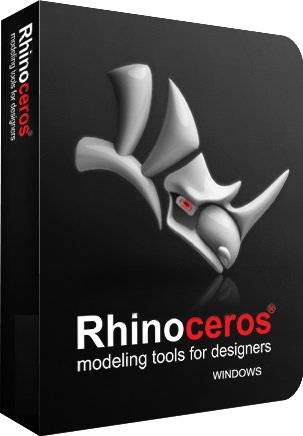 Rhinoceros v7.1.20343.09491 (x64) | 300 MB | Language: English
Rhinoceros v7.1.20343.09491 (x64) | 300 MB | Language: English
Rhino 7 is the most significant upgrade in our history. You can create organic shapes with our new SubD tools. Run Rhino and Grasshopper as a Revit Add-On with Rhino.Inside.Revit. Use the robust QuadRemesh algorithm to create a beautiful quad mesh from NURBS geometry or meshes. With this release, we have unlocked completely new modeling workflows and refined many steadfast features.
New in Rhino 7:
SubD
For designers who need to explore organic shapes quickly, SubD is a new geometry type that can create editable, highly accurate shapes. Unlike other geometry types, SubD combines free-form accuracy while still allowing quick editing.
Rhino.Inside.Revit
Rhino.Inside.Revit brings the power of Rhino and Grasshopper to the Autodesk Revit environment.
QuadRemesh
Quickly create a quad mesh from existing surfaces, solids, meshes, or SubDs ideal for rendering, animation, CFD, FEA, and reverse-engineering.
Presentation
In Rhino 7, we have improved the presentation tools, streamlining the workflow with a major update to the Rhino Render engine, so the same look you get in your Raytraced viewport can be rendered without any changes. We have added support for PBR materials, a LayerBook command, and more
Rhino Refined
In Rhino 7, we have fixed hundreds of bugs, but we have also added workflow improvements like Named Selections, Mold Making tools, a Single-Line font for engraving, and improved interoperation with third-party file formats
Display
We are always refining Rhinos display pipeline to keep up with modern graphics hardware. In Rhino 7, some models will display significantly faster on both Windows and Mac. We have also made several refinements to the Display Modes to make them even more eye-popping while you work
Documentation
Modeling is just one part of the design process; you also need to show how to build what is on the screen. We have improved many parts of the documentation workflow while also focusing on the more graphically-rich illustration tools like transparency and gradient hatches
Grasshopper
Grasshopper seems to be everywhere lately. As usual, we are having a hard time keeping up (you might even see that familiar canvas in other applications). In Rhino 7, we have added some new components, but we have also made it easier to turn your programs into plugins
Development Platform
Rhino 7 brings major improvements to our free SDKs, with API refinements, better documentation, and some major new features that broaden and deepen the foundations of the geometry development platform
Release Notes
New in Rhino 7 :
Код:
https://docs.mcneel.com/rhino/7/help/en-us/index.htm#commandlist/newinrhino7.htm
System Requirements:
Hardware:
- 64-bit Intel or AMD processor (Not ARM)
- No more than 63 CPU Cores.
- 8 GB memory (RAM) or more is recommended.
- 600 MB disk space.
- OpenGL 4.1 capable video card is recommended.
- 4 GB Video RAM or more recommended.
- A Multiple-button mouse with a scroll wheel is recommended.
- SpaceNavigator optional
- Apple Intel hardware with Boot Camp optional.
- (Boot Camp is not supported on Apple Silicon. M1 Macs.)
Windows Operating Systems:
- Windows 10 or 8.1.
Homepage:
Код:
https://www.rhino3d.com/6/
DOWNLOAD LINKS:
Код:
https://rapidgator.net/file/753759094cc9bb79107e7c395547d122/Rhinoceros_v7.1.20343.09491_x64.rar
Код:
http://nitroflare.com/view/E0D1D8C0DD76E72/Rhinoceros_v7.1.20343.09491_x64.rar
Код:
https://uploadgig.com/file/download/14620bC75eCFcf5d/Rhinoceros_v7.1.20343.09491_x64.rar
|

|

|
 10.12.2020, 06:23
10.12.2020, 06:23
|
#3642
|
|
Местный
Регистрация: 13.04.2020
Сообщений: 6,490
Сказал(а) спасибо: 0
Поблагодарили 1 раз в 1 сообщении
|
 iCare Data Recovery Pro v8.3.0
iCare Data Recovery Pro v8.3.0
iCare Data Recovery Pro v8.3.0
 iCare Data Recovery Pro v8.3.0 | 3.9 MB | Language: English
iCare Data Recovery Pro v8.3.0 | 3.9 MB | Language: English
iCare Data Recovery Software can recover any deleted file, including documents, photos, mp3 and zip files, or even folders and damaged disks. Besides deleted file recovery, it is able to restore files from system error like bad boot sector, bad MBR, bad partition table, bad MFT; Virus attacked file lost like destroyed boot sector, MBR human errors like format partition by mistake, delete partition accidentally software errors like merging partition failure with Partition Magic, resizing partition failure, copy partition failure, ghost failure
Data loss would not be your headache! As a comprehensive data recovery solution, iCare Data Recovery can easily recover files from wrong formatted drives, unexpectedly file deletion, raw drive or raw file system, virus attack, partition deleted, software crash etc. It can recover any deleted files like photos, documents, mp3, outlook file, presentations, and it also works with any type of storage media like hard drive, removable hard drive, digital cameral sd card, usb drives, ipod, memory card etc.
Format Recovery
Using advanced format searching technology, iCare Data Recovery is able to restore data after formatting when hard disk drive, memory card, usb flash etc. have been reformatted by mistake and need to restore lost data.
Data Recovery off Local & External Drive
This data recovery software uses the most powerful file recovery ability to restore data from various kinds of data storage devices, eg the laptop&destop hard disk drive, external hard disk and more drives no matter what happened that causes the data loss.
Powerful Data Restore Utility
Recovering data from recycle bin, formatted, deleted, or missing partitions is some of the most frequent data restore ability by iCare Data Recovery. Whats more? It also helps you recover data when system crashed, has not formatted error, cannot format partition/card, MBR corrupted, disk repartitioned...
Recover Data off Various Storage Media
iCare Data Recovery is able to restore data from variuos kinds of digital devices for example: hard disk drive, external disk, usb flash, memory card, cellphone, camera, laptop, desktop.
Recover Deleted Files Fast Scanning
iCare Data Recovery Free scans 300% faster than other data recovery software to undelete lost files when files have been mistakenly deleted or lost due to virus attack and more.
Recover files from Memory Card
It works for various kinds of memory card recovery including SD Card, MicroSD, SDHC, CF (Compact Flash) Card, xD Picture Card, Memory Stick and more. When memory card has data loss, all you need to do is to use this program to recover formatted, deleted, even corrupted memory card files.
Supported Operating Systems:
Windows 10/8/7/Vista/ XP/2000 Pro; Windows Server 2008/2003/2012
Homepage:
Код:
http://www.icare-recovery.com/
DOWNLOAD LINKS:
Код:
https://rapidgator.net/file/3045f7fbb386d9f7d0ac53b2c2763c9b/iCare_Data_Recovery_Pro_v8.3.0.rar
Код:
http://nitroflare.com/view/38F02ED105A751C/iCare_Data_Recovery_Pro_v8.3.0.rar
Код:
https://uploadgig.com/file/download/f5309cf158D3698c/iCare_Data_Recovery_Pro_v8.3.0.rar
|

|

|
 10.12.2020, 06:30
10.12.2020, 06:30
|
#3643
|
|
Местный
Регистрация: 13.04.2020
Сообщений: 6,490
Сказал(а) спасибо: 0
Поблагодарили 1 раз в 1 сообщении
|
 Sandscomputing SewWhat Pro v4.4.3 120620 Multilingual
Sandscomputing SewWhat Pro v4.4.3 120620 Multilingual
Sandscomputing SewWhat Pro v4.4.3 120620 Multilingual
 Sandscomputing SewWhat Pro v4.4.3 120620 Multilingual | 24 MB | Language: Multilanguage
Sandscomputing SewWhat Pro v4.4.3 120620 Multilingual | 24 MB | Language: Multilanguage
SewWhat-Pro is software for viewing, editing and converting embroidery files arising from various different sewing manufacturers. It includes all the features available in the SewWhat! editor, plus various additional Integrated Project Management features (see the description of SewWhat-Pro features below). A plugin is available from myriaCross (see features list below) for converting Cross-Stitch files to embroidery files.
Advanced Features in SewWhat-Pro Cutting toolbar allows graphic separation of patterns at specific stitches
Density adjustment dialog to resize a pattern at constant density
Graphical or text-based reordering of thread color stops is available
Capability to write Smart Media or Compact Flash cards for Singer, Brother, Janome, and new Bernina machines
Converts Cross Stitch patterns to embroidery files using a "plugin" from myriaCross (MC). You may download the DEMO, or purchase the MC plugin for SewWhat-Pro, here. Once the plugin is installed, it becomes seamlessly integrated into the SewWhat-Pro workspace and can be used to preview and convert a variety of different Cross-stitch formats.
NOTE: If installing the plugin on a 64-bit computer, be sure to use the 64-bit version of SewWhat-Pro. After updating to Windows 8/8.1, if the plugin stops working, simply uninstall and reinstall to reactive it.
Supports a command-line interface for file conversion which has the form:
SewWhat-Pro.exe file1.ext1 file2.ext2 /c
(be sure to put file names or paths with blanks inside quotes)
Integrated Project Management Features of SewWhat-Pro
Includes an editable table for entering project information
Easily editable list of thread colors and manufacturer brands
Capability to read/write thread color "txt" files for single/multiple projects
Thread palettes from over 15 manufacturers are available
Customizable user-defined thread palettes can be easily added
System Requirements:
All software products sold by S & S Computing are native Windows applications. They will run on versions of the Windows OS (Operating System) including XP (SP3 must be installed), VISTA, Windows 7, 8, 8.1 and 10. To run our software on an Intel-based MAC computer, you must install either a free emulator (Boot Camp or VirtualBox) or a commercial emulator (Parallels or VMWare Fusion), together with a version of the Windows OS (from XP upwards will work). Then use the Windows download button on our product pages to install the software.
What's New :
Add Auto-Save (and recovery) option
Add Text Warp tool
Fix bug reading certain vp4 files
Fix bug with positioning stipple files after thread deletion
Homepage:
Код:
https://www.sandscomputing.com/
DOWNLOAD LINKS:
Код:
https://rapidgator.net/file/4a416a78d90a1c36e6fad889fc9b099b/Sandscomputing_SewWhat_Pro_v4.4.3_120620_Multilingual.rar
Код:
http://nitroflare.com/view/8D595360747AE38/Sandscomputing_SewWhat_Pro_v4.4.3_120620_Multilingual.rar
Код:
https://uploadgig.com/file/download/3dBf3efCC5d641ca/Sandscomputing_SewWhat_Pro_v4.4.3_120620_Multilingual.rar
|

|

|
 10.12.2020, 06:35
10.12.2020, 06:35
|
#3644
|
|
Местный
Регистрация: 13.04.2020
Сообщений: 6,490
Сказал(а) спасибо: 0
Поблагодарили 1 раз в 1 сообщении
|
 WinTools.net Professional / Classic v20.12 Multilingual
WinTools.net Professional / Classic v20.12 Multilingual
WinTools.net Professional / Classic v20.12 Multilingual
 WinTools.net Professional / Classic v20.12 Multilingual | 4 MB | Language: Multilanguage
WinTools.net Professional / Classic v20.12 Multilingual | 4 MB | Language: Multilanguage
WinTools.net is a suite of tools for Windows operating system optimizing and increasing performance. This suite lets you cleanly remove unwanted software from disk drives and dead references from the Windows registry. WinTools.net Professional puts you in control of the Windows start up process, memory monitoring and gives you the power to customize desktop and system settings to fit your needs. Also it ensures your privacy and keep sensitive information secure, adds more speed and stability for your connection.
WinTools.net Professional contains tools: Clean Uninstaller, Scan Files, Scan Shortcuts, Scan Registry, Startup Manager, Tweak UI, Net Tweaker, The Privacy, Invisible Man, File Shredder...
Clean Uninstaller
Use it for correctly removing software. Also for monitoring changes made to the hard drive, MS Windows registry and system files during program installations.
Scan Files
For periodic cleaning of your hard drive from dead references, junk and obsolete files produced by different software. These files and references remain on the hard disk and increase drive access time.
Scan Registry
Use it periodic the MS Windows registry cleaning from unused applications remaining after uninstallation and from invalid references which decrease system speed and system loading time.
Start Up Manager
This tool allows you to monitor, add, remove, enable and/or disable individual startup items. You can also adjust applications initialized during the loading process of the operating system.
Tweak UI
This is a set of additional adjustments related to safety, system capacity and user preferences. And which are not included in the basic components of MS Windows.
Net Tweaker
The tool is used for speed increasing of data transfer and for greater stability of connection by changing hidden network settings.
The Privacy. This is a kit of tools which ensure your privacy and keep sensitive information secure. It consists of three basic parts: "Objects to Erase", "Invisible Man" and "File Shredder".
Invisible Man
This tool is used for saving private information and its later restoration. This is useful if you don't want any information saved by the system.
File Shredder
This tool is for secure deleting documents, programs, and any other files without possibility to restore them.
Memory Booster (free). This tool serves for monitoring, cleaning and optimisation of RAM. It is used for increasing of operation system performance and for releasing RAM for usage by other processes.
Whats New:
* freezing bug of Dup Files was fixed
* incorrect amount of enumirating files was fixed
* interface bug was fixed
* DestroyIcon() bug was fixed
Homepage:
Код:
http://www.wintools.net
DOWNLOAD LINKS:
Код:
https://rapidgator.net/file/ad5beef50f7224e69278d8c99ea86182/WinTools.net_Professional__Classic_v20.12_Multilingual.rar
Код:
http://nitroflare.com/view/8895E375BB434CF/WinTools.net_Professional__Classic_v20.12_Multilingual.rar
Код:
https://uploadgig.com/file/download/6149a4594d533be6/WinTools.net_Professional__Classic_v20.12_Multilingual.rar
|

|

|
 10.12.2020, 06:42
10.12.2020, 06:42
|
#3645
|
|
Местный
Регистрация: 13.04.2020
Сообщений: 6,490
Сказал(а) спасибо: 0
Поблагодарили 1 раз в 1 сообщении
|
 Foxit PhantomPDF Business v10.1.1.37576 Multilingual
Foxit PhantomPDF Business v10.1.1.37576 Multilingual
Foxit PhantomPDF Business v10.1.1.37576 Multilingual
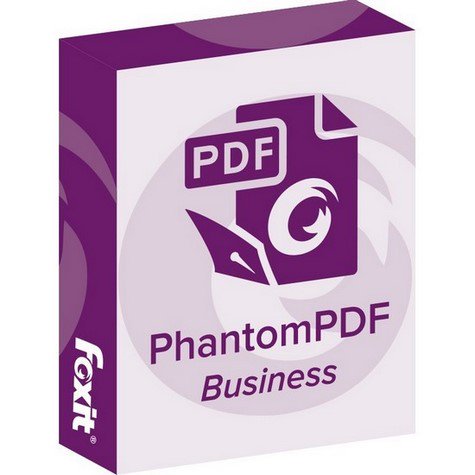 Foxit PhantomPDF Business v10.1.1.37576 Multilingual | 780 MB | Language: Multilanguage
Foxit PhantomPDF Business v10.1.1.37576 Multilingual | 780 MB | Language: Multilanguage
Complete Business Ready PDF solution that expands upon PhantomPDF Standard by offering advanced editing, shared review initiation, higher security, additional file compression, PDF A/E/X creation, and bates numbering.
Edit Text
Edit text in a paragraph without worrying about layout - text will automatically reflow as you edit. After editing, spell check the document.
Advanced Text Editing
Advanced editing capabilities for PDF documents with more complex layout. Link, join, or split text blocks to connect text for more powerful editing. Move and resize text blocks to change to a more compelling layout.
Advanced Object Editing
Edit images, objects, and object shading. Change text to shape. Change page layout properties, add shading to objects, convert text to path, merge/split text, and edit .ai files.
Modify And Format Text
Edit the font of PDF text by changing type, style, size, color, and effect. Align text left, center, or right, while choosing from multiple line spacing options.
Professionalize Documents
Customize the way your PDF looks by adding or modifying stamps, watermarks, headers, footers, and backgrounds to generate professional looking PDFs.
Insert Objects, Images, & Videos
Embed images and videos in your PDF and make it more interactive. Align objects on the left, middle, or center. Distribute objects horizontally or vertically. Rotate, flip, or shear objects.
Create Industry-Standard PDF
Create PDFs from hundreds of the most common file types that are 100% compatible with other PDF products. Reduce file size before you distribute or archive to save transfer time and disk space.
Export PDF To Word & Other Formats
Easily share PDF content by exporting to MS Word, PowerPoint and Excel, RTF, HTML, XML, text, and image formats.
Create PDF from Microsoft Office, Outlook, and Visio
Create PDF with integrated, fully functional Word, PowerPoint, Excel, Outlook, and Visio add-ins.
PDF Form Generation
Develop PDF forms quickly and easily with automated form field recognition and designer assistant. Create professional looking forms with push and radio buttons; check, combo, and list boxes; and text and signature fields.
PDF Portfolios
View, print, create, edit, and search for text in PDF portfolios.
PDF/A, E, X Compliance
Create and validate industry compliant PDF files for archiving, engineering and print production.
Shared Review
Initiate a Shared Review to include PhantomPDF, Foxit Reader, and MobilePDF users through a public cloud (Foxit Cloud), network folder, a SharePoint workspace, or email.
Commenting Tools
Provide feedback to documents through annotation and text markup tools.
Comments Management
Quickly view all the comments in a document in an easy to understand summary. Import, export, and send comments as a FDF file via email.
SharePoint Integration
Seamlessly check in and check out PDF files on SharePoint servers.
DocuSign Integration
Send, sign and save PDF documents using the industry's most widely used eSignature solution.
Evernote Integration
Create and send a PDF as an attachment to an Evernote note.
Manage PDF Document Pages
Enables you to delete pages, add pages, swap, flatten, crop, and extract pages in a PDF document.
Create A PDF From Existing PDF
Adds, deletes, or combines pages from multiple PDF files to create new PDF documents.
Compare PDF Documents
Uses color to highlight the differences between two PDF documents to help you identify what has been changed quickly and easily.
Search For PDFs By Content
Bundled search and index plug-in to Windows desktop search enables PDF search by content, title, subject, author, keywords, annotations, bookmarks, attachments, and more.
Bates Numbering
Place identification on documents as they are scanned or processed.
Re-organize PDF Documents
Page and attachment panels allows you to organize pages and attached files by simply dragging and dropping page thumbnails within a document or from one document to another.
Scan Documents Into PDF
Streamline workflow by converting paper contracts, agreements, and other documents to electronic PDF files scan and convert in one step.
Optical Character Recognition (OCR)
OCR to convert scanned or image-based content into selectable, searchable, and editable text.
Edit Text In Scanned Documents
OCR with editable text, then paragraph edit text from scanned documents, which is especially valuable when you only have hardcopy.
Correct Suspect OCR Results
Find and correct incorrect OCR results to enable accurate file indexing for effective PDF searching.
Scanned Pages In Existing PDF
Streamline your workflow by inserting scanned documents directly into your PDF document.
Sign Documents With PDF Sign
Sign documents in your own handwriting. Create, manage, place, apply, and password protect multiple signatures-enabling effortless PDF document signing.
Redaction
Permanently remove (redact) visible text and images from PDF documents to protection confidential information.
Microsoft Rights Management
Extends the usage control benefits of AD RMS to PDF documents and allows authors and admins to control rights management for each PDF. Provides both encryption and decryption capabilities.
Document Encryption
Using password or certificate encryption and control what actions others can operate on the document to protect confidential information.
Add/Verify Digital Signatures
Add digital signatures and timestamps to documents and allow the PDF receiver to validate the status of a digital signature to determine if the document has been modified since the signature was applied.
Document Sanitization
Removes sensitive information from your document before publishing, like metadata, comments, hidden data from previous saves, hidden layers, overlapping objects, and more.
Release Notes
Foxit PhantomPDF Version History :
Код:
https://www.foxitsoftware.com/pdf-editor/version-history.php
Homepage:
Код:
https://www.foxitsoftware.com
DOWNLOAD LINKS:
Код:
https://rapidgator.net/file/64854532aef078e632ef1461b7262123/Foxit_PhantomPDF_Business_v10.1.1.37576_Multilingual.rar
Код:
http://nitroflare.com/view/20E2FBF97E7B042/Foxit_PhantomPDF_Business_v10.1.1.37576_Multilingual.rar
Код:
https://uploadgig.com/file/download/F5930bf6F09a74ad/Foxit_PhantomPDF_Business_v10.1.1.37576_Multilingual.rar
|

|

|
      
Любые журналы Актион-МЦФЭР регулярно !!! Пишите https://www.nado.in/private.php?do=newpm&u=12191 или на электронный адрес pantera@nado.ws
|
Здесь присутствуют: 2 (пользователей: 0 , гостей: 2)
|
|
|
 Ваши права в разделе
Ваши права в разделе
|
Вы не можете создавать новые темы
Вы не можете отвечать в темах
Вы не можете прикреплять вложения
Вы не можете редактировать свои сообщения
HTML код Выкл.
|
|
|
Текущее время: 09:18. Часовой пояс GMT +1.
| |