 26.06.2020, 08:16
26.06.2020, 08:16
|
#35566
|
|
Местный
Регистрация: 04.10.2017
Сообщений: 103,458
Сказал(а) спасибо: 0
Поблагодарили 6 раз(а) в 6 сообщениях
|
 ARES Commander 2020.1 Build 20.1.1.2033 (x64) Multilingual
ARES Commander 2020.1 Build 20.1.1.2033 (x64) Multilingual
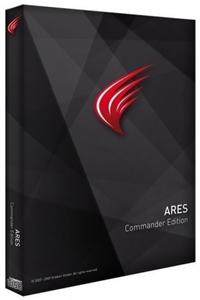 ARES Commander 2020.1 Build 20.1.1.2033 (x64) Multilingual | 449 Mb
ARES Commander 2020.1 Build 20.1.1.2033 (x64) Multilingual | 449 MbExperience the flexibility of ARES Commander Edition, the powerful CAD software for day-to-day work as well as complex projects. Leverage the productive tools and intelligent features for drafting and design that you have come to expect from top CAD products, at a significant cost savings. Create 3D objects using the ACIS® 3D Solid Modeler which is tightly integrated within the software.
Get Started with ARES Commander
ARES Commander is a switch made easy - providing a familiar look & feel that is intuitive for any experienced CAD user. Much more than a cost-effective alternative for DWG-editing, ARES Commander is making no compromises in features and innovations.
New Features in ARES Commander 2020:
The ARES CAD Software offers you more than a cost-effective alternative to create or modify drawings in DWG. Discover below some of the latest and greatest innovations for ARES Commander
Modern DWG Editing for Desktop, Mobile and Cloud
Discover the unrivaled agility of our Trinity of CAD concept. With ARES Commander you keep enjoying the comfort and performance of fully-installed CAD software for your daily work. Yet, the close interaction with our mobile and cloud versions bring your productivity to the next level.
Drawing Compare
- Compare two versions of a drawing to display the differences with colors
- The new Drawing Compare palette allows you to compare the current drawing with another one.
- E.g.: Understand modifications made by a colleague, compare two options for the same project, show before and after... etc.
Data Extraction
- Extract information from entities or blocks
to a table or a CSV file
- The Data Extraction wizard enables you to quickly create a bill of materials or to extract other types of information from your drawings.
- Select entities and filter only the data you want to extract. You can further insert it as a table in the drawing or generate a file that can be imported in a spreadsheet.
Custom Blocks Improvements
Equivalent to the dynamic blocks in other CAD software, you can use the custom blocks to create smarter entities, which size and look will adapt parametrically with additional grips. You may also include a dropdown menu to switch between different types and options for the same block.
Convert dynamic blocks into custom blocks
You can use dynamic blocks created with AutoCAD as they are. They will keep their intelligence and parameters in ARES Commander. But now you may alternatively use the CBCONVERT command to convert them into custom blocks which definition can be further modified with ARES Commander.
Grip Editing of Hatches and Gradients
Manipulate the contour of your hatch or gradient hatch like if it was a Polyline. Select any hatch entity and you will see grips that will help you to manipulate directly the shape. Hovering over a grip point displays also a contextual menu with editing options.
Associative Patterns
Array copies of the same entity along multiple lines and columns and modify the pattern as you wish. Patterns allow you to replicate an entity following a linear or circular organization or along a path. These patterns are now associative. You can now edit them using grips or by a double-click on the associative pattern.
Lasso Selection
New selection method to save time! Use the lasso selection method to specify entities within an irregularly formed contour specified by dragging the cursor.
PCX Print Configuration Files
Equivalent to the PC3 format in other CAD software. Import PC3 files or create and save new printer configuration files in PCX format. It makes it easy to reuse and share with colleagues the same configuration for successive printings.
Work Faster in 3D
New OFFSETEDGES and CONVERTEDGES commands. These new commands help you to extract 2D entities from the edges of 3D solids or surfaces. This is in particular useful to extract construction entities you will use as a reference to create other 3D shapes combining with boolean operations or Push/pull actions.
Customize Your Workspaces
New CAD General workspace. The CAD General workspace offers an alternative ribbon to the default "Drafting & Annotation" workspace of ARES Commander. Icons are reorganized to facilitate the switch from AutoCAD or other similar CAD software.. Easily create and save your workspaces. Reorganize the user interface of ARES Commander as you wish and save your configuration as a new workspace.
New Markup Features
The new markup features let you share comments and feedback with a new type of annotation features. Unlike other annotation tools such as text or dimensions, markups do not insert any entity in the drawing, they are like a collaboration layer on top of the drawing. Markups can be created from ARES Commander, ARES Touch, and ARES Kudo. They are synchronized in real-time across all the ARES users and their devices. For that reason, it is a service operated in the cloud. To use markups it is therefore required to use ARES Commander's Cloud storage palette to save the drawing in Cloud storage.
New BIM Features
The version 2020 represents the first step of Graebert's revolutionary roadmap to build the best-in-class CAD platform to document BIM projects.
Requirements: Windows 8 or 10 (64-bit)
Home Page - [Ссылки доступны только зарегистрированным пользователям
. Регистрируйся тут...]
Download link:
Код:
rapidgator_net:
https://rapidgator.net/file/60b22e97050074af529f46f537c3dd1a/mlelr.ARES.Commander.2020.1.Build.20.1.1.2033.rar.html
nitroflare_com:
https://nitroflare.com/view/E89B1715B358224/mlelr.ARES.Commander.2020.1.Build.20.1.1.2033.rar
uploadgig_com:
http://uploadgig.com/file/download/0dd1C629c75Fc3e3/mlelr.ARES.Commander.2020.1.Build.20.1.1.2033.rar
Links are Interchangeable - No Password - Single Extraction
|

|

|
 26.06.2020, 08:18
26.06.2020, 08:18
|
#35567
|
|
Местный
Регистрация: 04.10.2017
Сообщений: 103,458
Сказал(а) спасибо: 0
Поблагодарили 6 раз(а) в 6 сообщениях
|
 Ashampoo Burning Studio 21.6.1.63 Multilingual
Ashampoo Burning Studio 21.6.1.63 Multilingual
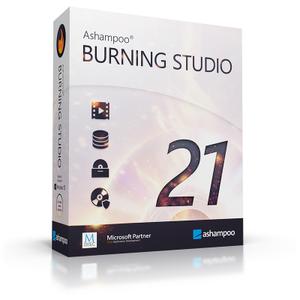 Ashampoo Burning Studio 21.6.1.63 Multilingual | 281.8 Mb
Ashampoo Burning Studio 21.6.1.63 Multilingual | 281.8 MbGet the best burning software for your PC! The new Ashampoo Burning Studio 21 is the comfortable way to burn your data securely, copy CD, DVD and Blu-ray discs without effort and gives you access to a range of top-of-the-line multimedia features. Create your own movies and slideshows, modify existing discs or create video discs with animated menus. Extract audio from music CDs, back up your files instantly and, while you're at it, create perfect covers for your projects! Write important data to any disc with powerful compression and password protection and say goodbye to data loss. Get ready for the best Burning Studio of all time!
What did you do to Burning Studio's design? Something great!
Ashampoo Burning Studio 21 boasts a new navigation interface that packs a punch! Instead of a normal menu, we went for a carousel that smoothly takes you from one program section to the next. Detailed feature descriptions now make it easier than ever before to find what you're looking for and the new favorites bar gives you instant access to your favorite features! And to top it all off, we've added a home button that takes you right back to start page, no matter where you are. Don't like what you see? Hit a switch and you're back to the traditional Burning Studio menu style!
The simple but feature-rich burning software
Many users are astonished when they first pick up Burning Studio 21. Is it really that easy? You bet! Everything is designed around three logical steps: select files, select operation, select target. Need to create a video DVD with an animated menu in just a few clicks? Want to back up your photo collection across multiple discs? With Ashampoo Burning Studio 21, anyone can do that! Though its feature set might seem overwhelming on paper, we've taken great care to design quick paths to help you to reach your goals in no time-and without confusion!
Create your own movies and slideshows with ease
With Burning Studio 21, there's no limit to what you can do! Cut your movies and add intros and outros in just a few clicks. Misaligned videos can now be instantly rotated. Subtitles help you deliver your message and ready-made themes or custom graphics provide the much-coveted polish. Wow your friends and family with stunning slideshows with background music and turn your precious memories into a visual masterpiece. Design individual covers for your audio CDs and use the fascinating mosaic feature or the many templates. Family celebration, job event or vacation, with this burning program, brilliant results are guaranteed!
Backups on schedule
Do you save your files in the cloud? Why not keep your files at home and burn them to CD, DVD or Blu-ray? The handy backup plans in Burning Studio 21 do the heavy lifting for you. It's so easy to back up important data locally and the program can even remind you when the next backup is due! Managing backups is equally straightforward with one-click archive recovery and updates. It couldn't be any easier! And don't worry if your files don't fit on a single disc. Our disc spanning technology takes care of that and automatically spreads your archives across multiple volumes, along with compression and password protection for added security!
Relax and listen to music and audiobooks on your car radio
When you're burning discs for your car radio, picking the right format is crucial or you'll lose the song order or end up with a non-playable disc. The new Burning Studio 21 puts and end to this nightmare! With now over 1800 presets and profiles for all common car radios, your discs will work the way you expect them to on any device. The program also supports multi-disc CD player emulators and both equalizer functionality and normalization. Song or audiobook, Burning Studio 21 offers the best listening experience for your tracks on the go-and in the correct order!
Rip music discs and burn audio files
Need to extract audio from your music CDs? The clever disc ripping feature in Ashampoo Burning Studio 21 extracts audio from music disc in a matter of minutes! Artist and genre are automatically recognized, there's no need for manual input. Turn audio CDs into high-quality audio files with meaningful file names and select from a variety of different formats! Naturally, you can then turn your files into music discs, along with equalizer and volume adjustments for an even better sound experience, and add your own cover designs. Sounds good? It is!
The right format for every movie
Creating and burning movies with your PC is one of Ashampoo Burning Studio 21's strong suits! To make movies compatible with retail players, they have to be converted into a suitable format. Burning Studio has got you covered with MPEG4, H.264 and AAC along with sound formats like MP3, WMA, OGG and more. Burn everything, from simple cellphone recordings to ambitious amateur movies, securely and in style with Burning Studio 21!
Recover data from surface-damaged discs-thanks to scratch protection
The proven scratch protection technology ensures your data stays safe. Scratches can render disc surfaces unreadable and files irrecoverable. Ashampoo Burning Studio 21 takes the terror out of scratches by spreading multiple copies of your data across the disc along with an emergency recovery tool! This way, you can still recover your indispensable files and precious memories should a disc ever become scratched.
The most easy to use video editor on the planet!
Ashampoo Burning Studio 21 offers a short path to success for every project. When time is of the essence, it takes just a few clicks to combine images and videos with suitable music to create movies. No need for long-winded menu navigation and no additional manual work required. If needed, you can manually adjust image transitions and display durations for that extra bit of individuality - otherwise it's one more click and you're done!
The comfortable way to handle ISO or CUE/BIN disc images
Working with disk images like ISO, CUE/BIN or our own ASHDISC is commonplace for professionals. Ashampoo Burning Studio 21 provides hassle-free support for all of these formats. Create, copy, burn and browse disk images with ease and enjoy the built-in preview for images. Naturally, creating disk images is fuss-free and anything but time-consuming.
Covers and inlays for every disc
Creating covers and inlays has always been a strong point of Burning Studio. The intuitive start menu sets you off in the right direction and has you select your favorite images right away. After that, it's step-by-step to the finished cover. To save time and effort, The import feature helps you analyze your disc and will automatically download the required metadata from the internet and create a suitable track list for you, if needed. Whether you need to quickly whip out a cover or design your own from the ground up, you won't be disappointed!
Our multimedia software
While Ashampoo Burning Studio 21 is our top-of-the-line burning software, Ashampoo Movie Studio Pro 3 is our go-to software for high-quality video editing, with support for Dolby Digital, 4K and lightning fast conversion. For post-processing, we highly recommend Ashampoo Video Optimizer Pro to stabilize and denoise your existing videos and optimize white balance settings. For all things audio, make sure to take a look at Ashampoo Music Studio 7. Whether you need to bring order to your music collection, create a mix tape or convert audio files into various formats, Music Studio is a great choice for you!
System Requirements:
Operating System: Windows 10, Windows 8, Windows 7
Software: Windows Media Player 10, Microsoft .NET Framework 4.5, DirectX 9.0C
RAM: 2 GB
Hard Drive Space: 250 MB for installation
Up to 9 GB for temporary files (DVD)
25/50 GB for temporary files (Blu-ray)
100 GB for temporary files (Blu-ray XL)
Graphic card: DirectX 9 Hardware Pixelshader v2.0, min. 128 MB RAM.
Home Page - [Ссылки доступны только зарегистрированным пользователям
. Регистрируйся тут...]
Download link:
Код:
rapidgator_net:
https://rapidgator.net/file/d05e217fff103894d657c4843a4efecf/cjmm2.Ashampoo.Burning.Studio.21.6.1.63.Multilingual.rar.html
nitroflare_com:
https://nitroflare.com/view/F4E28C71DD58D13/cjmm2.Ashampoo.Burning.Studio.21.6.1.63.Multilingual.rar
uploadgig_com:
http://uploadgig.com/file/download/1ecb75d7a83C3417/cjmm2.Ashampoo.Burning.Studio.21.6.1.63.Multilingual.rar
Links are Interchangeable - No Password - Single Extraction
|

|

|
 26.06.2020, 08:19
26.06.2020, 08:19
|
#35568
|
|
Местный
Регистрация: 04.10.2017
Сообщений: 103,458
Сказал(а) спасибо: 0
Поблагодарили 6 раз(а) в 6 сообщениях
|
 Ashampoo Burning Studio 21.6.1.63 Multilingual Portable
Ashampoo Burning Studio 21.6.1.63 Multilingual Portable
 Ashampoo Burning Studio 21.6.1.63 Multilingual Portable | 194.90 Mb
Ashampoo Burning Studio 21.6.1.63 Multilingual Portable | 194.90 MbGet the best burning software for your PC! The new Ashampoo Burning Studio 21 is the comfortable way to burn your data securely, copy CD, DVD and Blu-ray discs without effort and gives you access to a range of top-of-the-line multimedia features. Create your own movies and slideshows, modify existing discs or create video discs with animated menus. Extract audio from music CDs, back up your files instantly and, while you're at it, create perfect covers for your projects! Write important data to any disc with powerful compression and password protection and say goodbye to data loss. Get ready for the best Burning Studio of all time!
What did you do to Burning Studio's design? Something great!
Ashampoo Burning Studio 21 boasts a new navigation interface that packs a punch! Instead of a normal menu, we went for a carousel that smoothly takes you from one program section to the next. Detailed feature descriptions now make it easier than ever before to find what you're looking for and the new favorites bar gives you instant access to your favorite features! And to top it all off, we've added a home button that takes you right back to start page, no matter where you are. Don't like what you see? Hit a switch and you're back to the traditional Burning Studio menu style!
The simple but feature-rich burning software
Many users are astonished when they first pick up Burning Studio 21. Is it really that easy? You bet! Everything is designed around three logical steps: select files, select operation, select target. Need to create a video DVD with an animated menu in just a few clicks? Want to back up your photo collection across multiple discs? With Ashampoo Burning Studio 21, anyone can do that! Though its feature set might seem overwhelming on paper, we've taken great care to design quick paths to help you to reach your goals in no time-and without confusion!
Create your own movies and slideshows with ease
With Burning Studio 21, there's no limit to what you can do! Cut your movies and add intros and outros in just a few clicks. Misaligned videos can now be instantly rotated. Subtitles help you deliver your message and ready-made themes or custom graphics provide the much-coveted polish. Wow your friends and family with stunning slideshows with background music and turn your precious memories into a visual masterpiece. Design individual covers for your audio CDs and use the fascinating mosaic feature or the many templates. Family celebration, job event or vacation, with this burning program, brilliant results are guaranteed!
Backups on schedule
Do you save your files in the cloud? Why not keep your files at home and burn them to CD, DVD or Blu-ray? The handy backup plans in Burning Studio 21 do the heavy lifting for you. It's so easy to back up important data locally and the program can even remind you when the next backup is due! Managing backups is equally straightforward with one-click archive recovery and updates. It couldn't be any easier! And don't worry if your files don't fit on a single disc. Our disc spanning technology takes care of that and automatically spreads your archives across multiple volumes, along with compression and password protection for added security!
Relax and listen to music and audiobooks on your car radio
When you're burning discs for your car radio, picking the right format is crucial or you'll lose the song order or end up with a non-playable disc. The new Burning Studio 21 puts and end to this nightmare! With now over 1800 presets and profiles for all common car radios, your discs will work the way you expect them to on any device. The program also supports multi-disc CD player emulators and both equalizer functionality and normalization. Song or audiobook, Burning Studio 21 offers the best listening experience for your tracks on the go-and in the correct order!
Rip music discs and burn audio files
Need to extract audio from your music CDs? The clever disc ripping feature in Ashampoo Burning Studio 21 extracts audio from music disc in a matter of minutes! Artist and genre are automatically recognized, there's no need for manual input. Turn audio CDs into high-quality audio files with meaningful file names and select from a variety of different formats! Naturally, you can then turn your files into music discs, along with equalizer and volume adjustments for an even better sound experience, and add your own cover designs. Sounds good? It is!
The right format for every movie
Creating and burning movies with your PC is one of Ashampoo Burning Studio 21's strong suits! To make movies compatible with retail players, they have to be converted into a suitable format. Burning Studio has got you covered with MPEG4, H.264 and AAC along with sound formats like MP3, WMA, OGG and more. Burn everything, from simple cellphone recordings to ambitious amateur movies, securely and in style with Burning Studio 21!
Recover data from surface-damaged discs-thanks to scratch protection
The proven scratch protection technology ensures your data stays safe. Scratches can render disc surfaces unreadable and files irrecoverable. Ashampoo Burning Studio 21 takes the terror out of scratches by spreading multiple copies of your data across the disc along with an emergency recovery tool! This way, you can still recover your indispensable files and precious memories should a disc ever become scratched.
The most easy to use video editor on the planet!
Ashampoo Burning Studio 21 offers a short path to success for every project. When time is of the essence, it takes just a few clicks to combine images and videos with suitable music to create movies. No need for long-winded menu navigation and no additional manual work required. If needed, you can manually adjust image transitions and display durations for that extra bit of individuality - otherwise it's one more click and you're done!
The comfortable way to handle ISO or CUE/BIN disc images
Working with disk images like ISO, CUE/BIN or our own ASHDISC is commonplace for professionals. Ashampoo Burning Studio 21 provides hassle-free support for all of these formats. Create, copy, burn and browse disk images with ease and enjoy the built-in preview for images. Naturally, creating disk images is fuss-free and anything but time-consuming.
Covers and inlays for every disc
Creating covers and inlays has always been a strong point of Burning Studio. The intuitive start menu sets you off in the right direction and has you select your favorite images right away. After that, it's step-by-step to the finished cover. To save time and effort, The import feature helps you analyze your disc and will automatically download the required metadata from the internet and create a suitable track list for you, if needed. Whether you need to quickly whip out a cover or design your own from the ground up, you won't be disappointed!
Our multimedia software
While Ashampoo Burning Studio 21 is our top-of-the-line burning software, Ashampoo Movie Studio Pro 3 is our go-to software for high-quality video editing, with support for Dolby Digital, 4K and lightning fast conversion. For post-processing, we highly recommend Ashampoo Video Optimizer Pro to stabilize and denoise your existing videos and optimize white balance settings. For all things audio, make sure to take a look at Ashampoo Music Studio 7. Whether you need to bring order to your music collection, create a mix tape or convert audio files into various formats, Music Studio is a great choice for you!
System Requirements:
Operating System: Windows 10, Windows 8, Windows 7
Software: Windows Media Player 10, Microsoft .NET Framework 4.5, DirectX 9.0C
RAM: 2 GB
Hard Drive Space: 250 MB for installation
Up to 9 GB for temporary files (DVD)
25/50 GB for temporary files (Blu-ray)
100 GB for temporary files (Blu-ray XL)
Graphic card: DirectX 9 Hardware Pixelshader v2.0, min. 128 MB RAM.
Home Page- [Ссылки доступны только зарегистрированным пользователям
. Регистрируйся тут...]
Language: Multilingual
Download link:
Код:
rapidgator_net:
https://rapidgator.net/file/802f23bd4c93fe114f9b5e7aac782244/zok4h.Ashampoo.Burning.Studio.21.6.1.63.Multilingual.Portable.rar.html
nitroflare_com:
https://nitroflare.com/view/B7CB047E017ABB2/zok4h.Ashampoo.Burning.Studio.21.6.1.63.Multilingual.Portable.rar
uploadgig_com:
http://uploadgig.com/file/download/a3f19deAd30F63ef/zok4h.Ashampoo.Burning.Studio.21.6.1.63.Multilingual.Portable.rar
Links are Interchangeable - No Password - Single Extraction
|

|

|
 26.06.2020, 08:21
26.06.2020, 08:21
|
#35569
|
|
Местный
Регистрация: 04.10.2017
Сообщений: 103,458
Сказал(а) спасибо: 0
Поблагодарили 6 раз(а) в 6 сообщениях
|
 Ben Schulz BetaBugs Bundle 2020.6.2
Ben Schulz BetaBugs Bundle 2020.6.2
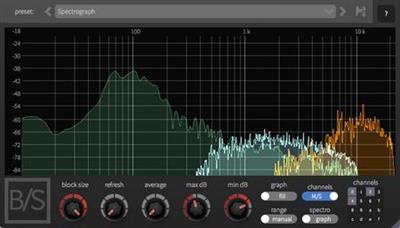 Ben Schulz BetaBugs Bundle 2020.6.2 | 906 Mb
Ben Schulz BetaBugs Bundle 2020.6.2 | 906 MbSpectrum is a VST, AU and AAX multi channel spectrum analyzer plugin that allows you to inspect the frequency content of your mixes. It's ideal to find clashing frequencies and to cleanup your mix. It supports input from multiple channels: just drop an instance at each point in your signal chain you want to measure.
Synchronized to Your Music
Your DAW is synced to your music, so should be your oscilloscope. Oszillos Mega Scope is a VST oscilloscope plugin that syncs to the musical tempo of your music.
1/32th, 2 beats, 8 bars? Your choice!
JP-ME-1 emulates a famous 1980ies digital reverb made by a well know japanese manufacturer. It features twelve iconic sounds that can be recalled with only six buttons. JP-ME-1 is available as VST/AU/AAX and Standalone
RedVerb 2 is an incredibly versatile reverb effect, which ships with thousands of top of class presets. It's hybrid engine and well thought out user interface enable intuitive adjustment of all sonic aspects. Classic, modern, experimental.
included:
JP-ME-1 v1.1.536
Oszillos Mega Scope v1.12.546
RedVerb v2.1.607
Spectrum v2.0.576
Formats: Win32/64; AAX*, VST3, VST, SAL
Home Page - [Ссылки доступны только зарегистрированным пользователям
. Регистрируйся тут...]
Download link:
Код:
rapidgator_net:
https://rapidgator.net/file/38aad5fd7a1e2040be15926c2d5a261d/b5p2z.Ben.Schulz.BetaBugs.Bundle.2020.6.2.rar.html
nitroflare_com:
https://nitroflare.com/view/D1B61E9C220B602/b5p2z.Ben.Schulz.BetaBugs.Bundle.2020.6.2.rar
uploadgig_com:
http://uploadgig.com/file/download/604cd6191664762b/b5p2z.Ben.Schulz.BetaBugs.Bundle.2020.6.2.rar
Links are Interchangeable - No Password - Single Extraction
|

|

|
 26.06.2020, 08:22
26.06.2020, 08:22
|
#35570
|
|
Местный
Регистрация: 04.10.2017
Сообщений: 103,458
Сказал(а) спасибо: 0
Поблагодарили 6 раз(а) в 6 сообщениях
|
 Chaos Group V-Ray Next, Update 3 (build 4.30.23) for Unreal
Chaos Group V-Ray Next, Update 3 (build 4.30.23) for Unreal
 Chaos Group V-Ray Next, Update 3 (build 4.30.23) for Unreal | 201.1 mb
Chaos Group V-Ray Next, Update 3 (build 4.30.23) for Unreal | 201.1 mbChaos Group has launched V-Ray Next, Update 3 (build 4.30.23) for Unreal, the new version of its V-Ray renderer for Unreal Engine. This update brings some major functionality to make your rendering experience even better.
V-Ray Next for Unreal, update 3 Official Release - Date: June, 2020
V-Ray for Unreal, update 3 brings some major functionality to make your rendering experience even better. Chaos Could is now available for Unreal Engine, allowing you to easily render and bake your projects with a click of a button. Bringing your projects from Max is now easier than ever and you can enjoy support for some of Unreal's latest features like Sun & Sky, mesh light, landscape and more. All of this available for Unreal Engine 4.25.
- Integrated Chaos Cloud for rendering and light baking
- Added notification if the user is rendering in the viewport with disabled realtime option
- Added SideColor option representing Falloff in VRayMtl
- Fixed serialization mismatch crash in certain situations with AlphaComposite blend mode in VRayMtl
- Fixed Stanalone Render Slave installation fails to locate vray.exe
- Fixed LightMesh not exporting correctly when set to "Invisible"
- Fixed Refraction input clamping colors above 1.0
- Updated Online License Server in installer to 5.5.0
V-Ray for Unreal, update 3 - Now available
The V-Ray Next render engine inside Unreal is a game changer, offering offline and real-time rendering for a variety of 3D projects, including architecture, animation, film, and product design.
With support for 3ds Max, Revit, and SketchUp Pro (not to mention a wide range of CAD formats), Unreal Studio is an ideal partner to V-Ray for Unreal. Its Datasmith feature set not only provides import capabilities but also data optimization tools, which can be used in parallel with V-Ray for Unreal. Along with Datasmith, it offers one-to-one ticketed support, targeted learning, and industry-relevant templates and assets.
Chaos Group. is a worldwide leader in computer graphics technology, helping artists and designers create photoreal imagery and animation for design, television, and feature films. Chaos Group specializes in physically-based rendering and simulation software used daily by top design studios, architectural firms, advertising agencies, and visual effects companies around the globe. Today, the company's research and development in cloud rendering, material scanning, and virtual reality is shaping the future of creative storytelling and digital design. Founded in 1997, Chaos Group is privately owned with offices in Sofia, Los Angeles, Baltimore, Seoul, and Tokyo.
Product: Chaos Group V-Ray
Version: Next Update 3 (build 4.30.23)
Supported Architectures: x64
Website Home Page : [Ссылки доступны только зарегистрированным пользователям
. Регистрируйся тут...]
Language: english
System Requirements: PC *
Supported Operating Systems: *
Software Prerequisites: *
Size: 201.1 mb
Please make sure that your system fulfills these requirements before installing V-Ray. Note that V-Ray is only supported for 64-bit operating systems.
Processor Intel or AMD 64-bit processor with SSE 4.2 support
RAM 8 GB RAM and 8 GB swap minimum
GPU NVIDIA GPU with compute capability 5.2 with NVIDIA Display driver 436.30 or higher. Non-supported GPU hardware fallbacks to CPU rendering
Unreal Engine Editor version 4.23.1; 4.24.3; 4.25.1
Supported Operating Systems Windows 7 SP1 64-bit, Windows 8 & 8.1 x64, Windows 10
Please make sure you have the appropriate version of Visual Studio for project packaging in Unreal.
Minimum Visual Studio 2017
Download link:
Код:
rapidgator_net:
https://rapidgator.net/file/513ef035055c8fb9c37418cd61208019/yyrpz.Chaos.Group.VRay.Next.Update.3.build.4.30.23.for.Unreal.rar.html
nitroflare_com:
https://nitroflare.com/view/E152CC34AA8051F/yyrpz.Chaos.Group.VRay.Next.Update.3.build.4.30.23.for.Unreal.rar
uploadgig_com:
http://uploadgig.com/file/download/d062988e13391659/yyrpz.Chaos.Group.VRay.Next.Update.3.build.4.30.23.for.Unreal.rar
Links are Interchangeable - No Password - Single Extraction
|

|

|
 26.06.2020, 08:23
26.06.2020, 08:23
|
#35571
|
|
Местный
Регистрация: 04.10.2017
Сообщений: 103,458
Сказал(а) спасибо: 0
Поблагодарили 6 раз(а) в 6 сообщениях
|
 DisplayFusion Pro 9.7 Multilingual Portable
DisplayFusion Pro 9.7 Multilingual Portable
 DisplayFusion Pro 9.7 Final Multilingual Portable | 106.4 Mb
DisplayFusion Pro 9.7 Final Multilingual Portable | 106.4 MbDisplayFusion will make your dual monitor (or triple monitor or more) experience smooth and painless. With DisplayFusion you can add a taskbar to every monitor that works and looks just like the Windows Taskbar. Or take advantage of advanced multi-monitor wallpaper support, Flickr Integration for image searching and fully customizable window management hotkeys. These are just a few of the many things that DisplayFusion can do.
Features
DisplayFusion will make your multi-monitor life much easier. With powerful features like Multi-Monitor Taskbars, TitleBar Buttons and fully customizable Functions, DisplayFusion will make managing your multiple monitors easy. Take a look at some of the features below to learn how DisplayFusion can help you!
Advanced Wallpaper Management
Multi-Monitor Taskbars
Multi-Monitor TaskbarsKeep your windows easily organized by adding a taskbar to each of your monitors. The taskbar on each monitor can be configured to show all windows, or only the windows that are located on that monitor. Use button grouping, auto-hide, window previews, shortcuts, a Start Button and much more to help you work more easily with your application windows.
Advanced Wallpaper Management
Advanced Wallpaper ManagementDisplayFusion has powerful Wallpaper features that let you use images from your own computer, or load images from online sources. Tile, stretch, scale, crop, position and tint your images exactly how you want.
Customizable Functions
Customizable FunctionsDisplayFusion comes bundled with over 30 pre-configured Functions, or you can create your own powerful custom Functions. Create Functions to load Wallpaper or Monitor Profiles, move windows around, change window opacity, toggle DisplayFusion features and much more. Any Function, including custom Functions that you've created, can be assigned to a TitleBar Button for easier access with the mouse, or to a keyboard shortcut for keyboard power users. Functions can also be assigned to the Jump List menus on the DisplayFusion Multi-Monitor Taskbars, allowing them to be run even on applications that are minimized.
Monitor Configuration
Monitor ConfigurationUse DisplayFusion to set your Monitor Configuration. Configure the resolution, colour depth, refresh rate and orientation. You can even save your configurations as Monitor Profiles that you can load later using a key combination or TitleBar Button. Link a Wallpaper Profile with your Monitor Profile to load your desktop wallpaper automatically based on the monitors you have connected.
Windows 8 Tweaks
Windows 8 TweaksThe Windows 8 Tweaks in DisplayFusion provide extra options so that you can customize Windows 8 to your liking. Bypass the Start Screen to go directly to the Desktop, move the Power User Menu (Win + X) to the current mouse position, and more!
Window Snapping
Window SnappingDisplayFusion's Window Snapping feature makes it easy to line-up your windows with each other, or line-up your windows along a monitor edge. Just drag a window near a monitor edge or another window and release the mouse button to let DisplayFusion snap the window into place. Fully configurable, with the ability to ignore specific applications if needed.
Window Management
Window ManagementUse DisplayFusion's Window Management feature to easily move windows between your monitors. Whether you use the simple Middle-Click Move, or the more advanced Maximized Window Dragging, managing your desktop windows has never been so easy. You can even show tooltips when moving or resizing windows to help you position them precisely.
Window Location
Window LocationThe Window Location feature allows you to specify which monitor you would like selected applications to open on. You can customize this by specifying actions like maximize, centre, span or 'Run Function'. You can have all windows from the selected application open on the specified monitor, or only the first window.
Windows Logon Background
Windows Logon BackgroundUse DisplayFusion's powerful Windows Logon background image changer to customize your logon screen. Load images from your computer, or from any of the online providers that DisplayFusion supports. Customize the image positioning and colours (greyscale, sepia... etc) to suit your taste.
Multi-Monitor Screen Savers
Multi-Monitor Screen SaversWhy settle for one screen saver on your main monitor? With DisplayFusion you can span your screen saver across all monitors, or even display a different screen saver on each monitor. Use the default Windows screen savers, or load your own custom screen savers to fully customize your desktop.
Desktop Icon Profiles
Desktop Icon ProfilesEasily save and load your desktop icon layouts using DisplayFusion's Desktop Icon Profile feature. Loading a previously saved Desktop Icon Profile is an easy way to restore your familiar desktop icon layout when the icons get jumbled after adding or removing a monitor.
Easy Administration
Easy AdministrationDeploy and manage DisplayFusion in your corporate environment with ease by using DisplayFusion's silent installer options, and custom ADMX templates for Active Directory Group Policy environments. The custom ADMX templates will allow you to make sure your DisplayFusion settings are consistent across all workstations, making management and troubleshooting much easier.
Available in dozens of Languages
Available in dozens of LanguagesDisplayFusion comes bundled with dozens of languages, and more are added all the time. Using DisplayFusion in your native language makes it easier to fully understand and use each feature.
DisplayFusion works with these versions of Windows:
Windows 10, 8.1, 8, and 7 (32-bit and 64-bit)
Windows Server 2016, 2012 R2, 2012, and 2008 R2 (32-bit and 64-bit)
Home Page - [Ссылки доступны только зарегистрированным пользователям
. Регистрируйся тут...]
Download link:
Код:
rapidgator_net:
https://rapidgator.net/file/b72171851b7f7440b9bc6a2263d10d7b/e3sz9.DisplayFusion.Pro.9.7.Multilingual.Portable.rar.html
nitroflare_com:
https://nitroflare.com/view/72EB480CE1B8B52/e3sz9.DisplayFusion.Pro.9.7.Multilingual.Portable.rar
uploadgig_com:
http://uploadgig.com/file/download/7183aafC5df479f2/e3sz9.DisplayFusion.Pro.9.7.Multilingual.Portable.rar
Links are Interchangeable - No Password - Single Extraction
|

|

|
 26.06.2020, 08:25
26.06.2020, 08:25
|
#35572
|
|
Местный
Регистрация: 04.10.2017
Сообщений: 103,458
Сказал(а) спасибо: 0
Поблагодарили 6 раз(а) в 6 сообщениях
|
 Elmedia Player Pro 7.12 (2164) Multilingual macOS
Elmedia Player Pro 7.12 (2164) Multilingual macOS
 Elmedia Player Pro 7.12 (2164) Multilingual | macOS | 59 mb
Elmedia Player Pro 7.12 (2164) Multilingual | macOS | 59 mbElmedia Player is a video and audio player that will play virtually any file you throw at it, be it FLV, MP4, AVI, MOV, DAT, MKV, MP3, FLAC, M4V or any other common format. No need for additional codecs, plugins - this app has everything you need for your files playback.
Moreover, via the Elmedia Player Pro Browser you can choose to download resources files needed by SWF animations. Also worth mentioning is that you can grab screenshots from videos and export the captures as GIF, TIFF, or PNG files.
In a nutshell, Elmedia Player Pro offers you the possibility to organize a large number of video and audio file formats into a playlist, and view them via a clean and intuitive user interface.
At the same time, Elmedia Player Pro brings a number of features aimed at power users, such as downloading media from online sources, converting Flash Projectors to SWF files, grabbing screenshots from videos, streaming content via AirPlay, and more.
Compatibility: OS X 10.9 or later 64-bit
Homepage: [Ссылки доступны только зарегистрированным пользователям
. Регистрируйся тут...]
Download link:
Код:
rapidgator_net:
https://rapidgator.net/file/5be05b71c9b14e57f7a041f8b3c61190/1uhdc.Elmedia.Player.Pro.7.12.2164.rar.html
nitroflare_com:
https://nitroflare.com/view/0454F6C5567B5AF/1uhdc.Elmedia.Player.Pro.7.12.2164.rar
uploadgig_com:
http://uploadgig.com/file/download/2097b53a0b671cc2/1uhdc.Elmedia.Player.Pro.7.12.2164.rar
Links are Interchangeable - No Password - Single Extraction
|

|

|
 26.06.2020, 08:26
26.06.2020, 08:26
|
#35573
|
|
Местный
Регистрация: 04.10.2017
Сообщений: 103,458
Сказал(а) спасибо: 0
Поблагодарили 6 раз(а) в 6 сообщениях
|
 FlixGrab 5.0.13.625 Premium
FlixGrab 5.0.13.625 Premium
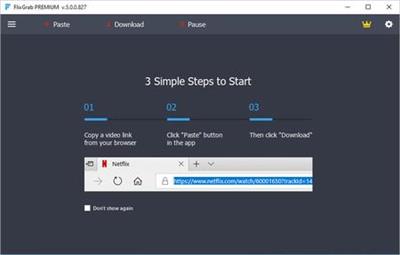 FlixGrab 5.0.13.625 Premium | 59.7 Mb
FlixGrab 5.0.13.625 Premium | 59.7 MbFlixGrab is an unique application for downloading entire NetFlix serials, TV shows, documentaries, movies. With the FlixGrab you can download and watch any NetFlix video offline on any device without spending internet traffic and without disrupting NetFlix limitations!
Top features:
- Totally new, nice and user-friendly interface! We hope you'll enjoy it!
- Support downloading HD NetFlix video! FlixGrab allows you to choose the original quality video from Low Quality (240p) up to High Definition (HD - 1080p or 720p)!
- Support downloading Dolby Digital Surround Audio 5.1!
- Support downloading subtitles in TTML format!
- Support fast multi-stream downloading! FlixGrab is able to download multiple videos at the same time!
- Automatic selection of the optimal voice quality and language!
- Loading lists from a file!
- Managing the download priority! You can easily stop and resume the downloading process, choose video's original language and much more!
- Easy to use! Just copy any NetFlix video URL, paste it, click the 'Download' button, wait for a little and enjoy it!
Premium:
- It supports downloading the HD quality Netflix video. Moreover it lets you choose the original quality video from low resolution (240p) to high definition (1080p) (*).
- You can even download the Dolby Digital Surround Audio 5.1 using this software (*).
- A user can download multiple videos at same time using this awesome tool as it supports batch downloading (*).
- The tool selects the optimal voice quality and language for the download.
- The download process can easily be stopped and resumed from the point you left it (*).
- Also it supports subtitles in TTML format. So you can even watch other language videos with this new subtitle feature (*).
- Easy to use! Just copy any NetFlix video URL, paste it, click the 'Download' button, wait for a little and enjoy it.
Operating System: Windows 7, 8/8.1, 10
Home Page - [Ссылки доступны только зарегистрированным пользователям
. Регистрируйся тут...]
Download link:
Код:
rapidgator_net:
https://rapidgator.net/file/520df15d6ba2fd51a912a1356b209905/v612m.FlixGrab.5.0.13.625.Premium.rar.html
nitroflare_com:
https://nitroflare.com/view/6E1B814B83970AE/v612m.FlixGrab.5.0.13.625.Premium.rar
uploadgig_com:
http://uploadgig.com/file/download/d27ba2500706d19A/v612m.FlixGrab.5.0.13.625.Premium.rar
Links are Interchangeable - No Password - Single Extraction
|

|

|
 26.06.2020, 08:27
26.06.2020, 08:27
|
#35574
|
|
Местный
Регистрация: 04.10.2017
Сообщений: 103,458
Сказал(а) спасибо: 0
Поблагодарили 6 раз(а) в 6 сообщениях
|
 FotoJet Photo Editor 1.0.2 + Portable
FotoJet Photo Editor 1.0.2 + Portable
 FotoJet Photo Editor 1.0.2 REPACK + Portable | 113/94.7 Mb
FotoJet Photo Editor 1.0.2 REPACK + Portable | 113/94.7 MbNeed to add a blaze of color on your personal photos? You should try this powerful photo editor immediately, with which you can easily add watermarks, adjust brightness and contrast, resize a photo as wallpaper, or enhance a photo for printing and sharing. 50+ different effects and tons of resources can be applied to touch up your photos and make them look more fascinating.
Fast, Handy and Easy to Use
Everyone can be a photo editing expert in minutes. No professional graphic skills required, touch up your photos with these handy editing tools in combination, and you can get the perfect look without much effort.
Various Editing Resources
Numerous graphic resources are provided for you to make photos stunning. Freely choose from 50+ photo effects/filters in 7 categories to apply, including B&W, Sepia, Vintage, Lomo, Old Photo, Scene, etc. Select your desired images from 800+ preset clipart images to use or search through 93,000+ images online. Also, a wide choice of other resources are available, including 30+ preset text styles, 70+ delicate overlays, 40+ various types of frames.
Edit Your Photos with Great Inspiration
This comprehensive editor can give you a great support in photo editing options. You can not only crop, resize and rotate your photos flexibly, also make color adjustments such as Exposure, Brightness, Contrast, Highlights and Shadows. Also, text can be edited freely with a custom font, color, and style accordingly. The best part is, you can simply apply desired effect, add vignette, color splash, radial focus or tilt shift effect with a few clicks to give your photo a dramatic look.
Save or Share
When your artwork is done, save it as a JPG or PNG image, or share it with your family and friends via Facebook, Twitter, Pinterest or Tumblr.
Edit a Photo Freely
- Auto-enhance your photo with one simple tap.
- Crop, resize and rotate your photo flexibly.
- Adjust photo Exposure, Brightness, Contrast, Highlights and Shadows.
- Make color adjustments such as Saturation, Temperature and Tint.
- Apply Sharpness and Clarity adjustments to your photo.
- Add Dehaze effect to reduce or remove haze from your photo.
- Add Vignette effect to your photo.
- Add Noise effect to your photo.
- Add Radial Focus and Tilt Shift effect to your photo.
- Apply Color Splash effect to give your photo a dramatic look.
- Manage Selective Filter effect to enhance the selected part of your photo.
Apply Photo Effects to Beautify Your Photo
- Freely choose from 50+ photo effects/filters in 7 categories to apply including B&W, Sepia, Vintage, Lomo, Old Photo, Scene, etc.
- Simply click to apply any effect that you desire and flexibly adjust the intensity.
Add Other Elements to Enhance Your Photo
- Add new text to your photo or apply 30+ preset text styles quickly.
- Adjust text opacity, font, color, size, alignment, and effect at will.
- Choose from 800+ preset clipart images to use or search through 93,000+ images online.
- Freely customize clipart images to your satisfaction.
- Choose from 70+ delicate overlays and customize by adjusting intensity, blend mode, rotating and flipping.
- Apply 40+ various types of frames including Border, Shadow, Polaroid, Edge, Film, etc.
- Freely move, resize, rotate and duplicate elements.
More Helpful Tools for Easy Photo Editing
- Undo/Redo.
- Auto-snap.
- Restore the original photo with one click.
- Show a before/after photo comparison with one click.
- Freely zoom in/out to view your photo.
Save and Share
- Save your photo as a JPG or PNG image.
- Share it to Facebook, Twitter, Pinterest, or Tumblr.
Release Notes
Requirements: Windows 10 / 8 / 7.
Home Page - [Ссылки доступны только зарегистрированным пользователям
. Регистрируйся тут...]
Download link:
Код:
rapidgator_net:
https://rapidgator.net/file/6b85d71dd76edad30581317dccdb2519/f3c1h.FotoJet.Photo.Editor.1.0.2.rar.html
https://rapidgator.net/file/151cd8013f3190396edc54486f26ee72/f3c1h.FotoJetPhotoEditor.rar.html
nitroflare_com:
https://nitroflare.com/view/7207042B2C5168C/f3c1h.FotoJet.Photo.Editor.1.0.2.rar
https://nitroflare.com/view/745B4A66AF1662F/f3c1h.FotoJetPhotoEditor.rar
uploadgig_com:
http://uploadgig.com/file/download/64f786078d5ae663/f3c1h.FotoJet.Photo.Editor.1.0.2.rar
http://uploadgig.com/file/download/A47bcd54fd46c4b9/f3c1h.FotoJetPhotoEditor.rar
Links are Interchangeable - No Password - Single Extraction
|

|

|
 26.06.2020, 08:28
26.06.2020, 08:28
|
#35575
|
|
Местный
Регистрация: 04.10.2017
Сообщений: 103,458
Сказал(а) спасибо: 0
Поблагодарили 6 раз(а) в 6 сообщениях
|
 Freemake Video Converter 4.1.11.43 Multilingual
Freemake Video Converter 4.1.11.43 Multilingual
 Freemake Video Converter 4.1.11.43 Multilingual | 52.9 Mb
Freemake Video Converter 4.1.11.43 Multilingual | 52.9 MbFreemake Video Converter Gold - Convert video free to AVI, MP4, WMV, MKV, 3GP, DVD, MP3, iPad, iPhone, PSP, Android phones. Video to MP3 with one click! Rip & burn DVD. Convert YouTube to MP4, AVI, etc. with Freemake! Guaranteed result.
200+ Input Formats:
Input any video files: AVI, MP4, MKV, WMV, MPG, 3GP, 3G2, SWF, FLV, TOD, AVCHD, MOV, DV, RM, QT, TS, MTS, etc. Import music (MP3, AAC, WMA, WAV), and photos (JPG, BMP, PNG,GIF) to turn them into video free and easily! All supported formats
Output to AVI, MP4, MKV, FLV, 3GP, MP3, HTML5:
Convert video free to the most popular video formats. Rip DVD movie (unprotected) to AVI, WMV, MP4, MPEG, MKV, FLV, SWF, 3GP. Convert video to Flash and embed it directly to your web page. Create HTML5 video (Ogg, WebM, H.264) for modern web browsers.
Convert Free to iPod, iPhone, iPad, PSP, Android:
Optimize videos for Apple, Sony, and Android devices. Convert videos free to iPod Classic, iPod Touch, iPod Nano, iPod 5G, iPhone, iPad, Sony PSP, PS2, PS3, BlackBerry, Samsung, Nokia, Xbox, Apple TV, Android mobile devices, smartphones, etc.
Fastest Video Converter with CUDA and DXVA:
Freemake is the only free video converter that features integrated both CUDA and DXVA technologies for the fastest ever video conversion and less CPU usage. The software automatically detects the optimal conversion parameters and switches on/off CUDA and DXVA for better conversion results.
Burn Blu-ray Video:
Convert your movies to video Blu-ray format and burn high-quality BDs for free. Create Blu-ray discs out of any input content: video, audio, photos, URLs. Burn multiple Blu-ray copies and save the resulted Blu-ray video to HDD as an ISO image or Blu-ray folder.
Burn DVD - up to 40 hours:
Unlike other software, our free video converter doesn't have a two-hour limit and can burn DVD video up to 20h to a Standard DVD or 40h to DVD-DL. With our free video converter, you can make multiple DVD copies and save the output DVD video to your PC as an ISO image or DVD folder.
Free Video Converter with Subtitles Support:
Convert DVD, MKV, MOV with embedded subtitles to any video format or device for free. Add SSA/SRT/ASS external subtitles to any video with our free video converter.
Advanced Preset Editor:
Take total control of the output result by customizing conversion parameters. Create your own presets by establishing video and audio codecs, frame size, etc. Choose an icon, and save you custom preset for further usage with our free video converter.
Upload Photos and MP3 to YouTube:
Upload videos, photo slideshows, MP3 to YouTube with our free video converter. Upload AVI, WMV, MP4, 3GP, JPG, BMP, GIF, MP3 to YouTube. The program will cut videos (if required) into 15-minute parts and insert them into one YouTube playlist.
Make Slideshows and Visualizations:
Turn photos and MP3 into slideshows with background music for free. Edit your slideshow: add, delete, and shuffle photos, enable panorama effect. Create music visualizations and upload photos to YouTube for free!
Cut, Join, Rotate, Limit size, Adjust to aspect ratio:
Cut video parts from your file. Flip or rotate video. Join several videos into one file, add transitions between parts. Fit the output file size to any limit (e.g. 700 Mb, 1.4 Gb, 4.7 Gb).
Adjust output video to the established aspect ratio: add black bars, stretch, zoom, auto-adjust.
Operating System: Windows Vista, 7, 8/8.1, 10
Home Page - [Ссылки доступны только зарегистрированным пользователям
. Регистрируйся тут...]
Download link:
Код:
rapidgator_net:
https://rapidgator.net/file/6f8f64d33e26c8507d34d29c1c9fc205/k3x1u.Freemake.Video.Converter.4.1.11.43.Multilingual.rar.html
nitroflare_com:
https://nitroflare.com/view/C8C5C4E52D7D6D8/k3x1u.Freemake.Video.Converter.4.1.11.43.Multilingual.rar
uploadgig_com:
http://uploadgig.com/file/download/3383a7438dE634ea/k3x1u.Freemake.Video.Converter.4.1.11.43.Multilingual.rar
Links are Interchangeable - No Password - Single Extraction
|

|

|
 26.06.2020, 08:29
26.06.2020, 08:29
|
#35576
|
|
Местный
Регистрация: 04.10.2017
Сообщений: 103,458
Сказал(а) спасибо: 0
Поблагодарили 6 раз(а) в 6 сообщениях
|
 Geekbench 5.2.1 macOS
Geekbench 5.2.1 macOS
 Geekbench 5.2.1 | macOS | 120 mb
Geekbench 5.2.1 | macOS | 120 mbGeekbench provides a comprehensive set of benchmarks engineered to quickly and accurately measure processor and memory performance. Designed to make benchmarks easy to run and easy to understand, Geekbench takes the guesswork out of producing robust and reliable benchmark results.
Compatibility: macOS 10.13 or later 64-bit
Homepage: [Ссылки доступны только зарегистрированным пользователям
. Регистрируйся тут...]
Download link:
Код:
rapidgator_net:
https://rapidgator.net/file/cabcf9e448753119c19681a206a52c25/h3b6h.Geekbench.5.2.1.part1.rar.html
https://rapidgator.net/file/09041234b5e2fa9c8e0d8a247ab1f400/h3b6h.Geekbench.5.2.1.part2.rar.html
nitroflare_com:
https://nitroflare.com/view/3375E4B396601D3/h3b6h.Geekbench.5.2.1.part1.rar
https://nitroflare.com/view/44CC3ECC75D23C2/h3b6h.Geekbench.5.2.1.part2.rar
uploadgig_com:
http://uploadgig.com/file/download/a64cc566cA4A0218/h3b6h.Geekbench.5.2.1.part1.rar
http://uploadgig.com/file/download/11047144EEeafb56/h3b6h.Geekbench.5.2.1.part2.rar
Links are Interchangeable - No Password - Single Extraction
|

|

|
 26.06.2020, 08:31
26.06.2020, 08:31
|
#35577
|
|
Местный
Регистрация: 04.10.2017
Сообщений: 103,458
Сказал(а) спасибо: 0
Поблагодарили 6 раз(а) в 6 сообщениях
|
 Geekbench Pro 5.2.1 (x64)
Geekbench Pro 5.2.1 (x64)
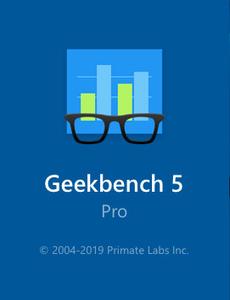 Geekbench Pro 5.2.1 (x64) | 123 Mb
Geekbench Pro 5.2.1 (x64) | 123 MbGeekbench 5 is a cross-platform benchmark that measures your system's performance with the press of a button. How will your mobile device or desktop computer perform when push comes to crunch? How will it compare to the newest devices on the market? Find out today with Geekbench 5.
CPU Benchmark
Geekbench 5 measures your processor's single-core and multi-core power, for everything from checking your email to taking a picture to playing music, or all of it at once. Geekbench 5's CPU benchmark measures performance in new application areas including Augmented Reality and Machine Learning, so you'll know how close your system is to the cutting-edge.
Compute Benchmark
Test your system's potential for gaming, image processing, or video editing with the Compute Benchmark. Test your GPU's power with support for the OpenCL, CUDA, and Metal APIs. New to Geekbench 5 is support for Vulkan, the next-generation cross-platform graphics and compute API.
System Requirements:
Windows 10 (64-bit) or later
2GB of RAM
Home Page - [Ссылки доступны только зарегистрированным пользователям
. Регистрируйся тут...]
Download link:
Код:
rapidgator_net:
https://rapidgator.net/file/d62be602a64b731036c8b95c78076d77/5k3ys.Geekbench.Pro.5.2.1.x64.rar.html
nitroflare_com:
https://nitroflare.com/view/DC20FF2E58DC0BF/5k3ys.Geekbench.Pro.5.2.1.x64.rar
uploadgig_com:
http://uploadgig.com/file/download/0b12f862955eB465/5k3ys.Geekbench.Pro.5.2.1.x64.rar
Links are Interchangeable - No Password - Single Extraction
|

|

|
 26.06.2020, 08:32
26.06.2020, 08:32
|
#35578
|
|
Местный
Регистрация: 04.10.2017
Сообщений: 103,458
Сказал(а) спасибо: 0
Поблагодарили 6 раз(а) в 6 сообщениях
|
 IDM UEStudio 20.00.0.40 Portable
IDM UEStudio 20.00.0.40 Portable
 IDM UEStudio 20.00.0.40 (x86/x64) Portable | 206 Mb
IDM UEStudio 20.00.0.40 (x86/x64) Portable | 206 MbUEStudio is the powerful IDE (Integrated Development Environment) built on the chassis of UltraEdit, the world renowned text editor.
As a full integrated development environment, UEStudio includes all the features of the powerful UltraEdit text editor plus native support for over 30 popular compilers (including Microsoft Visual C++, Java, GNU C/C++, PHP, Perl and over 30 others).
UEStudio includes integrated debugging, VCS version control, built-in class browsing, language intelligence (like Intellisense), project conversion. It also includes the batch building features, as well as many other advanced features.
UEStudio is fast, stable, lightweight, and powerful and offers any UltraEdit user advanced programming functionality at a fantastic value! It has all the features of UltraEdit plus the power of an IDE. Designed to transform the way you work!
UEStudio builds upon the highly acclaimed UltraEdit, but goes even further to bring you a must-see interface that offers stunning new functionality, as well as an array of powerful new features - such as an integrated PHP debugger, updated version control, and so much more.
Powerful project/solution features:
Visual Studio project to UEStudio project conversion
Integrated compiler support (note: compilers not included with IDE)
Integrated CVS version control support
Auto-discovery of files under CVS
Integrated SVN support
Support for multiple SVN/CVS modules within a project
Integrated tag support
Powerful project manager
Compiler-specific project templates
Application building features:
Compile your projects from within program
Build/batch build
Debug
Integrated debugger support for WinDbg for Microsoft C/C++ applications
WinDbg can be downloaded in debugger configuration
Windows symbol packages can be downloaded in debugger configuration
Run your application from within program
Web development features:
Special PHP/Ruby scripting support
Run and test your PHP/Ruby scripts from within UEStudio
Integrated PHP debugging with XDebug
PHP syntax-checking
PHP IntelliTip support for PHP elements
Parse your PHP/Ruby documents
Strip comments
Highlight source
Integrated javascript lint
Enhanced workspace manager features:
Classviewer for open project
Resource editor
Integrated tags for symbols (functions, variables, etc.)
Goto symbol definition (will open file and position cursor at definition)
Find symbol in active document
Find symbol in project files
FTP account access in file tree view
Language intelligence (IntelliTips) features:
IntelliTips (like IntelliSense)
Quick tips
Function tips
Extended toolbars:
All standard UltraEdit toolbars are included in UEStudio
Build toolbar
HTML toolbar
IntelliTips toolbar
Resource editor toolbar
Tools toolbar
Style builder
GUID generator
Visual Studio project converter
XMLint support
Operating System: Windows 7, 8/8.1, 10
Home Page - [Ссылки доступны только зарегистрированным пользователям
. Регистрируйся тут...]
Download link:
Код:
rapidgator_net:
https://rapidgator.net/file/73d7d49ffcdcd97e85c48b4d5972bafc/13p4k.IDM.UEStudio.20.00.0.40.Portable.rar.html
nitroflare_com:
https://nitroflare.com/view/41A85C868288D53/13p4k.IDM.UEStudio.20.00.0.40.Portable.rar
uploadgig_com:
http://uploadgig.com/file/download/AdD6D4f88c05ebd7/13p4k.IDM.UEStudio.20.00.0.40.Portable.rar
Links are Interchangeable - No Password - Single Extraction
|

|

|
 26.06.2020, 08:33
26.06.2020, 08:33
|
#35579
|
|
Местный
Регистрация: 04.10.2017
Сообщений: 103,458
Сказал(а) спасибо: 0
Поблагодарили 6 раз(а) в 6 сообщениях
|
 IDM UltraEdit 27.00.0.72 Portable
IDM UltraEdit 27.00.0.72 Portable
 IDM UltraEdit 27.00.0.72 (x86/x64) Portable | 174.6 Mb
IDM UltraEdit 27.00.0.72 (x86/x64) Portable | 174.6 MbIDM UltraEdit is used across a diverse range of industries, from professional writers, researchers and journalists to advanced programmers, database managers and web developers. Scores of individuals use UltraEdit as a powerful replacement for windows notepad and even more use it as a text editor because of its ability to handle multiple documents at once, large file handling, powerful search/find/replace functionality, spell checking versatility and much more.
Replacing Notepad or looking for a powerful text editor? UltraEdit is what you're looking for. UltraEdit is the ideal text, HEX, HTML, PHP, Java, javascript, Perl, and Programmer's editor. It's versatile and easy to use. UltraEdit is specially designed for inputting and editing text and code, UltraEdit supports configurable syntax highlighting and code structuring for most any programming languages.
Key features:
* Code Folding
* Unicode support
* Disk based text editing and large file handling - supports files in excess of 4GB, minimum RAM used even for multi-megabyte files
* Mulitline find and replace dialogs for all searches (Find, Replace, Find in Files, Replace in Files)
* 100,000 word spell checker, with foreign languages support (American English, British English, Dutch, Finnish, French, German, Hungarian, Italian, Spanish and Swedish)
* Syntax highlighting - configurable, pre-configured for C/C++, VB, HTML, Java, and Perl, with special options for FORTRAN and LaTex. Multiple wordfiles available for download
* FTP client built in to give access to FTP servers with multiple account settings and automatic logon and save. (32-Bit Only) Includes support for SFTP (SSH2)
* SSH/Telnet window
* Project / workspace support
* Environment Selector - Provides predefined or user-created editing "environments" that remember the state of all of UltraEdit's dockable windows, toolbars and more for user convenience.
* Integrated scripting language to automate tasks
* Configurable keyboard mapping
* Column / block mode editing
* Hexadecimal editor allows editing of any binary file, shows binary and ASCII view
* Named templates
* HTML toolbar preconfigured for popular HTML function
Operating System:
UltraEdit supports 64-bit file handling on both 32-bit and 64-bit Windows platforms (Windows 7 and later).
Home Page - [Ссылки доступны только зарегистрированным пользователям
. Регистрируйся тут...]
Download link:
Код:
rapidgator_net:
https://rapidgator.net/file/b80490f794f7d8d92b4f5e5fea49e888/3f06c.IDM.UltraEdit.27.00.0.72.Portable.rar.html
nitroflare_com:
https://nitroflare.com/view/24D9545296D58F0/3f06c.IDM.UltraEdit.27.00.0.72.Portable.rar
uploadgig_com:
http://uploadgig.com/file/download/bD9103b0e2a404B8/3f06c.IDM.UltraEdit.27.00.0.72.Portable.rar
Links are Interchangeable - No Password - Single Extraction
|

|

|
 26.06.2020, 08:34
26.06.2020, 08:34
|
#35580
|
|
Местный
Регистрация: 04.10.2017
Сообщений: 103,458
Сказал(а) спасибо: 0
Поблагодарили 6 раз(а) в 6 сообщениях
|
 MAGIX Samplitude Pro X5 Suite 16.0.2.31 (x64) Multilingual
MAGIX Samplitude Pro X5 Suite 16.0.2.31 (x64) Multilingual
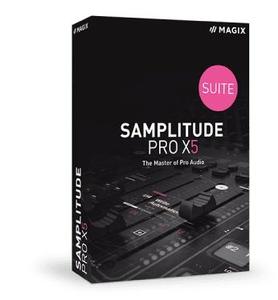 MAGIX Samplitude Pro X5 Suite 16.0.2.31 (x64) Multilingual | 1.21 GB
MAGIX Samplitude Pro X5 Suite 16.0.2.31 (x64) Multilingual | 1.21 GBSamplitude Pro X provides recording and mixing engineers with practical functions that revolutionize the standard DAW workflow. Edit in realtime, during recording. Apply effects in a custom way to individual clips. Visualize volume, frequency and phase information for selected tracks. Use batch processing for the automated editing of multiple files simultaneously.
Brand new functions
New in Samplitude Pro X5 Suite: ARA2 integrates Melodyne and SpectraLayers Pro more seamlessly than before, MIDI Polyphonic Expression supports modern controllers such as ROLI Seaboard and a new section is included for simplifying monitoring. The tempo track functions enables centralized control of changing tempo and time signatures, Automation Shapes creates smooth curves and Convology XT Complete offers vintage reverb. Additional instruments for captivating sounds, the full coreFX Suite with essential effects and a bonus audio software bundle are included in the new Samplitude Pro X5 Suite.
Highlights
- New! ARA2 supports the latest versions of Celemony Melodyne essential and others
- New! MIDI Polyphonic Expression for additional parameters per note
- New! Monitoring Section for switching between monitoring paths
- New! Automation Shapes for predefined curves
- New! WaveColor for spectral waveform display
- New! Dedicated Tempo Track function for automating tempo changes
- New! Convology XT Complete with unlimited vintage reverb units (2965 impulse responses)
New! Monitoring Section
Say goodbye to meter-long cable connections and expensive routing hardware - the new Monitoring Section in Samplitude Pro X5 offers unprecedented flexibility. Set up multiple monitoring paths and load them with effects. Play back your configurations and integrate a talkback mic if you like - this can be done easily using the mouse or shortcuts.
New! ARA2 support
A second-generation ARA interface allows for more comprehensive switching between Samplitude Pro X5 and ARA-compatible plug-ins. Audio data can be swapped out faster and allows for more efficient editing in realtime. Time-consuming transfers are a thing of the past when integrating Melodyne, since audio events can be opened directly here. In addition, ARA2 simplifies simultaneous editing of multiple tracks and clean transitions between clips without crossfades.
New! Tempo Track
Tempo now has its own track. Use automations to create elegant transitions between slow and fast passages. Set additional buttons as helpful markers for beat and tempo change.
New! MIDI Polyphonic Expression
With MIDI Polyphonic Expression (MPE for short), discover the future of MIDI operation. MPE assigns each note a dedicated MIDI channel, which allows for parallel modulation simultaneously and independently of each other. This way, compatible controllers such as the ROLI seaboard can output their full potential. Want to apply pitch bend to a solo or bring down harmonies using sustain? It's all possible with MPE.
Full control, everything in view
New options for automation are front and center in Samplitude Pro X5. Advanced tools for visualization offer users a better insight into their audio material.
System Requirements:
- Windows 10, Windows 8 (64-bit)
- Processor: 2 GHz
- RAM: 4 GB
- Graphics card: Onboard, minimum resolution 1024 x 768
- Available drive space: x GB for program installation, 20 GB for Samplitude Pro X5, 100 GB for Samplitude Pro X5 Suite
- Sound card: Onboard
Home Page - [Ссылки доступны только зарегистрированным пользователям
. Регистрируйся тут...]
Download link:
Код:
rapidgator_net:
https://rapidgator.net/file/143e868019e8449483578a8834ba395b/rje9v.MAGIX.Samplitude.Pro.X5.Suite.16.0.2.31.x64.Multilingual.rar.html
nitroflare_com:
https://nitroflare.com/view/10B8064F8B59C73/rje9v.MAGIX.Samplitude.Pro.X5.Suite.16.0.2.31.x64.Multilingual.rar
uploadgig_com:
http://uploadgig.com/file/download/09A4f06eE09B7622/rje9v.MAGIX.Samplitude.Pro.X5.Suite.16.0.2.31.x64.Multilingual.rar
Links are Interchangeable - No Password - Single Extraction
|

|

|
      
Любые журналы Актион-МЦФЭР регулярно !!! Пишите https://www.nado.in/private.php?do=newpm&u=12191 или на электронный адрес pantera@nado.ws
|
Здесь присутствуют: 37 (пользователей: 0 , гостей: 37)
|
|
|
 Ваши права в разделе
Ваши права в разделе
|
Вы не можете создавать новые темы
Вы не можете отвечать в темах
Вы не можете прикреплять вложения
Вы не можете редактировать свои сообщения
HTML код Выкл.
|
|
|
Текущее время: 12:39. Часовой пояс GMT +1.
| |