 14.06.2021, 14:00
14.06.2021, 14:00
|
#331
|
|
Заблокирован
Регистрация: 22.05.2021
Сообщений: 2,813
Сказал(а) спасибо: 0
Поблагодарили 1 раз в 1 сообщении
|
 ScreenHunter Pro 7.0.1215
ScreenHunter Pro 7.0.1215
 ScreenHunter Pro 7.0.1215 | Languages: English | File size: 140 MB
ScreenHunter Pro 7.0.1215 | Languages: English | File size: 140 MB
ScreenHunter 7 is an award-winning solution to all-in-one image capture, print, edit and video recording. It’s the total capture solution to save you time and boost productivity. Also with auto-scroll web pages, auto-capture, webcam and video screen capture. It captures what you see as an image even whilst recording. It has an easy-to-use interface. All the features are visible in 4 easy-to-use tabs, so everyone from beginners to professionals can use ScreenHunter 7. The process is simple, the options are easy to manage, and the results are flawless. Powerful and intelligent, ScreenHunter has proven to be an incomparable helper of your business.
The software supports full screen capture up to 6K for multiple monitors and records 4K videos for a single monitor. Supports frame rate up to 100 fps.
Using DirectX lets ScreenHunter 7 produce professional quality videos. It is a perfect tool for recording movies and courses online.
Moreover, ScreenHunter 7 captures and records windows covered by another window or even minimized windows. Optimal for automatic or scheduled captures and recording.
Furthermore, you can show your webcam anywhere at any given time, so you can integrate it into your recording the way you want.
ScreenHunter Pro 7 is the most advanced version with all the necessary tools included for your screen capture needs. It’s the total capture solution to save you time and boost productivity. With this tool, you can capture screen to image or PDF files, immediately see the benefits of numerous time-saving features and deliver the highest quality screenshots. As well, it offers easy-to-use user interface and maximum flexibility for a more interactive capture experience.
Capturing Features
Rectangular area
Adjustable rectangle
Object / Window
Auto-scroll
Multi-object
Text
Active Window
Fixed area (user defined)
Specific window (lock-in window)
Full screen
DOS program
DirectX / Screen saver
Movie / video
Freehand
Round area (Ellipse)
Round Rectangular area
Polygon
Web capture
Scanning images
Addition Features
Mouse pointer
Multiple monitors
Transparent window
AutoText (date/time stamps, note)
Watermark
Border
Timing Features
Delayed capture
Timed auto-capture
Scheduled auto-capture
Recurring capture
Viewing and Editing Features
Image editing, adding text & annotation
Advanced image processing
High-quality zooming, resizing & cropping
Viewing 100 images & conversion
Drag & drop images from desktop
Saving Features
Automatic naming and saving to files
Clipboard
Auto-email
Auto-scale
Saving in the smallest file size
Optimized JPEG, GIF and PNG
High quality and transparent GIF
Saving to TIFF
Other Features
Screen Color Picker
System tray
Zoombox
Flexible hotkey
Multiple hotkey
Direct printing
Wysiwyg printing
Developer support
Release Notes
Код:
http://www.wisdom-soft.com/info/version_history.htm
Homepage
Код:
https://anonymz.com/...isdom-soft.com/

Код:
https://rapidgator.net/file/de9e816e679ed768f8860e031533b5aa/ScreenHunter_Pro_7.0.1215.rar.html
https://uploadgig.com/file/download/38e50caBe09DeDe2/ScreenHunter_Pro_7.0.1215.rar
|

|

|
 14.06.2021, 17:09
14.06.2021, 17:09
|
#332
|
|
Заблокирован
Регистрация: 22.05.2021
Сообщений: 2,813
Сказал(а) спасибо: 0
Поблагодарили 1 раз в 1 сообщении
|
 ScreenHunter Plus 7.0.641
ScreenHunter Plus 7.0.641
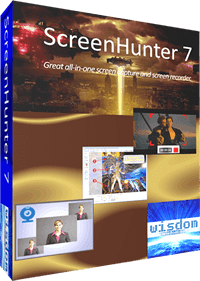 ScreenHunter Plus 7.0.641 | Languages: English | File size: 124 MB
ScreenHunter Plus 7.0.641 | Languages: English | File size: 124 MB
ScreenHunter 7 is an award-winning solution to all-in-one image capture, print, edit and video recording. It’s the total capture solution to save you time and boost productivity. Also with auto-scroll web pages, auto-capture, webcam and video screen capture. It captures what you see as an image even whilst recording. It has an easy-to-use interface. All the features are visible in 4 easy-to-use tabs, so everyone from beginners to professionals can use ScreenHunter 7. The process is simple, the options are easy to manage, and the results are flawless. Powerful and intelligent, ScreenHunter has proven to be an incomparable helper of your business.
The software supports full screen capture up to 6K for multiple monitors and records 4K videos for a single monitor. Supports frame rate up to 100 fps.
Using DirectX lets ScreenHunter 7 produce professional quality videos. It is a perfect tool for recording movies and courses online.
Moreover, ScreenHunter 7 captures and records windows covered by another window or even minimized windows. Optimal for automatic or scheduled captures and recording.
Furthermore, you can show your webcam anywhere at any given time, so you can integrate it into your recording the way you want.
ScreenHunter Pro 7 is the most advanced version with all the necessary tools included for your screen capture needs. It’s the total capture solution to save you time and boost productivity. With this tool, you can capture screen to image or PDF files, immediately see the benefits of numerous time-saving features and deliver the highest quality screenshots. As well, it offers easy-to-use user interface and maximum flexibility for a more interactive capture experience.
Capturing Features
Rectangular area
Adjustable rectangle
Object / Window
Auto-scroll
Multi-object
Text
Active Window
Fixed area (user defined)
Specific window (lock-in window)
Full screen
DOS program
DirectX / Screen saver
Movie / video
Freehand
Round area (Ellipse)
Round Rectangular area
Polygon
Web capture
Scanning images
Addition Features
Mouse pointer
Multiple monitors
Transparent window
AutoText (date/time stamps, note)
Watermark
Border
Timing Features
Delayed capture
Timed auto-capture
Scheduled auto-capture
Recurring capture
Viewing and Editing Features
Image editing, adding text & annotation
Advanced image processing
High-quality zooming, resizing & cropping
Viewing 100 images & conversion
Drag & drop images from desktop
Saving Features
Automatic naming and saving to files
Clipboard
Auto-email
Auto-scale
Saving in the smallest file size
Optimized JPEG, GIF and PNG
High quality and transparent GIF
Saving to TIFF
Other Features
Screen Color Picker
System tray
Zoombox
Flexible hotkey
Multiple hotkey
Direct printing
Wysiwyg printing
Developer support
Release Notes
Код:
http://www.wisdom-soft.com/info/version_history.htm
Homepage
Код:
https://anonymz.com/...isdom-soft.com/

Код:
https://rapidgator.net/file/06fc9a0f6ffa5569933373e106e713f8/ScreenHunter_Plus_7.0.641.rar.html
https://uploadgig.com/file/download/2c05b305d5F7964a/ScreenHunter_Plus_7.0.641.rar
|

|

|
 14.06.2021, 17:13
14.06.2021, 17:13
|
#333
|
|
Заблокирован
Регистрация: 22.05.2021
Сообщений: 2,813
Сказал(а) спасибо: 0
Поблагодарили 1 раз в 1 сообщении
|
 WindowManager 8.1.0
WindowManager 8.1.0
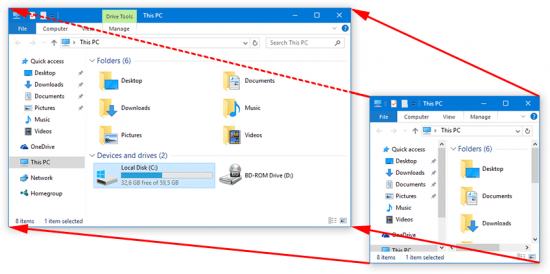 WindowManager 8.1.0 | File size: 1.3 MB
WindowManager 8.1.0 | File size: 1.3 MB
WindowManager helps you to improve your work flow by remembering and restoring the position and size of your programs and windows. Many programs don't remember their position and size between sessions and even Windows Explorer does not restore windows to their last position under Windows 7 or higher. This is where WindowManager steps in and makes sure your windows are placed exactly where you want them every time you open them. WindowManager even allows you to lock the position and size of any window, so that it will always open at the same spot no matter where you move it.
The window handling is fully customizable and you can set up special rules for your favorite or most frequently used windows. You can also make WindowManager send keystrokes or mouse-clicks to a program when its window is opened, run additional programs and other advanced actions. With WindowManager, you can also minimize most windows to the system tray.
Key Features:
Remembers and restores the position and size of your programs and windows
Supports explorer windows, programs, dialogs, etc.
Configurable rules for moving or sizing only, activating, closing windows, etc.
Advanced actions for typing text into windows, pressing keys, clicking mouse buttons, etc.
Multi-monitor support
Multiple profiles
Powerful trigger system for profile switching
Minimize windows to the system tray area
Fully customizable
Now with Windows 10 support
Whats New
New: profile restriction to DPI of selected display
Fix: type command in advanced actions had problems with characters that needed ctrl or alt pressed
Fix: font size issue in smooth scrolling list boxes
Fix: various small changes and fixes
Homepage
Код:
http://www.desksoft.com

Код:
https://rapidgator.net/file/bc925c9bdcea2cde77d6c94681e2ba56/WindowManager_8.1.0.rar.html
https://uploadgig.com/file/download/1083D6cA32b5505b/WindowManager208.1.0.rar
|

|

|
 14.06.2021, 18:24
14.06.2021, 18:24
|
#334
|
|
Заблокирован
Регистрация: 22.05.2021
Сообщений: 2,813
Сказал(а) спасибо: 0
Поблагодарили 1 раз в 1 сообщении
|
 Boom 3D 1.2.3 Multilingual
Boom 3D 1.2.3 Multilingual
 Boom 3D 1.2.3 Multilingual | Windows x64 | Languages: Multilingual | File Size: 33.53 MB
Boom 3D 1.2.3 Multilingual | Windows x64 | Languages: Multilingual | File Size: 33.53 MB
Boom 3D for Windows is an award-winning pro audio enhancement app designed to play your media content with incredible 3D effects on ANY headphones, from any player, any media or streaming services. You would not need an expensive headphone or costly surround sound boosters to feel your music.
Features that make your world go BOOM!
Tweak your system-wide audio with Boom's world-class enhance features
3D Surround
Experience movies, games and music with 3D Surround technology that offers a mind-blowing virtual surround sound without any special headphones to turn up the volume or costly surround speaker boosters.
Equalizer Presets
Most advanced Equalizers with 31 bands for precise audio tuning. Boom 3D for Mac & Windows also provides a vast array of presets carefully handcrafted to match different genres and individual taste of listening.
Boom Volume Booster
Boom 3D is a system-wide volume booster that safely increases the volume beyond its regular limits to deliver an intense and rich audio experience
Apps Volume Controller
Boom 3D allows you to manage individual application audio volumes and seamlessly have an undisturbed movie / game / music experience like a personal music player app.
State of the Art Audio Player
Play your locally stored songs with unbeatable Boom effects with our full-fledged audio player and create playlists to organize your music collections just like your personal music player app.
Amazing Audio Effects
- Ambience Fidelity Night Mode Spatial
- Be alive and feel the music around you with Ambience
- Be here, there and everywhere with Fidelity
- Optimize the night time listening volume with Night Mode
- Be right at the center of your audio with Spatial
Release Notes:
- Release notes were unavailable when this listing was updated..
Requirements: Compatible on Windows 10 only (64-bit).
Homepage
Код:
https://www.globaldelight.com

Код:
https://rapidgator.net/file/7d160c28c63dba9f56a5dd3d593fa96a/B3D.1.2.3.rar.html
https://uploadgig.com/file/download/3639a7eA3E872938/B3D.1.2.3.rar
|

|

|
 14.06.2021, 18:29
14.06.2021, 18:29
|
#335
|
|
Заблокирован
Регистрация: 22.05.2021
Сообщений: 2,813
Сказал(а) спасибо: 0
Поблагодарили 1 раз в 1 сообщении
|
 Voodooshield Pro 6.55
Voodooshield Pro 6.55
 Voodooshield Pro 6.55 | File Size: 32 MB
Voodooshield Pro 6.55 | File Size: 32 MB
Traditional blacklist antivirus software attempts to block the 15,000+ new viruses a day. Antivirus companies cannot possibly keep up with all of the new viruses. VoodooShield will block all the executable code (including viruses), except the software you allow. Most viruses attack through Web browsers. VoodooShield uses a proprietary proactive whitelist approach to virus protection. When used properly, VoodooShield will effectively block ALL email and browser-based viruses and malware. VoodooShield is extremely fast and lightweight.
Creating whitelists for software
VoodooShield is a reliable application which takes a different approach to virus protection for your computer. The software cannot remove infected files, but it can block them from being opened and protect your computer from getting infected. The software features smart options that allow it to automatically create a whitelist snapshot, for all the programs and files that are always trusted.
Once the antivirus program has created a whitelist snapshot of your system, VoodooShield can block the functionality of your computer, so that it does not allow any other software to run. In other words, you may create a list of allowed programs and set your computer to only run the specified software. However, you may choose to allow additional programs through the protection wall.
User friendly computer lock
VoodooShield is designed to run in the background at all times, but it displays a small shield icon on the desktop, which you can easily relocate to the desired position. The shield indicates whether or not the VoodooShield is active or not: red when the protection is OFF and blue when it is ON.
Moreover, dragging and dropping any file onto the shield, causes the software to automatically scan the document for malware. If the software blocks the file, it is automatically uploaded for detailed analysis, onto the cloud based blacklist.
Whitelist based protection
VoodooShield is designed to learn the user’s preferences in regard with trusting the software. The learning process takes place as the software displays the red background and the OFF message. When you activate the protection, the software can automatically take a snapshot of your system, in order to determine which programs are trusted and block all others.
Whats New:
official site does not provide any info about changes in this version
Homepage
Код:
http://anonymz.com/...odooshield.com/

Код:
https://rapidgator.net/file/7e6cd629e0f2801ce71732e71ee4b465/Voodooshield6.rar.html
https://uploadgig.com/file/download/0c3A28b4A75De784/Voodooshield6.rar
|

|

|
 14.06.2021, 18:59
14.06.2021, 18:59
|
#336
|
|
Заблокирован
Регистрация: 22.05.2021
Сообщений: 2,813
Сказал(а) спасибо: 0
Поблагодарили 1 раз в 1 сообщении
|
 MobaXterm 21.2
MobaXterm 21.2
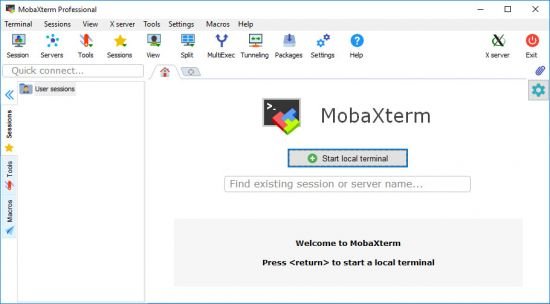 MobaXterm 21.2 | File Size: 24 MB
MobaXterm 21.2 | File Size: 24 MB
MobaXterm is your ultimate toolbox for remote computing. In a single Windows application, it provides loads of functions that are tailored for programmers, webmasters, IT administrators and pretty much all users who need to handle their remote jobs in a more simple fashion.
Key features:
Embedded X server
Fully configured Xserver based on X.org
Easy DISPLAY exportation
DISPLAY is exported from remote Unix to local Windows
X11-Forwarding capability
Your remote display uses SSH for secure transport
Tabbed terminal with SSH
Based on PuTTY/MinTTY with antialiased fonts and macro support
Many Unix/Linux commands on Windows
Includes basic Cygwin commands (bash, grep, awk, sed, rsync,...)
Add-ons and plugins
You can extend MobaXterm capabilities with plugins
Versatile session manager
All your network tools in one app: Rdp, Vnc, Ssh, Mosh, X11, ...
Portable and light application
MobaXterm has been packaged as a single executable which does not require admin rights and which you can start from an USB stick
Professional application
MobaXterm Professional has been designed for security and stability for very challenging people
Editions: Professional, Personal, Educational
Whats New
Код:
https://mobaxterm.mobatek.net/download-home-edition.html
Homepage
Код:
http://anonymz.com/...rm.mobatek.net/

Код:
https://rapidgator.net/file/e09d5f21176b27cf306fa306af7e26fd/MobaXterm.20.rar.html
https://uploadgig.com/file/download/9f52B4b5808CaAeF/MobaXterm.20.rar
|

|

|
 14.06.2021, 19:01
14.06.2021, 19:01
|
#337
|
|
Заблокирован
Регистрация: 22.05.2021
Сообщений: 2,813
Сказал(а) спасибо: 0
Поблагодарили 1 раз в 1 сообщении
|
 SUPERAntiSpyware Professional X 10.0.1230 Multilingual
SUPERAntiSpyware Professional X 10.0.1230 Multilingual
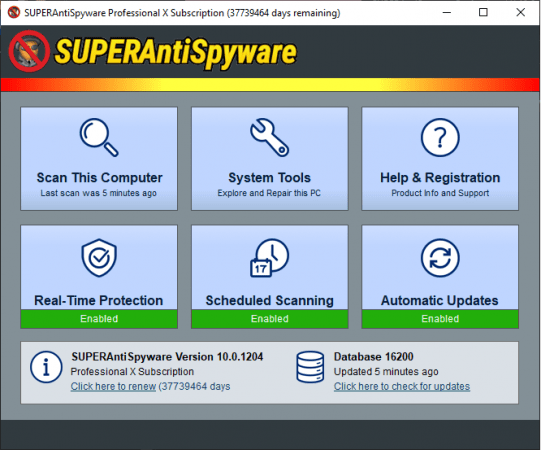 SUPERAntiSpyware Professional X 10.0.1230 Multilingual | Windows x64 | File size: 178 MB
SUPERAntiSpyware Professional X 10.0.1230 Multilingual | Windows x64 | File size: 178 MB
Protect your PC from malicious threats from malware, spyware, ransomware, trojans, keyloggers, and more. Boost Microsoft Defender. Pro X Edition benefits: over 1 billion threats blocked, AI-powered detection engine, real-time threat blocking, automatic database updates, and scheduled scanning.
What It Does For You?
Detects & Removes 1 Billion+ Malicious Threats:
Blocks Malware, Spyware, Adware, Trojans, Worms, Ransomware, Hijackers, Parasites, Rootkits, KeyLoggers, and many more.
Securely Deletes Malicious Files:
Quarantines potential threats and completely removes them, even the stubborn ones. Can restore quarantined items, if not harmful.
Analyzes Your System In-Depth:
System Investigator identifies spoofed and malicious files. Shows installed applications, browser plugins, and lets you track system changes over time.
Cleans Up Browser Cookies & Popups:
Removes unwanted cookies. Stops ads with integrated SUPERAdBlocker Technology
Stops Ransomware In Its Tracks:
Protects your files and prevents hackers from holding them hostage.
Repairs PC Damage:
Fixes parts of your operating system, registry, task manager, broken internet connections, etc. caused by malware.
Complements Your PC:
Lightweight program doesn't take up a lot of memory or processing power. Works with your antivirus.
Easy to Use:
Receive notifications when product and database updates are available. Scans run in the background and can start when your PC is sleeping.
Stay informed:
Review detailed scan logs about detected and removed threats and their locations.
How the PROFESSIONAL X EDITION Keeps You Secure 24/7?
Scans & Blocks Threats in Real-Time:
Stops potentially harmful software from installing. Examines critical points of your system each time you start up or shut down. Get alerts when new programs are added.
Updates Automatically:
Never miss an update. Always have the latest database definitions so you have the most up-to-date protection.
Enables Flexible Scanning Options:
Schedule either quick, complete, or critical scans to fit your schedule.
Sends Email Notifications:
Get emails with scan results so you can monitor PCs remotely.
Advanced Detection & Removal
AI-Powered Engine & Definitions Database
The X Edition is upgraded with a robust detection engine fueled by 4th generation machine-learning AI. With over 500 million endpoints, the definitions database is constantly updated with the latest malware threats.
Multi-Dimensional Scanning
A next-generation scanning system that goes beyond the typical rules-based methods. It detects existing threats and analyzes general characteristics and code patterns to identify future threats.
Process Interrogation Technology
Our unique Process Interrogation Technology (PIT) detects hard-to-find threats like rootkits and kernel drivers, usually missed by standard anti-spyware applications.
Release Notes
Product Release History
Код:
https://www.superantispyware.com/producthistory.html?id=SUPERANTISPYWARE
System Requirements: Windows XP, Windows Vista, Windows 7, Windows 8, Windows 8.1, Windows 10 (x64)
Whats New
Код:
https://www.superantispyware.com/producthistory.html?id=SUPERANTISPYWARE
Homepage
Код:
http://www.superantispyware.com/

Код:
https://uploadgig.com/file/download/7361613F58F767d9/SUPERAntiSpyware_Professional_X_10.0.1230.rar
https://rapidgator.net/file/e36f19f2fc4810411d4333d6414df8e4/SUPERAntiSpyware_Professional_X_10.0.1230.rar.html
|

|

|
 15.06.2021, 06:53
15.06.2021, 06:53
|
#338
|
|
Заблокирован
Регистрация: 22.05.2021
Сообщений: 2,813
Сказал(а) спасибо: 0
Поблагодарили 1 раз в 1 сообщении
|
 Stardock Groupy 1.49.1 (x64)
Stardock Groupy 1.49.1 (x64)
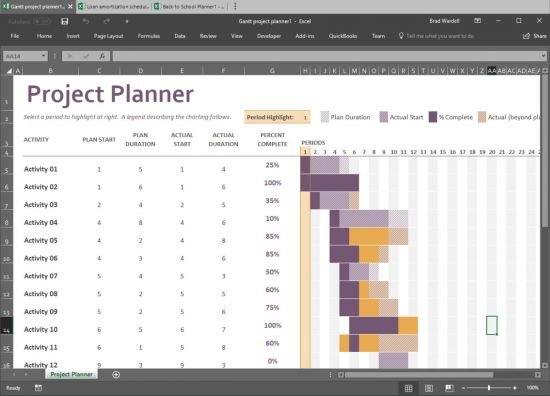 Stardock Groupy 1.49.1 (x64) | File Size: 7 MB
Stardock Groupy 1.49.1 (x64) | File Size: 7 MB
Tabbed interfaces have a long history now but just imagine what it would be like to have to open each new document or webpage in a new application instance. With that picture in mind, know that there are still software programs that do not feature a tabbed UI design, and one example is the default Windows text editor, Notepad. Designed not only to address this issue but also to offer a reliable productivity tool, Groupy can merge different opened windows into a tabbed interface, thus keeping your workspace clean and well-organized.
Merge opened windows into tabbed-based interfaces
Groupy is very intuitive to use. To group two windows together, you simply have to drag one on the other's title bar. A grouping notification is displayed, and as soon as you release the mouse button, you will be able to see the generated tabbed interface, having each of the two applications displayed in a separate tab.
To ease your work, Groupy detects all the opened windows and allows you to add them to the current group with just a click. Furthermore, it identifies the process a window belongs to and offers options to group all the windows belonging to that particular process. For instance, if you have multiple Windows Explorer instances opened, no matter the location they point to, you can merge them all in a new tabbed interface, which provides easier and faster access.
Instinctively manage tabs in the new window, just like in a browser
With Groupy you can manage running applications in a natural way, just like you would do with browser tabs. For instance, you can use the Win+~ key combination to switch between tabs in a quick manner. It's also possible to move tabs around to rearrange them in a group or close tabs.
The configuration settings of Groupy enable you to choose how the tabs will look like, differentiate active and inactive tabs by color or transparency, and choose what windows should Groupy be allowed to merge.
A worth-having productivity tool that groups opened windows
The utmost advantage of Groupy is that it offers a more organized workspace and eliminates the need to look for certain applications, to open or to close windows. It is, indeed, a very useful and cool application that is worth trying by any daily computer user. Of course, further enhancements (such as the possibility to undo closing a tab or shortcut keys that can be assigned to more tab-related actions) could make it even more desirable.
Whats New:
Код:
https://www.stardock.com/products/groupy/history
Homepage
Код:
http://www.stardock.com

Код:
https://rapidgator.net/file/5850af97af59baf3132bfdf0ade00e2a/StardockGroupy1.rar.html
https://nitro.download/view/22DC43E7517A8C5/StardockGroupy1.rar
|

|

|
 15.06.2021, 07:01
15.06.2021, 07:01
|
#339
|
|
Заблокирован
Регистрация: 22.05.2021
Сообщений: 2,813
Сказал(а) спасибо: 0
Поблагодарили 1 раз в 1 сообщении
|
 QFX KeyScrambler Professional 3.15.0.6
QFX KeyScrambler Professional 3.15.0.6
 QFX KeyScrambler Professional 3.15.0.6 | File size: 1.5 MB
QFX KeyScrambler Professional 3.15.0.6 | File size: 1.5 MB
KeyScrambler encrypts your keystrokes deep in the kernel, as they travel from your keyboard to the destination app, so whatever keyloggers may be awaiting in the operating system will get only scrambled, indecipherable, useless data to record. This preventive approach enables KeyScrambler to stay one step ahead of the bad guys instead of running after them. It protects your data/identity even on security compromised computers, defeats both known and unknown keyloggers, and effectively closes the gap in traditional anti-virus, anti-malware programs, whose detect-and-remove method proves ineffective in dealing with new malware attacks.
Premium:
The most complete protection.
If you work in public places often, use the information-sensitive applications a lot, or own a business, KeyScrambler Premium is what you need. KeyScrambler Premium starts the minute you turn on your computer and protects all your inputs in over 170 browsers and applications, adding a unique line of defense to your PC security system against online information theft.
Professional:
For work, for play, for your home office and family computers, KeyScrambler Professional offers the exact level of protection that you need against keylogging. KeyScrambler Professional protects all your inputs in over 120 Windows applications, including 25 browsers, popular email and IM/VoIP programs, password managers, music programs, online games and a lot more.
What's new
Код:
https://www.qfxsoftware.com/ks-windows/whats-new.htm
Homepage
Код:
http://anonymz.com/...qfxsoftware.com

Код:
https://rapidgator.net/file/a685843edf6b84cb84b6335cee09e3d1/KeyScrambler.3.rar.html
https://nitro.download/view/1628C0FB0DF39EE/KeyScrambler.3.rar
|

|

|
 15.06.2021, 07:08
15.06.2021, 07:08
|
#340
|
|
Заблокирован
Регистрация: 22.05.2021
Сообщений: 2,813
Сказал(а) спасибо: 0
Поблагодарили 1 раз в 1 сообщении
|
 Bulk Image Downloader 5.96.0 Multilingual
Bulk Image Downloader 5.96.0 Multilingual
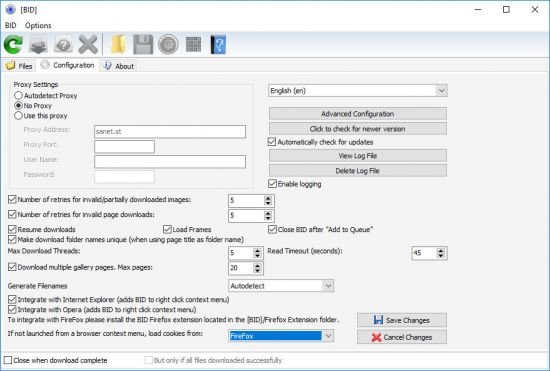 Bulk Image Downloader 5.96.0 Multilingual | File Size: 28 MB
Bulk Image Downloader 5.96.0 Multilingual | File Size: 28 MB
Bulk Image Downloader is an application specifically developed to help you download Full Sized images from almost any web gallery or web forum.
Features:
Image Host Support - BID works with almost all popular image hosting sites, such as flickr, imagevenue, imagefap, imageshack, imagebam, etc.
Social Networking Sites - BID supports album downloading from sites such as facebook, myspace, and twitter related hosts like tweetphoto.com, twitpic.com, yfrog.com
Full Sized Images - BID uses an advanced heuristic scoring method to locate full sized images. This means BID can work on most galleries automatically, with no user configuration necessary.
Batch Downloading - Automatically download from huge lists of gallery URLs via the integrated Queue Manager.
Web Browser Integration - BID integrates with IE, Opera, FireFox and Chrome. Just right click inside your browser window and select "Open current page with BID"
Web Forum Support - BID can scan multi page forum threads and quickly extract all image links
Multi Page Gallery Downloads - BID can detect and download from most popular multi page web galleries out of the box.
Password Protected Websites - BID will prompt for user names and passwords if the web site requires them.
Video Downloading - It's not just for images - BID also supports VIDEO downloading from directly linked video files (.avi, .wmv, .mpeg, .mov, .flv, .mp4, etc)
Embedded images - Apart from locating and downloading full sized imaged, BID can also download images embedded on a page
Sequenced image filenames (fusker) - BID supports 'ranged' URLs for sequenced image downloading.
Image Validation - BID checks every image to make sure it's been downloaded correctly. Invalid images are retried automatically.
Resume Downloads - BID will resume downloads from the point at which the connection was broken.
Multi Threaded Downloading - BID can download up to 50 images at once. Download those galleries quickly!
Redirection Resolution -Some sites use image redirection "services" like imagecash, urlcash etc. to display adverts before redirecting to the imagehost. BID automatically resolves these types of links.
File name unmangling - BID will retrieve the correct file name from image hosts that scramble filenames (where possible), such as imagevenue, imagefap.
Generate File names - Optionally create your own sequenced file names for image hosts that scramble the file names,
Export Galleries to HTML or BB Code - Quickly generate gallery code suitable for pasting into web forums.
Advanced Configuration - BID has many advanced settings for things like Javascript processing, redirection handling, and more for those tricky galleries that thwart BID's download attempts. We're happy to help out with these settings if you get stuck - just contact us.
Whats New:
Код:
https://bulkimagedownloader.com/whats-new
operating System: Windows 10, 8, 7, Vista, XP & 2000 (x86/x64)
Homepage
Код:
http://anonymz.com/...downloader.com/

Код:
https://rapidgator.net/file/0ac17d9dcfa3b9b81334f5e3b4824de0/Bulk.Image.Downloader.5.rar.html
https://nitro.download/view/3B8E17F9B58774C/Bulk.Image.Downloader.5.rar
|

|

|
 15.06.2021, 07:13
15.06.2021, 07:13
|
#341
|
|
Заблокирован
Регистрация: 22.05.2021
Сообщений: 2,813
Сказал(а) спасибо: 0
Поблагодарили 1 раз в 1 сообщении
|
 Virtual Display Manager 3.3.2.44361 Multilingual
Virtual Display Manager 3.3.2.44361 Multilingual
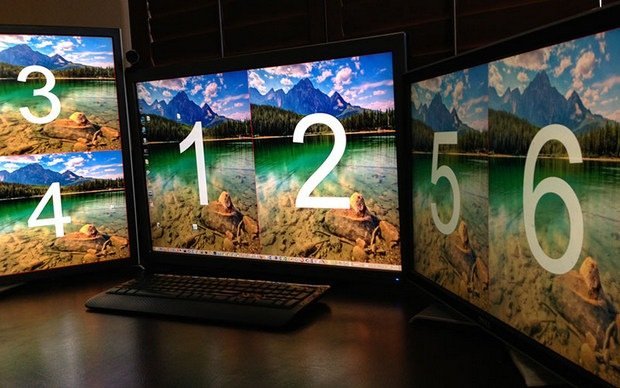 Virtual Display Manager 3.3.2.44361 Multilingual | File Size: 5.1 MB
Virtual Display Manager 3.3.2.44361 Multilingual | File Size: 5.1 MB
Virtual Display Manager complements your existing single or multi-monitor system with the convenience of additional virtual displays that can share existing physical screens using existing hardware, along with the ability to call up different monitor configurations at the push of a button.
Many recent studies, including Microsoft Research, show that multi-monitor systems as well as larger monitors can improve user productivity by 10-50%. However, several factors are driving the rise in the use of multiple monitors along with large-screen displays:
The cost of purchasing additional equipment (monitors and updated video cards)
Desktop space required for additional or large monitors
App compatibility where most apps are not designed to work with larger screen sizes.
Power consumption and therefore additional costs
Features:
Works with any number of physical monitors and is configurable for each physical monitor.
You can divide each physical monitor into 16 separate virtual displays.
The virtual displays can be the same size or individually scaled to suit the user's requirements, i.e. evenly spaced layouts and asymmetric configurations are supported. This is important when using monitors of different sizes and aspect ratios.
Supports local login and remote connections - Microsoft RDP and Citrix ICA sessions, VNC and Radmin are just a few examples.
Allows you to switch between local and remote login without losing the configuration and placement of the system window, which does not depend on the number or size of the monitor.
Provides control over the placement of icons when changing to a different geometry or monitor configuration.
Whats New
Код:
https://www.ishadow.com/vdm-version-history/?doing_wp_cron=1613802873.2535750865936279296875
Homepage
Код:
https://www.ishadow.com/

Код:
https://rapidgator.net/file/066e2f4f059e77fba48f6272aad3270b/VDM.3.3.2.44361.rar.html
https://nitro.download/view/79E041F83DC20B0/VDM.3.3.2.44361.rar
|

|

|
 15.06.2021, 07:18
15.06.2021, 07:18
|
#342
|
|
Заблокирован
Регистрация: 22.05.2021
Сообщений: 2,813
Сказал(а) спасибо: 0
Поблагодарили 1 раз в 1 сообщении
|
 Maxprog eMail Verifier 3.7.8 Multilingual
Maxprog eMail Verifier 3.7.8 Multilingual
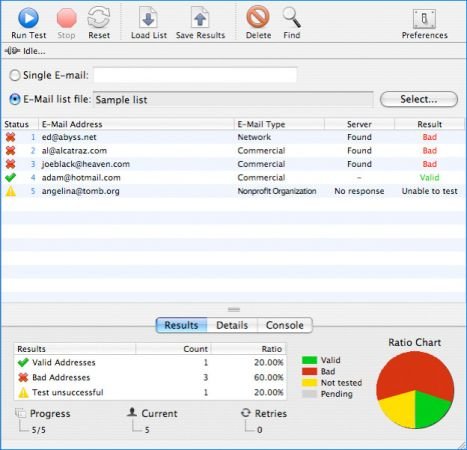 Maxprog eMail Verifier 3.7.8 Multilingual | File size: 154 MB
Maxprog eMail Verifier 3.7.8 Multilingual | File size: 154 MB
eMail Verifier can save time and money for businesses who send newsletters to their clients, nonprofit organizations who send bulletins to their members, or any person or business that needs to maintain a clean e-mail contact list.
eMail Verifier works on the same algorithm as ISP mail systems do. Addresses for email are extracted from a Domain Naming Server (DNS) and eMail Verifier tries to connect with SMTP-servers and simulates the sending of a message. It does not send the message though eMail Verifier disconnects as soon as the mail server informs the program whether the address exists or not.
eMail Verifier is your powerful solution for the standard message delivery error. Email Verifier verifies every e-mail address from a given mailing list, allowing you to determine 70-80% of "dead" email addresses.
eMail Verifier is a very effective piece of software that can verify over 10 e-mails per second . It can verify single e-mails or huge lists. eMail Verifier is multithreaded, providing high speed verifying.
eMail Verifier is available in English, German, French, Spanish, Italian, Dutch and Russian.
Whats New
Код:
https://www.maxprog.com/site/misc/news_us.php?sku=0
Homepage
Код:
https://www.maxprog.com/site/index_us.php

Код:
https://rapidgator.net/file/1bf371ebe56c9b2896e6e3a150a78c1b/eMailVerifier3.rar.html
https://nitro.download/view/2690DF73BCC44C4/eMailVerifier3.rar
|

|

|
 15.06.2021, 09:11
15.06.2021, 09:11
|
#343
|
|
Заблокирован
Регистрация: 22.05.2021
Сообщений: 2,813
Сказал(а) спасибо: 0
Поблагодарили 1 раз в 1 сообщении
|
 Tenorshare ReiBoot Pro 8.0.11.4 Multilingual
Tenorshare ReiBoot Pro 8.0.11.4 Multilingual
 Tenorshare ReiBoot Pro 8.0.11.4 Multilingual | File size: 28.8 MB
Tenorshare ReiBoot Pro 8.0.11.4 Multilingual | File size: 28.8 MB
Recover your iOS devices data using the intuitive and user-friendly one-click interface that this reliable software solution offers. ReiBoot is an extremely handy utility that can put your iOS device into recovery mode, as well as to pull it off this state with a single click. Usually, such an operation involves a tedious procedure which requires you to hold down the Home button of the device while disconnecting and connecting it to your computer, during which you also need to operate iTunes. Not to mention that sometimes the scenario gets even more complicated if boot issues occur.
ReiBoot is a wonderful resolution to all of these problems, making it possible to induce the Recovery mode, as well as exit it in an effortless manner, in a one-click operation.
Whether your devices Home button is broken, you have encounter a DFU black screen or even worse, the phone has entered an endless reboot loop, ReiBoot can help you nonetheless.
It’s compatible with most modern iOS devices, including iPhones, iPods and iPads and is way less demanding than iTunes, which is the traditional way to accomplish such operations. Moreover, ReiBoot won’t cause data loss, being able to preserve the files on the device untouched.
Manipulating ReiBoot is a child’s play. Provided that you’ve connected the device to the computer, simply launch it, at which point the application detects your device model and lists it inside the main GUI.
If your device is already in Recovery mode, it will identify this accordingly, allowing you to pull it off the state by pressing the dedicated button.
Overall, its incredibly easy and pleasant to work with ReiBoot. It is an effortless process - all you need to do in order to turn the Recovery mode on or off is to press one of two buttons.
Whats New:
Updates: official site does not provide any info about changes in this version.
Homepage
Код:
https://www.tenorshare.com

Код:
https://rapidgator.net/file/ac55c4916375ed7904dd8e56127718ef/Tenorshare.ReiBoot.Pro.8.0.11.4.rar.html
https://nitro.download/view/0D97E21257546C3/Tenorshare.ReiBoot.Pro.8.0.11.4.rar
|

|

|
 15.06.2021, 13:27
15.06.2021, 13:27
|
#344
|
|
Заблокирован
Регистрация: 22.05.2021
Сообщений: 2,813
Сказал(а) спасибо: 0
Поблагодарили 1 раз в 1 сообщении
|
 TreeSize Professional 8.1.3.1577 (x64) Multilingual
TreeSize Professional 8.1.3.1577 (x64) Multilingual
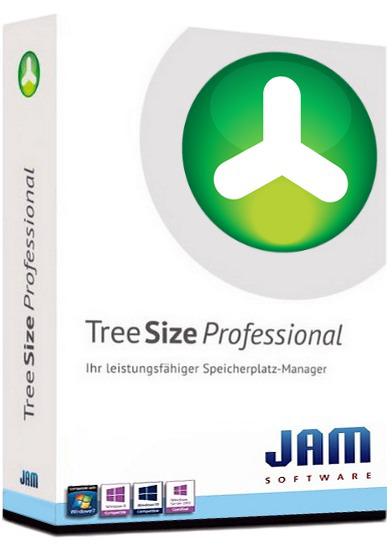 TreeSize Professional 8.1.3.1577 (x64) Multilingual | File Size: 40.03 MB
TreeSize Professional 8.1.3.1577 (x64) Multilingual | File Size: 40.03 MB
TreeSize Professional is a powerful and flexible hard disk space manager for Windows 2003/2008/XP/Vista/7/8/10. Find out which folders are the largest on your drives and recover megabytes on your disks. TreeSize Professional shows you the size, allocated and wasted space, the number of files, 3D charts, the last access date, the file owner and permissions, the NTFS compression rate and much more information for several folders or drives you choose. It also lets you search drives, entire servers or the entire network for old, big, temporary and duplicate files. The search results can be moved, deleted or exported. The application has an intuitive Explorer-like user interface, it is fast and multi-threaded and supports Unicode and scheduled scans. You can print detailed reports or export the collected data to Excel and to an HTML, XML or text file. TreeSize Professional can be started from the context menu of every folder or drive.
Why TreeSize Professional?
Manage and clean up disk space efficiently
Visualize disk space usage
Detailed analysis, right down to the lowest directory levels
Archive, copy, or move files
Numerous export and reporting options
Versatile duplicate file search
Schedule scans and perform them automatically
Scan FTP and SharePoint servers
Manage disk space on smartphones and mobile devices
Features:
Efficient Disk Space Management from all perspectives
See the size of all folders including their subfolders and break it down to the file level.
Visualize disk usage in the pie or bar chart.
Tree maps visualize hierarchies and sizes of subfolders in the selected directory.
Detailed view with single files and additional information (e.g. date of last access).
Statistics about file types and file owners for every branch.
Filter the file system tree on the left by a certain user or file type.
See a list of the 100 largest files.
Distribution of occupied disk space by file age.
Scan FTP, WebDAV, and SharePoint servers.
Disk Space Management on smartphones and mobile devices.
Versatile File Search
Integrated file search.
Fully customizable file search.
Archive, copy, or move the results of the TreeSize File Search, for instance large, old, or temporary files or files of a certain type.
Search multiple drives, whole servers and even your entire network neighborhood.
Search results can be exported, moved, deleted or passed to any executable file or script.
TreeSize offers a powerful duplicate file search, optionally with MD5 or SHA256 checksums. TreeSize also enables you to easily deduplicate files using hardlinks.
Exporting and Reporting
TreeSize enables you to export scan results (showing the directory structure) to many different formats such as Excel, XML, HTML, text/CSV file, clipboard, or email.
Export a list of all files in the scanned folder and its subfolders, for example for use in a database.
Track Growth
Save the data to an XML file and load it again later.
See which folders have grown: Compare a saved XML file to a current version of the file system branch, TreeSize Professional displays the difference between the two scans.
Take snapshots of the current state of disk space usage and compare them with snapshots Windows takes automatically.
Customized Analyses & Views
Configure displayed columns for the details view, Excel export, text file and printed reports.
Include and exclude certain files or folders in your scans.
Scheduled Scans
Command line options allow automatic and scheduled scans of your hard disk (e.g. overnight) and generating reports.
Comfortable interface simplifies creation and editing of scheduled scans and exports as Windows tasks.
High Performance thanks to Multithreading
Browse the results during scanning.
Scan and view several folders at the same time.
Automatic adjustment of the number of threads that are used for a scan.
Full NTFS Support
Unicode file and folder names are supported.
File based NTFS compression.
Hardlinks and Alternate Data Streams (ADS).
File paths longer than 255 characters will be found and processed correctly.
Analyse NTFS permissions.
Perfect Integration with the Windows Explorer
Explorer context menu supported inside the TreeSize window.
TreeSize Professional can be started from within the Windows Explorer.
Drag and Drop is enabled.
On a Windows Core Server TreeSize can serve as a graphical user interface.
Full Network Support
TreeSize Professional offers full support for network drives and scans UNC paths like Servershare.
Whats New
Код:
https://www.jam-software.com/treesize/changes.shtml
Homepage
Код:
http://www.jam-software.com

Код:
https://rapidgator.net/file/6a9f90f78105f77ae132f759996111a1/TreeSize.Professional.8.1.3.1577.rar.html
https://nitro.download/view/ECA97EC232FECF2/TreeSize.Professional.8.1.3.1577.rar
|

|

|
 15.06.2021, 13:53
15.06.2021, 13:53
|
#345
|
|
Заблокирован
Регистрация: 22.05.2021
Сообщений: 2,813
Сказал(а) спасибо: 0
Поблагодарили 1 раз в 1 сообщении
|
 CorelDRAW Graphics Suite 2021 v23.1.0.389 (x64) Multilingual
CorelDRAW Graphics Suite 2021 v23.1.0.389 (x64) Multilingual
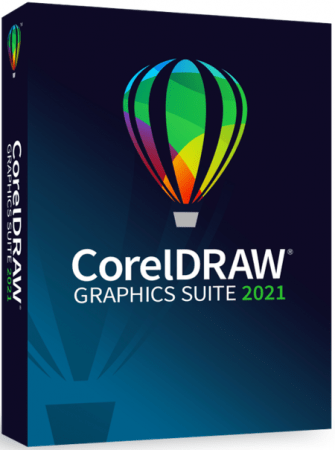 CorelDRAW Graphics Suite 2021 v23.1.0.389 (x64) Multilingual | x64 | Languages:Multilanguage | File Size: 1.50 GB
CorelDRAW Graphics Suite 2021 v23.1.0.389 (x64) Multilingual | x64 | Languages:Multilanguage | File Size: 1.50 GB
From wireframe to wow, Start your design journey on the right foot with CorelDRAW Graphics Suite 2021: a complete suite of professional graphic design applications for vector illustration, layout, photo editing, and more..
Create Produce unique illustrations, signage, logos and more – on Windows or Mac – and on the go with CorelDRAW.app.
Connect
Collaborate with clients and colleagues using CorelDRAW.app to gather feedback from one or many reviewers.
Complete
Deliver exceptional results in less time, thanks to seriously productive tools for any type of output.
Create anything and everything
From manufacturing and engineering, to sign making, marketing, and more, CorelDRAW Graphics Suite is enjoyed by diverse designers, industries, and businesses worldwide.
Show and tell
Be inspired by how our users create and what they have to say.
Over 30 years of Windows expertise
CorelDRAW Graphics Suite was built for Windows. Enjoy powerful pen and touch capabilities, support for Microsoft Surface Dial, Windows color management system and more, for a true Windows experience.
Integrated applications
CorelDRAW provides functionality for graphic design and layout in one application. Corel PHOTO-PAINT adds professional photo-editing tools directly integrated into the workflow.
Tools for serious productivity and limitless creativity
From stunning artwork to impactful web graphics and stand-out print, express your creative vision with tools that empower you to deliver pro results you’ll be proud of.
Next-level trace results
Enjoy exceptional bitmap-to-vector trace results, thanks to the impressive new AI-powered PowerTRACE™. Benefit from advanced image-optimization options that help improve the quality of a bitmap as you trace it.
Vector illustration
Use CorelDRAW’s powerful vector illustration tools to turn basic lines and shapes into complex works of art. Create curves with many versatile shaping and drawing tools. Add creative effects to your vector artwork with effect tools like Contour, Envelope, Blend, Mesh Fill, and more.
Photo editing
Retouch and enhance your photos with Corel PHOTO-PAINT’s powerful layer-based photo editing tools. Adjust color and tone, remove imperfections, correct perspective and more. Use AfterShot 3 HDR to create stunning High Dynamic Range photos from your RAW images.
Color, fills and transparencies
Easily apply color to fills and outlines using color swatches, or generate colors based on color harmonies. Change the transparency of an object and fill objects with patterns, gradients, mesh fills, and more.
Non-destructive editing
Edit bitmaps and vectors knowing you won’t harm the original image or object. Enjoy many non-destructive features such as the Block Shadow tool, Symmetry Drawing mode, the Impact tool, Add Perspective, and Non-Destructive Effects in CorelDRAW and Corel PHOTO-PAINT.
Extensive file compatibility
Compatible with over 100 graphics, publishing and image file formats, easily import and export a variety of project assets based on client-provided files or needs.
What’s new in 2021?
Draw in perspective
Draw objects or illustrated scenes in perspective, faster and easier than ever. Choose from 1, 2, or 3-point perspective, draw or add an existing group of objects on a shared perspective plane, and move and edit objects freely without losing perspective.
Flexible design space
Go from ideation to output in record time, with new workflows that put you in control of your pages and assets.
Progressive image editing
Take the labor out of what you love with powerful new photo editing features purpose-built to enhance images in fewer steps.
Next-generation collaboration
Enough wasted time already! Stay connected with colleagues and clients as remote work becomes our new normal.
CorelDRAW is everywhere!
Say goodbye to technology constraints and hello to a true cross-platform experience across Windows, Mac, web, iPad, and other mobile devices. With a new touch-optimized user experience, CorelDRAW.app expands what’s possible on mobile and tablets, and a new iPad app makes it even easier to design on the go.
Tech Specs:
Windows 10*, 64-bit, with latest Updates
Intel Core i3/5/7/9 or AMD Ryzen 3/5/7/9/Threadripper, EPYC
OpenCL 1.2-enabled video card with 3+ GB VRAM
4 GB RAM (8+ GB or more recommended)
4.3 GB available hard disk space for application and installation files
Multi-touch screen, mouse or tablet
1280 x 720 screen resolution at 100% (96 dpi)
Whats New
Код:
https://www.coreldraw.com/en/product/coreldraw/purchase.html
Homepage
Код:
https://www.coreldraw.com

Код:
https://rapidgator.net/file/6d3c450a6c48ec8b250d0b07c63f2d99/CorelDRAW.Graphics.Suite2021.23.1.0.389.part1.rar.html
https://rapidgator.net/file/91a4ff546368221ffe85bcaf1a23f436/CorelDRAW.Graphics.Suite2021.23.1.0.389.part2.rar.html
Код:
https://nitro.download/view/C6BCDF2CFD5C221/CorelDRAW.Graphics.Suite2021.23.1.0.389.part1.rar
https://nitro.download/view/454DF2B15483F5E/CorelDRAW.Graphics.Suite2021.23.1.0.389.part2.rar
|

|

|
      
Любые журналы Актион-МЦФЭР регулярно !!! Пишите https://www.nado.in/private.php?do=newpm&u=12191 или на электронный адрес pantera@nado.ws
|
Здесь присутствуют: 1 (пользователей: 0 , гостей: 1)
|
|
|
 Ваши права в разделе
Ваши права в разделе
|
Вы не можете создавать новые темы
Вы не можете отвечать в темах
Вы не можете прикреплять вложения
Вы не можете редактировать свои сообщения
HTML код Выкл.
|
|
|
Текущее время: 21:34. Часовой пояс GMT +1.
| |