 28.03.2019, 07:49
28.03.2019, 07:49
|
#3406
|
|
Местный
Регистрация: 14.12.2016
Сообщений: 26,884
Сказал(а) спасибо: 0
Поблагодарили 0 раз(а) в 0 сообщениях
|
 MAGIX Video Pro X10 v16.0.2.322 (x64)
MAGIX Video Pro X10 v16.0.2.322 (x64)
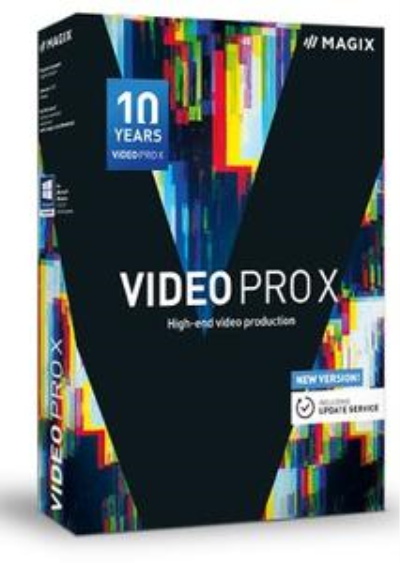 MAGIX Video Pro X10 v16.0.2.322 (x64) | 584.4 Mb
MAGIX Video Pro X10 v16.0.2.322 (x64) | 584.4 Mb
MAGIX Video Pro X is the perfect editing software for intuitive and powerful video production. This multi-award-winning video editing suite is geared towards the unique requirements of ambitious and professional users, and offers an unrivaled range of powerful post-production tools.
Professional video editing
Access detailed editing options, outstanding performance and cinematic effects in top image and sound quality.
Video production
Choose from a wide range of tools to perfect your footage, including GPU-optimized video effects, precise measurement instruments and multicam editing.
Audio editing
A realtime audio mixer, keyframe control and sample-precise editing as well as a ton of broadcast-quality effects give you everything you need for optimizing sound.
Extras
Take advantage of impressive color filters and proDAD Mercalli V2 for perfect image stabilization.
The most important features:
- Professional format support for ProRes, AVC-Intra etc.
- Freely adjustable proxy editing: Smoothly edit 4K videos
- Professional lookup table handling: for cinematic effects
- Primary and secondary 3-way color correction
- Multicam editing on up to 9 tracks simultaneously
- Comprehensive action cam support
- Surround sound editing in broadcast quality
- Hardware-based decoding for HD and UHD (H.264, H.265)
High-end video effects ahead of their time
The new effects in Video Pro X set a whole new standard. Discover groundbreaking features in the effects section for coloration, ultra-sharp images (blur masking effects) or entirely new looks for your movie!
More post-production freedom:
Lookup tables Keep to the professional film production standard: Record material that is flat or relatively neutral. This enables you to apply any look you want when editing your film at a later stage. The new lookup tables (LUT) in Video Pro X provide high-quality styles and looks for your films. Applying a look to your film is quick and easy and you can combine color values, gamma, brightness and contrast. Discover the new tool for camera looks, cinematic color effects and movie characteristics.
Get the Hollywood vibe:
Lookup tables for film looks Produce films in the style of Hollywood's dream factory. The lookup tables in Video Pro contain a number of impressive film looks. You can also create your own lookup tables and save them as templates. You'll be able to work faster - and save a ton of time when editing large-scale projects with many clips. Expand your collection by adding free lookup tables from other film producers online!
Precise color grading with 16-bit deep color
16-bit deep color processing allows for detailed color grading and even more freedom for correcting color. 16.7 million more color nuances are now processed, resulting in natural looking, brilliant images without annoying steps in color gradient.
10/12-bit professional format support
VideoPro X also supports output for professional formats like ProRes, HEVC and AVC with 10 and 12-bit color depth. Thanks to higher color depth, your video material can now benefit from more variation in light and shadow areas and colors that are rich in contrast. You can now work with the perfect color depth for your project, from import right up to exporting your finished file.
Advanced exposure features
Detailed color and tonal value correction enables you to edit luminance and individual RGB channels precisely with Bézier curves. Contrasts can be adjusted with non-linear editing and flat or log profiles can be used manually to achieve the final look for your video.
Advanced exposure features
Detailed color and tonal value correction enables you to edit luminance and individual RGB channels precisely with Bézier curves. Contrasts can be adjusted with non-linear editing and flat or log profiles can be used manually to achieve the final look for your video.
- You require a 64-bit version of one the following operating systems:
- Windows 10, Windows 8, Windows 8.1, Windows 7.
-
DOWNLOAD
uploadgig
Код:
https://uploadgig.com/file/download/0e6062d07C975a3C/X0utI4G4_VideoProX.16.0.2.322.rar
rapidgator
Код:
https://rapidgator.net/file/63b5f4766a3aa92404035349013bdba0/X0utI4G4_VideoProX.16.0.2.322.rar
takefile
Код:
https://takefile.link/tp0d278b6e4d/X0utI4G4_VideoProX.16.0.2.322.rar.html
hitfile
Код:
https://hitfile.net/hYDRyd8/X0utI4G4_VideoProX.16.0.2.322.rar.html
nitroflare
Код:
http://nitroflare.com/view/DFF70AB8811B11A/X0utI4G4_VideoProX.16.0.2.322.rar
|

|

|
 28.03.2019, 07:53
28.03.2019, 07:53
|
#3407
|
|
Местный
Регистрация: 14.12.2016
Сообщений: 26,884
Сказал(а) спасибо: 0
Поблагодарили 0 раз(а) в 0 сообщениях
|
 FinePrint 9.37 Multilingual
FinePrint 9.37 Multilingual
 FinePrint 9.37 Multilingual | 14 Mb
FinePrint 9.37 Multilingual | 14 Mb
FinePrint is so good it begs a printer manufacturer to snap it up and use it as the front end of their driver. It does about all you could want from a print utility. Save time, money, paper & ink.
- Universal print previewer
FinePrint is so good it begs a printer manufacturer to snap it up and use it as the front end of their driver. It does about all you could want from a print utility. Save time, money, paper & ink.
Features:
- Universal print previewer
- Delete unwanted pages
- Convert to grayscale
- Remove blank pages
- Crop pages
- Edit text
- Remove unwanted text and images
- Print multiple pages on a single sheet
- Print electronic letterhead
- Archive print jobs
Windows 10, 8, 7, Vista, XP sp2 or higher
-
DOWNLOAD
uploadgig
Код:
https://uploadgig.com/file/download/0b6ed7eb94bB8879/aEA6oScW_FinePrint.9.37.rar
rapidgator
Код:
https://rapidgator.net/file/0347cd555acfa1fafdc65767536525bd/aEA6oScW_FinePrint.9.37.rar
takefile
Код:
https://takefile.link/lmm5exuvfb9l/aEA6oScW_FinePrint.9.37.rar.html
hitfile
Код:
https://hitfile.net/6V54Be8/aEA6oScW_FinePrint.9.37.rar.html
nitroflare
Код:
http://nitroflare.com/view/800482F82CD9BC8/aEA6oScW_FinePrint.9.37.rar
|

|

|
 28.03.2019, 07:57
28.03.2019, 07:57
|
#3408
|
|
Местный
Регистрация: 14.12.2016
Сообщений: 26,884
Сказал(а) спасибо: 0
Поблагодарили 0 раз(а) в 0 сообщениях
|
 Iperius Backup Full 6.0.3 Multilingual
Iperius Backup Full 6.0.3 Multilingual
 Iperius Backup Full 6.0.3 Multilingual | 50.7 Mb
Iperius Backup Full 6.0.3 Multilingual | 50.7 Mb
Iperius Backup is the perfect software to get the advantages of the many cloud storage services offered by well-known providers like Google or Microsoft. With a single application you will be able to easily save your files offsite to Google Drive, Dropbox or Microsoft SkyDrive.
This backup task can be configured with a few clicks, and the result of this is the full security of automatic online backups, compressed and protected by an AES 256-bit encryption.
Iperius Backup uses the most advanced Windows drive imaging technology, that allows to copy the whole operating system with a fast and incremental backup (block-level backup). Iperius Backup can create full disk images, allowing to recover a server system in minutes (bare-metal restore). You can also restore individual files, mount the VHD image file, and restore the system to a dissimilar hardware (hardware independent restore).
Iperius Backup is an advanced and affordable tape backup software for Windows Server 2008 and Windows Server 2012. Iperius is one of the best tape backup software: extremely easy and quick to setup, reliable, fast, and with flexible recovery features. Iperius Backup supports any tape drive, starting from the common HP DAT 72 USB or SCSI, to AIT, DLT and SDLT, and up to the powerful and high-capacity LTO 5 and LTO 6 devices, that allows to back up several terabytes.
Iperius Backup is an advanced software for FTP backup on any type of server or NAS. Iperius can send backups to a remote server with a few simple configurations, with the secure FTPS protocol and also with zip compression and AES 256 bit encryption. Iperius can perform automated upload of entire websites, limit the transfer bandwidth, make parallel transfers to multiple servers and help system administrators to build a centralized backup strategy for clients.
Iperius Backup can synchronize an unlimited number of files and folders from your computer to external hard drives or to network devices (like NAS servers). You can copy files and folders to an unlimited number of destinations and keep mirror copies deleting those files no more existing in the source folders. This allows to save space on your backup device and to always have a perfectly synchronized backup.
Windows XP, Vista, 7, 8, Windows 10 - 2003, 2008, Server 2012, Server 2016 / 32-64 bit
-
DOWNLOAD
uploadgig
Код:
https://uploadgig.com/file/download/f3eD57072d7adC7B/XjQzXpdb_Iperius.Backup.Full.6.0.3.rar
rapidgator
Код:
https://rapidgator.net/file/8e5779dc8cf4665abd5e0f47035d6a37/XjQzXpdb_Iperius.Backup.Full.6.0.3.rar
takefile
Код:
https://takefile.link/q50ls5ts44hw/XjQzXpdb_Iperius.Backup.Full.6.0.3.rar.html
hitfile
Код:
https://hitfile.net/imMQs4M/XjQzXpdb_Iperius.Backup.Full.6.0.3.rar.html
nitroflare
Код:
http://nitroflare.com/view/41D6EC826261EBB/XjQzXpdb_Iperius.Backup.Full.6.0.3.rar
|

|

|
 28.03.2019, 08:02
28.03.2019, 08:02
|
#3409
|
|
Местный
Регистрация: 14.12.2016
Сообщений: 26,884
Сказал(а) спасибо: 0
Поблагодарили 0 раз(а) в 0 сообщениях
|
 JP Software Take Command 24.02.46 Multilingual
JP Software Take Command 24.02.46 Multilingual
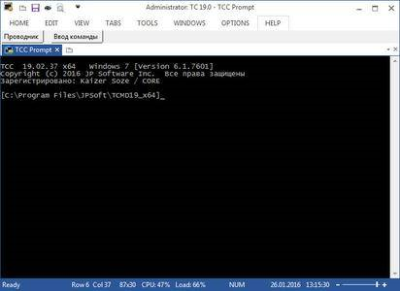 JP Software Take Command 24.02.46 Multilingual | 39.5 Mb
JP Software Take Command 24.02.46 Multilingual | 39.5 Mb
Take Command is a comprehensive interactive GUI and command line environment that makes using the Windows command prompt and creating batch files easy and far more powerful. Take Command displays your command line applications in tabbed windows, with optional Explorer-style integration for a visual look at your folders.
Take Command includes hundreds of major enhancements to CMD commands such as COPY, DEL, and DIR, and adds more than 160 new commands, 620 internal variables and functions, a batch file IDE / debugger, advanced command line editing and completion, and thousands of other features.
In addition, Take Command is a powerful batch file programming tool, including an integrated IDE with a sophisticated editor and batch debugger. Take Command offers extensions such as DO loops, SWITCH statements, error and exception handling, system monitoring, third-party plugins, and more than 680 built-in variables and functions.
Features
You can run multiple command prompts and GUI applications simultaneously in tabbed windows, including our own Take Command Console (TCC), CMD, bash and PowerShell.
The integrated file explorer allows you to examine directories and drag and drop files to the tabbed command prompt windows.
The programmable tabbed toolbar lets you create up to 20 tabs with up to 50 toolbar buttons on each. Toolbar buttons can start new tabs or windows, or send commands or text to existing tabs.
The TCC scripting language is a massive superset of the CMD command prompt commands, with 238 internal commands, 388 internal functions, and 298 system variables. Almost all of the CMD command prompt commands (e.g. DIR, COPY, DEL, DIR, START, etc.) are enhanced with hundreds of additional options, and TCC adds more than 190 new commands. Take Command can usually do in one or two lines what requires dozens of lines with Windows CMD commands (if it can do it at all).
Most interactive commands (such as COPY, DIR, DEL, MOVE, etc.) have command dialogs that allow you to select filenames and options and see your command line before executing it. The most powerful Windows command processor is also the easiest to use!
Take Command includes the best text and binary file viewer available for Windows, including bidirectional scrolling, hex listings, fixed and floating rulers, grid lines, extensive searching and printing features, and much more.
Select or exclude files by date, time, size, owner, description, and extended wildcards or regular expressions for extraordinary flexibility in file management.
Specify multiple filenames for most file processing command prompt commands (i.e., COPY, DEL, DIR, MOVE, etc.). (COPY even supports multiple targets as well as multiple sources.)
The scripting language includes a complete set of flow control structures including IF-Then-Else, DO and FOR loops, SWITCH, subroutines, batch libraries, etc.
Create and debug your batch scripts with the integrated graphical IDE. The IDE includes tabbed edit windows and a sophisticated debugger with single stepping, breakpoints, syntax coloring, tooltips, bookmarks, tabbed variable and watch windows. Windows batch file programming has never been easier or more powerful!
The built-in screen scrollback buffer lets you review or print command line output from past commands, and find text in any tabbed window.
You have multiple types of redirection, including redirecting and piping to STDERR, "here-document" and "here-string" redirection, and TEE and Y pipe fittings.
Browse command line and directory history, filename and directory completion, and use numerous cut and paste options (even with Windows command line applications that have no internal cut and paste support) with the advanced line editor.
Customize filename completion for any internal or external command or alias. This allows Take Command to intelligently select and display filenames based on the command line you are entering.
The optional command prompt input window (with full undo/redo) allows you to create and edit commands before sending them to the active tabbed command line windows.
Send keystrokes to tabbed windows, command prompt windows, or GUI windows .
Find any directory on your system by entering only part of its name with extended directory searches.
You can access FTP, TFTP and HTTP (including SSL and SSH) directories and files in all command line file-handling commands (COPY, DEL, MOVE, etc.).
Send SMTP, SMPP, and SNPP messages from your batch files or the command line.
Take Command includes internal compression and extraction commands and variables for BZIP2, GZIP, JAR, TAR, ZIP, and 7ZIP files.
Monitor your system's hardware and software events, and execute commands when an event is triggered. You can monitor the clipboard, directory changes event logs, network connections, processes, services, and USB and Firewire connections.
Easily query the WMI (Windows Management Interface) to retrieve system configuration information.
Expand your scripts with the internal support for PowerShell, Lua, Perl, REXX, Python, Tcl/tk, and any Active Scripting language. You can even combine multiple languages in your batch scripts.
Create your own variables or commands with plugins, or use one of the many third-party plugin libraries.
Take Command is compatible with any 32 or 64-bit version of Microsoft Windows 7, 2008R2, Windows 8 and 2012, and Windows 10 and 2016.
-
DOWNLOAD
uploadgig
Код:
https://uploadgig.com/file/download/a2546E1eA1E34201/sBclBePT_Take.Command.24.02.46.rar
rapidgator
Код:
https://rapidgator.net/file/a4bb4c8c4081d14f2f6f7a1d6fec937c/sBclBePT_Take.Command.24.02.46.rar
takefile
Код:
https://takefile.link/186fulb150wp/sBclBePT_Take.Command.24.02.46.rar.html
hitfile
Код:
https://hitfile.net/FqLKWBt/sBclBePT_Take.Command.24.02.46.rar.html
nitroflare
Код:
http://nitroflare.com/view/92E6A49380C8F3F/sBclBePT_Take.Command.24.02.46.rar
|

|

|
 28.03.2019, 08:06
28.03.2019, 08:06
|
#3410
|
|
Местный
Регистрация: 14.12.2016
Сообщений: 26,884
Сказал(а) спасибо: 0
Поблагодарили 0 раз(а) в 0 сообщениях
|
 Athentech Perfectly Clear Complete 3.6.3.1505
Athentech Perfectly Clear Complete 3.6.3.1505
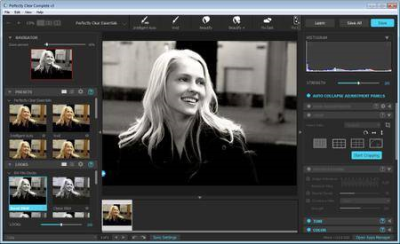 Athentech Perfectly Clear Complete 3.6.3.1505 (x64) | 72.9 Mb
Standalone & Plug-in for Adobe Photoshop and Lightroom
Athentech Perfectly Clear Complete 3.6.3.1505 (x64) | 72.9 Mb
Standalone & Plug-in for Adobe Photoshop and Lightroom
Built for precision. Made for beauty. Above all, you want better photos. But what if you could have better photos faster? Perfectly Clear has mastered the science of intelligent image correction - creating superior quality photos in record time, so you can get back to doing what you really love.in no time.
Spend less time in front of your computer.
With Perfectly Clear, you'll get results faster so you can spend more time behind the camera and less time in front of the computer. Take advantage of intelligent image analysis to find and fix numerous camera flaws automatically. Plus, you can quickly add your favorite finishing touch with our stylized LOOKs.
Take complete control.
Our presets are just the starting point. Easily apply only the adjustments you need for the perfect image. Use our powerful sharpening and noise reduction, which goes beyond what other tools can do, to unlock a whole new image. Keep an eye on your color and exposure with a dynamic histogram that tracks exposure and color clipping.
A custom experience.
Every photographer is different, and so is Perfectly Clear. Our adaptive interface lets you hide tools you don't need while you work, allowing you to focus on your image. Plus, you can make and manage your own presets, which intelligently adapt to each photo.
Why change your workflow?
Rather than move your entire image library or change your workflow, we'll make your existing workflow better. We support several platforms and have more coming soon. With powerful batch processing and up to 30 corrections in one click, we'll make everything better.
We've got image correction down to a science.
Creating our award-winning technology took more than a decade of R&D, multiple patented processes, and over a dozen unique algorithms. We cracked the code on correcting every pixel independently. The proof is in your pictures.
- Windows 7, 8, or 10 (64-bit OS and Host application)
- Photoshop CS5, CS6 or Creative Cloud
- Photoshop Elements 13,14,15
- Corel PaintShop Pro X6, X7, X8, X9
- 4 GB RAM or more
-
DOWNLOAD
uploadgig
Код:
https://uploadgig.com/file/download/698e33Aa046d8C6d/a5JmMvKZ_Complete.1505.rar
rapidgator
Код:
https://rapidgator.net/file/8a67abeacf3fc879071bdcfeb8f459f9/a5JmMvKZ_Complete.1505.rar
takefile
Код:
https://takefile.link/fjguul0c4gag/a5JmMvKZ_Complete.1505.rar.html
hitfile
Код:
https://hitfile.net/Tau81Yh/a5JmMvKZ_Complete.1505.rar.html
nitroflare
Код:
http://nitroflare.com/view/CA6BDFB58FC7F07/a5JmMvKZ_Complete.1505.rar
|

|

|
 28.03.2019, 08:10
28.03.2019, 08:10
|
#3411
|
|
Местный
Регистрация: 14.12.2016
Сообщений: 26,884
Сказал(а) спасибо: 0
Поблагодарили 0 раз(а) в 0 сообщениях
|
 NCH VideoPad Video Editor Professional 7.04 Beta
NCH VideoPad Video Editor Professional 7.04 Beta
 NCH VideoPad Video Editor Professional 7.04 Beta | 9.2 Mb
NCH VideoPad Video Editor Professional 7.04 Beta | 9.2 Mb
Working with video files, especially editing them, is a task that requires a specialized application that can provide all the tools one needs. Among the software applications of this kind you can find VideoPad Video Editor.
The interface of this utility is divided into several parts (e.g. Media List, Effects, Transitions, Files, Clips, Video Track, Audio Track, Overlay Track), which may make everything seem a little hard to operate. You can capture video from a camcorder or another device like a webcam or a TV capture card, and once you have added files and sequence clips to the queue, you can start editing them.
Stunning Transition Effects:
Choose from a range of fade transitions to give
your movie that professional touch.
Preview the effects in real time.
Customize the duration of the effect.
Amazing Audio Tools:
Import and mix music tracks like a pro.
Make your own custom movie soundtrack.
Record your own narrations with the click of a button.
Import pre-recorded narrations, sound effects or music.
Complete Video Optimization:
Fine tune brightness, saturation and color for your video.
Add photos and digital images with a click of a button.
Apply effects like black & white, sepia tone and negative.
Add text captions to your movie.
Share With Your Family and Friends:
Burn to DVD and watch in your living room on your TV.
Save for Youtube and share online with friends.
Save to PSP, iPod, iPhone or 3GP mobile phone.
Save to your PC as a high-quality digital movie.
Input Formats:
Video: avi, mpeg, wmv, divX, Xvid, mpeg1, mpeg2, mpeg4, mp4, mov, asf, vob, ogm, .3gp, H.264, RM and many more.
Image: bmp, gif, jpg, jif, jiff, jpeg, exif, png, tif
Output Formats:
Disc export: DVD, CD, Blu-ray Discs, HD-DVD
Video export: avi, wmv, asf, mpg, 3gp, mp4, mov, iPod, iPhone, PSP, Mobile Phone, Pocket PC
Windows 10, XP, Vista, 7, 8 and 8.1
-
DOWNLOAD
uploadgig
Код:
https://uploadgig.com/file/download/72c34db5dcD89f87/JY61yWep_VideoPad.7.04.rar
rapidgator
Код:
https://rapidgator.net/file/cc73b774275ddedf8d5d1bc3f82674d9/JY61yWep_VideoPad.7.04.rar
takefile
Код:
https://takefile.link/0f6gkdsjyxxs/JY61yWep_VideoPad.7.04.rar.html
hitfile
Код:
https://hitfile.net/bn5f3RI/JY61yWep_VideoPad.7.04.rar.html
nitroflare
Код:
http://nitroflare.com/view/0FA14E8882A2462/JY61yWep_VideoPad.7.04.rar
|

|

|
 28.03.2019, 08:14
28.03.2019, 08:14
|
#3412
|
|
Местный
Регистрация: 14.12.2016
Сообщений: 26,884
Сказал(а) спасибо: 0
Поблагодарили 0 раз(а) в 0 сообщениях
|
 JP Software TCC 24.02.46
JP Software TCC 24.02.46
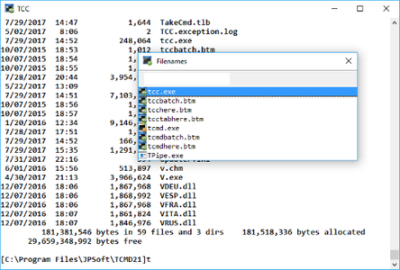 JP Software TCC 24.02.46 | 32.3 Mb
JP Software TCC 24.02.46 | 32.3 Mb
TCC is our console mode Windows command shell (formerly known as 4NT). TCC is a replacement for the CMD command line (the default Windows command prompt). TCC is a superset of CMD, with 246 internal commands (CMD has fewer than 40), 695+ internal variables and functions, and hundreds of enhancements to existing CMD commands.
TCC works with your existing command line applications and batch files, but offers major improvements in command line and batch file capabilities, and adds thousands of new features to your command prompt windows.
TCC is a CMD replacement command processor that is compatible with your existing CMD commands and batch files, while adding thousands of new features. You're immediately more productive, and you can learn and add TCC's new features at your own pace.
Create and debug your batch scripts in a fraction of the time with the integrated editor and batch file debugger.
The integrated and familiar environment means you are immediately more productive with your interactive command prompt and batch file development tasks.
The consistent syntax reduces your learning and development time.
The comprehensive help (including context-sensitive popup help for command line syntax), speeds your development time and reduces syntax errors.
TCC is compatible with any version of Microsoft Windows 7, Server 2008R2, Windows 8, Server 2012, Windows 10, and Server 2016, including 64-bit Windows. TCC is available in both 32-bit and 64-bit versions.
-
DOWNLOAD
uploadgig
Код:
https://uploadgig.com/file/download/6E2f288D9a695978/1uxZmFjj_JP.Software.TCC.24.02.46.rar
rapidgator
Код:
https://rapidgator.net/file/876741fef233623f75702fb0b1f977a3/1uxZmFjj_JP.Software.TCC.24.02.46.rar
takefile
Код:
https://takefile.link/exfw50u44zn1/1uxZmFjj_JP.Software.TCC.24.02.46.rar.html
hitfile
Код:
https://hitfile.net/YfZ0PGz/1uxZmFjj_JP.Software.TCC.24.02.46.rar.html
nitroflare
Код:
http://nitroflare.com/view/8E2B2960714BE43/1uxZmFjj_JP.Software.TCC.24.02.46.rar
|

|

|
 28.03.2019, 08:18
28.03.2019, 08:18
|
#3413
|
|
Местный
Регистрация: 14.12.2016
Сообщений: 26,884
Сказал(а) спасибо: 0
Поблагодарили 0 раз(а) в 0 сообщениях
|
 Program4Pc DJ Music Mixer 8.1 Multilingual
Program4Pc DJ Music Mixer 8.1 Multilingual
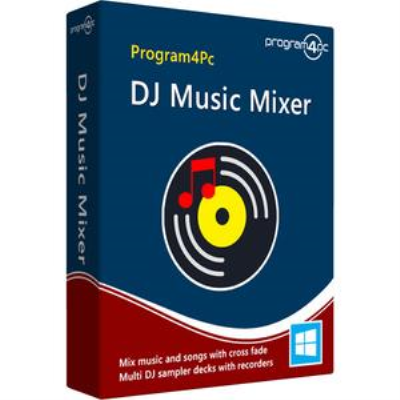 Program4Pc DJ Music Mixer 8.1 Multilingual | 32 MB
Program4Pc DJ Music Mixer 8.1 Multilingual | 32 MB
It is a leading-edge and aspiring DJ software for professional and novice DJs. DJ Music Mixer innovative feature set, reliable audio mixing engine and intuitive interface will insure you " Rock the Party " every night.
Automated MP3 mix and beat matching, real time effects, sampler, smart looping, pitch shifting, video mixing, remove vocals from any music track, plus many more great features are all at your finger tips to become the best DJ ever.
- Mix music and songs professionally with crossfade
- Powerful equalizers with predefined settings
- Complete audio mixing control with cue and loop functionality
- Professional and customizable effects
- 32 DJ sampler decks
- Support and open videos and mix them easily
- Open and save various playlist formats
Professional DJ and Audio Mixing Software
DJ Music Mixer is the most powerful and professional DJ Software on today's market which includes all the advanced features a real DJ needs. Combining intuitive and easy-to-use interface with innovative audio mixing tools will help you perform amazing live mixes!
Cue, Looping and Remixing Control
Remixing music cannot be achieved without cue and loop functions. Cue points can be dropped or triggered with ease. DJ Music Mixer playback engine is tuned for accurate and rapid cue triggering so you can mix audio with ease of mind without a hiccup. Set up seamless instant looping 1, 2, 4, 8, 16 or 32 beat segments with the click of a button have never been easier.
Line-in Inputs and Recording
With DJ Music Mixer software, you can set as many input channels as your sound card supports and route them to any deck. You have full control on the input stream, including applying effects, visualizing the waveform, synchronization, and more. A professional audio recording feature is available to record your live mixes to lossless MP3 format. Recorded audio files are automatically archived in the library for fast access, replay and scratch. All together is a joy of ultimate DJ and MP3 mix experience.
Ultimate and Endless Effects
Provide bunch of powerful and customizable effects including: Chorus, Distortion, Echo, Flanger, Gargle, Reverb, Reverse, Phaser, WahWah, Brake, Backspin and Vocal Removal to make jaw dropping musical performance. Applying real time effects simultaneously is a perfect solution for audio and video mixing.
Mix and Play All Major Audio Formats
This wonderful music mixer software and its audio decoder, supports and delivers pristine sound with rock-solid stability.
Read and Mix Video Files
DJ Music Mixer loads all popular video formats and you can mix them as well as audio. Virtually extract audio from your video file and work exactly as audio for your ultimate DJ mixing. Even go further by doing VJ and mixing video with enhanced songs (AVI, MP4, MPEG, WMV.).
- Precise playback control: play, pause, stop, position, pitch (Audio/Video)
- Automatic BPM calculation
- Volume normalization
- Audio/Video Cross-fader between two tracks
- Cue points to play from anywhere in a track
- Real-time pitch control
- Apply effects in real-time, including distortion, reverb, chorus, echo, flanger, delay, gargle and more
- Professional vocal removal for karaoke
- Preview tracks with separate output for DJ headphones
- Instantly sync the tempo of two songs for seamless beatmixing.
- Support playlist formats: M3U, PLS, WPL and PDJ
- Ability to create playlist
- MP3 Looping & Remixing controls
- Dual interactive waveforms
- 32 DJ Sampler decks
- ID3V2, ID3V1 tag compatibility
- Record DJ mixes and save as audio file
- Album artwork display
- Graphic equalizer on each deck
- Track progress waveform
- Ability to customize playlist
- Fast preview for music and video mixing
- Dual-sound card for real-time monitoring or external mixer use
- Supported OS: Windows 10, 8, 7, Vista
- Processor: 1 GHz or higher Intel or AMD compatible CPU
- .NET Framework 4.0
- Memory: 1 GB RAM
- Free Hard Disk Space: 30 MB or more
- Administrative permissions for program installation and activation
-
DOWNLOAD
uploadgig
Код:
https://uploadgig.com/file/download/4acb44244B237429/Tt6cet53_Mixer.8.1.rar
rapidgator
Код:
https://rapidgator.net/file/65d510b3488254666ac9f0ff24f52f50/Tt6cet53_Mixer.8.1.rar
takefile
Код:
https://takefile.link/exx9butcpv7a/Tt6cet53_Mixer.8.1.rar.html
hitfile
Код:
https://hitfile.net/T7AUbug/Tt6cet53_Mixer.8.1.rar.html
nitroflare
Код:
http://nitroflare.com/view/B0828F538995607/Tt6cet53_Mixer.8.1.rar
|

|

|
 28.03.2019, 08:22
28.03.2019, 08:22
|
#3414
|
|
Местный
Регистрация: 14.12.2016
Сообщений: 26,884
Сказал(а) спасибо: 0
Поблагодарили 0 раз(а) в 0 сообщениях
|
 Artlantis 2019 v8.0.2.19251 (x64) Multilingual
Artlantis 2019 v8.0.2.19251 (x64) Multilingual
 Artlantis 2019 v8.0.2.19251 (x64) Multilingual | 255.4 Mb
Artlantis 2019 v8.0.2.19251 (x64) Multilingual | 255.4 Mb
A flagship software in VR imagery, Artlantis has conquered nearly 100,000 architects, interior designers, landscapers, urban planners, space planners . in more than 110 countries.
Designed with an extremely clear and ergonomic interface, Artlantis is easy to learn and use.
A flagship software in VR imagery, Artlantis has conquered nearly 100,000 architects, interior designers, landscapers, urban planners, space planners . in more than 110 countries. Using its own rendering engine, without drawing on graphic cards, Artlantis is used by experts, advanced users and beginners, for simulation, presentations and communication, by producing still images of a striking photo-realism in very high quality and record time!
Interface
Designed with an extremely clear and ergonomic interface, Artlantis is easy to learn and use. At all times, all the necessary tools are displayed around its preview window, which allows you to see the results of each adjustment.
2D View
In addition to the 3D preview, Artlantis has a 2D viewing window for positioning viewpoints and their sequences, making it easier to create exploration paths or assembled panoramas.
Viewpoints library
Artlantis makes it possible to save as many viewpoints, in perspective or in orthogonal projection, as you want, and to recall them at every moment with the new adjustments made on the luminous models, the seasonal ecosystems or the materials of dressing.
Postcards
All shaders customed settings in a viewpoint can be saved for later reuse. Each scene can be saved into the library as a postcard archived in the library and in which the setting any material will be reused by simply drag & drop on the current object to be modified.
Global illumination
With Artlantis you can simply and fastly realize studies on light effects according to the geometry, the sources of energy, the geographical orientation, the date or the materials. Integrating cache irradiance calculations, Artlantis very accurately evaluates light energy exchanges for radiosity simulation, adding realism to rendered images.
Twinlinker : virtual visits
New Artlantis teammate, Twinlinker allows you to create and share virtual visits of your projects online instantly and easily. Just as with Twinmotion 2019, export your Artlantis 2019 media (images, panoramas and videos) to Twinlinker, then link them one another in order to create instantly virtual visits to share widely by email, on social networks or make available on your website.
Unique and universal
Handling DXF, DWG, OBJ, FBX and 3DS formats, Artlantis is compatible with almost all 3D modelers on the market. Specific plug-ins for ARCHICAD, Rhinoceros, Vectorworks, Autodesk Revit, SketchUp and Arc +, allow exports to Artlantis.
Lights
- Artificial lights: no limits to positioning, orientation, color, intensity, or quantity.
- IES profiles: you can import your own IES profiles and those of builders.
- Heliodons: natural light sources, dependent on the setting of the time, date and place (longitude, latitude).
- Neon shader: rebounds, reflections, diffusion across a surface .
+400 media catalog
Clear and rich, it is hierarchized intuitively for an easy navigation. Media packs are available for purchase through an integrated Media Store.
Shaders
Artlantis makes using shaders fast and easy. Instantly dress a material with all the attributes of a given shader with a simple 'drag & drop' from the catalog to the desired surface in the scene.
Texture mapping
You can use your own images as materials. Import your own images with a simple 'drag & drop' from the catalog. Then, clone them horizontally and/or vertically to cover the surface you have selected.
White model
During calculation, white model rendering changes all surfaces to white except for those that are transparent. Lights maintain their color for sophisticated environments.
White balance
White Balance allows you to adjust the dominant color of a scene to the ambient lighting. Simply set it either automatically or from the desired reference color.
Ambient Occlusion
You can create virtual shadows in small areas where natural light doesn't go. It brings more depth and relief to the scene.
Adaptative antialiasing
Smarter anti-aliasing makes it possible to detect the areas to be treated, optimizing calculation and reducing rendering times as a result, with no alteration of the quality of the image.
Post-Processing
Apply different effects to the current view and set the brightness, contrast, and color of a rendering. Save time when adding grain effects, paint or pastel, highlighting contours.
Render Manager
It optimizes the rendering calculation time: spread your calculations on as many computers of the local network (Mac / PC), in order to reduce the rendering time.
- Intel Core i7, 4+ Core
- RAM: 16 GB
- System: Windows 7, 8.1, 10 (64 bits)
- Graphic Card: 2 GB managing OpenGL *
- Display: 1920 x 1080 pixels
* Graphic chipsets are not supported
-
DOWNLOAD
uploadgig
Код:
https://uploadgig.com/file/download/87C6399e6e5E930d/Vy6LB284_Artlantis.2019.8.0.2.19251.rar
rapidgator
Код:
https://rapidgator.net/file/40b0bba99516666ed3b6430f94622348/Vy6LB284_Artlantis.2019.8.0.2.19251.rar
takefile
Код:
https://takefile.link/eowvha9x80ll/Vy6LB284_Artlantis.2019.8.0.2.19251.rar.html
hitfile
Код:
https://hitfile.net/jUOc1lG/Vy6LB284_Artlantis.2019.8.0.2.19251.rar.html
nitroflare
Код:
http://nitroflare.com/view/C70C13D7260AD72/Vy6LB284_Artlantis.2019.8.0.2.19251.rar
|

|

|
 28.03.2019, 08:26
28.03.2019, 08:26
|
#3415
|
|
Местный
Регистрация: 14.12.2016
Сообщений: 26,884
Сказал(а) спасибо: 0
Поблагодарили 0 раз(а) в 0 сообщениях
|
 MP3 Toolkit 1.6.1 Portable
MP3 Toolkit 1.6.1 Portable
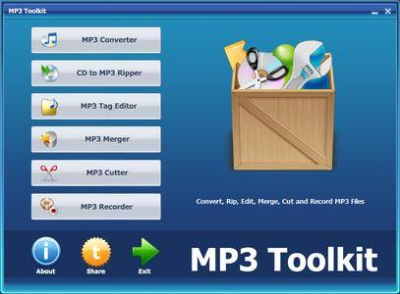 MP3 Toolkit 1.6.1 Portable | 26 Mb
MP3 Toolkit 1.6.1 Portable | 26 Mb
MP3 Toolkit is a powerful Windows app includes MP3 converter, CD ripper, tag editor, MP3 cutter, MP3 merger and MP3 recorder for users who want to handle MP3 files easier. Besides standard MP3 format, MP3 Toolkit supports most of popular audio & video formats like WMA, WMV, MP4, WAV, OGG, FLV, MOV, M4P, M4A and more, also supports high quality audio like FLAC and APE.
With MP3 Toolkit, you are able to convert, cut, merge, rip and record MP3.
You can use MP3 Toolkit to convert audio for mobile devices, make ringtones, fix tag information, rip Audio CD, record sound or merge audio pieces to a complete MP3 file.
MP3 Converter
You can convert audio file formats between standard MP3 audio and WMA, WAV, OGG, AAC and more. It can also extract the audio stream from popular video formats like MP4, FLV, AVI etc.
CD to MP3 Ripper
The audio CD contains audio tracks (.cda) files which cannot be copied to use directly. CD to MP3 Ripper will help you to rip the audio from CD to MP3, WMA, APE or WAV for common players.
MP3 Tag Editor
With this program you will be able to edit MP3 tag information in batch mode. It supports all ID3v1 and ID3v2 versions. Also, the editor will allow you to edit album photos and lyrics.
MP3 Merger
Got some cool audio parts to combine? MP3 Merger can merge & combine your several FLAC, MP3, OGG and WAV audio files to a complete single audio file.
MP3 Cutter
Using MP3 Cutter to make ringtones is a good choice. It can cut a specific time audio piece from a song. It also has the ability to cut a part of music from a video file, or a movie.
MP3 Recorder
It allows you to record any sound from your micphone directly to standard MP3 format, and no length limitation. If your sound card supports analog, you can record the stream audio also.
Operating System: Windows XP/2000/2003/Vista/7/8/10 (32/64 bit)
-
DOWNLOAD
uploadgig
Код:
https://uploadgig.com/file/download/F111805ebB4a9458/izyiZHZm_MP3Toolkit.Portable.rar
rapidgator
Код:
https://rapidgator.net/file/b723362faf685496a1d4d6dd4d1a259d/izyiZHZm_MP3Toolkit.Portable.rar
takefile
Код:
https://takefile.link/yqnd044wtz97/izyiZHZm_MP3Toolkit.Portable.rar.html
hitfile
Код:
https://hitfile.net/x4dg3p9/izyiZHZm_MP3Toolkit.Portable.rar.html
nitroflare
Код:
http://nitroflare.com/view/B91798122A5B13F/izyiZHZm_MP3Toolkit.Portable.rar
|

|

|
 28.03.2019, 08:30
28.03.2019, 08:30
|
#3416
|
|
Местный
Регистрация: 14.12.2016
Сообщений: 26,884
Сказал(а) спасибо: 0
Поблагодарили 0 раз(а) в 0 сообщениях
|
 HomeGuard Professional 6.9.1
HomeGuard Professional 6.9.1
 HomeGuard Professional 6.9.1 (x86/x64) | 15.8 Mb
HomeGuard Professional 6.9.1 (x86/x64) | 15.8 Mb
HomeGuard Professional is an easy to use activity monitoring tool for tracking and controlling the use of computers in home and office networks. HomeGuard records web activity and automatically blocks all adult and inappropriate content in websites in addition to customizable website block and allow lists and filtering based on file types (e.
g.: exe s or online flash games).
It also records detailed reports on usage of programs including active usage time, run time, bandwidth used, mouse clicks and keystrokes typed in each program with the option to block or time limit certain programs or games. Plus screen capture, periodically or based on specific activities, chat and email monitoring and filtering, printer and USB devices monitoring and blocking, Internet time restrictions, network connection monitoring and filtering, email notifications and more.
HomeGuard runs, by default, in stealth mode completely hidden and undetectable, however, it can be set to show warnings to users when anything is blocked. Either way it is uninstallable, unclosable and cannot be bypassed using proxy servers.
Windows XP, 7, 8, 10
-
DOWNLOAD
uploadgig
Код:
https://uploadgig.com/file/download/480E284f44f23593/tHHX8BfJ_HomeGuard.6.9.1.rar
rapidgator
Код:
https://rapidgator.net/file/7071550ae616463c33ba068d936f6bd5/tHHX8BfJ_HomeGuard.6.9.1.rar
takefile
Код:
https://takefile.link/znme455p6jgr/tHHX8BfJ_HomeGuard.6.9.1.rar.html
hitfile
Код:
https://hitfile.net/goMW1d6/tHHX8BfJ_HomeGuard.6.9.1.rar.html
nitroflare
Код:
http://nitroflare.com/view/A07909F952C6FB5/tHHX8BfJ_HomeGuard.6.9.1.rar
|

|

|
 28.03.2019, 08:34
28.03.2019, 08:34
|
#3417
|
|
Местный
Регистрация: 14.12.2016
Сообщений: 26,884
Сказал(а) спасибо: 0
Поблагодарили 0 раз(а) в 0 сообщениях
|
 Athentech Perfectly Clear WorkBench 3.6.3.1505
Athentech Perfectly Clear WorkBench 3.6.3.1505
 Athentech Perfectly Clear WorkBench 3.6.3.1505 (x64) | 44.6 Mb
Athentech Perfectly Clear WorkBench 3.6.3.1505 (x64) | 44.6 Mb
Perfectly Clear Workbench is an application that uses Athentech's Perfectly Clear image correction libraries and is made available to demonstrate the capabilities of the Perfectly Clear processing libraries, face detection library and to allow a quick export of the processing settings for use.
One of the key features in Workbench is the ability to "export to API" when saving a Preset. This allows you to make image corrections in Workbench and tune the settings to match your style and correction needs. Then, you can quickly export these settings to a text file - ready to be copy / pasted into your source code with our image correction SDK.
What's New in Perfectly Clear WorkBench 3:
1. Beautiful new interface
2. New image correction tools:
a. Preprocessing section for Input Looks and "Image Ambulance" for manual exposure corrections
b. "Face Aware" exposure for more accurate auto-exposure corrections in portraits and group photos
c. Black Point tool to deepen blacks
d. New Color Vibrancy tool to complement our previous "Vibrancy" control (now renamed to Color Restoration)
e. Sky and Foliage enhancements
3. Existing tools have been improved:
a. Added strength sliders to Light Diffusion and Vibrancy for better control
b. Better 'color pickers' for Skin Tone and Blush adjustments
4. Manually identify faces that are not detected automatically
5. One-click to zoom to individual faces
6. Modify facial regions to provide the best corrections
7. Histogram
8. Much improved preset management
Supported Image Formats:
Perfectly Clear requires RGB-formatted images in either 8 or 16-bit color depth. Any image file that Photoshop or Lightroom can open and convert to this format may be used in Perfectly Clear. Monochrome and CMYK images must be converted to RGB before using Perfectly Clear. RAW files must be opened through Adobe Camera RAW and loaded into Photoshop to be accessible to Perfectly Clear.
- Windows 7, 8, and 10 (64-bit only)
- 4 GB RAM or more
-
DOWNLOAD
uploadgig
Код:
https://uploadgig.com/file/download/6a7aa8d9324623b9/48h71SAL_WorkBench.1505.rar
rapidgator
Код:
https://rapidgator.net/file/22bc32b09b6b96400625f7a3e7506318/48h71SAL_WorkBench.1505.rar
takefile
Код:
https://takefile.link/8jvy47iw8vvi/48h71SAL_WorkBench.1505.rar.html
hitfile
Код:
https://hitfile.net/3Tq33Ce/48h71SAL_WorkBench.1505.rar.html
nitroflare
Код:
http://nitroflare.com/view/268E7E59E9B1BD5/48h71SAL_WorkBench.1505.rar
|

|

|
 28.03.2019, 08:38
28.03.2019, 08:38
|
#3418
|
|
Местный
Регистрация: 14.12.2016
Сообщений: 26,884
Сказал(а) спасибо: 0
Поблагодарили 0 раз(а) в 0 сообщениях
|
 OfficeSuite Premium 2.98.21120.0 Multilingual
OfficeSuite Premium 2.98.21120.0 Multilingual
 OfficeSuite Premium 2.98.21120.0 Multilingual | 148 Mb
OfficeSuite Premium 2.98.21120.0 Multilingual | 148 Mb
An office suite that includes a word processor, a PDF editor and reader, a spreadsheet editor, and a presentation creator, all of them with modern and clean interfaces. When talking about Office suites, many of you might only point to Microsoft's widely-known product.
However, there are other alternatives that you can try out, especially if you are a home user. Very popular on mobile platforms, OfficeSuite has also shifted towards Windows, delivering a suite of office-related tools with a clean look and simple options.
Modern-looking yet familiar suite of office tools
With a name that speaks out simplicity and ease of use, OfficeSuite tries to concentrate the most important features of applications that are usually included in such a suite. As such, it brings to the table a word processor, a spreadsheet editor, a presentation maker, and a PDF reader and editor.
OfficeSuite cannot work without you logging in to your account, which makes it possible for anyone to sync their profiles (and licenses, if that is the case) on all the devices.
All the applications feature the ribbon-based toolbox you are used to, and a clean and modern-looking GUI. All the settings are one-click away, and there are plenty of exporting and saving options.
Text and spreadsheet editors, a presentation maker, and a PDF reader
The word processor features basic text editing and formatting capabilities, with standard page setup options. You can insert images, tables, hyperlinks, and bookmarks into your documents, and export the result as a PDF, print it, or save it to the cloud.
Moving on to the presentation maker, it features simple tools to help you build compelling content, with graphics and transition effects. The spreadsheet editor also depicts a familiar environment, with support for all kinds of charts, a plethora of formulas and functions to help you process statistical data.
Last but not least, the PDF reader can use a two-sided viewer to display the text, enabling you to attach notes, take snapshots, and freely draw on the desktop. And while the application is a reader, without editing functionality, input PDF documents can be exported to Word, Excel, or ePub format.
Simplistic alternative to Microsoft Office
With standard functionality in all the applications, OfficeSuite delivers a good alternative to Microsoft Office, from whom it also borrows the GUI layout. It supports all the Office formats, so you don't have to worry about compatibility issues.
Nevertheless, you should know that it doesn't sport the same rich feature set you can find in Microsoft Office. Instead, it sticks to the basic set of options that should be enough for any home user.
Windows 7, 8/8.1, 10
-
DOWNLOAD
uploadgig
Код:
https://uploadgig.com/file/download/9f69f5330B60889d/qiIk6IeH_OfficeSuite.2.98.21120.0.rar
rapidgator
Код:
https://rapidgator.net/file/b065f8382eee0c4fb467062753276592/qiIk6IeH_OfficeSuite.2.98.21120.0.rar
takefile
Код:
https://takefile.link/4tgvghmzytpx/qiIk6IeH_OfficeSuite.2.98.21120.0.rar.html
hitfile
Код:
https://hitfile.net/LJpw4Wg/qiIk6IeH_OfficeSuite.2.98.21120.0.rar.html
nitroflare
Код:
http://nitroflare.com/view/7887FC270A6E998/qiIk6IeH_OfficeSuite.2.98.21120.0.rar
|

|

|
 28.03.2019, 08:42
28.03.2019, 08:42
|
#3419
|
|
Местный
Регистрация: 14.12.2016
Сообщений: 26,884
Сказал(а) спасибо: 0
Поблагодарили 0 раз(а) в 0 сообщениях
|
 NCH DrawPad Pro 5.09 Beta
NCH DrawPad Pro 5.09 Beta
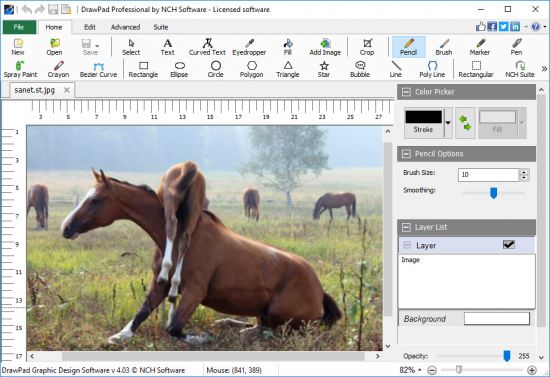 NCH DrawPad Pro 5.09 Beta | 9.3 Mb
NCH DrawPad Pro 5.09 Beta | 9.3 Mb
DrawPad is an easy-to-use image composition and manipulation program, and an essential tool for all types of graphic design projects.
Pencil and brush tools for drawing, sketching and painting
DrawPad is an easy-to-use image composition and manipulation program, and an essential tool for all types of graphic design projects.
Graphic Design Software Features
Pencil and brush tools for drawing, sketching and painting
Ability to edit pencil & brush strokes
Tablet & touchpad pressure sensitivity
Work with both raster and vector images
Image layers allow for non-destructive editing
Layers allow you to easily rearrange elements
Add effects such as bevels and shadows
Fill areas with solid colors, gradients, patterns or textures
Editing features including crop, rotate, resize and flip
Insert shape objects, including circles, rectangles, polygons, stars, speech/thought bubbles and more
Insert text and edit the font, size, color and weight
Save graphics as png, bmp, jpg, gif, pdf, or svg files
Choose a design template to get your project started
Supported Input Formats
Scalable Vector Graphics (*.svg)
Graphics Interchange Format (*.gif)
JPEG Image (*.jpg; *.jpeg)
Windows Bitmap Image (*.bmp)
Microsoft Icon (*.ico)
PNG Image (*.png)
Tagged Image File Format (*.tif; *.tiff; )
Most major graphic file formats
Supported Output Formats
PNG Image (*.png)
JPEG Image (.jpg; *.jpeg)
Windows Bitmap Image (*.bmp)
Microsoft Icon (*.ico)
Scalable Vector Graphics (*.svg)
Portable Document Format (*.pdf)
Encapsulated Postscript (*.eps)
Windows 10, XP, Vista, 7, 8 and 8.1
-
DOWNLOAD
uploadgig
Код:
https://uploadgig.com/file/download/13c10cb2b1e853F1/O9OrVckx_NCH.DrawPad.Pro.5.09.rar
rapidgator
Код:
https://rapidgator.net/file/7f4209a04ce0ad353c5c754c0e4c0eaf/O9OrVckx_NCH.DrawPad.Pro.5.09.rar
takefile
Код:
https://takefile.link/lhw8r0tidanz/O9OrVckx_NCH.DrawPad.Pro.5.09.rar.html
hitfile
Код:
https://hitfile.net/fJ1lS4M/O9OrVckx_NCH.DrawPad.Pro.5.09.rar.html
nitroflare
Код:
http://nitroflare.com/view/C3D6C9E089515DE/O9OrVckx_NCH.DrawPad.Pro.5.09.rar
|

|

|
 28.03.2019, 08:47
28.03.2019, 08:47
|
#3420
|
|
Местный
Регистрация: 14.12.2016
Сообщений: 26,884
Сказал(а) спасибо: 0
Поблагодарили 0 раз(а) в 0 сообщениях
|
 Alfa eBooks Manager Web 8.1.20.3
Alfa eBooks Manager Web 8.1.20.3
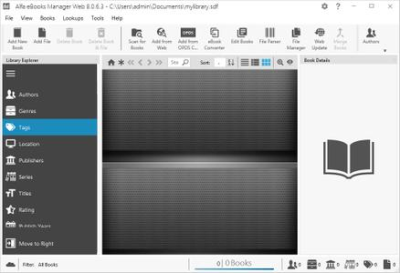 Alfa eBooks Manager Web 8.1.20.3 Multilingual | 32 Mb
Alfa eBooks Manager Web 8.1.20.3 Multilingual | 32 Mb
Alfa Ebooks manager - is a beautiful book organizer that can help you to catalog a book collection of any size. It makes ebook collection management fast and easy, saves your time and keeps your electronic library safe.
Besides, our ebook catalog software enables you to retrieve ebook information from public web-sources and create beautiful library visualization. With Alfa Ebooks Manager you can handle your book data and book files at the same time. Get your e-library up and running in few minutes with the world's most popular book organizer.
All your Books in one place
Store electronic and printed books in a single e-Library. Group, filter and sort books by multiple parameters. Find any book in just a second by title, author or ISBN.
Catalog any book information
A book card provides the comprehensive set of fields, including authors, genres, publisher, series, ISBN, date, price, etc. You also can also create tags and custom fields to enter any book parameters.
Customize look and feel of your e-Library
Select the most appropriate library layout, scale and color scheme. Arrange controls and library panels.
Read books, listen to audio books
Alfa contains built-in audio book player and ebook reader for reading most popular formats of text books
Update books from the Web
Update book data from Google Books, Amazon, Barnes&Noble and other book sites. Combine book parameters from different sources. You also can update multiple books at once.
Update pictures from Google Images
With just one click you can pick book covers, author pictures, publisher logos, etc from Google Images.
View books in 3D
Forget the static covers - now you can play with realistic 3D-models of your favorite books.
Powerful Search and Filter tools
Use the Instant Search to find a book or the powerful Filter Builder to filter your library by any condition
Manage ebooks on your Kindle or other e-Readers
Move files between your computer and your eBook reader. Manage your e-Library stored on Kindle or other e-reading device.
Scan your computer for ebooks
Automatically add large amounts of ebooks from your computer or external drive to Alfa Ebooks Manager database. The program can retrieve ISBN, parse metadata and create book covers. It will also find duplicates if file already exists in the database.
Windows 7/8/10
-
DOWNLOAD
uploadgig
Код:
https://uploadgig.com/file/download/159158aFBe482D3e/egsNaLQ8_Alfa.eBooks.Manager.Web.8.1.20.3.rar
rapidgator
Код:
https://rapidgator.net/file/cf24f2b11b58512903d2e15255e2190d/egsNaLQ8_Alfa.eBooks.Manager.Web.8.1.20.3.rar
takefile
Код:
https://takefile.link/merejwhuo414/egsNaLQ8_Alfa.eBooks.Manager.Web.8.1.20.3.rar.html
hitfile
Код:
https://hitfile.net/SCRfx5m/egsNaLQ8_Alfa.eBooks.Manager.Web.8.1.20.3.rar.html
nitroflare
Код:
http://nitroflare.com/view/A31BB0920B69560/egsNaLQ8_Alfa.eBooks.Manager.Web.8.1.20.3.rar
|

|

|
      
Любые журналы Актион-МЦФЭР регулярно !!! Пишите https://www.nado.in/private.php?do=newpm&u=12191 или на электронный адрес pantera@nado.ws
|
Здесь присутствуют: 13 (пользователей: 0 , гостей: 13)
|
|
|
 Ваши права в разделе
Ваши права в разделе
|
Вы не можете создавать новые темы
Вы не можете отвечать в темах
Вы не можете прикреплять вложения
Вы не можете редактировать свои сообщения
HTML код Выкл.
|
|
|
Текущее время: 10:48. Часовой пояс GMT +1.
| |