 26.04.2020, 14:57
26.04.2020, 14:57
|
#29116
|
|
Местный
Регистрация: 04.10.2017
Сообщений: 103,459
Сказал(а) спасибо: 0
Поблагодарили 6 раз(а) в 6 сообщениях
|
 Accounting 105 - Profit & Loss Statements & Balance Sheets
Accounting 105 - Profit & Loss Statements & Balance Sheets
 Accounting 105 - Profit & Loss Statements & Balance Sheets
Accounting 105 - Profit & Loss Statements & Balance Sheets
Video: .mp4 (1280x720, 30 fps(r)) | Audio: aac, 44100 Hz, 2ch | Size: 503 MB
Genre: eLearning Video | Duration: 13 lectures (1 hour, 31 mins) | Language: English
Easiest Way To Create & Understand Profit & Loss Statements and The Balance Sheet - Step by Step Approach!
What you'll learn
Students will be able to create Profit & Loss Statements and The Balance Sheet
Students will be able to understand the important financial statements
Students should be able to work as Book keepers with some practice
Requirements
You should be able to use the computer at a basic level
Accounting 101 - The Principles Of Accounting
Accounting 102 - The Ledger & The Trial Balance
Description
Principles Of Accounting:
"Accounting 105 is the 5th and Last Part out of a series of Accounting Courses that are designed to help the complete beginner, go on to master the basics concepts of accounting and move on step by step to become a professional accountant!
Students can further their knowledge of key accounting concepts which they can use in their full time employment goals or even can use this series to pick up freelance jobs to earn passive income by maintaining/completing book keeping entries for others via freelance websites
The course is not just theory but also takes real life examples and walks you through the accounting process. It is meant for students who would like to grasp the accounting concepts in an easy and fun learning environment.
This is a slow moving course. Please do not expect me to move fast since it is designed for the beginner student. Those students who are already aware of accounting concepts should take a more advanced level course instead.
Course Outline:
In this course we are going to learn about the basic accounting principles of:
Calculating Sales & Net Sales
Calculating Purchases & Net Purchases
Finding the Cost of goods sold
Calculating the Gross Profit
Calculating the Net Profit
Creating the Profit & Loss Statement
Creating the Profit & Loss Statement with year end adjustment entries
Current Assets vs Non-Current Assets
Creating the Balance Sheet From Scratch
Using and building a template to create P&L Statements and the Balance Sheet
Solidify your knowledge through Practice Questions and check your answers
Having completed the entire series students of the proper age would be able to take up entry level jobs as book keepers, however students would have to practice these concepts again and again externally so that they can grasp real world applications quickly.
Other Courses:
The other parts of this Accounting Series are as follows:
Accounting 102 - The Ledger & The Trial Balance
Accounting 103 - The Special Journals & The Subsidiary Ledgers
Accounting 104 - Bank Reconciliation & Correction Of Errors
Who this course is for:
Anyone looking to learn Accounting as a Beginner
Those looking to make passive income taking on freelance jobs
Those looking to grow their accounting skills & obtain higher level of understanding of accounting concepts
Download link:
Код:
rapidgator_net:
https://rapidgator.net/file/e08f1ee4547fba6e9cfb6fd3dd01f21f/2stib.Accounting.105..Profit..Loss.Statements..Balance.Sheets.rar.html
nitroflare_com:
https://nitroflare.com/view/D15402900BAB122/2stib.Accounting.105..Profit..Loss.Statements..Balance.Sheets.rar
uploadgig_com:
http://uploadgig.com/file/download/5d7638998D072812/2stib.Accounting.105..Profit..Loss.Statements..Balance.Sheets.rar
Links are Interchangeable - No Password - Single Extraction
|

|

|
 26.04.2020, 14:58
26.04.2020, 14:58
|
#29117
|
|
Местный
Регистрация: 04.10.2017
Сообщений: 103,459
Сказал(а) спасибо: 0
Поблагодарили 6 раз(а) в 6 сообщениях
|
 Coursera - IBM Applied AI Professional Certificate by IBM
Coursera - IBM Applied AI Professional Certificate by IBM
 Coursera - IBM Applied AI Professional Certificate by IBM
Coursera - IBM Applied AI Professional Certificate by IBM
Video: .mp4 (1280x720) | Audio: AAC, 44100 kHz, 2ch | Size: 2.03 Gb | Materials: PDF
Genre: eLearning Video | Duration: 9h 17m | Language: English
Kick-start Your Career with Artifical Intelligence.
In this course you will learn what Artificial Intelligence (AI) is, explore use cases and applications of AI, understand AI concepts and terms like machine learning, deep learning and neural networks. You will be exposed to various issues and concerns surrounding AI such as ethics and bias, & jobs, and get advice from experts about learning and starting a career in AI. You will also demonstrate AI in action with a mini project.
This course does not require any programming or computer science expertise and is designed to introduce the basics of AI to anyone whether you have a technical background or not.
Getting Started with AI using IBM Watson
In this course you will learn how to quickly and easily get started with Artificial Intelligence using IBM Watson. You will understand how Watson works, become familiar with its use cases and real life client examples, and be introduced to several of Watson AI services from IBM that enable anyone to easily apply AI and build smart apps. You will also work with several Watson services to demonstrate AI in action.
This course does not require any programming or computer science expertise and is designed for anyone whether you have a technical background or not.
Building AI Powered Chatbots Without Programming
This course will teach you how to create useful chatbots without the need to write any code.
Leveraging IBM Watson's Natural Language Processing capabilities, you'll learn how to plan, implement, test, and deploy chatbots that delight your users, rather than frustrate them. True to our promise of not requiring any code, you'll learn how to visually create chatbots with Watson Assistant (formerly Watson Conversation) and how to deploy them on your own website through a handy WordPress plugin. Don't have a website? No worries, one will be provided to you. Chatbots are a hot topic in our industry and are about to go big. New jobs requiring this specific skill are being added every day, consultants demand premium rates, and the interest in chatbots is quickly exploding. Gartner predicts that by 2020, 85% of customer interactions with the enterprise will be through automated means (that's chatbots and related technologies). Here is your chance to learn this highly in demand set of skills with a gentle introduction to the topic that leaves no stone unturned.
Python for Data Science and AI
This introduction to Python will kickstart your learning of Python for data science, as well as programming in general. This beginner-friendly Python course will take you from zero to programming in Python in a matter of hours.
Module 1 - Python Basics o Your first program o Types o Expressions and Variables o String Operations Module 2 - Python Data Structures o Lists and Tuples o Sets o Dictionaries Module 3 - Python Programming Fundamentals o Conditions and Branching o Loops o Functions o Objects and Classes Module 4 - Working with Data in Python o Reading files with open o Writing files with open o Loading data with Pandas o Numpy Finally, you will create a project to test your skills.
Building AI Applications with Watson APIs
A learner will be able to write an application that leverages multiple Watson AI services (Discovery, Speech to Text, Assistant, and Text to Speech). By the end of the course, they'll learn best practices of combining Watson services, and how they can build interactive information retrieval systems with Discovery + Assistant.
Introduction to Computer Vision with Watson and OpenCV
Computer Vision is one of the most exciting fields in Machine Learning and AI. It has applications in many industries such as self-driving cars, robotics, augmented reality, face detection in law enforcement agencies. In this beginner-friendly course you will understand about computer vision, and will learn about its various applications across many industries.
As part of this course you will utilize Python, Watson AI, and OpenCV to process images and interact with image classification models. You will also build, train, and test your own custom image classifiers. This is a hands-on course and involves several labs and exercises. All the labs will be performed on the Cloud and you will be provided access to a Cloud environment completely free of charge. At the end of the course, you will create your own computer vision web app and deploy it to the Cloud. This course does not require any prior Machine Learning or Computer Vision experience, however some knowledge of Python programming language is necessary.
Download link:
Код:
rapidgator_net:
https://rapidgator.net/file/ee7f607847d57579d7aad14febcdd48f/cqswf.Coursera..IBM.Applied.AI.Professional.Certificate.by.IBM.rar.html
nitroflare_com:
https://nitroflare.com/view/AB2487BE8D9FA24/cqswf.Coursera..IBM.Applied.AI.Professional.Certificate.by.IBM.rar
uploadgig_com:
http://uploadgig.com/file/download/a709e278ce48aE0f/cqswf.Coursera..IBM.Applied.AI.Professional.Certificate.by.IBM.rar
Links are Interchangeable - No Password - Single Extraction
|

|

|
 26.04.2020, 14:59
26.04.2020, 14:59
|
#29118
|
|
Местный
Регистрация: 04.10.2017
Сообщений: 103,459
Сказал(а) спасибо: 0
Поблагодарили 6 раз(а) в 6 сообщениях
|
 Coursera - IBM Data Science Professional Certificate by IBM
Coursera - IBM Data Science Professional Certificate by IBM
 Coursera - IBM Data Science Professional Certificate by IBM
Coursera - IBM Data Science Professional Certificate by IBM
Video: .mp4 (1280x720) | Audio: AAC, 44100 kHz, 2ch | Size: 1.57 Gb | Materials: PDF
Genre: eLearning Video | Duration: 14h 36m | Language: English
Kickstart your Career in Data Science & ML. Master data science, learn Python & SQL, analyze & visualize data, build machine learning models.
The art of uncovering the insights and trends in data has been around since ancient times. The ancient Egyptians used census data to increase efficiency in tax collection and they accurately predicted the flooding of the Nile river every year. Since then, people working in data science have carved out a unique and distinct field for the work they do. This field is data science. In this course, we will meet some data science practitioners and we will get an overview of what data science is today.
Open Source tools for Data Science
What are some of the most popular data science tools, how do you use them, and what are their features? In this course, you'll learn about Jupyter Notebooks, RStudio IDE, Apache Zeppelin and Data Science Experience. You will learn about what each tool is used for, what programming languages they can execute, their features and limitations. With the tools hosted in the cloud on Cognitive Class Labs, you will be able to test each tool and follow instructions to run simple code in Python, R or Scala. To end the course, you will create a final project with a Jupyter Notebook on IBM Data Science Experience and demonstrate your proficiency preparing a notebook, writing Markdown, and sharing your work with your peers.
Data Science Methodology
Despite the recent increase in computing power and access to data over the last couple of decades, our ability to use the data within the decision making process is either lost or not maximized at all too often, we don't have a solid understanding of the questions being asked and how to apply the data correctly to the problem at hand.
This course has one purpose, and that is to share a methodology that can be used within data science, to ensure that the data used in problem solving is relevant and properly manipulated to address the question at hand. Accordingly, in this course, you will learn: - The major steps involved in tackling a data science problem. - The major steps involved in practicing data science, from forming a concrete business or research problem, to collecting and analyzing data, to building a model, and understanding the feedback after model deployment. - How data scientists think! LIMITED TIME OFFER: Subscription is only $39 USD per month for access to graded materials and a certificate.
Python for Data Science and AI
This introduction to Python will kickstart your learning of Python for data science, as well as programming in general. This beginner-friendly Python course will take you from zero to programming in Python in a matter of hours.
Module 1 - Python Basics o Your first program o Types o Expressions and Variables o String Operations Module 2 - Python Data Structures o Lists and Tuples o Sets o Dictionaries Module 3 - Python Programming Fundamentals o Conditions and Branching o Loops o Functions o Objects and Classes Module 4 - Working with Data in Python o Reading files with open o Writing files with open o Loading data with Pandas o Numpy Finally, you will create a project to test your skills.
Databases and SQL for Data Science
Much of the world's data resides in databases. SQL (or Structured Query Language) is a powerful language which is used for communicating with and extracting data from databases. A working knowledge of databases and SQL is a must if you want to become a data scientist.
The purpose of this course is to introduce relational database concepts and help you learn and apply foundational knowledge of the SQL language. It is also intended to get you started with performing SQL access in a data science environment. The emphasis in this course is on hands-on and practical learning . As such, you will work with real databases, real data science tools, and real-world datasets. You will create a database instance in the cloud. Through a series of hands-on labs you will practice building and running SQL queries. You will also learn how to access databases from Jupyter notebooks using SQL and Python. No prior knowledge of databases, SQL, Python, or programming is required. Anyone can audit this course at no-charge. If you choose to take this course and earn the Coursera course certificate, you can also earn an IBM digital badge upon successful completion of the course. LIMITED TIME OFFER: Subscription is only $39 USD per month for access to graded materials and a certificate.
Data Analysis with Python
Learn how to analyze data using Python. This course will take you from the basics of Python to exploring many different types of data. You will learn how to prepare data for analysis, perform simple statistical analysis, create meaningful data visualizations, predict future trends from data, and more!
Topics covered: 1) Importing Datasets 2) Cleaning the Data 3) Data frame manipulation 4) Summarizing the Data 5) Building machine learning Regression models 6) Building data pipelines Data Analysis with Python will be delivered through lecture, lab, and assignments. It includes following parts: Data Analysis libraries: will learn to use Pandas, Numpy and Scipy libraries to work with a sample dataset. We will introduce you to pandas, an open-source library, and we will use it to load, manipulate, analyze, and visualize cool datasets. Then we will introduce you to another open-source library, scikit-learn, and we will use some of its machine learning algorithms to build smart models and make cool predictions. If you choose to take this course and earn the Coursera course certificate, you will also earn an IBM digital badge. LIMITED TIME OFFER: Subscription is only $39 USD per month for access to graded materials and a certificate.
Data Visualization with Python
"A picture is worth a thousand words". We are all familiar with this expression. It especially applies when trying to explain the insight obtained from the analysis of increasingly large datasets. Data visualization plays an essential role in the representation of both small and large-scale data.
One of the key skills of a data scientist is the ability to tell a compelling story, visualizing data and findings in an approachable and stimulating way. Learning how to leverage a software tool to visualize data will also enable you to extract information, better understand the data, and make more effective decisions. The main goal of this Data Visualization with Python course is to teach you how to take data that at first glance has little meaning and present that data in a form that makes sense to people. Various techniques have been developed for presenting data visually but in this course, we will be using several data visualization libraries in Python, namely MatDescriptionlib, Seaborn, and Folium. LIMITED TIME OFFER: Subscription is only $39 USD per month for access to graded materials and a certificate.
Machine Learning with Python
This course dives into the basics of machine learning using an approachable, and well-known programming language, Python.
In this course, we will be reviewing two main components: First, you will be learning about the purpose of Machine Learning and where it applies to the real world. Second, you will get a general overview of Machine Learning topics such as supervised vs unsupervised learning, model evaluation, and Machine Learning algorithms. In this course, you practice with real-life examples of Machine learning and see how it affects society in ways you may not have guessed! By just putting in a few hours a week for the next few weeks, this is what you'll get. 1) New skills to add to your resume, such as regression, classification, clustering, sci-kit learn and SciPy 2) New projects that you can add to your portfolio, including cancer detection, predicting economic trends, predicting customer churn, recommendation engines, and many more. 3) And a certificate in machine learning to prove your competency, and share it anywhere you like online or offline, such as LinkedIn profiles and social media. If you choose to take this course and earn the Coursera course certificate, you will also earn an IBM digital badge upon successful completion of the course.
Applied Data Science Capstone
This capstone project course will give you a taste of what data scientists go through in real life when working with data.
You will learn about location data and different location data providers, such as Foursquare. You will learn how to make RESTful API calls to the Foursquare API to retrieve data about venues in different neighborhoods around the world. You will also learn how to be creative in situations where data are not readily available by scraping web data and parsing HTML code. You will utilize Python and its pandas library to manipulate data, which will help you refine your skills for exploring and analyzing data. Finally, you will be required to use the Folium library to great maps of geospatial data and to communicate your results and findings. If you choose to take this course and earn the Coursera course certificate, you will also earn an IBM digital badge upon successful completion of the course. LIMITED TIME OFFER: Subscription is only $39 USD per month for access to graded materials and a certificate.
Download link:
Код:
rapidgator_net:
https://rapidgator.net/file/5800c1b8d0f2bf3314e81ab18addff09/bl3sq.Coursera..IBM.Data.Science.Professional.Certificate.by.IBM.rar.html
nitroflare_com:
https://nitroflare.com/view/BF126ACEBC5CA81/bl3sq.Coursera..IBM.Data.Science.Professional.Certificate.by.IBM.rar
uploadgig_com:
http://uploadgig.com/file/download/f625c3463206Dde3/bl3sq.Coursera..IBM.Data.Science.Professional.Certificate.by.IBM.rar
Links are Interchangeable - No Password - Single Extraction
|

|

|
 26.04.2020, 15:01
26.04.2020, 15:01
|
#29119
|
|
Местный
Регистрация: 04.10.2017
Сообщений: 103,459
Сказал(а) спасибо: 0
Поблагодарили 6 раз(а) в 6 сообщениях
|
 Raspberry Pi Step By Step You Complete Guide
Raspberry Pi Step By Step You Complete Guide
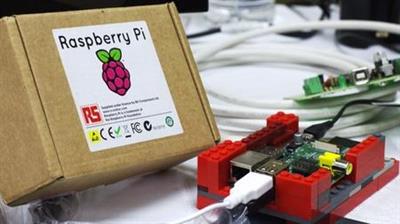 Raspberry Pi Step By Step: You Complete Guide
Raspberry Pi Step By Step: You Complete Guide
Video: .mp4 (1280x720, 30 fps(r)) | Audio: aac, 44100 Hz, 2ch | Size: 723 MB
Genre: eLearning Video | Duration: 41 lectures (2 hour, 27 mins) | Language: English
Master software and hardware projects creation using Raspberry Pi and Python
What you'll learn
Setup the Raspbian operating system to the RPi
Wire up your Raspberry Pi to create a fully functional computer
Use and Learn Python programming language
Write Python code to control the Raspberry Pi hardware
Install the a Python virtual environment
Use the RPi GPIOs as digital input and outputs
Light up LEDs by controlling the Raspberry Pi hardware
Read Signal from sensors and switches by controlling the Raspberry Pi hardware
Use Light Sensor and Motion detector sensor
Learn and use simple Linux commands
Write a Python program to create a simple calculation method and other useful applications
Know Basics of Linux and Python
Requirements
A Raspberry Pi, any version (Optional)
A Windows, Mac or Linux computer
A LED
Resistors
A breadboard and jumper wires
Access to the Internet
Description
Bonus content on Raspberry Pi is added regularly
>>> This is an introductory course about Raspberry Pi, a credit card sized computer. In this course, you will be exploring the possibilities of Raspberry Pi as a computer and a state of the art control machine.
>>> Continues Updates
2.5 Hours of HD Content | 3.8 Star | More Than 650 STUDENTS!!! THANK YOU!!!
What students are saying:
Sami Mousa says, "The content is comprehensive and everything is clear, the instructor is easy to follow and the overall experience is really great, everything I needed to know is there"
Lisa Jane says, "Fab so far for a Newbee! "
Welcome to this course.
__________________________________________________ _________________
Do you want to discover How you can Program and Control Raspberry Pi: a hundred-time faster Microcontroller than PIC Microcontroller which can be used in controlling almost anything, starting from zero?
Raspberry Pi is a credit card sized computer that has processor, memory and can be connected to any screen and boot up like a fully functional computer at a very low cost starting at 25$.
What is this Course all About :
To see the big picture, you need to know why you need to learn Raspberry Pi, and how it will make your life different. In my newest course Raspberry Pi Step By Step: Your Complete Guide, you will be taken from the very beginning, everything will be covered, starting from why Raspberry Pi board is a way much better than PIC Microcontroller and ending in how you can write a code to control its Pin's just like in Microcontroller.
Getting a credit card sized fully functional computer at a that low price is really worth it, at the end of this course you can turn any idea that you have to a trending Kickstarter project and get crowdfunding for it from the online community, Raspberry Pi board will help you a lot in turning your ideas into reality in no time.
Don't have a Raspberry Pi board? No problem! What makes this course really special is the fact that you don't need the Raspberry Pi Board to be in your hands, there is a full section on how to simulate the board in your operating system environment and start learning without getting that board.
Things that you will be able to do at the end of this course:
- Turn any old TV into SMART TV using Raspberry Pi board.
- Program a code in python that can take sensor signals as input and send light signals as an output, the sky will be your new limit (No previous Programming knowledge is needed).
- Get inside the IOT (Internet of Things) world and start making your own awesome project that can make everybody's life easier.
- Installing Linux for the first time and how to deal with it like a professional.
- Control the Raspberry Pi board remotely with more than three different ways.
- Know how Raspberry Pi boards can be used to make a supercomputer.
Raspberry Pi board provide tons of libraries that make controlling sensors and handling data a really easy job.
You don't need to make any PCB, you just need to buy the board and plug it to any screen and you are good to go
You will get to practice both programming and electronics with two new gadgets that will add a lot to your knowledge.
If you take this course now, you can count on these three results in just a few hours!
Add knowledge into all the new skills you are learning now!
Design and program your ideas into reality as easy as 1 2 3, and this will also help you make great applications using the fast processor inside Raspberry Pi board!
Use a state of the art design software to reduce the time spent finding the right solutions, since it's already in your hands.
I hope you find this course useful with Hours HD Videos explaining how I am able to create amazing projects.
The world needs you to reach your full potential and I am honored to be a part of that!
This is an introductory course about Raspberry Pi, a credit card sized computer. In this course, you will be exploring the possibilities of Raspberry Pi as a computer and multifunction Microcontroller.
How This Course will help you:
The course material and methods do not assume any prior. So If you do not know Linux or Python, no need to worry. The course has sections that cover the basics of Linux and Python where you can get started.
It comes with many features that most of today's computer has. You will learn to start using the Raspberry Pi with a keyboard, monitor, and mouse just like a low-cost computer.
Interaction with the hardware of the Pi will also be introduced, you will learn by doing, practicing and coding. You will learn from 4 examples. From lighting LEDs to reading switch signal and hocking up a sensor to Raspberry Pi ports. You will be able to write codes to make the most of your Raspberry Pi, using Python language.
The course provides a complete code for each example.
By the end of this course, you will learn how to wire-up and boot Raspberry Pi like a professional.
Who this course is for:
Ability to wire electronics
Ability to do independent research using online resources
Ability to Practice Not Just Watch
Download link:
Код:
rapidgator_net:
https://rapidgator.net/file/0cbda933e79b94c45aacdd2da807dec5/asqae.Raspberry.Pi.Step.By.Step.You.Complete.Guide.part1.rar.html
https://rapidgator.net/file/6c7dd51c19da8724f67688dc0af7eb9f/asqae.Raspberry.Pi.Step.By.Step.You.Complete.Guide.part2.rar.html
nitroflare_com:
https://nitroflare.com/view/24F7CF0F2F8D405/asqae.Raspberry.Pi.Step.By.Step.You.Complete.Guide.part1.rar
https://nitroflare.com/view/370C59386D4CA9F/asqae.Raspberry.Pi.Step.By.Step.You.Complete.Guide.part2.rar
uploadgig_com:
http://uploadgig.com/file/download/9A6c6cEB19309327/asqae.Raspberry.Pi.Step.By.Step.You.Complete.Guide.part1.rar
http://uploadgig.com/file/download/dcacDaf88d362886/asqae.Raspberry.Pi.Step.By.Step.You.Complete.Guide.part2.rar
Links are Interchangeable - No Password - Single Extraction
|

|

|
 26.04.2020, 15:02
26.04.2020, 15:02
|
#29120
|
|
Местный
Регистрация: 04.10.2017
Сообщений: 103,459
Сказал(а) спасибо: 0
Поблагодарили 6 раз(а) в 6 сообщениях
|
 Sensors Everything You Need To Know
Sensors Everything You Need To Know
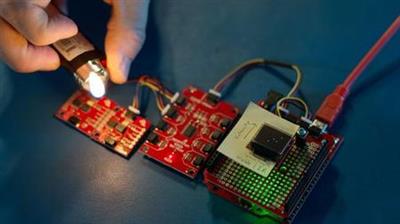 Sensors: Everything You Need To Know
Sensors: Everything You Need To Know
Video: .mp4 (1280x720, 30 fps(r)) | Audio: aac, 44100 Hz, 2ch | Size: 551 MB
Genre: eLearning Video | Duration: 29 lectures (1 hour, 32 mins) | Language: English
Learn Everything there is to know about Sensors,how they work and how to interface them and why we need them in our life.
What you'll learn
Know how Sensors Work
Learn How to use and Interface Sensors
Know What are Temperature Sensors and how they work
Know What are Pressure Sensors and how they work
Know What are Force Sensors and how they work
Know What are Position Sensors and how they work
Know What are Depth Sensors and how they work
Know What are Flow Sensors and how they work
Know What are Speed Sensors and how they work
Requirements
Nothing is Required, Just a pen and a Paper to Write down Notes a long the way
Description
>>> Learn Everything there is to know about Sensors,how they work and how to interface them and why we need them in our life
Welcome to this course. More Than 40 Sensors are Explained in Full Details, See List Below
Learn Sensors Interfacing and Working Principle Today
This Course will teach you how Sensors Work, What they measure, how they measure it and what is the actual working principle for sensors.
Different Type of Sensors are covered in this Course:
- Temperature Sensors
- Pressure Sensors
- Force Sensors
- Position Sensors
- Speed Sensors
- Depth Sensors
- Flow Sensors
You will know Why Sensors have Standard output Range and which sensors to buy, everything is explained in full details.
A List of Sensors and Sub Categories Covered in this Course:
TEMPERATURE TRANSDUCERS
THERMOCOUPLES
RESISTANCE TYPE SENSORS
LIQUID EXPANSION and VAPOUR PRESSURE SENSORS
BIMETALLIC TYPES
GLASS THERMOMETER
Mechanical PRESSURE TRANSDUCERS
BOURDON TUBE
PISTON TYPE
CAPSULES AND BELLOWS
DIAPHRAGMS
ELECTRICAL PRESSURE TRANSDUCERS
Strain Gauge types.
Piezo electric types.
Other electric effects.
SPEED TRANSDUCERS
OPTICAL TYPES
MAGNETIC PICK UPS
TACHOMETERS
FLOW METERS
1. POSITIVE DISPLACEMENT TYPES
Lobe type or meshing rotor.
2. INFERENTIAL TYPES
Turbine rotor types
Rotating vane types
3. VARIABLE AREA TYPES
Float type (Rotameter)
Tapered plug type.
4. Fluted spiral gear.
5. DIFFERENTIAL PRESSURE FLOW METERS
ORIFICE METERS.
VENTURI METERS
NOZZLE METERS
FORCE SENSORS
Mechanical types.
Hydraulic types.
Electrical strain gauge types.
POSITION SENSORS
RESTIVE
OPTICAL
Linear
Rotary
INDUCTIVE
DEPTH GAUGES.
Ultrasonic Sensor
Pressure based Depth Gauge
STRAIN GAUGES
After this course, you will be able to recognize any Sensor and know the actual working principle behind the plastic boxing that most sensors have. Everything is explained in details.
Who this course is for:
Engineers
Electronics Geeks
Microcontroller Geeks
Arduino Geeks
Raspberry Pi Geeks
Industrial Engineers
Anyone looking to gain more knowledge about Sensors
Download link:
Код:
rapidgator_net:
https://rapidgator.net/file/271f4a67922afbfa5dd400afcf1186a0/1x4eg.Sensors.Everything.You.Need.To.Know.rar.html
nitroflare_com:
https://nitroflare.com/view/FF69EF347712B60/1x4eg.Sensors.Everything.You.Need.To.Know.rar
uploadgig_com:
http://uploadgig.com/file/download/28C25890Ad39b1AC/1x4eg.Sensors.Everything.You.Need.To.Know.rar
Links are Interchangeable - No Password - Single Extraction
|

|

|
 26.04.2020, 15:37
26.04.2020, 15:37
|
#29121
|
|
Местный
Регистрация: 04.10.2017
Сообщений: 103,459
Сказал(а) спасибо: 0
Поблагодарили 6 раз(а) в 6 сообщениях
|
 JP Software Take Command 26.00.36 (x64) Multilingual
JP Software Take Command 26.00.36 (x64) Multilingual
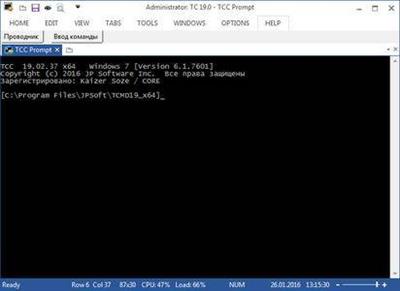 JP Software Take Command 26.00.36 (x64) Multilingual | 36.93 Mb
JP Software Take Command 26.00.36 (x64) Multilingual | 36.93 MbTake Command is a comprehensive interactive GUI and command line environment that makes using the Windows command prompt and creating batch files easy and far more powerful. Take Command displays your command line applications in tabbed windows, with optional Explorer-style integration for a visual look at your folders. Take Command includes hundreds of major enhancements to CMD commands such as COPY, DEL, and DIR, and adds more than 160 new commands, 620 internal variables and functions, a batch file IDE / debugger, advanced command line editing and completion, and thousands of other features.
In addition, Take Command is a powerful batch file programming tool, including an integrated IDE with a sophisticated editor and batch debugger. Take Command offers extensions such as DO loops, SWITCH statements, error and exception handling, system monitoring, third-party plugins, and more than 680 built-in variables and functions.
Features
You can run multiple command prompts and GUI applications simultaneously in tabbed windows, including our own Take Command Console (TCC), CMD, bash and PowerShell.
The integrated file explorer allows you to examine directories and drag and drop files to the tabbed command prompt windows.
The programmable tabbed toolbar lets you create up to 20 tabs with up to 50 toolbar buttons on each. Toolbar buttons can start new tabs or windows, or send commands or text to existing tabs.
The TCC scripting language is a massive superset of the CMD command prompt commands, with 238 internal commands, 388 internal functions, and 298 system variables. Almost all of the CMD command prompt commands (e.g. DIR, COPY, DEL, DIR, START, etc.) are enhanced with hundreds of additional options, and TCC adds more than 190 new commands. Take Command can usually do in one or two lines what requires dozens of lines with Windows CMD commands (if it can do it at all).
Most interactive commands (such as COPY, DIR, DEL, MOVE, etc.) have command dialogs that allow you to select filenames and options and see your command line before executing it. The most powerful Windows command processor is also the easiest to use!
Take Command includes the best text and binary file viewer available for Windows, including bidirectional scrolling, hex listings, fixed and floating rulers, grid lines, extensive searching and printing features, and much more.
Select or exclude files by date, time, size, owner, description, and extended wildcards or regular expressions for extraordinary flexibility in file management.
Specify multiple filenames for most file processing command prompt commands (i.e., COPY, DEL, DIR, MOVE, etc.). (COPY even supports multiple targets as well as multiple sources.)
The scripting language includes a complete set of flow control structures including IF-Then-Else, DO and FOR loops, SWITCH, subroutines, batch libraries, etc.
Create and debug your batch scripts with the integrated graphical IDE. The IDE includes tabbed edit windows and a sophisticated debugger with single stepping, breakpoints, syntax coloring, tooltips, bookmarks, tabbed variable and watch windows. Windows batch file programming has never been easier or more powerful!
The built-in screen scrollback buffer lets you review or print command line output from past commands, and find text in any tabbed window.
You have multiple types of redirection, including redirecting and piping to STDERR, "here-document" and "here-string" redirection, and TEE and Y pipe fittings.
Browse command line and directory history, filename and directory completion, and use numerous cut and paste options (even with Windows command line applications that have no internal cut and paste support) with the advanced line editor.
Customize filename completion for any internal or external command or alias. This allows Take Command to intelligently select and display filenames based on the command line you are entering.
The optional command prompt input window (with full undo/redo) allows you to create and edit commands before sending them to the active tabbed command line windows.
Send keystrokes to tabbed windows, command prompt windows, or GUI windows .
Find any directory on your system by entering only part of its name with extended directory searches.
You can access FTP, TFTP and HTTP (including SSL and SSH) directories and files in all command line file-handling commands (COPY, DEL, MOVE, etc.).
Send SMTP, SMPP, and SNPP messages from your batch files or the command line.
Take Command includes internal compression and extraction commands and variables for BZIP2, GZIP, JAR, TAR, ZIP, and 7ZIP files.
Monitor your system's hardware and software events, and execute commands when an event is triggered. You can monitor the clipboard, directory changes event logs, network connections, processes, services, and USB and Firewire connections.
Easily query the WMI (Windows Management Interface) to retrieve system configuration information.
Expand your scripts with the internal support for PowerShell, Lua, Perl, REXX, Python, Tcl/tk, and any Active Scripting language. You can even combine multiple languages in your batch scripts.
Create your own variables or commands with plugins, or use one of the many third-party plugin libraries.
Operating System:
Take Command is compatible with any 32 or 64-bit version of Microsoft Windows 7, 2008R2, Windows 8 and 2012, and Windows 10 and 2016.
Home Page - [Ссылки доступны только зарегистрированным пользователям
. Регистрируйся тут...]
Language: Multilingual
Download link:
Код:
rapidgator_net:
https://rapidgator.net/file/9b18d78e857217227c1b9586443237fa/pyzpn.JP.Software.Take.Command.26.00.36.x64.Multilingual.rar.html
nitroflare_com:
http://nitroflare.com/view/AFA89C8AA139D30/pyzpn.JP.Software.Take.Command.26.00.36.x64.Multilingual.rar
uploadgig_com:
https://uploadgig.com/file/download/263575AC08d2d67F/pyzpn.JP.Software.Take.Command.26.00.36.x64.Multilingual.rar
Links are Interchangeable - No Password - Single Extraction
|

|

|
 26.04.2020, 15:37
26.04.2020, 15:37
|
#29122
|
|
Местный
Регистрация: 04.10.2017
Сообщений: 103,459
Сказал(а) спасибо: 0
Поблагодарили 6 раз(а) в 6 сообщениях
|
 JP Software TCC 26.00.36 (x64)
JP Software TCC 26.00.36 (x64)
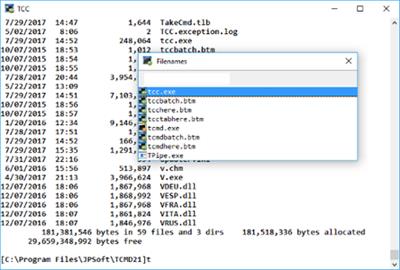 JP Software TCC 26.00.36 (x64) | 29.36 Mb
JP Software TCC 26.00.36 (x64) | 29.36 MbTCC is our console mode Windows command shell (formerly known as 4NT). TCC is a replacement for the CMD command line (the default Windows command prompt). TCC is a superset of CMD, with 246 internal commands (CMD has fewer than 40), 695+ internal variables and functions, and hundreds of enhancements to existing CMD commands.
TCC works with your existing command line applications and batch files, but offers major improvements in command line and batch file capabilities, and adds thousands of new features to your command prompt windows.
TCC is a CMD replacement command processor that is compatible with your existing CMD commands and batch files, while adding thousands of new features. You're immediately more productive, and you can learn and add TCC's new features at your own pace.
Create and debug your batch scripts in a fraction of the time with the integrated editor and batch file debugger.
The integrated and familiar environment means you are immediately more productive with your interactive command prompt and batch file development tasks.
The consistent syntax reduces your learning and development time.
The comprehensive help (including context-sensitive popup help for command line syntax), speeds your development time and reduces syntax errors.
System requirements:
TCC is compatible with any version of Microsoft Windows 7, Server 2008R2, Windows 8, Server 2012, Windows 10, and Server 2016, including 64-bit Windows. TCC is available in both 32-bit and 64-bit versions.
Home Page - [Ссылки доступны только зарегистрированным пользователям
. Регистрируйся тут...]
Language: English
Download link:
Код:
rapidgator_net:
https://rapidgator.net/file/00b561c630c06d3a219922fdf13bc2f7/kgi13.JP.Software.TCC.26.00.36.x64.rar.html
nitroflare_com:
http://nitroflare.com/view/036223AEBDAD1A3/kgi13.JP.Software.TCC.26.00.36.x64.rar
uploadgig_com:
https://uploadgig.com/file/download/33e8F97938f2d8dE/kgi13.JP.Software.TCC.26.00.36.x64.rar
Links are Interchangeable - No Password - Single Extraction
|

|

|
 26.04.2020, 15:51
26.04.2020, 15:51
|
#29123
|
|
Местный
Регистрация: 04.10.2017
Сообщений: 103,459
Сказал(а) спасибо: 0
Поблагодарили 6 раз(а) в 6 сообщениях
|
 Adobe Audition 2020 Beta v13.0.6.33 (x64) Multilingual
Adobe Audition 2020 Beta v13.0.6.33 (x64) Multilingual
 Adobe Audition 2020 Beta v13.0.6.33 (x64) Multilingual RePACK | 396.36 MB
Adobe Audition 2020 Beta v13.0.6.33 (x64) Multilingual RePACK | 396.36 MBAdobe Audition software is a powerful and professional audio editor is actually a digital audio workstation (Digital Audio Workstation) is. This software before Khrydaryshdn by Adobe, called Cool Edit Pro was recognized, the ability to perform a variety of editing operations on the different audio files. Remove excess air and noise, Afktgzary and change the sound recording and sound quality ... the key features of this software.
Facilities and software features of Adobe Audition:
-User interface is nice and easy
-blending sounds together with high precision and advanced sound design
-Apply sound effects on a variety of different formats
-Convert different formats to each other
-Coordination with video editing software like Adobe Premiere Pro
-Ability to remove all kinds of noise and additional noise to improve sound quality
-the possibility of a very high quality audio recording
-Support for various input ports
-Export of software as audio disc or audio formats
-support and compatibility with the latest audio technologies and multi-channel audio
What's New in Audition CC 2019:
DeReverb & DeNoise effects [NEW]
Reduce or remove reverb and background noise from recordings without noise prints or complicated parameters with these efficient real-time effects or through the Essential Sound panel.
Improved playback and recording performance [NEW]
Playback over 128 audio tracks or record over 32 tracks, at low latencies, on common workstations and without expensive, proprietary, single-purpose acceleration hardware.
Improved multitrack UI [NEW]
Playback over 128 audio tracks or record over 32 tracks, at low latencies, on common workstations and without expensive, proprietary, single-purpose acceleration hardware.
On-clip gain control and waveform scaling [NEW]
Adjust your audio without moving your eyes or mouse cursor away from your content with on-clip gain adjustments. Use your eyes and ears to match clip loudness to neighboring clips with a waveform that smoothly scales in real-time to amplitude adjustments.
Add tracks and delete empty tracks [NEW]
Quickly add multiple audio or bus tracks of any channelization at once, or clean up all unused audio tracks in a session, with these commands.
Zoom to time [NEW]
Zoom to specific durations with customizable presets. No more guesswork or small adjustments needed to see an exact length of time.
Effects and presets migration [NEW]
When upgrading, Audition can import all 3rd party effects already scanned by a previous version of Audition, as well as custom effect presets and more.
System Requirements:
OS:Microsoft® Windows 10 (64 bit) version 1703 or higher.
CPU:Multicore processor with 64-bit support
Memory:4GB of RAM
Space:4GB of available hard-disk space for installation; plus additional free space required during installation (cannot install on removable flash storage devices)
Display:1920x1080 or larger display
OpenGL:OpenGL 2.0 capable system
Home Page: [Ссылки доступны только зарегистрированным пользователям
. Регистрируйся тут...]
Language: Multilingual
Download link:
Код:
rapidgator_net:
https://rapidgator.net/file/00436437405bcd0130a30acc4aedaf68/u86ur.Adobe.Audition.2020.Beta.v13.0.6.33.x64.Multilingual.rar.html
nitroflare_com:
http://nitroflare.com/view/0695B611630E220/u86ur.Adobe.Audition.2020.Beta.v13.0.6.33.x64.Multilingual.rar
uploadgig_com:
https://uploadgig.com/file/download/35aA2ce8b8152Df2/u86ur.Adobe.Audition.2020.Beta.v13.0.6.33.x64.Multilingual.rar
Links are Interchangeable - No Password - Single Extraction
|

|

|
 26.04.2020, 15:52
26.04.2020, 15:52
|
#29124
|
|
Местный
Регистрация: 04.10.2017
Сообщений: 103,459
Сказал(а) спасибо: 0
Поблагодарили 6 раз(а) в 6 сообщениях
|
 Adobe Media Encoder 2020 Beta v14.2.0.31 (x64) Multilingual
Adobe Media Encoder 2020 Beta v14.2.0.31 (x64) Multilingual
 Adobe Media Encoder 2020 Beta v14.2.0.31 (x64) Multilingual REPACK | 911 MB
Adobe Media Encoder 2020 Beta v14.2.0.31 (x64) Multilingual REPACK | 911 MBMedia Encoder CC. Your go-to application for all media processing. Ingest, transcode, create proxies, and output any format you can imagine. This powerful media management tool allows you to work with media in a unified way across applications. Tight integration with Adobe Premiere Pro CC, After Effects CC, and other applications provides a seamless media processing workflow.
Such video and audio formats are characterized by an increased degree of compression. Using this program, you can export video to formats supported by various devices, from DVD players and websites to mobile phones,portable media players and standard and high definition TVs.
It is also important that the Adobe Media Encoder SS 2018 allows you to process several video and audio clips in batch mode; in environments where video is a significant part of the content,batch processing speeds up the workflow. During the encoding of video files, the program can add,reorder and change the parameters for encoding files in the batch queue.
Adobe Media Encoder CC 2019 supports a variety of video export formats, depending on theAdobe applications installed with this program. In particular, it is the core of coding for Adobe Premiere Pro, Adobe After Effects and Adobe Prelude. However, the program can also be used as a standalone coding tool.
Benefits of Adobe Media Encoder CC 2019:
- Select a channel when publishing on YouTube and in Vimeo
- Select a playlist when publishing to YouTube
- Select a page when publishing to Facebook
- Add your own title when published on YouTube, Facebook and Vimeo
- Add your own thumbnail of the video when you publish on YouTube
- Notification of missing positions in the queue before encoding
- Adaptive H.264 transmission rate settings that automatically select the optimal output
speed based on the size and frame rate of the original video
- Support for exporting GIF animations to Mac and Wi ndows
- Improved Time Tuner effect
- New optimized list of H.264 settings
- Support for encoding / decoding in RF64 WAV format, decoding for Sony X-OCN and
intelligent rendering of QuickTime DNx
- Warning when importing QuickTime sources of other format
- Changing the time code for multimedia content with 720p resolution 59.94
System Requirements:
CPU:Intel 6thGen or newer CPU
OS:Microsoft Windows 10 (64-bit), version 1703 or later (required)
RAM:16 GB of RAM
Hard disk space:4GB of available hard-disk space; additional free space required during installation (cannot install on removable flash storage devices)
Monitor resolution:1920 x 1080 or greater display resolution
GPU:Adobe-recommended GPU card for GPU-accelerated performance (see Premiere Pro System Requirements)
Home Page - [Ссылки доступны только зарегистрированным пользователям
. Регистрируйся тут...]
Language: Multilingual
Download link:
Код:
rapidgator_net:
https://rapidgator.net/file/bdbcdd66db88e9ef2d12632e1d3a9d67/5tw4t.Adobe.Media.Encoder.2020.Beta.v14.2.0.31.x64.Multilingual.rar.html
nitroflare_com:
http://nitroflare.com/view/60FE749C081797D/5tw4t.Adobe.Media.Encoder.2020.Beta.v14.2.0.31.x64.Multilingual.rar
uploadgig_com:
https://uploadgig.com/file/download/8d4a960a88a4219f/5tw4t.Adobe.Media.Encoder.2020.Beta.v14.2.0.31.x64.Multilingual.rar
Links are Interchangeable - No Password - Single Extraction
|

|

|
 26.04.2020, 15:53
26.04.2020, 15:53
|
#29125
|
|
Местный
Регистрация: 04.10.2017
Сообщений: 103,459
Сказал(а) спасибо: 0
Поблагодарили 6 раз(а) в 6 сообщениях
|
 Adobe Premiere Pro 2020 Beta v14.2.0.33 (x64) Multilingual
Adobe Premiere Pro 2020 Beta v14.2.0.33 (x64) Multilingual
 Adobe Premiere Pro 2020 Beta v14.2.0.33 (x64) Multilingual REPACK | 1.44 GB
Adobe Premiere Pro 2020 Beta v14.2.0.33 (x64) Multilingual REPACK | 1.44 GBVideo editing that's always a cut above. Premiere Pro is the leading video editing software for film, TV, and the web. Creative tools, integration with other Adobe apps and services, and the power of Adobe Sensei help you craft footage into polished films and videos in one seamless workflow. And Premiere Rush, our new app, is included with your subscription so you can capture footage and start editing on all your devices, anywhere.
Smart tools. Better storytelling.
Premiere Pro is used by Hollywood filmmakers, TV editors, YouTubers, videographers - anyone with a story to tell, including you.
Stay in your creative flow.
Premiere Pro is the industry leader for editing everything from fast-turn TV series to feature films. Integrated, efficient workflows let you polish your work without leaving your timeline. And automated tools powered by Adobe Sensei speed up time-consuming tasks, so you can focus on your story.
Any camera. Any format. Any platform.
Edit footage in any modern format, from 8K to virtual reality. Broad native file support and simple proxy workflows make it easy to work with your media, even on mobile workstations. Delivering content that's optimized for any screen or platform is faster than ever.
Everything you need. Right where you need it.
Along with tools for color, audio, and graphics, Premiere Pro works seamlessly with other apps and services, including After Effects, Adobe Audition, and Adobe Stock. Open a Motion Graphics template from After Effects or download one from Adobe Stock and customize it - all without leaving the app. And Premiere Pro integrates with hundreds of partner technologies.
Precise and simple color grading
Take the guesswork out of curve adjustments with innovative Lumetri Color tools. Each curve has two axes with paired values, making selective color grading easy and accurate.
Improve audio instantly
New sliders in the Essential Sound panel let you dial down or remove background noise and reverb for incredible results.
Infographics with Motion Graphics templates
Drag and drop spreadsheets into new infographics Motion Graphics templates to quickly generate visualizations of your data. Any updates to your spreadsheets are automatically updated in your infographic.
End-to-end VR 180
Jump into immersive video with support for VR 180, including optimized ingest and effects.
System Requirements:
- Processor: Intel® Intel 6thGen or newer CPU
- Operating system: Microsoft Windows 10 (64-bit) version 1703 or later (required)
- RAM: 16 GB of RAM (32 GB recommended)
- 4 GB of GPU VRAM
- Hard disk space
- Fast internal SSD (recommended) for app installation and cache - plus provisional space for media
- Monitor resolution 1920 x 1080 or greater display resolution
- Video card 32-bit video card
Languages: English, Deutsch, Español, Français, Italiano, Português (Brasil), Русский, 日本語, 한국어, 简体中文
Home Page - [Ссылки доступны только зарегистрированным пользователям
. Регистрируйся тут...]
Language: Multilingual
Download link:
Код:
rapidgator_net:
https://rapidgator.net/file/737efb41d458d0e799330964908a683e/frdo6.Adobe.Premiere.Pro.2020.Beta.v14.2.0.33.x64.Multilingual.rar.html
nitroflare_com:
http://nitroflare.com/view/2F7F92AE3B9E118/frdo6.Adobe.Premiere.Pro.2020.Beta.v14.2.0.33.x64.Multilingual.rar
uploadgig_com:
https://uploadgig.com/file/download/ebbdf8f893DaE157/frdo6.Adobe.Premiere.Pro.2020.Beta.v14.2.0.33.x64.Multilingual.rar
Links are Interchangeable - No Password - Single Extraction
|

|

|
 26.04.2020, 16:00
26.04.2020, 16:00
|
#29126
|
|
Местный
Регистрация: 04.10.2017
Сообщений: 103,459
Сказал(а) спасибо: 0
Поблагодарили 6 раз(а) в 6 сообщениях
|
 Noteastic Premium 2.8.0
Noteastic Premium 2.8.0
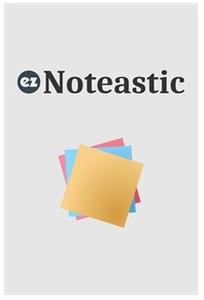 Noteastic Premium 2.8.0 | 417.3 Mb
Noteastic Premium 2.8.0 | 417.3 MbThe Noteastic Notepad is a clean notepad app for your Windows device. It was developed to work great on desktops, tablets and smaller handsets. It was designed to clean lightweight simple and easy to use. Noteastic Notepad has a virtually limitless note taking capacity and will work great on most devices.
Noteastic is a good looking application with basic features. It's simple and easy to use and in case you either don't like the original app that came with your OS, or simply don't have it, Noteastic Notepad could prove to be a suitable replacement. The app performs like any other basic virtual notepad. It allows text editing, importing, saving and printing.
Awesome features include:
- Organize your notes by color
- Printing capabilities
- Export/Import notes
Though there are tons of other notepad apps you can choose from, so I would like to make Noteastic the best it can be. I will continually improve the app based on your suggestions and feedback. This app is for you guys. I know that note taking is one of the most important features on your device, so you deserve to have the best possible notepad!
Minimum system requirements:
- Your device must meet all minimum requirements to open this product.
- OS: Windows 10 version 16299.0 or higher
- Architecture: x64, x86
Home Page - [Ссылки доступны только зарегистрированным пользователям
. Регистрируйся тут...]
Download link:
Код:
rapidgator_net:
https://rapidgator.net/file/e0ad9bdc674245c7d97b2becef35ead6/514es.Noteastic.Premium.2.8.0.rar.html
nitroflare_com:
http://nitroflare.com/view/443984178706D16/514es.Noteastic.Premium.2.8.0.rar
uploadgig_com:
https://uploadgig.com/file/download/Db321795A78D0e85/514es.Noteastic.Premium.2.8.0.rar
Links are Interchangeable - No Password - Single Extraction
|

|

|
 26.04.2020, 16:10
26.04.2020, 16:10
|
#29127
|
|
Местный
Регистрация: 04.10.2017
Сообщений: 103,459
Сказал(а) спасибо: 0
Поблагодарили 6 раз(а) в 6 сообщениях
|
 CAMWorks ShopFloor 2020 SP2
CAMWorks ShopFloor 2020 SP2
 CAMWorks ShopFloor 2020 SP2 | 1.1 Gb
CAMWorks ShopFloor 2020 SP2 | 1.1 Gb
Languages: 中文 Simplified, 中文 Traditional, Français, Deutsch, Italiano, 日本語, Polski,
Português-Brazilian, Русский, Español, Türkçe, 한국어, Čeština GeometricPLM is pleased to announce the availability of CAMWorks ShopFloor 2020 SP2.0 is the latest Industry 4.0/Smart Manufacturing tool specifically designed for the CNC machinist on the shop floor and promotes digital manufacturing by providing 3D models with MBD & PMI data and CNC programming information to the shop floor in a single, compact digital format.
What's new in CAMWorks ShopFloor 2020 SP2.0
CAMWorks ShopFloor is a newly introduced application in the CAMWorks suite of software products. CAMWorks ShopFloor is an independent standalone application. It serves as a collaboration tool between CAM Programmers (who use the CAMWorks application to generate CAM data for part models and/or assemblies to be machined) and the Machine ShopFloor (where actual machining of the concerned part models/assemblies take place).
CAMWorks ShopFloor is designed to help accelerate the transition to digital manufacturing and to boost manufacturing efficiency by allowing the shop floor to view programmed parts and associated manufacturing data digitally.
About CAMWorks ShopFloor
GeometricPLM by HCL Technologies a specialist in the domain of engineering solutions, services and technologies. Its portfolio of Global Engineering services, Product Lifecycle Management (PLM) solutions, Embedded System solutions, and Digital Technology solutions enables companies to formulate, implement, and execute global engineering and manufacturing strategies aimed at achieving greater efficiencies in the product realization lifecycle.
On April 1st 2016, Geometric got into an agreement with HCL Technologies to transfer of its business to HCL Tech by way of demerger, except for its 58% share in the joint venture with Dassault Systèmes (3DS) (3DPLM Software Solutions Limited (3DPLM)). The transition has become effective on March 2nd 2017, after seeking all statutory approvals.
Product: CAMWorks ShopFloor
Version: 2020 SP2 build 2020/0413 (16-April-2020)
Supported Architectures: x64
Website Home Page : [Ссылки доступны только зарегистрированным пользователям
. Регистрируйся тут...]
Language: english
System Requirements: PC *
Supported Operating Systems: *
Software Prerequisites: *
Size: 1.1 Gb
Before installing CAMWorks ShopFloor 2020, ensure that the following system requirementsare fulfilled:
Supported Microsoft Windows Operating Systems
- 64-bit version of Windows 10
- 64-bit version of Windows 8.1
- 64-bit version of Windows 7 (SP1 or higher)
Hardware Requirements
RAM: 8 GB or more recommended
Video Card: Certified cards and drivers
Processor: Intel or AMD processors with SSE2 support. 64-bit operating system required.
USB port: If you choose to have CAMWorks ShopFloor licensing via a USB dongle (key),then access to an USB port is required to plug in the CAMWorks Hardware Dongle(key)into the USB port.
Network: Microsoft's Windows Networking and Active Directory network environments.
Install Media: Broadband Internet Connection
Supported Platforms:
Compatible
CAMWorks versions:
- All CAMWorks 2020 x64 versions up to CAMWorks 2020 SP2
- CAMWorks 2019 x64 SP4
- CAMWorks 2019x64 SP3
Compatible CAD Platforms:
- SOLIDWORKS 2020
- SOLIDWORKS 2019
- CAMWorks Solids 2020
- CAMWorks Solids 2019
Note:To view ShopFloor files in the CAMWorks ShopFloor 2020 x64 SP2 application, a compatible CAMWorks version needs to be loaded as an Add-In in one of the above-listed CAD platforms. This will ensure successful publishing of ShopFloor files from programmed part models/assemblies.
Download link:
Код:
rapidgator_net:
https://rapidgator.net/file/1c80a54936cc381debccb59fbca4fca3/f8g2f.CAMWorks.ShopFloor.2020.SP2.part1.rar.html
https://rapidgator.net/file/2989b57a0d5b70b487fbc662dd31b66b/f8g2f.CAMWorks.ShopFloor.2020.SP2.part2.rar.html
https://rapidgator.net/file/70f064751db269d816c0ffadd878bc04/f8g2f.CAMWorks.ShopFloor.2020.SP2.part3.rar.html
https://rapidgator.net/file/e31c32d9ddaa7fd4c2c2b21cc385e260/f8g2f.CAMWorks.ShopFloor.2020.SP2.part4.rar.html
nitroflare_com:
http://nitroflare.com/view/2AB7452E3740937/f8g2f.CAMWorks.ShopFloor.2020.SP2.part1.rar
http://nitroflare.com/view/4550EBB046F1E89/f8g2f.CAMWorks.ShopFloor.2020.SP2.part2.rar
http://nitroflare.com/view/5206DAC7F296909/f8g2f.CAMWorks.ShopFloor.2020.SP2.part3.rar
http://nitroflare.com/view/697A6B8ADE00F0F/f8g2f.CAMWorks.ShopFloor.2020.SP2.part4.rar
uploadgig_com:
https://uploadgig.com/file/download/de222b90cFf65353/f8g2f.CAMWorks.ShopFloor.2020.SP2.part1.rar
https://uploadgig.com/file/download/43C1a3b500A6a3b4/f8g2f.CAMWorks.ShopFloor.2020.SP2.part2.rar
https://uploadgig.com/file/download/8aa84c9640621a60/f8g2f.CAMWorks.ShopFloor.2020.SP2.part3.rar
https://uploadgig.com/file/download/2d5C868d1841ab01/f8g2f.CAMWorks.ShopFloor.2020.SP2.part4.rar
Links are Interchangeable - No Password - Single Extraction
|

|

|
 26.04.2020, 16:15
26.04.2020, 16:15
|
#29128
|
|
Местный
Регистрация: 04.10.2017
Сообщений: 103,459
Сказал(а) спасибо: 0
Поблагодарили 6 раз(а) в 6 сообщениях
|
 form-Z Pro 9.0.0.3 Build A123 (x64) Multilingual
form-Z Pro 9.0.0.3 Build A123 (x64) Multilingual
 form-Z Pro 9.0.0.3 Build A123 (x64) Multilingual | 433.7 Mb
form-Z Pro 9.0.0.3 Build A123 (x64) Multilingual | 433.7 Mbform-Z pro is a powerful 3D design application featuring a variety of modeling personalities and tools with an easy to use interface to express and communicate your imagination. It is based on advanced 3D solid and surface modeling methods that maintain accurate representations as you progress from design to visualization, layout, animation and fabrication.
form-Z pro includes all of the features found in form-Z Jr plus many advanced modeling tools, STEP and IGES translators, animation, layout, network rendering and interface customization.
form-Z pro 8 is the latest version that introduces subdivision modeling as yet another modeling personality that enables the quick design and exploration of organic forms that originate from basic shapes. These forms are easily manipulated using a suite of subdivision tools that empower this new personality.
System requirements:
OS: Windows 7, Windows 8/8.1 or Windows 10 (64-bit only)
Memory: Minimum: 1 GB, Recommended: 4 GB+
Hard Disk Space: Minimum: 2 GB, Recommended: 5 GB+
OpenGL: A video card that supports OpenGL version 3.2 or later is required. For best results, a video card with a minimum benchmark score of ~1500 is recommended, and for larger files, ~3500 or better is preferred.
Home Page - [Ссылки доступны только зарегистрированным пользователям
. Регистрируйся тут...]
Download link:
Код:
rapidgator_net:
https://rapidgator.net/file/b76fda2b8836b74dd873bed1896495e0/slz0v.formZ.Pro.9.0.0.3.Build.A123.x64.Multilingual.rar.html
nitroflare_com:
http://nitroflare.com/view/03C6379242F468B/slz0v.formZ.Pro.9.0.0.3.Build.A123.x64.Multilingual.rar
uploadgig_com:
https://uploadgig.com/file/download/e309e1F1d5803591/slz0v.formZ.Pro.9.0.0.3.Build.A123.x64.Multilingual.rar
Links are Interchangeable - No Password - Single Extraction
|

|

|
 26.04.2020, 16:16
26.04.2020, 16:16
|
#29129
|
|
Местный
Регистрация: 04.10.2017
Сообщений: 103,459
Сказал(а) спасибо: 0
Поблагодарили 6 раз(а) в 6 сообщениях
|
 Icecream Slideshow Maker Pro 4.0 Multilingual Portable
Icecream Slideshow Maker Pro 4.0 Multilingual Portable
 Icecream Slideshow Maker Pro 4.0 Multilingual Portable | 19.8 Mb
Icecream Slideshow Maker Pro 4.0 Multilingual Portable | 19.8 MbMeet Icecream Slideshow Maker, a software that you can use to create beautiful slideshows from your favorite photos. Breathe life into them by adding fancy transition effects and background audio. You don't need to be tech savvy to create a multimedia slideshow with music in a few minutes; just add photos, configure slides transitions and durations, add a suitable music file, preview the project and simply press the "Create" button to enjoy the end result!
Program features:
Controls
Control time and transition effects for each image in your slideshow.
Preview
Preview your slideshow prior to creating it for better results.
History
Never lose your creative work. You can always continue from where you stopped.
What else makes Icecream Slideshow Maker so special?
Your music
Choose a favorite music file as a background score for your slideshow. Offset and fade settings available too.
Transitions
Wide variety of transition effects: pixelate, mosaic, zoom in and zoom out, vertical stretch and more.
Full HD slideshow
Create HD slideshows with up to 1920x1080 resolution.
Youtube
Upload your slideshow to YouTube and share it with friends.
Operating System: Windows 10, 8.1, 8, 7, 2003, 2000, Vista, XP, Server 2008
Home Page - [Ссылки доступны только зарегистрированным пользователям
. Регистрируйся тут...]
Download link:
Код:
rapidgator_net:
https://rapidgator.net/file/1f6c8b745e5b5b74a1c7cb3777e899d9/ehvgx.Icecream.Slideshow.Maker.Pro.4.0.Multilingual.Portable.rar.html
nitroflare_com:
http://nitroflare.com/view/8DFA27CE65A0532/ehvgx.Icecream.Slideshow.Maker.Pro.4.0.Multilingual.Portable.rar
uploadgig_com:
https://uploadgig.com/file/download/5Eac8eFfb256Efb9/ehvgx.Icecream.Slideshow.Maker.Pro.4.0.Multilingual.Portable.rar
Links are Interchangeable - No Password - Single Extraction
|

|

|
 26.04.2020, 16:30
26.04.2020, 16:30
|
#29130
|
|
Местный
Регистрация: 04.10.2017
Сообщений: 103,459
Сказал(а) спасибо: 0
Поблагодарили 6 раз(а) в 6 сообщениях
|
 TweakShot Screen Capture 1.0.0.10024
TweakShot Screen Capture 1.0.0.10024
 TweakShot Screen Capture 1.0.0.10024 | 5.5 Mb
TweakShot Screen Capture 1.0.0.10024 | 5.5 MbThe fastest way to capture your screen, edit images, and deliver results. TweakShot Screen Capture allows you to take screenshots of an active window, full screen or any rectangular area as a graphics file. It endorses some basic editing features like cropping, highlighting and resizing.
Snapshot Full Screen
Allows you to capture a screenshot of your current browsing page in full screen.
Capture Window
Take a screenshot of a single window on your screen in case multiple windows are open.
Image Editor
Create images of your own and get a full suite of rich image editing tools to edit screenshots.
Capture Video
Record screen activities including onscreen changes and mouse movements in just a click.
Area Selection
Select a particular region or area from the active window, which you want to capture.
Capture Scrolling Window
Just scroll the web page or window and grabs it all with just a single click!
Screen Color Picker
Pick colors from images and screen, or copy color code making designing easier
Active Window Screenshot
Capture a specific active window of your choice and leave rest to the app.
System Requirements:
Windows-based hardware PC with mouse or similar input device
Processor Intel Core i3 or better
Memory 4GB RAM or more
Operating System Windows 7, Windows 8.1, Windows 10
Hard disk 2 GB free space, SSD for best performance
Display 1280x768 size or better
Home Page - [Ссылки доступны только зарегистрированным пользователям
. Регистрируйся тут...]
Download link:
Код:
rapidgator_net:
https://rapidgator.net/file/43a71f632c90f2b87d9103fa10bc57c6/5xb6j.TweakShot.Screen.Capture.1.0.0.10024.rar.html
nitroflare_com:
http://nitroflare.com/view/4D8C45BCD92048B/5xb6j.TweakShot.Screen.Capture.1.0.0.10024.rar
uploadgig_com:
https://uploadgig.com/file/download/782f0B67d65b2ff5/5xb6j.TweakShot.Screen.Capture.1.0.0.10024.rar
Links are Interchangeable - No Password - Single Extraction
|

|

|
      
Любые журналы Актион-МЦФЭР регулярно !!! Пишите https://www.nado.in/private.php?do=newpm&u=12191 или на электронный адрес pantera@nado.ws
|
Здесь присутствуют: 15 (пользователей: 0 , гостей: 15)
|
|
|
 Ваши права в разделе
Ваши права в разделе
|
Вы не можете создавать новые темы
Вы не можете отвечать в темах
Вы не можете прикреплять вложения
Вы не можете редактировать свои сообщения
HTML код Выкл.
|
|
|
Текущее время: 05:12. Часовой пояс GMT +1.
| |